Page 1
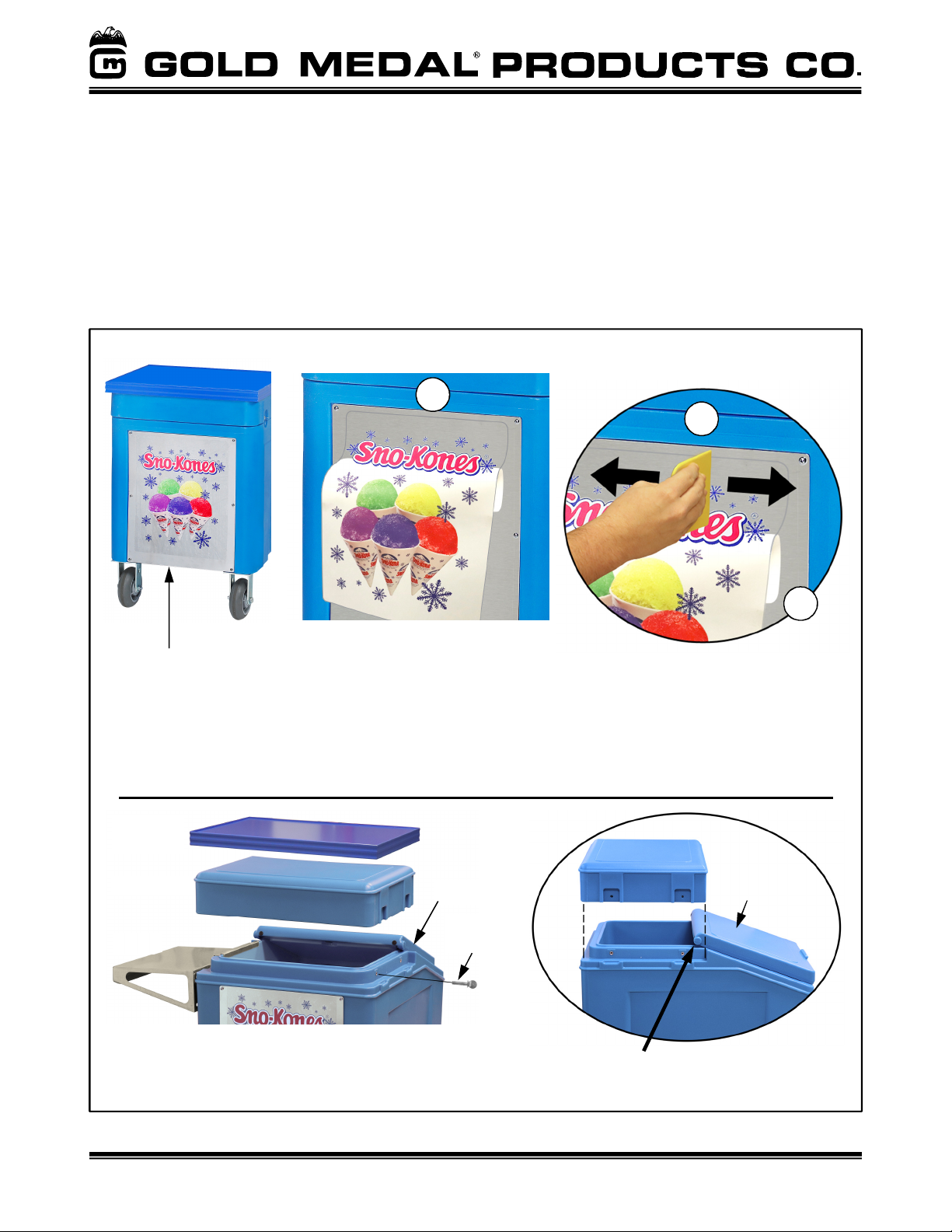
Use a plastic spreader or card
lowly peel more backing, and
on side
Ice Caddy
(4) Thumb
10700 Medallion Drive, Cincinnati, Ohio 45241-4807, USA 1-800-543-0862 gmpopcorn.com
®
Sno-Kone Caddy
Model No. 1025
Decal and Shelf Installation
(General images shown for reference only.)
Unpack the 1025 Sno-Kone Caddy (lift lid slightly and slide it into the cabinet to open unit), then
remove the Shelf and Decal (reference Decal and Shelf Installation below).
Work any trapped air bubbles
toward outer edges.
2
3
Step 2:
to work any trapped air bubbles
toward the outer edges.
Step 3: S
continue to work out any air bubbles
until the decal is installed.
Sign Plate with Decal
(Apply decal to a clean
sign plate)
Align Top Edge of Decal
1
Step 1: Peel a small portion of
backing from the top edge of the
decal. DO NOT remove all the
backing at once.
Align decal and press the top edge
to the sign plate.
Spacer
Top Cover
Shelf
Step 4: Remove Ice Caddy Spacer, Thumb Screws,
Top Cover and Lid, then place shelf over lip
of cabinet. Reassemble unit in reverse order.
© 2019 Gold Medal Products Co. Part No. 110185
Lid (Door)
Screws
Page 1 of 1
Lid (Door)
When reassembling, make sure Top Cover goes
OVER Lid extensions to secure Lid for use.
