Gold Medal 5301 Installation Manual

Part No. 69042
Issued: Aug 2011
Model 5301 -
Instruction Manual
(13 pages including cover)
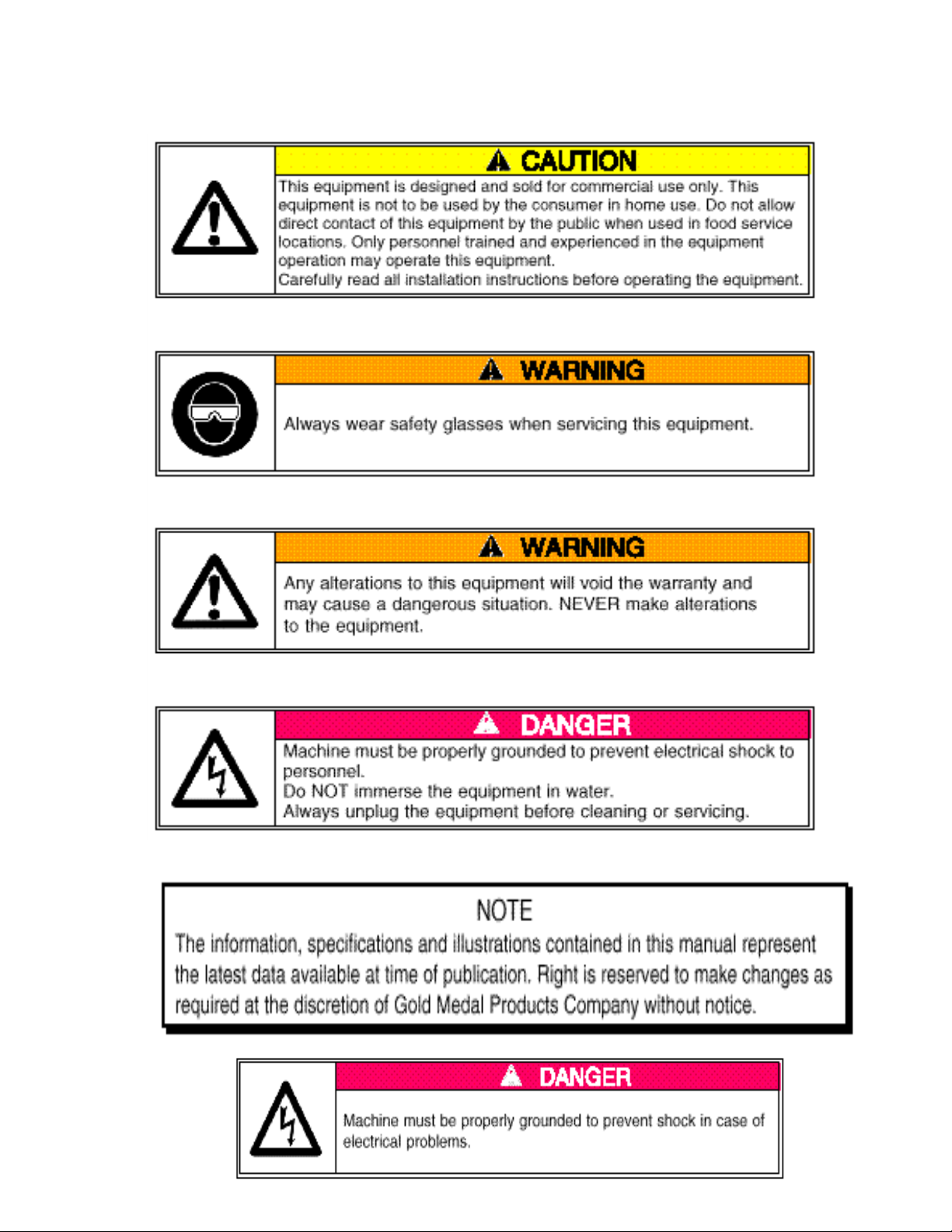
SAFETY PRECAUTIONS
2
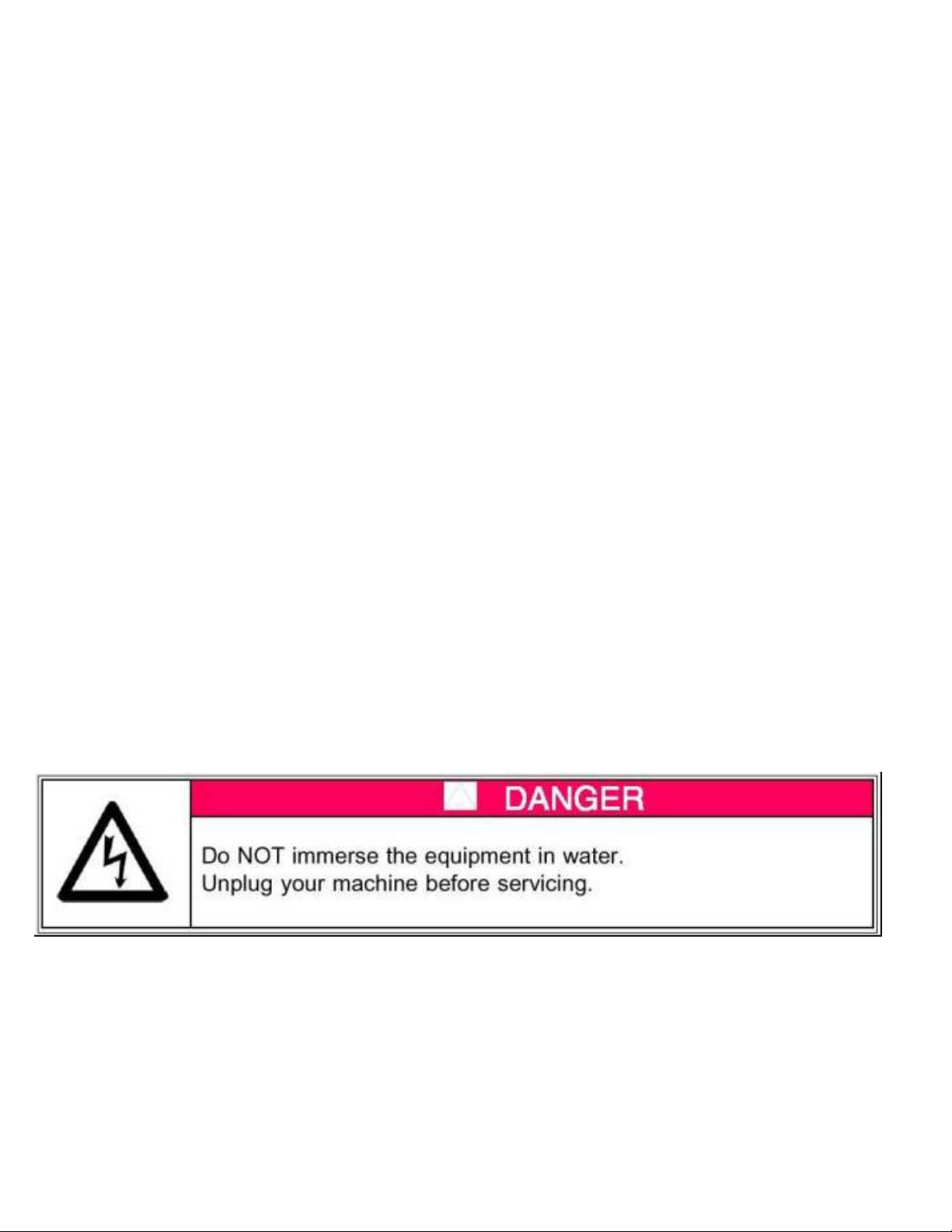
FORWARD
This manual covers the model # 5301 DUALNACHO CHEESE & CHILI
DISPENSER.
INSTALLATION
CHECKING SHIPMENT
Unpack the shipping carton and check thoroughly for any damage which
may have occurred in
transit. Any claims should be filed immediately with the transportation
company.
ELECTRICAL REQUIREMENTS
Voltage for your warmer is 120 Volt, 60 Cycle, single phase. The 5301 BAG
CHEESE DISPENSER will draw a maximum of 6.3 amps. Your
electrician must furnish sufficient current for the proper operation of your
machine. The on/off switch is located on the bottom back of the machine.
NOTE: These instructions apply to all machines manufactured on or after
August 2011. wiring. Failure to provide proper power supply (120v and 15
or 20 amp line) will void the warranty and can result in damage to the
blower, heat element, lights, etc.
3

OPERATING INSTRUCTIONS
INSTALLATION
1. Plug power cord into 120 v outlet
2. Pre-heat the unit. The unit itself will take approximately ONE hour to
reach the operating temperature. Depending on the starting
temperature of the bag of cheese or chili, they may take 2-4 hours to
reach the serving temperature of 140F.
a. Note: The control displays the lowest air temperature in the
cabinet. It is factory set to 140F. The actual product
temperature may be lower or higher than the 140F displayed
temperature depending on how long it has been heated.
b. The control has an indicator light labeled “OUT” (for output).
When lit, the heaters are “ON”. The fans are always on.
3. Proper product temperature is between 140 F and 150 F.
DISPENSING TEMPERATURE ADJUSTMENT
1. In normal operation, the Control displays the lowest air temperature in
the cabinet. (see additional information above related to product
temperatures )
2. To adjust the set point from the “factory setting of 140F” to between
130F and 145F, follow these steps:
a. Press SET
o Action = enters the programming mode
o Display = SP
b. Press Set
o Action/Display = shows the current set point temperature
c. Press the “UP” or “DOWN” buttons to adjust the set point
temperature
o Action/Display = shows the new set point temperature
d. Press Set
o Action = “Locks in” the new set point temperature
o Display = SP
e. Press “SET” and “DOWN” buttons at the same time
o Action = Exits the Programming Mode
o
Display = Current Air Temperature in Cabinet
4
