Gold Medal 5020 Installation Manual

Countertop Baker Unit
Instruction Manual
Domestic and Export
Mechanical and Digital 5020 and 5023 Models
Part No. 76098
Cincinnati, OH 45241-4807 USA
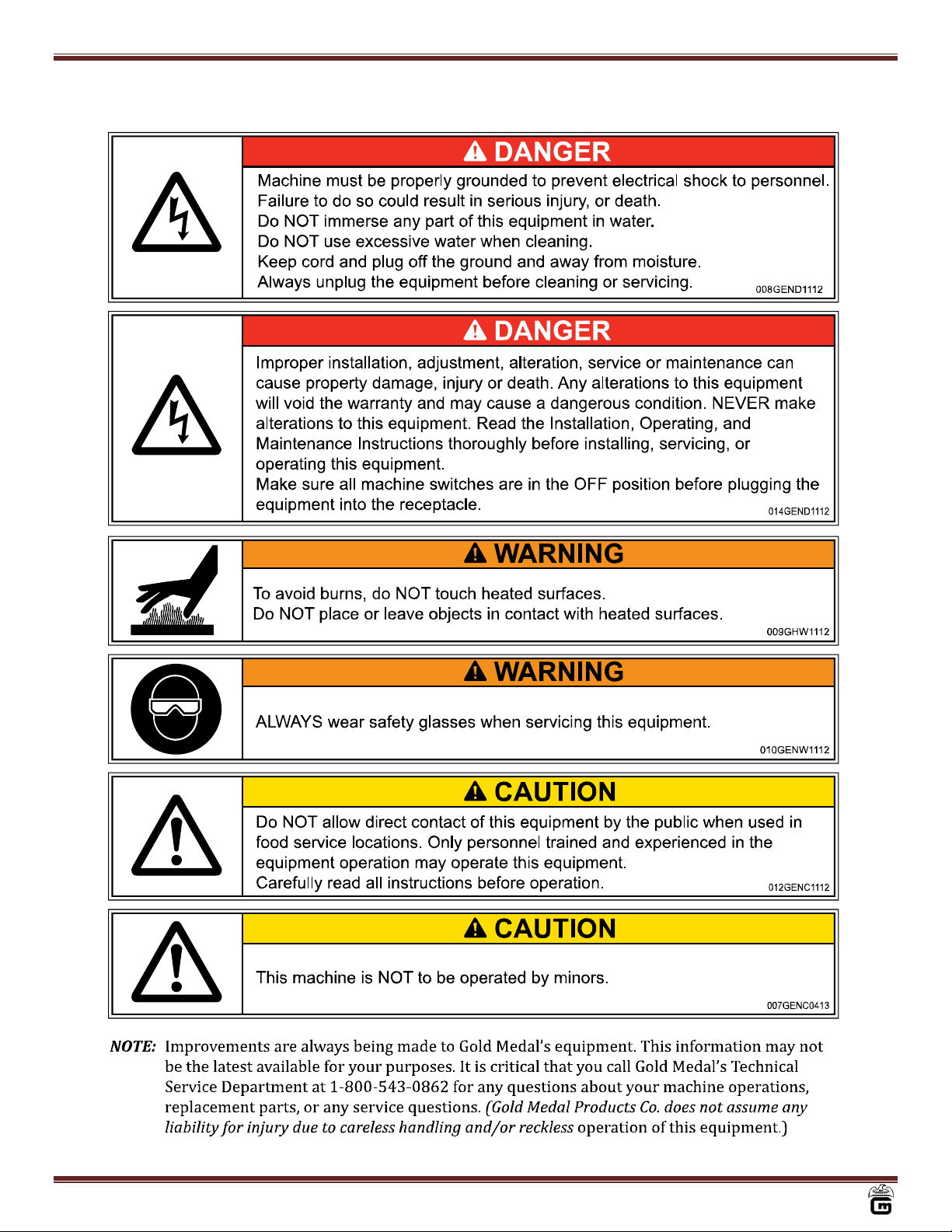
Countertop Baker Unit Model No. 5020, 5020T, 5020E, 5020ET, 5020EX, 5020XE 5020ETX, 5023, 5023E, 5023EX
SAFETY PRECAUTIONS
http://www.gmpopcorn.com Page 2
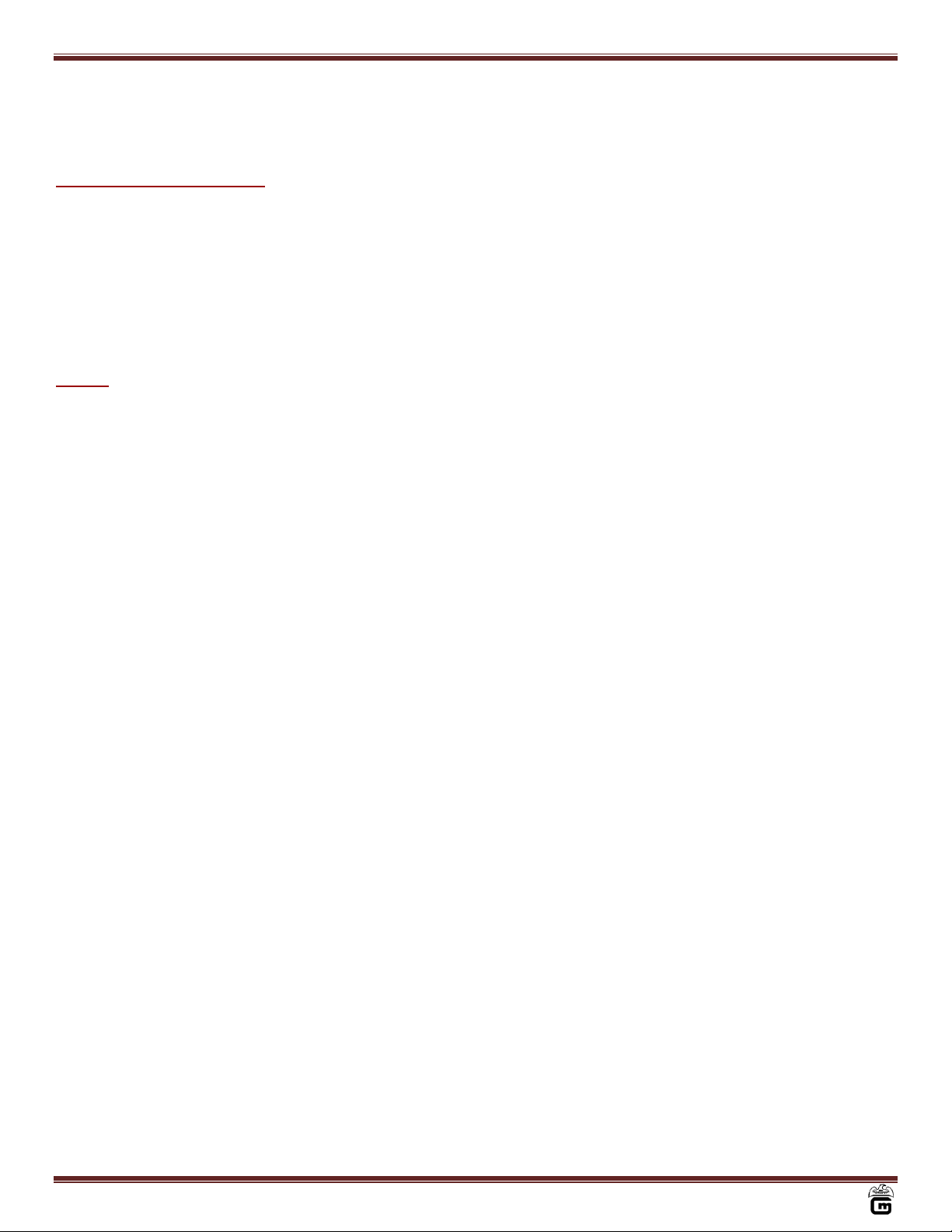
Countertop Baker Unit Model No. 5020, 5020T, 5020E, 5020ET, 5020EX, 5020XE 5020ETX, 5023, 5023E, 5023EX
INSTALLATION INSTRUCTIONS
CHECKING SHIPMENT
Unpack all cartons and check thoroughly for any damage that may have occurred during transit. Damage
claims should be filed immediately with the transportation company. Gold Medal Products Co. is not
responsible for damage that occurs in transit
Unpack all cartons and check thoroughly for any damage which may have occurred during
transit. Damage claims should be filed immediately with the transportation company.
Setup
Remove all packing material and tape before starting operation.
http://www.gmpopcorn.com Page 3
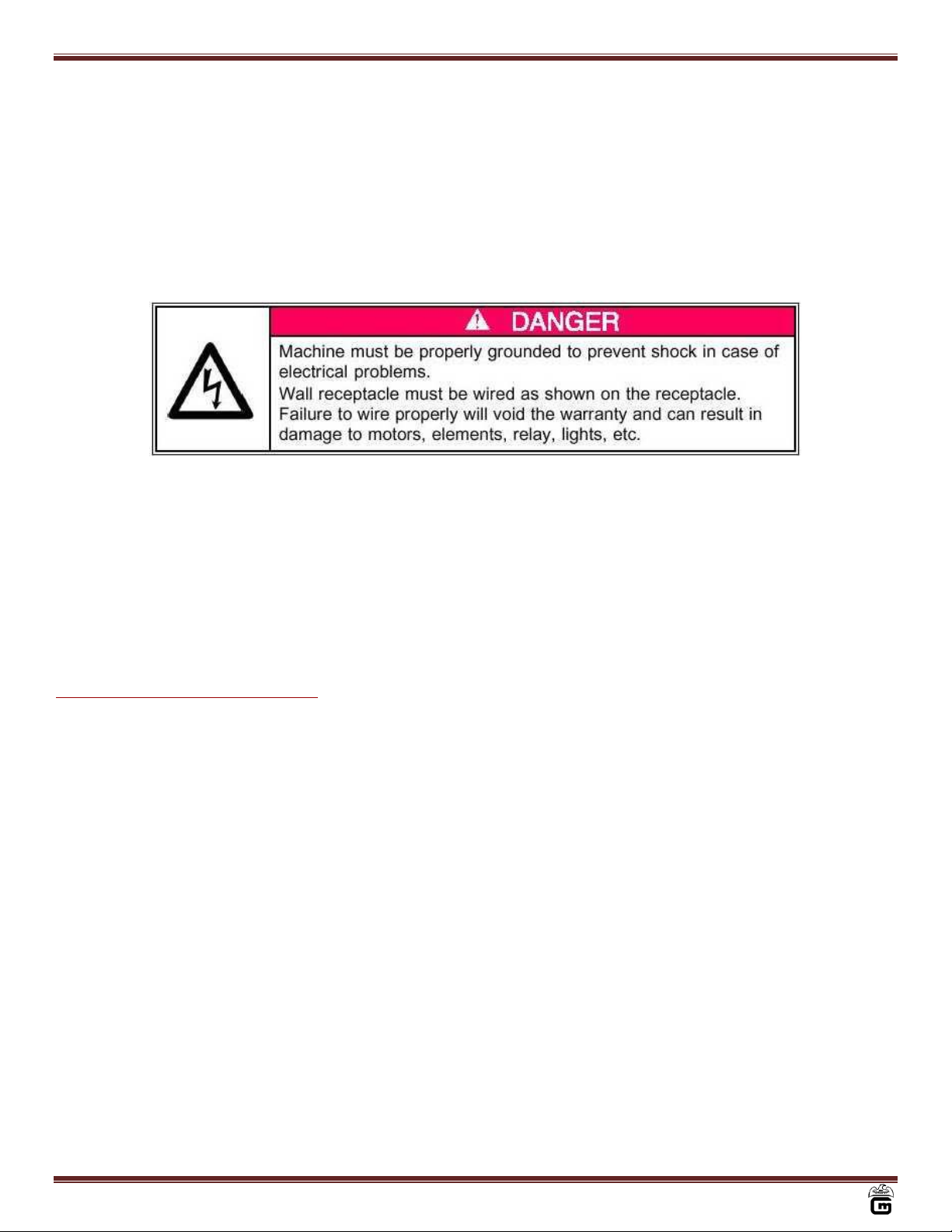
Countertop Baker Unit Model No. 5020, 5020T, 5020E, 5020ET, 5020EX, 5020XE 5020ETX, 5023, 5023E, 5023EX
ELECTRICAL REQUIREMENTS
NOTE: The following power supply must be provided:
Model No. 5020, 5020E, 5020ET, 5023: 120 Volts, 1000 Watts, 60 Hertz
Model No. 5020EX, , 5020ETX, 5023EX: 230 Volts, 1000 Watts, 50 Hertz
Your electrician must furnish sufficient current for proper machine operation. We recommend this
machine be on a dedicated and circuit protected line. Failure to wire properly will void the warranty
and can result in damage to the heat elements, light, motor etc.
It is Gold Medal® Products recommendation that this machine be plugged directly into a wall outlet. The
use of extension cords is not recommended due to safety risks and the baker’s performance will be
sacrificed or reduced.
Before You Plug In Machine:
1. Make sure that the wall outlet can accept the three (3) prong grounded plug on the power supply
cord
2. The wall outlet must have the proper polarity. If in doubt, have a competent electrician
inspect the outlet and correct if necessary.
3. DO NOT use a three (3) prong grounded to two (2) prong un-grounded adapter.
http://www.gmpopcorn.com Page 4
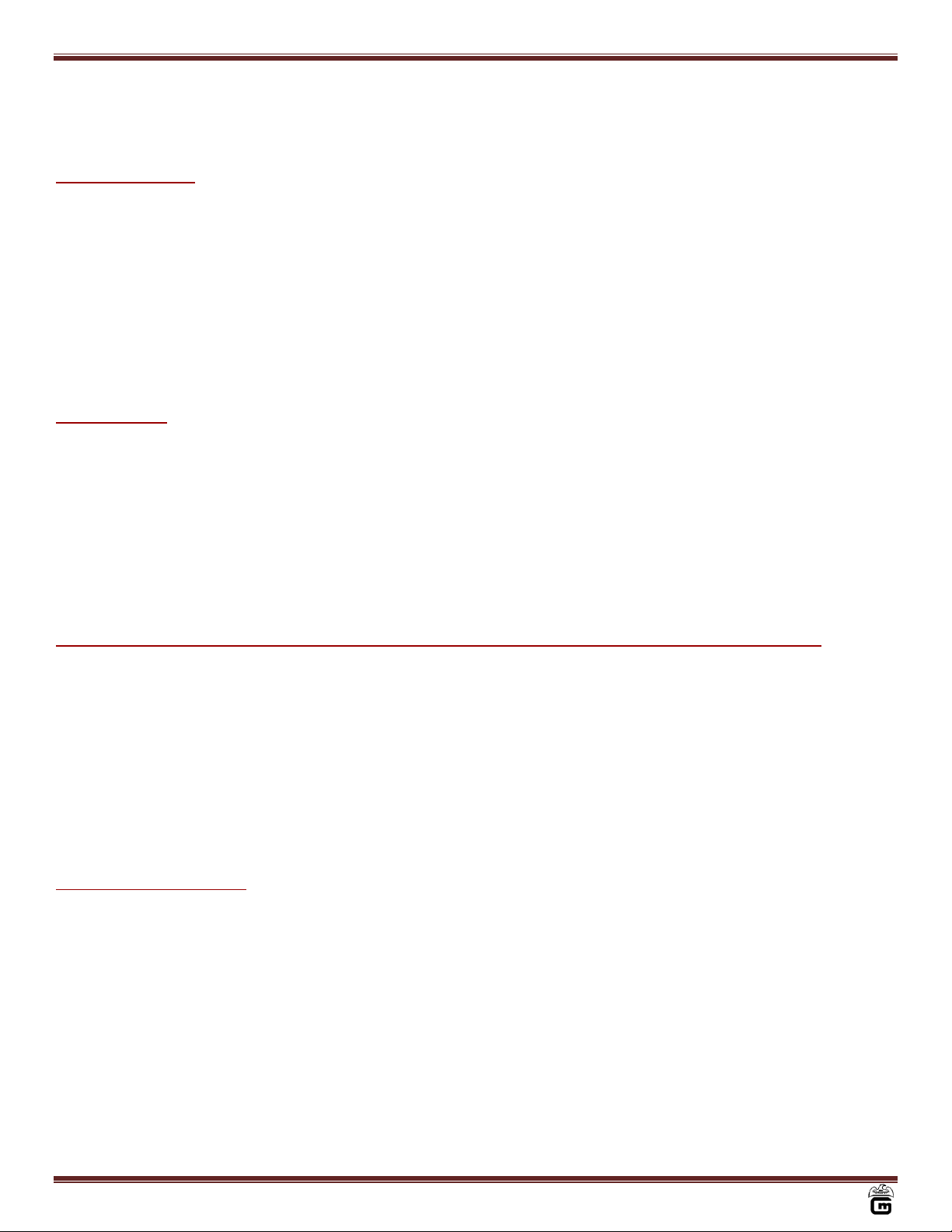
Countertop Baker Unit Model No. 5020, 5020T, 5020E, 5020ET, 5020EX, 5020XE 5020ETX, 5023, 5023E, 5023EX
OPERATING INSTRUCTIONS (Pg. 5-6)
Grid Seasoning
Note: Coated grids (on models with T designation) do not need to be seasoned after the first usage.
DO NOT use metallic utensils on coated grids.
1. Turn the power switch to the “ON” position and set the timer to 6 minutes to allow the unit to
pre-heat. Mechanical timer bakers should be set to 6 minutes and 385°, following pages for
electronic timer instructions.
2. Open grids and lightly spray the Seas'n-Kleen on the grid surfaces.
3. If sticking occurs repeat above procedure.
Preparation
While the baker is heating, make the Waf-A-Cone Mix (P/N 8212) by following the instructions below
(P/N 8212.)
1. Place 40oz of water into a bowl and add (1) 5 lb. bag of mix.
2. Stir with wire whisk until smooth.
3. Rest batter 10 minutes.
4. A 2oz ladle makes one 8-inch cone (one cup makes 5 cones.)
Baking Instructions (For Electronic Models – see baking instructions on next page)
When the green light on the mechanical timer baker is no longer illuminated, you have reached the
correct temperature and can begin making waffle cones.
1. Using a 2oz ladle, dispense batter into center of the baker, and close the cover.
2. Bake for 1 to 1½ minutes.
3. Remove from grill and form cone immediately using the Easy Waffle Cone Roller.
4. Make sure cone is pushed down into the bottom of the cone roller, making a closed end in
order to keep the cone from leaking.
General Instructions
1. Always use fresh batter and do not allow it to warm up too much.
2. Frequent cleaning with a soft-bristled brush and re-seasoning the grids as needed
(except T models) during operation, will ensure a great tasting product.
3. Leave the grids in the closed position whenever possible because open grids cause
excessive carbon build-up.
4. DO NOT apply beeswax, paraffin, or any other waxes to grid surfaces.
http://www.gmpopcorn.com Page 5

Countertop Baker Unit Model No. 5020, 5020T, 5020E, 5020ET, 5020EX, 5020XE 5020ETX, 5023, 5023E, 5023EX
OPERATING INSTRUCTIONS (Continued)
Baking Instructions for Electronic Models
NOTE: Initial display will read “Lo” when turned on until unit heats up to the cooking temperature.
Upon powering up, wait until heat indicator turns “OFF” before loading with product. Press and hold
“SET” for 3 seconds to toggle the display between time and grid temperature.
To Change Cook Time
1. Press “SET” and “DN” for 3 seconds to display the time setting (X:XX, min:secs will be flashing.)
2. Press “UP” to increase the time setting. “DN” will decrease the time setting.
3. Press “SET” again to save the time setting.
To Change Temperature Set Point
1. Press “SET” and “UP” for 3 seconds to the display the temperature set point
(XXX°F symbol flashing.)
2. Press “UP” to increase the temperature set point. “DN” will decrease the temperature set point.
3. Press “SET” again to save the temperature set point.
http://www.gmpopcorn.com Page 6
