Page 1

Corn Treat
- Digital
2175DEL, 2175DER
Instruction Manual
Model No. 2174DEL, 2174DER
10700 Medallion Drive, Cincinnati, Ohio 45241-4807 USA
© 2015 Gold Medal Products Co.
Part No. 110106
Page 2
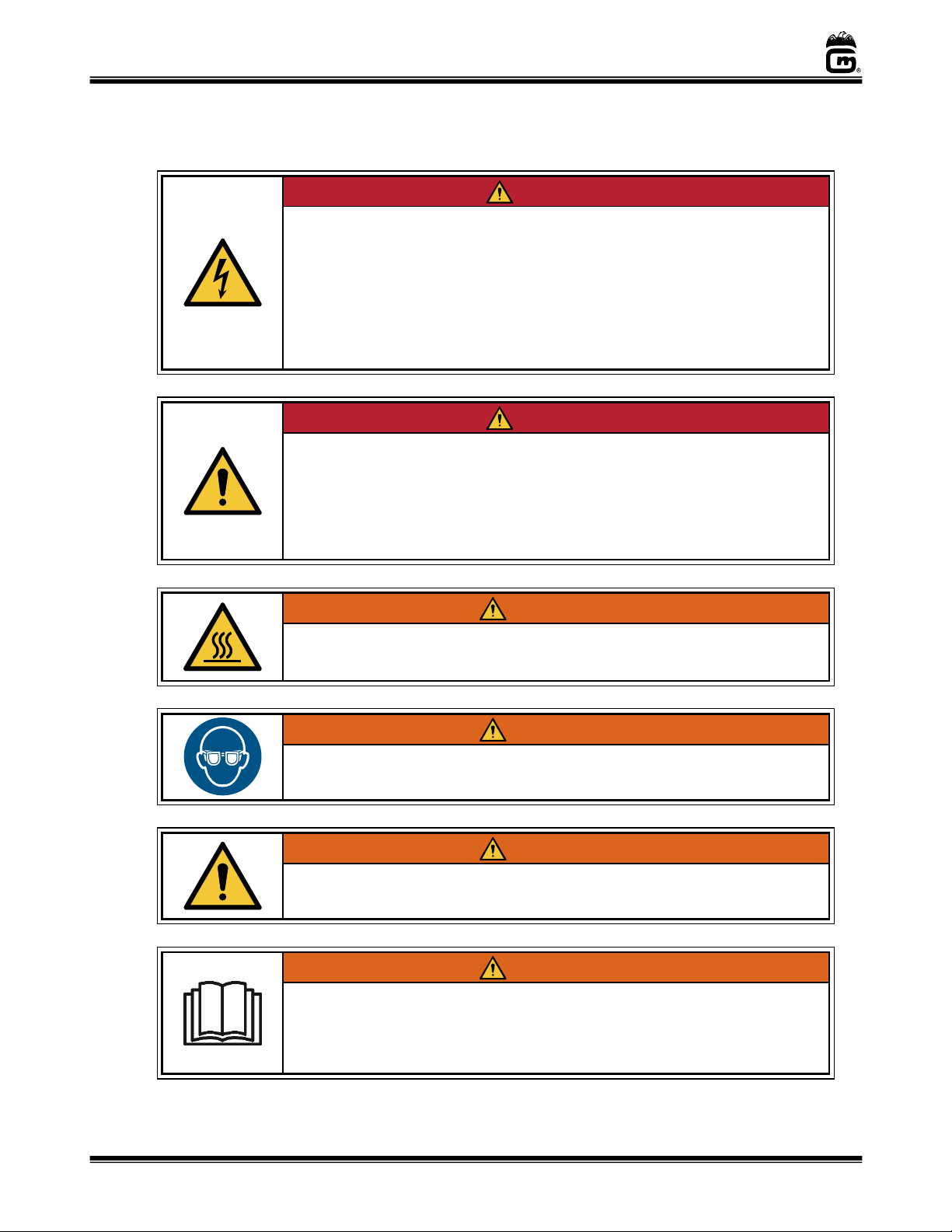
DANGER
DANGER
cause property damage, injury, or death. Any alterations to this equipment will
WARNING
WARNING
WARNING
WARNING
Corn Treat - Digital Model No. 2174DER, 2175DEL, 2175DEL, 2175DER
SAFETY PRECAUTIONS
Machine must be properly grounded to prevent electrical shock to personnel.
Failure to do so could result in serious injury, or death.
DO NOT immerse any part of this equipment in water.
DO NOT use excessive water when cleaning.
Keep cord and plug off the ground and away from moisture.
Always unplug the equipment before cleaning or servicing.
Make sure all machine switches are in the OFF position before plugging the
equipment into the receptacle.
Improper installation, adjustment, alteration, service, or maintenance can
void the warranty and may cause a dangerous condition. NEVER make
alterations to this equipment. Read the Installation, Operating, and
Maintenance Instructions thoroughly before installing, servicing, or operating
this equipment.
008_051514
014_051514
To avoid burns, DO NOT touch the kettle or any heated surface.
DO NOT place or leave objects in contact with heated surfaces.
013_092414
ALWAYS wear safety glasses when servicing this equipment.
010_010914
No user serviceable parts inside. Refer servicing to qualified service
personnel.
011_051514
Read and understand operator’s manual and all other safety instructions
before using this equipment. To order copies of the operator’s manual go to
gmpopcorn.com or write to Gold Medal Products Co., 10700 Medallion Drive,
Cincinnati, OH 45241 USA 1-(800)-543-0862
022_060215
Page 2
gmpopcorn.com
Page 3
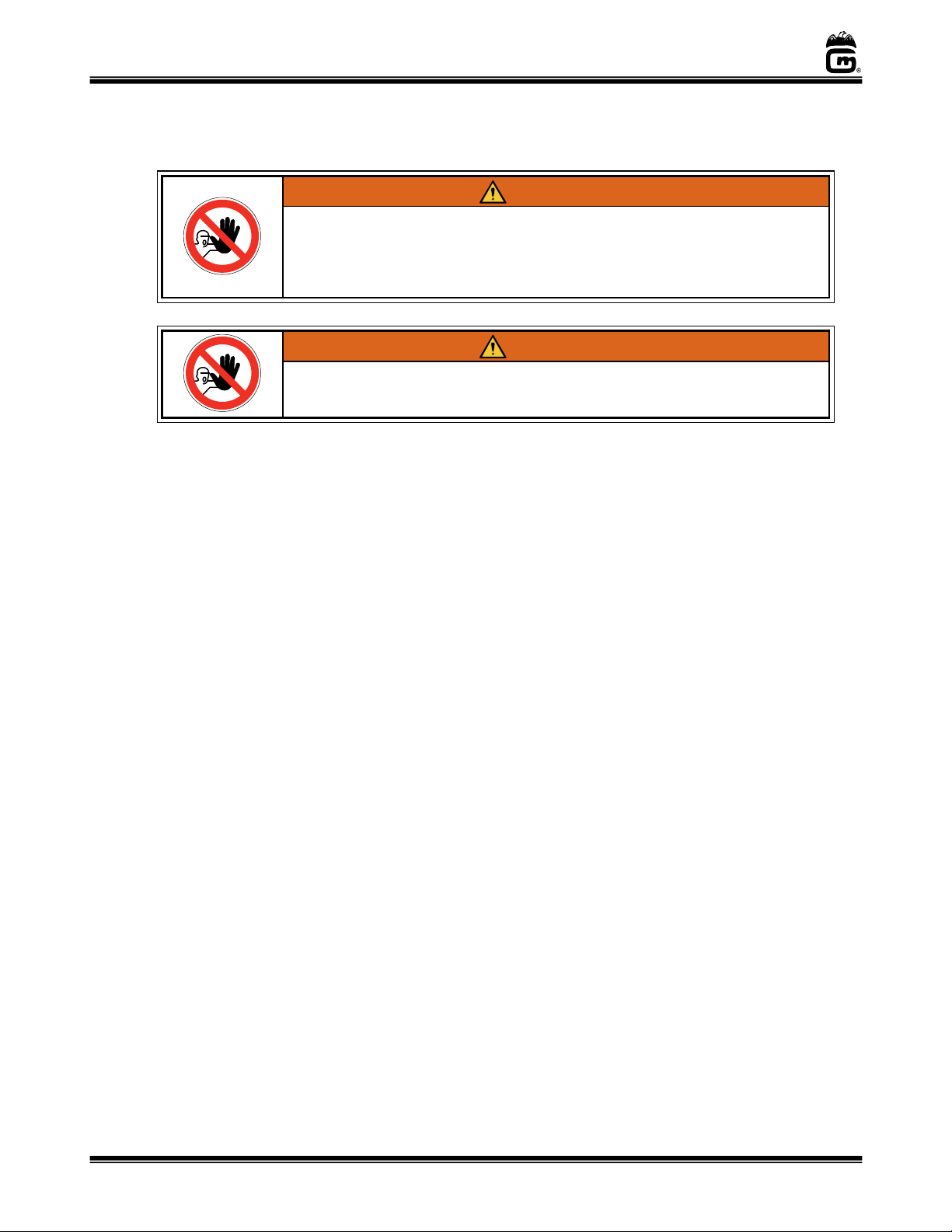
WARNING
WARNING
Corn Treat - Digital Model No. 2174DER, 2175DEL, 2175DEL, 2175DER
SAFETY PRECAUTIONS (continued)
DO NOT allow direct contact of this equipment by the public when used in
food service locations. Only personnel trained and experienced in the
equipment operation may operate this equipment.
Carefully read all instructions before operation.
This machine is NOT to be operated by minors.
Note: Improvements are always being made to Gold Medal’s equipment. This
information may not be the latest available for your purposes. It is critical that
you call Gold Medal’s Technical Service Department at 1-800-543-0862 for any
questions about your machine operations, replacement parts, or any service
questions. (Gold Medal Products Co. does not assume any liability for injury due
to careless handling and/or reckless operation of this equipment.)
012_010914
007_010914
Page 3
gmpopcorn.com
Page 4

2 Cup Acrylic
(2) Aluminum
1 qt. Measure
5 Gallon Measure
Bowl Scraper
20A Receptacle
Corn Treat - Digital Model No. 2174DER, 2175DEL, 2175DEL, 2175DER
INSTALLATION INSTRUCTIONS
Inspection of Shipment
After unpacking, check thoroughly for any damage which may have occurred in transit. Claims
should be filed immediately with the transportation company. The warranty does not cover
damage that occurs in transit, or damage caused by abuse, or consequential damage due to the
operation of this machine, since it is beyond our control (reference warranty in back of manual).
Manual
Read and understand the operator’s manual and all other safety instructions before using this
equipment. To order copies of the operator’s manual go to gmpopcorn.com or write to Gold
Medal Products Co., 10700 Medallion Drive, Cincinnati, OH 45241 USA 1-(800)-543-0862.
Model Description
The Digital Mark 5 Corn Treat Unit has a 5 gallon capacity and is available with either right hand
or left hand dump capability (see below for unit description). For electrical specifications, refer
to the Electrical Requirements section of this manual.
2174DEL: 120 Volt Corn Treat Junior with Digital Heat Control, Left Hand Dump
2174DER: 120 Volt Corn Treat Junior with Digital Heat Control, Right Hand Dump
2175DEL: 120/208 or 120/240 Volt Mark 5 with Digital Heat Control, Left Hand Dump
2175DER: 120/208 or 120/240 Volt Mark 5 with Digital Heat Control, Right Hand Dump
2175DEL: 120/208 or 120/240 Volt Mark 5 with Digital Heat Control, Left Hand Dump
2175DER: 120/208 or 120/240 Volt Mark 5 with Digital Heat Control, Right Hand Dump
Items Included with this Unit
Measure
Scoops
Page 4
(for popped corn)
(for 2175 Models only)
gmpopcorn.com
Page 5
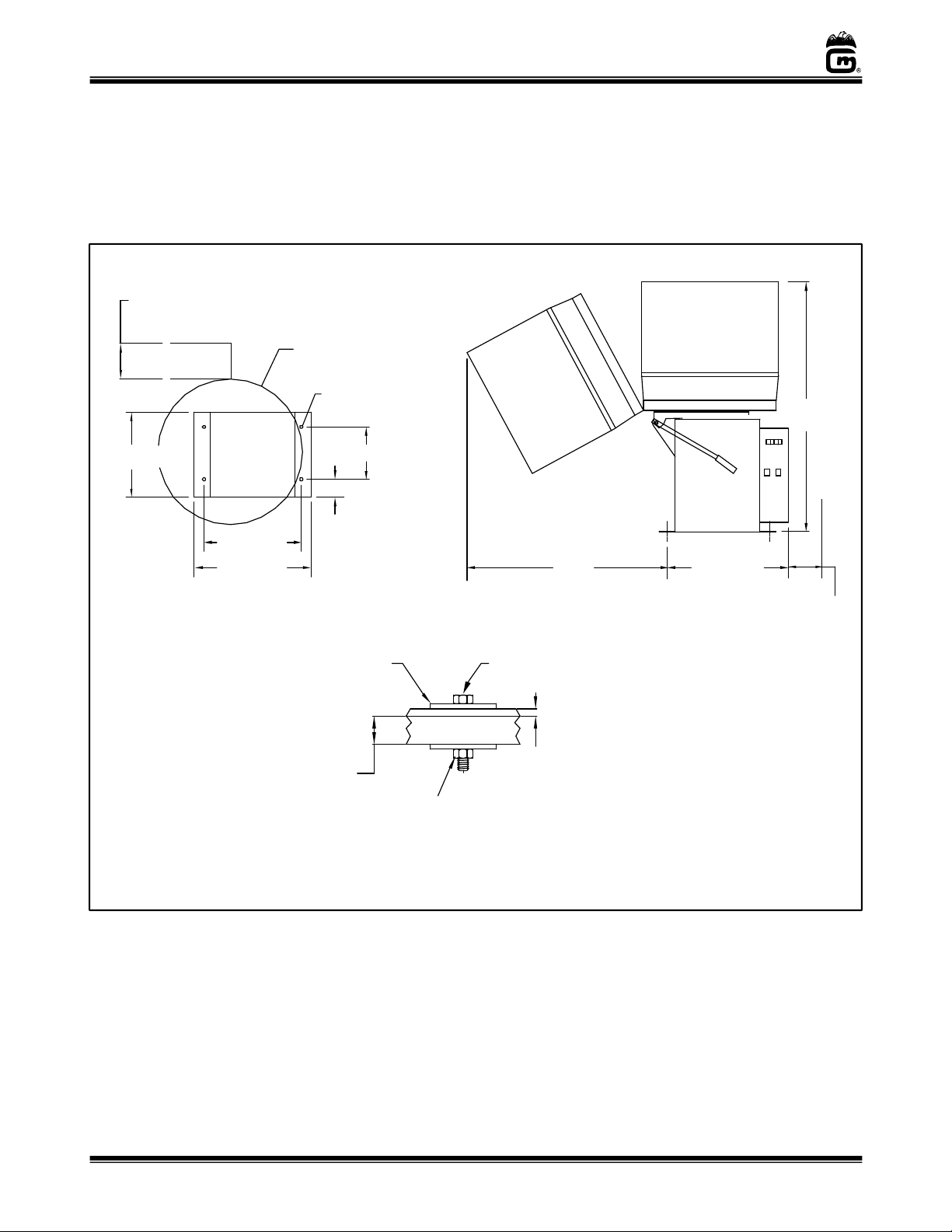
Counter Mounting Requirements
3” Minimum Clearance
18” Dia.
4 Holes for
6 1/2”
2 3/16”
12 3/8”
14 1/2”
10 1/2”
2”
Dia. X 1/8” Thick
3/4” Minimum
5/16
-18
3/16” Minimum
6” Recommended
26” 15 1/4”
5/16
-18
Corn Treat - Digital Model No. 2174DER, 2175DEL, 2175DEL, 2175DER
Setup
1. Remove all packaging and tape before starting operation.
2. This unit must be properly fastened to a sturdy counter, see illustration below for counter
mounting requirements.
Between Kettle and Wall
5/16” Dia. Bolts
29”
Fender Washer
for Wood or
Wood Plastic
Products
Grade 5 Bolt
Thickness for
Stainless Steel
Grade 5 Nut
Over Wood
(Corn Treat Unit shown)
Minimum Clearance
Between Wall and
Control Box for Service.
Page 5
gmpopcorn.com
Page 6
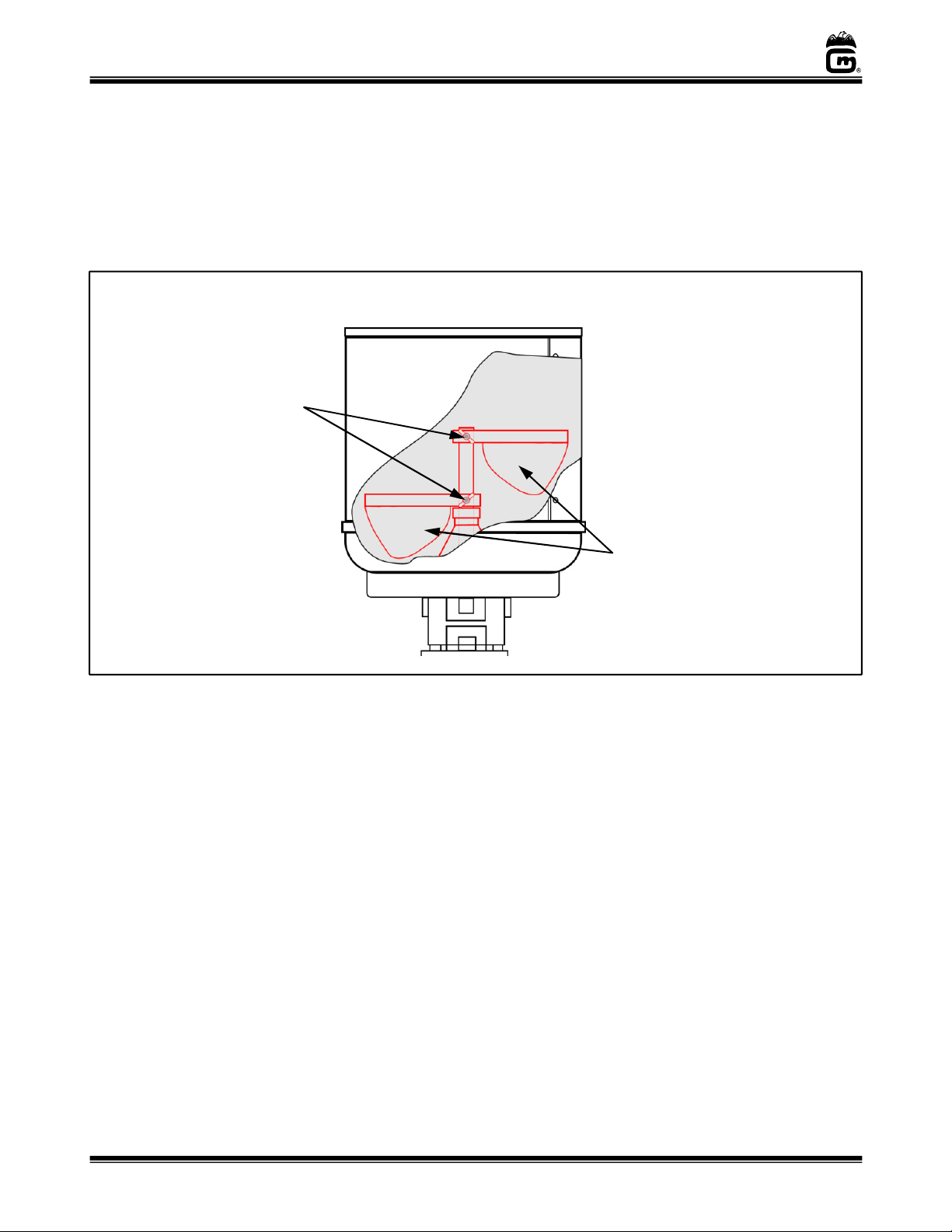
Paddles sh
own in
Corn Treat - Digital Model No. 2174DER, 2175DEL, 2175DEL, 2175DER
3. Prior to operation, rotate the top paddle from the shipping position into the mixing
position and fix into place with the wing bolt provided (see illustration below).
Make sure the wing bolt is securely set into the hole provided in the shaft, then finger
tighten to secure paddle in place.
4. After setup, the unit should be cleaned prior to use (see Care and Cleaning section of this
manual).
Paddle Assembly
Wing Bolts
Correct Mixing Position
Page 6
gmpopcorn.com
Page 7
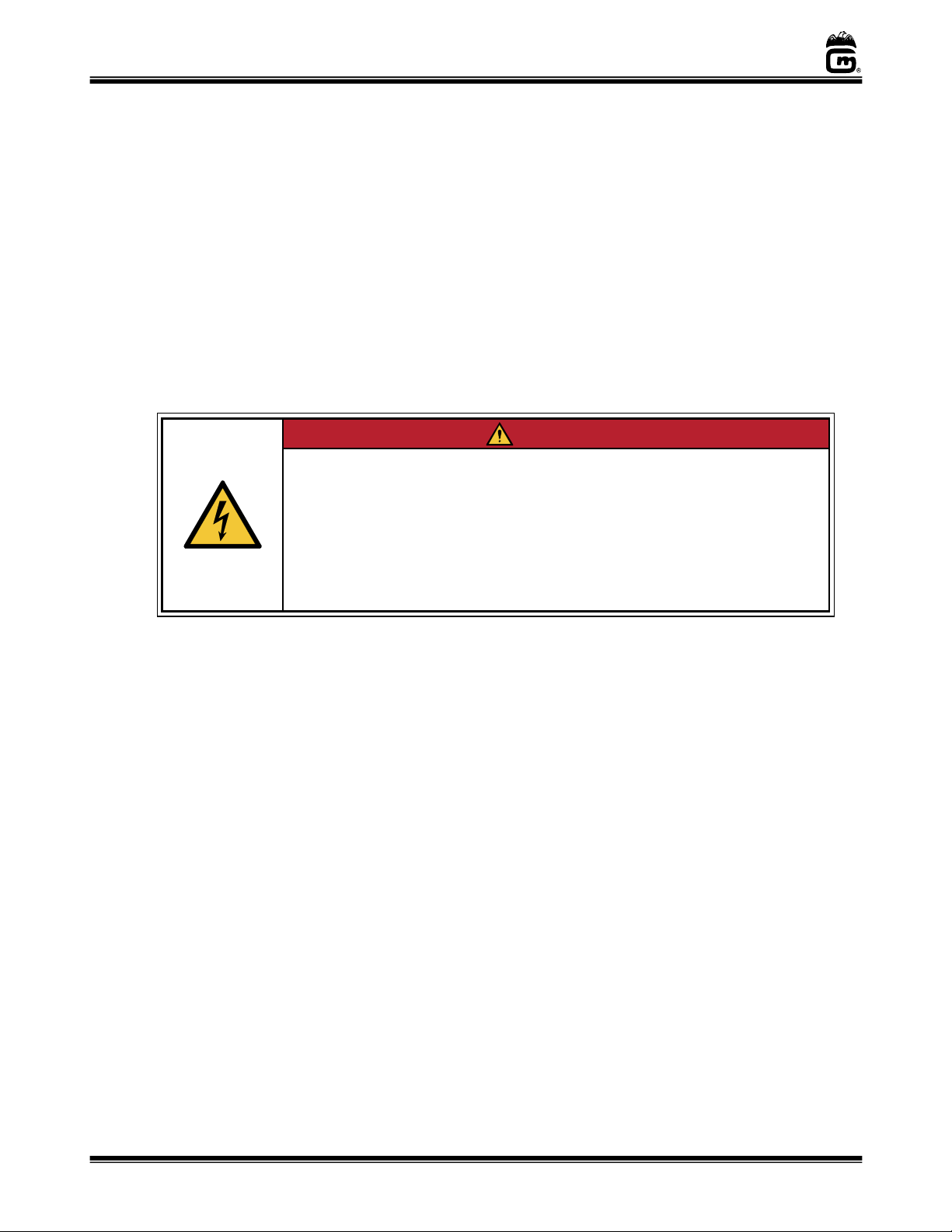
DANGER
Corn Treat - Digital Model No. 2174DER, 2175DEL, 2175DEL, 2175DER
Electrical Requirements
The following power supply must be provided:
2174DEL and 2174DER: 120 V~, 3408 W, 60 Hz
This unit requires a NEMA 5-20R receptacle. A certified electrician must supply and
install the required wall receptacle.
2175DEL and 2175DER: 120/208 or 120/240 V~, 3408 W, 60 Hz
This unit is designed to operate on single phase, 20 AMP, 4 wire supply, 120/208 or
120/240 V~ (2 Hot, 1 Neutral, 1 Ground). All electrical components in this machine are
120 V (motors, heat elements, lights, etc.) and therefore require “Hot to Neutral”
connection (NOT “Hot to Hot”). A wall receptacle is supplied with the machine. This
receptacle will accept the attachment plug on the machine and must be used.
Machine must be properly grounded to prevent electrical shock to personnel.
Failure to do so could result in serious injury, or death.
DO NOT immerse any part of this equipment in water.
DO NOT use excessive water when cleaning.
Keep cord and plug off the ground and away from moisture.
Always unplug the equipment before cleaning or servicing.
Make sure all machine switches are in the OFF position before plugging the
equipment into the receptacle.
008_051514
A certified electrician must furnish sufficient power for proper machine operation and install any
supplied receptacle. We recommend this equipment be on a dedicated and protected circuit.
Failure to wire properly will void the warranty and may result in damage to the machine. It is Gold
Medal Products Co.’s recommendation that this machine be plugged directly into a wall outlet. The
use of extension cords is not recommended due to safety concerns, and may cause sacrificed
and/or reduced performance. Make sure cord is located to prevent a trip hazard or unit upset.
Page 7
gmpopcorn.com
Page 8
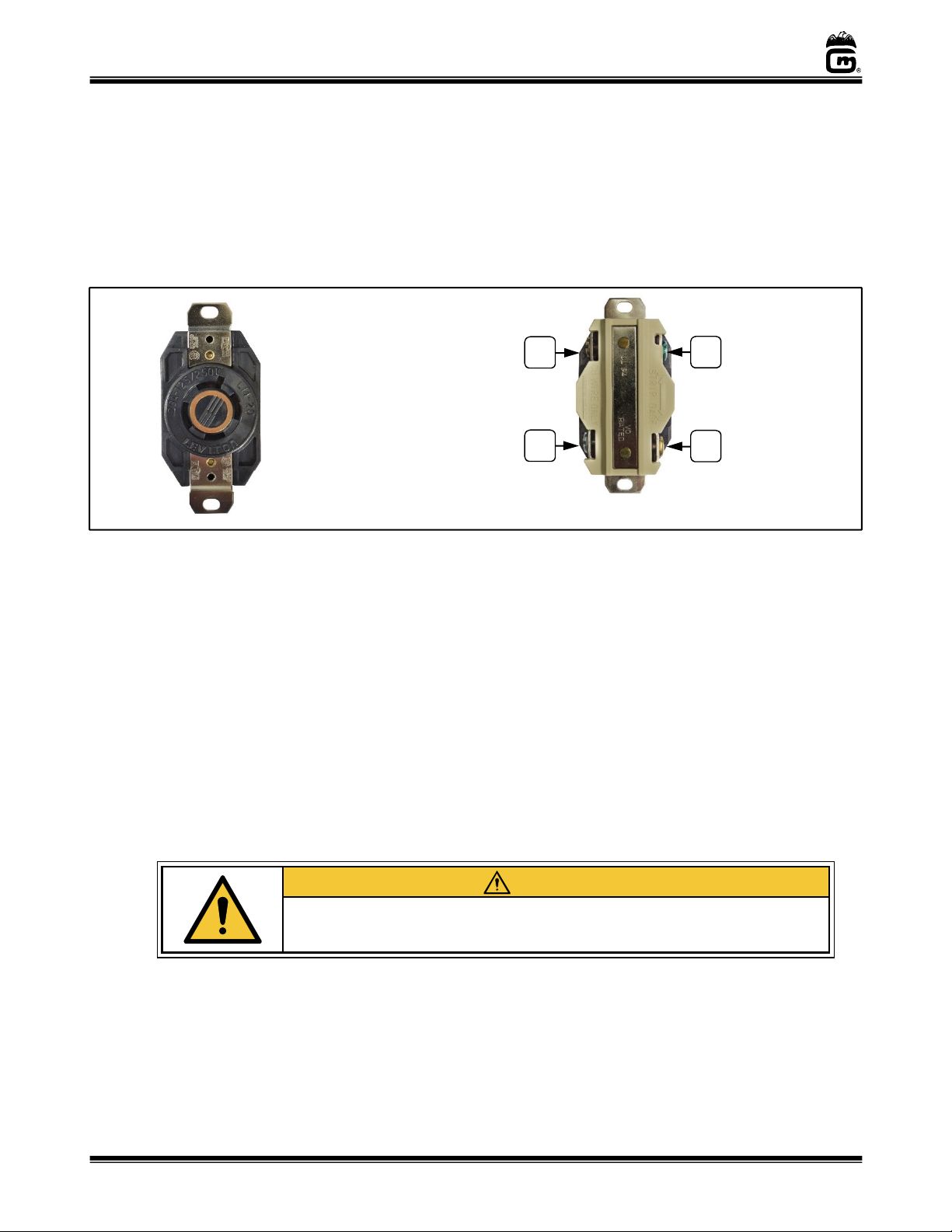
CAUTION
L14-20 Back View
Green Terminal
Brass
Terminal
Brass
Terminal
Black
Silver
Terminal
L14-20
Receptacle for
Corn Treat - Digital Model No. 2174DER, 2175DEL, 2175DEL, 2175DER
Receptacle Installation (2175 Series ONLY)
A certified electrician must follow the IMPORTANT instructions below for installation of the
L14-20 Receptacle (Gold Medal Item No. 41254) provided with Model 2175 Series units.
If the receptacle is wired incorrectly, the heat elements/kettle and other electrical components
could be at 208 or 240 V potential instead of the needed 120 V, resulting in excessive temperatures
in the heat elements (i.e.: kettle) and possible fire, and/or damage to electrical components.
Model 2175
Series ONLY
Front View
Connect to
Connect to White
Before You Plug In Machine
1. Make sure all machine switches are in the OFF position before plugging the equipment
into the receptacle.
2. Make sure the wall outlet can accept the grounded plugs (where applicable) on the
power supply cord.
3. The wall outlet must have the proper polarity. If in doubt, have a competent
electrician inspect the outlet and correct if necessary.
4. DO NOT use a grounded to un-grounded receptacle adapter (where applicable).
(Hot) Wire
(Neutral) Wire
X
W
Connect to Green
G
(Ground) Wire
Connect to Red
Y
(Hot) Wire
5. Install the unit in a level position.
If the supply cord is damaged, it must be replaced by Gold Medal Products Co.,
its service agent or similarly qualified persons in order to avoid a hazard.
Page 8
039_080614
gmpopcorn.com
Page 9

Control Panel View
Kettle Dump Handle
Heat/Motor
Motor Only
Digital Heat
Control
Hole Plug
2 Position Bracket
Corn Treat - Digital Model No. 2174DER, 2175DEL, 2175DEL, 2175DER
OPERATING INSTRUCTIONS
Controls and Their Functions
HEAT/MOTOR SWITCH
Two position, ON/OFF lighted rocker switch – provides power to the heating elements in
the bottom of the kettle, and powers the agitator motor to turn for 30 seconds of every
minute. The green switch light ON indicates there is power to these features.
Note: It is normal for the motor to stop for 30 seconds of every minute (when the Motor
Only Switch is OFF).
MOTOR ONLY SWITCH
Two position, ON/OFF lighted rocker switch – provides power to the agitator motor to
run continuously.
Note: The main function of this switch is for mixing the product/popcorn at the
end of the cooking cycle with the kettle in the tilt position, and it is used for
“cleaning mode”.
CIRCUIT BREAKER
The Circuit Breaker protects the Motor and Heat Control from an overload condition.
KETTLE DUMP HANDLE
The Kettle Dump Handle tilts the kettle from the upright, cook position, to the mix
position or the dump position.
Switch
(used to hold kettle
in mix position)
Switch
Circuit Breaker
Page 9
gmpopcorn.com
Page 10
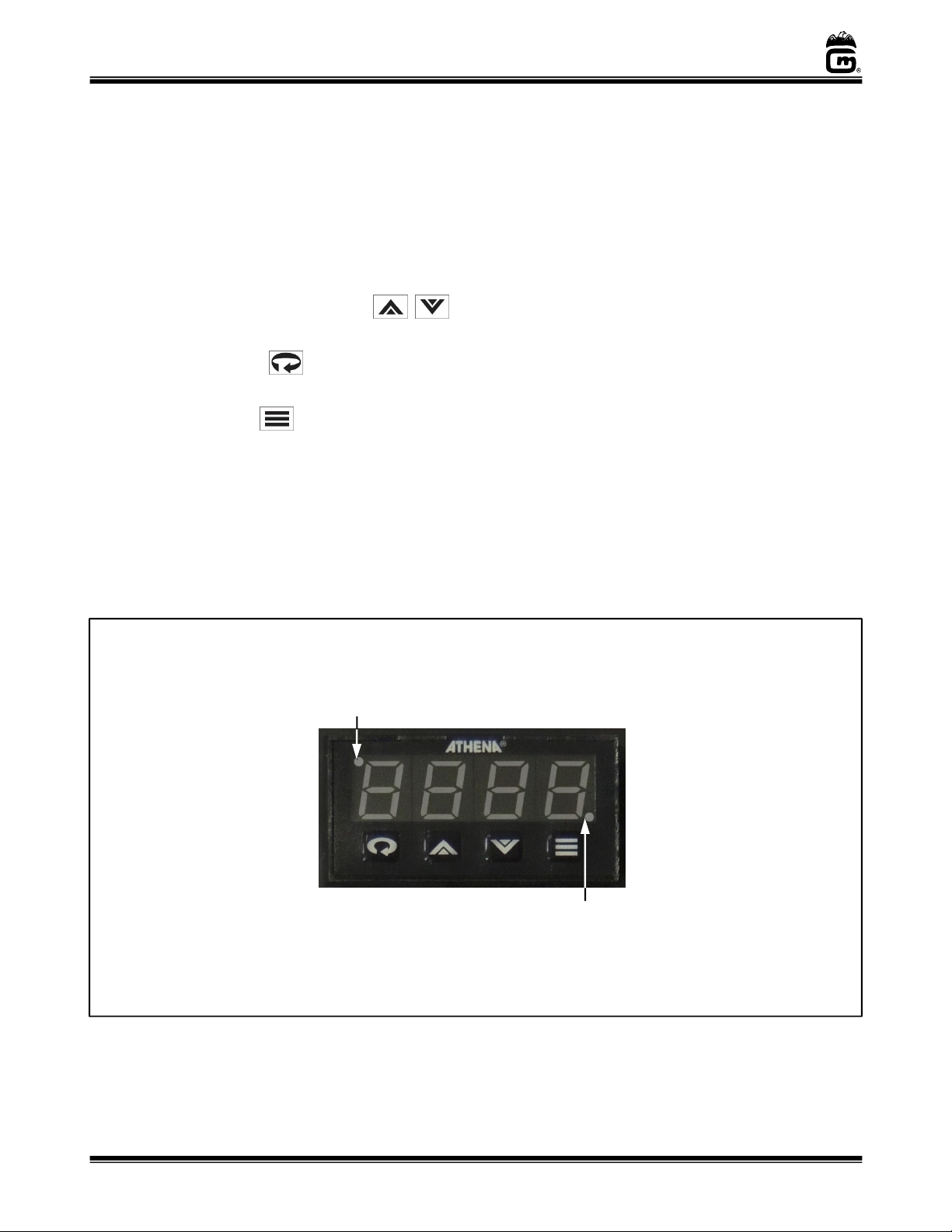
Digital Heat Control
Heat Indicator Light
Buzzer Indicator Light
ON when the buzzer
off).
Corn Treat - Digital Model No. 2174DER, 2175DEL, 2175DEL, 2175DER
DIGITAL HEAT CONTROL
The Digital Heat Control adjusts the Set Point Temperature of the unit. The machine comes
from the factory preset to achieve a Product Cook Temperature of 280°F. See Heat Control
Adjustment/Calibration section for adjusting the Product Cook Temperature.
Note: The sound of the buzzer signals kettle heat shut-off. The buzzer will continue to
sound until the unit is turned off or until the unit temperature falls below set point.
Buttons/Indicator Light Descriptions
UP Button / DOWN Button
– adjusts the Set point Temperature UP or DN
when in programming mode.
Access Button
– accesses programming mode to change Set Point Temperature, see
Heat Control Adjustment section.
Mode Button
– exits programming mode and locks in adjustments, see Heat Control
Adjustment section.
Digital Display – display shows temperature of the kettle; this is not the same as the product
temperature. (Reference the Digital Heat Control Adjustment/Calibration section.)
Heat Indicator Light – light is ON when the unit is heating. See image below for indicator
descriptions.
Buzzer Indicator Light – See image below for indicator light description.
Light is ON when the unit is heating. It goes
OFF when the buzzer sounds (signaling heat
shut-off).
Light comes
sounds (signaling heat shut-
Page 10
gmpopcorn.com
Page 11
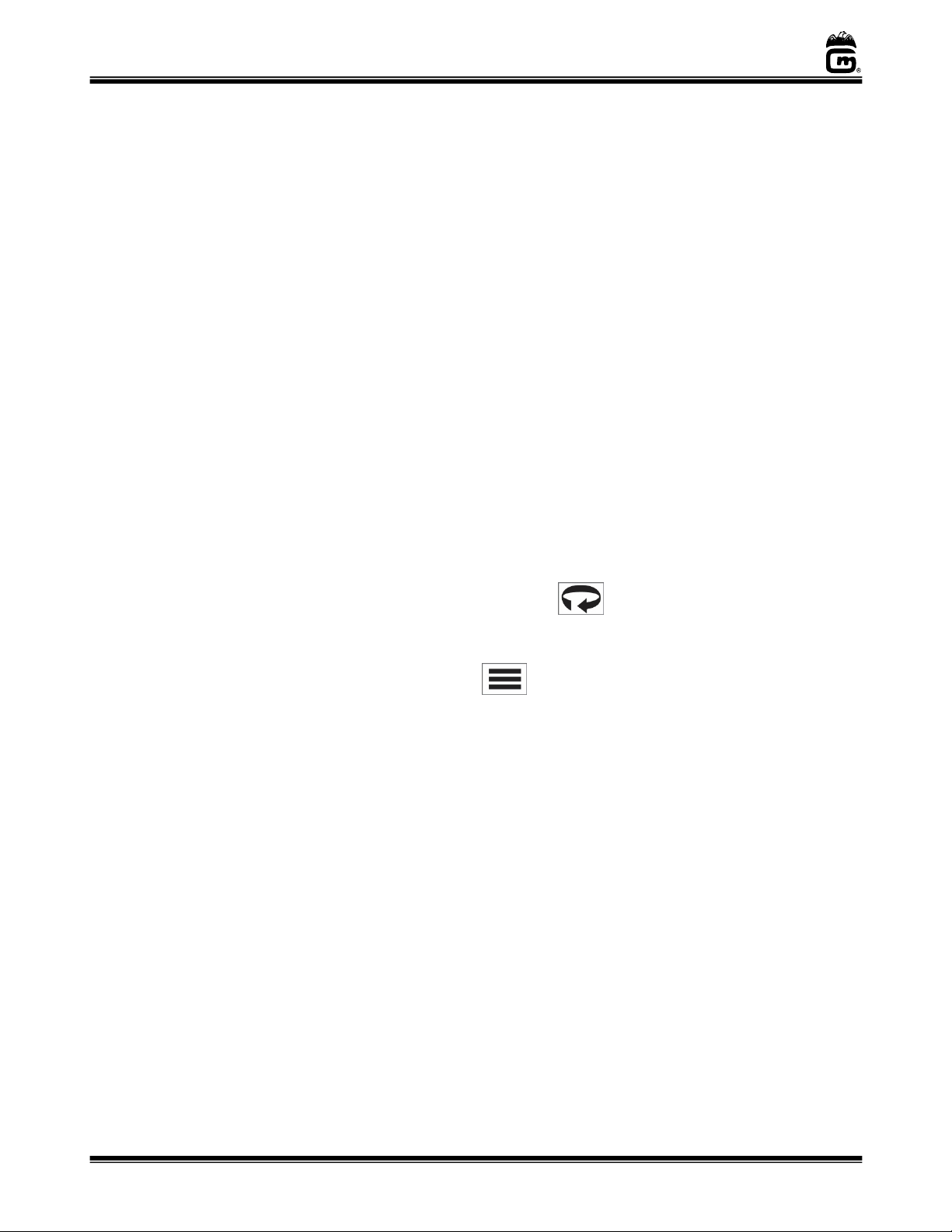
Corn Treat - Digital Model No. 2174DER, 2175DEL, 2175DEL, 2175DER
Digital Heat Control Adjustment/Calibration
Product Cook Temperature is the actual temperature of the PRODUCT (Caramel Corn Mix); this
is measured with an accurate candy thermometer. Infrared temperature readers are NOT
recommended.
Set Point Temperature is the temperature setting of the KETTLE; this is the temperature
needed to get the Carmel Corn Mix up to the finished Product Cook Temperature of 280°F. The
digital display shows the kettle temperature, NOT the product temperature.
Note: The Set Point Temperature will be higher than the product temperature.
Refer to the candy thermometer for accurate product temperature.
Digital Heat Control Adjustment
The machine comes from the factory preset to achieve a Product Cook Temperature of 280°F.
Small adjustments may need to be made for mix used or cooking conditions. If the product is
ready, either before or after the buzzer sounds, then follow the steps listed to increase or
decrease the Set Point Temperature of the kettle:
Note: The sound of the buzzer signals kettle heat shut-off.
1. To change the Set Point Temperature, press the key. The display shows SP
followed by a temperature number flashing. Use the arrow keys to set the desired
temperature.
2. Once the temperature is set, press the key to lock in the new temperature.
Digital Heat Control Calibration (Performed at the Factory)
This unit has been calibrated at the factory. Other than small adjustments made for mix used or
cooking conditions (see above Digital Heat Control Adjustments), the unit is ready for use and
should not need calibration.
To reset the Digital Heat Control back to factory settings follow the procedure shown below.
Note: For calibration purposes only, corn oil is used to determine the Digital Heat Control
temperature setting which will produce an accurate finished product temperature
of 280°F.
1. Start with a clean unit, which is cool before attempting to calibrate.
2. Fill the mixing bowl with a one inch depth of corn oil.
3. Turn the Heat/Motor Switch ON.
4. Use an accurate candy thermometer to measure the temperature of the oil in the
mixing bowl. (Infrared temperature readers are NOT recommended.)
5. Set the digital control set point temperature to 350°F.
Page 11
gmpopcorn.com
Page 12

Corn Treat - Digital Model No. 2174DER, 2175DEL, 2175DEL, 2175DER
6. Turn the Motor Only Switch ON to stir the oil while it heats.
7. When the oil reaches 325°F, note the temperature displayed on the digital control and
make that the Set Point Temperature.
Note: The Set Point Temperature will be higher than the product temperature.
Refer to the candy thermometer for accurate product temperature.
8. Allow oil to cool below 300°F, then repeat Step 5 to check the buzzer sounds at 325°F.
9. The unit is now calibrated for the heat control buzzer to sound at a finished product
temperature of 280°F.
Caution: Allow hot oil to cool below 140°F before attempting to drain.
Page 12
gmpopcorn.com
Page 13

Corn Treat - Digital Model No. 2174DER, 2175DEL, 2175DEL, 2175DER
Making Carmel Corn
Instructions for Making Carmel Corn (Mark 5)
Always remember, leave the lid on the kettle during the first part of the batch. Once steam starts
to “roll-up” from underneath the lid, then carefully remove lid for remainder of the cooking cycle.
CAUTION: Beware of rising steam; keep face and hands clear of rising steam.
1. Turn Heat/Motor Switch ON (DO NOT turn on the Motor Only Switch).
2. Add (1) 22 ounce package of Gold Medal Caramel Corn Mix (Item No. 2094), 4 cups of
granulated sugar (brown or white), and 8-12 ounces of water (add water last).
Note: When using Gold Medal “One Step” Carmel Corn Mix, DO NOT add granulated
sugar.
3. Turn Motor Only Switch ON and mix for approximately one minute, then turn Motor
Only Switch OFF. (With the Heat/Motor Switch ON, the motor will run for 30 seconds
of every minute.)
4. Add 1 stick (4 ounces) of coconut oil or vegetable oil. Put on the lid.
Note: Once steam starts to “roll-up” from underneath the lid, then carefully remove
lid for remainder of the cooking cycle.
5. Allow mix to cook until the buzzer sounds at 280°F product temperature.
Note: Product temperature is measured with an accurate candy thermometer.
(Reference the Heat Control Adjustment section.)
6. Turn Heat/Motor Switch OFF.
7. Turn Motor Only Switch ON.
8. Add 5 gallons of pre-popped corn.
9. Allow corn to mix for approximately 10 seconds with the kettle in the upright position.
10. Move kettle to the mix position and spray 10-12 “squirts” of GOLD Medal Free-N-Easy
(Item No. 2250) for proper corn separation; mix popcorn until thoroughly coated.
11. Dump the caramel corn into the cooling pan, and mix/separate the caramel corn using
two popcorn scoops.
12. After dumping caramel corn, turn Motor Only Switch OFF.
13. Allow the finished product to cool before packaging.
During normal operation, sugar build-up will occur in the kettle. The build-up must be removed
by steaming out the kettle every 3-4 batches, and especially before the machine is turned off for
the day. If making single batches, with the unit turned off between batches, the kettle must be
steamed out after each batch has been completed. Follow the Proper Kettle Cleaning Procedure
in the Care and Cleaning section of this manual.
Page 13
gmpopcorn.com
Page 14

DANGER
WARNING
Corn Treat - Digital Model No. 2174DER, 2175DEL, 2175DEL, 2175DER
Care and Cleaning
Machine must be properly grounded to prevent electrical shock to personnel.
DO NOT immerse in water.
Always unplug the equipment before cleaning or servicing.
To avoid serious burns, DO NOT touch the kettle while it is hot!
Good sanitation practice demands that all food preparation equipment be cleaned regularly (only
use non-toxic, food grade cleaners). A clean looking, well-kept machine is one of the best ways of
advertising your product.
025_020314
028_082715
Corn Treat Cleaning Instructions
Note: It is extremely important to follow all of the cleaning procedures, otherwise parts
damage and equipment failure will result. The warranty does not cover parts that
are damaged due to improper cleaning.
Proper Kettle Cleaning Procedure
Follow the procedure below to steam the sugar build-up out of the kettle every 3-4 batches
during regular operation and before the machine is turned off for the day. The kettle must also be
steamed out after making single batches, if the machine is turned off between batches.
1. After all product has been removed, and the kettle has cooled for 15-20 minutes,
carefully pour 24 oz. of water into the kettle.
CAUTION: Beware of rising steam; keep face and hands clear of rising steam.
2. Place the lid on the kettle, and turn the Heat/Motor Switch ON.
3. When water starts to boil, turn Heat/Motor Switch OFF.
4. Turn the Motor Only Switch ON; allow the machine to cool, then remove the lid and
carefully pour the contents of the kettle into a pan or bucket. Steam the kettle twice to
remove all traces of product.
5. Turn the Motor Only Switch OFF.
6. With all switches OFF, wipe out any excess sugar build-up from the kettle using a
damp rag, then the kettle is ready to begin another batch.
7. Do not leave water in the pans overnight.
Page 14
gmpopcorn.com
Page 15

Corn Treat - Digital Model No. 2174DER, 2175DEL, 2175DEL, 2175DER
Daily Unit Cleaning Procedure
Follow the directions below to clean and sanitize the unit each day after use.
1. With the machine OFF, unplug the unit and allow it to cool before attempting to clean.
2. Make sure to clean all pans/accessories in order to sanitize them before each use.
3. Release the draw latch to easily remove the mixing drum, then remove paddles. The
mixing drum and paddles can be taken to the sink to clean.
4. Wipe the kettle lead cord with a clean SLIGHTLY damp cloth. DO NOT get moisture into
the kettle lead-in cord, severe damage will result.
5. The cabinet of your machine should be wiped clean daily (or more, depending on
usage) with a clean soft cloth, SLIGHTLY dampened with soap and hot water.
6. Wipe the stainless steel parts with a clean cloth and cleaner designed for stainless
steel, such as Gold Medal Watchdog Stainless Cleaner (Item No. 2088).
DO NOT use oven cleaners or abrasive materials as they will damage parts of the
machine.
Proper Hub Seal Assembly Cleaning Procedure
Follow the steps below weekly to ensure proper machine performance:
Important: For proper machine performance, keep the hub seal and o-rings clean.
1. With the machine OFF, unplug the unit from the power source and allow it to cool
before attempting to clean the Hub Seal Assembly.
2. Loosen the wing bolt(s) (Mixing Paddle Lock Studs) and remove the mix paddles.
3. Remove any burrs on the shaft using a fine grit emery paper to lightly sand the
surface. If the burrs are not removed, damage may occur to the o-ring/oil seal during
removal/installation.
4. Remove the hub seal assembly and soak it in hot water to clean.
5. Clean the area around the center hub. Remove any product residue. (See Kettle Shaft
Maintenance for note on lubricating the kettle bushings.)
6. Lightly lubricate the center hub of the kettle with a small amount of vegetable oil to
allow for easy re-installation of the hub seal assembly.
7. Slide the clean hub seal assembly down the agitator shaft. Apply pressure to ease the
assembly over the center hub of the kettle until it seats properly (reference image
shown.)
8. After the hub seal assembly has been properly installed, re-install the mix paddles
onto the agitator shaft.
9. Finger tighten the wing bolt(s) to secure mixing paddles in place.
Page 15
gmpopcorn.com
Page 16

(2) Wing Bolts
(Mixing Paddle
(2) Mixing
Hub Seal Assembly
Oil Seal
Hub Body
O-Ring
Agitator Shaft
Corn Treat - Digital Model No. 2174DER, 2175DEL, 2175DEL, 2175DER
Hub Seal and Paddle Assembly
Lock Studs)
Paddles
(Includes Oil Seal, O-Ring,
and Hub Body)
Page 16
gmpopcorn.com
Page 17

Issue
Possible Cause
Solution
Kettle Does Not Heat
A. Power to Unit
A. Make sure the lead
-
in cord is plugged in.
B. Circuit
Breaker
B. Check the
condition of
the circuit breaker. The
C. Kettle Heat
/Motor
Switch
C. Have qualified service
personnel c
h
eck the
D. Control
D. A defective RTD lead will cause the kettle not
Indicator Lights
ON or OFF
A. Control Indicator Lights
A. The Heat Indicator Light and the Buzzer
Error Code on Digital
A. Digital display error code
A. Have qualified service personnel check the
Kettle Agitator Does Not
A. Kettle Agitator
A. If the kettle agitator shaft is not rotating,
Long
Cooking
Cycles
A. Heating Element
A. One of the heating elements in the kettle may
B. Low Voltage
B. Unit is designed to make approximately 3
C. Inadequate Supply Lines
C. Inadequately sized electrical supply lines, in
Corn Treat - Digital Model No. 2174DER, 2175DEL, 2175DEL, 2175DER
Troubleshooting
breaker may trip during transit, if it is reset
and trips again; contact qualified service
personnel for inspection/repair before going
any further.
voltage to and from the Heat/Motor Switch,
and if the switch is defective replace it.
to heat. Check for good connections from the
kettle to the control.
at incorrect time.
Display
Turn
(Reference Controls and
Their Functions section
for indicator light
descriptions.)
or
Shaft/Motor Shaft
Indicator Light should NOT be on at the same
time. Contact qualified service personnel for
inspection/repair.
RTD resistance value (should read approx.
110 ohms at room temperature); also check
for shorts or opens.
If RTD resistance value is OK and there are
no shorts or opens, then replace digital
temperature control.
DO NOT use. Have qualified service personnel
inspect/repair as needed.
be burned out. This would result in the kettle
never reaching the proper operating
temperature.
batches per hour when operated at full voltage
(approx. 2 batches per hour for Model 2174
Series). To get unit warmed up, the first batch
usually takes about 5 minutes longer. If
machine is operated on low voltage, kettle will
not to reach the proper operating temperature
causing longer cooking cycles.
Page 17
120 V units need a 105 V minimum.
addition to being a fire hazard, would also
prevent the kettle from reaching the proper
operating temperature. Check with a qualified
electrician.
gmpopcorn.com
Page 18

DANGER
DANGER
cause property damage, injury, or death. Any alterations to this equipment will
WARNING
CAUTION
Corn Treat - Digital Model No. 2174DER, 2175DEL, 2175DEL, 2175DER
MAINTENANCE INSTRUCTIONS
Machine must be properly grounded to prevent electrical shock to personnel.
Failure to do so could result in serious injury, or death.
DO NOT immerse any part of this equipment in water.
DO NOT use excessive water when cleaning.
Keep cord and plug off the ground and away from moisture.
Always unplug the equipment before cleaning or servicing.
Make sure all machine switches are in the OFF position before plugging the
equipment into the receptacle.
Improper installation, adjustment, alteration, service, or maintenance can
void the warranty and may cause a dangerous condition. NEVER make
alterations to this equipment. Read the Installation, Operating, and
Maintenance Instructions thoroughly before installing, servicing, or operating
this equipment.
008_051514
014_051514
No user serviceable parts inside. Refer servicing to qualified service
personnel.
THE FOLLOWING SECTIONS OF THIS MANUAL ARE INTENDED ONLY
FOR QUALIFIED SERVICE PERSONNEL WHO ARE FAMILIAR WITH
ELECTRICAL EQUIPMENT. THESE ARE NOT INTENDED FOR THE
OPERATOR.
011_051514
027_010914
Page 18
gmpopcorn.com
Page 19

Kettle Bushing
(2) Mixing
Jaw Coupling
(2) Wing
Bolts
Agitator Shaft
Hub Seal Assembly
Oil Seal
Hub Body
O-Ring
Agitator Shaft
Corn Treat - Digital Model No. 2174DER, 2175DEL, 2175DEL, 2175DER
New Paddle/Hub Seal Kit Installation
Kettle Shaft Maintenance
1. With the machine OFF, unplug unit from the power source and allow it to cool.
2. Loosen the wing bolts (Mixing Paddle Lock Studs) and remove the mix paddles.
3. Remove any burrs on the shaft using a fine grit emery paper to lightly sand the
surface. If the burrs are not removed, damage may occur to the new o-ring/oil seal
during installation.
4. Remove the old hub seal assembly.
5. Clean the area around the center hub. Remove any product residue.
Note: The kettle shaft should be removed monthly and the bushings lubricated with
Never Seez® (use White Food Grade ONLY). To do this, loosen the (2) set
screws in the jaw coupling and remove the shaft. DO NOT lose the shaft key;
this must be reset into place when reassembling.
6. Lightly lubricate the center hub of the kettle with a small amount of vegetable oil to
allow for easy installation of the hub seal assembly.
7. Slide the new hub seal assembly down the agitator shaft. Apply pressure to ease the
assembly over the center hub of the kettle until it seats properly (see image below.)
8. After the hub seal assembly has been properly installed, re-install the mix paddles
onto the agitator shaft.
9. Finger tighten the wing bolts to secure mixing paddles in place.
10. Rotate shaft by hand to ensure paddle does not touch the kettle bottom; re-adjust
shaft as needed.
(Includes Oil Seal, O-Ring,
and Hub Body)
Paddles
w/(2) Set Screws
Page 19
gmpopcorn.com
Page 20

Corn Treat - Digital Model No. 2174DER, 2175DEL, 2175DEL, 2175DER
ORDERING SPARE PARTS
1. Identify the needed part by checking it against the photos, illustrations, and/or
parts list.
2. Use only approved replacement parts when servicing this unit.
3. When ordering, please include part number, part name, and quantity needed.
4. Please include your model number, serial number, and date of manufacture (located
on the machine nameplate/data plate) with your order.
5. Address all parts orders to:
Parts Department
Gold Medal Products Co.
10700 Medallion Drive
Cincinnati, Ohio 45241-4807
Or, place orders by phone or online:
Phone: (800) 543-0862
(513) 769-7676
Fax: (800) 542-1496
(513) 769-8500
E-mail: info@gmpopcorn.com
Web Page: gmpopcorn.com
Page 20
gmpopcorn.com
Page 21

All
Model
s
1 LID ASSEMBLY (includes handle)
67216
2 HANDLE BRACKET
67182
3 PLASTIC HANDLE
76075
4 2 POSITION BRACKET
46153
5 1/4-20 X 3/4 GRADE 5 BOLT
74520
6 1/4-20 SERRATED LOCK NUT
46311
7 CONTROL BOX COVER
55453
8 8-32 X 1/4 PHIL PAN
M/S 87314
See Kettle sections
See
Control Panel
section for parts
Data Plate
See
Safety Labels
Corn Treat - Digital Model No. 2174DER, 2175DEL, 2175DEL, 2175DER
Cabinet Exterior – Parts Breakdown
1
for parts breakdown.
2
3
section.
8
4
7
5, 6
breakdown.
Item
Part Description
Part No.
Page 21
gmpopcorn.com
Page 22

**
CAUTION: If supply cord is damaged, it must be replaced by Gold Medal Products Co.,
NOTE: Concave side of *Large Spacer fits up
21 22
25
Corn Treat - Digital Model No. 2174DER, 2175DEL, 2175DEL, 2175DER
Cabinet Exterior/Spring Assembly – Parts Breakdown
4, 5
1
19
2**
20
3
8, 9 7
14 15
11
16
17, 5
23*
4, 5
12 13
6
18
24
10, 11
against bracket weld on Dump Bar Shaft.
its service agent, or similarly qualified persons in order to avoid a hazard.
Page 22
gmpopcorn.com
Page 23

2174DEL
2174DER
2175DEL
2175DER
1 KETTLE LEAD IN ASSY (includes connectors)
48769
48769
48769
48769
2** LEAD
-
IN CORD ASSY.
47580
47580
41034
41034
3 STRAIN RELIEF T&B 3304
82227
82227
82227
82227
4 1/4-20x3/4 BUTTON HD SC
67927
67927
67927
67927
5 HEX NUT 1/4
-
20 ESLOK
42361
42361
42361
42361
6 KETTLE MTNG BRKT MACHINED
106060
106060
106060
106060
7 SPRING RETAINER ROD
82551
82551
82551
82551
8 SET COLLAR 1/2ID X 7/8OD
47326
47326
47326
47326
9 SET SCREW 1/4
-
20 X 3/16 (1 req’d. per collar)
47751
47751
47751
47751
10 GRIP, HANDLE BAR
46028
46028
46028
46028
11 TILT LEVER 1/2X3/4 CD BAR
46006
46006
46006
46006
1/4-20 SERRATED LOCK NUT
(top side of
13 1/4-20X1/2 BUTN HD SCREW
79242
79242
79242
79242
14 KEY (
.187 X .187 X
3/4) 12509
12509
12509
12509
15 SET SCREW 1/4
-
20 X 3/8
74125
74125
74125
74125
16 HUB 16707
16707
16707
16707
17 SOCKET HEAD 1/4
-
20 SCREW
77893
77893
77893
77893
LEFT SPRING & DUMP BAR ASS
EMBL
Y
R
IGH
T SPRING & DUMP BAR ASS
EMBL
Y
19 COLLAR
74661
74661
74661
74661
20 SET SCREW, 5/16
-
18 X 5/8 (3 req’d. per collar)
74662
74662
74662
74662
21 TORSION SPRING
74660
74660
74660
74660
22 SPACER
74658
74658
74658
74658
SPACER,LARGE
(DUMP
SIDE)
-
Concave side
R
IGH
T DUMP BAR WELDMENT
16705
16705
LEFT DUMP SHAFT WELDMENT
16706
16706
25 SPACER,LARGE
(CUSTOMER
SIDE)
74690
74690
74690
74690
Corn Treat - Digital Model No. 2174DER, 2175DEL, 2175DEL, 2175DER
Cabinet Exterior/Spring Assembly – Parts List
Item
12
bracket use a 1/4-20 ESLOK Hex Nut)
(assembly includes items listed below)
18
(assembly includes items listed below)
Part Description
Part No.
46311 46311 46311 46311
16710 16710
16709 16709
23*
fits up against bracket weld on Dump Bar Shaft
24
74659 74659 74659 74659
Page 23
gmpopcorn.com
Page 24

* Hub Seal Assembly
For Key, see Kettle Bottom/
Motor
Corn Treat - Digital Model No. 2174DER, 2175DEL, 2175DEL, 2175DER
Kettle and Drum – Parts Breakdown
2
1
3
13
(Includes Oil Seal, Hub
4
5
6*
10
11
12
Mount Parts Breakdown section)
14
Body, and O-Ring)
7
8
9
Page 24
gmpopcorn.com
Page 25

2174DEL
2175DEL
1 WING NUT, #8
-32
89126
89126
2 BLENDING STRIP
46532
46532
3 MIXING DRUM
46288
46288
4 MIXER PADDLE
46286
46286
5 MIX PADDLE LOCK STUD ASSY
46203
46203
HUB SEAL ASSY (includes Oil
Seal, Hub Body, and
7 O-RING 1 3/4ID X 2OD
46631
46631
8 HUB SEAL
46630
46630
9 HUB SEAL BODY
46629
46629
10 AGITATOR SHAFT
46143
46143
11 RETAIN RING
ASSY 46651
46651
12 DRUM SEAL
46701
46701
13 O-RING BUSHING SEAL
46119
46119
KETTLE ASSY (includes Shaft, Hub Seal Assy,
Corn Treat - Digital Model No. 2174DER, 2175DEL, 2175DEL, 2175DER
Kettle and Drum – Parts List
Part No.
Item
Part Description
2174DER
2175DER
6
O-Ring)
Retaining Ring and Drum Seal; also see Kettle
14
Bottom and Kettle Element View sections for
itemized parts breakdown).
46632 46632
68007F 68015F
Page 25
gmpopcorn.com
Page 26

Strain R
elief
(not shown)
Corn Treat - Digital Model No. 2174DER, 2175DEL, 2175DEL, 2175DER
Kettle Bottom Plate/Motor Mount – Parts Breakdown
1
6
7
8
11
12 13, 14
15
2
3
4, 5
9
10
7
19
20
16, 5, 17
18
21
on cord end to Control Box.
Page 26
gmpopcorn.com
Page 27

2174DEL
2175DEL
KETTLE ASSY (includes Shaft, Hub Seal Assy,
2 KETTLE REST BUMPER
83111
83111
3 KETTLE REST (metal rest/holds bumper)
8311
3 8311
3
4 1/4-20 X 1/2 P/H PHIL
(fastens Kettle Rest)
12471
12471
5 WASHER 1/4 INTERNAL TOOTH
12383
12383
6 13/16"ID 2"OD FLAT WASHER
77892
77892
KEY (
.187 X .187 X 3/4
) (one used for agitator
8 3/4 BORE
COUPLING BODY (includes set screws)
46145
46145
9 FLEXIBLE SPIDER
12141
12141
10 5/8 BORE
COUPLING BODY(includes set screws)
46144
46144
11 KETTLE LEAD IN ASSY
48769
48769
12 BOTTOM COVER
67995
67995
13 1/4-20 X 3/4 GRADE 5 BOLT
74520
74520
14 1/4 FLAT WASHER
STAINLESS
87261
87261
15 MOTOR MOUNT (bracket)
16708
16708
16 1/4-20 x 1 1/4 HEX CAP
(fastens motor)
48571
48571
17 MOTOR SPACER
67207
67207
18 DRIVE MOTOR
82085B
82085B
19 8-32 X 3/8 SLT. HWH M/S
42044
42044
20 CABLE CLAMP
87219
87219
STRAIN RELIEF (Plastic Strain Relief o
n cord end
Corn Treat - Digital Model No. 2174DER, 2175DEL, 2175DEL, 2175DER
Kettle Bottom Plate/Motor Mount – Parts Breakdown
Part No.
Item
Retaining Ring and Drum Seal; also see Kettle
1
Bottom and Kettle Element View sections for
itemized parts breakdown).
Part Description
2174DER
68007F 68015F
2175DER
7
shaft, one used for motor shaft)
21
to Control Box)
12509 12509
76026 76026
Page 27
gmpopcorn.com
Page 28

2174DEL
KETTLE, CORN T
REAT CENTER (includes
2 BUSHING, MIX BOWL (bottom
bushing shown
) 46065PMO
BUSHING, MIX BOWL (
top bushing not shown;
4 O-RING BUSHING SEAL
46119
5 SHAFT COVER
12581
6 ELEMENT RETAINER BRKT
67174
7 STANDOFF 11/16 IN
12889
8 SET SCREW 10
-
24 X 1
46627
9 10-24 SERRATED LOCK NUT
49363
10 L-510
THERMOSTAT KETTLE
(2 required)
82219
11 RTD HEAT SENSOR
46299
12 TUBULAR ELEMENT, 1500W
48800
13 TUBULAR ELEMENT, 275
W 46439
* Bottom Bushing
Corn Treat - Digital Model No. 2174DER, 2175DEL, 2175DEL, 2175DER
Kettle Element View – 2174 Series
Shown
2*, 3, 4
1
7
8, 9
6
5
10
11
12
13
Part No.
Item
1
bushings shown below)
3
bushing is machined to fit o-ring listed below )
Part Description
2174DER
46280
46065
Page 28
gmpopcorn.com
Page 29

2175DER
KETTLE, CORN T
REAT CENTER (includes
2 BUSHING, MIX BOWL (bottom
bushing shown
) 46065PMO
BUSHING, MIX BOWL (
top bushing not shown;
4 O-RING BUSHING SEAL
46119
5 SHAFT COVER
12581
6 ELEMENT RETAINER BRKT
67174
7 STANDOFF 11/16 IN
12889
8 SET SCREW 10
-
24 X 1
46627
9 10-24
SERRATED LOCK NUT
49363
10 L-510
THERMOSTAT KETTLE
(2 required)
82219
11 RTD HEAT SENSOR
46299
12 TUBULAR ELEMENT, 720W
55279
13 TUBULAR ELEMENT, 1500W
48800
14 HEAT ELEMENT 120V 1000W
41536
* Bottom Bushing
Corn Treat - Digital Model No. 2174DER, 2175DEL, 2175DEL, 2175DER
Kettle Element View – 2175 Series
Shown
2*, 3, 4
1
7
8, 9
6
5
10
11
12
13
14
Part No.
Item
1
bushings shown below)
3
bushing is machined to fit o-ring listed below )
Part Description
2175DER
46280
46065
Page 29
gmpopcorn.com
Page 30

Digital Control Panel Interior
Digital Control Panel
9 7
Corn Treat - Digital Model No. 2174DER, 2175DEL, 2175DEL, 2175DER
Digital Control Panel – Parts Breakdown
8
1
2
3
4
10
11
5
6
(Model 2175DER shown)
2
3
12
4
13
Exterior View
Page 30
gmpopcorn.com
Page 31

All
Model
s
DIGITAL CONTRL BOX ASSY (includes support
2 TEMPERATURE CONTROL 32C
48720
3 SWITCH, ROCKER DPDT LGHT
48616
4 CIRCUIT BREAKER 15 AMP
47364
5 BUZZER SIGNAL
46118
6 RESISTOR, 5K 8 WATT
48612
7 RELAY, 30A DPST 120V
55219
8 RESISTOR, 500K 1 WATT
(2 required)
55009
9 TIMER, PERCENTAGE 60 SEC
48688
10 7.5 MFD CAPACITOR
46107
11 CAPACITOR STRAP
48301
12 NAMEPLATE
48668
13 HOLE PLUG, ROCKER SWITCH
42743
All
Model
s
1 COOKER LABEL
111031
2 CAUTION HOT LABEL
38201
3 MINIMUM CLEARANCE LABEL
88720
4 MAIN GROUND LABEL
42375
5 WARNING LABEL CORD
68720
Unit
Labels
Power Cord Label
Corn Treat - Digital Model No. 2174DER, 2175DEL, 2175DEL, 2175DER
Digital Control Panel – Parts Breakdown
Safety Labels
Item
1
and cover)
Part Description
Part No.
48681
2
4
Item
1
Part Description
3
5
Part No.
Page 31
gmpopcorn.com
Page 32

2174DEL
2175DEL
1 ONE QUART MEASURE
46466
46466
2 2 CUP ACRYLIC MEASURE
62807
62807
3 BOWL SCRAPER
46210
46210
4 STAMPED ALUM SCOOP
2071
2071
5 5GAL WHITE STORAGE BUCKET
46125
46125
6 RECPT, 20A
-
125/250 VOLT
41254
2
Corn Treat - Digital Model No. 2174DER, 2175DEL, 2175DEL, 2175DER
Accessories
1
3
6
4
5
Part No.
Item
Part Description
2174DER
2175DER
Page 32
gmpopcorn.com
Page 33

Corn Treat - Digital Model No. 2174DER, 2175DEL, 2175DEL, 2175DER
Wiring Diagram
Model No. 2174DEL, 2174DER
Page 33
gmpopcorn.com
Page 34

Corn Treat - Digital Model No. 2174DER, 2175DEL, 2175DEL, 2175DER
Model No. 2175DEL, 2175DER
Page 34
gmpopcorn.com
Page 35

10700 Medallion Drive, Cincinnati, Ohio 45241
-
4807 USA
Corn Treat - Digital Model No. 2174DER, 2175DEL, 2175DEL, 2175DER
WARRANTY
WARRANTY
Gold Medal Products Co. warrants to the original purchaser each item of its manufacture to
be free of defects in workmanship and material under normal use and service. Gold Medal
Products Co.’s obligation under this warranty is limited solely to repairing or replacing parts,
f.o.b. Cincinnati, Ohio, which in its judgment are defective in workmanship or material and
which are returned, freight prepaid, to its Cincinnati, Ohio factory or other designated point.
Except for “Perishable Parts” on specific machines, the above warranty applies for a period
of two (2) years from the date of original sale to the original purchaser of equipment when
recommended operating instructions and maintenance procedures have been followed. These
are packed with the machine. Parts warranty is two (2) years, labor is six (6) months.
THIS WARRANTY IS IN LIEU OF ALL OTHER WARRANTIES EXPRESSED OR
IMPLIED, AND OF ALL OTHER OBLIGATIONS OR LIABILITIES ON OUR PART,
INCLUDING THE IMPLIED WARRANTY OF MERCHANTABILITY. THERE ARE
NO WARRANTIES WHICH EXTEND BEYOND THE DESCRIPTION ON THE FACE
HEREOF. In no event shall Gold Medal Products Co. be liable for special, incidental or
consequential damages. No claim under this warranty will be honored if the equipment covered
has been misused, neglected, damaged in transit, or has been tampered with or changed in any
way. No claim under this warranty shall be honored in the event that components in the unit at
the time of the claim were not supplied or approved by Gold Medal Products Co. This warranty
is effective only when electrical items have been properly attached to city utility lines only at
proper voltages. This warranty is not transferable without the written consent of Gold Medal
Products Co.
The term “Original Purchaser” as used in this warranty shall be deemed to mean that person,
firm, association, or corporation who was billed by the GOLD MEDAL PRODUCTS CO.,
or their authorized distributor for the equipment.
THIS WARRANTY HAS NO EFFECT AND IS VOID UNLESS THE ORIGINAL
PURCHASER FIRST CALLS GOLD MEDAL PRODUCTS CO. AT 1-800-543-0862 TO
DISCUSS WITH OUR SERVICE REPRESENTATIVE THE EQUIPMENT PROBLEM,
AND, IF NECESSARY, FOR INSTRUCTIONS CONCERNING THE REPAIR OR
REPLACEMENT OF PARTS.
NOTE: This equipment is manufactured and sold for commercial use only.
Phone: (800) 543-0862 Fax: (800) 542-1496
(513) 769-7676 (513) 769-8500
© 2015 – The text, descriptions, graphics, layout, and other material in this publication are the exclusive property of
Gold Medal Products Co. and shall not be used, copied, reproduced, or published in any fashion, including website
display, without its express written consent.
gmpopcorn.com
Page 35
gmpopcorn.com
