Gold Lantern G-LITE BH-Q600 User Manual
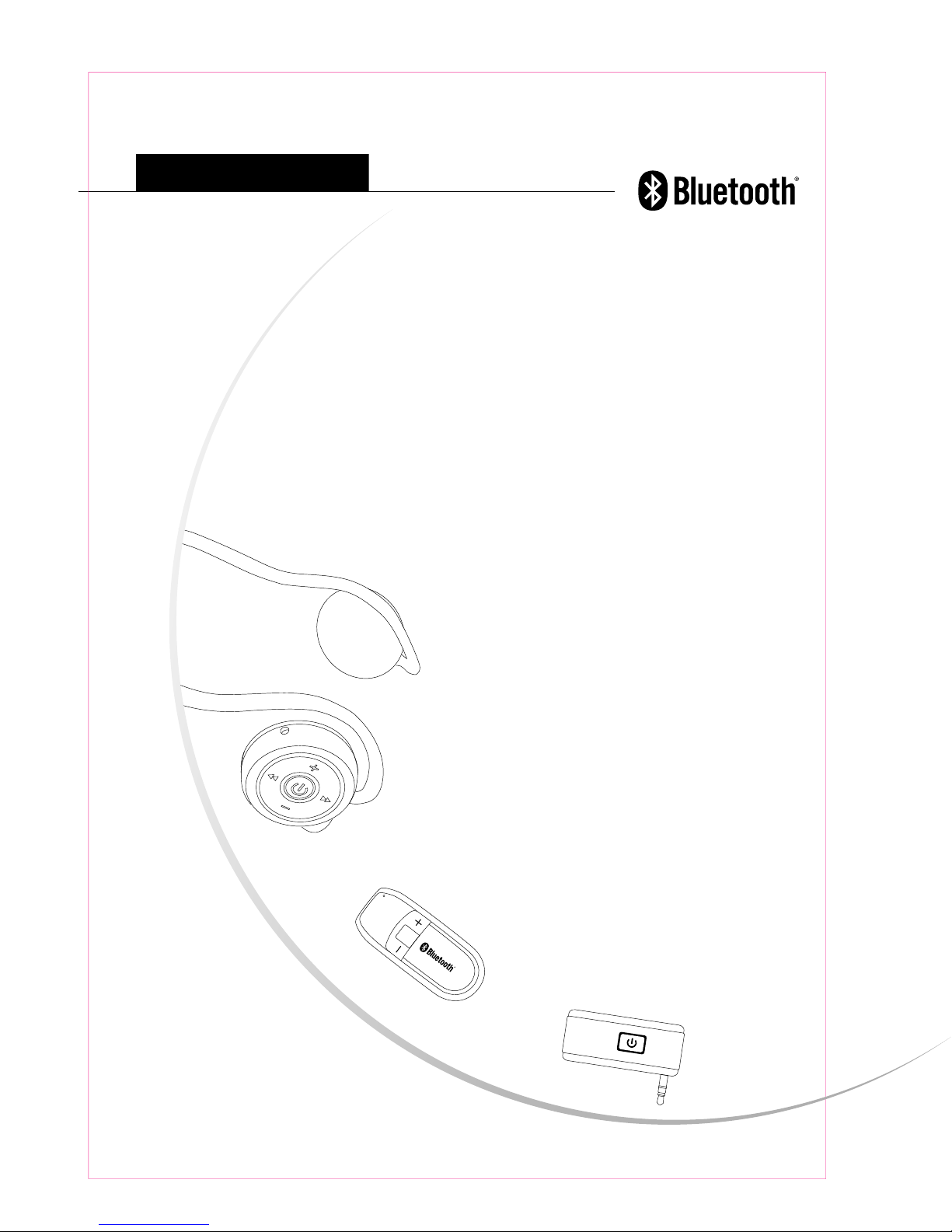
Bluetooth Stereo Headset
Bluetooth Stereo Adapter
USER MANUAL
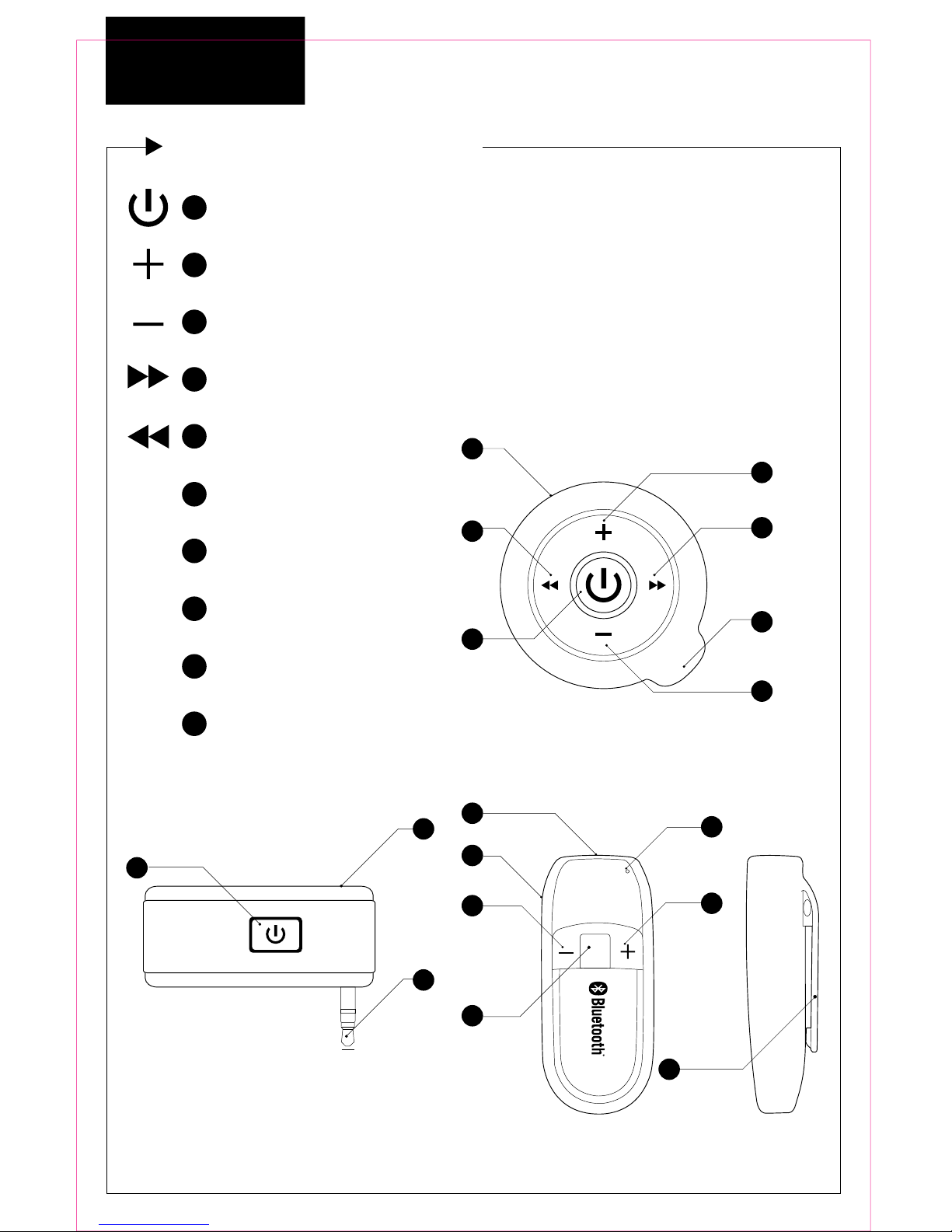
Turning on or off / Pairing / Answer / Ending /
Reject / play / pause / stop
English
1
5
7
2
6
4
3
1
7
10
7
1
8
3
2
6
9
Function of Buttons
1
2
3
4
5
6
7
8
9
10
Volume-up, Redial
Volume-down, Voice-Dialing
Forward
Backward
Microphone
Charging Port
3.5mm audio port
Clip
3.5mm audio jack
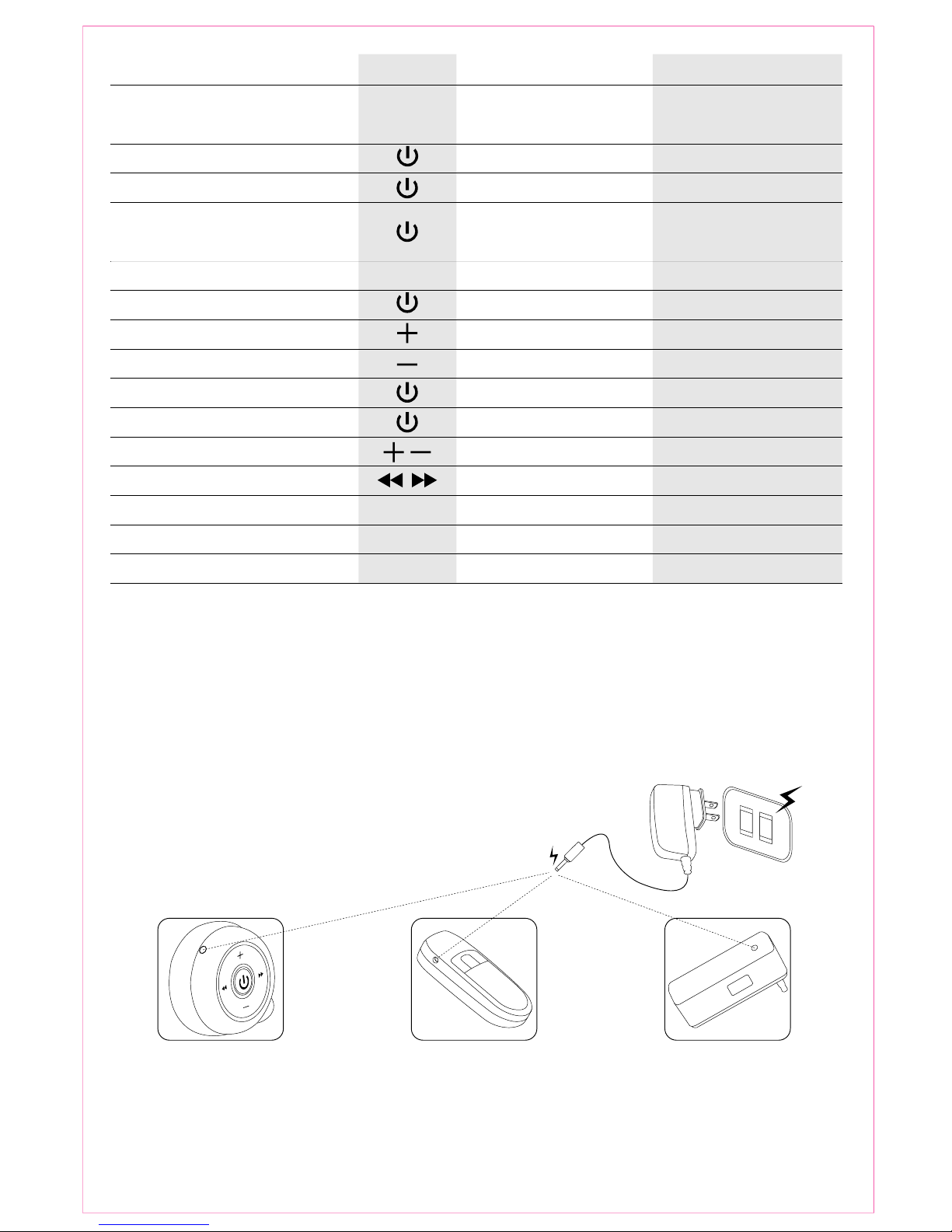
Status Button Duration
Fully Charged
4 hours
Stereo Headset/
Stereo Adapter
Power On
Power Off
Enter Pairing
Pairing Successfully/ Standby
Answer / Ending Calls
Redial
Voice Dial
Reject
Play/ Pause/ Stop
Volume Up/ Down
Forward/ Backward
Low Battery
Charging
Long (2~3 seconds)
Long (3~4 seconds)
Very Long (4 seconds)
(PIN code: "0000")
Short
Long (2 seconds)
Long (2 seconds)
Long (3 seconds)
Short (2 second)
Short (1 second)
Short (1 second)
LED Pattern
Blue Blinking
Red Off
Blue/ Red Blinking
Blue Blinking
Red Blinking
Red
Red Off
1. Charging the battery
Plug the travel charger into the AC outlet and then connect the charger into
the DC input of the headset and adapter. The red indicator will light on.
When the battery is full, the red indicator will be off, disconnect the power
adapter. When the battery is new, it is not fully charged.
It takes 4 hours to fully charge the battery. Afterwards,
it will take nearly 3 hours to fully
charge the battery.
2. (1). Wearing the headset
Hold both sides of the headset 》》 Ear hook the headset from
the back of head 》》 Gently adjust headset position.
(2). Use with earpieces or home audio speakers. (optional)
