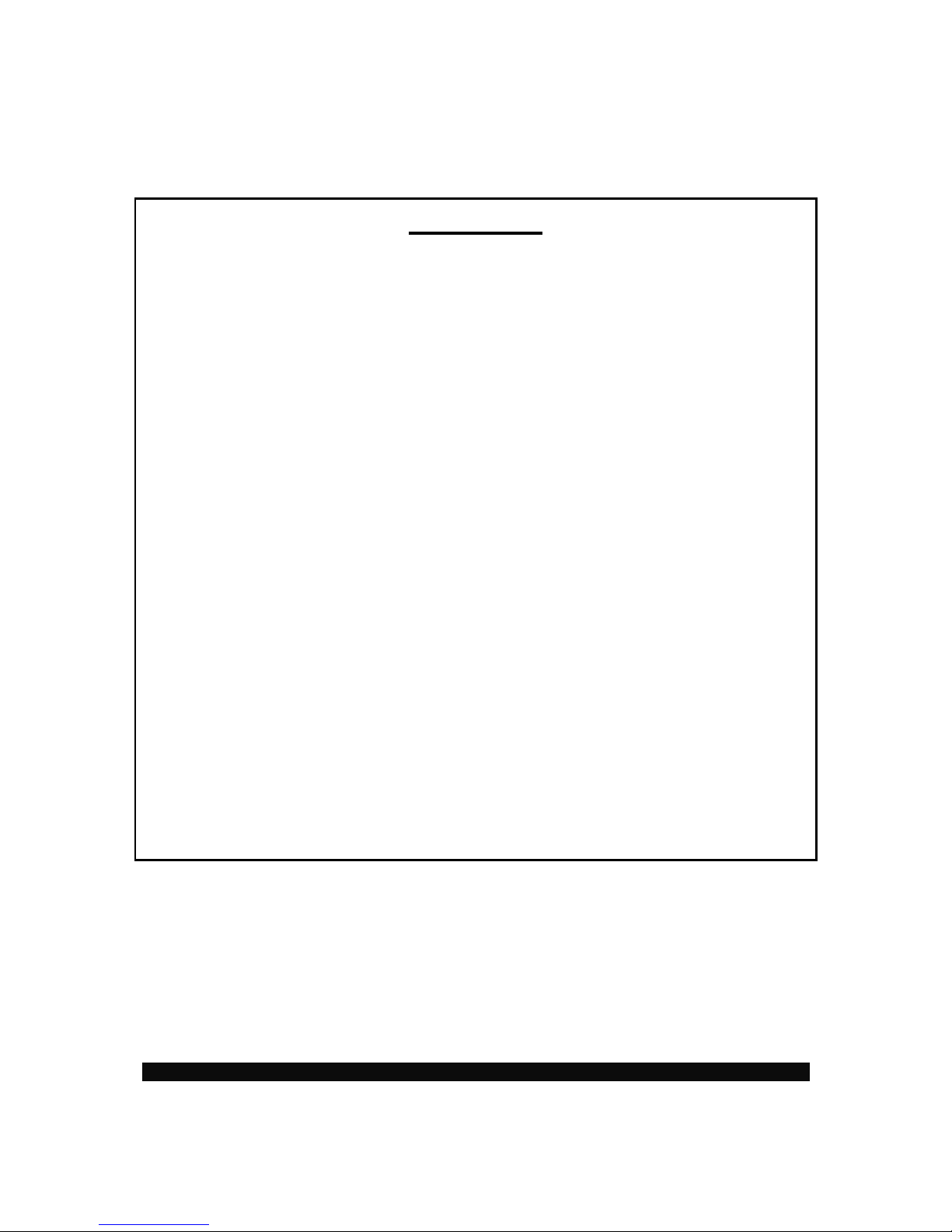
1
EP530/ GF-6118TD
USER’S MANUAL
CAUTION
- This appliance is not intended for use by
persons (including children) with reduced
physical, sensory or mental capabilities, or lack
of experience and knowledge, unless they have
been given supervision or instruction
concerning use of the appliance by a person
responsible for their safety.
- Children should be supervised to ensure that
they do not play with the appliance.
- For indoor use only.
- The apparatus shall not be exposed to dripping or splashing and that no objects
filled with liquids, such as vases, shall be placed on the apparatus.
- Batteries (battery pack or batteries installed) should not be exposed to excessive
heat such as sunshine, fire or the like.
- Where the MAINS plugs or an appliance coupler is used as the disconnect device,
the disconnect device shall remain readily operable.
I. PRODUCT DESCRIPTION
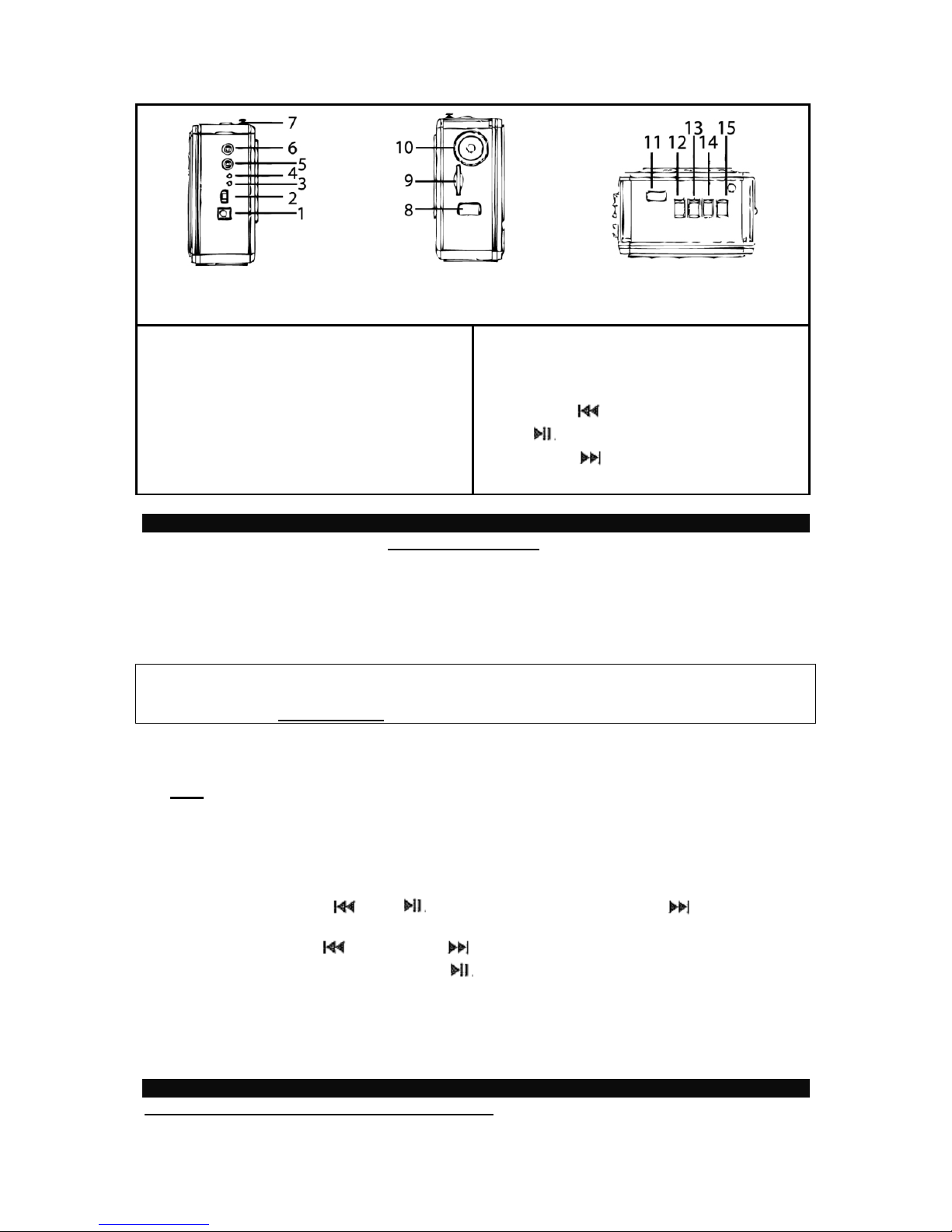
2
1. DC 6V socket (DC cable not
supplied)
2. Power switch (LED/ON/OFF)
3. Battery Charge Indicator
4. Monitor
5. Auxiliary input jack (Karaoke input
jack)
6. Earphone jack
7. FM antenna
8. AC socket (only for charge)
9. SD card slot
10. LED TORCH LIGHT
11. USB slot
12. Vol-/
13. /MP3/REC/SCAN
14. Vol+/
15. Mode
II. OPERATING INSTRUCTION
Before use, you should choose one of the following radio power modes:
• AC plug: plug your power cord one side into the AC socket (8) and another side into
a standard AC outlet before use.
• Integrated rechargeable battery: Use the power cord for battery charging, the
battery charge indicator (3) lights. Unplug the AC cable when this indicator (3) is
turned off which indicates the integrated rechargeable battery is fully charged.
- The rechargeable battery has to be fully charged before their first use (full charging
time is around 8 hours).
- We recommend fully charging your integrated battery every time before use.
• 4xAA batteries: insert four AA batteries into battery compartment before use.
USE
• Slide power switch (2) to ON position.
• The radio will be play directly if neither the USB/SD nor the wired microphone is
inserted.
• If not, you can fast press the mode button (15) to choose between Radio, USB/SD
and Karaoke.
• Fast press Vol-/ (12), /MP3/REC/SCAN (13) or Vol+/
(14) for getting
previous, pause/replay or next functions use.
• Long press Vol-/
(12) or Vol+/
(14) to increase or decrease the volume.
• In radio play mode, long press/MP3/REC/SCAN (13) to scan and record
automatically the radio stations, and then the first scanned channel will be played
directly. Please re-do this procedure if needed.
• Slide power switch (2) to OFF position to turn off.
• Slide power switch (2) to LED position to turn on the torch light.
III. RECORDING PROCEDURES
RECORDING FROM RADIO TO USB/SD CARD
Fig. 1 : Side view
Fig. 2 : Side view Fig. 3 : Top view

3
• Insert your USB drive or SD card into the USB/SD slot (see figure 4 below for SD
card installation).
• Press mode button (15) to choose radio play function.
• And then choose your desired station.
• Fast press /MP3/REC/SCAN (13) two times to start the recording. You can see the
“REC USB” or “REC SD” icon appears on the LCD screen.
• Fast press
/
MP3/REC/SCAN (13) again to stop the recording and play the
recorded program.
RECORDING SOUND TO USB/SD CARD
• Insert your USB drive or SD card into the USB/SD slot.
• Press mode button (15) to choose USB/SD Card play function.
• Please choose USB play function if you desire record sound to the USB drive. Please
choose SD play function if you desire record sound to the SD Card. If there is no file
in your USB/SD Card, the “NO” icon appears on the LCD screen.
• You can also record your sound by using the supplied microphone. However, there is
a built-in microphone for sound recording.
• Fast press /MP3/REC/SCAN (13) two times to start sound recording. You can see
the “REC USB” or “REC SD” icon appears on the LCD screen.
• Fast press
/
MP3/REC/SCAN (13) again to stop the recording and play the
recorded file.
NOTE:
• “REC USB” icon means that your sound is recording to the USB drive.
• “REC SD” icon means that that your sound is recording to the SD Card.
• In USB/SD play mode, long press both Vol-/ (12) and Vol+/
(14) button at
same time to delete the current playing file.
• Please make sure the playing volume is high enough and no extra sound is present
for a good recording.
IV. TECHNICAL CHARACTERISTICS
• 220 – 240V ~ 50/60Hz
• 6V 1.5W
• 4XAA (not supplied) 6V
• Autonomy of the rechargeable battery after full charge: Approx. 3 – 8 hours
depending on the volume and other factors.
• Audio format : MP3/WMA/WAV
• Frequency FM: 88 – 108 MHz
V. WARNING ON BATTERIES
• Never mix alkaline, standard (carbon-zinc) and rechargeable (nickel hydride).
• Don’t mix new and used batteries.
• Don’t attempt to recharge non rechargeable batteries.
• Remove rechargeable batteries from the device (if possible) before charging them.
• Rechargeable batteries must always be recharged under adult supervision.
• Remove used batteries.
Fig. 4

4
• Never short the power supply terminals.
• Always use the recommended or equivalent battery types.
• Always pay attention to battery polarity.
WARNING: You should not dispose of this device with your household waste.
A selective collection system for this type of product is implemented by your local
authorities. Please contact your local authorities to find out how and where collection
takes place. These restrictions apply because electrical and electronic devices contain
dangerous substances that have harmful effects on the environment or on human health and
must be recycled.
This symbol indicates that electrical and electronic devices are collected selectively. The
symbol shows a waste container crossed out with an X symbol.
If the power cable is damaged, it must be replaced by the manufacturer, his after sales service,
or a person qualified in this area in order to avoid any accidents arising.
Imported by PRODIS SAS 8 Rue Paul Cavare 93110 Rosny-sous-Bois FRANCE
Marketed by EUROTOPS VERSAND GMBH D-40764 LANGENFELD DEUTSCHLAND
