GOLDEN STATE INSTRUMENT CO GS-3200 CVIR Specifications
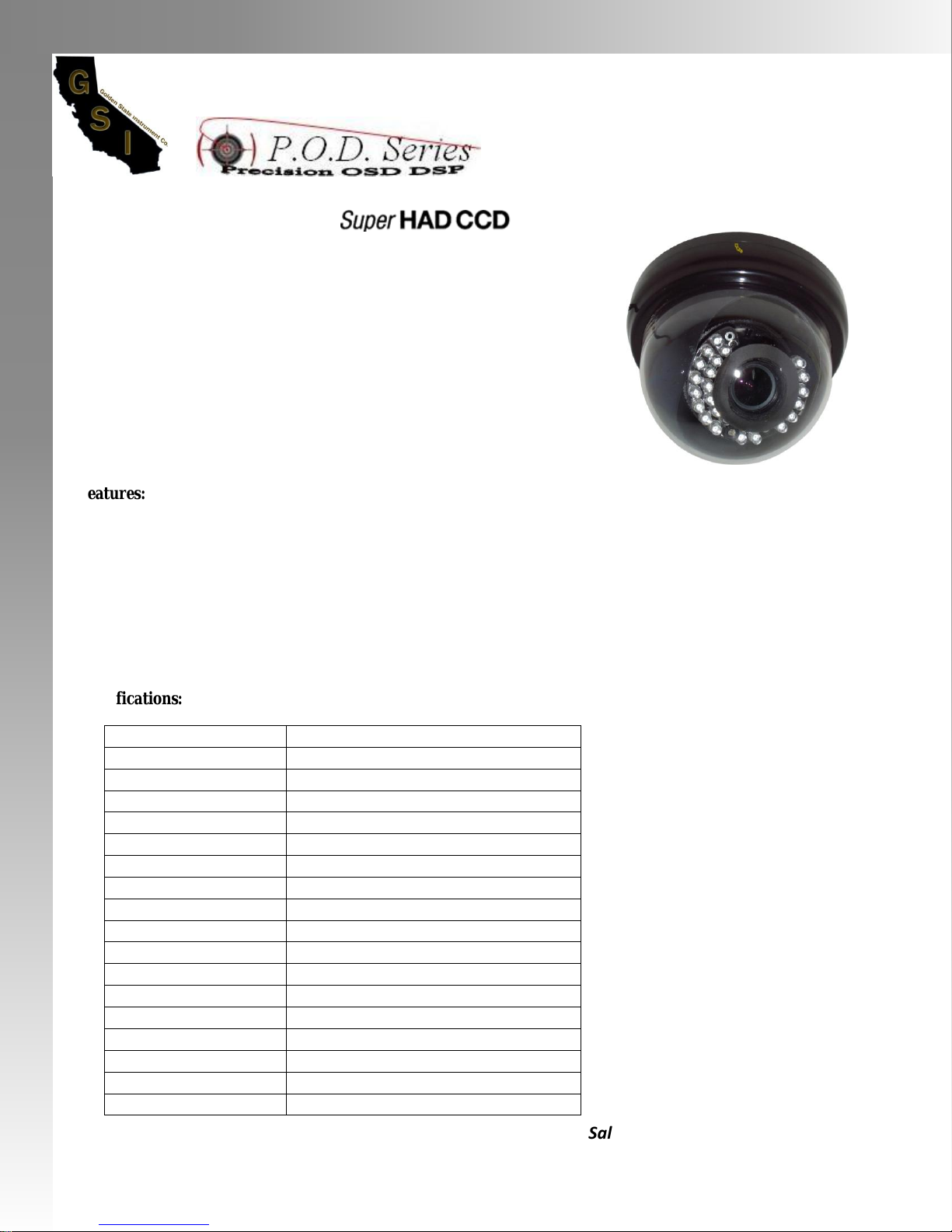
Infrared LED Dome Camera
GOLDEN STATE INSTRUMENT CO.
GS-3200 CVIR
Indoor Dome X-Y-Z Axis Mount
2.8-11mm Auto-Iris Varifocal Lens
480 TVL Day/Night Color Camera
Specifications:
3002 Dow Ave Suite 228
Tustin, CA 92780 USA
www.goldenstateinst.com
Sales : 800-227-2330
Tech Support: 888-808-0909
Email : gsi@goldenstateinst.com
This new camera uses P.O.D. (Precision OSD DSP)
Signal System
NTSC
Image Sensor
1/3” SONY Super HAD
Series
P.O.D.
Effective Pixels
768(H) x 494(V)
Scanning System
2:1 Interlace
Scanning Frequency (V)
59.94Hz
Resolution
High 480 TVL
Min. Illumination
0.3 LUX (LED Off) | 0 LUX (LED On)
Light Compensation
BLC (Back Light Compensation)
S/N Ratio
More than 50dB (AGC OFF)
Shutter Speed
1/60 ~ 1/1000,000 sec.
Video Output
1.0 Vp-p (75Ω)
Sync System
Internal
Voltage
12VDC
Power Consumption
100 mA (LED’s OFF) | 350mA (LED’s ON)
Dimensions
4.5” Diameter 3.5” Height
Weight
0.5 lbs
Operating Temperature
-10°C to 50°C
WARNING:
technology. This technology enables the user to precisely
fine tune all the camera functions according to the
application. No matter what the conditions are, you will
be able to achieve optimum picture quality. With a High
480 TVL of color resolution gives this camera superior
image quality unmatched by others. The 3 axis mount
makes this a very versatile camera that can be placed on
ceilings or walls with very little effort.
Features:
1/3” SONY Super HAD CCD
High 480 TVL Color Resolution
Super BLC (Back Light Compensation)
2.8-11mm Auto-Iris Varifocal Lens
30 IR LED’s (60-80ft Illumination)
Very low smear, 6dB better than average
Built-in new 20 bit DSP (Digital Signal Processing)
Indoor Dome
X-Y-Z, 3 Axis Mount
12VDC
OSD (On Screen Display) Menu Controls
Turbo AGC (Automatic Gain Control)
Video Test Jack
Sharpness and Mirror Functions
Do Not Point Camera Directly
into the sun.
Do Not cut video or power
wires
Observe Correct Voltage and
Polarity
Failure to Observe Warnings
May Void Warranty

Operating Instructions:
LENS
▪DC/VIDEO ▪MANUAL
SHUTTER
▪FIXED ▪MANUAL▪FLK
BLC
▪ON (BLC AREA, RATIO)
▪OFF
AGC
▪ON (AGC GAIN)
▪OFF
WHITE BAL
▪ATW ▪AWB ▪FIXED▪MANUAL
FUNCTION
CAMERA ID, MIRROR, DAY NIGHT,
MOTION, PRIVACY, GAMMA, LANGUAGE
ADJUST
CONTRAST, SHARPNESS, CB-GAIN,
CR-GAIN
EXIT
EXIT
LENS
OSD (On Screen Display) Menu
Warning:
OSD Controls
SET: Enter OSD Menu/Select Option
MIRROR
Lens Type must be set to “DC” for
camera to work properly
UP: Moves Cursor Up
DOWN: Moves Cursor Down
LEFT: Moves Cursor Left/ Change
selected item parameters
RIGHT: Moves Cursor Right/ Change
selected item parameters
Using this function to control screen brightness
(Do Not Set To Manual)
SHUTTER
You can select Fixed, Manual, FLK
AGC (AUTO GAIN CONTROL)
For optimal results leave on “On”
White Balance
Use White Balance to adjust the screen color
ATW, AWB, MANUAL, or one of the pre-defined
FIXED settings
BLC (Back Light Compensation)
Enables a user to select a desired area on a picture and
view that area more clearly, and also adjust the Ratio
DAY/NIGHT
You can display pictures in color or black and white
Horizontal Reverse
SHARPNESS
Adjust the clarity of your image
CONTRAST
Adjust the contrast of the image
CAM ID
Enter the title to display on the screen
MOTION DET
Feature that allows you to be alerted of moving
objects on the screen
PRIVACY
Mask an area you want to hide on the screen
(Bathroom Entrances etc.)
LANGUAGE
Select a preferred supported language
EXIT
Save settings and exit OSD
