Golden Ocean FMG031 User Manual

1
USER’S MANUAL
Model: FMG031
GPS/GSM Car Alarm System With Engine Start
CONTENT OF MANUAL
Introduction of FMG031 Car Alarm System……………………………………………..…….……………….…….…...2
Components’ List …………………………………………………………………………………….…….……….…...……2
Specification of FMG031……………………………………………………………………………………..……………….2
Transmitter Operation ………………………………………………………………………………..………………..….….3
Transmitter Function Program ………………………………………………………………………...……………..……..4
Car Alarm Features…………………………………………………………………………………………..……………..4~5
Phone GSM Using Guide…………………………………………………………………………..….……..…………….6~7
Phone Relevant Data Setting …………………………………………………………………………….…..…..………….7
Long-Range Engine Start Methods………………………………………………………………………….…………..8-10
Long-range Engine Start
Timer Engine Start
Engine Start Button
SOS Button…………..……………………………….……………………………………………………………….………10
Anti-hijacking Methods ……………………………………………………………………………………………………..11
Voice Monitor …………………………………………………………………………………………………………………11
GPS Tracking Guide …………………………………………………………………………………………………………12
Mobile Phone Software Introduction ……………………………………………………………………………………..13
Phone Operation Code List ……………………………………………………………………………………………14~15
2-Way Car Alarm Response ……………………………………………………………………………………………16~17
Installation of FMG031 Car Alarm System
Main Unit Schematic of FMG031 ……………………………………………………………………..………………..18
Wire Diagram of FMG031 ………………………………………………………………………………..……………..19
Central Door Lock Diagram ………………………………………………………………………………..……………20
Installation Notice …………………………………………………………………………….…………………………20
Installation Steps ………………………………………………………………………………….…………………….21
Additional Notice …………………………………………………………………………………….……………………….21
INTRODUCTION

2
Thank you for choosing FMG031 car alarm system.This product is an intelligent car alarm system equippedwith GSM
moduleand GPS module. It realizes truly protection and control of thecar. Except the basic car alarm features, it has
extra unique features including auto alarm response to user’s mobile phone in emergency, mobile phone remote
anti-hijacking, once/timer engine start for cooling the car in advance in summer/ heating the engine in advance in winter,
push start button in stead of carkey, SOS to mobile phone, GPS tracking current location and voice monitoretc. This
product is controlled by transmitter. At the same time, puttingan available phone SIM card inside the main unit, the user
also can use mobile/fixed phone to control theproduct by sending SMS or making the PHONE CALL.
Forthe car alarm system to perform its security and service functions most efficiently, we recommend that you read
this manual carefully firstly and trust with professionals to install the system in yourcar. We hope that the system will
live up to your expectations, make you confidentabout the safety of yourcar and essentially increase its comfort due
to various service functions. Please install and operate asfollowing instructions.
COMPONENTS’ LIST
1 pcs MainUnit ofFMG031
1 pcs Sirenwith6 tones
1 pcs GSM Antenna for receiving signal from GSM network\
1 pcs GPS Antenna for receiving signal totrack thecurrentlocation
1 pcs ExtraAntenna for transferringsignal to the transmitter
2 pcsTransmitters
3 pcs Wire Harnesses
1 pcs Microphonefor voice monitor(optional)
1 pcs Start Button (optional)
1 pcs SOS button
1pcs Back Up Battery for keepingthemain unit send alarm when wires are cut
1 pcs Shock Sensor
1 pcs Relay
1 pcs GPS Module Number Paster
SPECIFICATION OF FMG031
ITEM DISCRIPTION ITEM DISCRIPTION
Network GSM/GPS GSM Antenna Highsensitivity -106.1 ~ -107.3TIS
GPSAntenna Highsensitivity GPS receiver -169dBm GSM Frequency 850/900/1800/1900 MHz
Work Voltage DC 12V Transmitter Frequency 433.92MHz
Static Current 20mA Back Up Battery LithiumCell3.7V 650mA
Work Temperature
-30℃ ~ +80℃
Main Unit Size
136×88×32 mm
BatteryWork Temperature
-10℃ ~ +50℃
Main Unit Weight 250g
New Optional Functions
Optional Ⅰ: Bluetooth PKE
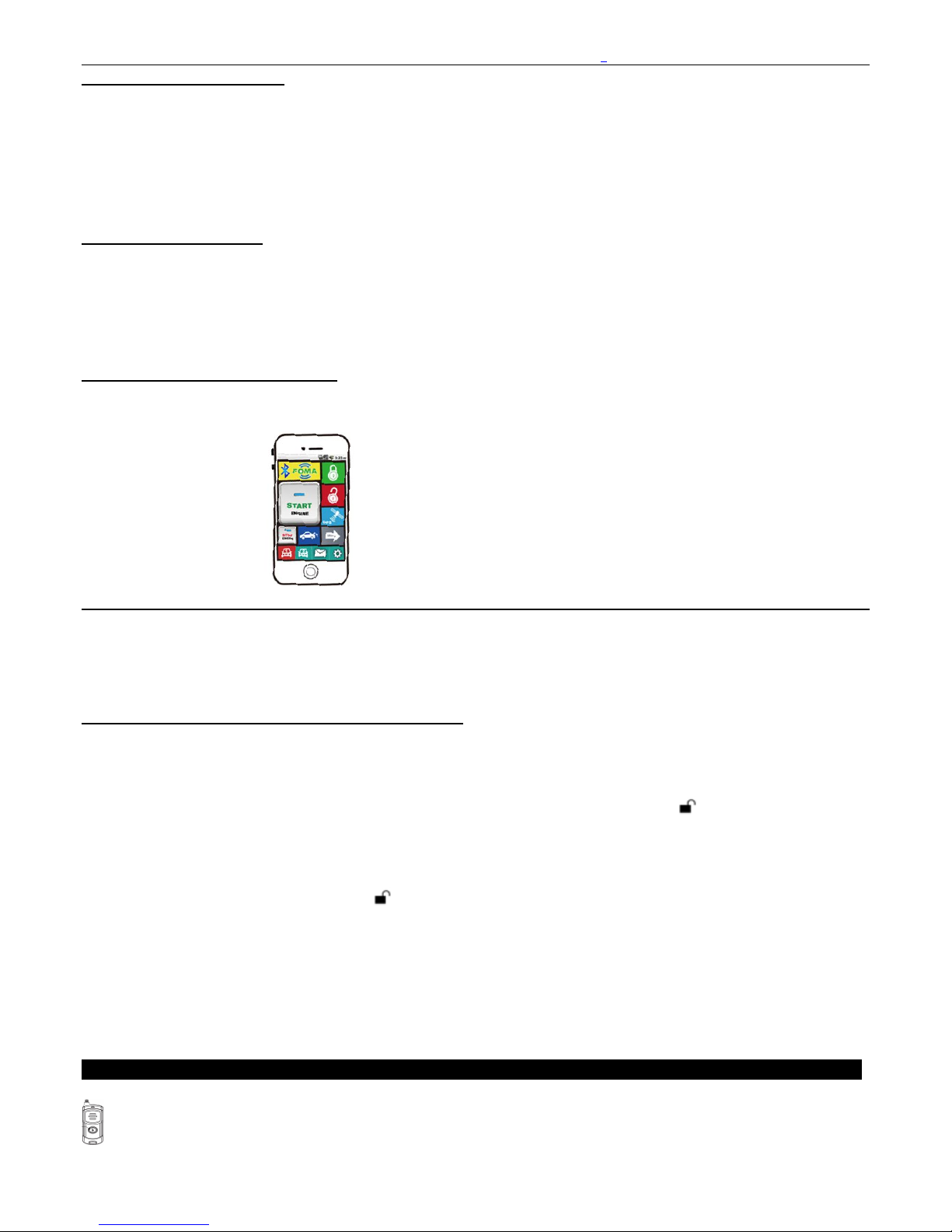
3
What is the Bluetooth PKE?
Any of our car alarm system is able to connect with the blue tooth control module. A special APP is needed to be installed to the user’s
mobile phone, and then he can control his car directly by his mobile phone via Bluetooth. This APP use to instead of the remote
controller, and the control range will reach to 10m.
User can set a control range from mobile phone to his car, when the user get close to his car in this range, the car door will be unlocked
automatically; if the user goes out of this range, the car door will be locked automatically.
What is the special App?
The special App is designed for controlling the car alarm via Bluetooth, both of iPhone and Android system smart phones are able to
install our special App. [Note: please ensure the iOS system is over iOS 5.1(iPhone 4S), Android system is over 3.0 version. ]. After the
user installed this App, then he can control the alarm system easily and no need to take the remotes all the way. The smart phone can
help you for handiness life.
Where you can download the App?
iPhone user: For iPhone user, they can go to App Store to download it by search the keyword”FOMA_PKE” directly.
Android user: For Android user, they can go to Google play to download it be search the keyword”FOMA_PKE”.
How to learn the alarm system with Bluetooth module (Note: it works with our company’s alarm system only)
After the Alarm enter the code learning status ( different alarm ,the code learning way will be different ), press the code switch, the
siren will chirp twice ,code learning successful .(Notice: if you want to test whether the code learning Success, press the code learning
switch on the Bluetooth module once, siren will chirp once)
How to learn the mobile phone to car alarm system?
For Android: Check the Paired device in the mobile phone, choose “FOMA-PKE”, after match Successful, open the App, click “Setting”,
open “PKE select device”. Choose the paired device, back to the interface. At this time, the Bluetooth icon will display the connection is
successful, If the connection is unsuccessful, turn off the Bluetooth, please reopen again. After connect the mobile phone Bluetooth
succeed, press Bluetooth module learn code leaning switch 6 seconds until the red light on , click the “ ” in the app , then the red light
will off ,it means code leaning successful .
For iPhone: The iPhone user no need to select the paired device, the user just need to press Bluetooth module learn code leaning
switch 6 seconds until the red light on , chick the “ ” in the app , then the red light will off ,it means code leaning successful .
Optional Ⅱ: DVR
The traditional portable DVR is stop recording when the ignition turns off, but if it is connected to our GPS alarm system, it will
turn on automatically and start recording the conditions for 10 min even if the ignition is turned off when the car is triggered
alarming. This video clip will be locked in the memory card, so that the user will never afraid to miss the evidence.
TRANSMITTER OPERATION
Code Learning of Transmitter
If the car did not equipped with the start button. The user can learn the transmitters as following:
(If the car is equipped with the start button, pls refer to the Phone Operation Code List P14-15.)
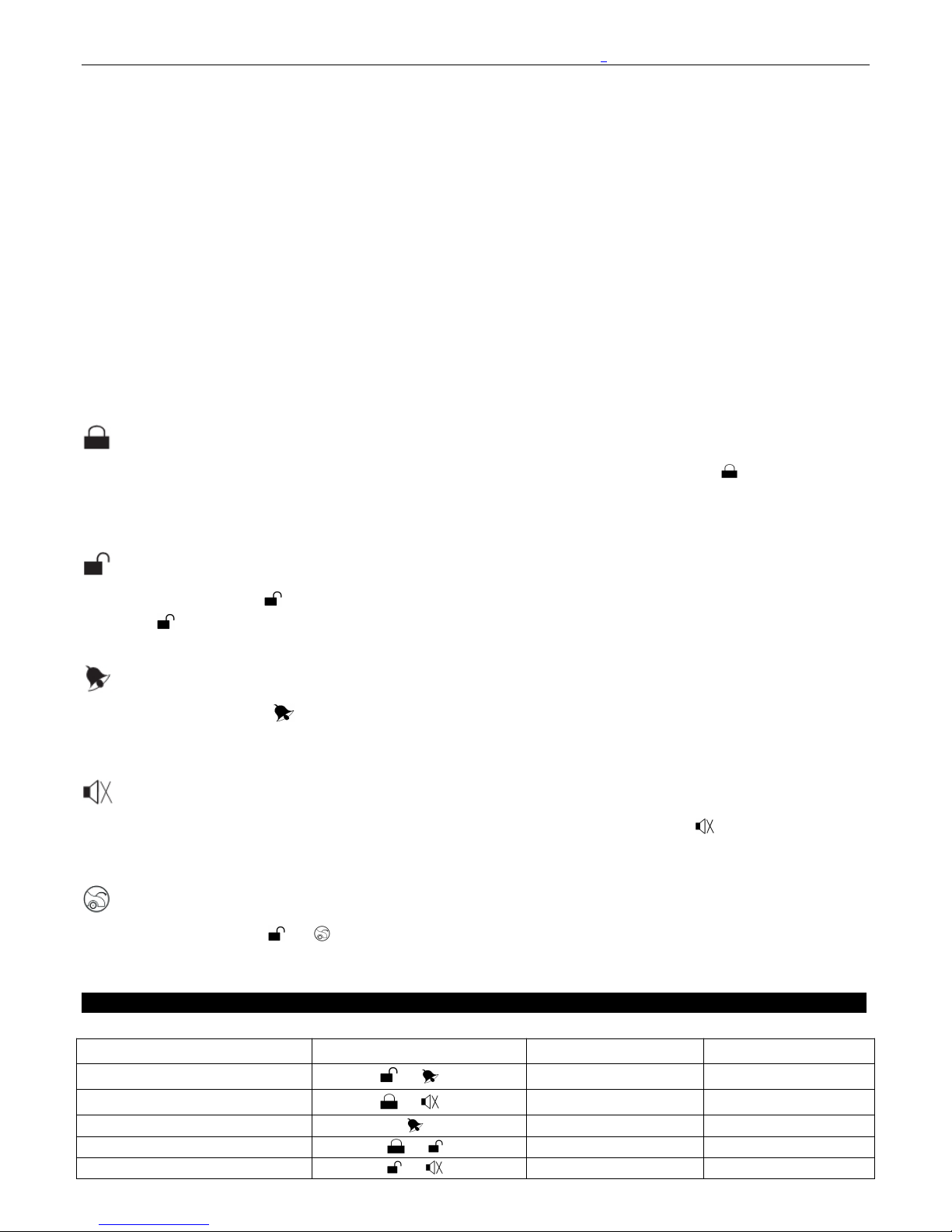
4
The model’s transmitters are learnt before delivery. If a new transmitter needs to be learnt, please learn codes
as following:
A. The first way: In disarming mode, open the side door, step on the foot brake and turn the car key from OFF
to ON continuously for 5 times. Stay the key at ON position at the 5thtime. The second way: Open the door,
press the smart button to ACC ON status or use the main bound phone to call the system, and input the
operation code 71, a voice of “operation is successful” will be heard, Siren will give a long sound, LED
indicator will keep on to indicate that the system has entered into Code Learning Mode.
B. Within 10 sec, press any button on the transmitter. Siren chirps once to indicate that the 1sttransmitter is
learnt.
C. Repeat Step B to learn other transmitters. Siren chirps twice indicate the 2ndtransmitter learnt; chirps 3 times
indicate the 3rdtransmitter learnt … and so on. When the 6thtransmitter is learnt, siren will chirp twice to
indicate that all transmitters are learnt and the learning mode exits.
D. Up to 6 transmitters can be learnt. If the 7th transmitter is learnt, the 6 existing codes will be deleted
automatically. Therefore, all transmitters should be learnt again.
E. During learning process, if the car key is turned to OFF and there is no operation within 10 sec, learning
mode will exit automatically and siren will chirp twice to remind.
Arm/ Lock
After disabling the engine, getting away from the car and closing all doors well, press , central lock locks,
siren chirps once, turn signals flash once and windows are closed in 25 sec (if the car is installed with power
window). The system will enter into arming mode after 3 sec.
Disarm/ Unlock
In arming mode, press , central lock unlocks, siren chirps twice, turn signals flash twice. In mute arming mode,
press , central lock unlocks, turn signals flash twice, and the siren won’t chirp.
Car Finder
In arming mode, press once, siren chirps for 25 sec and turn signals flash at the same time to search the
car. Press any button to deactivate this mode.
Mute Arm/ Lock
After disabling the engine, getting away from the car and closing all doors well, press ,central lock locks, turn
signals flash once (siren will not chirp), and windows are closed in 25 sec (if the car is installed with power
window). The system will enter into mute arming mode after 3 sec.
Trunk Release
In any status, press or for 2 sec to open the trunk.
TRANSMITTER FUNCTION PROGRAM
In disarming mode, open the door and turn ACC to ON.
Function Mode Setting/Changing Method Siren Chirps Once Siren Chirps Twice
Timer Engine Start Press + for 2 sec Activate ※Disable
Remote Engine Start Press + for 2 sec ※Once Start Start By Detection
Side Door Alert
Press for 2 sec
※Activate
Disable
Dome Light Delay
Press + for 2 sec
※5 sec
30sec
Flameout Method
Press + for 2 sec
※Immediate Flameout
Delay Flameout
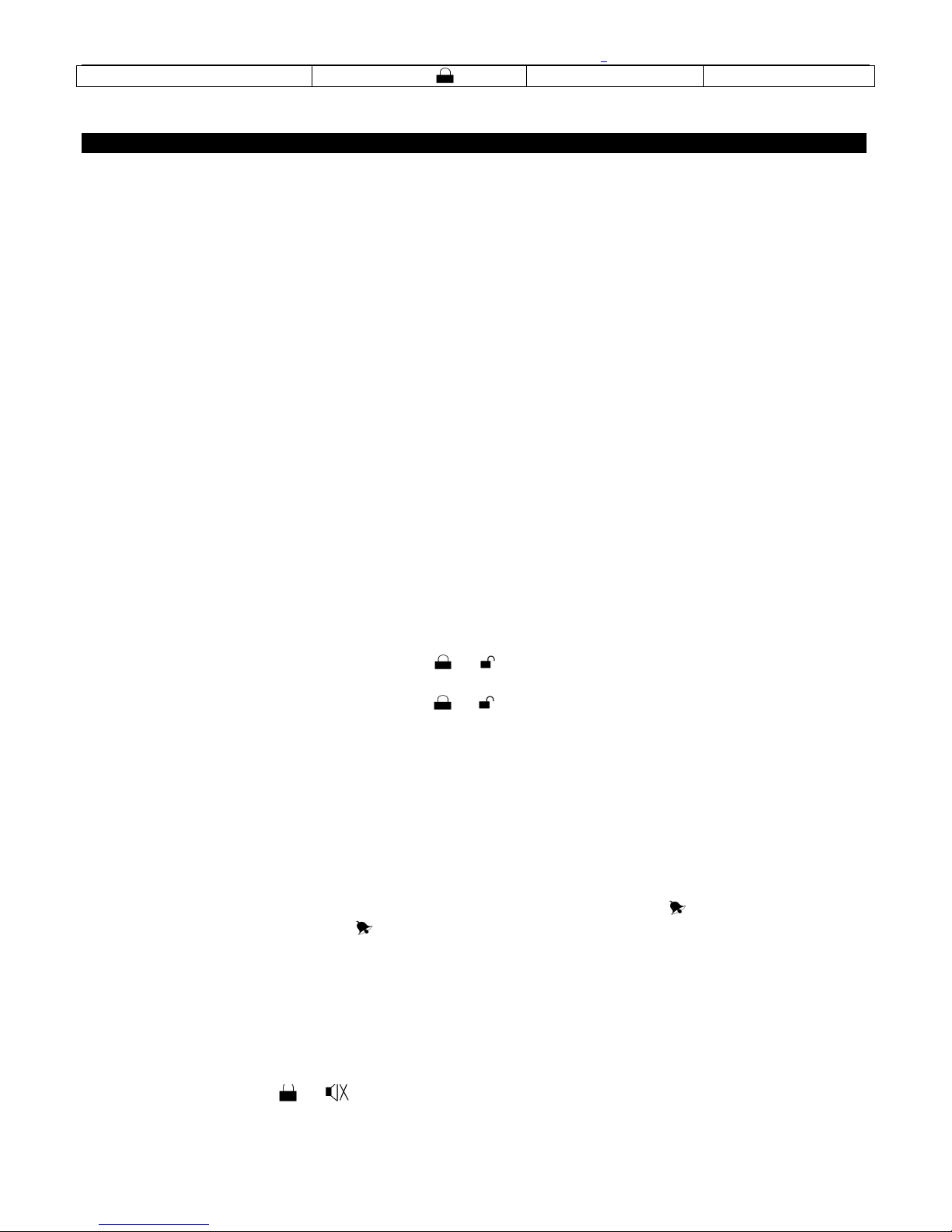
5
Automatic Arm
Keep pressing for 2 sec
Activate
※Disable
NOTICE: With signal “※” as factory setting before delivery.
CAR ALARM FEATURES
1.Triggered Alarming
In arming mode, if someone forces to open the door, turn ACC to ON, step on the foot brake or other abnormal
condition occurs, the system will be triggered and alarming, siren chirps, turn signals flash, the engine is
interrupted and the car cannot be started. The alarming will stop after 30 sec and the system will resume to the
arming mode.
2.Shock Triggered
In arming mode, if the car is impacted, turn signals will flash for 5 sec and siren will sound for 5 sec; if the car is
impacted continuously or collided, turn signals will flash for 30 sec and siren will sound for 30 sec.
3. Automatic Rearm
In disarming mode, if none of the triggering zones is triggered, the system will rearm automatically after 30 sec.
4. Automatic Central Lock
During driving process, all doors are closed well, turn ACC to ON position; step on the foot brake after 15sec,
doors will be locked automatically. Pull out the key before you get off the car, doors will be unlocked
automatically.
5. Power off Memory
No matter how long the vehicle power has been cut off, the system will resume the last setting status after 5
seconds when the battery is reconnected.
6. Dome Light Delay (Programmable)
Model 1: ACC ON, open the door and press + for 2sec, siren will chirp once, the system dome light
delay time is 5 sec. During this 5sec. if you open the door, the system will not alarm.
Model 2: ACC ON, open the door and press + for 2sec, siren will chirp twice, the system dome light
delay time is 30 sec. During this 30sec. if you open the door the system will not alarm.
Model 1 selected: If any door is not closed well, when the car is armed, the system will alarm for 10 sec after 5
sec automatically to remind the driver to close the door. (Dome light delay time is 5 sec.)
Model 2 selected: If any door is not closed well, when the car is armed, the system will alarm for 10 sec after 30
sec automatically to remind the driver to close the door. (Dome light delay time is 30 sec.)
7. Side Door Alert (Programmable)
While driving, if any door is not closed well, turn signals will flash to warn the vehicles behind.
To activate this function, open the door, turn the car key to ON position, and press for 2sec, siren chirps once
and turn signals flash once. Press for 2 sec again to disable this function, siren will chirp twice and turn
signals will flash twice.
8. Automatic Environment Recognition
In terrible weather such as heavy rain or windy and snowy day, the system will shut shock trigger function
automatically after being triggered and alarming 8 times continuously. When the environment turns well, after 4
minutes, the shock trigger function will resume automatically.
9. Shock Sensor Bypassed
In arming mode, press + for 2 sec, siren chirping twice and turn signals flashing twice indicate that
shock sensor is bypassed; siren chirping once and turn signals flashing once indicate that shock sensor is
activated.
10.Emergency Override
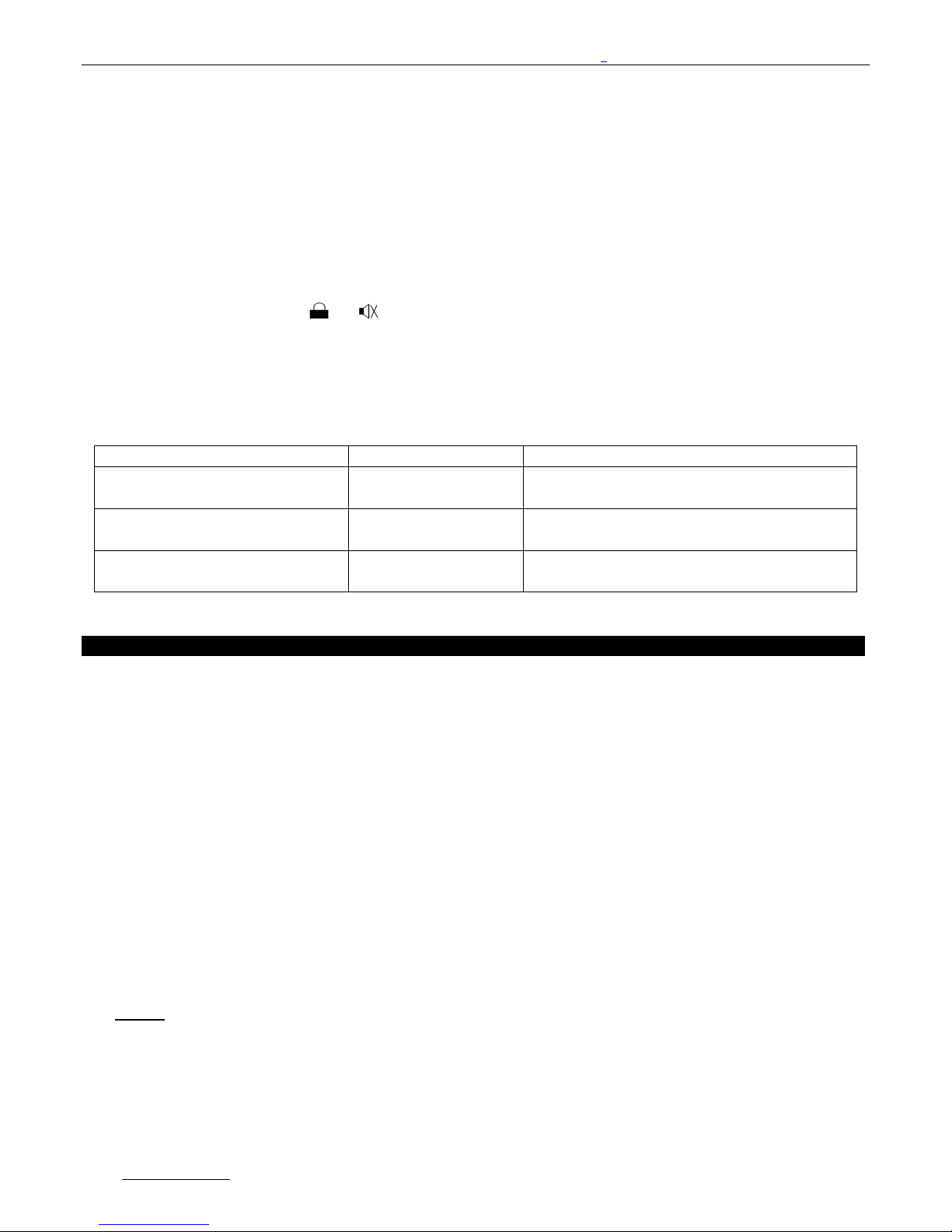
6
In arming mode, if the transmitter is lost or damaged, you can disarm the system by opening the door with your
original car key. The system is triggered and alarming at the same time, siren keeps chirping and turn signals
keep flashing. And then turn the car key from ON to OFF continuously for 5 times, the system will be override.
Or you can buy a matched transmitter, disarm the car by phone and then learn the new transmitter into the
system.
11. Selection of Power Lock and Pneumatic Lock
Power Lock is set in factory before delivery. The installer should open the casing of the main unit to select
Pneumatic Lock.
12. Closing Windows Signal Output
In arming mode, when press or to arm, the system will send a signal to close the windows. If the car is
installed with power windows, the windows will be closed within 25 sec.
13. Triggered Alarm Memory
In arming mode, if the arming zones are triggered and alarming, when the car is disarmed, siren will chirp, LED
and turn signals will flash in different ways to warn.
Triggered Zone Arming Mode Disarming Mode
Shock sensor is alarming LED flashes twice Siren chirps 3 times, turn signals flash 3 times,
LED flashes 3 times
Any door is opened by force LED flashes twice Siren chirps 4 times, turn signals flash 4 times,
LED flashes 4 times
Ignition is triggered illegally LED flashes twice Siren chirps 5 times, turn signals flash 5 times,
LED flashes 5 times
When any door is opened after disarming, siren will chirp once again to warn.
PHONE GSM USING GUIDE
FMG031caralarm system is equipped with a GSM module insidethe main unit. It realizes thefunction of controlling the caralarm
system andprotecting thecar by mobile/fixed phone. Andit means that the control range is notlimited aslongas theGSM
networkis available. Let’s seehowto makeit work asbelow:
Firstly, aftertheinstallation is finished andbefore the power is connected,put an available mobilephoneSIM card inside the main
unit and makesure theGPRSof this SIM card is available too(to ensure the GPS PCtrackingfunction willbe successful).
Secondly, after putting the SIM card well, connectthe power and use the user’s mobilephone tocall the phonenumber of the
mainunit’sSIM card to check whetherit canbe gotten through or not. If it cannot be gotten through, cut off the powerand take
awaythe back up battery,check whether theGSM antennais attached well or whether the SIM cardinside the main unit isplaced
well. After checking everything well,repeat a phone call untilthe SIMcard inside the main unitis gotten through.
▶ ▷
Phone Using Guide:
Pls usethe mobile phone/fixed phoneto send SMSor call themainunit’s SIM card to control the car alarm system.Methodsare
as following:
▶ bySMS ---- if you use the 2 supervisor phones to control, you just need to send the operation code of 3 digits
plus # to the SIM card inside the main unit (just like to send a SMS to the other mobile phone); if you
use other mobile phones including 3 spare phones to control, you need to send the operation
password and the operation code together (plus #) to the SIM card inside the system (for example:
to arm the car, the operation password is 123456, the operation code is 001, the content of SMS
should be 123456001#). The system will send a SMS response the 1stsupervisor phone to confirm
the successful operation. There will be no voice response.
▶ by PHONE CALL ---- if you use the 2 supervisor phones to control, after getting through the SIM card inside the
