Page 1
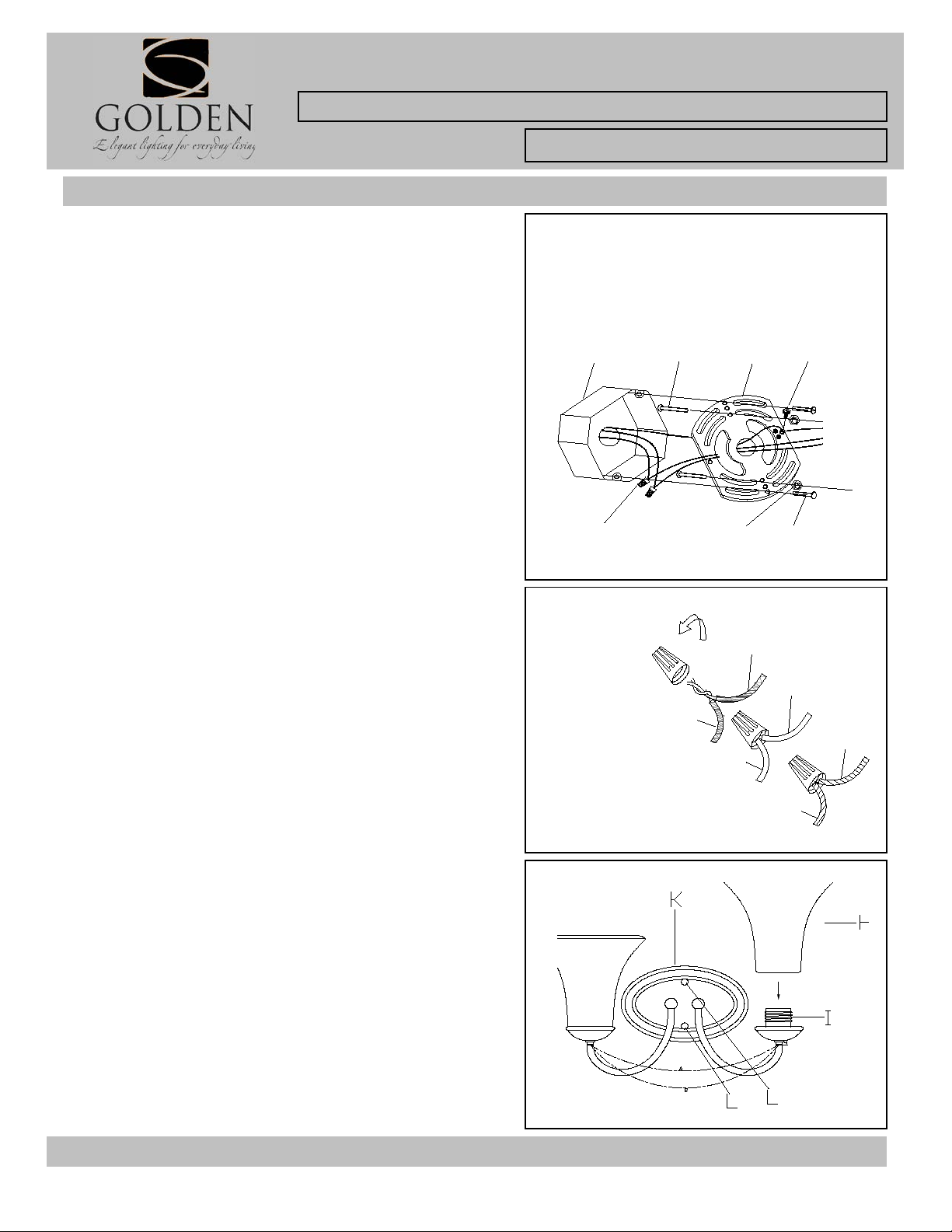
Fig. 1
JUNCTION BOX
E
A
G
F
D
B
C
BARE COPPER
(Ground)
GREEN
(Ground)
FIXTURE WIRES
SMOOTH (BLACK)
RIBBED (WHITE)
BLACK
WHITE
HOUSE WIRES
HANGING THE FIXTURE (Fig. 1)
1. Carefully remove the new fixtur e from the carton and the
yellow bag that holes all your parts. Check that all parts are
included as shown in the illustration and parts list.
2. Shut off power at the circuit breaker and rem ove the old
fixture from wall, including the old m ounting s trap.
3. The Mounting Strap (A) contains several pair s of threaded
holes, find the pair of holes that match the holes spac ing in
your fixture Back Plate (K) and thread the two Mounting
Screws (B) half way into the Mounting Strap(A).
4. Place the Mounting Strap (A) over the Junction Box (E) s o
the Mounting Screws (B) are vertical or horizontal, as
required by fixture type.
5. Attach the Mounting Strap (A) to the Junction Box (E) by
using the two mounting screws(D) . Tighten the s c rews
securly.
CONNECTING THE WIRES (Fig. 2)
CONNECTING THE WIRES (Fig. 2)
6. Attach the power supply wires to the fixture lead wires by
6. Attach the power supply wires to the fixture lead wires by
connecting BLACK to BLACK (or SMOOTH) and WHITE to
connecting BLACK to BLACK (or SMOOTH) and WHITE to
WHITE (or RIBBED).
WHITE (or RIBBED).
7. Attach the GROUND wire(GREEN or COPPER) from the
7. Attach the GROUND wire(GREEN or COPPER) from the
Junction Box and the fixture Ground wire to the green G round
Junction Box and the fixture Ground wire to the green Ground
Screw on the Mounting Bracket (A) or connect both wires
Screw on the Mounting Bracket (A) or connect both wires
together using the correct size of wire connectors.
NOTE: Twist the wires together in the same direction you
together using the correct size of wire connectors.
twist the wire connector onto the wires.
NOTE:Twist the wires together in the same direction you twist
the wire connector onto the wires.
8. Tuck these wire connections neatly into the J unc tion Box.
8. Tuck these wire connections neatly into the Junction Box.
FINISHING THE INSTALLATION (Fig. 3)
9. Place the fixture Back Plate (K), over the Mounting s c rews
(B), so they protrude through the holes in the Back Plate (K).
10. Thread the Deco Nuts (L) onto the Mounting Scr ews (B)
and continue turning until the Back Plate (K) is snug against
the wall.
11. Install glass as per the fixture assembly instructions
YOUR INSTA LLATION IS NOW COMPLET E . RETUR N
POWER TO THE JUNCTION BOX AND TE ST THE
FIXTURE.
For Customer Service, contact the place of purchase to arrange for replacement parts.
INSTALLATION INSTRUCTIONS
Fixture Name: Mirabella 7644-BA2 GA
For Wall Mount Light Fixture
WARNING ! SHUT OFF POWER AT FUSE OR CIRCUIT BREAKER.
Fig. 2
Fig. 3
Page 2
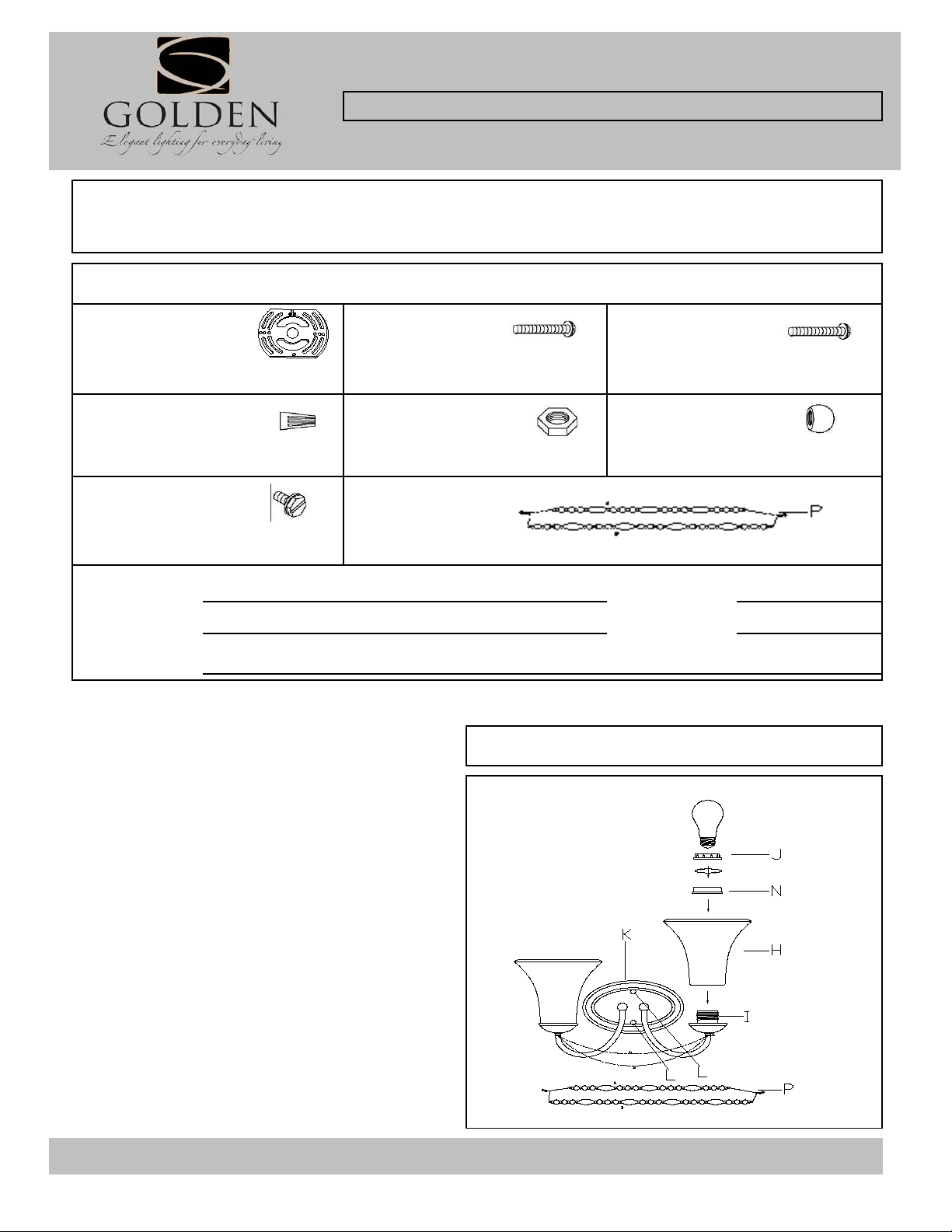
Reason why ( missing, scratched, broken glass, bent, bad finish)
Comments
Company Name:_______________________Co. Account #:_____________
below to be filled out by retailer
PARTS & ASSEMBLY SHEET
Read and review installation instruction sheet
Fig. 4
Fixture Name: Mirabella 7644-BA2 GA
This fixture assembled PO:__________ Date: ________
Notice: Please review the parts listing and check for all parts before assembling the fixture. If any parts are missing or
damaged, please note onthis sheet and contact the place of purchase to arrange for replacement parts.
PARTS LIST
Mounting Strap
1ea 4"X3" 2ea 8/32"X1" 2ea 8/32"X28mm
Wire
Connnector
3ea P4 Orange 2ea 8/32"X3.5mm 2ea 9X9.5mm
Green Ground
Screw
1ea 8/32"X10mm 1 ea
Part Needed Quantity
Part Needed Quantity
Junction Box
Screw
Hex Nut
Decorative Chain
(CRYSET-7644-BA2)
Mounting Screw
Deco Nut
(round nut)
FIXTURE ASSEMBLY INSTRUCTIONS
before assembling the fixture.
7644-BA2 GA
1. Locate the Decorative Chain (P) and attach hooks at
both ends of the Decorative Chain (P) to fixture body as
shown in the diagram.
2. Slide the Glass Shade (H) and Collar (N) over Socket
(I) and secure Glass Shade (H) by threading the Socket
Ring (J) to Socket (I)
3. Install the light bulb in accordance with the fixture's
specifications.
(DO NOT EXCEED THE MAXIMUM WATTAGE RATING!)
NOTE: INSTALL THE GLASS ASSEMBLY
AFTER THE FIXTURE IS HUNG.
For Customer Service, contact t he place of purchase to arrange for replacement parts.
7644-BA2 GA PartsInstallation_20111108m.xls
