Golden Eagle Electronics 2001, 2101 Users manual
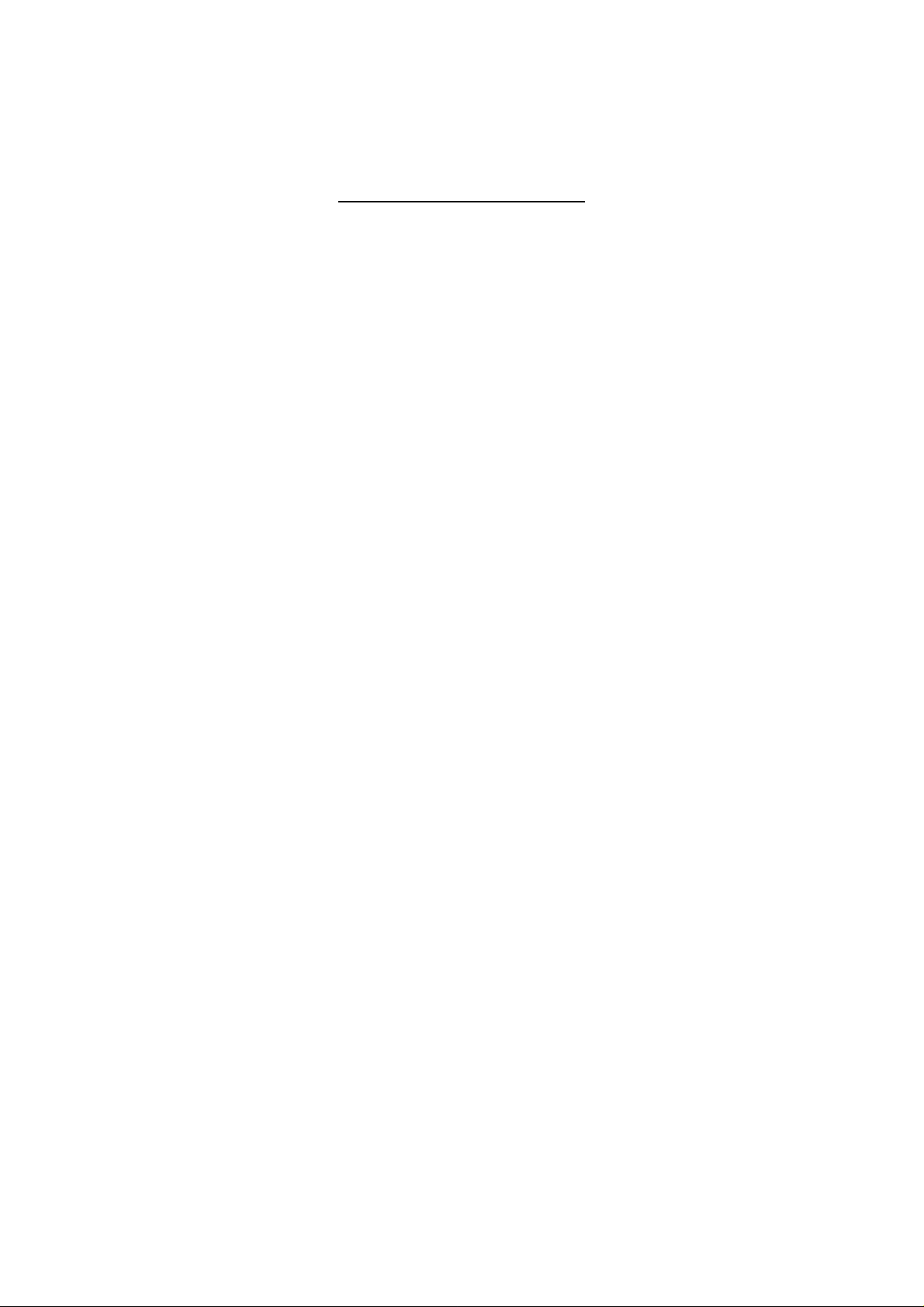
APPENDIX B
OPERATION INSTRUCTION
1. System introduction
The system consists of one transceiver. One ear-piece, one plastic case, one charger (including two
pieces of Lithium-Ion batteries) and one AC/DC adapter.
The system utilizes state of the art wireless communication technology to achieve a high- quality
replacement of the usual wired headset. The ease of use and the extremely low radiation power (less
than 0.01mW) of the transceiver and the ear-piece, make the system ideal for daily usage.
2. OPERATION
a. Connect the transceiver to your cellular phone by plugging the 2.5mm jack into the phone’s
headphone outlet. In case your cellular phone has a different type of headphone outlet, please use a
converter (not included) which has an access to the 2.5mm jack.
b. Load the fully charged batteries into the battery compartments of the transceiver and ear-piece.
Make sure the positive sign face down on the battery ring.
c. The system is now in stand by mode. Observe that the LED in the transceiver blinks intermittently at
an approximate interval of 4 seconds.
d. There are two ways that the system will enter the operation state. To enter operation state manually,
press the on/off switch on the ear-piece and a single beep will sound immediately in response. To
enter operation state automatically, nothing needs to be done. Notice that there are two beeps in the
ear-piece to signify the transition from stand by to operation. One can test the automatic operation
by just pressing the keyboard on the cellular phone. Depending on manufacturers of cellular phones,
one may hear the keyboard beep through the ear-piece. In any case, when your telephone is
connected (whether dial out or dial in), the system will operate automatically and you can hear and
talk freely.
e. If your cellular phone has voice dialing feature, you can use the wireless headset to perform this
function. Simply press the on/off switch on the ear-piece and then choose the voice dialing
command in the cellular phone, talk just as you would with the cellular phone only.
f. When battery voltage is low in either the transceiver or ear-piece, you can hear several warning
beeps. After the beeps, the system will still operate for a few minutes, and then stops operate
completely. At this stage, the LED of the transceiver will stop blinking and the ON/OFF switch in
the ear-piece will stop working. In this case, please recharge the battery.
g. Usage of ear-piece on/off switch
1

The switch has dual function of on/off and volume adjustment. Please note following steps:
a) Single press with one ‘BEEP-TONE’ is to operate the system .
b) During conservation, each press will allow you to hear a single
‘BEEP’ and that is to change the volume. There are three volume level that you can choose and
each beep indicate the next volume level. Once it reaches the highest level, each press will
decrement to the next lower level and when it reaches the lowest level, each press will increment
to the next higher level.
c) To enter the standby mode manually, you can press the switch firmly
for 2 seconds. At this moment, two ‘BEEP-TONE’ can be heard. It is recommended that the
system should be manually set to standby mode for conserving power.
h. Automatic standby mode after use
After 30 seconds up to one minute of silence in the phone, the system will enter standby mode
automatically to conserve power.
i. LED and switch in transceiver
*LED
The LED blinks approximately at 4-seconds interval during operation.
*Hi-Low volume switch
There is a Hi-Low volume setting with the mini transceiver. This provides a convenience for the
transceiver to adapt to different sound level of different phone makers.
j. Out of Range
When ear-piece is out of range from transceiver, static noise will increase suddenly, the user should
go back near the transceiver. In some models, there may be a warning beep to indicate this situation.
3. Recharging
System provides a charger which allows two lithium-Ion batteries to be charged at the same time.
a. Install the plug of AC adapter to the DC jack of the unit and plug the adapter into a standard wall
outlet . The multi-color LED is displaying green when charger is ready.
b. Insert the battery into the charger together with the battery ‘ring’ and matching polarity. The LED
will illuminate red to show that charging is taking place.
c. LED will glow amber when battery capacity reaches 90%. The battery will be fully charged in
approximately one hour by then and LED will turn green.
d. Unplug the AC adapter and it is safe to keep the batteries inside the charger when not in use.
e. Please pay attention to the local voltage when you use the adapter
f. Avoid leaving the batteries in the ear-piece or transceiver for more than 7 days without recharge.
It is better to leave the batteries inside the charger when not in use.
4. Things to beware of when system is not functioning.
2
