Gold East Electronic GE W56 User Manual
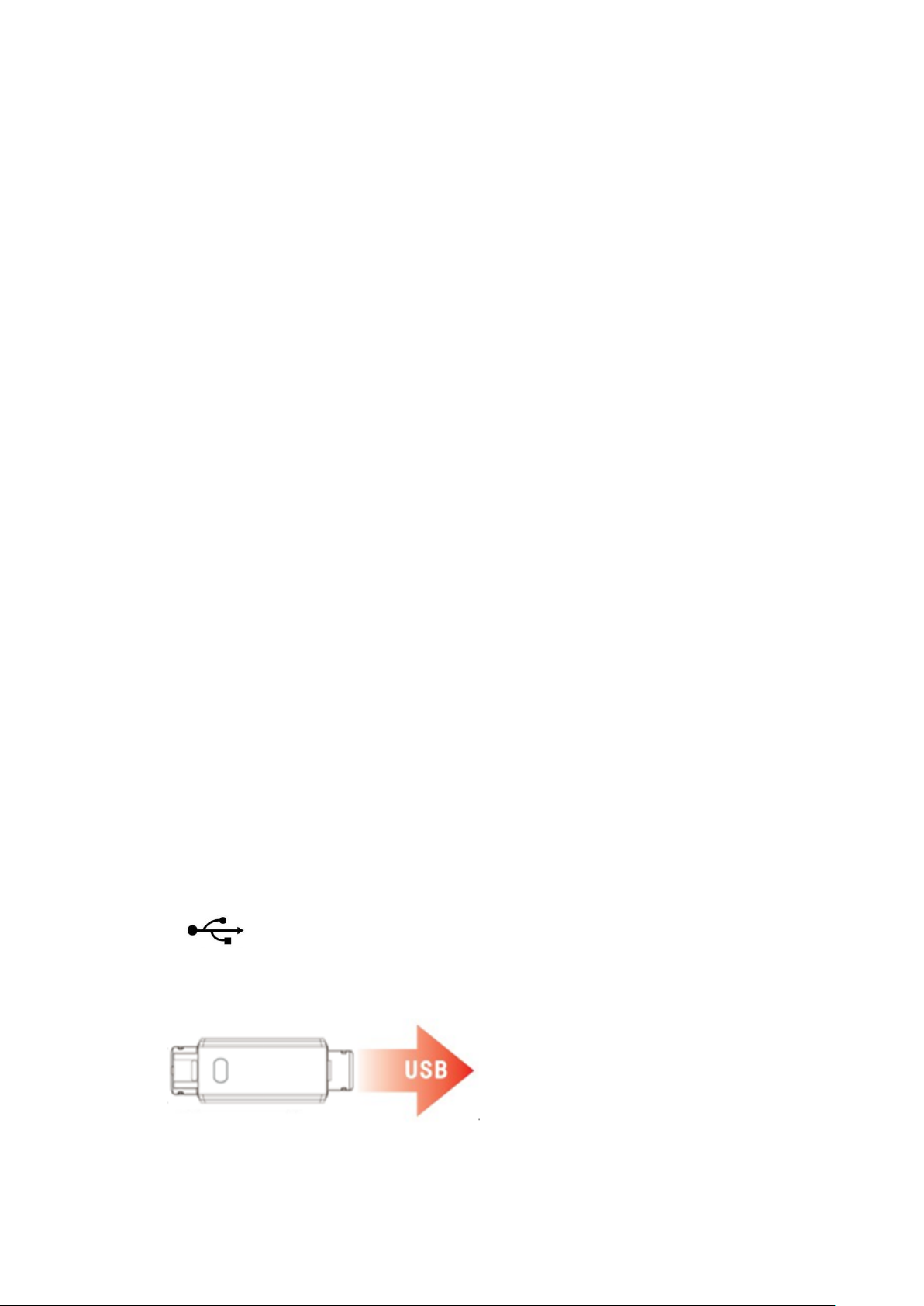
Smart BraceletSmart BraceletSmart Bracelet
GE-W56 User ManualGE-W56 User ManualGE-W56 User Manual
Working Condition for Mobile
iOS 8.0 or Above
Android 5.1 or Above
Support Bluetooth 4.0
Intended Use
This product is a general wellness product intended to promote physical
fitness by tracking exercise and aerobic activity. It is NOT a medical
device, nor is it intended or designed to take the place of one. It is NOT
designed to diagnose or help treat any specific condition or disease.
Quick Start Guide
1. Download the App “GloryFit” from App Store or Google Play.
2. Activating and charging--Ensure the Fitness Tracker is fully charged
before use. If it needs to be charged, pull out the strap marked with
“
charging. Then the device will be charged and automatically boot up.
” on the back and insert the device into a USB port for
3. Touch Key
Interface switch: Short press the Touch Key to switch
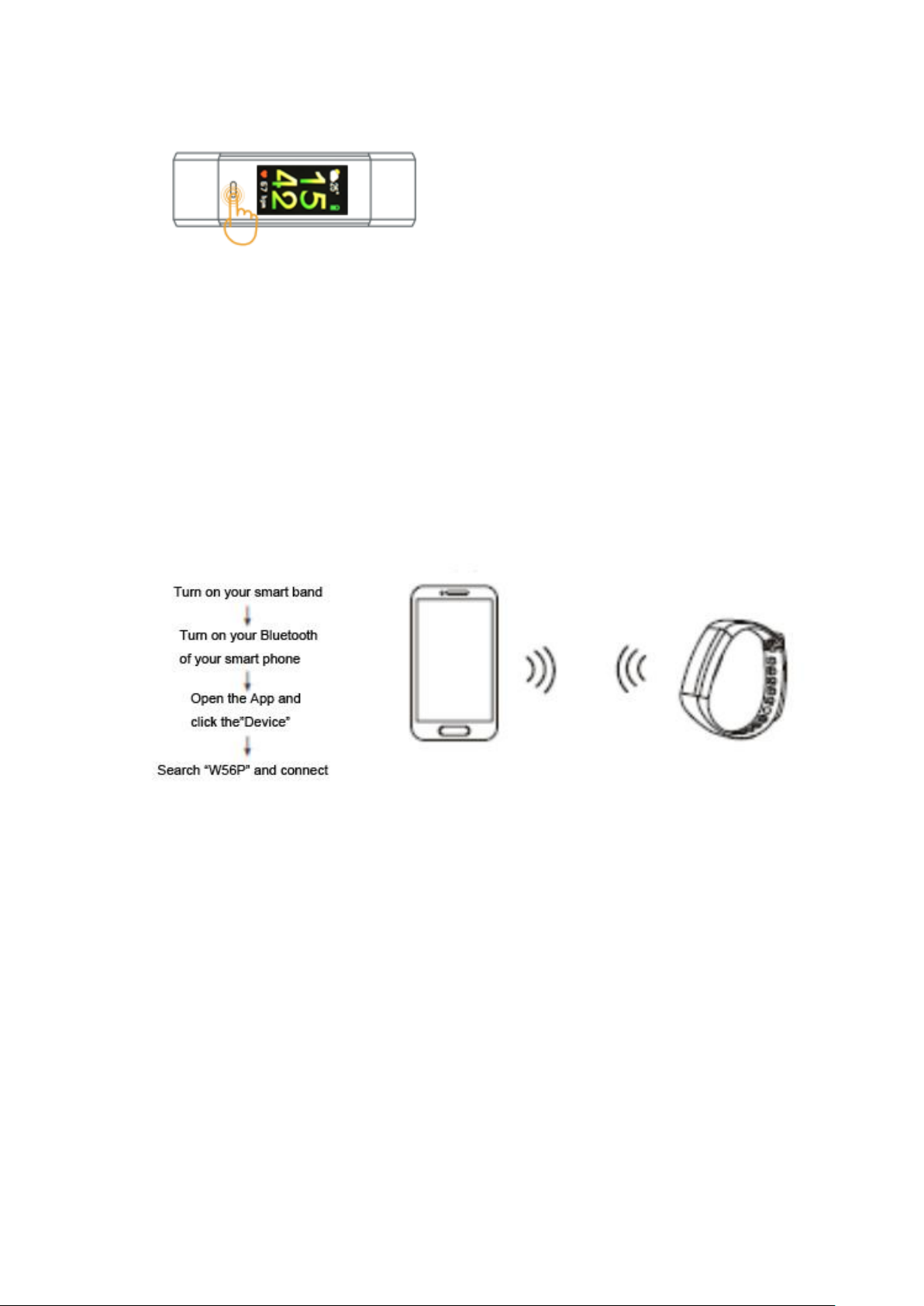
Enter: Long press the Touch Key to enter the function interface.
4. Pairing the device:
Turn on your device by long pressing the touch key.
Set Bluetooth “ON” in your smart phone.
Pair device with smart phone by GloryFit App
Android phone: Click “Device”, and then click “Bind Bracelet”.
iOS phone: Click “Device”, and then click “Add a new device”.
The App will search the device automatically, and click the device
name “W56P” from the device list. Then the device will be
connected successfully.
Install GloryFit App on phone
Scan the following QR code or download GloryFit App from App Store or
Google Play.
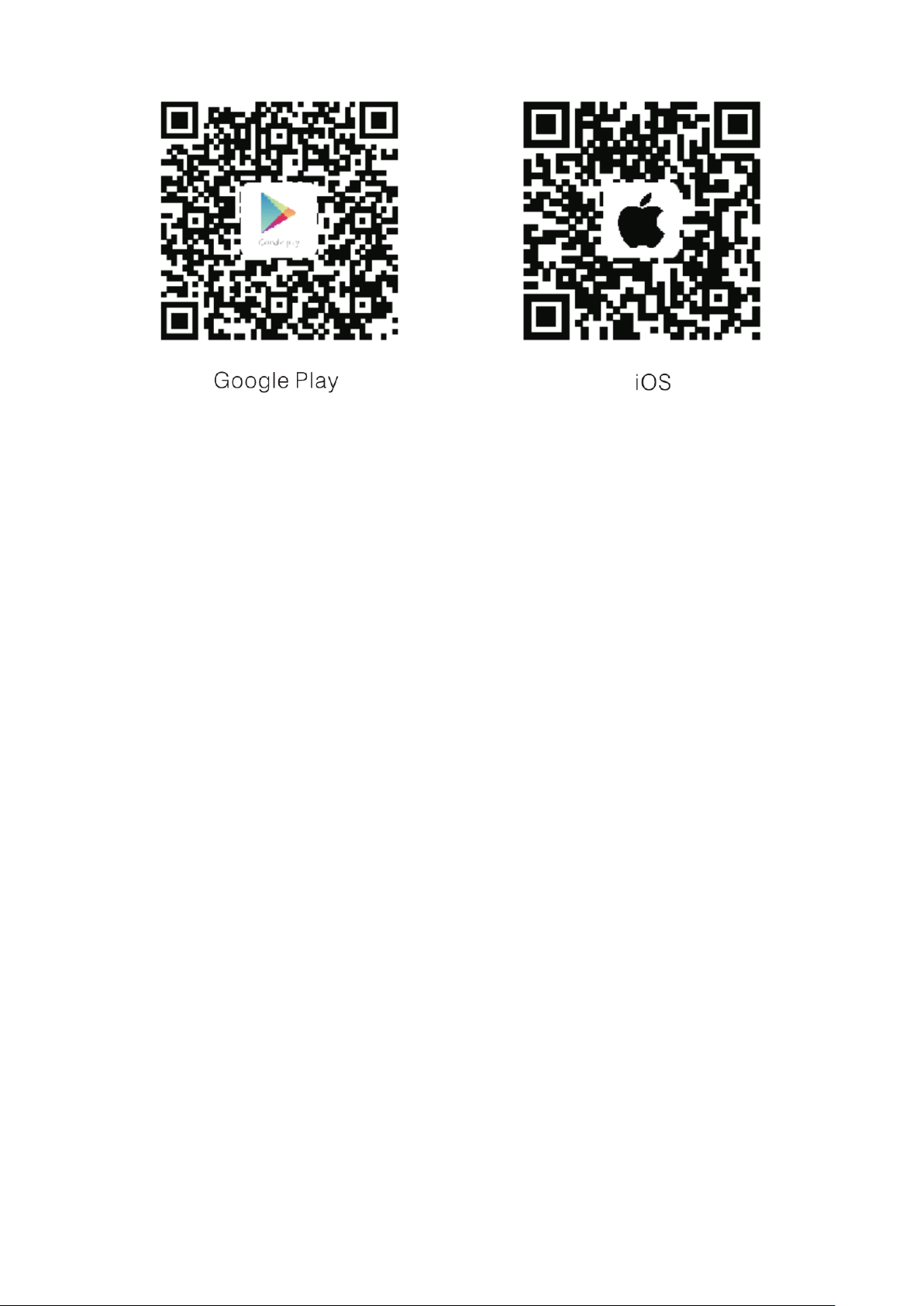
How to Use
1.When you get the device at the first, please long press the Touch Key
or charge the device to turn on it.
2. Short press the Touch Key to switch different function interface to
check the information of the functions or use the functions.
3. Once the fitness tracker has been connected with the app successfully,
your sports data from the device will be recorded and analyzed by the
GloryFit App automatically. And you can also set the functions on the
App according to the individual's situation.
Functions:
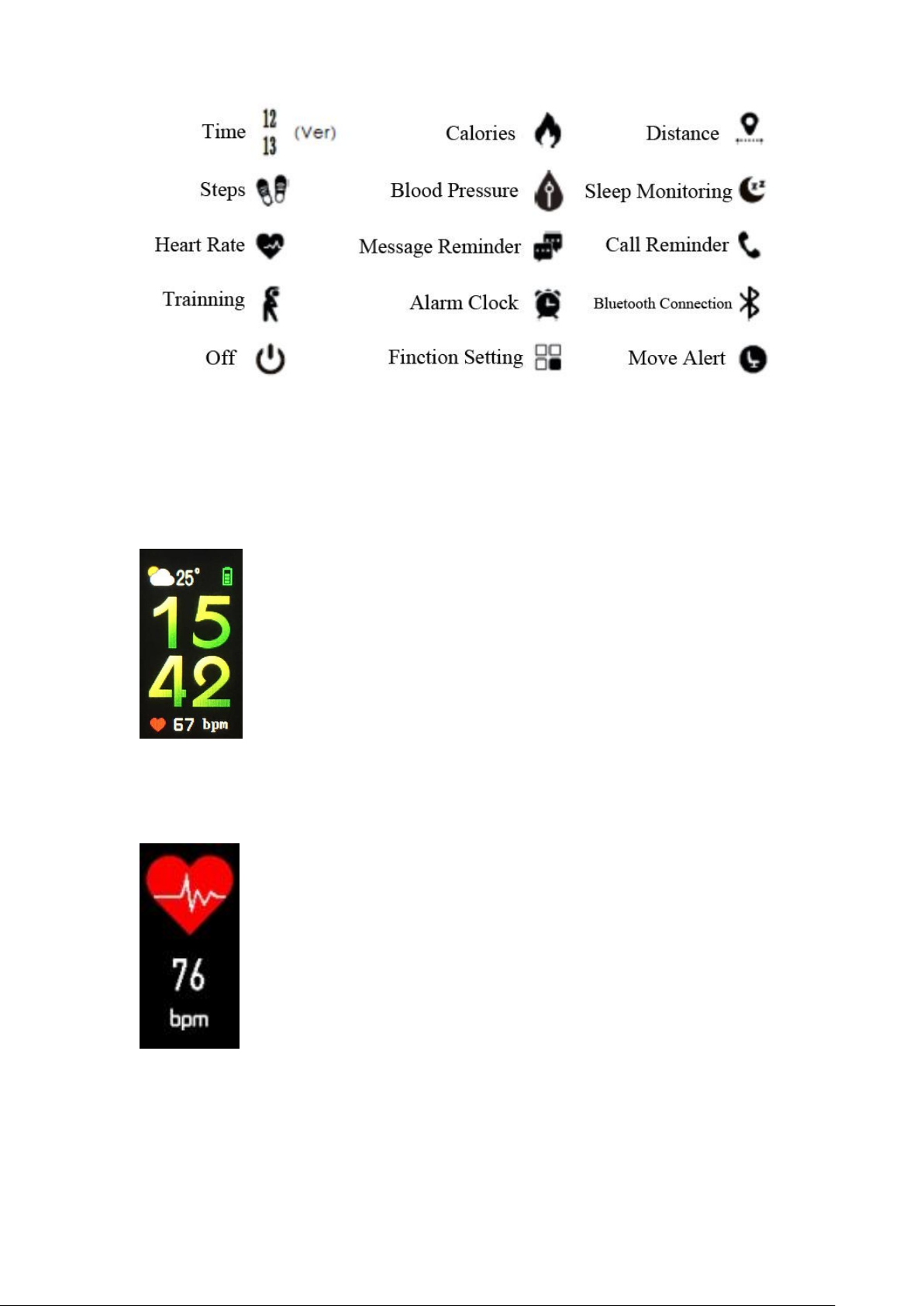
Time Mode
The time is set and synced with your smart phone, displaying the time as
per your phone.
Heart Rate
Short press the Touch Key to switch to heart rate mode
The fitness tracker shall take a reading of your heart rate, please allow
around 20 seconds for the reading to display the data. Please note that
the fitness tracker must be contacted with your skin directly while
