
B512G smart watch maual
Thank you for choosing our smart watch. By reading this manual,
you can fully understand the use of equipment, and easy operation.
The device is primarily adapted for use with Bluetooth-connected
smartphones to synchronize multiple functions on a smartphone and
provide a wide range of useful features and services to facilitate your
smartphone operation and to develop a wide range of products for human
motion and Healthy function.
We reserve the right to change the contents of this manual without prior
notice without prior notice.
Product overview
Set switch of the watch as open,slide the touch screen to menu
page,slide left page down,slide right page up,slide up and down return to
dial page,slide down from top of screen,open pull-down menu,can
operate shortcut key.enter the menu page,click icon can select
corresponding function.
Product introduction
Operation
Dial setting
Dial effect picture and setting method:
(4 dial styles,you can switch by yourself.)
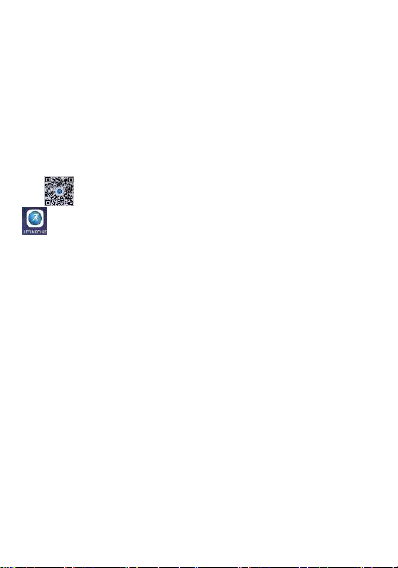
Method 1: Boot up the watch,long press screen when the watch is
work,enter clock type selection interface,select dial display based on your
own need.click OK to confirm.
Method 2:“Menu—Setting—Clock-Clock type“option,select favorite
dial.click OK to confirm。
1.Download and install LEFUN DEVICE
Use the QR code scan tool through QQ/Wechat/android market to
scan QR built-in watch or search and download “LEFUN DEVICE ” from
AppStore or Google play.
After successfully installed,UI will shown as below figure
,run LEFUN DEVICE ,It will eject tool tip of reading SMS and
location,please click permit,open login page, Register and log in through
email, besides, it supports QQ and WeChat authorized log in.start
notification on the basis of guide,you can start notification and get
permission.
Pair model
Android phone:support for the original operating system Version 5.0 or
higher.
Iphone:support for the original operating system Version 8.0 or higher.
(products updated after IPHONE 5S)
Pair with Android
Open phone and watch Bluetooth,run LEFUN DEVICE ,click
Bluetooth icon, and enter into the Bluetooth searching page, search the
opening Bluetooth equipments around, choose the watch B512G to
match , after paired successfully,the white Bluetooth icon in the top left
corner of the phone will change to green,open Bluetooth setting on the
phone,find watch name B512G, it will pop-out the match request in your
phone, choose to match, after paired successfully,the Bluetooth icon will
change to green + blue,at this time watch and phone can search each
other.
You can also search corresponding phone to match through Bluetooth
search function in the watch directly. It will popup corresponding
dialog box in the phone to confirm the pairing connection
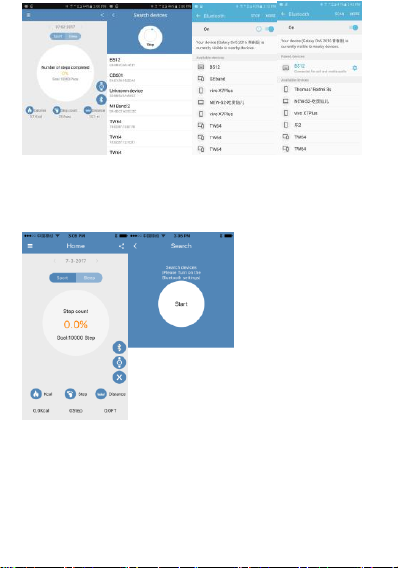
Pair with iphone
You can also open Bluetooth function of watch and phone,run LEFUN
DEVICE ,click “+”,then click Bluetooth icon ->start searching,choose
watch name to match,after paired successfully,the Bluetooth icon
change to green,at this time watch and phone can search each other.
At this point in the phone Bluetooth menu interface shows a
Bluetooth device has been connected successfully, Open the phone
settings -> Bluetooth, find watch name and match the watch, after
successfully paired,the menu interface shows that there are two Bluetooth
devices have been successfully paired, as shown below::

The Bluetooth icon color display green +blue at this time,watch and phone
can search each other.
2. Menu introduction
2.1 Dialer
Click dial menu,after input phone number by screen touch,click dial icon
on the left bottom corner, choose bluetooth dialing.
2.2 calllogs
View local and bluetooth call records and select the contacts you want to
dial
2.3 Contacts
View local and Bluetooth phone book
Add contact, save to watch or SIM card
Select contact to view, send text messages, dial, edit, delete,
copy etc.
2.4 Messages (Only apply to android phone,not support iphone)
edit text messages can be saved to the draft box, or selected via
local, Bluetooth to send.
view local and Bluetooth text messages(Inbox, draft box, sent
text messages)
After match with android phone Bluetooth successfully, you can
synchronize the phonee SMS,iphone doesn’t support this fuction.
2.5 BT
Search phone bluetooth : click Bluetooth search device on
watch,choose Bluetooth name you’d like to match,click to match,at the
same time click match on the phone,it will paired successfully.

2.6 Notifier
After paired successfully,watch and phone can search each other,at this
time,watch can receive new message display on the phone
notification.such as QQ,Wechat etc.
2.7 camera
After paired successfully, open remote camera on watch, The phone also
needs to be turned into the camera,click camera on watch can control
phone to take photo. Photos saved on the phone(connect with iphone,
iphone need to run LEFUN DEVICE first.)
2.8 Find phone
After paired successfully,click an-ti lost,phone will vibrate the bell.
2.9 Pedometer
☆ watch open pedometer default, After paired successfully,watch and
phone can search each other, The data generated by the watch can
be synchronized to the mobile phone in real time or click synchronize
data in LEFUN DEVICE can synchronize steps on the phone.
☆ Clear the steps : setting on the phone→reset→watch will
automatically restart
☆ Slide from bottom to top in step page,can open and close
pedometer,view history record,can also set goal,gender,height,weight.
2.10 Sleep
☆ sleep monitor open automatically,sleep time from 21:00 to 9:00.☆ After
paired successfully,click synchronize sleep data on phone APK can
synchronize sleep data.
☆ slide from top to bottom in sleep page can open option interface,can
open and close sleep monitor,view history record and help.
2.11 Sedentary
Select sedentary time,(At intervals of 30 minutes,from 0 to 300
minutes),After setting successfully,once reach the time, watch will
vibrate the bell.
2.12 Heart rate
You need to ensure to wear the watch suitably before measuring and

the watch should be glued to the skin closely.
Click Start to measure the heart rate.it can show your real-time heart
rate.
2.13 Alarms
Customize setting the alarm time, number of rings, ringtones,
and reminder types
2.14 Calendar
Check the current date, click the fushcia button, you can view
current calendar, slide up and down the screen can switch the
month
2.15 Calculator
Enter Calculator, Click on the soft keyboard to input data for
calculation
2.16 Stop watch
Click left bottom button to start timing, In this interface, click the
right bottom button can be continuous time, Click the left bottom button to
pause the time,slide up and down to check history record,click right
bottom button to clear data.
2.17 Voice Asst (only support iphone)
After paired successfully,run SIRI, Interact with phone,you can
search for information, check the weather, set the alarm etc.
2.18 Weather
Synchronize the phone to view the weather conditions, temperature
2.19 Music
Bluetooth player:After paired successfully,control phone to play
music, Sound on the phone.
2.20 Setting
2.20.1 BT settings
☆ In the case where the watch is not connected successfully with the
phone Bluetooth, you can turn on / off Bluetooth in the watch setting
☆ In the case where the watch is connected successfully with the
phone Bluetooth,you can’t close Bluetooth in the watch setting,you need

to click on Bluetooth search icon to break Bluetooth in main interface or
break Bluetooth on the phone directly.
2.20.2 Clock
Set clock style, Will be displayed successfully in the standby
interface
Turn off the time automatically synchronize, you can manually set
the time and time format
Turn on the time automatically synchronize , After paired
successfully,watch can synchronize real-time with phone.
2.20.3 sound
Set remind style: Ringing, vibrating, ringing and vibrating,
vibrating after bell, mute
Select ring
Select notice ring
2.20.4 Volume
Set the multimedia, ringtones, notification tone volume
2.20.5 Display
Set the main menu style, adjust the screen brightness, select the
time off screen length
2.20.6 Intervational
Turn off automatic synchronization, you can choose to set the various
languages
Turn off automatic synchronization,watch can synchronize language
with match phone.( The premise is that the watch has this language),
iphone can’t support synchronize language with watch.
2.20.7 Unit
Set the metric, imperial units, pedometer options interface ,height,
weight units with the change
2.20.8 Motion
Call flip mute:turned on, when call coming, flip over the watch
mute
alarm clock flip mute:turned on, Alarm time to flip the watch
mute
Gesture wake-up system:turned on, Tilt the watch off the screen,
flat watch bright screen, 90 degrees toward the front of you bright
screen
Shake to change menu:turned on,shake the watch at the level
menu interface to change menu.
Shake to answer phone:turned on,shake watch two or three
times in income page can answer phone.
2.20.9 APPS
Download APP address.

QR code
Use the QR code scan tool through QQ/Wechat/android market to scan
QR built-in watch to download “LEFUN DEVICE”
2.20.10 Restore factory setting
Click reset on watch→The watch will automatically restart and clear
all data that is restored to the initial state.
2.20.11 About
You can view the watch name, device address, Bluetooth address,
and watch software version number.

* CAUTION
RISK OF EXPLOSION IF BATTERY IS REPLACED BY AN INCORRECT
TYPE.DISPOSE OF USED BATTERIES ACCORDING TO THE INSTRUCTIONS

The statements should be displayed in the user manual:
changes or modifications not expressly approved by the party responsible for
compliance could void the user’s authority to operate the equipment.
This equipment has been tested and found to comply with the limits for a Class
B digital device, pursuant to Part 15 of the FCC Rules. These limits are designed
to provide reasonable protection against harmful interference in a residential
installation. This equipment generates, uses and can radiate radio frequency
energy and, if not installed and used in accordance with the instructions, may
cause harmful interference to radio communications. However, there is no
guarantee that interference will not occur in a particular installation.
If this equipment does cause harmful interference to radio or television reception,
which can be determined by turning the equipment off and on, the user is
encouraged to try to correct the interference by one or more of the following
measures:
-- Reorient or relocate the receiving antenna.
-- Increase the separation between the equipment and receiver.
-- Connect the equipment into an outlet on a circuit different from that to which
the receiver is connected.
-- Consult the dealer or an experienced radio/TV technician for help.
