Goldak 7200, 9200 Operating Manual
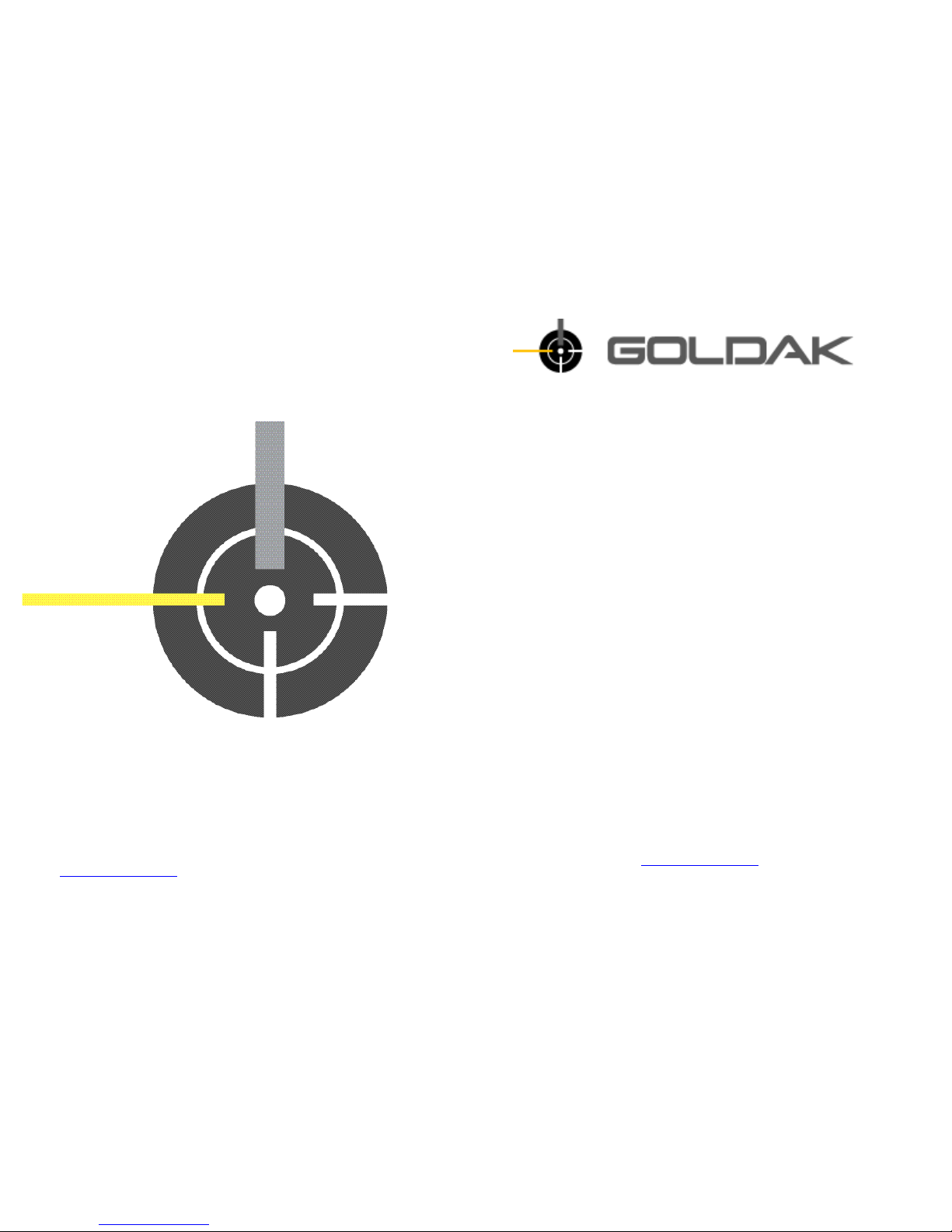
Goldak Inc.
547 West Arden Avenue
Glendale, Ca 91203
(818) 240-2667
fax 818-244-6818
www.goldak.com
Model 7200/ 9200
Metal & Valve Locator
Operating Manual
Goldak Inc.
www.goldak.com

A. GENERAL DESCRIPTION
Both the 7200 & 9200 Digital Metal and Valve Locators use
computer-driven circuitry to assure easy and accurate
locations of buried metallic objects. Although each has
different features they share the same ergonomic, collapsible
design along with fully automatic operation all from a single
trigger. Both are used extensively by municipalities, water
and gas utilities, contractors, maintenance people and others
to locate valve caps, boxes, valve risers, manhole covers, etc.
Below is an illustration and comments on both the 7200 &
9200, and their components.
Trigger
Display Head
Battery
Compartment
(back)
Headphone
Jack (back)
Speaker
Swivel Arm
Detection Head
Cross-Hair Symbol
B. SYSTEM COMPONENTS
• Tri g g er: Single trigger action used to switch between
locating modes (7200 only) and turn the unit on and off.
• Di splay Head: LCD display with vertical red-lighted
graph.
• Ba ttery Co m p a r t m e n t: Easy access for the eight “AA”
batteries.
• He adp h one J a c k : Optional headset to eliminate
outward audio.
• Sp ea ker: Provides a strong, clear tone to indicate when
a metallic object is located.
• Sw iv el Ar m : Swivels only one direction, folding down
for easy storage in case or bag.
• De tection Head: When “peak” signal is obtained, the
center of the object will be directly under the C r os sHa ir Symbol.
Note: Both the display head and the detection head are adjustable, allowing
the operator to position them in a way that is most comfortable for their
individual use.
Fold ing th e 7200/ 9200
1. 2.

C. THE MODEL 7200
The Model 7200 has two distinct features that distinguish it
from most metal & valve locators. First it has a “motion”
mode, which allows the user to freely swing the locator while
searching, greatly reducing the amount of time it takes to
sweep an area. Second is a feature that, while in “pinpoint”
mode, allows the user to distinguish between ferrous and
non-ferrous metals. The following instructions will guide
you in how to access each mode individually and enhance
your ability to locate your desired objects quickly and
accurately.
1. 720 0 L ED Display:
On/Off Battery Indicator Light: Large Mass Indicator:
(When Battery is low, light blinks) Indicates “Large Masses”
Metal Indicator:
Senses the
Amount of metal
Content in the
Object being
Located
Iron Indicator: Senses the amount of Iron
content in the object being located
2. Trig ge r C o m man ds:
The trigger of the 7200 has only three possible
commands. Below is a quick list of each command and
its function.
Si n g le Cl ick – Turns unit on and/or resets “motion” mode
Cli c k Hold – Resets and retunes “pinpoint” mode
Dou ble C lic k – Turns unit off
3. “M otion” Mod e:
“Motion” mode was designed and engineered to
eliminate ground effects and false signals often
associated with this type of locator, while
simultaneously allowing the operator to move the
locator freely and at an increased pace without getting
erroneous readings commonly found with other metal
locating devices.
- Ac tivatin g
To activate “motion” mode at any time the locator is
on, simply click the trigger once. A single, quick
click of the trigger will always reset the unit to
“motion” mode.
- Se a rchin g
To search while in “motion” mode, sweep the
detection head evenly above the ground you are
surveying at the recommended distance of about 2”4”. When the disc passes over a metal object, the
7200 will emit a short beep with a rising pitch. In
“motion” mode this response will always be the
same, regardless of the size of the object being
located (Eg. whether you pass over a sprinkler head or
a manhole cover, the unit will respond only with a
short beep).
3. 4.
