GOIP GoIP32-X4 Quick Setup Manual
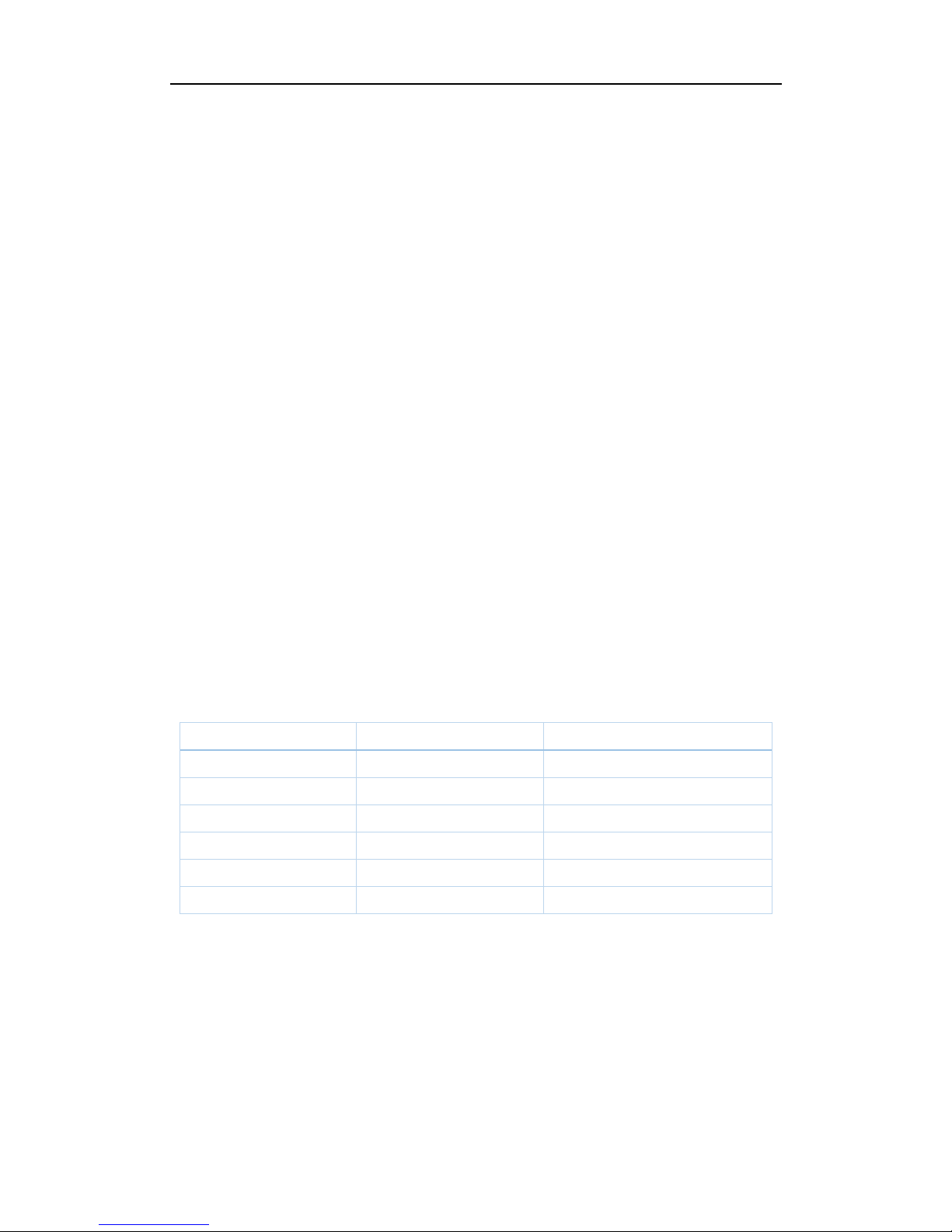
GoIP32- X4 Quick Setup Manual
GoIP32 -X4 Quick Setup Manual
GoIP32- X4 is a series of 32-Channel VoIP to mobile network gateway s
embedded with SIM rotation of 4 SIM slots per channel . The SIM rotations are
based on the outgoing call behaviors and the SMS usage. In addition, there are
restrictions that can be set to limit the SIM usage and to disable the SIM slots from
SIM rotations. These could help to prevent unexpected charges fro m over usage
and to reduce the chances of being detected for SIM blocking by the service
provider.
Two models are available to support 2G GSM and 2G/3G/4G LTE (referred
hereafter as “4G”) mobile network s
1. GoIP32- X4- 2G
This model support s 2G GSM networks with quad - band frequencies:
850/900/1800/1900MH z
2. 4G Model: GoIP32 -X4-4G- C
This model supports 2G/3G/4G LTE mobile networks. Please refer to the table
below for the frequencies supported in order to determine if it is compatible with
your local mobile net works .
Wireless Technology E-UTRA Band Frequency (MHz)
FDD-LTE
B1, B3, B5, B8 2100, 1800, 850, 900
TDD -LTE
B34, B38, B39, B40, B41 2100, 2600, 1900, 2300, 2500
W CDMA
B1, B8 2100, 900
TD-SCDMA
B34, B39 2100, 1900
GSM
B3, B8 1800, 900
CDMA/EVDO
BC0 800
This document serves as a quick reference manual in setting up GoIP32- X4.For
complete device configurations and functionalities, please consult the GoIP32- X4
User Manual.
GOIP-PRO.RU
WWW.GOIP-PRO.RU
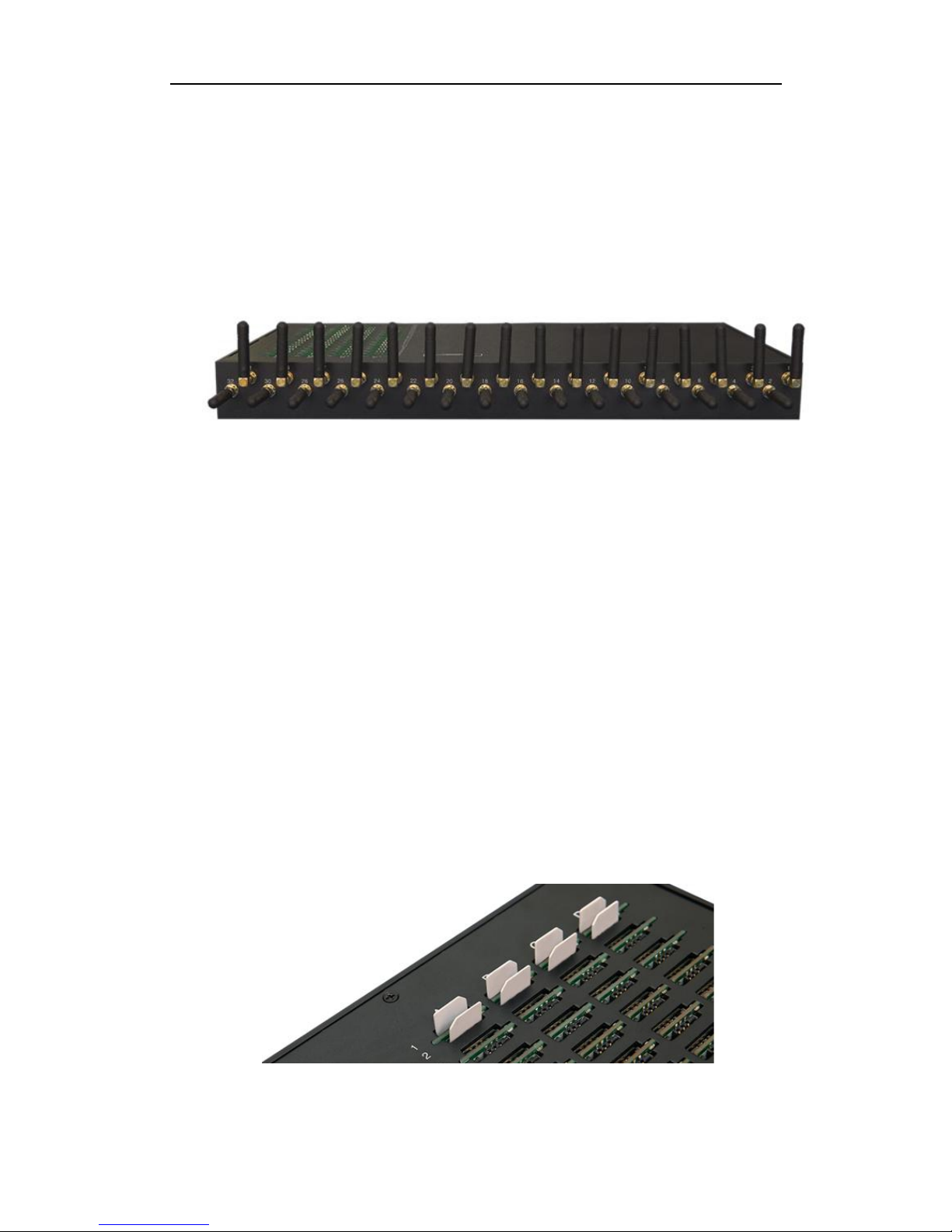
GoIP32- X4 Quick Setup Manual
1 Attentions
1) All antenna connectors are located on the back panel of the GoIP32- X4.
When short attentions are used, t he Right - angle short antennas shall be
installed on the top row with the antennas pointing upward and the
straight antennas shall be installed on the bottom row, as shown in the
picture below. Please also do not swap the antenna between the 2G and
4G models. Antenna for 4G model are ma rked with the label “4G”.
(Back Panel)
2) The 128 SIM slots are hardware preconfigured as 4 slots per line. Each slot
is labelled with its designated line number and its location number (“A”,
“B”, “C”, “D”). Please note that the SIM card insertion orientation is
different between odd lines and even lines, as shown in the picture below .
For the odd line s, SIM cards are inserted with the cut-edge pointing upward
and the metal contacts facing the front panel . For the even lines, SIM
cards are installed with the cut -edge point upward but the metal contacts
facing the back panel . Each SIM card must be inserted in the corr ect
orientation and fully pressed into the slot. There is no click sound to
indicate the SIM card is in the lock position (this is different from the old
GoIP models) . This new slot socket enables the GOIP32 -X4 to support SIM
Hot -swap (swapping SIM cards without powering d own the slot first) .
Please go to the Status page to check if the SIM cards inserted are properly
recognized.
SIM Cards Insertion Orientation
GOIP-PRO.RU
WWW.GOIP-PRO.RU
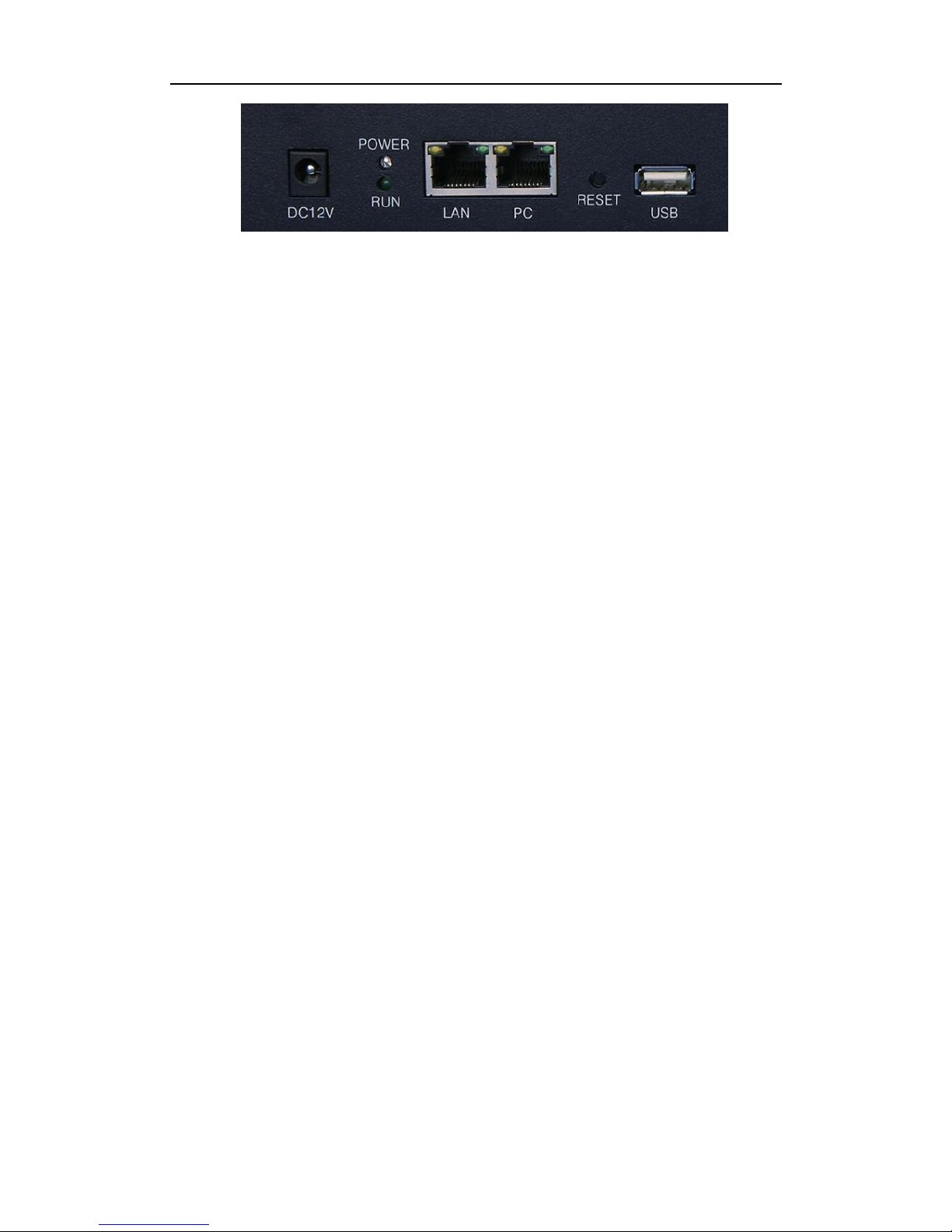
GoIP32- X4 Quick Setup Manual
Front Panel
3) In order to fully utilize the advantages of 4G LTE network, it is
recommended that the VoLTE (Voice over LTE) option is enabled in the
GoIP32- X4. However, this service may not be available in your area.
Please contact your local service provider for more information.
2 Device Web Login
There are two Ethernetports on the back panel of the device. The LAN port is
intended for network connection to a VoIP Server. In general, the designated VoIP
server is not in the local network; therefore, the LAN port sho uld be connected to a
router or a LAN that has an internet access. The PC port is intended to extend the
LAN port network or to create a new LAN that is behind the LAN port.
The default setting for the LAN port is to obtain an IP address from the local DHCP host.
Please make sure that a local DHCP host is available when using the LAN port.
The PC port is assigned with the IP address 192.168.8.1 as a factory default. If this port
is used for device web login, please make sure that the computer IP is in the same
segment of 192.168.8.x.
Since it requires certain technical know ledge in order to find out the IP that is
assigned to the LAN port, it is recommended that the PC port is used for the first
time device web login.
a. Configure the computer IP to 192.168.8.2.
b. Connect an Ethernet cable to the GoIP32- X4 and the computer Ethernet port.
c. Type the PC port IP address (192.168.8.1) in address field of your computer
browser. Then enter both username and password as “admin” to login to the
device web. Try to use a different browser if abnormalities or problems
encountered during configurations.
Once login, the LAN port IP can then be found in the status page when it is
connected to a network that has a local DHCP host. The LAN port IP can then be
used for web login via a computer that is connected to the same network.
GOIP-PRO.RU
WWW.GOIP-PRO.RU

GoIP32- X4 Quick Setup Manual
3 SIM Rotation
There are a total of 128 SIM slots and each channel/line has 4 dedicated SIM
slots. However, only 1 SIM slot per channel is active at a time; the other 3 slots are
the candidat es for the next SIM rotations. If there is no SIM inserted in a slot, the
slot is disabled automatically for SIM rotation. When a SIM card is inserted in a
slot, the slot is then enabled automatically for SIM rotation.
3.1 SIM Manage
It is important to u nderstand how SIM slots are managed for rotation and the
conditions for triggering SIM rotation. In the left hand menu column, click on
Configuration and then the SIM Manage icon to enter the webpage shown below.
The top section defines the rules for switching an active SIM card.
1) SIM Selection Method – There are 3 choices : Round Robin, Random, Max. Talk
Time Remain .
“Round Robin” method puts all available SIM cards in a circular loop and then and
select the next SIM card in sequence.
“Random ” selects the next SIM randomly from the SIM cards available (not
including the active SIM card).
“Max. Talk Time Remain” means that the next SIM card is the one with the most
remaining talk time (not including the active SIM card).
Please select the m ethod according to your requirements.
2) During an active SIM section, when any one of the conditions listed below is
GOIP-PRO.RU
WWW.GOIP-PRO.RU
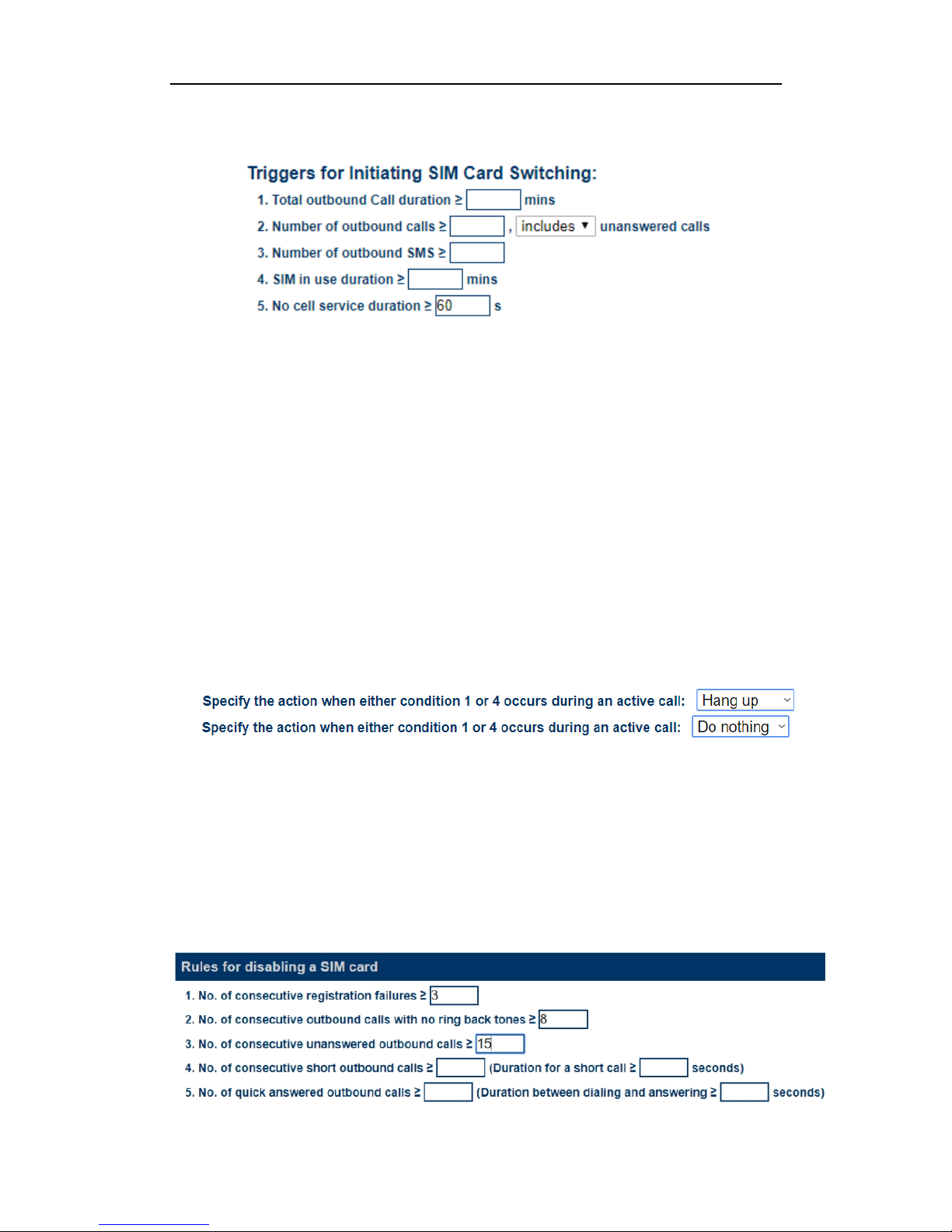
GoIP32- X4 Quick Setup Manual
matched, the current active SIM will then be switched to the next SIM
according to the SIM Selection Method chosen .
1. “Total outbound call duration” refers to the total talk time of all outgoing calls
during an active SIM section.
2. “Number of outbound calls” refers to the total number of outgoing calls during
an active SIM section with the option of including or excluding unanswered calls.
If it is greater than the value defined, then the SIM switching process begins at the
time defined in the bottom line of this section.
3. “Number of outbound SMS” refers to the total number of text messages sent via
SMS during an active SIM section.
4. “SIM in use duration” refers to the duration of the current active SIM section.
5. “No cell service duration” refers the duration of not be able to access mobile
service. This could be caused by an invalid SIM or weak RF signal.
When the above parameters exceeds th e value defined, then the SIM switching
process begins when there is active call in progress. If there is, the last option in
this section defines what action should be taken on the active call.
The bottom section, as shown below, defines the rules for disabling a SIM card
slot . Once a SIM card is disabled , it can only be either manually activated via the
SIM Info page (under the “Status” section) or replace the SI M card with a
different one . Please note that if the same SIM card is removed and re - in serted to
the same slot, the SIM card slot is still disabled . The SIM card is automatically
enabled if a different SIM card is inserted.
GOIP-PRO.RU
WWW.GOIP-PRO.RU
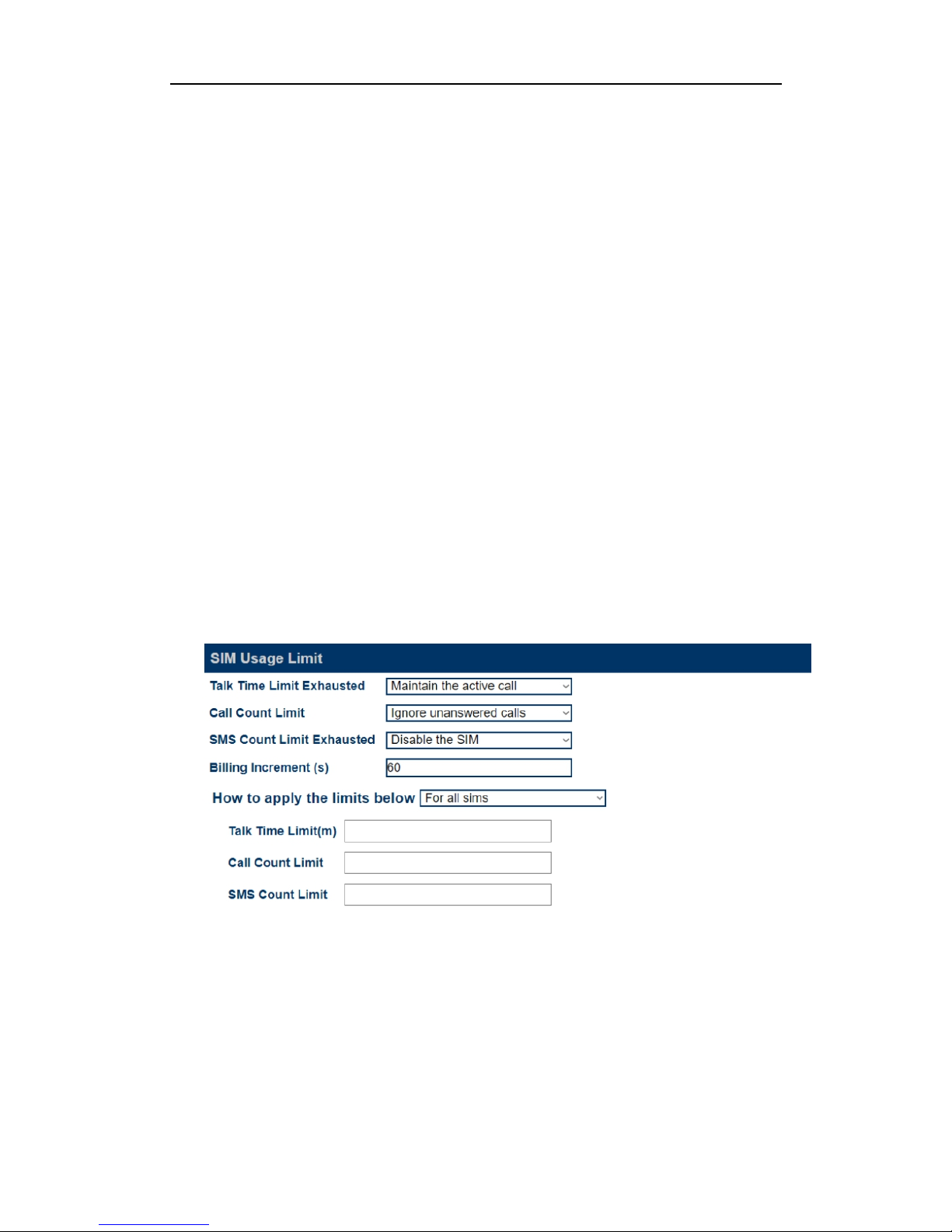
GoIP32- X4 Quick Setup Manual
Fill in the desired value(s) for each rule. If a field is blank, then the rule is not
defined and will not be used for disabling a SIM card. Please note that “short call”
and “quick answered call” are defined in the parenthesis in rule 4 and 5. If they
are not defined, then the corresponding rule will not be used.
As shown in the rules above, when there are 3 c onsecutive registration failure s, 8
consecutive outgoing calls with no ringback tones, or 15 consecutive unanswered
outgoing calls occurs, the corresponding SIM card will be disabled. The rule 4 and
5 are not defined.
3.2 Imposing SIM Card Usage Restrict ions
Since a SIM card may come with different service plans or SIM usage may
trigger blocking by the service provider, the SIM Usage Limits are implement to
help to alleviate these issues.
To enter this page, click on Configuration and then SIM Usage Lim it icon in
the left hand menu column.
Defining the action when a limit is met:
Talk Time Limitexhausted: Terminate the current call if any / Do nothing.
Maximum number outgoing calls is reached: Including unanswered calls / Excluding
unanswered calls.
Maximum number of text messages (SMS) is reached: Disable
Defining the conditions for the limits:
Billing Increment:
GOIP-PRO.RU
WWW.GOIP-PRO.RU
