GoHigh MG3000-R8 User Manual

GoHigh Data Networks Technology Co., Ltd./DTT Group
Web: www.datangnetwork.com
Tel: 8610-62302956 Fax: 8610-62301900 E-mail: voip@gohigh.com.cn
Add: No.40 Xueyuan Road, Haidian District, Beijing China 100083
MG3000-R8 Gateway
WEB User Manual
GoHigh Data Networks Technology CO., LTD
© Copyright, 2007

GoHigh Data Networks Technology Co., Ltd./DTT Group
Web: www.datangnetwork.com
Tel: 8610-62302956 Fax: 8610-62301900 E-mail: voip@gohigh.com.cn
Add: No.40 Xueyuan Road, Haidian District, Beijing China 100083
Content
1 General Introduction ........................................................................................................... 5
2 Connect Cable & Supply Power ......................................................................................... 6
3 Initial Configuration............................................................................................................. 7
4 Log in the WEB Management Interface.............................................................................. 8
5 Quick Setup ...................................................................................................................... 10
5.1 Setup Network Parameter ..................................................................................10
5.2 Setup Protocol Parameter ..................................................................................10
5.2.1 Configuration of H.323 Protocol ..................................................................10
5.2.2 Configuration of SIP Protocol ......................................................................11
5.3 Setup DSP Parameter........................................................................................13
5.4 Setup the Endpoint Number List.........................................................................14
5.4.1 Setup the Endpoint Number List with H.323 version ...................................14
5.4.2 Setup the SIP Protocol Port Number List ....................................................15
5.5 Peer to Peer Call Routing Table .........................................................................16
5.6 IP/PSTN Routing and Number Transfer Table....................................................17
5.7 Configuration save and restart ...........................................................................19
6 Basic configuration ........................................................................................................... 21
6.1 Setting the network parameter ...........................................................................21
6.2 Setting the port number......................................................................................21
6.2.1 The basic port configuration of H.323 version .............................................21
6.2.2 The basic port configuration of SIP version.................................................22
6.3 Configuring the peer to peer route......................................................................23
6.4 IP/PSTN Routing and Number transfer ..............................................................24
6.5 Speed Dialing .....................................................................................................25
7 The protocol parameter definition ..................................................................................... 28
7.1 H.323protocol parameter definition ....................................................................28
7.1.1 Register parameter configuration: ............................................................... 28
7.1.2 Calling Related Parameter Configuration ....................................................29
7.2 SIP Protocol Parameter Definition......................................................................30
7.2.1 Register Parameter Configuration...............................................................30
7.2.2 Calling Related Parameter Configuration ....................................................31
7.3 Replacing Agreement Type ................................................................................31
8 DSP Detail Parameter Configuration ................................................................................ 34
8.1 Voice Parameter Configuration...........................................................................34
8.1.1 Configure Code Mode .................................................................................34
8.1.2 Configure Voice Gain ..................................................................................35

GoHigh Data Networks Technology Co., Ltd./DTT Group
Web: www.datangnetwork.com
Tel: 8610-62302956 Fax: 8610-62301900 E-mail: voip@gohigh.com.cn
Add: No.40 Xueyuan Road, Haidian District, Beijing China 100083
8.1.3 Eliminate Echo ............................................................................................35
8.1.4 Voice Quality Parameter .............................................................................35
8.2 Fax Parameter Configuration .............................................................................35
8.3 DTMF Parameter Configuration .........................................................................36
9 FXO Analog Junction Function Configuration................................................................... 38
9.1 Configure Normal Mode of FXO.........................................................................38
9.2 Configuration ““Double Mode” of FXO................................................................39
9.3 Configuration “Double Mode” of FXO .................................................................40
9.4 FXO number regeneration..................................................................................40
9.5 PSTN calling authority........................................................................................40
9.6 PSTN incoming call list.......................................................................................41
9.7 The signal advice of charge for charging by PSTN ............................................42
10 Management..................................................................................................................... 43
10.1 look over the port estate.....................................................................................43
10.2 Check the edition information.............................................................................43
10.3 Edition upgrade ..................................................................................................44
10.4 Amending the user password in web..................................................................48
10.5 Resume the beginning configuration ..................................................................48
10.6 Save Configration...............................................................................................49
10.7 Restart Device.................................................................................................... 50
11 Other configration ............................................................................................................. 51
11.1 FXS port send Caller ID .....................................................................................51
11.2 FXS Send polarity reversal signal ......................................................................51
11.3 Hot Line Setting..................................................................................................51
11.4 Encrption ............................................................................................................51
12 FAQ .................................................................................................................................. 54
12.1 Difference of the 3 work model........................................................................... 54
12.2 Three use case of number transfer ....................................................................54
12.2.1 The item “Prefix Strip Len” and “Prefix Number” of 【IP/PSTN routing and
Number transfer Table】 ...........................................................................................54
12.2.2 The item “IPtoPSTN Prefix Strip Len” and “IPtoPSTN Prefix Number” of
【IP/PSTN routing and Number transfer Table】 ......................................................55
12.2.3 The Prefix number and Prefix Strip Len in the page of 【Port Settings】 .. 55
12.3 Number regeneration Usage ..............................................................................56
12.4 How to larger the voice plus ...............................................................................56
12.5 Why is the call from VOIP into FXO gateway busy.............................................56
12.6 Why it is no answer after the FXS or FXO dialed ...............................................56
12.7 Why the second dial failed in the call from PSTN?............................................. 56
12.8 How to check the device’s serial number and Mac address...............................57
12.9 Why the web page can’t visited after change protocol. ......................................57
13 Application example ......................................................................................................... 59

GoHigh Data Networks Technology Co., Ltd./DTT Group
Web: www.datangnetwork.com
Tel: 8610-62302956 Fax: 8610-62301900 E-mail: voip@gohigh.com.cn
Add: No.40 Xueyuan Road, Haidian District, Beijing China 100083
13.1 Call back ............................................................................................................59
13.2 Remote extension ..............................................................................................60
13.3 Intelligent Route application. ..............................................................................61
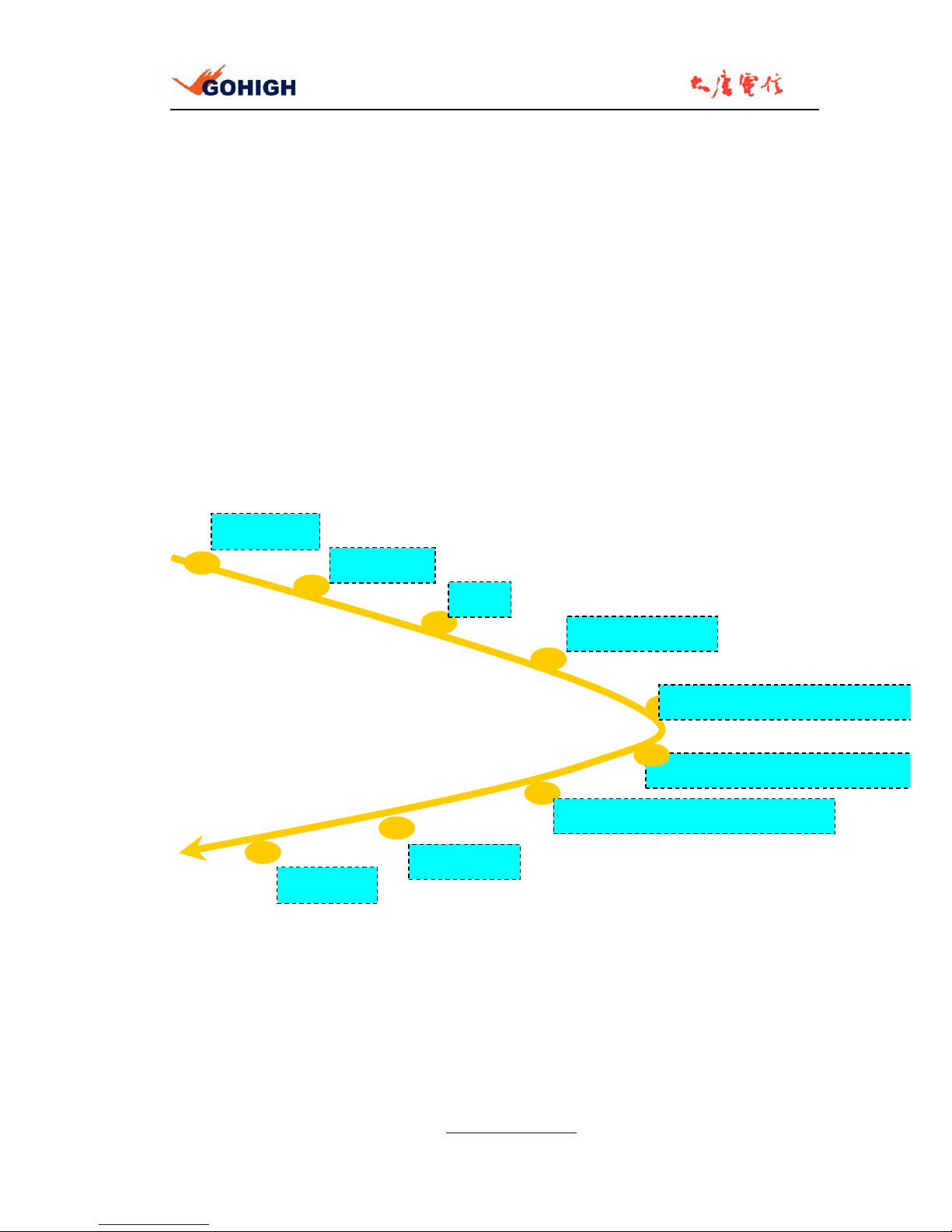
GoHigh Data Networks Technology Co., Ltd./DTT Group
Web: www.datangnetwork.com
Tel: 8610-62302956 Fax: 8610-62301900 E-mail: voip@gohigh.com.cn
Add: No.40 Xueyuan Road, Haidian District, Beijing China 100083
5
General Introduction
MG3000-R8 series products are developed as a type of advanced VoIP access equipment
according to the features of broadband construction and to the development demand of voice
business.
Besides the functions of the traditional 4-port/8-port gateway, MG3000-R8 series products
improve their reliability by the intelligent routing technology. MG3000-R8 provides flexible
access methods; it supports not only phone connecting but also SPC telephone exchange
connecting and trunk cable connecting. With its built-in high-capability voice chip, it may be a
substitute for small SPC exchange equipment to those small and medium-sized enterprise
branches.
Figure 1–1 shows the basic configuration flow.
Figure 1-1 MG3000-R8 Quick Configuration Flow
Supply Power
Log in
Configure IP Address
Configure Protocol & Phone Number List
Make Call
Save & Reboot
Connect Cable
Configure IP/PSTN Routing & Number Transfe
r
Configure Peer to Peer Call Routing Table

GoHigh Data Networks Technology Co., Ltd./DTT Group
Web: www.datangnetwork.com
Tel: 8610-62302956 Fax: 8610-62301900 E-mail: voip@gohigh.com.cn
Add: No.40 Xueyuan Road, Haidian District, Beijing China 100083
6
Connect Cable & Supply Power
The quantity of FXO/FXS ports may differ in different models, and users shall follow the
actual labels on the equipment. FXO port may be connected to PBX or an analog trunk cable;
FXS port may be connected to FXO port or a telephone.

GoHigh Data Networks Technology Co., Ltd./DTT Group
Web: www.datangnetwork.com
Tel: 8610-62302956 Fax: 8610-62301900 E-mail: voip@gohigh.com.cn
Add: No.40 Xueyuan Road, Haidian District, Beijing China 100083
7
Initial Configuration
Users may perform WEB management by WAN port. Its IP address in initial configuration is
192.168.9.237。
System default user: admin (password: admin)
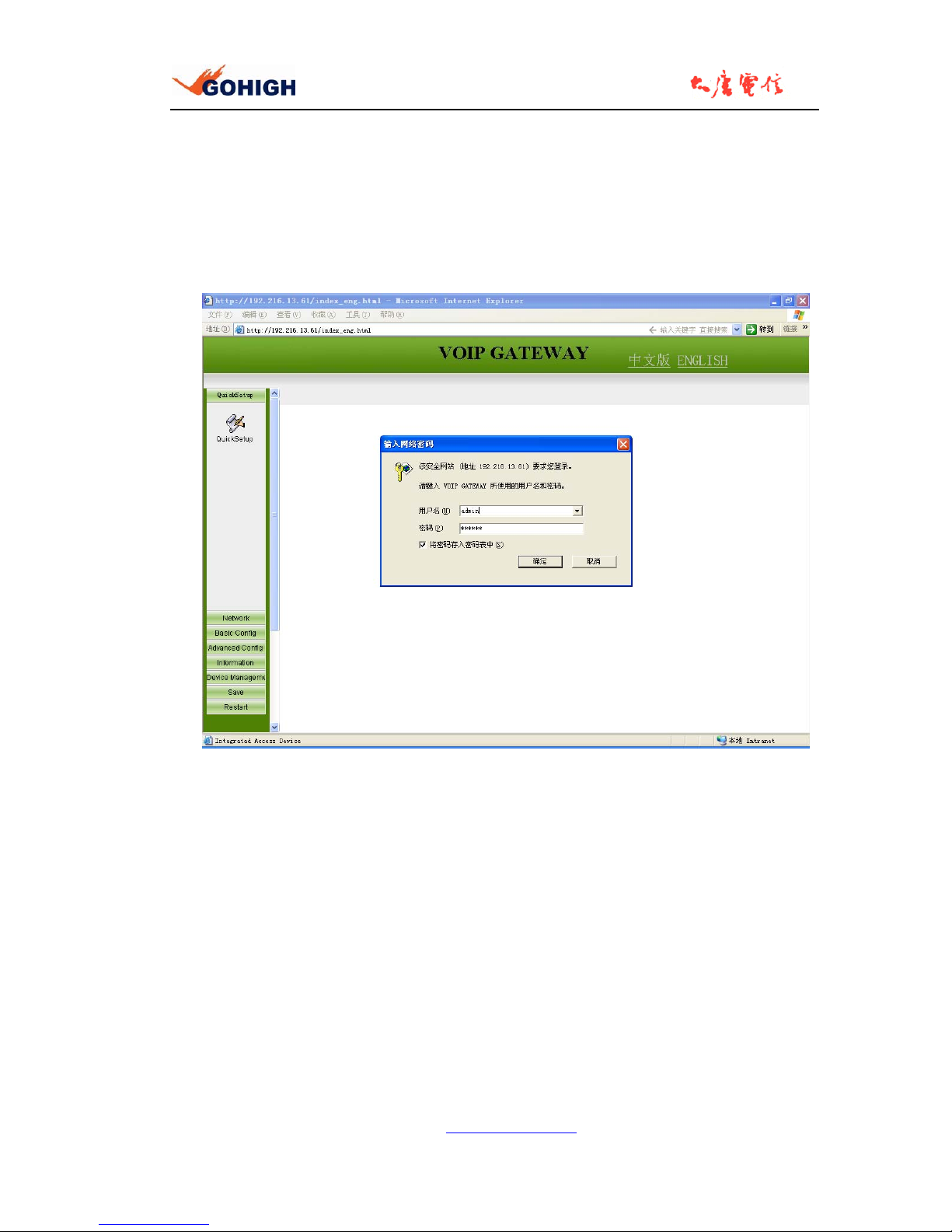
GoHigh Data Networks Technology Co., Ltd./DTT Group
Web: www.datangnetwork.com
Tel: 8610-62302956 Fax: 8610-62301900 E-mail: voip@gohigh.com.cn
Add: No.40 Xueyuan Road, Haidian District, Beijing China 100083
8
Log in the WEB Management Interface
Fist, perform a command of running ping WAN port IP address, such as “ping
192.168.9.237” to confirm the accessibility of WAN port; then, start up the browser in PC and
input the IP address of WAN port in the address blank, such as”192.168.9.237”, and then press
“enter” to back to the WEB login interface, as Figure4-1shows.
Figure 4-1 MG3000-R8 Login Interface
Input the user name and password in the login interface and click the “Enter” button. If
successful, the user will enter into the Quick Setup Interface of WEB management, as
Figure4-2 shows.
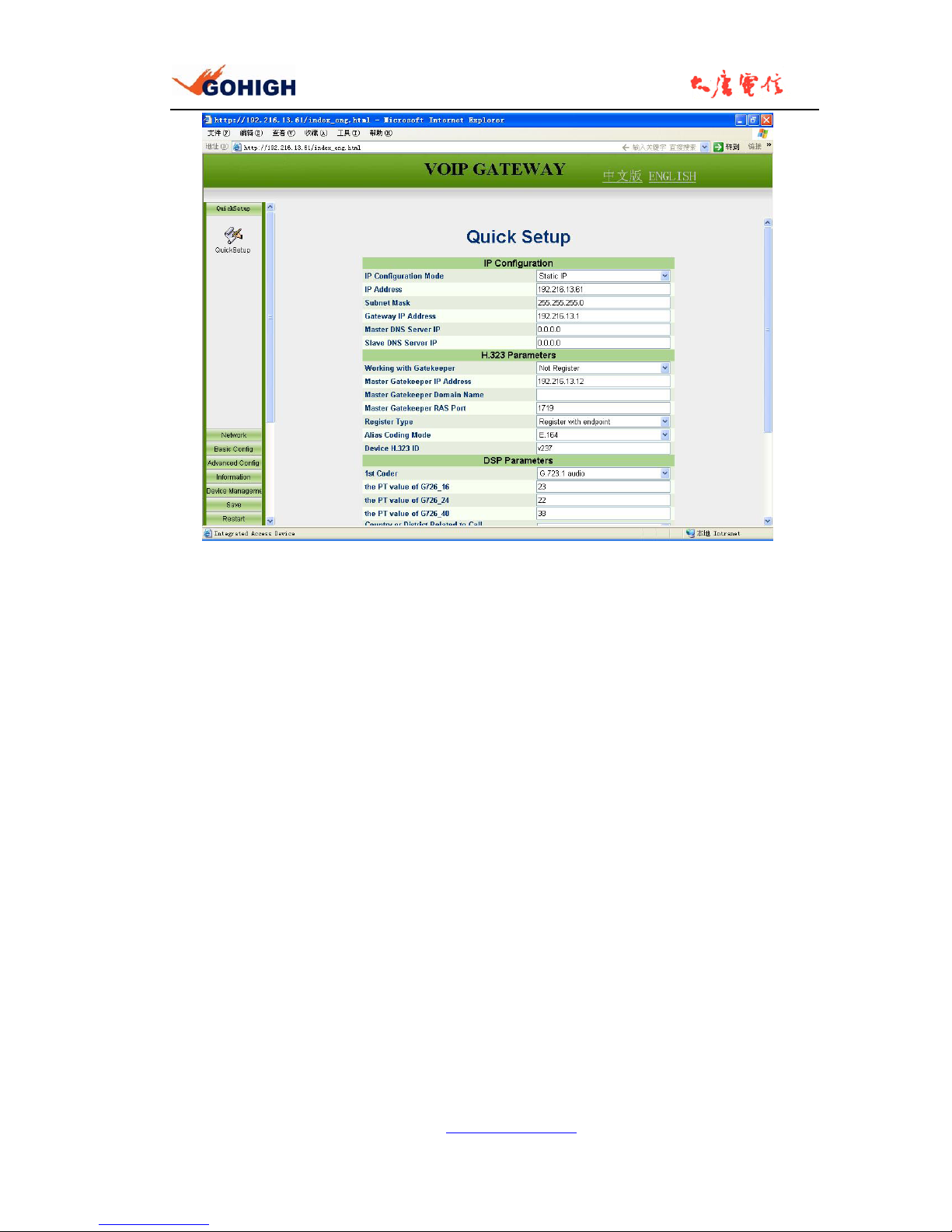
GoHigh Data Networks Technology Co., Ltd./DTT Group
Web: www.datangnetwork.com
Tel: 8610-62302956 Fax: 8610-62301900 E-mail: voip@gohigh.com.cn
Add: No.40 Xueyuan Road, Haidian District, Beijing China 100083
9
Figure 4-2 MG3000-R8 H323 Version Quick Setup Interface

GoHigh Data Networks Technology Co., Ltd./DTT Group
Web: www.datangnetwork.com
Tel: 8610-62302956 Fax: 8610-62301900 E-mail: voip@gohigh.com.cn
Add: No.40 Xueyuan Road, Haidian District, Beijing China 100083
10
Quick Setup
Setup Network Parameter
When entering into the management interface, the user needs to configure the IP address
of the IAD, that is, to set up [IP Configuration] in the interface of [Quick Setup] as Figure4-2
shows.
If the LAN of the IAD adopts dynamic address location, the user needs to
choose to acquire IP address through DHCP.
If the LAN of the IAD adopts static address, then the user needs to
choose static IP and set up [IP Address], [Subnet Mask] and [Gateway IP
Address].
If the IAD adopts domain name registration method, the user needs to
set up the IP address of the master/slave DNS server.
Setup Protocol Parameter
Before configuring the VoIP protocol parameter, the user needs to confirm the type of
software version of MG3000-R8. For users with H.323 version, please refer to Chapter 5.2.1; for
users with SIP version, please refer to Chapter 5.2.2.
Configuration of H.323 Protocol
Shown as Figure 4-2.
Peer to Peer Method
If it is peer to peer routing method, please choose [Not Register] in [Working with
Gatekeeper] in the [Quick Setup] interface, and then directly refer to Chapter 5.3.
Registration Ways
IP Registration
Choose [IP Register] in [Register to GK] in the interface of [Quick Setup]
Fill in the IP address of GK in [Master Gatekeeper IP Address], such as
“192.168.9.88”.
Configure the RAS port number of GK in [Master Gatekeeper RAS Port].
The default registered RAS port for H.323 Protocol is 1719.

GoHigh Data Networks Technology Co., Ltd./DTT Group
Web: www.datangnetwork.com
Tel: 8610-62302956 Fax: 8610-62301900 E-mail: voip@gohigh.com.cn
Add: No.40 Xueyuan Road, Haidian District, Beijing China 100083
11
Domain Name Registration
Choose [Domain Name Register] in [Register to GK] in the interface of
[Quick Setup].
Fill in the domain name of GK in [Master Gatekeeper Domain Name],
such as “gk@ghrd.com”.
Set up the IP address of the master/slave DNS server in the interface of
[Network Setup].
Configure the RAS port number of GK in [Master Gatekeeper RAS Port].
The default registered RAS port for H.323 Protocol is 1719.
Endpoint Registration
Choose [Endpoint Register] in [Register Type] in [Quick Setup].
Set up alias coding mode in [Alias Coding Mode] in [Quick Setup] as
“E.164” or “E.164+Port H323 ID”. If the user sets it up as “E.164+Port H323 ID”,
the user needs to set up H.323 ID of each port (allocated by the softswitch) in
[Telephone Number] in [Quick Setup] at the same time.
Gatekeeper Registration
Choose [Gatekeeper Register] in [Register Type] in [Quick Setup].
Set up alias coding mode in [Alias Coding Mode] in [Quick Setup] as
“E.164” or “E.164+Device H323 ID”. If the user sets it up as “E.164+Device H323
ID”, the user needs to set up H.323 ID (allocated by the softswitch) in [Device
H.323 ID] in [Quick Setup] at the same time.
Configuration of SIP Protocol
Shown as Figure 5-1.
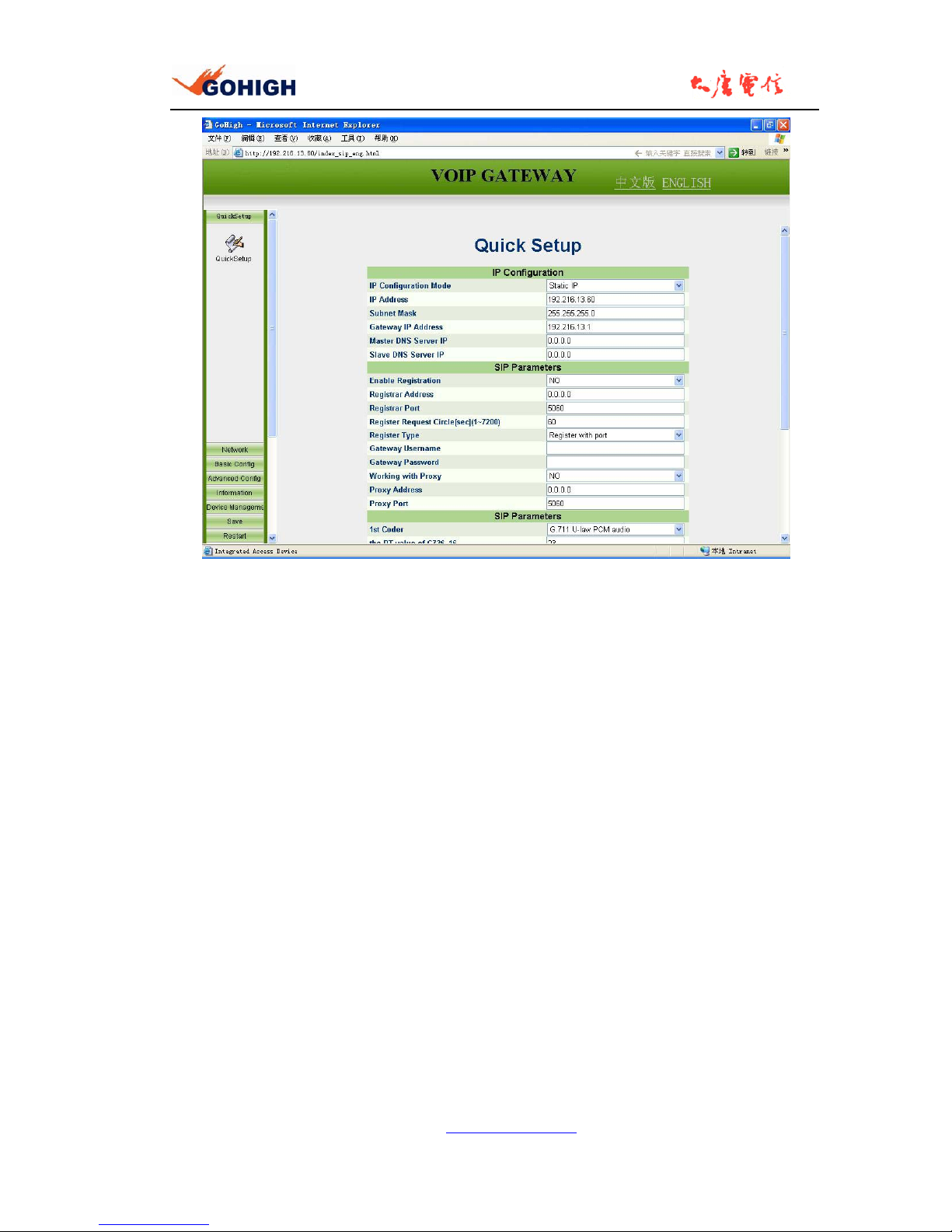
GoHigh Data Networks Technology Co., Ltd./DTT Group
Web: www.datangnetwork.com
Tel: 8610-62302956 Fax: 8610-62301900 E-mail: voip@gohigh.com.cn
Add: No.40 Xueyuan Road, Haidian District, Beijing China 100083
12
Figure 5-1 MG3000-R8 SIP Protocol Quick Setup Interface
Peer to Peer Method
If it is peer to peer routing method, please choose [No] in [Enable Registration] in the
[Quick Setup] interface, and then directly refer to Chapter 5.3.
Registration Mode
IP Registration
Choose [Yes] in [Enable Registration] in the [Quick Setup] interface.
Fill in the IP address of SIP server in [Local Host Name].
Fill in the IP address of SIP server in [Registrar Address], such as
“192.168.9.88”.
Set up the signaling receiving port number of the registered server in
[Registrar Port]. The default registered port of SIP Protocol is 5060. Make the
same setup in [Working with Proxy], [Proxy Address] and [Proxy Port].
Set up the interval of time sending registration info in [Register Request
Cycle].

GoHigh Data Networks Technology Co., Ltd./DTT Group
Web: www.datangnetwork.com
Tel: 8610-62302956 Fax: 8610-62301900 E-mail: voip@gohigh.com.cn
Add: No.40 Xueyuan Road, Haidian District, Beijing China 100083
13
Domain Name Registration
Choose [Yes] in [Enable Registration] in [Quick Setup] interface.
Fill in the domain name of the SIP server in [Local Host Name].
Fill in the domain name of SIP server in [Registrar Address], such as
“sip@ghrd.com”.
Set up the IP address of the master/slave DNS server in the interface of
[Network Setup]
Set up the signaling receiving port number of the registered server in
[Registrar Port]. The default registered port of SIP Protocol is 5060. Make the
same setup in [Working with Proxy], [Proxy Address] and [Proxy Port].
Set up the interval of time sending registration info in [Register Request
Cycle].
Endpoint Registration
Choose “Register with Endpoint” in [Register Type].
For each port, fill in the corresponding user name and password
(allocated by the Softswitch) in [User Name]/[User Password] in [Telephone
Number List] in [Quick Setup].
Gateway Registration
Choose “Register with Gateway ” in [Register Type].
Fill in one user name and one user password, that is the gateway user
name and password (allocated by the Softswitch) in [Gateway
Username]/[Gateway Password] in [Quick Setup] interface.
Setup DSP Parameter
[DSP Parameter] in [Quick Setup] interface is designed for users to configure the coding
mode. Because the standards of tone signals differ in different countries, users need to choose
the right place of application of the equipment so that the FXO port may detect the type of tone
signals correctly.
First Coder: preferred coding/decoding method of voice channels. Users
may choose one from G.711 U-law PCM audio, G.723.1 audio, G.726_32 audio,
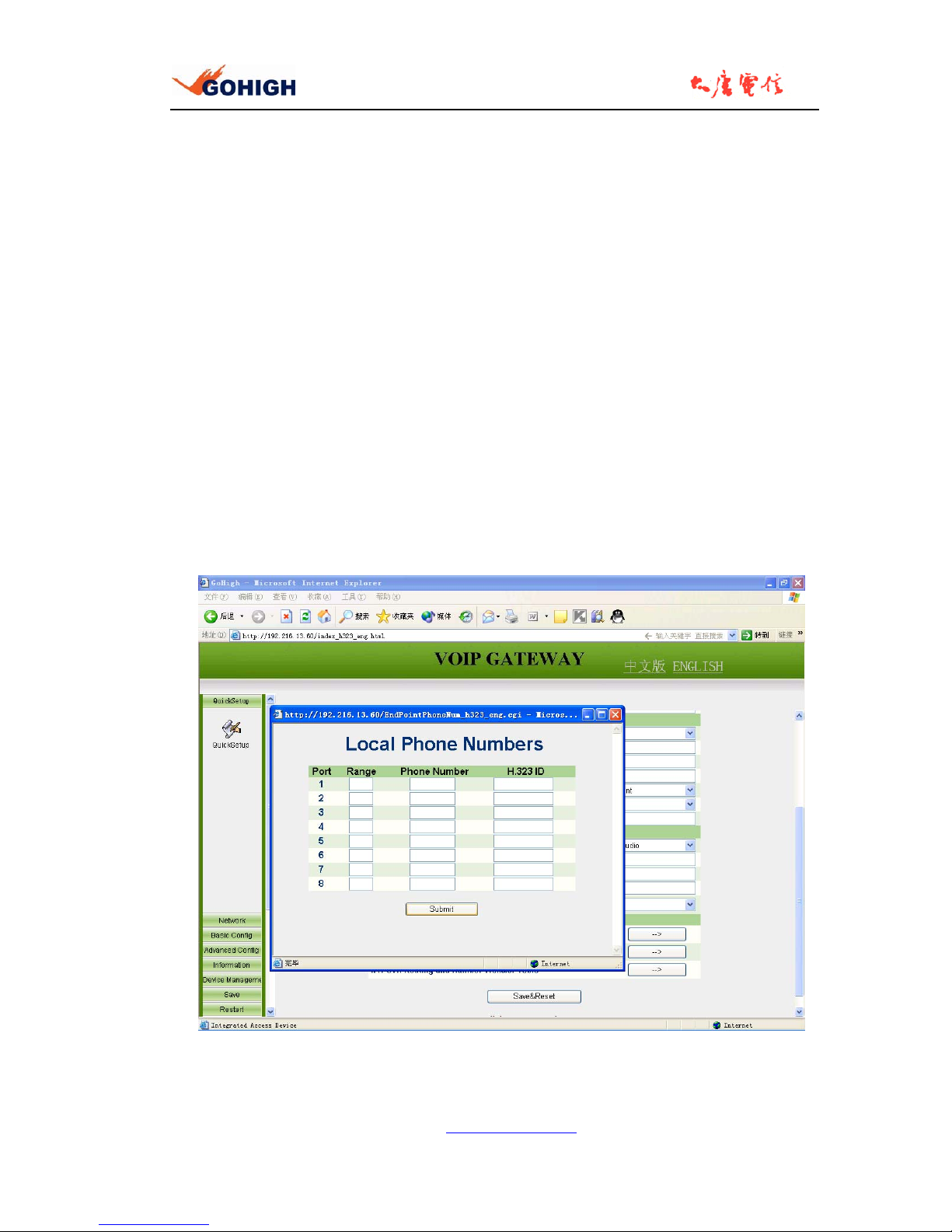
GoHigh Data Networks Technology Co., Ltd./DTT Group
Web: www.datangnetwork.com
Tel: 8610-62302956 Fax: 8610-62301900 E-mail: voip@gohigh.com.cn
Add: No.40 Xueyuan Road, Haidian District, Beijing China 100083
14
G.711 A-law PCM audio, G.729 A audio, G.726_16 audio, G.726_24 audio and
G.726_40 audio.
PT value of G726_16 Coder: Payload type under G.726_16 Coder.
PT value of G726_24 Coder: Payload type under G.726_24 Coder.
PT value of G726_40 Coder: Payload type under G.726_40 Coder.
Tone signal applicable countries or regions: choose the place of
application of the equipment.
Setup the Endpoint Number List
Before configuring the Endpoint Number List, please confirm the software version of
MG3000-R8 first. For users with H.323 version, please directly refer to Chapter 5.4.1; for users
with SIP version, please directly refer to Chapter 5.4.2..
Setup the Endpoint Number List with H.323 version
Click the button of [Telephone Number List] in [Quick Setup] interface to set up the phone
numbers, as Figure 5-2 shows.
Figure 5-2 MG3000-R8 Phone Numbers Setup Interface with H323 Version
Set up the phone number with each port.
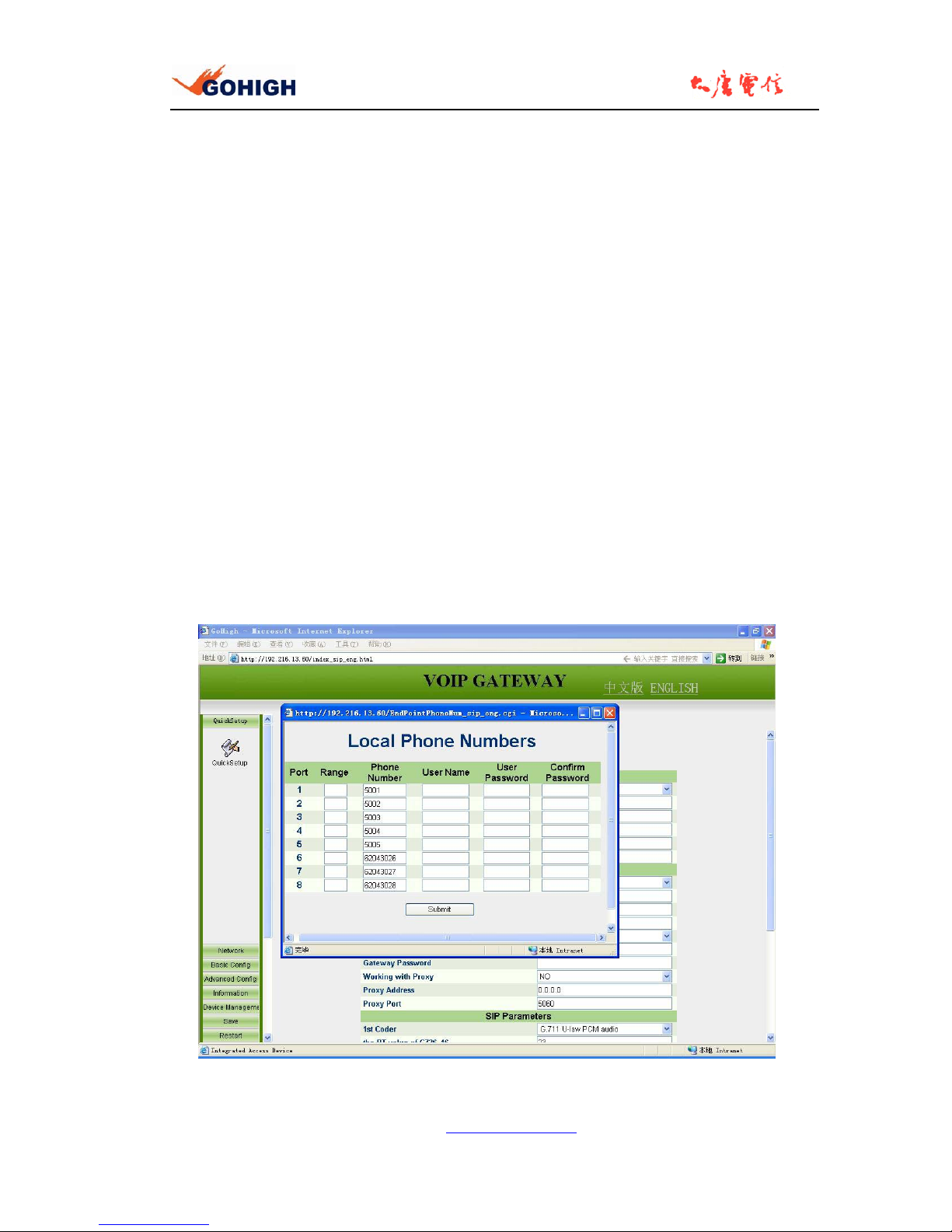
GoHigh Data Networks Technology Co., Ltd./DTT Group
Web: www.datangnetwork.com
Tel: 8610-62302956 Fax: 8610-62301900 E-mail: voip@gohigh.com.cn
Add: No.40 Xueyuan Road, Haidian District, Beijing China 100083
15
Meantime, set up H.323 ID for each port in [Local Phone Numbers] if the
user chooses “E.164+Port H.323ID” in [Alias Coding Mode] in [Quick Setup].
[Range] is designed for users’ convenience to input a group of
continuous telephone numbers.
In the blank of [Range], the user may input a single port number, such as “2” and then input
the telephone number and H.323 ID, thus meaning to setup the Port 2; the user may also input
a range of ports, such as“1-5”, and then input the telephone number and H.323 ID; thus
meaning the telephone numbers are increased in turn from Port 1 to Port 5, while the parameter
of H.323 ID is shared among all the ports from Port 1 to Port 5
Setup the SIP Protocol Port Number List
To enter into the telephone number setup interface, just click the button of [Telephone
Number List] in [Quick Setup], as shown in Figure 5-3:
Figure 5-3 MG3000-R8 SIP Protocol Telephone Number Setup Interface

GoHigh Data Networks Technology Co., Ltd./DTT Group
Web: www.datangnetwork.com
Tel: 8610-62302956 Fax: 8610-62301900 E-mail: voip@gohigh.com.cn
Add: No.40 Xueyuan Road, Haidian District, Beijing China 100083
16
Setup the telephone number of each port.
The user needs to setup the user name and password for each port
when an authorization from the Softswitch System is required in “Port Register
Mode”.
[Range] is designed for users’ convenience to input a group of
continuous telephone numbers.
In the blank of [Range], the user may input a single port number, such as “2” and then input
the telephone number, user name, user password and password confirmation, thus meaning
to setup the Port 2; the user may also input a range of ports, such as“1-5”, and then input the
telephone number, user name, user password and password confirmation; thus meaning the
telephone numbers are increased in turn from Port 1 to Port 5, while the user name, user
password and password confirmation are shared among all the ports from Port 1 to Port 5.
Peer to Peer Call Routing Table
To enter into the setup interface of peer to peer call routing table, click the button of [Peer to
Peer Call Routing Table] in [Quick Setup], as shown in Figure 5-4.
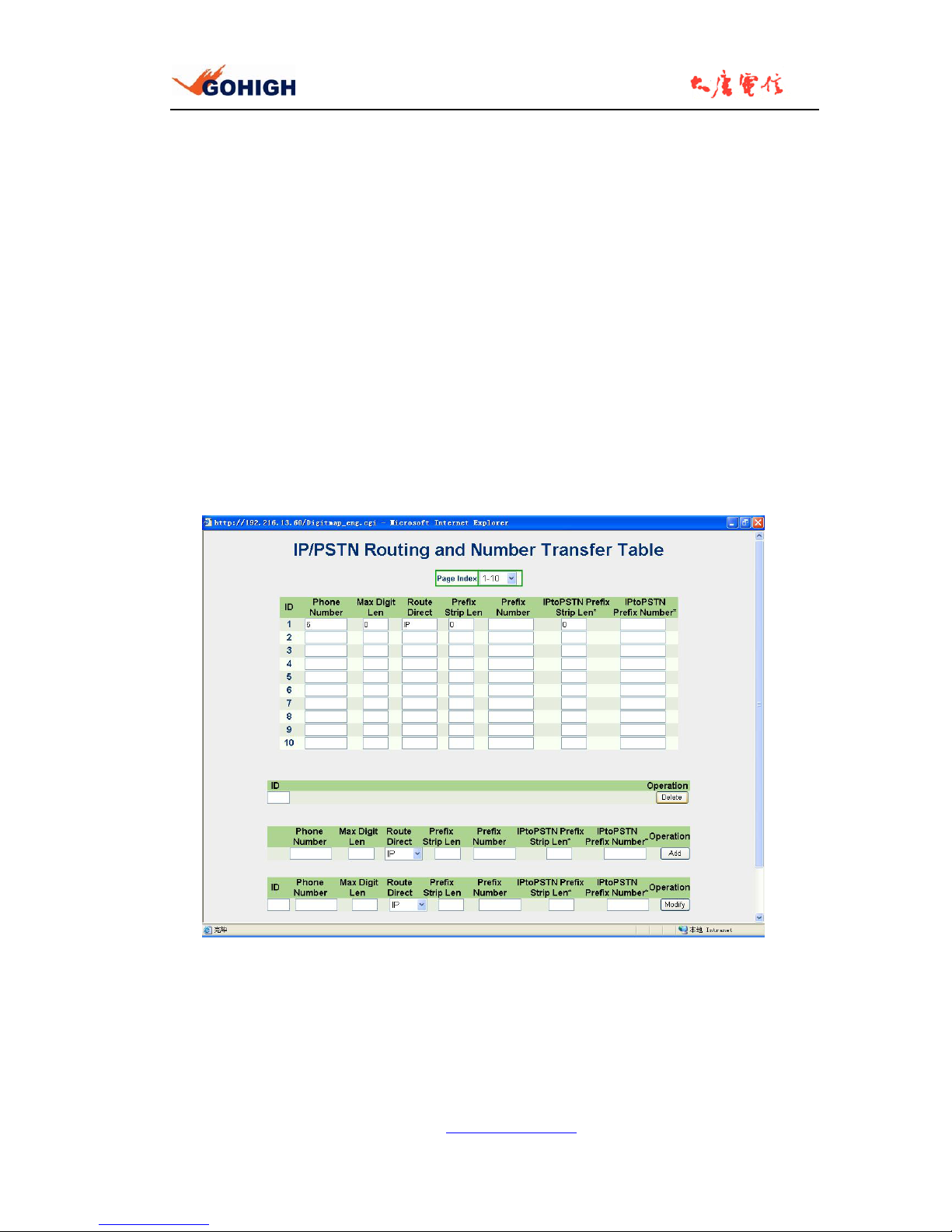
GoHigh Data Networks Technology Co., Ltd./DTT Group
Web: www.datangnetwork.com
Tel: 8610-62302956 Fax: 8610-62301900 E-mail: voip@gohigh.com.cn
Add: No.40 Xueyuan Road, Haidian District, Beijing China 100083
17
Figure 5-4 MG3000-R8 Peer to Peer Call Routing Cable Setup Interface
Set up the IP address of the other peer in [IP Address].
Fill in the call signal port number of the other peer in [Signal Port].
Fill in the start number with the device port of the other peer in [Start
Number].
Fill in the end number with the device port of the other peer in [End
Number].
Operation Notes: any direct modification to the contents of the table will be regarded as
invalid unless it is performed with the buttons of [Delete], [Add] and [Modify] below.
IP/PSTN Routing and Number Transfer Table
In the 【Quick Setup】page click【IP/PSTN Routing and Number Transfer Table】button go
to new page as the figure 5-5 shown:
Figure 5-5 MG3000-R8 IP/PSTN routing and number switching interface
Surface indication:
【Dial-out number】:The N digit number in front of prefix callee number.
【Matching length】:The caller number length of dial-out.

GoHigh Data Networks Technology Co., Ltd./DTT Group
Web: www.datangnetwork.com
Tel: 8610-62302956 Fax: 8610-62301900 E-mail: voip@gohigh.com.cn
Add: No.40 Xueyuan Road, Haidian District, Beijing China 100083
18
【Routing direction】:The routing of caller, IP/PSTN.
【Prefix peel off digit】:For the dial-out number, delete the N digit from start to the
end
【Prefix number】:Add the prefix number in front of dial-out number.
【IPtoPSTN, prefix peel off digit】:If the routing is in IP situation, when the IP
network has the trouble, the signal would be indirection to PSTN, thus the callee
number could be able to switching, the callee number is deleted N digit number
from start to the end.
【IPtoPSTN, prefix number】:If the routing is in IP situation, when the IP network
has the trouble, the signal would be indirection to PSTN, thus the callee number
could be able to switching, the callee number is added as the number string.
The principle of IP/PSTN routing and number switching list:
The prefix digit number is match to the dial-out number, and the length is
complete matching, then the route is succeeded.
If there are many office directions and the lengths are matched, then the maximal
length of office direction is setting as the standard. The figure 5.5 is illustrated if
the user dial out the phone number 01062303100, then switching the callee
routing and number switching according to the second route.
IF the matching length is 0, then it is no need matching the length, and 【dial-out
number】could be matched successful.
If the 【prefix peel off digit 】and 【prefix number】could be configured in the same
time, the principle of number switching is deleted firstly, and then add the new
prefix. It is illustrated as the second router of the figure 5.5. If dial 01062303100,
then firstly delete the 3 digits, it become 62303100, then add new digit 0 in the
prefix, finally the dial-out number is 062303100.
The configuring operation explanation: To operating, just modify the content of list directory
is invalid, it is especially to performed by the【delete】,【add】and 【modify】button.
For example, request all the domestic call pass the IP and all the city call are passed the PSTN.

GoHigh Data Networks Technology Co., Ltd./DTT Group
Web: www.datangnetwork.com
Tel: 8610-62302956 Fax: 8610-62301900 E-mail: voip@gohigh.com.cn
Add: No.40 Xueyuan Road, Haidian District, Beijing China 100083
19
Due to the initial number of domestic call is 0, so in the figure 5.5, all the ID office direction is
configured in 1. If there is the especial number as the 010 initially and dial through PSTN, then it
could be configured as the second office direction of ID, meanwhile switching the number. The
rest, initial number from 1-9 would be routed to PSTN, which is ignored since the default is
routed to PSTN.
Configuration save and restart
After the configuration is finished, the next step is save the configuration and restart the PC.
Click the 【save & restart】 button on the 【quick configuration】page, the equipment would be
save the configuration automatically and restart the PC. After the restarting, the telephone
connects the FXS and could able to using.
