GoHigh MG3000-R User Manual

VOIP GATEWAY
User manual
GoHigh Data Networks Technology CO., LTD
© Copyright, 2009

CCoonntteennttss
The information in this guide is organized into the following chapters and
appendices:
Chapter 1 Introducing VOIP GATEWAY
Include appearance, specification, technical characteristics and description.
Chapter 2 Installation steps
It Includes installation notes, parts inventory, installation preparation and
explanation.
Chapter 3 Device Management
It Introduce VOIP GATEWAY product management, include:
Chapter 4, Instructions for keyboard inquiry, Chapter 5, Web configure
description, appendix II Command Guide
Chapter 6 Service
It introduces this voip gateway’s basic service and supplyment service. And
also special function for fail over, call process tone, number magnification,
intelligent routing, answer and disconnect supervision.
Chapter 7 Maintance and problem location
Include version upgrade, normal trouble diagnosis and troubleshooting
Chapter 8 8 FAQ
Introduce how to handle normal problems.
If there is not special note, this manual can be used for Voip gateway 32
ports and 8 ports.
When you are reading this manual, please notice that it has 3 levels:
1、About individual configuration items (Chapter 5);
2、About service and functions (Chapter 6);
3、About common problems (Chapter 8);
In these three chapters, inevitably some contents may overlap; readers may
use the links in the text to make reference.

CCoonntteennttss
CCoonntteenntts
s ........................................................................................................................... 2
1
1
IInnttrroodduucciinngg VVOOIIPP GGAATTEEWWAAYY vvooiipp ggaatteewwaay
y ..................................................... 7
11..1
1
PPrroodduucctt AAppppeeaarraanncce
e ................................................................................ 7
11..11..1
1
VVOOIIPP GGAATTEEWWAAYY--332
2 ............................................................................ 7
11..11..2
2
VVOOIIPP GGAATTEEWWAAYY--8
8 .............................................................................. 9
11..2
2
PPrroodduucctt ssppeecciiffiiccaattiioonns
s ........................................................................... 11
11..3
3
TTeecchhnniiccaall CChhaarraacctteerriissttiiccs
s ..................................................................... 12
11..4
4
PPrroodduucctt DDeessccrriippttiioon
n ............................................................................... 13
11..44..1
1
VVOOIIPP GGAATTEEWWAAYY--332
2 .......................................................................... 13
11..44..2
2
VVOOIIPP GGAATTEEWWAAYY--8
8 ............................................................................ 16
2
2
IInnssttaallllaattiioonn sstteepps
s ................................................................................................... 18
22..1
1
IInnssttaallllaattiioonn nnoottees
s ..................................................................................... 18
22..11..1
1
SSaaffeettyy rreeccoommmmeennddaattiioonns
s ............................................................... 18
22..11..2
2
LLiimmiittaattiioonn ooff ssiiggnnaall ttrraannssmmiissssiioonn ddiissttaanncce
e .............................. 18
22..11..3
3
RReeqquuiirreemmeenntts
s .................................................................................... 19
22..11..4
4
CCoorrrreecctt wwiirriinngg ssoolluuttiioon
n ................................................................... 19
22..2
2
PPaarrttss lliisst
t ..................................................................................................... 19
22..3
3
IInnssttaallll pprreeppaarraattiioon
n ................................................................................... 20
22..4
4
IInnssttaallllaattiioonn aapppprrooaacch
h ............................................................................. 21
22..44..1
1
DDeeppllooyymmeennt
t ............................................................................................... 21
22..44..2
2
WWiirriinng
g ......................................................................................................... 22
22..44..22..1
1
VVOOIIPP GGAATTEEWWAAYY--332
2 .......................................................................... 22
22..44..22..2
2
VVOOIIPP GGAATTEEWWAAYY--8
8 ............................................................................ 22
22..44..3
3
PPoowweerr oon
n.................................................................................................... 23
3
3
EEqquuiippmmeenntt mmaannaaggeemmeenntt ddeessccrriippttiioon
n .............................................................. 23
33..1
1
KKeeyybbooaarrdd iinnqquuiirry
y ..................................................................................... 23
33..2
2
WWeebb aacccceesss
s ............................................................................................... 23
33..3
3
CCoommmmaanndd lliinne
e .......................................................................................... 23
33..4
4
UUnniiffiieedd nneettwwoorrkk mmaannaaggeemmeennt
t .............................................................. 23
4
4
IInnssttrruuccttiioonnss ffoorr kkeeyybbooaarrdd iinnqquuiirry
y ..................................................................... 25
5
5
WWeebb CCoonnffiigguurraattiioon
n ................................................................................................ 26
55..1
1
LLooggiin
n ........................................................................................................... 27
55..2
2
QQuuiicckksseettuup
p ................................................................................................ 27
55..22..1
1
HH..332233 pprroottooccool
l ................................................................................... 27
55..22..2
2
SSIIPP pprroottooccool
l ....................................................................................... 31
55..3
3
BBaassiicc ccoonnffiig
g .............................................................................................. 35
55..33..1
1
PPrroottooccooll CCoonnffiigguurraattiioon
n ................................................................... 35
55..33..2
2
PPoorrt
t....................................................................................................... 41
55..33..3
3
CChhaannnneel
l ............................................................................................... 43
55..4
4
AAddvvaanncceedd CCoonnffiigguurraattiioon
n ....................................................................... 47
55..44..1
1
FFXXS
S ....................................................................................................... 47
55..44..2
2
FFXXOO ppoorrtt sseettttiinng
g ............................................................................... 50
55..44..3
3
VVooiiccee(( ccaallll pprroocceessss ttoonnee )
) .............................................................. 53
55..44..4
4
SSuuppppllyymmeenntt sseerrvviicce
e ......................................................................... 56

55..44..5
5
NNeett MMaannaaggee SSeettttiinng
g ......................................................................... 59
55..5
5
NNBBRR EExxcchhaanngge
e ......................................................................................... 60
55..55..1
1
DDiiggiitt MMaap
p............................................................................................. 60
55..55..2
2
SSppeeeeddDDiiaal
l ........................................................................................... 61
55..55..3
3
CChhaannggee RRuullee ((NNuummbbeerr cchhaannggee rruullee)
) ............................................ 62
55..55..4
4
DDiiaalleeddNNBBRRCChhaanngge
e ........................................................................... 64
55..55..5
5
CCaalllleerr CChhaanngge
e .................................................................................... 67
55..55..6
6
RReeggeennNNBBRRCChhaanngge
e ........................................................................... 68
55..6
6
RRoouuttiinng
g ...................................................................................................... 70
55..66..1
1
RRoouutteeDDiirreeccttiioon
n .................................................................................. 70
55..66..2
2
PPeeeerr ttoo PPeeeerr RRoouuttiinng
g ....................................................................... 71
55..66..3
3
TTrruunnkk RRoouuttiinng
g ................................................................................... 72
55..66..4
4
AAcccceessss CCoonnttrrooll LLiisst
t ......................................................................... 74
55..66..5
5
PPSSTTNN UUsseerr MMaannaaggeemmeennt
t ................................................................ 75
55..7
7
IInnffoorrmmaattiioon
n................................................................................................ 76
55..77..1
1
PPoorrtt SSttaattuus
s ......................................................................................... 76
55..77..2
2
SSyysstteemm IInnffo
o ........................................................................................ 77
55..77..3
3
TTrraaccee iinnffoorrmmaattiioon
n ............................................................................. 78
55..8
8
DDeevviiccee MMaannaaggeemmeennt
t ............................................................................... 79
55..88..1
1
UUppddaatte
e ................................................................................................. 79
55..88..2
2
PPaasssswwoorrd
d ............................................................................................ 80
55..88..3
3
DDeeffaauulltt sseettttiinng
g ................................................................................... 80
55..88..4
4
SSaavve
e ..................................................................................................... 81
55..88..5
5
RReebboooot
t ................................................................................................. 82
6
6
SSeerrvviiccee FFuunnccttiioonn DDeessccrriippttiioon
n ............................................................................ 83
66..1
1
BBaassiicc SSeerrvviicce
e............................................................................................ 83
66..11..1
1
IIPP VVooiiccee SSeerrvviicce
e ................................................................................ 83
66..11..2
2
IIPP FFAAX
X .................................................................................................. 86
66..11..3
3
DDTTMMFF SSeeccoonnddaarryy DDiiaal
l ..................................................................... 87
66..2
2
SSPPSS ((SSuupppplleemmeennttaarryy SSeerrvviiccee)
).............................................................. 87
66..22..1
1
SSPPSS tthhrroouugghh tteerrmmiinnaal
l ...................................................................... 87
66..22..2
2
SSPPSS tthhrroouugghh TTeerrmmiinnaall ccooooppeerraattiioonn wwiitthh SSeerrvveer
r ...................... 93
66..3
3
FFXXOO MMoodde
e .................................................................................................. 97
66..33..1
1
IIPP--TToo--PPSSTTN
N......................................................................................... 97
66..33..2
2
PPSSTTNN--TToo--IIP
P....................................................................................... 100
66..33..3
3
PPSSTTNN RRoouuttiinng
g .................................................................................. 103
66..4
4
CCaallll PPrrooggrreessss TToonne
e ............................................................................... 104
66..44..1
1
TToonneess ooff ddiiffffeerreenntt ccoouunnttrriiees
s ........................................................ 104
66..44..2
2
SSeellff--ddeeffiinneedd ttoonnee ffoorrmmaat
t............................................................... 105
66..44..3
3
BBuussyy TToonnee DDeetteeccttiioon
n ..................................................................... 106
66..44..4
4
BBuussyy ttoonnee AAuuttoo LLeeaarrnniinng
g ............................................................. 109
66..5
5
NNuummbbeerr MMaattcch
h ........................................................................................ 111
66..55..1
1
PPaatttteerrnn MMaattcchh RRuulle
e ........................................................................ 111
66..55..2
2
MMaattcchh rruulle
e......................................................................................... 112
66..55..3
3
AApppplliiccaattiioon
n ....................................................................................... 113
66..6
6
PPSSTTNN CCaalllleerr IID
D........................................................................................ 115

66..7
7
CChhaannggee RRuulle
e ........................................................................................... 116
66..8
8
IInntteelllliiggeenntt RRoouutte
e .................................................................................... 117
66..88..1
1
RRoouuttiinngg DDiirreeccttiioon
n ........................................................................... 117
66..88..2
2
IIPP FFaallll BBaacck
k ...................................................................................... 118
66..88..3
3
DDiiaall SSppeecciiaall NNuummbbeerr ttoo CChhaannggee RRoouutte
e ..................................... 120
66..9
9
DDNNSS SSRRVV FFuunnccttiioon
n ................................................................................ 121
66..110
0
AAnnsswweerr SSuuppeerrvviissiioon
n ............................................................................. 121
66..111
1
DDiissccoonnnneecctt SSuuppeerrvviissiioon
n ...................................................................... 121
66..1111..1
1
BBuussyy TToonnee DDeetteeccttiioon
n ..................................................................... 121
66..1111..2
2
RReevveerrssaall SSiiggnnaall DDeetteeccttiioon
n ........................................................... 121
66..112
2
EEaarrllyy MMeeddiia
a ............................................................................................. 121
66..113
3
PPoorrtt PPoolllliinng
g ............................................................................................. 122
66..114
4
SSeeccuurriittyy MMeecchhaanniissm
m ............................................................................. 122
66..1144..1
1
EEnnccrryyppttiioon
n ........................................................................................ 122
66..1144..2
2
AACCL
L .................................................................................................... 123
66..1144..3
3
PPSSTTNN IInnccoommiinngg CCaallll AAuutthheennttiiccaattiioon
n ......................................... 123
7
7
MMaaiinntteennaannccee aanndd TTrroouubbllee SShhoooottiinng
g ............................................................... 124
77..1
1
UUppddaatte
e ...................................................................................................... 124
77..11..1
1
HHTTTTPP UUppddaatte
e ................................................................................... 124
77..11..2
2
TTFFTTPP UUppddaatte
e .................................................................................... 124
77..11..3
3
UUppddaattee pprroocceedduurrees
s ........................................................................ 125
77..2
2
DDiiaaggnnoossiis
s ................................................................................................ 125
77..22..1
1
PPoorrtt ssttaattuuss cchheecck
k ........................................................................... 125
77..22..2
2
OOuuttppuutt TTrraaccee iinnffoorrmmaattiioon
n............................................................. 125
77..22..3
3
IIPP PPaacckkeetts
s......................................................................................... 126
77..3
3
DDeebbuugg FFuunnccttiioon
n ..................................................................................... 126
77..33..1
1
WWAANN PPoorrtt MMiirrrroor
r ............................................................................. 126
77..33..2
2
OOuuttppuutt TTDDMM DDaatta
a ............................................................................ 126
8
8
NNoorrmmaall TTrroouubbllees
s .................................................................................................. 128
88..1
1
CCaann nnoott eessttaabblliisshh aa ccaallll dduuee ttoo ccoonnffiigguurree eerrrroorr iinn nnuummbbeerr
mmaattcchhiinngg rruullees
s .................................................................................................... 128
88..2
2
PPSSTTNN CCaalllleerr IIDD ddiissppllaayy eerrrroor
r .............................................................. 128
88..3
3
IIff tthhee ccaalllleeee nnuummbbeerr iiss ##5577##,, hhooww ttoo ccoonnffiigguurree iitt?
? ....................... 128
88..4
4
SSyysstteemm ccaann nnoott ssttaarrtt aafftteerr vveerrssiioonn uuppddaatte
e ..................................... 129
88..5
5
CCaann nnoott rriinngg wwiitthh mmuullttiippllee pphhoonneess iinn ppaarraalllleell ccoonnnneeccttiioon
n ......... 129
88..6
6
HHeeaarr nnooiissee iinn rriinnggbbaacckk ttoonne
e ............................................................... 129
88..7
7
SSiieemmeennss PPhhoonnee CCIIDD ddiissppllaayyss iinnccoorrrreeccttlly
y ....................................... 129
88..8
8
IIPP rroouuttee eerrrroorr,, ccaann nnoott sswwiittcchh ttoo PPSSTTN
N............................................ 130
88..9
9
EEssttaabblliisshh aa ccaallll iinn OOnnee--ssttaaggee mmooddee,, bbuutt tthhee ccaallll iiss iinntteerrrruupptteedd
vveerryy ssoooon
n .............................................................................................................. 130
88..110
0
SSeennddiinngg rreemmoottee rriinnggbbaacckk ttoonnee iiss eennaabblleedd,, bbuutt tthhee ccaalllleerr hheeaarr aa
sshhoorrtt ttoonnee oonnllyy.
.................................................................................................... 130
9
9
AAppppeennddiixx II VVOOIIPP TTeecchhnniiccaall TTeerrmms
s .................................................................. 131
CCaalllleerr IID
D ................................................................................................................ 131
FFSSK
K......................................................................................................................... 131
DDTTMMF
F ..................................................................................................................... 131

RRTTPP RReedduunnddaannccy
y ............................................................................................... 132
TT..3388 FFaax
x................................................................................................................. 133
BByyppaassss FFaax
x .......................................................................................................... 133
AAnnsswweerr SSuuppeerrvviissiioon
n .......................................................................................... 133
DDiissccoonnnneecctt SSuuppeerrvviissiioon
n ................................................................................... 134
FFXXSS、、、、
、、、、FFXXOO
、、、、
、、、、EE&&MM IInntteerrffaaccee .............................................................................. 134
TThhee ddiiffffeerreennccee bbeettwweeeenn FFXXOO aanndd LLiiffeelliinne
e ................................................... 135

11 IInnttrroodduucciinngg VVOOIIPP GGAATTEEWWAAYY vvooiipp ggaatteewwaayy
This guide describes the administration and use of this VOIP GATEWAY analogue
telephone adapter (ATAs). Gohigh ATA devices are a key element in the end to end IP
telephony solution. A Gohigh ATA device provides user access to Internet phone services
through one or more standard telephone RJ-11 phone ports using standard analog telephone
equipment. The Gohigh ATA device connects to a wide area IP network, such as the Internet,
through a broadband (DSL or wireless) modem or router.
Fig 1 Voip gateway toplogical diagram
11..11 PPrroodduucctt AAppppeeaarraannccee
11..11..11 VVOOIIPP GGAATTEEWWAAYY--3322
Fig 2
VOIP GATEWAY-32 appearance
VOIP GATEWAY-32 use metal chasis , 1U height, 19 inch width, dark gray colored.
Fig 3
VOIP GATEWAY-32 appearance 2

There are status LED, reset button, Ethernet ports, console port on the VOIP
GATEWAY-32
The LED is used to indicate this box’s work state, port’s state. The 32 ports status LED is
sequenced from left to right.
Reset button is printed as RST. Press Reset button shortly, system will reboot; if press
the button for more than 3 seconds, system will restore factory settings.
LED Color
Status
Description
PWR
Green On
Device power on
Off Device is power off
RUN
Green
Twinkle
Running
On
System launching
WAN A/L
Green
Twinkle quic
kly WAN running well
Off
WAN disconnected or in trouble
WAN SPD
Green On
Speed 100M
Off Speed 100M
LAN A/L
Green Twinkle quickly LAN running well
Off
WAN disconnected or in trouble
LAN SPD
Green
On Speed 100M
Off
Speed 100M
Port status
Green On
Port pick up
Off Port hang up
Table 1
VOIP GATEWAY-32 LED
MEANING TABLE
Interface
Interface
Type
RST
Reboot
system/restore
factory settings
WAN Ethernet port
RJ45, 10/100Base
-
T, adaptive
LAN
Ethernet port
RJ45, 10/100Base-T, adaptive
CONSOLE
Serial port
RS-232
Table 2
VOIP GATEWAY-32
PORTS ON FRONT PANNEL
Fig 4
VOIP GATEWAY-32 back panel ,220V AC
Fig 5
VOIP GATEWAY-32 back panel, 48V DC
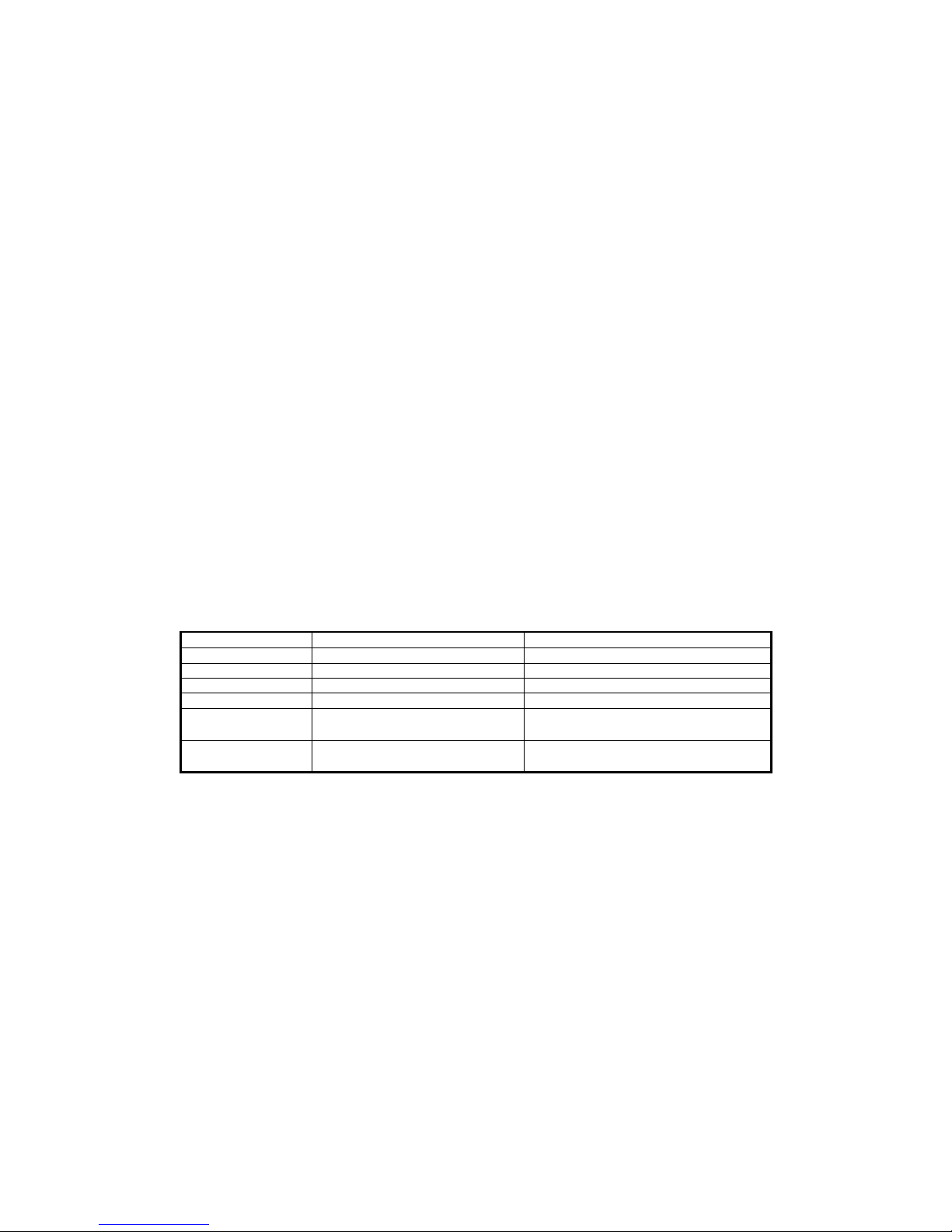
VOIP GATEWAY32 back panel has sub-card interface and power interface. The power
for VOIP GATEWAY-32 has 2 types: 220V AC and 48V DC. Those two type power plug is
different. 220VAC、 48VDC, the corresponding interfaces are different. 220AC interface
adopts common three-phase power interface (Figure 3); 48VDC interface should adopt the
power lines attached in the package to connect the -48V power supply. 48V power interface
has 1:1 backup with a switch.
Sub card has 3 type interface: FXS, FXO, PSTN.
FXS connects user telephone or FXO port of PBX, providing remote feed
FXO connects subscribe lines of PSTN, need remote feed
PSTN port connects subscribe lines of PSTN, need remote feed
For details of the difference, please refer to corresponding description in Appendix I.
When you face to the back panel, sub-card and interface are arrayed from left to right.
4S4O subcard’s first 4 ports are FXS, the last 4 ports are FXO. 4S4L subcard’s first 4 ports
are FXS, the last 4 ports are FXO.
Interface
Interface
Type
8S
4*FXS+4*FXS ports
1*RJ45+1*RJ45
8O 8*FXO ports
1*RJ45+1*RJ45
4S4O
4*FXS+4*FXO ports
1*RJ45+1*RJ45
4S4L
4*FXS+4*PSTN ports
1*RJ45+1*RJ45
Power interface
(220VAC)
220VAC, 50~60Hz
Power interface
(48V DC)
48VDC
Table 3
VOIP GATEWAY-32
PORTS ON FRONT PANNEL
11..11..22 VVOOIIPP GGAATTEEWWAAYY--88
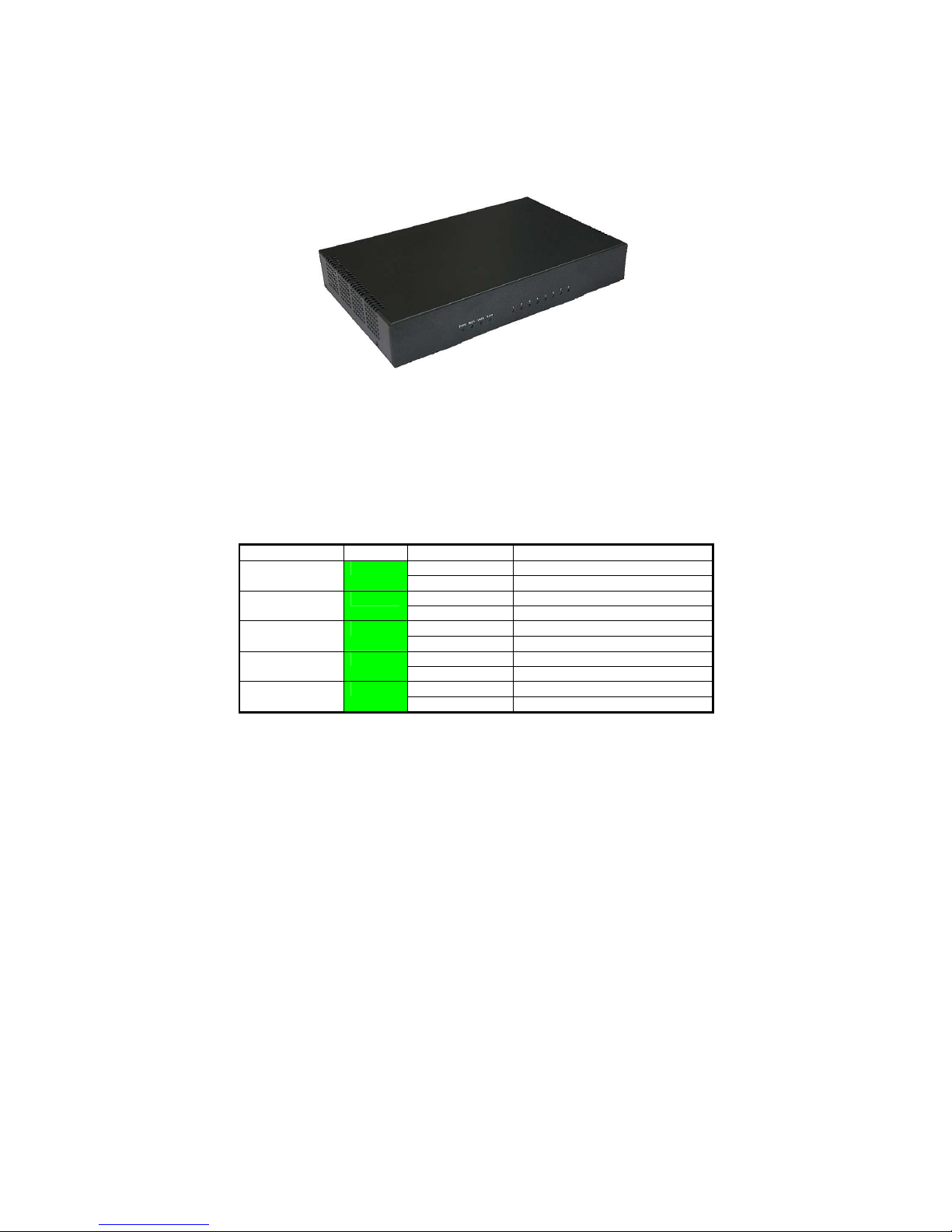
Fig 6
VOIP GATEWAY-8 appearance
VOIP GATEWAY-8 use metal chasis , 40mm high, 151mm long, 238mm wide, dark gray
colored. Indicator LEDs instructs the running status of the system, and the port status (Table
4).The LEDs are arrayed from left to right when you face the front panel.
LED Color
Status
Description
PWR
Green
On De
vice power on
Off
Device is power off
RUN
Green Twinkle
Running
On System launching
WAN
Green Twinkle quickly WAN running well
Off
WAN disconnected or in trouble
LAN
Green
Twinkle quickly
LAN running well
Off
WAN disconnected or in trouble
Port status
Green On
Port pick up
Off Port hang up
Table 4
VOIP GATEWAY-8 LED
MEANING TABLE
On the Voip Gateway-8 back panel, there are power plug, reset button, console port,
Ethernet ports telephone ports. It use 220V AC power input.
Reset button is printed as RST. Press Reset button shortly, system will reboot; if press
the button for more than 3 seconds, system will restore factory settings.
There are 2 type telephone ports on it, FXS and FXO.
FXS connects user telephone or FXO port of PBX, providing remote feed
FXO connects subscribe lines of PSTN, need remote feed

1 2 3 4CONSOLE WAN LAN
220VAC
5 6 7 8
RST
Ethernet FXS FXO
Fig 7
VOIP GATEWAY-8 4FXS4FXO back panel
1 2 3 4
CONSOLE
WAN LAN
220VAC
5 6 7 8
RST
Ethernet FXO
Fig 8
VOIP GATEWAY-8 8FXO back panel
Interface
Interface
Type
RST
Reboot
system/restore
factory settings
CONSOLE
Serial port
RS-232
WAN
Ethernet port
RJ45, 10/100Base-T, adaptive
LAN Ethernet port
RJ45, 10/100Base
-
T, adaptive
Table 5
VOIP GATEWAY-8
PORTS ON FRONT PANNEL
11..22 PPrroodduucctt ssppeecciiffiiccaattiioonnss
Items
Description
System memory
64 M
System flash
8 M
FXS feed voltage when
hang up the phone
-48V
FXS feed voltage when
pick up the phone
-24V
FXS ringing voltage
40V(valid value)
FXS ringing current
10~15mA
FXS ringer equivalent
value
Short loop is 5, long loop is 3
FXS loop current
Not less than 18 mA
FXS loop resistance
Allow user line’s loop resistance arrives 2100 ohm (including phone
impedance)
FXS loop curr
ent
10~16mA
Surge voltage / tolerant
voltage
Subscribe line meet level 2 surge (instant high voltage during voltage
fluctuation) protection requirements, can bear 1500 volts (10/1000uS)
surge voltage.
The longest line length
3 KM
Off hook detection
Loop
detection start
Dial mode
DTMF
Power supply voltage((((AC))))
110V or 220V AC, 85V~264V
Power supply voltage((((DC))))
36V -72V DC
current
Maximum: 0.5A
Power consumption
Maximum: 40W
Environmental temperature
0~+55℃
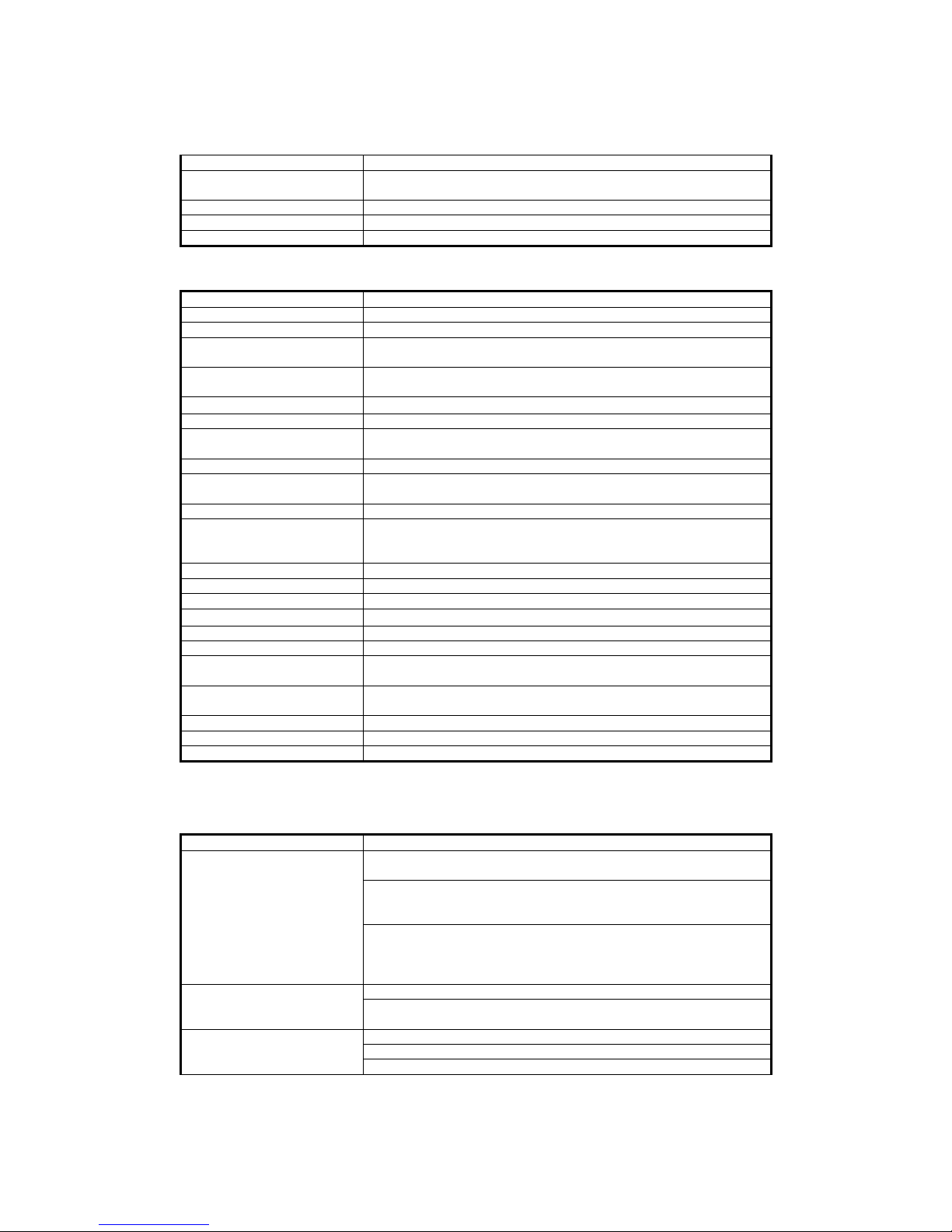
during runtime
Environmental temperature
when not running
-10~+80℃
Humidity during runtime
0~80% (non-solidification)
Physical dimensions
Width X Depth X Height , 482mm X 261mm X 44mm
Net weight
5.5kg
Table 6
VOIP GATEWAY-32
SPECIFICATION
Items
Description
System memory
64 M
System flash
8 M
FXS feed voltage when
hang up the phone
-48V
FXS feed voltage when
pick up the phone
-24V
FXS ringing voltage
40V(valid value)
FXS ringing current
10~15mA
FXS ringing equivalent
value
Short loop is 5, long loop is 3
FXS ringing current
Not less than 18 mA
FXS loop resistance
Allow user’s loop resistance arrives 2100 ohm (including phone
impedance)
FXS loop curre
nt
10~15mA
Surge voltage / tolerant
voltage
Subscribe line meet level 2 surge (instant high voltage during voltage
fluctuation) protection requirements, can bear 1500 volts (10/1000uS)
surge voltage.
The longest line length
3 KM
Off hook detection
Loop detection start
Dial mode
DTMF
Power supply voltage((((AC))))
110V or 220V AC, 85V~264V
current
Maximum: 0.2A
Power consumption
Maximum: 18W
Environmental temperature
during runtime
0~+55℃
Environmental temperature
when not running
-10~+80℃
Humidity during runtime
0~80% (non
-
solidification)
Physical dimen
sions
Width X Depth X Height , 238mm X 151mm X 40mm
Net weight
1kg
Table 7
VOIP GATEWAY-8
SPECIFICATION
11..33 TTeecchhnniiccaall CChhaarraacctteerriissttiiccss
Items
Description
POTS interface
FXS: connect user telephone, provide subscribe line detection, feed,
ringing current, support DTMF function.
FXO: support analog subscribe line access, realize analog on hook
and off hook, ringing current detection, CID transmission, Line status
detection, reversal polarity detection, pstn line etc.
Life Line ( only VOIP GATEWAY-32 4S4L card has): connect to pstn
line and analogue phone, so the ananlgoue phone can call to voip
and also to pstn line. When power lose, the phone connect to the
pstn line automatically one by one.
Network interface
One uplink Ethernet interface, RJ-45, 10/100Base-T, adaptive.
One downlink Ethernet interface, RJ-45, 10/100Base-T, adaptive,
provide mirroring function for uplink port.
Voice characteristics
G.711A/G.711U/G.729/G.7231/G.726/iLBC
VAD/ Mute compression
CNG

PCM gain adjust
Echo cancellation:G.168,128ms
Fax
T.38
T.30
VOIP protocol
H.323:ITU-T H.323
SIP:RFC3261
SIP feature
Support both register and P2P
primary and backup proxy
DNS SRV:RFC2782
NAT
Supplyment service
Caller ID
Call hold(SIP)
Call transfer(SIP)
Call forward all(SIP)
Call forward busy(SIP)
Call forward no answer(SIP)
Call forward selective(SIP)
Caller ID hide(SIP)
Anonymous call block(SIP)
Hotline
Do Not Disturb(SIP)
Call hold(SIP)
DTMF Trans Mode
Pass through
RFC2833/RF
C4733
Signal(SIP INFO/DTMF over H.245)
Call process tone
China, Taiwan, Japan, Korea, USA, Germany, India, Russia, France,
England, Italy, Brazil, Spain
Self-defined parameters
Auto-learning
CallerID standard
FSK CID(Bellcore Type 1, ETSI Type 1)、DTMF-based CID
Reversal polarity
Send
Detection
Fault recovery
Fall back for IP route failure
Lifeline for power failure
Management /maintenance
RS-232 serial interface: configure, maintenance and diagnosis
telnet
Web
Unified network management
Table 8 Characteristics
11..44 PPrroodduucctt DDeessccrriippttiioonn
11..44..11 VVOOIIPP GGAATTEEWWAAYY--3322
VOIP GATEWAY-32 provides 32 concurrent calls, 16 concurrent calls,8 concurrent calls
3 type mother broad. And it has 4 type sub card 8FXS, 8FXO, 4FXS4FXO, 4FXS4Lifeline.
Different type card can work together. Those cards can be composed in the following ways.
11..44..11..11 OOnnllyy uussee 88FFXXSS ccaarrdd
If only has 8FXS sub-cards, VOIP GATEWAY32 can be configured into 8-32 FXS ports.
11..44..11..22 OOnnllyy uussee 88FFXXOO ccaarrdd
If only has 8FXS sub-cards, VOIP GATEWAY32 can be configured into 8-32 FXS ports.
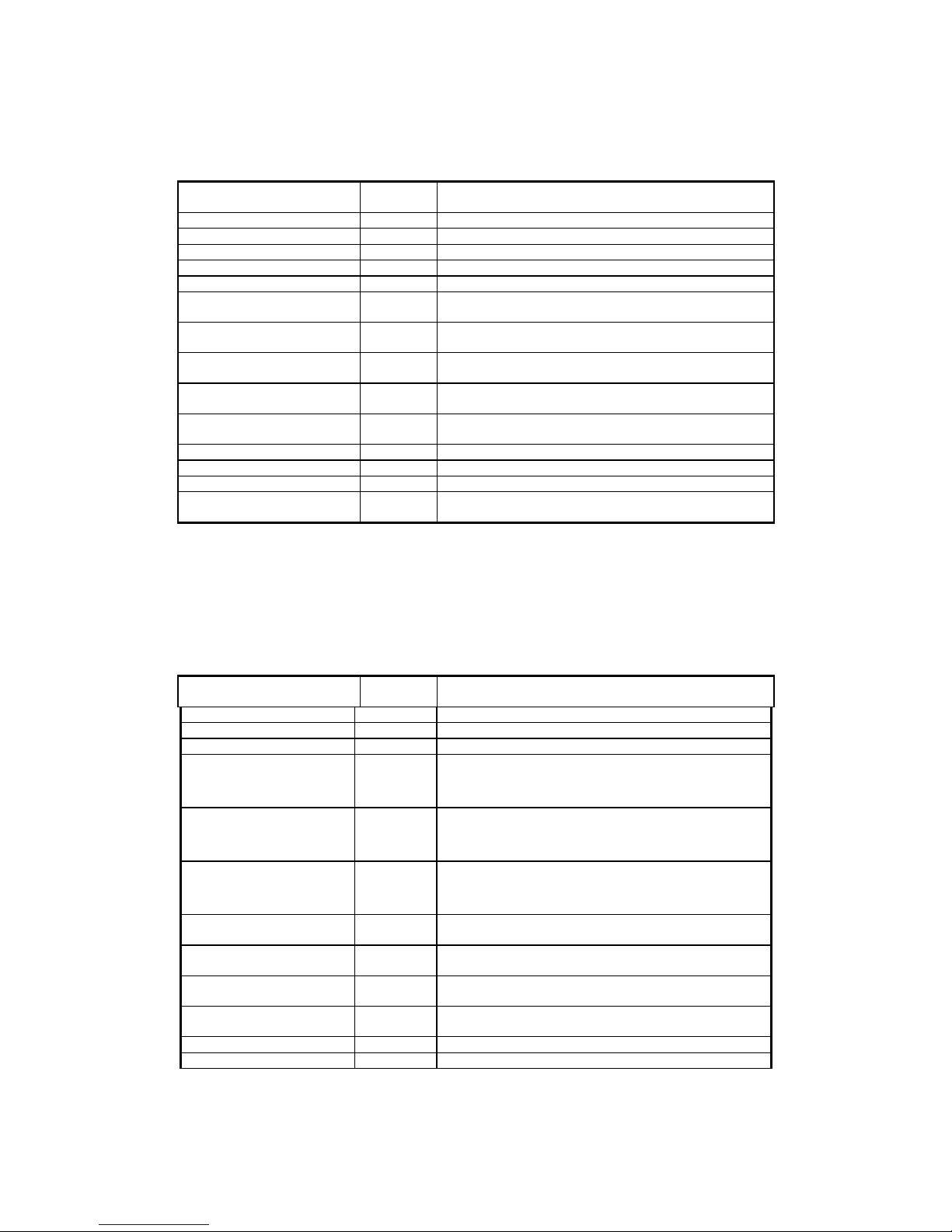
FXO Function
Support
or not
Description
Normal Mode √
Auto mode
√
Dual mode X Support only when subcards are all 4S4O or all 4S4L
PSTN route
X Only open to FXS
Fail back for IP route failure X
Only open to FXS
Dial Special Number to
Change route
X Only open to FXS
FXO gateway is used as ip
termination
√ Poll all FXO ports with same number to choose one free
port to accept the call
FXO gateway is used as ip
termination(2 stage dialing)
√ Poll all FXO ports with same number to choose one free
port to accept the call
FXO reversal polarity signal
detection
√
FXO port detect Caller Line
Identity signal
√
FXO busy tone detection √
FXO external line detection √
FXO inbound authentication √
Lifeline for power failure X This function work only for 4S4O and 4S4L sub-cards
support
Table 9
VOIP GATEWAY-32
FUNCTION TABLE WHEN IT USES 8
FXO
CARDS ONLY
.
Note: the polling method refers to chapter 6.13, the same below.
11..44..11..33 44FFXXSS44FFXXOO ccaarrdd oonnllyy
When product only has 4S4O sub-card, it can be configured into dual mode or normal
mode or auto mode
FXO Function
Support
or not
Description
Normal Mode
√
Auto mode
√
Dual mode
√
PSTN route √
When it work in normal mode or auto mode, it will find a free
fxo port to send call out. In normal mode, it will use the fxo port
on the same card to send calls. the port sequence are 1-5, 2-6,
3-7, 4-8
IP fail over to pstn
√
When it work in normal mode or auto mode, it will find a free
fxo port to send call out. In normal mode, it will use the fxo port
on the same card to send calls. the port sequence are 1-5, 2-6,
3-7, 4-8
press special key to select pstn
line or sip line
√
For default setting is sending call to ip, you may dial special
key to switch to pstn line. For default setting is sendding call to
pstn, you may dial special key to switch to VoIP (For 4S4O
subcard, it work in Dual mode)
FXO gateway is used as ip
termination
√
working in normal mode and auto mode, not working in dual
mode.
FXO gateway is used as ip
termination(2 stage dialing)
√ Poll all FXO ports with same number to choose one free
port to accept the call, it doesn’t work in dual mode.
FXO reversal polarity signal
detection
√
FXO port detect Caller Line
Identity signal
√
FXO busy tone detection √
FXO external line detection
√
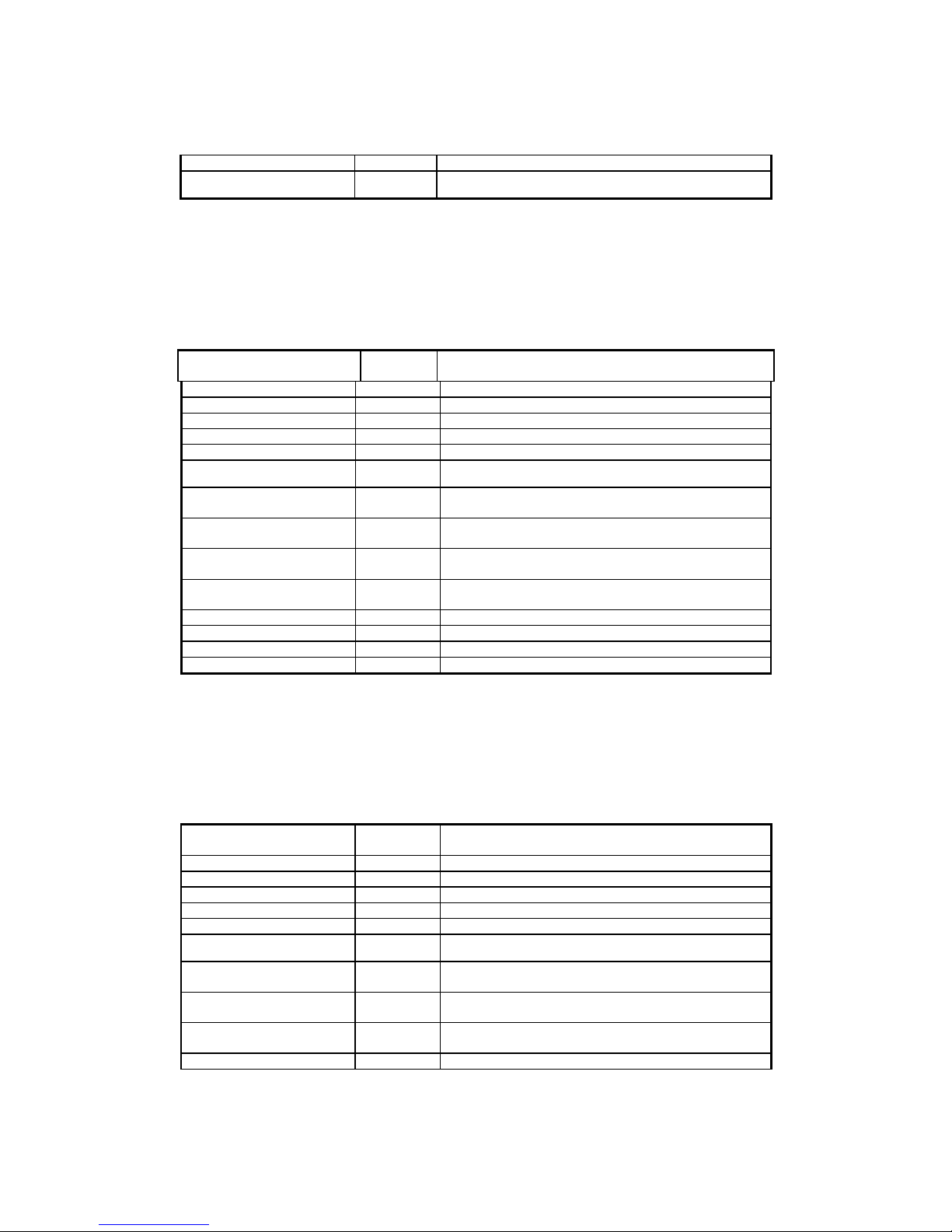
FXO inbound authentication
√
Lifeline for power failure √
it will use the fxo port on the same card to send calls. the port
sequence are 1-5, 2-6, 3-7, 4-8
Table 10
VOIP GATEWAY-32
FUNCTION TABLE WHEN IT USES 4
FXS 4FXO
CARDS ONLY
.
11..44..11..44 88FFXXSS mmiixxss wwiitthh 88FFXXOO ccaarrddss
Mixed insertion means, for 8FXS and 8FXO sub-cards, they can be used together, and
any quantity or slot is ok.
FXO Function
Support
or not
Description
Normal Mode
√
Auto mode
√
Dual mode
X
only supported when all card is 4S4O
PSTN route √
find a free port on this device to send call out
IP fail over to pstn
√
find a free port on this device to send call out
press special key to select pstn
line or sip line
√
only support default is routing to voip, use special key to swith
to pstn
FXO gateway is used as ip
termination
√
find all ports with the same number , select a free port to
accept the call
FXO gateway is used as ip
termination(2 stage dialing)
√
find all ports with the same number , select a free port to
accept the call
FXO reversal polarity signal
detection
√
FXO port detect Caller Line
Identity signal
√
FXO busy tone detection √
FXO external line detection
√
FXO inbound authentication
√
Lifeline for power failure
X
only work in 4S4O card
Table 11
VOIP GATEWAY-32 8FXS
AND
8FXO
MIX FUNCTION TABLE
11..44..11..55 88FFXXSS mmiixxss wwiitthh 44FFXXSS44FFXXOO ccaarrddss
Mixed insertion means, for 8FXS and 4FXS4FXO sub-cards, they can be used together, and any
quantity or slot is ok.
FXO Function
Support or
not
Description
Normal Mode
√
Auto mode
√
Dual mode
X
only supported when all card is 4S4O
PSTN route √
find a free port on this device to send call out
IP fail over to pstn
√
find a free port on this device to send call out
press special key to select pstn
line or sip line
√
only support default is routing to voip, use special key to swith
to pstn
FXO gateway is used as ip
termination
√
find all ports with the same number , select a free port to
accept the call
FXO gateway is used as ip
termination(2 stage dialing)
√
find all ports with the same number , select a free port to
accept the call
FXO reversal polarity signal
detection
√
FXO port detect Caller Line
√
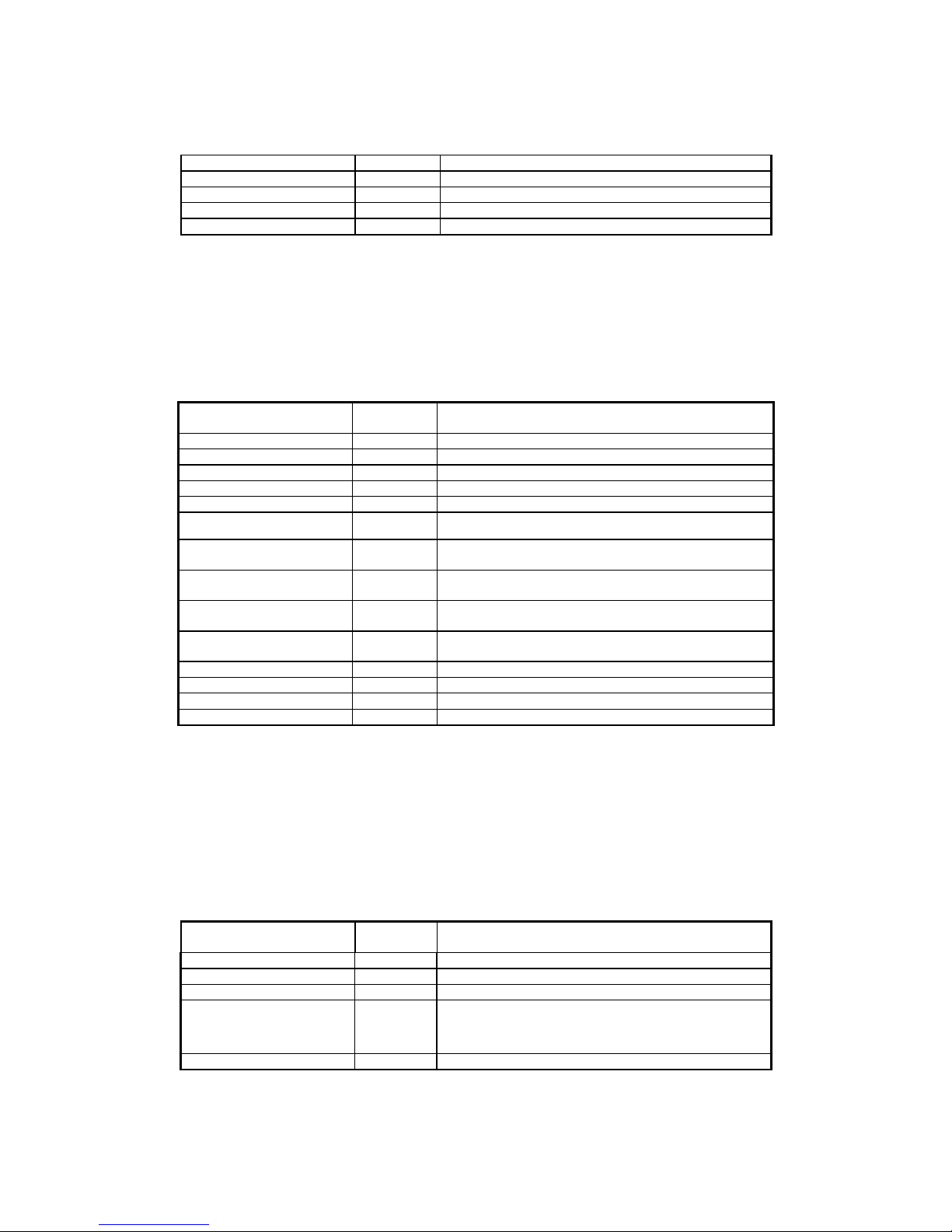
Identity signal
FXO busy tone detection
√
FXO external line detection
√
FXO inbound authentication
√
Lifeline for power failure √
only work in 4S4O card
Table 12
VOIP GATEWAY-32 8FXS
AND
4S4O
MIX FUNCTION TABLE
11..44..11..66 88FFXXOO mmiixxss wwiitthh 44FFXXSS44FFXXOO ccaarrddss
Mixed insertion means, for 8FXS and 4FXO4FXS sub-cards, they can be used together,
and any quantity or slot is ok.
FXO Function
Support or
not
Description
Normal Mode
√
Auto mode
√
Dual mode
X
only supported when all card is 4S4O
PSTN route √
find a free port on this device to send call out
IP fail over to pstn
√
find a free port on this device to send call out
press special key to select pstn
line or sip line
√
only support default is routing to voip, use special key to swith
to pstn
FXO gateway is used as ip
termination
√
find all ports with the same number , select a free port to accept
the call
FXO gateway is used as ip
termination(2 stage dialing)
√
find all ports with the same number , select a free port to accept
the call
FXO reversal polarity signal
detection
√
FXO port detect Caller Line
Identity signal
√
FXO busy t
one detection
√
FXO external line detection
√
FXO inbound authentication
√
Lifeline for power failure
√
only work in 4S4O card
Table 13
VOIP GATEWAY-32 8FXO
AND
4S4O
MIX FUNCTION TABLE
11..44..22 VVOOIIPP GGAATTEEWWAAYY--88
VOIP GATEWAY-8 provides 4FXS4FXO , 8FXO types.
11..44..22..11 44FFXXSS44FFXXOO
When it is 4FXS4FXO, it can be configured into dual mode or normal mode or auto
mode
FXO Function
Support or
not
Description
Normal Mode
√
Auto mode
√
Dual mode
√
PSTN route √
When it work in normal mode or auto mode, it will find a free
fxo port to send call out. In normal mode, it will use the fxo port
on the same card to send calls. the port sequence are 1-5, 2-6,
3-7, 4-8
IP fail over to pstn
√
When it work in normal mode or auto mode, it will find a free
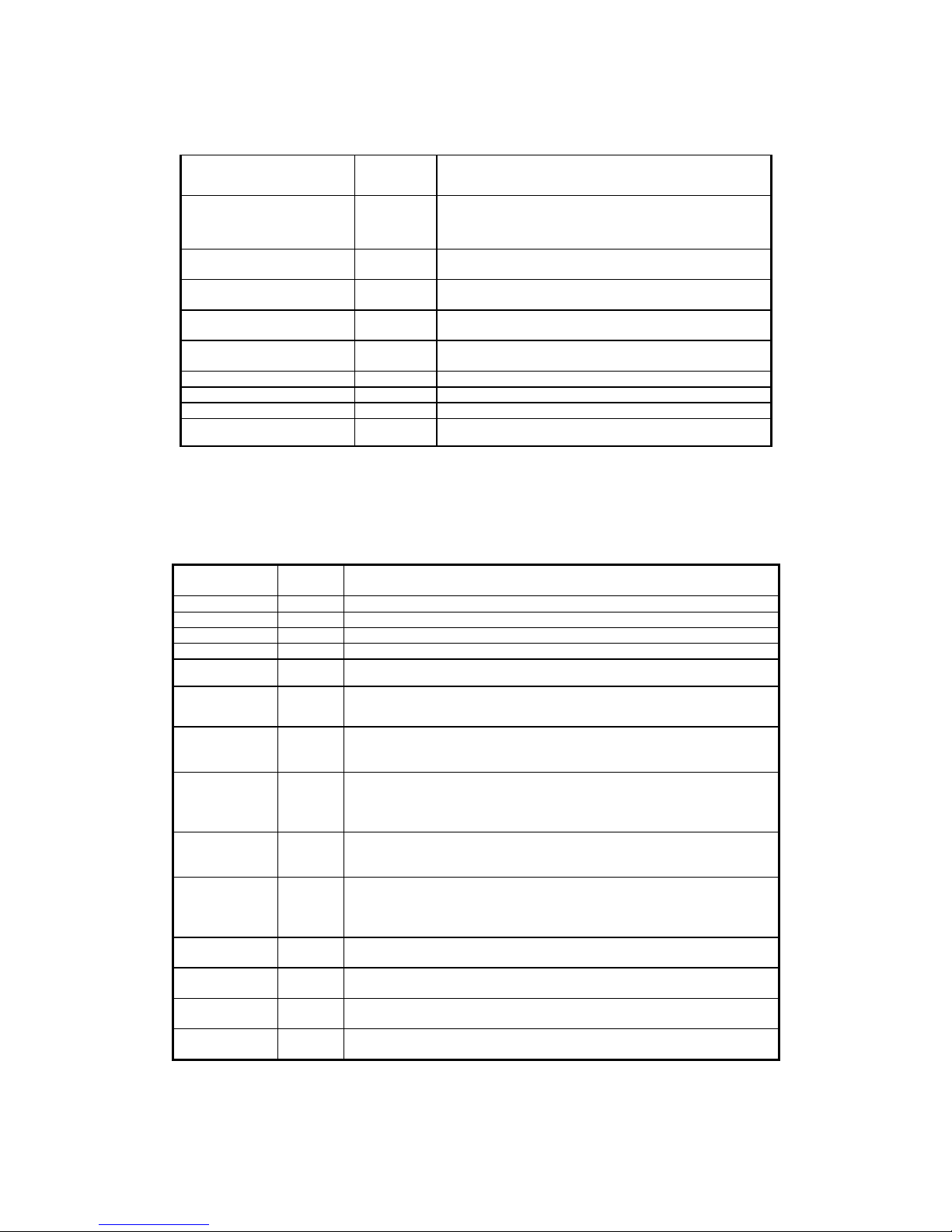
fxo port to send call out. In normal mode, it will use the fxo port
on the same card to send calls. the port sequence are 1-5, 2-6,
3-7, 4-8
press special key to select pstn
line or sip line
√
For default setting is sending call to ip, you may dial special
key to switch to pstn line. For default setting is sendding call to
pstn, you may dial special key to switch to VoIP (For 4S4O
subcard, it work in Dual mode)
FXO gateway is used as ip
termination
√
working in normal mode and auto mode, not working in dual
mode.
FXO gateway is used as ip
termination(2 stage dialing)
√ Poll all FXO ports with same number to choose one free
port to accept the call, it doesn’t work in dual mode.
FXO reversal polarity signal
detection
√
FXO port detect Caller Line
Identity s
ignal
√
FXO busy tone detection √
FXO external line detection
√
FXO inbound authentication
√
Lifeline for power failure √
it will use the fxo port on the same card to send calls. the port
sequence are 1-5, 2-6, 3-7, 4-8
Table 14
VOIP GATEWAY-8(4FXS4FXO)
FUNCTION TABLE
11..44..22..22 88FFXXOO
The 8FXO type can be set to normal mode or auto mode.
FXO Function
Support
or not
Description
Normal Mode
√
Auto mode
√
Dual mode
X
PSTN route
X
open to FXS only
IP fail over to
pstn
X
open to FXS only
press special key
to select pstn line
or sip line
X
open to FXS only
FXO gateway
is used as ip
termination
√
find all ports with the same number , select a free port to accept the call
FXO gateway
is used as ip
termination(2
stage dialing)
√
find all ports with the same number , select a free port to accept the call
FXO reversal
polarity signal
detection
√
FXO port
detect Caller
Line Identity
signal
√
FXO busy tone
detection
√
FXO external
line detection
√
FXO inbound
authentication
√
Lifeline for
power failure
X
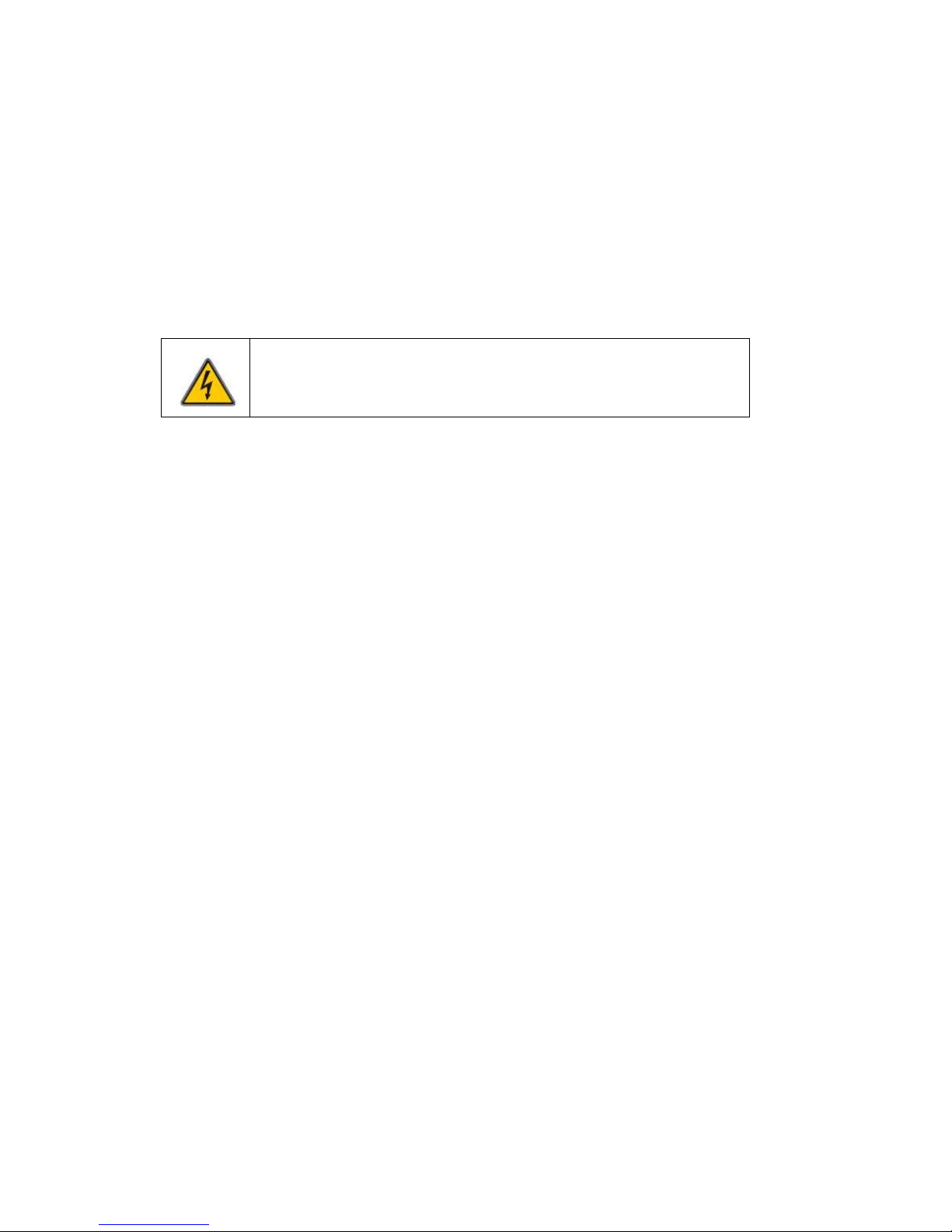
Table 15
VOIP GATEWAY-8(8FXO)
FUNCTION TABLE
22 IInnssttaallllaattiioonn sstteeppss
22..11 IInnssttaallllaattiioonn nnootteess
In this section, some important issues will be described in details, including: this
gateway’s accessories, notes before installing the product, and environmental requirements.
22..11..11 SSaaffeettyy rreeccoommmmeennddaattiioonnss
During the installation process, for the safety of operator as well as this voip gateway
equipment, please implement the following principles:
Cut off 220V AC or 48V power supply before electrical installation;
Read all notes and warning labels on package and equipment before you open any
component;
Inspect the ground wire connection is right or not, and operate if the connection is
correct. cut off power supply, connect equipment power line, and test the resistance between
cabinet protection ground and shell of the product by multimeter. If the result is 0 ohm, the
ground wire has been connected to the product.If the testing condition is not ready, please
guarantee the power socket has three-input, not 2 line in the use of 220V AC);
Pay attention to electrostatic protection: as air is dry, human body often carries static
electricity, which will cause the breakdown of semiconductor devices. So anti-static bracelets
must be worn during installation. Touch grounding objects (such as heating etc.) is also an
effective way to eliminate static electricity. In order to keep the safety of the personnel, the
resistance of anti-static bracelets which connect hand must be tested, and the result should
be in the range of 1M-10M Ohms.
22..11..22 LLiimmiittaattiioonn ooff ssiiggnnaall ttrraannssmmiissssiioonn ddiissttaannccee
Signal transmission distance is determined by signal types, transmission media as well
as signal rate.Therefore the limitation of the transmission distance should be considered
during product connection.
Please read this document carefully before installation.
Only specially trained personnel can replace the internal cards
in this gateway.
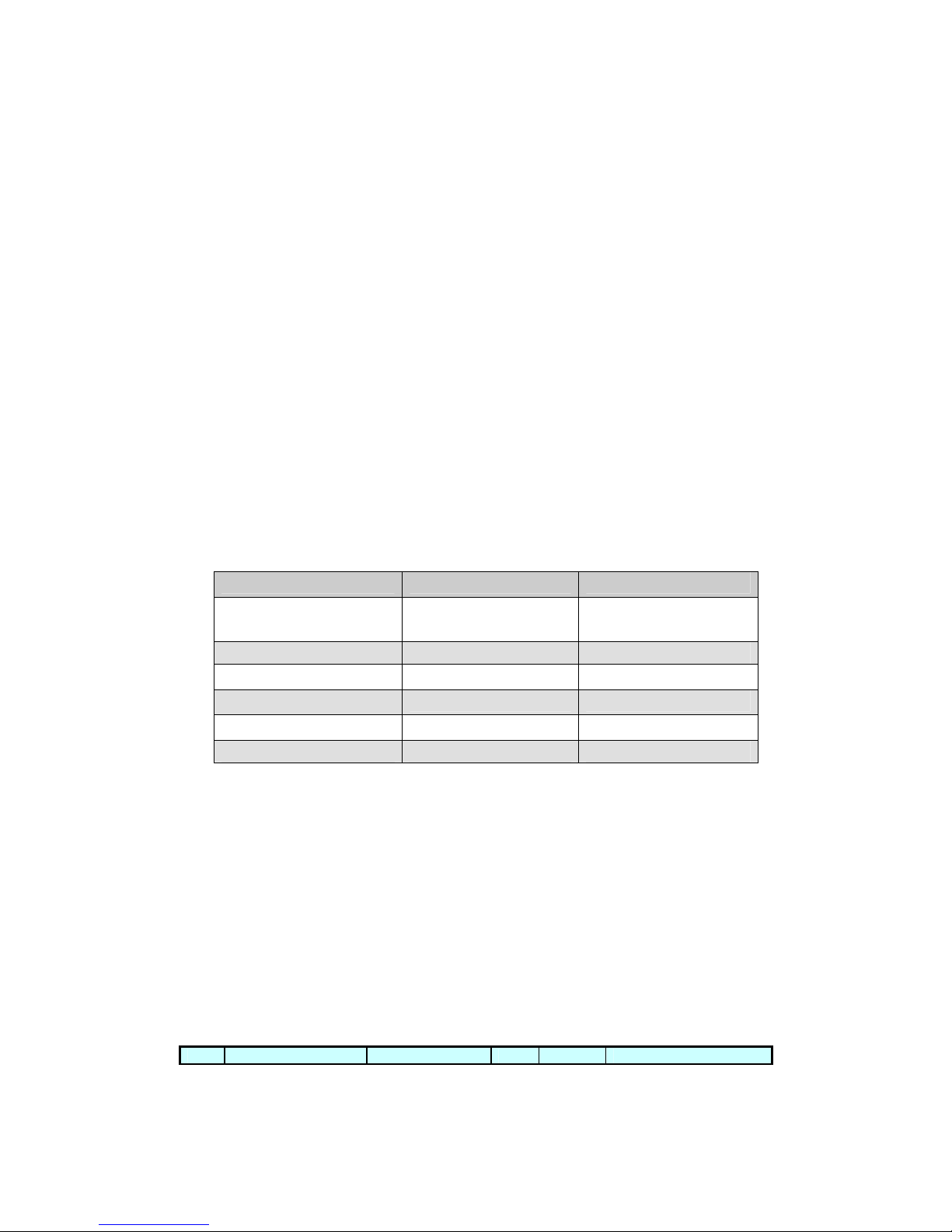
In the distance limitation this section mentioned, signal can be transmitted well.If the
distance exceeds the limitation, the signal quality may decline.
The following are different transmission distance limitations, please refer to them when
you are wiring.
100Base: Cat.5, Cat.5e or Cat.6 shielded / unshielded twisted cable, maximum
transmission distance of 100 meters;
in accordance with IEEE standards, serial EIA/TIA-232 signal line 115200bps maximum
baud rate ,the transmission distance is 15 meters.
Maximum transmission distance of subscriber line is 3000 meters
22..11..33 RReeqquuiirreemmeennttss
Under normal circumstances, VOIP GATEWAY32 shall run in dry, clean, well-ventilated
environment.
While in long term, the environmental requirements are as follows:
Requirements
Minimum
Maximum
Running environmental
temperature
0℃
55℃
Humidity
10% 80%
Power(220 VAC input)
85VAC
264VAC
Power(48 VDC input)
36VDC
72VDC
Storage temperature
-10℃
80℃
Storage humidity
5% 95%
Table 16
VOIP G
ATEWAY WORK CONDITION
22..11..44 CCoorrrreecctt wwiirriinngg ssoolluuttiioonn
Good wiring is very important for the normal running and safety of integrated access
equipment. Please consider the cabling solution before installtion , according to the signal
transform distance, Electromagnetic interference, and connector compatibility. The basic
requirement for cabling is Reduce distortions in the cable, the weight or mutual
entanglement.
22..22 PPaarrttss lliisstt
The following table shows the voip gateway parts list, and the actual packing list please
refers to the factory list.
Item
Part description
Specification
Unit Quantit Configuration
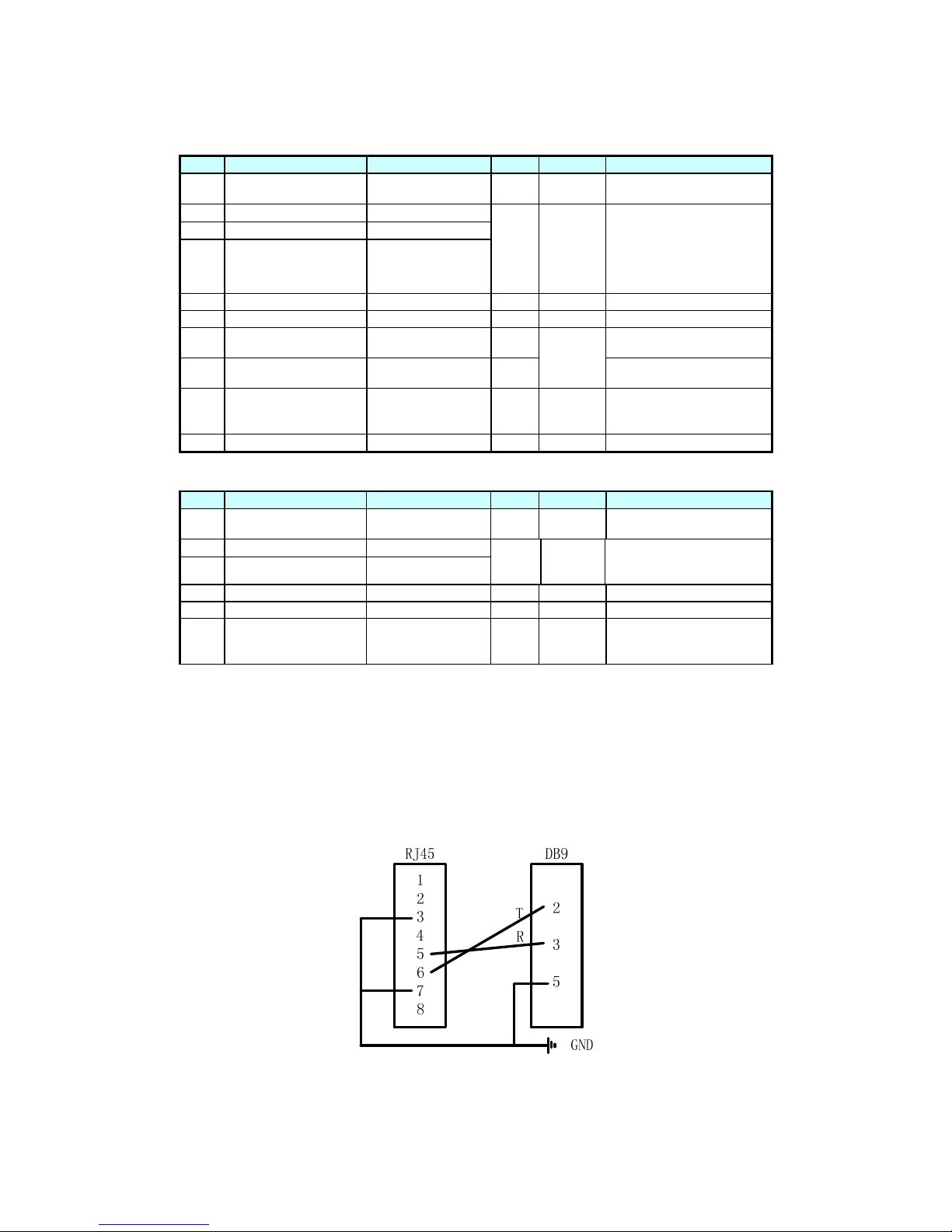
y
1
VOIP GATEWAY-32
device
Set
1
2 Power line
3 lines,1.8 m,GB
Pic
Select 1
from 3
options
Choose according to the
power supply. If dual
-48VDC power supply are
needed, choose 2 pics
-48VDC power lines.
Power line
3 Power line
3 lines,1.8 m,GB
4 Power line
-48VDC, 1.5 m,
PHOENIX plug
5 Console cable
RJ45-DB9, 3M
Pic
1
6 Ethernet cable
RJ45, 1.5M
Pic
1
7 FXS subscribe line
RJ45-4*RJ11
2.5 m
Pic
Pic Sum
of sub
cards ×2
Normally 4 fxs port use 1
cable.
8 FXO subscribe line
RJ45- bare wire
2.5 m
Pic
Normally 4 fxo port use 1
cable.
9 User manual
Include cd,
certification,
warranty card
Set
1
10 Frame setscrew
4 pic of 1 set
Set
0~1 Optional
Table 17
VOIP GATEWAY-32 P
ACKAGE LIST
Item
Part description
Specification
Unit Quantity
Configuration
1
VOIP GATEWAY-8
device
Set
1
2 Power line
3 lines,1.8 m,GB
Pic
Select 1
from 3
options
2
3
3 Power line
3 lines,1.8 m,GB
4 Console cable
RJ45-DB9, 3M
Pic
1
5 Ethernet cable
RJ45, 1.5M
Pic
1
6 User manual
Include cd,
certification,
warranty card
Set
1
Table 18
VOIP GATEWAY-8 P
ACKAGE LIST
22..33 IInnssttaallll pprreeppaarraattiioonn
According to table 18, please check whether the necessary environmental requirement
and parts are ready. If there are no console cable and subscriber lines on the site, you can
make it referring to the map below:
For console cable, one end is DB-9 connector; the other end is RJ-45 connector:
Fig 9
Console cable pin sequence
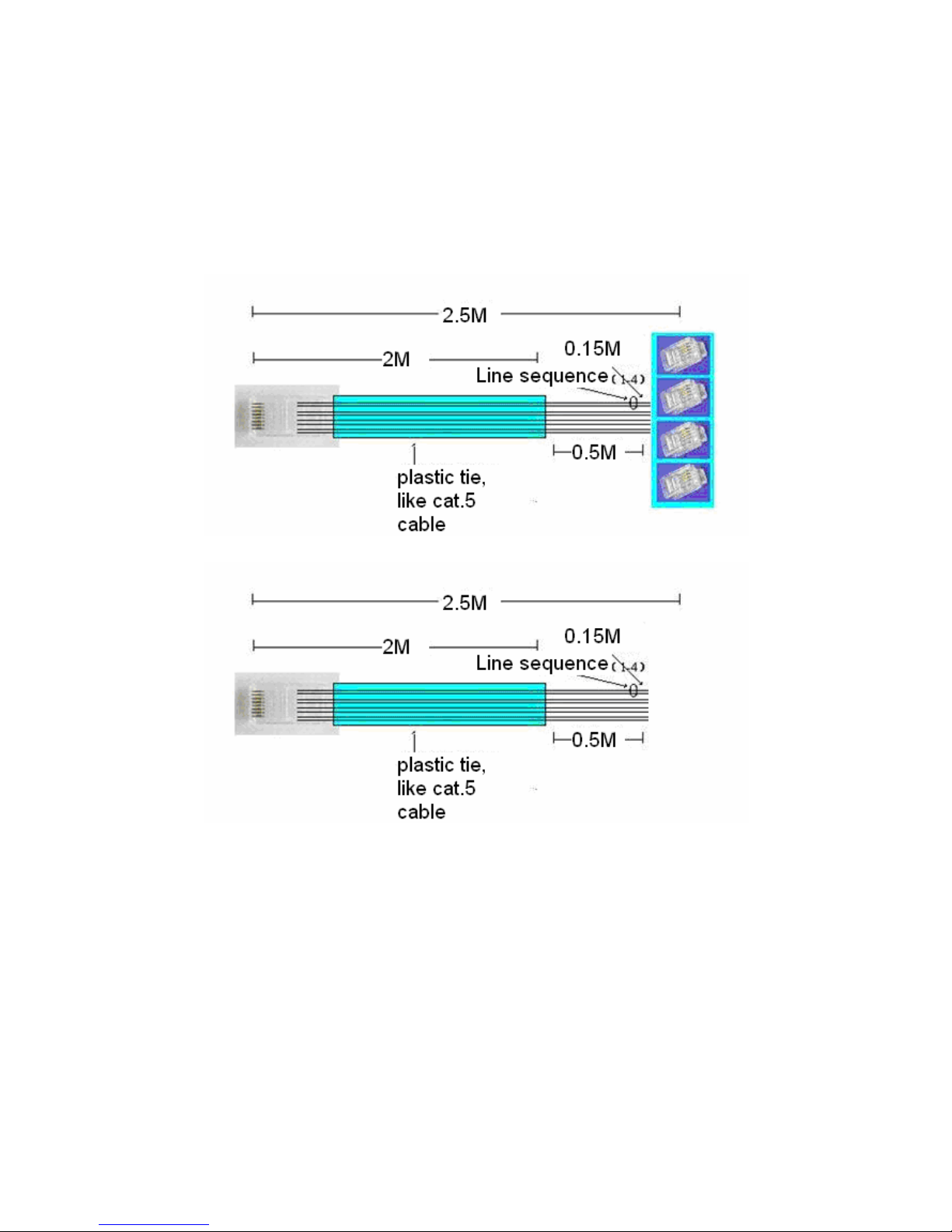
The telephone cable on VOIP GATEWAY-32 is RJ-45 jack at one side while 4 RJ-11 jack
or 4 pair of phone line at the other side. It has 4 pairs of line cable (in one cat.5 ethernet
cable): RJ 45 pin 1 and pin 2 to first phone line. RJ 45 pin 3 and pin 4 to second phone line.
RJ 45 pin 5 and pin 6 to third phone line. RJ 45 pin 7 and pin 8 to 4th phone line.
Fig 10
VOIP GATEWAY-32 FXS cable illustration
Fig 11
VOIP GATEWAY-32 FXO cable illustration
VOIP GATEWAY-8 use normal 2 pin telephone line, which is RJ-11 at both side.
22..44 IInnssttaallllaattiioonn aapppprrooaacchh
22..44..11 DDeeppllooyymmeenntt
VOIP GATEWAY-32 equipment is 1U high, and can be put on the table, or in standard19
inch rack fixed by enamel Wiring.
VOIP GATEWAY-8 device is compat, can be put on desktop or other place with good
thermal. It can also be put into cabin by additional tray.
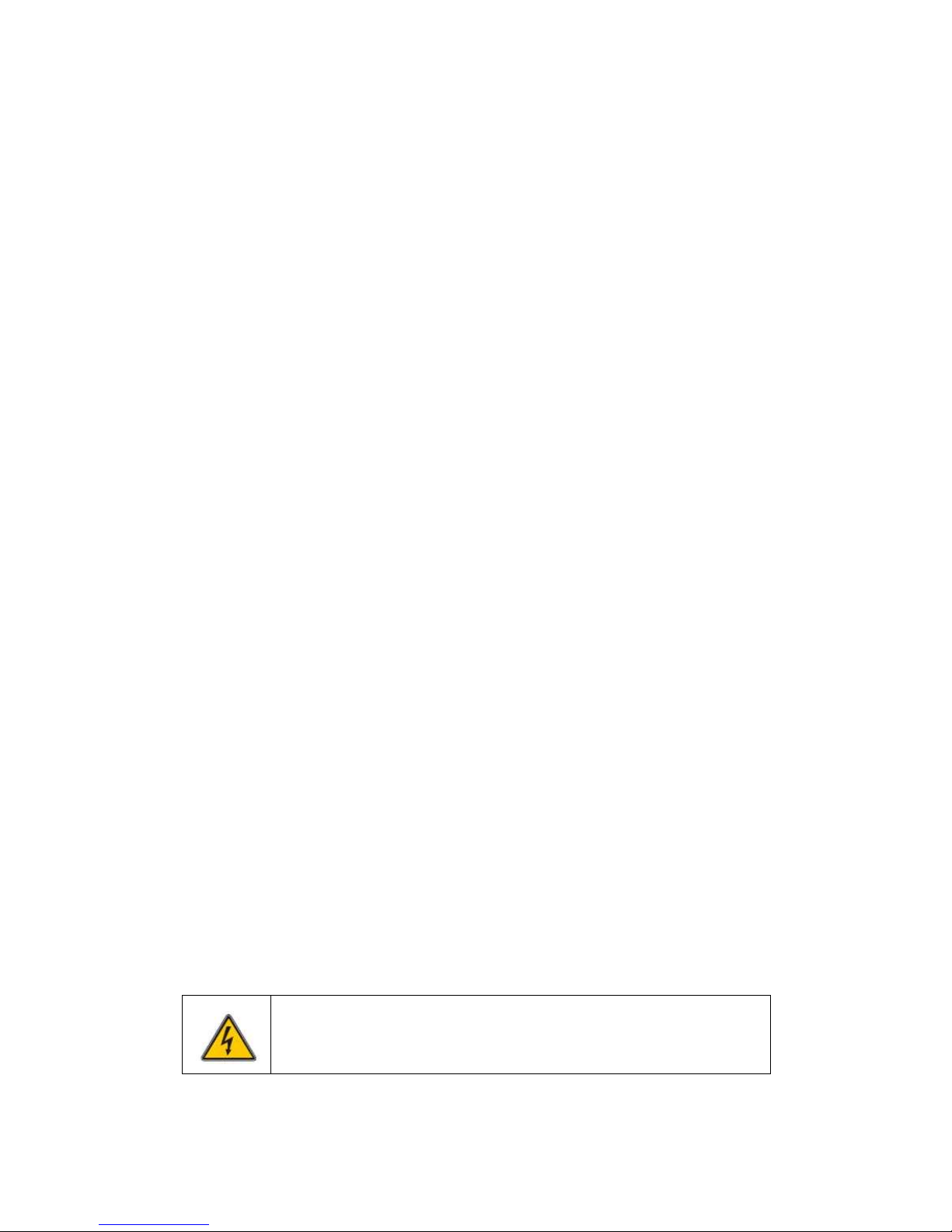
22..44..22 WWiirriinngg
22..44..22..11 VVOOIIPP GGAATTEEWWAAYY--3322
1) Connecting to telephone set
The VOIP GATEWAY-32’s telephone cable RJ-45 port connects to FXS card.
And the RJ-11 port connects to telephone set.
2) Connecting to pstn line or other phone line like what phone set does.
The VOIP GATEWAY-32’s telephone cable RJ-45 port connects to FXO card,
and the other side connect to the pstn line.
Connect RJ-45 of Ethernet cable to WAN port, and another end to network
switch.
3) Console cable
Connect RJ-45 of console cable to the serial port of this product, and another
DB-9 jack to the serial port of computer.
4) Power line
VOIP GATEWAY-32(220VAC)use the 3 pin power cable.
VOIP GATEWAY-32(48VDC) use the 48V power cable in the package. The
pin sequence is from left to right, face to back panel, -48V DC, RTN, Ground.
22..44..22..22 VVOOIIPP GGAATTEEWWAAYY--88
1) Connecting to telephone set
The VOIP GATEWAY-8’s telephone cable RJ-11 port connects to FXS card.
And the RJ-11 port connects to telephone set.
2) Connecting to pstn line or other phone line like what phone set does.
The VOIP GATEWAY-8’s telephone cable RJ-11 port connects to FXO port, and
the other side connect to the pstn line.
Connect RJ-45 of Ethernet cable to WAN port, and another end to network
switch.
3) Console cable
Connect RJ-45 of console cable to the serial port of this product, and another
DB-9 jack to the serial port of computer.
4) Power line
VOIP GATEWAY-8(220VAC)use the 3 pin power cable.
Try to avoid hot plug or unplug the console cable, otherwise it may
cause serial port of computer burnout!

22..44..33 PPoowweerr oonn
Before power on, please check again according to installation instructions and steps to
ensure accuracy. And switch to AC 110V-220V or DC 48V power on.
33 EEqquuiippmmeenntt mmaannaaggeemmeenntt ddeessccrriippttiioonn
33..11 KKeeyybbooaarrdd iinnqquuiirryy
This Voip Gateway provides an auxiliary management method for user: user can set
some important parameters of the system through telephone keyboard. When you forget the
IP address of the product, or when it is inconvenient to use web or command line to inquiry
port number, you can get that information through dialing the keyboard. For more detailed
instructions, please refer to Chapter 4.
33..22 WWeebb aacccceessss
Web page is the main management method of this voip gateway You can access
product, inquire parameters, and configure through IE browser. For more detailed
instructions, please refer to Chapter 5.
33..33 CCoommmmaanndd lliinnee
Figure11 Serial port connection parameters
User can also manage the product through command line. Command line includes 2
ways: serial console, telnet console.
The serial parameters are in the up figure, the bits rate is 115200.
Telenet port is 100.
The user name and password of console port and telnet CLI are same to the web
access. The default is root /root.。
33..44 UUnniiffiieedd nneettwwoorrkk mmaannaaggeemmeenntt
This voip gateway can cooperate with the unified network management platform of our

company. User can unify the operation, management, upgrade, batch configure, output trace
etc. Please refer to the manual of our unified network management.
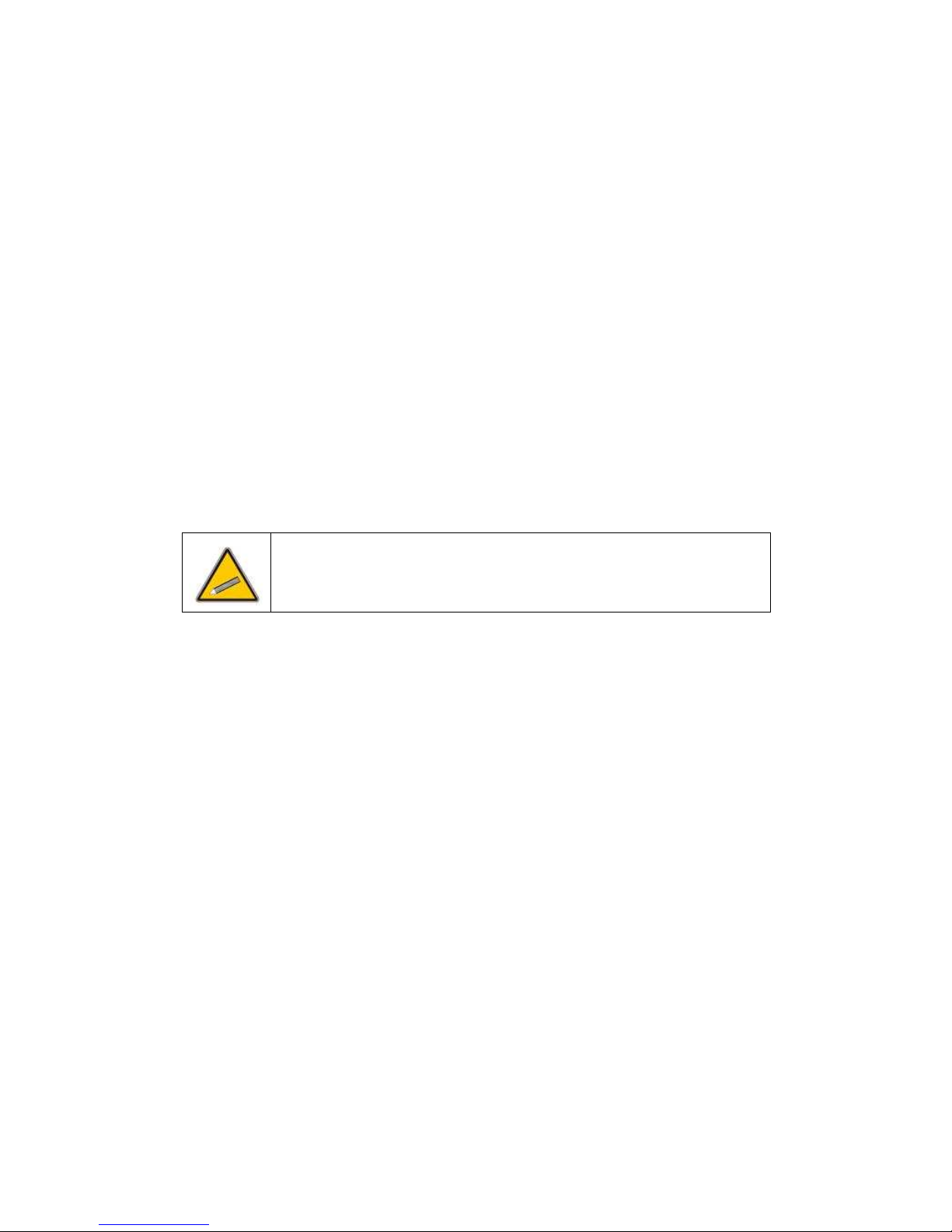
44 IInnssttrruuccttiioonnss ffoorr kkeeyybbooaarrdd iinnqquuiirryy
For your convenience, VoIP gateway provides the function of inquiring the parameters
and port number through keyboard.
For the product with FXS port, you can inquire through the telephone directly connected
to FXS port.
For products with FXO port only, please connect fxo port to telephone line, and make
call to this telephone line from another telephone. After the call connect, then dial the ivr
command to query. It work only in normal mode.
Keyboard operation instruction:
Inquire network parameters: off hook, dial “ ***# ”, then you will hear IP address,
subnet mask, gateway address, end with busy tone to prompt user to hang up;
Inquire port number: off hook and dial “**4# “, you will hear the port number, end
with busy tone to prompt user to hang up.
When the factory language setting is Chinese or Chinese and English, it
play in Chinese. When the factory setting is English only, it will play in
English.

55 WWeebb CCoonnffiigguurraattiioonn
Fig 12
Quick setup Web page
There are 3 parts in this web management page.
Title area: it at the top of this page, the left is logo, the middle is product name
picture, the right is language selection area. If it is white version, the supplier
logo and product name don’t display.
Menu: it is at the left side, list all button in this gateway. They are quick setup,
Basic config, Advanced config, Number change, routing, information, and
system management. And each function menu still consists of many
configuration pages.
Main interface: at the right of web page, is the major display and operate area.
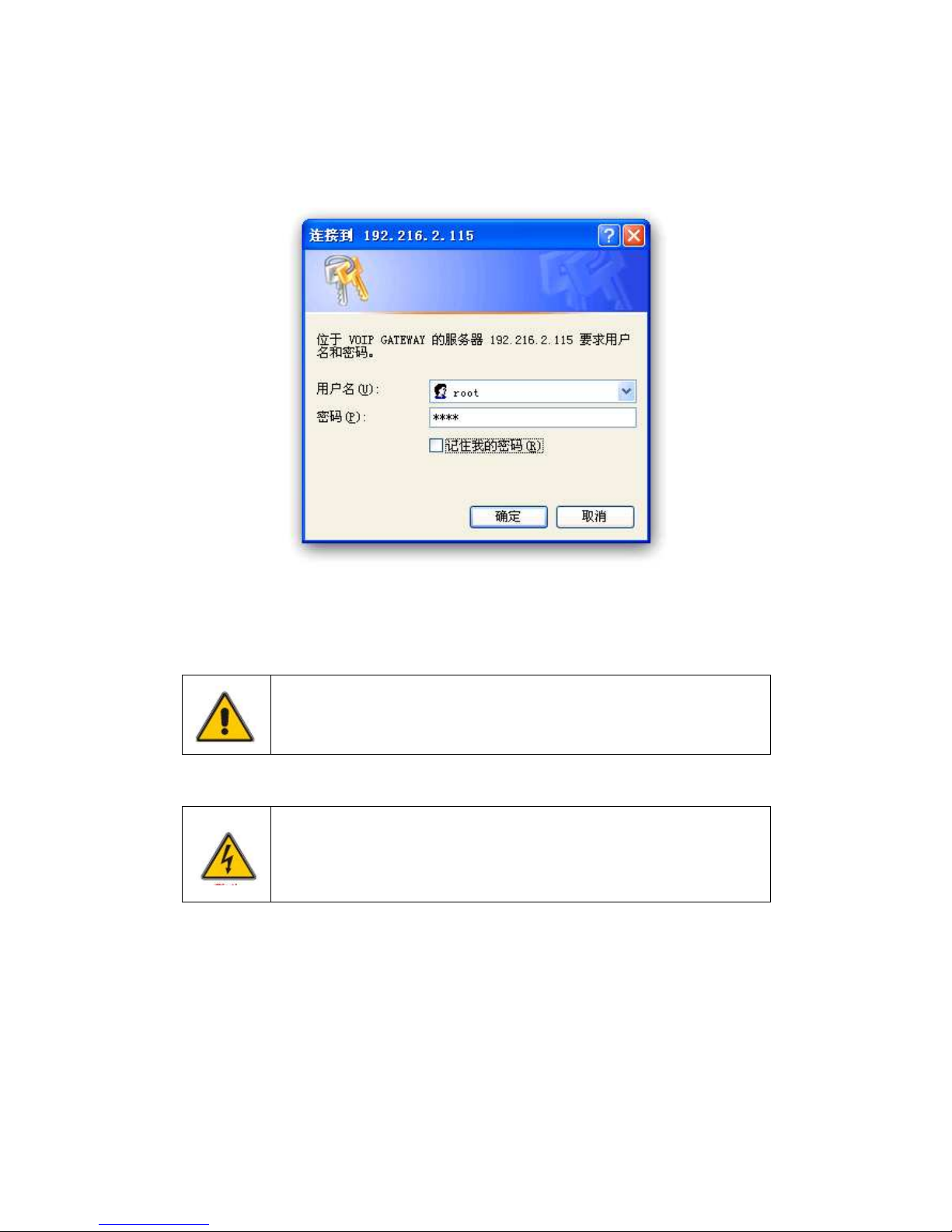
55..11 LLooggiinn
Fig 13
Web login page
Input device’s IP address in browser address bar, such as http://192.216.224.167, user
will be prompted to log in. The VOIP GATEWAY default IP address is 192.168.9.237.
Note: If you forget the device’s Ip address, you can dial ***# to
get it.
Recommend to use Microsoft IE 6.0, resolution of 1024*768.
The system default user name is root / root.
Note: the User should keep the login password safely. If you
forget the password which you have modified, please press the reset
button for a long time to restore the factory setting. For firmware
older version, please use username “admin”, password is “admin”.
55..22 QQuuiicckksseettuupp
55..22..11 HH..332233 pprroottooccooll
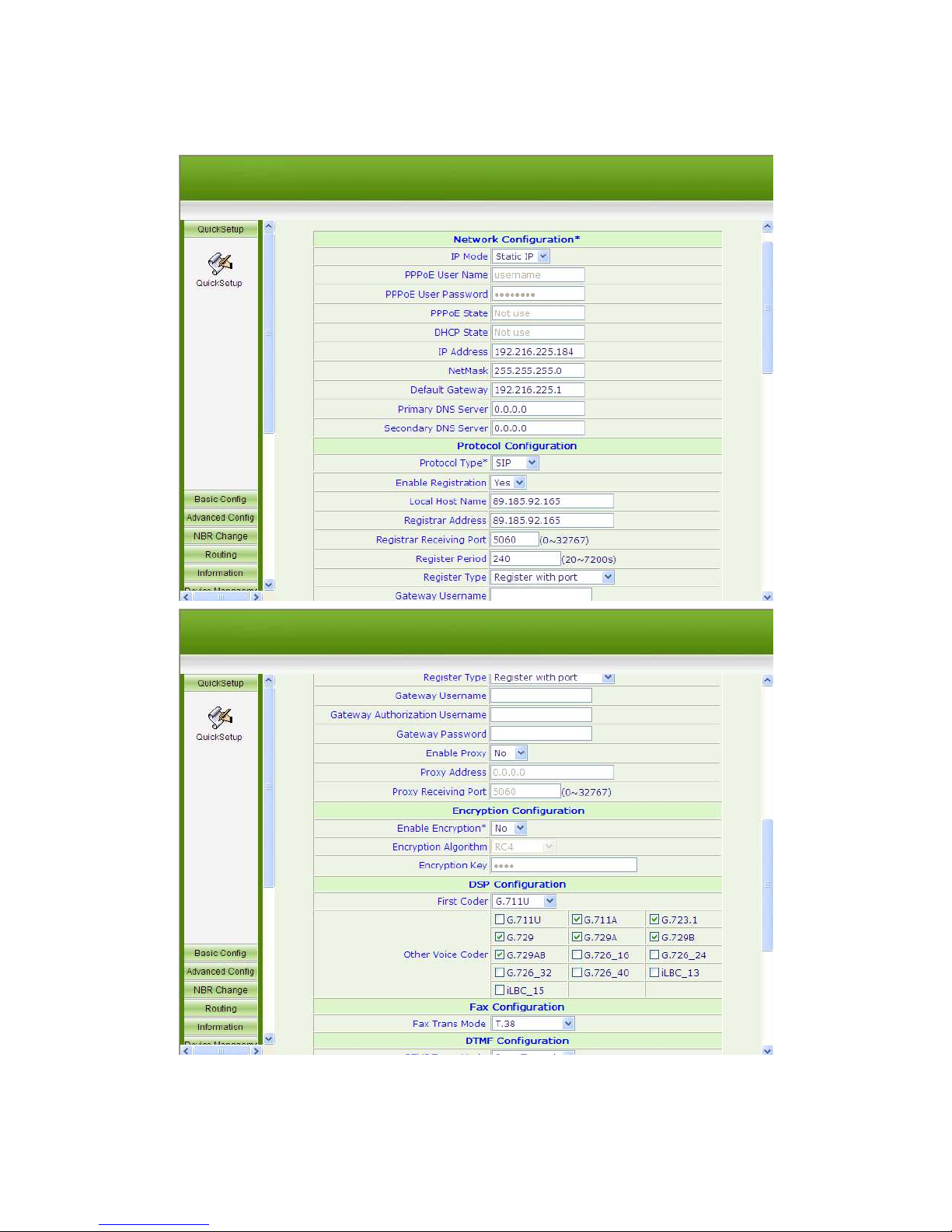
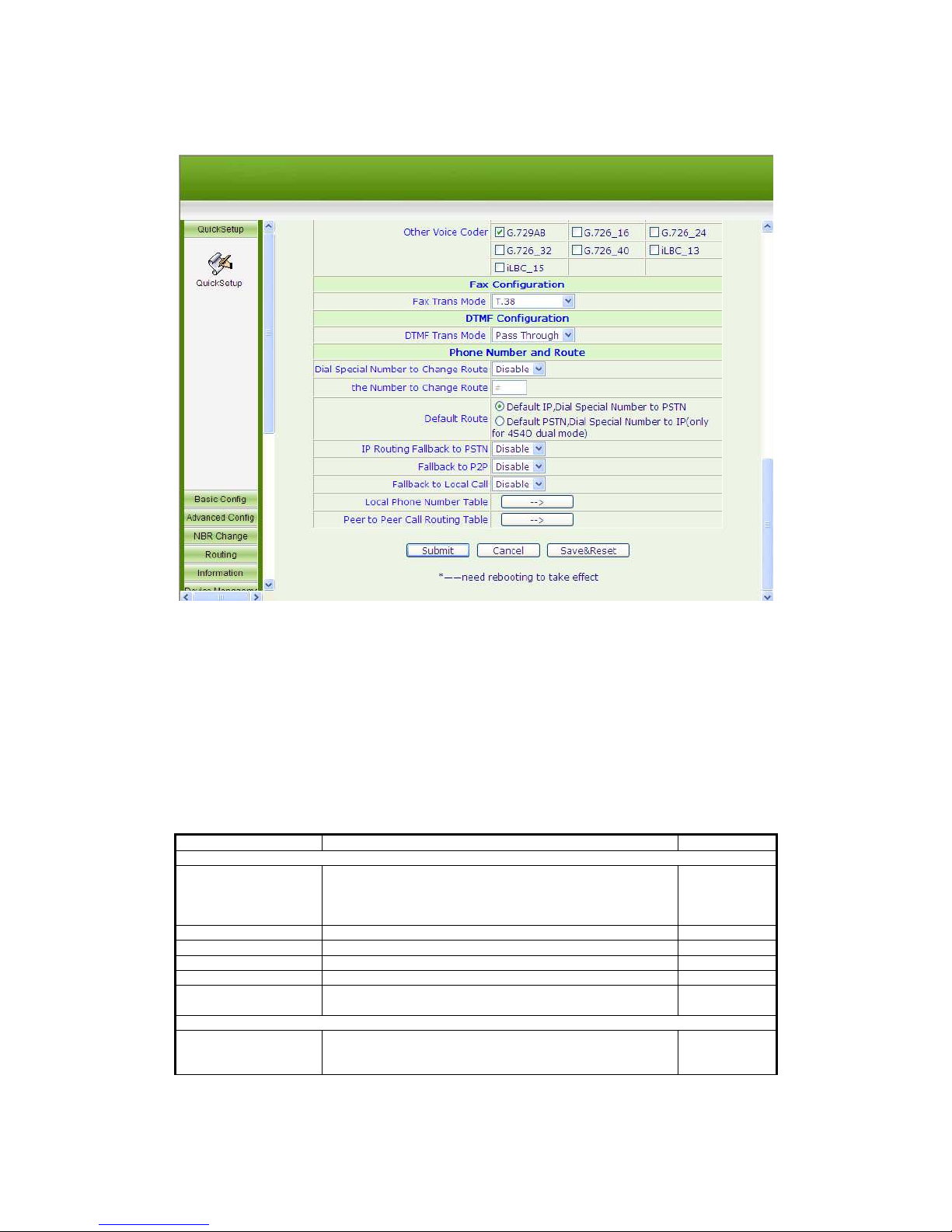
Fig 14
H.323 QuickSetup Page
H.323 protocol QuickSetup page provides some key parameters of the system, which
includes Network Configuration, H.323 protocol configuration, Encryption Configuration, DSP
Configuration, Fax Configuration, DTMF Configuration, and Phone Number and Route etc...
After user finishes the QuickSetup configuration, basic H.323 service can be realized.
This page is used to configure parameters about channel, including voice, fax, DTMF
etc. For details, please refer to Table 19.
Parameters
Description
Default
Network
configuration
IP Mode
IP address type:
-Static IP input IP address, NetMask, gateway address
- DHCP: obtain dynamic IP address through DHCP
-PPP.O.E
Static IP
PPPOE user name
Input your internet access user name here
username
PPPOE password
Input your
internet password here
password
PPPOE status
Display the PPPOE connection state
Not use
DHCP status
Display DHCP address acquire result.
Not use
Secondary DNS
Server
Set IP address of secondary DNS server. Like
xxx.xxx.xxx.xxx
0.0.0.0
Protocol Configur
ation
Protocol Type
Set protocol type:
H.323 protocol
- SIP protocol
H.323
protocol

Working with
Gatekeeper
Set H.323 working modes:
Not Register
- Register with IP
- Register with Domain name
Not Register
Master Gatekeeper IP If choose Register with IP, you need configure master
gatekeeper IP address
192.168.9.88
Master Gatekeeper
Domain
If choose Register with Domain name, you need configure
master gatekeeper domain name
Master Gatekeeper
RAS Port
Set master gatekeeper RAS port, and the range is:
0~65535
1719
Register Type
Configure H.323 register type:
- Register with gateway: Server will assign one gateway
username and password to the whole equipment. During
registering, only one register request need be sent which
includes gateway username and password. If registered
successfully, all ports are registered. But each port number
also need be distributed by server, for calling authentication
- Register with port: Server will assign a username and
password to each port. And during registering, each port will
send a register request which includes the username and
password of the corresponding port.
Register with
endpoint
Authentication Mode There are 3 modes:
- E.164
- E.164 + Device H323ID
- E.164 + Port H323ID
E.164
Device H.323 ID
Set the device’s H.323 ID
If “register Type “ is “register with gateway “ and the
“authentication Mode” is “E.164 + Device H323ID”
v237
Encryption
Configuration
Enable
Encryption
Please select according to the server or the other side
product configuration. If select Yes, please configure the
encryption algorithm and key
No
Encryption Algorithm Encryption Algorithm
RC4
RC4
Encryption Key
Set the
key voip
DSP Configuration
First Coder
Set preferred voice codec:
- G.711U
- G.711A
- G.723.1
- G.729
- G.711A
- G.729B
- G.729AB
- G.726_16
- G.726_24
- G.726_32
- G.726_40
- iLBC_13
- iLBC_15
G.711U
Other Codec Type
Select other codec types which may be supported at the
same time.
Select All
Fax Configuration
Fax Trans Mode
Fax Configuration:
- T.38
-
Pass through
( if use this mode, you should choose G.711 voice codec)
T.38
DTMF Configuration
DTMF Trans Mode
Set the transmission mode of DTMF secondary dial tone:
-
Pass through
Pass through
