Gogoro GOGORO2 Users manual
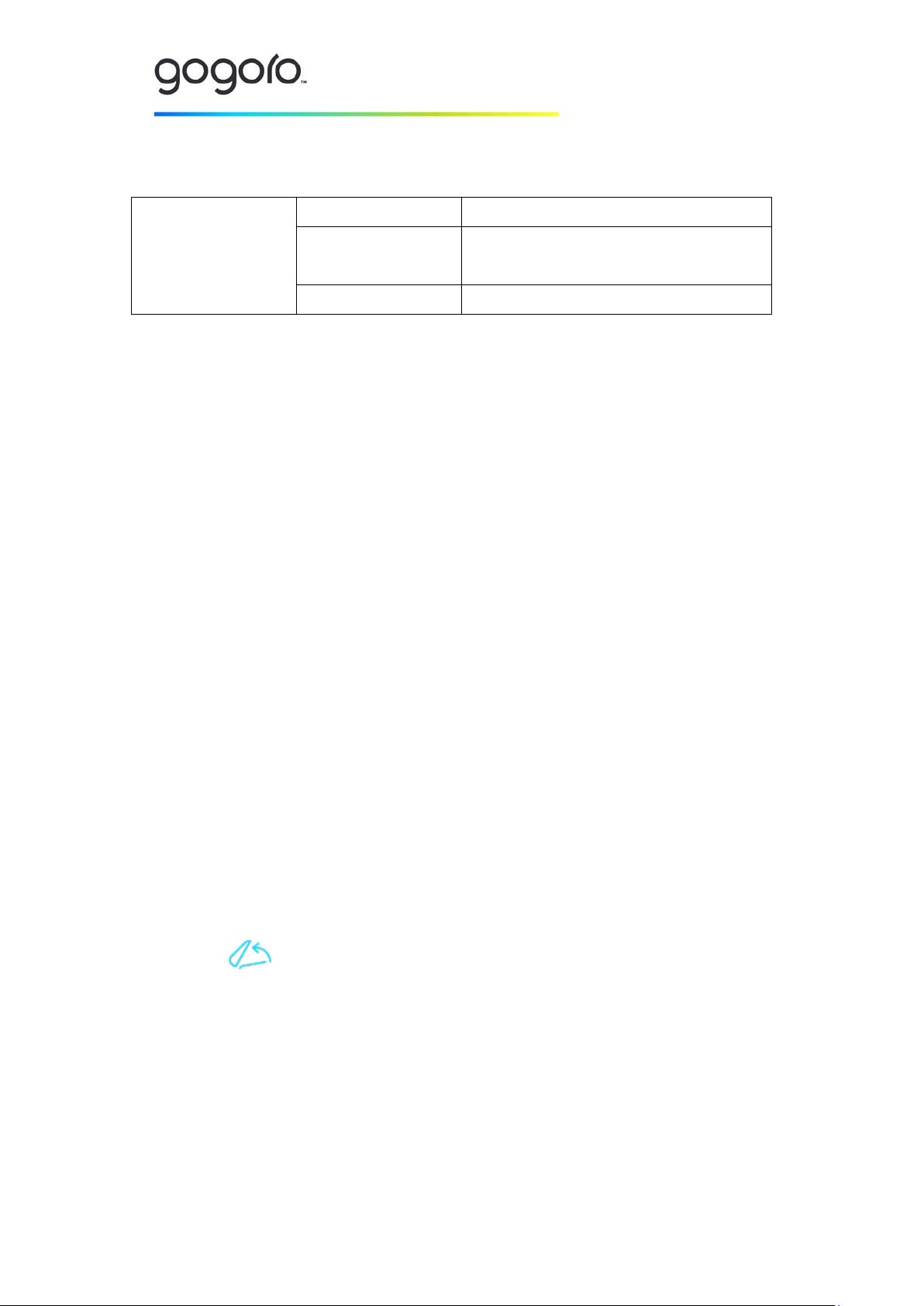
Product name :
Wireless function
Detail
BTLE
Short press : Unlocked scooter
Long Press : Open trunk
NFC
Communication battery and scooter
Gogoro 2 (Smartscooter™)user manual (ECU)
ECU
Unlocking
If your Smartscooter™ is locked, press the button on the iQ System™ Smart
Key to unlock it. The headlight and taillight will flash, an audible tone will sound,
the handlebar will be unlocked and the dashboard will light up to confirm the
unlocking command.
Locking
If the Smartscooter™ is unlocked, press the button on the iQ System™ Smart
Key to lock it. The headlight and taillight will flash, an audible tone will sound,
the handlebar will be locked and the dashboard will dim to confirm the locking
command.
Opening the luggage compartment
1. If the Smartscooter™ is locked, press and hold the button on iQ System™
Smart Key for 2 seconds to open the seat and unlock the luggage
compartment.
2. If the Smartscooter™ is already unlocked and not on the move, press and
hold the button on iQ System™ Smart Key for 2 seconds, or press
the “seat opening” button to open the seat and unlock the luggage
compartment.

Replacing batteries
1. Park the scooter firmly beside a GoStation®. Extend the side stand, or
hold the brake lever down and lightly press the “GO” button, to
shut off the motor.
2. Open the seat. Hold the handle of one of the Gogoro® batteries to pull it
out.
3. Insert the battery into an empty GoStation® slot and push it all the way
until it’s locked and you hear a confirmation sound.
4. When the screen says “Please insert your other battery” repeat the
instructions in Step 2 and 3.
5. Two fresh batteries will pop out a few seconds after you successfully
returned the drained ones.
6. Insert the fresh batteries into your scooter, put down the seat and wait
for the ⚠ warning symbol to disappear; when it’s done, unlock the scooter
and you are ready to roll. (Please refer to chapter 3 for unlock and turn
motor into Standby Mode instructions.)
