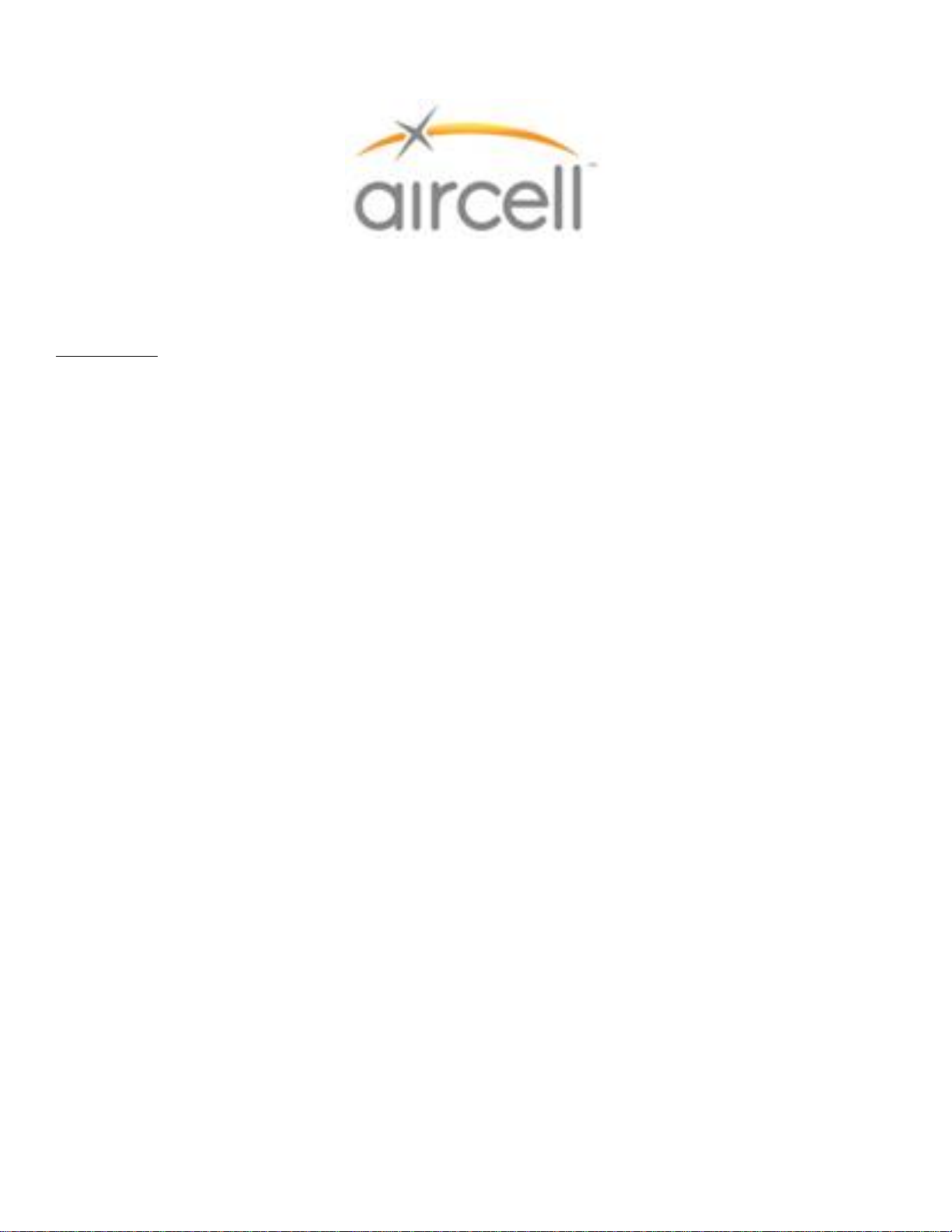
§2.1033 (b) (3) Installation & Operating Instructions
Requirement: §2.1033(b) (3) A copy of the installation and operating instructions to be furnished the user.
Aircell does not produce MCWAP specific operating instructions; rather it produces an Aircell
Broadband System (ABS) operating guide, draft attached. The ABS will be operated on aircraft and
meets the FAA Supplemental Type Certificate (STC) procedures under 14 CFR 21. To maintain the
STC,
Aircell controls the software and configuration of the CWAP. In addition to the ABS operating guide,
the flight crew is properly trained on disabling the system when needed.
Aircell does not produce generic installation instructions. As part of the FAA STC process, Aircell
produces specific installation drawings for the various aircraft types. These drawings are used by
certified professionals to install the ABS on to an aircraft.
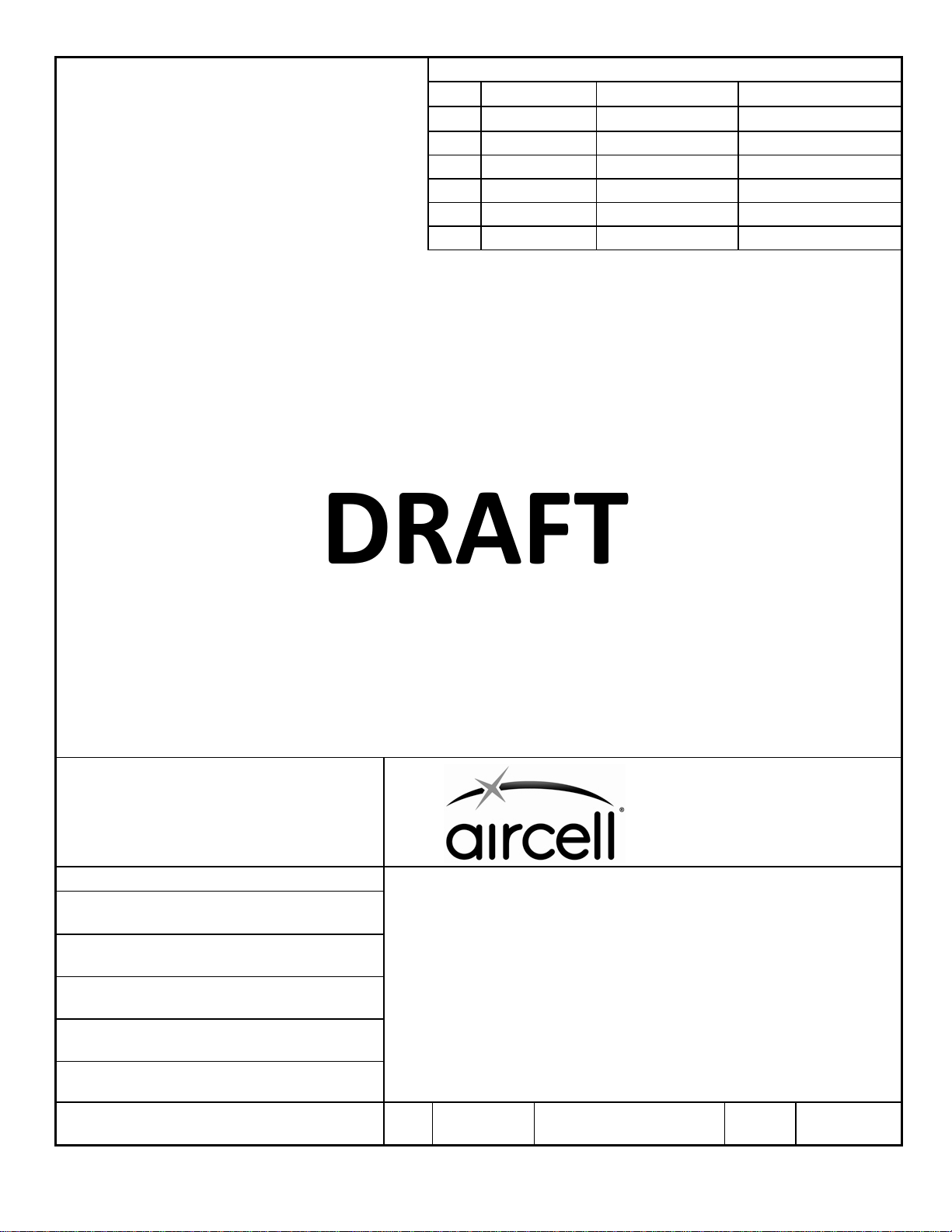
CURRENT REVISION
REV ECO NUMBER EFFECTIVE DATE ORIGINATOR
A C01395 2008-01-16 Brad Schnair
B C01462 2008-02-21 Brad Schnair
C C01794 2008-08-18 Brad Schnair
D C02220 2008-11-20 Brad Schnair
E C02249
F Joe Tobin
2008-11-30 Joe Tobin
DRAFT
INFORMATION IN THIS DOCUMENT IS
PROPRIETARY. IT IS ISSUED IN
CONFIDENCE AND SHALL NOT BE USED AS
A BASIS FOR MANUFACTURE WITHOUT
WRITTEN PERMISSION FROM AIRCELL LLC
APPROVALS
PREPARED BY
Brad Schnair
DEVELOPMENT ENGINEERING
Pat Walsh
AIRCRAFT ENGINEERING
Adnan Mazhar
MANUFACTURING
Gene Helander
QUALITY
Steve Thompson
CONFIGURATION CONTROL
Peola Mills
TITLE
ABS OPERATIONAL
SIZE A CAGE CODE
1NQ67
Aircell LLC
1250 N. Arlington Heights Rd.
Suite 500
Itasca, IL 60143
USER’S MANUAL
DOCUMENT NUMBER
D12751
REV
F
SH 1 OF 28
A-SIZE TEMPLATE 2006-02-01
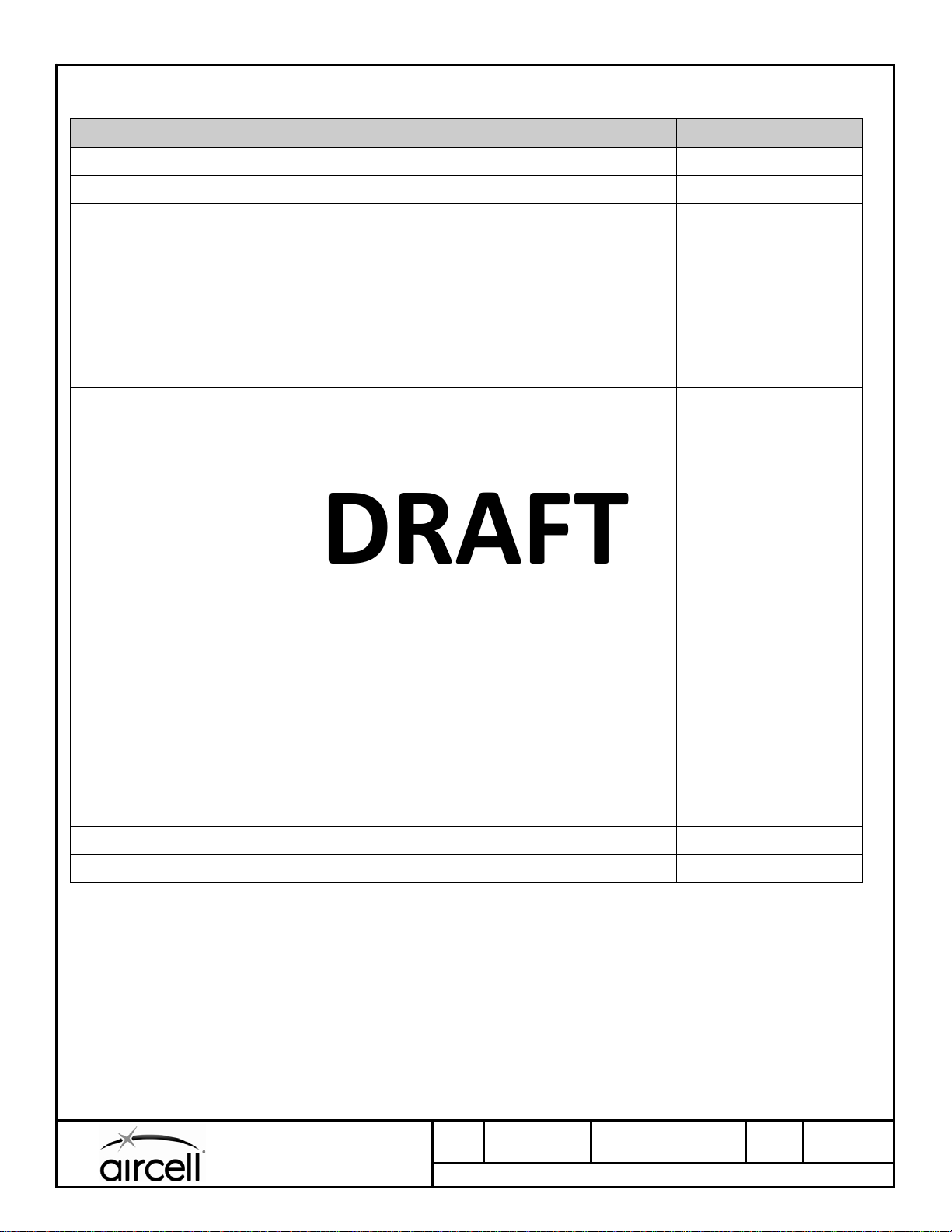
Change History
Revision Date Description of Change Approval
A 2008-01-16 New/Initial Release Brad Schnair
B 2008-02-21 Added menu-based software reset, section 12 Brad Schnair
C 2008-08-18 ABS Master Switch: Added statement
regarding system start-up time
Section 4 – Placing a Call: Added statement
regarding availability of Direct Dialing
Section 10 – Setup Menu, Option 2 ABS Status:
Added description of features now available
Section 11 – ABS Corded SIP Handset Icons:
D 2008-11-20 ABS Master Switch: Removed reference to
Added description of ABS Link Status Icon
switch illumination
Section 1 – Powering On: Added statements
for Rev E (or earlier) handsets and Rev F (or
later) handsets
Brad Schnair
Brad Schnair
Section 1 – Added instructions for powering
Off
Section 2 – Idle Displays: Added description of
DRAFT
Display Blanking and recovery
Section 4 – Placing a Call: Added instructions
for ending a direct-dialed call that has been
blocked
Section 7 – Receiving a Call: Added statement
regarding the availability of incoming calls
Section 10, Option 1, Item 6 – Display Blanking
Timer: Added statement that the “Never”
option is not recommended
Section 13 (new) - Comm Control Menu:
Inserted section that adds description of FCN 8
menu for control of WiFi SSIDs
E 2008-11-30 Added CWAP information on page 6 Joe Tobin
F Added MCWAP information on page 6 Joe Tobin
A-SIZE TEMPLATE 2006-02-01
Aircell LLC
1250 N. Arlington Heights Rd.
Suite 500
Itasca, IL 60143
SIZE A CAGE CODE
1NQ67
AIRCELL COMPANY PROPRIETARY
DOCUMENT NUMBER
D12751
REV
F
SH 2 of 28
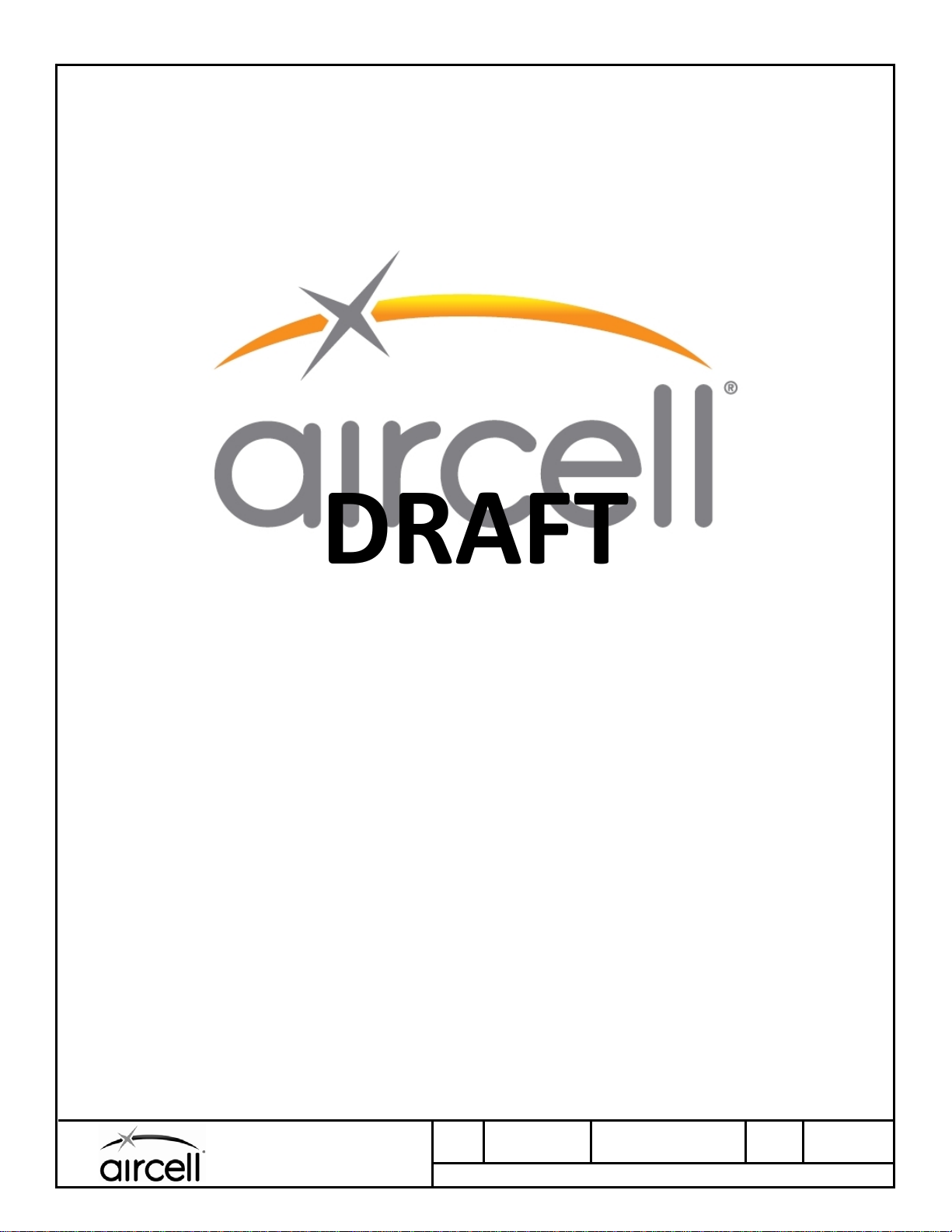
A-SIZE TEMPLATE 2006-02-01
DRAFT
ABS Operational
User’s Manual
November 30, 2008
Aircell LLC
1250 N. Arlington Heights Rd.
Suite 500
Itasca, IL 60143
Revision E
SIZE A CAGE CODE
1NQ67
AIRCELL COMPANY PROPRIETARY
DOCUMENT NUMBER
D12751
REV
F
SH 3 of 28
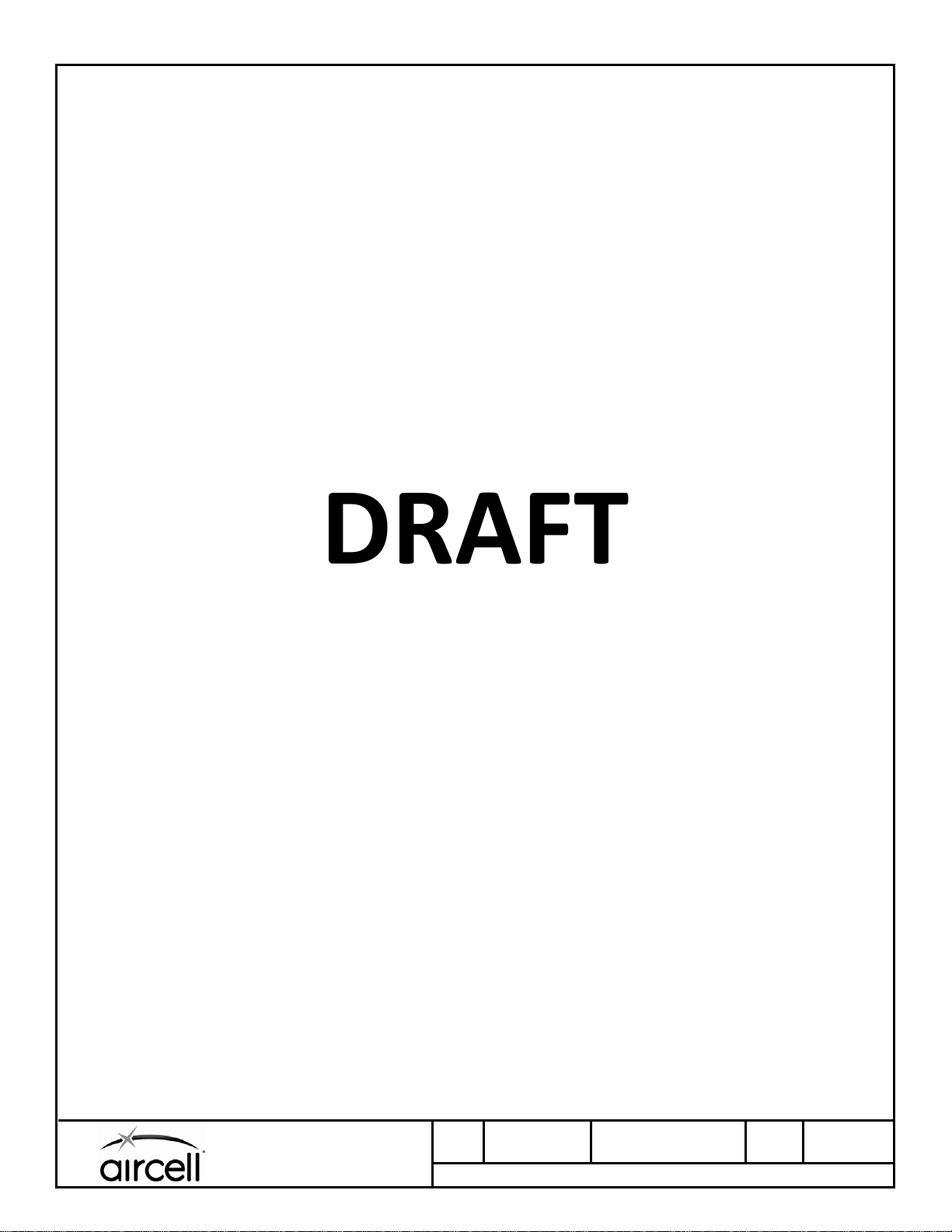
Table of Contents
ABS Master Switch ...................................................................................................................................... 5
ABS Cabin Wireless Access Point .............................................................................................................. 6
ABS Corded SIP Handset ............................................................................................................................ 7
1. Powering On and Off ......................................................................................................................... 8
2. Idle Displays ........................................................................................................................................ 9
3. Locking and Unlocking the Handset .............................................................................................. 11
4. Placing a Call .................................................................................................................................... 12
5. Call Progress ..................................................................................................................................... 13
6. Ending a Call .................................................................................................................................... 13
7. Receiving a Call ................................................................................................................................ 14
8. In-Call Functions .............................................................................................................................. 15
9. Volume and Brightness .................................................................................................................... 16
10. Setup Menu ....................................................................................................................................... 18
11. ABS Corded SIP Handset Icons ..................................................................................................... 24
12. Handset Software Reboot ................................................................................................................ 25
13. Communication Control Menu ....................................................................................................... 26
14. Keypad Function Reference ............................................................................................................ 27
15. Menu Reference ................................................................................................................................ 28
DRAFT
A-SIZE TEMPLATE 2006-02-01
Aircell LLC
1250 N. Arlington Heights Rd.
Suite 500
Itasca, IL 60143
SIZE A CAGE CODE
1NQ67
AIRCELL COMPANY PROPRIETARY
DOCUMENT NUMBER
D12751
REV
F
SH 4 of 28
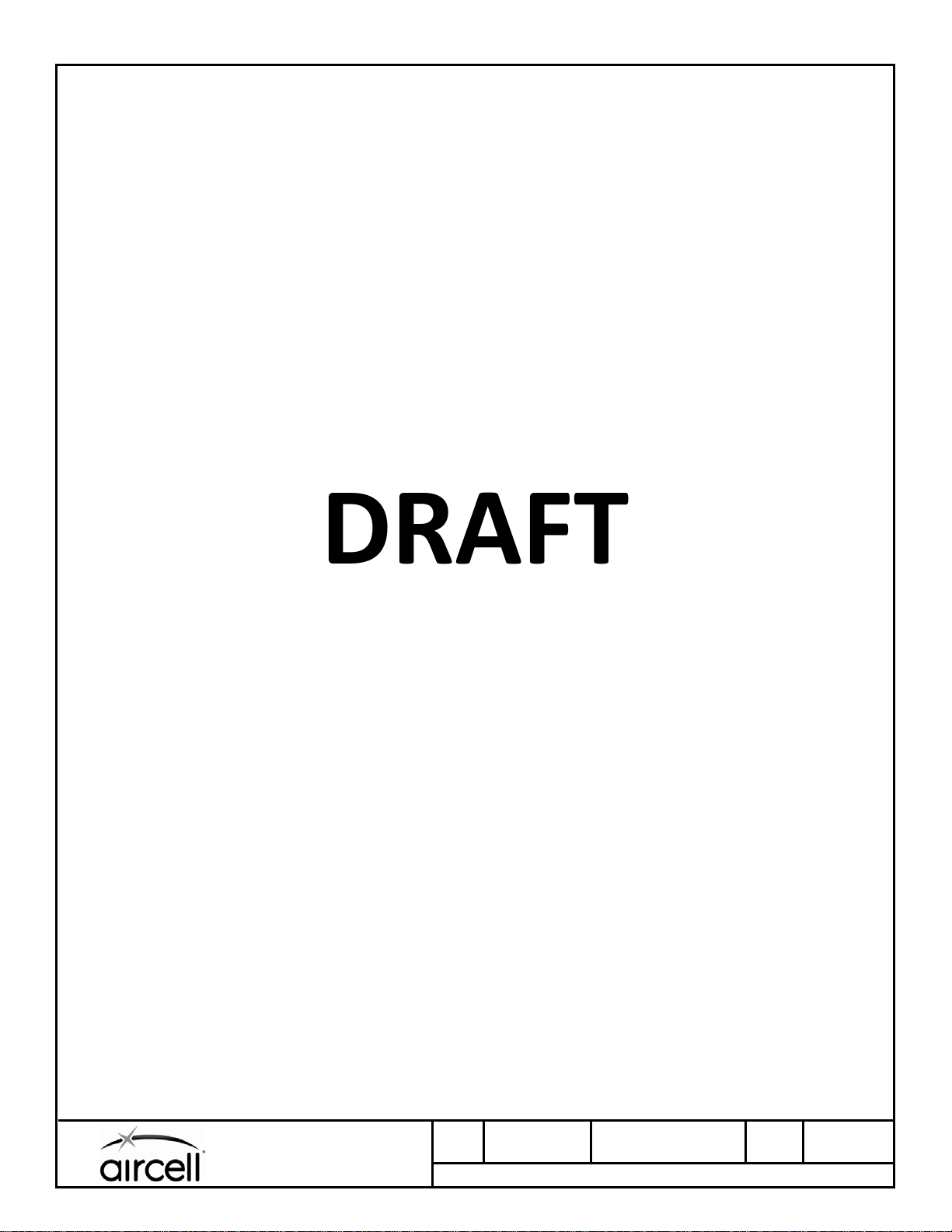
ABS Master Switch
The ABS Master Power Switch is utilized to enable and disable the ABS System. When the Master Power Switch
is disabled, power is removed from all components of the ABS System. When the Master Power Switch is enabled,
power is applied to all components of the ABS System. After power is applied to the ABS system, it may take up to
15 minutes for the system to become operational.
DRAFT
A-SIZE TEMPLATE 2006-02-01
Aircell LLC
1250 N. Arlington Heights Rd.
Suite 500
Itasca, IL 60143
SIZE A CAGE CODE
1NQ67
AIRCELL COMPANY PROPRIETARY
DOCUMENT NUMBER
D12751
REV
F
SH 5 of 28

ABS Wireless Access Point
The ABS system will contain either CWAP or MCWAP access points below along with 2 antennas per access
point.
These devices comply with Part 15 of the FCC rules. Operation is subject to the following two conditions : (1) The
devices may not cause harmful interference, and (2) the devices must accept any interference received, including
interference that may cause undesired operation."
RF Exposure Requirements
To comply with FCC exposure essential requirements, a minimum separation distance of 20cm (8 inches) is
required between the equipment and the body of the user or nearby persons.
Operation of this device in the frequency band 5150-5250 MHz is approved for indoor use only. Use within aircraft
is considered indoor.
CWAP
MCWAP
CWAP Antenna
DRAFT
A-SIZE TEMPLATE 2006-02-01
Aircell LLC
1250 N. Arlington Heights Rd.
Suite 500
Itasca, IL 60143
SIZE A CAGE CODE
1NQ67
AIRCELL COMPANY PROPRIETARY
DOCUMENT NUMBER
D12751
REV
F
SH 6 of 28
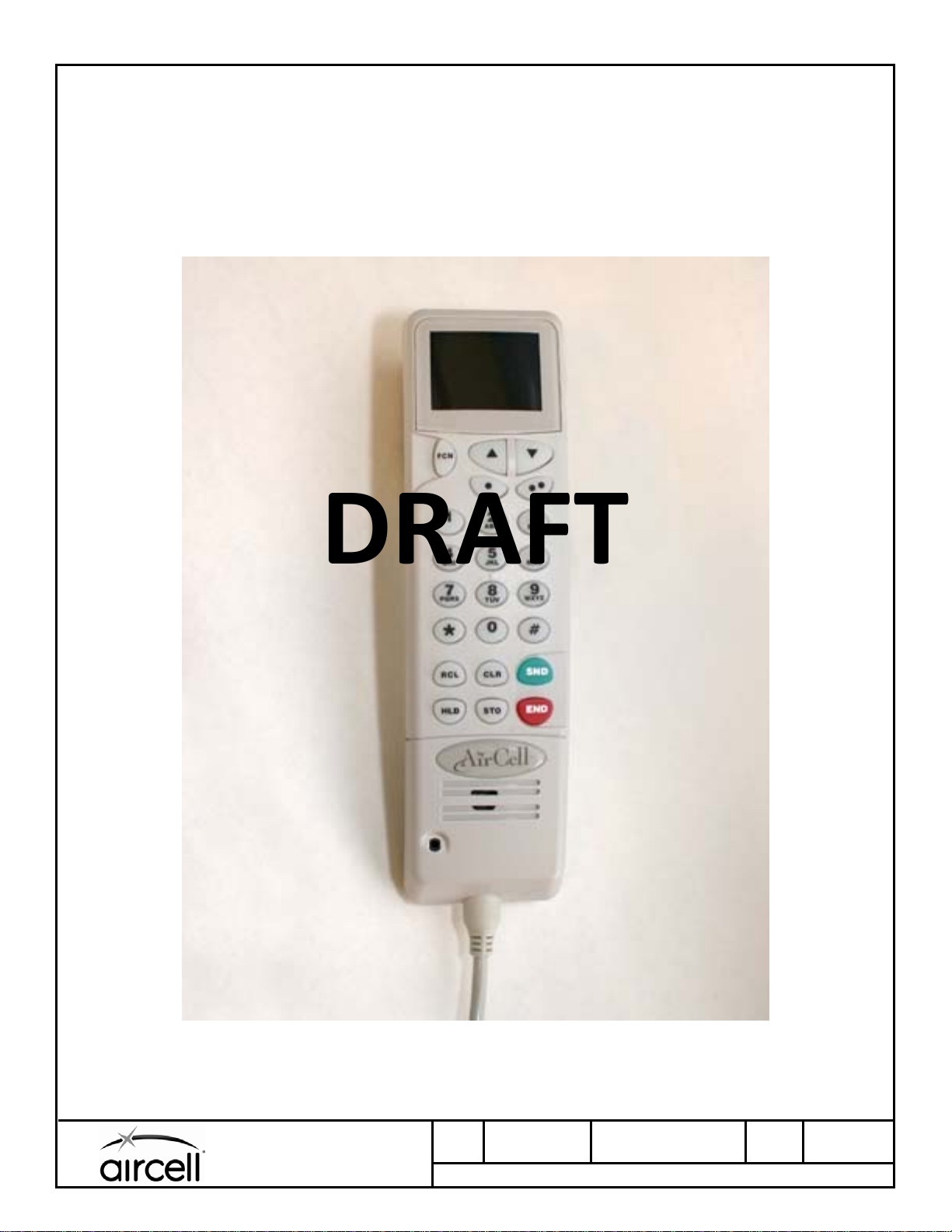
ABS Corded SIP Handset
The Aircell ABS Corded SIP Handset (“the handset”) is a full-sized handset used to support Air-to-Ground
telephone communications when using the Aircell ABS system. The handset is also capable of displaying ABS
system status and controlling a limited number of ABS system functions.
The handset approximate dimensions are: 7.8” Length, 2.1” Width, 1.8” Height, not including the coil cord.
DRAFT
Aircell ABS Corded SIP Handset
A-SIZE TEMPLATE 2006-02-01
Aircell LLC
1250 N. Arlington Heights Rd.
Suite 500
Itasca, IL 60143
SIZE A CAGE CODE
1NQ67
AIRCELL COMPANY PROPRIETARY
DOCUMENT NUMBER
D12751
REV
F
SH 7 of 28
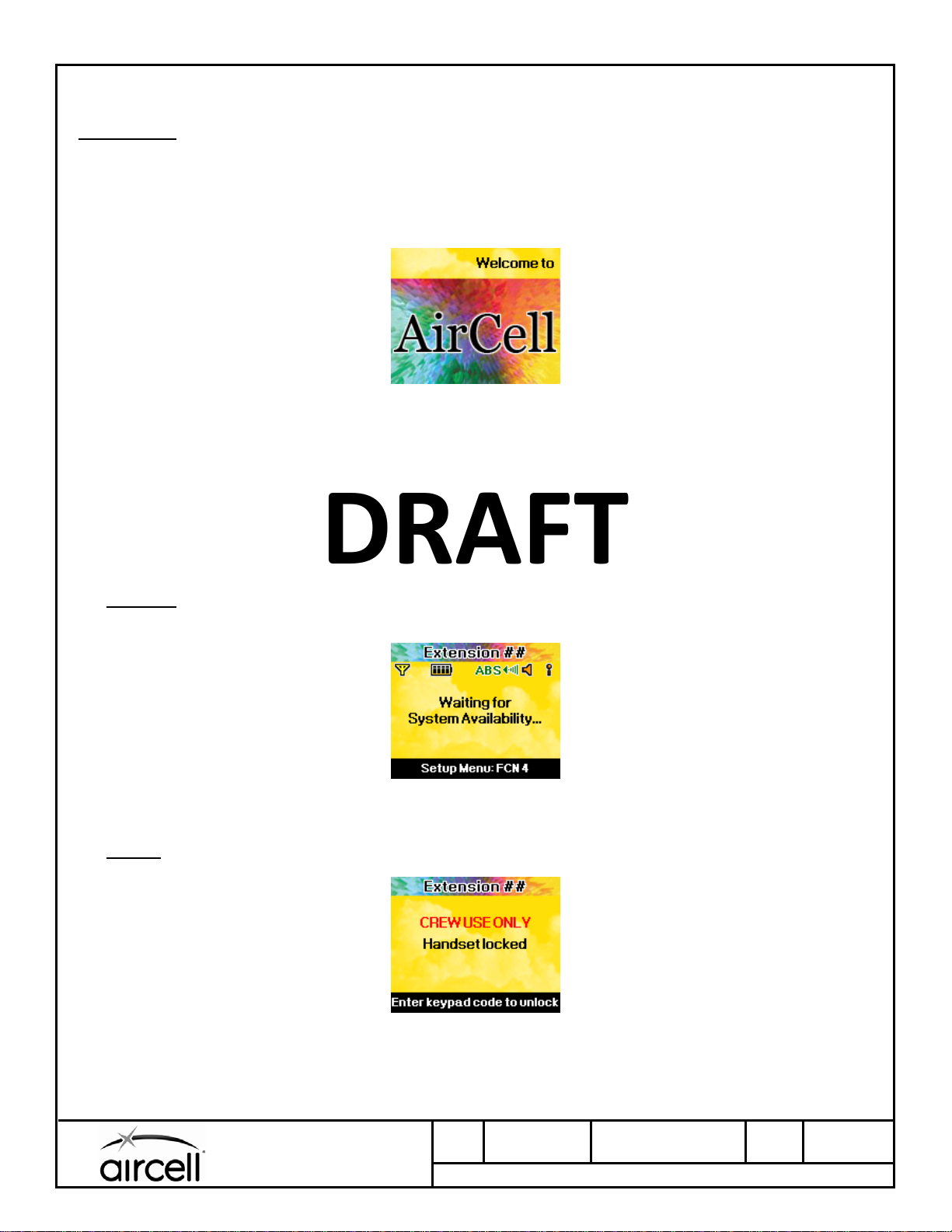
1. Powering On and Off
Powering ON
Handsets of Revision F (or higher): After ABS system power is applied, briefly press and hold the SND key on
the handset until the screen illuminates.
Handsets of Revision E (or lower): The handset automatically powers on when ABS system power is applied.
While the handset is initializing (approximately 20 seconds), the following screen will be displayed:
After initialization, the handset will attempt to register with the Aircell VoIP server. During this process, one of two
screens will be displayed depending upon whether or not the handset has been locked. (See section 3 for details
on handset locking and unlocking.)
NOTE: It is possible that the handset display may go blank after Display #1. Should this occur, the screen may be
recovered by pressing FCN, then 3, then ▼ (down arrow), then STO.
Unlocked
while this screen is displayed, but the Setup Menu is accessible.
Locked
the handset is unlocked.
Once the handset has attempted to connect to the Aircell VoIP server, the handset will enter an Idle mode. See
section 2.
Display #1 - Initializing
DRAFT
: The handset is attempting to connect to the Aircell VoIP server. Phone calls are not supported
Display #2 - Handset is unlocked, Waiting to connect to VoIP Server
: Whenever the handset is locked, this screen is displayed. Usage of the handset is prevented until
Display #3 - Handset is locked
A-SIZE TEMPLATE 2006-02-01
Aircell LLC
1250 N. Arlington Heights Rd.
Suite 500
Itasca, IL 60143
SIZE A CAGE CODE
1NQ67
AIRCELL COMPANY PROPRIETARY
DOCUMENT NUMBER
D12751
REV
F
SH 8 of 28

1. Powering On and Off (continued)
Powering OFF
Handsets of Revision F (or higher): Press and hold the END key on the handset until the screen goes dark
(approximately 7 seconds). The handset will also power off when ABS system power is removed.
Handsets of Revision E (or lower): The handset powers off only when ABS system power is removed.
2. Idle Displays
Blank Display
After 30-60 seconds of inactivity, the Display Blanking Timer (Section 10, Option 6) will cause the handset display
to go dark. Press the END key to recover the display.
IMPORTANT!
function, such as last number redial.
Handsets of Revision F (or higher) only
handset is powered Off. Briefly press and hold the SND key to power On.
Active Displays
When the handset is powered on and is not involved in a phone call or menu session, the handset will be in one of
four possible Idle modes as shown below.
Locked
page.
Unlocked, Connected
the only mode that supports phone calls. All user menus are accessible. This mode is possible only when the
ABS system has established an external connection via the ATG or TM radio links.
- Always use the END key first to recover the display. Use of other keys may trigger a handset
: If the END key does not recover the display, it is likely that the
DRAFT
: Usage of the handset is prevented until the handset is unlocked. See Display #3 on the previous
: The handset is unlocked and can communicate with the Aircell VoIP server. This is
Display #4 - Idle mode (Unlocked, Connected)
A-SIZE TEMPLATE 2006-02-01
Aircell LLC
1250 N. Arlington Heights Rd.
Suite 500
Itasca, IL 60143
SIZE A CAGE CODE
1NQ67
AIRCELL COMPANY PROPRIETARY
DOCUMENT NUMBER
D12751
REV
F
SH 9 of 28

2. Idle Displays (continued)
Unlocked, Disconnected
(ATG or TM radio link not established.) Phone calls are not supported, but all user menus are accessible.
Unlocked, No IP Address
system. Phone calls are not supported. User menus are accessible, but most functions will not be available.
A-SIZE TEMPLATE 2006-02-01
: The handset is unlocked, but cannot communicate with the Aircell VoIP server.
Display #5 - Idle mode (Unlocked, Disconnected)
: The handset is unlocked, but has not been assigned an IP Address by the ABS
DRAFT
Display #6 - Idle mode (Unlocked, No IP Address)
Aircell LLC
1250 N. Arlington Heights Rd.
Suite 500
Itasca, IL 60143
SIZE A CAGE CODE
1NQ67
AIRCELL COMPANY PROPRIETARY
DOCUMENT NUMBER
D12751
REV
F
SH 10 of 28

3. Locking and Unlocking the Handset
To prevent unauthorized usage, the handset supports a manual LOCK function. It is not possible to use the
handset when it is locked. The handset remains locked even after a exercising a power cycle (power off, then on).
Lock the handset
screen. Press STO to lock the handset (Display #3), or press END to cancel the lock request.
Unlock the handset
and return to an Unlocked Idle mode. If the wrong code is entered, the handset will display “Unlock code
incorrect” and return to Display #3.
: The handset must be in an Unlocked Idle mode. Press FCN, then 5, to access the Lock
Display #7 - Locking the handset
DRAFT
Display #3 - Handset is locked
: When the handset is locked, enter the correct 3-digit Unlock code to unlock the handset
Display #8 - Entering the Unlock code
Display #9 - Incorrect Unlock code
A-SIZE TEMPLATE 2006-02-01
Aircell LLC
1250 N. Arlington Heights Rd.
Suite 500
Itasca, IL 60143
SIZE A CAGE CODE
1NQ67
AIRCELL COMPANY PROPRIETARY
DOCUMENT NUMBER
D12751
REV
F
SH 11 of 28

4. Placing a Call
The Aircell ABS Corded SIP Handset is operated in a manner similar to a cellular telephone. There is no dial tone,
and the SND and END keys are used to start/stop a phone call.
There are three methods for placing a phone call, as shown below.
Direct Dialing
keypad. Use the CLR key to backspace and erase incorrect digits. Press SND to place the call, or press END
to cancel and return to Unlocked Idle mode.
NOTE: Direct-dialed calls may be blocked by the Aircell ground network at the discretion of Aircell or the
airline customer. Press END to abort a direct-dialed call that has been blocked.
Phonebook Dialing
Phonebook. Use the ▲/▼ keys to scroll the blue highlight bar up/down until the desired entry is selected.
Press SND to place the call, or press END to cancel and return to Unlocked Idle mode.
Last Number Redial
last number that was dialed.
: From the Unlocked, Connected Idle mode (Display #4), enter a phone number using the
Display #10 - Direct Dialing
: From the Unlocked, Connected Idle mode (Display #4), press RCL to access the
DRAFT
Display #11 - Phonebook Dialing
: From the Unlocked, Connected Idle mode (Display #4), press SND to place a call to the
A-SIZE TEMPLATE 2006-02-01
Aircell LLC
1250 N. Arlington Heights Rd.
Suite 500
Itasca, IL 60143
SIZE A CAGE CODE
1NQ67
AIRCELL COMPANY PROPRIETARY
DOCUMENT NUMBER
D12751
REV
F
SH 12 of 28

5. Call Progress
As the call is being set up through the Aircell VoIP network, and when the called party is ringing, the following
screen is displayed. The word “Dialing” flashes at a slow rate. Press END to cancel the call and return to
Unlocked Idle mode.
Display #12 - Call Setup (Dialing)
After call setup is complete and the called party has answered, the following screen is displayed.
DRAFT
Display #13 - Call in Progress
6. Ending a Call
Press END to hang up and return to Unlocked Idle mode. All other methods of call termination, including called
party hung up and loss-of-signal, will end the call and return to the Unlocked Idle mode.
A-SIZE TEMPLATE 2006-02-01
Aircell LLC
1250 N. Arlington Heights Rd.
Suite 500
Itasca, IL 60143
SIZE A CAGE CODE
1NQ67
AIRCELL COMPANY PROPRIETARY
DOCUMENT NUMBER
D12751
REV
F
SH 13 of 28

7. Receiving a Call
If the handset has a connection to the Aircell VoIP server, it is capable of receiving an incoming phone call. The
handset display and keypad will illuminate when an incoming call is received. While ringing, the handset is capable
of providing an Audible Ringer, a Visual Ringer, or both. See sections 9, 10, and 11 for ringer options.
NOTE: Incoming calls may be blocked by the Aircell ground network at the discretion of Aircell or the airline
customer.
While Unlocked
flash at a slow rate. Press SND to answer the incoming call, or press END to reject the incoming call.
While Locked
“Handset Locked” flash at a slow rate. The handset must be unlocked by entering the correct 3-digit Unlock
code before the incoming call can be answered. Once the handset is unlocked, the incoming call will proceed
as shown above (Display #14).
: If the handset is unlocked, the following screen is displayed. The words “Incoming Call”
Display #14 - Incoming Call (Unlocked)
: If the handset is locked, the following screen is displayed. The words “Incoming Call” and
DRAFT
Display #15 - Incoming Call (Locked)
A-SIZE TEMPLATE 2006-02-01
Aircell LLC
1250 N. Arlington Heights Rd.
Suite 500
Itasca, IL 60143
SIZE A CAGE CODE
1NQ67
AIRCELL COMPANY PROPRIETARY
DOCUMENT NUMBER
D12751
REV
F
SH 14 of 28

8. In-Call Functions
The following functions are available when a phone call is in progress.
Microphone (mouthpiece) Mute
be able to hear the handset. Press FCN, then 6 again to unmute the microphone and allow the other party to
hear the handset. The current microphone status is shown as an icon near the upper-right corner of the
display (see section 11).
Call Hold
to restore the call, or press END to hang up the call.
Display Blanking
behavior.
: Press HLD to place a call on hold. The words “Call Holding” flash at a slow rate. Press HLD again
: 90 seconds into a phone call, the Handset display will go blank (go dark). This is normal
: Press FCN, then 6 to mute the microphone. The other party will no longer
Display #16 - Microphone muted
DRAFT
Display #17 - Call on hold
A-SIZE TEMPLATE 2006-02-01
Aircell LLC
1250 N. Arlington Heights Rd.
Suite 500
Itasca, IL 60143
SIZE A CAGE CODE
1NQ67
AIRCELL COMPANY PROPRIETARY
DOCUMENT NUMBER
D12751
REV
F
SH 15 of 28

9. Volume and Brightness
The following volume and screen brightness adjustments are available during handset operation. These
adjustments may be accessed as described here, or via the FCN 4 setup menu (section 10).
Earpiece Volume
Volume screen and adjust the earpiece volume up/down. When the desired volume is reached, press STO to
save the new volume setting. Press END to abort volume adjustment and return to the previous volume
setting.
Audible Ringer Volume
screen. Use the ▲/▼ keys to adjust the ringer volume up/down. The minimum setting (all bars green) will
mute the audible ringer. When the desired volume is reached, press STO to save the new volume setting.
Press END to abort volume adjustment and return to the previous volume setting. The current audible ringer
status is shown as an icon near the upper-right corner of the display (see section 11).
Keytone Volume (sound when keys are pressed)
access the Keytone Volume screen. Use the ▲/▼ keys to adjust the keytone volume up/down. The minimum
setting (all bars green) will mute the keytones. When the desired volume is reached, press STO to save the
new volume setting. Press END to abort volume adjustment and return to the previous volume setting.
A-SIZE TEMPLATE 2006-02-01
: During a phone call or Unlocked Idle mode, use the ▲/▼ keys to access the Earpiece
Display #18 - Earpiece Volume adjustment
: From an Unlocked Idle mode, press FCN, then 1 to access the Ringer Volume
DRAFT
Display #19 - Ringer Volume adjustment
: From an Unlocked Idle mode, press FCN, then 2 to
Display #20 - Keytone Volume adjustment
Aircell LLC
1250 N. Arlington Heights Rd.
Suite 500
Itasca, IL 60143
SIZE A CAGE CODE
1NQ67
AIRCELL COMPANY PROPRIETARY
DOCUMENT NUMBER
D12751
REV
F
SH 16 of 28

9. Volume and Brightness (continued)
Display Brightness
screen. Use the ▲/▼ keys to adjust the display brightness up/down. When the desired brightness is reached,
press STO to save the new brightness setting. Press END to abort brightness adjustment and return to the
previous brightness setting.
: From an Unlocked Idle mode, press FCN, then 3 to access the Display Brightness
Display #21 - Display Brightness adjustment
DRAFT
A-SIZE TEMPLATE 2006-02-01
Aircell LLC
1250 N. Arlington Heights Rd.
Suite 500
Itasca, IL 60143
SIZE A CAGE CODE
1NQ67
AIRCELL COMPANY PROPRIETARY
DOCUMENT NUMBER
D12751
REV
F
SH 17 of 28

10. Setup Menu
The handset offers access to user-preference settings and system status via the Setup Menu. From an Unlocked
Idle mode, press FCN, then 4 to access the Setup Menu.
Display #22 - FCN 4, Setup Menu (Top Level)
While traversing menu screens, the following navigation methods are available.
(▲/▼ keys)
set the desired option.
(Keypad Digit)
that corresponds to the desired menu option to directly access it.
: Abort the current menu and go back to the previous menu screen.
CLR
: Abort all menus and return to Unlocked Idle mode.
END
: Scroll the blue highlight bar up/down until the desired option is selected. Press SND to access or
: Instead of scrolling and using SND to choose a menu option, press a number on the keypad
DRAFT
A-SIZE TEMPLATE 2006-02-01
Aircell LLC
1250 N. Arlington Heights Rd.
Suite 500
Itasca, IL 60143
SIZE A CAGE CODE
1NQ67
AIRCELL COMPANY PROPRIETARY
DOCUMENT NUMBER
D12751
REV
F
SH 18 of 28

Setup Menu, Option 1 - User Configuration
This option contains user-preference settings.
Display #23 - FCN 4_1, User Configuration Menu
1: Ring Pattern
call. This setting may be overridden via signaling from the Aircell VoIP server.
2: Earpiece Volume
3: Ringer Volume
4: Keytone Volume
5: Display Brightness
6: Display Blanking Timer
before the handset display goes blank. The “Never” option will keep the handset display visible at all times
when idle, but this will result in appreciable screen burn-in and is not recommended.
- This option chooses the ring pattern (ringtone) used for the audible ringer during an incoming
Display #24 - FCN 4_1_1, Ring Pattern
DRAFT
- This option is identical to Section 9, Display #18.
- This option is identical to Section 9, Display #19.
- This option is identical to Section 9, Display #20.
- This option is identical to Section 9, Display #21.
- This option sets the length of time after the last keypress (in any Idle mode)
Display #25 - FCN 4_1_6, Display Blanking Timer
A-SIZE TEMPLATE 2006-02-01
Aircell LLC
1250 N. Arlington Heights Rd.
Suite 500
Itasca, IL 60143
SIZE A CAGE CODE
1NQ67
AIRCELL COMPANY PROPRIETARY
DOCUMENT NUMBER
D12751
REV
F
SH 19 of 28

Setup Menu, Option 1 - User Configuration (continued)
7: Keypad Backlight Timer
the keypad backlighting (orange LEDs) goes off. The “Never” option will keep the keypad backlighting on at all
times.
8: Visual Ringer
keypad will slowly flash when an incoming call is received.
9: Restore Default Configuration
factory values. Press STO to activate.
- This option controls the Visual Ringer feature. When set to “On”, the handset display and
- This option sets the length of time after the last keypress (in any mode) before
Display #26 - FCN 4_1_7, Keypad Backlight Timer
DRAFT
Display #27 - FCN 4_1_8, Visual Ringer
- This option will restore User Configuration options 1 through 8 back to
Display #28 - FCN 4_1_9, Restore Default Configuration
A-SIZE TEMPLATE 2006-02-01
Aircell LLC
1250 N. Arlington Heights Rd.
Suite 500
Itasca, IL 60143
SIZE A CAGE CODE
1NQ67
AIRCELL COMPANY PROPRIETARY
DOCUMENT NUMBER
D12751
REV
F
SH 20 of 28

Setup Menu, Option 2 - ABS Status
This option displays the operational status of various ABS components. Additionally, a Maintenance Alert message
can be sent to the Aircell Network Operations Center (NOC), or a Conditional Reset of the ABS system can be
commanded.
Display #29 - FCN 4_2, ABS Status Menu
1: ATG (Air-to-Ground) Link Status
status screen provides the same information as the ATG Link Icon (Section 11), but in a verbose format.
Possible displays are:
ABS OK - No ATG Signal - The ABS system is operating normally, but the ATG radio link is not
currently established.
ABS OK - ATG Signal Level: (x)/5 - The ABS system is operating normally, and the ATG radio link is
currently connected with a relative strength of “x” out of 5 units. (1 = very weak, 5 = very strong)
ABS Fault - The ABS system has detected a fault, and may be attempting auto-recovery procedures. If
DRAFT
Display #30 - FCN 4_2_1, ATG Link Status
2: ACPU Status
Enable - The ACPU device is operating normally.
Disable - The ACPU device has encountered a fault.
this condition persists for more than 10 minutes, airline personnel may manually reset the ABS
system. If a manual reset does not recover the ABS system, please contact Aircell Airline Technical
Support for service. 1-877-GOGO-FLY (1-877-464-6359)
- This option displays the current status of the ACPU device. Possible displays are:
- This option displays the current status of the ATG radio link. This
Display #31 - FCN 4_2_2, ACPU Status
A-SIZE TEMPLATE 2006-02-01
Aircell LLC
1250 N. Arlington Heights Rd.
Suite 500
Itasca, IL 60143
SIZE A CAGE CODE
1NQ67
AIRCELL COMPANY PROPRIETARY
DOCUMENT NUMBER
D12751
REV
F
SH 21 of 28

Setup Menu, Option 2 - ABS Status (continued)
3: AACU Status
Enable - The AACU device is operating normally.
Disable - The AACU device has encountered a fault.
4: Send Maintenance Alert
this option can be used to send a Maintenance Alert message to the Aircell Network Operations Center (NOC)
via the ATG radio link. This message will alert the Aircell NOC that the ABS system on a particular aircraft may
be experiencing problems. Once this option is selected, press STO to send the Maintenance Alert message, or
press CLR to return to the previous menu.
5: Conditional Reset
be used to prompt the ABS system to initiate a software reset. The ABS system will then evaluate the current
operational state, send an alert message to the Aircell NOC, and initiate a reset if warranted. Once this option
is selected, press STO to request a reset, or press CLR to return to the previous menu.
- This option displays the current status of the AACU device. Possible displays are:
Display #32 - FCN 4_2_3, AACU Status
- If airline personnel suspect an intermittent service problem with the ABS system,
DRAFT
Display #33 - FCN 4_2_4, Send Maintenance Alert
- If airline personnel suspect that the ABS system is in an impaired state, this option can
Display #34 - FCN 4_2_5, Conditional Reset
A-SIZE TEMPLATE 2006-02-01
Aircell LLC
1250 N. Arlington Heights Rd.
Suite 500
Itasca, IL 60143
SIZE A CAGE CODE
1NQ67
AIRCELL COMPANY PROPRIETARY
DOCUMENT NUMBER
D12751
REV
F
SH 22 of 28

Setup Menu, Option 3 - Version Information
This option displays the current hardware (H/W) and software (S/W) versions of the handset. Press CLR to return
to the previous menu, or END to return to Unlocked Idle mode.
Display #35 - FCN 4_3, Version Information
DRAFT
A-SIZE TEMPLATE 2006-02-01
Aircell LLC
1250 N. Arlington Heights Rd.
Suite 500
Itasca, IL 60143
SIZE A CAGE CODE
1NQ67
AIRCELL COMPANY PROPRIETARY
DOCUMENT NUMBER
D12751
REV
F
SH 23 of 28

11. ABS Corded SIP Handset Icons
Microphone (mouthpiece) Status
icon near the upper-right corner of the display.
Audible Ringer Status
the upper-right corner of the display.
ATG Link Status
appearance of the ABS Link Status Icon.
See Section 10, Option 2_1 for a full description of ATG Link states.
ABS OK ABS OK ABS Fault
No ATG Signal ATG Signal Level: (x)/5
(x) = number of signal bars
: The current audible ringer status (muted/unmuted, Section 9) is shown as an icon near
: The current ATG Link status is shown as an icon near the upper-center of the display. Note the
: The current microphone status (muted/unmuted, Section 8) is shown as an
DRAFT
A-SIZE TEMPLATE 2006-02-01
Aircell LLC
1250 N. Arlington Heights Rd.
Suite 500
Itasca, IL 60143
SIZE A CAGE CODE
1NQ67
AIRCELL COMPANY PROPRIETARY
DOCUMENT NUMBER
D12751
REV
F
SH 24 of 28

12. Handset Software Reboot
If the aircraft is above the ABS service altitude and the Aircell ABS Corded SIP Handset is consistently unable to
place or receive phone calls, a Handset Software Reboot may be warranted.
From an Unlocked Idle mode, press FCN, then 4 to access the Setup Menu.
Display #22 - FCN 4, Setup Menu (Top Level)
Press the 4 key again to request the hidden Admin menu. You will be required to supply the Admin Code before
proceeding.
An error message will be displayed if the incorrect code is entered. Press END at any time to return to an
Unlocked Idle mode.
If the correct Admin Code has been entered, a new menu screen will be displayed. Press 9 to reboot the handset.
The handset should return to service in approximately 30 seconds.
DRAFT
Display #36 - FCN 4_4, Admin menu code entry
A-SIZE TEMPLATE 2006-02-01
Aircell LLC
1250 N. Arlington Heights Rd.
Suite 500
Itasca, IL 60143
SIZE A CAGE CODE
1NQ67
AIRCELL COMPANY PROPRIETARY
DOCUMENT NUMBER
D12751
REV
F
SH 25 of 28

13. Communication Control Menu
Via the Communications Control Menu, the handset may be used to selectively enable/disable the WiFi networks
that serve the Passengers and the Airline Crew. From an Unlocked Idle mode, press FCN, then 8 to access the
Communications Control Menu.
Display #37 - FCN 8, Comm Control Menu (Top Level)
While traversing menu screens, the following navigation methods are available.
(▲/▼ keys)
set the desired option.
(Keypad Digit)
that corresponds to the desired menu option to directly access it.
: Abort the current menu and go back to the previous menu screen.
CLR
: Abort all menus and return to Unlocked Idle mode.
END
1: PAX WiFi Network
flight. Under normal operating conditions, the PAX WiFi network will be ON and should not be changed.
2: Crew WiFi Network
flight. Under normal operating conditions, the Crew WiFi network will be ON and should not be changed.
: Scroll the blue highlight bar up/down until the desired option is selected. Press SND to access or
: Instead of scrolling and using SND to choose a menu option, press a number on the keypad
DRAFT
- This option allows the Passenger WiFi network (SSID) to be turned ON or OFF during
Display #38 - FCN 8_1, PAX WiFi Network
- This option allows the Crew WiFi network (SSID) to be turned ON or OFF during
Display #39 - FCN 8_2, Crew WiFi Network
A-SIZE TEMPLATE 2006-02-01
Aircell LLC
1250 N. Arlington Heights Rd.
Suite 500
Itasca, IL 60143
SIZE A CAGE CODE
1NQ67
AIRCELL COMPANY PROPRIETARY
DOCUMENT NUMBER
D12751
REV
F
SH 26 of 28

14. Keypad Function Reference
Aircell ABS Corded SIP Handset Key Functions
KEY FUNCTION
FCN FCN 0: Toggle Do Not Disturb (DND) Mode [For Future Use]
FCN 1: Ringer Volume Control
FCN 2: Key Tone Volume Control
FCN 3: OLED Display Brightness Control
FCN 4: Setup Menu
FCN 5: Keypad Lock
FCN 6: Microphone Mute
FCN 7: Undefined
FCN 8: Communication Control Menu
▲ 1. Increase audio volume (press ▲ during a call)
▼ 1. Decrease audio volume (press ▼ during a call)
● (Inactive)
● ● (Inactive)
1
2 ABC
3 DEF
4 GHI
5 JKL
6 MNO
7 PRS
8 TUV
9 WXY
*
0 Oper
#
RCL
CLR
SND
HLD
STO
END
FCN 9: Undefined
2. Increase numeric parameters (volume, brightness, timers, etc)
3. Scroll up through menus and lists
2. Decrease numeric parameters (volume, brightness, timers, etc)
3. Scroll down through menus and lists
Dialing digit “1”
Dialing digit “2”
Dialing digit “3”
Dialing digit “4”
Dialing digit “5”
Dialing digit “6”
Dialing digit “7”
Dialing digit “8”
Dialing digit “9”
Dialing digit “*”
Dialing digit “0”
Dialing digit “#”
Access the Phonebook to allow dialing of a stored name (RCL, ▲ or ▼, SND) or
(RCL, ##, SND)
1. Clear the last digit entered
2. Go to previous menu level without saving settings from current menu screen
1. Initiate a call (direct-dialed or phonebook)
2. Answer a call when the Handset is ringing
3. Last number redial - From idle screen, press once to redial
4. Select highlighted menu item
1. Place an active call on Hold
2. Return to a call that is on Hold
1. Store audio volume, ringer volume, keypad volume, or OLED display brightness
as new value.
2. Initiate storage dialog for direct-dialed number (add to phonebook)
3. Enter/confirm entries during menu and phonebook dialogs
1. End the active call (hang up)
2. Cancel menu and dialing operations (return to idle state)
DRAFT
A-SIZE TEMPLATE 2006-02-01
Aircell LLC
1250 N. Arlington Heights Rd.
Suite 500
Itasca, IL 60143
SIZE A CAGE CODE
1NQ67
AIRCELL COMPANY PROPRIETARY
DOCUMENT NUMBER
D12751
REV
F
SH 27 of 28

15. Menu Reference
The following User menus are visible and available via the appropriate FCN key:
FCN 4 - Setup Menu
1. User Configuration
1.1. Ring Pattern (1-4)
1.2. Earpiece Volume (1-6) [same as ▲/▼ during call]
1.3. Ringer Volume (0-6, 0=off) [same as FCN 1]
1.4. Keytone Volume (0-6, 0=off) [same as FCN 2]
1.5. Display Brightness (1-4) [same as FCN 3]
1.6. Display Blanking Timer (30sec/60sec/never)
1.7. Keypad Backlight Timer (30sec/60sec/never)
1.8. Visual Ringer (on/off)
1.9. Reset Default Configuration (items 1.1 through 1.8 only)
2. ABS Status
2.1. ATG Link Status
2.2. ACPU Status
2.3. AACU Status
2.4. Send Maintenance Alert
2.5. Conditional Reset
3. Version Information (display HW and SW version numbers)
FCN 8 - Communication Control Menu
1. PAX WiFi Network
1.1. PAX WiFi Network ON
1.2. PAX WiFi Network OFF
2. Crew WiFi Network
2.1. Crew WiFi Network ON
2.2. Crew WiFi Network OFF
DRAFT
A-SIZE TEMPLATE 2006-02-01
Aircell LLC
1250 N. Arlington Heights Rd.
Suite 500
Itasca, IL 60143
SIZE A CAGE CODE
1NQ67
AIRCELL COMPANY PROPRIETARY
DOCUMENT NUMBER
D12751
REV
F
SH 28 of 28
