Gogo AACU Users Manual
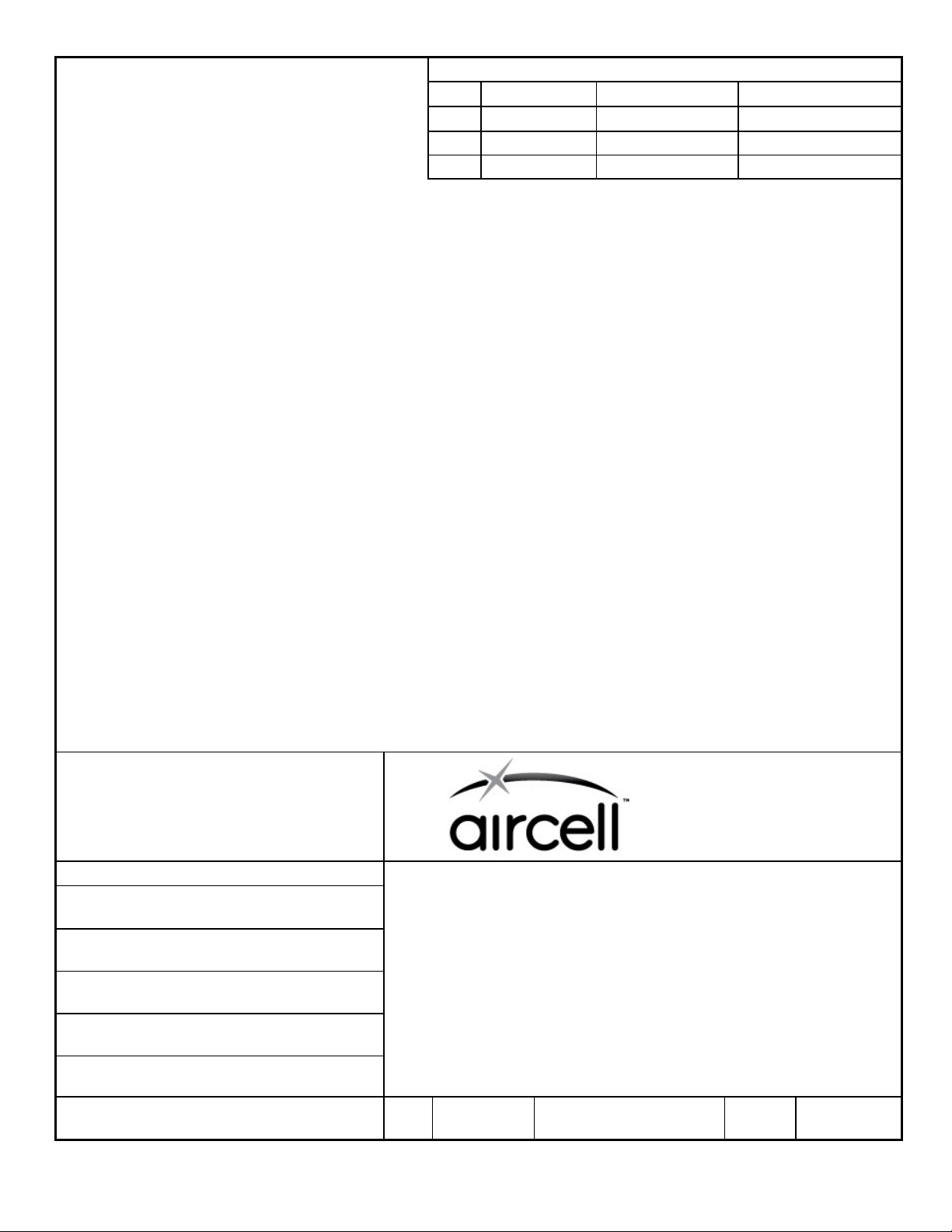
CURRENT REVISION
REV ECO NUMBER EFFECTIVE DATE ORIGINATOR
A C01395 2008-01-16 Brad Schnair
B C01462 2008-02-21 Brad Schnair
C C01794 2008-08-18 Brad Schnair
INFORMATION IN THIS DOCUMENT IS
PROPRIETARY. IT IS ISSUED IN
CONFIDENCE AND SHALL NOT BE USED AS
A BASIS FOR MANUFACTURE WITHOUT
WRITTEN PERMISSION FROM AIRCELL LLC
APPROVALS
PREPARED BY
Brad Schnair
DEVELOPMENT ENGINEERING
Pat Walsh
AIRCRAFT ENGINEERING
Adnan Mazhar
MANUFACTURING
Gene Helander
QUALITY
Steve Thompson
CONFIGURATION CONTROL
Peola Mills
A-SIZE TEMPLATE 2006-02-01
TITLE
ABS OPERATIONAL
SIZE A CAGE CODE
1NQ67
Aircell LLC
1250 N. Arlington Heights Rd.
Suite 500
Itasca, IL 60143
USER’S MANUAL
DOCUMENT NUMBER
D12751
REV
C
SH 1 OF 25
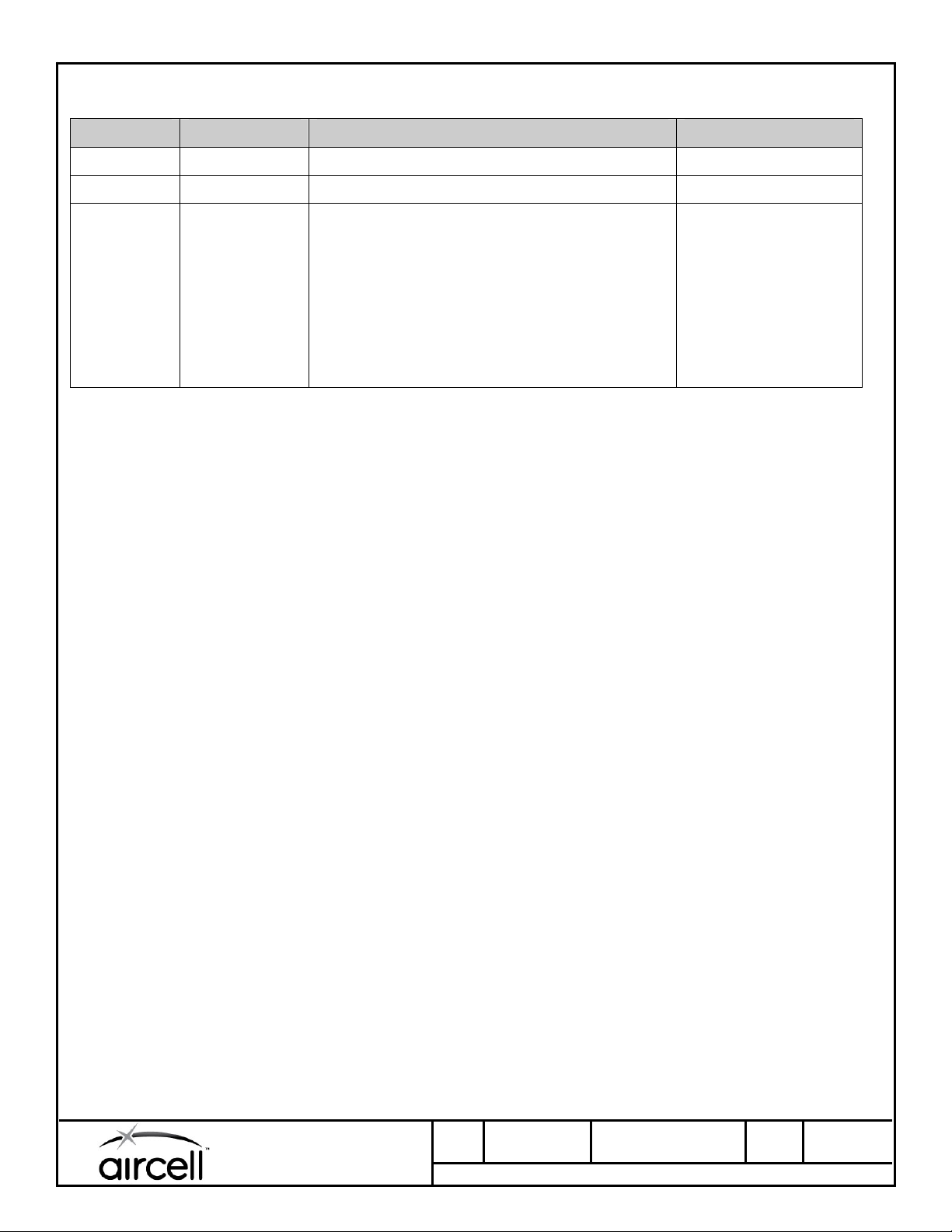
Change History
Revision Date Description of Change Approval
A 2008-01-16 New/Initial Release Brad Schnair
B 2008-02-21 Added menu-based software reset, section 12 Brad Schnair
C 2008-08-18 ABS Master Switch: Added statement
regarding system start-up time
Section 4 - Placing a Call: Added statement
regarding availability of Direct Dialing
Section 10 - Setup Menu, Option 2 ABS Status:
Added description of features now available
Section 11 - ABS Corded SIP Handset Icons:
Added description of ABS Link Status Icon
Brad Schnair
A-SIZE TEMPLATE 2006-02-01
Aircell LLC
1250 N. Arlington Heights Rd.
Suite 500
Itasca, IL 60143
SIZE
A
CAGE CODE
1NQ67
AIRCELL COMPANY PROPRIETARY
DOCUMENT NUMBER
D12751
REV
C
SH 2 of 25
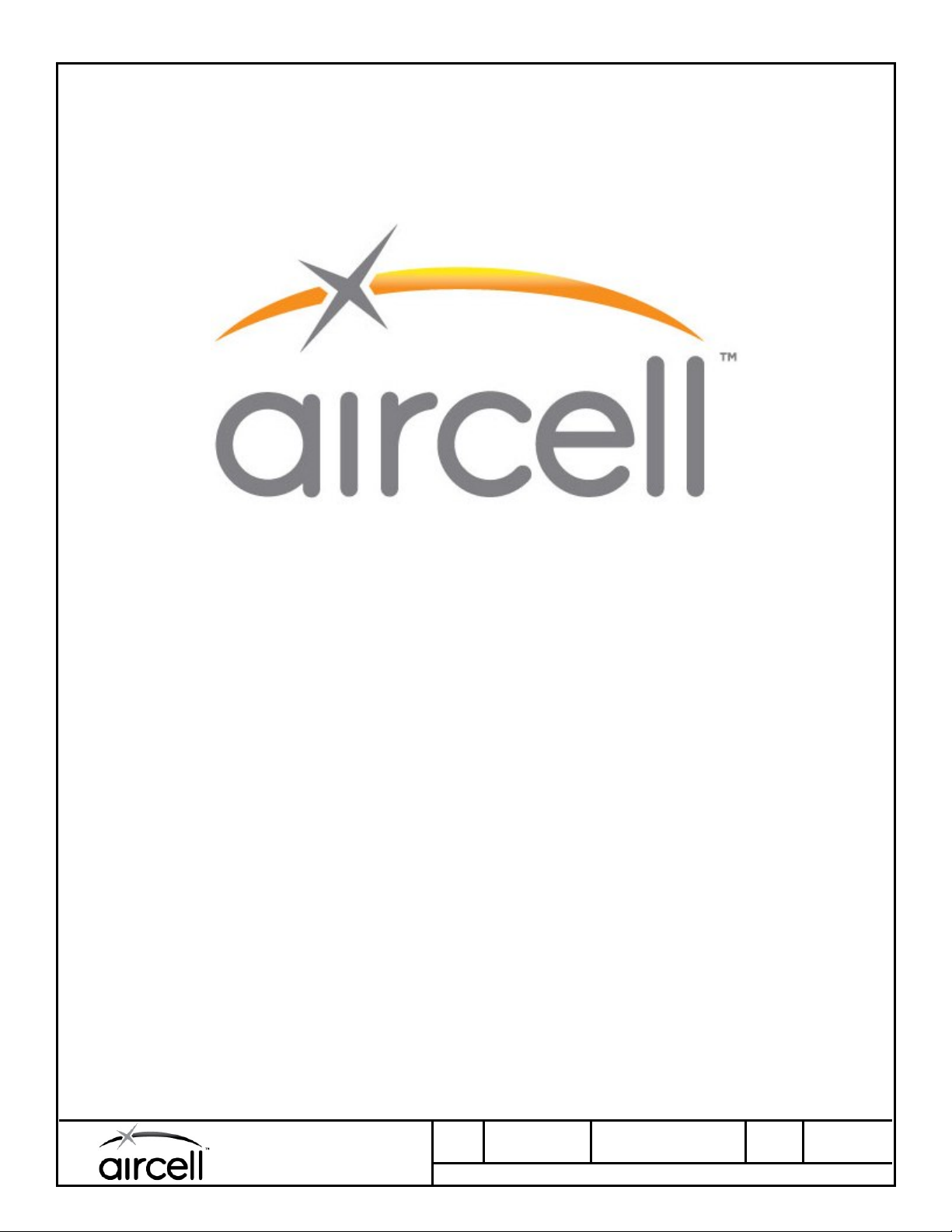
A-SIZE TEMPLATE 2006-02-01
ABS Operational
User’s Manual
Aircell LLC
1250 N. Arlington Heights Rd.
Suite 500
Itasca, IL 60143
Revision C
August 18, 2008
SIZE
A
CAGE CODE
1NQ67
AIRCELL COMPANY PROPRIETARY
DOCUMENT NUMBER
D12751
REV
C
SH 3 of 25
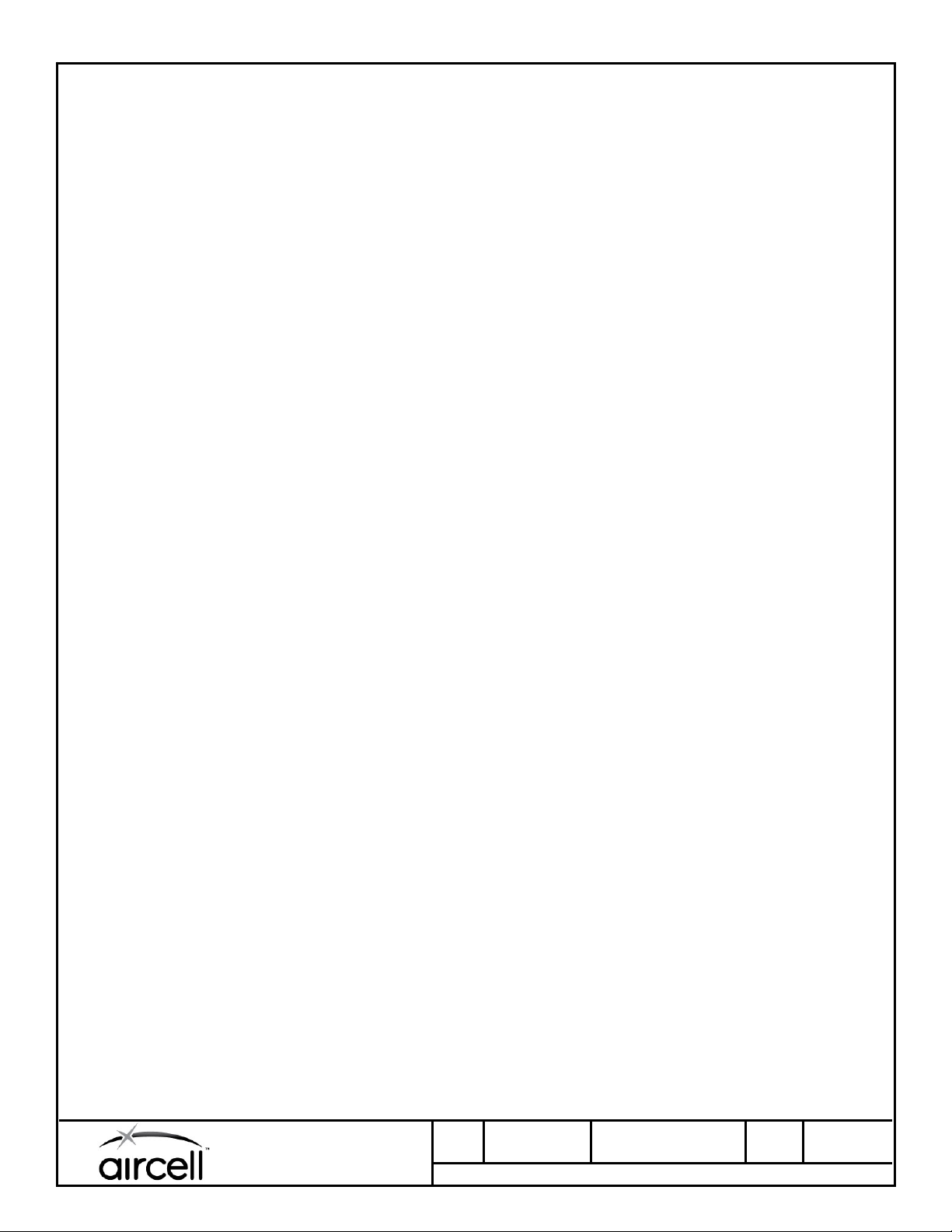
Table of Contents
ABS Master Switch......................................................................................................................................5
ABS Corded SIP Handset............................................................................................................................6
1. Powering On.......................................................................................................................................7
2. Idle Displays........................................................................................................................................8
3. Locking and Unlocking the Handset................................................................................................9
4. Placing a Call....................................................................................................................................10
5. Call Progress.....................................................................................................................................11
6. Ending a Call....................................................................................................................................11
7. Receiving a Call................................................................................................................................12
8. In-Call Functions..............................................................................................................................13
9. Volume and Brightness....................................................................................................................14
10. Setup Menu.......................................................................................................................................16
11. ABS Corded SIP Handset Icons .....................................................................................................22
12. Handset Software Reboot................................................................................................................23
13. Keypad Function Reference............................................................................................................24
14. Menu Reference................................................................................................................................25
A-SIZE TEMPLATE 2006-02-01
Aircell LLC
1250 N. Arlington Heights Rd.
Suite 500
Itasca, IL 60143
SIZE
A
CAGE CODE
1NQ67
AIRCELL COMPANY PROPRIETARY
DOCUMENT NUMBER
D12751
REV
C
SH 4 of 25
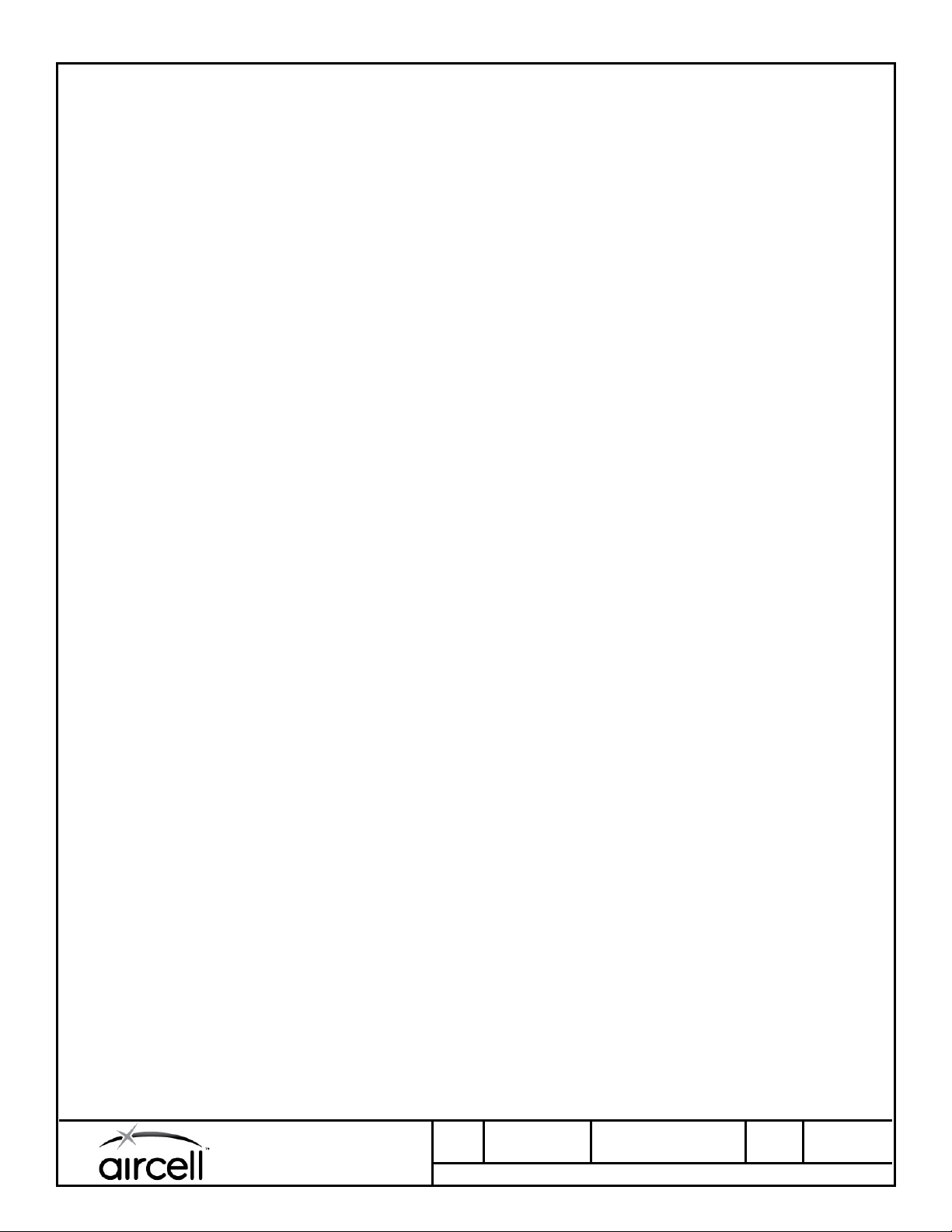
ABS Master Switch
The ABS Master Power Switch is utilized to enable and disable the ABS System. When the Master Power Switch
is disabled, power is removed from all components of the ABS System. When the Master Power Switch is enabled,
the Switch LED will illuminate and power is applied to all components of the ABS System. After power is applied to
the ABS system, it may take up to 15 minutes for the system to become operational.
A-SIZE TEMPLATE 2006-02-01
Aircell LLC
1250 N. Arlington Heights Rd.
Suite 500
Itasca, IL 60143
SIZE
A
CAGE CODE
1NQ67
AIRCELL COMPANY PROPRIETARY
DOCUMENT NUMBER
D12751
REV
C
SH 5 of 25
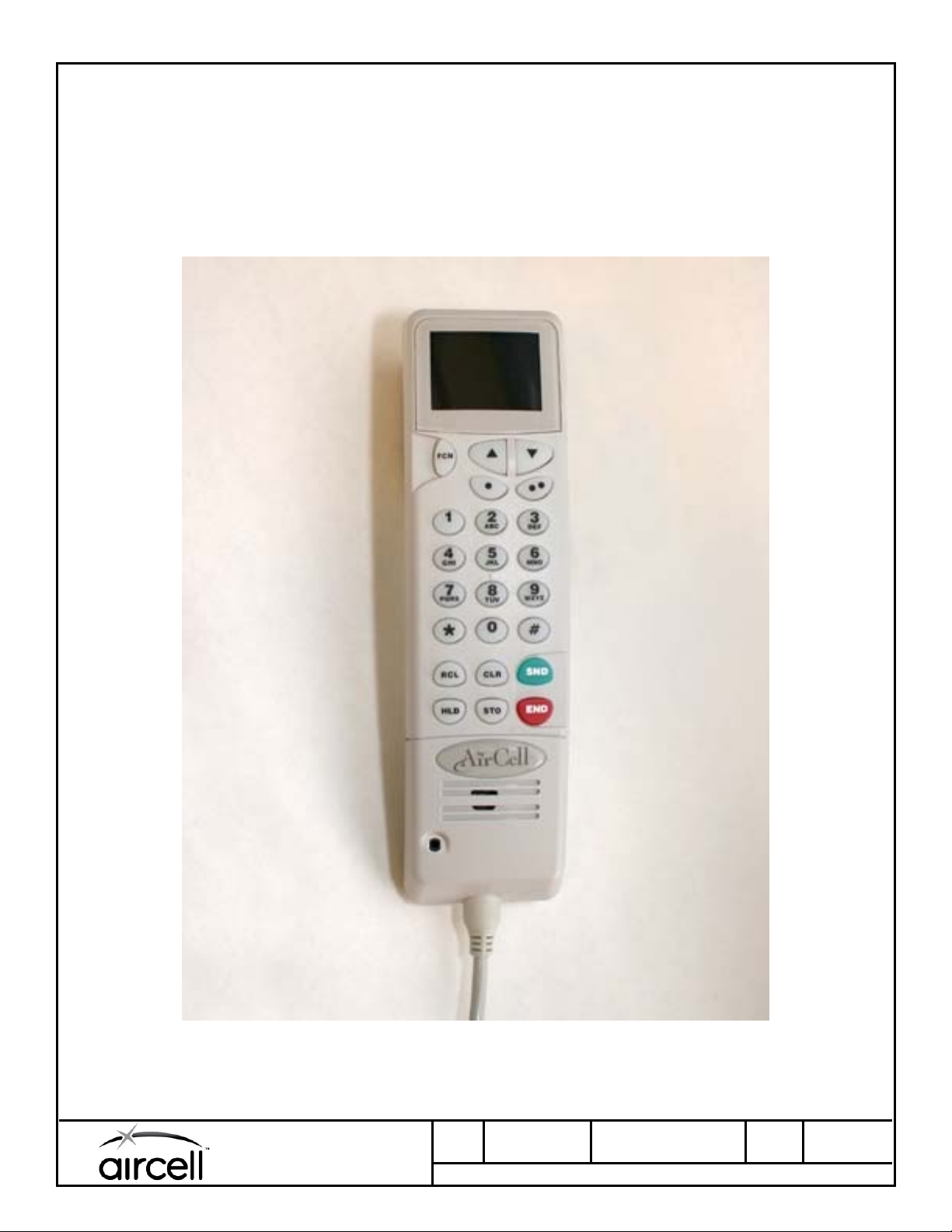
ABS Corded SIP Handset
The Aircell ABS Corded SIP handset is a full-sized handset used to support Air-to-Ground telephone
communications when using the Aircell ABS system. The handset is also capable of displaying ABS system status
and controlling a limited number of ABS system functions.
The Aircell ABS Corded SIP Handset approximate dimensions are: 7.8” Length, 2.1” Width, 1.8” Height, not
including the coil cord.
Aircell ABS Corded SIP Handset
A-SIZE TEMPLATE 2006-02-01
Aircell LLC
1250 N. Arlington Heights Rd.
Suite 500
Itasca, IL 60143
SIZE
A
CAGE CODE
1NQ67
AIRCELL COMPANY PROPRIETARY
DOCUMENT NUMBER
D12751
REV
C
SH 6 of 25
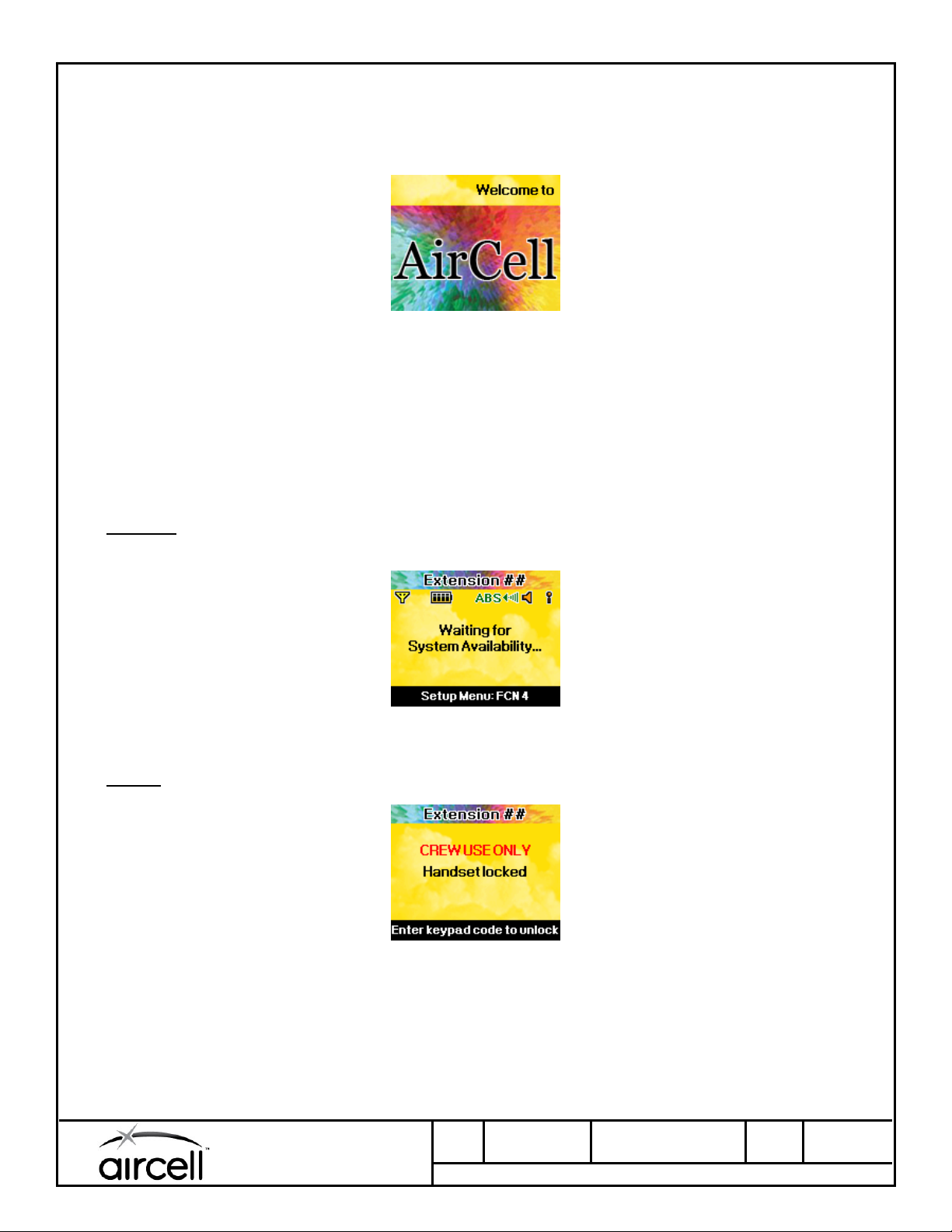
1. Powering On
The Aircell ABS Corded SIP handset automatically powers on when ABS System Power is applied. While the
handset is initializing (approximately 20 seconds), the following screen will be displayed:
Display #1 - Initializing
After initialization, the handset will attempt to register with the Aircell VoIP server. During this process, one of two
screens will be displayed depending upon whether or not the handset has been locked. (See section 3 for details
on handset locking and unlocking.)
NOTE: It is possible that the handset display may go blank after Display #1. Should this occur, the screen may be
recovered by pressing FCN, then 3, then ▼ (down arrow), then STO.
Unlocked
while this screen is displayed, but the Setup Menu is accessible.
Locked
the handset is unlocked.
Once the Aircell ABS Corded SIP Handset has attempted to connect to the Aircell VoIP server, the handset will
enter an Idle mode. See section 2.
: The handset is attempting to connect to the Aircell VoIP server. Phone calls are not supported
Display #2 - Handset is unlocked, Waiting to connect to VoIP Server
: Whenever the handset is locked, this screen is displayed. Usage of the handset is prevented until
Display #3 - Handset is locked
A-SIZE TEMPLATE 2006-02-01
Aircell LLC
1250 N. Arlington Heights Rd.
Suite 500
Itasca, IL 60143
SIZE
A
CAGE CODE
1NQ67
AIRCELL COMPANY PROPRIETARY
DOCUMENT NUMBER
D12751
REV
C
SH 7 of 25
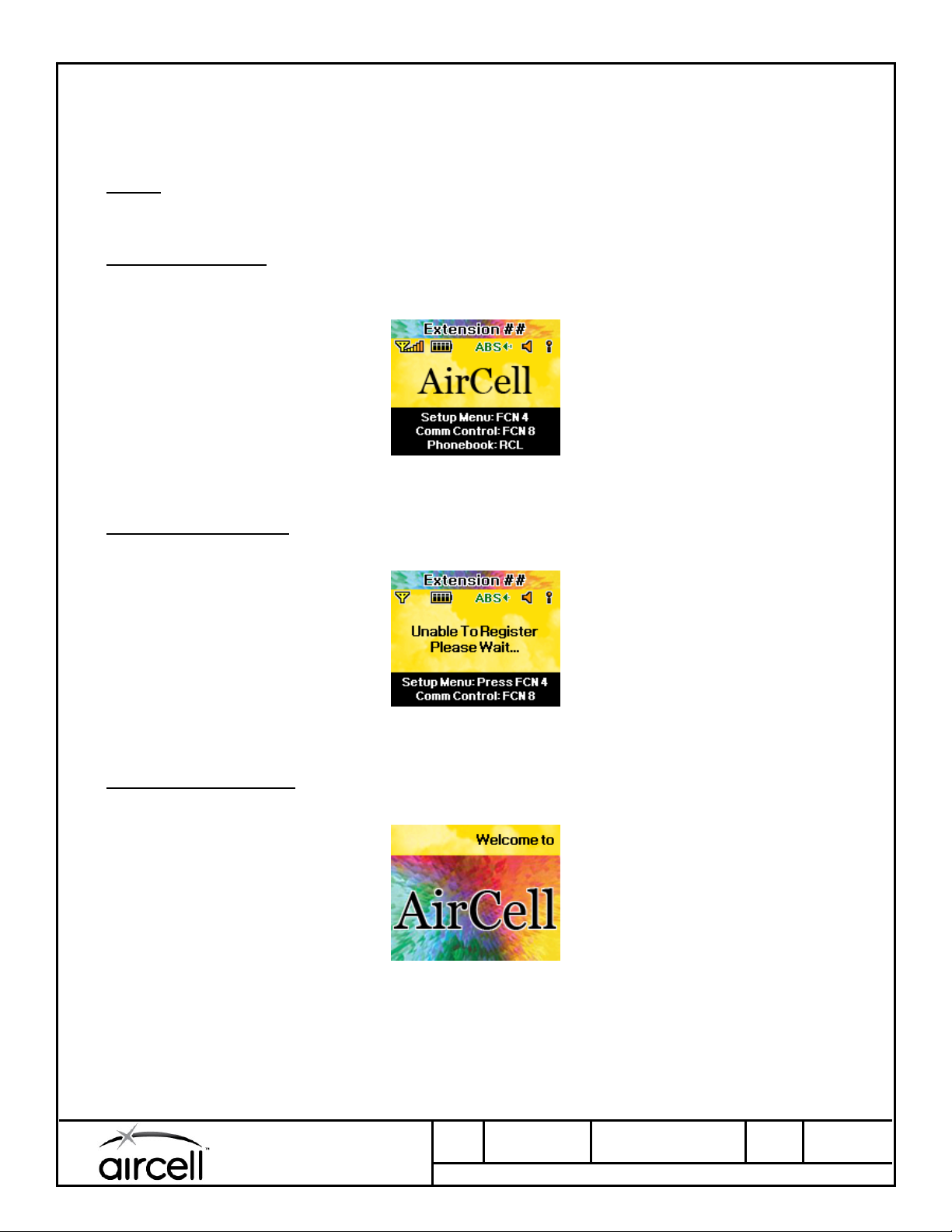
2. Idle Displays
When the Aircell ABS Corded SIP Handset is powered on and is not involved in a phone call or menu session, the
handset will be in one of four possible Idle modes as shown below.
Locked
page.
Unlocked, Connected
the only mode that supports phone calls. All user menus are accessible. This mode is possible only when the
ABS system has established an external connection via the ATG or TM radio links.
Unlocked, Disconnected
(ATG or TM radio link not established.) Phone calls are not supported, but all user menus are accessible.
Unlocked, No IP Address
system. Phone calls are not supported. User menus are accessible, but most functions will not be available.
A-SIZE TEMPLATE 2006-02-01
: Usage of the handset is prevented until the handset is unlocked. See Display #3 on the previous
: The handset is unlocked and can communicate with the Aircell VoIP server. This is
Display #4 - Idle mode (Unlocked, Connected)
: The handset is unlocked, but cannot communicate with the Aircell VoIP server.
Display #5 - Idle mode (Unlocked, Disconnected)
: The handset is unlocked, but has not been assigned an IP Address by the ABS
Display #6 - Idle mode (Unlocked, No IP Address)
Aircell LLC
1250 N. Arlington Heights Rd.
Suite 500
Itasca, IL 60143
SIZE
A
CAGE CODE
1NQ67
AIRCELL COMPANY PROPRIETARY
DOCUMENT NUMBER
D12751
REV
C
SH 8 of 25
