
Manual Gofilex
Mediabox
Live and Encore

Setup Gofilex Mediabox for Live and Encore
Unbox the Gofilex Mediabox. There are 3 versions:
CIMA / IP300
DUNE 3D
DUNE 4K Solo

Filmvault QNAP (various models) safe storage DCP and Encore
Router TPLink (various models) connects to the Gofilex network
Setup Gofilex Mediabox for Live and Encore
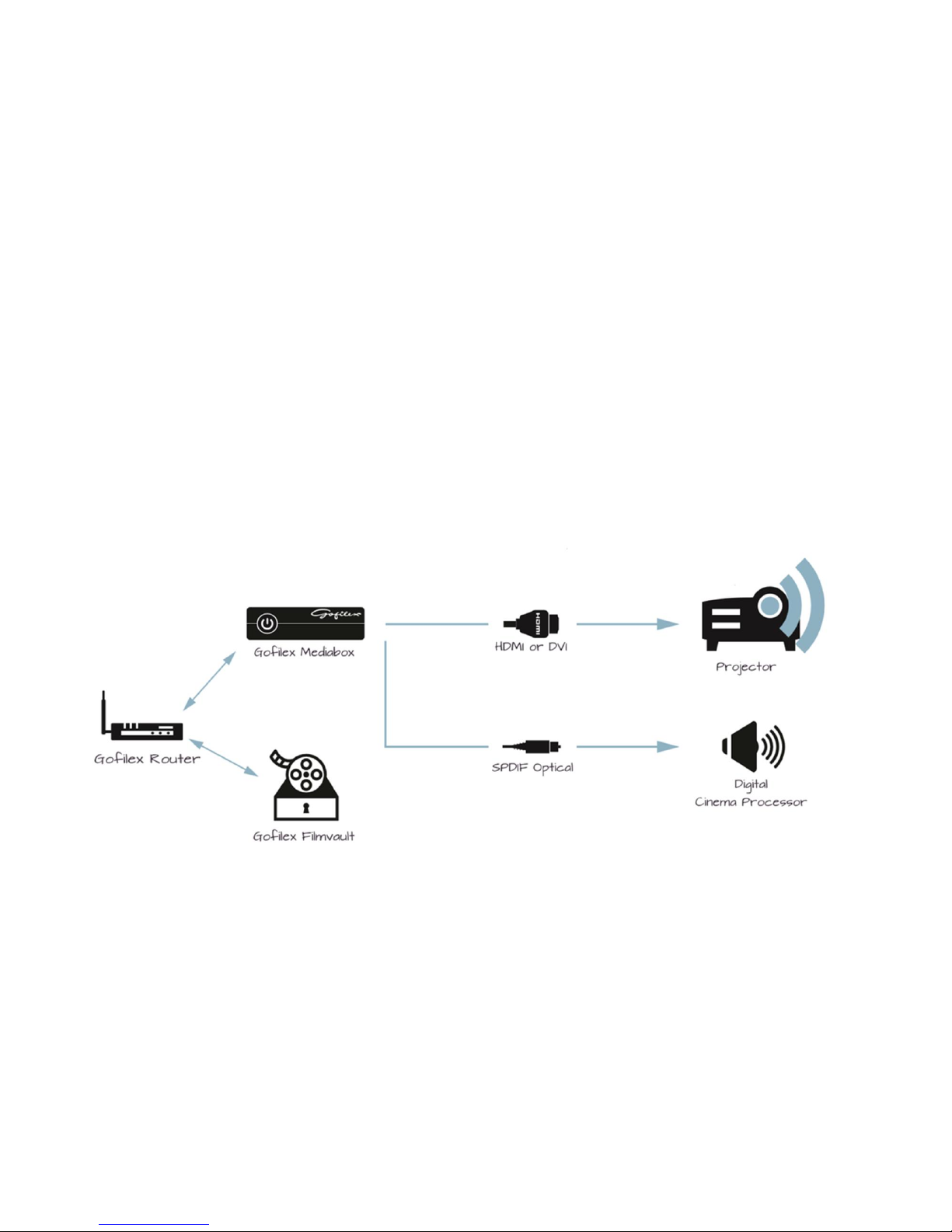
Setup Gofilex Mediabox for Live and Encore
Installation schema

Setup Gofilex Mediabox for Live and Encore
Connect the HDMI-output of the Mediabox to the projector.
with IMB, connect the HDMI-HDMI-cable to the HDMI1 port on the IMB
without IMB, connect the HDMI-DVI-cable to a DVI port on the projector
Connect the S/PDIF or optical sound of the Mediabox to the DMA8.
(Connecting to the DMA8 gives 5.1 sound. If you use the sound of the
HDMI, you will only get left and right.)
Connect the power adapter. (The Mediabox boots automatically, it
takes a few minutes to boot)

Setup Gofilex Mediabox for Live and Encore
Select the correct macro on the projector
with IMB, select macro HDMI and select HDMI1 on the server
without IMB, select the DVI macro on the projector
Select the correct audio input on the DMA8 and sound processor
Select HDMI port on Doremi server
Fig. Select HDMI on Doremi
Fig. Select Project Macro
Fig. In case of IMB, select HDMI1 on server

Setup Gofilex Mediabox for Live and Encore
Audio AC3
For AC3 audio on DUNE HD use the S/PDIF connector
For AC3 Audio on DUNE4K SOLO use the (white) A/V connector

Configuring the Mediabox
CIMA/IP300
Select settings, network, edit TCP/IP settings
IP address <please contact Gofilex support desk>
Subnet mask 255.255.255.0
Default Gateway <please contact Gofilex support desk>
DNS 8.8.8.8
When correct configured the name of your theater will be visible in the blue start screen

Configuring the Mediabox
DUNE HD
Select settings, network, edit TCP/IP settings
IP address <please contact Gofilex support desk>
Subnet mask 255.255.255.0
Default Gateway <please contact Gofilex support desk>
DNS 8.8.8.8
When correct configured the name of your theater will be visible in the blue start screen

Configuring the Mediabox
DUNE SOLO 4K
Select settings, network, edit TCP/IP settings
IP address <please contact Gofilex support desk>
Subnet mask 255.255.255.0
Default Gateway <please contact Gofilex support desk>
DNS 8.8.8.8
When correct configured the name of your theater will be visible in the blue start screen

Select Content, Live
Select Live Stream
How to start a live stream?

Select Settings
Select Source
How to start Encore?

Select Gofilex
Select your Encore
How to start Encore?

How to start Encore?
Test your Encore:
For the desired subtitles, Please press the subtitle button (on Remote Control)
Forward to the point where you want to start your Encore
Select Pause
Press Start to play the Encore

FAQ
“Unidentified Mediabox”
The Mediabox is not connected to the Gofilex
network or does not have the correct IP
settings configured.
“Sound problems”
Sound issues may occur while connecting
HDMI with IMB depending on stream
configuration.
“Stream distortion”
Reset Gofilex Mediabox and Gofilex
Router (see pictures on page 3) in case of
stream distortions or disruptions by
unplugging powercords.

Gofilex Support
+31 (0)30 6070 802
live@gofilex.nl
Monday – Friday 09:00 – 17:00
