Go Electronic RCC1000 User Manual
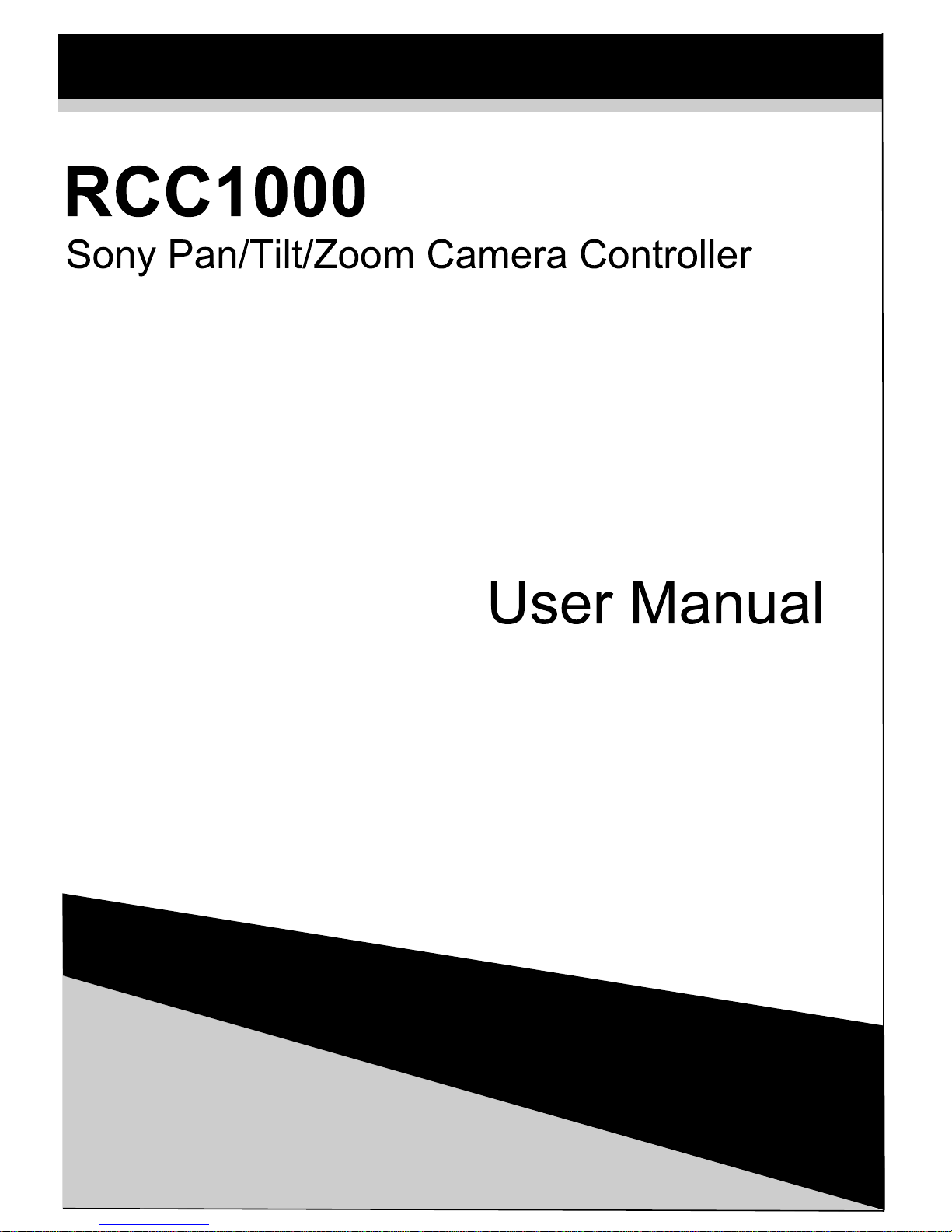

Preface
This controller is designed for Sony pan/tilt/zoom cameras and
supports VISCA protocol. It has all the functions of the Sony
PTZ camera handheld remote controller and adds a touch
sensitive joystick control. In addition to the joystick and
keyboard, the controller has an LCD screen for displaying
commands and the camera's working status.
Features and functions of joystick controller:
* Supports VISCA protocol
* Can set and call 1-46 presets of Sony PTZ cameras
* Communication modes: RS485, RS422, RS232
* All parameters can be set conveniently through function keys
* Can control up to seven Sony PTZ cameras
* Supports operation password function
* Key-press sound on/off function
* Variable speed joystick control
user manual | 1
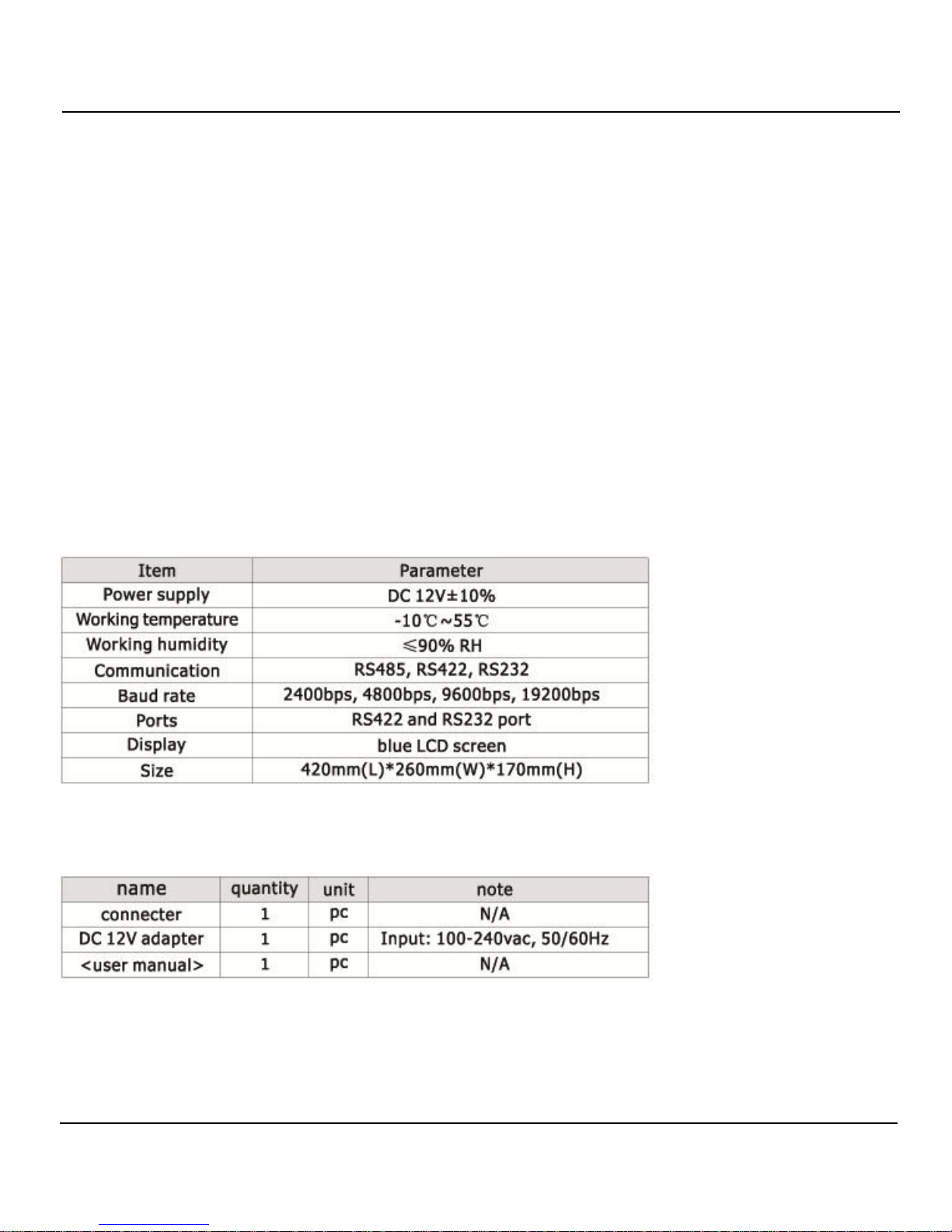
The contents of this manual may be updated periodically
without notification.
Notes:
* The LCD is fragile. Avoid long exposure under strong light.
* The controller should be used withinin the specified
temperature and humidity ranges (see chart below).
* Follow the connection method defined in this manual
* Joystick is fragile. Make sure product is packed in original or
adequate packaging if transported.
Parameters:
Accessories:
user manual | 2

Contents
1. Front panel and rear panel ................................................................................ 4
1.1 Keyboard ... 4
1.2 LCD screen ... 7
1.3 Joystick ... 7
1.4 Rear panel ... 8
2. Operation .............................................................................................................. 9
2.1 Single key functions and combined key functions ... 9
2.2 Combined key functions ... 9
2.3 Camera ID setup ... 10
2.4 Preset setup and recall ... 10
2.5 Menu setup ... 11
3. System settings ................................................................................................. 13
3.1 System settings setup ... 13
3.2 Settings framework ... 15
3.3 System settings display ... 15
4. Camera connection ............................................................................................ 16
5. FAQ ...................................................................................................................... 19
user manual | 3
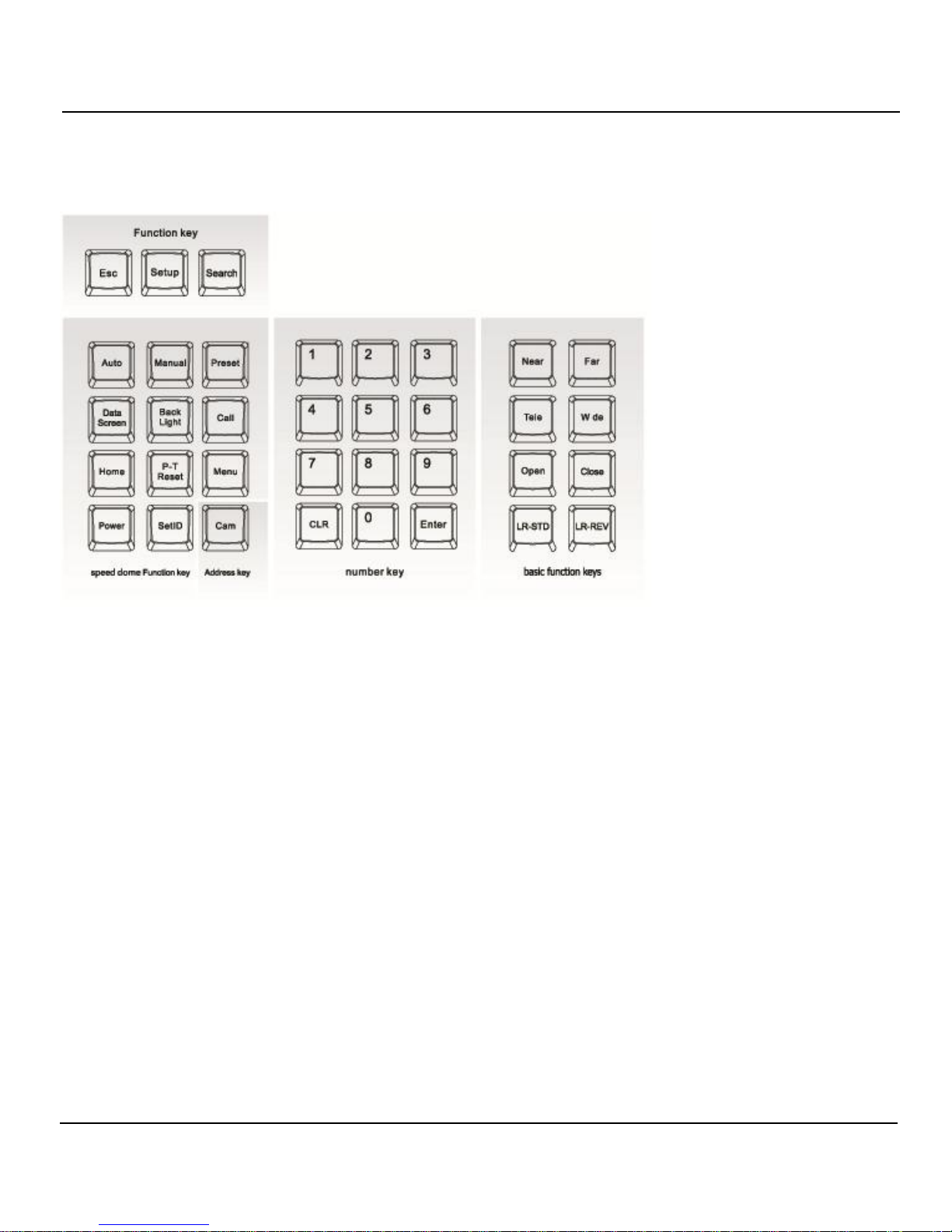
1.1 Keyboard
1. Front Panel and Rear Panel
1.1.1 Keyboard function keys:
[Esc] Back to previous menu
[Setup] Press and hold 3s to get into setup menu
[Search] Display keyboard model number, serial
number, key-press sound and operation
lock
1.1.2 Sony PTZ camera function setup/recall keys:
[Auto] Enable auto focus
[Manual] Enable manual focus
user manual | 4

[Data Screen] Open/close data screen
[Back Light] Turn on/turn off back light
[Home] Move camera to home position
[P-T Reset] Reset the camera
[Power] Power on/off camera
[SetID] Camera ID setup
[Preset] Camera preset setup; used with number
key and [Cam] key
[Call] Recall camera preset; used with number
key and [Cam] key
[Menu] Display camera menu
[Cam] Select the camera's ID
user manual | 5

1.1.3 Number keys:
[CLR] Delete all information keyed in
[0] - [9] Number keys: 0,1,2,3,4,5,6,7,8,9
[Enter] Confirm and save all information keyed in
1.1.4 PTZ camera basic function keys:
[Near] In manual focus mode, focus near
[Far] In manual focus mode, focus far
[Tele] Zoom-in in slow speed, increase
magnification (note: to zoom-in faster, use
joystick and turn clockwise)
[Wide] Zoom-out in slow speed, decrease
magnification (note: to zoom-out faster,
use joystick and turn counter clockwise)
[Open] In manual aperture mode, enlarge camera
aperture
[Close] In manual aperture mode, reduce camera
aperture
[LR-REV] Reverse direction of controller; camera
moves in opposite direction of controller
user manual | 6
