Godwing Electronics CD-1560B User Manual

CDCD--1560B TFT LCD Color Monitor1560B TFT LCD Color Monitor
User's manualUser's manual

CONTENTS
1 Introduction……………………………………………………….2
2 Precautions………………………………………………….….…2
3 Cleaning the TFT LCD Color Monitor………………………..….3
4 Package contents………………………………………………….3
5 Installation …………………………………………………...…3
a. Installation location(Illustrate vertical scope)……………….4
b. Connect the signal cable……………………………………..4
c. Connect the power cord………………………………………4
6 Operation ………………………………………………………..4
a. Angle of pitch and horizontal position adjustment………..…4
b. Power Switch and power-on………………………………… 5
c. OSD Function Control Keys…………………………………6
d. OSD Adjustments ……………………………………………6
e. OSD Chart Illustration………………………………………7
7 Troubleshooting……………………………………………… 11
8 Technical Data…………………………………………………...12
1

c. Introduction
The advantages of LCD monitor are that it has not harmful X radiation caused by high energy
electron bombing the screen. It also has not air pollution caused by screen high voltage static
electricity molecule adsorbing. And because of its soft and steady image quality, your eyes will
never feel dry and sore.
This monitor has more features as follows:
High resolution, high contrast color TFT LCD providing sharp, flicker-free images.
Power management circuit conforming to VESA®DPMSTM standard that reduces energy
consumption when the LCD is not in use.
Equipped with DDC1TM and DDC2BTM for Plug & Play compatibility.
Supports a true VGA resolution of 1024X768 as well as VGA modes for IBM or PC
compatibles and Power Macintosh, Power PC, and Macintosh compatibles.
Saves more than 2/3 of space (foot print) & energy (power).
Two speakers each 2W, able to use in multi-media application.
International Standard Met: UL, CSA, FCC, TV/GS, CE and U.S. FCC Standard
Built-In Power Supply has power-saving function.
2Precautions
Sit at least 18” from the TFT LCD Color Monitor.
Do not apply pressure to the screen because the LCD is very delicate.
Do not touch the screen directly with your fingers, because you may damage the screen, and
the oil from your skin is difficult to remove.
Do not place anything on top of the LCD.
Ensure the area around the LCD clean and moisture-free.
Do not place heavy objects on the power cord, video or audio cables, or
2
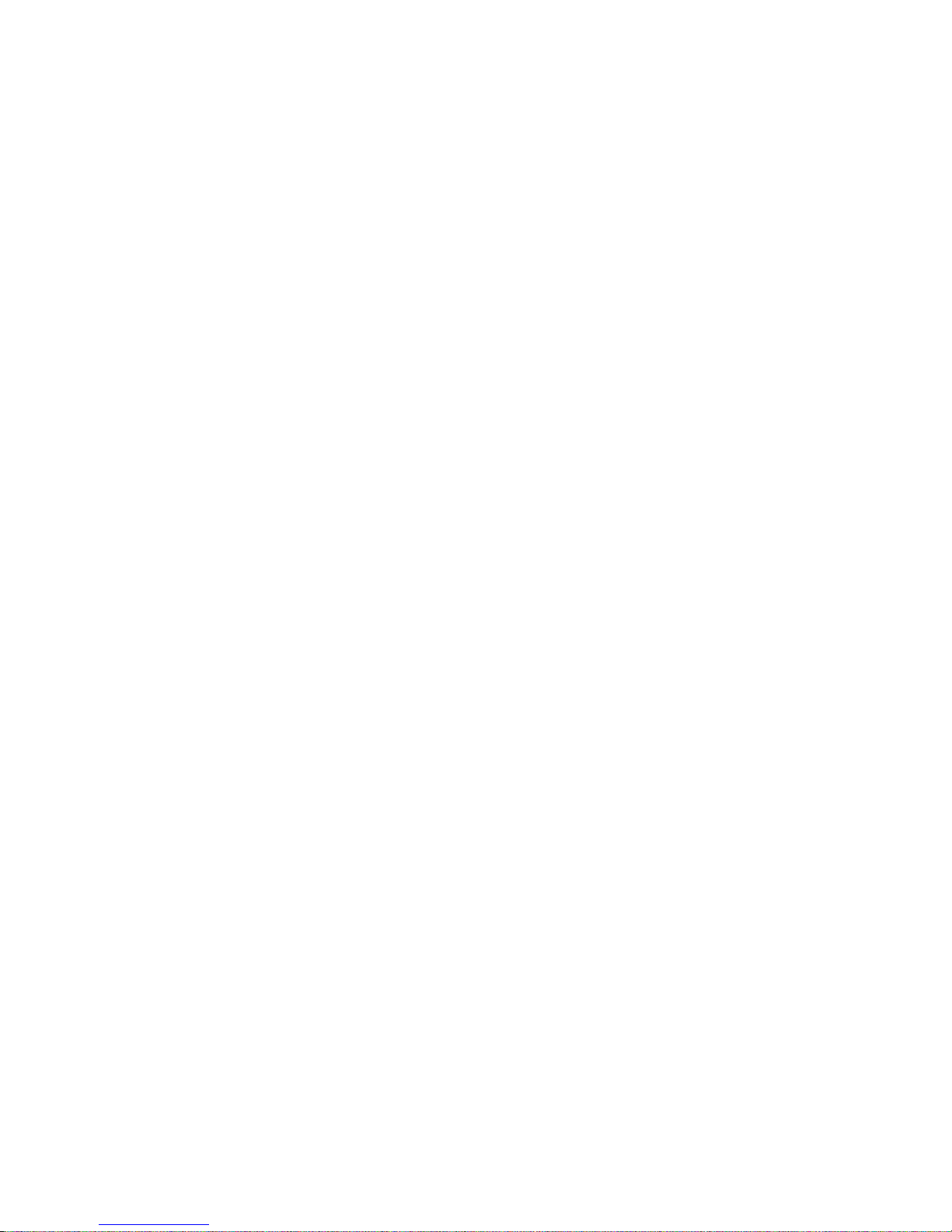
on the LCD.
If smoke, abnormal noise, or strange odor is present, immediately switch the LCD off and
call your dealer. It is dangerous to continue using the LCD.
Never remove the rear cover, because the display unit contains high-voltage parts and you
may suffer electric shock if you touch these parts.
Always handle your LCD with care when moving it.
3.Cleaning the TFT LCD Color Monitor
To clean the screen:
1. Gently wipe the screen with a clean camel hair lens brush, or a soft, clean,
lint-free cloth. This removes dust and other particles that can scratch the screen.
2. If it still not clean, blow on the screen and gently wipe with a soft, clean,
lint-free cloth.
Never pour or spray any liquid directly onto the screen or case of the LCD.
DO NOT APPLY PRESSURE TO THE SCREEN.
d. Package content
Your TFT LCD Color Monitor package includes the following:
e. 15 inch TFT LCD Color Monitor
f. Power Cord
g. Signal Cable
h. User’s manual
i. Audio Cable
If any of the above items missed or damaged, please contact your distributor.
5Installation
a Select location
3
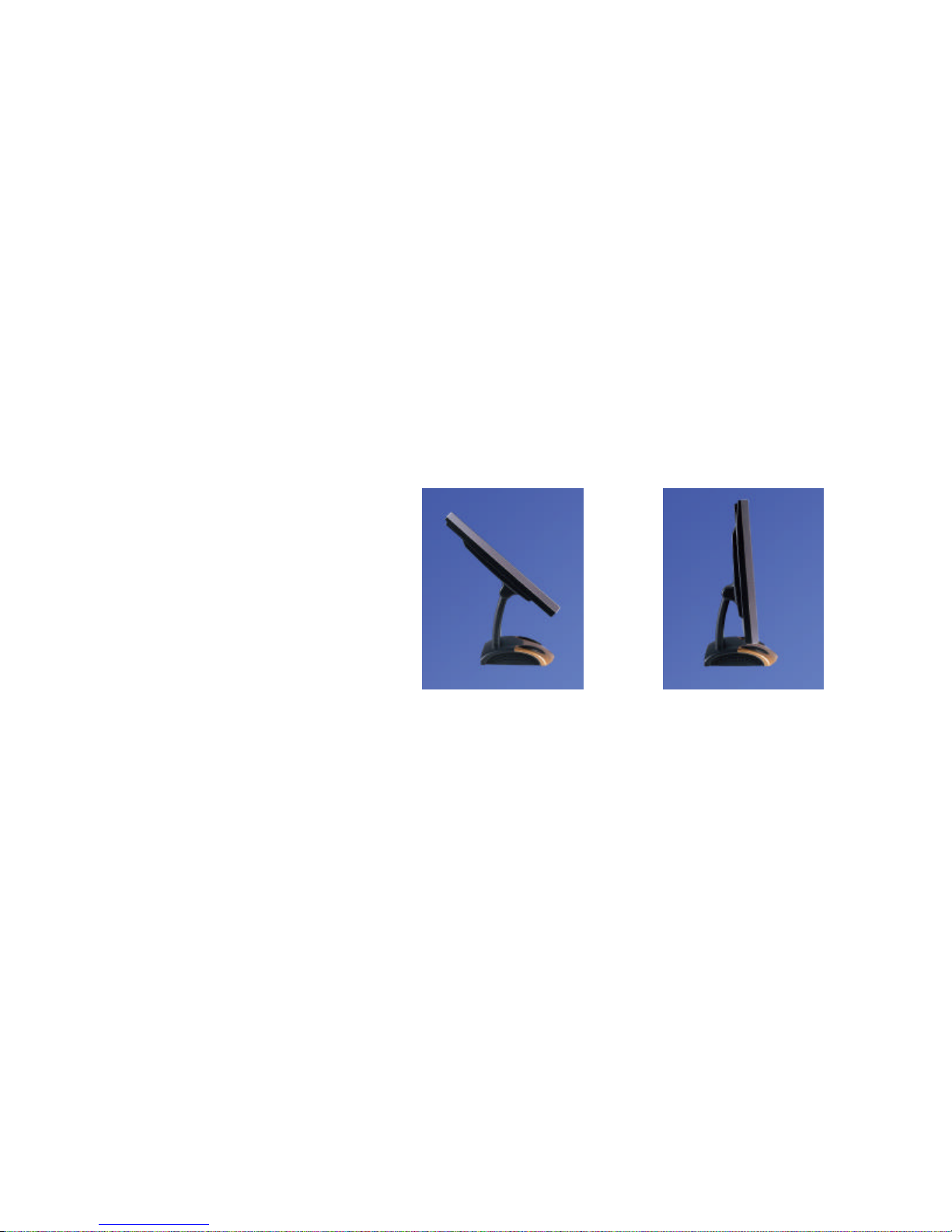
j. Make sure that your monitor will be set up on a stable surface.
k. The Power socket will be near the monitor.
l. Choose a well-ventilated space to position your monitor.
m. Avoid exposing the LCD to direct sunlight.
n. Adjust the environmental light for the best viewing condition.
b. Connect the signal cable
o. Plug in the ends of the signal cable to the monitor and the computer separately, and
tighten the connection bolts.
c. Connect the power cord
Plug in the female end of the power cord to the back of the monitor.
Plug in the male end of the power cord to the power socket.
6Operation
p. Inclination and horizontal position adjustment
Inclination range-5~ +145 as follows:
Horizontal position adjustment turn the monitor to any directions you wish.
4
