Page 1

迅丽TTL机顶闪光灯
Thinklite TTL Camera Flash
For Olympus/Panasonic
深圳市神牛摄影器材有限公司
GODOX Photo Equipment Co., Ltd.
地址/Add: 深圳市宝安区福永镇福洲大道西新和村华发工业园A4栋
Building A4, Xinhe Huafa Industrial Zone, Fuzhou RD West, Fuyong
Town, Baoan District, Shenzhen 518103, China
电话/Tel: +86-755-29609320(8062) 传真/Fax: +86-755-25723423
邮箱/E-mail: godox@godox.com
http://www.godox.com
705-TT685Z-00
Made in China
INSTRUCTION MANUAL
说 明 手 册
中英文双语 / Chinese English Bilingual
在使用本产品之前:
请先仔细阅读本手册,以确保您能安全使用。请保存好本手册以备将
来查询参考。
Before using this product:
Please read this user manual carefully in order to ensure your safety
and the proper operation of this product. Keep for future reference.
Page 2
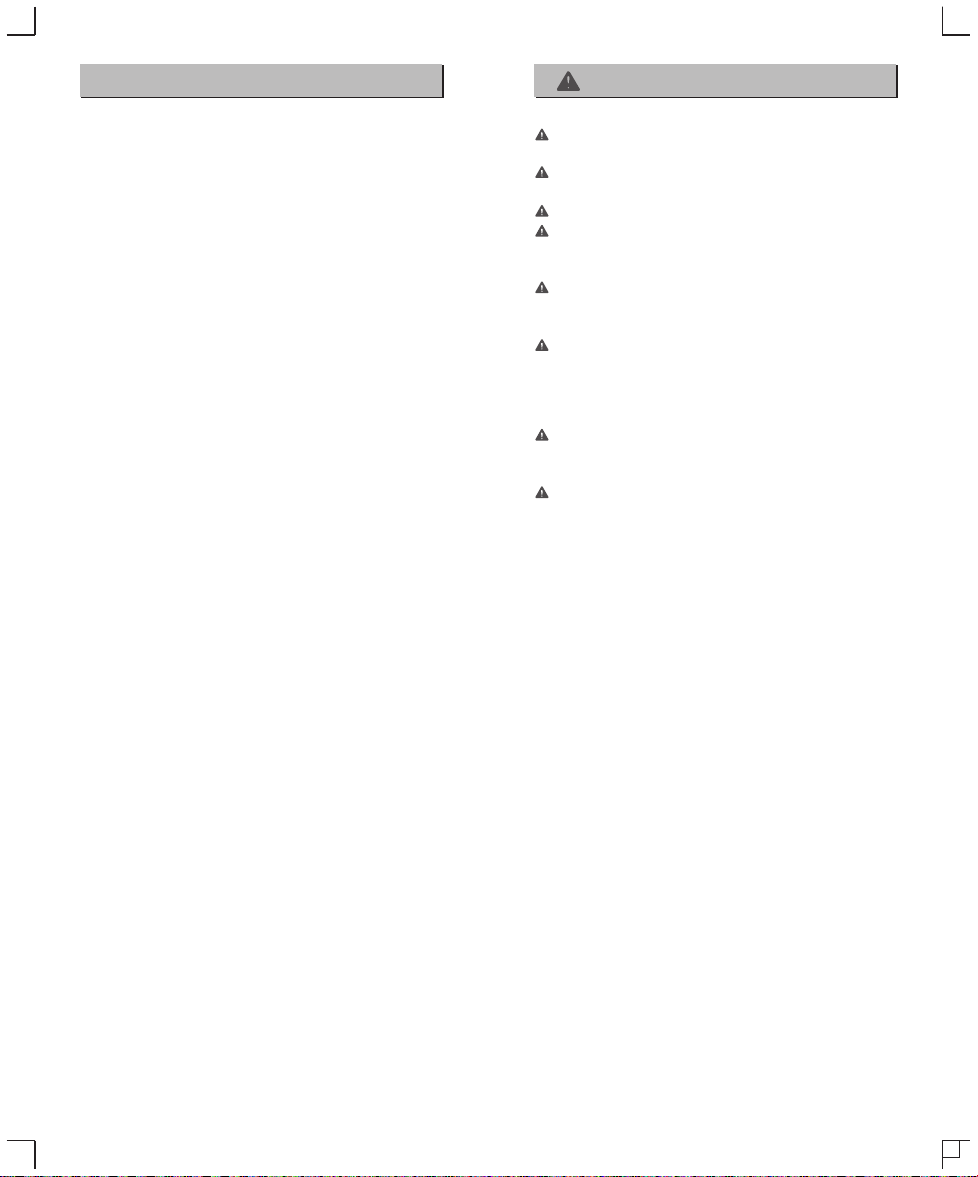
Foreword
Warning
Thank you for purchasing this product.
This TT685O camera flash applies to Olympus/Panasonic series
cameras and is compatible with TTL autoflash. With this TTL
compatible flash, your shooting will become simpler. You can easily
achieve a correct flash exposure even in complex light-changing
environments. This camera flash features:
● GN60 (m ISO 100, @200mm). 22 steps from 1/1 to 1/128.
● Fully support Olympus/Panasonic series TTL camera flash.
Workable as Master or Slave unit in a wireless flash group.
● Use dot-matrix LCD panel to make clear and convenient
operations.
● With built-in 2.4GHz wireless remote system to support
transmitting and receiving.
● Provided multiple functions, include HSS (up to 1/8000s), second-
curtain sync, FEC, etc.
● Use optional FT-16S to adjust flash parameters & trigger the flash.
● Stable consistency and color temperature with good even lighting.
● Support with firmware upgrade.
Always keep this product dry. Do not use in rain or in damp
conditions.
Do not disassemble. Should repairs become necessary, this
product must be sent to an authorized maintenance center.
Keep out of reach of children.
Stop using this product if it breaks open due to extrusion, falling
or strong hit. Otherwise, electric shock may occur if you touch
the electronic parts inside it.
Do not fire the flash directly into the eyes (especially those of
babies) within short distances. Otherwise visual impairment
may occur.
Do not use the flash unit in the presence of flammable gases,
chemicals and other similar materials. In certain circumstance,
these materials may be sensitive to the strong light emitting
from this flash unit and fire or electromagnetic interference may
result.
Do not leave or store the flash unit if the ambient temperature
reads over 50℃. Otherwise the electronic parts may be
damaged.
Turn off the flash unit immediately in the event of malfunction.
- 25 - - 26 -
Page 3
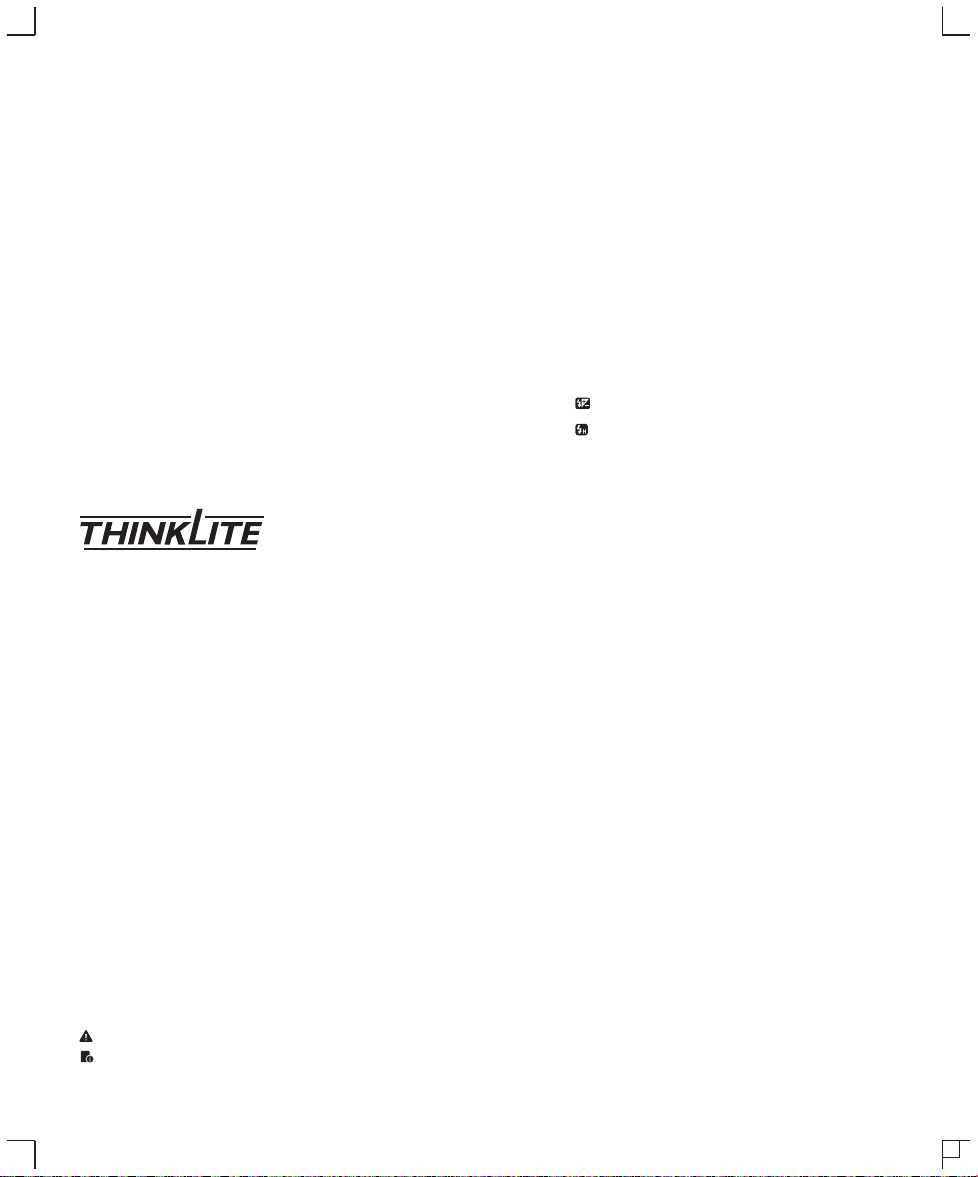
Contents
Foreword
25
Warning
26
Name of Parts
29
Body
Control Panel
LCD Panel
What's in the Box of TT685O?
Separately Sold Accessories
Attaching to a Camera
32
Power Management
32
Flash Mode: TTL Autoflash
33
FEC (Flash Exposure Compensation)
High-Speed Sync
Second-Curtain Sync
Flash Mode – M: Manual Flash
35
Flash Mode – Multi: Stroboscopic Flash
36
Wireless Flash Shooting: Radio (2.4G) Transmission
37
E l e c t r o n i c C a m e r a F l a s h
Thinklite TTL Camera Flash
Conventions used in this Manual
● This manual is based on the assumption that both the camera and
camera flash’s power switches are powered on.
● Reference page numbers are indicated by “p.**”.
● The following alert symbols are used in this manual:
The Caution symbol gives supplemental information.
The Note symbol indicates a warning to prevent shooting
problem.
- 27 - - 28 -
Other Applications
42
Wireless Control Function
Sync Triggering
Bounce Flash
Creating a Catchlight
ZOOM: Setting the Flash Coverage and Using the Wide Panel
Low Battery Indicator
C.Fn: Setting Custom Functions
45
Firmware Upgrade
45
Protection Function
46
Technical Data
47
Troubleshooting
48
Compatible Camera Models
49
Maintenance
49
Page 4
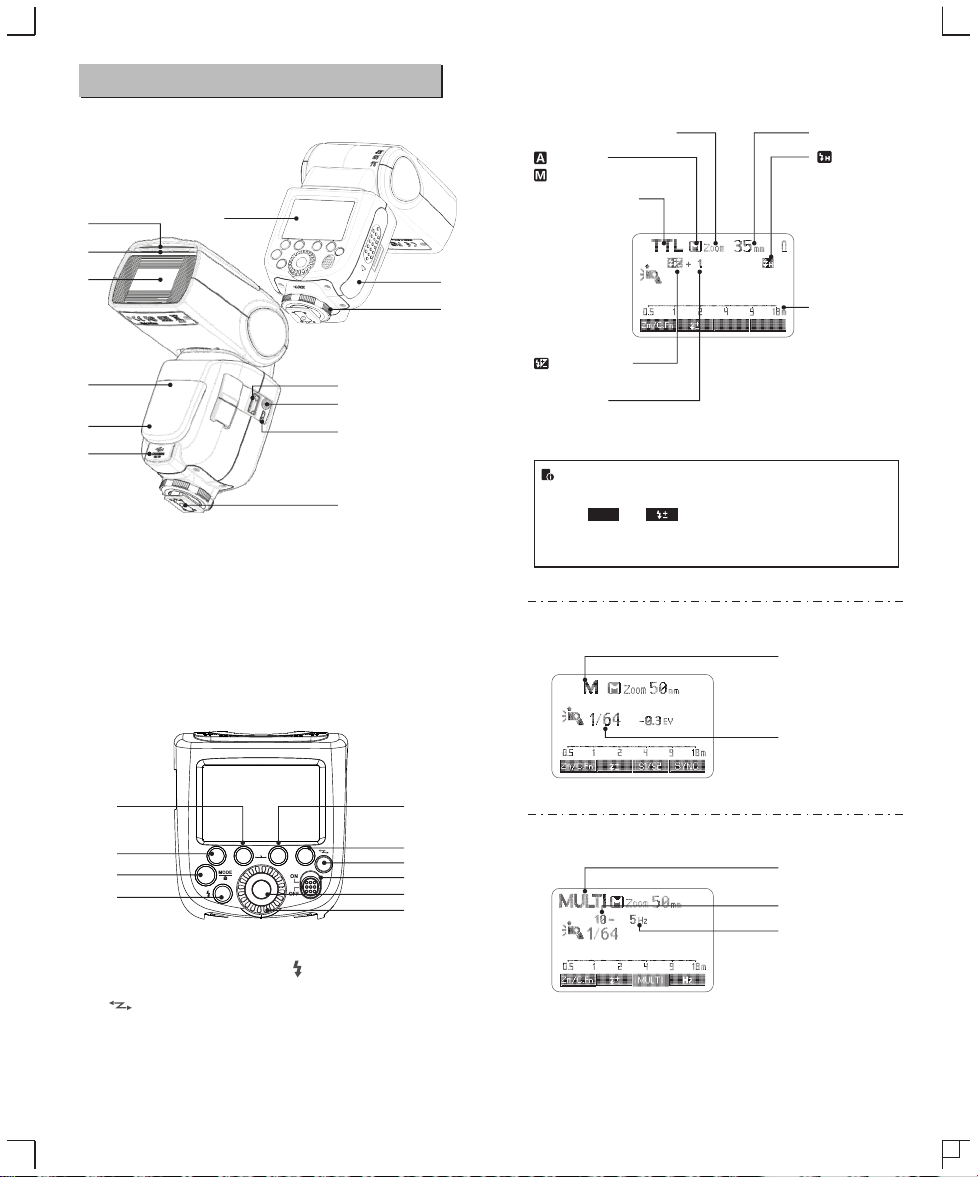
Name of Parts
01
02
03
04
12
13
● Body
01. Catchlight Panel
02. Built-in Wide Panel
03. Flash Head
04. Optic Control Sensor
05. Wireless Control Port
06. Sync Cord Jack
07. Hotshoe
08
08. Dot-marix LCD Panel
09. Lock Ring
10. Battery Compartment
11. USB Port
12. Slave Flash Ready Indicator
13. External Power Supply Socket
● LCD Panel
(1) TTL Autoflash
Zoom : zoom display (Page 44)
: Automatic
: Manual(Page 35)
TTL : TTL autoflash
10
09
: Flash exposure
05
06
compensation (Page 33)
Flash exposure
compensation amount
11
● The display will only show the settings currently applied.
07
● The functions displayed above function buttons 1 to 4, such
SYNC
as and , change according to settings’ status.
● When a button or dial is operated, the LCD panel
illuminated.
(2) M Manual Flash
Focus length (Page 44)
: High-speed sync
(Page 34)
Distance indicator
display
M : Manual flash
Manual flash output
21
20
14
19
RST
SET
22
23
15
18
17
16
(3) Multi Stroboscopic Flash
Multi : Stroboscopic flash
Number of flashes
Flash frequency
● Control Panel
14. <MODE> Mode Selection
Button / Lock button
15. < >Wireless Selection
Button
16. Select Dial
17. <SET> Set Button
19. < > Test Button / Flash
Ready Indicator
20. Function Button 1
21. Function Button 2
22. Function Button 3
23. Function Button 4
18. ON/OFF Power Switch
- 29 - - 30 -
Page 5
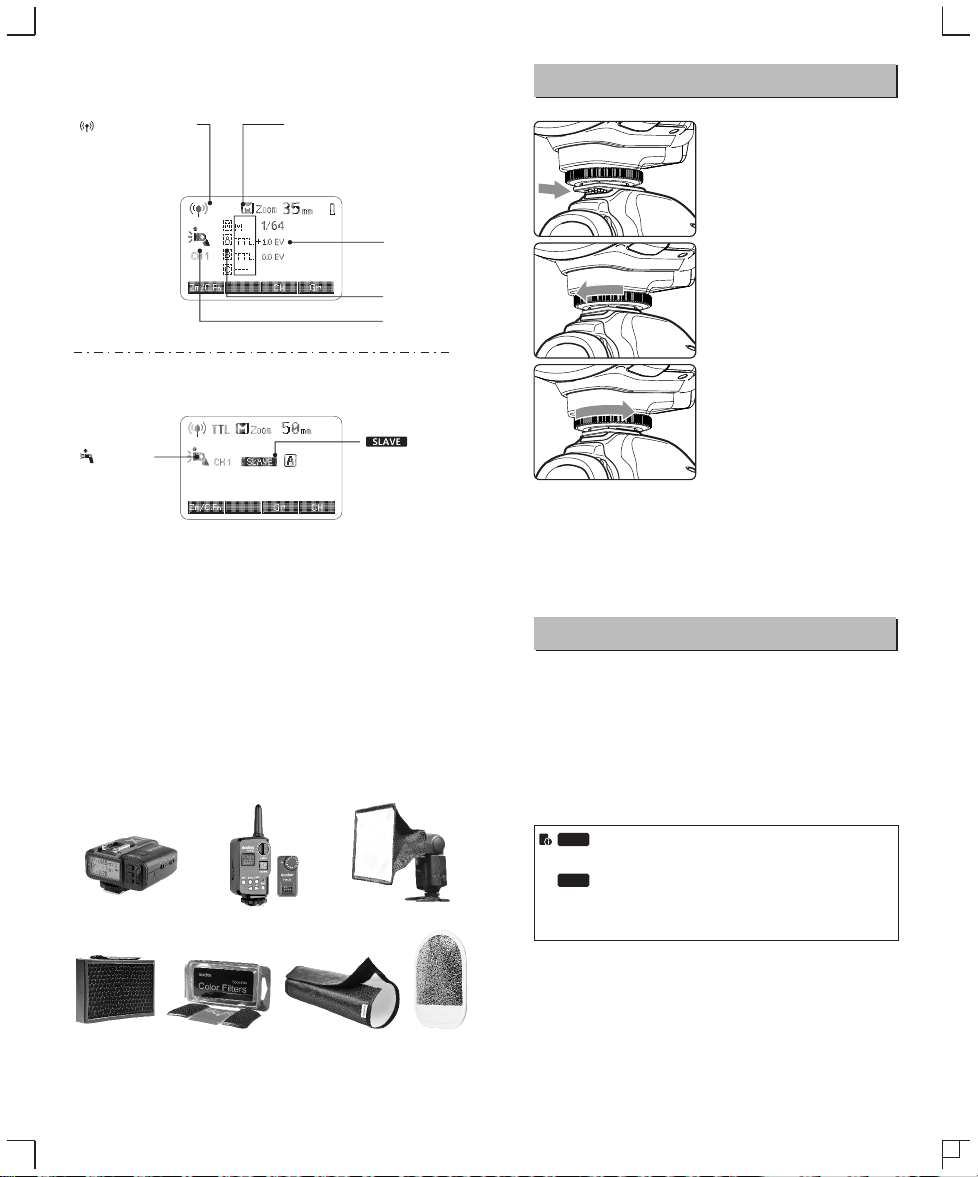
(4) Radio Transmission Shooting
● Master Unit
: Radio transmission
wireless shooting
Flash mode
: Group flash (radio transmission)Gr
Attaching to a Camera
1
Attach the Camera Flash.
● Slip the camera flash’s
mounting foot into the
camera’s hotshoe all the
way.
FEC
Firing group
Channel
● Slave Unit
: Slave icon
● What’s in the Box of TT685O?
1. Flash unit 2. Mini stand 3. Protection case 4. Instruction manual
● Separately Sold Accessories
The product can be used in combination with the following
accessories sold separately, so as to achieve best photography
effects:
X1T-O wireless flash trigger, FT-16S power & trigger control, Mini
softbox, White & Silver reflector, Honeycomb, Color gels, Snoot, etc.
: Slave
Secure the Camera Flash.
2
● Rotate the lock ring on the
mounting foot until it locks
up.
Detach the Camera Flash.
3
● Rotate the lock ring on the
mounting foot until it is
loosened.
Power Management
Use ON/OFF Power Switch to power the flash unit on or off. Turn off
if it will not be used for an extended period of time. Setting as a
master flash, it will turn the power off automatically after a certain
period (approx. 90 seconds) of idle use. Pressing the camera
shutter halfway or pressing any flash button will wake up the flash
unit. Setting as a slave flash, it will enter sleep mode after 60
minutes (adjustable, 30 minutes by default) of idle use. Pressing
any flash button will wake it up.
C.Fn
Disabling Auto Power Off function is recommended
when the flash is used off camera. (C.Fn-APO, Page 45)
C.Fn
Slave Auto Power Off Timer is set to 60 minutes by
default. Another option “30 minutes” is available.
(C.Fn-Sv APOT, Page 45)
- 31 - - 32 -
Page 6

Flash Mode: TTL Autoflash
This flash has three flash modes: TTL, Manual (M), and Multi
(Stroboscopic). In TTL mode, the camera and the flash will work
together to calculate the correct exposure for the subject and the
background. In this mode, multiple TTL functions are available:
FEC, HSS, second curtain sync, etc.
* Press <MODE> Mode Selection Button and three flash modes will
display on the LCD panel one by one with each pressing.
TTL Mode
Press <MODE> Mode Selection Button to enter TTL mode. The
LCD panel will display <TTL>.
● Press the camera release button halfway to focus. The aperture
and effective flash range will be displayed in the viewfinder.
● When the shutter button is fully pressed, the flash will fire a pre-
flash that the camera will use to calculate exposure and flash
output the instant before the photo is taken.
FEC: Flash Exposure Compensation
With FEC function, this flash can adjust from -3 to +3 in 1/3rd stops.
It is useful in situations where minor adjusting of the TTL system is
needed based on the environment.
Setting FEC:
Press Function Button 2
1 < >. The icon < >
and flash exposure
compensation amount will be
highlighted on the LCD
panel.
Set the flash exposure
2 compensation amount.
● Turn the Select Dial to set
the amount.
● “0.3”means 1/3 step,
“0.7”means 2/3 step.
● To cancel the flash
exposure compensation,
set the amount to “+0”.
Press < SET > button again
3 to confirm the setting.
High-Speed Sync
High Speed Sync (FP flash) enables the flash to synchronize with all
camera shutter speeds. This is convenient when you want to use
aperture priority for fill-flash portraits.
● Setting the flash to High-speed Sync mode when it is on the
camera:
Press the <SYNC> button to turn on high-speed sync flash and
< > is displayed. Then, adjust the camera’s shutter to achieve
high-speed sync flash.
● With high-speed sync, the faster the shutter speed, the
shorter the effective flash range.
● Multi flash mode cannot be set in high-speed sync mode.
● Over-temperature protection may be activated after 15
consecutive high-speed sync flashes.
● Try not to use high-speed sync flash, for using this
function will reduce flash tube’s service life.
Note: In the wireless remote control mode, using high-speed
sync flash with Panasonic camera may occur out of sync.
Second-Curtain Sync
With a slow shutter speed, you can create a light train following the
subject. The flash fires right before the shutter closes.
● Setting second-curtain sync:
Second-curtain sync function shall be set on the camera’s menu.
More details please refer to camera’s instruction menu.
- 33 - - 34 -
Page 7

Flash Mode -- M: Manual Flash
Flash Mode -- Multi:Stroboscopic Flash
The flash output is adjustable from 1/1 full power to 1/128th power
in 1/3rd stop increments. To obtain a correct flash exposure, use a
hand-held flash meter to determine the required flash output.
Press < MODE > button so
1 that < M > is displayed.
With stroboscopic flash, a rapid series of flashes is fired. It can be
used to capture a multiple images of a moving subject in a single
photograph.
You can set the firing frequency (number of flashes per sec.
expressed as Hz), the number of flashes, and the flash output.
Press <MODE> button so
1 that < > is displayed.
MULTI
Turn the Select Dial to choose
2 a desired flash output.
Set the flash frequency and
3 flash times.
● Press Function Button 3
MULTI
< > to select the flash
Turn the Select Dial to choose
2 a desired flash output amount.
Press < SET > button again to
3 confirm the setting.
Flash Output Range
The following table makes it easier to see how the stop changes in
terms of f/stop when you increase or decrease the flash output. For
example, when you decrease the flash output to 1/2, 1/2-0.3, or 1/2-
0.7, and then increase the flash output to more than 1/2, 1/2+0.3,
1/2+0.7, and 1/1 will be displayed.
Figures displayed when reducing flash output level→
S1/S2
······
1/41/21/1
······
1/1-0.7
1/1-0.3
1/2+0.3
1/2+0.7
←Figures displayed when increasing flash output level
Optical S1 Secondary Unit Setting
In M manual flash mode, press Function Button 3 < > button
so that this flash can function as an optic S1 secondary flash with
optic sensor. With this function, the flash will fire synchronously when
the main flash fires, the same effect as that by the use of radio
triggers. This helps create multiple lighting effects.
Optical S2 Secondary Unit Setting
Press Function Button 3 < > button so that this flash can also
function as an optic S2 secondary flash with optic sensor in M
manual flash mode. This is useful when cameras have pre-flash
function. With this function, the flash will ignore a single “preflash”
from the main flash and will only fire in response to the second,
actual flash from the main unit.
Manual Off Camera High-speed Setting (Non-Godox wireless X system)
In M manual flash mode, press Function Button 4< > button to
select high-speed mode and is displayed.
● S1 and S2 optic triggering and off camera high-speed
mode are only available in M manual flash mode.
- 35 - - 36 -
S1/S2
1/2-0.3
1/4+0.7
1/2-0.7
1/4+0.3
SYNC
Calculating the Shutter Speed
During stroboscopic flash, the shutter remains open until the firing
stops. Use the formula below to calculate the shutter speed and set
it with the camera.
Number of Flashes / Flash Frequency = Shutter Speed
For example, if the number of flashes is 10 and the firing frequency is
5 Hz, the shutter speed should be at least 2 seconds.
To avoid overheating and deteriorating the flash head, do not
use stroboscopic flash more than 10 times in succession.
After 10 times, allow the camera flash to rest for at least 15
minutes. If you try to use the stroboscopic flash more than 10
times in succession, the firing might stop automatically to
protect the flash head. If this happens, allow at least 15
minutes’ rest for the camera flash.
● Stroboscopic flash is most effective with a highly reflective
subject against a dark background.
● Using a tripod and a remote control is recommended.
● A flash output of 1/1 and 1/2 cannot be set for stroboscopic
flash.
● Stroboscopic flash can be used with“buLb”.
● If the number of flashes is displayed as “--”, the firing will
continue until the shutter closes or the battery is
exhausted. The number of flashes will be limited as shown
by the following table.
times. Turn the Select Dial to
set the number.
● Press Function Button 4
Hz
< > to select the flash
frequency. Turn the Select
Dial to set the number.
● After you finish the setting,
press <SET> button and all
the settings will be displayed.
Page 8

Maximum Stroboscopic Flashes:
Hz
Flash
1
2
3
4
5
100
6-7
4
4
3
10
8
6
20
20
20
50
40
50
80
70
80
90
100
output
1/4
1/8
1/16
1/32
1/64
1/128
100
7
6
5
14
14
12
30
30
30
60
60
60
90
90
90
100
100
8-9
60-200
20-50
15-19
12-14
11
10
3
2
2
2
5
4
4
4
10
8
8
8
30
20
20
20
60
40
50
40
80
70
70
60
2
2
2
4
4
4
8
8
8
12
18
16
20
35
30
40
50
40
2. Setting Master Unit’s Flash Mode
Slave Unit Setting
Press < > button so that
1
< > and < > are
displayed on the LCD panel.
The backlight turns orange
2 now.
Press Function Button 4
Gr
1 < > to choose the
group from M/A/B/C. Then,
press Function Button 3
<MODE> so that the master
unit can work in OFF/TTL/M
flash mode. Choose one of
them as the flash mode of
master unit.
Wireless Flash Shooting: Radio (2.4G) Transmission
● You can set up three slave groups for TTL autoflash shooting.
With TTL autoflash, you can easily create various lighting effects.
● Any flash settings for the slave units on the master flash in
TTL/Manual/Multi mode will be automatically sent to the slave
units. So the only thing you need to do is to set the master unit for
each slave group without any operation for the slave units at all
during the shooting.
● This flash can work in TTL /M /Multi / OFF flash modes when set
as a master unit.
As a slave unit, TT685O is compatible with Godox X1 series
transmitter e.g. X1T-C(For Canon), X1T-N(For Nikon), X1T-S(For
Sony), X1T-F(For Fuji), X1T-O(For Olympus or Panasonic).
● Even with multiple slave units, the master unit can control
all of them via wireless.
● In this user manual, “master unit” refers to the camera flash
on a camera and “slave unit” will be controlled by the
master unit.
3. Setting the Communication Channel
If there are other wireless flash systems nearby, you can change the
channel IDs to prevent signal interference. The channel IDs of the
master unit and the slave unit(s) must be set to the same.
Press < > button to
2 switch to Multi mode.
Press Function Button 3
CH
1 < > and turn the
Select Dial to choose a
channel ID from 1 to 32.
Press the <SET> button to
2 confirm.
1. Wireless Settings
You can switch between normal flash and wireless flash. For normal
flash shooting, be sure to set the wireless setting to OFF.
Master Unit Setting
Press < > button so that
1 < > is displayed on the
LCD panel. If < MULTI>
is displayed, it means Multi
mode is ON.
The backlight turns green
2 now.
- 37 - - 38 -
4. TTL: Fully Automatic Wireless Flash Shooting
Autoflash Shooting with One Slave Unit
Master Unit Setting
1
● Attach a TT685O camera
flash on the camera and
set it as the master unit.
(Page 37)
● M/A/B/C can be set as
TTL mode independently.
Page 9

Slave Unit Setting
2
● Set the other camera
flash as the wireless slave
unit. (Page 38)
● The slave unit can be set
as A/B/C.
Check the communication
3 channel
● If the master unit and
slave unit(s) are set to a
different channel, set them
to the same channel.
(Page 38)
Position the camera and
4 flashes
● Position the camera and
flashes as the picture
shows. (Page 41)
Check that the flash is
5 ready
● Check that the master
flash ready indicator is
lightened.
● When the slave flash
ready indicator is ready,
the AF-assist beam
lighting area will blinks at
1 second intervals.
Check the flash operation
6
● Press the master unit’s
Test Button< >.
● Then, the slave unit will
fire. If not, check whether
the slave unit is put in the
right position or not.
The slave unit might be out of order or fire an unwanted flash
due to the nearby fluorescent lamp or computer screen.
● If the slave unit’s auto power off function is workable, press
the master unit’s test button to power it on. Please note that
test firing is unavailable during the camera’s regular
metering time.
● The effective time of slave auto power off is changeable.
(C.Fn-Sv APOT/ Page 45)
● By making some settings, the auto AF-assist transmitter will
not blink after the slave unit’s flash ready indicator is
lightened. (C.Fn-AF/ Page 45)
Using Fully Automatic Wireless Flash
The FEC and other settings that set on the master unit will also be
appeared on the slave unit automatically. The slave unit does not
need any operation. Use the following settings to make wireless
flashes according to the same methods with normal flash shooting.
● Flash Exposure Compensation ( / Page 33)
About Master Unit
Use two or more master units. By preparing several cameras that
with master units flash attached, cameras can be changed in
shooting while keeping the same lighting source (slave unit).
5. M: Wireless Flash Shooting with Manual Flash
This describes wireless (multiple shooting) using manual flash. You
can shoot with a different flash output setting for each slave unit
(firing group). Set all parameters on the master unit.
Setting the flash mode to
1 <M>
● Press Function Button 4
Gr
< > to choose groups.
Then, press Function
Button 3 < MODE > to set
the flash to M mode.
Setting flash output
2
● When choosing the state
of the group, press
Function Button 2 < >
to set the power output.
Turn the Select Dial to set
the flash output of the
groups. Press the <SET>
button to confirm.
Taking the picture
3
● Each group fires at the set
flash ratio.
6. Multi: Manual Wireless Flash Shooting
Setting <Multi>
1 stroboscopic flash.
● Press <MODE> button so
that < MULTI> is
displayed.
● Setting the stroboscopic
flash.
Using a flash (master/slave) with a radio transmission wireless
shooting function make it easy to shoot with advanced wireless
multiple flash lighting, in the same way as TTL autoflash shooting.
The basic relative position and operation range are as shown in the
picture. You can then perform wireless TTL autoflash shooting just
by setting the master unit to <TTL>.
- 39 - - 40 -
Page 10

Positioning and Operation Range (Example of wireless flash
shooting)
● Autoflash Shooting with One Slave Unit
Transmission distance is about 100m.
● Use the supplied mini stand to position the slave unit.
● Before shooting, perform a test flash and test shooting.
● The transmission distance might be shorter depending on
the conditions such as positioning of slave units, the
surrounding environment and whether conditions.
Wireless Multiple Flash Shooting
You can divide the slave units into two or three groups and perform
TTL autoflash while changing the flash ratio (factor). In addition, you
can set and shoot with a different flash mode for each firing group,
for up to 5 groups.
● Auto Shooting with Two Slave Groups
A
Other Applications
Wireless Control Function
The flash unit is built in with a Wireless Control Port so that you can
wirelessly adjust the power level of the flash and the flash
triggering.
To control the flash wirelessly, you need a FT-16S
remote control set (on-camera and on-flash). Insert its
receive end into the Wireless Control Port on the flash
and insert the transmit end into the camera hot shoe.
Settings made on the hotshoe-mounted
transmit and receive ends will
be wirelessly communicated
to the flash. Then you can
press the camera shutter
release button to trigger the
flash. You can also hold the
transmit end at hand to control
your off-camera flash.
For full instructions on the use of FT series remote control, see its user
manual.
Sync Triggering
The Sync Cord Jack is a Φ3.5mm plug. Insert a trigger plug here
and the flash will be fired synchronously with the camera shutter.
B
● Auto Shooting with Three Slave Groups
C
A
B
- 41 - - 42 -
Page 11

Bounce Flash
By pointing the flash head toward a wall or ceiling, the flash will
bounce off the surface before illuminating the subject. This can soften
shadows behind the subject for a more natural-looking shot. This is
called bounce flash.
To set the bounce direction, hold the flash head and turn it to a
satisfying angle.
-7-90
360
● If the wall or ceiling is too far away, the bounced flash might
be too weak and result in underexposure.
● The wall or the ceiling should be a plain, white color for
high reluctance. If the bounce surface is not white, a color
cast may appear in the picture.
Creating a Catchlight
With the catchlight panel, you can create a catchlight in the subject’s
eyes to add life to the facial expression.
Point the flash head upward
1 by 90°.
ZOOM: Setting the Flash Coverage and Using
the Wide Panel
The flash coverage can be set automatically or manually. It can be set
to match the lens focal length from 10 mm to 100mm (4/3 system).
Also, with the built-in wide panel, the flash coverage can be expanded
for 7mm wide-angle lenses.
Choose 4/3 or 135 system in the C.Fn-ZOOM.
In Manual Zoom mode, press the
<ZOOM/C.FN> button.
● Turn the Select Dial to change
the flash coverage.
● If < > is displayed, the flash
coverage will be set
automatically.
If you set the flash coverage manually, make sure it covers
the lens focal length so that the picture will not have a dark
periphery.
Using the Wide Panel
Pull out the wide panel and place it
over the flash head as shown. The
flash coverage will then be extended
to 7 mm.
● The catchlight panel will come out
at the same time. Push the
catchlight panel back in.
● The <ZOOM/C.FN> button will not
work.
Low Battery Warning
If the battery power is low, < >
will appear and blink on the LCD
panel. Please replace the battery
immediately.
Pull out the wide panel. The
2 catchlight panel will come out
at the same time.
Push the wide panel back in.
● Push in only the wide panel.
3
● Follow the same procedures
● Point the flash head straight ahead and then upward by
90°. The catchlight will not appear if you swing the flash
head left or right.
● For best catchlight effect, stay 1.5m/4.9ft away from the
subject.
- 43 -
as for bounce flash.
- 44 -
Page 12

C.Fn: Setting Custom Functions
Protection Function
The following table lists the available and unavailable custom
functions of this flash.
C.Fn Custom Functions
Custom Function
Signs
m/ft
APO
ZOOM
Sv APOT
BEEP
LIGHT
LCD
Function
Distance indicator
Auto power off
Lens system
Slave auto power
off timer
Beeper
Backlighting time
LCD contrast ratio
Setting No. Settings & Description
m
ft
ON
OFF
4/3
135
60min
30min
ON
OFF
12sec
OFF
ON
0~9
m
feet
ON
OFF
4/3 system
135 system
60min
30min
ON
OFF
Off in 12 sec.
Always off
Always lighting
10 levels
1. Press <Zm/C.Fn> Backlight/Custom Setting Button for 2 seconds
or longer until C.Fn menu is displayed. The “Ver x.x” in the topright corner refers to the software version.
2. Select the Custom Function No.
● Turn the Select Dial to select the Custom Function.
3. Change the Setting.
● Press<SET> button and the Setting No. blinks.
● Turn the Select Dial to set the desired number. Pressing <SET>
button will confirm the settings.
● After you set the Custom Function and press <MODE> button,
the camera will be ready to shoot.
4. In the C.Fn states, long press the “Clear” button for 2 seconds
until “OK”is displayed on the panel, which means the values in
C.Fn can be reset.
1. Over-Temperature Protection
● To avoid overheating and deteriorating the flash head, do not fire
more than 30 continuous flashes in fast succession at 1/1 full
power. After 30 continuous flashes, allow a rest time of at least 10
minutes.
● If you fire more than 30 continuous flashes and then fire more
flashes in short intervals, the inner over-temperature protection
function may be activated and make the recycling time over 10
seconds. If this occurs, allow a rest time of about 10 minutes, and
the flash unit will then return to normal.
● When the over-temperature protection is started, is shown on
the LCD display.
Number of flashes that will activate over-temperature protection:
Power Output Level
1/1
1/2 +0.7
1/2 +0.3
1/2
1/4(+0.3,+0.7)
1/8(+0.3,+0.7)
1/16(+0.3,+0.7)
1/32(+0.3,+0.7)
1/64(+0.3,+0.7)
1/128(+0.3,+0.7)
Number of flashes that will activate over-temperature protection in
high-speed sync triggering mode:
Power Output
1/1
1/2(+0.3,+0.7);
1/4(+0.3,+0.7)
1/8(+0.3,+0.7);
1/16(+0.3,+0.7)
1/32(+0.3,+0.7);
1/64(+0.3,+0.7);
1/128(+0.3,+0.7);
Number of Flashes
30
40
50
60
100
200
300
500
1000
Times
15
20
30
40
50
Firmware Upgrade
This flash supports firmware upgrade through the USB port. Update
information will be released on our official website.
USB connection line is not included in this product. The USB
port is a standard Micro USB socket. Common USB
connection line is applicable.
- 45 -
2. Other Protections
The system provides real-time protection to secure the device and
your safety. The following lists prompts for your reference:
Prompts on LCD Panel
E1
E2
E3
E9
Meaning
A failure occurs on the recycling system so that the
flash cannot fire.
Please restart the flash unit. If the problem still exists,
please send this product to a maintenance center.
The system gets excessive heat. Please allow a rest
time of 10 minutes.
The voltage on two outlets of the flash tube is too high.
Please send this product to a maintenance center.
There are some errors occurred during the upgrading
process. Please using the correct firmware upgrade
method.
- 46 -
Page 13

Technical Data
Troubleshooting
Model
• Type
Compatible Cameras
Guide No.
(1/1 output @ 200mm)
Flash Coverage
Flash Duration
• Exposure Control
Exposure control system
Flash exposure
compensation (FEC)
Sync mode
Multi flash
• Wireless Flash (Optical transmission and 2.4G transmission)
Wireless flash function
Controllable slave groups
Transmission range
(approx.)
Channels
Slave-ready indicator
• Power Supply
AA batteries
Recycle time
Full power flashes
Power saving
• Sync Triggering Mode
• Color Temperature
• Dimensions
W x H x D
Weight without battery
TT685O
Olympus/Panasonic cameras
(refer to compatible camera models)
60 (m ISO 100)
190 (feet ISO 100)
10 to 100mm (4/3 system) or 20 to 200mm (135 system)
• Auto zoom (Flash coverage set automatically
to match the lens focal length and image size)
• Manual zoom
• Swinging/tilting flash head (bounce flash): 0 to 360°
horizontally and -7° to 90° vertically
1/300 to 1/20000 seconds
TTL autoflash and manual flash
Manual. FEB: ±3 stops in 1/3 stop increments
(Manual FEC can be combined.)
High-speed sync (up to 1/8000 seconds),
first-curtain sync, and second-curtain sync
Provided (up to 100 times, 200Hz)
Master, Slave, Off
3 (A, B and C)
≤100m
32 (1~32)
Two red indicators blink
Ni-MH batteries (recommended) or 4*LR6 alkaline batteries
Approx. 0.1-2.6 seconds (eneloop Ni-MH batteries of Panasonic).
Red LED indicator will light up when the flash is ready.
Approx. 230 (2500mA Ni-MH batteries)
Power off automatically after approx. 90 seconds
of idle operation. (60 minutes if set as slave)
Hotshoe, 3.5mm sync line, Wireless control port
5600±200k
64*76*190 mm
410g
If there is a problem, refer to this Troubleshooting Guide.
The Camera Flash cannot be charged.
● The battery is installed in the wrong direction.
→Install the battery in the correct direction.
● The camera flash’s internal battery is exhausted.
→If < > appears and blinks on the LCD panel, replace the
battery immediately.
The Camera Flash does not fire.
● The camera flash is not attached securely to the camera.
→Attach the camera’s mounting foot securely to the camera.
● The electrical contacts of the Camera Flash and camera are dirty.
→Clean the contacts.
The power turns off by itself.
● After 90 seconds of idle operation, auto power off took effect if the
flash is set as master.
→Press the shutter button halfway or press any flash button to
wake up.
● After 60 minutes (or 30 minutes) of idle operation, the flash unit
will enter sleep mode if it is set as slave.
→Press any flash button to wake up.
Auto zoom does not work.
● The camera flash is not attached securely to the camera.
→Attach the camera flash’s mounting foot to the camera.
The flash exposure is underexposed or overexposed.
● You used high-speed sync.
→With high-speed sync, the effective flash range will be shorter.
Make sure the subject is within the effective flash range
displayed.
● You used Manual Flash mode.
→Set the flash mode to TTL or modify the flash output.
Photos have dark corners or only parts of the target subject
are illuminated.
● The focal length of lens exceeds the flash coverage.
→Check the flash coverage you set. This flash unit has the flash
coverage between 20 and 200mm, which fits medium-format
cameras. Pull the wide panel out to extend the flash coverage.
- 47 -
- 48 -
Page 14

Compatible Camera Models
FCC Warning
This flash unit can be used on the following camera models:
Olympus: E-M10II, E-M5II, E-M1, E-PL8, E-PL7, E-PL6,E-PL5,
E-P5, E-P3, PEN-F
Panasonic: DMC-GX85, DMC-G7, DMC-GF1, DMC-LX100,
DMC-G85, DMC-GH4, DMC-FZ2500GK
● This table only lists the tested camera models, not all
Olympus/Panasonic cameras. For the compatibility of other
camera models, a self-test is recommended.
● Rights to modify this table are retained.
Maintenance
● Shut down the device immediately should abnormal operation be
detected.
● Avoid sudden impacts and the product should be dedusted
regularly.
● It is normal for the flash tube to be warm when in use. Avoid
continuous flashes if unnecessary.
● Maintenance of the flash must be performed by our authorized
maintenance department which can provide original accessories.
● This product, except consumables e.g. flash tube, is supported
with a one-year warranty.
● Unauthorized service will void the warranty.
● If the product had failures or was wetted, do not use it until it is
repaired by professionals.
● Changes made to the specifications or designs may not be
reflected in this manual.
Any Changes or modifications not expressly approved by the party
responsible for compliance could void the user’s authority to operate
the equipment. This device complies with part 15 of the FCC Rules.
Operation is subject to the following two conditions: (1) This device
may not cause harmful interference, and (2) this device must accept
any interference received, including interference that may cause
undesired operation.
FCC Radiation Exposure Statement:
This equipment complies with FCC radiation exposure limits set forth
for an uncontrolled environment. This transmitter must not be colocated or operating in conjunction with any other antenna or
transmitter.
- 49 - - 50 -
