Page 1
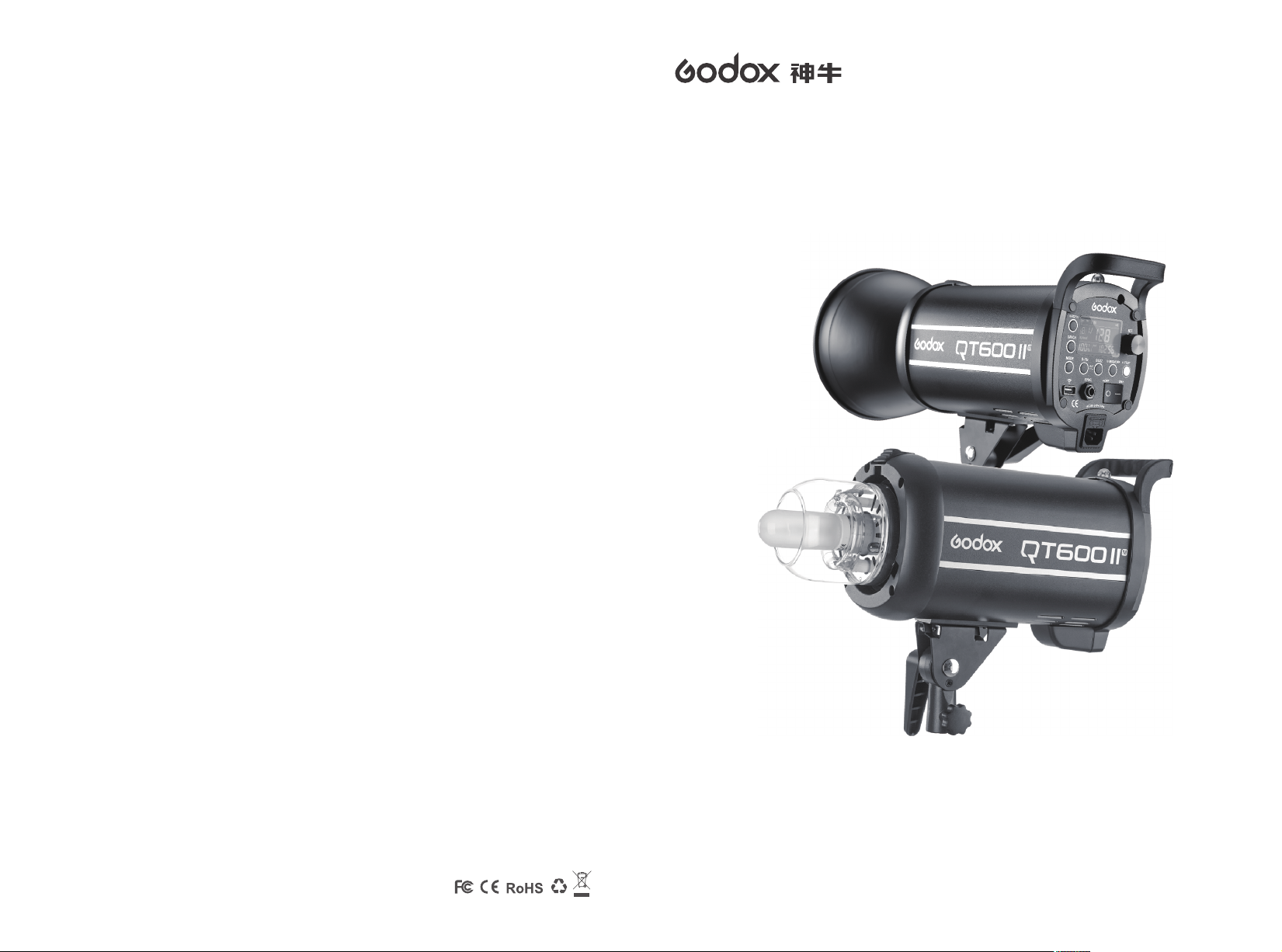
高速影室闪光灯
Amazing Fast Speed and Multi-Freeze Flash
深圳市神牛摄影器材有限公司
GODOX Photo Equipment Co., Ltd.
地址/Add: 深圳市宝安区福海街道塘尾社区耀川工业区厂房2栋1层至4层、4栋1层至4层
1st to 4th Floor, Building 2/ 1st to 4th Floor, Building 4, Yaochuan Industrial Zone,
Tangwei Community, Fuhai Street, Bao’an District, Shenzhen 518103, China
电话/Tel: +86-755-29609320(8062) 传真/Fax: +86-755-25723423
邮箱/E-mail: godox@godox.com http://www.godox.com
705-QT62M0-03
Made In China
QT400IIM
QT600IIM
中英文双语 / Chinese English Bilingual
QTIISeries
说明手册 / INSTRUCTION MANUAL
Page 2
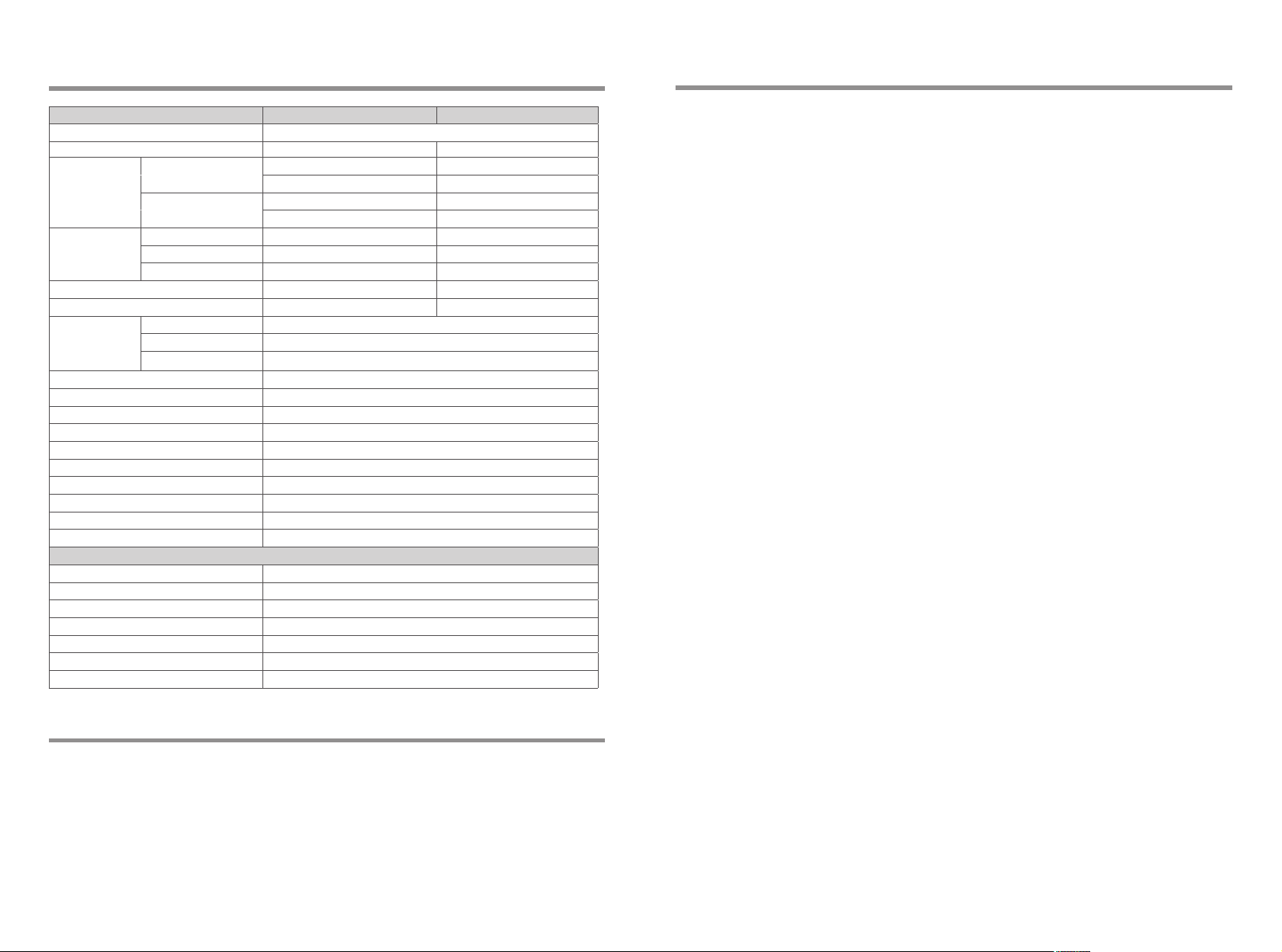
规格参数
Foreword
型号 QT600IIM QT400IIM
闪光模式
1/1 档闪光指数(m ISO 100,使用标准反光罩)
闪光持续时间 (t0.1)
色温
功率 POWER
回电时间
档位范围
频闪闪光
实现同步方式
延时引闪
蒙板(MASK)
风扇
蜂鸣器
Model 造型灯
光控引闪
显示闪光持续时间
显示
• 无线电 2.4G 传输(X 系统)
无线功能
可控制从属单元组
传输范围(约)
频道
同步触发方式
尺寸
净重
高速闪光 (speed) 模式 1/316 秒- 1/28984 秒(220V); 1/416 秒- 1/35086 秒(220V);
色温恒定模式
色温恒定模式 5600±200K 5600±200K
高速闪光 (speed) 模式 5400K~9500K 5400K~9500K
高速同步闪光模式 4600K~5000K 4600K~5000K
M 1/128~1/1
Hss 1/16~1/1
Multi 1/128~1/8
M/Multi/Hss (高速同步)
76 65
1/190 秒- 1/19606 秒(110V); 1/192 秒- 1/22988 秒(110V);
1/316 秒- 1/4246 秒(220V); 1/416 秒- 1/4938 秒(220V);
1/190 秒- 1/3766 秒(110V); 1/192 秒- 1/3702 秒(110V);
600WS 400WS
约 0.05-0.9 秒 约 0.05-0.7 秒
具备(最大次数:99 次;最大频率:30)
高速同步(最高 1/8000 秒),前帘同步,后帘同步
0.01~30 秒
√
√
√
150W
S1/S2
√
高品质 LCD 液晶屏
从属单元, ON/OFF
16 组:0~9,A,B,C,D,E,F
50m
32 组:1~32
6.35mm同步插孔,无线控制插座,内置2.4G无线传输
灯体直径 :Φ14CM, 含把手高 :23CM, 含保护罩长 : 41CM
约 2.96KG
Thank you for purchasing a GODOX product.
Thanks for choosing QTII series high-speed flash. It has wide-range applicability, not only perfect for all kinds of
studio and workshop photography, but also good at capturing fast-changing actions in a chain of pictures in high-
speed continuous shooting e.g. action photography, stage photography, sports photography, scientific photography,
etc. In addition, in fashion or portrait photography, photographers can capture a series of fast-changing facial
expressions and amazing moves, and clearly freeze each fleetingly perfect instant into eternal beauty. Among the
benefits you’ll enjoy:
• Ultra-speedy charging, 0.05-0.9s recycling time
• Multi-freeze shots, flash duration(t0.1) in high-speed (speed) mode can up to:
220V 600W: 1/ 28984S
220V 400W: 1/ 35086S
110V 600W: 1/ 19606S
110V 400W: 1/ 22988S
• Achieving 1/8000s high-speed sync (with high-speed trigger e.g. X1)
• Up to 10 shots in one second under high-speed continuous shooting
• Exact output control on LED display from 1/128 to 1/1
• High qualified modeling lamp, 150W output adjustable for 20 steps
• Outstanding output stability, less than 2% shifts when under the same output
• High color stability, ranging within ±200k (stable mode) between flashes over the entire power range
• Built-in X1 system (2.4G transmission)
• S1/S2 Optical slave triggering
• Delay function
• Mask function
• High qualified LCD panel
维护保养
● 闪光灯在工作时,如发现异常,应立即关掉电源,查明原因。
● 灯体应避免震动,平时注意表面除尘。
● 灯体稍有发热为正常现象,无特别需要时,勿连续引闪。
● 闪光灯的所有维修概由本厂指定可供原厂配件之维修部负责。
● 1年保修,消耗品如灯管等,不在1年保修范围。
● 经发现,擅自检修此闪光灯的,将取消闪光灯之一年保修期,维修需要收取相关费用。
● 如果本品出现故障或者被水淋湿,在专业人员维修后方可继续使用。
● 如有技术更改,恕不另行通知。
- 15 - - 16 -
Page 3
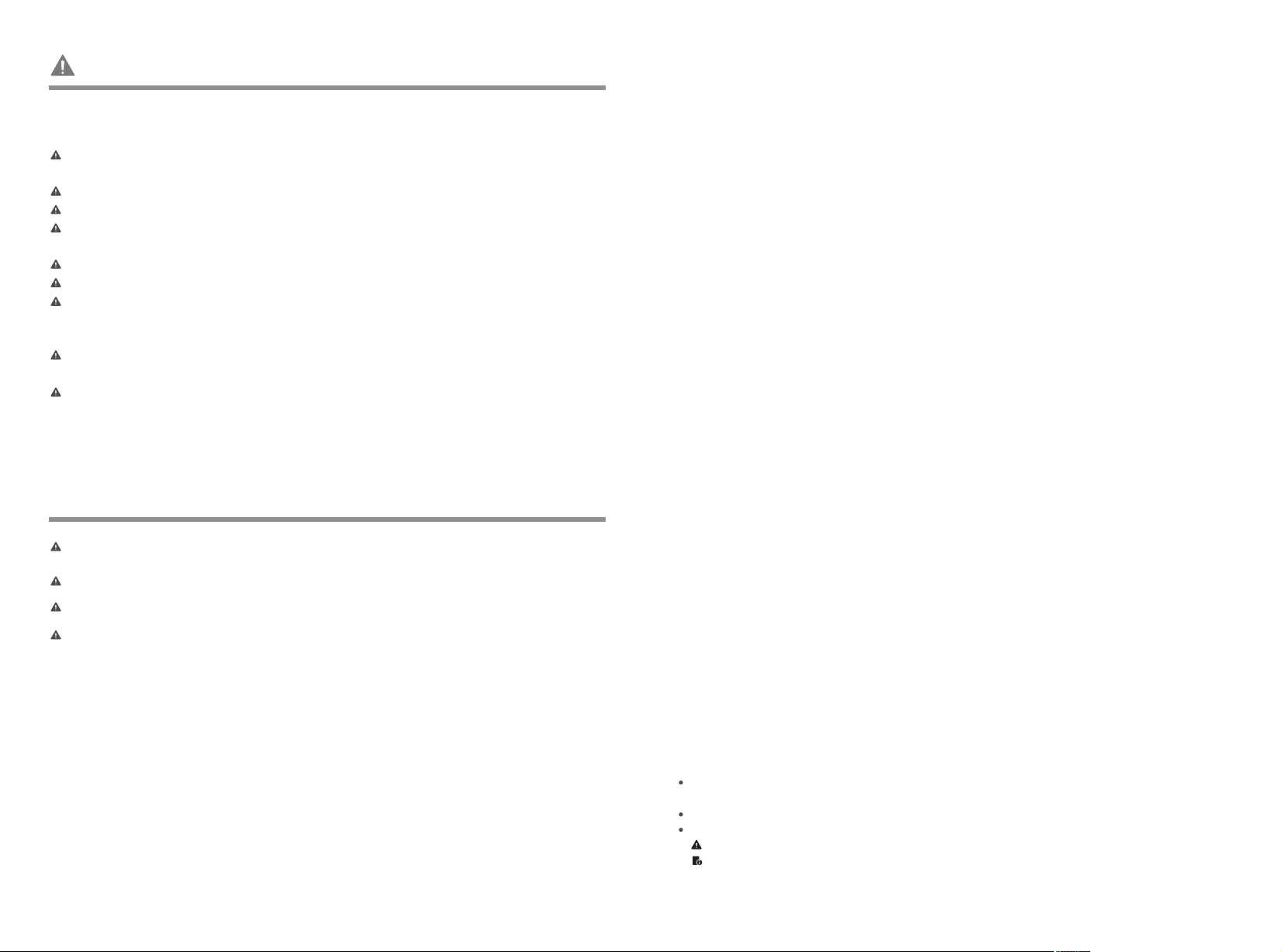
Warning
To prevent damage to the product or injury to you or to others, read the following warnings in their entirety before
using this product. Keep these Warning where users can read them for ready reference.
Do not disassemble or modify. Should the product break down, send the defective back to the authorized
service center for inspection and maintenance.
Keep dry. Do not handle with wet hands, immerse in water, or expose to rain.
Keep out of reach of children.
Please put the device in a ventilation environment and keep the parts of lighting and heat dissipation holes are
unobstructed. Do not use in flammable environment.
As this product adopts make and break device, please keep it easy to be used.
No touching the heating parts of this product.
Please turn off the power and wear insulated gloves before installing and connecting accessories. When
replacing the tube or modeling lamp, please make sure that the tube is cool and wear insulated gloves to
prevent burns.
Do not flash directly towards naked eyes (especially those of babies), otherwise it may lead to visual
impairment.
Disconnect from the power supply when it will not be used for an extended period.
Caution
After 30 continuous flashes at full power, the flash should be cooled down for about 3 minutes. Overheating will occur if
it is used continuously without cooling down.
Do not keep using the modeling lamp for a long time; otherwise flammable accessories attaching to flash head, e.g.
softbox will get burnt. A 10-minute time is recommended in this case. After 10 minutes, cool it down for 1 minute.
When using a snoot, do not keep the modeling lamp on for a long time or fire too frequently (not over six times for one
minute). Overheating will result in damages for strobe housing and/or studio light.
Avoid sudden impacts as this can damage the flash tube and/or modeling lamp.
- 17 -
Conventions used in this Manual
This manual is based on the assumption that both the camera and camera
flash’s power switches are powered on.
Reference page numbers are indicated by “p.**”.
The following alert symbols are used in this manual:
The Caution symbol indicates a warning to prevent shooting problem.
The Note symbol gives supplemental information.
- 18 -
Page 4

Contents
Name of Parts
Body:Body:
16
17
17
20
22
22
24
25
26
27
27
28
28
29
30
30
Foreword
Warning
Caution
Names of Parts
Body
LCD Panel
Accessories
Separately Sold Accessories
Operations
Flash Preparation
M: Manual Flash
Stable Color Temperature Mode and High-Speed Flash (speed) Mode
High-Speed Sync
Multi: Stroboscopic Flash
Wireless Flash Shooting: Radio (2.4G) Transmission
Wireless Settings
Setting the Communication Channel
Setting the Communication Group
Slave Trigger Model
Modeling Lamp
Buzz Function
C.Fn: Setting Custom Function
Other Applications
Wireless Control Function
Sync Triggering
Memory Function
Tube Replacement
Technical Data
Maintenance
Light Sensor
Wireless
Control Port
Sync Cord
Jack
AC Power Socket
/C.Fn Custom
Function Button
GR/CH Group/
Channel Button
MODE Mode Button
S1/S2 Slave Model Button
BUZZ Button
Umbrellas Input
Select Dial/
SET Button
Power Switch
Fuse
LCD Panel
Modeling Lamp
Indicator
Test Indicator Lamp
Test Button
MOD/OFF Modeling
Lamp Button
Direction Adjusting
Handle
- 19 -
Mounting Bracket
- 20 -
Page 5

MOD/OFF
mask
to.1
Multi
CH
S
%
MOD/OFF
mask
to.1
Multi
CH
S
%
Name of Parts
Operations
LCD Panel:
HSS
Multi Flash
Channel
Radio (2.4G) Transmission
Group
High-Speed Flash Mode
Light Brightness of
Modeling Lamp
CH
speed
%
Multi
to.1
S
mask
sec
Accessories
1. Sync Cord 1. Power Cord 2. Standard Reflector 3. Lamp Cover 4. Glass Protection Cover
5. Modeling Lamp 6. Instruction Manual
Delay Flash
Over-Temperature
Protection Icon
Flash Output
Flash Duration
S1/S2
Beep
Mask
Flash Preparation
1. Take down the lamp cover. Install the modeling lamp and put on the glass protection cover and the standard
reflector. (To uninstall the standard reflector, press the orange release button on the flash head and turn the standard
reflector counter-clockwise to take it out, as illustrated in the picture.)
2. Attach the flash unit on an appropriate light stand. Adjust the mounting bracket for a good angle and make sure it’s
tightened and fixed. Use the direction adjusting handle to adjust the flash on a desired direction. Umbrella input is for
different photo umbrellas to put in.
M: Manual Flash
The flash output is adjustable from 1/1 full power to 1/128th power in 0.1 stop increments. To obtain a correct flash
exposure, use a hand-held flash meter to determine the required flash output.
CH
MMulti
ultiMulti
S
S
maskmask
speed
Press <MODE> button so
1 that <M> is displayed.
to.1
%
Turn the Select Dial to choose
2 a desired flash output amount.
secsec
1 2
3
4
5
6
Separately Sold Accessories
The product can be used in combination with the following accessories sold separately, so as to achieve best
photography effects:
X1 TTL Flash Trigger, Power Inverter, Softbox, Photographic Umbrella, Light Stand, Barndoor, Snoot, etc.
- 21 - - 22 -
Display Flash Duration
Flash duration refers to the length of time that from flash’s firing to reach the half peak at maximum. The half peak
at maximum is usually expressed as t=0.5. In order to provide the photographer with more concrete data, this
product adopts t=0.1. The difference between t=0.5 and t=0.1 is shown in the following picture.
A
50%
10%
t
t=0.5
t=0.1
● Flash duration will only be displayed in the M mode.
Page 6

Stable Color Temperature Mode and High-Speed Flash (speed) Mode
MOD/OFF
mask
to.1
Multi
CH
S
%
Stable Color Temperature Mode or High-Speed Flash (speed) Mode can be chosen in the C.Fn-F1 setting. These
two modes are effective in M/Multi mode and ineffective in high-speed sync mode.
Stable Color Temperature Mode: color temperature ranges within ±200K, which is a good choice for the
photographers who pursues stable color temperature.
High-Speed Flash (speed) Mode: the max flash duration is up to t0.1=1/28984, which is perfect for capturing the
fast-changing actions. As the color temperature is a little higher in this mode, please set the camera’s white balance
parameter to the proportional color temperature amount (see the chart below) or AWB (Auto White Balance).
220V QT600IIM Prototype Test
Test Environment Darkroom
Color Temperature
Test
Flash Duration
(t0.1)
Equipment
Testing Method
IGBT control the time of turning on the flash
SEKONIC C-700
Trigger beyond 2 meters and average the amount of 3 tests.
Stable Color Temperature Mode High-Speed Flash (speed) Mode
Parameter
Level
Color
Temperature
CCT(K)
Flash Duration
t0.1(S) t0.1(S)
Parameter
Level
Color
Temperature
CCT(K)
Flash Duration
1/128 5729 1/ 4246 1/128 9335 1/ 28984
1/128+0.3 5718 1/ 4166 1/128+0.3 9108 1/ 26666
1/128+0.7 5686 1/ 3920 1/128+0.7 9010 1/ 24690
1/64 5619 1/ 3920 1/64 8535 1/ 22988
1/64+0.3 5635 1/ 3920 1/64+0.3 8205 1/ 20832
1/64+0.7 5657 1/ 3920 1/64+0.7 7698 1/ 18518
1/32 5630 1/ 3920 1/32 7367 1/ 16666
1/32+0.3 5639 1/ 3920 1/32+0.3 7151 1/ 15150
1/32+0.7 5608 1/ 3702 1/32+0.7 6856 1/ 13332
1/16 5620 1/ 3702 1/16 6579 1/ 11904
1/16+0.3 5647 1/ 3702 1/16+0.3 6440 1/ 10582
1/16+0.7 5657 1/ 3702 1/16+0.7 6216 1/ 8888
1/8 5677 1/ 3702 1/8 6126 1/ 7662
1/8+0.3 5674 1/ 3508 1/8+0.3 6072 1/ 6666
1/8+0.7 5610 1/ 2666 1/8+0.7 5954 1/ 5332
1/4 5568 1/ 2298 1/4 5907 1/ 4596
1/4+0.3 5566 1/ 1904 1/4+0.3 5867 1/ 3808
1/4+0.7 5656 1/ 1626 1/4+0.7 5837 1/ 2898
1/2 5646 1/ 1332 1/2 5844 1/ 2222
1/2+0.3 5681 1/ 1256 1/2+0.3 5738 1/ 1550
1/2+0.7 5649 1/ 832 1/2+0.7 5636 1/ 832
1/1 5549 1/ 316 1/1 5539 1/ 316
- 23 - - 24 -
220V QT400IIM Prototype Test
Test Environment Darkroom
Color Temperature
Test
Flash Duration
(t0.1)
Equipment
Testing Method
IGBT control the time of turning on the flash
SEKONIC C-700
Trigger beyond 2 meters and average the amount of 3 tests.
Stable Color Temperature Mode High-Speed Flash (speed) Mode
Parameter
Level
Color
Temperature
CCT(K)
Flash Duration
t0.1(S) t0.1(S)
Parameter
Level
Color
Temperature
CCT(K)
Flash Duration
1/128 5744 1/ 4938 1/128 9323 1/ 35086
1/128+0.3 5759 1/ 4694 1/128+0.3 9277 1/ 33332
1/128+0.7 5747 1/ 4444 1/128+0.7 9130 1/ 30302
1/64 5761 1/ 4444 1/64 8919 1/ 27776
1/64+0.3 5775 1/ 4444 1/64+0.3 8926 1/ 25640
1/64+0.7 5780 1/ 4444 1/64+0.7 8836 1/ 22222
1/32 5753 1/ 4444 1/32 8432 1/ 20202
1/32+0.3 5771 1/ 4444 1/32+0.3 8183 1/ 18518
1/32+0.7 5754 1/ 4444 1/32+0.7 7784 1/ 16666
1/16 5764 1/ 4444 1/16 7368 1/ 15150
1/16+0.3 5752 1/ 4444 1/16+0.3 6983 1/ 13332
1/16+0.7 5755 1/ 4444 1/16+0.7 6763 1/ 11494
1/8 5777 1/ 4444 1/8 6533 1/ 10100
1/8+0.3 5734 1/ 3920 1/8+0.3 6377 1/ 8546
1/8+0.7 5665 1/ 3030 1/8+0.7 6192 1/ 6872
1/4 5604 1/ 2468 1/4 6061 1/ 5648
1/4+0.3 5621 1/ 2468 1/4+0.3 5957 1/ 4566
1/4+0.7 5626 1/ 2222 1/4+0.7 5840 1/ 3508
1/2 5654 1/ 2082 1/2 5962 1/ 2656
1/2+0.3 5672 1/ 1514 1/2+0.3 5807 1/ 2014
1/2+0.7 5695 1/ 1148 1/2+0.7 5711 1/ 1148
1/1 5595 1/ 416 1/1 5579 1/ 416
High-Speed Sync
In this mode, you can set the flash output from 1/1 full power to 1/16th power in 0.3 stop increments.
High Speed Sync enables the flash to synchronize with all camera shutter speeds. This is convenient when you
want to use aperture priority for fill-flash portraits.
CH
Multi
S
mask
speed
Press the <MODE> Button
1 so that < > is displayed.
to.1
%
Turn the Select Dial to set the
2 flash output power.
sec
Please use the transmitter of
3 X1 series.
Page 7

MOD/OFF
mask
to.1
Multi
CH
S
%
MOD/OFF
mask
to.1
Multi
CH
S
%
MOD/OFF
mask
to.1
Multi
CH
S
%
MOD/OFF
mask
to.1
Multi
CH
S
%
MOD/OFF
mask
to.1
Multi
CH
S
%
● With high-speed sync, the faster the shutter speed, the shorter the effective flash range.
MOD/OFF
maskmask
secsec
to.1to.1
speed
Multi
CH
S
S
%
MOD/OFF
maskmask
secsec
to.1to.1
speed
Multi
CH
S
S
%
● Multi flash mode cannot be set in high-speed sync mode.
● With high-speed sync, the color temperature is lower (decrease around 700K) because of tube’s characteristics.
Please set the camera to AWB (Auto White Balance).
Multi: Stroboscopic Flash
In this mode, you can set the flash output from 1/128th power to 1/8th power in 0.3 stop increments. With
stroboscopic flash, a rapid series of flashes is fired. It can be used to capture a multiple images of a moving subject
in a single photograph. You can set the firing frequency (number of flashes per sec. expressed as Hz), the number
of flashes, and the flash output.
CH
Multi
S
mask
speed
to.1
%
Press <MODE> button so that
1 <Multi> is displayed.
Turn the Select Dial to choose
2 a desired flash output.
Calculating the Shutter Speed
During stroboscopic flash, the shutter remains open until the firing stops. Use the formula below to calculate the
shutter speed and set it with the camera.
Number of Flashes / Flash Frequency = Shutter Speed
For example, if the number of flashes is 10 and the firing frequency is 5 Hz, the shutter speed should be at least 2
seconds.
● Stroboscopic flash is most effective with a highly reflective subject against a dark background.
● Using a tripod and a remote control is recommended.
● A flash output of 1/1 and 1/2 cannot be set for stroboscopic flash.
● If the number of flashes is displayed as “--”, the firing will continue until the shutter closes or the battery is
exhausted. The number of flashes will be limited as shown by the following table.
Maximum Stroboscopic Flashes:
Hz
1
2
3
4
Flash Output
1/8
1/16(+0.3.+0.7)
1/32(+0.3.+0.7)
1/64(+0.3.+0.7)
1/128(+0.3.+0.7)
7
6
5
14
14
12
30
30
30
60
60
60
99
99
90
5
4
4
10
8
20
20
50
50
80
80
- 25 -
6-7
20
40
70
sec
Set the flash frequency and flash
3 times.
● Press <SET> Button to select
the flash times. Turn the Select
Dial to set the number.
● Press <SET> Button to select
the flash frequency. Turn the
Select Dial to set the number.
8-9
10
11
12-14
15-19
20-30
3
3
2
2
2
2
2
6
5
4
4
4
4
4
10
8
8
8
8
8
30
20
20
20
18
16
60
50
40
40
35
30
Wireless Flash Shooting: Radio (2.4G) Transmission
QTII adopts built-in 2.4G wireless X system, which is perfectly compatible with other products of our company.
Nikon cameras (using X1T-N, TT685N, etc.) and Canon cameras (using X1T-C, TT685C, etc.) can enjoy one or
more QTII together.
*As a slave unit, QTII can be controlled by the master unit e.g. AD360II-C, AD360II-N, TT685C, TT685N, X1T-C,
X1T-N, TT600, etc.
Wireless Settings
Press < > Wireless Button so that < > is displayed, entering the 2.4G wireless status now.
CH
Multi
S
mask
to.1
%
Setting the Communication Channel
If there are other wireless flash systems nearby, you can change the channel IDs to prevent
signal interference. The channel IDs of the master unit and the slave unit(s) must be set to the same.
CH
Multi
S
mask
to.1
%
Long press the <GR/CH>
1 Button for 2 seconds until
Turn the Select Dial to choose
2 the channel from 1 to 32.
the channel IDs is blinking.
Setting the Communication Group
CH
Short press the <GR/CH>
1 Button for 2 seconds until
the group IDs is blinking.
Turn the Select Dial to choose
2 the group from 0 to F.
Multi
S
mask
to.1
%
- 26 -
Press the <SET> Button to confirm.
3
Press the <SET> Button to confirm.
3
Page 8

MOD/OFF
mask
to.1
Multi
CH
S
%
MOD/OFF
mask
to.1
Multi
CH
S
%
Slave Trigger Model
MOD/OFF
MOD/OFF
mask
to.1
Multi
CH
S
%
Buzz Function
Optical S1 Secondary Unit Setting
In M manual flash mode, press <S1/S2> button so that this flash can function as an Optical S1 secondary flash with
Optical sensor. With this function, the flash will fire synchronously when the main flash fires, the same effect as that
by the use of radio triggers. This helps create multiple lighting effects.
CH
Multi
S
mask
to.1
%
Optical S2 Secondary Unit Setting
Press < S1/S2> button so that this flash can also function as an Optical S2 secondary flash with Optical sensor in M
manual flash mode. This is useful when cameras have pre-flash function. With this function, the flash will ignore a
single “preflash” from the main flash and will only fire in response to the second, actual flash from the main unit.
CH
Multi
S
mask
to.1
%
The Buzz Button is used to decide whether there is sound reminder for ready flash after recharging. When the buzz
indicator is displayed on the LCD panel, it means the sound reminder is turned on; if not dislayed, the sound
reminder is turned off.
CH
Multi
1. A “BI” sound will be heard when it’s fully charged.
2. A “BI” sound will be heard when the button and the
S
mask
select dial echo each other.
to.1
%
C.Fn Setting Custom Function
CH
Multi
S
mask
speed
Long press the C.Fn Custom
1 Button for 2 seconds until
<Fn> menu is displayed.
to.1
%
Press the <SET> Button to
2 choose Fn function signs.
sec
Turn the Select Dial to change
3 the settings. Short press the
C.Fn Custom Button to exit.
Modeling Lamp
QTII has a 150W modeling lamp which offers 5% to 100% light adjustment and 2 long lighting modes.
Modeling Lamp’s ON/OFF and Settings:
1. When the modeling lamp is OFF, short press the Modeling Lamp Button to turn it on;
2. When the modeling lamp is ON, short press the Modeling Lamp Button to setting the light brightness. As the
lighting amount is blinking, turn the Select Dial to choose.
● Turn off the Modeling Lamp
Long press the Modeling Lamp Button for 2 seconds to turn it off.
● Choose the Modeling Lamp’s Modes
1. Long press the C.Fn Custom Button for 2 seconds until Fn menu is
displayed.
2. Press the SET Button to choose F4.
3. Turn the Select Dial to choose the Modes:
ON: the modeling lamp will keep this status when triggering;
OFF: the modeling lamp will turn off when triggering;
- 27 -
speed
CH
Multi
S
mask
to.1
%
sec
Custom
Function
Function Setting No. Settings & Description Restrictions
Signs
F1
Choose highspeed flash
ON High-Speed Flash (speed) Mode
OFF Stable Color Temperature
M/Multi mode
F2 Delay flash OFF, 0.01~30S Trigger as second curtain M/Multi mode
OFF Mask function is off
Mask function is on: when setting 2 times’
F3 Mask function
N1
triggering as a period, the first triggering will fire
a flash.
M mode
Mask function is on: when setting 2 times’
N2
triggering as a period, the second triggering will
fire a flash.
F4
Modeling lamp
mode
ON
OFF The modeling lamp will turn off when triggering.
The modeling lamp will not change its status
when triggering.
- 28 -
No
Page 9

Other Applications
Technical Data
Wireless Control Function
The flash unit is built in with a Wireless Control Port so that you can wirelessly adjust the power level
of the flash and the flash triggering.
To control the flash wirelessly, you need a FT-16 remote control set (on-camera and on-flash). Insert
its receive end into the Wireless Control Port on the flash and insert the transmit end into the camera
hot shoe. Settings made on the hotshoe-mounted transmit and receive ends will be
wirelessly communicated to the flash. Then you can press the camera shutter
release button to trigger the flash. You can also hold the transmit end at
hand to control your off-camera flash.
For full instructions on the use of FT series remote control, see its
user manual.
Sync Triggering
The Sync Cord Jack is a Φ6.35mm plug. Insert a trigger plug here and the flash will be fired synchronously with the
camera shutter.
Memory Function
The device is equipped with memory function for the panel setting. It will help remember the panel setting 3 second
after you set it. When starting up the flash next time, the panel setting will be the same as the status before
powering it off.
Tube Replacement
Shut down the power and remove the power cord before replacing the flash tube and wear insulated gloves. Then,
loosen the iron wire on the tube, keep a balanced hold on the two feet of the flash tube and pull out the old tube
gently. Take down the feet casing from the old tube and put it on the new one. Hold two feet of the new tube, and
target directly towards the two copper outlets, then push them slightly in. Twine the iron wire on the stainless steel
sheet to fix the flash tube.
Model
Flash Mode M/Multi/Hss(high-speed sync)
Guide Number in 1/1 full power
m ISO 100, using standard reflector)
(
Flash Duration
(t0.1)
Color
Temperature
POWER 600WS 400WS
Recycle Time Approx. 0.05-0.9s Approx. 0.05-0.7s
Output Level
Multi Flash Yes (max. flash time: 99; max. flash frequency: 30)
Sync Mode
Delay Flash 0.01~30s
MASK Function
Fan
Beeper
Modeling lamp 150W
Slave Trigger Model S1/S2
Display Flash Duration
Display High qualified LCD panel
• Radio (2.4G) Transmission (X system)
Wireless Function Slave unit, ON/OFF
Controllable Slave Units 16 groups: 0~9,A,B,C,D,E,F
Transmission Range (approx.) 50m
Channel 32: 1~32
Sync Triggering Mode 6.35mm sync cord jack, wireless control port, built-in 2.4G wireless transmission
Dimension
Net Weight Approx. 2.96Kg
High-Speed Flash (speed) Mode 1/316s-1/28984s (220V) 1/416s-1/35086s (220V)
Stable Color Temperature Mode
Stable Color Temperature Mode 5600±200K 5600±200K
High-Speed Flash (speed) Mode 5400K~9500K 5400K~9500K
High-Speed Sync Flash (speed) Mode 4600K~5000K 4600K~5000K
M 1/128~1/1
Hss 1/16~1/1
Multi 1/128~1/8
QT600IIM QT400IIM
76 65
1/190s-1/19606s (110V) 1/192s-1/22988s (110V)
1/4246s (220V)
-
1/316s
1/3766s (110V)
-
1/190s
High-speed sync (up to 1/8000s), first curtain sync, second curtain
sync
Flash diameter14CM, height of flash with handle 23CM,
length of flash with lamp cover 41CM
1/416s
1/192s
1/4938s (220V)
-
1/3702s (110V)
-
Maintenance
● Shut down the device immediately when it works abnormally and find out the reason.
● Avoid sudden impacts and the lamp should be dedusted usually.
● It’s normal for lamp being warm when in use. Avoid continuous flashes when it is not necessary.
● Maintenance of all the flashes is up to our authorized maintenance department which can provide original accessories. Users can
replace the flash tube and modeling lamp provided by the manufacturer.
● One year warranty period will be cancelled when any unauthorized maintenance is found.
● If the product had failures or was wetted, it can be continuously used only after it is repaired by professionals.
● Disconnect the power when doing maintenance work or cleaning.
● New changes made to the specifications or designs may not be updated in this manual.
- 29 - - 30 -
