
GoBone Smart Bone for Dogs &
Puppies User Guide
Model: GB12
What’s In The Box
● GoBone Wheel (x2)
● GoBone Core
● GoBone Shell
● Quick Start Guide
● Charging Cable
Meet your GoBone
GoBone is the world's first app-enabled smart bone for your dog. It automatically keeps your
dog active while you're busy and opens up a whole new world of play when you're together.
Wheels
● Treat Compartment
● Quick Release Button
Shell:
● Wing
● Grooves for peanut butter
● Space for Quick Release Button on GoBone Core
Core
● LED indicator light & quick release button
● Micro-USB power port
GoBone Requirements
● iPhone running iOS 10.0 and higher or smartphone running Android 4.4 and higher
● Bluetooth Low Energy (BLE)
Safety and Handling
Supervise your dog until you are certain they can use GoBone safely alone.

Clean and inspect GoBone frequently. Carefully inspect all GoBone components for cracks,
separations and missing pieces before giving to your dog. Check frequently and replace worn or
damaged parts immediately.
Your dog’s safety is your responsibility. As with any dog toy, we recommend supervised
play until you’re confident that your dog will not destroy GoBone. If you think your dog has
swallowed a GoBone fragment, promptly call your veterinarian.
Multiple dog households. If you have multiple dogs in your household, only provide GoBone
products for the largest, strongest chewer in the house.
Power chewers. Although GoBone's exterior is made of tough nylon and TPU, GoBone is not
recommended for dogs that are power chewers or dogs that can quickly destroy other chew
toys.
Getting Started
Charge GoBone
Connect the GoBone Core to a power source using the included charging cable. You can
charge GoBone from a wall socket using the charging brick your smartphone.
It will take 60-90 minutes for a full charge from a wall socket. The LED will pulse green while
GoBone charges. Once it's fully charged, the LED will turn solid green. When it's low on battery,
the LED will pulse red.
Assemble & Dismantle GoBone
Assemble GoBone
1. SLIDE the fully charged core into the shell. Make sure the Quick Release Button on the
core locks into place in the shell.
2. SLIDE one wheel on each side of the core.
3. PRESS the inside of each wheel with your thumb to lock into place.
4. SQUEEZE the wheels together until you hear the wheels click to secure.
5. PULL on both wheels to make sure they are on securely attached. The wheels will not
slip off if when properly attached.
Dismantle GoBone
1. PRESS the inside of each wheel with your thumb and pull the wheel away from the core
to remove.
2. PRESS the Quick Release Button on the core and slide the core out of the shell.
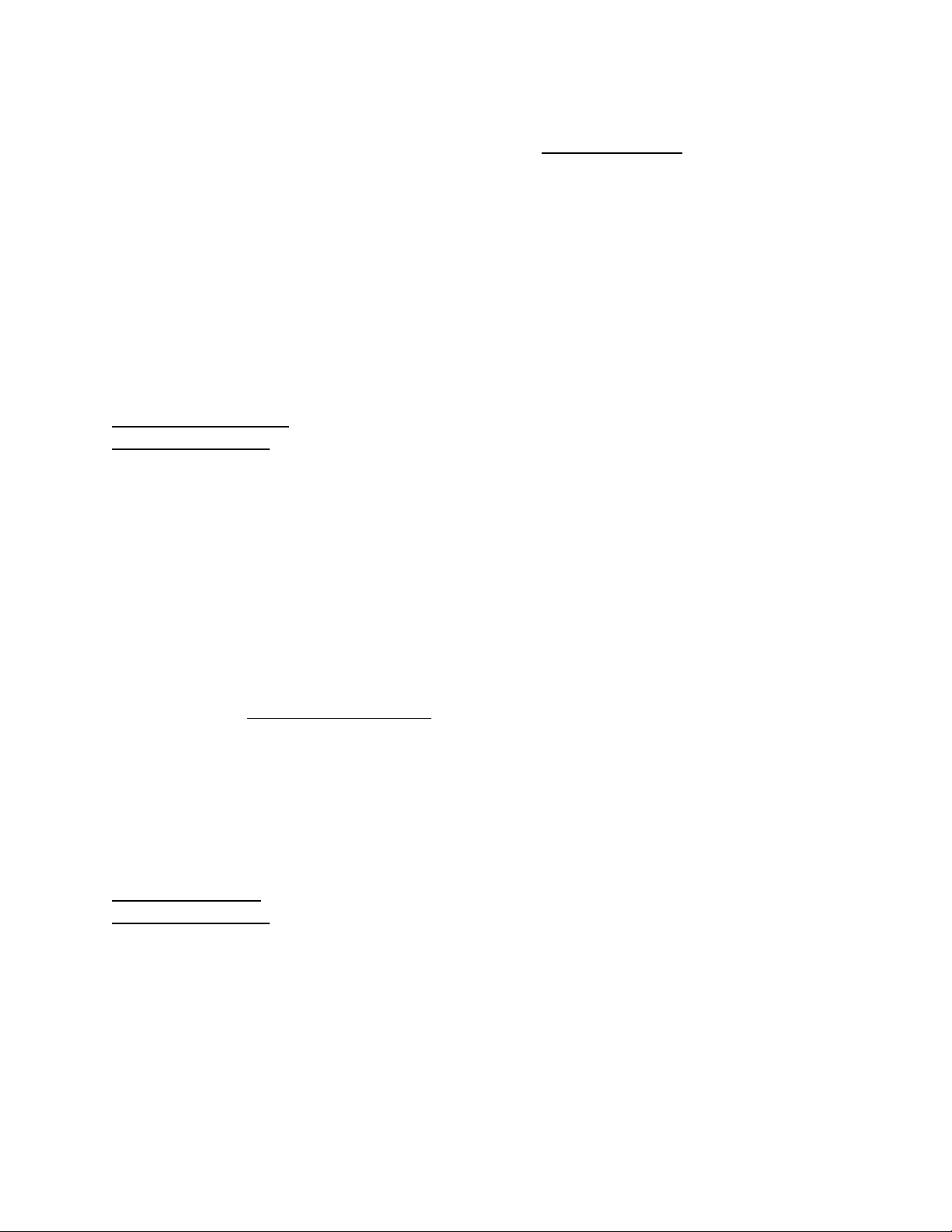
Click to watch our GoBone Assembly & Charging Video: mygobone.com/go
Contact us with questions: mygobone.com/support
Connect GoBone to your Smartphone
iOS Setup
The GoBone App is compatible with any iPhone running iOS 10.0+.
Find the GoBone App in the Apple App Store for iOS devices. Download and install The
GoBone App. You will need an account with the Apple App Store before downloading the
GoBone App.
http://apple.co/2AL9ZjZ - Link to GoBone App in the Apple App Store
http://bit.ly/2BqooDv - Link to GoBone App setup video
Once you have installed and opened the GoBone App, tap your fully assembled GoBone twice
to wake. Your smartphone will connect to your GoBone automatically.
If you phone doesn’t connect to GoBone, try these troubleshooting steps:
1) Make sure your smartphone is up to date with the latest operating system
2) Delete the GoBone App and reinstall
3) Enable ‘Location Services’ on your phone
4) Disconnect all other Bluetooth devices from your phone (Fitbit, speakers, etc.)
5) Power cycle your phone (turn it off and back on)
Reach out to us at support@mygobone.com with questions.
Android Setup
The GoBone App is compatible with smartphones running Android v4.4 or higher.
Find and download the GoBone App in the Google Play Store. You will need an account with
the Google Play Store before downloading the GoBone App.
http://bit.ly/2B028Df - Link to GoBone App in the Google Play Store
http://bit.ly/2AHMqsb - Link to GoBone App setup video
Once you have installed and opened the GoBone App, tap your fully assembled GoBone twice
to wake. Your smartphone will connect to your GoBone automatically.
If you phone doesn’t connect to GoBone, try these troubleshooting steps:
1) Make sure your smartphone is up to date with the latest operating system
2) Delete the GoBone App and reinstall
3) Enable ‘Location Services’ on your phone

4) Disconnect all other Bluetooth devices from your phone (Fitbit, speakers, etc.)
5) Power cycle your phone (turn it off and back on)
Reach out to us at support@mygobone.com with questions.
Playing with GoBone
Freestyle Mode: Freestyle Mode turns GoBone into a gaming device for you and your pup to
enjoy together. Drive GoBone around your home with your dog in hot pursuit. Record your dog's
adventures using the camera on your smartphone and share with friends directly from the
GoBone App.
Portrait Orientation:
● Drive GoBone by moving your thumb around the blue circle
● Tap the record button to record using your smartphone’s video camera
Landscape Orientation:
● Drive GoBone by moving your thumbs on the blue pads
● Return to Home Screen
● Record using your smartphone’s video camera
● Transition to portrait driving mode
Auto Play Mode: GoBone moves on its own to keep your dog entertained throughout the day.
To maximize engagement, GoBone’s intelligent software personalizes its movement based
on your dog’s age and breed. You can change the activity level and speed of your GoBone
in the Settings menu.
Start an Auto Play session by following these steps:
1. Set the length of the Auto Play session
2. Set the speed of GoBone during Auto Play
3. Press Go to start playtime
Bonding Mode
Every dog has a unique personality. That's why it can take anywhere from a few seconds to a
few weeks for your pup to bond with their GoBone. The GoBone App includes Bonding Mode, a
step-by-step process to help your dog falls in love with their GoBone. Bonding mode will launch
automatically the first time you open the GoBone App. It can be accessed anytime from the
Main Menu.
Turn GoBone On
Double tap GoBone in the center of the shell to wake. Once awake, the LED indicator will pulse
blue while GoBone is waiting to connect to the GoBone app.

Pulsing Blue
Your GoBone is on and waiting to connect to your smartphone
Solid Blue
Your GoBone is connected to your smartphone through the
GoBone App.
Pulsing Green
Your GoBone is charging.
Solid Green
Your GoBone is fully charged.
Solid Yellow
Auto Play is enabled.
Pulsing Red
Your GoBone needs to be charged.
Pulsing Purple
Your GoBone is downloading the most current software
update, which usually takes about 2 minutes.
Turn GoBone Off
GoBone goes to sleep automatically after it's disconnected from the app. If your GoBone is in
Auto Play mode, you'll need to stop Auto Play and disconnect from the app so that GoBone can
go to sleep. To wake your GoBone again, just tap it twice in the center of the shell.
Install Treats in the Wheels
We designed the wheels so that you can place a treat between the white cap and the blue lip.
We did this in order to avoid the treats spilling out after the GoBone rolls just a few feet. You
may need to break the treat into pieces in order to get them to fit.
Clean GoBone:
● GoBone Wheels & Shell: Scrub with a brush under warm water using mild, non-toxic
detergent and rinse thoroughly. Inspect for wear while cleaning.
● GoBone Core: Gently wipe with a damp paper towel and dry thoroughly. Do not
submerge in water.
GoBone Wheel & Shell Replacement:
Dog’s love to chew, toss and slobber all over GoBone. Over time, GoBone’s exterior may need
to be replaced. Visit mygobone.com to purchase GoBone Wheel & Shell Replacement Kit,
which contains all of GoBone’s external components. We recommend replacing the GoBone
Wheels & Shell at the same time to ensure top performance.
LED Light Notifications

Off/Blank
GoBone is sleeping. Tap GoBone twice to wake.
Troubleshooting
GoBone will not connect to my smartphone
GoBone Firmware Update Fails
If you’re having trouble connecting GoBone to your smartphone or updating your GoBone Firmware,
try these troubleshooting steps:
1) Make sure your smartphone is up to date with the latest operating system
2) Delete the GoBone App
3) Enable ‘Location Services’ on your phone for Android device.
4) Disconnect all other Bluetooth devices from your phone (Fitbit, speakers, etc.)
5) Power cycle your phone (turn it off and back on)
6) Install the GoBone App
7) Open the GoBone App and tap your GoBone twice to wake to connect to your smartphone
8) Reach out to us at support@mygobone.com with questions. We’re here to help
GoBone wheels fall off during play
The GoBone Wheels should not fall off when properly attached. Follow these steps to properly
assemble your GoBone
1. SLIDE the fully charged core into the shell. Make sure the Quick Release Button on the
core locks into place in she shell.
2. SLIDE one wheel on each side of the core.
3. PRESS the inside of each wheel with your thumb to lock into place.
4. SQUEEZE the wheels together until you hear the wheels click to secure.
5. PULL on both wheels to make sure they are on securely attached. The wheels will not
slip off if when properly attached.
GoBone stops moving during Auto Play
In Auto Play mode, GoBone moves for 10 minutes and sleeps for 20 minutes to give your
dog enough time to rest. It'll repeat this pattern every 30 minutes for up to 8 hours.
My dog is afraid of GoBone
Every dog has a unique personality. That's why it can take anywhere from a few seconds to a few
weeks for your pup to bond with their GoBone. Read on for our tips and tricks on how to convince
your dog that GoBone is safe and interesting.
1. Run Bonding Mode from the GoBone App.
2. Insert food or treats inside the wheels.
3. Attach a piece of cloth to the white part of the shell so that GoBone drags it behind
when moving.

4. Keep GoBone still until your dog is comfortable with it. Then slowly introduce motion
with the smartphone app.
5. Interact with GoBone yourself so that your dog understands that it's ok to play with it.
6. Is there a toy that your dog absolutely loves? You may want to try putting it near GoBone
to get them to play with both. You may also want to try putting GoBone near your dog's
food tray while they eat. Also, try giving your dog treats while holding their GoBone.
Frequently Asked Questions:
How long does the battery last?
GoBone’s battery lasts up to 8 hours in Auto Play Mode and approximately 30 minutes in
Freestyle Mode.
Can I control my GoBone remotely?
No. GoBone connects to your phone with Bluetooth technology, so you’ll need to be in the same
room as your GoBone. Use Auto Play mode for those times when you’re busy or not directly
connected to GoBone.
Is GoBone waterproof?
GoBone is splash and slobber resistant.
Is GoBone available in different colors?
GoBone currently comes in white and blue. We plan on releasing other colors in the future so
email us at support@mygobone.com and let us know the colors you’d like to see.
Does GoBone work outdoors?
We recommend using your GoBone indoors
Does GoBone have a built-in camera?
No, GoBone does not have a built-in camera. We left the camera out in order to boost the
battery life and provide all-day play for your pup. However, you can record play sessions directly
from the app by pressing the record button during Freestyle Mode.
Are the chewable parts of GoBone replaceable?
Absolutely. We designed GoBone so that you can affordably replace the exterior If your dog
shows GoBone a little too much love. Replacement parts can be purchased in the GoBone
Store.
Is GoBone a good fit for my dog?
We designed GoBone to appeal to the things dogs love most: chasing, chewing, and tossing. If
your dog enjoys any of these, chances are they’ll love their GoBone.
Powerful chewers should play with GoBone under supervision.
Is GoBone a good fit for my small dog?

Yes. We’ve tested GoBone with dogs as light as six pounds. Typically, they chase GoBone
around and nip at the wheels. They also enjoy eating the treats out of the wheels and licking the
peanut butter slathered on the shell. GoBone also moves a little slower in automatic mode so
that your pup doesn’t get overwhelmed.
I have more than one dog. Can they both play with GoBone?
Absolutely. Your dogs will likely play together with GoBone in a similar way that they play with
other toys.
What should I do if my dog’s breed is not listed in the GoBone App?
During the GoBone App setup process, select the breed that most closely behaves like your
pup. We’d appreciate it if you’d email us at support@mygobone.com with the name of your
dog’s breed.
Does GoBone replace regular walks and socialization?
Dogs need regular walks and socialization to be happy and healthy. Rather than replace these
important activities, we created GoBone to help pet owners fill the gaps in exercise and play
throughout the day.
Warranty and returns
This GoBone as supplied by GoBone Inc., is warrantied against defects in materials and
workmanship under normal use for a period of 90-days from the date of the retail purchase. Full
terms can be found at https://mygobone.com/warranty.
Regulatory
FCC
This device complies with Part 15 of the FCC Rules. Operation is subject to the following two
conditions: (1) this device may not cause harmful interference, and (2) this device must accept
any interference received, including interference that may cause undesired operation.
Changes or modifications not expressly approved by the party responsible for compliance could
void the user’s authority to operate the equipment.
This equipment has been tested and found to comply with the limits for a Class B digital device,
pursuant to Part 15 of the FCC Rules. These limits are designed to provide reasonable
protection against harmful interference in a residential installation. This equipment generates,
uses and can radiate radio frequency energy and, if not installed and used in accordance with
the instructions, may cause harmful interference to radio communications. However, there is no
guarantee that interference will not occur in a particular installation.

If this equipment does cause harmful interference to radio or television reception, which can be
determined by turning the equipment off and on, the user is encouraged to try to correct the
interference by one or more of the following measures:
● Reorient or relocate the receiving antenna.
● Increase the separation between the equipment and receiver.
● Connect the equipment into an outlet on a circuit different from that to which the receiver
is connected.
● Consult the dealer or an experienced radio/TV technician for help.
IC
This device complies with Industry Canada license-exempt RSS standard(s). Operation is
subject to the following two conditions: (1) this device may not cause interference, and (2) this
device must accept any interference, including interference that may cause undesired operation
of the device.
Le présent appareil est conforme aux CNR d'Industrie Canada applicables aux appareils radio
exempts de licence. L'exploitation est autorisée aux deux conditions suivantes : (1) l'appareil ne
doit pas produire de brouillage, et (2) l'utilisateur de l'appareil doit accepter tout brouillage
radioélectrique subi, même si le brouillage est susceptible d'en compromettre le
fonctionnement.
Caution: Risk of explosion if battery is replaced by an incorrect type. Dispose of used batteries
at your local battery recycling center.
Contact Us
Drop by and say hello. We’d love to hear from you and your pup.
mygobone.com
support@mygobone.com
