Page 1
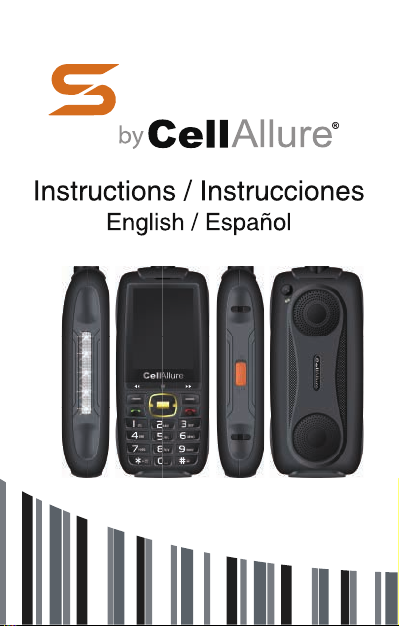
URVIVOR
Page 2
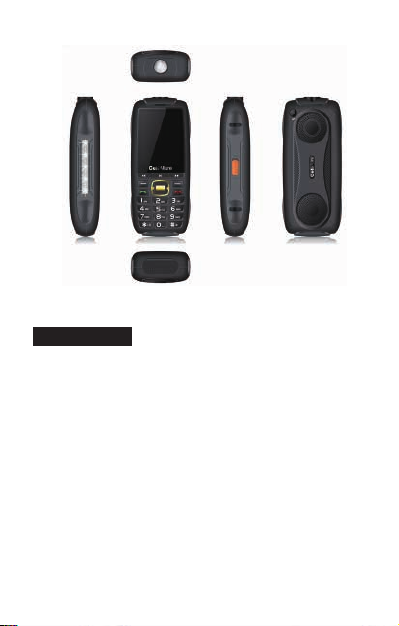
1. Welcome
Thank you for purchasing theSurvivor. YourSurvivor is packaged with the following state of
the art features:
● 0.08M single Camera
● 2.8Inch screen
● Music
● BT music
● FM Radios
● Video player and FM Recording
● Three SIM (GSM + GSM)
● T-Flash Card support (up to 32 GB)
● English/Francais/ ....Support
Important:
1.Please read the contents of this manual to fully ulize the features of this phone.
2.Please read the Guidelines secon provided with this Reference guide.
01
Page 3
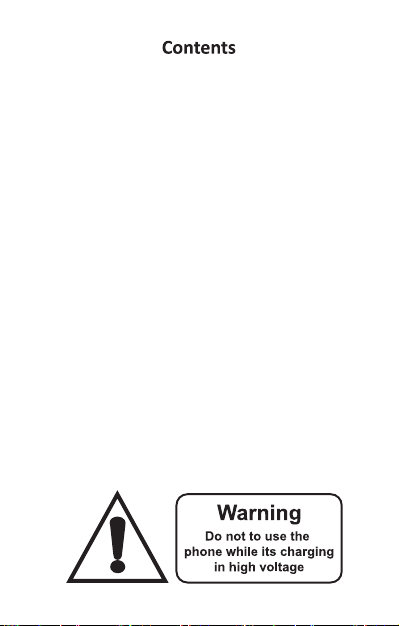
1. Welcome .....................................1
2. Know Your Phone........................3
2.1 Insert SIM Card.......................... 3
2.2 Insert SIM Card............................ 3
2.3 Insert Memory Card ....................3
3. Basic Operaons .........................3
3.1 Switch Phone ON/OFF.................3
3.2 Unlock the phone........................ 3
3.3 Make a call...................................3
3.4 Choose User Profiles ...................3
4. Notable Features.........................4
4.1 Secure your Phone ......................4
4.2 Blacklist and Whitelist .................4
4.3 Manage Your Files....................... 4
4.4 Connect to Internet..................... 4
5. Contacts.......................................4
5.1New.............................................. 4
5.2Delete mulple.............................5
5.3Import/Export ..............................5
5.4Others...........................................5
6. Messages.....................................5
6.1Write message..............................5
6.2 Inbox............................................5
6.3 Outbox.........................................5
6.4Dras............................................ 5
6.5 sentbox........................................ 5
6.6Security inbox............................... 6
6.6Templates.....................................6
7. Call logs .......................................6
7.1 Missed calls .................................6
7.2 Dialed calls...................................6
7.3 Received calls ..............................6
7.4Rejected calls................................6
7.5Delete all ......................................6
7.6Call mers.....................................6
7.7GPRS counter................................6
8. Sengs........................................7
8.1Phone sengs.............................. 7
8.2Display sengs.............................7
8.3Security sengs ...........................7
8.4Call sengs ..................................7
8.5Connecons..................................7
8.6HorseLight ....................................7
9. Audio........................................... 7
10. Video .........................................8
11. Camera ......................................8
12. Internet.....................................8
13. FM radio ...................................8
14 . Profiles .....................................9
15. Image.........................................9
16. Alarm........................................ 9
17. Recorder................................... 9
18. Calculator .................................9
19. Tools.......................................... 9
20. Files.........................................10
21. Games.....................................10
22. Taking Care of Your Device .....10
02
Page 4

2. Know Your Phone
2.1 Insert SIM Card
The device is a three SIM mobile phone allowing you to use three SIM Cards.
Switch off the mobile phone and remove the rear cover and baery.
2.2 Insert SIM Card
1. Insert the SIM card correctly in the SIM slot(s).
2. Finally, insert the baery and replace the rear cover of the mobile phone.
2.3 Insert Memory Card
1. Switch off the phone and remove the rear cover and the baery.
2. Insert the memory card into the slot.
3. Finally, insert the baery and the rear cover of the mobile phone.
Incompable cards may damage the slot or corrupt the data stored in the card.
3. Basic Operaons
3.1 Switch Phone ON/OFF
To switch ON/OFF your phone, press and hold the End key for a few seconds.
3.2 Unlock the phone
If you do not use the phone for a while, the screen is replaced with a locked
screen.
1. Press any key to acvate the screen.
2. Press Le key, and then press * key.
3.3 Make a call
You can make a call in the following ways:
Enter the desired number in standby mode and press the Call key to make the
call.
Go to Menu > Contacts and then select and dial the desired number.
Just press the Call key to dial the contacts listed in Call logs.
You can also dial a contact from the messages.
3.4 Choose User Profiles
Menu>Profiles
You can choose your profile such as silent mode, Normal, Meeng, Outdoor,
Earphone and so on.
03
Page 5

4 Notable Features
4.1 Secure your Phone
Menu > Sengs > Security > Phone Locked
Let you lock/unlock your phone via a security password which you can change
anyme.
The default security code to unlock the phone is 1234.
Note: Aer you acvate the phone lock, you would be asked for a password when
you power on your phone next me.
4.2 Blacklist and Whitelist
Menu > Sengs > Security >Blacklist
Blacklist undesired SMS senders and caller so that you do not receive SMS and
calling from them.
4.3 Manage Your Files
Menu >My File
You can view and manage your files available in the phone or memory card from
the gallery. You can rename, view details, move, delete files and so on via the File
manager
4.4 Connect to Internet
Menu > Sengs>Connecons
You can connect to the Internet via GPRS connecon.
To idenfy network data automacally based on your SIM card.
5. Contacts
Your Contacts stores all your saved contacts for anyme use. Your Contacts data
can be stored in your SIM card or your phone memory. You can manage your contacts
from here.
Menu > Contacts
5.1 New
04
Page 6

Menu > Contacts> opons > New
5.2 Delete mulple
Menu > Contacts >opons > Delete mulple
In the Contacts list, select the entry you want to delete.
5.3Import/Export
Menu > Contacts > opons > Import/Export
You can copy, Import or Export contacts entries stored in the SIM card to the phone
memory and vice-versa.
5.4Others
Speed dial
Set fast call with number 1# ~ 9#.
Own number
Memory status
Menu > Contacts > opons> Memory status
6. Messages
6.1
Write message
Menu > Messages > Write message > New SMS
You can compose and send SMS . Pressing the Le Key during/aer composing the
message gives you a host of messaging features.
6.2 Inbox
Menu > Messages >Inbox: Display received SMS
6.3 Outbox
Menu > Messages >outbox: Display sent out SMS
6.4 Dras
Menu > Messages >dras: Display save edit SMS
6.5 sentbox
05
Page 7

Menu > Messages >sentbox: Save the informaon that has been sent
6.6Security inbox
Menu > Messages >Security inbox: Enter password 1234 enter
6.6Templates
Menu > Messages > Templates
Enter into preset message templates and use them. These preset templates can save
you me if the theme of your message is the same as those exisng in the template.
7. Call logs
Menu > Call logs
Tip: Directly access the call History of by pressing the Call key in idle mode.
The Call History lists the calls you have recently dialed, received, missed for SIM1
and SIM 2 and SIM 3
7.1 Missed calls
Menu>call logs>missed calls
7.2 Dialed calls
Menu>call logs>Dialed calls
7.3 Received calls
Menu>call logs> Received calls
7.4Rejected calls
Menu>call logs>rejected calls
7.5Delete all
Menu>call logs> Delete all
7.6Call mers
Menu>call logs> Call mers
7.7GPRS counter
06
Page 8

Menu>call logs> GPRS counter
8. Sengs
Choose various preferences to customize your handset according to your
requirements. You can set:
8.1Phone sengs
Menu>sengs>phone sengs: You can set date & me; language sengs; shortcut
sengs; auto power on/off; restore factory sengs.
8.2Display sengs
Menu>sengs>display: You can sengs wallpaper; idle display; contrast; keypad
back light me; auto keypad lock.
8.3Security sengs
Menu>sengs>security: You can sengs PIN; modify PIN2; phone locked; modify the
phone password; privacy; lock screen by end-key; guardlock; fixed dialing; blacklist.
8.4Call sengs
Menu>sengs>call sengs: You can operate Dual-SIM/Call divert/Call waing/Call
barring/Hide ID/Others
Others: You can operate IP prefix; call me minute reminder; auto redial; vibraon
when connected; reply SMS aer reject; auto record voice; any-key answer.
8.5Connecons
Menu>sengs>connecons: You can sengs network account/GPRS service/data
connecon sengs/network selecon/internet.
Internet:
You can use the network-related services with this funcon
8.6 Horse Light
Menu>sengs>Horse Light: You can sengs power on/off,MP3,MP4,Incoming
call,Message the horse light flicker.
9. Audio
This phone could play the MP3 stored in the memory card.
07
Page 9
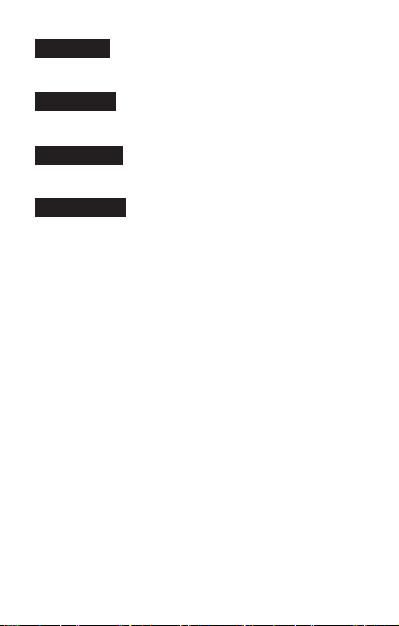
10. Video
Select video to play
11. Camera
Press the OK Key to take a picture.
12. Internet
You can connect to the Internet via GPRS connecon
13. FM radio
Menu > FM radio
Insert earphone.Your phone comes with an FM radio to let you listen to FM channels.
Go to Opons> Auto Search and save
Opons>Channel list: Display search channel
Opons>Save: Save current channel
Opons>Manual search: Manual input frequency
Opons>Open speaker: Open the trumpet player
Opons>Background play
Opons>Record
Opons>Timing record
Opons>Record file list
Opons>Storage: Select the recording save locaon
Press the number keys on your keypad in accordance to the channel list.
Press OK key to start/stop the radio.
Press the Up or Down key to increase/decrease the volume.
Press the Le key for various radio opons
08
Page 10

14. Profiles
Menu> profiles: You can sengs normal/silent/meeng/indoor/outdoor
15. Image
Menu>Image
Let you to view your saved images. You can also send the images via Bluetooth or
use it as contact icon or wallpaper, etc.
16. Alarm
Set the alarm clock according to the me you want, and the alarm will ring when
the me is up.
17. Recorder
Menu > Recorder
You can record surrounding sounds using this feature
18. Calculator
You can calculate your data.
19. Tools
19.1Power supply
When turned on, the machine can output electricity to other devices
19.2 calendar
Month Display
On month display of Calendar, slide the screen up and down to view the
previous and the next month calendar. Display opon menu, perform the following:
Day: Touch this opon to switch into Day display.
Week: Touch this opon to switch into Week display.
Month: Touch this opon to switch into Month display.
Agenda: Touch this opon to switch into Agenda list.
Today: On Month calendar, touch this opon, highlight the system date; On
09
Page 11

Agenda list, touch this opon to browse today’s agenda records.
More: Include New event, Select Date, Calendars to display, Sengs, Delete all events.
19.3 BT Phone
You can talk with Bluetooth, you can listen to music.
19.4 STK:Some funcons on SIM Card
20. My Files
Menu>Files
Opon Menu
On files or folders directory interface, press [ Opons] to display opon menu,
perform the following:
New folder: Display opons menu of New, including: File, Folder, Search.
Delete: Delete this file or folder.
Details: View the properes of this file or folder.
Rename: Rename this file or folder.
Copy: Copy this file or folder
Sort: Sort by Name/Time/SIZE/Type
Mark: Mark to select the file or folder
Memory status: See phone memory capacity and memory card capacity, or format
phone memory and format memory card.
21. Games
A game for you to relax
22. Taking Care of Your Device
Your device is a product of superior design and crasmanship and should be handled
with care: The following suggesons will help you protect your phone:
Keep the device dry. Precipitaon, humidity, and all types of liquids or moisture can
contain minerals that will rust electronic circuits. If your device does get wet, remove
10
Page 12

the baery without turning on the device, wipe it with a dry cloth and take it the
service center.
Do not store the device in high or cold temperature. High temperatures can
shorten the life of electronic devices and damage baeries.
Do not use or store the device in dusty, dirty areas. Its moving parts and
electronic components can be damaged.
Do not aempt to open the device other than as instructed in this guide.
Repairing this phone by yourself other than our authorized service agents/centers goes
against the warranty rules.
Do not drop, knock, or shake the device. Rough handling can break internal
circuit boards and fine mechanics.
Do not use harsh chemicals, cleaning solvents, or strong detergents to clean
the device. Only use a so, clean, dry cloth to clean the surface of the device.
Do not store your device near magnec fields or allow your device to come
in contact with magnec fields for extended period of me.
Baery Recommendaons:
Please put the baery in a cool and well-venlated place out of direct
sunlight. We recommend you to charge the baery at room temperature range.
Baeries have life cycles. If the me that the baery powers equipment
becomes much shorter than usual, the baery life is at an end. Replace the baery
with a new baery of the same make and specificaon.
Do not store your device near magnec fields or allow your device to come in
contact with magnec fields for extended period of me.
Use manufacturer approved baeries, chargers, accessories and
supplies.Survivor will not be held responsible for user’s safety when using unapproved
accessories or supplies.
Disclaimers
1.The colors and specificaons shown/menoned in the user manual may differ
from the actual product. Images shown are for representaon purpose only. Other
product logos and company names menoned herein may be trademarks or trade
names of their respecve owners.
2. Survivor keeps the right to make modificaons to any of the content in this user
guide without public announcement in advance. The content of this manual may
vary from the actual content displayed in the mobile phone. In such a case, the laer
shall govern.
11
Page 13

Copyrights
All rights reserved. Reproducon, transfer, distribuon or storage of part or all
of the contents in this document in any form without the prior wrien permission of
Survivor is strictly prohibited.
12
Page 14

FCC Statement
1. This device complies with Part 15 of the FCC Rules. Operaon is subject to the
following two condions:
(1) This device may not cause harmful interference.
(2) This device must accept any interference received, including interference that
may cause undesired operaon.
2. Changes or modificaons not expressly approved by the party responsible for
compliance could void the user's authority to operate the equipment.
NOTE:
This equipment has been tested and found to comply with the limits for a Class B
digital device, pursuant to Part 15 of the FCC Rules. These limits are designed to
provide reasonable protecon against harmful interference in a residenal
installaon.
This equipment generates uses and can radiate radio frequency energy and, if not
installed and used in accordance with the instrucons, may cause harmful
interference to radio communicaons. However, there is no guarantee that
interference will not occur in a parcular installaon. If this equipment does
cause harmful interference to radio or television recepon, which can be
determined by turning the equipment off and on, the user is encouraged to try to
correct the interference by one or more of the following measures:
Reorient or relocate the receiving antenna.
Increase the separaon between the equipment and receiver.
Connect the equipment into an outlet on a circuit different from that to which
the receiver is connected.
Consult the dealer or an experienced radio/TV technician for help.
SAR Information Statement
Your wireless phone is a radio transmier and receiver. It is designed and
manufactured not to exceed the emission limits for exposure to radiofrequency
(RF) energy set by the Federal Communicaons Commission of the U.S.
Government. These limits are part of comprehensive guidelines and establish
permied levels of RF energy for the general populaon. The guidelines are
based on standards that were developed by independent scienfic organizaons
through periodic and thorough evaluaon of scienfic studies. The standards
include a substanal safety margin designed to assure the safety of all persons,
regardless of age and health. The exposure standard for wireless mobile phones
employs a unit of measurement known as the Specific Absorpon Rate, or SAR.
The SAR limit set by the FCC is 1.6 W/kg. * Tests for SAR are conducted with the
phone transming at its highest cerfied power level in all tested frequency
bands. Although the SAR is determined at the highest cerfied power level, the
actual SAR level of the phone while operang can be well below the maximum
value. This is because the phone is designed to operate at mulple power levels
so as to use only the power required to reach the network. In general, the closer
you are to a wireless base staon antenna, the lower the power output. Before a
phone model is available for sale to the public, it must be tested and cerfied to
the FCC that it does not exceed the limit established by the government adopted
requirement for safe exposure. The tests are performed in posions and
locaons (e.g., at the ear and worn on the body) as required by the FCC for each
13
Page 15

model. The highest SAR value for this model phone when tested for use at the
ear is 0.264W/Kg and when worn on the body, as described in this user guide, is
0.214W/Kg(Body-worn measurements differ among phone models, depending
upon available accessories and FCC requirements). While there may be differences between the SAR
levels of various phones and at various posions, they all meet the government
requirement for safe exposure. The FCC has granted an Equipment Authorizaon
for this model phone with all reported SAR levels evaluated as in compliance with
the FCC RFexposure guidelines. SAR informaon on this model phone is on file
with the FCC and can be found under the Display Grant secon of
hp://www.fcc.gov/ oet/fccid aer searching on
FCC ID: 2AAE9CAPHG57 Addional informaon on Specific Absorpon Rates
(SAR) can be found on the Cellular Telecommunicaons Industry Asso-ciaon
(CTIA) web-site at hp://www.wow-com.com. * In the United States and Canada,
the SAR limit for mobile phones used by the public is 1.6 was/kg (W/kg)
averaged over one gram of ssue. The standard incorporates a sub-stanal
margin of safety to give addional protecon for the public and to account for
any variaons in measurements.
Body-worn Operation
This device was tested for typical body-worn operaons. To comply with RF
exposure requirements, a minimum separaon distance
of 10mm must be maintained between the user’s body and the handset,
including the antenna. Third-party belt-clips, holsters,
and similar accessories used by this device should not contain any metallic
components. Body-worn accessories that do not meet these requirements may
not comply with RF exposure requirements and should be avoided. Use only the
supplied or an approved antenna.
14
Page 16

1. Bienvenido
Gracias por adquirir el CellAllure Survivor. Su equipo Survivor cuenta con las siguientes
caracteríscas:
● Cámara principal de 0.08Mp
● Pantalla de 2.8 pulgadas
● Música
● Altavoz Bluetooth
● Radios FM
● Reproductor de video
● Capacidad para 3 SIM (GSM)
● Soporte para Micro SD
Importante:
1. Por favor lea el contenido de este manual para conocer todas las funciones de este
teléfono. 2. Por favor lea la sección de Lineamientos incluidos en esta guía de referencia.
15
Page 17

1. Bienvenido ................................15
2. Conoce el teléfono ......................17
2.1 Tarjetas SIM...............................17
2.2 Insertar la tarjeta SIM................17
2.3 Insertar la tarjeta Micro SD .......17
3. Operaciones básicas ...................17
3.1 Encender o apagar el teléfono ..17
3.2 Desbloquear el teléfono............ 17
3.3 Hacer una llamada.....................17
3.4 Elegir el perfil de usuario...........17
4. Caracteríscas destacables.........18
4.1 Asegurar el teléfono.................. 18
4.2 Lista negra de llamadas............. 18
4.3 Administrar archivos.................18
4.4 Conexión a internet................... 18
5. Contactos ....................................18
5.1 Nuevo ........................................18
5.2 Borrar múlples.........................19
5.3 Importar/exportar.....................19
5.4 Otros..........................................19
6. Mensajes..................................... 19
6.1 Escribir un mensaje ...................19
6.2 Buzón de entrada ......................19
6.3 Buzón de salida..........................19
6.4 Borradores.................................19
6.5 Bandeja de Enviados .................19
6.6 Planllas ....................................19
7. Registro de llamadas ..................20
7.1 Llamadas perdidas.....................20
7.2 Llamadas marcadas ...................20
7.3 Llamadas recibidas ....................20
7.4 Llamadas rechazadas.................20
7.5 Borrar todo................................ 20
7.6 Temporizador de llamadas........ 20
7.7 Contador GPRS ..........................20
8. Ajustes.........................................20
8.1 Ajustes del teléfono...................20
8.2 Ajustes de la pantalla ................20
8.3 Ajustes de seguridad .................21
8.4 Ajustes de llamada ....................21
8.5 Conexiones................................ 21
8.6 Luces laterales........................... 21
9. Audio.......................................... 21
10. Video......................................... 21
11. Cámara...................................... 21
12. Internet .....................................21
13. FM radio....................................21
14 . Perfiles.....................................22
15. Imágenes...................................22
16. Alarma.......................................22
17. Grabadora................................. 22
18. Calculadora ...............................22
19. Herramientas............................ 22
20. Archivos ....................................23
21. Juegos........................................23
22.Cuidados para el equipo............23
16
Page 18

2. Conoce el teléfono
2.1 Tarjetas SIM
Este disposivo permite el uso de tres tarjetas SIM. Apagar el teléfono y quitar la
cubierta trasera y la batería.
2.2 Insertar la tarjeta SIM
1.Insertar la tarjeta SIM correctamente en la ranura SIM.
2.Finalmente, colocar la batería y la cubierta trasera del teléfono.
2.3 Insertar la memoria Micro SD
1.Apagar el teléfono y remover la cubierta trasera y la batería
2.Insertar la tarjeta de memoria en la ranura correspondiente.
3.Finalmente, volver a colocar la batería y la tapa trasera del teléfono. En caso de usar
tarjetas incompables puede dañar la ranura o afectar la información almacenada.
3. Operaciones básicas
3.1 Encender/Apagar el teléfono
Para encender o apagar el teléfono, mantener presionada la tecla Fin por unos
segundos.
3.2 Desbloquear el teléfono
Si el teléfono no se usa por algunos momentos, la pantalla se bloqueará
automácamente
Presiona cualquier tecla para acvar la pantalla
1.Presiona la tecla izquierda y a connuación la tecla *
3.3 Hacer una llamada
Es posible hacer llamadas de las siguientes maneras:
Ingresar el número deseado en modo de espera y presionar la tecla de Llamada.
Ve a Menu > Contactos y seleccionar al número deseado para llamar
Sólo presionar la tecla Llamada para ver los contactos del Registro de Llamadas
Además se puede llamar a los contactos desde Mensajes.
3.4 Elegir el perfil de usuario
Menú principal > Perfiles
Se puede escoger el perfil como el Modo Silencioso, Normal, Vibrar, Exterior,
Audífonos, etc.
17
Page 19

4. Caracteríscas destacables
4.1Asegurar el teléfono
Menú principal > Ajustes > Seguridad > Teléfono bloqueado
Permite bloquear/desbloquear el teléfono con una contraseña de seguridad que
puedes cambiar en cualquier momento.
El código de seguridad de fábrica para desbloquear el teléfono es 1234
Nota: Después de acvar el teléfono bloqueado con código de seguridad, el teléfono
solicitará la contraseña cuando el teléfono se encienda la próxima vez.
4.2 Lista negra de llamadas
Menú principal > Ajustes > Seguridad >Lista negra
Bloquea SMS y llamadas de números no deseados.
4.3 Administrar archivos
Menú principal >Lista de archivos
Puedes ver y administrar tus archivos disponibles en el teléfono o en la tarjeta de
memoria. Puedes cambiar el nombre, ver detalles, mover y borrar archivos.
4.4 Conexión a internet
Menú principal > Ajustes>Conectar
El teléfono se puede conectar a internet via GPRS al idenficar automácamente la re
de datos según la tarjeta SIM insertada.
5. Contactos
Contactos almacena toda la información guardada para ser usada en cualquier
momento. Esta información puede ser guardada en la tarjeta SIM o en la memora del
teléfono. Se pueden administrar los contactos desde:
Menú principal > Contactos
5.1 Nuevo
Menú principal > Contactos> Opcion > Nuevo
18
Page 20

5.2 Borrar múlples
Menú principal > Contactos > Opcion > Borrar múlples
En la lista de contactos selecciona los registros que se borrarán
5.3 Importar/Exportar
Menú principal > Contactos > Opcion > Importar/Exportar
Es posible copiar, importar o exportar contactos almacenados en la tarjeta SIM al
teléfono y viceversa.
5.4 Otros
Marcado rápido
Se pueden fijar marcaciones para los números del 1 al 9.
Estado de la memoria
Menú principal > Contactos > Opciones> Estado memoria
6. Mensajes
6.1 Escribir un mensaje
Menú principal > Mensaje > Escribir mensaje > Nuevo SMS
Se pueden crear y enviar SMS. Presionando la tecla Izquierda durante o después de
escribir el mensaje se puede acceder a un menú de opciones para el mensaje.
6.2 Bandeja de Entrada
Menú principal > Mensaje >Bandeja de Entrada: Muestra los SMS recibidos
6.3 Bandeja de salida
Menú principal > Mensajes >Bandeja de salida: Muestra los SMS de salida
6.4 Borradores
Menú principal > Mensajes >Borradores: Muestra SMS guardados en edición
6.5 Bandeja de Enviados
Menú principal > Mensajes >Bandeja de Enviados: Almacena los mensajes que han
sido enviados
6.6 Planlla
19
Page 21

Menú principal > Mensajes > Planlla
Estas planllas pueden ser enviadas como un mensaje y permiten enviar mensajes
predeterminados de manera rápida.
7.Registro de llamadas
Menu > Registro de llamadas
Consejo: Accesar directamente al Registro de llamadas presionando la tecla Llamada
desde la pantalla principal.
El Registro de llamadas muestra los llamadas realizadas, recibidas o perdidas
recientemente para la SIM 1, 2 y 3.
7.1 Llamadas perdidas
Menú principal >Registro de llamadas>Llamadas perdidas
7.2 Llamadas marcadas
Menú principal > Registro de llamadas>Llamadas marcadas
7.3 Llamadas recibidas
Menú principal > Registro de llamadas>Llamadas recibidas
7.4 Llamadas rechazadas
Menú principal > Registro de llamadas>Llamadas rechazadas
7.5 Borrar todo
Menú principal > Registro de llamadas>Borrar todo
7.6 Contadores de llamadas
Menú principal > Registro de llamadas>Contadores de llamadas
7.7 Contador GPRS
Menú principal > Registro de llamadas>Contadores GPRS
8. Ajustes
Elige disntas configuraciones para personalizar el teléfono dependiendo de las
necesidades del usuario. Se pueden modificar:
8.1 Ajustes del teléfono
Menú principal > Ajustes > Ajustes del teléfono: Permite definir la hora y fecha,
idioma, accesos directos, auto encendido/apagado y restaurar configuración.
8.2 Mostrar
20
Page 22

Menú principal > Ajustes > Mostrar: Permite modificar el fondo de pantalla, pantalla
en reposo, contraste, luz de fondo y su empo de iluminación.
8.3 Seguridad
Menú principal > Ajustes > Seguridad: Permite establecer el PIN, modificar PIN 2,
contraseña del teléfono, privacidad, autobloqueo del teclado, número de marcación
fijo, lista negra y lista blanca de números.
8.4 Ajustes de llamada
Menú principal > Ajustes > Ajsutes de llamadas: Permite configurar las tarjetas SIM,
desvío de llamadas, llamada en espera, llamada restringida, ocultar ID, Otros.
8.5 Conectar
Menú principal > Ajustes > Conectar: Permite configurar los servicios relacionados con
red tales como cuenta de red, servicio GPRS, configuración de conexión de datos,
selección de red.
8.6 Horse Light
Menú principal > Ajustes > Horse Light: Permite la configuración del la luz lateral tal
como encender/apagar, MP3, MP4, llamada entrante y mensaje.
9. Audio
Este teléfono puede reproducir música en MP3 almacenada en la memoria Micro SD.
10.Video Cámara
Seleccionar un video para reproducir
11.Cámara
Presionar la tecla OK para tomar una fotograa.
12.Internet
Permite la conexión a internet via GPRS.
13.Radio FM
Menú principal > Radio FM
Conectar los audífonos. El teléfono incluye sintonizador FM que permite escuchar
estaciones FM.
Presionar las teclas de número dependiendo de la lista de estaciones. Presiona la tecla
OK para reanudar/detener el radio. Presiona la Tecla arriba o abajo para subir o bajar
21
Page 23

el volume. Presiona la tecla izquierda para varias opciones de radio.
Ir a Opcion>Búsqueda automaca y guardar.
Opcion> Lista de canales: Muestra la lista de estaciones
Opcion> Guardar: Guarda la estación actual
Opcion> Búsqueda manual: Permite ingresar una estación manualmente
Opcion> Abrir altavoz: Acva el altavoz
Opcion> Lista de canales
Opcion> Reproducir en segundo plano
Opcion> Grabar
Opcion> Registrar empos
Opcion> Lista de archivos de grabación
Opcion> Almacenamiento: Selecciona la localización de las grabaciones
14.Perfiles
Menú principal > Perfiles: Se puede escoger el perfil como el Modo Silencioso, Normal,
Vibrar, Exterior, Auriculares, Bluetooth.
15.Imagen
Menú principal >Imagen
Permite ver las imágenes guardadas. Además permite enviar imágenes via Bluetooth o
usarlas como icono de contacto, fondo de pantalla, etc.
16.Alarma
Define el reloj de la alarma de acuerdo con la configuración del usuario.
17.Grabadora
Menú principal > Grabadora
Permite guardar grabaciones de audio.
18.Calculadora
Permite hacer cálculos matemácos.
19. Herramientas
19.1 Power bank
Cuando está encendido, permite la carga de otros disposivos conectados.
22
Page 24

19.2 Calendario Muestra la fecha. En la vista del mes, deslice la pantalla hacia
arriba y hacia abajo para ver el mes pasado o el próximo. Las opciones
permiten:
Dia: Permite cambiar la vista al día
Semana: Permite cambiar la vista a semanal
Mes: Permite cambiar la vista a mensual
Agenda: Permite cambiar la vista a agenda
Hoy: Desde la vista mensual, esta opción permite ver el día de hoy.
Agenda: Esta opción permite ver las acvidades guardadas para hoy.
Más: Incluye Añadir tarea, Seleccionar fecha, Calendarios para mostrar, Opciones,
Borrar todos.
19.3 BT Phone
Permite llamar con Bluetooth, permite escuchar música.
19.4 STK: Algunas funciones con la tarjeta SIM.
20. Lista de archivo
Menú principal >Lista de archivo
En el directorio de carpetas o archivos, presionar Opcion para mostrar el menú que
permite lo siguiente:
Nueva Carpeta: Muestra el menú de opciones incluyendo archivo o carpeta
Borrado: Borra el elemento
Detalles: Muestra las propiedades del archivo.
Editar: Permite renombrar o copiar el archivo o carpeta.
Buscar: Busca un archivo o carpeta
Ordenar: Ordena por nombre, fecha, po, tamaño.
Marcar: Permite seleccionar varios elementos a la vez
Estado de memoria: Permite ver la capacidad de memoria del teléfono, de la tarjeta
de memoria, formatear las memorias.
21. Juegos
Un juego para pasar el empo.
22. Ciudados para el equipo
El disposivo es un producto con gran diseño y fabricación que debe ser manejado
con cuidado. Las siguientes recomendaciones pueden ayudar a proteger el teléfono:
Mantenga seco el equipo. Lluvia, humedad o cualquier po de líquidos pueden
contener minerales que afectan los circuitos electrónicos.
No almacene en temperaturas altas o bajas. Altas temperaturas disminuyen la vida de
los disposivos electrónicos y dañan la batería.
23
Page 25

No use o almacene el disposivo en áreas sucias o polvosas. Las piezas movibles y los
componentes electrónicos pueden dañarse.
No intente abrir el disposivo de manera diferente a la mencionada en este manual.
Reparar este teléfono pos usted mismo o algún otra persona/centro no autorizado
invalida la garana.
No re, golpee o agite el disposivo. Puede romper circuitos internos o piezas
delicadas.
No use detergentes fuertes o sustancias abrasivas para limpiar el disposivo. Ulice un
paño seco y suave para limpiar la superficie del teléfono.
No almacene o exponga el disposivo cerca de campos magnécos por largos
periodos de empo.
Recomendaciones para la batería:
Mantenga la batería en un área fresca y bien venlada alejada de los rayos directos del
sol. Recomendamos cargar la batería en una habitación con temperatura ambiente.
Las baterías enen ciclos de vida. Si el empo que la batería alimenta al equipo se
vuelve mucho más corto de lo normal, la vida úl de la batería se termina. Reemplace
la batería con una nueva batería de la misma marca y especificación.
No almacene su disposivo cerca de campos magnécos ni permita que su disposivo
entre en contacto con campos magnécos durante un período prolongado de empo.
Use baterías, cargadores, accesorios y suministros aprobados por el fabricante.
CellAllure no será responsable de la seguridad del usuario cuando use accesorios o
suministros no aprobados.
Renuncias:
1. Los colores y las especificaciones que se muestran / mencionan en el manual del
usuario pueden diferir del producto real. Las imágenes que se muestran son sólo para
fines de representación. Otros logopos de productos y nombres de compañías
mencionados aquí pueden ser marcas comerciales o nombres comerciales de sus
respecvos dueños.
2. CellAllure se reserva el derecho de realizar modificaciones a cualquiera de los
contenidos de esta guía del usuario sin previo aviso público. El contenido de este
manual puede variar del contenido real que se muestra en el teléfono móvil. En tal
caso, este úlmo regirá.
Derechos de Autor
Todos los derechos reservados. La reproducción, transferencia, distribución o
almacenamiento de parte o todo el contenido de este documento en cualquier forma
sin el permiso previo por escrito de CellAllure está estrictamente prohibido.
24
Page 26

Declaración FCC
El disposivo cumple las Normas FCC, Parte 15. La operación está sujeta a dos
condiciones: (1) El disposivo no debe causar interferencia perjudicial, y (2) el
disposivo debe aceptar cualquier po de interferencia que reciba, incluyendo
aquella que pueda causar una operación no deseada.
Cualquier cambio o modificación que se realice en este aparato sin la aprobación
expresa de la parte responsable de la conformidad puede anular la capacidad del
usuario para ulizar el aparato.
NOTA: Este equipo ha sido probado para comprobar que cumple los límites
establecidos en los disposivos digitales de Clase B, según el apartado 15 del
reglamento FCC. Estos límites se han establecido para proporcionar una
protección razonable contra las interferencias perjudiciales en una instalación
domésca.
Este equipo genera, usa e irradia energía de radiofrecuencia, y si no se instala y
se usa de acuerdo con las instrucciones, puede causar interferencias perjudiciales
en las comunicaciones por radio. Sin embargo no existe garana de que no se
produzcan interferencias en una instalación en concreto. Si el equipo produjera
interferencias perjudiciales en la recepción de radio o TV, lo que se puede
comprobar encendiendo y apagando el equipo, recomendamos al usuario que
intente corregir dichas interferencias adoptando una o más de las siguientes
medidas:
Reorientar o recolocar la antena receptora.
Aumentar la distancia entre el equipo y el receptor.
Conectar el equipo a un enchufe o circuito disnto al que esté conectado el
receptor.
Solicitar ayuda al vendedor o a un técnico cualificado de radio/TV.
Información de la declaración SAR
El teléfono móvil es un transmisor y receptor de radio. Está diseñado y fabricado
para no exceder los límites de emisión según la exposición a la energía de
radiofrecuencia (RF) establecidos por la Comisión Federal de Comunicaciones de
los EE.UU. (FCC). Estos límites forman parte de pautas exhausvas y establecen
los niveles de energía de radiofrecuencia permidos para el público en general.
Las pautas se basan en normas desarrolladas por organizaciones cienficas
independientes, mediante evaluaciones periódicas y completas de estudios
cienficos. Las normas contemplan un margen considerable de seguridad para
proteger a todas las personas, independientemente de la edad o estado de salud.
La norma que rige la exposición de teléfonos móviles emplea una unidad de
medida conocida como índice de absorción específica o índice SAR. La FCC ha
establecido el límite del índice SAR en 1.6 W/kg.* Las pruebas del índice SAR se
realizan usando posiciones normales de funcionamiento, especificadas por la
FCC, mientras el teléfono transmite a su máximo nivel cerficado de potencia en
todas las bandas de frecuencia somedas a prueba. Si bien el índice SAR se
determina en base al máximo nivel de potencia cerficado, el nivel real de este
índice durante el funcionamiento del teléfono puede encontrarse muy por
25
Page 27

debajo del valor máximo. Esto se debe a que el teléfono está diseñado para
funcionar a múlples niveles de potencia, de manera que sólo use la energía
necesaria para alcanzar la red. En general, mientras más cerca se encuentre una
persona a la antena de una estación base inalámbrica, menor será el nivel de
potencia. Antes de que se pueda ofrecer un modelo de teléfono al público, la FCC
debe probarlo y cerficar que su funcionamiento no excede los límites
establecidos por el gobierno en cuanto a una exposición segura. Las pruebas se
realizan en las posiciones y los lugares (por ejemplo, en la oreja y las partes del
cuerpo) indicados por la FCC para cada modelo. El valor SAR más alto para este
modelo de teléfono cuando se prueba para su uso en el oído es 0.267W/Kg y
cuando se lleva puesto en el cuerpo, como se describe en esta guía del usuario,
es 0.505W / Kg (Las medidas de uso del cuerpo difieren entre los modelos de
teléfono, dependiendo de los accesorios disponibles y los requisitos de la FCC). El
SAR máximo escalado en modo punto de acceso es 0.540W / Kg. Si bien puede
haber diferencias entre los niveles de SAR de varios teléfonos y en varias
posiciones, todos cumplen con los requisitos gubernamentales de exposición
segura. La FCC ha autorizado el uso de este modelo de teléfono a todos los
niveles del índice SAR evaluados, dado que cumple con las pautas de emisión de
radiofrecuencia de la FCC. La información sobre el índice SAR de este modelo de
teléfono se encuentra archivada en la FCC y puede encontrarse en la sección de
concesión de información ("Display Grant") en hp://www.fcc.gov/oet/fccid
después de buscar el ID de la FCC: 2AAE9CAPHG57. Encontrará información
adicional sobre los índices SAR en el sio web de la Asociación Industrial de
Telecomunicaciones Celulares en hp://www.wow-com.com. * En los Estados
Unidos y Canadá, el límite del índice SAR para el uso público de teléfonos móviles
es 1.6 vaos/kg (W/kg), como promedio calculado por gramo de tejido. La norma
contempla un margen considerable de seguridad para conferir protección
adicional al público y compensar cualquier variación en las medidas.
Operación mientras se lleva en el cuerpo
Este disposivo fue probado para operaciones picas de uso corporal. Para
cumplir con los requisitos de exposición a RF, debe mantenerse una distancia de
separación mínima de 10 mm entre el cuerpo del usuario y el auricular, incluida
la antena. Los clips, fundas y accesorios similares de terceros ulizados por este
disposivo no deben contener componentes metálicos. Los accesorios usados
por el cuerpo que no cumplan con estos requisitos pueden no cumplir con los
requisitos de exposición a RF y deben evitarse. Ulice únicamente la antena
suministrada o aprobada.
26
Page 28

URVIVOR
