GNC GP-5572 Instruction Manual

protrackprime
wireless fitness band
Instruction Manual
Item #GP-5572
© 2015 Sakar International, Inc. All rights reserved.

1
Introduction
The GNC protrackprime wireless fitness band allows you to track your steps, distance, calories burned and
quality of sleep. The tracker features two exercise modes: running and weight lifting. It is compatible with iOS
and Android devices so that you can track your daily, weekly, monthly and yearly data via the GNC Pro Fitness
app on your mobile device. Please read this manual before using this device in order to get the best results.
Intended Use
The protrackprime wireless fitness band is a home fitness product only and is not intended to serve as a
substitute for the advice of a physician or medical professional. Do not use this device for the diagnosis or
treatment of any health problem or disease. This is not a medical device.
Important Note
Your protrackprime wireless fitness band is a Bluetooth device that can be used to monitor your steps using
iPhones and iPads which run iOS 7 and above, or Android devices running Android 4.3 or above. In addition,
your smartphone or tablet needs to be Bluetooth compatible. To use your activity tracker with your
smartphone or tablet, you must make sure the Bluetooth function is enabled.

2
Package Contents
1. Protrackprime wireless fitness band
2. USB charging cable
3. User’s manual with warranty information
Features
Bluetooth connectivity
Wirelessly syncs data to smartphones and portable devices
Running and weight lifting exercise modes
Tracks steps, distance, calories burned and quality of sleep
Large backlit display
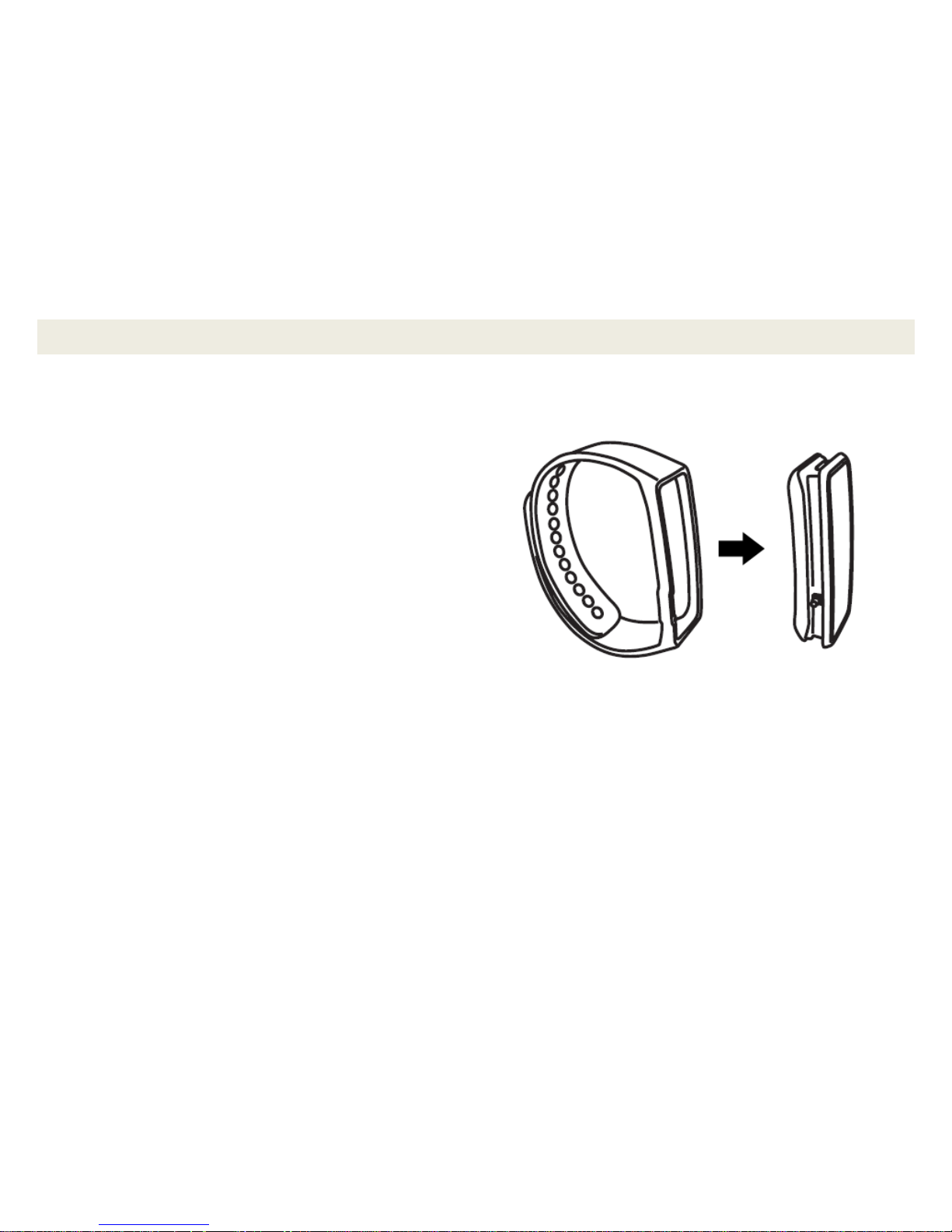
3
Charging Your Device
Your wireless fitness band must be charged before using. In order to charge, follow the steps below:
1. To remove the tracker from the wrist band, lift one
end of the band and push the tracker out from the
strap.
2. Plug the Micro USB end of the included USB cable
into the top of the tracker.
3. Insert the USB cable into an available USB port on
your computer or USB charging adapter.
4. Please allow up to 2.5 hours for an initial charge
before the first use.

4
Using Your Activity Tracker
To toggle between each of your wireless fitness band's activity modes, quickly press the Mode button twice.
Step Activity Mode
This is the default mode of your wireless fitness band. The Step Activity Mode records your steps, calories
burned and distance traveled. Press the Mode button once on your tracker to toggle through the different
statistics.
The Step Activity Mode option includes:
The current time, date and battery life.
The number of steps taken.
The distance traveled in miles/km.
The amount of calories burned.
The percentage of your goal that has been met.
Mode Button

5
Sleep Mode
The Sleep Mode sets your activity tracker to record your sleep quality and time.
The Sleep Mode option includes:
The current time, date and battery life.
Weightlifting Activity Mode
The Weightlifting Activity Mode records the amount of reps you have performed during your exercise routine.
Press the Mode button once on your tracker to toggle through the different statistics.
The Weightlifting Activity Mode option includes:
The current time, date and battery life.
The amount of reps completed.

6
Setting up the GNC Pro Fitness App
Mobile Device Requirements
Your protrackprime wireless fitness band can be used as a Bluetooth device, compatible with most
iPhone/iPad/Android phones and tablets that support Bluetooth.
Device Requirements
iPhone with iOS 7 and above
Android phone with OS 4.3 and above
NOTE: Your Android mobile device, tablet, iPhone, or iPad must be equipped with Bluetooth
Installing the GNC Pro Fitness App
Sync your protrackprime wireless fitness band with your mobile device so you can view your latest stats,
graphs and charts on your smartphone or tablet.
The GNC Pro Fitness app can be found on the iOS App store or Google Play store by searching for ‘GNC Pro
Fitness’. If you have already installed the GNC Pro Fitness application, check for available updates to make
sure you have the latest version.
