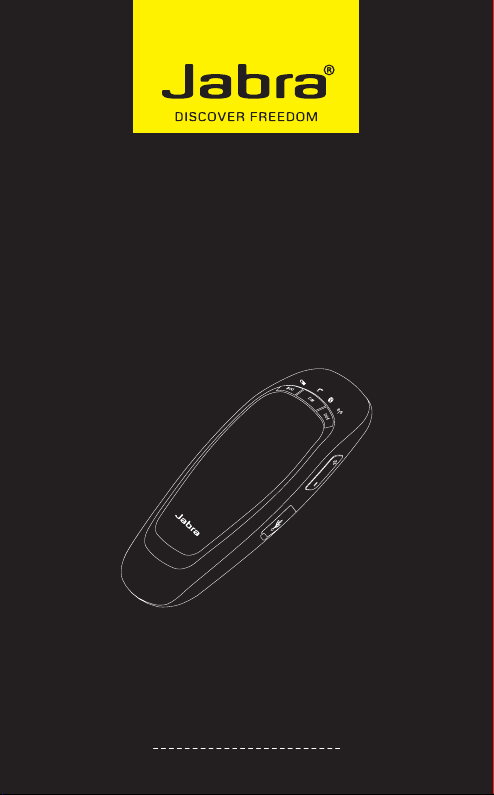
Jabra® CRUISER
User manual
www.jabra.com
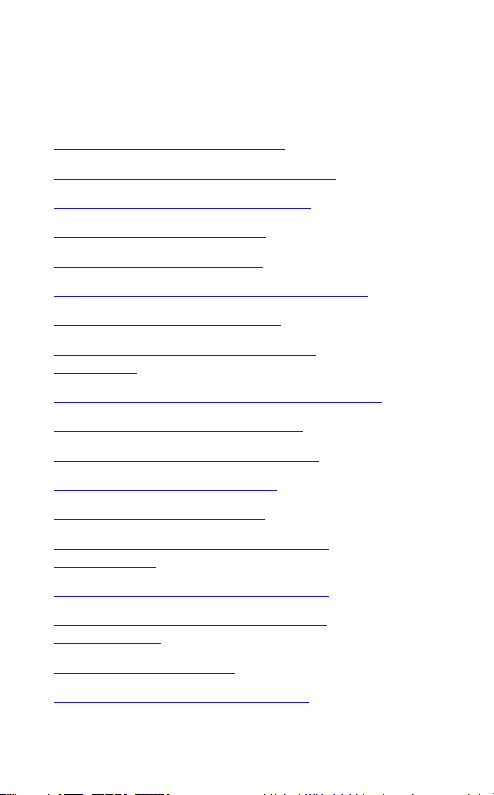
USER MANUAL - LANGUAGES
ENGLISH - EUROPE (click here for manual) ..........................4
ENGLISH - NORTH AMERICA (Click here for manual) . . . . . . . . . . . . . . . 20
ENGLISH - ASIA PACIFIC (Click here for manual) ....................35
DANSK (Klik her for at se vejledningen) . . . . . . . . . . . . . . . . . . . . . . . . . . . . 51
FRANÇAIS (Cliquez ici pour le manuel). . . . . . . . . . . . . . . . . . . . . . . . . . . . . 67
FRANÇAIS - NORTH AMERICA (Cliquez ici pour le manuel) . . . . . . . . . 84
DEUTSCH (Klicken Sie hier für Handbuch) . . . . . . . . . . . . . . . . . . . . . . . .100
РУССКИЙ (Щёлкните здесь, чтобы скачать
руководство) . . . . . . . . . . . . . . . . . . . . . . . . . . . . . . . . . . . . . . . . . . . . . . . . . .118
YКРАЇНА (Клацніть тут для завантаження посібника) ......136
NEDERLANDS (Klik hier voor de handleiding) . . . . . . . . . . . . . . . . . . . .155
SUOMI (Avaa käyttöohje napsauttamalla tässä) . . . . . . . . . . . . . . . . . 172
SVENSKA (Klicka här för bruksanvisning) .........................188
ITALIANO (Fare clic qui per il manuale) . . . . . . . . . . . . . . . . . . . . . . . . . . . 204
PORTUGUÊS - NORTH AMERICA (Clique aqui para
acessar o manual) . . . . . . . . . . . . . . . . . . . . . . . . . . . . . . . . . . . . . . . . . . . . . . .221
ESPAÑOL (Haga clic aquí para obtener el manual) ................236
ESPAÑOL - NORTH AMERICA (Haga clic aquí para
acceder al manual) . . . . . . . . . . . . . . . . . . . . . . . . . . . . . . . . . . . . . . . . . . . . . .252
ČESKY (Zde klikněte pro manuál) .................................268
POLSKI (Kliknij tutaj, żeby przejść do instrukcji) . . . . . . . . . . . . . . . . . . .284
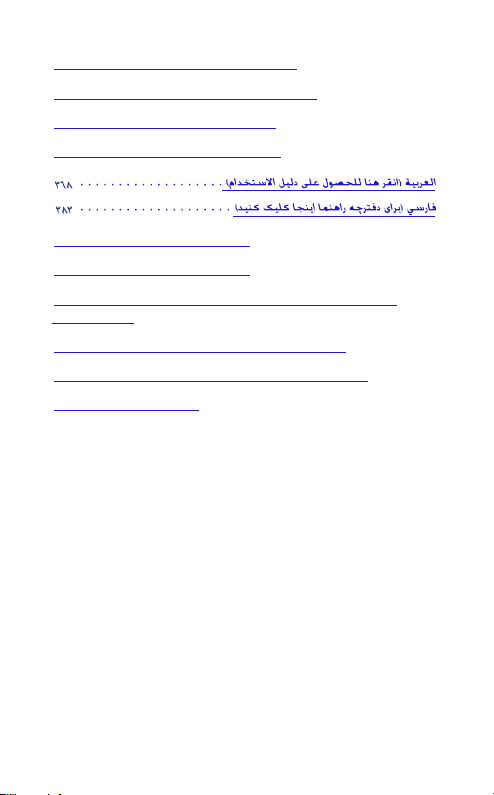
ΕΛΛΗΝΙΚΑ (Κάντε κλικ εδώ για το εγχειρίδιο) . . . . . . . . . . . . . . . . . . . . .300
TÜRKÇE (Kullanım kılavuzu için buraya tıklayın) ..................318
MAGYAR (Kattintson ide a kézikönyvért) . . . . . . . . . . . . . . . . . . . . . . . . .334
ROMÂNĂ (Faceţi clic aici pentru manual) . . . . . . . . . . . . . . . . . . . . . . . . 351
简体中文(单击此处查看手册)
繁體中文(按下此處檢視手冊)
. . . . . . . . . . . . . . . . . . . . . . . . . . . .399
. . . . . . . . . . . . . . . . . . . . . . . . . . . .414
日本語 (取扱説明書をご覧になるには、ここをクリック
し て くだ さ い )
한국어(설명서를 보려면 여기를 클릭하십시오)
BAHASA MELAYU (Kullanım kılavuzu için buraya tıklayın) . . . . . . . . 462
. . . . . . . . . . . . . . . . . . . . . . . . . . . . . . . . . . . . . . . . . . . . . . . . . .429
............446
ภาษาไทย (คลิกที่นี่เพื่ออ่านคู่มือ) . . . . . . . . . . . . . . . . . . . . . . . . . . . . . . . . . . . . . . . 478

Contents
THANK YOU ....................................................2
ABOUT YOUR JABRA CRUISER ...................................2
WHAT YOUR SPEAKERPHONE CAN DO ..........................3
GETTING STARTED..............................................4
CHARGE YOUR SPEAKERPHONE .................................4
TURNING YOUR SPEAKERPHONE ON AND OFF ..................5
PAIRING IT WITH YOUR PHONE .................................5
CONNECTING WITH YOUR PHONE ..............................6
PLACE THE SPEAKERPHONE IN YOUR VEHICLE...................7
HOW TO .......................................................7
WHAT THE LIGHTS MEAN .......................................9
ADDITIONAL FEATURES.........................................9
TROUBLESHOOTING & FAQ ....................................13
NEED MORE HELP? ............................................15
TAKING CARE OF YOUR SPEAKERPHONE.......................16
GLOSSARY ....................................................16
english
JABRA CRUISER
1
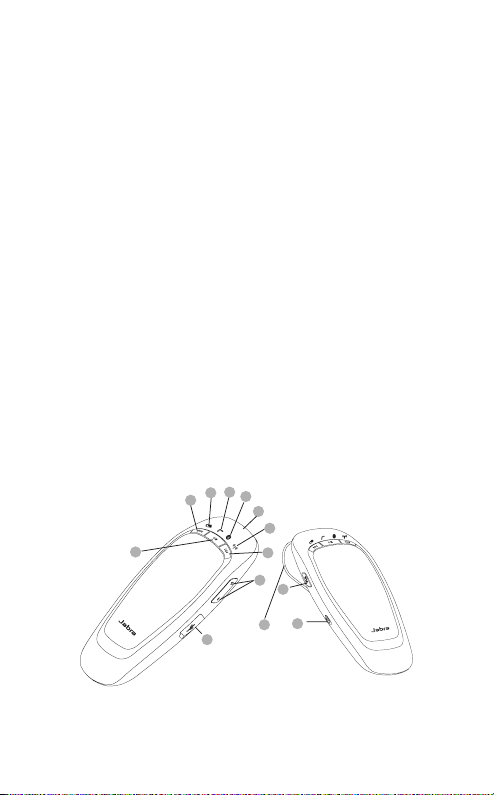
tHAnK YoU
Thank you for purchasing the Jabra CRUISER Bluetooth®
speakerphone. We hope you enjoy it! This instruction manual
will get you started and ready to make the most of your
speakerphone.
ABoUt YoUR JABRA CRUIseR
1) Answer/end button
2) FM button
3) Volume up/volume down button
4) Charging socket
5) On/off button
6) Play/pause/stop button
7) Next track
8) Previous track
9) Battery status icon
10) Call status icon
11) Connection status icon
12) FM status icon
13) Visor clip
10
9
11
8
6
1
12
7
3
13
4
english
2
5
JABRA CRUISER
2

WHAt YoUR sPeAKeRPHone CAn Do
Your Jabra CRUISER lets you do all this:
- Answer calls
- End calls
- Reject calls*
- Voice dialing*
- Last number redial*
- Mute
- Third party calling*
- Transfer calls
- Night Driving Mode
- Adjust volume
- Transmit and remote control mobile music
- Transmit calls or music to your car stereo via the FM transmitter
- MultiUse™ – connect two Bluetooth devices at the same time
Specifications
- Talk time up to 14 hours/Standby time up to 300 hours
- Dual Microphone technology
- Digital sound enhancement via DSP technology
- Voice Announcements
- A2DP (Advanced Audio Distribution Profile) for streaming music
- AVRCP (Audio/Video Remote Control Profile) for remote control
music
- FM transmitter
- Jabra Status display – battery status, call status, connection
status, FM status
- Size: L 127 mm x W 62 mm x H 17 mm
- Weight 85 grams
- Operating range up to 10 meters (approximately 33 feet)
- Supported Bluetooth profiles: HFP, HSP, A2DP, AVRCP, PBAP
- Bluetooth specification (see glossary) version 2.1 + EDR
- e-SCO for enhanced audio quality
- Rechargeable battery with charging option from car charger or
via USB cable
* Phone dependent
TM
JABRA CRUISER
english
3
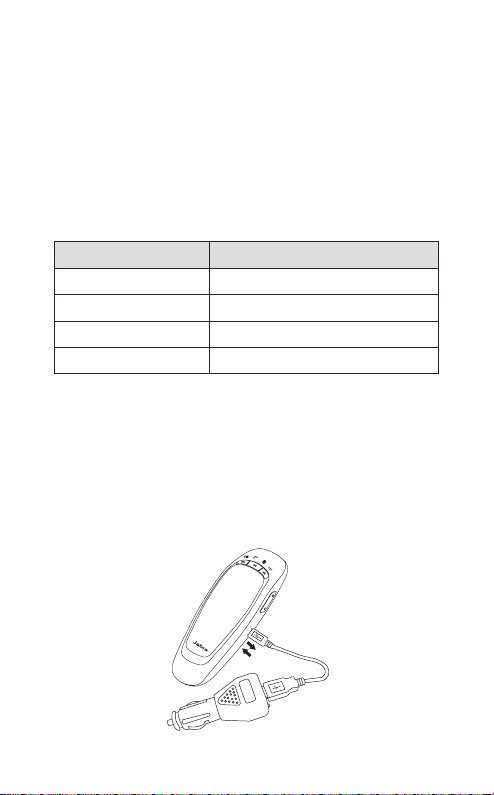
GettInG stARteD
You should follow three steps before using your speakerphone:
1 Charge your speakerphone
2 Activate Bluetooth on your mobile phone (refer to the
manual for your Mobile phone)
3 Pair your speakerphone to your mobile phone
The Jabra CRUISER is easy to operate. The answer/end button on
the speakerphone performs different functions depending on
how long you press it.
Instruction Duration of press
Tap Press briey
Double tap 2 quickly repeated taps
Press Approx. 1 second
Press and hold Approx. 5 seconds
CHARGe YoUR sPeAKeRPHone
Make sure that your speakerphone is fully charged for two hours
before you start using it. Use the USB cable to connect Jabra
CRUISER to the car charger. Plug the car charger into your car’s
power outlet. The Battery Status Icon will light up red while
charging. When fully charged the Battery Status Icon will turn
green. Jabra CRUISER can be charged outside your car by only
using the USB cable.
english
JABRA CRUISER
4

tHAnK YoU
Thank you for purchasing the Jabra CRUISER Bluetooth®
speakerphone. We hope you enjoy it! This instruction manual
will get you started and ready to make the most of your
speakerphone.
ABoUt YoUR JABRA CRUIseR
1) Answer/end button
2) FM button
3) Volume up/volume down button
4) Charging socket
5) On/off button
6) Play/pause/stop button
7) Next track
8) Previous track
9) Battery status icon
10) Call status icon
11) Connection status icon
12) FM status icon
13) Visor clip
10
9
11
8
6
1
12
7
3
13
4
english
2
5
JABRA CRUISER
2

WHAt YoUR sPeAKeRPHone CAn Do
Your Jabra CRUISER lets you do all this:
- Answer calls
- End calls
- Reject calls*
- Voice dialing*
- Last number redial*
- Mute
- Third party calling*
- Transfer calls
- Night Driving Mode
- Adjust volume
- Transmit and remote control mobile music
- Transmit calls or music to your car stereo via the FM transmitter
- MultiUse™ – connect two Bluetooth devices at the same time
Specifications
- Talk time up to 14 hours/Standby time up to 300 hours
- Dual Microphone technology
- Digital sound enhancement via DSP technology
- Voice Announcements
- A2DP (Advanced Audio Distribution Profile) for streaming music
- AVRCP (Audio/Video Remote Control Profile) for remote control
music
- FM transmitter
- Jabra Status display – battery status, call status, connection
status, FM status
- Size: L 127 mm x W 62 mm x H 17 mm
- Weight 85 grams
- Operating range up to 10 meters (approximately 33 feet)
- Supported Bluetooth profiles: HFP, HSP, A2DP, AVRCP, PBAP
- Bluetooth specification (see glossary) version 2.1 + EDR
- e-SCO for enhanced audio quality
- Rechargeable battery with charging option from car charger or
via USB cable
* Phone dependent
TM
JABRA CRUISER
english
3

GettInG stARteD
You should follow three steps before using your speakerphone:
1 Charge your speakerphone
2 Activate Bluetooth on your mobile phone (refer to the
manual for your Mobile phone)
3 Pair your speakerphone to your mobile phone
The Jabra CRUISER is easy to operate. The answer/end button on
the speakerphone performs different functions depending on
how long you press it.
Instruction Duration of press
Tap Press briey
Double tap 2 quickly repeated taps
Press Approx. 1 second
Press and hold Approx. 5 seconds
CHARGe YoUR sPeAKeRPHone
Make sure that your speakerphone is fully charged for two hours
before you start using it. Use the USB cable to connect Jabra
CRUISER to the car charger. Plug the car charger into your car’s
power outlet. The Battery Status Icon will light up red while
charging. When fully charged the Battery Status Icon will turn
green. Jabra CRUISER can be charged outside your car by only
using the USB cable.
english
JABRA CRUISER
4

Use only the charger provided in the box – do not use chargers
from any other devices as this may damage your speakerphone.
Please note: The lifetime of the battery will be significantly reduced
if your device is left uncharged for a long period. We therefore
recommend that you recharge your device at least once a month.
tURnInG YoUR sPeAKeRPHone on AnD oFF
- Slide the on/o button to turn the speakerphone on or o
SLEEP MODE
When disconnected from the phone, the speakerphone turns o
automatically after 10 minutes. Tap answer/end button to turn
the speakerphone on again.
PAIRInG It WItH YoUR PHone
Speakerphones are connected to mobile phones using a procedure
called ‘pairing’. By following a few simple steps, a phone can be
paired with a speakerphone in a matter of minutes.
1 Put the speakerphone in pairing mode
- When you turn on your Jabra CRUISER for the first time, the
speakerphone will automatically start up in pairing mode – i.e.
it is discoverable for your phone. When the speakerphone is in
pairing mode you will hear the voice announcement “pairing
mode” and the Connection status icon will flash rapidly.
english
JABRA CRUISER
5

2 Set your Bluetooth phone to ‘discover’ the Jabra CRUISER
CONNECTIVITY
SELECT
MobilSurf
BLUETO O T H
Infrared port
Wap options
Synchronization
Networks
DEVICES FOUND
Jabra CRUISER
Jabra CRUISER
OK
Passkey:
****
HANDSFREE
SELECT
Jabra CRUISER
added.
The handsfree is
now ready for use
SELECT
- Follow your phone’s instruction guide. First make sure that
Bluetooth is activated on your mobile phone. Then set your
phone to discover the speakerphone. This usually involves
going to a ‘setup,’ ‘connect’ or ‘Bluetooth’ menu on your phone
and selecting the option to ‘discover’ or ‘add’ a Bluetooth device.*
3 Your phone will nd the Jabra CRUISER
- Your phone will find the speakerphone under the name
“Jabra CRUISER”.
- Your phone then asks if you want to pair with the speakerphone.
Accept by pressing ‘Yes’ or ‘OK’ on the phone and confirm with
the passkey or PIN = 0000 (4 zeros). Your phone will confirm
when pairing is complete.
Manual pairing mode
If you wish to use the speakerphone with a dierent phone, or
if the pairing process was interrupted, you can manually set the
speakerphone to pairing mode.
Turn the speakerphone on. Press and hold the answer/end button
for approximately 5 seconds until “pairing mode” is announced.
Then repeat steps 2. and 3. in the above pairing guide.
ConneCtInG WItH YoUR PHone
Pairing is only needed the rst time a speakerphone and a phone
are used together. When the speakerphone and phone have
been paired once, they will automatically connect when the
speakerphone is on and Bluetooth is activated on the phone. The
speakerphone can be used when it is “connected” to the phone.
If the devices are paired, but do not immediately connect, tap the
answer/end button.
* Phone dependent
JABRA CRUISER
english
6

PLACe tHe sPeAKeRPHone In YoUR VeHICLe
The Jabra CRUISER sits discreetly and conveniently on the sun
visor using the attached clip. For optimal sound quality place
the Jabra CRUISER right in front of you and speak directly into
the speakerphone.
HoW to
Answer a call
- Tap the answer/end button on your speakerphone to answer
a call.
End a call
- Tap the answer/end button on your speakerphone to end an
active call.
Make a call
- The call will automatically transfer to your speakerphone*.
If not tap the answer/end button.
Reject a call*
- Press the answer/end button.
Activate voice dialing*
- Press the answer/end button. For best results, record the voicedialing tag through your speakerphone.
Redial last number*
- Double tap the answer/end button when the speakerphone is
on and not used.
english
* Phone dependent
JABRA CRUISER
7

Mute/un-mute
- Press volume down button to mute an ongiong call. The mute
beep tone will be heard every 5 seconds.
- Tap the volume up or volume down button to un-mute.
(In FM mode press instead of tap to un-mute).
Adjust sound and volume
- Tap the volume up or volume down button to adjust the
volume level. (In FM mode you are not able to adjust volume
via Jabra CRUISER – use your car stereo).
Third party calling*
- This lets you put a call on hold during a conversation and
answer a waiting call.
- Press the answer/end button once to put the active call on hold
and answer the waiting call.
- Press the answer/end button to switch between the two calls.
- Tap the answer/end button to end the active conversation.
Transfer call
- Press and hold answer/end button until you hear a beep to
transfer a call from the speakerphone to the mobile phone.
- Press and hold answer/end button until you hear a beep to
transfer a call from the mobile phone to the speakerphone.
Play or pause music*
- Tap the play/pause/stop button to play or pause music.
Stop music*
- Press the play/pause/stop button.
Change between music tracks*
- Tap next track or previous track button.
Night Driving Mode
- Press FM and volume up button simultaneously when the
speakerphone is on. The light will then turn off. You can turn
the lights back on with another press. The speakerphone will
always turn on with the lights turned on.
english
* Phone dependent
JABRA CRUISER
8

WHAt tHe LIGHts MeAn
LED Indicator Speakerphone Status
Connection Status Icon ashes
rapidly
Connection Status Icon solid blue Connected
Connection Status Icon ashes
every 2 seconds
Call Status Icon ashes every
1 second
Call Status Icon solid blue Active call
FM Status Icon solid red FM mode
FM Status Icon ashes every
1 second
Call Status Icon and Connection
Status Icon ashes
Battery Status Icon on (red) Low battery
Pairing mode
Standby/ Idle
Incoming call
Frequency scanning
Language selection
ADDItIonAL FeAtURes
USING YOUR JABRA CRUISER WITH TWO MOBILE DEVICES
The Jabra CRUISER is capable of having two mobile phones
(or other Bluetooth devices) connected to the speakerphone at
the same time. This will give you the freedom of having only one
speakerphone to operate both of your mobile phones. Please
note that Last Number Redial will dial the number from the last
outgoing call independent of the mobile phone.
If the speakerphone is connected to two phones please note that
Play / Pause / Stop and Next / Previous track will be sent to the
phone that was the last connected phone (Last connected AVRC
prole).
english
JABRA CRUISER
9

PLAY MUSIC
Make sure that the speakerphone and mobile phone are connected.
When you play music from your mobile phone it will automatically
transfer to your speakerphone. If your phone does not allow this
feature, press the Answer/En button to transfer the music to the
speakerphone. Music will automatically be paused when you have
an incoming call. When the call is ended it will start playing again.
Remote control your music via the music buttons.
CHANGE VOICE ANNOUNCEMENT LANGUAGE
Voice announcements give you a more convenient and safe use of
Jabra CRUISER. There are 5 supported languages in the following
order:
1 English
2 Spanish
3 German
4 French
5 Russian
Additional languages
Italian, Portuguese, Chinese can be downloaded via a separate
software version found on www.jabra.com.
Default language is English. To change language follow these steps:
- Enter pairing mode by press and hold Answer/End button
when Jabra CRUISER is on until voice announces: “Pairing mode”
- Press FM button until current language is announced.
- Tap Volume Up or Volume Down button to select a new
language.
- Select preferred language and press FM button until the new
language is announced.
english
JABRA CRUISER
10

Note: It is possible to turn o the voice announcement function.
When tapping the Volume Up or Volume Down buttons to
select the desired language, the beep tone indicates the voice
announcement function is o. When beep tone is heard press FM
button and the voice announcement function will be o.
USING THE FM TRANSMITTER
The FM transmitter in the speakerphone allows you to transmit
calls and music from your mobile to the car stereo when the
speakerphone and car radio are set to the same frequency.
- Connect your mobile phone and speakerphone.
- Press FM button to enter FM mode. The FM Status Icon will turn
solid red and a FM frequency will be announced.
- Manually turn your radio into the same FM frequency and you
are now ready to transmit calls or music from your phone to
your car stereo.
- The FM transmitter will automatically turn off after 10 minutes
if the function is not used.
Note: The visor clip works as the FM antenna. The FM transmitter
will not work if the visor clip is removed.
CHANGING FM FREQUENCY
When you enter FM mode the speakerphone will always transmit
calls and music on the latest used FM frequency. For the FM
transmitter to work well, a free radio frequency must be found.
A free radio frequency is one that no commercial and public radio
station is broadcasting on. As you drive and change environment
the FM audio quality could potentially be reduced due to frequency
interferences. If sound performance is unsatisfactory it is possible
to select a new FM frequency.
- Enter FM mode.
- Press Volume up button until “Searching” is announced.
- When a new frequency is found and announced, tune your
radio manually into the same FM frequency. The speakerphone
will automatically save the new frequency.
A tap on the Volume up/Volume down button will change the
frequency on your speakerphone by 0.1 MHz allowing you to ne
tune the signal.
english
JABRA CRUISER
11

USING THE FM TRANSMITTER WHEN VOICE ANNOUNCEMENT
FUNCTION IS OFF
If voice announcement function is turned o you can select any of
the pre-programmed frequency channels in the following order:
LED indication
Channel No
To select the desired FM frequency channel, follow these steps:
- Connect your mobile phone and speakerphone.
- Press FM button to enter FM mode. The default frequency
- Press the Volume Up or Volume Down button to move to the
- Manually turn your radio into the same FM frequency and you
Note 1: While changing frequencies the FM Status Icon ashes
every 1 second.
Note 2: While changing frequencies, a repeated beep-tone will be
heard and frequencies can be recognized by the combinations of
Status Indicators. (See the table above.)
Pre-pro-
grammed
Frequency
1 88.1 MHz O O On
2 88.3 MHz O On O
3 88.5 MHz On O O
4 88.7 MHz O On On
5 88.9 MHz On O On
6 89.1 MHz On On O
7 89.3 MHz On On On
channel is 88.1MHz
next/previous channel.
are now ready to transmit calls or music from your phone to
your car stereo.
(FM Frequency selection mode)
Battery
status
status
Call
Bluetooth
status
FM
status
Flash
english
JABRA CRUISER
12

CALLER ID
During an incoming call Jabra CRUISER will access the phone book
in the mobile phone and announce the name of the caller. If your
phone does not support phonebook access prole (PBAP) it will
announce the number of the caller.
SOFTWARE UPGRADE
It is possible to upgrade the speakerphone software.
Go to www.jabra.com and follow the instructions.
tRoUBLesHootInG & FAQ
I hear crackling noises
- Bluetooth is a radio technology, which means it is sensitive to
objects between the speakerphone and the connected device.
It is designed for the speakerphone and the connected device
to be used within 33 feet (10 meters) of each other, with no
major objects in the way (walls, etc.).
I cannot hear anything in my speakerphone
- Increase the volume in the speakerphone.
Ensure that the speakerphone is paired to a device that is playing.
-
- Make sure your phone is connected to the speakerphone by
tapping the Answer/End button.
I am having pairing problems
- You may have deleted your speakerphone pairing connection
in your mobile phone. Follow the pairing instructions.
I want to reset the pairing list in my speakerphone
The speakerphone registers a list of up to 7 mobile phones.
To remove the list, press and hold the Answer/End button, Volume
up button and FM button at the same time. A beep indicates the
list was removed from the speakerphone memory. The next time
you power on, the speakerphone will go into pairing mode as the
rst time you powered your new Jabra CRUISER on.
Will the Jabra CRUISER work with other Bluetooth equipment?
- The Jabra CRUISER is designed to work with Bluetooth mobile
phones. It can also work with other Bluetooth devices that are
compliant with Bluetooth version 1.1 or higher and support
a headset, hands-free and/or advance audio distribution profile.
english
JABRA CRUISER
13

I cannot use Reject call, call on hold, Redial or voice dialing
These features are dependent on the ability of your phone to
support a hands-free prole. Even if the handsfree prole is
implemented reject call, call hold and voice dialing are optional
features which are not supported by all devices. Please consult
your device manual for details.
Please note that some features can only be operated from the
primary device e.g. voice dial using Jabra CRUISER with 2 mobile
phones.
I can not connect speakerphone and radio via FM transmitter
- Make sure the radio is turned on and speakerphone is in FM
mode (FM Status Icon is on).
- If your radio when searching is not able to find the FM frequency
set by your speakerphone, the FM frequency must be tuned
in manually on the radio. Please read radio manual to find out
how to manually change frequency on your radio.
- If your radio is in TA (Traffic Announcement) mode, switch TA
off and your radio should be able to find your speakerphone
when using the search function on the radio. If not tune in
manually.
- The sensitivity of the search function on your radio determines
whether it is able to find the frequency set by your speakerphone.
On some radios you are able to adjust the sensitivity thus
making it possible to find the speakerphone frequency when
searching. If not tune in manually.
- In urban areas it might be difficult to find a clear frequency.
It is therefore advisable to use a frequency in the lower or upper
end of the FM frequency band (e.g. 88.1 or 107.7 MHz) where
you will have the best chance to find a clear frequency.
neeD MoRe HeLP?
1. Web: www.jabra.com/nasupport
(for the latest support info and online User Manuals)
2. Phone:
1 (800) 327-2230 (U.S)
1 (800) 489-4199 (Canada)
english
JABRA CRUISER
14

tAKInG CARe oF YoUR sPeAKeRPHone
- Always store the Jabra CRUISER with the power o and safely
protected.
- Avoid storage at extreme temperatures (above 45°C/113°F –
including direct sunlight – or below -10°C/14°F). This can shorten
battery life and may aect operation. High temperatures may
also degrade performance.
- Do not expose the Jabra CRUISER to rain or other liquids.
GLossARY
1. Bluetooth is a radio technology that connects devices, such
as mobile phones and headsets, without wires or cords over
a short distance approx. 33 feet (10 meters). Get more information
at www.bluetooth.com.
2. Bluetooth proles are the dierent ways that Bluetooth devices
communicate with other devices. Bluetooth phones support
either the headset prole, the hands-free prole or both.
In order to support a certain prole, a phone manufacturer
must implement certain mandatory features within the phone’s
software.
3. Pairing creates a unique and encrypted link between two
Bluetooth devices and lets them communicate with each other.
Bluetooth devices will not work if the devices have not been paired.
4. Passkey or PIN is a code that you enter on your mobile phone
to pair it with your Jabra CRUISER. This makes your phone and
the Jabra CRUISER recognize each other and automatically
work together.
5. Standby mode is when the Jabra CRUISER is passively waiting
for a call. When you ‘end’ a call on your mobile phone, the
speakerphone goes into standby mode.
english
Dispose of the product according
to local standards and regulations.
www.jabra.com/weee
JABRA CRUISER
15

© 2009 GN Netcom US, Inc. All rights reserved. Jabra® is a registered
trademark of GN Netcom A/S. All other trademarks included herein
are the property of their respective owners. The Bluetooth
mark and logos are owned by the Bluetooth SIG, Inc. and any use
®
word
of such marks by GN Netcom A/S is under license. (Design and
specifications subject to change without notice).
© 2009 GN Netcom A/S. All rights reserved. Jabra® is a registered
trademark of GN Netcom A/S. All other trademarks included herein
are the property of their respective owners. The Bluetooth
mark and logos are owned by the Bluetooth SIG, Inc. and any use
®
word
of such marks by GN Netcom A/S is under license. (Design and
specifications subject to change without notice).
MADE IN KOREA
TYPE: HFS001
www.jabra.com
81-03040 B
