Page 1

NEED MORE HELP?
For all support go to jabra.com/support
www.jabra.com/storm
81-03923 B
Page 2
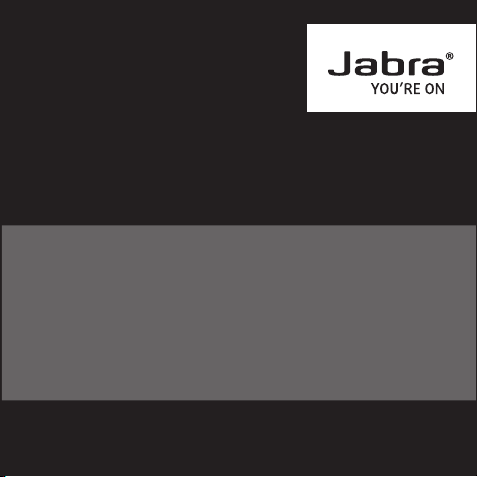
JABRA STORM
GET STARTED IN UNDER
5
jabra.com/storm
MINUTES
Page 3
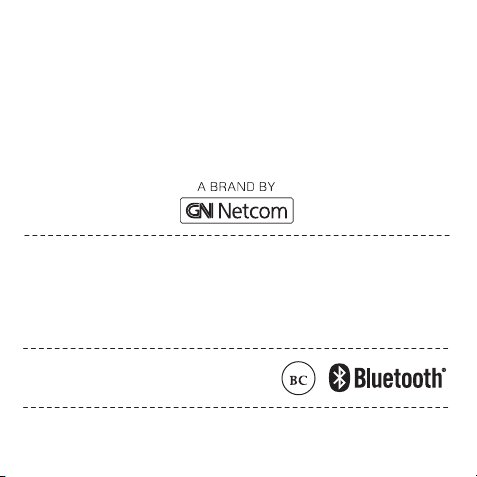
© 2014 GN Netcom A/S (North America: GN Netcom US, Inc.). All rights
reserved. Jabra® is a registered trademark of GN Netcom A/S. All other
trademarks included herein are the property of their respective owners.
The Bluetooth® word mark and logos are owned by the Bluetooth SIG, Inc.
and any use of such marks by GN Netcom A/S is under license. (Design
and specifications subject to change without notice).
MADE IN CHINA
MODEL: BTE7
FCC ID: BCEBTE7
IC: 2386CBTE7
Declaration of Conformity can be found on
www.jabra.com/CP/US/declarations-of-conformity
Page 4

ENGLISH ..................................... 1
FRANÇAIS .................................. 5
ESPAÑOL .................................... 9
PORTUGUÊS ...........................13
Page 5

1 HOW TO CONNECT
CONNECT TO MOBILE DEVICE
1. Turn the headset on (set the On/o switch to
the On position).
2. Press and hold (3secs) the Answer/end
button until the Bluetooth indicator ashes
blue. Pairing mode will be announced in the
headset.
3. Wear the headset and follow the voice-guided
pairing instructions to pair to your Bluetooth
device.
CONNECT TO MOBILE DEVICE (USINGNFC)
1. Ensure that NFC is enabled on your mobile
device.
2. Slowly slide the NFC zone of the headset
against the NFC zone of the mobile device
until a connection is conrmed.
1
Page 6

2 HOW TO WEAR
The headset can be worn on the left or right ear. Simple rotate the
speaker and twist the eargel to t your ear.
ENGLISH
2
Page 7

3 HOW TO USE
USB charging
port
Volume up
Volume down
Bluetooth
indicator
DID YOU KNOW?
The Jabra Assist app can help you locate your headset using GPS tracking.
Download the Jabra Assist app for your AndroidTM or iOS device.
3
On/o
switch
Battery
indicator
Answer/end
button
Page 8

On/o Slide the On/o switch
Answer call
Tap the Answer/end button, or say
‘Ye s’
End call Tap the Answer/end button
Reject call
Redial last number
Activate voice
dialing (e.g. Siri)
Press and hold (1 sec) the
Answer/end button, or say ‘No’
Double-tap the Answer/end button
when not on a call
Press and hold (1 sec) the Answer/
end button (when not on a call)
Speaker volume Tap the Volume up/down buttons
Mute/unmute
Tap both the Volume up and Volume
down buttons at the same time
CHARGE THE HEADSET
Pull open the charging cover to expose the USB charging port.
It takes approx. 2hours to fully charge the battery.
4
