GMedia impOSCar User Manual

Manual
THIS MANUAL IS COPYRIGHT© GMEDIA Music 2003-2005
ALL RIGHTS RESERVED. NO PART MAY BE REPRODUCED WITHOUT PERMISSION.
ALL TRADEMARKS ACKNOWLEDGED
Programmable Music Synthesiser
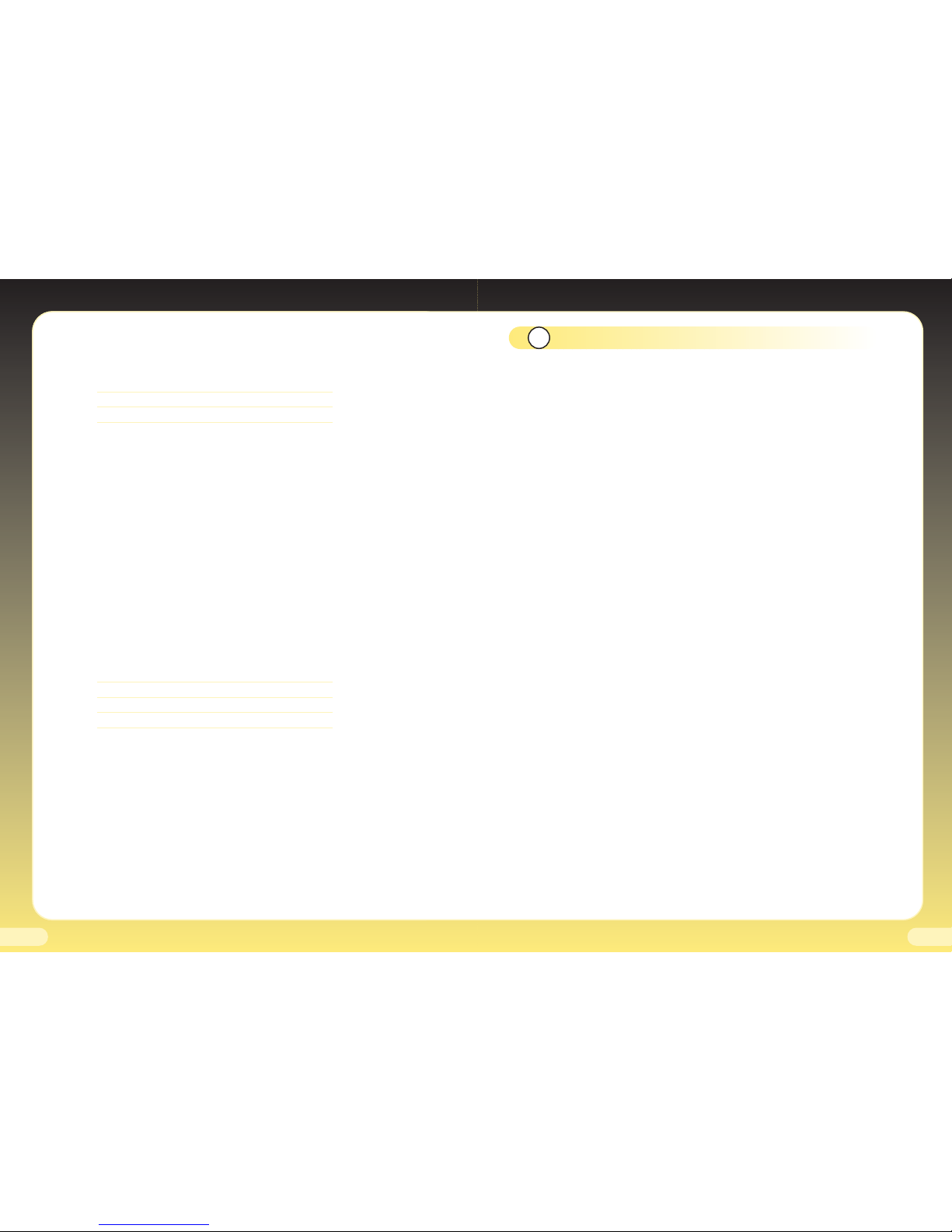
2
3
1. OSCar to impOSCar 3
2. Installing impOSCar 6
3. Registration 7
4. Loading Sounds 7
Oscillator Controls 8
Wheels Section 9
Glide Controls 9
Mix Controls 9
LFO Controls 10
Filter Controls 11
Env1 Amplitude ADSR Controls 12
Env2 Filter ADSR Controls 12
Triggering Controls 13
Keyboard Velocity Response Controls 14
Filter Drive and Volume Knobs 15
Arpeggiator and General controls 15
Effects Section 17
Creating and using User Waves 18
Using the Arpeggiator 19
Using Duo Mode 20
5. MIDI Continuous Control Messages 20
6. Logic Parameter Lists 22
7. Credits and thanks 24
impOSCar Extras 25
1
OSCar to impOSCar
In these days of affordable, and largely high-quality plug-in instruments, it’s
easy to forget that many years ago, in the intrepid days of hardware behemoths,
things were very different. For example, in the late 1970s the highly desirable
Minimoog would set you back a whopping £1500 and only play one note at a
time. And even an outlying Minimoog competitor would leave you needing a
skin-graft, such was the size of the hole burnt in your pocket.
During this period, and inspite of the fact that every manufacturers mission was
‘affordable monophonic synthesis for all’, it was unclear how that could be
achieved due to the high component costs.
The big breakthrough came in the UK in 1978 when the first truly affordable
monophonic synthesiser was released to an eager but unsuspecting world.
Conceived by Chris Huggett and Adrian Wagner, the EDP Wasp, at a price of
£199, heralded a new era of synthesis and was undoubtedly responsible for
introducing legions of young adults to electronic sound exploration. Of course,
in order to bring a synth in at approximately half the price of any competitor
certain compromises had to be made, the most noticeable one being a ‘toy-like’
touch-sensitive keyboard. In terms of sound though the Wasp was far from a
toy and featured multi-mode filters, resonance, portamento and three stage
envelope generators. Needless to say, it was a huge success and reportedly
provided Dave Stewart and Thomas Dolby with their first synths.
After a succession of add-on devices, revised models and increased competition
from US and Japanese markets, the EDP collaborators went their separate ways,
but in 1983 Chris Huggett resurfaced with a new beast. The radical looking
OSCar, resplendent with chunky rubber end-cheeks and front panel dividers,
continued the theme started by the Wasp with some notable exceptions.
Primarily, it was certainly not a synth for beginners and it also had a real
keyboard - the OSCar was a monster of a synth with a sound to match.
Although often lumped-in with rest of the analogue contingent, in truth, the
only thing analogue about the OSCar (and the Wasp) was the sublime filter.
Almost every other aspect of it was digital. In terms of features it was positively
jam-packed, and included two oscillators containing sine, saw, square, and
variable pulse width waveforms. portamento and glissando, a comprehensive
arpeggiator, on-board sequencing and a cornucopia of filtering options. The
OSCar even boasted a unique additive synthesis feature which allowed users to
construct and save their own waveforms using 24 fundamental harmonics. It
even had patch storage too! All these features, plus the unique filter separation
control and amazing filter overdrive had converged to create a truly magnificent
sounding instrument.

4
5
So why did the OSCar not become one of the greatest selling synths of alltime and why are they so rare today?
Firstly, in 1983 the OSCar cost £699, only marginally cheaper than Roland’s
polyphonic Juno 60, and at a time when affordable polyphonic synthesis
had succeeded affordable monophonic synthesis as the holy grail it’s easy to
see why it could be passed over in favour of a chord playing rival.
Secondly, 1983 was the year of MIDI which was notably absent on the first
production run of OSCars, although it was quickly added after the first few
hundred had been shipped.
And thirdly, the reason for its rarity is simple - there were only around 2000
OSCars produced. However, those fortunate enough to have owned one
have always remained convinced that this was one of the world’s great
synths and their passion has helped elevate this instrument into the realms
of synth folklore.
In terms of sound potential, it’s difficult to categorise the OSCar. On one
hand, by utilising the additive synthesis functions, it was possible for it to
sound very digital and harsh. On the other hand, by using the PWM in
conjunction with the overdriven filter, screaming leads and corpulent bass
sounds were without doubt the order of the day for many.
With regards to its overdriven power, sound designer and programmer Paul
Wiffen, who had been a key part of the EDP and OSCar team, recalls that
many synth players like Billy Currie and Jan Hammer were putting their
synths through distortion pedals to create their own unique sounds, and
during development he suggested to Chris Huggett that a similar effect
could be achieved by applying an internal overdrive to the filter. Using this
feature he came up with an emulation of the classic Ultravox lead which
eventually became the OSCar default sound. This turned out to be a clever
marketing move too because when he demonstrated the OSCar to Ultravox
some months later, the band each bought one to take over tour duties from
their now aging ARP Odysseys.
During its life, the OSCar has appeared on countless tracks, acting as the
main instrument on Ultravox’s Love’s Great Adventure, as well as performing
bass duties on Stevie Wonder’s track, Skeletons, (taken from the ‘Characters’
album). In fact, the entire world became unwittingly aware of the OSCar
sound via its bass on Band Aid’s ‘Do they Know it’s Christmas’ in 1985.
Returning to slightly more hip territory though, Mark Moore of S-Express
used it for the bassline on ‘The Theme From S-Express’, and it’s also
appeared on a host of Underworld tracks from ‘Rez’ to ‘Rowla’.
GMEDIA Music has had a long term love affair with the OSCar too. Some
time ago Dave Spiers was asked by Underworld to find a back-up for their
instrument. This he did but was so taken by its character that he was
unwilling to sell it on – having to find another for the band!
“After hearing it, my wife insisted that I should keep it, despite the fact that
she’s usually totally disinterested in synths. After that, the OSCar quickly became
part of any programming project I worked on, and in early 2002 after I’d voiced
my concern as to how rare and expensive they are becoming to Jon Hodgson, he
offered to begin the detailed task of turning it into a virtual instrument.”
“Of all the monosynths the OSCar has always been very interesting to me, for
two main reasons,” says Jon. “The first is that it's different - the double filter
with separation, the different waveforms, the additive synthesis. It does
things in its own slightly unique way and I like that in an instrument. The
second is that it’s the only one of what you might call the ‘old school’ of
monosynths that I can actually remember seeing adverts in magazines for. I
guess it must have been in it's last days when I first started getting interested
in synths and music, and it certainly was eye catching!”
Over the ensuing two years the impOSCar was developed by Jon regardless
of cost or effort. Capturing the sonic essence and tonal characteristics of
the original instrument was absolutely paramount.
Of course, in this day and age it would have been foolhardy not to have
incorporated certain new features, such as the ability to sync the tempo of
both the arpeggiator and LFO to the sequencer host, as well as adding
polyphonic capability, velocity sensitivity and an additional effects section.
Regarding many of the enhancements, Jon comments: “Many of these, in
particular the new filter modes, were achievable on the original OSCar with a
scalpel, some wire and a soldering iron, so I don't think it goes against the
spirit of the original. In fact I hope people will find that, if anything, many of
the enhancements will add to the fundamental character of the original
instrument. The OSCar could transmit polyphonically from the keyboard and
as a result many musicians wondered what a polyphonic OSCar would sound
like - now’s their chance to find out.”
So that’s the story behind the impOSCar. But given that the sounds and
features of this eminent beast are still so highly sought after today, what
happened to the team behind the original instrument who provided the
inspiration for this plug-in? Well, we’re glad to say that they have enjoyed
(or perhaps endured) long careers within the Musical Instrument Industry.
Paul Wiffen is now an Apple consultant in the UK ,as well as being a highly
respected industry journalist, whilst Chris Huggett went on to develop
operating systems for Akai Samplers and, more recently, heads the design
team for Novation.

6
7
An Appeal - Please support developers, not pirates.
If you’re reading this from the printed manual, the chances are you paid for
this software and as such we’d like to say a heartfelt thanks. The money
that we receive from sales of the impOSCar will be channelled back into
further development projects and used to create other interesting and valid
musical products. However, if you did not pay for this please take the time
to understand the implications of piracy for small companies such as
ourselves. This product took almost two years to produce and has involved
the small development team in many personal and financial sacrifices Nonetheless we have tried to keep the cost of the instrument at a realistic
level and make the copy protection as unintrusive as possible. As such we
would kindly ask you not to support the pirates and not to post the
impOSCar on any newsgroup or P2P group. Many thanks.
OSCar web resources.
www.airburst.co.uk/oscar/intro.htm
www.sospubs.co.uk/sos/sep99/articles/oscar.htm
www.sonicstate.com/synth/osc_oscar.cfm
OSCar book resources.
A-Z of Analogue Synthesisers (Part Two. N - Z) - Pete Forrest
Vintage Synthesisers - Mark Vail.
2
3
Installing the impOSCar
Included on the Master CD are multiple versions of the impOSCar.
The impOSCar installer allows you to install any or all versions via a single installer;
one for Mac and one for PC. Insert the impOSCar Master CD into your CD ROM
drive and select the impOSCar installer applicable to your machine type, PC or Mac.
Mac installer shown.
4
Loading Sounds
Cubase
impOSCar sounds are loaded and saved as Banks. To load a Bank simply click
on File>Load Bank, navigate to the impOSCar folder and select the desired
Bank. Once a Bank has loaded you can use the normal Cubase Patch
Management system to scroll through each sound.
Logic (see impOSCar Extras for loading AudioUnit sounds)
Use the ‘Load Settings’ function to import an impOSCar Bank. Once this has
loaded you can select a sound via the program window.
NOTE: THE STANDALONE VERSION HAS NO ABILITY TO SAVE SOUNDS
AT PRESENT.
Registration
Please take the time to register your impOSCar on-line at
www.gforcesoftware.com
Registration is required to receive free technical support.
During installation 14 sound banks, each containing 36 Presets, will be
installed to your desktop, these can be moved to a location of your choice.
Along with the sound banks an additional file, impOSCar.hrm
(or impOSCarAU.hrm) is installed. This file holds information about the
User Waves (see page 18). Upon first use the impOSCar creates an
additional impOSCar.sup (or impOSCarAU.sup) file. The impOSCar.sup file
contains general configuration information and works with all impOSCar
versions. This file is especially useful for creating and sharing various
controller maps.
Full information about the impOSCar.sup and impOSCar.hrm files, MIDI
Learn and Drag and Drop capabilities can be found in the impOSCar Extras
section.
Special note for Mac users about .fxb sound files:
During installation the impOSCar sounds are installed to your desktop in a
folder called “impOSCar”. You can load the fxb’s by dragging and dropping
one of the files to the impOSCar GUI.
See impOSCar Extras for additional sound loading information.
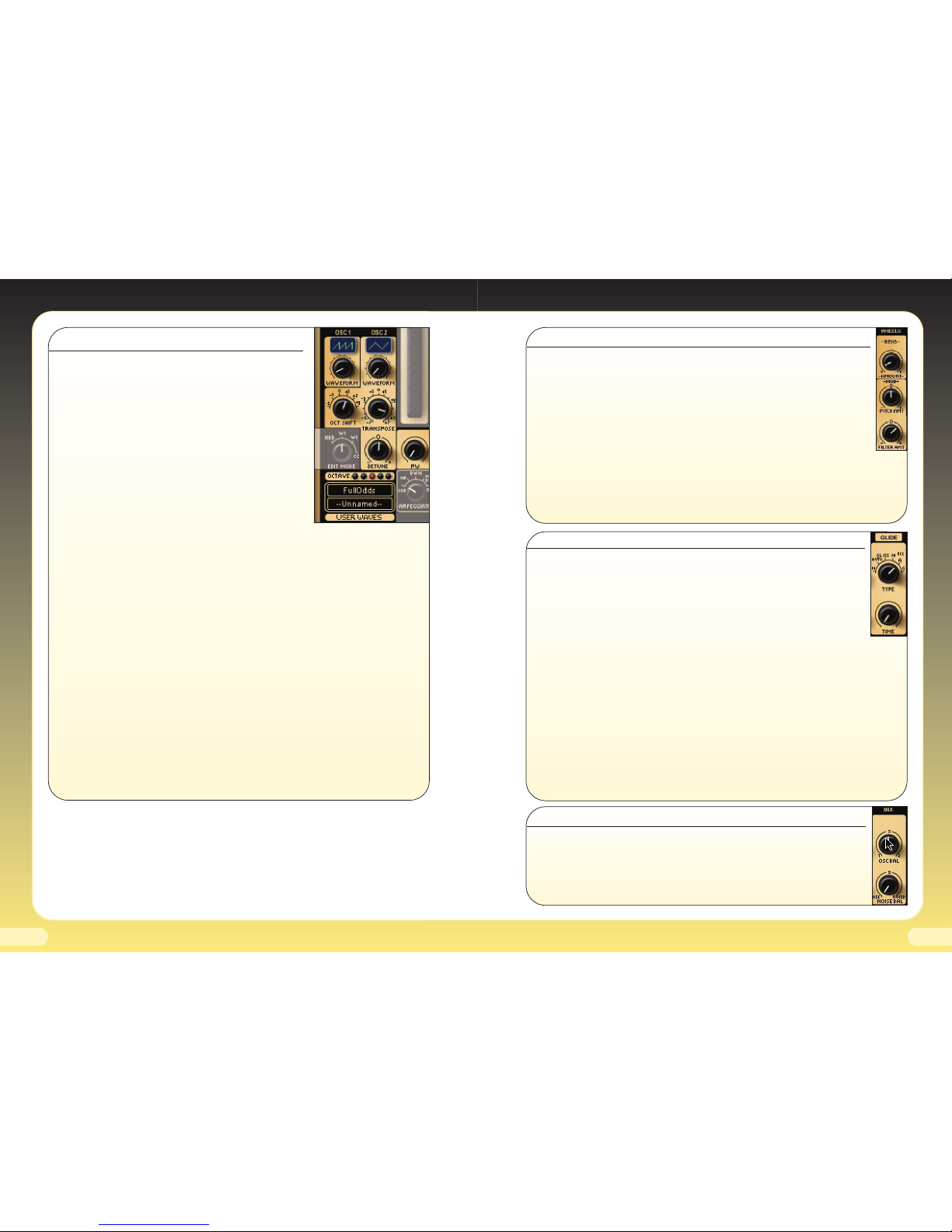
8
9
Oscillator Controls
OSC1 Waveform Knob
Because the Oscillators on the OSCar were digital they
were referred to as OSC1 and 2 (as opposed to VCO 1
and 2). OSC1 contains the following waveforms:
Triangle, Sawtooth, Square, Variable Width Pulse, Pulse
Width Modulation, Full Organ, Harpsichord, Strong
Lead, Double Pulse, Gritty, UserWave1 and UserWave2.
The waveform selected is displayed in the blue screens
above the Waveform Knobs.
NB. When selecting either UserWave1 or UserWave2, for
either OSC1 or OSC2, the waveform used will be that
created and selected from within the USER WAVES section.
OSC2 Waveform Knob
Features exactly the same waveforms as OSC1 but, whereas with OSC1 you can
simply select a waveform shape, OSC2 offers a few more options listed as follows:
OSC2 Oct Shift Knob (OCT SHIFT)
This allows you to change the octave position of OSC2 across a six octave range.
OSC2 Transpose Knob
Allows transposition of OSC2 by either - or +7 semitones.
OSC2 Detune Knob
This enables you to detune OSC2 against OSC1 in order to create ‘thicker’ or
‘chorus’ type sounds.
Pulse Width Knob (PW)
Provided either one, or both, Oscillators are using Pulse Width or Pulse Width
Modulation waveforms, this knob applies an independent LFO to the waveform(s)
in order to modulate them. Turned to the left, the PW Knob will have a minimal
effect and will create a more ‘hollow’ sound. As this knob is turned further to the
right it will create a ‘thicker’ sound as a result of the increase in modulation.
Octave Transpose LEDs
Clicking on the red lights will transpose both Oscillators globally. Use this in
conjunction with the OSC2 transpose knobs to create relative transpositions.
Wheels Section
Bend Knob
This allows you to determine the effect the pitchbend wheel – on either the
impOSCar interface or your master keyboard – has on the impOSCar sound.
You can select any amount between 0 (off) and 24 semitones (two octaves).
Mod – Pitch Amount Knob
Here it’s possible to choose the amount of pitch modulation introduced by
the modulation wheel. Both + and - pitch modulation settings are available,
with a zero setting at 12 O’clock. The speed of this modulation is governed
by the LFO rate.
Mod – Filter Amount Knob
Similar to the aforementioned Pitch Mod function only this time the modulation
wheel will affect the Filter Amount. Again the speed of Filter Modulation is
determined by the LFO rate.
Glide Controls
Glide Type Knob
The impOSCar contains an exceptionally comprehensive set of Glide
options. The six modes are as follows:
1. Normal: A simple portamento where the time between each note is
governed by the Glide Time Knob. In the first three ‘unfixed’ modes the
Glide Time is the time taken to slide one octave, which means that the
larger the interval the longer the glide time.
2. Auto: The same as Normal mode except that in monophonic mode glide is
activated only between notes that are held.
3. Gliss: The Glissando mode is similar to Normal mode but instead of a smooth
transition between each note you actually hear the semitone steps.
4. Normal - Fixed: As per Normal mode with the exception that in the Normal
Fixed mode the glide time is the time taken between any two notes, no matter
how large the interval.
5. Auto - Fixed: As per Auto mode whereby portamento is only triggered by
legato notes, except that the glide time is the time between any two notes, no
matter how large the interval.
6. Gliss - Fixed: As per the previous Glissando mode except that in this case the
glide time is the time between any two notes, no matter how large the interval.
Mix Controls
Osc Balance Knob
Determines the relative balance between OSC1 and OSC2.
Noise Balance Knob
Alters the balance between the combined tones of OSC1 and OSC2 and
a ‘white-noise’ generator.
