Gmc ZEO6083 1974 User Manual

GMC
COMMERCIAL
TRANSMODE VEHICLE
X-7 5 80A
OPERATING MANUAL
MODELS ZE06083 AND ZE06583
IMPORTANT OPERATING, SAFETY AND MAINTENANCE INSTRUCTIONS

A WORD TO GMC OWNERS
. . .
This manual has been prepared to acquaint you with the operation and maintenance of only the chassis and body components of your Commercial TransMode
Vehicle, and to provide important safety information
. It is supplemented by con-
venient folders which provide additional information on vehicle maintenance,
emission control, and warranties
. We urge you to read these publications carefully
and follow the recommendations to help assure the most enjoyable and troublefree
operation of your vehicle
.
When it comes to service, remember that your GMC MotorHome dealer
knows your chassis and body components best and is interested in your complete
satisfaction
ance you may require
. Return to him for Guardian Maintenance Service and any other assist-
.
GMC Truck and Coach maintains a number of Zone Offices throughout the
country
nels, follow the procedure presented in Section 6 of this manual under the
"Owner Assistance"
. Should you have a problem that cannot be handled through normal chan-
heading,--
,
We would like to take this opportunity to thank you for choosing a GMC
product-and assure you of our continuing interest in your motoring pleasure
and satisfaction
.
GMC Truck & Coach Division
FOR
CONTINUING
ALLGM.
ONE OF THESE TRADEMARKS
GENERAL MOTORS PARTS ARE IDENTIFIED BY
SATISFACTION,
KEEP
YOUR
VEHICLE
:
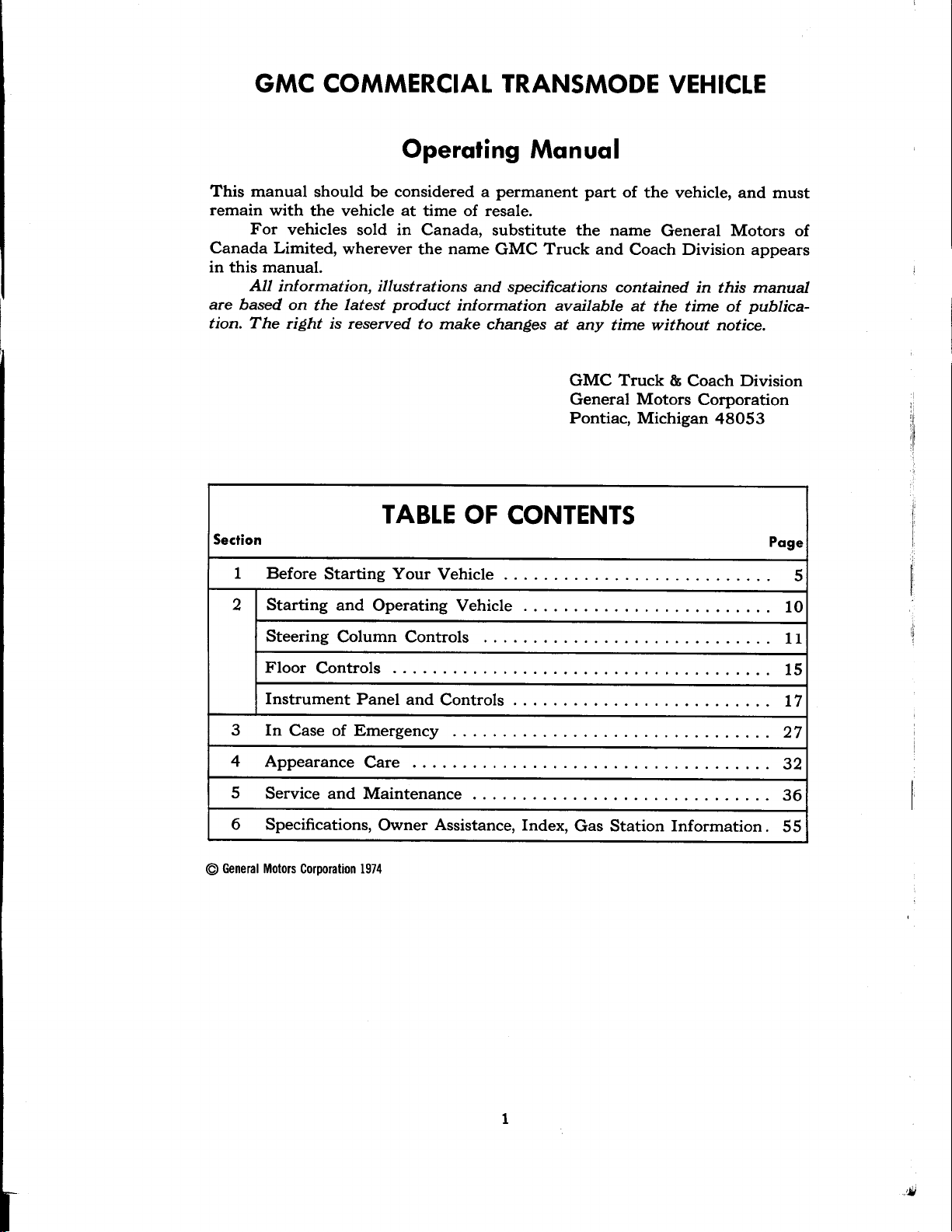
~
GMC COMMERCIAL TRANSMODE VEHICLE
Operating Manual
This manual should be considered a permanent part of the vehicle, and must
remain with the vehicle at time of resale
For vehicles sold in Canada, substitute the name General Motors of
Canada Limited, wherever the name GMC Truck and Coach Division appears
in this manual
All information, illustrations and
are based on the latest product information available at the time of publication
. The right is reserved to make changes at any time without notice
.
.
specifications
contained in this manual
GMC Truck & Coach Division
General Motors Corporation
Pontiac, Michigan 48053
.
TABLE OF CONTENTS
Section
1
Before Starting Your Vehicle
2
Starting and Operating Vehicle
Steering Column Controls
Floor Controls
Instrument Panel and Controls
3
In Case of Emergency
4
Appearance Care
5
Service and Maintenance
6 Specifications, Owner Assistance, Index, Gas Station Information
@
General Motors Corporation
~
~
~
1974
~
~
~
~
~
Page
10
11
15
17
27
32
36
.
55
5
1

IMPORTANT INFORMATION
ON VEHICLE LOADING
OVERLOADING
MAXIMUM FRONT AND REAR AXLE
WEIGHTS (AS MANUFACTURED)
CAUTION
The components of your vehicle are designed to provide satisfactory service if
the vehicle is not loaded in excess of
either the Gross Vehicle Weight Rating
(GVWR) or the maximum Front and Rear
Gross Axle Weight Ratings (GAWR's)
specified on the vehicle identification
number plate
. Overloading can create
serious potential safety hazards and can
also shorten the service life of your vehicle
. Your dealer can advise you concerning proper loading conditions
your vehicle
.
GVWR
RATING
FRONT
4,200
GAWR
LBS
.
distributed over both the front and rear axles,
although not necessarily evenly
the maximum weight that the front axle can
carry (front GAWR) and the maximum weight
that the rear axle (rear GAWR) can carry
GVWR represents the maximum permissible
loaded weight of the vehicle
the manufacturer taking into consideration the
engine, transmission, frame, brake, axle and tire
capabilities
the ground can only be determined by weighing
the vehicle
highway weigh stations or other such commercial facilities
sult your dealer
The
10,500
weight
of
the
load
must
be properly
. The plate shows
. The
. It is established by
. Actual front and rear end weights at
. This can be accomplished through
. For assistance in this regard, con-
. Care should also be exercised
LBS
.
REAR
GAWR
7,000
LBS
.
*FRONT
FRONT
&
*Curb weight is the weight of the vehicle without driver, passenger, or cargo,
but does include fuel and coolant
CURB
CARGO
PASS.LOAD
TOTAL
MAXIMUM
3,725
475
LBS
4,200
LBS
TOTAL
Vehicle
LBS
.
.
.
WEIGHT
AT
GROUND
Loading (23' Model)
10,500
LBS
.
2
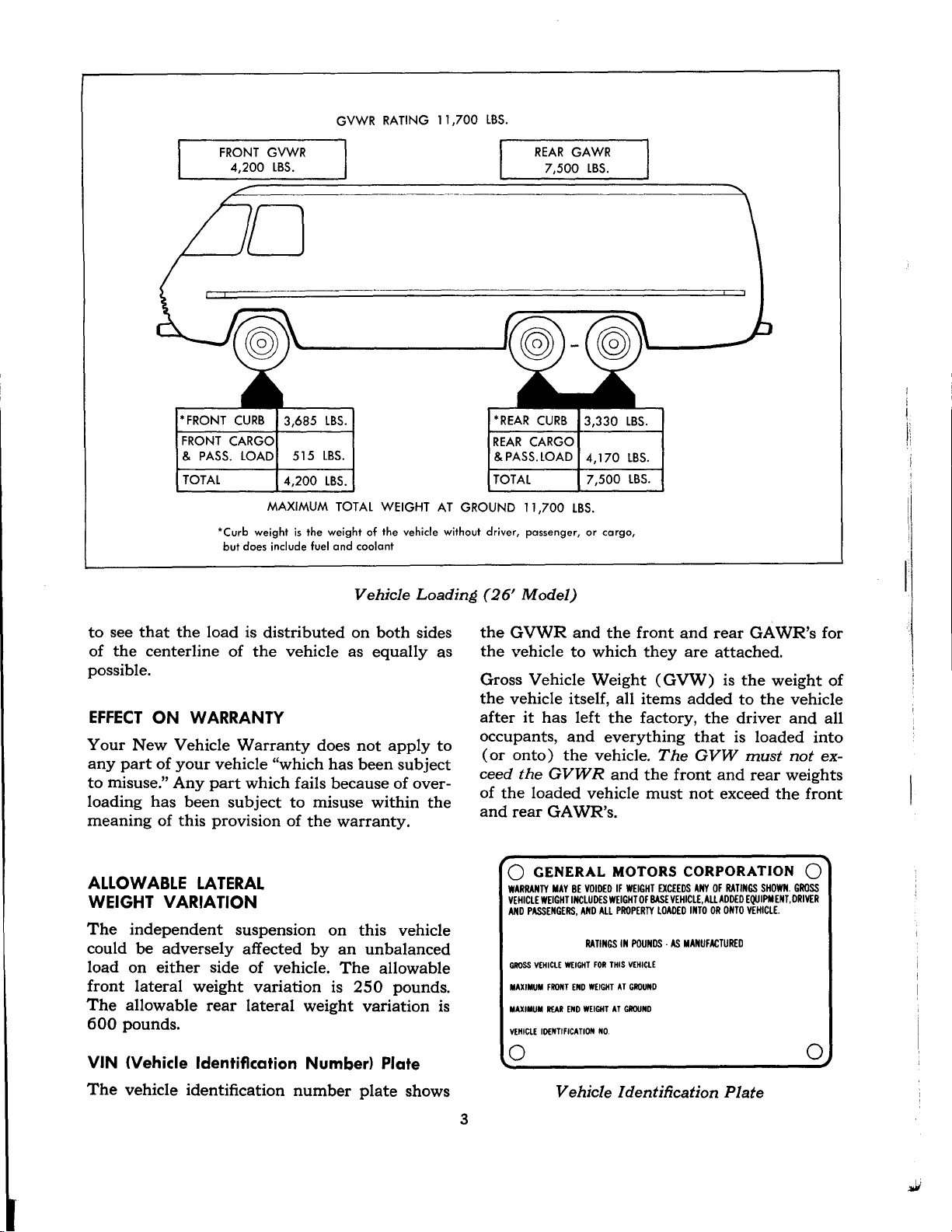
FRONT
4,200
GVWR
LBS
GVWR RATING 11,700 LBS
.
.
REAR GAWR
7,500 LBS
.
*FRONT
CURB
3,685 LBS
.
FRONT CARGO
& PASS
TOTAL
. LOAD
515 LBS
4,200
LBS
.
.
MAXIMUM TOTAL WEIGHT AT GROUND
*Curb weight is the weight of the vehicle without driver,
but does include fuel and coolant
Vehicle
to see that the load is distributed on both sides
of the centerline of the vehicle as equally as
possible
.
Loading
(
26' Model)
the GVWR and the front and rear GAWR's for
the vehicle to which they are attached
Gross Vehicle Weight (GVW) is the weight of
the vehicle itself, all items added to the vehicle
EFFECT
Your New Vehicle Warranty does not apply to
any part of your vehicle "which has been subject
to misuse
loading has been subject to misuse within the
meaning of this provision of the warranty
ALLOWABLE
WEIGHT
ON
WARRANTY
after it has left the factory, the driver and all
occupants, and everything that is loaded into
(or onto) the vehicle
." Any part which fails because of over-
.
ceed
of the loaded vehicle must not exceed the front
and rear GAWR's
LATERAL
VARIATION
The independent suspension on this vehicle
could be adversely affected by an unbalanced
load on either side of vehicle
front lateral weight variation is 250 pounds
. The allowable
.
The allowable rear lateral weight variation is
600 pounds
.
11,700 LBS
.
passenger, or cargo,
.
.
The GVW must not ex-
the GVWR
and the front and rear weights
.
GENERAL MOTORS CORPORATION
Q
WARRANTY MAY BE VOIDED IF WEIGHT EXCEEDS ANY OF RATINGS SHOWN
VEHICLE WEIGHT INCLUDES WEIGHT OF BASE VEHICLE, ALL ADDED EQUIPMENT, DRIVER
AND PASSENGERS, AND ALL PROPERTY LOADED INTO OR ONTO VEHICLE
RATINGS IN POUNDS-AS MANUFACTURED
GROSS VEHICLE WEIGHT FOR THIS VEHICLE
MAXIMUM FRONT END WEIGHT AT GROUND
MAXIMUM REAR END
VEHICLE IDENTIFICATION NO
WEIGHT AT GROUND
.
. GROSS
.
VIN (Vehicle Identification Number) Plate
The vehicle identification number plate shows
3
Vehicle
Identification
Plate

CAUTION
When
luggage
mended that the articles be secured in
place
such items from becoming dangerous
projectiles in the event of an accident
TIRES
It is important that the tires on your vehicle
be of the proper size, and be properly inflated
using your
or
. This precaution will help prevent
other
vehicletotransport
cargo,
it is
recom-
.
For continuing satisfaction keep your vehicle all
GM
. General Motors Parts are identified by one
of these trademarks
It is important to avoid over-inflation as well
as under-inflation
MAINTENANCE
tion pressures
REAR BUMPER LOADING
attachments, when attached to the rear bumper
Such items could nullify the energy absorbing
capabilities of the rear bumper
MotorHome service outlet can advise you as to
.
suitable means of attachment
:
. See the
section for proper tire infla-
.
Care must be taken with racks or temporary
SERVICE AND
.
. Your GMC
.
4

~
~
BEFORE
STARTING
DRIVER CHECKLIST
Before Entering Vehicle
1.See
2
.
3
. Check that area to rear is clear if about to
Before Driving Off
. Lock all doors
1
2
. Position seat
. Adjust inside and outside mirrors
3
4
. Fasten seat belts
5
. Check that warning bulbs light when key is
6
. Release parking brake (and see that brake
. Be sure you understand your vehicle and
7
that
windows,
.
clean
Visually note inflation condition of tires
back up
turned to start position
warning light turns off)
how to operate it safely
REMINDER
when driving for greater security in the
event of an accident, to help keep children from opening door, and for greater
security against entry by unwelcome
persons while momentarily stopped
.
.
.
: Always lock entrance door
.
mirrors
.
.
.
and
lights
.
are
.
.
YOUR VEHICLE
KEYS
Two sets of keys are furnished with your vehicle
. Each key hasadifferent cross section so
that it can be inserted only in certain locks
Key
with
Square
Key
with
Oval
and other locking compartments
The code number of each key is stamped on
the "knock out" plug in the key head
dealer removed these plugs and placed them
with the spare set of keys in the special key
envelope that was given to you at the time of
delivery
•
•
cates can be made by your dealer or a locksmith
using the key code information
key from the vehicle whenever it is necessary to
leave the ignition key with an attendant
. For your protection
Record the numbers on the key envelope and
discard the key plugs
Keep the key envelope in a safe place such
as your wallet, NOT IN THE VEHICLE
In the event the original keys are lost, dupli-
Be sure to lock the glove box and remove the
Head-For
Head-For
ignition switch only
door lock, glove box
.
.
.
.
.
. Your
.
.
CAUTION
operated driver's seat while the vehicle
is moving-the seat could move unex
pectedly, causing loss of control of the
vehicle
: Do not move the manually
.
INSIDE REARVIEW MIRROR
Switch inside mirror to night position to reduce
glare from following headlights
To raise or lower mirror to achieve desired
field of view, grasp mirror and exert sufficient
pressure by pushing or pulling up, down, or
sideways
.
.
5
Inside Rearview Mirror
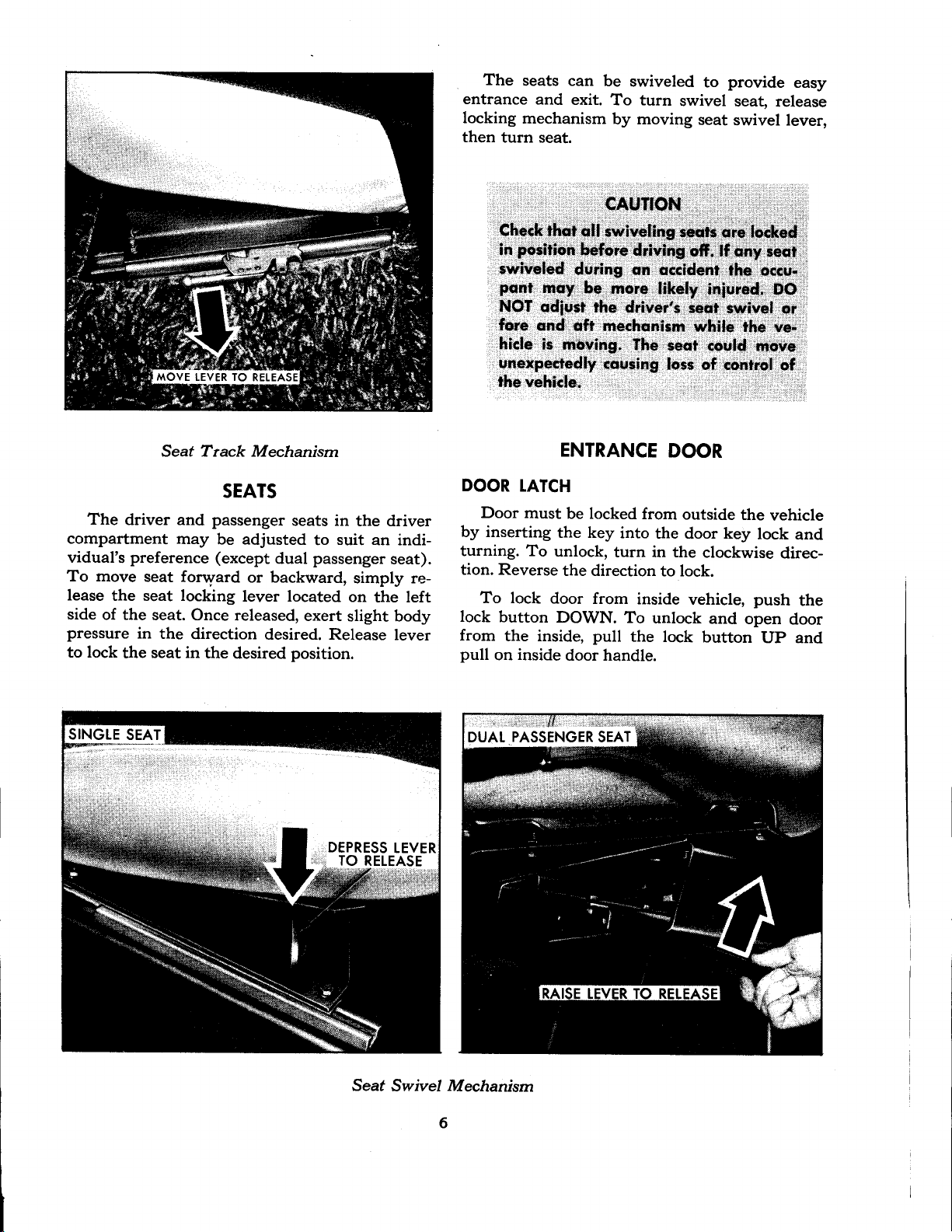
Seat
Track Mechanism
The seats can be swiveled to provide easy
entrance and exit
locking mechanism by moving seat swivel lever,
then turn seat
Check that
in position before driving off
swiveled during an accident the occu-
pant may be more likelyinjured
NOT adjust the driver's seat swivel or
fore and aft mechanism while the ve-
hicle is moving
unexpectedly causing loss of control of
the vehicle
. To turn swivel seat, release
.
CAUTION
all swiveling
. The seat could move
.
seats are locked
. If any seat
. D
O
ENTRANCE DOOR
SEATS
The driver and passenger seats in the driver
compartment may be adjusted to suit an individual's preference (except dual passenger seat)
To move seat forward or backward, simply re-
lease the seat locking lever located on the left
side of the seat
pressure in the direction desired
to lock the seat in the desired position
. Once released, exert slight body
. Release lever
.
DOOR LATCH
by inserting the key into the door key lock and
turning
.
tion
lock button DOWN
from the inside, pull the lock button UP and
pull on inside door handle
Door must be locked from outside the vehicle
. To unlock, turn in the clockwise direc-
. Reverse the direction to lock
To lock door from inside vehicle, push the
. To unlock and open door
.
.
Seat
Swivel
Mechanism
6

~
Entrance
LAP
BELTS
Your vehicle is equipped with lap belts in the
driver and front passenger seating position(s)
It is recommended that while the vehicle is in
motion, all occupants remain seated and keep
lap belts buckled snugly at all times
The front outboard seating positions-have
retractors which are designed to automatically
take up excess webbing
•
Adjust seat to desired position and sit erect
and well back in the seat
•
In a single motion, pull webbing across lap
far enough to permit inserting metal latch
plate end of lap belt into the buckle, until a
snap is heard
enough to reach the buckle, let the belt rewind into the retractor to release lock mechanism, so belt can be pulled out to the proper
length
•
Position belt across lap as LOW ON HIPS
as possible
under the belt during an accident, adjust to
a SNUG FIT by pulling belt firmly across
lap in direction of retractor so it can take up
slack
.
.
. If webbing is not pulled out far
. To reduce the risk of sliding
.
.
.
Door
Latch
should become jammed, you may be able to
release it by working the belt in or out until the
belt rewinds far enough to unlock
.
remains jammed or other parts of the restraint
system do not operate properly take the vehicle
to your dealer for service
Inboard seating position, front dual passenger
seat (if so equipped)
secured as above, and adjusted to a SNUG FIT
by pulling on the end of the belt extended from
the adjustable latch plate
. If lap belt
.
-should be positioned and
.
NOTE
: Take care not to let the lap belt twist
while it is being rewound into the retractor
bulk of the twisted belt may cause the retractor
to jam so it will not rewind further, while at the
same time the retractor's locking mechanism may
prevent the belt from being withdrawn
. The
. If a belt
7
Lap Belt (Front Seating Positions)

~
~
~
~
~
~
~
~
~
• To lengthen the lap belts at these seating positions, place adjustable latch plate at right
angle to the belt webbing and pull on latch
plate
; belt should then slide easily through
the adjustment feature
•
To unfasten seat belts, depress push button
in center of buckle
CAUTION
A snug fit and a low lap belt position
are essential to lessen the chance of in-
jury in the event of an accident, because
this spreads the force exerted by the lap
belt in a collision over the strong hip
bone structure rather than across the soft
abdominal area
of injury in the event of an accident
never use the same belt for more than
one person at a time
belts in a twisted condition
belts or hardware to become pinched
between the seat structural
member or in the door
LAP
BELT
•
Periodically inspect belts, buckles, retractors,
and anchors for damage that could lessen the
effectiveness of the restraint system
•
Keep sharp edges and pointed objects away
from belts
•
Replace belts if cut, weakened, frayed, or
subjected to collision loads
•
Check that the anchor mounting bolts are
tight
•
Have questionable parts replaced
•
Keep belts clean and dry
•
Clean only with mild soap solution and lukewarm water
•
Do not bleach or dye belts since this may
severely weaken them
.
.
.
.
.
. To lessen the chance
-
; avoid wearing
; do not allow
(metallic)
.
INSPECTION
.
.
.
.
.
CHILD RESTRAINT
Children in vehicles should be restrained to
lessen the risk of injury in accidents, or sudden
stops
. In using any infant or child restraint sys-
tem, read and follow all installation and usage
instructions
All unused lap belts near the child should be
stowed properly to help prevent them from
striking the child in the event of an accident
.
Lap belts without storage provisions should have
buckles latched and belts adjusted to remove
slack
If a child is traveling in a vehicle not equip-
ped with an appropriate infant or child restraint
system, the following precautions should be
taken
1
. Infants unable to sit up by themselves should
be restrained by placing them in a covered
padded bassinet placed crossways in the vehicle
(widthwise)
restrained with the regular vehicle lap belts
2
. Children able to sit up by themselves should
be placed on a seat and lap belted . Never allow
a child to stand or kneel on any seat or elsewhere in the vehicle, once it is underway
Towing a trailer will affect handling, durabil-
ity and economy
tion depends upon proper use of correct equip-
ment and avoiding overloads and other abusive
operation
The maximum loaded trailer weight which
you can pull with your vehicle depends on what
special equipment has been installed
does not recommend towing any trailer OVER
1,000 POUNDS GROSS TRAILER WEIGHT
unless the vehicle HAS THE REQUIRED
EQUIPMENT
capabilities, special equipment required, and
optional equipment offered can be obtained by
writing to GMC Truck & Coach Division, Gen-
eral Motors Corporation, Technical Service
Department, Pontiac, Michigan 48053 (or in
Canada, by writing to General Motors of Canada Limited, Owner Relations, Department,
Oshawa, Ontario L1J 5Z6)
To assist in attaining good handling of the
Vehicle Trailer Combination, it is important
that the trailer tongue load be maintained at
approximately 10 % of the loaded trailer weight
Tongue loads can be adjusted by proper distribution of the load in the trailer, and can be
checked by weighing separately the loaded
trailer and then the tongue
When towing trailers, tires should be inflated
to the highest inflation pressures shown on tire
placard located on glove box door
able passenger and cargo load (GVW) of this
vehicle is reduced by an amount equal to the
.
trailer tongue load on the trailer hitch
.
. The bassinet should be securely
.
.
TRAILER
. Maximum safety and satisfac-
.
. Information on trailer hauling
HAULING
. GMC
.
.
.
. The allow-
.
8

~
MAINTENANCE
More
quired when being used to pull a trailer
to "SERVICE and MAINTENANCE" section
in this manual
BREAK-IN SCHEDULE
In addition to the "New Vehicle Operating
Speeds" given later in this section, it is recom-
mended that your new vehicle be operated for
500 miles before trailer towing
to tow during this period, avoid speeds over
50 MPH, and full throttle starts
frequent
1
. Trailer brakes are required on trailers
over 1,000 lbs
2
. DO NOT tap into vehicle's hydraulic
brake system if operation of the
trailer brake system requires more
than 0
ment from the vehicle's master cyl-
. The vehicle's master cylinder
inder
fluid capacity will not be sufficient to
operate both vehicle and trailer
brakes under all conditions of use if
more than 0
placement is required
. Whenever a trailer hitch is removed,
3
be certain to have any mounting
holes in underbody properly sealed
to prevent possible entry of exhaust
fumes, dirt or water
EXHAUST GAS CAUTION"
lowing section
.
.02 cu
vehicle
CAUTIONS
.-in
.02 cu
OPERATION
FOREIGN
Your vehicle's engine is designed to operate
on unleaded fuel of approximately 91 research
octane number
.
maintenance
. If it is necessary
.
. loaded weight
. of fluid displace-
.-in
. of fluid dis-
.
. (See
.)
"ENGINE
in the fol-
IN
COUNTRIES
. Refer
.
is
re-
If you plan to operate your vehicle outside
the continental limits of the United States or
Canada, there is a possibility that the best fuels
available are so low in anti-knock quality that
excessive knocking and serious engine damage
may result from their use
tion on the quality of fuels available in the
countries in which you plan to travel write to
GMC Truck & Coach Division, General Motors
Corporation, Pontiac, Michigan 48053 (or in
Canada write to General Motors of Canada
Limited, Owner Relations Department, Oshawa,
Ontario), giving
•
The vehicle identification number (from
plate attached to right side of dash panel or
from the registration slip or title)
•
The country or countries in which you plan
to travel
It is recommended that you do not operate
your vehicle in any country not having fuels
meeting the requirements of your vehicle's engine as these MAY CAUSE ENGINE DAMAGE for which GMC Truck & Coach is not
responsible under the terms of the New Vehicle
Warranty or Emission Control Systems War-
ranty
NEW
Driving speeds for your new vehicle should
be limited to a maximum of 50 MPH for the
first 100 miles, and 65 MPH for the next 400
miles with no heavy throttle accelerations
your initial mileage is of the around-town variety, which is considered "severe service" especially in cold weather, be sure to include some
25 to 50 mile highway trips during the breakin period and vary the vehicle's speed
. To obtain informa-
.
.
.
VEHICLE OPERATING SPEEDS
. If
.
9

~
~
~
~
~
~
STARTING AND OPERATING VEHICLE
ENGINE EXHAUST GAS CAUTION
(CARBON MONOXIDE)
Avoid inhaling
itself is colorless and odorless
unconsciousness and is potentially lethal
If, at any time, you suspect that exhaust fumes are entering the vehicle from any
source have the cause determined and corrected as soon as possible
before the cause is corrected, drive only with ALL windows FULLY open and heating or
cooling system adjusted for maximum ventilation (see below)
The best protection against carbon monoxide entry into the vehicle body is a properly maintained engine exhaust system, body and body ventilation system
ommended that the exhaust system and body be inspected by a competent mechanic
•
Each time the vehicle is raised for lubrication or oil change
•
Whenever a change is noticed in the sound, alignment, or appearance of the exhaust
system
•
Whenever the exhaust system, underbody or rear of the vehicle is damaged
See your Maintenance Schedule folder for inspection procedure
To allow proper operation of the vehicle's ventilation system, keep front inlet
grille clear of snow, leaves, or other obstructions at all times
OCCUPYING A PARKED VEHICLE WITH ENGINE RUNNING FOR AN
PERIOD OF TIME
Do not run engine in confined areas such as garages any more than needed to move
vehicle in or out of area
engine running for any more than a short period of time, adjust heating or cooling
system to force outside air into the vehicle as follows
1
or high speed and upper control lever to any position except "OFF
lever should be adjusted to any position except extreme left "RECIRC
2
high speed, upper control lever to any position except "OFF," and lower control lever
to any position except extreme left "RECIRC
The two rear windows (if so equipped) should be closed while driving to avoid
drawing dangerous exhaust gases into the vehicle through those openings
tion, it is recommended that roof vent(s) be closed while driving
a rear window or roof vent must remain open for a period while driving, or electrical
wiring or other cable connections to a trailer must pass through the seal between them
and the body, the following precautions should be observed
•
Close all windows
•
in Step 1 or 2 above but with fan set at high speed
•
It is important that the inside engine cover be properly seated to prevent possible
leakage of exhaust fumes into the vehicle through this opening
.
. On vehicles not equipped with automotive air conditioning, set fan to medium
. On vehicles equipped with automotive Air Conditioning, set fan to medium or
Adjust heating or cooling system to force outside air into the vehicle as described
Air vents in the instrument panel should be fully open
exhaust gases because they contain carbon monoxide, which by
. Carbon monoxide is a dangerous gas that can cause
.
. If you must drive
.
. It is rec-
:
.
.
.
.
EXTENDED
IS NOT RECOMMENDED
. When vehicle is stopped in an UNCONFINED area with the
.
.
:
." Lower control
."
."
. In addi-
. If, for some reason,
.
.
.
.
NOTE
: Particular care should be taken to prevent the possibility of carbon monoxide
exposure when the vehicle is modified for recreational or other usage
some recreational vehicle appliances (such as lights, refrigerators, stoves, heaters) may
generate carbon monoxide and should be used only if there is adequate ventilation
1
0
. Additionally,
.
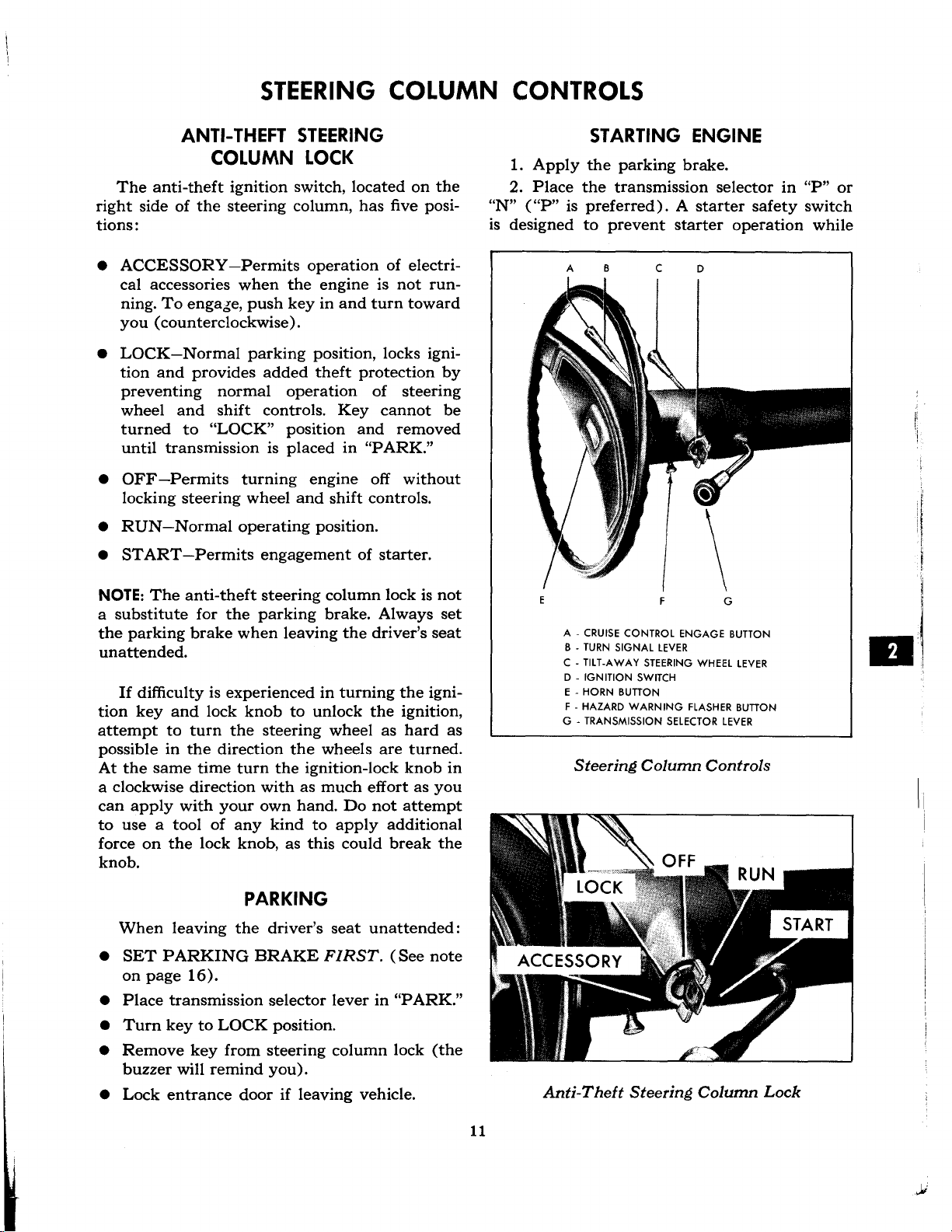
~
~
~
~
~
~
~
~
~F~
STEERING COLUMN CONTROLS
ANTI-THEFT
COLUMN
The anti-theft ignition switch, located on the
right side of the steering column, has five positions
•
ACCESSORY-Permits operation of electri-
STEERING
LOCK
1
2 . Place the transmission selector in "P" or
"N" ("P"
is designed to prevent starter operation while
cal accessories when the engine is not running
. To engage, push key in and turn toward
you (counterclockwise)
•
LOCK-Normal parking position, locks igni-
.
tion and provides added theft protection by
preventing normal operation of steering
wheel and shift controls
. Key cannot be
turned to "LOCK" position and removed
until transmission is placed in "PARK
•
OFF-Permits turning engine off without
locking steering wheel and shift controls
•
RUN-Normal operating position
•
START-Permits engagement of starter
.
."
.
.
STARTING
. Apply the parking brake
is preferred)
ENGINE
.
. A starter safety switch
NOTE:The anti-theft steering column lock is not
a substitute for the parking brake
. Always set
the parking brake when leaving the driver's seat
unattended
.
If difficulty is experienced in turning the igni-
tion key and lock knob to unlock the ignition,
attempt to turn the steering wheel as hard as
possible in the direction the wheels are turned
.
At the same time turn the ignition-lock knob in
a clockwise direction with as much effort as you
can apply with your own hand
. Do not attempt
to use a tool of any kind to apply additional
force on the lock knob, as this could break the
knob
.
PARKING
When leaving the driver's seat unattended
•
SET PARKING BRAKE
on page 16)
•
Place transmission selector lever in "PARK
•
Turn key to LOCK position
•
Remove key from steering column lock (the
.
buzzer will remind you)
•
Lock entrance door if leaving vehicle
FIRST
.
.
(See note
."
.
.
E
A -
CRUISE CONTROL ENGAGE BUTTON
B -
TURN SIGNAL LEVER
C -
TILT-AWAY STEERING WHEEL LEVER
D - IGNITION SWITCH
E -
HORN BUTTON
F -
HAZARD WARNING FLASHER BUTTON
G -
TRANSMISSION SELECTOR LEVER
G
Steering Column Controls
Anti-Theft Steering Column
Lock
1
1

EXTREMELY
OR
AFTER VEHICLE
IDLE
FOR
COLD
SEVERAL
WEATHER
HAS
DAYS
(BELOW00F.)
BEEN
STANDING
Fully depress and release accelerator
two or three times before cranking
With foot off the accelerator
engine by turning the key to the
-
release key when engine starts
the engine
pedal, crank the
start position
.
pedal
.
IF
ENGINE
•
First, fully depress and release
tor pedal several times,
from accelerator pedal and crank
•
engine still does not start,
If
the accelerator pedal and hold
while cranking the engine
Transmission Shift Indicator
and Speedometer
•
If the engine has been flooded with
it may start to run but not
power to keep running
the transmission selector is in any drive
position
.
(If it is necessary to re-start the engine with the
in
"N"
vehicle moving, place the selector lever
3
. Depress accelerator
starter as outlined in the following,
conditions
.
pedal and activate
for different
.)
cranking with the accelerator pedal
pressed until the engine cleans itself of excess
gasoline and runs smoothly
•
If engine doesn't crank
discharged main battery
tery), place the battery switch in
BOOST" position
"BAT NORMAL" position
starts
COLD
release
by turning the ignition key
position-release when engine starts
starts but fails to run,
When engine is running smoothly
seconds) the idle speed
slightly depressing the
then slowly releasing
ENGINE
Fully depress accelerator
pedal and slowly
. With foot off the pedal, crank
to the "START"
repeat this procedure
(approx
may be reduced by
accelerator pedal and
.
the engine
. If engine
NOTE
more than 30 seconds at a time to prevent
ing overheating
.
. 30
the right side of the steering
.
: Do not continue cranking the
AUTOMATIC
The transmission selector lever
shift indicator is located in the bottom
the speedometer cluster on the dash
CAUTION
Extended
running
of
the engine (5
minutes or more) without depressing the
accelerator pedal, could cause
to the engine or exhaust system due
overheating
.
damage
to
•
"PARK"-Transmission
or while starting the engine
lever towards you to select
position
"PARK" position unless the vehicle
pletely stopped
other position in which your vehicle
started
WARM
hold while cranking the engine
ENGINE
Depress accelerator pedal about
halfway and
.
•
REVERSE "R" -For backing
Bring the vehicle to a complete
moving the selector lever into Reverse
FAILS
TO
START
:
the accelera-
then remove foot
engine
.
fully depress
to the floor
.
gasoline,
have enough
. In this case,
continue
fully de-
.
properly due to a
(automotive bat-
the "BAT
. Return the switch to the
when engine
engine for
start-
.
TRANSMISSION
is located on
column and the
section of
.
lock when parking
. Pull the
selector
or release this
. Never move the selector lever to
is com-
. "NEUTRAL"
is the only
may be
.
the vehicle
.
stop before
.
1
2

• NEUTRAL "N"-The out-of-gear position
.
It is provided for starting a stalled engine
while the vehicle is in motion or running the
engine while standing with brake
DONOT COAST IN NEUTRAL
a pplied
.
.
•
DRIVE RANGE
city and highway driving
The driving range for
"D"-
. This position per-
mits the transmission to operate through its
complete range of gear ratios and to select
automatically the proper ratio for road and
load conditions
•
SUPER RANGE "S"-Used when super per-
.
formance is needed for increased acceleration
in traffic, hill climbing, or "Engine Braking"
down-hill
from "D" to "S" and vice versa, under most
operating conditions
be used at speeds above 75 MPH
•
LOW "L"-Available for heavy pulling
through mud or sand and for engine braking
when descending steep hills
may be moved to "L" at any speed but the
. The selector lever may be moved
. "SUPER" should not
.
downshift in "DRIVE" range at speeds under
35 MPH by depressing the accelerator pedal
part way down
. The selector lever
TURN
LANE CHANGE FEATURE
transmission will only shift automatically
into Low range when the vehicle speed is
under approximately 40 MPH
. The transmission will not upshift from Low range as
long as the selector lever is in the "L" position
.
Whenever a right or left turn is intended,
when changing lanes, or when pulling away
from the curb, use the turn signals
•
FULL TURN-For normal turns, move the
turn signal lever to position "A" for right
CAUTION
Before
grade, down
reduce
gear
trol vehicle speed
frequent application of
which could cause overheating and thus
reduce brake effectiveness
when shifting into lower range or lower
gear on slippery surfaces with vehicle
moving-abrupt engine braking action
could cause the front wheels to skid,
possibly leading to loss of vehicle control
descending
speed
. Use the lower gear ranges to con-
.
a
steep
a
mountain
and
shift
. Avoid prolonged or
or
hillside,
or
intoalower
the
brakes
. Use caution
long
turn and "B" for left turn
in position without manual effort until the
turn is completed, then cancel automatically
•
LANE CHANGE
position "C" for change to right lane or to
"D" for change to left lane
position until lane maneuver is completed,
then release
position
.
HAZARD WARNING FLASHER
For operation of hazard warning flasher, see
"In Case of Emergency" later in this manual
•
FORCED DOWNSHIFT -When additional
acceleration is desired to pass moving vehicles or to climb steep grades at speeds
between approximately 35 and 65 MPH, the
transmission can be downshifted by depressing the accelerator pedal completely to the
floor
. It is also possible to obtain a forced
The horn is actuated by depressing the rec-
tangular shaped GMC button located in the
center of the steering wheel
Turn Signal Lever
.
SIGNAL AND
.
. Lever will remain
.
-
Move lever to the detent
. Hold lever in
. Lever will return to "OFF"
.
HORN CONTROL
.
1
3

~
The tilt mechanism is operated by lifting up
on the small control lever, on the left side of the
steering column just below the directional signal
lever, then moving the steering wheel to the
selected position and releasing the lever
.
speed control system which is designed to allow
the vehicle to hold a selected speed of approxi-
mately 30 MPH or higher-depending on engine
limitations-thus increasing comfort and economy on turnpikes, and other non-congested
highways
•
Tilt Steering Wheel
•
•
•
Cruise Control Lever
POWER
If the steering system power assist fails due
to some malfunction, or because the engine has
stalled, the vehicle can still be steered
much greater effort is required, particularly in
sharp turns
The tilt steering wheel can be tilted up above
normal position to provide additional room for
entrance and exit as well as selected driving
positions above or below normal height
.
TILT
STEERING
STEERING
WHEEL
•
. However,
.
CRUISE
The optional Cruise Control is an automatic
.
TO OPERATE
ment button is located in the end of the turn
signal lever
desired speed and momentarily push in the
engagement button, take your foot off the
accelerator and this speed will be maintained
TO RESET AT A FASTER SPEED celerate the vehicle to the desired higher
speed, push in the engagement button fully
and release slowly
TO RESET AT A SLOWER SPEEDDepress the engagement button fully and
HOLD
vehicle reaches desired speed, release the
engagement button slowly
FOR PASSING-You can increase your
speed by depressing the accelerator pedal
When you remove your foot from the pedal,
the vehicle will slow down to the cruising
speed set prior to the acceleration
TO DISENGAGE-Lightly apply the brake
pedal to disengage system
. Accelerate the vehicle to the
. Allow vehicle to decelerate
CONTROL
- The Cruise Control engage-
.
Ac-
.
. When
.
.
.
.
CAUTION
DO NOT use the Cruise Control when
conditions are not suitable for maintain-
ing a constant speed, such as in heavy
or varying traffic, or on winding or slippery roads
. With the Cruise Control engaged, removing foot from the accelerator pedal does not permit engine
speed to return to idle
.
1
4

Vehicle Floor Controls
FLOOR
POWER
This
vehicleisequipped
draulic Split
also equipped with disc type brakes on the front
wheels and drum type brakes on the tandem
rear wheels
NOTE:Operation of the brake system warning
light is covered (on page 19) (in the section on
"Instrument Panel and Controls
.
BRAKE
System With Power Assist
SYSTEM
withaDual Hy-
.")
CONTROLS
. It is
1
5
CAUTION
Driving through deep water may wet
the brakes and adversely affect brake
performance so that the vehicle will not
slow down at the usual rate, and may
pull to the right or left
brakes lightly will indicate whether
they have been so affected
quickly, lightly apply the brakes while
maintaining a safe forward speed with
an assured clear distance ahead until
brake performance returns to normal
. Applying the
. To dry them
.

~
•
If excess brake pedal travel develops, drive
alternately backward and forward several
times and apply brakes firmly in each direction
.
•
See your dealer if normal pedal travel is
not restored, or if there is a rapid increase
in pedal travel, which could be a sign of other
brake trouble
.
NOTE
on the brake pedal when not intending to brake
can cause abnormally high brake temperatures,
excessive lining wear and possible damage to
brakes
REMINDER:Front disc brakes have a built-in
wear indicator that is designed to make a high
frequency, squealing, or cricket-like warning
sound when the linings are worn to where re-
placement is required
intermittently
Parking Brake Control
•
On your vehicle, if power assist to the brakes
is interrupted due to a stalled engine or some
malfunction, two or more brake applications
can normally be made using reserve power
•
If the brake pedal is held down, the system
is designed to bring the vehicle to a full stop
on reserve power
is partially depleted each time the brake
pedal is applied and released
brakes when brake power assist has been
interrupted, except when necessary in order
to maintain steering control on slippery
surfaces
•
When reserve power is exhausted, the vehicle
can still be stopped by applying greater force
to the pedal
SELF-ADJUSTING BRAKES
Brakes on this vehicle (except for the Parking Brake) are self-adjusting, designed to eliminate periodic adjustments
Drum brake adjustments are made automatically as the brakes are applied while vehicle is
moving backwards
.
. However, the reserve power
. Do not pump
.
.
.
rolling, but will disappear when the brake pedal
is applied firmly
checks listed in the maintenance schedule folder
PARKING BRAKE
.
•
To set parking brake, pull up the handle
located on the floor against the left wall, be-
low the instrument panel
•
For maximum holding power, depress regular
brake pedal with the right foot at the same
time
•
To release parking brake push the handle
down
•
As a reminder, the "PARK BRAKE" reminder light is designed to glow whenever
the parking brake control is not fully released,
and the ignition is on
•
Never drive vehicle with parking brake set
as this may overheat or otherwise damage
rear brakes
The amount of force required to apply park-
ing brake can be adjusted by turning a tension
adjustment knob located at the upper end of
the lever
application
the lever the greater the degree of brake application
"Riding The Brake by resting your foot
:
.
. The sound will occur
or continuously when wheels are
. See also the various brake
.
.
.
.
.
. This also adjusts the degree of brake
. The greater the force required at
.
.
Disc brake adjustment is made automatically
with each brake application
.
NOTE:The parking brake should be set first
whenever the driver's seat is left unattended
1
6
.

~
If the vehicle is parked on a grade and the
transmission is placed in "PARK" before the
parking brake is set, the weight of the vehicle
may exert so much force on the parking pawl in
the transmission that the transmission selector
lever cannot later be pulled out of "PARK
prevent this, the parking brake should be
plied BEFORE moving the transmission selector lever to "PARK
the vehicle, the shift indicator should be moved
out of the "PARK" position BEFORE releasing
the parking brake
set the parking brake first, and release the transmission from "PARK" first at all times, even on
the level
called, does occur, it may be necessary to have
another vehicle nudge this vehicle up hill, to
take some of the pressure off the transmission
while the driver pulls on the transmission selec-
tor lever
. If "torque lock", as this condition is
.
." When preparing to move
. It is good driving practice to
." To
ap-
HEADLIGHT DIMMER SWITCH
To obtain high or low beam headlights, push
the foot dimmer switch locatedonthe floor to
the left of the brake pedal
is depressed, the light beam changes
beam indicator, on the face of the speedometer,
is designed to light up when the headlights are
on
high beam
The headlight circuits are protected by a
circuit breaker in the light switch
on the breaker will cause the lights to "flicker"
on
and off, or in some cases to remain off
this condition develops, have your headlight
electrical circuit checked immediately
INSTRUMENT PANEL AND CONTROLS
. Each time the switch
. A headlamp
.
HEADLIGHT "FLICKER"
. An overload
. If
.
SPEEDOMETER AND ODOMETER
The speedometer indicates the forward speed
of the vehicle in miles-per-hour
registers the accumulated mileage the vehicle
has been driven
ter cluster are the turn signal indicators which
show direction and proper operation of the turn
signals, the high beam indicator light, and the
shift indicator
. Also, located in the speedome-
.
. The odometer
FUEL GAUGE
This gauge shows the approximate fuel level
in the main tank when fuel selector switch is in
the "FUEL MAIN" position, and the fuel level
in the auxiliary tank when fuel selector switch
is in the "FUEL AUX" position
will indicate the correct positions only when the
ignition is in the "ON" position
Since both fuel tanks are interconnected, the
indicated level is designed to read the same
(with the switch in either position) until approximately 60% of the total fuel capacity has
been used
this section
. See "Fuel Selector Switch" later in
.
. The pointer
.
This gauge registers the temperature of the
engine coolant The center area of the water
temperature gauge marks the normal operating
range
center area marks into the "H" side or hot area
of the gauge, stop the engine as soon as possible,
and remain stopped
heating is determined
This gauge registers engine oil pressure
consistency of the oil in a cool engine will cause
a high reading when the engine is first started
As the engine warms, the pressure will recede to
normal
operating temperature, minimum pressure at
idle should be slightly above the "L" graduation
(8 PSI)
pressure should be between the second and
middle graduations (35 PSI)
sure drop below these minimums, stop the engine immediately and check the cause of the low
oil pressure . This could be the result of a dangerously low oil level in the crankcase . Driving the
vehicle with low oil pressure can cause extensive
engine damage
TEMPERATURE GAUGE
. However, if the needle moves beyond the
until
the cause of the over-
.
OIL PRESSURE GAUGE
. The
.
. With the engine warmed up to normal
. At normal operating speeds, minimum
. Should the pres-
.
1
7

I
. WINDSHIELD WIPER CONTROL
1
2
. SPEEDOMETER
. HIGH BEAM INDICATOR
3
4
. ODOMETER
5
. TEMPERATURE GAUGE
6
. FUEL GAUGE
Speedometer and
Gauge
7
. OIL PRESSURE GAUGE
8
. WARNING LIGHTS
9
. HEATER/A.C. CONTROLS
10
. LIGHT SWITCH
11
. WINDSHIELD WASHER
12
. SHIFT INDICATOR
Instrument
Clusters
13
. GENERATOR LIGHT
14 BRAKE SYSTEM WARNING LIGHT
15
. FUEL SELECTOR SWITCH
16
. BATTERY BOOST SWITCH
. RADIO & CONTROLS
17
18
. CIGAR LIGHTER
Panel
CHARGING SYSTEM WARNING LIGHT
Located to the right of the temperature gauge
is the charging system warning light
"GEN" will appear with the ignition key in the
"ON" position and the engine not running
light lets you know the warning signal is oper-
ational
your MotorHome dealer
. Should the light fail to come on, see
. When the engine is
started, the warning light should go out and remain out
. If the light remains on when engine is
running, have your dealer locate and correct the
trouble as soon as possible
.
. A red light
. This
1
8

~
~
~
~
~
~
~
BRAKE
The service brake system is designed so that
half of the brake system will provide some
braking action in the event of a hydraulic leak
in the other half of the system
ing light, located to the left of the oil pressure
gauge, glows continuously when the engine is
running and after the brakes have been firmly
applied, it may indicate that there is a malfunction in one part of the brake system
•
As a check on bulb condition the light should
glow during engine starting
•
Have system repaired if light does not come
on during check
•
This warning light is not a substitute for the
visual check of brake fluid level required as
part of normal maintenance
WHAT
•
The service brake system is partially inoperative
1
. Pull off the road and stop, carefully-re-
membering that
•
Stopping distances may be greater
•
Greater pedal effort may be required
•
Pedal travel may be greater
2
. Try out brake operation by starting and
stopping on shoulder of road
•
If you judge such operation to be safe, proceed cautiously at a safe speed to nearest
service outlet for repair, or
•
Have vehicle towed to dealer for repair
Continued operation of the vehicle in this con-
dition is dangerous
TELL-TALE WARNING LIGHT CLUSTER
A cluster of indicator lights is located just
to the left of the heater controls
signed to inform the driver of the status of
certain systems or conditions of which he should
be aware
SYSTEM WARNING LIGHT
.
TO
DO
IF
LIGHT
.
.
. Among these are
. If the red warn-
.
.
.
GLOWS
-
RED
:
.
.
.
then
.
. These are de-
•
"CRUISE" (Optional Equipment)
indicator is designed to glow GREEN whenever the Cruise Control System is engaged
and working
•
"DOOR"- The door light is designed to warn
the driver that the entrance door is not prop-
erly closed
•
LOW AIR-The low air light is designed to
warn the driver that air pressure in the rear
suspension system is abnormally low
"Emergency Operation," page 26, later in this
section
•
"PARK BRAKE" -As a reminder, the
"PARK BRAKE" brake reminder light is de-
signed to glow whenever the parking brake
control is not fully released and the ignition
is on
•
"LOW FUEL" (Optional Light)
fuel warning light in your vehicle is designed
to come on when the main tank has less than
five gallons of fuel left and the fuel selector
switch is in the "FUEL MAIN" position
at any point after this, the fuel selector
switch is changed to "FUEL AUX" the
"LOW FUEL" warning light will then go
out and come on again when the fuel in the
auxiliary tank goes below five gallons
point both fuel tanks of your vehicle are
nearly depleted
•
"SET POWER LEVEL TO TRAVEL" (Op-
tional Light) -This light is designed to inform
the driver that the optional power level con-
trols should be set to the "TRAVEL" position
before driving the vehicle (also a buzzer will
sound for approximately 10 seconds)
will allow your vehicle's air suspension sys-
tem to automatically maintain the proper
suspension pressure while the vehicle is being
driven
this section
Warning Light
.
.
.)
.
.
. (See "Power Level System" later in
.)
Cluster
-
. (See
-
The low
. At this
. This
This
. If,
9
1

~
~
Fuel Tank and Battery Switches
WINDSHIELD
The windshield washers are controlled by the
Windshield Wiper, Washer,
and Headlight Controls
washer switch located under the windshield
wiper lever
. To operate the washers, turn the
wipers to an ON position, then push down on
the switch until the desired amount of washer
HEADLIGHT
SWITCH
The headlight switch serves four functions
1
. Pulling the switch half-way out provides
parking lights, instrument panel lights, tail lights,
side marker lights, and clearance and identifi-
cation lights
2
. Pulling the switch all the way out provides
all driving lights,
those mentioned above
3
. To dim instrument panel lights, turn switch
knob clockwise
4
. To operate the dome lights, turn switch
knob fully counterclockwise
.
-
this includes headlights, plus
.
.
.
fluid has been directed to the windshield
•
Check washer fluid level regularly
:
frequently when the weather is bad
•
Use a fluid such as GM OPTIKLEEN to
prevent freezing damage, and to provide bet-
ter cleaning
•
Do not use radiator anti-freeze in windshield
washer
•
In cold weather, warm the windshield with
.
; it could cause paint damage
defrosters before using washer
prevent icing that may seriously obscure
.
vision
FUEL
SELECTOR
The fuel selector switch, located below the
warning light cluster, has two positions-"FUEL
MAIN" and "FUEL AUX
WINDSHIELD
WIPER
LEVER
the driver to change the fuel pick-up and fuel
gauge sending unit from the main tank, as it
The windshield wipers are variable speed,
and hydraulically powered
. The lever control,
on the left side of the instrument panel varies
the speed of the wiper blades from stop
("DOWN" position) to fast (extreme "UP"
position)
.
goes empty, to the auxiliary tank which will
normally contain 7 to 9 gallons of fuel
recommended that any time the fuel system is
filled, this switch be put in the "FUEL MAIN"
position and left there until auxiliary fuel is
needed
.
WASHERS
.
-
do it
.
.
-
to help
SWITCH
." This switch allows
. It is
0
2
