Gmc SIERRA 2004, SIERRA DENALI 2004 User Manual

Congratulations on your purchase of a GMC Sierra or Sierra Denali. Please read this information
and your Owner Manual to ensure an outstanding ownership experience. Note that your vehicle
may not include all the features described in this booklet. Place this booklet in your Owner
Manual portfolio for easy reference.
YOUR VEHICLE
INSIDE
Instrument Panel . . . . . . . . . . . . . . . . . . . . . . . . . .2
Instrument Panel Cluster . . . . . . . . . . . . . . . . . . .3
Heated Front Seats . . . . . . . . . . . . . . . . . . . . . . . .4
Power Lumbar Front Seats . . . . . . . . . . . . . . . . .4
Passenger Automatic Locking Restraint (ALR) .4
Driver and Front Passenger
Safety Belt Reminder . . . . . . . . . . . . . . . . . . . . . .4
Automatic Dimming Rearview Mirror with
®
, Compass and Temperature Display . . .5
OnStar
Automatic Climate Control System . . . . . . . . . . .5
Manual Climate Control System . . . . . . . . . . . . .6
Entertainment Systems — Radio/CD . . . . . . . . .6
®
HomeLink
Steering Wheel Controls (OnStar
Transmitter . . . . . . . . . . . . . . . . . . . . .8
®
/Radio) . . . . . .9
YOUR VEHICLE
UTSIDE
O
Power Folding Mirrors . . . . . . . . . . . . . . . . . . . . .9
Power Camper-Type Mirrors . . . . . . . . . . . . . . .10
Automatic Headlamp Controls . . . . . . . . . . . . . .10
Daytime Running Lamps (DRL) . . . . . . . . . . . . .11
Content Theft-Deterrent System . . . . . . . . . . . .11
ERSONALIZING YOUR VEHICLE
P
Memory Positions for Driver’s Seat, Mirrors,
Pedals, Radio and Climate Controls . . . . . . . . .11
Memory Settings for Your Vehicle . . . . . . . . . . .12
Odometer/Trip Settings . . . . . . . . . . . . . . . . . . .14
EHICLE SYMBOLS GLOSSARY . . . . . . . . . . . . . . . .15
V
OADSIDE ASSISTANCE PROGRAM, My GMLink . .16
R

2
Getting to Know Your Sierra/Sierra Denali
on Denali models)
S. Ashtray (Accessory Power Outlet
(Sierra models) (if equipped)
(Sierra models) (if equipped)
4-Wheel Steer Switch on Denali
models)
T. Manual Selectable Ride Control
U. 4-Wheel Steering (4WS) Switch
V. Passenger Air Bag Off Switch (and
W.Glove Box
Instrument Panel
(if equipped)
Fuse Block
I. Audio System
J. Comfort Control System
K. Instrument Panel Fuse Block
L. Hood Release
M.Steering Wheel Control Buttons
N. Center Instrument Panel
Electronic Transfer Case/Traction
Assist System (TAS) (Storage
compartment on Denali models)
A. Dome Lamp Button
B. Exterior Lamp Controls
C. Air Outlets
D. Automatic Transfer Case/
E. Multifunction Lever
Outlet (Sierra models)
Player or CD Changer
(if equipped)
O. Parking Brake Release
P. T ilt Wheel Lever (if equipped)
Q. Lighter and Accessory Power
(automatic transmission)
Overdrive Disable (Allison
F. Instrument Panel Cluster
G. Gearshift Lever
H. Tow/Haul Selector Button
See Section 3 of your Owner Manual.
R. Storage Area, Cassette Tape
Transmission only) (if equipped)

3
F
E
D
C
B
G
IMPORTANT: See Section 3 of your
Owner Manual for more information
about what the lights, gauges and
indicators on your vehicle’s instru-
ment panel tell you about your vehi-
cle’s operation.
H
Transmission Gear Selector
C. Speedometer, Odometer,
D. Oil Pressure Gauge
E. Fuel Gauge
F. Voltmeter
G. Engine Coolant Temperature
Gauge
See Section 3 of your Owner Manual.
H. Driver Information Center (DIC)
A
Instrument Panel Cluster
(if equipped)
Your vehicle’s instrument panel is
equipped with this cluster or one
very similar to it. The U.S. Heavy-
Duty (Allison) Transmission ver-
sion is shown here.
The instrument panel cluster includes
these key features:
A. Transmission Temperature Gauge
B. Tachometer

4
Getting to Know Your Sierra/Sierra Denali
Heated Front Seats (if equipped)
B
A
This feature allows you to heat the front
seatbacks and seat cushions simultaneously or just the seatbacks. The controls
are located on the driver and front passenger door panels.
Select a heat setting for both the
seatback and seat cushion
• Press and release the horizontal
button (“A” above) until the indicator
light shows the desired setting.
Select a heat setting for the seatback
only
• Press and release the vertical button
(“B” above) until the indicator light
shows the desired setting.
See Section 1 of your Owner Manual.
Power Lumbar Front Seats
(if equipped)
Adjust lumbar
support
• Press the front
or rear of the
control located
on the side of
the seat cushion near the door. Release at the preferred setting.
Adjust outer portion of lumbar seatback area
• Press the top or bottom of the lumbar
control. Release at the preferred
setting.
See Section 1 of your Owner Manual.
Passenger Automatic Locking
Restraint (ALR)
The safety belt is designed to lock during an accident, but it will also lock if it is
pulled out all the way during initial buckling, and you may be unaware that this
has happened. If the safety belt does
lock, unbuckle it and allow it to retract
fully, then pull it out and re-buckle the
belt.
See Section 1 of your Owner Manual.
Driver and Front Passenger
Safety Belt Reminder
(if equipped)
If the ignition key is turned to RUN or
START and the driver and/or front outboard passenger seatbelt is not buckled
within five seconds, a chime will sound
and the message “Buckle Seatbelt” (if
the driver or driver and passenger are
not buckled) or “Buckle Passenger” (if
the passenger only is not buckled) will
flash in the Driver Information Center.
The safety belt light ( ) will also
appear for several seconds and flash for
several more seconds. If at any time
while the vehicle is running the frontseat belts are not buckled, the message(s) and chimes will repeat.
Note: The safety belt reminder chime
cannot be deactivated.
See Section 3 of your Owner Manual.
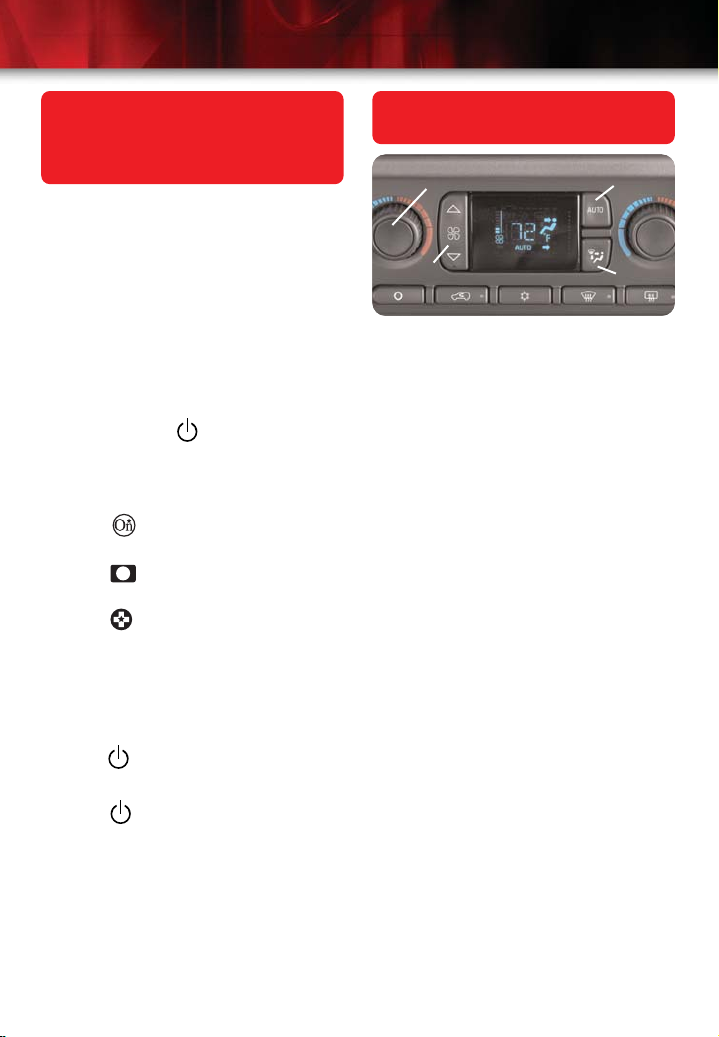
5
Automatic Dimming Rearview
Mirror with OnStar®, Compass
and Temperature Display
(if equipped)
Controls for the dimming feature, as well
as OnStar
®
(if equipped) and the compass and temperature displays, are
located on the bottom of the mirror.
When on, the automatic interior dimming
rearview mirror automatically dims to the
proper level to minimize glare from lights
behind you when it’s dark outside.
Turn the self-dimming function
on or off
• Press and hold for approximately
eight seconds.
Use the OnStar Communications
system
• Press to connect to an OnStar
®
Advisor.
• Press to answer or end a call
from the OnStar®Center.
• Press in an emergency to connect
to an OnStar®Advisor who can contact the nearest emergency services
provider.
Turn the outside temperature displays and compass readings on or off
• Press .
Display temperature
• Press and hold for four seconds
(until the display blinks) to toggle
between °C and °F. Once the desired
°C or °F is displayed, release the
button. Wait four seconds and the
temperature will be displayed.
See Section 2 of your Owner Manual.
Automatic Climate Control
System (if equipped)
B
D
A
C
Adjust settings for automatic
operation
• Push the AUTO button (“A” above)
and adjust the temperature knob (“B”
above) to the desired temperature.
When automatic operation is active,
the system will control the inside
temperature, air delivery, and fan speed.
Set same temperature for driver and
front passenger
• Press and hold the AUTO button for
four seconds.
• Press and hold the AUTO button
again for four seconds to return to
individual driver/front passenger
controls.
Select air distribution manually
• Press and release the MODE
button (“C” above) until the desired
source of air is indicated on the
display.
The MODE feature allows you to select
air delivery to the floor, the instrument
panel outlets, or the windshield outlets.
Manually raise or lower fan speed
• Press the upper or lower portion of
the FAN control button (“D” above).
See Section 3 of your Owner Manual.
