GMC Envoy 2007 User Manual
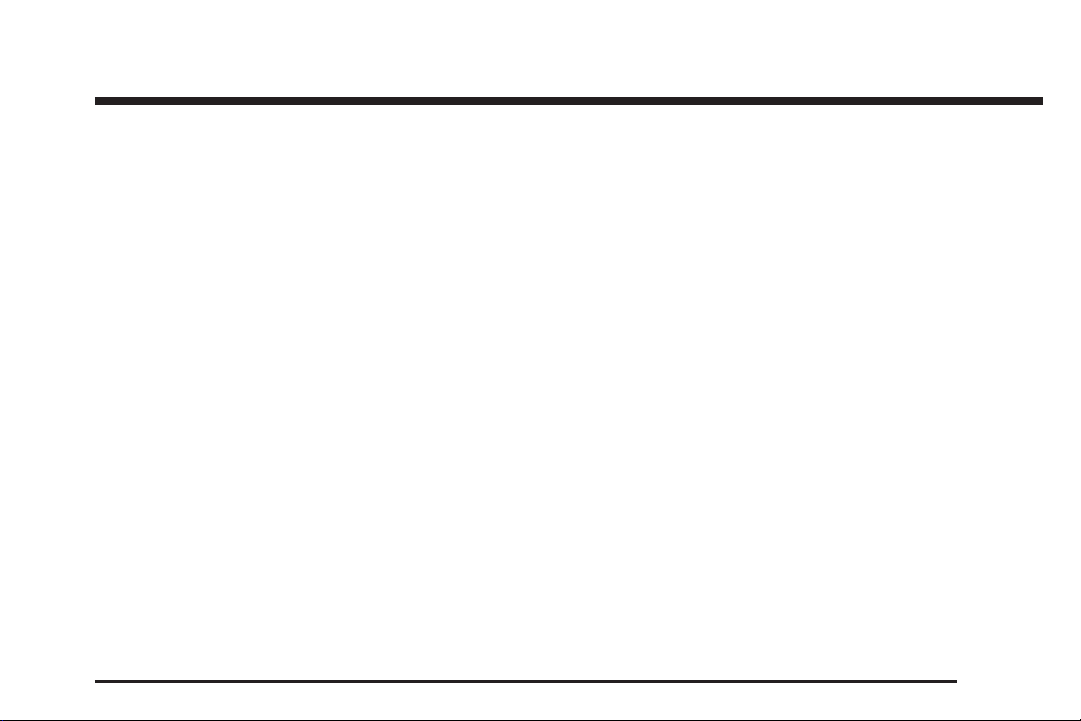
2007 GMC Envoy and Envoy Denali Owner Manual M
Seats and Restraint Systems
Front Seats
Rear Seats
Safety Belts
Child Restraints
Airbag System
Restraint System Check
Features and Controls
Keys
Doors and Locks
Windows
Theft-Deterrent Systems
Starting and Operating Your Vehicle
Mirrors
OnStar
Universal Home Remote System
Storage Areas
Sunroof
....................................................... 95
®
.............................................. 8
............................................. 18
............................................ 20
...................................... 42
........................................ 71
................................ 93
.................................. 100
............................................... 107
.................................................. 133
System
................................................ 164
................................... 145
...................................... 160
....................... 7
......................... 90
....................... 110
..... 112
.......... 149
Instrument Panel
Instrument Panel Overview
Climate Controls
Warning Lights, Gages, and
Indicators
Driver Information Center (DIC)
Audio System(s)
Driving Your Vehicle
Your Driving, the Road, and
Your Vehicle
Towing
Service and Appearance Care
Service
Fuel
Checking Things Under the Hood
Rear Axle
Four-Wheel Drive
Front Axle
...................................................... 382
....................................... 165
................................... 186
.......................................... 197
................................... 236
................................. 301
..................................... 302
................................................. 354
................................................. 380
............................................. 428
.................................. 428
............................................ 429
................... 168
............ 218
.................. 377
......... 388
1
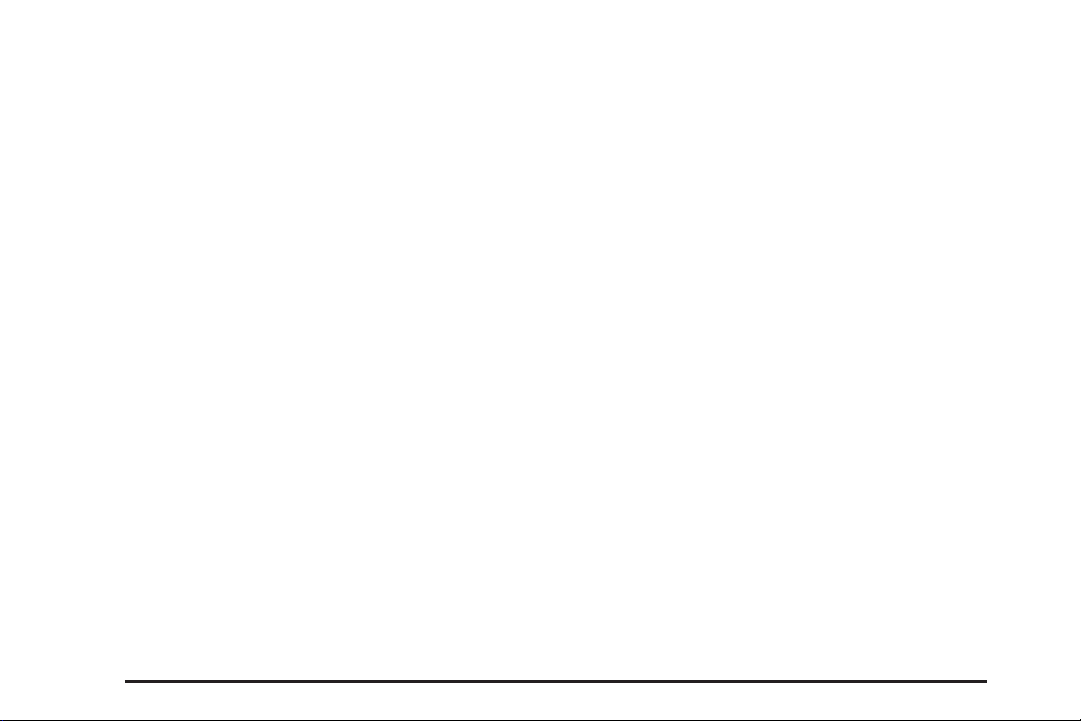
Bulb Replacement
................................ 430
Windshield Wiper Blade
Replacement
Tires
..................................................... 439
Appearance Care
..................................... 436
.................................. 482
Vehicle Identification
Electrical System
.................................. 492
Capacities and Specifications
2
............................. 491
................ 502
Maintenance Schedule
Maintenance Schedule
.............................. 503
.......................... 504
Customer Assistance Information
Customer Assistance and
Information
Reporting Safety Defects
Index
.......................................................... 547
........................................ 526
...................... 544
............. 525
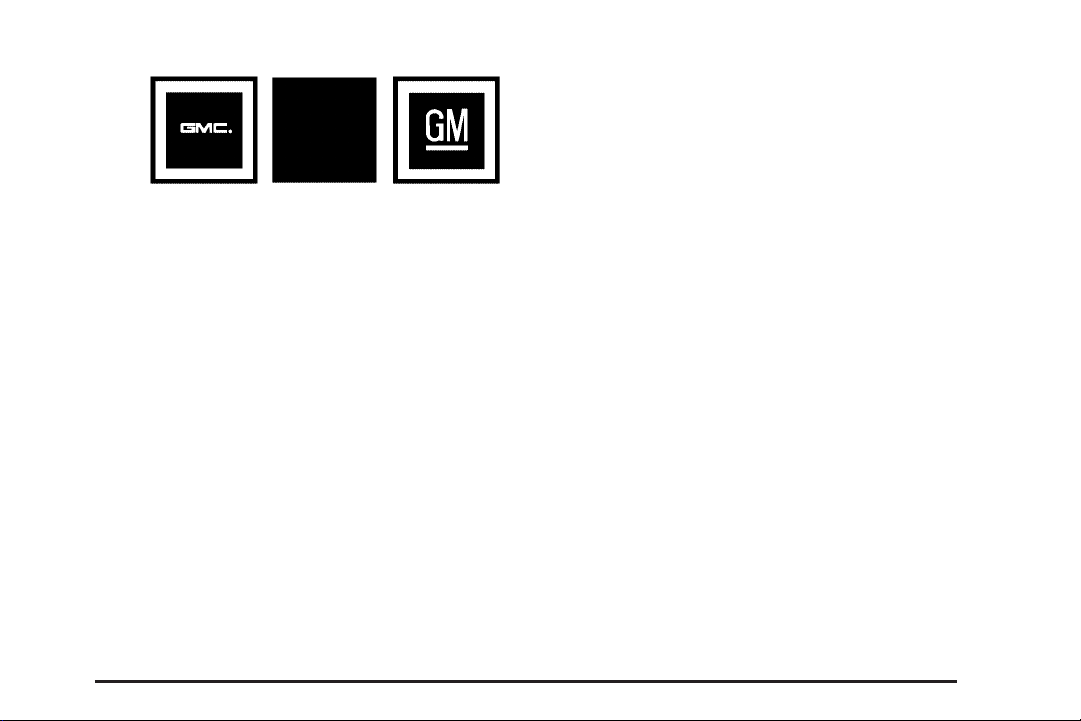
GENERAL MOTORS, GM, the GM Emblem,
GMC, the GMC Truck Emblem and the names
ENVOY, and DENALI are registered trademarks
of General Motors Corporation.
This manual includes the latest information at the
time it was printed. We reserve the right to
make changes after that time without further
notice. For vehicles first sold in Canada, substitute
the name “General Motors of Canada Limited”
for GMC whenever it appears in this manual.
This manual describes features that may be
available in this model, but your vehicle may not
have all of them. For example, more than one
entertainment system may be offered or your
vehicle may have been ordered without a front
passenger or rear seats.
Keep this manual in the vehicle, so it will be there
if it is needed while you are on the road. If the
vehicle is sold, leave this manual the vehicle.
Canadian Owners
A French language copy of this manual can be
obtained from your dealer or from:
Helm, Incorporated
P.O. Box 07130
Detroit, MI 48207
Litho in U.S.A.
Part No. 15863674 A First Printing
©
2006 General Motors Corporation. All Rights Reserved.
3
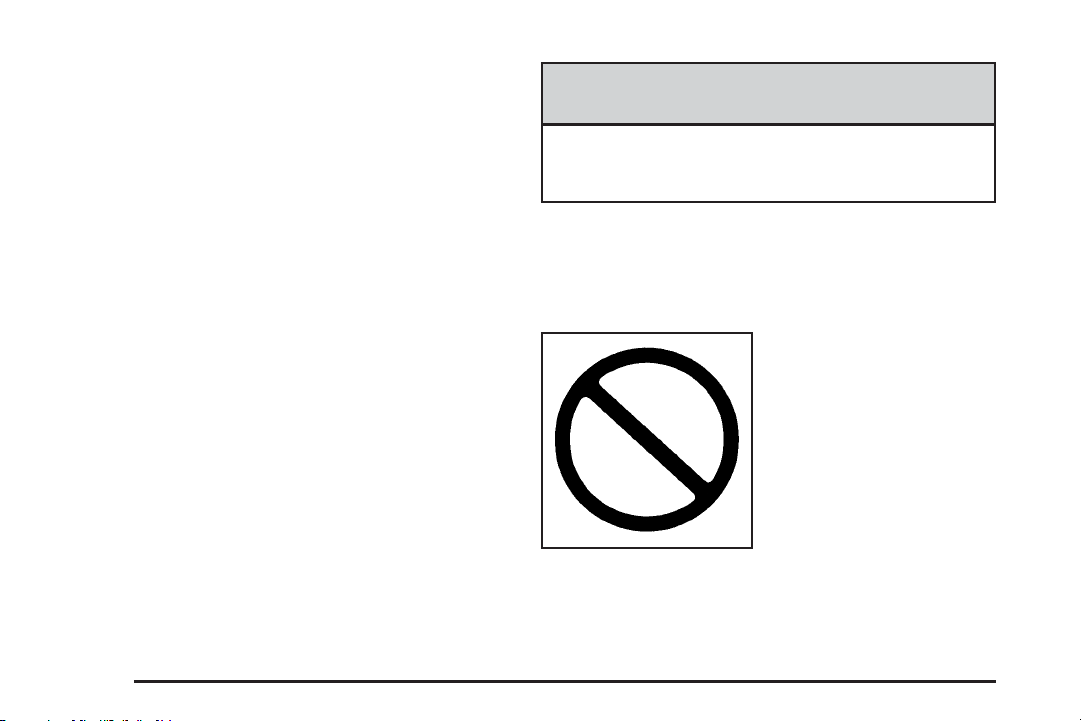
How to Use This Manual
Many people read the owner manual from
beginning to end when they first receive their
new vehicle. If this is done, it can help you learn
about the features and controls for the vehicle.
Pictures and words work together in the owner
manual to explain things.
Index
A good place to quickly locate information about
the vehicle is the Index in the back of the manual.
It is an alphabetical list of what is in the manual
and the page number where it can be found.
Safety Warnings and Symbols
There are a number of safety cautions in this
book. We use a box and the word CAUTION to
tell about things that could hurt you if you were
to ignore the warning.
{CAUTION:
These mean there is something that could
hurt you or other people.
In the caution area, we tell you what the hazard
is. Then we tell you what to do to help avoid
or reduce the hazard. Please read these cautions.
If you do not, you or others could be hurt.
You will also find a
circle with a slash
through it in this book.
This safety symbol
means “Do Not,”
“Do Not do this” or
“Do Not let this happen.”
4
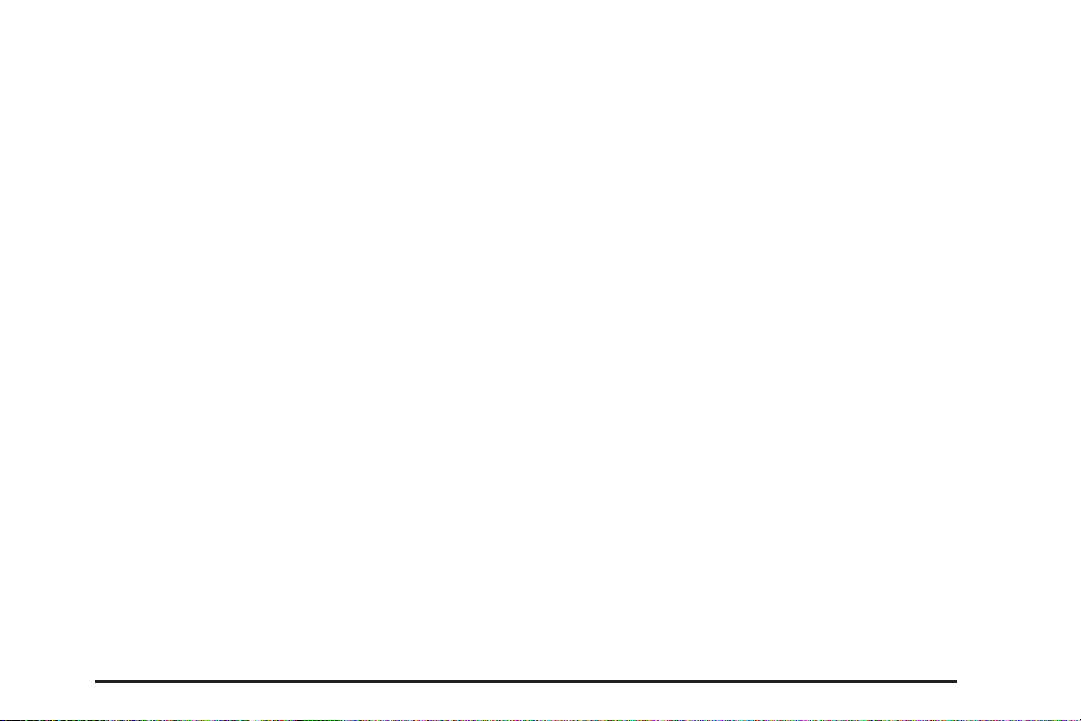
Vehicle Damage Warnings
Vehicle Symbols
Also, in this manual you will find these notices:
Notice: These mean there is something
that could damage your vehicle.
A notice tells about something that can damage
the vehicle. Many times, this damage would not be
covered by your vehicle’s warranty, and it could
be costly. But the notice will tell what to do to help
avoid the damage.
When you read other manuals, you might see
CAUTION and NOTICE warnings in different colors
or in different words.
There are also warning labels on the vehicle.
They use the same words, CAUTION or NOTICE.
The vehicle has components and labels that use
symbols instead of text. Symbols are shown
along with the text describing the operation or
information relating to a specific component,
control, message, gage, or indicator.
If you need help figuring out a specific name of a
component, gage, or indicator, reference the
following topics:
• Seats and Restraint Systems in Section 1
• Features and Controls in Section 2
• Instrument Panel Overview in Section 3
• Climate Controls in Section 3
• Warning Lights, Gages, and Indicators in
Section 3
• Audio System(s) in Section 3
• Engine Compartment Overview in Section 5
5
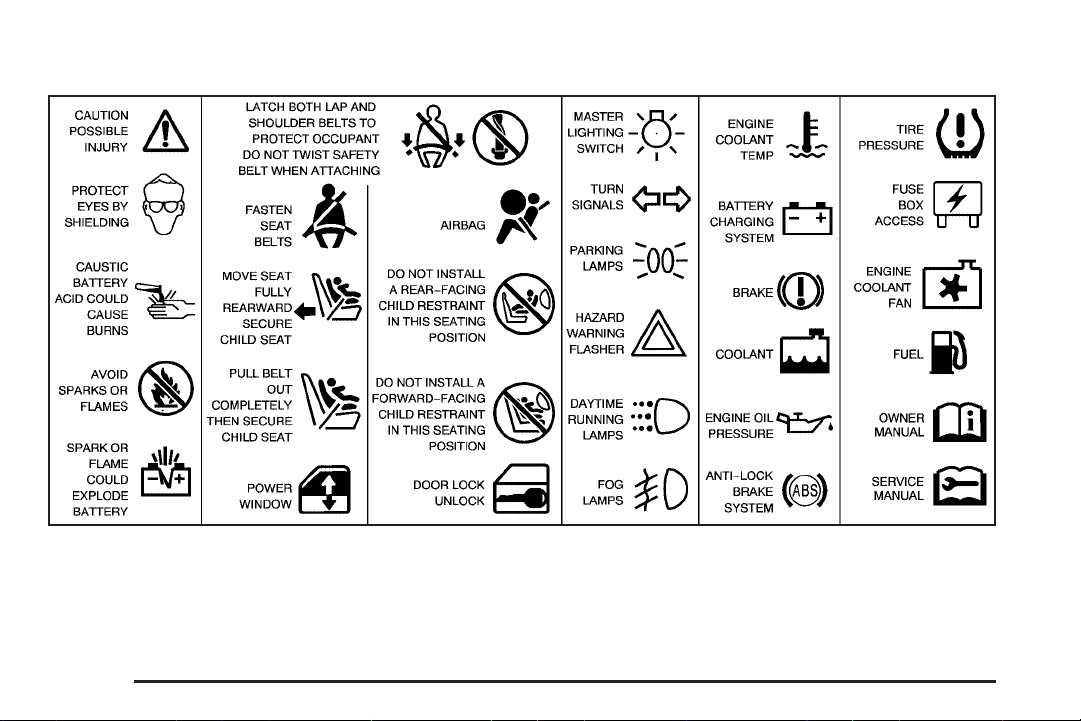
These are some examples of symbols that may be found on the vehicle:
6
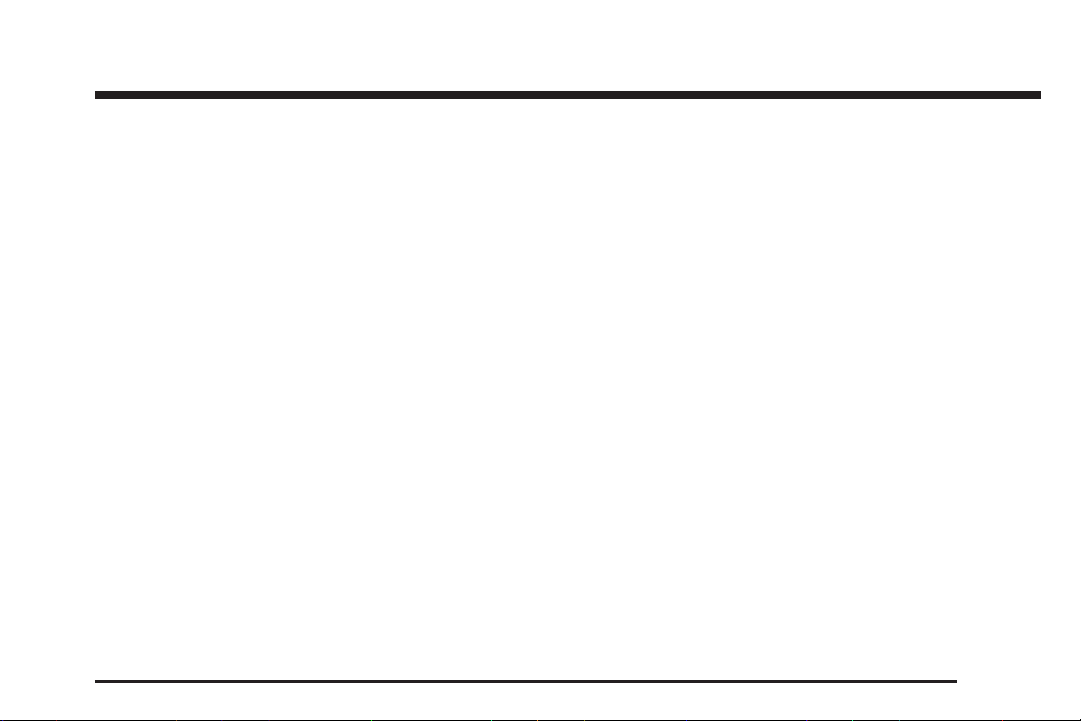
Section 1 Seats and Restraint Systems
Front Seats ..................................................... 8
Manual Seats ................................................ 8
Power Seats ................................................. 9
Manual Lumbar ........................................... 10
Power Lumbar ............................................. 10
Heated Seats .............................................. 11
Memory Seat, Mirrors, and Pedals .............. 12
Reclining Seatbacks .................................... 14
Head Restraints .......................................... 17
Rear Seats .................................................... 18
Rear Seat Operation ................................... 18
Safety Belts .................................................. 20
Safety Belts: They Are for Everyone ........... 20
Questions and Answers About
Safety Belts ............................................. 25
How to Wear Safety Belts Properly ............. 26
Driver Position ............................................. 26
Safety Belt Use During Pregnancy .............. 34
Right Front Passenger Position ................... 35
Rear Seat Passengers ................................ 35
Rear Safety Belt Comfort Guides ................ 38
Safety Belt Pretensioners ............................ 41
Safety Belt Extender ................................... 41
Child Restraints ............................................ 42
Older Children ............................................. 42
Infants and Young Children ......................... 45
Child Restraint Systems .............................. 49
Where to Put the Restraint .......................... 54
Lower Anchors and Tethers for
Children (LATCH) .................................... 56
Securing a Child Restraint in a
Rear Outside Seat Position ...................... 63
Securing a Child Restraint in the
Center Rear Seat Position ....................... 66
Securing a Child Restraint in the
Right Front Seat Position ......................... 66
Airbag System .............................................. 71
Where Are the Airbags? .............................. 75
When Should an Airbag Inflate? .................. 77
What Makes an Airbag Inflate? ................... 79
How Does an Airbag Restrain? ................... 80
What Will You See After an
Airbag Inflates? ........................................ 80
Passenger Sensing System ......................... 82
Servicing Your Airbag-Equipped Vehicle ...... 88
Adding Equipment to Your
Airbag-Equipped Vehicle .......................... 89
Restraint System Check ............................... 90
Checking the Restraint Systems .................. 90
Replacing Restraint System Parts
After a Crash ........................................... 91
7
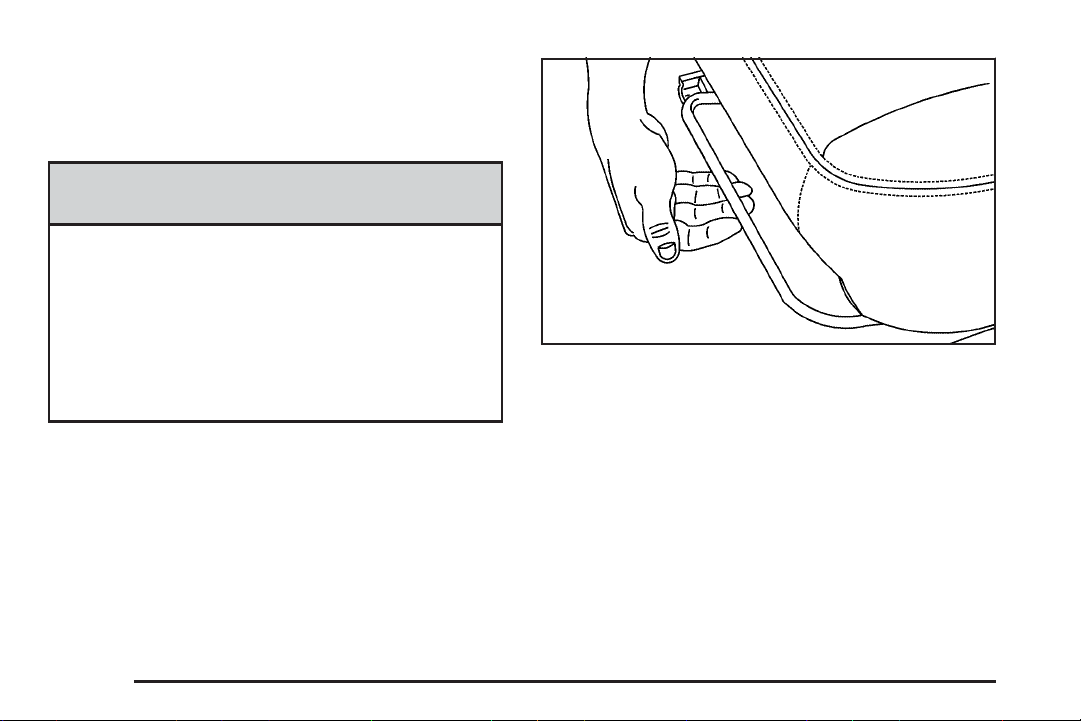
Front Seats
Manual Seats
{CAUTION:
You can lose control of the vehicle if
you try to adjust a manual driver’s seat
while the vehicle is moving. The sudden
movement could startle and confuse you,
or make you push a pedal when you do
not want to. Adjust the driver’s seat only
when the vehicle is not moving.
Lift the bar located under the front of the seat to
unlock it. Slide the seat to where you want it
and release the bar. Try to move the seat with
your body to be sure the seat is locked in place.
8
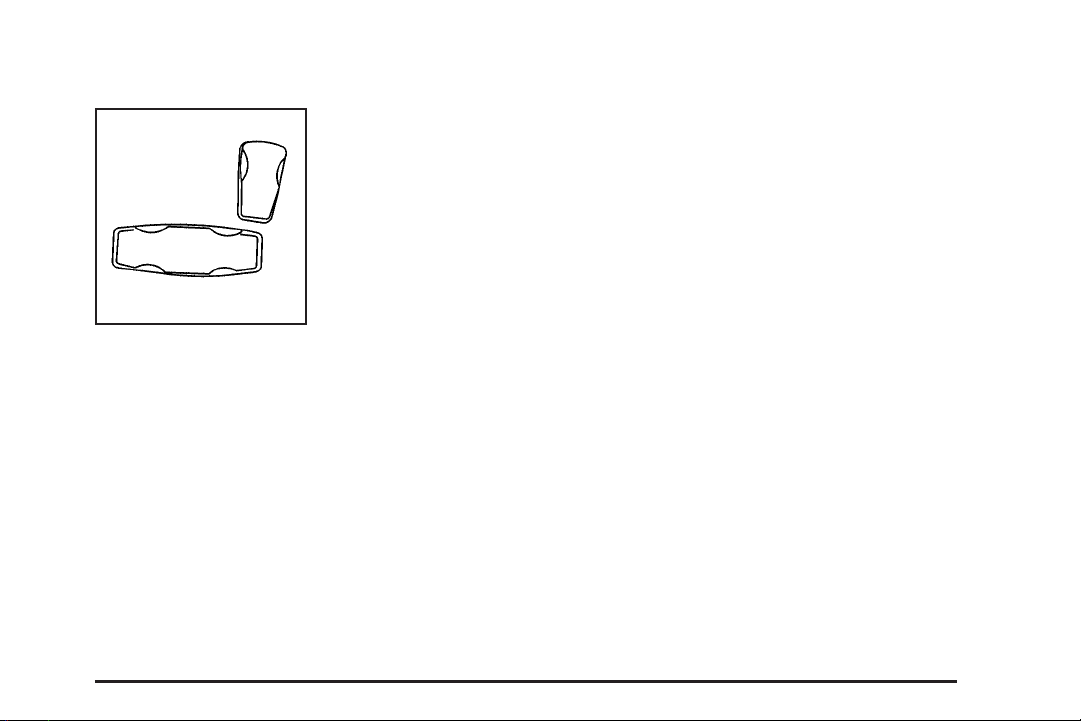
Power Seats
If the vehicle has power
seats, the controls used
to operate them are
located on the outboard
side of the seats.
To adjust the seat, do any of the following:
• Move the seat forward or rearward by sliding
the horizontal control forward or rearward.
• Raise or lower the front part of the seat
cushion by moving the front of the horizontal
control up or down.
• Raise or lower the rear part of the seat
cushion by moving the rear of the horizontal
control up or down.
• Raise or lower the entire seat by moving the
entire horizontal control up or down.
If the seats have power reclining seatbacks, the
control used to operate them is located behind
the power seat control on the outboard side of the
seats. See “Power Reclining Seatbacks” under
Reclining Seatbacks on page 14.
9
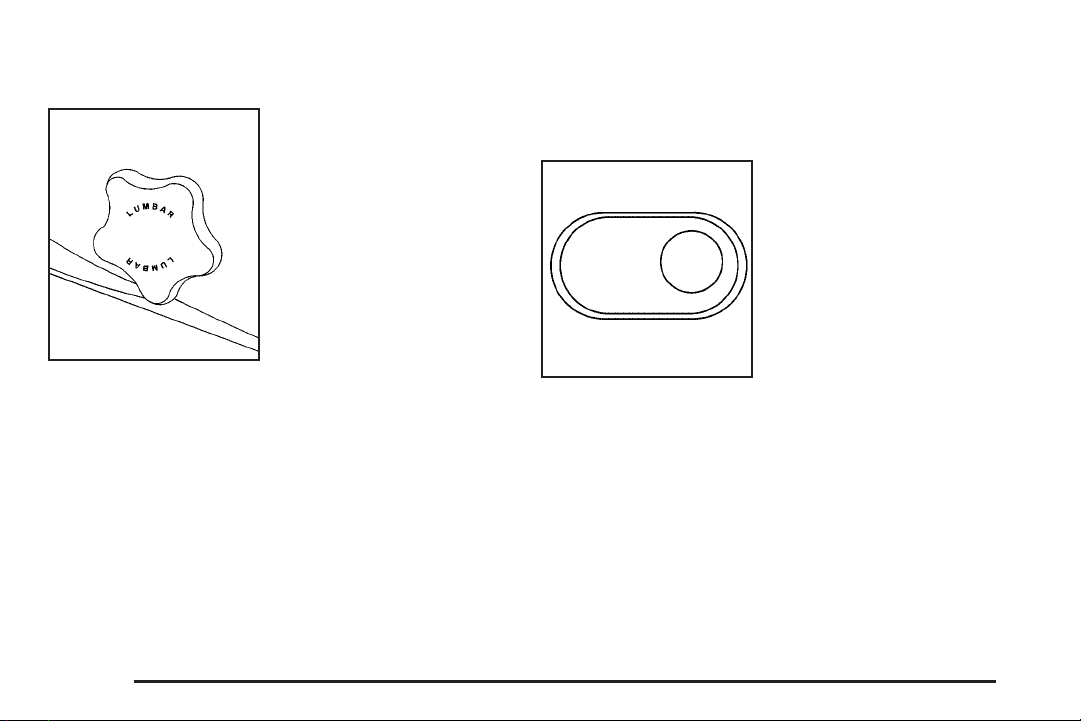
Manual Lumbar
Power Lumbar
If your vehicle has
this feature, there is
a knob located on
the outboard side of
the driver’s seat.
Turn the top of the knob toward the front of the
vehicle to increase lumbar support. Turn the top
of the knob toward the rear of the vehicle to
decrease lumbar support.
10
Your vehicle may have power lumbar on the
driver’s and front passenger’s seats.
The seatback lumbar
support can be adjusted
by moving the control
located on the outboard
side of the seat
cushions.
To increase or decrease support, hold the control
forward or rearward.
Keep in mind that as your seating position
changes, as it may during long trips, so should the
position of your lumbar support. Adjust the seat
as needed.
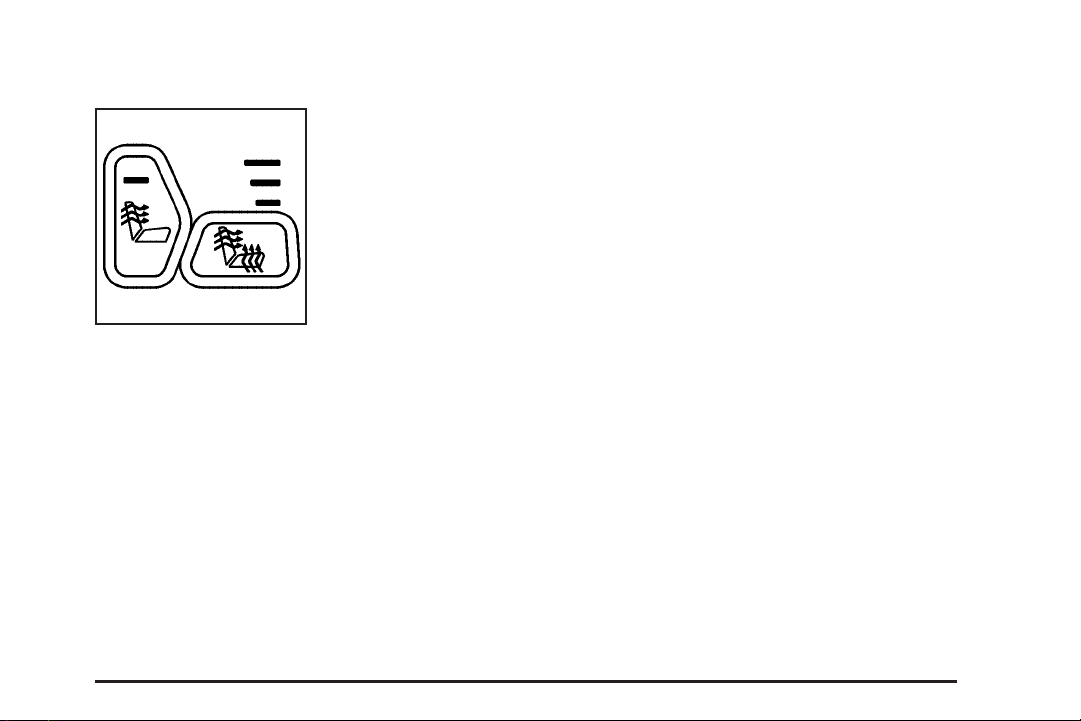
Heated Seats
Your vehicle may have
heated front seats.
The buttons used to
control this feature
are located on the front
door armrests. The
engine must be running
for the heated seat
feature to work.
To heat the entire seat, press the horizontal button
with the heated seat and seatback symbol. Press
the button to cycle through the temperature settings
of high, medium, and low and to turn the heated
seat off. The indicator lights above the button will
come on to designate the level of heat selected:
three for high, two for medium, and one for low.
The low setting warms the seatback and seat
cushion until the seat temperature is near body
temperature. The medium and high settings heat
the seatback and seat cushion to a slightly higher
temperature. You will be able to feel heat in about
two minutes.
To heat only the seatback, press the vertical
button with the heated seatback symbol. An
indicator light on the button will come on to
designate that only the seatback is being heated.
Additional presses will cycle through the heat
levels for the seatback only.
The feature will shut off automatically when the
ignition is turned off.
11
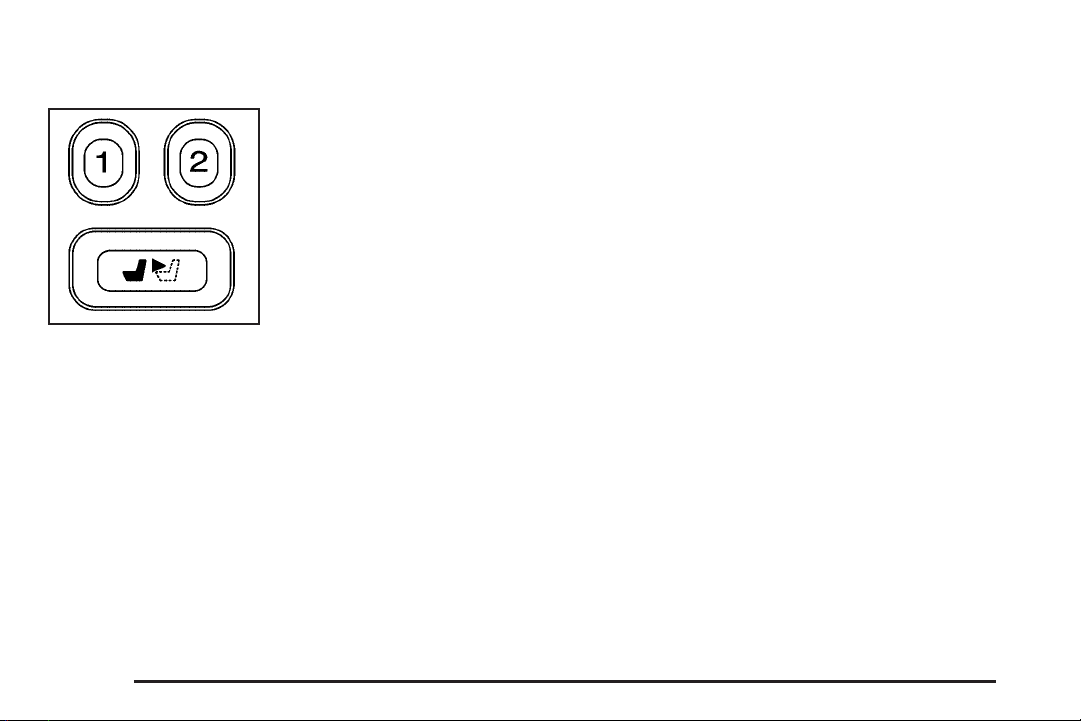
Memory Seat, Mirrors, and Pedals
If your vehicle has this
feature, the controls for
the memory function
are located on the
driver’s door.
These buttons are used to program and recall
memory settings for the driver’s seating position,
both outside mirror positions, and the adjustable
pedals, if equipped. The settings for these features
can be saved for up to two drivers.
To store the memory settings, do the following:
1. Adjust the driver’s seat, including the seatback
recliner and lumbar, both of the outside
mirrors, and the adjustable pedals, if
equipped, to the desired position.
See Adjustable Throttle and Brake Pedal
on page 116 for more information.
2. Press and hold the 1 or 2 button of the
memory control for three seconds. A
double chime will sound to let you know
that the position has been stored.
To repeat the procedure for a second driver,
follow the preceding steps, but press the other
numbered memory control button.
To recall the memory settings, do one of the
following:
• Press and release button 1 or 2 while the
vehicle is in PARK (P). A single chime
will sound and the memory position will be
recalled.
• If programmed to do so through the Driver
Information Center (DIC), pressing the
unlock button on the remote keyless entry
transmitter will recall the preset driver’s
memory seat, mirrors, and adjustable pedals
position. The numbers on the back of the
transmitters, 1 or 2, correspond to the numbers
on the memory controls.
• If programmed to do so through the DIC,
placing the key in the ignition will recall
the driver’s memory seat, mirrors, and
adjustable pedals positions.
12
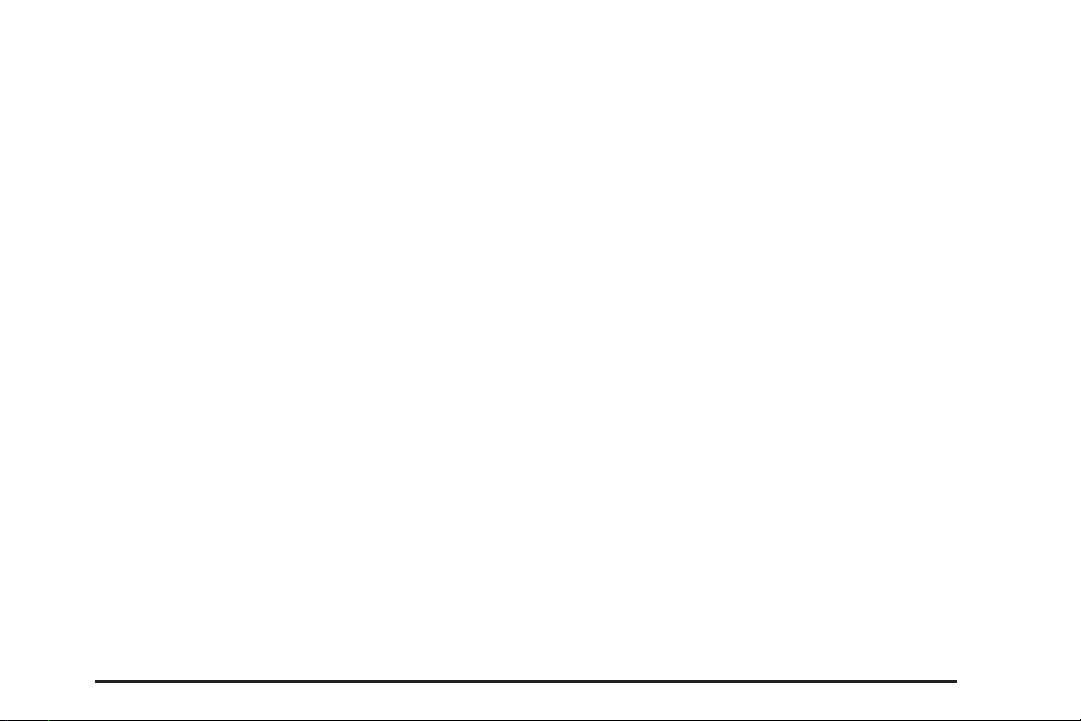
See “Seat Recall” under DIC Vehicle
Customization on page 229 for more information.
To stop recall movement of the memory seat
feature at any time, press one of the memory
buttons or power seat controls.
Easy Exit Seat
The control for the easy exit seat function is
located on the driver’s door below the memory
buttons 1 and 2. The easy exit seat button is used
to program and recall the desired driver’s seat
position when exiting or entering the vehicle. The
mirrors, power lumbar, recline, and adjustable
pedals, if equipped, positions will not be stored or
recalled when using the easy exit seat function.
The seat position can be saved for up to
two drivers.
To store the easy exit seat position, do the
following:
1. Press and release the 1 or 2 button of the
memory control for less than three seconds.
The seat will move to the stored memory
position.
2. Adjust the seat to the desired exit position.
3. Press and hold the easy exit seat button for
more than three seconds. A double chime will
sound to let you know that the position has
been stored for the selected button 1 or 2.
To repeat the procedure for a second driver,
follow the preceding steps, but press the other
numbered memory control button.
To recall the easy exit seat position, do one of the
following:
• Press the easy exit seat button on the
memory control while the vehicle is in
PARK (P). The seat will move to the stored
exit position.
• Or, if the easy exit seat feature is activated in
the Driver Information Center (DIC), removing
the key from the ignition will move the seat
to the exit position. See “Easy Exit Seat” under
DIC Vehicle Customization on page 229 for
more information on activating this feature in
the DIC.
If an easy exit seat position has not been stored,
the default position is all the way rearward.
13
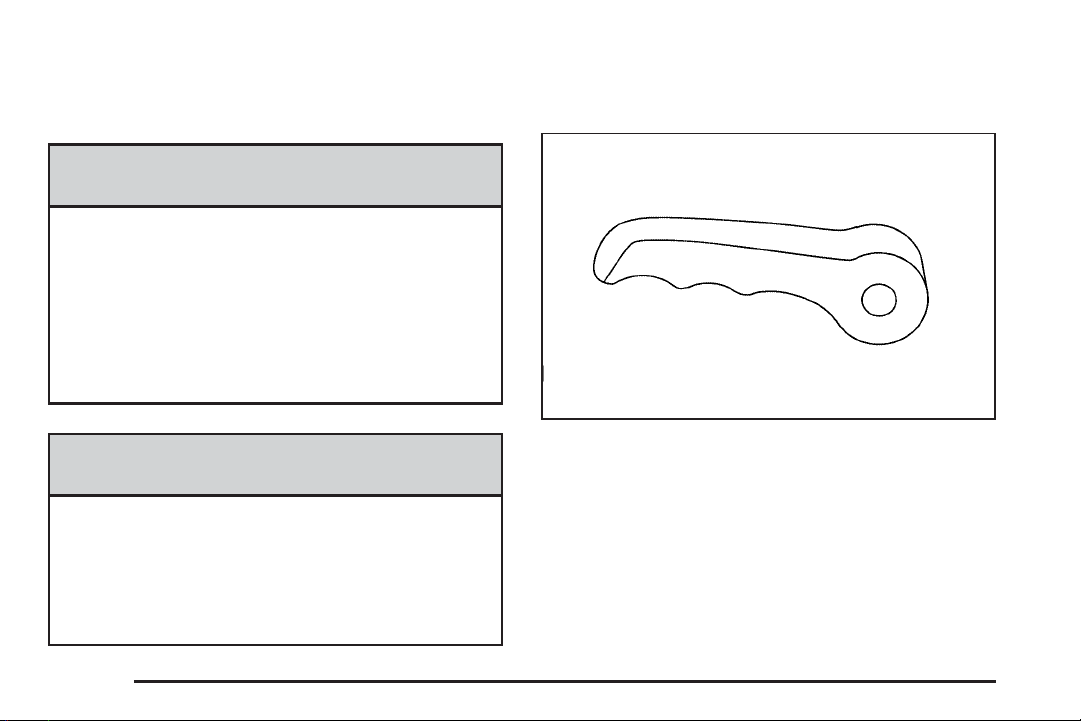
Reclining Seatbacks
Manual Reclining Seatbacks
{CAUTION:
You can lose control of the vehicle if
you try to adjust a manual driver’s seat
while the vehicle is moving. The sudden
movement could startle and confuse you,
or make you push a pedal when you do
not want to. Adjust the driver’s seat only
when the vehicle is not moving.
{CAUTION:
If the seatback is not locked, it could
move forward in a sudden stop or crash.
That could cause injury to the person
sitting there. Always push and pull on
the seatback to be sure it is locked.
If the seats have manual reclining seatbacks, the
lever used to operate them is located on the
outboard side of the seats(s).
To recline the seatback, do the following:
1. Lift the recline lever.
2. Move the seatback to the desired position,
then release the lever to lock the seatback
in place.
3. Push and pull on the seatback to make sure
it is locked.
14
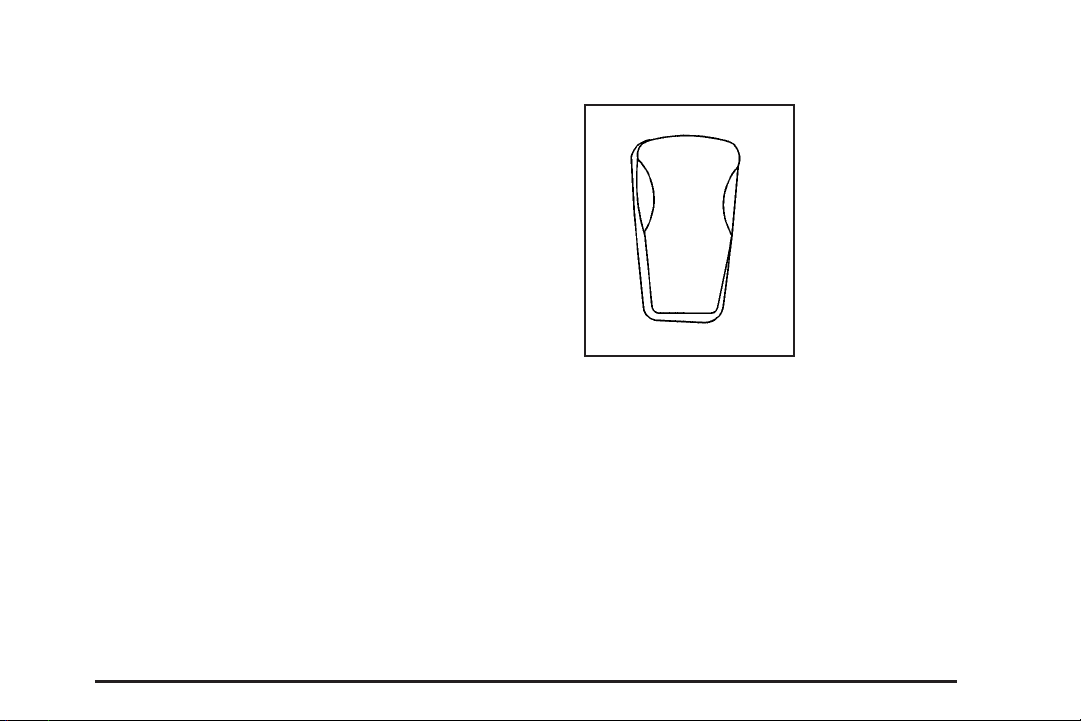
To return the seatback to an upright position, do
the following:
1. Lift the lever fully without applying pressure
to the seatback and the seatback will return
to the upright position.
2. Push and pull on the seatback to make sure
it is locked.
Power Reclining Seatbacks
If your seats have
power reclining
seatbacks, use the
vertical power
seat control located
on the outboard side
of the seat(s).
• To recline the seatback, press the control
toward the rear of the vehicle.
• To raise the seatback, press the control
toward the front of the vehicle.
15
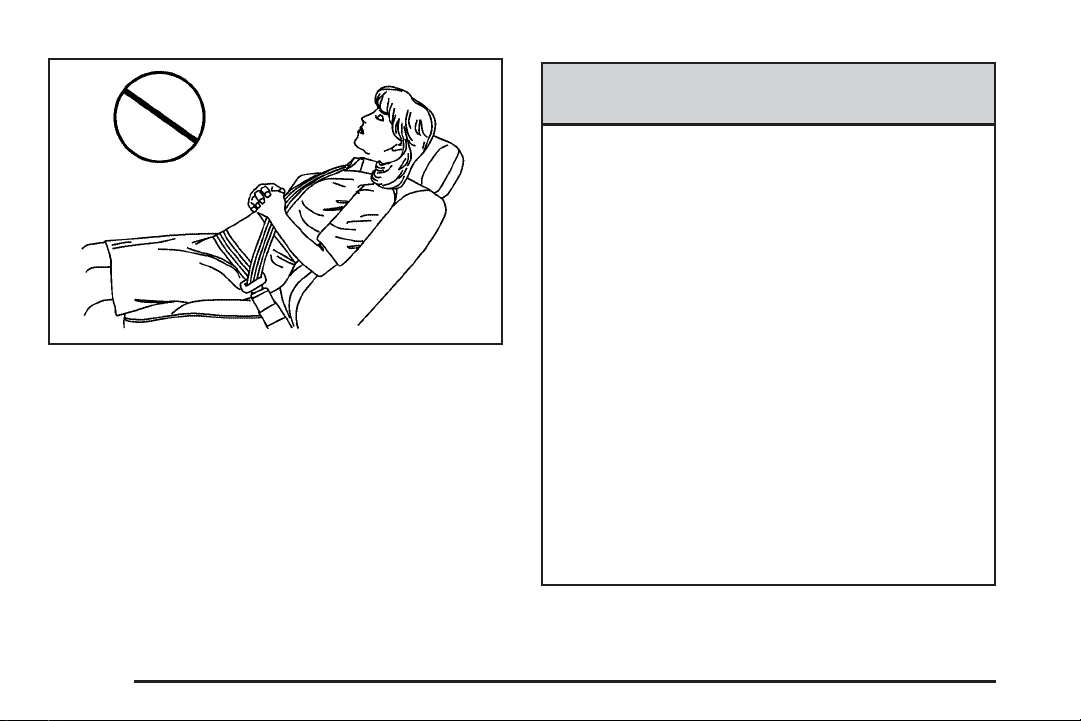
{CAUTION:
Sitting in a reclined position when your
vehicle is in motion can be dangerous.
Even if you buckle up, your safety belts
cannot do their job when you are reclined
like this.
The shoulder belt cannot do its job. In a
crash, you could go into it, receiving neck
or other injuries.
The lap belt cannot do its job either. In a
crash the belt could go up over your
abdomen. The belt forces would be there,
not at your pelvic bones. This could cause
serious internal injuries.
For proper protection when the vehicle is
in motion, have the seatback upright.
Then sit well back in the seat and wear
your safety belt properly.
Do not have a seatback reclined if your vehicle is
moving.
16
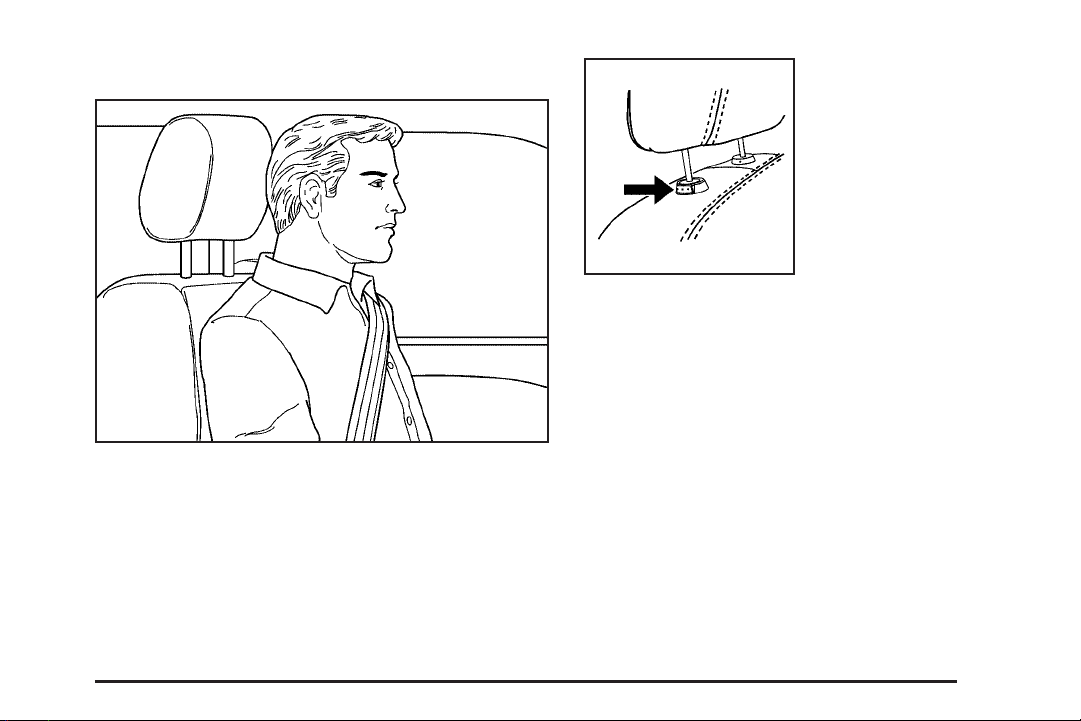
Head Restraints
Adjust the head restraint so that the top of the
restraint is at the same height as the top of
the occupant’s head. This position reduces the
chance of a neck injury in a crash.
Pull the head restraint
up to raise it.
To lower the head restraint, press the button,
located on the top of the seatback, and push the
head restraint down.
17
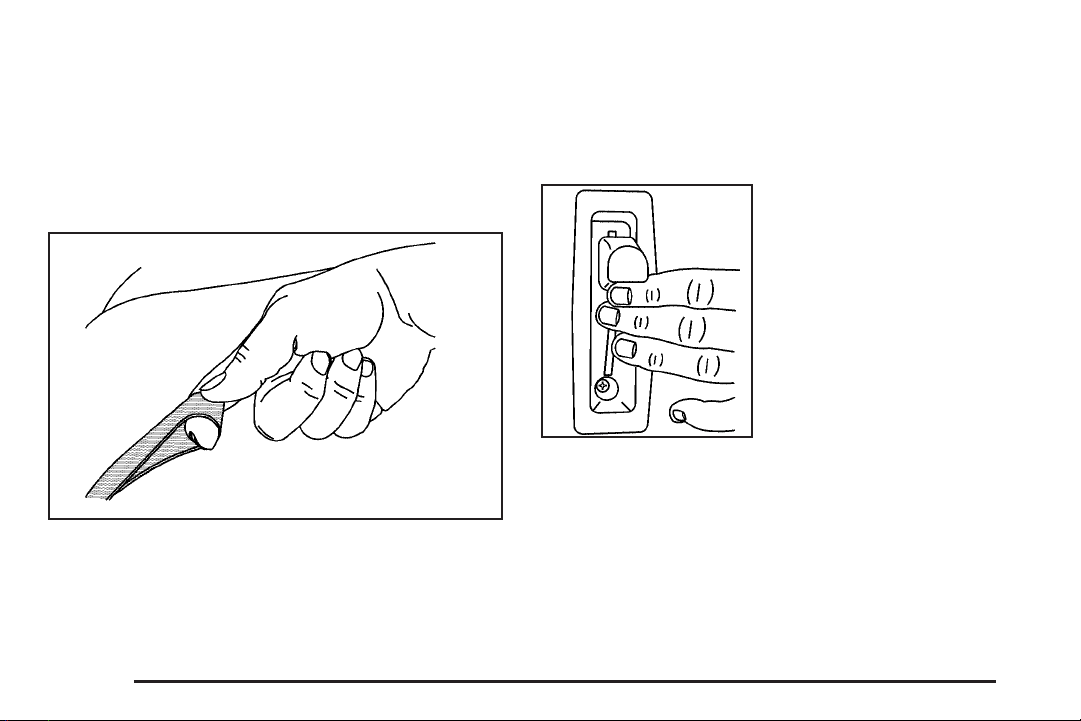
Rear Seats
Rear Seat Operation
Your vehicle has flip and fold second row seats
which provide additional cargo space.
To flip and fold the seat(s), do the following:
1. Pull up on the loop located where the seat
cushion meets the seatback and flip the
seat cushion forward.
Notice: Folding a rear seat with the safety
belts still fastened may cause damage to the
seat or the safety belts. Always unbuckle
the safety belts and return them to their normal
stowed position before folding a rear seat.
2. Lift the lever,
located on the
outboard side of
the seatback,
and fold the
seatback forward.
The head restraint will automatically fold out
of the way as the seatback is folded down.
18
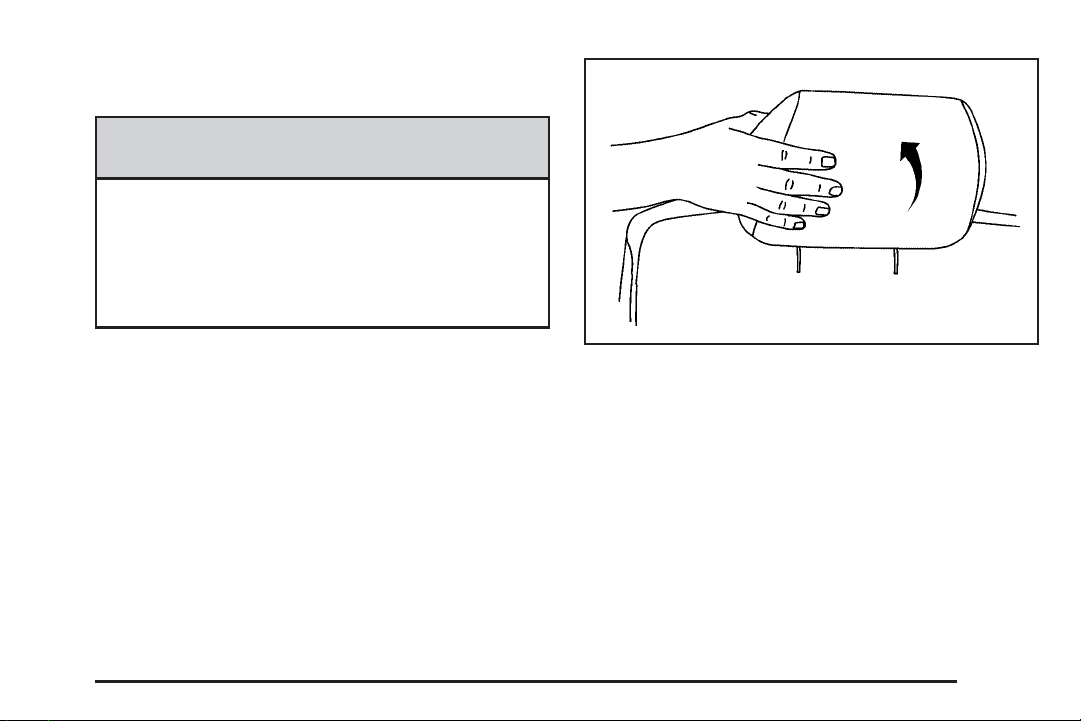
To return the seat(s) to the original position, do
the following:
{CAUTION:
If the seatback is not locked, it could
move forward in a sudden stop or crash.
That could cause injury to the person
sitting there. Always push and pull on the
seatback to be sure it is locked.
1. Lift the seatback until it locks into the upright
position. Push and pull on the seatback to
make sure it is locked.
2. Return the head restraints to the upright
position by reaching behind the seat and
pulling it forward until it locks into place.
Push and pull on the head restraint to make
sure that it is locked.
3. Flip the seat cushion back into place.
19
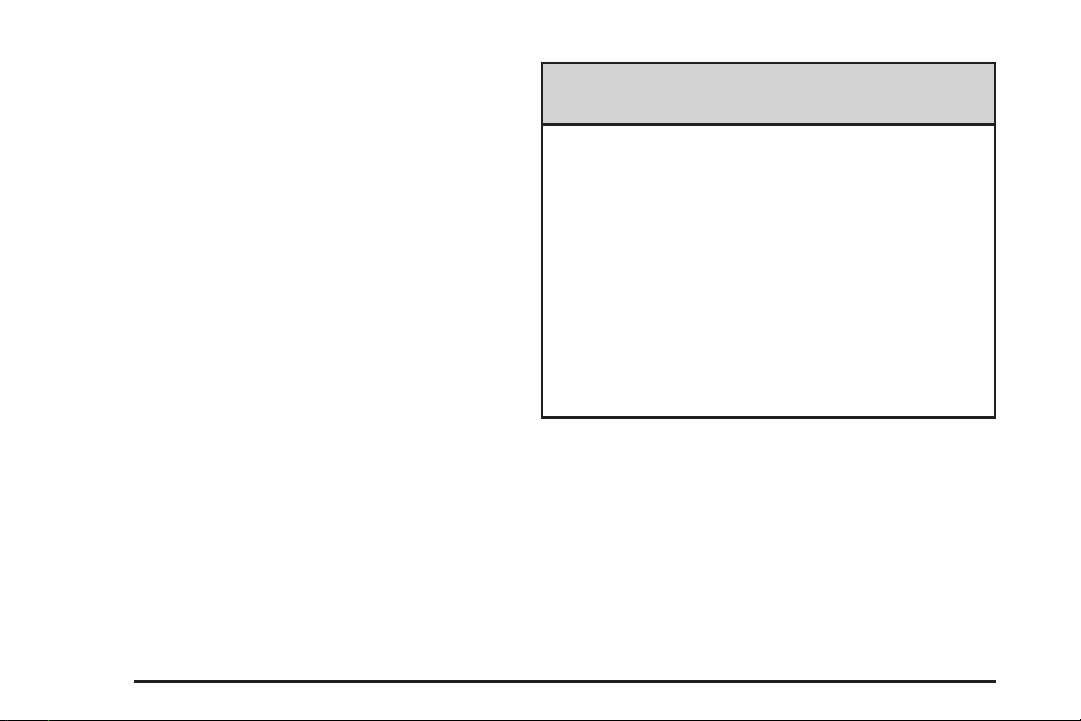
Safety Belts
Safety Belts: They Are for Everyone
This part of the manual tells you how to use
safety belts properly. It also tells you some things
you should not do with safety belts.
{CAUTION:
Do not let anyone ride where he or she
cannot wear a safety belt properly. If you
are in a crash and you are not wearing a
safety belt, your injuries can be much
worse. You can hit things inside the
vehicle or be ejected from it. You can be
seriously injured or killed. In the same
crash, you might not be, if you are
buckled up. Always fasten your safety
belt, and check that your passengers’
belts are fastened properly too.
20
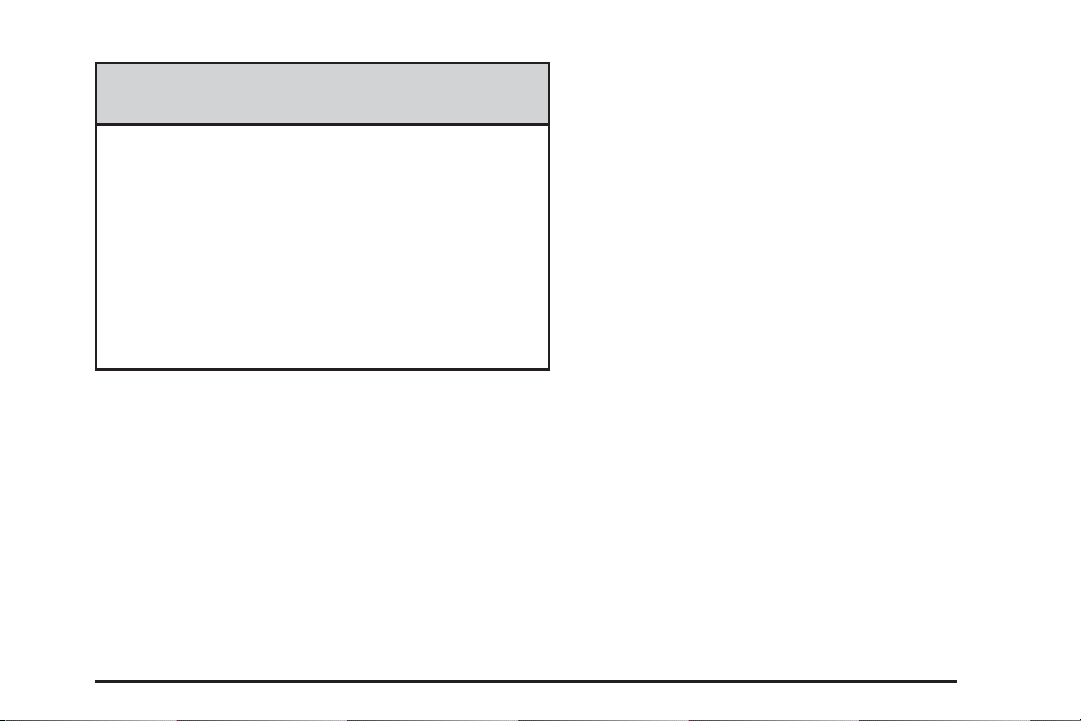
{CAUTION:
It is extremely dangerous to ride in a
cargo area, inside or outside of a vehicle.
In a collision, people riding in these areas
are more likely to be seriously injured or
killed. Do not allow people to ride in any
area of your vehicle that is not equipped
with seats and safety belts. Be sure
everyone in your vehicle is in a seat and
using a safety belt properly.
Your vehicle has indicators to remind you and
your passengers to buckle your safety belts.
See Safety Belt Reminder Light on page 200
and Passenger Safety Belt Reminder Light
on page 200.
In most states and in all Canadian provinces,
the law says to wear safety belts. Here is
why: They work.
You never know if you will be in a crash. If you
do have a crash, you do not know if it will be
a bad one.
A few crashes are mild, and some crashes can
be so serious that even buckled up, a person
would not survive. But most crashes are in
between. In many of them, people who buckle up
can survive and sometimes walk away. Without
belts they could have been badly hurt or killed.
After more than 40 years of safety belts in
vehicles, the facts are clear. In most crashes
buckling up does matter... a lot!
21
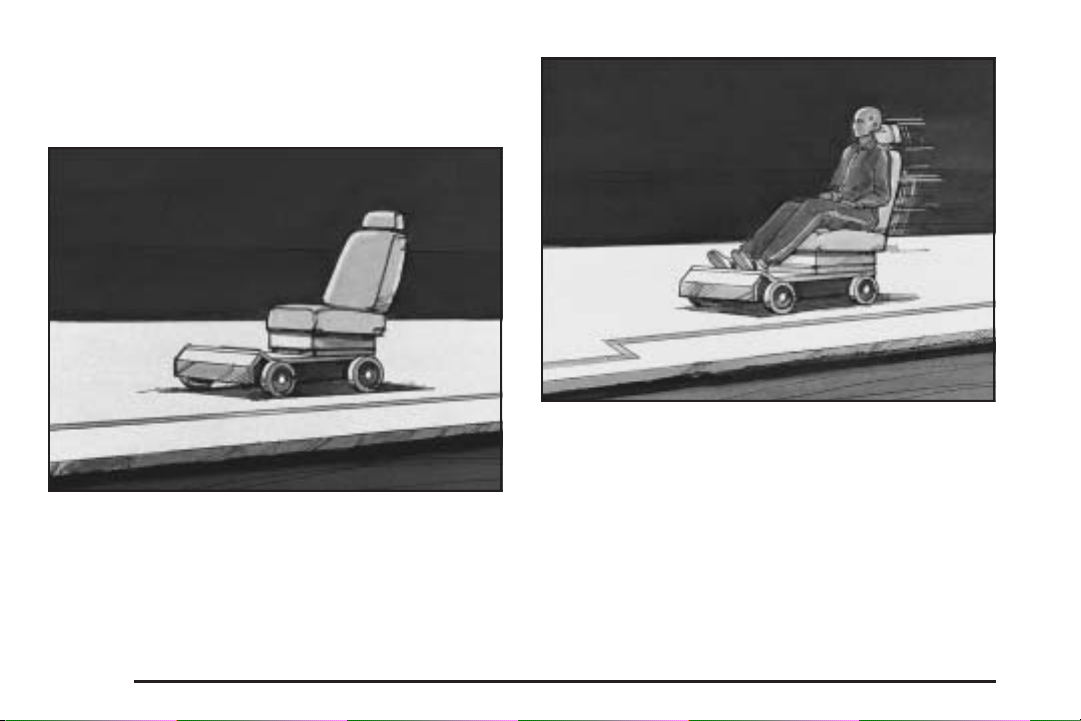
Why Safety Belts Work
When you ride in or on anything, you go as fast
as it goes.
Take the simplest vehicle. Suppose it is just a
seat on wheels.
Put someone on it.
22
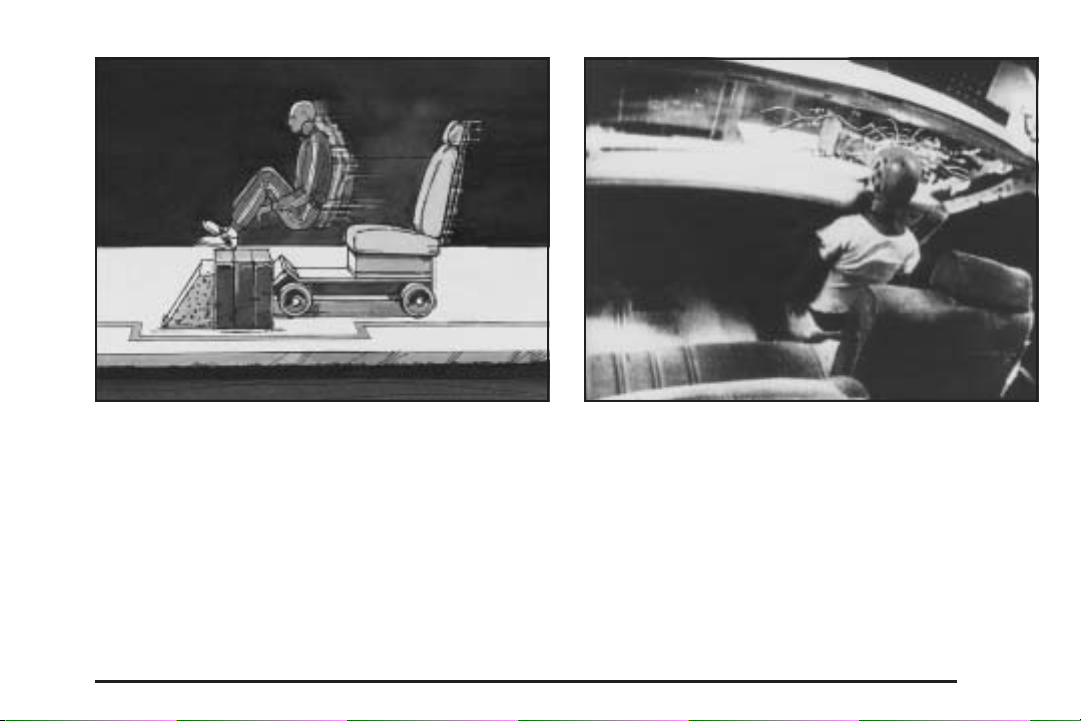
Get it up to speed. Then stop the vehicle.
The rider does not stop.
The person keeps going until stopped by
something. In a real vehicle, it could be the
windshield...
23
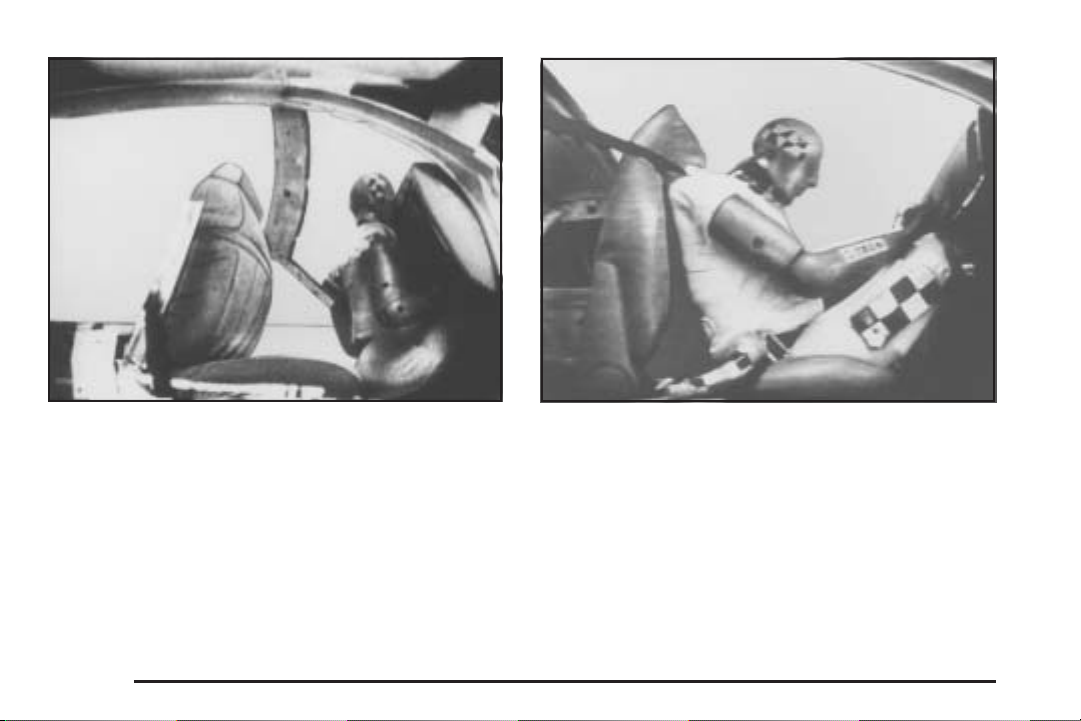
or the instrument panel... or the safety belts!
With safety belts, you slow down as the vehicle
does. You get more time to stop. You stop
over more distance, and your strongest bones
take the forces. That is why safety belts
make such good sense.
24
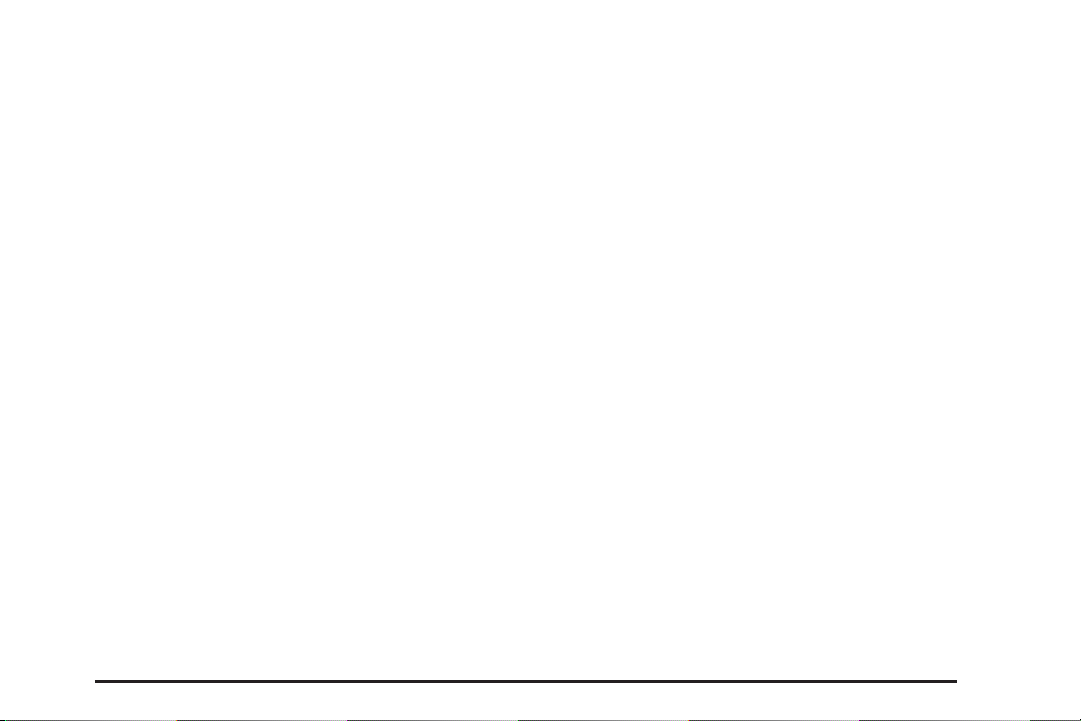
Questions and Answers About Safety Belts
Q: Will I be trapped in the vehicle after an
accident if I am wearing a safety belt?
A: You could be — whether you are wearing a
safety belt or not. But you can unbuckle a
safety belt, even if you are upside down. And
your chance of being conscious during and
after an accident, so you can unbuckle and get
out, is much greater if you are belted.
Q: If my vehicle has airbags, why should I
have to wear safety belts?
A: Airbags are in many vehicles today and will be
in most of them in the future. But they are
supplemental systems only; so they work with
safety belts — not instead of them. Every
airbag system ever offered for sale has
required the use of safety belts. Even if you
are in a vehicle that has airbags, you still
have to buckle up to get the most protection.
That is true not only in frontal collisions,
but especially in side and other collisions.
Q: If I am a good driver, and I never drive far
from home, why should I wear safety belts?
A: You may be an excellent driver, but if you are
in an accident — even one that is not your
fault — you and your passengers can be hurt.
Being a good driver does not protect you
from things beyond your control, such as
bad drivers.
Most accidents occur within 25 miles (40 km)
of home. And the greatest number of
serious injuries and deaths occur at speeds
of less than 40 mph (65 km/h).
Safety belts are for everyone.
25
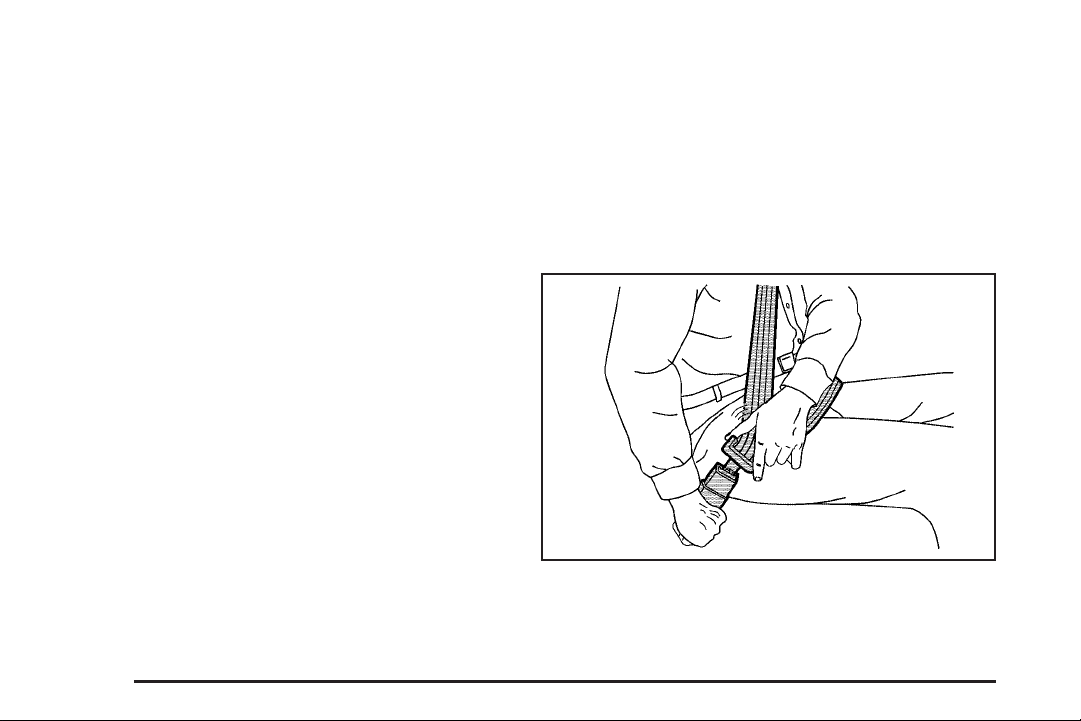
How to Wear Safety Belts Properly
Driver Position
This part is only for people of adult size.
Be aware that there are special things to know
about safety belts and children. And there
are different rules for smaller children and babies.
If a child will be riding in your vehicle, see
Older Children on page 42 or Infants and Young
Children on page 45. Follow those rules for
everyone’s protection.
First, you will want to know which restraint
systems your vehicle has.
We will start with the driver position.
26
Lap-Shoulder Belt
The driver has a lap-shoulder belt. Here is how
to wear it properly.
1. Close and lock the door.
2. Adjust the seat so you can sit up straight.
To see how, see “Seats” in the Index.
3. Pick up the latch plate and pull the belt across
you. Do not let it get twisted.
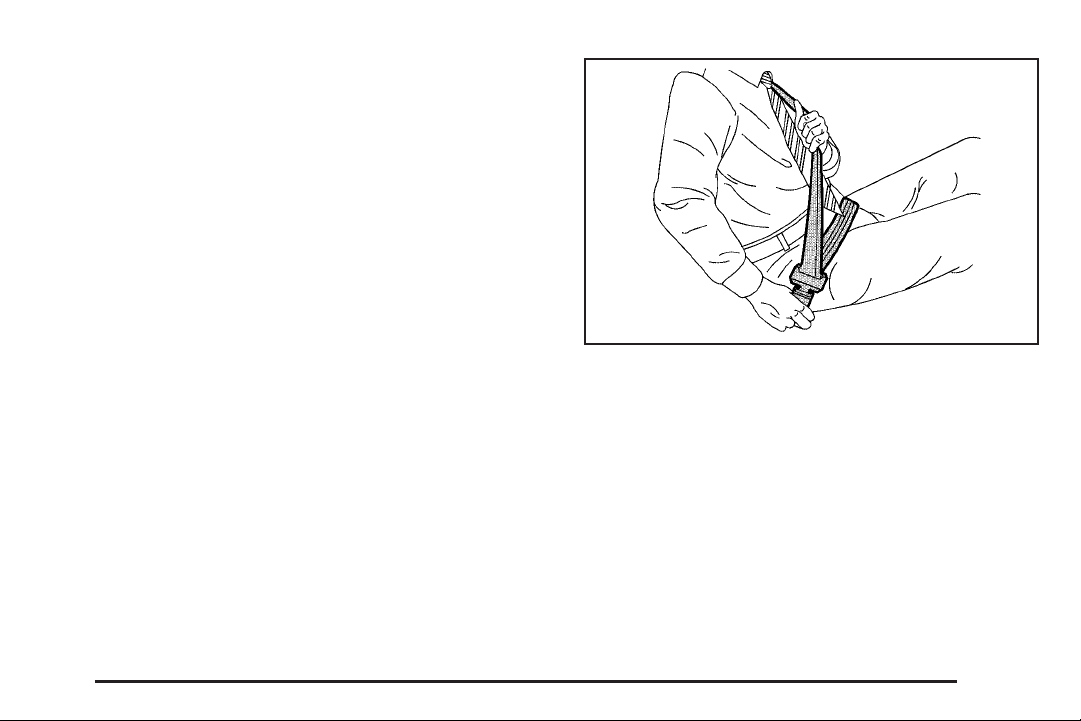
The lap-shoulder belt may lock if you pull the
belt across you very quickly. If this happens,
let the belt go back slightly to unlock it.
Then pull the belt across you more slowly.
4. Push the latch plate into the buckle until
it clicks.
Pull up on the latch plate to make sure it
is secure.
If the belt is not long enough, see Safety Belt
Extender on page 41.
Make sure the release button on the buckle is
positioned so you would be able to unbuckle
the safety belt quickly if you ever had to.
5. To make the lap part tight, pull up on the
shoulder belt.
It may be necessary to pull stitching on the
safety belt through the latch plate to fully
tighten the lap belt on smaller occupants.
27
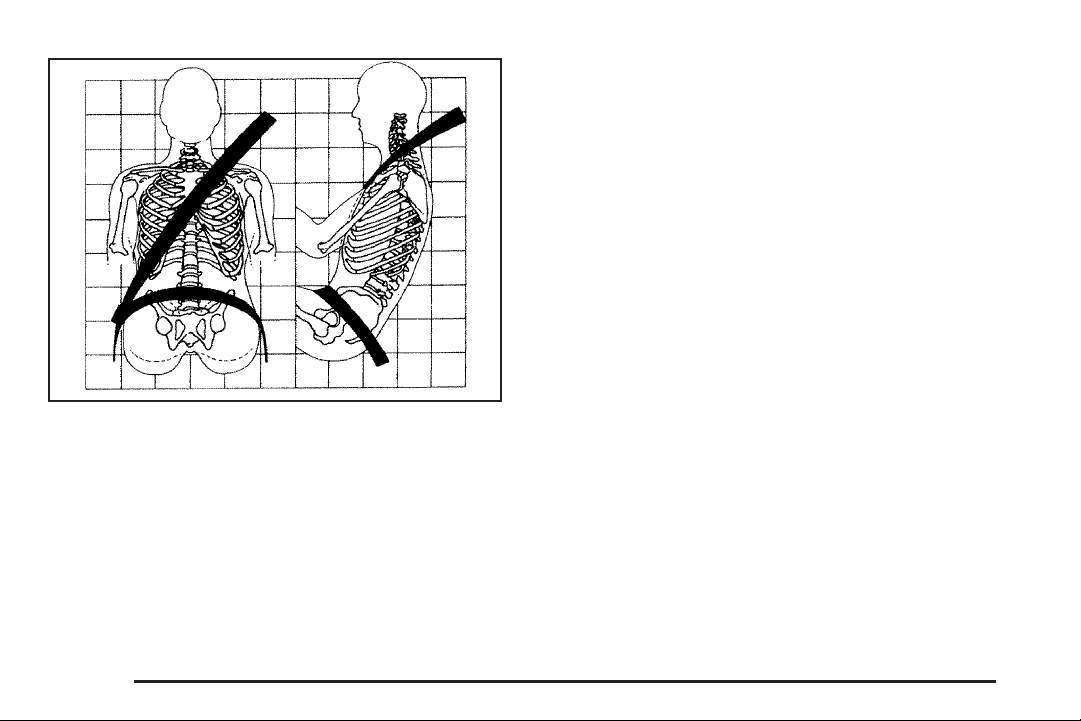
The lap part of the belt should be worn low
and snug on the hips, just touching the thighs.
In a crash, this applies force to the strong pelvic
bones. And you would be less likely to slide under
the lap belt. If you slid under it, the belt would
apply force at your abdomen. This could cause
serious or even fatal injuries. The shoulder
belt should go over the shoulder and across the
chest. These parts of the body are best able
to take belt restraining forces.
The safety belt locks if there is a sudden stop
or crash.
28
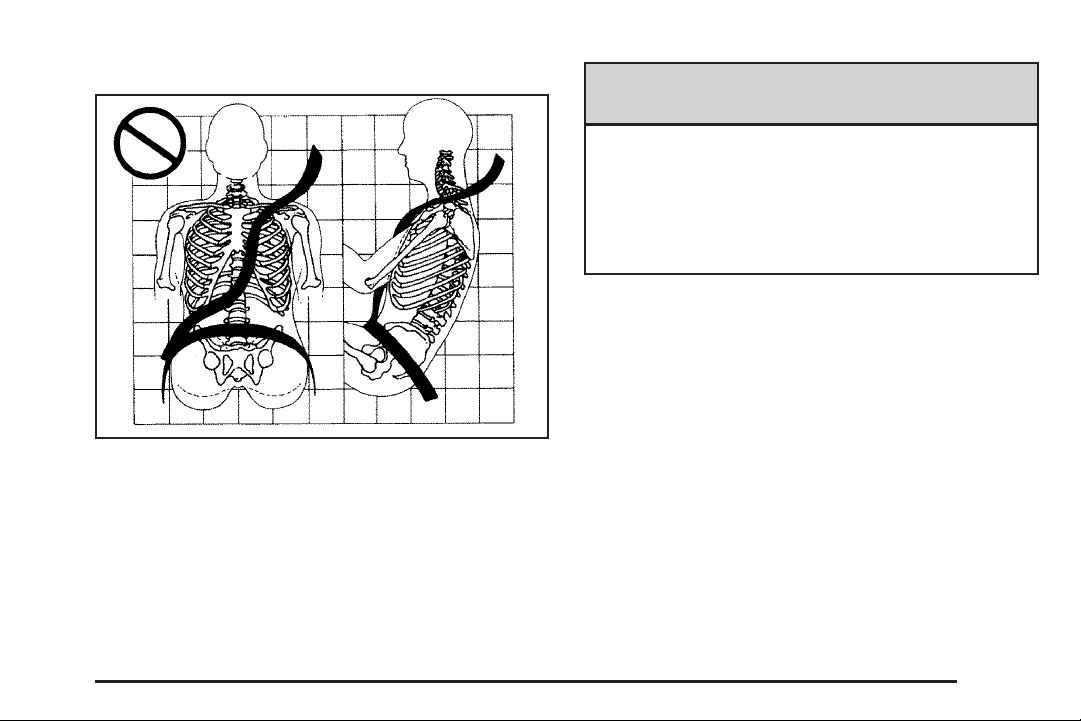
Q: What is wrong with this?
A: The shoulder belt is too loose. It will not give
nearly as much protection this way.
{CAUTION:
You can be seriously hurt if your shoulder
belt is too loose. In a crash, you would
move forward too much, which could
increase injury. The shoulder belt should
fit against your body.
29
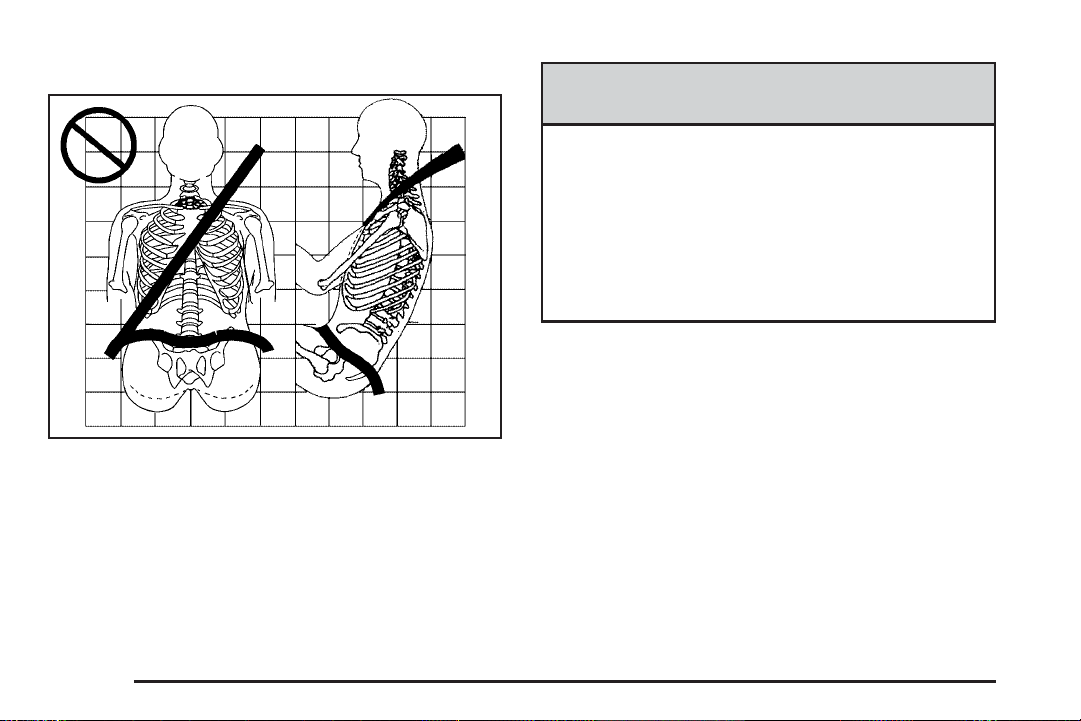
Q: What is wrong with this?
A: The lap belt is too loose. It will not give nearly
as much protection this way.
{CAUTION:
You can be seriously hurt if your lap belt
is too loose. In a crash, you could slide
under the lap belt and apply force at your
abdomen. This could cause serious or
even fatal injuries. The lap belt should
be worn low and snug on the hips, just
touching the thighs.
30
