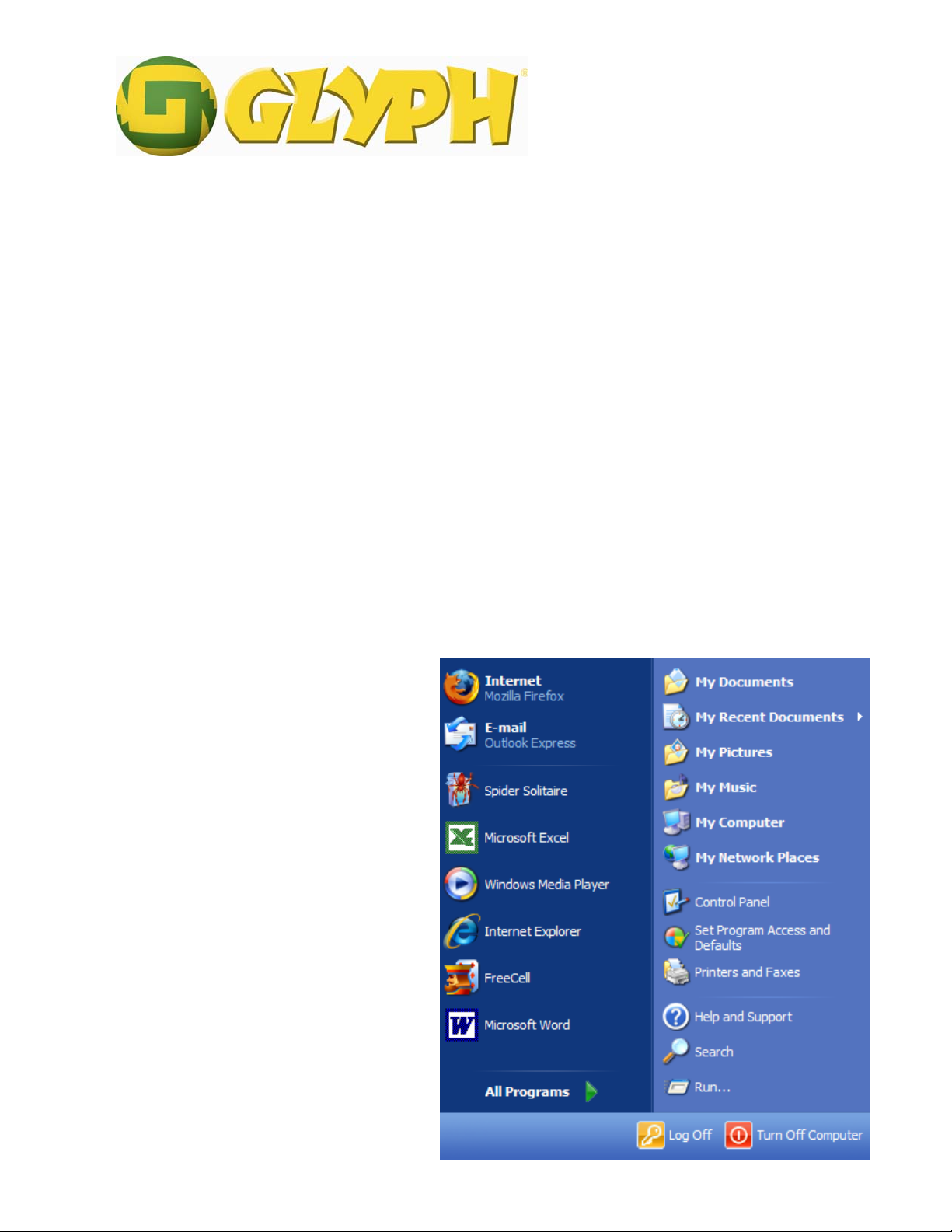
GLYPH TECHNOLOGIES
Ithaca, New York 14850 USA
Windows XP and Vista Write Performance Problem
With Glyph FireWire Hard Drives
Addendum 630012
Draft 1.0
Date: 15/Nov/2007
227 Cherry Street
Phone 607-275-0345
Fax 607-275-9464
www.glyphtech.com
1. Introduction
A Problem has been identified which affects any Glyph FireWire drive connected to a Windows XP or
Vista computer, that results in slow write speeds to the Glyph drive. The default Windows settings for
FireWire-connected drives can reduce your Glyph drive performance by as much as 90%. This problem is
easily corrected, just follow these instructions:
2. Instructions:
1. Connect the Glyph drive to your computer
via FireWire. To avoid
confusion, it is recommend that you
disconnect all other external drives.
2. Click on "Start"
Addendum 630012
© Glyph Technologies – November 15, 2007 1/6
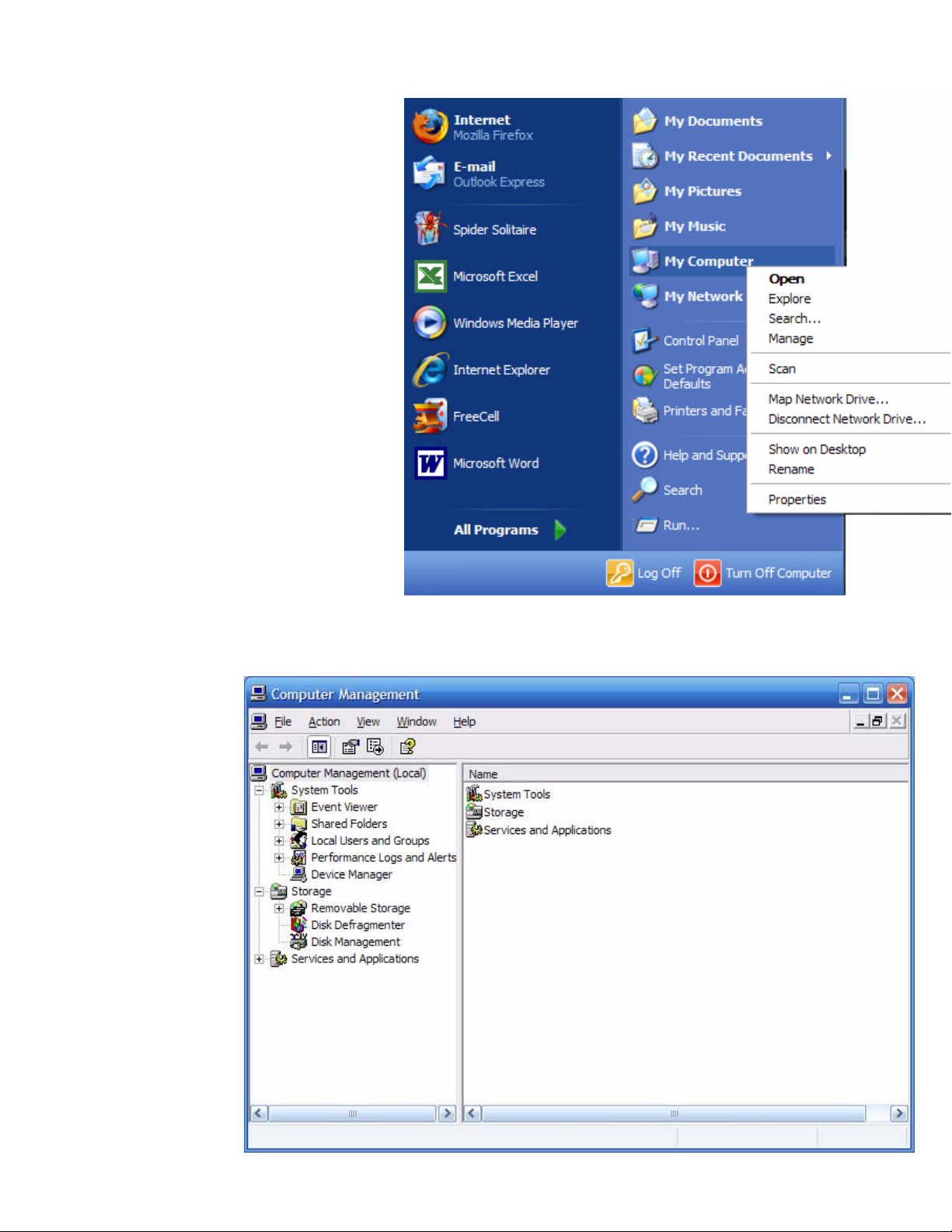
3. Right click on "My
Computer"
4. Select "Manage"
5. On the left hand panel, select "Disk Management"
Addendum 630012
© Glyph Technologies – November 15, 2007 2/6

6. Right click on the volume that represents the Glyph drive and select
properties.
Addendum 630012
© Glyph Technologies – November 15, 2007 3/6

7. Click the "Hardware" tab.
8. Highlight the Glyph drive on the
drive list and click on "Properties".
Addendum 630012
© Glyph Technologies – November 15, 2007 4/6

9. Click on the “Policies”
tab.
10. You will see two radio buttons
- "Optimize for quick removal" and
"optimize for performance".
11. If not selected, select
"Optimize for performance" and
click on "OK". If running Vista
also check "enable write caching
on the disk".
12. Click on "OK" and exit
Computer Management.
This problem affects Vista and XP,
we have not looked at 2000. It may
improve performance for any Glyph
drive connected via FireWire.
Addendum 630012
© Glyph Technologies – November 15, 2007 5/6

PROPRIETARY NOTICE AND DISCLAIMER
Unless noted otherwise, this document and the information herein disclosed are proprietary to Glyph Technologies, 227 Cherry
Street, Ithaca, New York 14850 (“GLYPH”). Any person or entity to whom this document is furnished or having possession thereof,
by acceptance, assumes custody thereof and agrees that the document is given in confidence and will not be copied or reproduced
in whole or in part, nor used or revealed to any person in any manner except to meet the purposes for which it was delivered.
Additional rights and obligations regarding this document and its contents may be defined by a separate written agreement with
GLYPH, and if so, such separate written agreement shall be controlling.
The information in this document is subject to change without notice, and should not be construed as a commitment by GLYPH.
Although GLYPH will make every effort to inform users of substantive errors, GLYPH disclaims all liability for any loss or damage
resulting from the use of this manual or any software described herein, including without limitation contingent, special, or
incidental liability.
GLYPH is a registered trademark of Glyph Technologies.
Addendum 630012
© Glyph Technologies – November 15, 2007 6/6
