Glyph GPT Rack Kit User Manual
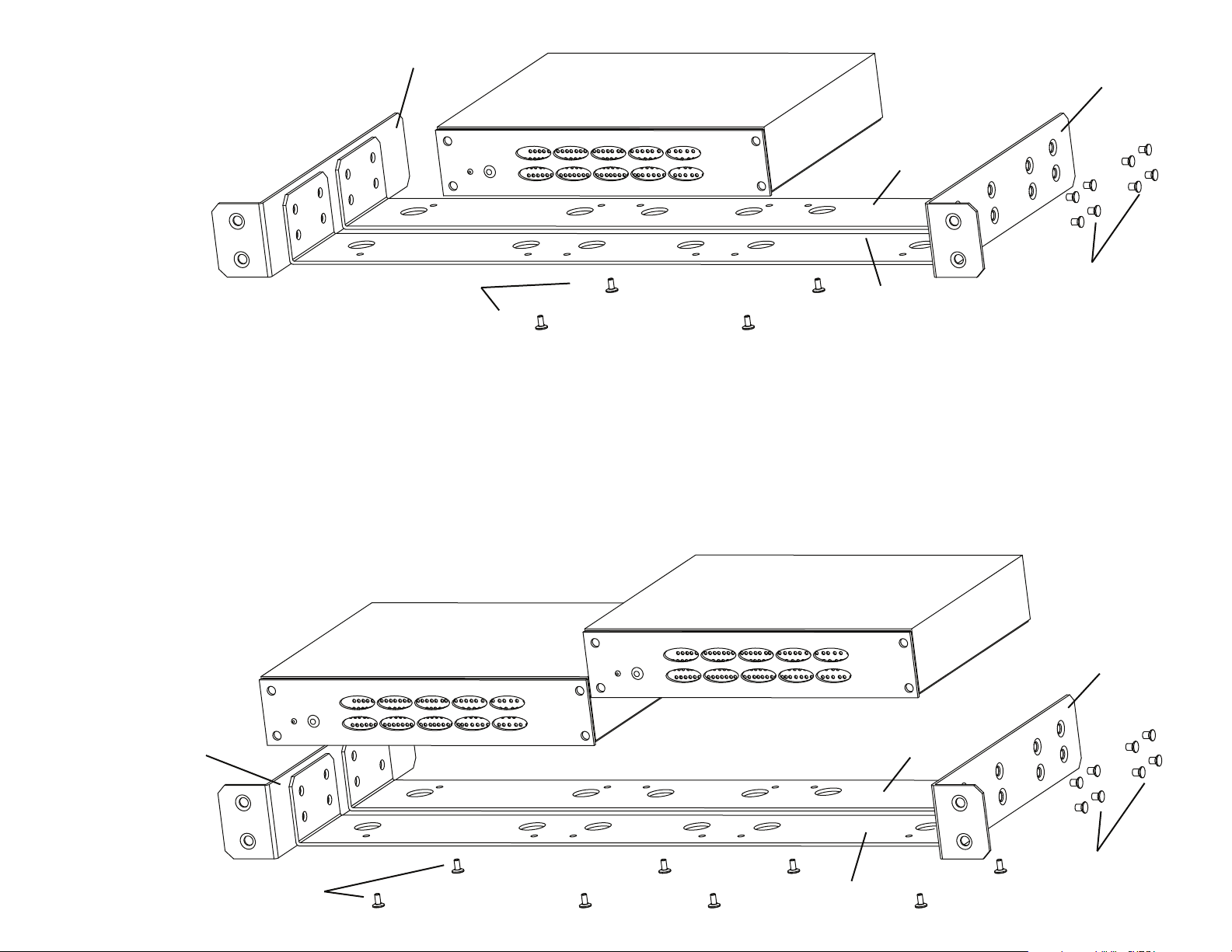
GPT Rack Kit
Assembly
Left side rail
Right side rail
Instructions
Drive mounting screws
Assembly Instructions:
1. Identify the front and back bottom brackets by the nding the labels stamped on the bottom of
each. Position the two bottom brackets on a at work surface, like the illustrations show.
2. Place the left and right side rails on the ends of the bottom brackets, letting them rest at on the
work surface. The right side rail is marked with a green sticker. If the screw holes do not line up, you
have them reversed. Make sure the countersunk side is facing out and the rack screw holes are in
the front. Secure them with eight rack kit assmbly screws per side (these are the shorter screws).
3. Place one or two GPT Series drives upside-down on the work surface, and place the
rack kit upside-down on top of the drive(s). Line up the screw holes and secure the
drive(s) to the rack kit with four drive mounting screws per GPT Series drive (these are
the longer screws). A drive can be positioned on the left, right, or middle of the Rack Kit.
Document 610037
2/22/12
Back bottom
bracket
Rack kit
Front bottom
bracket
Rack Kit Contents:
(qty. 1) Front bottom bracket
(qty. 1) Back bottom bracket
(qty. 1) Left side rail
(qty. 1) Right side rail (marked with a green sticker)
(qty. 16) Rack kit assembly screws 6-32 (Phillips)
(qty. 8) Drive mounting screws M3x.5, 6mm (Phillips)
(qty. 4) Rack screws
assembly screws
Left side rail
Drive mounting screws
Back bottom
Front bottom
bracket
Right side rail
bracket
Rack kit
assembly screws
