Glyph GPM-216 User Manual
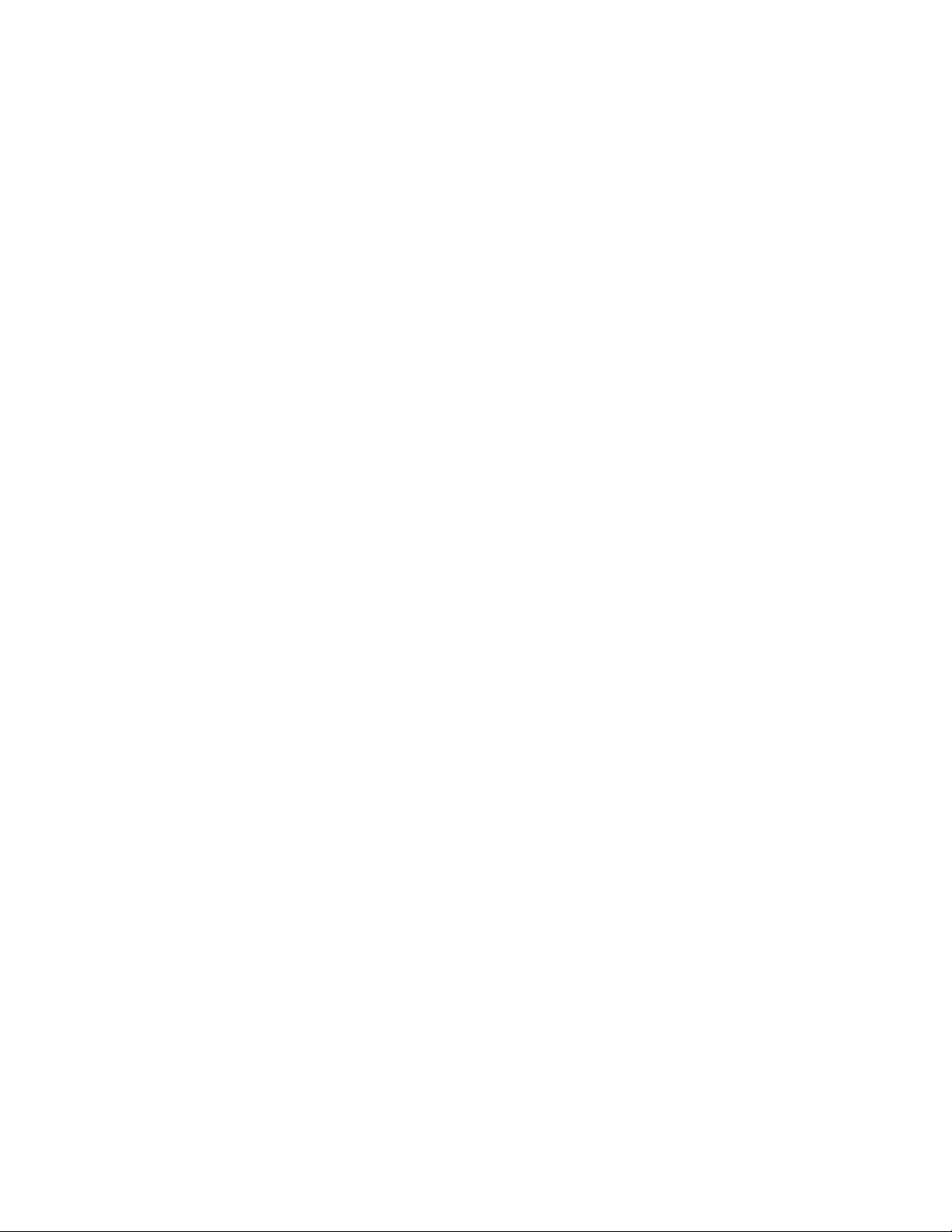
Glyph Technologies GPM-216™ User Manual
Chapter 1
Introduction…………………………………………………………………………………………………………………………… 3
Features..………………………………………………………………………………………………………………………………. 4
How to Connect the GPM-216…………………………………………………………………………………………………. 5
About GPM-216 Modes - Setup and Performance……………………………………………………………………. 6
Details of the GPM-216 Front Panel………………………………………………………………………………………… 7
Details of the GPM-216 Back Panel………………………………………………………………………………………… 8
Chapter 2
Unpacking Your GPM-216……………………………………………………………………………………………………… 9
Requirements……………………………………………………………………………………………………………………….. 10
Connecting and Checking the Hardware…………………………………………………………………………………. 11
Test Drive the GPM-216: Inputs and Gain……………………………………………………………………………….. 12
Chapter 3
Front Panel User interface……….……………………………………………………………………………………………. 14
About Function and Mode…………………………………………………………………………………………………….. 15
Perform Mode, Tuner Function, Setup Mode………………………………………………………………………..… 16
Configuration………………………………………………………………………………………………………………………. 19
Configure All Units……………………………………………………………………………………………………………….. 20
Configure Single Unit………………………………………………………………………………………………………….… 26

Glyph GPM-216
Appendix A
Getting Started…………………………………………………………………………………………………………………….. 37
Appendix B
Beatnet………………………..…………………………………………………………………………….……………………….. 40
Appendix C
GNU General Public License…………………………………………………………………………………………………… 41
2

Glyph GPM-216
Chapter 1 Introduction
About the GPM-216™
Congratulations on your purchase of the GPM-216. When performing, the GPM-216 will improve the way
you hear yourself and other musicians. Plug your instruments and microphones into the front-panel audio
inputs, and the audio is digitized. It is distributed as audio data streams over a network using standard
Ethernet cables. The unit has an easy to use interface to control your individual mix of local and networked
audio sources using front panel controls and an LCD screen. It has front-panel output connectors for
headphones or earbuds, and line outs on the back for powered wedges or other audio gear. Send/Return
loops allow musicians to patch in external effects or EQ for their overall mix, or apply them to their own
input channels.
The GPM-216 enables bands to have a private, peer-to-peer (or, more accurately, musician-to-musician)
network, independent from the house sound system. Each musician creates their own individual monitor
mix exactly the way they want it. The GPM-216 provides a way for musicians to mix and monitor network
signals on a rack-mountable piece of hardware through earbuds, headphones or speakers.
Peer-to-Peer/Musician-to-Musician Monitoring Architecture
Using the Glyph Monitor system on stage is dramatically different than using a traditional monitoring
setup because it does not require a dedicated monitor mixing board or engineer. Its design implements a
peer-to-peer architecture, where all the units connect to one another, instead of connecting to a central
mixer. Signals from performers are split at each performer's unit, sending to both the monitoring network
and the front of house (FOH) mixing board. Each performer’s unit contains the basic functions of a mixing
board (mic pre, gain, volume, pan, mute, phase reverse).
3

Glyph GPM-216
Features
GPM-216 features
• Peer-to-peer, no board sends or monitor board required.
• Signals plug directly into the GPM-216, cable split sends signals back to mixer.
• Units connect with CAT5 Ethernet cable.
• Front-panel inputs, gain and three-color LED input meters.
• Each GPM-216 transmits 2 streams of audio and can mix up to 16 stereo or mono incoming streams.
• Large LCD screen and “soft labels” display the functions of controls on the front panel. The same
knob, in different modes, is used to adjust various parameters.
• Save and recall monitor mix settings and get the same mix every show for quicker setup and more
consistent sound.
• Multiple monitor “profiles” allow you to quickly change between pre-set settings
• Front and back panel outputs for use with headphones, earbuds and powered wedges.
• Setup mode allows programming the unit in advance of the performance.
• Enclosure can be tabletop or rack-mountable with optional rack ears.
• Uses standard network protocols for use with other computers.
• Graphical configuration via Java and web interface.
• Built-in reverb and instrument tuner
GPM-216 compared to other personal monitoring systems
Other personal monitoring systems, which use a transmitter/receiver architecture, require a mixing board
because signals need to be centralized and distributed onto the network from one box, the transmitter.
This works fine if the signals are already gathered in one place, but fails in situations where the central
mixing board doesn't have the outputs needed to patch into the transmitter, or if the outputs are already
being used for other things. This proves to be a problem for sound engineers to accommodate in many
situations.
Since all of the units connect to each other without the use of any outputs from the main board, a band can
use the GPM-216 system in venues where monitoring would be otherwise very difficult. Picture a venue
where a band brings its own PA system, including a front of house mixing board, but does not want to
bring a separate monitor mixing board or monitor engineer. By first connecting the instruments to each
GPM-216 on stage, the engineer does not need to bother with monitors at all. The signal flow is truly from
musician to musician.
Advantages of personal networked monitoring
• Every Musician creates his own mix.
• No mixing board required.
• No volume wars on stage.
• Musician is allowed to have "more me".
• Band plays more quietly because they can hear what they want.
• Less stage volume = better mix, sound not coming from two places.
• Same mix every night with saved presets.
• Saves monitor setup and check time.
• Don't need a monitor board, depending on how it's configured.
• FOH engineer spends more time mixing the band, less time on monitors.
• GPM-216 is an upgradeable platform for future product enhancements and interfaces.
4

Glyph GPM-216
• Bands can use it for practice, recording, jamming and playing gigs.
• Less gear to haul to the gig.
How to Connect the GPM-216
Figure 1: Stage connection Diagram
Connecting the GPM-216 on stage
Each musician carries a GPM-216 with them to the gig, and sets it up with their gear on stage. The unit acts
as a console for mixing each musician’s monitor. Here’s how it’s connected:
5

• Musicians connect instruments to the analog inputs, which can accommodate sources such as vocal
mics, instrument mics, direct guitar, keyboard or bass signals. It can also handle the output from a
mixer, or output from guitar/bass amps.
• The "loop through" outputs on the back of the unit are connected to the FOH mixing board. This can
be done through the existing stage snake head. The signals delivered to the FOH console are
unaffected by the GPM-216. It is essentially a cable split.
• Musicians connect the main outputs of the GPM-216 to their monitor of choice, which could be
headphones, earbuds, or amplifiers driving traditional wedges.
• GPM-216 units are connected together via standard CAT5 Ethernet cable through an Ethernet 100
switch.
Signals from everyone in the band are seen as "inputs" on every GPM-216. Musicians mix local and
incoming sources, and broadcast their own sources onto the network for others to mix. Musicians select a
source via a front panel selector button and can quickly change volume, pan, mute and solo for that
source. It is designed for easy readout with an LCD screen for identifying names of sources, placement in
the stereo spectrum and status of mute or solo. All of the controls and the screen are well lit for stage use.
Glyph GPM-216
About GPM-216 Modes - Setup and Performance
Setup Mode
The front panel has controls for mixing incoming sources to create a personal monitor mix. It also has
controls for programming the unit in advance of the performance. This is called Setup Mode. Setup Mode
allows a user to change parameters that will remain more or less the same during performance. During
setup mode, the GPM-216 does not transmit local sources to the network. Examples of Setup Mode
parameters would be:
• Unit name
• CPU usage
• Save diagnostics info
• Mixer software version
• Source name
• Stereo/mono source transmit
• Source channel number
• Phase reverse (polarity)
• Phantom power
• Network configuration
Performance Mode
Most of the time the GPM-216 will be used in Performance Mode. While in this mode, the user can make
changes to each source while performing. Examples of Performance Mode parameters would be:
• Volume
• Mute
• Solo
• Pan
• Instrument Tuner
6
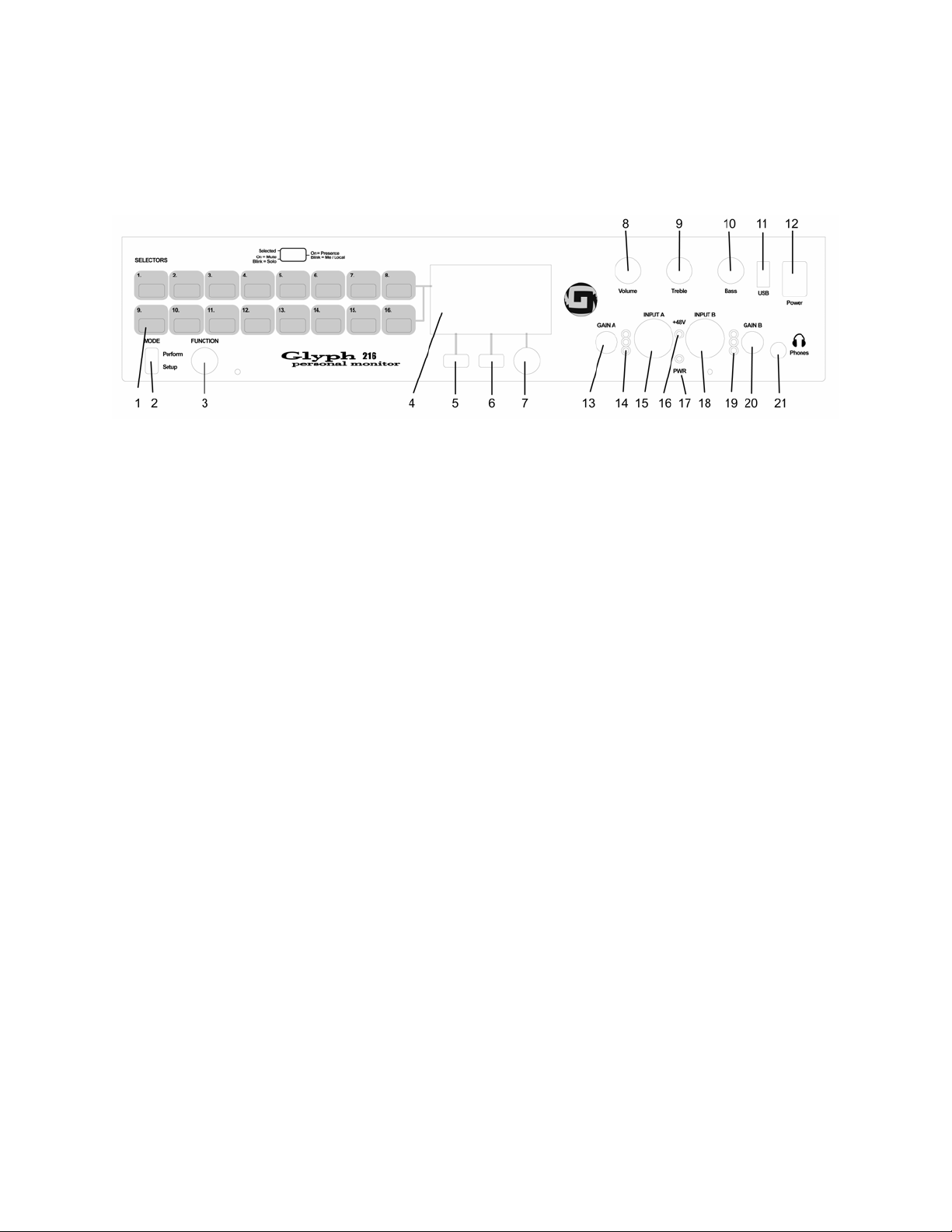
Glyph GPM-216
Details of the GPM-216 Front Panel
Here is a guide to the front panel controls.
Figure 2: GPM-216 Front Panel
1. 16 Selector buttons - in Performance Mode, buttons select sources while the LCD screen displays
current information about those sources, such as the status of solo and mute. In Setup Mode, buttons
are used for data entry
2. Mode Select button - switches between Performance and Setup Mode
3. Function Select knob - selects functions under each Mode, such as Volume and Pan under
Performance Mode; and Diagnostics, Polarity and Phantom Power under Setup Mode
4. LCD screen - 160 x 80 pixels (2.8" x 1.5") with a blue background and white lettering. Displays current
selections and control labels
5. P1 button - a Soft Key that changes binary parameters, like mute and solo, on and off
6. P2 button - a Soft Key that changes binary parameters, like mute and solo, on and off
7. Data knob - changes continuous parameters, like source volume level and source pan position
8. Volume knob - controls audio level sent to headphone jack and rear line outputs for personal mix
9. Treble knob - controls treble sent to headphone jack and rear line outputs for personal mix
10. Bass knob - controls bass sent to headphone jack and rear line outputs for personal mix
11. USB Port - provided for future expansion
12. Power switch
13. Input A gain control knob - controls input A level at front combo input jack and rear XLR input jack
14. Input A three-color LED meters - displays signal level of analog A input
15. Input A - combo XLR and balanced TRS ¼" mic/instrument input
16. +48V Phantom power LED indicator
17. Input power LED indicator - displays that there is power to input section
18. Input B - combo XLR and balanced TRS ¼" mic/instrument input
19. Input B three-color LED meters - displays signal level of analog B input
20. Input B gain control knob - controls input B level at front combo input jack and rear XLR input jack
21. Stereo headphone jack - provides monitoring connection from front panel
7
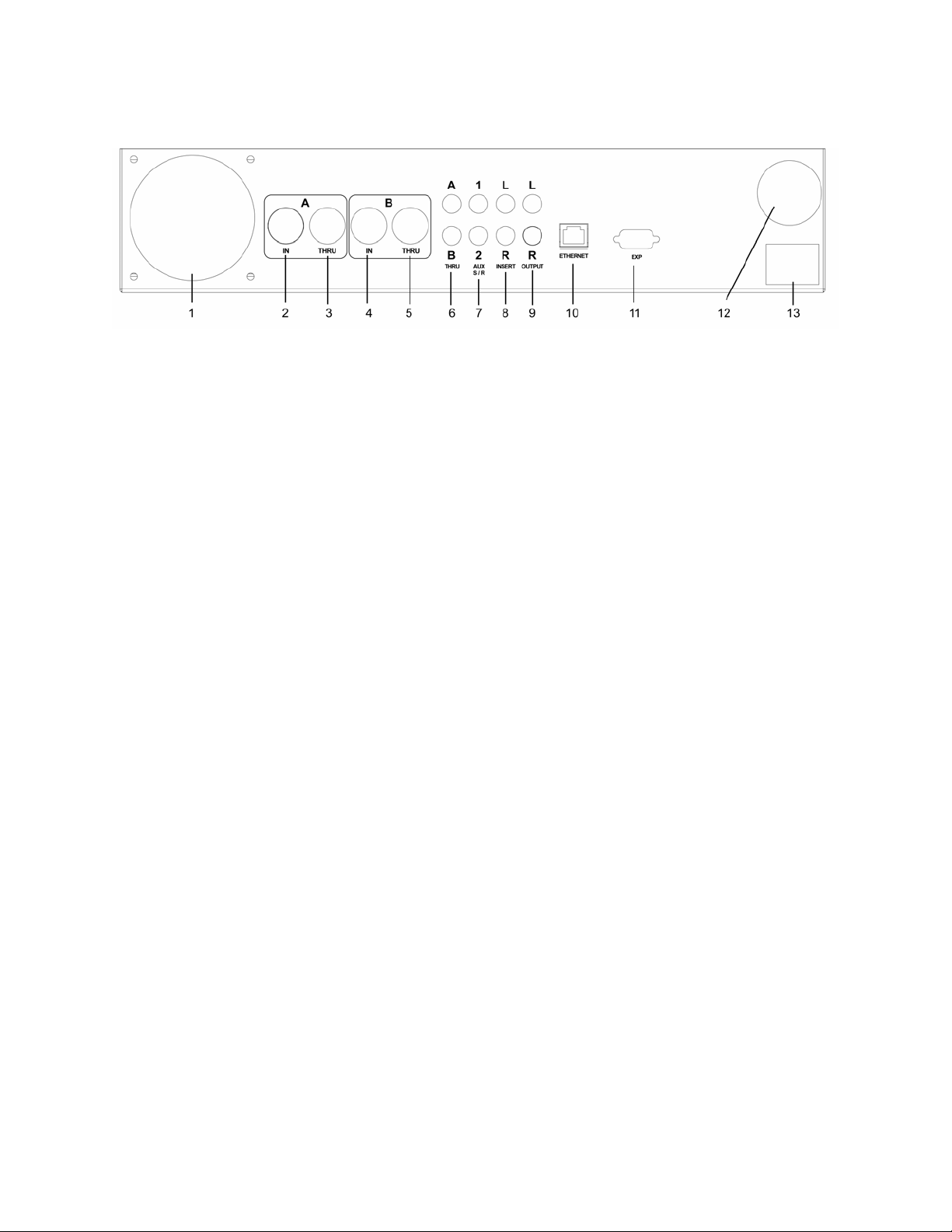
Glyph GPM-216
Details of the GPM-216 Back Panel
1. 80mm Fan for exhausting heat from the unit
2. Input A - Female XLR mic/instrument input (can also be used as output)
3. Thru A - Male XLR mic/instrument output (can also be used as input)
4. Input B - Female XLR mic/instrument input (can also be used as output)
5. Thru B - Male XLR mic/instrument output (can also be used as input)
6. Thru A and B - Balanced TRS 1/4” loop-through outputs
7. Aux Send/Return 1 and 2 - TRS per input channel, returns to the main mix
8. Left and Right Main Insert - TRS send/return inserts for main mix
9. Left and Right Main Output - Balanced TRS 1/4” main outputs to monitors
10. CAT5 Ethernet Connector
11. I/O Expansion Port for future functionality
12. Power supply cooling fan
13. Power connector
8
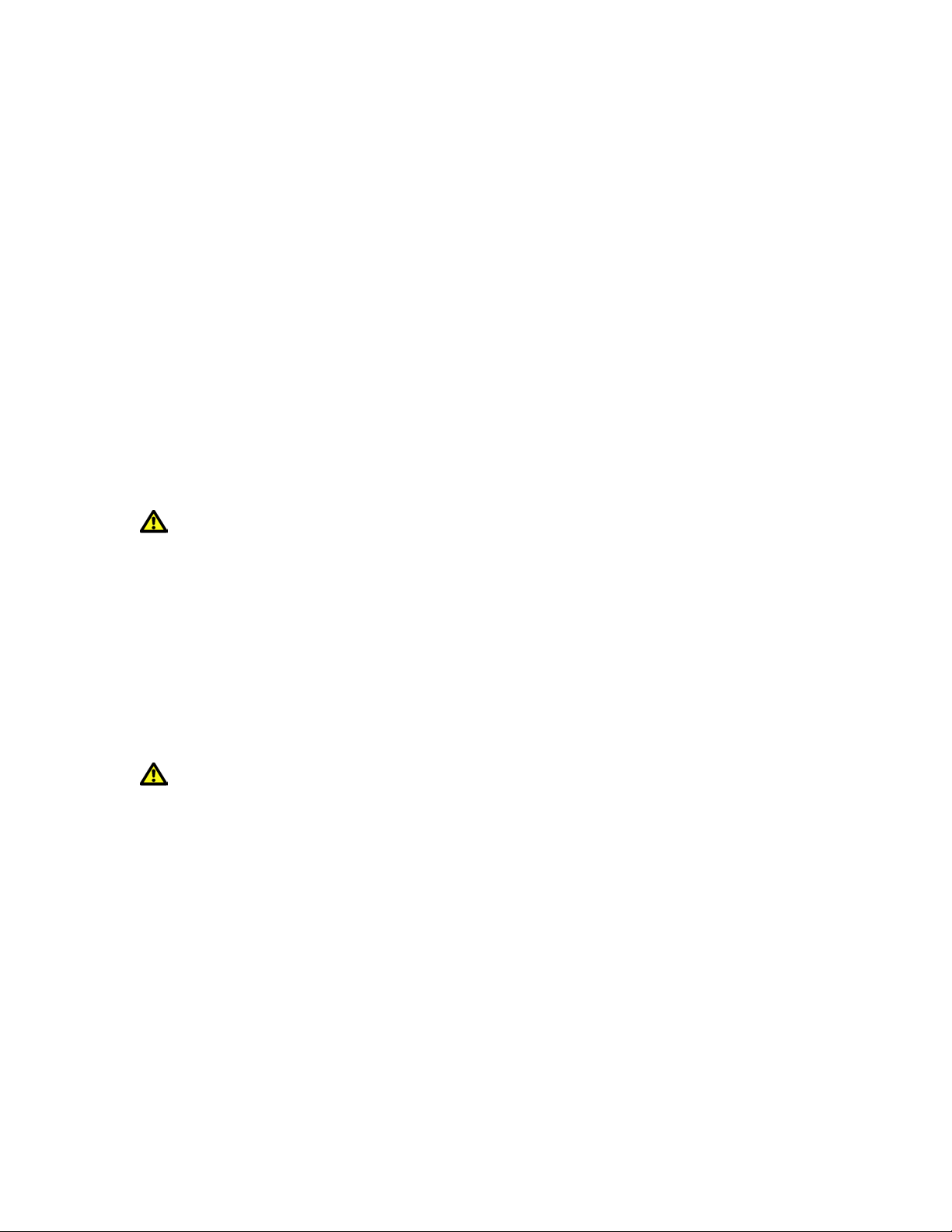
Glyph GPM-216
Chapter 2 Installation
Unpacking Your GPM-216
Your GPM-216 and accessories are packaged in a sturdy shipping container. Please inspect the container
for evidence of shipping damage and mishandling.
Caution:
If the container is damaged, file a report with the carrier or dealer immediately. Do not attempt to
unpack and operate your GPM-216 until the carrier or dealer confirms the damage.
If the container is in good condition, proceed with unpacking. Verify that all of the items described in the
next section are present and in good condition.
Inspecting Your GPM-216
Caution:
If any of the items you expect to find in your container is missing or damaged, contact the dealer
before proceeding any further.
You should keep the shipping container and all packing materials in a safe place, in case you should have
to use them at a later date.
GPM-216 Package
Below is a list of the GPM-216 component parts.
• GPM-216 unit
• Ethernet cable
• Power cable
• 4 rubber feat
• Rack ears and ear-mounting screws
• Four rack-mounting screws
9

• This manual
• Documentation CD with drivers, software, warranty registration, spec sheets and manuals
Glyph GPM-216
Requirements
Macintosh Computer (for graphical configuration)
• Mac OS X
Windows Computer (for graphical configuration)
• Computer with Ethernet port or Ethernet host bus adapter
• Windows 2000 or XP
CAT5 Cable
• Length can be up to 328 feet (100 meters)
Ethernet Switch
• 100Base T
• 10Base T IS NOT SUPPORTED
• Glyph has tested and recommends the NetGear 8-port (model FS608) and the NetGear 5-port (model
FS605) switches
Monitoring Device of Your Choice
• Headphones using 1/4” stereo front panel connector
• Earbuds adapting to a 1/4” stereo front panel connector
• Powered wedges using L/R back panel connectors
• Power amp and wedges using L/R back panel connectors
10

Glyph GPM-216
Connecting and Checking the Hardware
The GPM-216 can be rack-mounted or used on a tabletop.
Position and Connect the GPM-216
1. Decide if the unit will be used in a rack or on a tabletop.
2. If rack mounted, attach rack ears to the unit using supplied rack ear mounting screws. Mount the unit
into the rack using the four supplied rack-mounting screws.
3. If used on a tabletop, position the unit on a flat, level surface. Attach the four supplied rubber feat to
the bottom of the unit.
4. Insert the power cable to the power connector on the GPM-216 while the wall power is off.
Figure 1: GPM-216 rear view
Firewire ports
SCSI
tors
Power
5. Connect one end of the CAT5 cable to the GPM-216 and the other end to the Ethernet switch.
6. Connect your instruments or microphones to the analog inputs, either on the front or the back of the
GPM-216.
Note: The front of the GPM-216 has two Neutrik “universal” inputs. These inputs can accommodate XLR
or ¼” TRS cables. The XLR pins of the input are wired directly to the XLR pins of the male and female
XLR jacks on the back of the unit. This essentially makes a cable split, so you can connect your XLR
input cables to the front or back of the unit, and use either of the two remaining XLR jacks as loop
outputs.
Note: The TRS pins of the input are wired directly to the TRS jacks on the back of the unit. When a ¼”
cable is inserted into the front panel universal input, it flips a switch that selects the output of the line
level preamp to go to the A/D converter, and therefore sent to the monitoring network. When there is
no ¼” cable in the TRS input, the output of the mic level preamp is sent to the A/D converter. The
front panel gain controls change the gain of both preamp outputs sent to the A/D converter.
7. Connect the “loop-through” outputs to the mixing console or other downstream gear.
Note: If using XLR inputs on the front or back of the unit, the remaining XLR jacks can be used as loop-
through outputs. If using TRS inputs on the front of the unit, the TRS Thru connectors on the back of
the unit become the loop-through outputs. This allows the GPM-216 to pick off the signals and send
them to the monitoring network before they are sent to the mixing console.
8. Connect a monitoring device of your choice, either headphones, earbuds or powered wedges.
9. Power on the GPM-216. The power switch is a momentary switch like a computer power switch. Flip
the switch up and allow it to return to its original spot. The LEDs on the unit will flash as the unit boots
up.
11
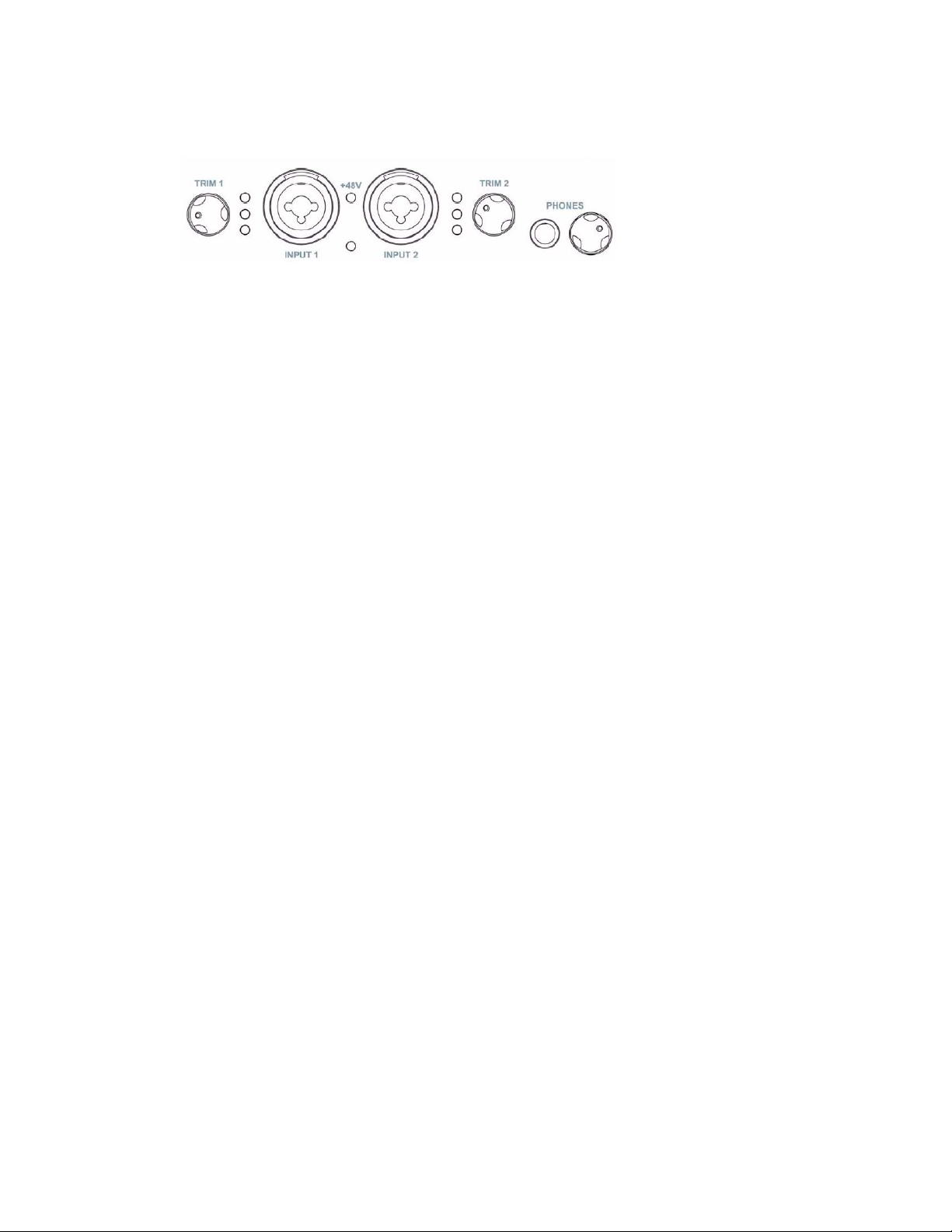
Glyph GPM-216
Test Drive the GPM-216: Inputs and Gain
The universal input connections can accept balanced or unbalanced signals via ¼” or XLR connectors.
Since the GPM-216 has built-in preamps, you can just plug your microphone or guitar cable right into the
universal input. No external preamp, direct box, or mixer is needed.
To use a microphone, plug the microphone’s XLR cable into one of the universal inputs. Whenever an
XLR cable is connected to a universal input, the microphone preamp is enabled and the gain range of the
trim knob is set to range from +10 to +58dB. The input impedance of each microphone preamp is
1.5Kohms. Full-scale input is 9dBu with the trim set to minimum gain.
The GPM-216 can provide 48 volts of phantom power for microphones that require it. Phantom power can
be enabled by going into Setup Mode, or via the Configurator remote software, and the LED on the
faceplate marked +48v will light up. Phantom power will be provided to both microphone inputs.
Phantom power will not be applied to any line level equipment or guitars plugged in using cables with ¼”
connectors.
To use a guitar or line level signal, just plug a cable with a ¼” connector into one of the universal inputs.
Whenever a ¼” cable is connected to a universal input, the guitar/line preamp is enabled and the gain
range of the trim knob is set to range from 0 to +45dB. The guitar/line preamp can support both guitar &
line level signals. The input impedance of each guitar/line preamp is 102Kohms. Full-scale input is 18dBu
with the trim set to minimum gain.
If you want to adjust the input level of a universal input, just turn the trim knob and watch the
corresponding level meter. The red light at the top will light anytime the input signal is greater than –
6.5dBFS (or within 6.5dB of clipping). The yellow light represents a signal greater than –12.5dBFS and the
green light represents a signal greater than –24.5dBFS.
For optimal audio quality, you should adjust the input trim knob so that your loudest input signal lights up
the yellow light, but not the red. When the red meter light shines extra bright, the signal has been clipped.
If the signal level ever exceeds 0dBFS the signal will be “clipped” and you will hear a “pop” or “tick” in the
sound. This is a very bad thing, and clipping should be avoided at all costs! There is enough headroom so
that you can be conservative in this area, and there is no need to push the input levels right up to the edge
of clipping.
Back Panel Details
About Cable Splits, Phantom Power, Mic Preamps
In a typical stage use, microphone signals would connect first to the GPM-216, and would loop out to the
FOH console. This is considered a cable split with the signal being sent to the mic preamp in the GPM-216
and the mic preamp at the FOH console simultaneously. Cable splits are already very common in venues
where the stage mics are sent to the FOH console and the monitor console at the same time.
12

Glyph GPM-216
Many mics need phantom power applied. Phantom power can be applied from two places at the same time,
and everything should still work smoothly. The preamp with the higher phantom power output will end up
powering the mic, while the other will not add any more voltage to the wire.
A similar situation holds true when two microphone preamps are pre-amplifying a microphone signal. The
microphone signal is not ganged and there will be no audio degradation in the signal.
About Direct Outputs (D.I.) and Direct Boxes
It is important to point out that the GPM-216 does not have direct outputs included, and it will often be
necessary to use a direct box after the GPM-216.
A direct box is an electronic device utilizing a transformer or amplifier to change the electrical output of
an electric instrument (for example, an electric guitar) to the impedance and level usually obtained from a
microphone. The function of a direct box can also be built into another piece of gear and is sometimes
called a direct out.
If you plan on plugging an instrument (for example, an electric guitar) into one of the front panel universal
inputs, you would still need to patch a ¼” cable from the rear panel TRS Thru connector to a direct box.
The direct box would change the impedance from instrument to microphone level, which would allow you
to connect to the stage snake. You could not use the rear panel XLR Thru connector as a direct output.
Auxiliary Send/Return 1 and 2
The auxiliary send/return jacks are two ¼” TRS jacks on the back panel of the GPM-216. The tip is send,
the ring is return, and the sleeve is ground. The aux jacks act as per channel inserts for the two local A and
B inputs. The purpose is to provide an insert point for local processing units such as reverb, EQ and
dynamics into the musician's signal flow. These jacks are directly wired to the inputs on the GPM-216 so
that the musician can affect his own input signal in his monitor only. The affected signal is not broadcast to
other GPM-216s on the network, it can only be heard on that musician’s unit. You can use the input gain
control on the external processing unit to adjust the input level if the output from the GPM is too high or
too low. The return signal level will be determined by the output level control on the external processing
unit.
NOTE: The GPM-216 has built-in reverb for the local inputs. If the GPM’s internal reverb is applied to local
signals, they will be broadcast to the network with reverb.
Left and Right Main Insert
Similar to the aux jacks, the GPM-216 has Main Inserts that appear on the back panel. The Main Inserts are
used for adding local processing such as reverb, EQ and dynamics to the entire mix prior to being sent to
the Left and Right Main Outputs. Again, the effects are only heard on that musician’s unit and are not
broadcast to other units over the network. You can use the input gain control on the external processing
unit to adjust the input level if the output from the GPM is too high or too low. The return signal level will
be determined by the output level control on the external processing unit.
USB Port
The USB port is supplied for future functionality.
13

Glyph GPM-216
Chapter 3
User Interface
Front Panel User Interface
You can think of the GPM-216 as a basic rack-mounted mixer. Like a mixer channel, it has inputs, gain
(trim), pan, mute, solo, faders, aux buses and inserts. But unlike a traditional mixer, you have to mix 16
channels with only one set of fader, mute and solo controls. These controls are shared between each
channel using soft labels on the LCD screen. When you press one of the selector buttons to select a source,
the LCD will display information about that source, and you use the Mute, Solo and Volume controls
under the LCD to mix that source with the others.
As an example, say you have four audio sources to mix: sax, bass, drums and keyboards. Each source is
mapped to a channel. You have chosen to place sax on channel 1, bass on channel 2, keyboards on channel
3 and drums on channel 4. If this were a traditional mixer, you would have done this by physically patching
the inputs into the unit. With the GPM, however, you have “patched” them in advance by creating a profile.
(More about profiles later). If you want to change the volume of the bass in your mix, you will press Selector
button 2 to select the bass channel. You then turn the Data knob to change the volume of the bass. If you
then want to change the volume of the sax, press Selector button 1. Turning the Data knob will then change
the volume of the sax in the mix.
The LCD provides information to help you when using the GPM. It will display labels for the Selector
buttons, the P1 and P2 buttons and the Data knob. It will also display information about the selected audio
source, such as its name (“sax”) and its current volume, mute and solo settings.
LCD Screen
The LCD screen is 160 x 80 pixels (2.8" x 1.5") with a blue background and white lettering. It can display 7
rows of text with 26 characters per line. It is used to display current selections and control labels from the
front panel. Information is displayed using light letters on a dark background. Control labels are displayed
using dark letters on a light background.
14
