Glucosure Autocode User Manual
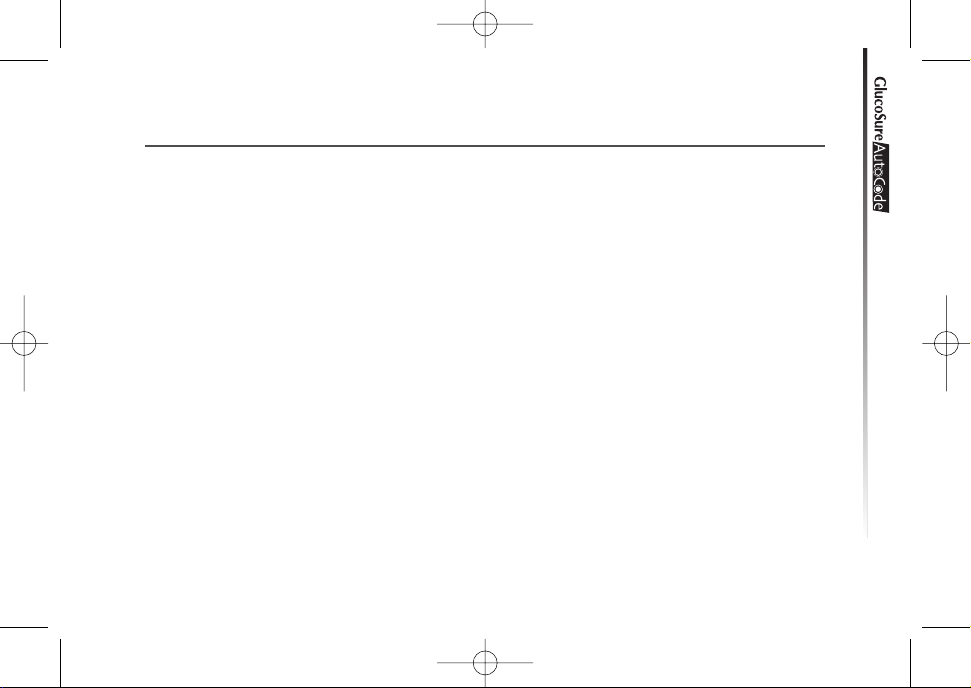
DDeeaarr GGlluuccooSSuurree AAuuttooccooddee OOwwnneer
r
Thank you for choosing the GlucoSure Autocode Blood Glucose Monitoring System to
help you monitoring your blood sugar levels.
Your new GlucoSure Autocode Blood Glucose Monitoring System is designed with convenience and accuracy in mind to make your life a little easier. All of the information
needed to use and maintain your new meter is included in this manual. Please read it carefully.
Your GlucoSure Autocode Blood Glucose Monitoring System provides an easy and precise
way to measure blood glucose using fresh capillary whole blood taken from fingertips,
palm, or forearm. Testing is done outside the body (in vitro diagnostic use). The test results
are plasma-calibrated for easy comparison to lab results. The GlucoSure Autocode Blood
Glucose Monitoring System is a portable battery operated meter intended for use as an aid
by persons with diabetes and by health care professionals to monitor glucose concentration in whole blood.
Blood Glucose Monitoring System
1
GS Autocode-1A manual CE -711 BK:white 2011/10/12 1:44 PM Page 1
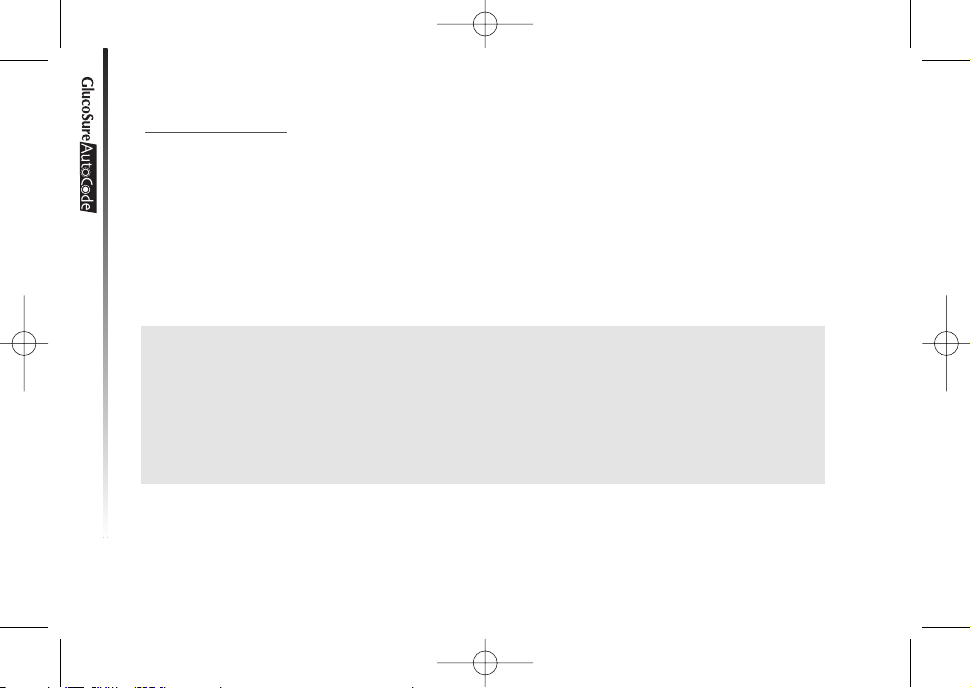
Intended Use
The GlucoSure Autocode Blood Glucose Monitoring System is intended for the quantitative measurement of glucose in fresh capillary whole blood samples drawn from the fingertips, forearm, or palm. Testing is done outside the body (In Vitro diagnostic use). It is
intended for both lay use by people with diabetes and in a clinical setting by healthcare
professionals, as an aid to monitoring levels in Diabetes Mellitus. It is not in intended for
the diagnosis or screening of diabetes or for neonatal use.
IMPORTANT:
• Dehydration – Severe dehydration may lead to inaccurate blood glucose test result. If you
suspect you are severely dehydrated, contact your healthcare professional immediately.
• Hematocrit range – A hematocrit range that is higher than 55% or lower than 30% can
cause inaccurate blood glucose test results.
• Not intended for use on neonates.
Blood Glucose Monitoring System
2
GS Autocode-1A manual CE -711 BK:white 2011/10/12 1:44 PM Page 2
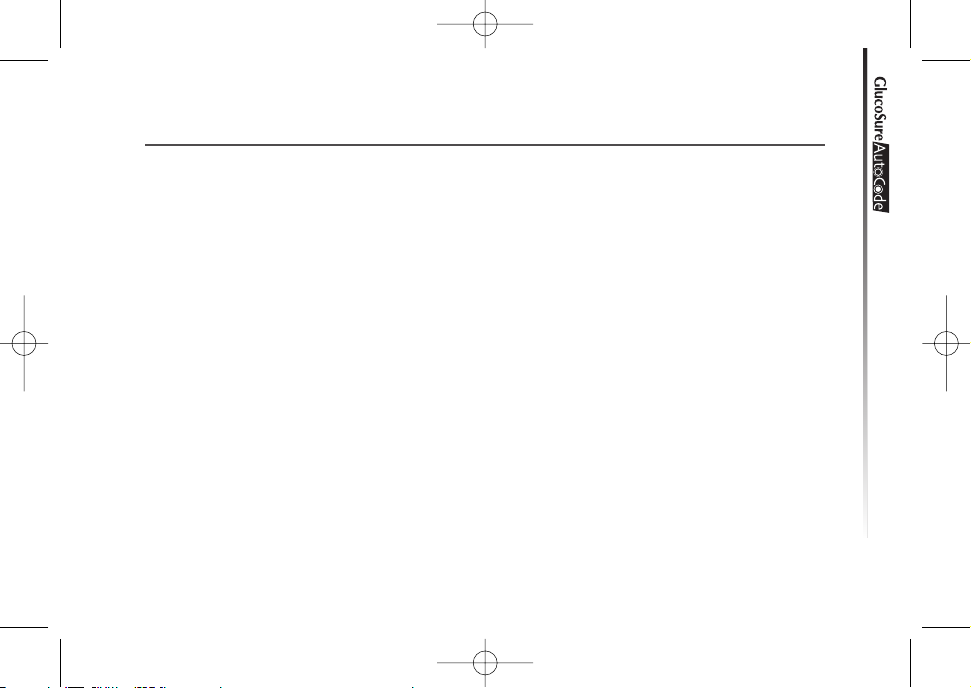
TTaabbllee ooff CCoonntteenntts
s
Understanding Your New Blood Glucose Kit
The GlucoSure Autocode Meter . . . . . . . . . . . . . . . . . . . . . . . . . . . . . . . . . . . . . . . . . . . . . . . . . . 6
The GlucoSure Autocode Meter Display Screen . . . . . . . . . . . . . . . . . . . . . . . . . . . . . . . . . . . 8
The GlucoSure Autocode Blood Glucose Test Strip . . . . . . . . . . . . . . . . . . . . . . . . . . . . . . . 10
Setting Up Your New System
Inserting (or Changing) the Battery . . . . . . . . . . . . . . . . . . . . . . . . . . . . . . . . . . . . . . . . . . . . . . 11
Setting the Clock. . . . . . . . . . . . . . . . . . . . . . . . . . . . . . . . . . . . . . . . . . . . . . . . . . . . . . . . . . . . . . . 13
Setting the Alarm . . . . . . . . . . . . . . . . . . . . . . . . . . . . . . . . . . . . . . . . . . . . . . . . . . . . . . . . . . . . . . 17
Turning ON/OFF Beep Sound . . . . . . . . . . . . . . . . . . . . . . . . . . . . . . . . . . . . . . . . . . . . . . . . . . 19
Control Solution Testing
Performing a Control Solution Test . . . . . . . . . . . . . . . . . . . . . . . . . . . . . . . . . . . . . . . . . . . . . . 21
Control Solution Trouble Shooting . . . . . . . . . . . . . . . . . . . . . . . . . . . . . . . . . . . . . . . . . . . . . . . 27
Testing Your Blood Glucose
Preparing Your Lancing Device. . . . . . . . . . . . . . . . . . . . . . . . . . . . . . . . . . . . . . . . . . . . . . . . . . 29
Blood Glucose Monitoring System
3
GS Autocode-1A manual CE -711 BK:white 2011/10/12 1:44 PM Page 3
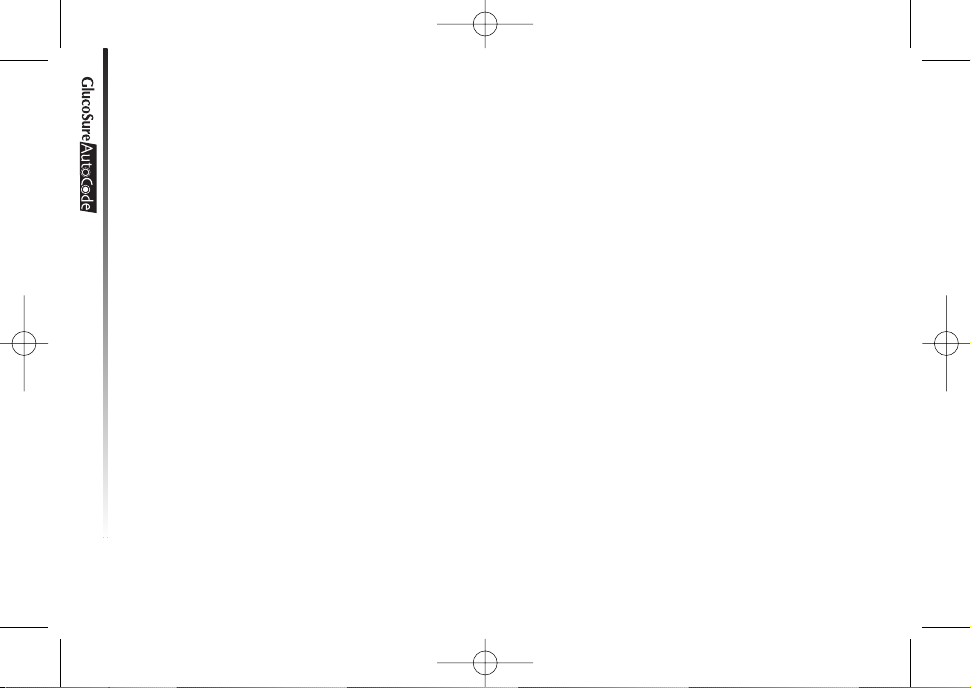
Important Information on Alternate Site Testing (AST). . . . . . . . . . . . . . . . . . . . . . . . . . . . . 31
Performing a Blood Glucose Test. . . . . . . . . . . . . . . . . . . . . . . . . . . . . . . . . . . . . . . . . . . . . . . . 33
Understanding Your Blood Glucose Test Results
What to Do If You Get a High or Low Reading. . . . . . . . . . . . . . . . . . . . . . . . . . . . . . . . . . . . 38
Viewing Stored Readings and 7-, 14-, 30-Day Average from Memory . . . . . . . . . 40
Caring for the Meter
Cleaning the Meter . . . . . . . . . . . . . . . . . . . . . . . . . . . . . . . . . . . . . . . . . . . . . . . . . . . . . . . . . . . . . 44
Storage and Precautions. . . . . . . . . . . . . . . . . . . . . . . . . . . . . . . . . . . . . . . . . . . . . . . . . . . . . . . . 44
Solving Problems. . . . . . . . . . . . . . . . . . . . . . . . . . . . . . . . . . . . . . . . . . . . . . . . . . . . . . . . . . . . . . . 46
Product Warranty . . . . . . . . . . . . . . . . . . . . . . . . . . . . . . . . . . . . . . . . . . . . . . . . . . . . . . . . . . . . . . . 49
Specifications. . . . . . . . . . . . . . . . . . . . . . . . . . . . . . . . . . . . . . . . . . . . . . . . . . . . . . . . . . . . . . . . . . . 50
Symbols Used in this Manual . . . . . . . . . . . . . . . . . . . . . . . . . . . . . . . . . . . . . . . . . . . . . . . . . . 52
Supplies. . . . . . . . . . . . . . . . . . . . . . . . . . . . . . . . . . . . . . . . . . . . . . . . . . . . . . . . . . . . . . . . . . . . . . . . . 53
Blood Glucose Monitoring System
4
GS Autocode-1A manual CE -711 BK:white 2011/10/12 1:44 PM Page 4
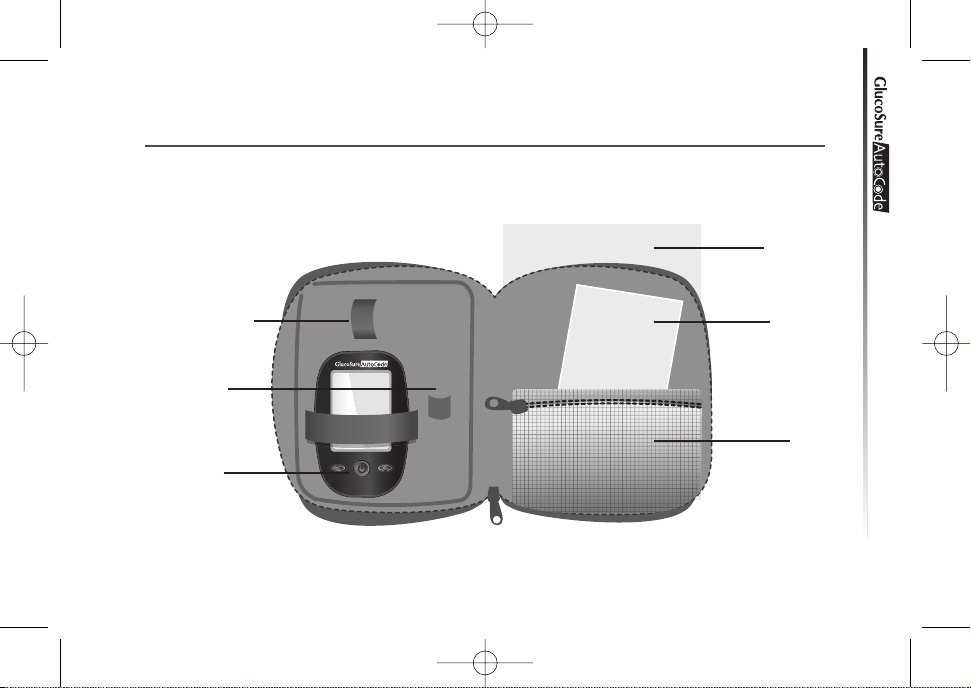
UUnnddeerrssttaannddiinngg YYoouurr NNeeww BBlloooodd GGlluuccoossee KKiit
t
Each kit of the GlucoSure Autocode may include the following items:
Note: Contents may change without notice.
Blood Glucose Monitoring System
5
The GlucoSure Autocode Blood Glucose Test Strips
The GlucoSure
Autocode Meter
Lancing Device
Log Book
User Guide
Wallet
GS Autocode-1A manual CE -711 BK:white 2011/10/12 1:44 PM Page 5
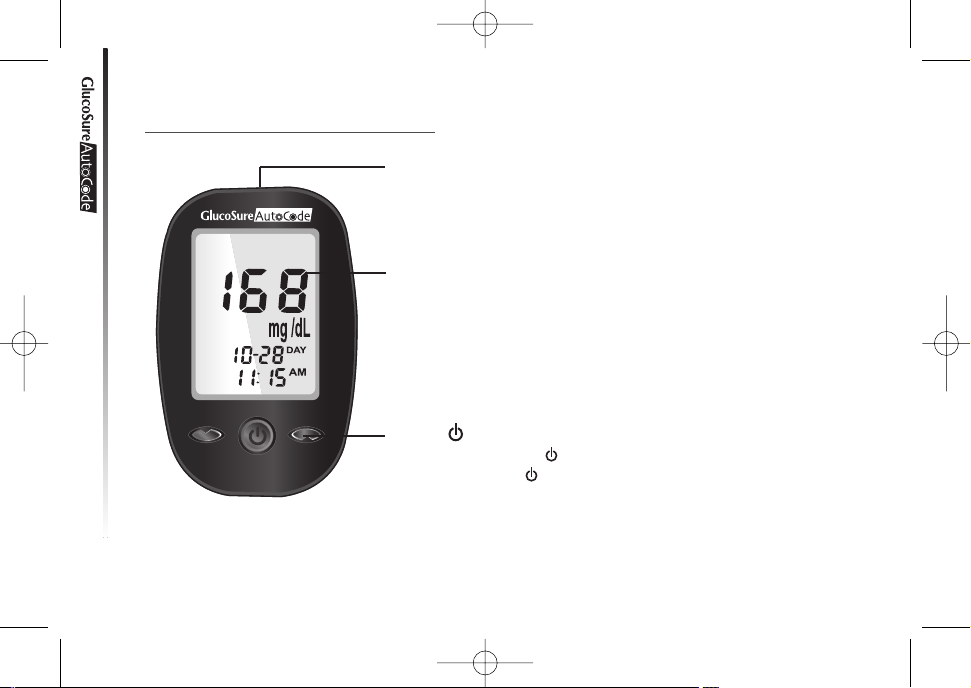
GlucoSure Autocode Meter
Blood Glucose Monitoring System
6
Meter Display
Shows your blood glucose test results, memory values, averages,
and other messages
Enter ( ) and ▲ ▼ buttons
Press and hold Enter ( ) for 2 seconds to turn the Meter on or
off, or press Enter ( ) to go into setup mode when not testing
Press ▲ or ▼ to enter control mode with test strip inserted, during meter setting, or to navigate the stored test values and averages.
TTeesstt SSttrriipp PPoorrtt
This is where you insert the test strip and the meter will turn on
automatically.
GS Autocode-1A manual CE -711 BK:white 2011/10/12 1:44 PM Page 6
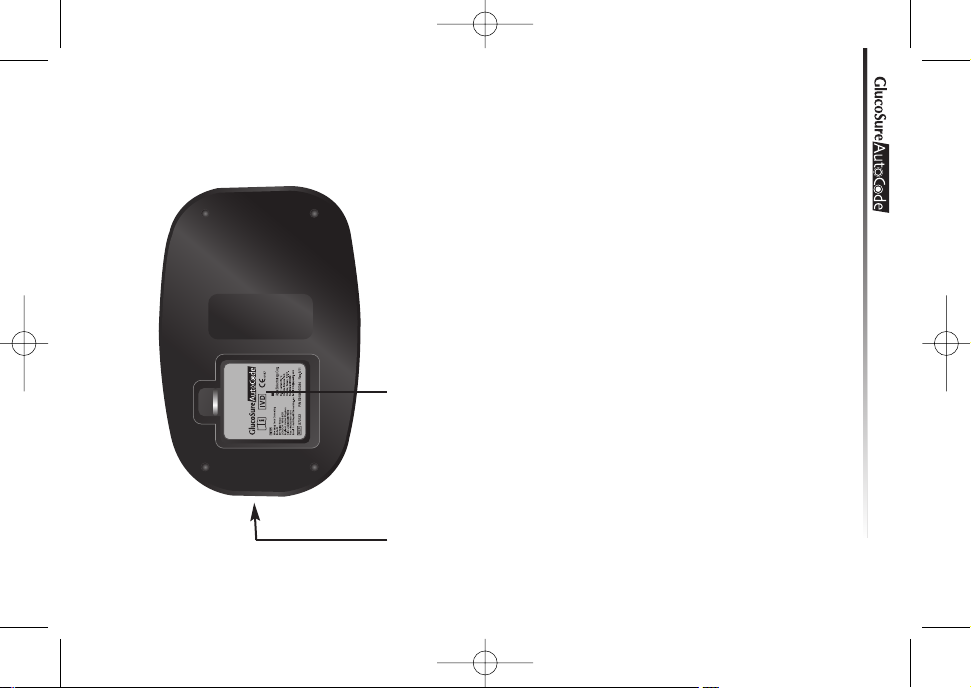
Data Connection Port:
This function is not yet available.
Blood Glucose Monitoring System
7
Battery Compartment
Holds one CR 2032 3V Lithium coin cell battery.
GS Autocode-1A manual CE -711 BK:white 2011/10/12 1:44 PM Page 7
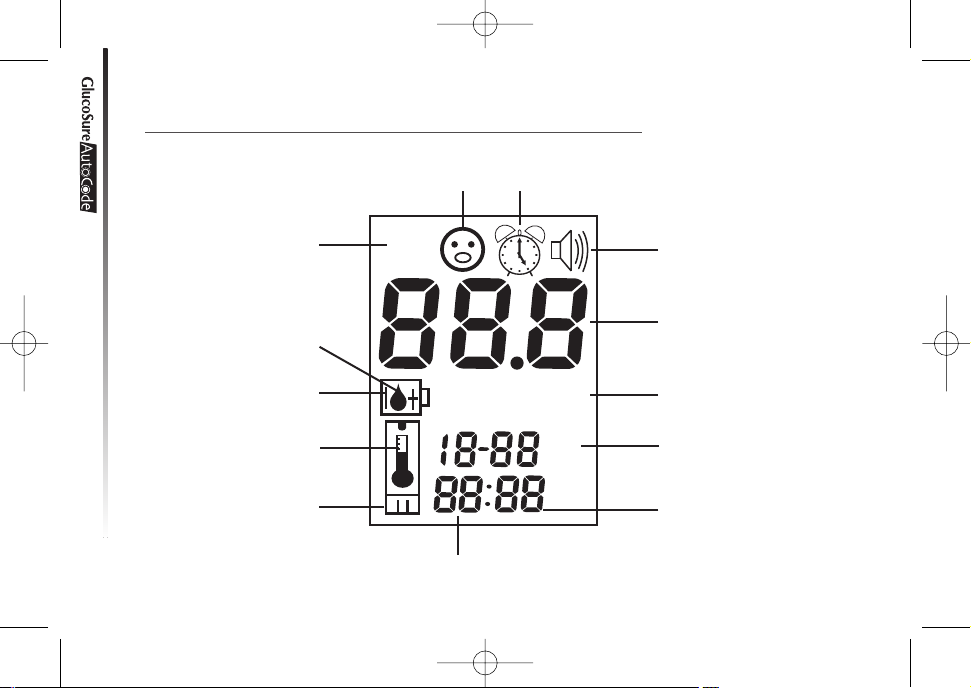
The GlucoSure Autocode Meter Display Screen
Blood Glucose Monitoring System
8
ctl
mmgl/dL
AM
DAY
AVG
PM
mem
BE EPER
MAIN DISPLAY AREA
UNIT
ME MORY
BATTERY
TEM PERATURE
TEST STRIP
Blood DROP
DAY AVERAGE
MI NUTES
HAPPY/SAD FACE ALARM CLOCK
HOUR
GS Autocode-1A manual CE -711 BK:white 2011/10/12 1:44 PM Page 8
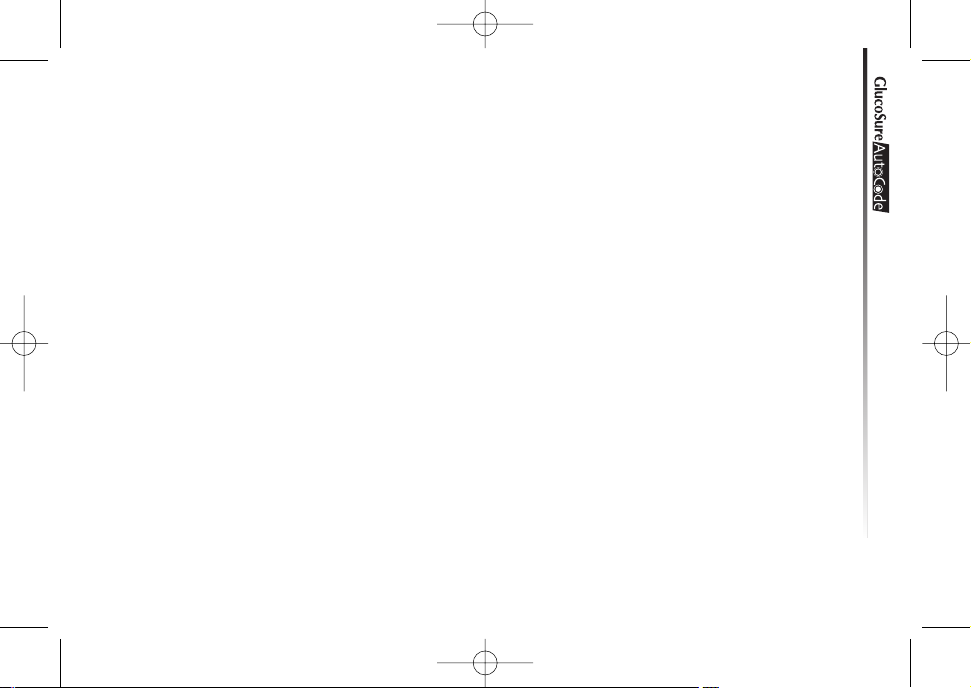
MEMORY: . . . . . . . . . . . . . . Indicates the number in the display area is a stored test value
(see page 40)
MAIN DISPLAY AREA: . . Displays test results, stored test values, calculated result aver-
ages, and messages.
BATTERY: . . . . . . . . . . . . . . Appears when the battery is low and needs to be replaced.
TEMPERATURE: . . . . . . . . Appears when it is either too hot or too cold to test (outside the
ranges of 50˚F~104˚F.
TEST STRIP: . . . . . . . . . . . . This icon will flash to prompt you to insert a test strip for testing.
DAY AVEARGE: . . . . . . . . . Displayed when viewing 7-, 14-, or 30-day averages (on page
40 )
UNIT:. . . . . . . . . . . . . . . . . . . Unit of Measurement for your blood glucose
CTRL: . . . . . . . . . . . . . . . . . . This icon indicates a control solution test (on page 21 )
BEEPER: . . . . . . . . . . . . . . . Indicates the beeper is on (on page 19 )
ALARM CLOCK: . . . . . . . . Indicates the alarm function is turned on
HAPPY FACE: . . . . . . . . . . These icons indicate the meter electronic is working properly.
BLOOD DROP: . . . . . . . . . This icon will flash to indicate the meter is ready for testing.
Blood Glucose Monitoring System
9
GS Autocode-1A manual CE -711 BK:white 2011/10/12 1:44 PM Page 9
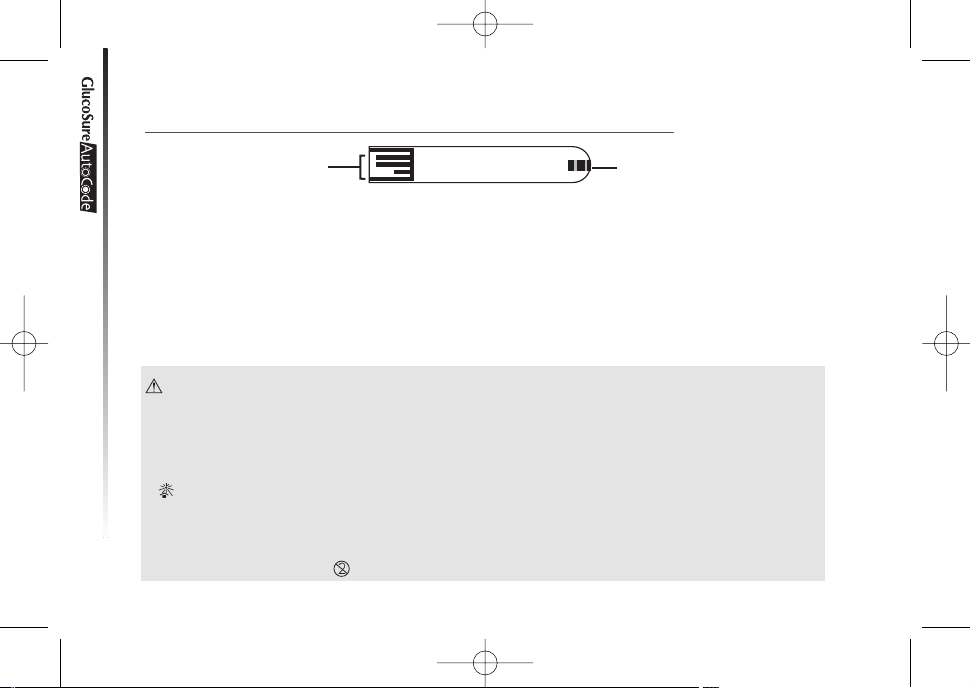
The GlucoSure Autocode Blood Glucose Test Strip
The GlucoSure Autocode Test Strips are glucose specific, biosensor-based test strips that
can test glucose in capillary whole blood in as quickly as 6 seconds and requires very little
blood sample. The test result is plasma referenced for easy comparison to lab results and
has under-fill detection to alert you when there is not enough blood to perform a test, so
you can be assure that each reading you get is an accurate and meaningful result.
IMPORTANT:
• Be sure to use only the GlucoSure Autocode Test Strip with the GlucoSure Autocode
Blood Glucose Meter. Other brands of test strips will not work with the meter.
• The GlucoSure Autocode Blood Glucose Test Strips are sensitive to moisture and light
, it is important to close the vial cap of the test strip bottle tightly after each use. DO
NOT leave any test strips outside the bottle while not in use.
• Carefully discard used test strips and lancets in proper waste containers.
• Do Not reuse test strip . Test strip are for single use only.
Blood Glucose Monitoring System
10
SSaammpplliinngg EEnndd
Apply blood or control
solution here
CCoonnttaacctt PPooiinnttss
Insert this end to the test
strip port on the meter
GS Autocode-1A manual CE -711 BK:white 2011/10/12 1:44 PM Page 10
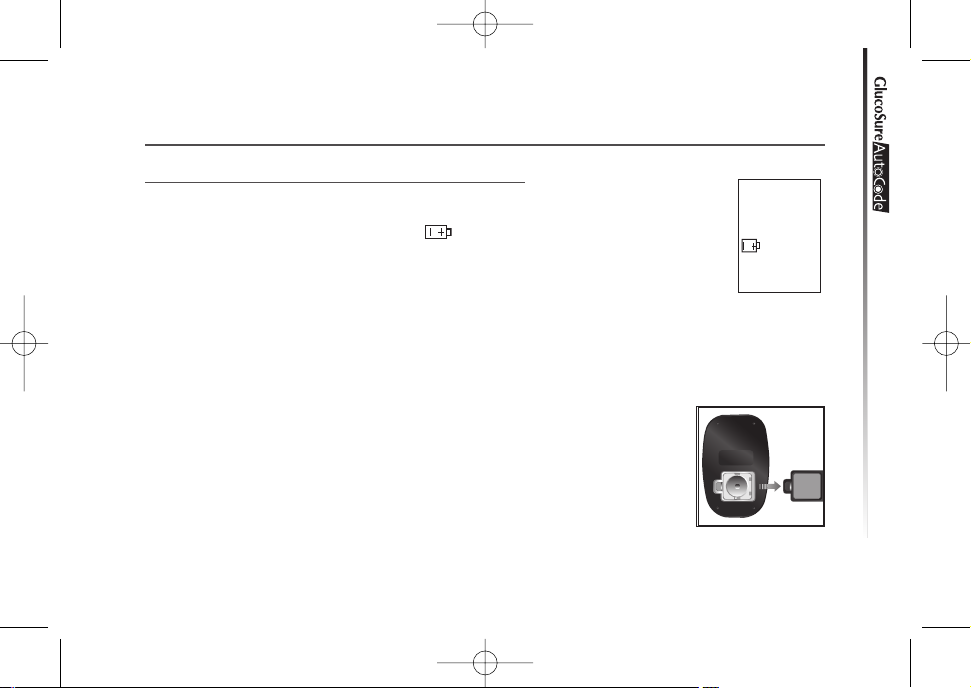
SSeettttiinngg UUpp YYoouurr NNeeww SSyysstteem
m
Inserting or Changing the Battery
The battery needs to be inserted before using your GlucoSure Autocode
Meter for the first time or when the “ ” icon appears on the meter display.
MMaatteerriiaall yyoouu wwiillll nneeeedd::
• One CR 2032 3V Lithium coin cell battery
• Your GlucoSure Autocode Meter
SStteepp 11..
Press firmly on the battery cover and slide in the direction of the arrow
to open the cover.
Blood Glucose Monitoring System
11
ctl
mg /dL
AM
GS Autocode-1A manual CE -711 BK:white 2011/10/12 1:45 PM Page 11
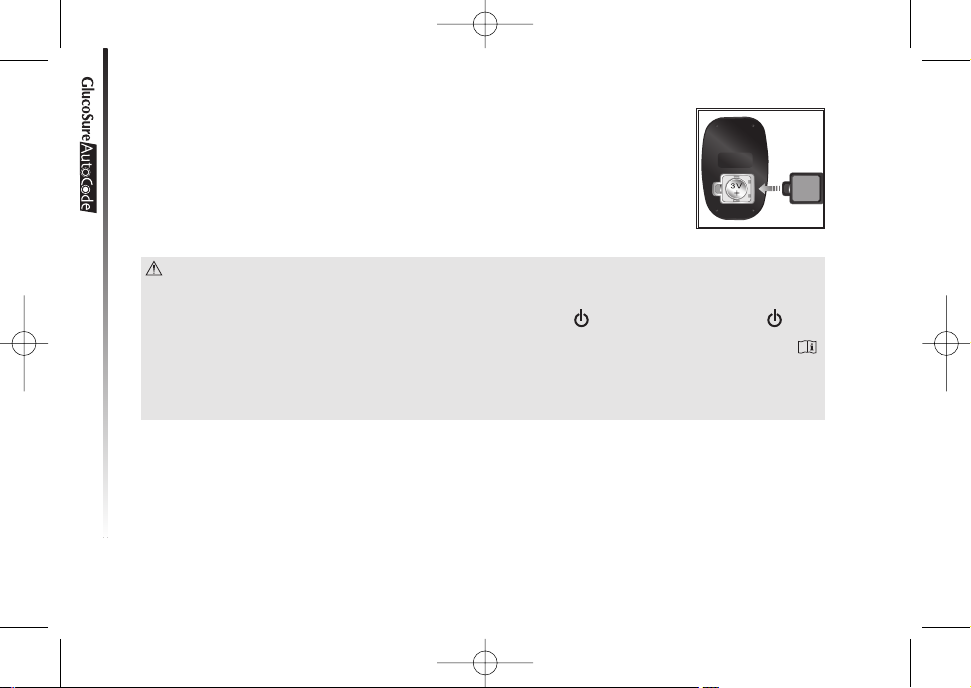
SStteepp 22..
Insert a new battery according to the direction found on the battery
cover and inside the battery compartment. Slide the battery cover back
into the meter firmly.
NOTE:
• When you change the battery, the meter automatically prompts you to check the time and
date when turned on either by a Test Strip or pressing “ .” If it is correct, press “ ”
again to exit, or if the time and date are not correct, on page 13 for Setting the Clock .
• The date and stored results will not be erased when the batteries are being changed.
• Discard used batteries according to your local regulation.
Blood Glucose Monitoring System
12
GS Autocode-1A manual CE -711 BK:white 2011/10/12 1:45 PM Page 12
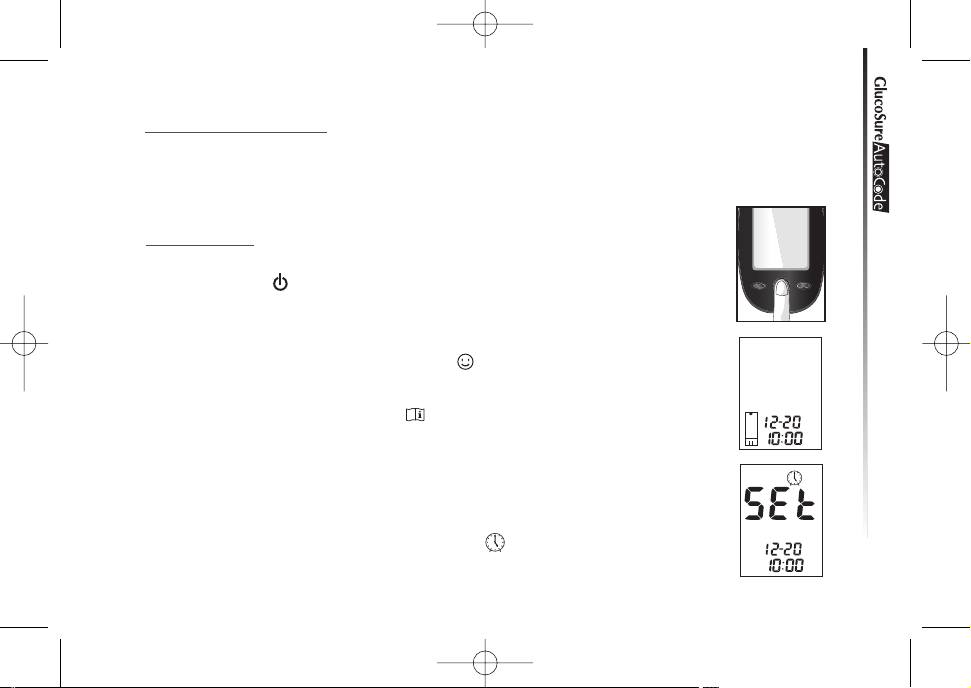
Setting the Clock
MMaatteerriiaall yyoouu wwiillll nneeeedd::
• Your GlucoSure Autocode Meter
Begin Set Up
SStteepp 11..
Press and hold “ ” to turn on the meter.
SStteepp 22..
The meter will run a series of self tests. “ ” will appear on the screen before entering the main mode. If error messages (Err1, Err 3, etc) appears,
see Solving Problems on page 46 .
SStteepp 33..
After a flashing test strip icon appears on the meter display screen, press
“▲” twice until meter display screen shows “ ”.
Blood Glucose Monitoring System
13
mg /dL
AM
mg /dL
AM
ctl
mg /dL
AM
ctl
mg /dL
AM
mg /dL
AM
mg /dL
AM
ctl
mg /dL
AM
ctl
mg /dL
AM
mg /dL
AM
mg /dL
AM
AMAM
GS Autocode-1A manual CE -711 BK:white 2011/10/12 1:45 PM Page 13
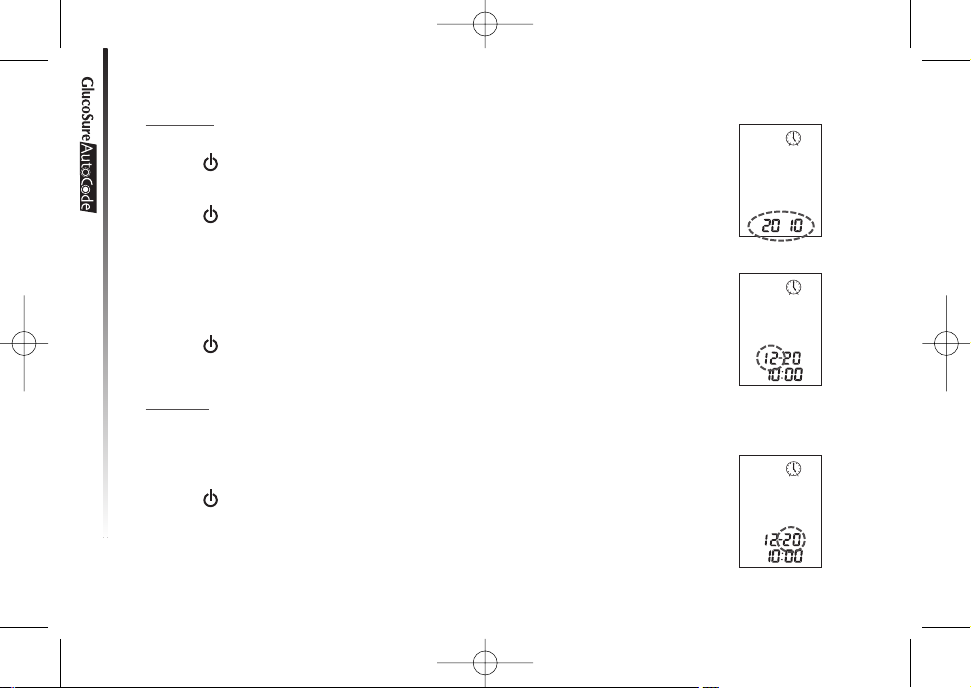
Set Year
SStteepp 44..
Press “ ” and the current year will flash. Use the “▲” or “▼” buttons to select the correct year.
Press “ ” button to confirm your choice and to advance to set the month.
SStteepp 55..
The current month will flash. Use the “▲” or “▼” buttons to select the correct month.
Press “ ” to confirm your choice and to advance to set the day.
Set Day
SStteepp 66..
The current day will flash. Use the “▲” or “▼” buttons to select the correct
day.
Press “ ” to confirm your choice and to advance to set the 12-hour or 24hour time format.
Blood Glucose Monitoring System
14
ctl
mmgl/dL
AM
DAY
AVG
PM
mem
ctl
mmgl/dL
AM
DAY
AVG
PM
mg /dL
AM
mg /dL
AM
ctl
mg /dL
AM
ctl
mg /dL
AM
mg /dL
AM
mg /dL
AM
AM
AM
AM
mg /dL mmgl/dL mmgl/dL mmgl/dL
mg /dL
AM
ctl
mmgl/dL
AM
DAY
AVG
PM
mg /dL
AM
mg /dL
AM
ctl
mg /dL
AM
ctl
mg /dL
AM
mg /dL
AM
mg /dL
AM
AM
AM
AM
mg /dL mmgl/dL mmgl/dL mmgl/dL
mg /dL
AM
ctl
mmgl/dL
AM
DAY
AVG
PM
mg /dL
AM
mg /dL
AM
ctl
mg /dL
AM
ctl
mg /dL
AM
mg /dL
AM
mg /dL
AM
AM
AM
AM
mg /dL mmgl/dL mmgl/dL mmgl/dL
mg /dL
AM
GS Autocode-1A manual CE -711 BK:white 2011/10/12 1:45 PM Page 14
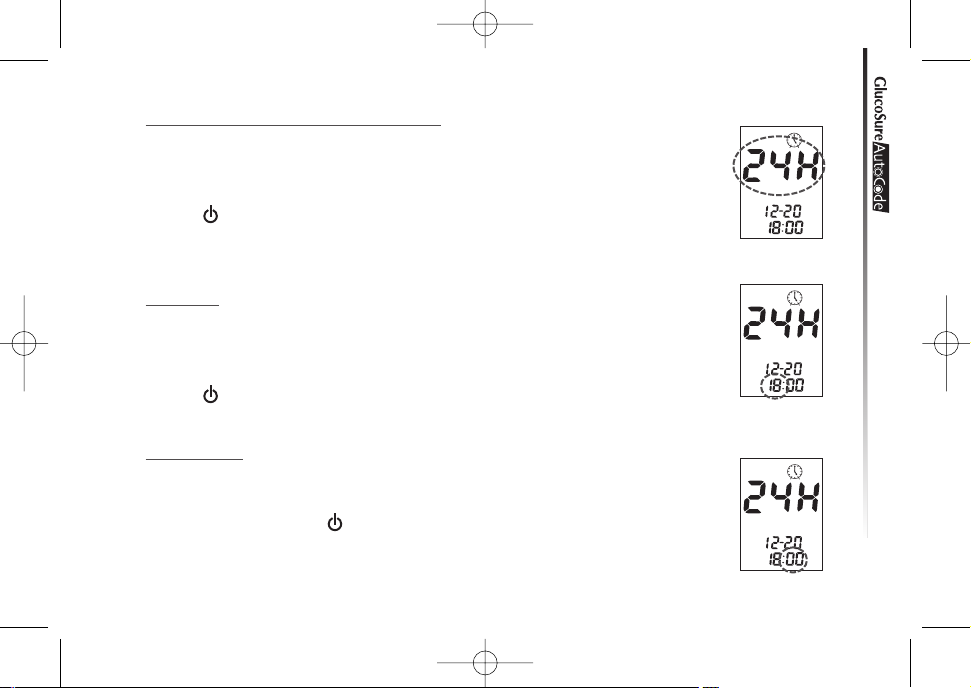
Set 12-hour or 24-hour Time Format
SStteepp 77..
The time format will flash. Use the “▲” or “▼” buttons to select the time format of your choice.
Press “ ” to confirm your choice and to advance to set the hour.
Set Hour
SStteepp 88..
The current hour will flash. Use the “▲” or “▼” buttons to select the correct
hour.
Press “ ” button to confirm your choice and to advance to set the minutes.
Set Minutes
SStteepp 99
.
The current minutes will flash. Use the “▲” or “▼” buttons to select the
correct minutes. Press “ ” to confirm your choice and exit time set up.
Blood Glucose Monitoring System
15
mg /dL
AM
mg /dL
AM
ctl
mg /dL
AM
ctl
mg /dL
AM
mg /dL
AM
mg /dL
AM
AM
AM
AM
mg /dL mmgl/dL mmgl/dL mmgl/dL
mg /dL
AM
mg /dL
AM
ctl
mg /dL
AM
ctl
mg /dL
AM
mg /dL
AM
mg /dL
AM
AM
AM
AM
mg /dL mmgl/dL mmgl/dL mmgl/dL
mg /dL
AM
mg /dL
AM
ctl
mg /dL
AM
ctl
mg /dL
AM
mg /dL
AM
mg /dL
AM
AM
AM
AM
mg /dL mmgl/dL mmgl/dL mmgl/dL
GS Autocode-1A manual CE -711 BK:white 2011/10/12 1:45 PM Page 15
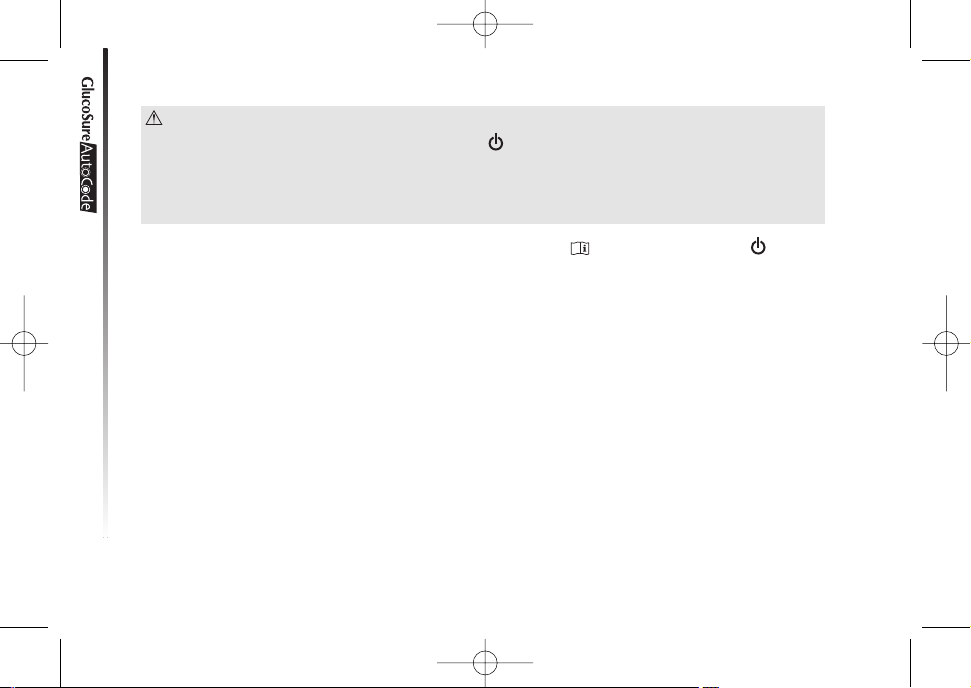
NOTE:
Anytime during set up, you may either press “ ” to exit, or insert a GlucoSure Autocode
Test Strip and begin testing. The changes you have done so far will be memorized by the
meter.
Begin testing (see page 28, Testing your Blood Glucose ), or press and hold “ ” to
turn off the meter, or see the next section on how to turn on or off the beeper.
Blood Glucose Monitoring System
16
GS Autocode-1A manual CE -711 BK:white 2011/10/12 1:45 PM Page 16
