GlucoRx HCT Connect Owner's Manual

Integrated Multiparameter
Monitoring System
Owner’s Manual


Version 1.0
2016/06
311-4140500-002
Dear GlucoRx HCT Connect System
Owner:
Thank you for choosing the GlucoRx HCT Connect Integrated
Multiparameter Monitoring System. This manual provides important
information to help you use the system properly. Before using this
product, please read the following contents thoroughly and carefully.
If you have other questions regarding this product, please
contact GlucoRx Customer care on 01483 755133.
Intended Use
This system is intended for use outside the body (in vitro diagnostic
use) to quantitatively measure blood glucose or ß-ketone levels in
whole blood. It is for people with diabetes to use at home as an aid
to monitoring the eectiveness of their diabetes control. It should not
be used for the diagnosis or screening of diseases.
The system's test for haematocrit (HCT) is intended to quantify in
vitro percentage volume red blood cells in capillary whole blood.
The test reading of haematocrit should not be used for the diagnosis
of anaemia or erythrocytosis.
The blood glucose test strips use fresh capillary whole blood
samples from the ngertips, and from venous whole blood.
The ß-ketone test strips use fresh capillary whole blood samples
from the ngertips and palm, and from venous whole blood. They
should not be used on newborns.

1. Use this device
ONLY
for the intended use described in this
manual.
2. Do
NOT
use accessories which are not specied by the
manufacturer.
3. Do
NOT
use the device if it is not working properly or if it is
damaged.
4. Do
NOT
under any circumstances use the device on newborns.
5. This device does
NOT
serve as a cure for any symptoms or
diseases. The data measured is for reference only. Always consult
your doctor to have the results interpreted.
6. Before using this device to test blood glucose or ß-ketone, read
all instructions thoroughly and practice the test. Carry out all the
quality control checks as directed.
7. Keep the device and testing equipment away from young children.
Small items such as the test strips, lancets and vial caps are
choking hazards.
8. Use of this instrument in a dry environment, especially if synthetic
materials are present (synthetic clothing, carpets etc.) may cause
damaging static discharges resulting in erroneous results.
9. Do
NOT
use this device in close proximity to sources of strong
electromagnetic radiation, as this may interfere with the accuracy
of its operation.
10. Proper maintenance and periodic control testing is essential to
the longevity of your device. If you are concerned about accuracy
of measurement, please contact GlucoRx Customer care on
01483 755133 for help.
11. You should not use this product with a broken iOS device.
IMPORTANT SAFETY PRECAUTIONS
READ BEFORE USE
KEEP THESE INSTRUCTIONS IN A SAFE PLACE
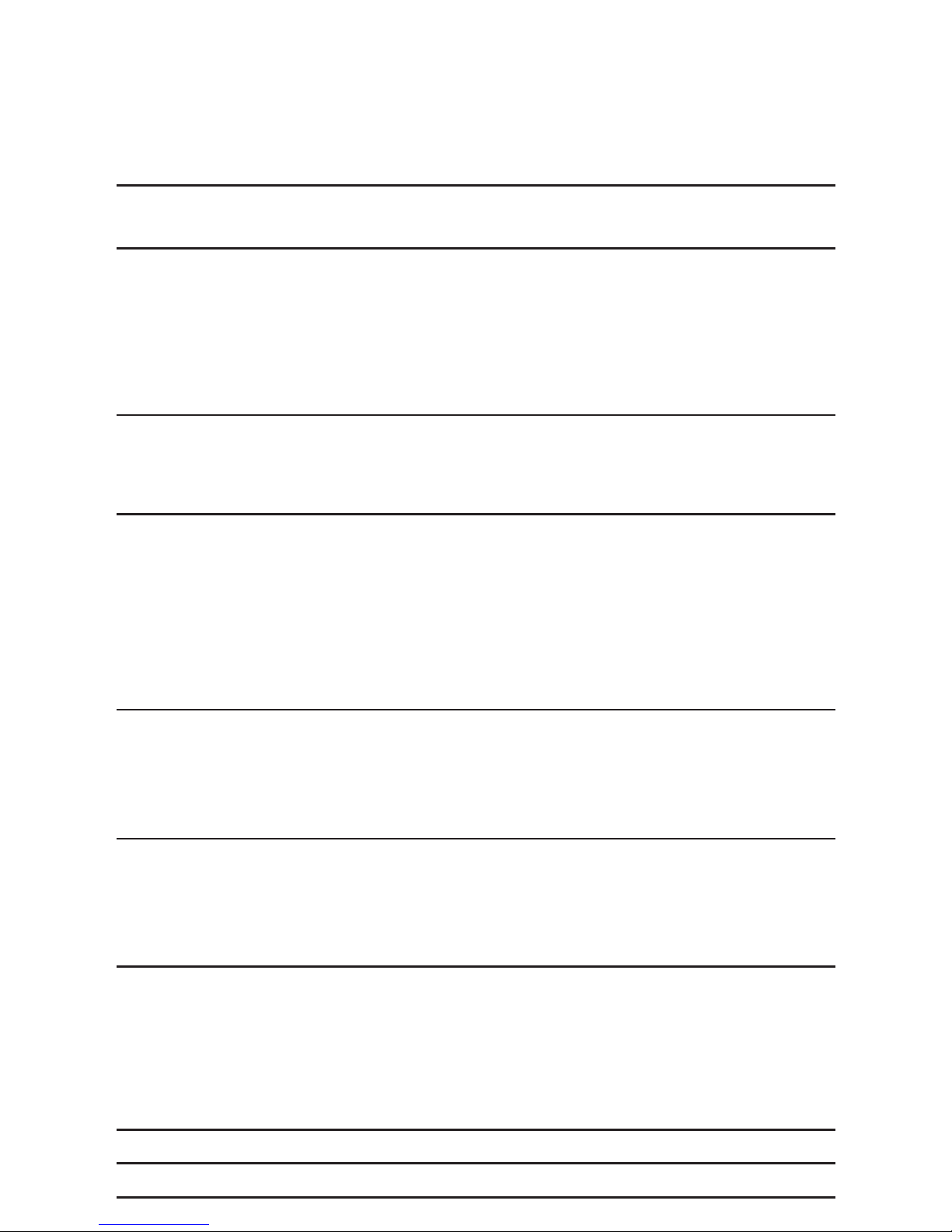
5
TABLE OF CONTENTS
SYSTEM TROUBLESHOOTING
Result Readings (for glucose test)
Result Readings (for β-ketone test)
Error Messages
Troubleshooting
DETAILED INFORMATION
SYMBOLS
SPECIFICATIONS
BEFORE YOU BEGIN
Important Information
GETTING STARTED
About your GlucoRx HCT Connect System
Test Strips
How to Install and Update the GlucoRx HCT App
IMPORTANT INFORMATION ABOUT PERFORMING CONTROL
TESTS
How to Perform a Control Test
IMPORTANT INFORMATION ABOUT TESTING YOUR BLOOD
GLUCOSE OR ß-KETONE LEVEL
Preparing the Lancing Device for Blood Glucose Testing
Preparing the Puncture Site
Performing a Blood Glucose Test
Performing a ß-Ketone Test
Alternative Site Testing
INTRODUCTION ON GlucoRx HCT APP
Data
Analysis
Setting
CARING FOR YOUR DEVICE
Caring for Your device
Caring for Your Test Strips
Important Control Solution Information
6
6
7
7
8
9
10
10
15
15
15
16
19
23
24
24
26
28
29
29
30
30
31
31
32
32
33
35
37
38
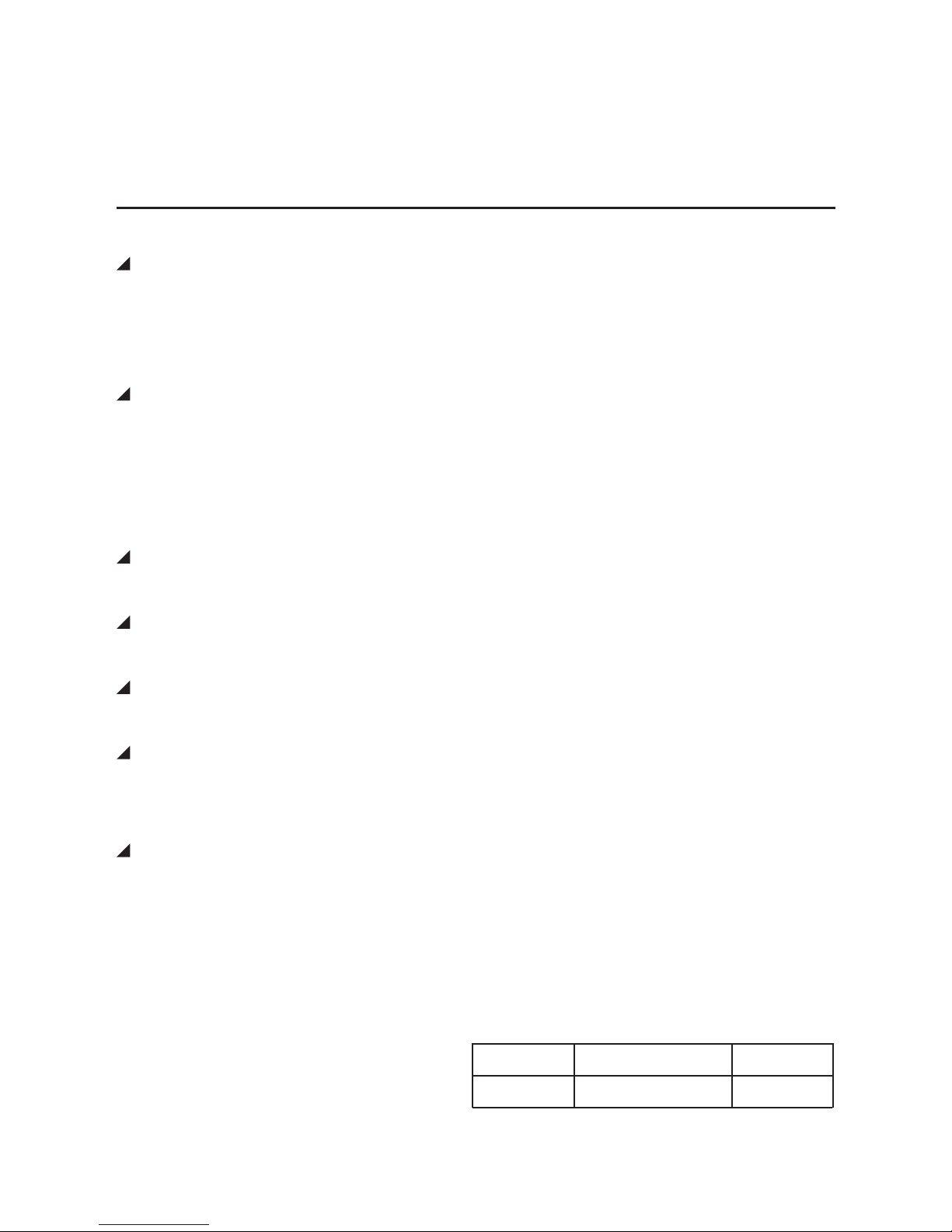
6
BEFORE YOU BEGIN
Important Information
Severe dehydration and excessive water loss may cause readings
which are lower than your actual values. If you believe you are
suering from severe dehydration, consult your healthcare
professional immediately.
If your blood glucose or ß-ketone results are lower or higher than
usual, and you do not have any symptoms of illness, rst repeat
the test. If you have symptoms or continue to get results which are
higher or lower than usual, follow the treatment advice of your
healthcare professional.
Use only fresh capillary whole blood samples to test your blood
glucose. Using other substances will lead to incorrect results.
Use only fresh capillary whole blood samples to test your ß-ketone.
Using other substances will lead to incorrect results.
Use only heparin (sodium heparin) for anticoagulation of whole
blood. Using other substances will lead to incorrect results.
If you are experiencing symptoms that are inconsistent with your
test results and you have followed all the instructions given in this
owner’s manual, contact your healthcare professional.
We do not recommend using this product on severely hypotensive
individuals or patients in shock. Please consult your healthcare
professional before use.
The measurement unit used for indicating the concentration of blood
or plasma glucose will have molarity (mmol/L). The approximate
calculation rule for conversion of mmol/L to mg/dL is:
For example:
1) 120 mg/dL ÷ 18 = 6.6 mmol/L
2) 7.2 mmol/L x 18 = 129 mg/dL approximately.
mg/dL Divided by 18 = mmol/L
mmol/L Times 18 = mg/dL

7
GETTING STARTED
About your GlucoRx HCT Connect System
Ear Phone Connector
Test Strip Slot
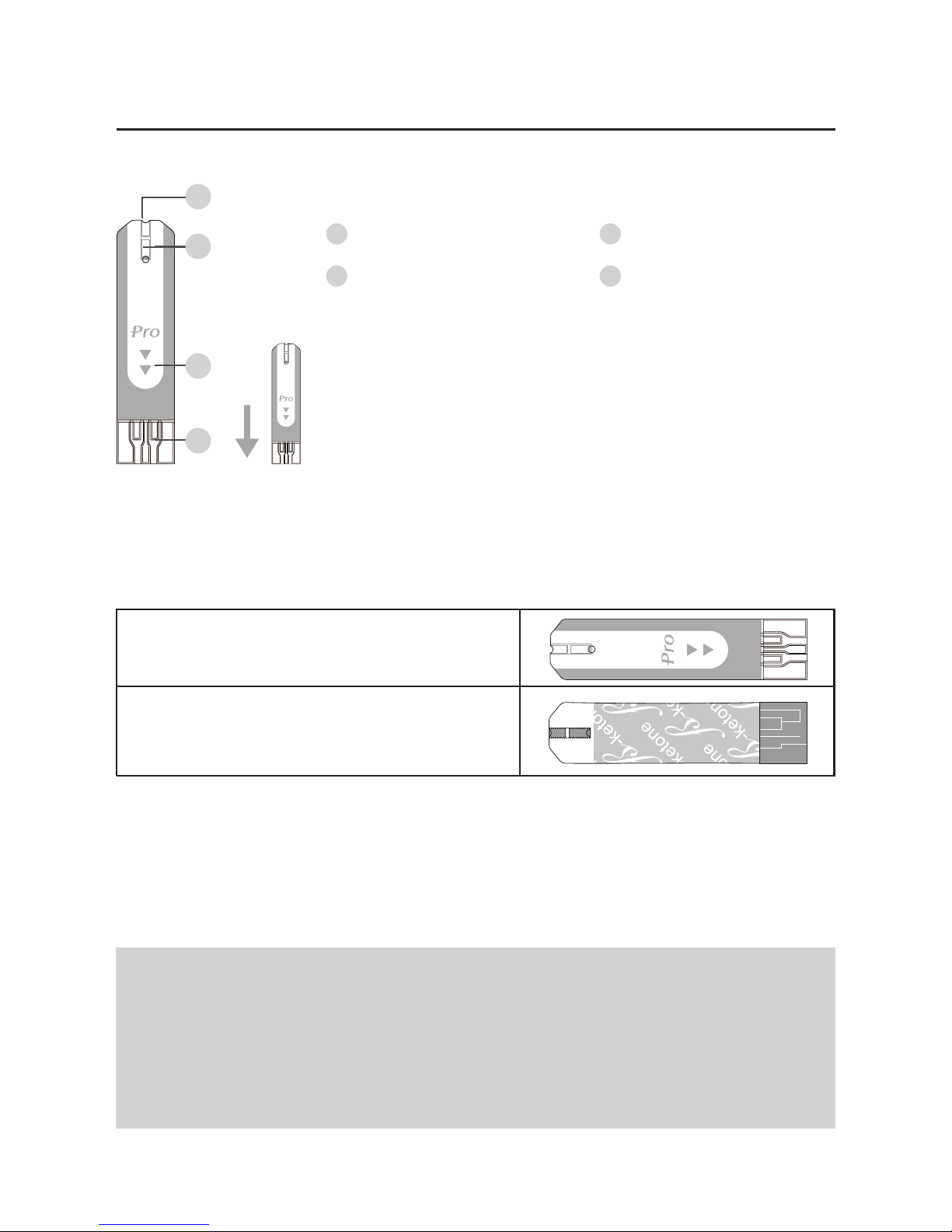
8
Test Strips
ATTENTION:
The front side of test strip should face up when
inserting it into the strip slot.
Test results may be incorrect if the contact bar is not fully
inserted into the test strip slot.
1
2
3
4
Absorbent Hole
Conrmation Window
1
2
Test Strip Handle
Contact Bars
3
4
GlucoRx HCT Glucose Test Strip
GlucoRx HCT Ketone Test Strip
NOTE:
The GlucoRx HCT Connect Integrated Multiparameter
Monitoring System should only be used with GlucoRx HCT
Glucose Test Strips and GlucoRx HCT Ketone Test Strips. Using
other test strips with this device can produce inaccurate results.

9
How to Install and Update the GlucoRx HCT APP
This device is designed to be used in conjunction with the
GlucoRx HCT APP, available on the APP Store for free
download. You must connect to the internet to download the
APP. The APP Store can be accessed by tapping the APP
Store icon on your iOS device.
GlucoRx HCT APP is designed to assist you in easy testing,
recording, tracking and monitoring of your blood glucose and
ß-ketone.
It is simple and intuitive to use, for better understanding of your
current condition and diabetes control.
System Requirement
● iOS (7 or above)
Updates
When new features are added to the GlucoRx HCT APP, the
APP Store will notify you automatically. Please perform the
updates accordingly to provide you with the latest features
developed in your best interest.
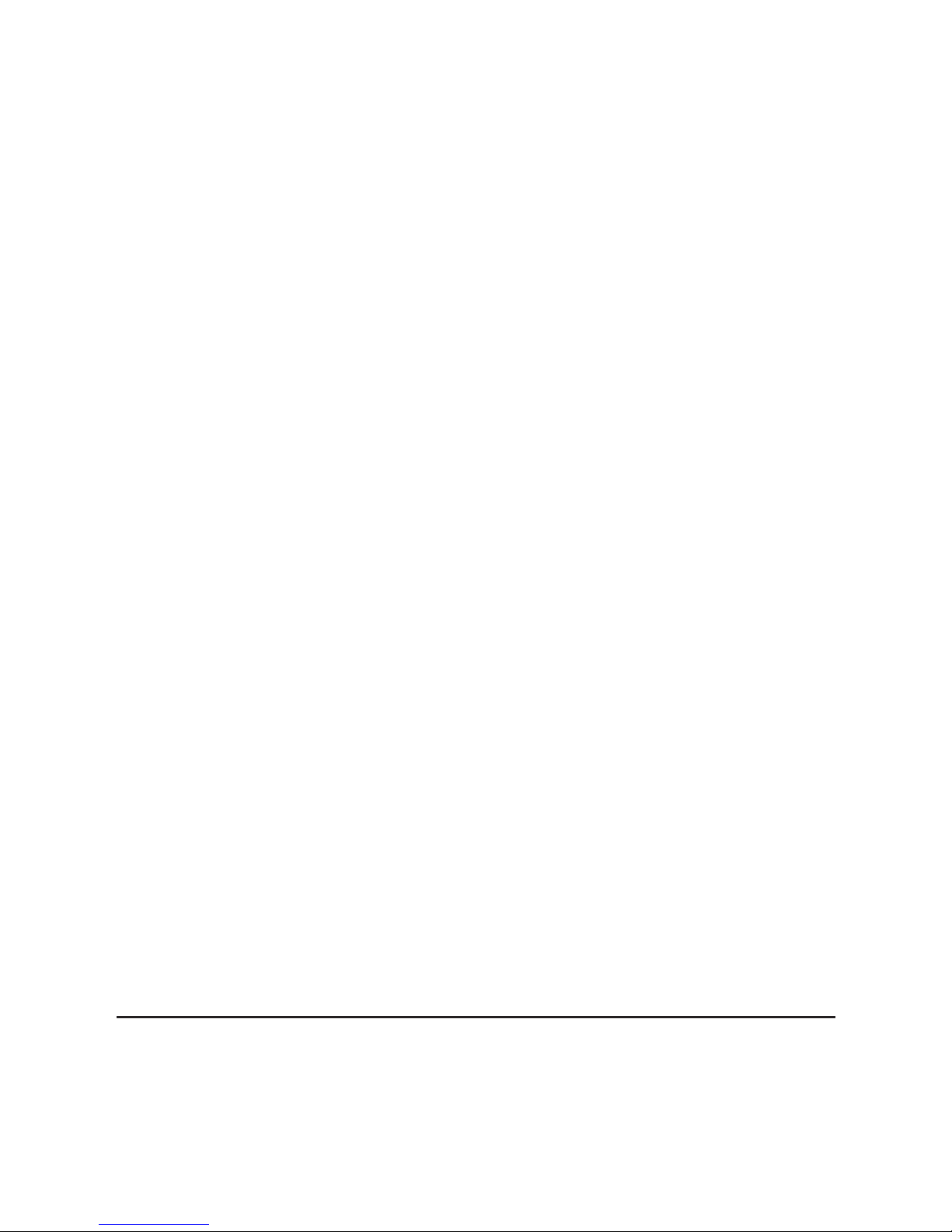
10
IMPORTANT INFORMATION ABOUT
PERFORMING CONTROL TESTS
Our Glucose Control Solution contains a known amount of
glucose that reacts with the glucose test strips, and is used to
ensure your device and glucose test strips are working together
correctly.
Please check the contents of your box; contact GlucoRx
Customer care on 01483 755133 for replacement accessories.
Please make sure you have all items needed for a blood
glucose or ketone test beforehand.
Do a control test when:
● you rst receive this device,
● at least once a week to routinely check your device and test
strips,
● you begin using new test strips,
● you suspect your device or test strips are not working
properly,
● your test results are not consistent with how you feel, or if
you think the results are not accurate,
● practicing the testing process, or
● you have dropped or think you may have damaged the
device.
How to Perform a Control Test
To perform a control test, you will need: device, appropriate test
strip, blood glucose control solution or ketone control key.

11
1. Plug in GlucoRx HCT Connect
Tap GlucoRx HCT icon to enter this app, press Measure on the
main menu bar, a “Waiting Hardware Connection” message
will appear on the screen. Connect the device with your smart
phone, a “connecting” message will appear on the screen
followed by the message “insert the test strip into the device".
Please follow the instruction and insert the glucose test strip or
ketone code strip into the device.
2. Before Testing
Calibration
(for ß-ketone tests)
You must calibrate your device every time you begin to use a
new box of ß-ketone test strips by setting the device with the
correct code. Test results may be inaccurate if the code number
displayed on your device does not match the number printed
on the code strip foil packet.
How to Code Your Device
(for ß-ketone tests)
Insert the ketone code strip and wait until the code number is
displayed.

12
Checking the Code Number
(for ß-ketone tests)
You need to ensure that the code number displayed on your
device matches the number on the test strip foil packet before
you proceed. If the codes do not match, please contact
GlucoRx Customer care on 01483 755133 for help.
NOTE:
Make sure the code number on display, code strip, and test strip
foil packets are all the same. The code strip should be within the
expiry date, otherwise an error message may appear.
NOTE:
The codes used in this manual are an example only; your device
may display a dierent code.
3. The Four Measuring Modes
Your device provides you with four measurement modes which
are:
Before-Meal, After-Meal, Night and Sleep.
