GlucoPlus Blood glucose monitoring system, Blood glucose Complete monitoring system User Manual

Blood Glucose Complete Monitoring System
Système de surveillance de la Glycémie
User's Manual
Guide d'utilisation
Allows easy application
from left or right
side of the test strip.
Lecteur de la gauche
ou de la droite.
TM
MD
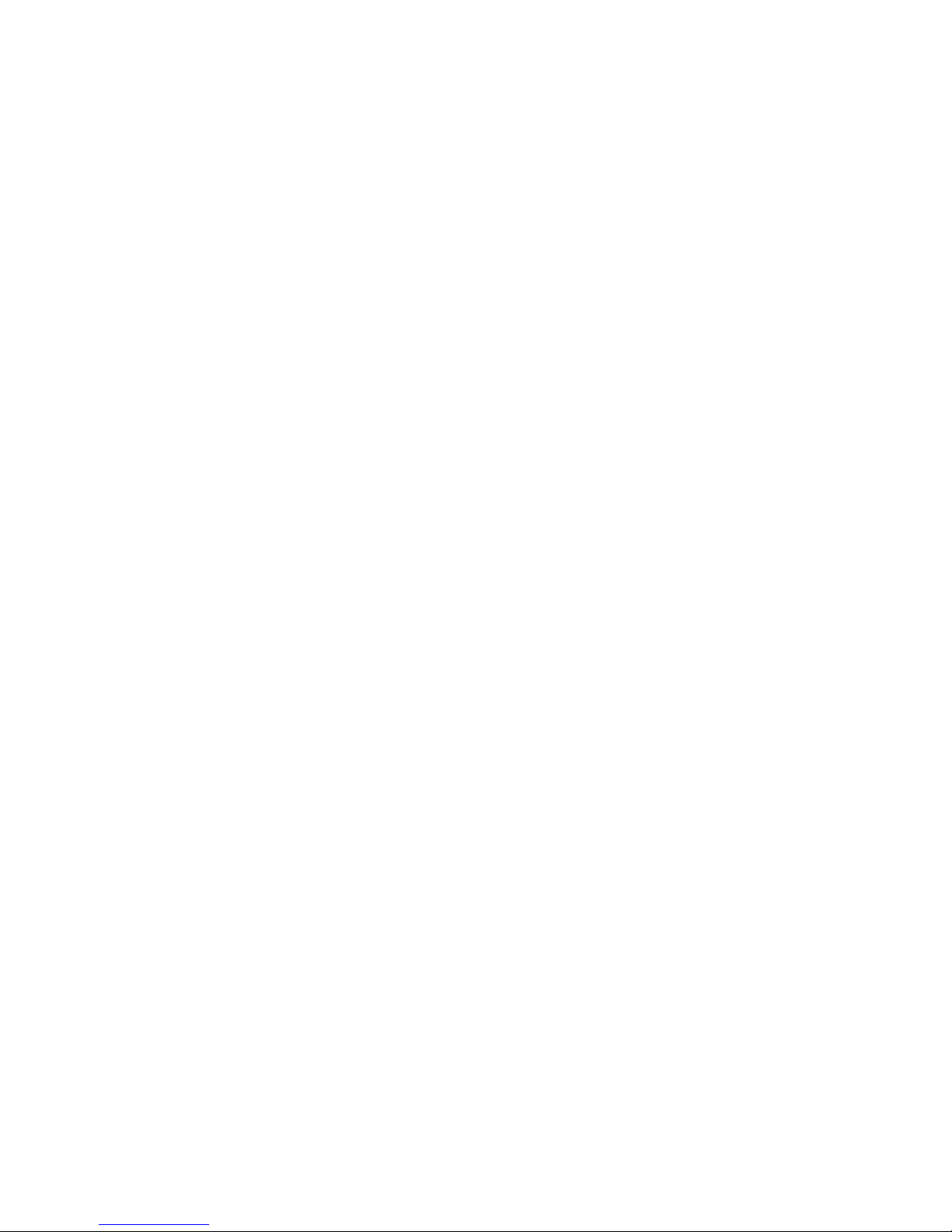
INTRODUCTION
Thank you for selecting the GlucoPlus™ Blood
Glucose Monitoring System (GlucoPlus™ System).
This system was produced in close association
with diabetes healthcare professionals, most
importantly, people with diabetes.
Before using your GlucoPlus™ System for the first
time, please refer to Quick Reference Guide
included in this package. Should you require
further information, please study this User’s
Manual. Please forward your warranty card
immediately to GlucoPlus™ Inc.
If you have any questions or enquiries, please
contact GlucoPlus™ Inc. customer service or your
local GlucoPlus™ System Distributor.
3

TABLE OF CONTENTS
GETTING STARTED 5
GLUCOPLUS™ BLOOD GLUCOSE METER 6
GLUCOPLUS™ TEST STRIP 7
GLUCOPLUS™ CONTROL SOLUTION 8
GLUCOPLUS™ CHECK STRIP 9
SETTING METER PARAMETERS 10
TO SET THE TIME AND DATE 10
PREPARE FOR BLOOD SAMPLING 11
CODING YOUR METER 13
PERFORMING A TEST WITH GLUCOPLUS™ BLOOD GLUCOSE TEST STRIP 14
UNDERSTANDING YOUR TEST RESULT 16
REFERENCE 17
TO RECALL RESULTS STORED IN MEMORY 18
SYSTEM SPECIFICATIONS 19
TAKING CARE OF YOUR METER 20
REPLACING THE BATTERY 20
CLEANING 22
STORAGE AND HANDLING 22
DISPLAY MESSAGES AND PROBLEM-SOLVING GUIDE 23
CUSTOMER SERVICE` 26
GUARANTEE 26
4

GETTING STARTED
The GLUCOPLUS™ Blood Glucose Monitoring
System consists of: GLUCOPLUS™ Blood Glucose
Meter, GLUCOPLUS™ Blood Glucose Test Strips,
and GLUCOPLUS™ Control Solution.
The GLUCOPLUS™ Blood Glucose Complete
Monitoring System includes:
GLUCOPLUS™ Blood Glucose Meter with
one 3V Lithium Battery (Preinstalled)
GLUCOPLUS™ Blood Glucose Test Strips
GLUCOPLUS™ Control Solution
Owner’s Operation Manual and Quick
Reference Guide
GLUCOPLUS™ Check Strip
GLUCOPLUS™ QuickTouch Adjustable Lancing
Device
Lancets
Carrying Case
Logbook
5

GlucoPlus™ BLOOD
GLUCOSE METER
Study this diagram and become familiar with all
the parts of your GLUCOPLUS™ Blood Glucose
Meter.
1 BUTTON Use button to turn the meter on
and off, activating different modes and
confirming changed values.
2 DISPLAY The large, easy to read display
shows blood glucose result, messages, glucose
results stored in memory, time and date.
3 BUTTON Use button to set options and
when you need to decrease values in setting
mode.
4 BUTTON Use button to recall the
information stored in meter’s memory and to
increase values in setting mode.
5 NOTES You may hold the or button
down to scroll the numbers forward quickly
anytime during usage.
6 STRIP SLOT Holds a GLUCOPLUS™ blood
glucose test strip and GLUCOPLUS™ check
strip in place when you perform blood glucose
test or perform check tests.
7 DATA PORT Allows you to transfer the
information stored in the meter’s memory to a
computer to view, analyze and print.
8 BATTERY COMPARTMENT Holds ONE 3v
Lithium battery. The battery is already installed
in your meter.
6
1
3
6
7
4
2
8
5
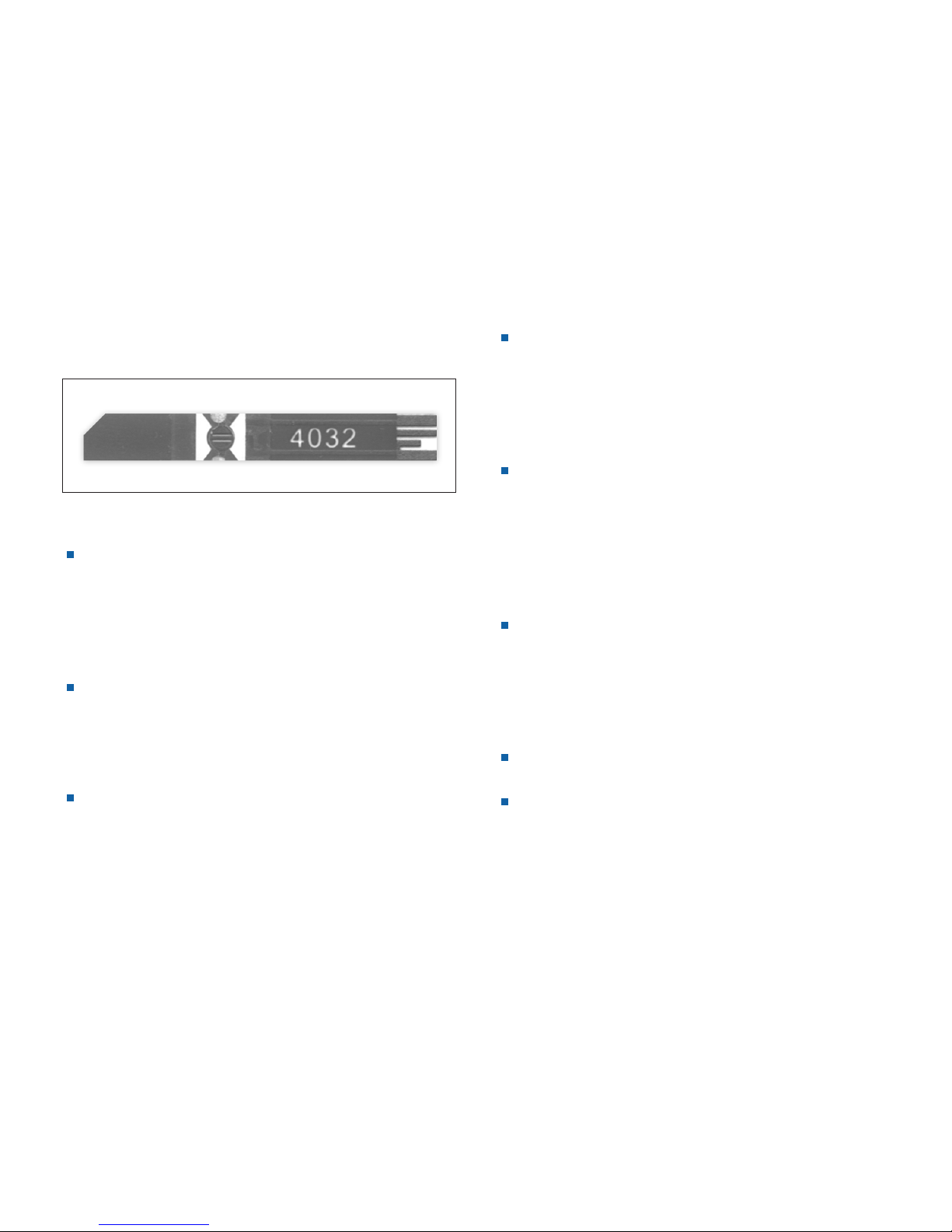
GlucoPlus™ TEST STRIP
IMPORTANT TEST STRIP INFORMATION
Do not use test strips beyond the expiration
date on the vial. The discard date for test strips
is (3) months after first opening the vial. Record
the discard date on the vial, when you open a
new vial of test strips.
Do not use damaged test strips or test strips
changed in any way, use test strip immediately
after removing it from the vial; replace the vial
cap and close it tightly.
Do not transfer test strips to a new vial. Always
carry test strips in their original vial.
GLUCOPLUS™ Blood Glucose Test Strips are
intended for in vitro diagnostic use with
capillary whole blood or GLUCOPLUS™
Control Solution. Results will not be accurate if
used with plasma or serum samples.
GLUCOPLUS™ System measures the amount
of glucose in capillary whole blood. Blood can
be applied to both the right and left side
aperture of the GLUCOPLUS™ Blood Glucose
Test Strip and is automatically drawn into the
reaction cell where the reaction takes place.
GLUCOPLUS™ Blood Glucose Test strips can be
damaged by heat and light. Keep them sealed
in the original vial. Store the vial in a cool, dry
place below to 40_/104_ and above 10_/50_.
Do not refrigerate.
Do not place in direct heat or sunlight.
Do not carry loose test strips in your carrying
case.
7

GlucoPlus™
CONTROL SOLUTION
Glucoplus™ Control Solution is used to check
that Glucoplus™ Blood Glucose Meter and
Glucoplus™ Blood Glucose Test Strip are working
together as a system.
Glucoplus™ Control Solution can be used in two
ways:
1 To practice the test procedure
2 To make sure that the GlucoPlus™ Blood
Glucose Meter and GlucoPlus™ Blood Glucose
Test Strips are working together properly.
PERFORM A TEST (PAGE 14)
Gently shake the control solution, apply a drop
on the test strip.
The test result should correspond to the range
printed on the test strip vial used.
Check the expiration date on the control
solution. Do not use if expired. Discard after
three months after first opening.
Store the control solution closed at
temperatures below 30ºC (86ºF).
8

GlucoPlus™ CHECK STRIP
Glucoplus™ Check Strip is used to check that the
meter is operating properly. Use when performing
quality control check on your meter.
Insert the check strip into test strip slot with
label side up as below.
You should obtain an acceptable
“OK“
reading within 15 seconds, otherwise repeat
the test.
9
