Page 1
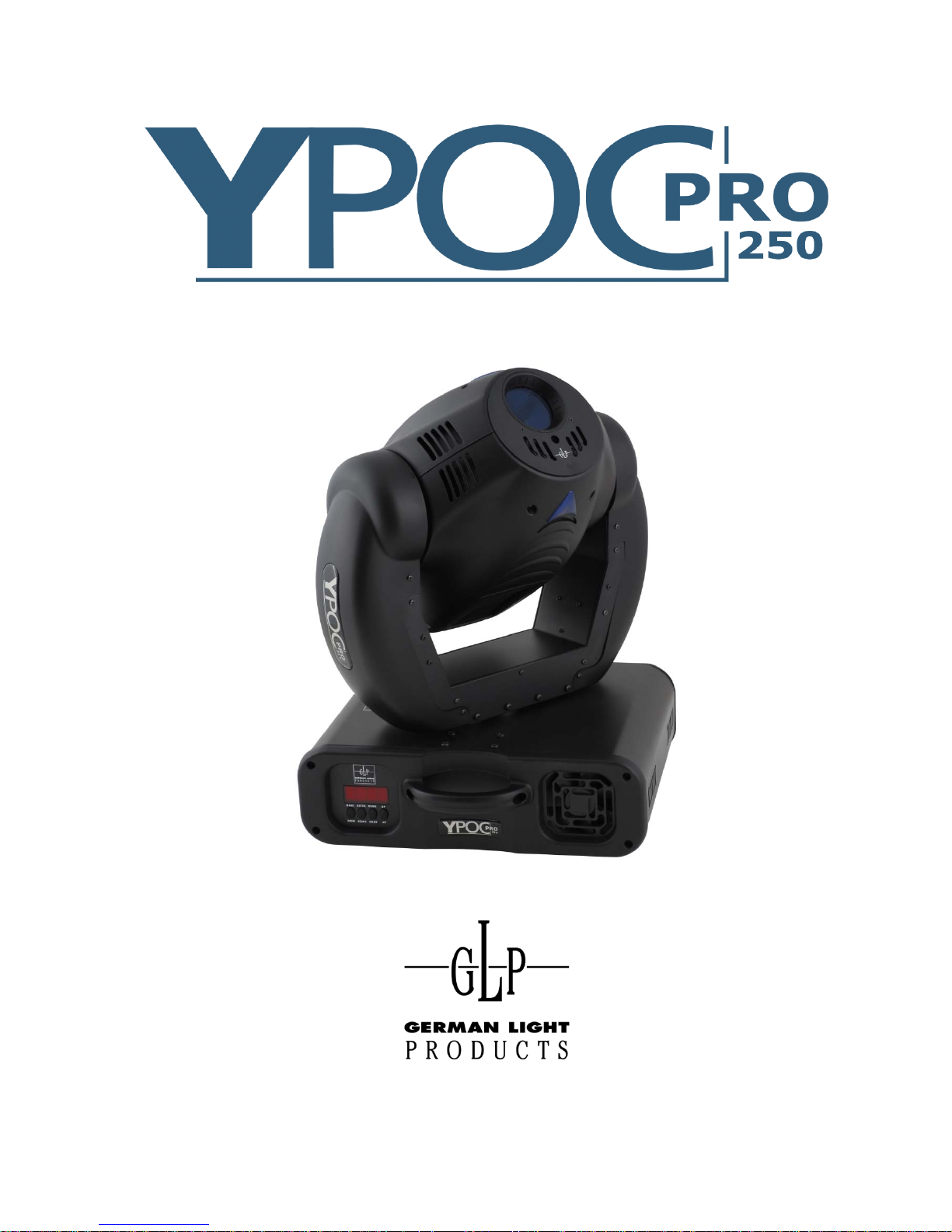
Instruction Manual
from software version 1.0
(instruction version 1.05)
e-mail: service@glp.de
Internet: http://www.glp.de
Page 2
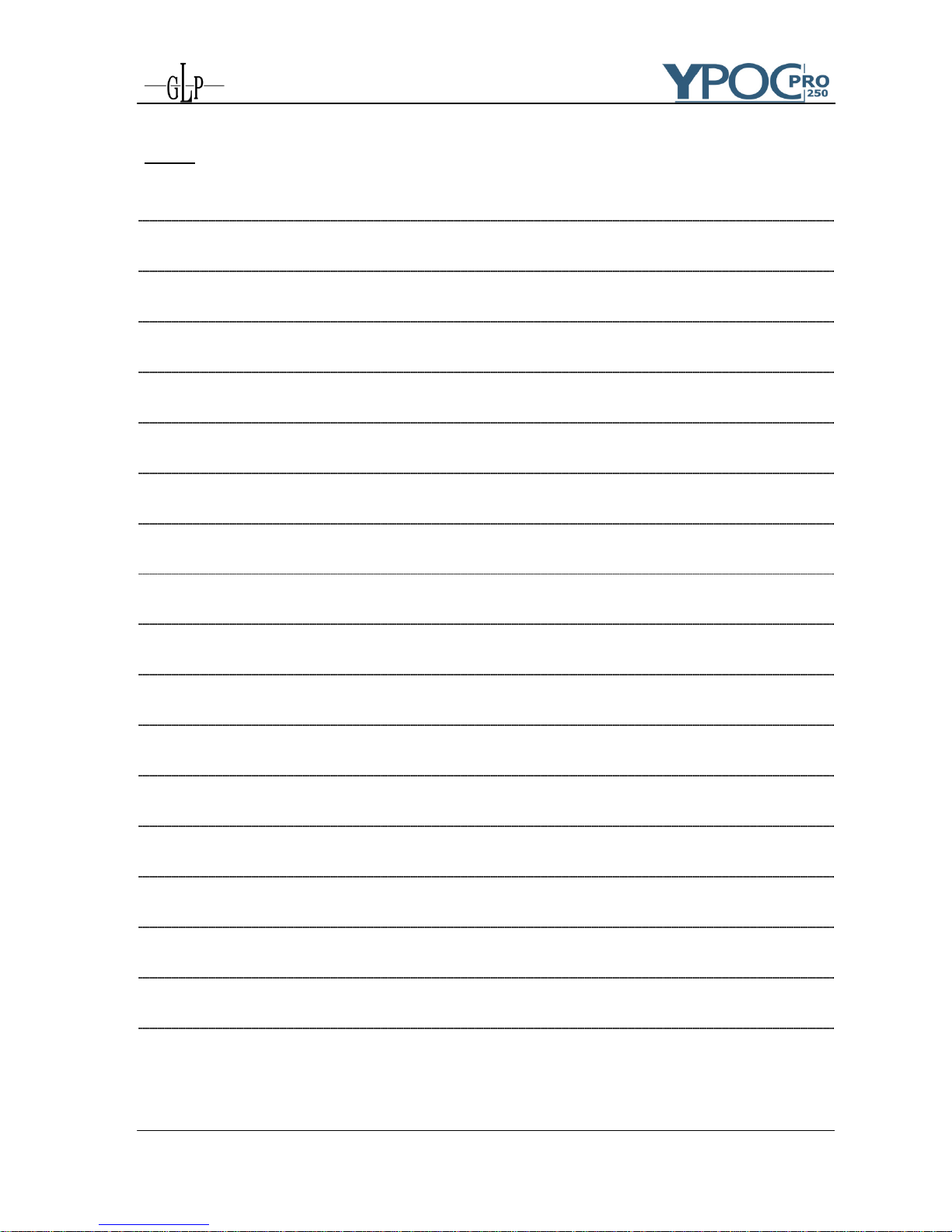
GLP German Light Products GmbH (instruction version 1.05) 2
Notes:
Page 3
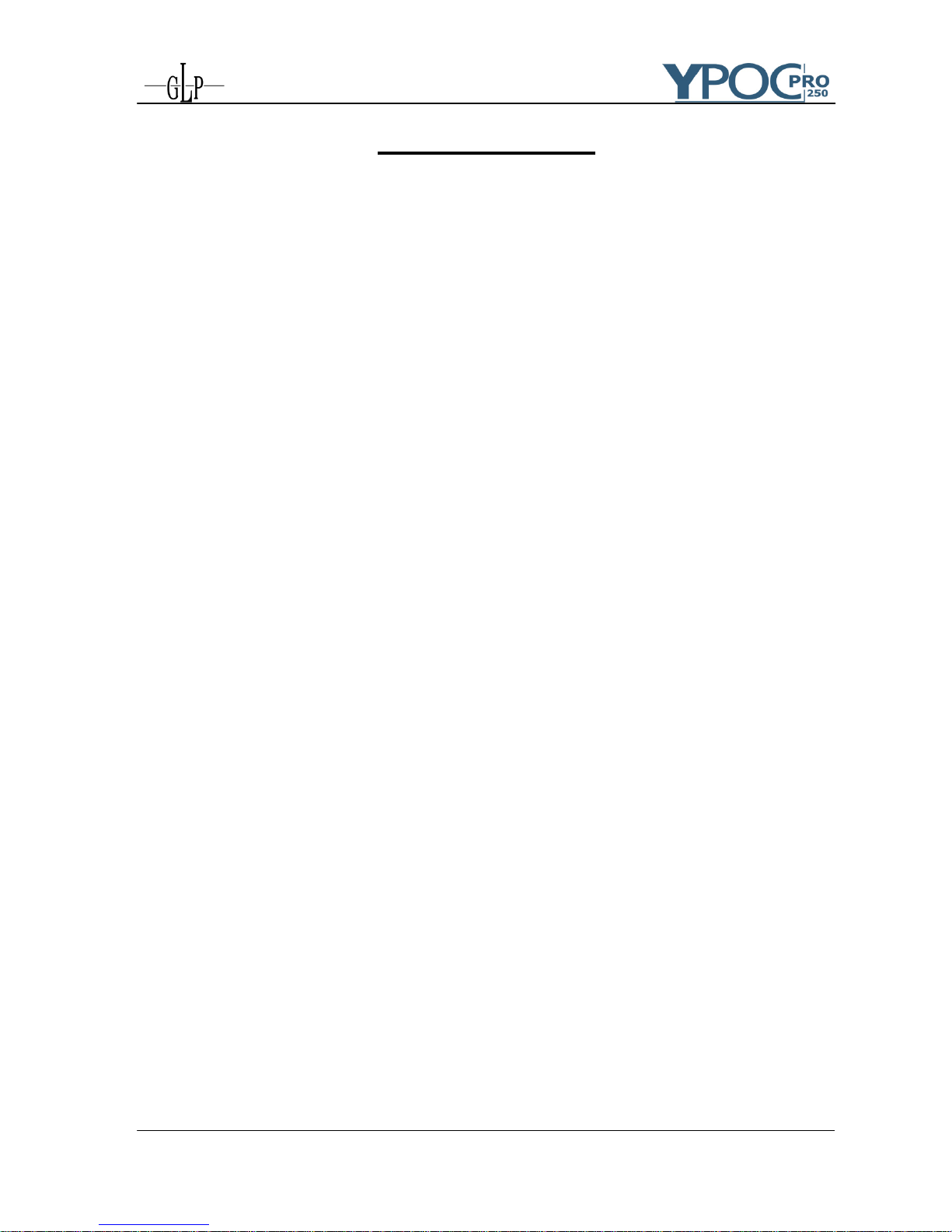
GLP German Light Products GmbH (instruction version 1.05) 3
Table of contents
1 Description of Device..............................................................................................5
1.1 Safety Instructions ............................................................................................6
2 Preparation and Installation ...................................................................................7
2.1 Mounting...........................................................................................................7
2.1.1 Clamps ...................................................................................................7
2.1.2 Mounting plate........................................................................................8
2.2 Secure the YYPPOOCC 225500 PPRROO .............................................................................8
2.3 Connections......................................................................................................9
2.3.1 Power supply..........................................................................................9
2.3.2 DMX .......................................................................................................9
2.4 Fuse..................................................................................................................9
3 The Menu Field ......................................................................................................10
3.1 Adjust the DMX- Address (D001)..................................................................11
3.2 The Test Program (TEST).............................................................................11
3.3 The Audio Program (AUDI)...........................................................................11
3.4 Lamp On/Off (LAMP) .....................................................................................12
3.5 Reset (RESE) ................................................................................................12
3.6 Operating time of lamp and unit (TIME)........................................................12
3.7 Invert Pan Movement (RPAN)........................................................................12
3.8 Invert Tilt Movement
(RTLT) .........................................................................13
3.9 Special Functions (SPEC)..............................................................................13
3.9.1 Manual Drive (MANU) ..........................................................................13
3.9.2 Lamp On automatically
(LAAU)...........................................................13
3.9.3 Lamp Off via DMX (DLOF) ..................................................................14
3.9.4 DMX Input (DMXI) ..............................................................................14
3.9.5 Display (DISP)....................................................................................15
3.9.6 Fixture Temperature (TEMP)...............................................................15
3.9.7 Fan Control (FANS).............................................................................15
3.9.8 Adjustments and Calibrations (ADJU).................................................16
3.9.9 Default Settings (DFSE) ......................................................................16
3.9.10 Feedback (FEED)................................................................................17
3.9.11 Correction of faults (EFLG) .................................................................17
3.10 Error and Information Messages.....................................................................17
Page 4

GLP German Light Products GmbH (instruction version 1.05) 4
4 DMX Channel Selection (DMX Protocol) .............................................................18
5 Changing the Lamp............................................................................................... 22
5.1 Safety Regulations..........................................................................................22
5.2 Realize the Lamp Change ..............................................................................22
5.3 Lamp adjustment ............................................................................................23
6 Changing a Gobo ..................................................................................................24
6.1 Safety Regulations..........................................................................................24
6.2 Realize the Gobo Change ..............................................................................24
7 Maintenance and Cleaning the YYPPOOCC 225500 PPRROO..................................................25
7.1 Safety Regulations..........................................................................................25
7.2 Circumference and Interval (rule-of-thumb) ....................................................25
7.3 Cleaning the Optical System ..........................................................................26
8 Technical Specification ........................................................................................27
9 Index.......................................................................................................................28
Annexes........................................................................................................................29
A) Chassis Ground..................................................................................................29
B) Dimensions and Views .......................................................................................29
Page 5
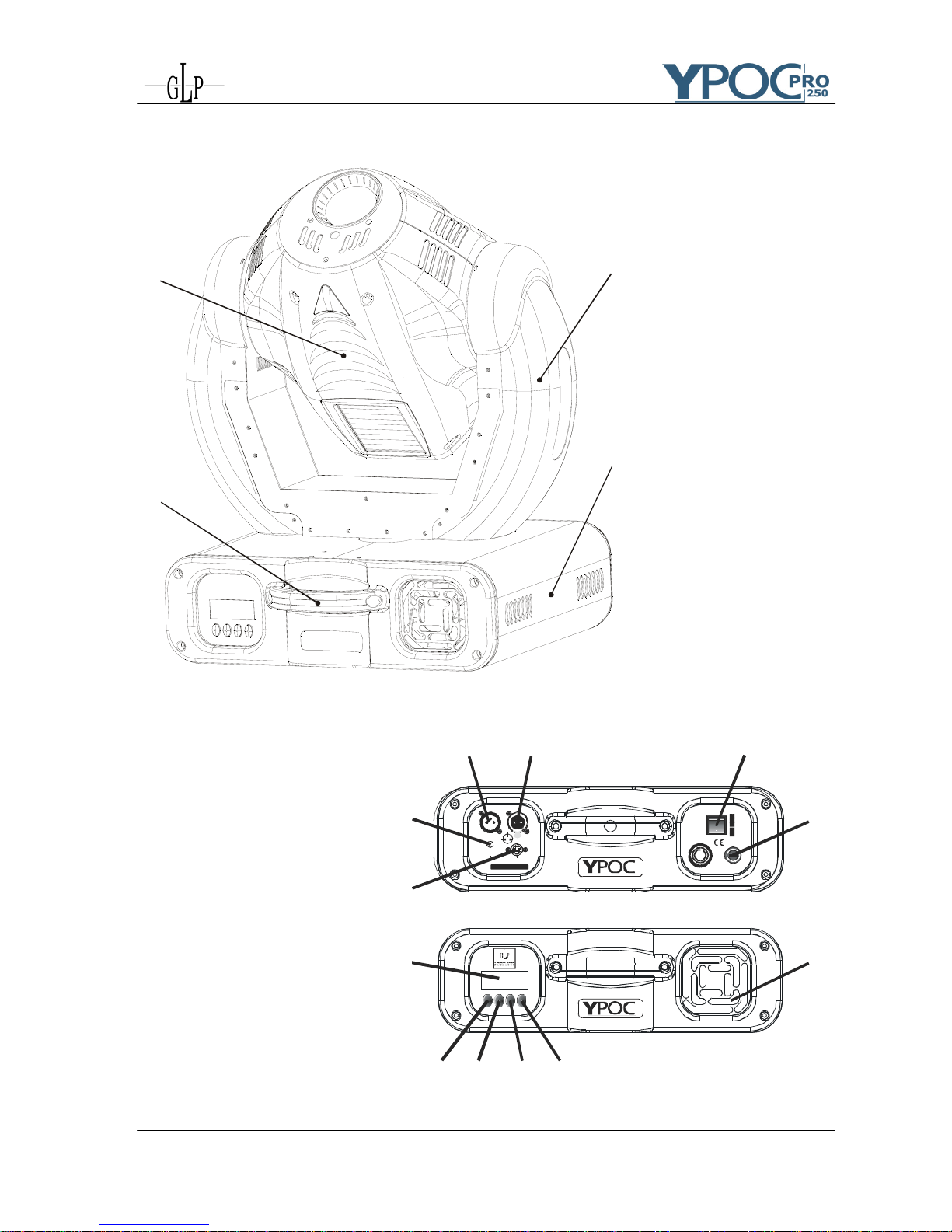
GLP German Light Products GmbH (instruction version 1.05) 5
1 Description of Device
1
2
3
4
1. Moving Head
2. Carrying handles
3. Base casing
4. Arm
5. Up- button
6. Down- button
7. Enter- button
8. Mode- button
9. LED- Display
10. Software- Update
connector
11. Microphone- intensity
12. DMX- Input
13. DMX- Output
14. Power ON/OFF
15. Micro fuse
16. Fan (air inlet)
MaxMin
DMX IN DMX OUT
Software
1.Ground
2.Da
t
a-
3.Da
t
a+
POWE
R
210V~
230V~
250V~
50Hz
60Hz
Power
FUSE:
T3.15A
L
A
MP:
MSD 250W
Seria
nu
m
ber:
Fuse
Mic
1 2
3
PUSH
FUS
MODE ENTER UP DOWN
MODE ENTERUPDOWN
8 7 6 5
9
10
11
12
13
14
15
16
Page 6

GLP German Light Products GmbH (instruction version 1.05) 6
1.1 Safety Instructions
The YYPPOOCC 225500 PPRROO is a High-Tech Product. To guarantee a
smooth operation, it is necessary to keep following rules.
The manufacturer of this device will not take responsibility of
damages through disregard of the information in this manual.
Warranty adjustments will be cancelled.
1. Make sure before putting into operation, that the fan and the air inlets are
clean and not blocked by anything.
2. Attention: Don’t touch the device during the operation. This can cause injuries
or damages.
3. Unplug the YYPPOOCC 225500 PPRROO from the AC outlet before any service.
4. It is necessary to wait at least 30 minutes after disconnecting the AC before
you open the YYPPOOCC 225500 PPRROO. Please do not touch the bulb of the lamp if you
are not absolutely sure it is cold. -- Danger of BURNING --
5. Never look directly into the beam of the lamp. You risk injury of your retina and
blindness.
6. Pay attention of the maximum lamp operation time. You have to change it if
the lamp shows any deformations or damages. The same is with all glass
components, color filters, lenses and mirrors.
7. To allow a secure operation, follow also the Installation guide described in
chapter 2. Operating the YYPPOOCC 225500 PPRROO without suited safety aids like Safety
cables or clamps/hooks can increase the risk of an accident.
8. The installation should be done by qualified staff only. You need to pay
attention to the common rules of technology that are not explicit mentioned in
this manual.
9. Use only original spare parts. Any structural modification will cancel all
warranty adjustments.
LASERSTRAHLUNG
NICHT IN DEN STRAHL BLICKEN
LASER KLASSE 3R
NACH DIN-EN 60825-1/11:2001
P 5mW; = 635-650 nm
0
λ
Attention: Laser of class 3R may
injure your retina after a short residence time even without any optical
instrument. Avoid any direct ex-
posure of your eyes!
Page 7
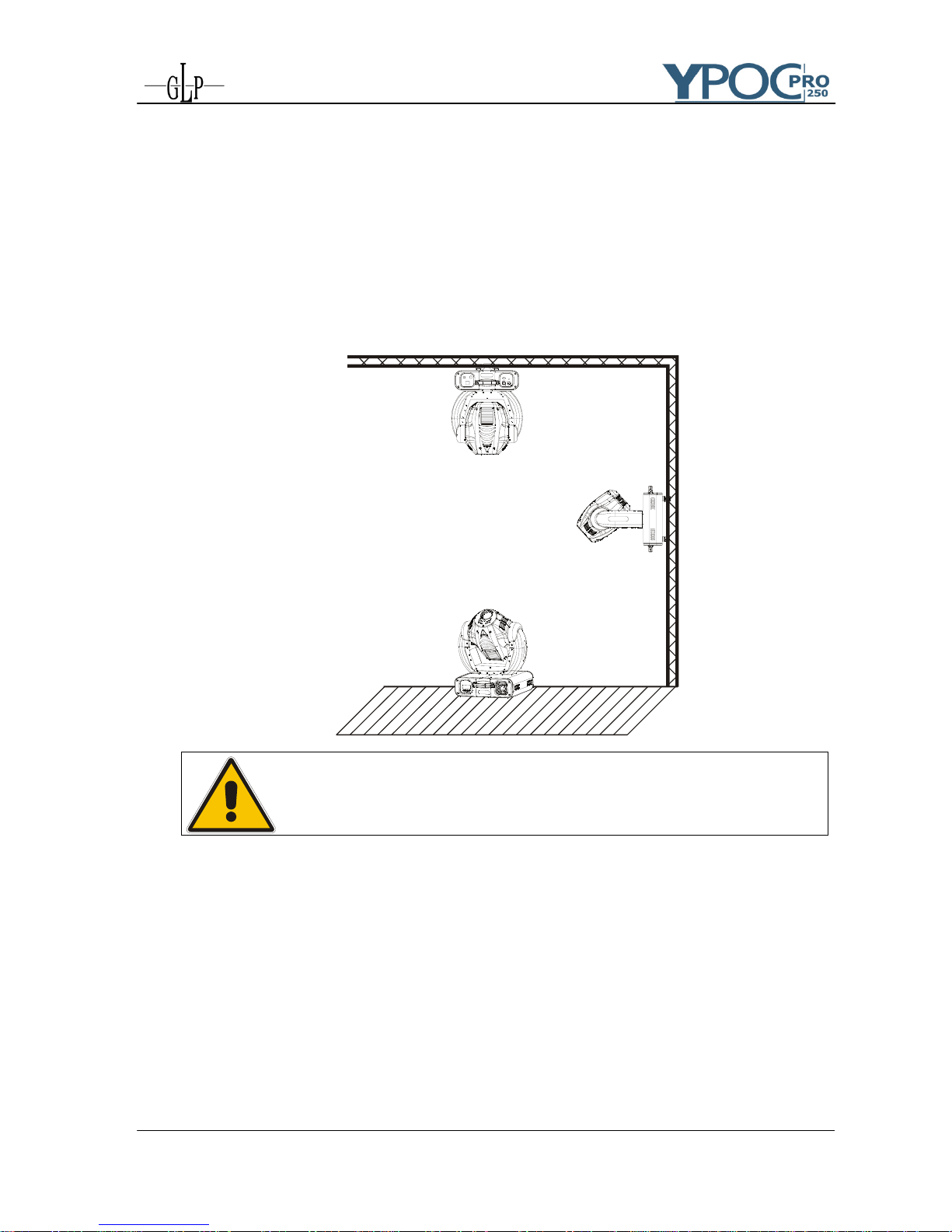
GLP German Light Products GmbH (instruction version 1.05) 7
2 Preparation and Installation
2.1 Mounting
The YYPPOOCC 225500 PPRROO is fully operational whether it hangs or is mounted to the wall.
It can also be operated while standing on the floor. Keep a safety distance of 0.5
m towards any easy inflammable materials (decoration etc.). Install a safety wire
that can hold at least 10 times the weight of the fixture. Never use the carrying
handles for secondary attachment.
Pay attention to the regulations of: BGV C1 (former VBG 70)
and DIN VDE 0711-217. Regulations of show laser BGV B2
(11.2001), E DIN 56912 part 6, DIN-EN 60825 part 1+2.
The installation should be done by qualified staff only.
2.1.1 Clamps
There are two major possibilities to mount the YYPPOOCC 225500 PPRROO. A so called
Camlock system or direct mounting of clamps. In both cases you have to
regard a sufficient stability of the system. For installation instructions please
see also printing on the backside of the case.
Page 8
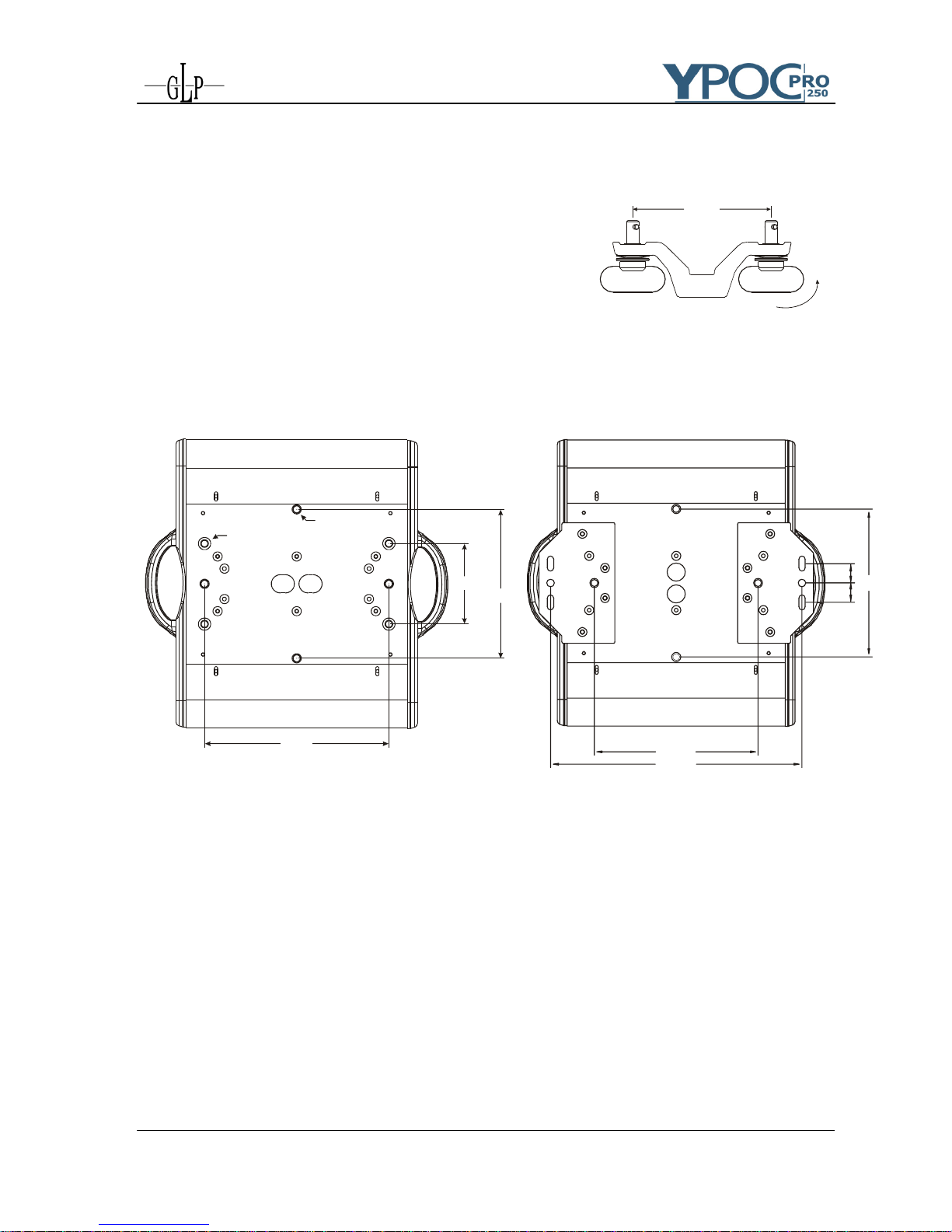
GLP German Light Products GmbH (instruction version 1.05) 8
90°
106.0
a) Camlock system: This system allows you a fast and efficient setup of
clamps. Attach the two camlocks to the designated position C1 and C2
on the backside of the case and close the locks by turning them 90°.
Verify the secure fit of the camlock
system. The clamps themselves are
directly attached permanently on the
camlocks.
b) Use two clamps direct on the backside of the YYPPOOCC 225500 PPRROO to mount
the unit on a truss (each two opposite threads A1/A2 or A3/A4 max.
M10x20).
4x M10x20mm
4x Camlock
106.0
196.0
240.0
C1
C1
C2
C2
B1
B2
A3 A4
A1
A2
B1
B2
196.0
26.0
26.0
333.0
240.0
A3 A4
A1
A2
B1
B2
B1
B2
2.1.2 Mounting plate (optional)
For a permanent installation of the YYPPOOCC 225500 PPRROO you can use an
optional mounting plate to fix the unit directly onto a wall. The plate is
screwed on the system at the positions B1/B2 with screws M6x20.
2.2 Secure the YYPPOOCC 225500 PPRROO
Regardless of the rigging of the YYPPOOCC 225500 PPRROO you have to use a stipulated
safety wire. Therefore you have to thread to safety wire through to two provided
holes on the backside of the fixture and connect it with the truss-support. Pay
attention to a safe and proper fastening.
Page 9

GLP German Light Products GmbH (instruction version 1.05) 9
2.3 Connections
2.3.1 Power supply
230 Volt, two-pin earthed plug 50 Hz,
Connected load 500W <=> 2,2 A (blind current compensated).
2.3.2 DMX
DMX 512 Standard input/output. See also printing on the case for the right
pin assignment.
[+] = Pin 3 / [-] = Pin 2 / [Ground] = Pin 1
The DMX- Addressing starts at the DMX- Address [001].
2.4 Fuse
The YYPPOOCC 225500 PPRROO electronic system is protected by a 5x20 mm micro-fuse
T3,15A.
Please see also the printing on the YYPPOOCC 225500 PPRROO casing for more details.
Attention:
• Disconnect AC mains supply before changing a fuse!
• Use only the original declared fuse type!
Page 10
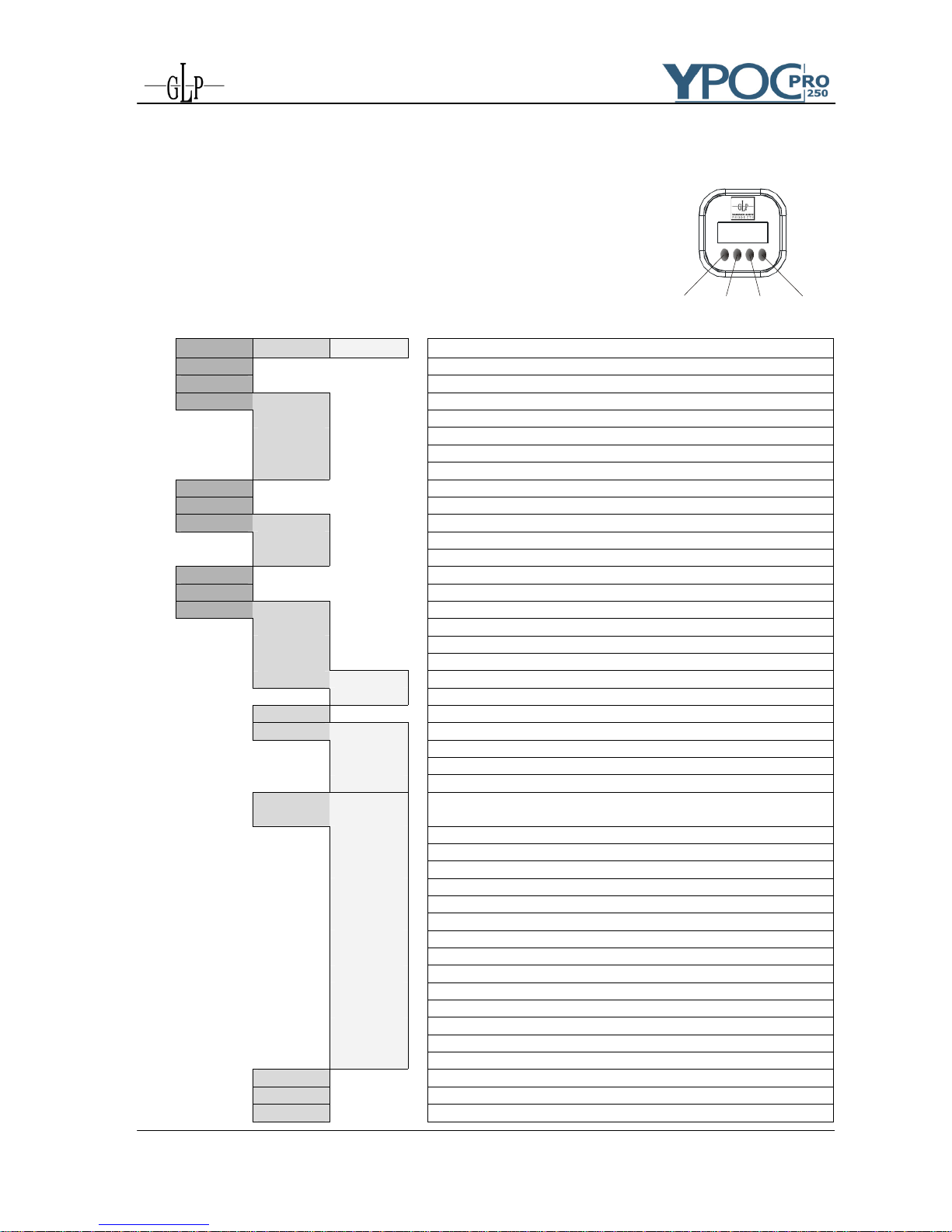
GLP German Light Products GmbH (instruction version 1.05) 10
3 The Menu Field
You’ll find the control board on the side part of the base. It allows you to
make all necessary adjustments of the YYPPOOCC 225500 PPRROO.. With the Mode-key
you get into the main menu. Afterwards you can navigate through the menu
with the Up/Down-keys. Push the Enter-key to get in the next menu level
or to confirm your settings. Make them and set functions ON/OFF with the
Up/Down-keys. Confirm and save it with the Enter-key (the display shows
OK). Push the Mode-key to cancel the entry and go back to the main menu.
MODE ENTER UP DOWN
M O D E E N T E R UPD O W N
LED-Displa
y
Mode-Taste Enter-Taste Down-Taste
Up-Taste
Å MODE - ENTER Æ
Level 1 Level 2 Level 3 Remark
D001
Define the DMX start address
TEST
Test program of all functions
AUDI ASLW
Self-running audio program (slow)
AFST
Self-running audio program (fast)
MSTR
Master for the audio program
SVPT
Basic position for the audio program
SIZE
Size for the audio program (NORM-BIG-MIDL-SMAL)
LAMP
Switch on/of the lamp direct at the YYPPOOCC 225500 PPRROO
RESE
Reset
Å DOWN - UP Æ
TIME POWR
Running time of the fixture (no destructible)
LA1
Running time of the lamp (erasable)
LA2
Running time of the lamp (no destructible)
RPAN
Reverse Pan-direction
RTLT
Reverse Tilt-direction
SPEC MANU
Manual drive of all device functions
LAAU
Automatic lamp start
DLOF
Switch off lamp via DMX
DMXI
Reed out actual DMX-values
DISP D ON
Display On/Off
REV
Twist the display
TEMP
Reed out internal temperature
FANS HIGH
Maximum cooling fan velocity
REG
Automatic cooling fan control
LOOF
Low cooling fan speed Æ lamp off
LOHI
Low cooling fan speed Æ automatic
ADJU CODE
xxxx
Use the code for entering the calibration menu (for authorized
persons only)
COLO
Calibration of the color wheel
GOB1
Calibration of the gobo wheel 2
GOB2
Calibration of the gobo wheel 2
SHTR
Calibration of the shutter
PRIS
Calibration of the prism wheel
Å DOWN - UP Æ
IRIS
Calibration of the iris
POFS
Calibration of the Pan-Offsets
TOFS
Calibration of the Tilt-Offsets
CLRE
Settings in the internal memory (super-user only)
ARES
Adjust Reset (wheels stand still after the reset)
VTIL
Software version Tilt-board
VTR1
Software version driver board 1
VTR2
Software version driver board 2
VTR3
Software version driver board 3
DFSE
Call on the default function values
FEED
Pan/Tilt feedback (error correction) On/Off
EFLG
Correction of faults
Page 11

GLP German Light Products GmbH (instruction version 1.05) 11
3.1 Adjust the DMX- Address (D001)
Right after turning on the YYPPOOCC 225500 PPRROO you can see the current DMX- Address.
If there is no DMX- Signal the display flashes.
D001
For the address setting please follow this procedure:
1. Switch On the YYPPOOCC 225500 PPRROO and wait until the fixture reset has finished
('
RESE' is flashing in the display).
2. Press the Mode-key in order to access the main menu. Browse through the
menu by pressing the Up/Down-keys until the display shows D001. Confirm by
pressing the Enter-key (the decimal point is flashing)
3. Use the Up/Down-keys to select the desired address. Confirm the setting by
pressing the Enter-key (the display shows OK) or press the Mode-key to
cancel.
The DMX- Address is stored also while switching off the YYPPOOCC 225500 PPRROO!
3.2 The Test Program (TEST)
test
The Test-Program allows you to run a complete self test procedure of all
functions. Press Enter to confirm or Mode to cancel.
3.3 The Audio Program
(AUDI)
Audi
The Audio-menu allows you to run a stand alone audio program. This chaser can
run either fast or slow. AFST: Every sound impulse on step of the chaser. Aslw:
Every second sound impulse one step of the chaser.
In addition you can choose a basic position for this audio chaser. Use either the
internal manual mode or an external controller to set the desired Pan/Tilt position.
Confirm this setting in the SVPT menu by pressing the Enter-key.
You can also set the size of the audio chaser in the SIZE menu. Choose between:
NORM (no basic position has to bee chosen), BIG, MIDL or SMAL).
Page 12

GLP German Light Products GmbH (instruction version 1.05) 12
If you want to run the systems simultaneously, one of the YYPPOOCCss must be
switched as the master. All others must be "Slave" Master = OFF. Notice: The
Audio function is only working if no DMX is connected. This function can work e.g.
on small events or as an emergency program.
3.4 Lamp On/Off (LAMP)
LAMP
Use the Up/Down-keys to select lamp On or lamp Off Press Enter to confirm or
Mode to cancel and return to the main menu. (The lamp OFF command is only
working if the shutter is closed at the same time. Use an external controller or the
manual drive mode, see 3.9.1)
3.5 Reset (RESE)
RESE
Press the Enter-key to run a reset of all fixture functions (RST is shown in the
display).
3.6 Operating time of lamp and unit (TIME)
TIME
By this option can read out three different operating times of the fixture.
POWR
Operating time of the fixture (no destructible).
LA 1
Operating time of the lamp (erasable). Push the Up/Down-keys at one
time to delete this operating time.
LA 2
Operating time of the lamp (no destructible).
3.7 Invert Pan Movement (RPAN)
RPAN
This function allows you to invert the Pan movement. Use the Up/Down-keys to
select invert On or Off. Press Enter to confirm or Mode to cancel and return to
the main menu.
Page 13

GLP German Light Products GmbH (instruction version 1.05) 13
3.8 Invert Tilt Movement (RTLT)
RTLT
This function allows you to invert the Tilt movement. Use the Up/Down-keys to
select invert On or Off. Press Enter to confirm or Mode to cancel.
3.9 Special Functions (SPEC)
SPEC
This menu allows you to enter further special functions of the YYPPOOCC 225500 PPRROO..
In detail they are:
3.9.1 Manual Drive (MANU)
MANU
This function allows you to drive all the fixture functions manually. Select
the desired function with the Up/Down-keys and confirm with Enter. Now
choose the desired value with the Up/Down-keys and confirm again with
Enter or cancel and return to the menu with the Mode-key.
Function Value Remark
PAN 000 - 255
Pan Position
TILT 000 - 255
Tilt Position
COLO 000 - 255
Color wheel
GOB1 000 - 255
Gobo wheel 1
GROT 000 - 255
Gobo rotation
GOB2 000 - 255
Gobo wheel 2
SHUT 000 - 255
Shutter / Strobe function (the lamp strikes at
DMX 255 if dimmer is "open" = DMX 255)
DIMR 000 - 255
Dimmer
FOCU 000 - 255
Focus
PRIS 000 - 255
Prism (000 – 127) / Stop / Prism- rotation
ORIS 000 - 255
Iris
SPEC 000 - 255
Lamp Off, Reset, Laser, ...
3.9.2 Lamp On automatically (LAAU)
LAAU
This function enables to switch On the lamp automatically after switching
On the fixture. Use the Up/Down-keys to select ON if you want to switch on
Page 14

GLP German Light Products GmbH (instruction version 1.05) 14
the lamp automatically after switching on the fixture or Off if you don't want
this function. Press Enter to confirm or Mode to cancel and return to the
menu.
If you have chosen off you have the possibility to start the lamp either via
DMX or direct at the YYPPOOCC 225500 PPRROO in the Lamp menu.
3.9.3 Lamp Off via DMX (DLOF)
DLOF
This function enables to switch off the lamp via DMX or not. Use the
Up/Down-keys to select ON if you want to switch off the lamp via DMX or
Off if you don't want this function. Press Enter to confirm or Mode to
cancel and return to the menu.
If you have chosen off you have the possibility to switch off the lamp
either direct at the YYPPOOCC 225500 PPRROO in the Lamp menu or switch off the
main switch.
3.9.4 DMX Input (DMXI)
DMXI
Readout DMX values of each channel received by the fixture. Use the
Up/Down-keys to select desired channel and press Enter to read its value.
Function Value Remark
PAN 000 - 255
Pan Position
TILT 000 - 255
Tilt Position
COLO 000 - 255
Color wheel
GOB1 000 - 255
Gobo wheel 1
GROT 000 - 255
Gobo rotation
GOB2 000 - 255
Gobo wheel 2
SHUT 000 - 255
Shutter / Strobe function
DIMR 000 - 255
Dimmer
FOCU 000 - 255
Focus
PRIS 000 - 255
Prism wheel
IRIS 000 - 255
Iris
SPEC 000 - 255
Lamp Off, Reset, Laser, ...
MOVE 000 - 255
Movement
SPED 000 - 255
Speed Pan/Tilt
Page 15

GLP German Light Products GmbH (instruction version 1.05) 15
3.9.5 Display (DISP)
DISP
Use this function to choose between different display indications. Use the
Up/Down-keys to select desired function and press Enter to confirm or
Mode to cancel and return to the menu.
D ON Display On/Off (If you've chosen off, the display will go out with-
in 15 seconds after the last input. The next key touch will reactivate the display).
REV
Turn around the display (reverse).
Note: You can also do this by pushing the Up/Down-keys at the
same time.
3.9.6 Fixture Temperature (TEMP)
TEMP
This function allows you to read out the actual temperature of the YYPPOOCC
225500 PPRRO
O. Press Enter to confirm or Mode to cancel. Inside temperatures
below 80°C are not critical. 80°C and more lead the lamp being switched
off at a critical point. Please note for a save operation that the outside
temperature should not exceed 45°C.
3.9.7 Fan Control
(FANS)
FANS
By using this function you can choose between 4 types of fan speed
operations. Use the Up/Down-keys to select desired function and press
Enter to confirm or Mode to cancel and return to the menu.
HIGH
The cooling fan works continuously at max. speed.
REG
The fan automatically raises its speed in order to control inside
temperature of the fixture.
LOOF
The fan keeps the adjusted low speed until the temperature
exceeds max. inside temperature, then the YYPPOOCC 225500 PPRROO
automatically switch off the lamp.
LOHI
The fan keeps the adjusted low speed until the temperature
exceeds max. inside temperature, then the YYPPOOCC 225500 PPRROO
automatically switch from low to high fan speed.
Page 16

GLP German Light Products GmbH (instruction version 1.05) 16
In addition to these settings, you can set to fan speed to minimum via DMX
(Special channel, DMX value 224..229). This will last until a temperature of
90° is reached.
3.9.8 Adjustments and Calibrations (ADJU)
ADJU
By this function you can adjust and calibrate the positions of the different
wheels and other motors. This can be necessary after a service or repair
work.
For this function you have to entry the fixture code. This work should be
done only by authorized persons.
Use the Up/Down-keys to select desired function and press Enter to
confirm or Mode to cancel and return to the menu. Use now the Up/Down-
keys to set the adjustment values and confirm once more with the Enter-
key or cancel with the Mode-key.
Function Value Remark
ADJU CODE xxxx
Adjustments in the internal setup are code protected (for authorized persons only).
COLO - 99 - + 99
Adjustment of the Color wheel
GOB1 - 99 - + 99
Adjustment of the Gobo wheel 1
GOB2 - 99 - + 99
Adjustment of the Gobo wheel 2
SHTR - 99 - + 99
Adjustment of the Shutter
PRIS - 99 - + 99
Adjustment of the Prism wheel
IRIS - 99 - + 99
Adjustment of the Iris
POFS - 99 - + 99
Adjustment of the Pan-Offsets
TOFS - 99 - + 99
Adjustment of the Tilt-Offsets
CLRE
Adjustments in the internal circuit.
ARES - 99 - + 99
Adjust Reset (wheels stand still after the reset)
VTIL - 99 - + 99
Software version of Tilt-board
VTR1 - 99 - + 99
Software version of Head- board
VTR2 - 99 - + 99
Software version of Base- board
3.9.9 Default Settings (DFSE)
DFSE
Press Enter to reset all fixture personalities (not the adjusted functions) to
the default values. On the display will appear
ok to indicate that the de-
faults are set.
Page 17

GLP German Light Products GmbH (instruction version 1.05) 17
Function Display Default Settings
DMX Address
D001 D001
Pan reverse
RPAN ON OFF 9
Tilt reverse
RTLT ON OFF 9
Automatic lamp on
LAAU ON OFF 9
Lamp on via DMX
DLOF ON 9 OFF
Display
DISP D ON 9
Cooling fan
FANS
HIGH
REG 9
LOOF LOHI
Feedback
FEED ON 9 OFF
3.9.10 Feedback (FEED)
FEED
The YYPPOOCC 225500 PPRROO is provided with a automatic position correction
(feedback) for the Pan and Tilt movement. Use the Up/Down-keys to select
ON if you want to enable the feedback function or Off if you don't want this
function. Press Enter to confirm or Mode to cancel and return to the menu.
3.9.11 Correction of faults (EFLG)
EFLG
(Function available for authorized persons only)
3.10 Error and Information Messages
HEAt
This message appears if you try to switch on the lamp within 5 minutes
after having switched off (lamp too hot). The message will appear on
the display if the lamp doesn’t ignite within 20 seconds. The fixture will
store this command and automatically ignite the lamp after 5 minutes.
LAER
A
fter the ignition of the lamp was two times not successful the display
will show LAER. That means the lamp could be damaged or even
missed, the fixture is overheating or there could be a failure on the
igniter or ballast. Switch off the power supply and solve the possible
problem.
OTMP
This error message informs you that the fixture was overheating and
that the relay switches off the lamp. Pleas look for possible reasons (fan
faulty, air in/outlets blocked or very dirty, lamp broken or very old, too
high ambient temperature. Switch off the power supply and solve the
possible problem.
Page 18

GLP German Light Products GmbH (instruction version 1.05) 18
RsER
This message informs you that one of the fixture function wasn’t able to
do its reset correct (magnetic sensor, stepping motor, driver on the
PCB, cables, etc.). Repair the defect and start the fixture again.
4 DMX Channel Selection (DMX Protocol)
Channel Function Time and Value DMX HEX %
1) PAN coarse
0 .. 530° min. 2,65 s 0..255 00..FF 0..100
2) PAN-fine
High- Pos ... High- Pos + 2,1° (16 Bit) 0..255 00..FF 0..100
3) Tilt coarse
0 .. 285° min. 1,8 s 0..255 00..FF 0..100
4) Tilt-fine
High- Pos … High- Pos + 1,1° (16 Bit) 0..255 00..FF 0..100
5) Color
open (fast) 0..1 00..01 0,2
open / color 1 (fast) 2..3 02..03 1,0
color 1, Brilliant Blue (fast)
Chaser from color to
color max. 140 BPM
=> 0,43 s
4..5 04..05 1,8
color 1 / color 2 (fast) 6..7 06..07 2,5
color 2, Blue (fast) 8..9 08..09 3,3
color 2 / color 3 (fast) 10..11 0A..0B 4,1
color 3, Blue Purple (fast) 12..13 0C..0D 4,9
color 3 / color 4 (fast) 14..15 0E..0F 5,7
color 4, Magenta (fast) 16..17 10..11 6,5
color 4 / color 5 (fast) 18..19 12..13 7,3
color 5, Pink (fast) 20..21 14..15 8,0
color 5 / color 6 (fast) 22..23 16..17 8,8
color 6, Orange (fast) 24..25 18..19 9,6
color 6 / color 7 (fast) 26..27 1A..1B 10,4
color 7, Yellow (fast) 28..29 1C..1D 11,2
color 7 / color 8 (fast) 30..31 1E..1F 12,0
color 8, Cyan (fast) 32..33 20..21 12,7
color 8 / color 9 (fast) 34..35 22..23 13,5
color 9, Turquoise (fast) 36..37 24..25 14,3
color 9 / color 10 (fast) 38..39 26..27 15,1
color 10, Green (fast) 40..41 28..29 15,9
color 10 / color 11 (fast) 42..43 2A..2B 16,7
color 11, Red (fast) 44..45 2C..2D 17,5
color 11 / open (fast) 46..47 2E..2F 18,2
open (fast) 48..63 30..3F 19,0
open (slow) 64..65 40..41 25,3
open / color 1 (slow) 66..67 42..43 26,1
color 1, Brilliant Blue (slow)
Chaser from color to
color max. 70 BPM
=> 0,86 s
68..69 44..45 26,9
color 1 / color 2 (slow) 70..71 46..47 27,6
color 2, Blue (slow) 72..73 48..49 28,4
color 2 / color 3 (slow) 74..75 4A..4B 29,2
color 3, Blue Purple (slow) 76..77 4C..4D 30,0
color 3 / color 4 (slow) 78..79 4E..4F 30,8
color 4, Magenta (slow) 80..81 50..51 31,6
color 4 / color 5 (slow) 82..83 52..53 32,4
color 5, Pink (slow) 84..85 54..55 33,1
color 5 / color 6 (slow) 86..87 56..57 33,9
color 6, Orange (slow) 88..89 58..59 34,7
Page 19

GLP German Light Products GmbH (instruction version 1.05) 19
Channel Function Time and Value DMX HEX %
color 6 / color 7 (slow) 90..91 5A..5B 35,5
color 7, Yellow (slow) 92..93 5C..5D 36,3
color 7 / color 8 (slow) 94..95 5E..5F 37,1
color 8, Cyan (slow) 96..97 60..61 37,8
color 8 / color 9 (slow) 98..99 62..63 38,6
color 9, Turquoise (slow) 100..101 64..65 39,4
color 9 / color 10 (slow) 102..103 66..67 40,2
color 10, Green (slow) 104..105 68..69 41,0
color 10 / color 11 (slow) 106..107 6A..6B 41,8
color 11, Red (slow) 108..109 6C..6D 42,5
color 11 / open (slow) 110..111 6E..6F 43,3
open (slow) 112.127 70..7F 44,1
color rotation STOP 128..129 80..81 50
color rotation, slow-fast, CW min. 1,4 turns/h 130..191 82..BF 51..75
color rotation, fast-slow, CCW max. 2,9 turns/sec. 192..253 C0..FD 76..98
Audio color chaser slow each 4th sound impulse
Æ new color
254 FE 99
Audio color chaser fast each sound impulse Æ
new color
255 FF 100
6) Gobo 1
Gobo 1 (open, fast) 0..7 0..7 0..2,9
Gobo 2 (fast) 8..15 8..F 3..5,9
Gobo 3 (fast)
Chaser from gobo to
gobo max. 100 BPM
=> 0,6 s
16..23 10..17 6..8,9
Gobo 4 (fast) 24..31 18..1F 9..11,9
Gobo 5 (fast) 32..39 20..27 12..14,9
Gobo 6 (fast) 40..47 28..2F 15..17,9
Gobo 7 (fast) 48..55 30..37 18..20,9
Gobo 8 (fast) 56..63 38..3F 21..23
Gobo 1 (open, slow) 64..71 40..47 24..26,9
Gobo 2 (slow) 72..79 48..4F 27..29,9
Gobo 3 (slow)
Chaser from gobo to
gobo max. 40 BPM
=> 1,51 s
80..87 50..57 30..33,9
Gobo 4 (slow) 88..95 58..5F 34..36,9
Gobo 5 (slow) 96..103 60..67 37..39,9
Gobo 6 (slow) 104..111 68..6F 40..42,9
Gobo 7 (slow) 112..119 70..77 43..45,9
Gobo 8 (slow) 120..127 78..7F 46..49
Gobo rotation STOP 128..129 80..81 50
Gobo rotation, slow-fast, CW min. 1,4 turns/h 130..191 82..BF 51..75
Gobo rotation, fast-slow, CCW max. 1.0 turns/sec. 192..253 C0..FD 76..98
Audio gobo chase, slow each 4
th
sound impulse
Æ new gobo
254 FE 99
Audio gobo chase, fast each sound impulse Æ
new gobo
255 FF 100
Gobo position 0 ... 540° 0..127 00..7F 0..49
Gobo rotation STOP 128..129 80..81 50
7) Gobo 1
Posi./Rot
Gobo rotation, slow-fast, CW min. 2,0 turns/h 130..191 82..BF 51..75
Gobo rotation, fast-slow, CCW max. 3,8 turns/sec. 192..253 C0..FD 76..100
Audio gobo rotation, slow each 4
th
sound impulse
Æ new position
254 FE 99
8) Gobo 2
Gobo 1 (open, fast) 0..3 0..3 0..1
Gobo 2 (fast) 4..7 4..7 2..2,9
Gobo 3 (fast)
Chaser from gobo to
gobo max. 100 BPM
=> 0,6 s
8..11 8..B 3..4
Gobo 4 (fast) 12..15 C..F 5..5,9
Gobo 5 (fast) 16..19 10..13 6..7
Gobo 6 (fast) 20..23 14..17 8..8,9
Gobo 7 (fast) 24..27 18..1B 9..10,9
Page 20

GLP German Light Products GmbH (instruction version 1.05) 20
Channel Function Time and Value DMX HEX %
Gobo 8 (fast) 28..31 1C..1F 11..12
Gobo 9 (fast) 32..35 20..23 13..13,9
Gobo 10 (fast) 36..63 24..3F 14..24,9
Gobo 1 (open, fast) 64..65 40..41 25..25,9
Gobo 1 (open, slow) 66..67 42..43 26..26,9
Gobo 2 (slow) 68..71 44..47 27..27,9
Gobo 3 (slow)
Chaser from gobo to
gobo max. 40 BPM
=> 1,51 s
72..75 48..4B 28..29
Gobo 4 (slow) 76..79 4C..4F 30..30,9
Gobo 5 (slow) 80..83 50..53 31..32
Gobo 6 (slow) 84..87 54..57 33..34
Gobo 7 (slow) 88..91 58..5B 35..35,9
Gobo 8 (slow) 92..95 5C..5F 36..37
Gobo 9 (slow) 96..99 60..63 38..38,9
Gobo 10 (slow) 100..127 64..7F 39..50
Gobo rotation STOP 128..129 80..81 50
Gobo rotation, slow-fast, CW min. 1,4 turns/h 130..191 82..BF 51..75
Gobo rotation, fast-slow, CCW max. 1.0 turns/sec. 192..253 C0..FD 76..98
Audio gobo chase, slow each 4
th
sound impulse
Æ new gobo
254 FE 99
Audio gobo chase, fast each sound impulse Æ
new gobo
255 FF 100
Audio gobo rotation, fast each sound impulse Æ
new position
255 FF 100
9) Shutter
Shutter closed
Lamp OFF Æ ch. 14 0..15 00..0F 0..6
Random Strobe (different pattern) 16..31 10..1F 7..11,9
Strobe Pulse effect , slow - fast min. frequent 0,7 Hz 32..47 20..2F 12..12,9
Strobe effect , slow - fast max. frequent 10 Hz 48..239 30..EF 13..93
Shutter open (lamp start) 240..255 F0..FF 94..100
10) Dimmer
Dimmer closed - open (0% - 100%) 0..255 0..FF 0..100
11) Focus
In - out full distance 1,5 sec. 0..255 0..FF 0..100
12) Prism
Prism swing out 0..5 00..05 0..2
Prism position 0 ... 540° 6..127 06..7F 0..49
Prism rotation stop 128..129 80..81 50
Prism rotation, slow-fast, CW min. 1,6 turns/h 130..191 80..BF 51..75
Prism rotation, fast-slow, CCW max. 4,4 turns/sec. 192..253 C0..FD 76..100
Audio prism rotation, slow each 4
th
sound impulse
Æ new prism
254 FE 99
Audio prism rotation, fast each sound impulse Æ
new prism
255 FF 100
13) Iris
Iris open – closed 0..127 00..7F 0..50
Ascend with Shutter, random 128..143 80..8F 51..56
Descend with Shutter, random 144..159 90..9F 57..62
Ascend with Shutter, audio 160..175 A0..AF 63..68
Descend with Shutter, audio 176..191 B0..BF 69..75
Ascend with Shutter 192..207 C0..CF 76..81
Descend with Shutter 208..223 D0..DF 82..87
Pulse - effect 224..239 E0..EF 88..93
Ascend - descend effect 240..253 F0..FD 94..99
Iris closed 254..255 FE..FF 100
14) Special
No function 0..15 00..0F 0..6
Gobo-shake +/- 10°
slow – fast
3,5 moves / min. up to
60 moves / max.
16..31 10..1F 7..12
Gobo-shake +/- 20°
slow – fast
3,5 moves / min. up to
60 moves / max.
32..47 20..2F 13..18
Page 21

GLP German Light Products GmbH (instruction version 1.05) 21
Channel Function Time and Value DMX HEX %
Gobo-shake +/- 30°
slow – fast
3,5 moves / min. up to
60 moves / max.
48..63 30..3F 19..24
Color-chaser C / C+1
slow – fast
0,7 BPS ... 2,3 BPS
=> 1,43 s ... 0,43 s
64..79 40..4F 25..31
Color-chaser C / C+2
slow – fast
0,7 BPS ... 2,0 BPS
=> 1,43 s ... 0,5 s
80..95 50..5F 32..37
Audio Pan / Tilt slow each 4
th
sound impulse
Æ new position
96..111 60..6F 38..43
Audio Pan / Tilt fast each sound impulse Æ
new position
112..127 70..7F 44..50
Laser
Laser flashing, random 128..143 80..8F 51..56
Laser, audio 144..159 90..9F 57..62
Laser blinking, slow - fast 160..175 A0..AF 63..68
Laser flashing, slow - fast 176..191 B0..BF 69..74
Laser ON 192..207 C0..CF 75..81
No function 208..223 D0..DF 82..87
Fan on min. as long as temp. < 90°C 224..229 E0..E5 88..90
Lamp OFF (min. 3 sec.) 230..249 E6..F9 92..97
Reset 250..255 FA..FF 98..100
no movement 0 00 0
15) Movement
Movement Size Phase
PAN 1 0° 01..01 01..01 0,5
1 90° 02..03 02..03 1,0
1 180° 04..05 04..05 1,7
1 270° 06..07 06..07 2,5
PAN 2 0° 08..09 08..09 3,3
2 90° 10..11 0A..0B 4,1
2 180° 12..13 0C..0D 4,9
2 270° 14..15 0E..0F 5,7
PAN 3 0° 16..17 11..11 6,5
3 90° 18..19 12..13 7,3
3 180° 20..21 14..15 8,0
3 270° 22..23 16..17 8,8
PAN 4 0° 24..25 18..19 9,6
4 90° 26..27 1A..1B 10,4
4 180° 28..29 1C..1D 11,2
4 270° 30..31 1E..1F 12
TILT size / phase see also PAN 32..63 20..3F 13..25
PAN / TILT size / phase see also PAN 64..95 40..5F 26..37
PAN / TILT (inverse) size / phase see also PAN 96..127 60..7F 38..50
Circle size / phase see also PAN 128..159 80..9F 51..62
Circle (inverse) size / phase see also PAN 160..191 A0..BF 63..75
lying eight size / phase see also PAN 192..223 C0..DF 76..87
random movement size see also PAN 224..255 E0..FF 88..100
Pan/Tilt relative movement 0..15 00..0F 0..6
16) Speed
Pan/Tilt
Pan/Tilt slow – fast
Use this channel 14) also for the speed
of the movements (channel 13).
Pan min. 530° = 200 s
Pan max. 530° = 2,65 s
Tilt min. 285° = 110 s
Tilt max. 285° = 1,8 s
16..255 10..FF 7..100
Lamp ON
Shutter open 240..255 F0..FF 94..100
Lamp OFF
Channel 14 ( min. 3 sec. ) (only if
shutter is closed, channel 9 = 0 ..15)
230..249 6E..9F 92..97
Page 22

GLP German Light Products GmbH (instruction version 1.05) 22
5 Changing the Lamp
For a frictionless operation pleas read this chapter carefully and follow all instructions.
5.1 Safety Regulations
• Pull out the main plug!
• Wait min. 20 minutes after the last operation to cool down the fixture.
• Don’t touch the bulb of the lamp with bare fingers (this can cause damages).
• Before you put the YYPPOOCC 225500 PPRROO into operation close the casing, otherwise
your retina can be hurt!
5.2 Realize the Lamp Change
1. Pull out the main plug!
2. The lamp can be changed in a very comfortable way directly from the backside
of the case without opening the head.
3. Open the four screws (1, 2, 3 and 4) of the backside lamp sheet and remove it
carefully.
4. Remove the old or broken lamp by
drawing it out straight from the
lamp holder.
Attention:
The glass bulb of
the lamp can splinter.
For that reason
remove the lamp with
safety gloves or some
cloth.
5. Put in the new lamp
securely with a tight fit into
the socket.
Attention:
Use only the original
lamp type!
6. Pull the lamp holder safely back in the shaft and close the four screws.
7. The operating time of the lamp LA1 can be reseed in the Time Menu.
Page 23

GLP German Light Products GmbH (instruction version 1.05) 23
5.3 Lamp adjustment
The optimum distance between the lamp and the lens must be controlled after
every lamp change. The lower deviation amount is min. 1.0mm. Running the
fixture within a lower deviation can cause damages of lamp and/or lens.
Screw "A"
Screw "B"
min. distance 1mm
The YYPPOOCC 225500 PPRROO lamp holder is aligned at the factory. Due to differences
between lamps, fine adjustments may improve light performance.
Pease follow this procedure:
1. Strike the lamp (for example in the LAMP menu) and wait a while until full
intensity of the lamp.
2. Direct the beam straight on a flat and bright surface/wall (beam open, white, no
gobo, no effects).
Remark:
As the optimum distance of the lamp from lens was adjusted during
the installation or changing the lamp (by turning the screw A), it is necessary to
adjust only the second position by turning the screw B, in order to center the
so-called 'Hot-Spot' (the brightest part of the beam).
3. If the Hot-Spot is not in the middle, you can adjust this by turning the screw B.
4. If the Hot-Spot is too bright and the beam not even, you can adjust this again
by turning the screw A. clockwise (get nearer towards the reflector). Remark:
A complete even beam can't be reached because of the design of the lamp.
5. Appears the beam more bright at the edge, you can adjust this by turning the
screw A counter-clockwise (get nearer towards the lens).
Attention: Never remain the minimum distance between lamp and lens
(1.0 mm). Is there any doubt, open the fixture and control the distance!
Page 24

GLP German Light Products GmbH (instruction version 1.05) 24
6 Changing a Gobo
The YYPPOOCC 225500 PPRROO is fitted with standard gobos (outside diameter 27 mm, image size
23 mm). You can use ether steel or glass gobos.
6.1 Safety Regulations
• Pull out the main plug!
• Wait min. 20 minutes after the last operation to cool down the fixture.
• Before you put the YYPPOOCC 225500 PPRROO into operation close the casing, otherwise
your retina can be hurt!
6.2 Realize the Gobo Change
1. Pull out the main plug!
2. Open the upper shell of the head casing by loosening the 4 Phillips screws.
Two on the front side and 2 on the back side of the head.
3. Rotating Gobo-wheel: Remove the gobo out of the centric spring. Afterwards
the gobo can be changed outside.
4. The Gobo-clamp with the magnet must be always opposite to the "open"
position. If an exchange is necessary please replace the Gobo itself inside the
mounting plate. Never use two mounting plates with magnets at the same
time!
5. Fixed Gobo-wheel: Please remove the gobo directly out of the Gobo-spring.
6. Change the desired gobo and fix it again under the spring.
7. Close the YYPPOOCC 225500 PPRROO in reverse order.
Page 25

GLP German Light Products GmbH (instruction version 1.05) 25
Open
Magnet
Wheel with rotating Gobos Wheel with non rotating/fixed Gobos
Attention:
If you use glass gobos, the non-vaporized side must be fitted towards the
lamp direction.
77
Maintenance and Cleaning the YYPPOOCC 225500 PPRROO
It is absolutely essential that the fixture is kept clean and that dust, dirt and smoke-fluid
residues must not built up on or within the fixture. Otherwise the fixture's light-output will
be significantly reduced. Regular cleaning will not only ensure the maximum light-
output, but will also allow the fixture to function reliable throughout its life.
A soft lint-free cloth moistened with any good glass cleaning fluid is recom-
mended, under no circumstances should alcohol or solvents be used!
The inside optical system should be maintained only by authorized persons. Please
contact your local dealer.
7.1 Safety Regulations
• Pull out the main plug!
• Wait min. 20 minutes after the last operation to cool down the fixture.
• Before you put the YYPPOOCC 225500 PPRROO into operation close the casing, otherwise
your retina can be hurt!
7.2 Circumference and Interval (rule-of-thumb)
The contamination of the fixture depends on the environment details. Therefore no
general guidelines can be given. From this it follows that the intervals are only
suggestions from our practice experience.
Page 26

GLP German Light Products GmbH (instruction version 1.05) 26
Position Interval In this way
Outside optic weekly soft cloth and glass cleaning fluid
Color filter monthly soft cloth and glass cleaning fluid
Gobos yearly vacuum cleaner, airbrush, etc.
Glass gobos monthly soft cloth and glass cleaning fluid
Prism monthly soft cloth and glass cleaning fluid
Dimmer/Shutter/Iris yearly vacuum cleaner, airbrush, etc.
Inside lens monthly
soft cloth no glass cleaning fluid
Fan and air channel monthly vacuum cleaner, airbrush, etc.
Reflector
never
Lamp
never
Moveable parts yearly suitable fatty oil
Attention:
1. Never let optical parts come into contact with oil or fat.
2. Before running the fixture wait until all parts are dried up.
3. Never clean the aspheric lens with water or other cleaners. Change the
lens if it looks milky (about 1 - 2 years). For that please contact your
local dealer.
7.3 Cleaning the Optical System
1. Pull out the main plug!
2. Wait min. 20 minutes after the last operation to cool down the fixture.
3. Open the upper shell of the head casing by loosening the 4 Phillips screws.
Two on the front side and two on the back side of the head.
4. Do the work as explained in the list above.
5. Before you put the YYPPOOCC 225500 PPRROO into operation close the casing, otherwise
your retina can be hurt!
Page 27

GLP German Light Products GmbH (instruction version 1.05) 27
8 Technical Specification
Power supply
Power consumption
500 Watt, 2.2A (blind current compensated)
Model
AC 230V / 50 Hz~
Fuse protection
T 3.15A, 250V, 5x20 mm (fine-wire fuse)
Lamp
Types
- MSD 250/2 Philips
- CSD 250/2/SE GE
- HSD 250/78 Osram, GY-9,5 socket
Live time
2000h Philips, 2000h GE, 3000h Osram
Color temperature
8500k Philips, 8500k GE, 7800k Osram
Luminous flux
18.000lm Philips, 18.000lm GE, 17.000 Osram
Optical system
Parabolic reflector
Doubles condenser lens
15° standard objective (optional 12° or 18°)
Lens anti-reflex
Color
11 dichroic filter plus white, 12 half-colors
Gobos
Gobo-wheel 1: 7 exchangeable rotating gobos plus "open", 4 glass Gobos
Gobo-wheel 2: 9 fixed exchangeable standard gobos plus "open"
Gobo outside diameter 27 mm, image size 23 mm
All gobos as steel or glass Gobos exchangeable, 9 spare Gobos
Gobo thickness: glass = 1.1 mm, steel = 0.15 mm
Shutter / Strobe / Dimmer
Strobe- effect with variable speed 1 - 10 flashes per second
Continuously mechanical dimmer 0 - 100%
Prism
Rotating 3-face prism, rotating and variable in speed
Focus
Motor driven focus from 2 m to infinite
Additional Effects
Laser: 4.5 mW laser diode controllable via DMX
Drive
Standard USITT DMX-512, 3 pole XLR; [+] = Pin 3 [-] = Pin 2 [Ground] = Pin 1.
The DMX- addressing starts at the DMX- address [001].
Pan / Tilt
Pan- movement 540° in max. 2,65 seconds, 16 bit resolution
Tilt- movement 280° in max. 1,68 seconds, 16 bit resolution
Weights and measures
Width of the base 379 mm
Length of the base 392 mm (incl. handle)
height (head vertical) 485 mm (incl. rubber feet)
Weight (net) 22.5 kg
Page 28

GLP German Light Products GmbH (instruction version 1.05) 28
9 Index
A
Adjustments................................................... 16
aspheric lens ................................................... 26
Audio................................................................ 11
B
BGV C1.............................................................. 7
C
Calibrations.................................................... 16
Camlock system ................................................ 8
Change a Gobo ............................................... 24
Change the Lamp ............................................ 22
Circumference ................................................. 25
Clamps .............................................................. 7
Cleaning .......................................................... 26
Connected load ................................................. 9
D
Default Settings ............................................... 16
Description of Device ........................................ 5
DIN VDE 0711-217............................................ 7
Display............................................................. 15
DMX................................................................... 9
DMX- Address ................................................ 11
DMX Input........................................................ 14
DMX Protocol .................................................. 18
E
Error messages ............................................... 17
F
Fan................................................................... 15
Feedback......................................................... 17
Fixture Temperature ........................................ 15
Fuse................................................................... 9
G
Glass Gobos.................................................... 25
I
Injury of the retina.............................................. 6
Invert ............................................................... 12
L
Lamp adjustment............................................. 23
M
Maintenance................................................... 25
Manual Drive ................................................... 13
Measures........................................................ 27
Menu Field....................................................... 10
Mounting............................................................ 7
Mounting plate................................................. 8
P
Pan- movement.............................................. 27
Permanent installation....................................... 8
Power supply..................................................... 9
R
Reset ............................................................... 12
Running time ................................................... 12
S
Safety Instructions............................................. 6
Secure the YYPPOOCC 225500 PPRROO.............................. 8
Software version................................................ 1
Special Functions............................................ 13
T
Technical Specification ................................... 27
Test Program................................................... 11
Tilt- movement ............................................... 27
U
US Modell.......................................................... 9
V
VBG 70.............................................................. 7
W
Weights........................................................... 27
Page 29

GLP German Light Products GmbH (instruction version 1.05) 29
Annexes
A) Chassis Ground
Safety chain/cord
attachment point
Caution:
Install a safety chain/c ord
that can hold at least 10 times
the weig ht of the fixture .
Never use t he carrying
handles for attachment
A4A3
A2
A1
B2
B1
B2
B1
C1 C2
C1 C2
- 0.5m
WARNING:
Use 2 clamps to rig the fixtu re.
Lock the clamps to the attachment points
A1 A2
or
A3 A 4
Lock each clamp
with M10 screw. Be sure that the screws are fully tight.
For mounting-plate use points B1, B2.
Use point s C1 and C2 for omega- clamps with 1/4 t urn fasteners .
Be sure that the fastener is fully locked
V
or Gebrauch Anleitung lesen. Niemals
direkt in die Lichtquelle blicken. Achtung:
Wahrend des Betriebes erhitzt sich das
Geh äuse ! Vor Öff nen de s Gerä tes
Netzstecker ziehen! Gerat vor
Feuchtigkeit und Nässe
schützen! Vor dem
Lampenwechsel vom
Netz trennen.
ACHTUNG-Heisse Lampe.
Read users manual before
use. Never look directly into
the light source. Caution: During the operat ion th e hous ing be come s very hot!
Before opening the housing disconnect
fro m main s! Kee p away f rom ra in an d
moisture! "Disconnec t from mains before
replacing the lamp.
CAUTION-Hot Lamp."
Model No.:
YPOC
S/N:150130xx
B) Dimensions and Views
115
309
444
546
313
314
392
Page 30

GLP German Light Products GmbH (instruction version 1.05) 30
132
217
254
379
424
510
485
196
240
333
Mounting positions for clamps (M10x20 mm)
Wall mounting
Page 31

GLP German Light Products GmbH (instruction version 1.05) 31
2
7
0
2
7
0
DMX=0
DMX=25
5
424
di
DMX=127
280
DMX=0 DMX=255
571
PAN movement range (540°) TILT movement range (280°)
Page 32

GLP German Light Products GmbH (instruction version 1.05) 32
