Page 1

User
Manual
impression X5
Document revision: 20220720-01
Fixture software version 1.0.0
Page 2
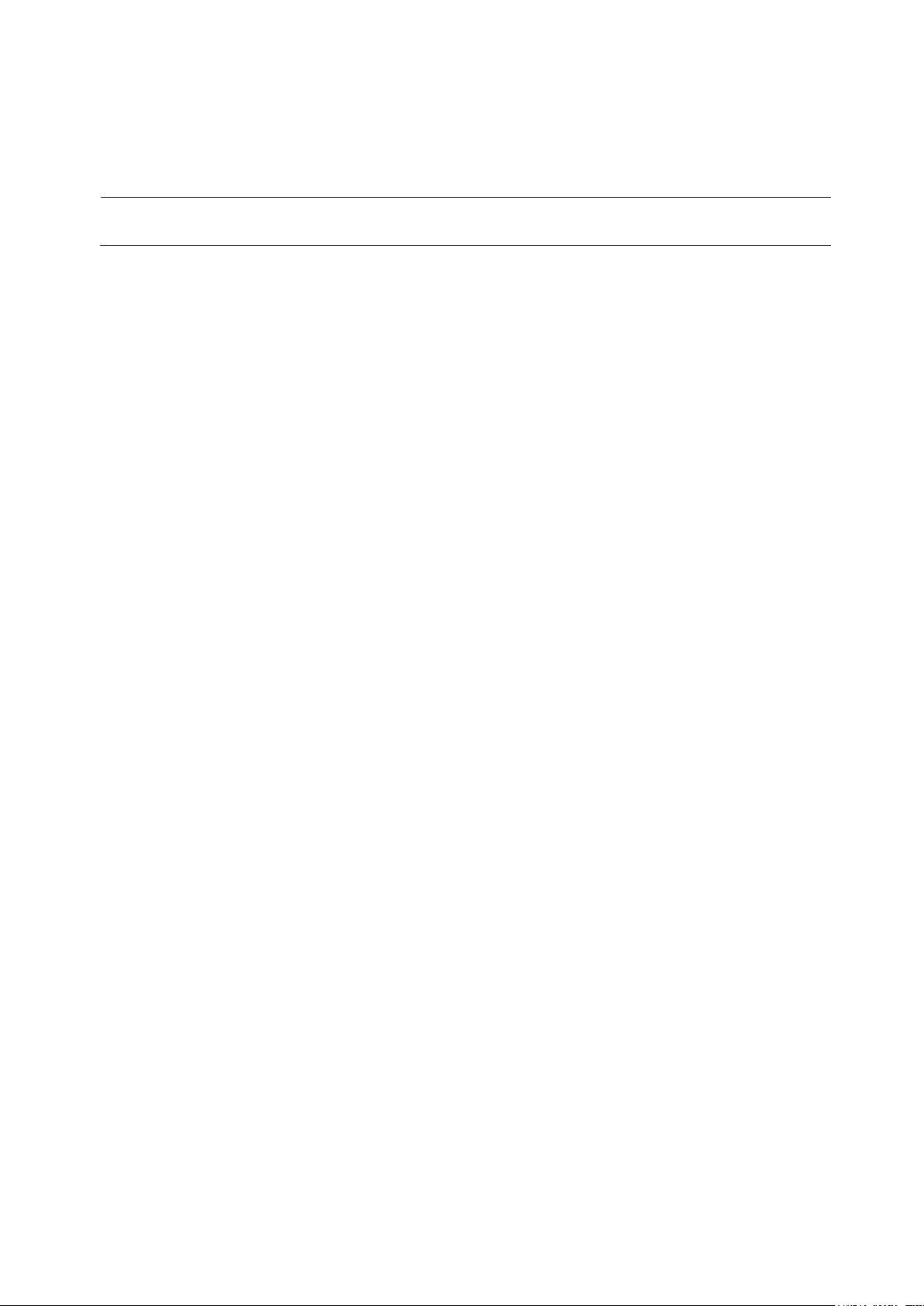
Document revisions
Revision number
Notes
Date released
20220720-01
First version available.
Covers firmware v. 1.0.0
July, 2022
GLP® impression X5 User Manual
© 2022 German Light Products GmbH. All rights reserved.
The marks ‘GLP’ and ‘German Light Products’ are trademarks registered as the property of
German Light Products GmbH in Germany, in the United States of America and in other
countries.
The information contained in this document is subject to change without notice. German Light
Products GmbH and all affiliated companies disclaim liability for any injury, damage, direct or
indirect loss, consequential or economic loss or any other loss occasioned by the use of, inability
to use or reliance on the information contained in this document.
Manufacturer’s head office:
German Light Products GmbH (GLP), Industriestrasse 2, 76307 Karlsbad, Germany
Tel (Germany): +49 7248 92719 - 0
Service & Support EMEA:
GLP, Industriestrasse 2, 76307 Karlsbad, Germany
Tel. (Germany): +49 7248 9271955
Email: support@glp.de
www.glp.de
Service & Support USA:
GLP USA, 1145 Arroyo St., Ste. A, 91340 San Fernando, California
Tel (USA): +1 818 767 8899
Support (US): info@germanlightproducts.com
www.germanlightproducts.com
Page 3

Table of Contents
1. Safety ..................................................................................................................... 5
Key to symbols ................................................................................................. 5
GLP Service and Support ............................................................................... 6
Avoiding damage to the fixture ................................................................... 6
2. Features ................................................................................................................. 7
Light source ...................................................................................................... 7
Control options ................................................................................................ 7
Pan and tilt ....................................................................................................... 7
Zoom ................................................................................................................. 8
Main and Sub modules .................................................................................. 8
Subfixture Mode .............................................................................................. 8
Color Mix Mode ............................................................................................... 9
Mix Priority ........................................................................................................ 9
Color temperature control (CTC) ............................................................... 10
Color Quality Control (CQC) ....................................................................... 10
Magenta/Green Shift (M/G Shift) ............................................................... 11
Color wheel ................................................................................................... 11
Tungsten simulation....................................................................................... 11
Shutter ............................................................................................................ 12
Dimmer ........................................................................................................... 13
Individual Segment or Pixel Control ............................................................ 13
Pattern Control .............................................................................................. 14
Special/Control DMX channel .................................................................... 15
Accessory channels 1and 2......................................................................... 15
3. Settings ................................................................................................................ 16
Color Mix Mode ............................................................................................. 16
White point ..................................................................................................... 16
Performance settings .................................................................................... 17
Fan modes ..................................................................................................... 17
Subfixture Mode ............................................................................................ 18
PWM Frequency ............................................................................................ 18
Pixel mirror ...................................................................................................... 19
Pixel rotation .................................................................................................. 19
No signal ......................................................................................................... 20
Pan Invert ....................................................................................................... 20
Tilt Invert .......................................................................................................... 20
Position feedback ......................................................................................... 20
Pan Range ..................................................................................................... 21
Accessories and tilt range ........................................................................... 21
Display Mode ................................................................................................. 21
Display Orientation ....................................................................................... 21
Hibernation .................................................................................................... 21
Load User Settings ......................................................................................... 22
Information ..................................................................................................... 22
Manual Control ............................................................................................. 22
Manual DMX .................................................................................................. 22
Page 4

Service ............................................................................................................ 23
Advanced Service ........................................................................................ 23
Load Factory Defaults .................................................................................. 24
Factory Menu ................................................................................................ 24
4. Control panel ...................................................................................................... 25
Default information screen .......................................................................... 25
Using the control panel ................................................................................ 26
Control button shortcuts .............................................................................. 27
Error codes ..................................................................................................... 28
Loss of DMX signal ......................................................................................... 28
5. Setting up the control protocol ........................................................................ 29
6. Control menus .................................................................................................... 30
Quick menu ................................................................................................... 30
Main menu ..................................................................................................... 31
7. Error codes .......................................................................................................... 36
8. DMX control modes overview .......................................................................... 37
9. DMX control channel layout ............................................................................. 42
Pixel positions ................................................................................................. 42
10. Key to conversion of x and y coordinates ...................................................... 75
11. Color wheel specifications ................................................................................ 76
Page 5

German Light Products®
Rev. 20220720-01 5
1. Safety
Key to symbols
The following symbols are used in the product’s user documentation:
Warning! Read the Quick Start and Safety Manual supplied with the
impression X5 lighting fixture and available for download from www.glp.de
before installing, operating or servicing the fixture. The Quick Start and
Safety Manual contains important information for the safe use of impression
X5 fixtures. If you fail to read that information, you may create a safety
hazard with a risk of injury, death or damage.
If you have any doubts or questions about how to use the product safely, please
contact your GLP® supplier, who will be happy to help.
The user documentation for GLP impression X5 lighting fixtures consists of:
● The impression X5 Quick Start and Safety Manual, supplied with impression X5
fixtures and available for download from www.glp.de. The Quick Start and Safety
Manual contains important safety information and installation instructions that the
installer and user must read. It also contains a detailed product overview,
dimensions drawings and technical specifications for the product.
● The impression X5 User Manual, available for download from www.glp.de. The User
Manual explains features and control of impression X5 fixtures.
● The impression X5 DMX Channel Index, containing the DMX control channel layout
and DMX commands available in the fixture. This information is also included in the
User Manual.
The impression X5 is intended for use by experienced professionals with the knowledge
and skills to set up, operate, and maintain high-powered, remotely controlled lighting
equipment safely and efficiently. These operations require expertise that may not be
provided in this manual.
Warning! Safety hazard.
Risk of severe injury or
death.
Warning! Hazardous voltage.
Risk of lethal or severe
electric shock.
Warning! See user
documentation for
important safety
information.
Warning! Fire hazard.
Warning! Risk of eye
injury.
Warning! Hot surface. Risk of
burn injury.
Page 6

www.glp.de
6 impresssion X5 User Manual
● Respect all warnings and directions given in the product’s user documentation and
on the product. Read the user documentation and familiarize yourself with the
safety precautions it contains before installing, using or servicing the product. GLP
and affiliated companies will take no responsibility for damage or injury resulting
from disregard for the information in the user documentation.
● Check the GLP website at www.glp.de and make sure that you have the latest
versions of the product’s user documentation.
● Check the fixture software version indicated on page 2 of this User Manual and
then use the fixture’s control panel to check the version installed in the fixture. If the
versions are not the same, the user manual may still cover the fixture, because
software updates do not always affect the use of the fixture. However, it is possible
that this User Manual does not match the fixture perfectly. Software release notes
can help clarify this question. You can consult software release notes and
download the correct version of this manual on the GLP website if necessary.
● Make both the Quick Start and Safety Manual and this User Manual available to all
persons who will install, operate or service the product. Save both documents for
future reference.
● If you have any questions about the safe operation of the product, please contact
an authorized GLP distributor (see list of distributors at www.glp.de).
● Use the product only as directed in this manual. Observe all markings in this manual
and on the product.
GLP Service and Support
Contact information for the nearest GLP Service and Support is available online at
www.glp.de/en/service, by email at info@glp.de, or by telephone at the following
numbers:
● GLP Germany: +49 (7248) 927 19-55
● GLP N. America: +1 818 767-8899
● GLP UK: +44 1392 690140
● GLP Asia: +852 (3151) 7730
● GLP Nordic: +46 737 57 11 40
Avoiding damage to the fixture
The Quick Start and Safety Manual contains important information that is intended to
help you avoid possible damage to the fixture from other light sources, during
transportation, etc. Read that information before storing, transporting or using the
fixture.
Page 7

German Light Products®
Rev. 20220720-01 7
2. Features
Light source
The impression X5’s light source is a powerful group of 19 x 40 W RGBL LEDs.
Control options
The impression X5 is compatible with DMX 512 and RDM. See the impression X5 Quick
Start and Safety Manual for more details.
The fixture also features GLP’s FPO (Flexible Protocol Option) Port. This port allows you to
use control options such as LumenRadio CRMX or others on request. Contact your GLP
supplier for details.
Pan and tilt
The impression X5 pans through 540° by default and tilts through 264° with coarse and
fine control channels.
The directions of pan and tilt can be reversed using the control panel or via DMX on
the Special/Control channel.
Pan range can be changed from 540° (Standard) to 650° (Extended) if needed using
the Fixture Settings → Pan range setting (see’Pan Range’ on page 21.
Tilt range can be limited using the Fixture Settings → Accessory setting (see’Accessories
and tilt range’ on page 21) if external accessories are installed on the head.
When the fixture is powered up and no valid DMX signal is present, the head moves
automatically to its home position (center/center).
You can adjust the speed (and noise level) of pan and tilt movement, as well as the
speed of all other mechanical effects, by selecting from three different performance
options using the Fixture Settings → Performance setting (see ‘Performance settings’ on
page 17).
Direction of pan and tilt movement
With the fixture standing on the ground, increasing the pan DMX value moves the yoke
clockwise from its home position. Pan direction can be reversed using the Fixture
Settings → Pan Invert setting (see ‘Pan Invert’ on page 20) or via DMX on the
Special/Control channel.
With the fixture standing on the ground, increasing the tilt DMX value moves the head
towards the front from its home position. Tilt direction can be reversed using the Fixture
Settings → Tilt Invert setting (see ‘Tilt Invert’ on page 20) or via DMX on the
Special/Control channel.
Pan and tilt position feedback and self-correction
The fixture has a pan/tilt position feedback and self-correction system that brings the
head back to its correct position if it was unintentionally moved. When correcting pan
and/or tilt, the fixture at first tries twice to move to the correct position. If it cannot
move to this position, it waits for a short period and then tries again.
Page 8

www.glp.de
8 impresssion X5 User Manual
Position feedback is automatically disabled for a short time if you press one of the
control panel buttons on the yoke. This feature lets an operator move the yoke
manually for more convenient use of the control panel and display. Pan and tilt remain
automatically disabled while you are using the fixture’s control panel.
Position feedback can also be set to constantly disabled using the Fixture Settings →
Position Feedback setting (see ‘Position feedback’ on page 20) or via DMX on the
Special/Control channel.
Zoom
The impression X5 has a zoom range that lets you vary the beam angle from 3.5° to 37°
(half-peak) / vary the field angle from 4.9° to 57° (one-tenth peak).
Control on the Zoom DMX channel moves from spot to flood as the DMX value
increases.
You can adjust the speed (and noise level) of the zoom effect, as well as the speed of
all other mechanical effects, by selecting from three different performance options
using the Fixture Settings → Performance setting (see ‘Performance settings’ on page
17).
Main and Sub modules
Some control modes divide the fixture into two or more modules (Main module and
Sub modules). For example, Control Mode 2 divides the Washlight into:
● Main module (Layer 1 = one RGB(L) Wash fixture)
● Sub module (Layer 2 = pattern engine with segment or individual pixel control).
The Sub module has its own intensity and shutter channels. Professional controllers will
handle this setup in a smart multi-fixture profile.
The Subfixture Mode setting lets you decide whether the Sub module should be
subordinate to or independent of the Main module (see below).
Subfixture Mode
The fixture offers two different options for control of the Main module and Sub modules
using the Fixture Settings → Subfixture Mode setting (see also ‘Subfixture Mode’ on
page 18):
● Normal mode makes the Sub module channels subordinate to the Main module.
This means that the intensity and shutter of the Main module act as global intensity
and global shutter.
● Independent mode makes the Sub module channels completely independent of
the Main module.
Page 9

German Light Products®
Rev. 20220720-01 9
Color Mix Mode
The main module of the impression X5 features 16-bit color mixing with RGB, RGBL and
x;y (CIE 1931) color control. You can change the color mixing mode using the Fixture
Settings → Color Mix Mode setting (see ‘Color Mix Mode’ on page 16) or via DMX on
the Special/Control channel.
Sub module color mixing is always RGB.
Mix Priority
The Mix Priority channel defines how the color mixing output of the Main module and
the color mixing output of the Sub module are merged together – or which value has
higher priority – in the X5’s color mixing output.
The default setting (DMX 000) is Main and Sub (HTP), where the highest color value of
the Main or the Sub module determines the output color.
The Mix Priority channel gives the following options:
● Main + Sub (HTP) – The fixture takes whichever color value of the Main module or
Sub module is highest and uses that value to determine the output color (Highest
Takes Priority).
● Main Only – The Sub module color value is ignored. The fixture uses the color value
of the Main module.
● Sub Only – The Main module color value is ignored. The fixture uses the color value
of the Sub module.
● Main + Sub additive – The Sub module color value is added to the Main module
color value. The fixture uses the sum of both values.
● Main - Sub subtractive – The Sub module color value is subtracted from the Main
module color value.
● Sub - Main subtractive – The Main module color value is subtracted from the Sub
module color value.
● TrueColor Main over Sub Snap – Sub module color stays in the background. Main
module color has higher priority and will not mix with Sub module color. As soon the
Main module color value is greater than zero, Sub module color blacks out and the
fixture uses the Main module color.
● TrueColor Sub over Main Snap – Main module color stays in the background. Sub
module color has higher priority and will not mix with the Main module color. As
soon as Sub module color value is greater than zero, Main module color blacks out
and the fixture uses Sub module color.
● TrueColor Main over Sub Crossfade – Sub module color stays in the background.
Main module color has higher priority. If you fade in a Main module color, Sub
module color will crossfade to the Main module color.
● TrueColor Sub over Main Crossfade – Main module color stays in the background.
Sub module color has higher priority. If you fade in a Main module color, Sub
module color will crossfade to the Main module color.
Page 10

www.glp.de
10 impresssion X5 User Manual
● Main to Sub Crossfade – Manually crossfading from Main module color only → Main
and Sub module color (HTP) → Sub module color only.
Color temperature control (CTC)
The impression X5’s three color mixing control modes (RGB, RGBL and x;y) all offer a
separate Color Temperature Correction channel which lets you shift the color
temperature obtained by the Main module and Sub module when all colors are set to
100% (i.e. R255/G255/B255 in RGB mode or R255/G255/B255/L255 in RGBL mode). A
CTC range of 10 000 K to 2500 K is available.
Depending on the selected Color Mix Mode (RGB, RGBL or x;y), if you select a color
temperature on the CTC channel, the fixture will no longer use the specific open color
and will instead use the selected color temperature.
If you select a color temperature on the CTC channel, it is still possible to manipulate
the color temperature using the RGB and RGBL channels.
Note
To obtain the desired color temperature on the CTC channel, all ColorMix channels
need to be set to 100%. If they are not at 100%, the system will mix color relative to the
selected white point of the CTC channel.
The CTC channel affects all the fixture’s modules. Setting the CTC channel to a specific
color temperature will affect the open white of the Main module and Sub modules.
Color Quality Control (CQC)
The CQC channel lets you modify the spectral mix of the white color output in order to
achieve a balance between better color rendering or higher output. Physically, the
richer light spectrum created when deploying multiple LEDs will give better color
rendering but will also give lower output. On the other hand, you can obtain higher
output if you accept lower color rendering.
While using white colored light, the CQC channel lets you change between white with
priority on high-quality color rendering and white with priority on highest output.
Additionally, the CQC channel lets you smoothly desaturate colors. If you have set a
saturated color in the color mix, the CQC channel lets you smoothly desaturate the
color from saturated to fully unsaturated (= white).
The following options are available:
● High Quality (HQ) – Color is mixed with priority given to the best white color
rendering quality. Saturated colors will have maximum saturation at DMX 000 and
will smoothly become unsaturated until they reach 0% saturation (= white) at DMX
value 127.
● High Output (HO) - Color is mixed with priority given to the highest output in white.
Saturated colors will have maximum saturation at DMX 255 and will smoothly
become unsaturated until they reach 0% saturation (= white) at DMX value 128.
Page 11

German Light Products®
Rev. 20220720-01 11
Note
The CQC channel affects all the fixture’s modules. Setting the CQC channel to a
specific value will affect the colors of the Main module and Sub modules.
Magenta/Green Shift (M/G Shift)
The Magenta/Green Shift channel lets you move the color coordinate of a white point,
a mixed color or a selected CTC color along a vertical line on the color temperature
curve in all three ColorMix modes. The corresponding white point is either shifted
towards Green or Magenta.
If M/G Shift is enabled, it immediately affects all mixed colors as well as the color
temperature that is selected on the CTC channel. It has no effect on the colors of the
virtual color wheel.
Note
The M/G Shift channel affects the entire fixture. Setting the M/G Shift channel to a
specific value will affect the output of the Main module and Sub modules.
Color wheel
The impression X5 features a virtual color wheel channel that gives quick access to a
wide range of LEE-referenced colors in all three ColorMix modes. Color wheel color
presets are always mixed with the best available spectrum. Color filter color
coordinates are based on a Source C (daylight) light source.
Besides static color presets, the color wheel channel also offers continuous color
scrolling in rainbow colors. When set to Rainbow, the fixture runs through the typical
colors of a rainbow with speed variable from slow to fast.
The crossfade time of a color change is relative to the speed: at slow speeds colors
crossfade smoothly and at fast speeds colors snap.
If a color coordinate is outside the possible color gamut of the light source, the fixture
tries to match the target color as closely as possible.
Note
Color wheel color presets have higher priority than the ColorMix, CTO and M/G Shift
channels.
The virtual color wheel channel must be set to DMX 000 in order to use normal RGB,
RGBL or x:y color mixing.
Tungsten simulation
When a tungsten lamp is dimmed, there is a small delay in intensity changes and there
is a color shift along the black body line. The tungsten simulation channel allows the
user to select between different tungsten options in all three ColorMix modes.
Page 12

www.glp.de
12 impresssion X5 User Manual
The first part of the Tungsten channel offers standard tungsten features with fixed color
temperature, red shift and delayed intensity changes. The color temperature as well as
the color shift and inertia of the selected light source are fully simulated. Tungsten
mode has higher priority than the color wheel or CTC.
The second part of the Tungsten channel lets you apply one of the corresponding
tungsten effects (color shift and inertia) to the currently set mixed color or currently
selected color temperature on the CTC channel.
Note
The Tungsten channel affects the entire fixture. Setting the Tungsten channel to a
specific value will affect the output of the Main module and Sub module.
Shutter
The impression X5’s shutter channel offers continuous blackout, continuous open and a
range of intensity effects.
Depending on the selected Subfixture Mode, the shutter channel of the Main module
channel group acts as either a master shutter or as the shutter channel of the Main
module independently of the Sub module.
The following shutter effects are available:
● Single flash performs exactly one single flash with each value change within this
DMX value slot.
● Pulse dims up and down smoothly with the same fade-in and fade-out times.
Speed can be adjusted from slow to fast.
● Pulse open fades in and then snaps to blackout. Speed can be adjusted from slow
to fast.
● Pulse close fades out and then snaps to full. Speed can be adjusted from slow to
fast.
● Strobe double flash provides a quick double flash. Speed can be adjusted from
slow to fast.
● Strobe pixel random (only available when the fixture is set to a DMX mode with
individual pixel control) strobes individual pixels at random to give a kind of
sparkling effect. Speed can be adjusted from slow to fast.
● Strobe random strobes all of one fixture’s pixels together at random intervals,
allowing a random strobe between multiple fixtures. Speed can be adjusted from
slow to fast. Note that the random effect across multiple fixtures really is random!
● Strobe strobes all of one fixture’s pixels together and also perfectly synchronizes the
strobe in multiple fixtures so that all the fixtures flash at exactly the same time.
Speed can be adjusted from slow to fast.
Page 13

German Light Products®
Rev. 20220720-01 13
Note
Depending on the selected Subfixture Mode, the dimmer and shutter channels of the
Sub modules can operate independently of or subordinately to the dimmer and
shutter channels of the Main module.
Dimmer
The electronic dimming effect provides smooth 16-bit dimming of the Main module
and Sub modules.
Dimming curves
See Figure 1. Three dimming curve options are available: Linear, S-Curve and Soft.
● The Linear setting gives a dimming curve that the eye perceives as linear.
● The S-Curve setting gives finer control at lower light levels and at higher light levels,
with coarser control at medium light levels.
● The Soft setting gives finer control at lower light levels, where the eye is most
sensitive to changes in light intensity, and coarser control at higher light levels.
You can select the dimming curve using the control panel or via DMX on the
Special/Control channel.
Note
Depending on the selected Subfixture Mode, the dimmer and shutter channels of the
Sub modules can operate independently of or subordinately to the dimmer and
shutter channels of the Main module.
Individual Segment or Pixel Control
The impression X5 offers 19 individually controllable pixels. Each pixel cell houses a 40 W
RGBL LED that can be controlled individually in intensity and color for creating
dynamic effects and pixel mapping.
Figure 1. Dimming curves
Page 14

www.glp.de
14 impresssion X5 User Manual
The fixture’s different DMX control modes offer different options for working with the
individual segments or pixels.
● In nearly all DMX modes, the Main module gives color mixing control of all pixels
together as one segment.
● Mode 2 (Normal) adds a Sub module as a second layer with pattern effects and
color mixing of all 19 pixels as one segment.
● Mode 3 (Segment) adds a Sub module as a second layer with pattern effects and
color mixing of the segments: the inner, middle and outer rings.
● Mode 4 (Multipixel Advanced) adds a Sub module as a second layer with pattern
effects and RGB color mixing of each individual pixel.
● Mode 5 is a pure pixel mapping mode which is reduced to the main overall control
options plus RGB color mixing of each individual pixel.
Pattern Control
The impression X5 offers a wide range of static and dynamic pre-programmed FX
patterns on the Sub modules. The Sub module color control channels define the color
of the pattern effects. The Sub module Color Mix Mode is always RGB.
A static pattern is a fixed pattern with only one pattern step. This allows you a very
quick selection of a non-dynamic effect. It has active and inactive pixels. Each active
pixel shows the selected pattern color while each inactive pixel is fully transparent.
A dynamic pattern is a sequence of multiple pattern steps and has active and inactive
pixels. Each active pixel shows the selected pattern color while each inactive pixel is
fully transparent. You can set pattern steps to automatically change continuously
(Pattern Speed) or you can directly select pattern steps (Pattern Index).
Note
The Mix Priority channel lets you decide how the output of the Main module and the
Sub module (pattern or pixel mapping) should be merged.
Pattern selection
The pattern selection channel offers a choice of 59 static patterns, 50 dynamic
patterns and some special patterns. The dynamic patterns offer multiple pattern steps
for individual step selection or continuous pattern step chasers.
Pattern 0 (DMX 000) is the idle pattern and just sets all pixels to active.
The Random Pixel FX pattern at the end of the Pattern Select channel randomly selects
pixels to create an attractive sparkle effect.
Pattern speed/index
As a dynamic pattern is a sequence of multiple pattern steps, you can select:
● an automatic clockwise or counterclockwise continuous run-through of the pattern
steps with different speeds (dynamic speed control = DMX values 002 … 127), or
Page 15

German Light Products®
Rev. 20220720-01 15
● one of the available specific pattern steps (static indexing = DMX values 128 …
255).
Note
Bear in mind that different patterns can have a different number of pattern steps. This
can affect synchronization between fixtures, for example, if you run different patterns
in multiple fixtures.
Pattern Step Crossfade
The Pattern Step Crossfading channel lets you choose how one step in a pattern
should change into the next step. This change can be a snap, a normal crossfade or a
fade with tail (quick fade In and variable long fade out).
Pattern Transition
The Pattern Transition channel lets you choose how a Pattern A should change into
Pattern B. This change can be a snap, a soft crossfade, a Fade Over Blackout (FOB) or
Fade Over Full (FOF).
Special/Control DMX channel
The Special/Control DMX channel lets you change fixture settings and perform a fixture
reset from the control desk (a possibility that can be very useful during a show or for a
specific scene). To apply a command on the Special/Control channel, you must hold
the command for the time indicated in the DMX channel index section at the end of
this user manual.
To trigger a reset using the Special/Control channel, you must send the DMX value for
this function for 3 seconds. If you want to trigger an additional reset using the
Special/Control channel, you must first move away from the Reset DMX value and
then return to this value. This requirement to change DMX values eliminates the risk of
the fixture entering an unwanted Reset loop if it is patched wrongly.
Accessory channels 1and 2
It is possible to install optional electromechanical effect modules on the front of the
impression X5 head. These modules can be supplied with power and control data
using the power and data connection available on the back of the head. The two
accessory channels supply two sets of DMX control data at this connection.
Page 16
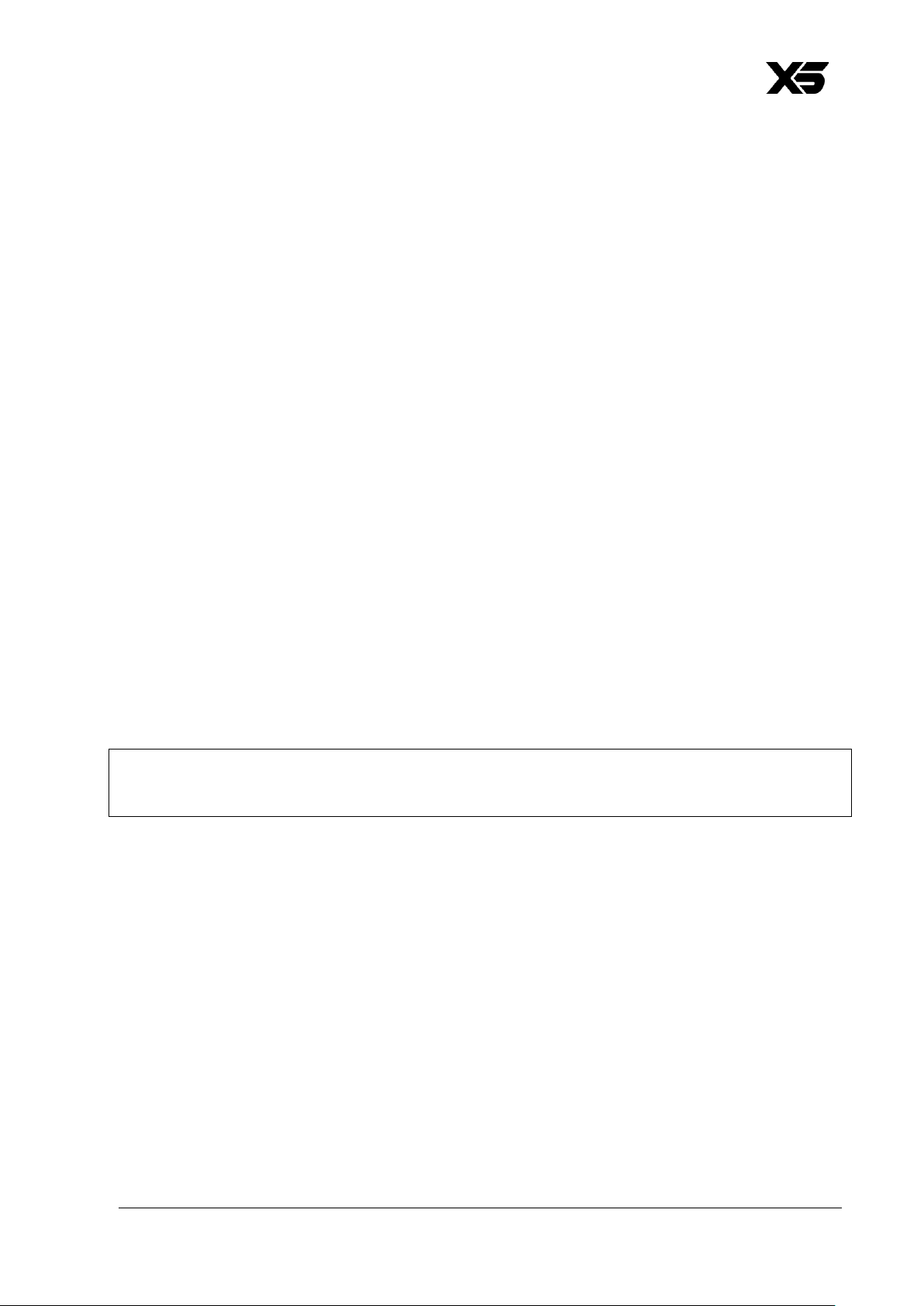
www.glp.de
16 impresssion X5 User Manual
3. Settings
The settings described in this chapter let you customize the impression X5. Settings can
be available in the control panel on the fixture’s yoke, via DMX and/or via RDM.
Color Mix Mode
The Color Mix Mode setting offers three different options for color mixing:
● RGB – RGB Mode mixes color using Red, Green and Blue channels. The Lime LED is
mixed automatically using the fixture’s internal GLP iQ.Gamut algorithm.
RGB Mode also offers a clean default white light at open which is considered to be
the white point (RGB at 100%). Fixed white point selection or temporary CTC
channel value selection lets you set different color temperatures.
M/G shift and CQC adjustment are available in this mode.
● RGBL – RGBL Mode mixes color using Red, Green, Blue and Lime channels. The color
gamut is still calibrated to the X5 range, but the white point (open) is not adjusted
to the black body line and will show a white that is mixed using 100% RGBL.
The CTC channel lets you quickly change to any white on the black body line.
M/G Shift correction is available.
● x;y – x;y Mode lets you send x;y color coordinates to the fixture via DMX. The
internal color algorithm mixes the four LED colors perfectly to match the x:y color
coordinates.
White point setting is disabled. CTC channel values overwrite x:y values.
M/G Shift and CQC adjustment are available in this mode.
Note
Color mixing of Sub modules is always RGB.
White point
White point selection is available in RGB Mode and determines the fixture’s color
temperature at “open”. The following white points (color temperatures) are available:
● 8000 K (effect light)
● 6500 K (daylight – default)
● 5600 K (TV and studio)
● 4200 K (CDM)
● 3200 K (tungsten)
If a white point is enabled, the fixture mixes colors with reference to it. GLP iQ.Gamut
navigates through the color space using the preferred Color Mode color mixing
method.
Page 17

German Light Products®
Rev. 20220720-01 17
iQ.Gamut
iQ.Gamut is the new LED calibration technology from GLP. The iQ.Gamut settings let
you choose a calibrated color gamut within which the fixture operates.
● FULL (default): Color mixing is calibrated to the X5 color gamut. This setting gives
best results for applications where deep saturated colors are needed.
● Rec.2020: Color mixing is matched to the limits of the Rec.2020 gamut. This setting
gives best results for UHD TV applications and avoids color clipping.
● Rec.709: Color mixing is matched to the limits of the Rec.709 gamut. This setting
gives best results for HD TV applications and avoids color clipping.
Performance settings
You can select between three different settings for the movement speed of the
fixture’s mechanical effects (pan/tilt and zoom):
● Normal sets mechanical effects movement to give an optimum balance between
speed, quietness and smoothness. Normal is the default setting.
● Fast sets movement to maximum speed. This setting gives very fast effect movement
but can result in higher noise levels.
● Smooth optimizes the smoothness of the mechanical effects and gives lowest-noise
performance. This setting gives extremely low noise and smooth performance, but
effect movement will be slower than in Normal mode.
Fan modes
Five cooling fan modes let you give priority to lowest fan noise or most powerful
cooling:
● Regulated mode gives priority to light output and only operates fans as necessary. If
the fixture is blacked out, fans run at minimum speed. When light output intensity is
increased, temperature regulation increases fan speed to the level necessary to
keep the fixture at optimum temperature.
If light output is set to maximum intensity but the fans can keep the fixture at
optimum temperature, there is no regulation of light intensity. If the fixture begins to
exceed optimum temperature and the fans are running at maximum speed, light
intensity is limited until optimum temperature can be maintained.
● High mode sets the fixture to give maximum light output and suits operation in high
ambient temperatures. Fans are set to constant operation at high speed. Light
output intensity is limited smoothly if it becomes necessary in order to keep fixture
temperature at optimum level.
You can also use High mode to cool down a fixture quickly after a period of
operation or to help remove dust from cooling fans.
● Medium mode sets fans to constant operation at medium speed. Light output
intensity is reduced to a level where it will normally remain constant at ambient
temperatures of up to 45° C (113° F). Intensity is smoothly limited further if it
becomes necessary in order to keep fixture temperature at optimum level.
Page 18

www.glp.de
18 impresssion X5 User Manual
● Low mode sets fans to constant operation at low speed and is optimized for
minimum noise. Light output intensity is reduced to a level where it will normally
remain constant at ambient temperatures of up to 30° C (86° F). Intensity is
smoothly limited further if it becomes necessary in order to keep fixture temperature
at optimum level.
● Off disables all fans which are not necessary to cool important electronic
components. These fans will rotate as slowly as possible in order to reduce the noise
level to a minimum. Light output intensity is reduced as much as becomes
necessary.
Note
In all fan modes, if fixture temperature reaches a dangerous level, the LEDs are shut
down for a period until the fans have brought the temperature down to a safe level.
Subfixture Mode
The impression X5 offers two different options for controlling the Main module and Sub
modules.
● Normal – In this mode, all Sub module channels are subordinate to the Main
module channel group. This means that the intensity and shutter of the Main
module act as master intensity and master shutter for the whole fixture.
● Independent – In this mode, the Sub module channel group can be controlled
independently of the Main module channel group and act as an independent
fixture.
Note
No matter which Subfixture Mode setting you select:
- The Mix Priority channel is still active and will affect how the two dependent or
independent fixtures will be mixed.
- Some of the general color management channels of the Main module such as CTC,
CQC, M/G-Shift and Tungsten effects will still affect the Sub module.
PWM Frequency
This setting lets you select between different PWM frequencies for different applications
and adjust LED frequencies to give the best results at different camera shutter
frequencies. Changing the PWM frequency can help to avoid flicker and beat
frequencies in video images.
The following PWM settings are available:
● Optimum (defaults) sets the fixture to a PWM frequency of approx. 3000 Hz, which
offers best results when dimming.
● High1 sets the PWM frequency to approx. 4800 Hz
● High2 sets the PWM frequency to approx. 9600 Hz
Page 19

German Light Products®
Rev. 20220720-01 19
● Max increases the PWM frequency to the highest possible frequency the fixture can
operate at. Use this setting for slow motion video or high speed camera
applications. Dimming resolution at the Max setting is the least smooth when
compared with the other PWM settings.
Note that a higher PWM frequency may affect dimming performance. The PWM
frequency setting is stored in the fixture and is not affected by cycling power off and
on. However, it will be affected if you use the Factory Defaults command in the control
menus. As a rule, you should set all the fixtures in an installation to the same PWM
frequency in order to ensure the same performance.
You can set the PWM frequency using the control panel or the Special/Control DMX
channel.
Pixel mirror
The Pixel mirror setting lets you flip the fixture’s pixel layout on the x-axis, y-axis or both
x- and y-axis:
● Off gives the standard pixel layout:
The drawing above shows the pixel layout with the fixture standing on the ground,
pan at 50% (home position) and tilt at 50% (front).
● x-mirror flips the pixel layout along the x-axis.
● y-mirror flips the pixel layout along the y-axis.
● x:y mirror flips the pixel layout along the x-axis and the y-axis.
Pixel rotation
Lets you rotate the fixture’s pixel layout by: 0° – 60° – 120° – 180° – 240° – 300°.
X axis
Page 20

www.glp.de
20 impresssion X5 User Manual
No signal
The No signal settings let you manage how the fixture behaves if no DMX signal is
present (if the fixture is being controlled by DMX but the DMX signal stops, or if you
apply power to the fixture when no DMX signal is present):
● Blackout sets the fixture to black out whenever it is not receiving a DMX signal. This is
the default setting.
● Hold sets the fixture to continue using the last DMX values it received.
● Scene (Stand-alone) sets the fixture to play its stored stand-alone scene (see
Capture DMX Values below) when the fixture is not receiving a DMX signal. If no
stand-alone scene is stored in memory, the fixture will black out.
If the fixture is set to Scene (Stand-alone) and if a stand-alone scene has been
stored in its memory using the Capture DMX Values command, it will display its
stand-alone scene at all times when it is powered on but not receiving a DMX
signal. You can therefore use this setting if you want fixtures to automatically start
stand-alone operation when you apply power to them.
● Capture DMX Values takes a snapshot of the DMX values that are currently being
received and stores them in the fixture’s memory as its captured scene. The fixture
will display this scene if it is set to Scene (Stand-alone) (see above) and is not
receiving a DMX signal.
Pan Invert
Reverses the direction of pan.
● Off – In the normal setting, increasing the pan value turns the yoke clockwise (as
seen with the fixture standing on the ground).
● On – In the inverted setting, increasing the pan value turns the yoke
counterclockwise (towards the grey safety eyelet).
Tilt Invert
Reverses the direction of tilt.
● Off – In the normal setting, increasing the tilt value turns the head to the FRONT
(towards the black safety eyelet).
● On – In the inverted setting, increasing the tilt value will turn the head to the BACK
(towards the grey safety eyelet).
Position feedback
Manages pan and tilt auto-correction.
● Pan and tilt position feedback is normally enabled (Position Feedback = On).
● If disabled (Position Feedback = Off), the fixture will not auto-correct pan and tilt
position.
If you need to return pan and tilt to their correct positions, you must perform a reset.
Page 21

German Light Products®
Rev. 20220720-01 21
Pan Range
The X5 can move the yoke to the mechanical end positions. However, for normal use
and to make swapping fixtures easier, pan is normally limited to a standard 540°
maximum pan angle.
However, for special applications (for example to get a greater pan angle or if an
accessory is installed) it is possible to adjust the maximum pan angle. Two settings are
available:
● Normal (default): Pan = 540°
● Extended: Pan = 650° (mechanical maximum)
Accessories and tilt range
If an external accessory is installed on the head, it may be necessary to limit the
fixture’s tilt angle. The following settings are available:
● None (default): The tilt angle is not limited: Maximum tilt angle is possible.
● Egg Crate: Maximum tilt angle is limited to allow the installation of an optical
accessory such as the GLP Egg Crate Extension.
● Snoot: Maximum tilt angle is limited to allow the installation of an optical accessory
such as a Snoot.
Display Mode
Gives different display behavior options. This can be helpful in case of errors or service
situations.
● Auto (default): In this setting, the display automatically switches off after a few
seconds if the fixture is receiving a valid control signal and has not detected an
error. If the fixture is not receiving a valid control signal, the display will flash. If the
fixture has detected an error, the display remains constantly on and shows the
error.
● On: The display stays on constantly. This setting can be useful if you are configuring
or servicing the fixture.
● Off: The display will automatically switch off after a few seconds even if the fixture is
not receiving a valid control signal or if it has detected an error. Pressing any button
turns on the display again.
Display Orientation
Lets you select Normal, Upside-down or Auto display orientation.
If Display Orientation is set to Auto, changing the display orientation by pressing UP and
DOWN at the same time will only change the display orientation until the next power
cycle.
Hibernation
Lets you put the fixture into energy-saving mode and disables all electronic
components apart from the DMX receiving module. You can take the fixture out of
Page 22

www.glp.de
22 impresssion X5 User Manual
hibernation mode with a power off/on cycle, via RDM or using the Control / Settings
DMX channel. If you do this, the fixture will perform a fixture reset before returning to
normal operation.
Load User Settings
Lets you load different custom fixture configurations or return the fixture to the default
fixture settings.
To save a custom setting preset from 1 to 3, see Service → Advanced → Save_Settings.
● Load User Settings 1 to 3 loads one of three specific custom fixture settings. You
must confirm the function for 3 seconds before the new settings are loaded (see
Fixture Settings → Load User Settings).
● Save User Settings 1 to 3 saves the current fixture settings as a set of user settings.
You must confirm the function for 2 seconds in order to save the settings as one of
the three custom settings presets (see Service → Advanced → Save User Settings).
Note
The Load User Setting Presets and Load User Setting Defaults commands will only affect
settings in the Fixture Settings group and will not affect DMX Address, Control Mode,
Protocol Type, IP Settings, etc. This helps avoid loss of communication with the
controller.
Information
The Information submenu provides readouts of all relevant information such as the error
list if any errors have been detected, the fixture’s serial number, firmware version,
device info, device hours counter, power cycles counter, DMX input monitor, signal
quality etc.
Manual Control
This submenu gives different options for resetting the fixture manually. It can be helpful
for service or stand-alone issues.
● Reset All: Performs a full fixture reset to initialize all features and effects.
● Reset P/T: Resets pan and tilt only to initialize pan and tilt positions.
● Reset Head: Resets all the features in the head.
Manual DMX
Gives individual control of the fixture using the fixture user interface. The menu timeout
function is disabled as long this menu is open.
● Manual Control: Manually sets a DMX value for each function.
● Load No-Signal Scene: Loads the values of the captured scene stored using the
No-Signal function.
Page 23

German Light Products®
Rev. 20220720-01 23
● Save as No-Signal Scene: Saves the current manual control values as the captured
scene for the No-Signal function.
● Capture DMX values: Captures the current external DMX signal values and uses
them as the manual control values.
● Reset Manual values: Resets all manual control values to default.
Note
When entering manual control, be prepared for the fixture to start moving.
External DMX values will always have higher priority than manual control commands.
Disconnect the fixture from the data source when using manual control.
Service
The Service menu is split into two levels: Service and Service Advanced. The Service
Advanced level is for trained technicians only. Read the user manual carefully before
entering this level.
The Service menu contains the following items:
● Live Diagnostic: Calls up an overview of all main fixture information, signal quality
and settings. This can be helpful while troubleshooting or talking to GLP Service.
● iQ.Service Connect: Enables connectivity to the GLP iQ.Service App.
The fixture can also link to iQ.Service Collect&Connect by NFC, or connectivity can
also be triggered by pressing and holding ENTER for 6 seconds.
● Test All: Runs a test sequence of all LEDs for a quick test of the fixture. Press BACK to
stop the test sequence.
● Test Pan/Tilt: Runs a test sequence of tilt movement only. Press BACK to stop the test
sequence.
● Test LED: Runs a test sequence of the LED pixel only. Press BACK to stop the test
sequence.
● Test Zoom: Runs a test sequence of Zoom functionality only. Press BACK to stop the
test sequence.
● Test Fans: Runs a test sequence of the Wash LEDs only for a quick test of the fixture.
Press BACK to stop the test sequence.
Advanced Service
The Advanced Service level is for trained technicians only. Read the user manual
carefully before entering this level.
You need to confirm by pressing and holding ENTER for 3 seconds before you can
enter this level.
Page 24

www.glp.de
24 impresssion X5 User Manual
This level contains the following items:
● Service Mode: Disables pan, tilt and all display timeouts to make servicing inside the
fixture head mechanics easier. This mode is automatically disabled after a power
cycle.
● Job Offset: Lets you set +/- offsets on mechanical effects. Custom offsets let you
adjust fixtures in multiple installations to compensate for the different positions of the
fixtures in the rig, for example.
Custom offsets that you create here will not affect the fixture’s effect calibration.
All custom offsets created here are deleted if you apply a Load Factory Defaults
command.
● Reset Counters: Resets the different resettable fixture counters.
Device counters are not deleted by a Load Factory Backup command.
● Save Settings: Lets you save the current fixture settings to one of the three user
settings presets. You can load a user settings preset that you have saved with a
Load User Settings command (see Fixture Settings → Load User Settings). The default
fixture preset cannot be changed.
● Firmware Push (Fixture2Fixture): Pushes the fixture’s firmware (flash storage) to all
other fixtures of the same type via the DMX link.
Load Factory Defaults
Reloads all factory defaults over the entire fixture and brings the fixture into standard
show condition.
You must confirm the function for 3 seconds before the default settings are loaded.
Important! The factory default settings that are reloaded with this command include all
data and network configuration parameters such as DMX start address, IP
configuration etc. You may therefore lose communication with your controller.
The Load Factory Defaults command does not affect device counters and calibration.
Factory Menu
Important! Do not enter the Factory Menu if you are not a trained service professional
with service documentation or clear instructions from GLP Service. Read the user and
service documentation carefully before entering this menu. In the Factory Menu you
can apply critical settings which can damage the fixture.
The Factory Menu is a hidden menu for the manufacturer or professional service
technicians only. This special menu allows fixture calibration and the adjustment of all
mechanical features following the manufacturer’s instructions.
To enable the Factory Menu, apply power to the fixture and press the ENTER and BACK
buttons together while the pre-boot screen is being displayed. You can release the
buttons as soon as FACTORY MODE appears in the black display. After doing this,
Factory Menu is visible as the last item in the main menu. The Factory Menu will remain
available until the next power cycle. While the Factory Menu is enabled, all display
timeouts are disabled to make working on the fixture easier and a Factory symbol is
visible in the main screen.
Page 25

German Light Products®
Rev. 20220720-01 25
4. Control panel
Warning! DMX control is disabled when the control menus are active. Be
prepared for the head to move as soon as you exit the control menus.
The control panel and backlit graphic LCD display with self-charging battery allow you
to change fixture settings, view readouts and use utilities quickly and intuitively, even
when the fixture is disconnected from power.
To allow comfortable use of the control panel, pan and tilt are automatically disabled
for a few seconds if you turn the yoke manually. Pressing any button on the control
panel also disables pan and tilt for a few seconds. Pan and tilt remain disabled for as
long you are working in the control panel. If no button is pressed for a few seconds,
head movement is re-enabled with pan and tilt correction applied.
Default information screen
When power is applied, the fixture performs a reset. After the reset has completed, the
default information screen appears in the control panel display on the side of the
yoke.
At any other time, you can press any key to unlock the control panel. Doing this also
calls up the default information screen in the control panel display.
1.0.0/M1 Optimal
DMX
001
(1…24)
Figure 2. Default information screen
Page 26

www.glp.de
26 impresssion X5 User Manual
See Figure 2. The top line of the default information screen consists of, from left to right:
● Main CPU firmware version
● DMX Mode
● LED PWM frequency
The center of the screen shows the following information:
● Fixture’s current DMX address in large characters. If the fixture’s self-diagnosis
system detects an error, the fixture will flash the error code alternately with the DMX
address. This lets you see the DMX address or error code at a distance from the
fixture.
● Below the current DMX address, the fixture displays in smaller characters the DMX
channels that it is currently using.
In the example shown in Figure 2Error! Reference source not found.:
● The fixture is running CPU software version 1.0.0
● The fixture is set to DMX Mode 1
● The LED PWM frequency is set to Optimal
● The fixture is set to receive data via DMX (standard DMX 512 link,)
● The fixture’s DMX start address is 001
● The fixture is using DMX channels 001 to 024
Note
See ‘Setting up the control protocol’ on page 29 for details of how to configure the
fixture
Using the control panel
The four control panel buttons under the display have the following functions.
In the main screen:
QUICK MENU – Activates the Quick Menu
UP/DOWN – Press three times to open the live diagnostic tool
MENU – Activates the control panel if it is in sleep mode, then opens
the main menu
Page 27

German Light Products®
Rev. 20220720-01 27
When navigating through the menus:
BACK – Goes back one level towards the top of the menu
UP – Scrolls up or increments a number
DOWN – Scrolls down or decreases a number
ENTER – Confirms a setting or implements a command
At any time:
+
UP and DOWN at the same time – Temporarily rotates the display 180°
Control button shortcuts
Battery Eco Mode (available in Battery Mode only)
While in Battery Mode, holding MENU and ENTER together for 10 seconds activates
Battery Eco Mode. This switches off the display completely to avoid any unwanted
discharge of the battery and can be very useful when a fixture is put into long-term
storage.
Live Diagnostics
Pressing UP or DOWN three times calls up an overview of all main fixture information,
signal quality and settings. This can be useful if you are troubleshooting or if you are in
contact with GLP Service.
Toggle Display Orientation
Pressing and releasing UP and DOWN together rotates the display through 180°.
Note
If Display Orientation is set to Auto, changing the display orientation by pressing UP and
DOWN at the same time will only change the display orientation until the next power
cycle. To change the display orientation permanently, go to Fixture Settings → Display
Orientation in the control panel menus.
Page 28

www.glp.de
28 impresssion X5 User Manual
Trigger iQ.Service Connect
Pressing and holding ENTER for 6 seconds enables connectivity to the GLP iQ.Connect
Service App for 5 minutes.
Error codes
If the fixture detects an error, it displays an error code in the display. Error codes are
‘sticky’ – they will continue to be shown in the display until the next power cycle or
reset.
See ‘Error codes’ on page 36 for a key to the codes that the impression X5 can display.
Loss of DMX signal
The display flashes if the DMX signal is lost.
Page 29

German Light Products®
Rev. 20220720-01 29
5. Setting up the control protocol
The impression X5 can be controlled via:
● USITT512 DMX over a standard DMX cable link using the fixture’s 5-pin XLR
connectors,
● wireless CRMX if a CRMX module is installed in the fixture, or
● GLP’s wireless iQ.Mesh technology (in preparation).
This section explains how to configure the fixture to use one of these control data
protocols.
Note
The Protocol Setup settings are not affected if you apply a Fixture Settings → Load User
Settings → Setting Defaults command in the fixture’s control panel, but they are
returned to factory defaults if you apply a Load Factory Defaults command in the main
menu.
DMX
The fixture is set up for control via a standard DMX cable link by default.
If the control data protocol has been changed and you want to return to DMX control
over a standard DMX cable link, open the menus in the fixture’s control panel and
make the following adjustments:
1. In the main menu, open DMX Address and give the fixture a suitable DMX address.
2. In the Protocol Setup → Data In menu, set the control protocol to DMX.
Page 30

www.glp.de
30 impresssion X5 User Manual
6. Control menus
Quick menu
The control panel’s Quick Menu gives you quick access to the most frequently used
commands. To open the Quick Menu, press the left-hand control button marked
when the display is showing the default information screen.
The Quick Menu contains the following items:
Menus
Notes
Reset All
Resets the entire fixture (takes a
few seconds).
Live Diagnostic
Calls up overview of all main
fixture information, signal quality
and settings.
iQ.Service Connect
>>>Connect<<<
Enables connectivity to the GLP
iQ.Service App for 5 minutes.
Load User Settings
User Setting 1
>>>Confirm<<<
Loads custom user settings
User Setting 2
>>>Confirm<<<
User Setting 3
>>>Confirm<<<
Setting
Defaults
>>>Confirm<<<
Returns fixture to default settings
(not including DMX address,
protocol type, Ethernet / CRMX
configuration, user offsets, user
presets and counters).
Load Factory Defaults (!)
Displays Message: Fixture may
lose connection to controller
>>>Confirm<<<
Restores all factory default
settings (including DMX address,
protocol type, Ethernet / CRMX
configuration, user offsets and
user presets).
Important! The fixture may lose
contact with the controller!
Page 31

German Light Products®
Rev. 20220720-01 31
Main menu
The following menus and commands are available in the impression X5 control panel.
Menus
Notes
DMX Address
1-512
Set fixture’s DMX start
address. Highest possible
address depends on
control mode.
Control Mode
M1 Basic (24CH)
Set fixture’s DMX control
mode.
M2 Normal (35CH)
M3 Segment (41CH)
M4 Multipix Advanced (89CH)
M5 Multipix Compressed (71CH)
Protocol Setup
Data In
DMX
Control via DMX protocol
iQ.Mesh
Control via GLP iQ.Mesh
CRMX
Control via CRMX (only
visible if CRMX module is
installed)
Linking
options
iQ.Mesh Unlink
Unlink from GLP iQ,Mesh
link
CRMX (FPO) Unlink
Unlink from CRMX
Fixture Settings
Color Mix
Mode
RGB
Direct RGB control, Lime
added automatically
RGBL
Direct RGBL control
xy
x:y color co-ordinate
control
White Point
8000 K
Set fixture white point
when RGB is at 100%
(NB: only available in RGB
Color Mix Mode)
6500 K
5600 K
4200 K
3200 K
iQ.Gamut
FULL
Maximum color gamut
Rec.2020
Color gamut limited to
Rec.2020 (UHD)
Rec.709
Color gamut limited to
Rec.709 (HD).
Dimmer
Curve
Linear
Linear dimming curve
Soft
Soft (square law) dimming
curve
S-Curve
Finer dimming control at
low and high intensity
Page 32

www.glp.de
32 impresssion X5 User Manual
Fan Mode
Regulated
Fan speed temperatureregulated
High
Fan speed constant high
Medium
Fan speed constant
medium
Low
Fan speed constant low
Off
All fans disabled
Subfixture
Mode
Normal
Main module’s dimmer
and shutter channels act
as global dimmer/shutter
and affect Sub module
output
Independent
Sub module is
independent of Main
module
Performance
Fast
Mechanical effects speed
optimized for speed
Normal
Mechanical effects speed
balanced for speed and
smoothness
Smooth
Mechanical effects speed
limited for optimized
smoothness and low noise
PWM
Frequency
Optimal (0)
PWM at approx. 3000 Hz,
optimal frequency for best
dimming results
High 1 (H1)
PWM at approx. 4800 Hz,
helps avoid flicker on TV
cameras
High 2 (H2)
PWM at approx. 9600 Hz,
helps avoid flicker on TV
cameras
High 2 (H2)
PWM >20 kHz, helps avoid
flicker on TV cameras at
very high shutter speeds
Pixel Mirror
Off
Normal pixel layout
Mirror X
Pixels mirrored on x-axis
Mirror Y
Pixels mirrored on y-axis
Mirror XY
Pixels mirrored on x-axis
and y-axis
Pixel rotation
Off
Pixel layout rotated
clockwise
60°
120°
180°
240°
300°
Page 33

German Light Products®
Rev. 20220720-01 33
No Signal
No Signal Mode
Blackout
Fixture blacks out if no
DMX signal received
Hold
Fixture continues to
display current effect if no
DMX signal received
Scene
Plays the stored captured
scene (see next menu
item) if no DMX signal
received
Capture DMX Values
>>>Confirm<<<
Captures current scene
and stores it for use in No
Signal Mode → Scene
Pan Invert
OFF
Reverse direction of pan
movement
ON
Tilt Invert
OFF
Reverse direction of tilt
movement
ON
Position
feedback
OFF
Enable/disable pan/tilt
position correction
ON
Pan Disable
OFF
Disables pan motor
ON
Tilt Disable
OFF
Disables tilt motor
ON
Pan range
Normal
Pan range limited to 540°
Extended
Pan range = maximum
Accessory
None
Tilt angle not limited
Egg crate
Tilt angle limited to allow
for egg crate
Snoot
Tilt angle further limited to
allow for installation of
snoot or similar accessory
Display Mode
Auto
Display dims after a short
period of inactivity if no
errors and valid DMX
signal
On
Display constantly on
Off
Display dims even if there
are errors / no DMX signal
Display
Orientation
Auto
Display automatically
inverts to match
installation position
Normal
Display normal (for use
when fixture is standing)
Upside-down
Display inverted (for use
when fixture is flown headdown)
Hibernation
ON
Fixture enters energy
saving mode, all
electronics except DMX
receiver are disabled.
Cycling power off and on
exits hibernation.
Page 34

www.glp.de
34 impresssion X5 User Manual
Load User Settings
User Settings 1
>>> Confirm<<<
Apply a user preset to
fixture settings
User Settings 2
>>> Confirm<<<
User Settings 3
>>> Confirm<<<
Setting Defaults
>>> Confirm<<<
Return fixture to default
settings (not including
DMX address, protocol
type, Ethernet / CRMX
configuration, user offsets,
user presets and counters)
Information
Live diagnostic
Shows overview of fixture
information
Show errors
Shows any stored errors
Show temperature
Shows fixture temperature
Show fan status
Shows current cooling fan
status
Show controllers info
Shows controllers info
Show iQ.Mesh status
Shows current GLP
iQ.Mesh status
Show LED calibration
Shows LED calibration
information
Show fixture counters
Shows total device hours
(non-resettable),
resettable device hours,
total power cycles (nonresettable), resettable
power cycles, resettable
air filter hours
Show DMX input
Shows DMX values being
received
Show DMX info
Shows info about any lost
DMX packages
Show LED calibration
Shows any stored errors
Manual Control
Reset All
Reset all effects
Reset Pan & Tilt
Reset pan and tilt
Reset Head
Reset all effects except
pan and tilt
Manual DMX
Warning!
Fixture will
start moving!
Press Enter
Pan
< 001..128..255 >
Manually control all
effects
Tilt
< 001..128..255 >
… scroll through effects
Load No-Signal Scene
Confirm (press Enter)
Display the scene that is
stored as Captured Scene
Save as No-Signal Scene
Confirm (press Enter)
Capture current scene
and store it as captured
scene for use in No Signal
menu
Capture DMX Values
Confirm for 3 seconds
(press Enter)
Sets all manual DMX
values to the values
currently being received
via DMX
Reset Manual Values
Confirm for 3 seconds
(press Enter)
Reset all manually entered
DMX values to zero
Page 35

German Light Products®
Rev. 20220720-01 35
Service
Live diagnostic
Shows overview of fixture
information
iQ.Service Connect
>>> Connect <<<
Enables connectivity to
the GLP iQ.Service app.
Tests
Test All
Run test sequence of all
effects including pan and
tilt. Stop with BACK.
Test P/T
Run test sequence of pan
and tilt only. Stop with
BACK.
Test LED
Run test sequence of all
LEDs. Stop with BACK.
Test Zoom
Run test sequence of
zoom effect. Stop with
BACK.
Test Fans (Auto)
Run fan self test. Tries to
detect fan errors, clears if
successful.
Test Fans (Manual)
Manually test fans one by
one
Test Encoders
Auto test for all encoders
Advanced
(Press and
hold for 3
secs.)
Service Mode
OFF
Normal operation
ON
Disable pan, tilt and
display timeouts (exit by
cycling power off and on.)
Job offsets
Pan
Tilt
Zoom
Create custom offsets in
home positions of all
effects. Default offset = 0
Reset counters
Device
hours
Confirm 2
seconds
Zero the device hours
counter
Device
power
cycles
Confirm 2
seconds
Zero the power cycles
counte
Max.
temperatures
Confirm 2
seconds
Zero the max.
temperatures log (total
max. temperatures = nonresettable, max.
temperatures = resettable)
Air filter
Confirm 2
seconds
Zero the air filter hours
counter
Save User Settings
Preset 1
Confirm 2
seconds
Saves current fixture
settings as user settings
preset
Preset 2
Confirm 2
seconds
Preset 3
Confirm 2
seconds
Firmware push
(Fixture2fixture)
>>> Confirm <<<
Push fixture’s firmware to
all other fixtures of the
same type over the DMX
link
Load factory defaults
>>>Confirm<<<
Reloads all factory default
settings and default fixture
configuration settings.
Default settings are written in BOLD type
Page 36

www.glp.de DMX control modes overview
36 impresssion X5 User Manual
7. Error codes
The impression X5’s self-diagnosis system can display the following error codes:
Code
Comment
Action
HEAT
Overtemperature condition
detected. Fixture will be
powered off and cooldown
sequence will be initiated.
Disconnect fixture from power.
Find reason for overheating and
rectify.
MEMER
Communication with onboard
flash memory not possible, or
written data in flash memory
cannot be read properly
(inability to read flash data can
be due to end of flash memory
lifetime)
Disconnect fixture from power.
Discuss issue with GLP Support.
FANER
Fan error
Disconnect fixture from power.
Find reason for fan error and
rectify. If necessary, discuss issue
with GLP Support.
NETER
Network engine error
Disconnect fixture from power.
Discuss issue with GLP Support.
VERER
Version error – mismatch of one
or more driver version
numbers from the expected
packet version numbers
Disconnect fixture from power.
Check currently available
firmware for fixture. Discuss issue
with GLP Support.
Page 37

German Light Products®
Rev. 20220720-01 37
8. DMX control modes overview
The impression X5 offers the following DMX control modes.
DMX Mode 1: Basic
24 DMX Channels
Basic DMX Mode gives control of the
fixture’s main functions. Pan, tilt,
dimming and the color mixing
channels are available with 16-bit
control resolution. A shutter channel
gives direct change between open
and blackout plus a range of intensity
effects. Zoom is also available with 8-bit
resolution. The Control/Settings channel
lets you adjust fixture settings via DMX.
Two insert accessory channels allow
control of an optional GLP accessory
mounted on the head of the fixture.
The color control channels in the Main
Module offer color mixing using either
(a) RGB, (b) RGBL or (c) x;y color
gamut coordinates, depending on
which of these three methods is active.
You can select the color mixing
method via DMX on the
Control/Settings channel, via RDM or
using the fixture’s control panel.
Additional color options channels
include a color wheel with a wide
range of color presets, a CTC channel,
magenta/green shift adjustment and a
tungsten simulation channel. The CQC
channel lets you select if the fixture
should give priority to color rendering
or output intensity in its white output.
This channel also offers an easy way of
desaturating colors.
Mode 1
Basic
Main module
1.1
Pan
1
2
Tilt
3
4
Intensity
5
6
Shutter
7
Zoom
8
Control / Settings
9
Accessory 1
10
Accessory 2
11
[1] RGB – Red
[2] RGBL – Red
[3] x;y – x
12
13
[1] RGB – Green
[2] RGBL – Green
[3] x;y – y
14
15
[1] RGB – Blue
[2] RGBL – Blue
[3] x;y – not used
16
17
[1] RGB – not used
[2] RGBL – Lime
[3] x;y – not used
18
19
Color wheel
20
CTC (Color temperature control)
21
CQC (Color quality control)
22
M/G shift
23
Tungsten simulation
24
Page 38

www.glp.de DMX control modes overview
38 impresssion X5 User Manual
DMX Mode 2: Normal (default)
35 DMX channels
Normal DMX Mode is split into a Main
Module and a Sub Module.
The Main Module gives control of the
main functions, as in Basic DMX Mode.
Pan, tilt, dimming and the color mixing
channels have 16-bit control resolution.
A shutter channel gives direct change
between open and blackout plus a
range of intensity effects. Zoom is also
available with 8-bit resolution. The
Control/Settings channel lets you
adjust fixture settings via DMX. Two
insert accessory channels allow control
of an optional GLP accessory mounted
on the head of the fixture.
The color control channels in the Main
Module offer color mixing using either
(a) RGB, (b) RGBL or (c) x;y color
gamut coordinates, depending on
which of these three methods is active.
You can select the color mixing
method via DMX on the
Control/Settings channel, via RDM or
using the fixture’s control panel.
Additional color options channels
include a color wheel with a wide
range of color presets, a CTC channel,
magenta/green shift adjustment and a
tungsten simulation channel. The CQC
channel lets you select if the fixture
should give priority to color rendering
or output intensity in its white output.
This channel also offers an easy way of
desaturating colors.
The Mix Priority channel defines how
the output of the Main and Sub
Modules is merged or overlayed.
The Sub Module forms a second layer.
The Sub Module channels provide
intensity and shutter control, a
powerful static and dynamic pattern
effects engine with step crossfading
and pattern transition options, plus RGB
color control of all 19 pixels as one
group.
Mode 2
Mode 2
Normal
Main module
1.1
Pan
1
2
Tilt
3
4
Intensity
5 6 Shutter
7
Zoom
8
Control / Settings
9
Accessory 1
10
Accessory 2
11
[1] RGB – Red
[2] RGBL – Red
[3] x;y – x
12
13
[1] RGB – Green
[2] RGBL – Green
[3] x;y – y
14
15
[1] RGB – Blue
[2] RGBL – Blue
[3] x;y – not used
16
17
[1] RGB – not used
[2] RGBL – Lime
[3] x;y – not used
18
19
Color wheel
20
CTC (Color temperature control)
21
CQC (Color quality control)
22
M/G shift
23
Tungsten simulation
24
Mix priority
25
Sub module
1.2
Intensity Layer 2
26
27
Shutter Layer 2
28
Pattern selection Layer 2
29
Pattern step / speed Layer 2
30
Pattern step crossfading Layer 2
31
Pattern transition Layer 2
32
Red, pixels 1-19
33
Green, pixels 1-19
34
Blue, pixels 1-19
35
Page 39

German Light Products®
Rev. 20220720-01 39
DMX Mode 3: Segments
41 DMX channels
Segments DMX Mode is split into a
Main Module and a Sub Module.
The Main Module gives control of the
main functions, as in Basic DMX Mode.
Pan, tilt, dimming and the color mixing
channels have 16-bit control resolution.
A shutter channel gives direct change
between open and blackout plus a
range of intensity effects. Zoom is also
available with 8-bit resolution. The
Control/Settings channel lets you
adjust fixture settings via DMX. Two
insert accessory channels allow control
of an optional GLP accessory mounted
on the head of the fixture.
The color control channels in the Main
Module offer color mixing using either
(a) RGB, (b) RGBL or (c) x;y color
gamut coordinates, depending on
which of these three methods is active.
You can select the color mixing
method via DMX on the
Control/Settings channel, via RDM or
using the fixture’s control panel.
Additional color options channels
include a color wheel with a wide
range of color presets, a CTC channel,
magenta/green shift adjustment and a
tungsten simulation channel. The CQC
channel lets you select if the fixture
should give priority to color rendering
or output intensity in its white output.
This channel also offers an easy way of
desaturating colors.
The Mix Priority channel defines how
the output of the Main and Sub
Modules is merged or overlayed.
The Sub Module forms a second layer.
The Sub Module channels provide
intensity and shutter control, a
powerful static and dynamic pattern
effects engine with step crossfading
and pattern transition options, plus RGB
color control of three pixel groups as
segments.
Mod
Mode 3
Segments
Main module
1.1
Pan
1
2
Tilt
3
4
Intensity
5
6
Shutter
7
Zoom
8
Control / Settings
9
Accessory 1
10
Accessory 2
11
[1] RGB – Red
[2] RGBL – Red
[3] x;y – x
12
13
[1] RGB – Green
[2] RGBL – Green
[3] x;y – y
14
15
[1] RGB – Blue
[2] RGBL – Blue
[3] x;y – not used
16
17
[1] RGB – not used
[2] RGBL – Lime
[3] x;y – not used
18
19
Color wheel
20
CTC (Color temperature control)
21
CQC (Color quality control)
22
M/G shift
23
Tungsten simulation
24
Mix priority
25
Sub module
1.2
Intensity Layer 2
26
27
Shutter Layer 2
28
Pattern selection Layer 2
29
Pattern step / speed Layer 2
30
Pattern step crossfading Layer 2
31
Pattern transition Layer 2
32
1.3
Red, segment 01
33
Green, segment 01
34
Blue, segment 01
35
1.4
Red, segment 02-07
36
Green, segment 02-07
37
Blue, segment 02-07
38
1.5
Red, segment 08-19
39
Green, segment 08-19
40
Blue, segment 08-19
41
Page 40

www.glp.de DMX control modes overview
40 impresssion X5 User Manual
DMX Mode 4: Multipix advanced
89 DMX Channels
Multipix Advanced DMX Mode is split
into a Main Module and a Sub Module.
The Main Module gives control of the
main functions, as in Basic DMX Mode.
Pan, tilt, dimming and the color mixing
channels have 16-bit control resolution.
A shutter channel gives direct change
between open and blackout plus a
range of intensity effects. Zoom is also
available with 8-bit resolution. The
Control/Settings channel lets you
adjust fixture settings via DMX. Two
insert accessory channels allow control
of an optional GLP accessory mounted
on the head of the fixture.
The color control channels in the Main
Module offer color mixing using either
(a) RGB, (b) RGBL or (c) x;y color
gamut coordinates, depending on
which of these three methods is active.
You can select the color mixing
method via DMX on the
Control/Settings channel, via RDM or
using the fixture’s control panel.
Additional color options channels
include a color wheel with a wide
range of color presets, a CTC channel,
magenta/green shift adjustment and a
tungsten simulation channel. The CQC
channel lets you select if the fixture
should give priority to color rendering
or output intensity in its white output.
This channel also offers an easy way of
desaturating colors.
The Mix Priority channel defines how
the output of the Main and Sub
Modules is merged or overlayed.
The Sub Module forms a second layer.
The Sub Module channels provide
intensity and shutter control, a
powerful static and dynamic pattern
effects engine with step crossfading
and pattern transition options, plus RGB
color control of each individual pixel.
Mode 4
Multipix Advanced
Main module
1.1
Pan
1
2
Tilt
3
4
Intensity
5
6
Shutter
7
Zoom
8
Control / Settings
9
Accessory 1
10
Accessory 2
11
[1] RGB – Red
[2] RGBL – Red
[3] x;y – x
12
13
[1] RGB – Green
[2] RGBL – Green
[3] x;y – y
14
15
[1] RGB – Blue
[2] RGBL – Blue
[3] x;y – not used
16
17
[1] RGB – not used
[2] RGBL – Lime
[3] x;y – not used
18
19
Color wheel
20
CTC (Color temperature control)
21
CQC (Color quality control)
22
M/G shift
23
Tungsten simulation
24
Mix priority
25
Sub module
1.2
Intensity Layer 2
26
27
Shutter Layer 2
28
Pattern selection Layer 2
29
Pattern step / speed Layer 2
30
Pattern step crossfading Layer 2
31
Pattern transition Layer 2
32
1.3
Red, pixel 01
33
Green, pixel 01
34
Blue, pixel 01
35
1.4 … 1.20
…
RGB Pixels 02 – 18
…
…
1.21
Red, pixel 19
87
Green, pixel 19
88
Blue, pixel 19
89
Page 41
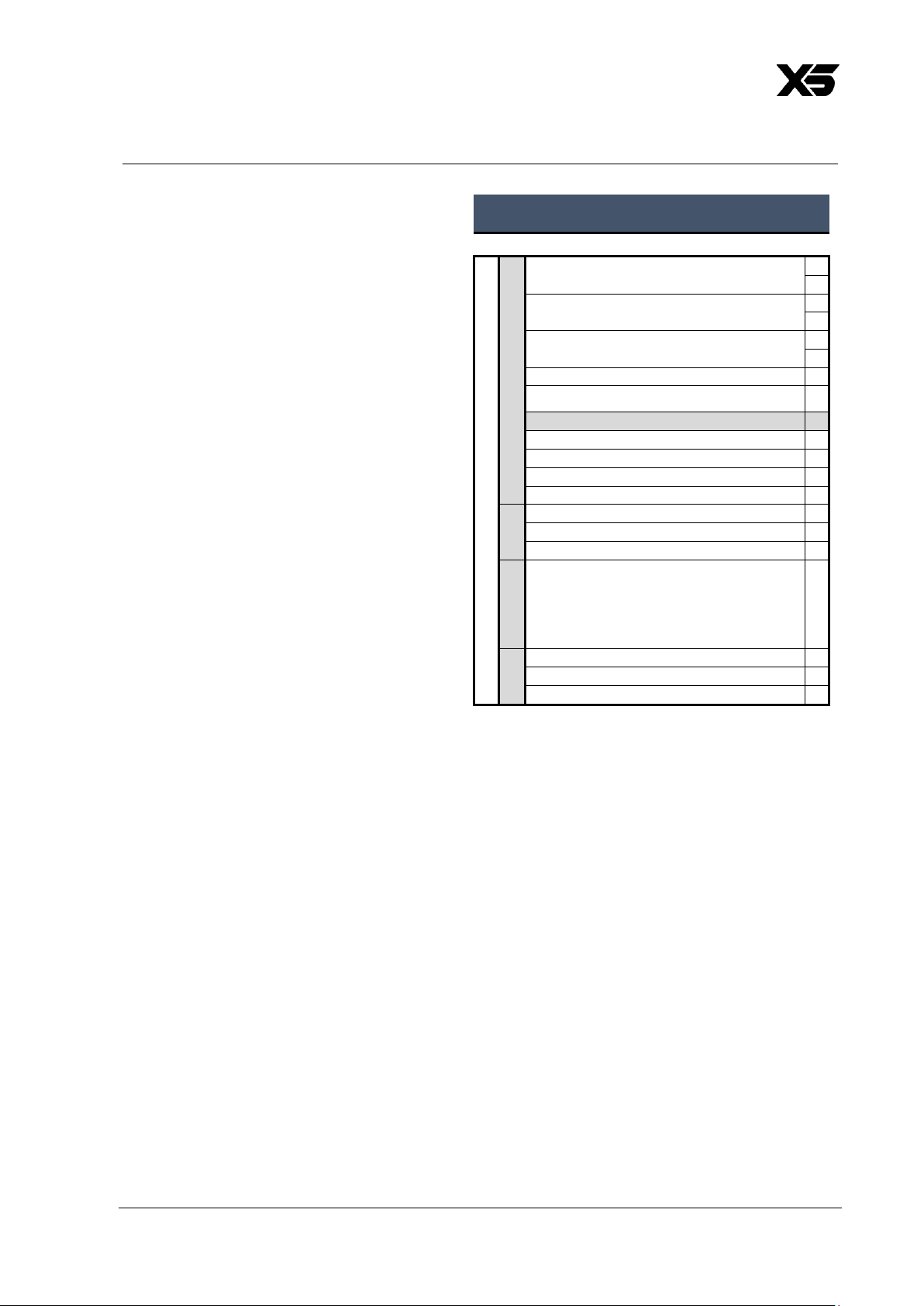
German Light Products®
Rev. 20220720-01 41
DMX Mode 5: Multipix compressed
70 DMX Channels
MultiPix compressed DMX Mode gives
control of the main functions, as in
Basic DMX Mode. Pan, tilt and
dimming have 16-bit control resolution.
A shutter channel gives direct change
between open and blackout plus a
range of intensity effects. Zoom is also
available with 8-bit resolution. The
Control/Settings channel lets you adjust
fixture settings via DMX. Two insert
accessory channels allow control of an
optional GLP accessory mounted on
the head of the fixture.
Color mixing is carried out on the
individual pixel control channels.
The CTC Channel lets you temporarily
change from the fixed white point to
any other color temperature. The CQC
channel lets you select if the fixture
should give priority to color rendering
or output intensity in its white output.
This channel also offers an easy way of
desaturating colors.
Mode 5
Multipix Compressed
Main module
1.1
Pan
1
2
Tilt
3
4
Intensity
5
6
Shutter
7
Zoom
8
Control / Settings
9
Accessory 1
10
Accessory 2
11
CTC (Color temperature control)
12
CQC (Color quality control)
13
1.2
Red, pixel 01
14
Green, pixel 01
15
Blue, pixel 01
16
1.3 … 1.19
…
RGB Pixels 02 – 18
…
…
1.20
Red, pixel 19
68
Green, pixel 19
69
Blue, pixel 19
70
Page 42

www.glp.de
42 impresssion X5 User Manual
9. DMX control channel layout
In the following DMX channel layout tables:
● Default settings are indicated with bold type.
● Where commands are followed by (3s hold) you must send that value continuously
for 3 seconds (or other duration if indicated in the table) to apply the command.
● Some commands on the Control / Settings channel require the DMX value zero to
be sent first and then moved directly to the DMX value required by the command
concerned.
Pixel positions
The X5 fixture’s standard pixel layout is as shown below:
The drawing above shows the standard pixel layout with the fixture standing on the
ground, pan at 50% (home position) and tilt at 50% (front).
Note that pixel rotation, x-axis pixel mirror and y-axis pixel mirror options are available
via DMX on the Control / Settings channel and using the menus in the fixture’s control
panel.
X axis
Page 43

German Light Products® DMX MODE 1
Rev. 20220720-01 43
DMX Mode 1: Basic
24 DMX Channels
Channel
Command
DMX
range
Percent
%
Default
DMX
Fade
Main Module Basic control
1
Pan coarse
Pan left → right
0
65535
0
100
32768
Fade
2
Pan fine
3
Tilt coarse
Tilt back → front
0
65535
0
100
32768
Fade
4
Tilt fine
5
Intensity coarse
Intensity 0 → 100%
0
65535
0
100 0 Fade
6
Intensity fine
7
Shutter
Closed
0 4 0
1.6 0 Snap
Single flash if value changed within
the range 005 → 009
5 9 2.0
3.5
Fade
Pulse slow → fast
10
39
3.9
15.3
Fade
Pulse opening slow → fast
40
69
15.7
27.1
Fade
Pulse closing slow → fast
70
99
27.5
38.8
Fade
Double flash slow → fast
100
129
39.2
50.6
Fade
Strobe random pixel slow → fast
130
159
51.0
62.4
Fade
Strobe random all slow → fast
160
199
62.7
78.0
Fade
Strobe sync all pixel slow → fast
200
250
78.4
98.0
Fade
Open
251
255
98.4
100
Snap
8
Zoom
Zoom narrow → wide
0
255 0 100 0 Snap
9
Control/Settings
See ’Control / Settings channel’ on page 71
10
Accessory 1
Effect parameter 1
0
255 0 100 0 Snap
11
Accessory 2
Effect parameter 2
0
255 0 100 0 Snap
12
RGB / RGBL / x,y
color control
(see ‘Key to
conversion of x
and y coordinates’
on page 75)
[1] RGB - Red coarse
[2] RGBL - Red coarse
[3] x;y - x coarse
0
65535
0
100
65535
Fade
13
[1] RGB - Red fine
[2] RGBL - Red fine
[3] x;y - x fine
14
[1] RGB - Green coarse
[2] RGBL - Green coarse
[3] x;y – y coarse
0
65535
0
100
65535
Fade
15
[1] RGB - Green fine
[2] RGBL - Green fine
[3] x;y - y fine
16
[1] RGB – Blue coarse
[2] RGBL - Blue coarse
[3] x;y – not used
0
65535
0
100
65535
Fade
17
[1] RGB - Blue fine
[2] RGBL - Blue fine
[3] x;y - not used
18
[1] RGB - not used
[2] RGBL - Lime coarse
[3] x;y - not used
0
65535
0
100
65535
Fade
19
[1] RGB - not used
[2] RGBL - Lime fine
[3] x;y - not used
Page 44

www.glp.de
44 impresssion X5 User Manual
Main Module Basic Control (continued)
20
Color Wheel
(for exact colors
see ‘Color wheel
specifications’ on
page 76)
Open (Selected white point)
0 9 0
3.5
0
Snap
Filter 004, Medium Bastard Amber
10
12
3.9
4.7
Filter 019, Fire
13
15
5.1
5.9
Filter 025, Sunset Red
16
18
6.3
7.1
Filter 026, Bright Red
19
21
7.5
8.2
Filter 036, Medium Pink
22
24
8.6
9.4
Filter 049, Medium Purple
25
27
9.8
10.6
Filter 058, Lavender
28
30
11.0
11.8
Filter 068, Sky Blue
31
33
12.2
12.9
Filter 088, Lime Green
34
36
13.3
14.1
Filter 089, Moss Green
37
39
14.5
15.3
Filter 090, Dark Yellow Green
40
42
15.7
16.5
Filter 102, Light Amber
43
45
16.9
17.6
Filter 103, Straw
46
48
18.0
18.8
Filter 106, Primary Red
49
51
19.2
20.0
Filter 111, Dark Pink
52
54
20.4
21.2
Filter 115, Peacock Blue
55
57
21.6
22.4
Filter 117, Steel Blue
58
60
22.7
23.5
Filter 118, Light Blue
61
63
23.9
24.7
Filter 121, Filter Green
64
66
25.1
25.9
Filter 122, Fern Green
67
69
26.3
27.1
Filter 124, Dark Green
70
72
27.5
28.2
Filter 126, Mauve
73
75
28.6
29.4
Filter 128, Bright Pink
76
78
29.8
30.6
Filter 131, Marine Blue
79
81
31.0
31.8
Filter 132, Medium Blue
82
84
32.2
32.9
Filter 134, Golden Amber
85
87
33.3
34.1
Filter 135, Deep Golden Amber
88
90
34.5
35.3
Filter 136, Pale Lavender
91
93
35.7
36.5
Filter 137, Special Lavender
94
96
36.9
37.6
Filter 138, Pale Green
97
99
38.0
38.8
Filter 140, Summer Blue
100
102
39.2
40.0
Filter 141, Bright Blue
103
105
40.4
41.2
Filter 143, Pale Navy Blue
106
108
41.6
42.4
Filter 147, Apricot
109
111
42.7
43.5
Filter 148, Bright Rose
112
114
43.9
44.7
Filter 152, Pale Gold
115
117
45.1
45.9
Filter 154, Pale Rose
118
120
46.3
47.1
Filter 157, Pink
121
123
47.5
48.2
Filter 162, Bastard Amber
124
126
48.6
49.4
Filter 164, Flame Red
127
129
49.8
50.6
Filter 165, Daylight Blue
130
132
51.0
51.8
Filter 169, Lilac Tint
133
135
52.2
52.9
Filter 170, Deep Lavender
136
138
53.3
54.1
Filter 172, Lagoon Blue
139
141
54.5
55.3
Filter 180, Dark Lavender
142
144
55.7
56.5
Filter 182, Light Red
145
147
56.9
57.6
Filter 194, Surprise Pink
148
150
58.0
58.8
Filter 197, Alice Blue
151
153
59.2
60.0
Filter 201, Full C.T. Blue
154
156
60.4
61.2
Filter 202, Half C.T. Blue
157
159
61.6
62.4
Filter 203, Quarter C.T. Blue
160
162
62.7
63.5
Filter 204, Full C.T. Orange
163
165
63.9
64.7
Filter 206, Quarter C.T. Orange
166
168
65.1
65.9
Page 45

German Light Products® DMX MODE 1
Rev. 20220720-01 45
Main Module Basic Control (continued)
Filter 219, Fluorescent Green
169
171
66.3
67.1
Filter 247, Filter Minus Green
172
174
67.5
68.2
Filter 248, Half Minus Green
175
177
68.6
69.4
Filter 281, Three Quarter C.T. Blue
179
180
69.8
70.6
Filter 285, Three Quarter C.T. Orange
181
183
71.0
71.8
Filter 352, Glacier Blue
184
186
72.2
72.9
Filter 353, Lighter Blue
187
189
73.3
74.1
Filter 506, Madge
190
192
74.5
75.3
Filter 778, Millennium Gold
193
195
75.7
76.5
Filter 793, Vanity Fair
196
198
76.9
77.6
Filter 798, Chrysalis Pink
199
201
78.0
78.8
Rainbow, stop at first color (violet)
202
204
79.2
80.0
Rainbow, continuous slow→fast:
Violet→indigo→light blue
→turquoise→green→yellow
→orange→red→pink
205
252
80.4
98.8
Fade
Rainbow, stop at current color
253
255
99.2
100
Snap
21
CTC (Color
Temperature
Control)
Open, selected white point
0 9 0
3.5
0
Snap
Fade through color temperatures of
1000 K to 2500 K stepless
(interpolation)
11
11
4.3
45.9
12
254
4.7
49.8
Fade
255
255
100
53.7
Snap
22
CQC (Color Quality
Control) /
Saturation
HQ (high quality), saturated color
0 9 0
3.5 0 Snap
Crossfade
10
117
3.9
45.9
Fade
HQ (high quality), unsaturated color
118
127
46.3
49.8
Snap
HO (high output), unsaturated color
128
137
50.2
53.7
Crossfade
138
245
54.1
96.1
Fade
HO (high output), saturated color
246
255
96.5
100
Snap
23
M/G shift
Off (no correction)
0 9 0
3.5
0
Snap
Full plus magenta +100%
10
10
3.9
3.9
Plus magenta +99% → +1%
11
124
4.3
48.6
Fade
Neutral / no effect
125
140
49.0
54.9
Snap
Plus green +1% → +99%
141
254
55.3
99.6
Fade
Full plus green +100%
255
255
100
100
Snap
24
Tungsten
simulation
Off (selected white point, no red
shift or delay when dimming)
0 9 0
3.5
0
Snap
Tungsten ACL 250W/28V
10
19
3.9
7.5
Tungsten Blinder 650W/120V
20
29
7.8
11.4
Tungsten 750W/80V
30
39
11.8
15.3
Tungsten 1000W/240V
40
49
15.7
19.2
Tungsten 1200W/240V
50
59
19.6
23.1
Tungsten 2000W/230V
60
69
23.5
27.1
Tungsten 2500W/230V
70
79
27.5
31.0
Tungsten 5000W/230V
80
89
31.4
34.9
No function (off)
90
120
35.3
47.1
Off (selected white point, no red
shift or delay when dimming)
120
139
47.1
54.5
FX Tungsten ACL 250W/28V
140
149
54.9
58.4
FX Tungsten Blinder 650W/120V
150
159
58.8
62.4
FX Tungsten 750W/80V
160
169
62.7
66.3
FX Tungsten 1000W/240V
170
179
66.7
70.2
FX Tungsten 1200W/240V
180
189
70.6
74.1
FX Tungsten 2000W/230V
190
199
74.5
78.0
FX Tungsten 2500W/230V
200
209
78.4
82.0
FX Tungsten 5000W/230V
210
219
82.4
85.9
No function (off)
220
255
86.3
100
Page 46

www.glp.de DMX MODE 2
46 impresssion X5 User Manual
DMX Mode 2: Normal (default)
35 DMX Channels
Channel
Command
DMX
range
Percent
%
Default
DMX
Fade
Main Module Basic Control
1
Pan coarse
Pan left → right
0
65535
0
100
32768
Fade
2
Pan fine
3
Tilt coarse
Tilt back → front
0
65535
0
100
32768
Fade
4
Tilt fine
5
Intensity coarse
Intensity 0 → 100%
0
65535
0
100 0 Fade
6
Intensity fine
7
Shutter
Closed
0 4 0
1.6 0 Snap
Single flash if value changed within
the range 005 → 009
5 9 2.0
3.5
Fade
Pulse slow → fast
10
39
3.9
15.3
Fade
Pulse opening slow → fast
40
69
15.7
27.1
Fade
Pulse closing slow → fast
70
99
27.5
38.8
Fade
Double flash slow → fast
100
129
39.2
50.6
Fade
Strobe random pixel slow → fast
130
159
51.0
62.4
Fade
Strobe random all slow → fast
160
199
62.7
78.0
Fade
Strobe sync all pixel slow → fast
200
250
78.4
98.0
Fade
Open
251
255
98.4
100
Snap
8
Zoom
Zoom narrow → wide
0
255 0 100 0 Snap
9
Control/Settings
See ’Control / Settings channel’ on page 71
10
Accessory 1
Effect parameter 1
0
255 0 100 0 Snap
11
Accessory 2
Effect parameter 2
0
255 0 100 0 Snap
12
RGB / RGBL / x,y
color control
(see ‘Key to
conversion of x
and y coordinates’
on page 75)
[1] RGB - Red coarse
[2] RGBL - Red coarse
[3] x;y - x coarse
0
65535
0
100
65535
Fade
13
[1] RGB - Red fine
[2] RGBL - Red fine
[3] x;y - x fine
14
[1] RGB - Green coarse
[2] RGBL - Green coarse
[3] x;y – y coarse
0
65535
0
100
65535
Fade
15
[1] RGB - Green fine
[2] RGBL - Green fine
[3] x;y - y fine
16
[1] RGB – Blue coarse
[2] RGBL - Blue coarse
[3] x;y – not used
0
65535
0
100
65535
Fade
17
[1] RGB - Blue fine
[2] RGBL - Blue fine
[3] x;y - not used
18
[1] RGB - not used
[2] RGBL - Lime coarse
[3] x;y - not used
0
65535
0
100
65535
Fade
19
[1] RGB - not used
[2] RGBL - Lime fine
[3] x;y - not used
Page 47

German Light Products® DMX MODE 2
Rev. 20220720-01 47
Main Module Basic Control (continued)
20
Color Wheel
(for exact colors
see ‘Color wheel
specifications’ on
page 76)
Open (Selected white point)
0 9 0
3.5
0
Snap
Filter 004, Medium Bastard Amber
10
12
3.9
4.7
Filter 019, Fire
13
15
5.1
5.9
Filter 025, Sunset Red
16
18
6.3
7.1
Filter 026, Bright Red
19
21
7.5
8.2
Filter 036, Medium Pink
22
24
8.6
9.4
Filter 049, Medium Purple
25
27
9.8
10.6
Filter 058, Lavender
28
30
11.0
11.8
Filter 068, Sky Blue
31
33
12.2
12.9
Filter 088, Lime Green
34
36
13.3
14.1
Filter 089, Moss Green
37
39
14.5
15.3
Filter 090, Dark Yellow Green
40
42
15.7
16.5
Filter 102, Light Amber
43
45
16.9
17.6
Filter 103, Straw
46
48
18.0
18.8
Filter 106, Primary Red
49
51
19.2
20.0
Filter 111, Dark Pink
52
54
20.4
21.2
Filter 115, Peacock Blue
55
57
21.6
22.4
Filter 117, Steel Blue
58
60
22.7
23.5
Filter 118, Light Blue
61
63
23.9
24.7
Filter 121, Filter Green
64
66
25.1
25.9
Filter 122, Fern Green
67
69
26.3
27.1
Filter 124, Dark Green
70
72
27.5
28.2
Filter 126, Mauve
73
75
28.6
29.4
Filter 128, Bright Pink
76
78
29.8
30.6
Filter 131, Marine Blue
79
81
31.0
31.8
Filter 132, Medium Blue
82
84
32.2
32.9
Filter 134, Golden Amber
85
87
33.3
34.1
Filter 135, Deep Golden Amber
88
90
34.5
35.3
Filter 136, Pale Lavender
91
93
35.7
36.5
Filter 137, Special Lavender
94
96
36.9
37.6
Filter 138, Pale Green
97
99
38.0
38.8
Filter 140, Summer Blue
100
102
39.2
40.0
Filter 141, Bright Blue
103
105
40.4
41.2
Filter 143, Pale Navy Blue
106
108
41.6
42.4
Filter 147, Apricot
109
111
42.7
43.5
Filter 148, Bright Rose
112
114
43.9
44.7
Filter 152, Pale Gold
115
117
45.1
45.9
Filter 154, Pale Rose
118
120
46.3
47.1
Filter 157, Pink
121
123
47.5
48.2
Filter 162, Bastard Amber
124
126
48.6
49.4
Filter 164, Flame Red
127
129
49.8
50.6
Filter 165, Daylight Blue
130
132
51.0
51.8
Filter 169, Lilac Tint
133
135
52.2
52.9
Filter 170, Deep Lavender
136
138
53.3
54.1
Filter 172, Lagoon Blue
139
141
54.5
55.3
Filter 180, Dark Lavender
142
144
55.7
56.5
Filter 182, Light Red
145
147
56.9
57.6
Filter 194, Surprise Pink
148
150
58.0
58.8
Filter 197, Alice Blue
151
153
59.2
60.0
Filter 201, Full C.T. Blue
154
156
60.4
61.2
Filter 202, Half C.T. Blue
157
159
61.6
62.4
Filter 203, Quarter C.T. Blue
160
162
62.7
63.5
Filter 204, Full C.T. Orange
163
165
63.9
64.7
Page 48

www.glp.de DMX MODE 2
48 impresssion X5 User Manual
Main Module Basic Control (continued)
Filter 206, Quartet C.T. Orange
166
168
65.1
65.9
Filter 219, Fluorescent Green
169
171
66.3
67.1
Filter 247, Filter Minus Green
172
174
67.5
68.2
Filter 248, Half Minus Green
175
177
68.6
69.4
Filter 281, Three Quarter C.T. Blue
179
180
69.8
70.6
Filter 285, Three Quarter C.T. Orange
181
183
71.0
71.8
Filter 352, Glacier Blue
184
186
72.2
72.9
Filter 353, Lighter Blue
187
189
73.3
74.1
Filter 506, Madge
190
192
74.5
75.3
Filter 778, Millennium Gold
193
195
75.7
76.5
Filter 793, Vanity Fair
196
198
76.9
77.6
Filter 798, Chrysalis Pink
199
201
78.0
78.8
Rainbow, stop at first color (violet)
202
204
79.2
80.0
Rainbow, continuous slow→fast:
Violet→indigo→light blue
→turquoise→green→yellow
→orange→red→pink
205
252
80.4
98.8
Fade
Rainbow, stop at current color
253
255
99.2
100
Snap
21
CTC (Color
Temperature
Control)
Open, selected white point
0 9 0
3.5
0
Snap
Fade through color temperatures of
1000 K to 2500 K stepless
(interpolation)
11
11
4.3
45.9
12
254
4.7
49.8
Fade
255
255
100
53.7
Snap
22
CQC (Color Quality
Control) /
Saturation
HQ (high quality), saturated color
0 9 0
3.5 0 Snap
Crossfade
10
117
3.9
45.9
Fade
HQ (high quality), unsaturated color
118
127
46.3
49.8
Snap
HO (high output), unsaturated color
128
137
50.2
53.7
Crossfade
138
245
54.1
96.1
Fade
HO (high output), saturated color
246
255
96.5
100
Snap
23
M/G shift
Off (no correction)
0 9 0
3.5
0
Snap
Full plus magenta +100%
10
10
3.9
3.9
Plus magenta +99% → +1%
11
124
4.3
48.6
Fade
Neutral / no effect
125
140
49.0
54.9
Snap
Plus green +1% → +99%
141
254
55.3
99.6
Fade
Full plus green +100%
255
255
100
100
Snap
24
Tungsten
simulation
Off (selected white point, no red
shift or delay when dimming)
0 9 0
3.5
0
Snap
Tungsten ACL 250W/28V
10
19
3.9
7.5
Tungsten Blinder 650W/120V
20
29
7.8
11.4
Tungsten 750W/80V
30
39
11.8
15.3
Tungsten 1000W/240V
40
49
15.7
19.2
Tungsten 1200W/240V
50
59
19.6
23.1
Tungsten 2000W/230V
60
69
23.5
27.1
Tungsten 2500W/230V
70
79
27.5
31.0
Tungsten 5000W/230V
80
89
31.4
34.9
No function (off)
90
120
35.3
47.1
Off (selected white point, no red
shift or delay when dimming)
120
139
47.1
54.5
FX Tungsten ACL 250W/28V
140
149
54.9
58.4
FX Tungsten Blinder 650W/120V
150
159
58.8
62.4
FX Tungsten 750W/80V
160
169
62.7
66.3
FX Tungsten 1000W/240V
170
179
66.7
70.2
FX Tungsten 1200W/240V
180
189
70.6
74.1
FX Tungsten 2000W/230V
190
199
74.5
78.0
FX Tungsten 2500W/230V
200
209
78.4
82.0
FX Tungsten 5000W/230V
210
219
82.4
85.9
No function (off)
220
255
86.3
100
Page 49

German Light Products® DMX MODE 2
Rev. 20220720-01 49
Main Module Basic Control (continued)
25
Mix priority
Main Module and Sub Module HTP
(highest value takes priority)
0 9 0
3.5
0
Snap
Main only (Main Module color takes
priority)
10
19
3.9
7.5
Sub only (Sub Module color takes
priority)
20
29
7.8
11.4
Main and Sub additive
(Sub Module color value added to
Main Module color value)
30
39
11.8
15.3
Main minus Sub Module subtractive
(Sub Module color value subtracted
from Main)
40
49
15.7
19.2
Sub Module minus main subtractive
(Main Module color value
subtracted from Sub Module)
50
59
19.6
23.1
TrueColor 1: Main over Sub – snap
60
69
23.5
27.1
TrueColor 2: Sub over Main – snap
70
79
27.5
31.0
TrueColor 3: Main over Sub –
crossfade
80
89
31.4
34.9
Fade
TrueColor 4: Sub over Main –
crossfade
90
99
35.3
38.8
Fade
No function
100
127
39.2
49.8
Main Module only
128
130
50.2
51.0
Snap
Crossfading Main → HTP
131
190
51.4
74.5
Fade
Main and Sub Modules (HTP)
191
192
74.9
75.3
Snap
Crossfading HTP → Sub
193
252
75.7
98.8
Fade
Sub Module only
253
255
99.2
100
Snap
Sub Module: Second Layer Control
26
Intensity coarse
Intensity 0 → 100%
0
65535
0
100 0 Fade
27
Intensity fine
28
Shutter
Closed
0 4 0
1.6 0 Snap
Single flash if value changed within
the range 005 → 009
5 9 2.0
3.5
Fade
Pulse slow → fast
10
39
3.9
15.3
Fade
Pulse opening slow → fast
40
69
15.7
27.1
Fade
Pulse closing slow → fast
70
99
27.5
38.8
Fade
Double flash slow → fast
100
129
39.2
50.6
Fade
Strobe random pixel slow → fast
130
159
51.0
62.4
Fade
Strobe random all slow → fast
160
199
62.7
78.0
Fade
Strobe sync all pixel slow → fast
200
250
78.4
98.0
Fade
Open
251
255
98.4
100
Snap
29*
Pattern selection
Off (all pixels active)
0 9 0
3.5
0
Snap
Static Pattern 01
10
11
3.9
4.3
Static Pattern 02
12
13
4.7
5.1
Static Pattern 03
14
15
5.5
5.9
Static Pattern 04
16
17
6.3
6.7
Static Pattern 05
18
19
7.1
7.5
Static Pattern 06
20
21
7.8
8.2
Static Pattern 07
22
23
8.6
9.0
Static Pattern 08
24
25
9.4
9.8
Static Pattern 09
26
27
10.2
10.6
Static Pattern 10
28
29
11.0
11.4
Static Pattern 11
30
31
11.8
12.2
Page 50

www.glp.de DMX MODE 2
50 impresssion X5 User Manual
Sub Module: Second Layer Control (continued)
Static Pattern 12
32
33
12.5
12.9
Static Pattern 13
34
35
13.3
13.7
Static Pattern 14
36
37
14.1
14.5
Static Pattern 15
38
39
14.9
15.3
Static Pattern 16
40
41
15.7
16.1
Static Pattern 17
52
43
20.4
16.9
Static Pattern 18
44
45
17.3
17.6
Static Pattern 19
46
47
18.0
18.4
Static Pattern 20
48
49
18.8
19.2
Static Pattern 21
50
51
19.6
20.0
Static Pattern 22
52
53
20.4
20.8
Static Pattern 23
54
55
21.2
21.6
Static Pattern 24
56
57
22.0
22.4
Static Pattern 25
58
59
22.7
23.1
Static Pattern 26
60
61
23.5
23.9
Static Pattern 27
62
63
24.3
24.7
Static Pattern 28
64
65
25.1
25.5
Static Pattern 29
66
67
25.9
26.3
Static Pattern 30
68
69
26.7
27.1
Static Pattern 31
70
71
27.5
27.8
Static Pattern 32
72
73
28.2
28.6
Static Pattern 33
74
75
29.0
29.4
Static Pattern 34
76
77
29.8
30.2
Static Pattern 35
78
79
30.6
31.0
Static Pattern 36
80
81
31.4
31.8
Static Pattern 37
82
83
32.2
32.5
Static Pattern 38
84
85
32.9
33.3
Static Pattern 39
86
87
33.7
34.1
Static Pattern 40
88
89
34.5
34.9
Static Pattern 41
90
91
35.3
35.7
Static Pattern 42
92
93
36.1
36.5
Static Pattern 43
94
95
36.9
37.3
Static Pattern 44
96
97
37.6
38.0
Static Pattern 45
98
99
38.4
38.8
Static Pattern 46
100
101
39.2
39.6
Static Pattern 47
102
103
40.0
40.4
Static Pattern 48
104
105
40.8
41.2
Static Pattern 49
106
107
41.6
42.0
Static Pattern 50
108
109
42.4
42.7
Static Pattern 51
110
111
43.1
43.5
Static Pattern 52
112
113
43.9
44.3
Static Pattern 53
114
115
44.7
45.1
Static Pattern 54
116
117
45.5
45.9
Static Pattern 55
118
119
46.3
46.7
Static Pattern 56
120
121
47.1
47.5
Static Pattern 57
122
123
47.8
48.2
Static Pattern 58
124
125
48.6
49.0
Static Pattern 59
126
127
49.4
49.8
Dynamic Pattern 01
128
129
50.2
50.6
Dynamic Pattern 02
130
131
51.0
51.4
Dynamic Pattern 03
132
133
51.8
52.2
Dynamic Pattern 04
134
135
52.5
52.9
Dynamic Pattern 05
136
137
53.3
53.7
Dynamic Pattern 06
138
139
54.1
54.5
Page 51

German Light Products® DMX MODE 2
Rev. 20220720-01 51
Sub Module: Second Layer Control (continued)
Dynamic Pattern 07
140
141
54.9
55.3
Dynamic Pattern 08
142
143
55.7
56.1
Dynamic Pattern 09
144
145
56.5
56.9
Dynamic Pattern 10
146
147
57.3
57.6
Dynamic Pattern 11
148
149
58.0
58.4
Dynamic Pattern 12
150
151
58.8
59.2
Dynamic Pattern 13
152
153
59.6
60.0
Dynamic Pattern 14
154
155
60.4
60.8
Dynamic Pattern 15
156
157
61.2
61.6
Dynamic Pattern 16
158
159
62.0
62.4
Dynamic Pattern 17
160
161
62.7
63.1
Dynamic Pattern 18
162
163
63.5
63.9
Dynamic Pattern 19
164
165
64.3
64.7
Dynamic Pattern 20
166
167
65.1
65.5
Dynamic Pattern 21
168
169
65.9
66.3
Dynamic Pattern 22
170
171
66.7
67.1
Dynamic Pattern 23
172
173
67.5
67.8
Dynamic Pattern 24
174
175
68.2
68.6
Dynamic Pattern 25
176
177
69.0
69.4
Dynamic Pattern 26
178
179
69.8
70.2
Dynamic Pattern 27
180
181
70.6
71.0
Dynamic Pattern 28
182
183
71.4
71.8
Dynamic Pattern 29
184
185
72.2
72.5
Dynamic Pattern 30
186
187
72.9
73.3
Dynamic Pattern 31
188
189
73.7
74.1
Dynamic Pattern 32
190
191
74.5
74.9
Dynamic Pattern 33
192
193
75.3
75.7
Dynamic Pattern 34
194
195
76.1
76.5
Dynamic Pattern 35
196
197
76.9
77.3
Dynamic Pattern 36
198
199
77.6
78.0
Dynamic Pattern 37
200
201
78.4
78.8
Dynamic Pattern 38
202
203
79.2
79.6
Dynamic Pattern 39
204
205
80.0
80.4
Dynamic Pattern 40
206
207
80.8
81.2
Dynamic Pattern 41
208
209
81.6
82.0
Dynamic Pattern 42
210
211
82.4
82.7
Dynamic Pattern 43
212
213
83.1
83.5
Dynamic Pattern 44
214
215
83.9
84.3
Dynamic Pattern 45
216
217
84.7
85.1
Dynamic Pattern 46
218
219
85.5
85.9
Dynamic Pattern 47
220
221
86.3
86.7
Dynamic Pattern 48
222
223
87.1
87.5
Dynamic Pattern 49
224
225
87.8
88.2
Dynamic Pattern 50
226
227
88.6
89.0
Special Pattern 01
228
229
89.4
89.8
Special Pattern 02
230
231
90.2
90.6
Special Pattern 03
232
233
91.0
91.4
Special Pattern 04
234
235
91.8
92.2
Special Pattern 05
236
237
92.5
92.9
Special Pattern 06
238
239
93.3
93.7
Special Pattern 07
240
241
94.1
94.5
Special Pattern 08
242
243
94.9
95.3
Special Pattern 09
244
245
95.7
96.1
Special Pattern 10
246
247
96.5
96.9
Special Pattern 11
248
249
97.3
97.6
Random Pixel
250
255
98.0
100
Page 52

www.glp.de DMX MODE 2
52 impresssion X5 User Manual
Sub Module: Second Layer Control (continued)
30
Pattern step /
speed
Stop (first pattern step)
0 2 0.0
0.8
0
Snap
CW fast → slow
(run pattern step 1 → n)
3
63
1.2
24.7
Stop at current position
64
66
25.1
25.9
CCW slow → fast
(run pattern step n → 1)
67
127
26.3
49.8
Pattern Step 01
128
129
50.2
50.6
Pattern Step 02
130
131
51.0
51.4
Pattern Step 03
132
133
51.8
52.2
Pattern Step 04
134
135
52.5
52.9
Pattern Step 05
136
137
53.3
53.7
Pattern Step 06
138
139
54.1
54.5
Pattern Step 07
140
141
54.9
55.3
Pattern Step 08
142
143
55.7
56.1
Pattern Step 09
144
145
56.5
56.9
Pattern Step 10
146
147
57.3
57.6
Pattern Step 11
148
149
58.0
58.4
Pattern Step 12
150
151
58.8
59.2
Pattern Step 13
152
153
59.6
60.0
Pattern Step 14
154
155
60.4
60.8
Pattern Step 15
156
157
61.2
61.6
Pattern Step 16
158
159
62.0
62.4
Pattern Step 17
160
161
62.7
63.1
Pattern Step 18
162
163
63.5
63.9
Pattern Step 19
164
165
64.3
64.7
Pattern Step 20
166
167
65.1
65.5
Pattern Step 21
168
169
65.9
66.3
Pattern Step 22
170
171
66.7
67.1
Pattern Step 23
172
173
67.5
67.8
Pattern Step 24
174
175
68.2
68.6
Pattern Step 25
176
177
69.0
69.4
Pattern Step 26
178
179
69.8
70.2
Pattern Step 27
180
181
70.6
71.0
Pattern Step 28
182
183
71.4
71.8
Pattern Step 29
184
185
72.2
72.5
Pattern Step 30
186
187
72.9
73.3
Pattern Step 31
188
189
73.7
74.1
Pattern Step 32
190
191
74.5
74.9
Pattern Step 33
192
193
75.3
75.7
Pattern Step 34
194
195
76.1
76.5
Pattern Step 35
196
197
76.9
77.3
Pattern Step 36
198
199
77.6
78.0
Pattern Step 37
200
201
78.4
78.8
Pattern Step 41
208
209
81.6
82.0
Pattern Step 42
210
211
82.4
82.7
Pattern Step 43
212
213
83.1
83.5
Pattern Step 41
208
209
81.6
82.0
Pattern Step 42
210
211
82.4
82.7
Pattern Step 43
212
213
83.1
83.5
Pattern Step 44
214
215
83.9
84.3
Pattern Step 45
216
217
84.7
85.1
Pattern Step 46
218
219
85.5
85.9
Pattern Step 47
220
221
86.3
86.7
Page 53

German Light Products® DMX MODE 2
Rev. 20220720-01 53
Sub Module: Second Layer Control (continued)
Pattern Step 48
222
223
87.1
87.5
Pattern Step 49
224
225
87.8
88.2
Pattern Step 50
226
227
88.6
89.0
Pattern Step 51
228
229
89.4
89.8
Pattern Step 52
230
231
90.2
90.6
Pattern Step 53
232
233
91.0
91.4
Pattern Step 54
234
235
91.8
92.2
Pattern Step 55
236
237
92.5
92.9
Pattern Step 56
238
239
93.3
93.7
Pattern Step 57
240
241
94.1
94.5
Pattern Step 58
242
243
94.9
95.3
Pattern Step 59
244
245
95.7
96.1
Pattern Step 60
246
247
96.5
96.9
Pattern Step 61
248
249
97.3
97.6
Pattern Step 62
250
251
98.0
98.4
Pattern Step 63
252
253
98.8
99.2
Pattern Step 64
254
255
99.6
100.0
31
Pattern step
crossfading
(from one step to
next)
Off (no crossfading, Snap)
0 9 0
3.5 0 Snap
Crossfading:
Snap → min. Xfade → max. Xfade
(fade in and fade out times are
identical)
10
127
3.9
49.8
Fade
Off (no crossfading, Snap)
128
137
50.2
53.7
Snap
Crossfading with tail:
Snap → min. Xfade with tail → max.
Xfade with tail
(fade in time is shorter than fade out
time)
138
255
54.1
100
Fade
32
Pattern transition
(from one pattern
to next)
Off (snap from one pattern to next)
0 9 0
3.5 0 Snap
Normal transition (snap → fade 5s)
10
63
3.9
24.7
Fade
Off (snap from one pattern to next)
64
73
25.1
28.6
Snap
FOB (Fade Over Blackout) transition
(snap → fade 5s)
74
127
29.0
49.8
Fade
Off (snap from one pattern to next)
128
137
50.2
53.7
Snap
FOF (Fade Over Full) transition
(snap → fade 5s)
138
191
54.1
74.9
Fade
No function
192
201
75.3
78.8
No transition time - reserved for
future use
202
255
79.2
100.0
33
Red intensity
Intensity 0 → 100%, Pixels 1 – 19,
Second Layer
0
255 0 100 0 Fade
34
Green intensity
Intensity 0 → 100%, Pixels 1 – 19,
Second Layer
0
255 0 100 0 Fade
35
Blue intensity
Intensity 0 → 100%, Pixels 1 – 19,
Second Layer
0
255 0 100 0 Fade
Page 54

www.glp.de DMX MODE 3
54 impresssion X5 User Manual
DMX Mode 3: Segments
41 DMX Channels
Channel
Command
DMX
range
Percent
%
Default
DMX
Fade
Main Module Basic control
1
Pan coarse
Pan left → right
0
65535
0
100
32768
Fade
2
Pan fine
3
Tilt coarse
Tilt front → back
0
65535
0
100
32768
Fade
4
Tilt fine
5
Intensity coarse
Intensity 0 → 100%
0
65535
0
100 0 Fade
6
Intensity fine
7
Shutter
Closed
0 4 0
1.6 0 Snap
Single flash if value changed within
the range 005 → 009
5 9 2.0
3.5
Fade
Pulse slow → fast
10
39
3.9
15.3
Fade
Pulse opening slow → fast
40
69
15.7
27.1
Fade
Pulse closing slow → fast
70
99
27.5
38.8
Fade
Double flash slow → fast
100
129
39.2
50.6
Fade
Strobe random pixel slow → fast
130
159
51.0
62.4
Fade
Strobe random all slow → fast
160
199
62.7
78.0
Fade
Strobe sync all pixel slow → fast
200
250
78.4
98.0
Fade
Open
251
255
98.4
100
Snap
8
Zoom
Zoom narrow → wide
0
255 0 100 0 Snap
9
Control/Settings
See ’Control / Settings channel’ on page 71
10
Accessory 1
Effect parameter 1
0
255 0 100 0 Snap
11
Accessory 2
Effect parameter 2
0
255 0 100 0 Snap
12
RGB / RGBL / x,y
color control
(see ‘Key to
conversion of x
and y coordinates’
on page 75)
[1] RGB - Red coarse
[2] RGBL - Red coarse
[3] x;y - x coarse
0
65535
0
100
65535
Fade
13
[1] RGB - Red fine
[2] RGBL - Red fine
[3] x;y - x fine
14
[1] RGB - Green coarse
[2] RGBL - Green coarse
[3] x;y – y coarse
0
65535
0
100
65535
Fade
15
[1] RGB - Green fine
[2] RGBL - Green fine
[3] x;y - y fine
16
[1] RGB – Blue coarse
[2] RGBL - Blue coarse
[3] x;y – not used
0
65535
0
100
65535
Fade
17
[1] RGB - Blue fine
[2] RGBL - Blue fine
[3] x;y - not used
18
[1] RGB - not used
[2] RGBL - Lime coarse
[3] x;y - not used
0
65535
0
100
65535
Fade
19
[1] RGB - not used
[2] RGBL - Lime fine
[3] x;y - not used
Page 55

German Light Products® DMX MODE 3
Rev. 20220720-01 55
Main Module Basic Control (continued)
20
Color Wheel
(for exact colors
see ‘Color wheel
specifications’ on
page 76)
Open (Selected white point)
0 9 0
3.5
0
Snap
Filter 004, Medium Bastard Amber
10
12
3.9
4.7
Filter 019, Fire
13
15
5.1
5.9
Filter 025, Sunset Red
16
18
6.3
7.1
Filter 026, Bright Red
19
21
7.5
8.2
Filter 036, Medium Pink
22
24
8.6
9.4
Filter 049, Medium Purple
25
27
9.8
10.6
Filter 058, Lavender
28
30
11.0
11.8
Filter 068, Sky Blue
31
33
12.2
12.9
Filter 088, Lime Green
34
36
13.3
14.1
Filter 089, Moss Green
37
39
14.5
15.3
Filter 090, Dark Yellow Green
40
42
15.7
16.5
Filter 102, Light Amber
43
45
16.9
17.6
Filter 103, Straw
46
48
18.0
18.8
Filter 106, Primary Red
49
51
19.2
20.0
Filter 111, Dark Pink
52
54
20.4
21.2
Filter 115, Peacock Blue
55
57
21.6
22.4
Filter 117, Steel Blue
58
60
22.7
23.5
Filter 118, Light Blue
61
63
23.9
24.7
Filter 121, Filter Green
64
66
25.1
25.9
Filter 122, Fern Green
67
69
26.3
27.1
Filter 124, Dark Green
70
72
27.5
28.2
Filter 126, Mauve
73
75
28.6
29.4
Filter 128, Bright Pink
76
78
29.8
30.6
Filter 131, Marine Blue
79
81
31.0
31.8
Filter 132, Medium Blue
82
84
32.2
32.9
Filter 134, Golden Amber
85
87
33.3
34.1
Filter 135, Deep Golden Amber
88
90
34.5
35.3
Filter 136, Pale Lavender
91
93
35.7
36.5
Filter 137, Special Lavender
94
96
36.9
37.6
Filter 138, Pale Green
97
99
38.0
38.8
Filter 140, Summer Blue
100
102
39.2
40.0
Filter 141, Bright Blue
103
105
40.4
41.2
Filter 143, Pale Navy Blue
106
108
41.6
42.4
Filter 147, Apricot
109
111
42.7
43.5
Filter 148, Bright Rose
112
114
43.9
44.7
Filter 152, Pale Gold
115
117
45.1
45.9
Filter 154, Pale Rose
118
120
46.3
47.1
Filter 157, Pink
121
123
47.5
48.2
Filter 162, Bastard Amber
124
126
48.6
49.4
Filter 164, Flame Red
127
129
49.8
50.6
Filter 165, Daylight Blue
130
132
51.0
51.8
Filter 169, Lilac Tint
133
135
52.2
52.9
Filter 170, Deep Lavender
136
138
53.3
54.1
Filter 172, Lagoon Blue
139
141
54.5
55.3
Filter 180, Dark Lavender
142
144
55.7
56.5
Filter 182, Light Red
145
147
56.9
57.6
Filter 194, Surprise Pink
148
150
58.0
58.8
Filter 197, Alice Blue
151
153
59.2
60
Filter 201, Full C.T. Blue
154
156
60.4
61.2
Filter 202, Half C.T. Blue
157
159
61.6
62.4
Filter 203, Quarter C.T. Blue
160
162
62.7
63.5
Filter 204, Full C.T. Orange
163
165
63.9
64.7
Page 56

www.glp.de DMX MODE 3
56 impresssion X5 User Manual
Main Module Basic Control (continued)
Filter 206, Quartet C.T. Orange
166
168
65.1
65.9
Filter 219, Fluorescent Green
169
171
66.3
67.1
Filter 247, Filter Minus Green
172
174
67.5
68.2
Filter 248, Half Minus Green
175
177
68.6
69.4
Filter 281, Three Quarter C.T. Blue
179
180
69.8
70.6
Filter 285, Three Quarter C.T. Orange
181
183
71.0
71.8
Filter 352, Glacier Blue
184
186
72.2
72.9
Filter 353, Lighter Blue
187
189
73.3
74.1
Filter 506, Madge
190
192
74.5
75.3
Filter 778, Millennium Gold
193
195
75.7
76.5
Filter 793, Vanity Fair
196
198
76.9
77.6
Filter 798, Chrysalis Pink
199
201
78.0
78.8
Rainbow, stop at first color (violet)
202
204
79.2
80.0
Rainbow, continuous slow→fast:
Violet→indigo→light blue
→turquoise→green→yellow
→orange→red→pink
205
252
80.4
98.8
Fade
Rainbow, stop at current color
253
255
99.2
100
Snap
21
CTC (Color
Temperature
Control)
Open, selected white point
0 9 0
3.5
0
Snap
Fade through color temperatures of
1000 K to 2500 K stepless
(interpolation)
11
11
4.3
45.9
12
254
4.7
49.8
Fade
255
255
100
53.7
Snap
22
CQC (Color Quality
Control) /
Saturation
HQ (high quality), saturated color
0 9 0
3.5 0 Snap
Crossfade
10
117
3.9
45.9
Fade
HQ (high quality), unsaturated color
118
127
46.3
49.8
Snap
HO (high output), unsaturated color
128
137
50.2
53.7
Crossfade
138
245
54.1
96.1
Fade
HO (high output), saturated color
246
255
96.5
100
Snap
23
M/G shift
Off (no correction)
0 9 0
3.5
0
Snap
Full plus magenta +100%
10
10
3.9
3.9
Plus magenta +99% → +1%
11
124
4.3
48.6
Fade
Neutral / no effect
125
140
49.0
54.9
Snap
Plus green +1% → +99%
141
254
55.3
99.6
Fade
Full plus green +100%
255
255
100
100
Snap
24
Tungsten
simulation
Off (selected white point, no red
shift or delay when dimming)
0 9 0
3.5
0
Snap
Tungsten ACL 250W/28V
10
19
3.9
7.5
Tungsten Blinder 650W/120V
20
29
7.8
11.4
Tungsten 750W/80V
30
39
11.8
15.3
Tungsten 1000W/240V
40
49
15.7
19.2
Tungsten 1200W/240V
50
59
19.6
23.1
Tungsten 2000W/230V
60
69
23.5
27.1
Tungsten 2500W/230V
70
79
27.5
31.0
Tungsten 5000W/230V
80
89
31.4
34.9
No function (off)
90
120
35.3
47.1
Off (selected white point, no red
shift or delay when dimming)
120
139
47.1
54.5
FX Tungsten ACL 250W/28V
140
149
54.9
58.4
FX Tungsten Blinder 650W/120V
150
159
58.8
62.4
FX Tungsten 750W/80V
160
169
62.7
66.3
FX Tungsten 1000W/240V
170
179
66.7
70.2
FX Tungsten 1200W/240V
180
189
70.6
74.1
FX Tungsten 2000W/230V
190
199
74.5
78.0
FX Tungsten 2500W/230V
200
209
78.4
82.0
FX Tungsten 5000W/230V
210
219
82.4
85.9
No function (off)
220
255
86.3
100
Page 57

German Light Products® DMX MODE 3
Rev. 20220720-01 57
Main Module Basic Control (continued)
25
Mix priority
Main Module and Sub Module HTP
(highest value takes priority)
0 9 0
3.5
0
Snap
Main only (Main Module color takes
priority)
10
19
3.9
7.5
Sub only (Sub Module color takes
priority)
20
29
7.8
11.4
Main and Sub additive
(Sub Module color value added to
Main Module color value)
30
39
11.8
15.3
Main minus Sub Module subtractive
(Sub Module color value subtracted
from Main)
40
49
15.7
19.2
Sub Module minus main subtractive
(Main Module color value
subtracted from Sub Module)
50
59
19.6
23.1
TrueColor 1: Main over Sub – snap
60
69
23.5
27.1
TrueColor 2: Sub over Main – snap
70
79
27.5
31.0
TrueColor 3: Main over Sub –
crossfade
80
89
31.4
34.9
Fade
TrueColor 4: Sub over Main –
crossfade
90
99
35.3
38.8
Fade
No function
100
127
39.2
49.8
Main Module only
128
130
50.2
51.0
Snap
Crossfading Main → HTP
131
190
51.4
74.5
Fade
Main and Sub Modules (HTP)
191
192
74.9
75.3
Snap
Crossfading HTP → Sub
193
252
75.7
98.8
Fade
Sub Module only
253
255
99.2
100
Snap
Sub Module: Second Layer Control
26
Intensity coarse
Intensity 0 → 100%
0
65535
0
100 0 Fade
27
Intensity fine
28
Shutter
Closed
0 4 0
1.6 0 Snap
Single flash if value changed within
the range 005 → 009
5 9 2.0
3.5
Fade
Pulse slow → fast
10
39
3.9
15.3
Fade
Pulse opening slow → fast
40
69
15.7
27.1
Fade
Pulse closing slow → fast
70
99
27.5
38.8
Fade
Double flash slow → fast
100
129
39.2
50.6
Fade
Strobe random pixel slow → fast
130
159
51.0
62.4
Fade
Strobe random all slow → fast
160
199
62.7
78.0
Fade
Strobe sync all pixel slow → fast
200
250
78.4
98.0
Fade
Open
251
255
98.4
100
Snap
29*
Pattern selection
Off (all pixels active)
0 9 0
3.5
0
Snap
Static Pattern 01
10
11
3.9
4.3
Static Pattern 02
12
13
4.7
5.1
Static Pattern 03
14
15
5.5
5.9
Static Pattern 04
16
17
6.3
6.7
Static Pattern 05
18
19
7.1
7.5
Static Pattern 06
20
21
7.8
8.2
Static Pattern 07
22
23
8.6
9.0
Static Pattern 08
24
25
9.4
9.8
Static Pattern 09
26
27
10.2
10.6
Static Pattern 10
28
29
11.0
11.4
Static Pattern 11
30
31
11.8
12.2
Page 58

www.glp.de DMX MODE 3
58 impresssion X5 User Manual
Sub Module: Second Layer Control (continued)
Static Pattern 12
32
33
12.5
12.9
Static Pattern 13
34
35
13.3
13.7
Static Pattern 14
36
37
14.1
14.5
Static Pattern 15
38
39
14.9
15.3
Static Pattern 16
40
41
15.7
16.1
Static Pattern 17
52
43
20.4
16.9
Static Pattern 18
44
45
17.3
17.6
Static Pattern 19
46
47
18.0
18.4
Static Pattern 20
48
49
18.8
19.2
Static Pattern 21
50
51
19.6
20.0
Static Pattern 22
52
53
20.4
20.8
Static Pattern 23
54
55
21.2
21.6
Static Pattern 24
56
57
22.0
22.4
Static Pattern 25
58
59
22.7
23.1
Static Pattern 26
60
61
23.5
23.9
Static Pattern 27
62
63
24.3
24.7
Static Pattern 28
64
65
25.1
25.5
Static Pattern 29
66
67
25.9
26.3
Static Pattern 30
68
69
26.7
27.1
Static Pattern 31
70
71
27.5
27.8
Static Pattern 32
72
73
28.2
28.6
Static Pattern 33
74
75
29.0
29.4
Static Pattern 34
76
77
29.8
30.2
Static Pattern 35
78
79
30.6
31.0
Static Pattern 36
80
81
31.4
31.8
Static Pattern 37
82
83
32.2
32.5
Static Pattern 38
84
85
32.9
33.3
Static Pattern 39
86
87
33.7
34.1
Static Pattern 40
88
89
34.5
34.9
Static Pattern 41
90
91
35.3
35.7
Static Pattern 42
92
93
36.1
36.5
Static Pattern 43
94
95
36.9
37.3
Static Pattern 44
96
97
37.6
38.0
Static Pattern 45
98
99
38.4
38.8
Static Pattern 46
100
101
39.2
39.6
Static Pattern 47
102
103
40.0
40.4
Static Pattern 48
104
105
40.8
41.2
Static Pattern 49
106
107
41.6
42.0
Static Pattern 50
108
109
42.4
42.7
Static Pattern 51
110
111
43.1
43.5
Static Pattern 52
112
113
43.9
44.3
Static Pattern 53
114
115
44.7
45.1
Static Pattern 54
116
117
45.5
45.9
Static Pattern 55
118
119
46.3
46.7
Static Pattern 56
120
121
47.1
47.5
Static Pattern 57
122
123
47.8
48.2
Static Pattern 58
124
125
48.6
49.0
Static Pattern 59
126
127
49.4
49.8
Dynamic Pattern 01
128
129
50.2
50.6
Dynamic Pattern 02
130
131
51.0
51.4
Dynamic Pattern 03
132
133
51.8
52.2
Dynamic Pattern 04
134
135
52.5
52.9
Dynamic Pattern 05
136
137
53.3
53.7
Dynamic Pattern 06
138
139
54.1
54.5
Page 59

German Light Products® DMX MODE 3
Rev. 20220720-01 59
Sub Module: Second Layer Control (continued)
Dynamic Pattern 07
140
141
54.9
55.3
Dynamic Pattern 08
142
143
55.7
56.1
Dynamic Pattern 09
144
145
56.5
56.9
Dynamic Pattern 10
146
147
57.3
57.6
Dynamic Pattern 11
148
149
58.0
58.4
Dynamic Pattern 12
150
151
58.8
59.2
Dynamic Pattern 13
152
153
59.6
60.0
Dynamic Pattern 14
154
155
60.4
60.8
Dynamic Pattern 15
156
157
61.2
61.6
Dynamic Pattern 16
158
159
62.0
62.4
Dynamic Pattern 17
160
161
62.7
63.1
Dynamic Pattern 18
162
163
63.5
63.9
Dynamic Pattern 19
164
165
64.3
64.7
Dynamic Pattern 20
166
167
65.1
65.5
Dynamic Pattern 21
168
169
65.9
66.3
Dynamic Pattern 22
170
171
66.7
67.1
Dynamic Pattern 23
172
173
67.5
67.8
Dynamic Pattern 24
174
175
68.2
68.6
Dynamic Pattern 25
176
177
69.0
69.4
Dynamic Pattern 26
178
179
69.8
70.2
Dynamic Pattern 27
180
181
70.6
71.0
Dynamic Pattern 28
182
183
71.4
71.8
Dynamic Pattern 29
184
185
72.2
72.5
Dynamic Pattern 30
186
187
72.9
73.3
Dynamic Pattern 31
188
189
73.7
74.1
Dynamic Pattern 32
190
191
74.5
74.9
Dynamic Pattern 33
192
193
75.3
75.7
Dynamic Pattern 34
194
195
76.1
76.5
Dynamic Pattern 35
196
197
76.9
77.3
Dynamic Pattern 36
198
199
77.6
78.0
Dynamic Pattern 37
200
201
78.4
78.8
Dynamic Pattern 38
202
203
79.2
79.6
Dynamic Pattern 39
204
205
80.0
80.4
Dynamic Pattern 40
206
207
80.8
81.2
Dynamic Pattern 41
208
209
81.6
82.0
Dynamic Pattern 42
210
211
82.4
82.7
Dynamic Pattern 43
212
213
83.1
83.5
Dynamic Pattern 44
214
215
83.9
84.3
Dynamic Pattern 45
216
217
84.7
85.1
Dynamic Pattern 46
218
219
85.5
85.9
Dynamic Pattern 47
220
221
86.3
86.7
Dynamic Pattern 48
222
223
87.1
87.5
Dynamic Pattern 49
224
225
87.8
88.2
Dynamic Pattern 50
226
227
88.6
89.0
Special Pattern 01
228
229
89.4
89.8
Special Pattern 02
230
231
90.2
90.6
Special Pattern 03
232
233
91.0
91.4
Special Pattern 04
234
235
91.8
92.2
Special Pattern 05
236
237
92.5
92.9
Special Pattern 06
238
239
93.3
93.7
Special Pattern 07
240
241
94.1
94.5
Special Pattern 08
242
243
94.9
95.3
Special Pattern 09
244
245
95.7
96.1
Special Pattern 10
246
247
96.5
96.9
Special Pattern 11
248
249
97.3
97.6
Random Pixel
250
255
98.0
100
Page 60

www.glp.de DMX MODE 3
60 impresssion X5 User Manual
Sub Module: Second Layer Control (continued)
30
Pattern step /
speed
Stop (first pattern step)
0 2 0.0
0.8
0
Snap
CW fast → slow
(run pattern step 1 → n)
3
63
1.2
24.7
Stop at current position
64
66
25.1
25.9
CCW slow → fast
(run pattern step n → 1)
67
127
26.3
49.8
Pattern Step 01
128
129
50.2
50.6
Pattern Step 02
130
131
51.0
51.4
Pattern Step 03
132
133
51.8
52.2
Pattern Step 04
134
135
52.5
52.9
Pattern Step 05
136
137
53.3
53.7
Pattern Step 06
138
139
54.1
54.5
Pattern Step 07
140
141
54.9
55.3
Pattern Step 08
142
143
55.7
56.1
Pattern Step 09
144
145
56.5
56.9
Pattern Step 10
146
147
57.3
57.6
Pattern Step 11
148
149
58.0
58.4
Pattern Step 12
150
151
58.8
59.2
Pattern Step 13
152
153
59.6
60.0
Pattern Step 14
154
155
60.4
60.8
Pattern Step 15
156
157
61.2
61.6
Pattern Step 16
158
159
62.0
62.4
Pattern Step 17
160
161
62.7
63.1
Pattern Step 18
162
163
63.5
63.9
Pattern Step 19
164
165
64.3
64.7
Pattern Step 20
166
167
65.1
65.5
Pattern Step 21
168
169
65.9
66.3
Pattern Step 22
170
171
66.7
67.1
Pattern Step 23
172
173
67.5
67.8
Pattern Step 24
174
175
68.2
68.6
Pattern Step 25
176
177
69.0
69.4
Pattern Step 26
178
179
69.8
70.2
Pattern Step 27
180
181
70.6
71.0
Pattern Step 28
182
183
71.4
71.8
Pattern Step 29
184
185
72.2
72.5
Pattern Step 30
186
187
72.9
73.3
Pattern Step 31
188
189
73.7
74.1
Pattern Step 32
190
191
74.5
74.9
Pattern Step 33
192
193
75.3
75.7
Pattern Step 34
194
195
76.1
76.5
Pattern Step 35
196
197
76.9
77.3
Pattern Step 36
198
199
77.6
78.0
Pattern Step 37
200
201
78.4
78.8
Pattern Step 41
208
209
81.6
82.0
Pattern Step 42
210
211
82.4
82.7
Pattern Step 43
212
213
83.1
83.5
Pattern Step 41
208
209
81.6
82.0
Pattern Step 42
210
211
82.4
82.7
Pattern Step 43
212
213
83.1
83.5
Pattern Step 44
214
215
83.9
84.3
Pattern Step 45
216
217
84.7
85.1
Pattern Step 46
218
219
85.5
85.9
Pattern Step 47
220
221
86.3
86.7
Pattern Step 48
222
223
87.1
87.5
Page 61

German Light Products® DMX MODE 3
Rev. 20220720-01 61
Sub Module: Second Layer Control (continued)
Pattern Step 49
224
225
87.8
88.2
Pattern Step 50
226
227
88.6
89.0
Pattern Step 51
228
229
89.4
89.8
Pattern Step 52
230
231
90.2
90.6
Pattern Step 53
232
233
91.0
91.4
Pattern Step 54
234
235
91.8
92.2
Pattern Step 55
236
237
92.5
92.9
Pattern Step 56
238
239
93.3
93.7
Pattern Step 57
240
241
94.1
94.5
Pattern Step 58
242
243
94.9
95.3
Pattern Step 59
244
245
95.7
96.1
Pattern Step 60
246
247
96.5
96.9
Pattern Step 61
248
249
97.3
97.6
Pattern Step 62
250
251
98.0
98.4
Pattern Step 63
252
253
98.8
99.2
Pattern Step 64
254
255
99.6
100.0
31
Pattern step
crossfading
(from one step to
next)
Off (no crossfading, Snap)
0 9 0
3.5 0 Snap
Crossfading:
Snap → min. Xfade → max. Xfade
(fade in and fade out times are
identical)
10
127
3.9
49.8
Fade
Off (no crossfading, Snap)
128
137
50.2
53.7
Snap
Crossfading with tail:
Snap → min. Xfade with tail → max.
Xfade with tail
(fade in time is shorter than fade out
time)
138
255
54.1
100
Fade
32
Pattern transition
(from one pattern
to next)
Off (snap from one pattern to next)
0 9 0
3.5 0 Snap
Normal transition (snap → fade 5s)
10
63
3.9
24.7
Fade
Off (snap from one pattern to next)
64
73
25.1
28.6
Snap
FOB (Fade Over Blackout) transition
(snap → fade 5s)
74
127
29.0
49.8
Fade
Off (snap from one pattern to next)
128
137
50.2
53.7
Snap
FOF (Fade Over Full) transition
(snap → fade 5s)
138
191
54.1
74.9
Fade
No function
192
201
75.3
78.8
No transition time - reserved for
future use
202
255
79.2
100.0
33
Red,
pixel 01
Intensity 0 → 100%
0
255 0 100 0 Fade
34
Green,
pixel 01
Intensity 0 → 100%
0
255 0 100 0 Fade
35
Blue,
pixel 01
Intensity 0 → 100%
0
255 0 100 0 Fade
36
Red,
pixels 02 – 07
Intensity 0 → 100%
0
255 0 100 0 Fade
37
Green,
pixels 02 – 07
Intensity 0 → 100%
0
255 0 100 0 Fade
38
Blue,
pixels 02 – 07
Intensity 0 → 100%
0
255 0 100 0 Fade
39
Red,
pixels 08 – 19
Intensity 0 → 100%
0
255 0 100 0 Fade
40
Green,
pixels 08 – 19
Intensity 0 → 100%
0
255 0 100 0 Fade
41
Blue,
pixels 08 - 19
Intensity 0 → 100%
0
255 0 100 0 Fade
Page 62

www.glp.de DMX MODE 4
62 impresssion X5 User Manual
DMX Mode 4: Multipix advanced
89 DMX Channels
Channel
Command
DMX
range
Percent
%
Default
DMX
Fade
Main Module Basic control
1
Pan coarse
Pan left → right
0
65535
0
100
32768
Fade
2
Pan fine
3
Tilt coarse
Tilt front → back
0
65535
0
100
32768
Fade
4
Tilt fine
5
Intensity coarse
Intensity 0 → 100%
0
65535
0
100 0 Fade
6
Intensity fine
7
Shutter
Closed
0 4 0
1.6 0 Snap
Single flash if value changed within
the range 005 → 009
5 9 2.0
3.5
Fade
Pulse slow → fast
10
39
3.9
15.3
Fade
Pulse opening slow → fast
40
69
15.7
27.1
Fade
Pulse closing slow → fast
70
99
27.5
38.8
Fade
Double flash slow → fast
100
129
39.2
50.6
Fade
Strobe random pixel slow → fast
130
159
51.0
62.4
Fade
Strobe random all slow → fast
160
199
62.7
78.0
Fade
Strobe sync all pixel slow → fast
200
250
78.4
98.0
Fade
Open
251
255
98.4
100
Snap
8
Zoom
Zoom narrow → wide
0
255 0 100 0 Snap
9
Control/Settings
See ’Control / Settings channel’ on page 71
10
Accessory 1
Effect parameter 1
0
255 0 100 0 Snap
11
Accessory 2
Effect parameter 2
0
255 0 100 0 Snap
12
RGB / RGBL / x,y
color control
(see ‘Key to
conversion of x
and y coordinates’
on page 75)
[1] RGB - Red coarse
[2] RGBL - Red coarse
[3] x;y - x coarse
0
65535
0
100
65535
Fade
13
[1] RGB - Red fine
[2] RGBL - Red fine
[3] x;y - x fine
14
[1] RGB - Green coarse
[2] RGBL - Green coarse
[3] x;y – y coarse
0
65535
0
100
65535
Fade
15
[1] RGB - Green fine
[2] RGBL - Green fine
[3] x;y - y fine
16
[1] RGB – Blue coarse
[2] RGBL - Blue coarse
[3] x;y – not used
0
65535
0
100
65535
Fade
17
[1] RGB - Blue fine
[2] RGBL - Blue fine
[3] x;y - not used
18
[1] RGB - not used
[2] RGBL - Lime coarse
[3] x;y - not used
0
65535
0
100
65535
Fade
19
[1] RGB - not used
[2] RGBL - Lime fine
[3] x;y - not used
Page 63

German Light Products® DMX MODE 4
Rev. 20220720-01 63
Main Module Basic Control (continued)
20
Color Wheel
(for exact colors
see ‘Color wheel
specifications’ on
page 76)
Open (Selected white point)
0 9 0
3.5
0
Snap
Filter 004, Medium Bastard Amber
10
12
3.9
4.7
Filter 019, Fire
13
15
5.1
5.9
Filter 025, Sunset Red
16
18
6.3
7.1
Filter 026, Bright Red
19
21
7.5
8.2
Filter 036, Medium Pink
22
24
8.6
9.4
Filter 049, Medium Purple
25
27
9.8
10.6
Filter 058, Lavender
28
30
11.0
11.8
Filter 068, Sky Blue
31
33
12.2
12.9
Filter 088, Lime Green
34
36
13.3
14.1
Filter 089, Moss Green
37
39
14.5
15.3
Filter 090, Dark Yellow Green
40
42
15.7
16.5
Filter 102, Light Amber
43
45
16.9
17.6
Filter 103, Straw
46
48
18.0
18.8
Filter 106, Primary Red
49
51
19.2
20.0
Filter 111, Dark Pink
52
54
20.4
21.2
Filter 115, Peacock Blue
55
57
21.6
22.4
Filter 117, Steel Blue
58
60
22.7
23.5
Filter 118, Light Blue
61
63
23.9
24.7
Filter 121, Filter Green
64
66
25.1
25.9
Filter 122, Fern Green
67
69
26.3
27.1
Filter 124, Dark Green
70
72
27.5
28.2
Filter 126, Mauve
73
75
28.6
29.4
Filter 128, Bright Pink
76
78
29.8
30.6
Filter 131, Marine Blue
79
81
31.0
31.8
Filter 132, Medium Blue
82
84
32.2
32.9
Filter 134, Golden Amber
85
87
33.3
34.1
Filter 135, Deep Golden Amber
88
90
34.5
35.3
Filter 136, Pale Lavender
91
93
35.7
36.5
Filter 137, Special Lavender
94
96
36.9
37.6
Filter 138, Pale Green
97
99
38.0
38.8
Filter 140, Summer Blue
100
102
39.2
40.0
Filter 141, Bright Blue
103
105
40.4
41.2
Filter 143, Pale Navy Blue
106
108
41.6
42.4
Filter 147, Apricot
109
111
42.7
43.5
Filter 148, Bright Rose
112
114
43.9
44.7
Filter 152, Pale Gold
115
117
45.1
45.9
Filter 154, Pale Rose
118
120
46.3
47.1
Filter 157, Pink
121
123
47.5
48.2
Filter 162, Bastard Amber
124
126
48.6
49.4
Filter 164, Flame Red
127
129
49.8
50.6
Filter 165, Daylight Blue
130
132
51.0
51.8
Filter 169, Lilac Tint
133
135
52.2
52.9
Filter 170, Deep Lavender
136
138
53.3
54.1
Filter 172, Lagoon Blue
139
141
54.5
55.3
Filter 180, Dark Lavender
142
144
55.7
56.5
Filter 182, Light Red
145
147
56.9
57.6
Filter 194, Surprise Pink
148
150
58.0
58.8
Filter 197, Alice Blue
151
153
59.2
60
Filter 201, Full C.T. Blue
154
156
60.4
61.2
Filter 202, Half C.T. Blue
157
159
61.6
62.4
Filter 203, Quarter C.T. Blue
160
162
62.7
63.5
Filter 204, Full C.T. Orange
163
165
63.9
64.7
Filter 206, Quartet C.T. Orange
166
168
65.1
65.9
Filter 219, Fluorescent Green
169
171
66.3
67.1
Page 64

www.glp.de DMX MODE 4
64 impresssion X5 User Manual
Main Module Basic Control (continued)
Filter 247, Filter Minus Green
172
174
67.5
68.2
Filter 248, Half Minus Green
175
177
68.6
69.4
Filter 281, Three Quarter C.T. Blue
179
180
69.8
70.6
Filter 285, Three Quarter C.T. Orange
181
183
71.0
71.8
Filter 352, Glacier Blue
184
186
72.2
72.9
Filter 353, Lighter Blue
187
189
73.3
74.1
Filter 506, Madge
190
192
74.5
75.3
Filter 778, Millennium Gold
193
195
75.7
76.5
Filter 793, Vanity Fair
196
198
76.9
77.6
Filter 798, Chrysalis Pink
199
201
78.0
78.8
Rainbow, stop at first color (violet)
202
204
79.2
80.0
Rainbow, continuous slow→fast:
Violet→indigo→light blue
→turquoise→green→yellow
→orange→red→pink
205
252
80.4
98.8
Fade
Rainbow, stop at current color
253
255
99.2
100
Snap
21
CTC (Color
Temperature
Control)
Open, selected white point
0 9 0
3.5
0
Snap
Fade through color temperatures of
1000 K to 2500 K stepless
(interpolation)
11
11
4.3
45.9
12
254
4.7
49.8
Fade
255
255
100
53.7
Snap
22
CQC (Color Quality
Control) /
Saturation
HQ (high quality), saturated color
0 9 0
3.5 0 Snap
Crossfade
10
117
3.9
45.9
Fade
HQ (high quality), unsaturated color
118
127
46.3
49.8
Snap
HO (high output), unsaturated color
128
137
50.2
53.7
Crossfade
138
245
54.1
96.1
Fade
HO (high output), saturated color
246
255
96.5
100
Snap
23
M/G shift
Off (no correction)
0 9 0
3.5
0
Snap
Full plus magenta +100%
10
10
3.9
3.9
Plus magenta +99% → +1%
11
124
4.3
48.6
Fade
Neutral / no effect
125
140
49.0
54.9
Snap
Plus green +1% → +99%
141
254
55.3
99.6
Fade
Full plus green +100%
255
255
100
100
Snap
24
Tungsten
simulation
Off (selected white point, no red
shift or delay when dimming)
0 9 0
3.5
0
Snap
Tungsten ACL 250W/28V
10
19
3.9
7.5
Tungsten Blinder 650W/120V
20
29
7.8
11.4
Tungsten 750W/80V
30
39
11.8
15.3
Tungsten 1000W/240V
40
49
15.7
19.2
Tungsten 1200W/240V
50
59
19.6
23.1
Tungsten 2000W/230V
60
69
23.5
27.1
Tungsten 2500W/230V
70
79
27.5
31.0
Tungsten 5000W/230V
80
89
31.4
34.9
No function (off)
90
120
35.3
47.1
Off (selected white point, no red
shift or delay when dimming)
120
139
47.1
54.5
FX Tungsten ACL 250W/28V
140
149
54.9
58.4
FX Tungsten Blinder 650W/120V
150
159
58.8
62.4
FX Tungsten 750W/80V
160
169
62.7
66.3
FX Tungsten 1000W/240V
170
179
66.7
70.2
FX Tungsten 1200W/240V
180
189
70.6
74.1
FX Tungsten 2000W/230V
190
199
74.5
78.0
FX Tungsten 2500W/230V
200
209
78.4
82.0
FX Tungsten 5000W/230V
210
219
82.4
85.9
No function (off)
220
255
86.3
100
Page 65

German Light Products® DMX MODE 4
Rev. 20220720-01 65
Main Module Basic Control (continued)
25
Mix priority
Main Module and Sub Module HTP
(highest value takes priority)
0 9 0
3.5
0
Snap
Main only (Main Module color takes
priority)
10
19
3.9
7.5
Sub only (Sub Module color takes
priority)
20
29
7.8
11.4
Main and Sub additive
(Sub Module color value added to
Main Module color value)
30
39
11.8
15.3
Main minus Sub Module subtractive
(Sub Module color value subtracted
from Main)
40
49
15.7
19.2
Sub Module minus main subtractive
(Main Module color value
subtracted from Sub Module)
50
59
19.6
23.1
TrueColor 1: Main over Sub – snap
60
69
23.5
27.1
TrueColor 2: Sub over Main – snap
70
79
27.5
31.0
TrueColor 3: Main over Sub –
crossfade
80
89
31.4
34.9
Fade
TrueColor 4: Sub over Main –
crossfade
90
99
35.3
38.8
Fade
No function
100
127
39.2
49.8
Main Module only
128
130
50.2
51.0
Snap
Crossfading Main → HTP
131
190
51.4
74.5
Fade
Main and Sub Modules (HTP)
191
192
74.9
75.3
Snap
Crossfading HTP → Sub
193
252
75.7
98.8
Fade
Sub Module only
253
255
99.2
100
Snap
Sub Module: Second Layer Control
26
Intensity coarse
Intensity 0 → 100%
0
65535
0
100 0 Fade
27
Intensity fine
28
Shutter
Closed
0 4 0
1.6 0 Snap
Single flash if value changed within
the range 005 → 009
5 9 2.0
3.5
Fade
Pulse slow → fast
10
39
3.9
15.3
Fade
Pulse opening slow → fast
40
69
15.7
27.1
Fade
Pulse closing slow → fast
70
99
27.5
38.8
Fade
Double flash slow → fast
100
129
39.2
50.6
Fade
Strobe random pixel slow → fast
130
159
51.0
62.4
Fade
Strobe random all slow → fast
160
199
62.7
78.0
Fade
Strobe sync all pixel slow → fast
200
250
78.4
98.0
Fade
Open
251
255
98.4
100
Snap
29*
Pattern selection
Off (all pixels active)
0 9 0
3.5
0
Snap
Static Pattern 01
10
11
3.9
4.3
Static Pattern 02
12
13
4.7
5.1
Static Pattern 03
14
15
5.5
5.9
Static Pattern 04
16
17
6.3
6.7
Static Pattern 05
18
19
7.1
7.5
Static Pattern 06
20
21
7.8
8.2
Static Pattern 07
22
23
8.6
9.0
Static Pattern 08
24
25
9.4
9.8
Static Pattern 09
26
27
10.2
10.6
Static Pattern 10
28
29
11.0
11.4
Static Pattern 11
30
31
11.8
12.2
Page 66
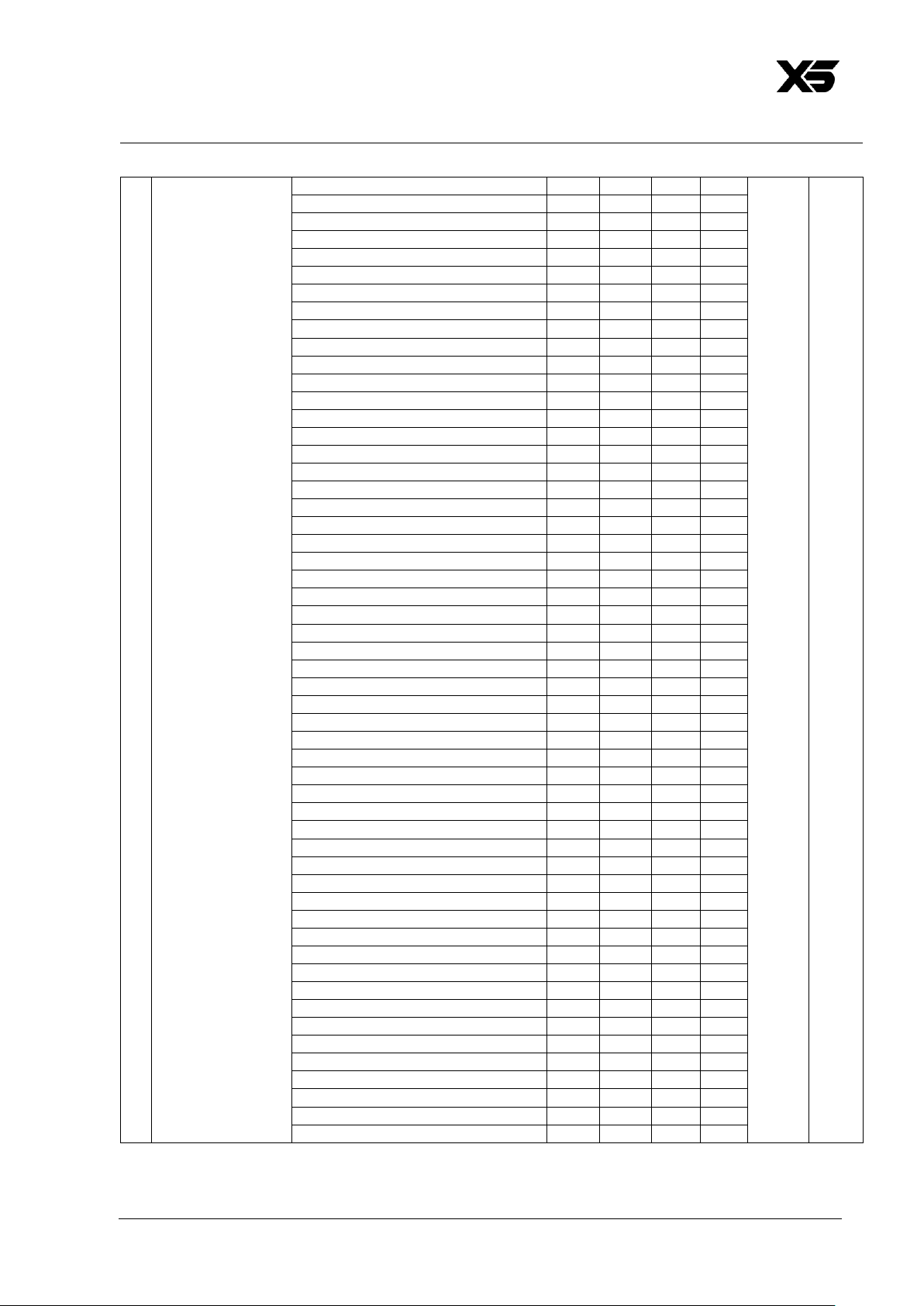
www.glp.de DMX MODE 4
66 impresssion X5 User Manual
Sub Module: Second Layer Control (continued)
Static Pattern 12
32
33
12.5
12.9
Static Pattern 13
34
35
13.3
13.7
Static Pattern 14
36
37
14.1
14.5
Static Pattern 15
38
39
14.9
15.3
Static Pattern 16
40
41
15.7
16.1
Static Pattern 17
52
43
20.4
16.9
Static Pattern 18
44
45
17.3
17.6
Static Pattern 19
46
47
18.0
18.4
Static Pattern 20
48
49
18.8
19.2
Static Pattern 21
50
51
19.6
20.0
Static Pattern 22
52
53
20.4
20.8
Static Pattern 23
54
55
21.2
21.6
Static Pattern 24
56
57
22.0
22.4
Static Pattern 25
58
59
22.7
23.1
Static Pattern 26
60
61
23.5
23.9
Static Pattern 27
62
63
24.3
24.7
Static Pattern 28
64
65
25.1
25.5
Static Pattern 29
66
67
25.9
26.3
Static Pattern 30
68
69
26.7
27.1
Static Pattern 31
70
71
27.5
27.8
Static Pattern 32
72
73
28.2
28.6
Static Pattern 33
74
75
29.0
29.4
Static Pattern 34
76
77
29.8
30.2
Static Pattern 35
78
79
30.6
31.0
Static Pattern 36
80
81
31.4
31.8
Static Pattern 37
82
83
32.2
32.5
Static Pattern 38
84
85
32.9
33.3
Static Pattern 39
86
87
33.7
34.1
Static Pattern 40
88
89
34.5
34.9
Static Pattern 41
90
91
35.3
35.7
Static Pattern 42
92
93
36.1
36.5
Static Pattern 43
94
95
36.9
37.3
Static Pattern 44
96
97
37.6
38.0
Static Pattern 45
98
99
38.4
38.8
Static Pattern 46
100
101
39.2
39.6
Static Pattern 47
102
103
40.0
40.4
Static Pattern 48
104
105
40.8
41.2
Static Pattern 49
106
107
41.6
42.0
Static Pattern 50
108
109
42.4
42.7
Static Pattern 51
110
111
43.1
43.5
Static Pattern 52
112
113
43.9
44.3
Static Pattern 53
114
115
44.7
45.1
Static Pattern 54
116
117
45.5
45.9
Static Pattern 55
118
119
46.3
46.7
Static Pattern 56
120
121
47.1
47.5
Static Pattern 57
122
123
47.8
48.2
Static Pattern 58
124
125
48.6
49.0
Static Pattern 59
126
127
49.4
49.8
Dynamic Pattern 01
128
129
50.2
50.6
Dynamic Pattern 02
130
131
51.0
51.4
Dynamic Pattern 03
132
133
51.8
52.2
Dynamic Pattern 04
134
135
52.5
52.9
Dynamic Pattern 05
136
137
53.3
53.7
Dynamic Pattern 06
138
139
54.1
54.5
Page 67

German Light Products® DMX MODE 4
Rev. 20220720-01 67
Sub Module: Second Layer Control (continued)
Dynamic Pattern 07
140
141
54.9
55.3
Dynamic Pattern 08
142
143
55.7
56.1
Dynamic Pattern 09
144
145
56.5
56.9
Dynamic Pattern 10
146
147
57.3
57.6
Dynamic Pattern 11
148
149
58.0
58.4
Dynamic Pattern 12
150
151
58.8
59.2
Dynamic Pattern 13
152
153
59.6
60.0
Dynamic Pattern 14
154
155
60.4
60.8
Dynamic Pattern 15
156
157
61.2
61.6
Dynamic Pattern 16
158
159
62.0
62.4
Dynamic Pattern 17
160
161
62.7
63.1
Dynamic Pattern 18
162
163
63.5
63.9
Dynamic Pattern 19
164
165
64.3
64.7
Dynamic Pattern 20
166
167
65.1
65.5
Dynamic Pattern 21
168
169
65.9
66.3
Dynamic Pattern 22
170
171
66.7
67.1
Dynamic Pattern 23
172
173
67.5
67.8
Dynamic Pattern 24
174
175
68.2
68.6
Dynamic Pattern 25
176
177
69.0
69.4
Dynamic Pattern 26
178
179
69.8
70.2
Dynamic Pattern 27
180
181
70.6
71.0
Dynamic Pattern 28
182
183
71.4
71.8
Dynamic Pattern 29
184
185
72.2
72.5
Dynamic Pattern 30
186
187
72.9
73.3
Dynamic Pattern 31
188
189
73.7
74.1
Dynamic Pattern 32
190
191
74.5
74.9
Dynamic Pattern 33
192
193
75.3
75.7
Dynamic Pattern 34
194
195
76.1
76.5
Dynamic Pattern 35
196
197
76.9
77.3
Dynamic Pattern 36
198
199
77.6
78.0
Dynamic Pattern 37
200
201
78.4
78.8
Dynamic Pattern 38
202
203
79.2
79.6
Dynamic Pattern 39
204
205
80.0
80.4
Dynamic Pattern 40
206
207
80.8
81.2
Dynamic Pattern 41
208
209
81.6
82.0
Dynamic Pattern 42
210
211
82.4
82.7
Dynamic Pattern 43
212
213
83.1
83.5
Dynamic Pattern 44
214
215
83.9
84.3
Dynamic Pattern 45
216
217
84.7
85.1
Dynamic Pattern 46
218
219
85.5
85.9
Dynamic Pattern 47
220
221
86.3
86.7
Dynamic Pattern 48
222
223
87.1
87.5
Dynamic Pattern 49
224
225
87.8
88.2
Dynamic Pattern 50
226
227
88.6
89.0
Special Pattern 01
228
229
89.4
89.8
Special Pattern 02
230
231
90.2
90.6
Special Pattern 03
232
233
91.0
91.4
Special Pattern 04
234
235
91.8
92.2
Special Pattern 05
236
237
92.5
92.9
Special Pattern 06
238
239
93.3
93.7
Special Pattern 07
240
241
94.1
94.5
Special Pattern 08
242
243
94.9
95.3
Special Pattern 09
244
245
95.7
96.1
Special Pattern 10
246
247
96.5
96.9
Special Pattern 11
248
249
97.3
97.6
Random Pixel
250
255
98.0
100
Page 68

www.glp.de DMX MODE 4
68 impresssion X5 User Manual
Sub Module: Second Layer Control (continued)
30
Pattern step /
speed
Stop (first pattern step)
0 2 0.0
0.8
0
Snap
CW fast → slow
(run pattern step 1 → n)
3
63
1.2
24.7
Stop at current position
64
66
25.1
25.9
CCW slow → fast
(run pattern step n → 1)
67
127
26.3
49.8
Pattern Step 01
128
129
50.2
50.6
Pattern Step 02
130
131
51.0
51.4
Pattern Step 03
132
133
51.8
52.2
Pattern Step 04
134
135
52.5
52.9
Pattern Step 05
136
137
53.3
53.7
Pattern Step 06
138
139
54.1
54.5
Pattern Step 07
140
141
54.9
55.3
Pattern Step 08
142
143
55.7
56.1
Pattern Step 09
144
145
56.5
56.9
Pattern Step 10
146
147
57.3
57.6
Pattern Step 11
148
149
58.0
58.4
Pattern Step 12
150
151
58.8
59.2
Pattern Step 13
152
153
59.6
60.0
Pattern Step 14
154
155
60.4
60.8
Pattern Step 15
156
157
61.2
61.6
Pattern Step 16
158
159
62.0
62.4
Pattern Step 17
160
161
62.7
63.1
Pattern Step 18
162
163
63.5
63.9
Pattern Step 19
164
165
64.3
64.7
Pattern Step 20
166
167
65.1
65.5
Pattern Step 21
168
169
65.9
66.3
Pattern Step 22
170
171
66.7
67.1
Pattern Step 23
172
173
67.5
67.8
Pattern Step 24
174
175
68.2
68.6
Pattern Step 25
176
177
69.0
69.4
Pattern Step 26
178
179
69.8
70.2
Pattern Step 27
180
181
70.6
71.0
Pattern Step 28
182
183
71.4
71.8
Pattern Step 29
184
185
72.2
72.5
Pattern Step 30
186
187
72.9
73.3
Pattern Step 31
188
189
73.7
74.1
Pattern Step 32
190
191
74.5
74.9
Pattern Step 33
192
193
75.3
75.7
Pattern Step 34
194
195
76.1
76.5
Pattern Step 35
196
197
76.9
77.3
Pattern Step 36
198
199
77.6
78.0
Pattern Step 37
200
201
78.4
78.8
Pattern Step 41
208
209
81.6
82.0
Pattern Step 42
210
211
82.4
82.7
Pattern Step 43
212
213
83.1
83.5
Pattern Step 41
208
209
81.6
82.0
Pattern Step 42
210
211
82.4
82.7
Pattern Step 43
212
213
83.1
83.5
Pattern Step 44
214
215
83.9
84.3
Pattern Step 45
216
217
84.7
85.1
Pattern Step 46
218
219
85.5
85.9
Pattern Step 47
220
221
86.3
86.7
Pattern Step 48
222
223
87.1
87.5
Pattern Step 49
224
225
87.8
88.2
Page 69

German Light Products® DMX MODE 4
Rev. 20220720-01 69
Sub Module: Second Layer Control (continued)
Pattern Step 50
226
227
88.6
89.0
Pattern Step 51
228
229
89.4
89.8
Pattern Step 52
230
231
90.2
90.6
Pattern Step 53
232
233
91.0
91.4
Pattern Step 54
234
235
91.8
92.2
Pattern Step 55
236
237
92.5
92.9
Pattern Step 56
238
239
93.3
93.7
Pattern Step 57
240
241
94.1
94.5
Pattern Step 58
242
243
94.9
95.3
Pattern Step 59
244
245
95.7
96.1
Pattern Step 60
246
247
96.5
96.9
Pattern Step 61
248
249
97.3
97.6
Pattern Step 62
250
251
98.0
98.4
Pattern Step 63
252
253
98.8
99.2
Pattern Step 64
254
255
99.6
100.0
31
Pattern step
crossfading
(from one step to
next)
Off (no crossfading, Snap)
0 9 0
3.5 0 Snap
Crossfading:
Snap → min. Xfade → max. Xfade
(fade in and fade out times are
identical)
10
127
3.9
49.8
Fade
Off (no crossfading, Snap)
128
137
50.2
53.7
Snap
Crossfading with tail:
Snap → min. Xfade with tail → max.
Xfade with tail
(fade in time is shorter than fade out
time)
138
255
54.1
100
Fade
32
Pattern transition
(from one pattern
to next)
Off (snap from one pattern to next)
0 9 0
3.5 0 Snap
Normal transition (snap → fade 5s)
10
63
3.9
24.7
Fade
Off (snap from one pattern to next)
64
73
25.1
28.6
Snap
FOB (Fade Over Blackout) transition
(snap → fade 5s)
74
127
29.0
49.8
Fade
Off (snap from one pattern to next)
128
137
50.2
53.7
Snap
FOF (Fade Over Full) transition
(snap → fade 5s)
138
191
54.1
74.9
Fade
No function
192
201
75.3
78.8
No transition time - reserved for
future use
202
255
79.2
100.0
33
Red, pixel 01
Intensity 0 → 100%
0
255 0 100 0 Fade
34
Green, pixel 01
Intensity 0 → 100%
0
255 0 100 0 Fade
35
Blue, pixel 01
Intensity 0 → 100%
0
255 0 100 0 Fade
36
Red, pixel 02
Intensity 0 → 100%
0
255 0 100 0 Fade
37
Green, pixel 02
Intensity 0 → 100%
0
255 0 100 0 Fade
38
Blue, pixel 02
Intensity 0 → 100%
0
255 0 100 0 Fade
39
Red, pixel 03
Intensity 0 → 100%
0
255 0 100 0 Fade
40
Green, pixel 03
Intensity 0 → 100%
0
255 0 100 0 Fade
41
Blue, pixel 03
Intensity 0 → 100%
0
255 0 100 0 Fade
42
Red, pixel 04
Intensity 0 → 100%
0
255 0 100 0 Fade
43
Green, pixel 04
Intensity 0 → 100%
0
255 0 100 0 Fade
44
Blue, pixel 04
Intensity 0 → 100%
0
255 0 100 0 Fade
45
Red, pixel 05
Intensity 0 → 100%
0
255 0 100 0 Fade
46
Green, pixel 05
Intensity 0 → 100%
0
255 0 100 0 Fade
47
Blue, pixel 05
Intensity 0 → 100%
0
255 0 100 0 Fade
48
Red, pixel 06
Intensity 0 → 100%
0
255 0 100 0 Fade
49
Green, pixel 06
Intensity 0 → 100%
0
255 0 100 0 Fade
50
Blue, pixel 06
Intensity 0 → 100%
0
255 0 100 0 Fade
Page 70

www.glp.de DMX MODE 4
70 impresssion X5 User Manual
Sub Module: Second Layer Control (continued)
51
Red, pixel 07
Intensity 0 → 100%
0
255 0 100 0 Fade
52
Green, pixel 07
Intensity 0 → 100%
0
255 0 100 0 Fade
53
Blue, pixel 07
Intensity 0 → 100%
0
255 0 100 0 Fade
54
Red, pixel 08
Intensity 0 → 100%
0
255 0 100 0 Fade
55
Green, pixel 08
Intensity 0 → 100%
0
255 0 100 0 Fade
56
Blue, pixel 08
Intensity 0 → 100%
0
255 0 100 0 Fade
57
Red, pixel 09
Intensity 0 → 100%
0
255 0 100 0 Fade
58
Green, pixel 09
Intensity 0 → 100%
0
255 0 100 0 Fade
59
Blue, pixel 09
Intensity 0 → 100%
0
255 0 100 0 Fade
60
Red, pixel 10
Intensity 0 → 100%
0
255 0 100 0 Fade
61
Green, pixel 10
Intensity 0 → 100%
0
255 0 100 0 Fade
62
Blue, pixel 10
Intensity 0 → 100%
0
255 0 100 0 Fade
63
Red, pixel 11
Intensity 0 → 100%
0
255 0 100 0 Fade
64
Green, pixel 11
Intensity 0 → 100%
0
255 0 100 0 Fade
65
Blue, pixel 11
Intensity 0 → 100%
0
255 0 100 0 Fade
66
Red, pixel 12
Intensity 0 → 100%
0
255 0 100 0 Fade
67
Green, pixel 12
Intensity 0 → 100%
0
255 0 100 0 Fade
68
Blue, pixel 12
Intensity 0 → 100%
0
255 0 100 0 Fade
69
Red, pixel 13
Intensity 0 → 100%
0
255 0 100 0 Fade
70
Green, pixel 13
Intensity 0 → 100%
0
255 0 100 0 Fade
71
Blue, pixel 13
Intensity 0 → 100%
0
255 0 100 0 Fade
72
Red, pixel 14
Intensity 0 → 100%
0
255 0 100 0 Fade
73
Green, pixel 14
Intensity 0 → 100%
0
255 0 100 0 Fade
74
Blue, pixel 14
Intensity 0 → 100%
0
255 0 100 0 Fade
75
Red, pixel 15
Intensity 0 → 100%
0
255 0 100 0 Fade
76
Green, pixel 15
Intensity 0 → 100%
0
255 0 100 0 Fade
77
Blue, pixel 15
Intensity 0 → 100%
0
255 0 100 0 Fade
78
Red, pixel 16
Intensity 0 → 100%
0
255 0 100 0 Fade
79
Green, pixel 16
Intensity 0 → 100%
0
255 0 100 0 Fade
80
Blue, pixel 16
Intensity 0 → 100%
0
255 0 100 0 Fade
81
Red, pixel 17
Intensity 0 → 100%
0
255 0 100 0 Fade
82
Green, pixel 17
Intensity 0 → 100%
0
255 0 100 0 Fade
83
Blue, pixel 17
Intensity 0 → 100%
0
255 0 100 0 Fade
84
Red, pixel 18
Intensity 0 → 100%
0
255 0 100 0 Fade
85
Green, pixel 18
Intensity 0 → 100%
0
255 0 100 0 Fade
86
Blue, pixel 18
Intensity 0 → 100%
0
255 0 100 0 Fade
87
Red, pixel 19
Intensity 0 → 100%
0
255 0 100 0 Fade
88
Green, pixel 19
Intensity 0 → 100%
0
255 0 100 0 Fade
89
Blue, pixel 19
Intensity 0 → 100%
0
255 0 100 0 Fade
Page 71

German Light Products® DMX MODE 5
Rev. 20220720-01 71
DMX Mode 5: Multipix compressed
71 DMX Channels
Channel
Command
DMX
range
Percent
%
Default
DMX
Fade
Main Module Basic control
1
Pan coarse
Pan left → right
0
65535
0
100
32768
Fade
2
Pan fine
3
Tilt coarse
Tilt front → back
0
65535
0
100
32768
Fade
4
Tilt fine
5
Intensity coarse
Intensity 0 → 100%
0
65535
0
100 0 Fade
6
Intensity fine
7
Shutter
Closed
0 4 0
1.6 0 Snap
Single flash if value changed within
the range 005 → 009
5 9 2.0
3.5
Fade
Pulse slow → fast
10
39
3.9
15.3
Fade
Pulse opening slow → fast
40
69
15.7
27.1
Fade
Pulse closing slow → fast
70
99
27.5
38.8
Fade
Double flash slow → fast
100
129
39.2
50.6
Fade
Strobe random pixel slow → fast
130
159
51.0
62.4
Fade
Strobe random all slow → fast
160
199
62.7
78.0
Fade
Strobe sync all pixel slow → fast
200
250
78.4
98.0
Fade
Open
251
255
98.4
100
Snap
8
Zoom
Zoom narrow → wide
0
255 0 100 0 Snap
9
Control/Settings
See ’Control / Settings channel’ on page 71
10
Accessory 1
Effect parameter 1
0
255 0 100 0 Snap
11
Accessory 2
Effect parameter 2
0
255 0 100 0 Snap
12
CTC (Color
Temperature
Control)
Open, selected white point
0 9 0
3.5
0
Snap
Fade through color temperatures of
1000 K to 2500 K stepless
(interpolation)
11
11
4.3
45.9
12
254
4.7
49.8
Fade
255
255
100
53.7
Snap
13
CQC (Color Quality
Control) /
Saturation
HQ (high quality), saturated color
0 9 0
3.5 0 Snap
Crossfade
10
117
3.9
45.9
Fade
HQ (high quality), unsaturated color
118
127
46.3
49.8
Snap
HO (high output), unsaturated color
128
137
50.2
53.7
Crossfade
138
245
54.1
96.1
Fade
HO (high output), saturated color
246
255
96.5
100
Snap
15
Red, pixel 01
Intensity 0 → 100%
0
255 0 100 0 Fade
16
Green, pixel 01
Intensity 0 → 100%
0
255 0 100 0 Fade
17
Blue, pixel 01
Intensity 0 → 100%
0
255 0 100 0 Fade
18
Red, pixel 02
Intensity 0 → 100%
0
255 0 100 0 Fade
19
Green, pixel 02
Intensity 0 → 100%
0
255 0 100 0 Fade
20
Blue, pixel 02
Intensity 0 → 100%
0
255 0 100 0 Fade
21
Red, pixel 03
Intensity 0 → 100%
0
255 0 100 0 Fade
22
Green, pixel 03
Intensity 0 → 100%
0
255 0 100 0 Fade
23
Blue, pixel 03
Intensity 0 → 100%
0
255 0 100 0 Fade
24
Red, pixel 04
Intensity 0 → 100%
0
255 0 100 0 Fade
25
Green, pixel 04
Intensity 0 → 100%
0
255 0 100 0 Fade
26
Blue, pixel 04
Intensity 0 → 100%
0
255 0 100 0 Fade
27
Red, pixel 05
Intensity 0 → 100%
0
255 0 100 0 Fade
28
Green, pixel 05
Intensity 0 → 100%
0
255 0 100 0 Fade
29
Blue, pixel 05
Intensity 0 → 100%
0
255 0 100 0 Fade
Page 72

www.glp.de DMX MODE 5
72 impresssion X5 User Manual
Main Module Basic Control (continued)
30
Red, pixel 06
Intensity 0 → 100%
0
255 0 100 0 Fade
31
Green, pixel 06
Intensity 0 → 100%
0
255 0 100 0 Fade
32
Blue, pixel 06
Intensity 0 → 100%
0
255 0 100 0 Fade
33
Red, pixel 07
Intensity 0 → 100%
0
255 0 100 0 Fade
34
Green, pixel 07
Intensity 0 → 100%
0
255 0 100 0 Fade
35
Blue, pixel 07
Intensity 0 → 100%
0
255 0 100 0 Fade
36
Red, pixel 08
Intensity 0 → 100%
0
255 0 100 0 Fade
37
Green, pixel 08
Intensity 0 → 100%
0
255 0 100 0 Fade
38
Blue, pixel 08
Intensity 0 → 100%
0
255 0 100 0 Fade
39
Red, pixel 09
Intensity 0 → 100%
0
255 0 100 0 Fade
40
Green, pixel 09
Intensity 0 → 100%
0
255 0 100 0 Fade
41
Blue, pixel 09
Intensity 0 → 100%
0
255 0 100 0 Fade
42
Red, pixel 10
Intensity 0 → 100%
0
255 0 100 0 Fade
43
Green, pixel 10
Intensity 0 → 100%
0
255 0 100 0 Fade
44
Blue, pixel 10
Intensity 0 → 100%
0
255 0 100 0 Fade
45
Red, pixel 11
Intensity 0 → 100%
0
255 0 100 0 Fade
46
Green, pixel 11
Intensity 0 → 100%
0
255 0 100 0 Fade
47
Blue, pixel 11
Intensity 0 → 100%
0
255 0 100 0 Fade
48
Red, pixel 12
Intensity 0 → 100%
0
255 0 100 0 Fade
49
Green, pixel 12
Intensity 0 → 100%
0
255 0 100 0 Fade
50
Blue, pixel 12
Intensity 0 → 100%
0
255 0 100 0 Fade
51
Red, pixel 13
Intensity 0 → 100%
0
255 0 100 0 Fade
52
Green, pixel 13
Intensity 0 → 100%
0
255 0 100 0 Fade
53
Blue, pixel 13
Intensity 0 → 100%
0
255 0 100 0 Fade
54
Red, pixel 14
Intensity 0 → 100%
0
255 0 100 0 Fade
55
Green, pixel 14
Intensity 0 → 100%
0
255 0 100 0 Fade
56
Blue, pixel 14
Intensity 0 → 100%
0
255 0 100 0 Fade
57
Red, pixel 15
Intensity 0 → 100%
0
255 0 100 0 Fade
58
Green, pixel 15
Intensity 0 → 100%
0
255 0 100 0 Fade
59
Blue, pixel 15
Intensity 0 → 100%
0
255 0 100 0 Fade
60
Red, pixel 16
Intensity 0 → 100%
0
255 0 100 0 Fade
61
Green, pixel 16
Intensity 0 → 100%
0
255 0 100 0 Fade
62
Blue, pixel 16
Intensity 0 → 100%
0
255 0 100 0 Fade
63
Red, pixel 17
Intensity 0 → 100%
0
255 0 100 0 Fade
64
Green, pixel 17
Intensity 0 → 100%
0
255 0 100 0 Fade
65
Blue, pixel 17
Intensity 0 → 100%
0
255 0 100 0 Fade
66
Red, pixel 18
Intensity 0 → 100%
0
255 0 100 0 Fade
67
Green, pixel 18
Intensity 0 → 100%
0
255 0 100 0 Fade
68
Blue, pixel 18
Intensity 0 → 100%
0
255 0 100 0 Fade
69
Red, pixel 19
Intensity 0 → 100%
0
255 0 100 0 Fade
70
Green, pixel 19
Intensity 0 → 100%
0
255 0 100 0 Fade
71
Blue, pixel 19
Intensity 0 → 100%
0
255 0 100 0 Fade
Page 73
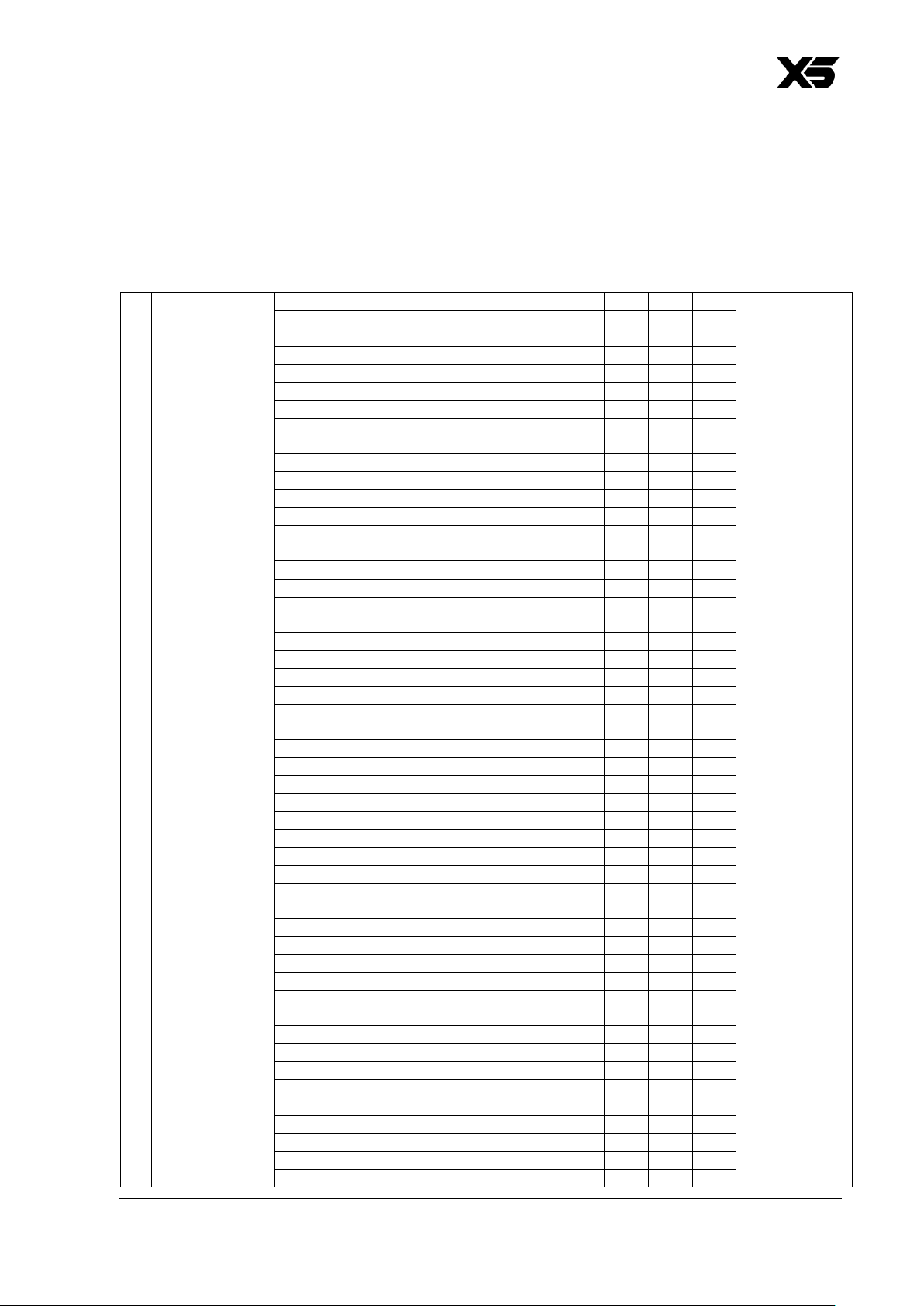
German Light Products® CONTROL / SETTINGS
Rev. 20220720-01 73
Control / Settings channel
The Control / Settings commands listed below are available on Channel 9 in every
DMX mode.
Channel
Command
DMX
range
Percent
%
Default
DMX
Fade
9
Control /
Settings
Idle 0 9
0.0
3.5
0
Snap
No function
10
11
3.9
4.3
IQ.Service connect
12
13
4.7
5.1
No function
14
19
5.5
7.5
Dimming curve Soft / Square, (3 sec.)
20
21
7.8
8.2
Dimming curve Linear, 3 sec.
22
23
8.6
9.0
Dimming curve S-curve, 3 sec.
24
25
9.4
9.8
No function
26
29
10.2
11.4
Display mode: Off (3 sec.)
30
31
11.8
12.2
Display mode: Auto (3 sec.)
32
33
12.5
12.9
Display mode: On (3 sec.)
34
35
13.3
13.7
No function
36
37
14.1
14.5
Display orientation: Auto (3 sec.)
38
39
14.9
15.3
Display orientation: Normal (3 sec.)
40
41
15.7
16.1
Display orientation: Inverted (3 sec.)
42
43
16.5
16.9
No function
44
45
17.3
17.6
No signal: Blackout (3 sec.)
46
47
18.0
18.4
No signal: Hold (3 sec.)
48
49
18.8
19.2
No signal: Play captured scene (3 sec.)
50
51
19.6
20.0
No signal: Capture current scene (3 sec.)
52
53
20.4
20.8
No function
54
55
21.2
21.6
Fan mode: Off (3 sec.)
56
57
22.0
22.4
Fan mode: Regulated (3 sec.)
58
59
22.7
23.1
Fan mode: High (3 sec.)
60
61
23.5
23.9
Fan mode: Medium (3 sec.)
62
63
24.3
24.7
Fan mode: Low (3 sec.)
64
65
25.1
25.5
No function
66
69
25.9
27.1
Pixel mirror: Off (3 sec.)
70
71
27.5
27.8
Pixel mirror: x-mirror (3 sec.)
72
73
28.2
28.6
Pixel mirror: y-mirror (3 sec.)
74
75
29.0
29.4
Pixel mirror: x-y-mirror (3 sec.)
76
77
29.8
30.2
Pixel rotation: off (3 sec.)
78
79
30.6
31.0
Pixel rotation: 60° (3 sec.)
80
81
31.4
31.8
Pixel rotation 120° (3 sec.)
82
83
32.2
32.5
Pixel rotation 180° (3 sec.)
84
85
32.9
33.3
Pixel rotation 240° (3 sec.)
86
87
33.7
34.1
Pixel rotation 300° (3 sec.)
88
89
34.5
34.9
No function
90
91
35.3
35.7
Position feedback: Off (3 sec.)
92
93
36.1
36.5
Position feedback: On (3 sec.)
94
95
36.9
37.3
No function
96
97
37.6
38.0
Tilt invert Off (3 sec.)
98
99
38.4
38.8
Tilt invert On (3 sec.)
100
101
39.2
39.6
Pan invert Off (3 sec.)
102
103
40.0
40.4
Pan invert On (3 sec.)
104
105
40.8
41.2
No function
106
129
41.6
50.6
Performance: Fast (3 sec.)
130
131
51.0
51.4
Performance: Normal (3 sec.)
132
133
51.8
52.2
Performance: Smooth (3 sec.)
134
135
52.5
52.9
No function
136
137
53.3
53.7
Page 74

www.glp.de CONTROL / SETTINGS
74 impresssion X5 User Manual
White Point: 8000K (3 sec.)
138
139
54.1
54.5
White Point: 6500K (3 sec.)
140
141
54.9
55.3
White Point: 5600K (3 sec.)
142
143
55.7
56.1
White Point: 4200K (3 sec.)
144
145
56.5
56.9
White Point: 3200K (3 sec.)
146
147
57.3
57.6
No function
148
149
58.0
58.4
Sub Module mode Normal (3 sec.)
150
151
58.8
59.2
Sub Module mode Independent (3 sec.)
152
153
59.6
60.0
No function
154
165
60.4
64.7
Color Mode: RGB [1] (3 sec.)
166
167
65.1
65.5
Color Mode: RGBL [2] (3 sec.)
168
169
65.9
66.3
Color Mode: x;y [3] (3 sec.)
170
171
66.7
67.1
No function
172
181
67.5
71.0
iQ. Gamut: FULL (3 sec.)
182
183
71.4
71.8
iQ. Gamut: Rec. 2020 (3 sec.)
184
185
72.2
72.5
iQ. Gamut: Rec. 706 (3 sec.)
186
187
72.9
73.3
No function
188
191
73.7
74.9
Hibernation Off (3 sec., fixture will reset)
192
192
75.3
75.3
Hibernation On (3 sec.)
193
193
75.7
75.7
No function
194
195
76.1
76.5
Pan range: Normal (3 sec.)
196
197
76.9
77.3
Pan range : Extended (3 sec.)
198
199
77.6
78.0
No function
200
201
78.4
78.8
Accessory: None
202
203
79.2
79.6
Accessory: Egg crate
204
205
80.0
80.4
Accessory: Snoot
206
207
80.8
81.2
No function
208
215
81.6
84.3
PWM Optimal (3 sec.)
216
217
84.7
85.1
PWM High 1 (3 sec.)
218
219
85.5
85.9
PWM High 2 (3 sec.)
220
221
86.3
86.7
PWM Max. (3 sec.)
222
223
87.1
87.5
No function
224
229
87.8
89.8
Save as User Settings Preset 1 (3 sec.)
230
231
90.2
90.6
Save as User Settings Preset 2 (3 sec.)
232
233
91.0
91.4
Save as User Settings Preset 3 (3 sec.)
234
235
91.8
92.2
No function
236
237
92.5
92.9
Load User Settings Preset 1 (3 sec.)
238
239
93.3
93.7
Load User Settings Preset 2 (3 sec.)
240
241
94.1
94.5
Load User Settings Preset 3 (3 sec.)
242
243
94.9
95.3
Load Settings Default
244
245
95.7
96.1
No function
246
249
96.5
97.6
Reset pan/tilt (3 sec.)
250
251
98.0
98.4
Reset head (3 sec.)
252
253
98.8
99.2
Reset ALL (3 sec.)
254
255
99.6
100
To reduce the risk of accidentally changing settings, the commands on the Control /
Settings channel must be held for a certain time before they are executed. The above
table indicates the number of seconds that you must hold a command.
Page 75

German Light Products®
Rev. 20220720-01 75
10. Key to conversion of x and y coordinates
The following formulas are used when converting DMX values to x/y coordinates on the
RGB and RGBL color mixing channels:
Page 76

www.glp.de COLOR WHEEL SPECIFICATIONS
76 impresssion X5 User Manual
11. Color wheel specifications
The following table gives the color gamut co-ordinates of the color presets available on the
color wheel effect.
Filter 004, Medium Bastard Amber
0.37;0.335
Filter 019, Fire
0.664;0.31
Filter 025, Sunset Red
0.566;0.359
Filter 026, Bright Red
0.712;0.281
Filter 036, Medium Pink
0.36;0.268
Filter 049, Medium Purple
0.283;0.101
Filter 058, Lavender
0.212;0.099
Filter 068, Sky Blue
0.151;0.128
Filter 088, Lime Green
0.356;0.511
Filter 089, Moss Green
0.259;0.547
Filter 090, Dark Yellow Green
0.184;0.641
Filter 102, Light Amber
0.434;0.44
Filter 103, Straw
0.336;0.359
Filter 106, Primary Red
0.699;0.285
Filter 111, Dark Pink
0.389;0.215
Filter 115, Peacock Blue
0.134;0.296
Filter 117, Steel Blue
0.223;0.278
Filter 118, Light Blue
0.149;0.113
Filter 121, Filter Green
0.302;0.534
Filter 122, Fern Green
0.234;0.543
Filter 124, Dark Green
0.123;0.586
Filter 126, Mauve
0.287;0.082
Filter 128, Bright Pink
0.401;0.151
Filter 131, Marine Blue
0.199;0.305
Filter 132, Medium Blue
0.137;0.11
Filter 134, Golden Amber
0.501;0.371
Filter 135, Deep Golden Amber
0.667;0.326
Filter 136, Pale Lavender
0.288;0.254
Filter 137, Special Lavender
0.231;0.175
Filter 138, Pale Green
0.331;0.433
Filter 140, Summer Blue
0.201;0.245
Filter 141, Bright Blue
0.129;0.159
Filter 143, Pale Navy Blue
0.17;0.205
Filter 147, Apricot
0.446;0.381
Filter 148, Bright Rose
0.482;0.238
Filter 152, Pale Gold
0.37;0.332
Filter 154, Pale Rose
0.35;0.318
Filter 157, Pink
0.457;0.272
Filter 162, Bastard Amber
0.348;0.328
Page 77

German Light Products®
Rev. 20220713-01 77
Filter 164, Flame Red
0.659;0.302
Filter 165, Daylight Blue
0.159;0.158
Filter 169, Lilac Tint
0.294;0.281
Filter 170, Deep Lavender
0.278;0.211
Filter 172, Lagoon Blue
0.141;0.22
Filter 180, Dark Lavender
0.191;0.072
Filter 182, Light Red
0.67;0.313
Filter 194, Surprise Pink
0.24;0.183
Filter 197, Alice Blue
0.164;0.118
Filter 201, Full C.T. Blue
0.228;0.233
Filter 202, Half C.T. Blue
0.261;0.273
Filter 203, Quarter C.T. Blue
0.285;0.294
Filter 204, Full C.T. Orange
0.437;0.392
Filter 206, Quartet C.T. Orange
0.346;0.34
Filter 219, Fluorescent Green
0.219;0.334
Filter 247, Filter Minus Green
0.325;0.279
Filter 248, Half Minus Green
0.317;0.297
Filter 281, Three Quarter C.T. Blue
0.239;0.258
Filter 285, Three Quarter C.T. Orange
0.4;0.387
Filter 352, Glacier Blue
0.171;0.19
Filter 353, Lighter Blue
0.193;0.246
Filter 506, Madge
0.662;0.337
Filter 778, Millennium Gold
0.606;0.382
Filter 793, Vanity Fair
0.419;0.17
Filter 798, Chrysalis Pink
0.191;0.061
Page 78

Page 79

Page 80

