Page 1
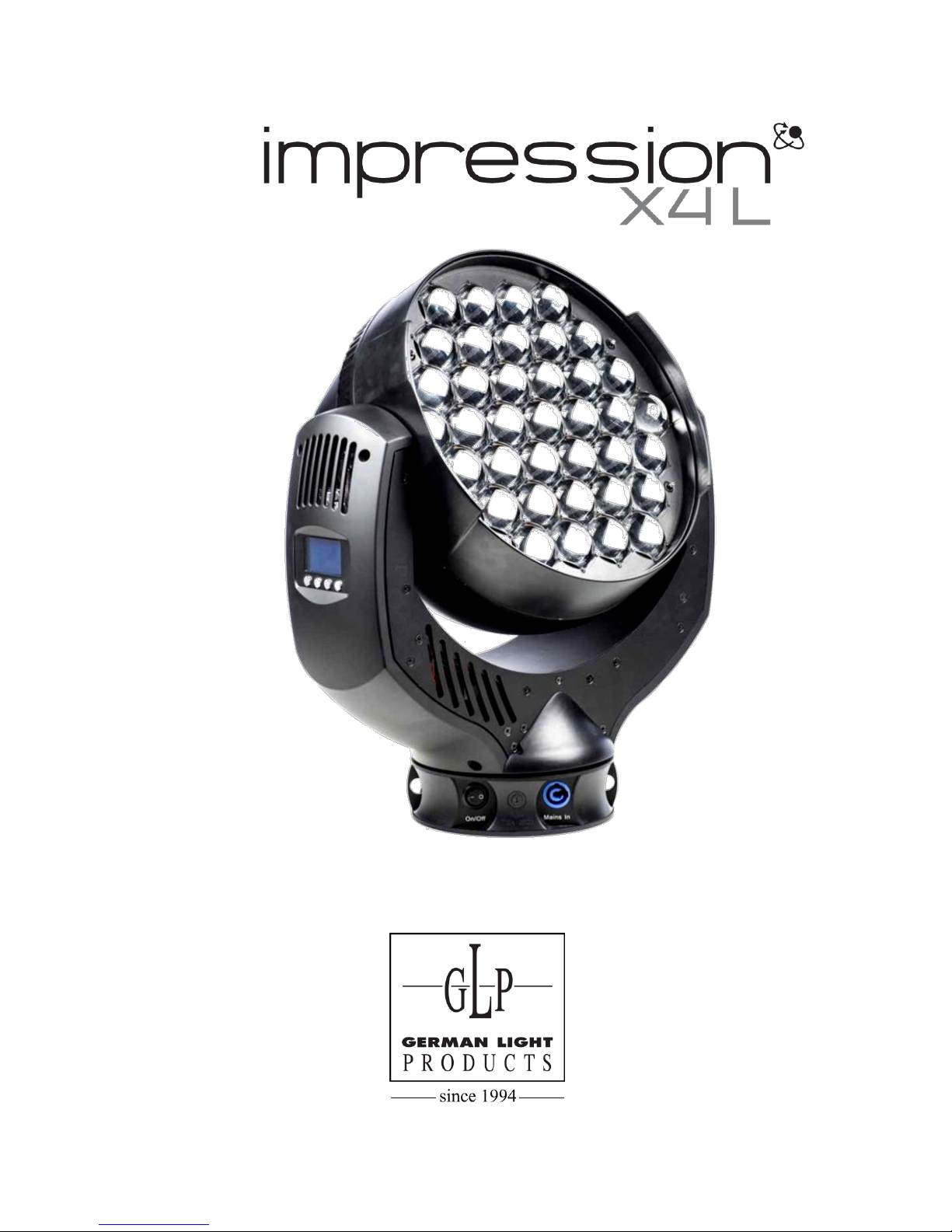
from software version: v0.xx
support@glp.de
www.glp.de
Instruction Manual
Page 2

GLP German Light Products GmbH
impression X4 L manual (v0.2) from software version: v0.xx 2
Contents
1 Description of Device ..................................................................................................... 3
1.1 Safety Instructions ................................................................................................... 4
2 Preparation and Installation ............................................................................................ 5
2.1 Safety Information ................................................................................................... 5
2.2 Mounting ................................................................................................................. 6
2.2.1 Operating on the Floor (upright) ....................................................................... 7
2.2.2 Mounting in hanging position (head down): ...................................................... 8
2.3 Securing the Fixture ................................................................................................ 8
2.4 Connections ............................................................................................................ 9
2.4.1 Power Supply ................................................................................................... 9
2.4.2 DMX ................................................................................................................. 9
3 The Menu Field ............................................................................................................. 10
4 DMX Chanel Selection (DMX Protocol) .........................................................................11
4.1 Normal Mode (norm) 29 DMX channels: ................................................................11
4.2 Compressed Mode (comp) 21 DMX Channels: ......................................................15
4.3 Extended Mode (high) 31 DMX Channels: .............................................................18
4.4 Single Pixel Mode (spix) 169 DMX Channels: ........................................................20
5 Accessories ...................................................................................................................28
5.1 Optional Beam-Shaper: ..........................................................................................28
6 Maintaining and Cleaning ..............................................................................................29
6.1 Safety regulations ..................................................................................................29
6.2 Maintenance and Interval (rule-of-thumb) ...............................................................29
7 Technical Specifications: ...............................................................................................30
8 Dimensions ...................................................................................................................31
Page 3
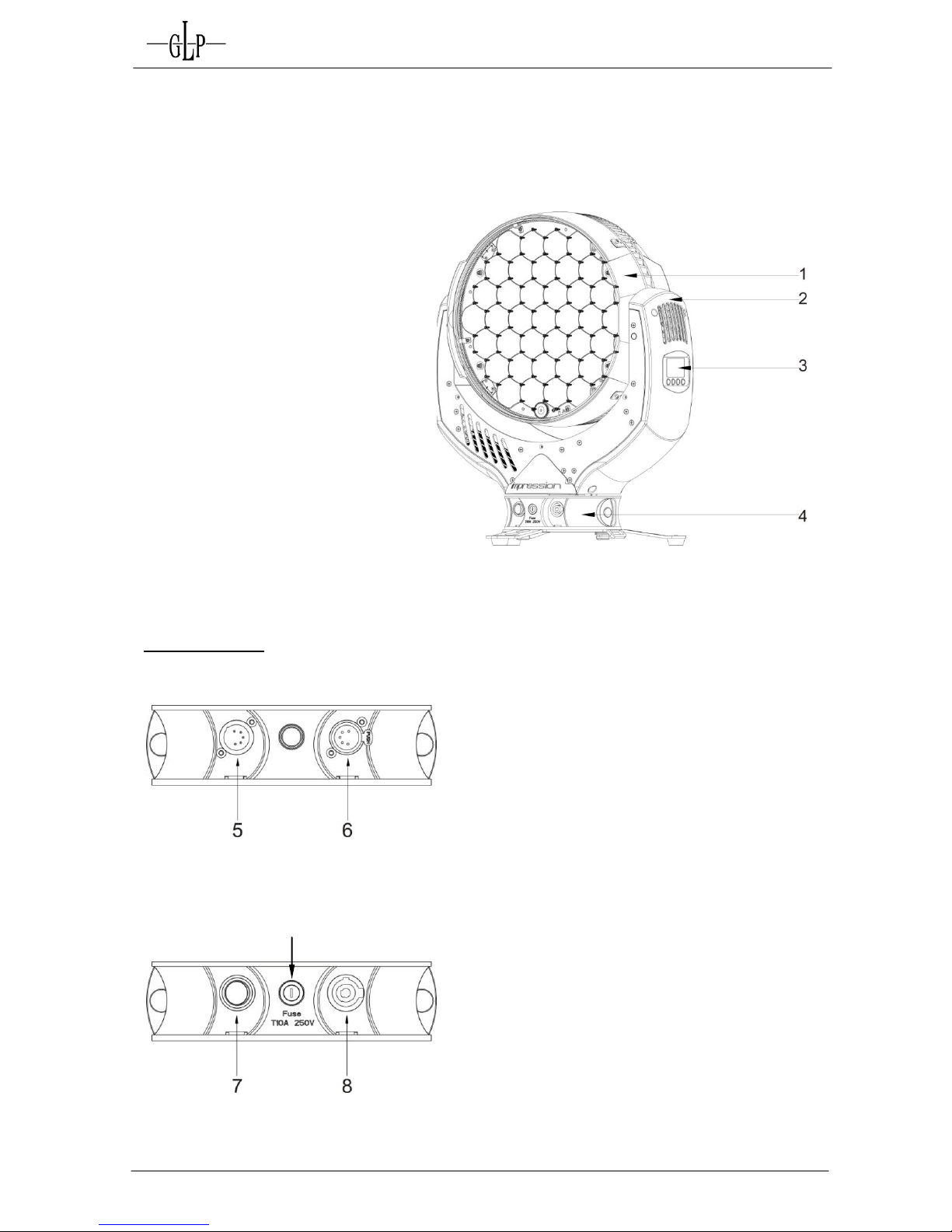
GLP German Light Products GmbH
impression X4 L manual (v0.2) from software version: v0.xx 3
1 Description of Device
Base side view:
9
5. DMX Input (5 pin)
6. DMX Output (5 pin)
7. Power On/Off
8. Mains Input (powerCON)
9. Micro-fuse 5x20mm, T10A
1. Moving head
(actively and passively cooled)
2. Arm with various cooling vents
3. LCD-Display/Menu (data entry)
4. Base with various connectors and
Camlock mounting system
(see section 2.2 below)
Page 4
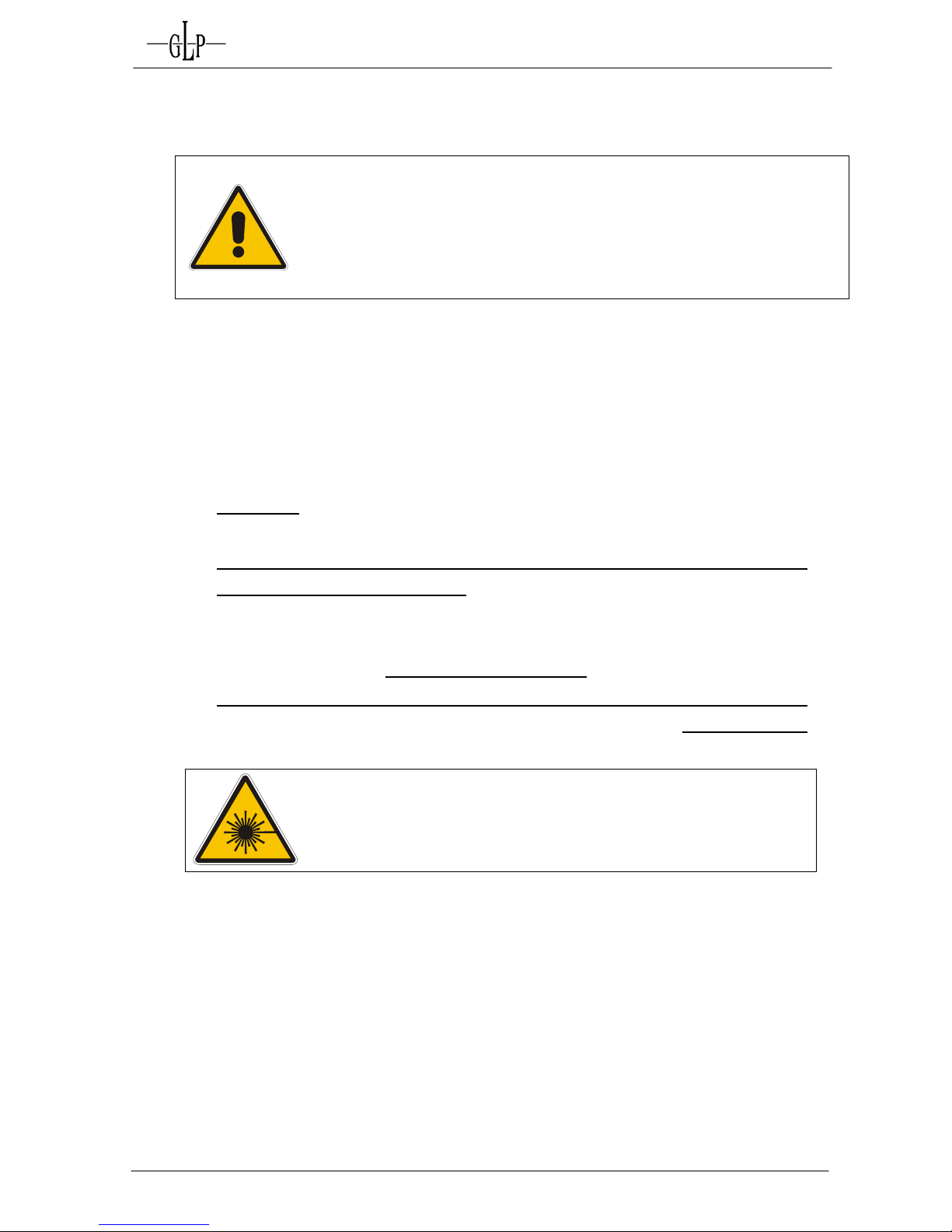
GLP German Light Products GmbH
impression X4 L manual (v0.2) from software version: v0.xx 4
1.1 Safety Instructions
The IIMMPPRREESSSSIIOONN XX44 LL is a High-Tech Product. To guarantee a
smooth operation, it is necessary to respect the following rules.
The manufacturer of this device will not take responsibility for
damages through any disregard of the information provided in this
manual. Warranty claims also will be voided in the case that the
fixture housing is opened.
1. Before powering on the fixture, make sure that the fixtures fans and air
inlets are clean and not blocked.
2. Ensure that the fixture head can rotate unhindered throughout its complete
range of pan and tilt movement. A safety distance of at least 0.5 m must be
maintained between the fixture and any easily inflammable material (e.g.
decoration material).
3. Attention! Don’t touch the fixture during the operation. This can cause
injuries and/or damages.
4. The fixture doesn’t contain any user serviceable parts. Opening the
fixture will void all warranties.
5. It is necessary to wait at least 15 minutes after disconnecting the mains
power before handling the fixture.. Pay attention to possible hot parts of the
fixture. -- Danger of BURNING --
6. Never look directly into the beam of light or into one of the LEDs.
Never use optical apertures to observe the beam of light. LED Class 2M.
You'll risk serious injury of your eyes and in particular of your retina.
Attention: LED Class 2M can cause injuries of your eyes even
without optical instruments in front of them or within a distance
of less than 0.5m and short exposure time.
Hence: Avoid direct radiation into your eyes!
7. To ensure safe operation, follow also the Installation guide described in the
chapter below. Operating the IIMMPPRREESSSSIIOONN XX44 LL without suitable safety
aids like Safety cables or clamps/hooks can increase the risk of an accident
and must be avoided.
8. Repair, maintenance, and installation work shall be done by qualified or
GLP certified staff only. You need to pay attention to the common rules of
technology that are not explicitly mentioned in this manual.
9. Use only original GLP spare parts. Any structural modification of the
system will terminate all warranty claims.
10. Please keep this instruction manual for future reference.
Page 5
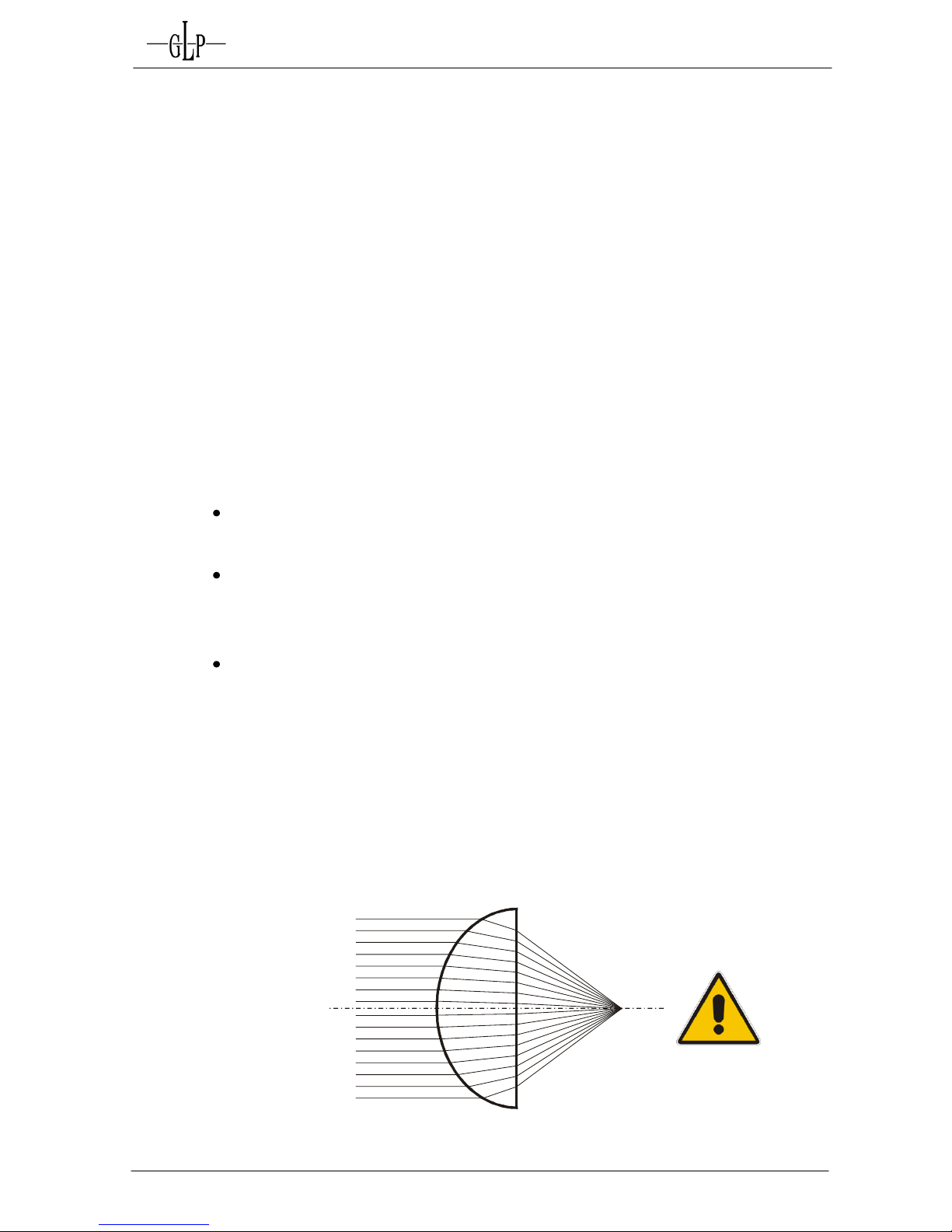
GLP German Light Products GmbH
impression X4 L manual (v0.2) from software version: v0.xx 5
2 Preparation and Installation
2.1 Safety Information
The IIMMPPRREESSSSIIOONN XX44 LL fixture from GLP is fitted with a number of planoconvex lenses in a highly efficient collimator cluster. This type of lens can act as
a strong magnifying glass.
If the rays from a strong light source (such as the sun or another lighting fixture)
are directed towards the front of any of these fixtures, then internal damage
may occur. In a worst case scenario with a high power light source this can
happen very quickly, damaging the fixture internally, potentially melting
components or causing an internal fire within seconds.
In order to avoid these possible problems please adhere to the following
requirements:
Do not expose the front of a fixture to direct sunlight or any other strong
light sources.
For outdoor applications during daylight make sure that the front face of
any fixture is either shielded or points away from the sun, even when
fixtures are not in use.
Do not modify the front glass or lenses of any fixture.
These requirements have to be followed regardless of whether a fixture is
powered on or off as the magnifying effect is an optical effect and therefore
independent from the (electrical) state of the fixture.
Especially when working with high powered bbeeaamm--lliigghhttss; extreme caution and
observance of these safety instructions is mandatory.
Page 6
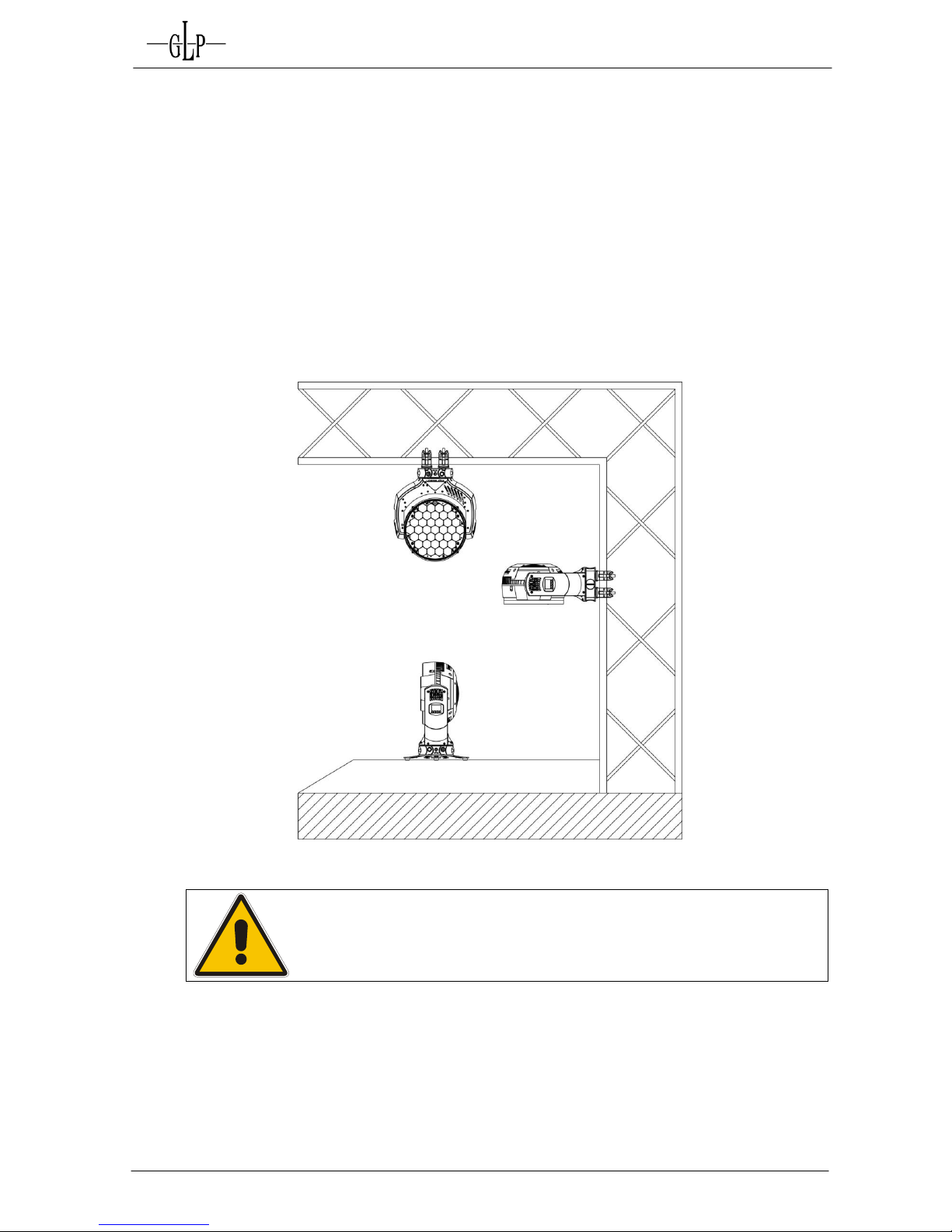
GLP German Light Products GmbH
impression X4 L manual (v0.2) from software version: v0.xx 6
Should you have any questions about the operation of your fixture then please
contact your local GLP office, or their authorized distributor, a list of which can
be found at www.glp.de.
2.2 Mounting
The IIMMPPRREESSSSIIOONN XX44 LL is fully operational whether it hangs or is mounted to the
wall. It can also be operated while standing on the floor. Keep a safety distance of
min. 0.5 m towards any easily inflammable materials (decoration etc.).
Pay attention to the regulations of: BGV C1 (former VBG 70)
and DIN VDE 0711-217.
The installation shall be done by qualified staff only.
For the various mounting positions of the IIMMPPRREESSSSIIOONN XX44 LL (standing on the
floor, sideways or hanging) different accessories kits are available. Through this
a safe and firm installation is assured. You'll find dedicated connectors on the
bottom side of the fixture which should be used. In addition the base is marked
with a FRONT arrow allowing consistent orientation during installation.
Page 7
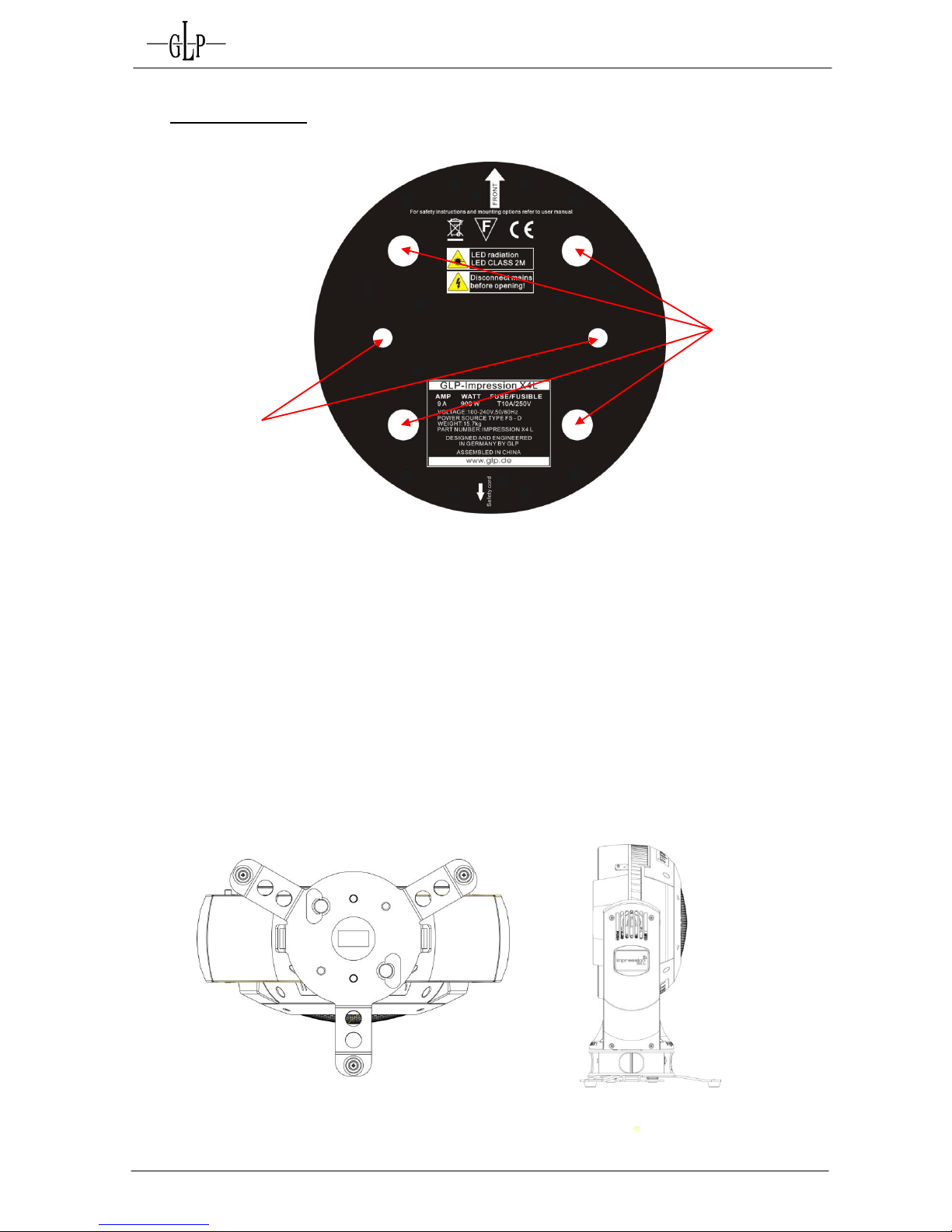
GLP German Light Products GmbH
impression X4 L manual (v0.2) from software version: v0.xx 7
Base plate view:
2.2.1 Operating on the Floor (upright)
To operate the IIMMPPRREESSSSIIOONN XX44 LL in an upright position, please use the
dedicated tri-legged floor stand supplied with your fixture. It is fixed to the base of
the fixture with fasteners called Camlock quick-release connectors. Insert the two
fasteners and turn each 90° to lock them. Do the opposite to release them again.
On both sides you'll find eyelets to pull though a fixing strap. This allows for
additional bracing of the fixture.
2 x M10
length max.16mm
4 x Camlock
quick release
fasteners
Page 8
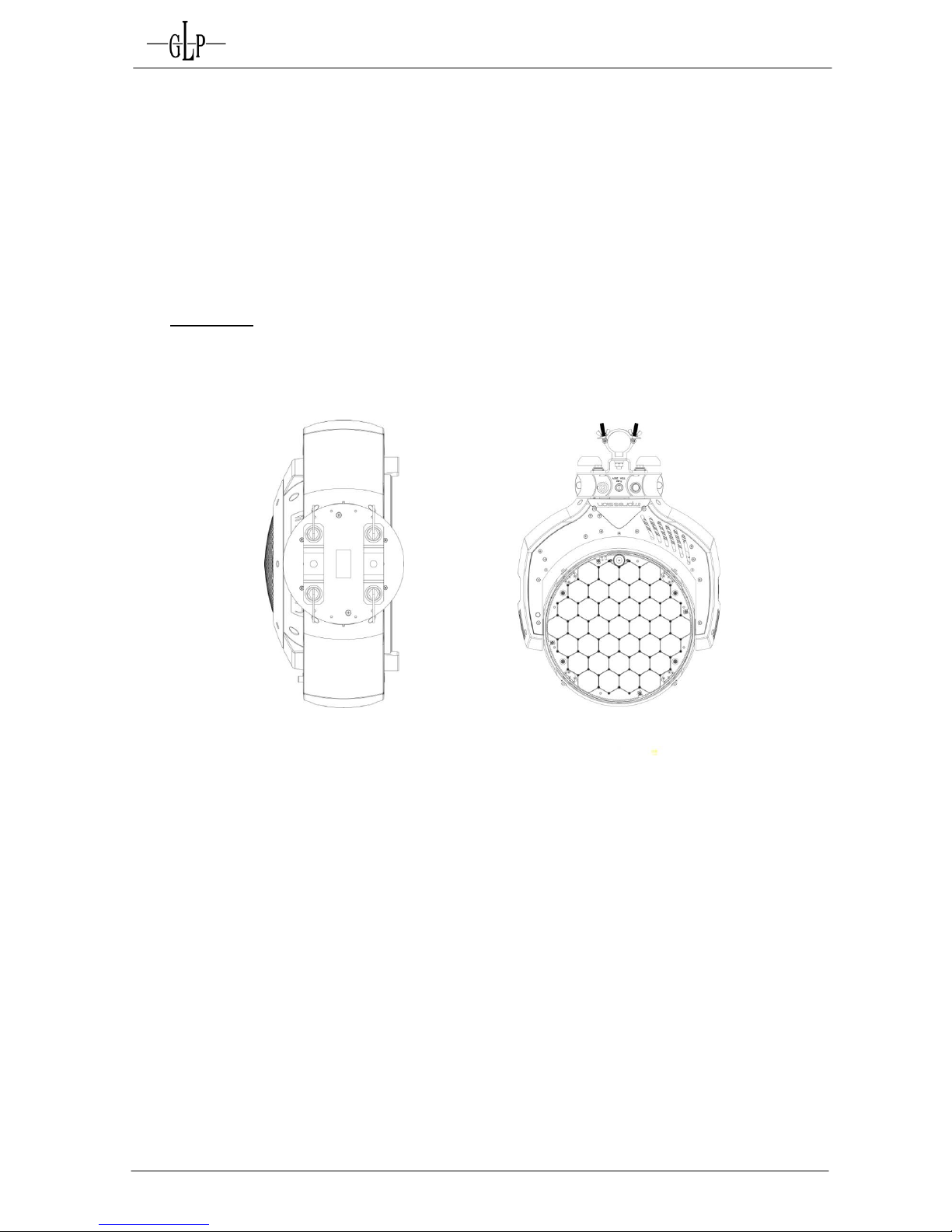
GLP German Light Products GmbH
impression X4 L manual (v0.2) from software version: v0.xx 8
2.2.2 Mounting in hanging position (head down):
To operate the IIMMPPRREESSSSIIOONN XX44 LL in a hanging position two (2) omega
brackets can be mounted directly to the bottom of the base using the
four (4) Camlock connectors.
Alternatively two (2) half-couplers (clamps or hooks) can be mounted directly to
the bottom side of the fixture using the two (2) M10x16 mm thread bolts.
Attention: Never use a longer bolt as this may damage the interior of the
fixture.
2.3 Securing the Fixture
Regardless of the mounting method of the IIMMPPRREESSSSIIOONN XX44 LL you'll have to use
a stipulated safety wire. Attach the safety wire through one of the two holes
provided on the base of the fixture and connect it to the primary support structure.
Pay attention to a safe and proper fastening. The safety cable must comply with
EN 60598-2-17 Section 17.6.6 and be capable of bearing a static suspended load
that is ten times the weight of the fixture and all installed accessories.
Page 9

GLP German Light Products GmbH
impression X4 L manual (v0.2) from software version: v0.xx 9
2.4 Connections
2.4.1 Power Supply
~100-240 Volt AC, 50-60 Hz, powerCON AC connector
Connected load 900 VA (W) <=> T10A (micro-fuse 5x20mm)
Please see printing on the case for the right electronic supply!
Disconnect from the mains supply for changing the fuse and use
only the above described micro-fuse type.
2.4.2 DMX
USITT DMX-512 Standard input/output in 5-pin connectors.
Pin 1 = [Ground] / Pin 2 = [-] / Pin 3 = [+] / Pin 4&5 N.C.
The DMX- Addressing starts at the DMX- Address [001].
Page 10
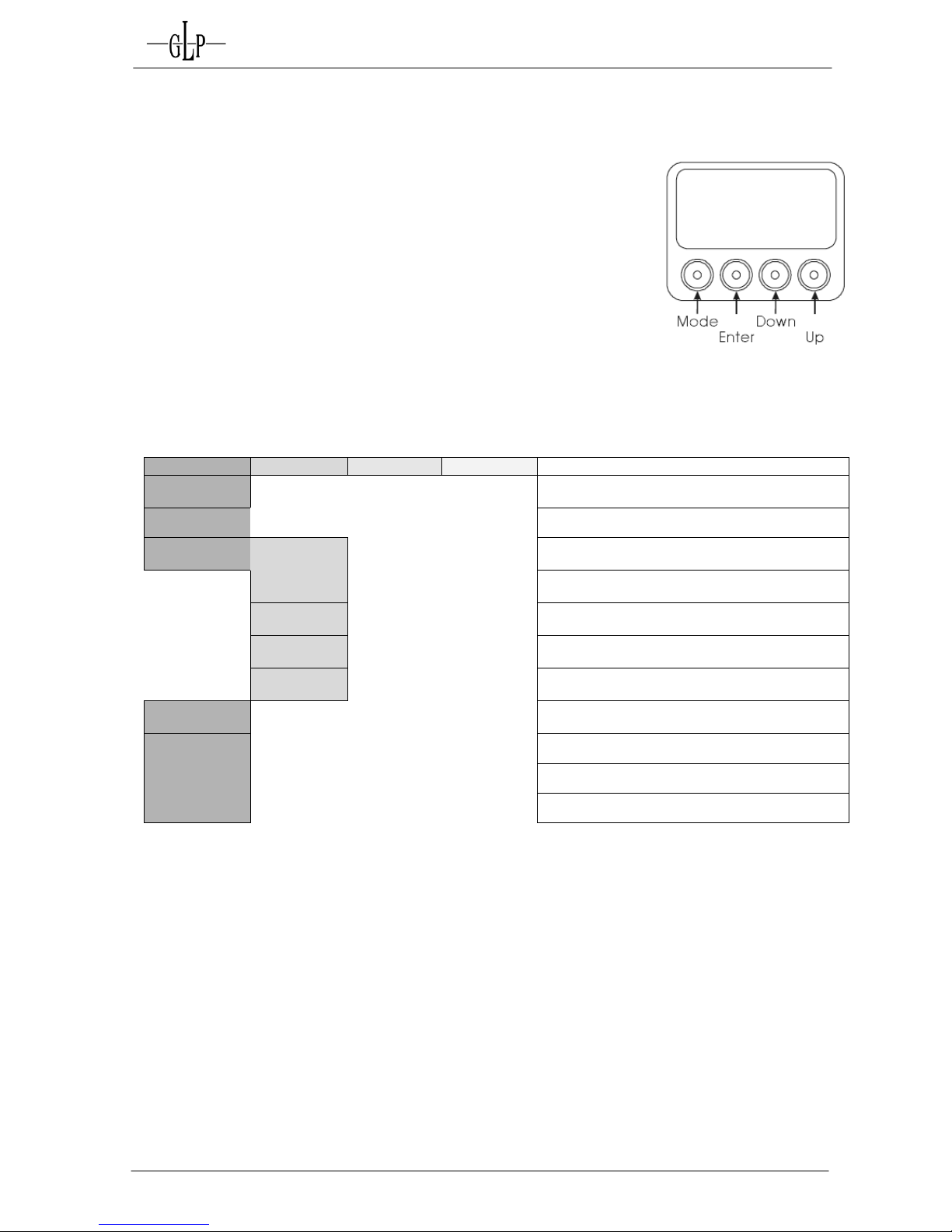
GLP German Light Products GmbH
impression X4 L manual (v0.2) from software version: v0.xx 10
3 The Menu Field
To lock or unlock the keys of the menu field press Mode + Enter + Up simultaneously.
DOWN - UP
MODE - ENTER
Level1
Level 2
Level 3
Level 4
Remark
DMX Start
Address 001
Set the DMX start address
Special
Advanced settings
Set DMX
Mode
Select the desired DMX Mode
Compressed
Mode
Fixture works in "Compressed" mode see also
section 4 below
Normal
Mode
Fixture works in "Normal" mode see also
section 4 below
Extended
Mode
Fixture works in "Extended" mode see also
section 4 below
Single Pixel
Mode
Fixture works in "Single Pixel" mode see also
section 4 below
Position
feedback
Switch automatic position feedback ON/OFF
Reverse Tilt
Invert Tilt movements: ON/OFF
Reverse Pan
Invert Pan movements: ON/OFF
Reset
RESET and new calibration for all functions
You’ll find the control board on the side part of the arm. It allows you
to make all necessary adjustments of the
IIMMPPRREESSSSIIOONN XX44 L
L.
With the Mode-key you get into the main menu. Afterwards you can
navigate through the menu with the Up/Down-keys. Push the Enterkey to get in the next menu level or to confirm your settings. Make
them and set functions ON/OFF with the Up/Down-keys. Confirm
and save it with the Enter-key (the display shows OK). Push the
Mode-key to cancel the entry and go back to the main menu.
Page 11

GLP German Light Products GmbH
impression X4 L manual (v0.2) from software version: v0.xx 11
4 DMX Chanel Selection (DMX Protocol)
4.1 Normal Mode (norm) 29 DMX channels:
Channel
Function
Time and Value
DMX
1
Pan - High
Pan coarse
0° - 660°
0..255
2
Pan - Low
Pan fine
0..255
3
Tilt - High
Tilt coarse
0° - 250°
0..255
4
Tilt - Low
Tilt fine
0..255
5
Color (fixed)
Colors adjustable via RGB
0..7
Color 01 - Red 1)
8..15
Color 02 - Amber 1)
16..23
Color 03 - Warm Yellow 1)
24..31
Color 04 - Yellow 1)
32..39
Color 05 - Green 1)
40..47
Color 06 - Turquoise 1)
48..55
Color 07 - Cyan 1)
56..63
Color 08 - Blue 1)
64..71
Color 09 - Lavender 1)
72..79
Color 10 - Malve 1)
80..87
Color 11 - Magenta 1)
88..95
Color 12 - Pink 1)
96..103
White – CTO
3200K
104..111
White
5600K
112..119
White – CTB
7200K
120..127
Rainbow Effect Stop 2)
128
Rainbow Effect 3)
slow - fast
129..223
Random colors
slow - fast
224..255
6
Red
Color mixing system - Red
0 - 100%
0..255
7
Green
Color mixing system - Green
0 - 100%
0..255
8
Blue
Color mixing system - Blue
0 - 100%
0..255
9
White
Color mixing system - White
0 - 100%
0..255
10
Shutter
Shutter closed
0..15
Shutter pulse random
slow – fast
16..47
Fade on, snap off (random patterns)
slow – fast
48..79
Snap on, fade off (random patterns)
slow – fast
80..111
Fade on, fade off (random patterns)
slow – fast
112..143
Strobe random
5s - 0.1s
144..199
Strobe effect slow - fast
1 Hz - 10 Hz
200..239
Shutter open
240..255
Page 12

GLP German Light Products GmbH
impression X4 L manual (v0.2) from software version: v0.xx 12
11
Intensity
Intensity
0 - 100%
0..255
12
CTO
No CTO
0..7
Continuous color temperature correction
Applicable
8..255
2,500k – 10,000k
for ALL colors
13
Special
Pattern Block 1
0..3
Pattern Block 2
4..7
Pattern Block 3
8..11
Pattern Block 4
12..15
Pattern Block 5
16..19
Pattern Block 6
20..23
Pattern Block 7
24..27
Pattern Block 8
28..31
Pattern Block 9
32..35
Pattern Block 10
26..39
Switch Pattern to Animation
80..83
Set Zoom normal
> 1 sec
216..219
Set Zoom inverted
> 1 sec
220..223
RESET
> 1 sec
250..255
14
Movement
No macros
0..4
Macros
Movement Speed Phase
Use channel 15 to adjust
Pan 1 0°
01..01
Pan 1 90°
02..03
Pan 1 180°
04..05
Pan 1 270°
06..07
Pan 2 0°
08..09
Pan 2 90°
10..11
Pan 2 180°
12..13
Pan 2 270°
14..15
Pan 3 0°
16..17
Pan 3 90°
18..19
Pan 3 180°
20..21
Pan 3 270°
22..23
Pan 4 0°
24..25
Pan 4 90°
26..27
Pan 4 180°
28..29
Pan 4 270°
30..31
Tilt size / phase see Pan
32..63
Pan / Tilt size / phase see Pan
64..95
Pan / Tilt (inverse) size / phase see Pan
96..127
Circle size / phase see Pan
128..159
Page 13

GLP German Light Products GmbH
impression X4 L manual (v0.2) from software version: v0.xx 13
Circle (inverse) size / phase see Pan
160..191
Lying eight size / phase see Pan
192..223
Random movement size / phase see Pan
224..255
15
Pan / Tilt
Pan/Tilt movement speed from controller
0..1
Speed
Pan/Tilt, slow – fast
2..255
Use this channel for the speed of the macros on channel 14
16
Zoom
Wide (flood) - narrow (spot)
50° - 7°
0..255
17
Pattern
No Pattern
0
255 pre-defined patterns
1..255
255 pre-defined animations (only if Channel 13 is set to 80..83)
1..255
18
Intensity Front
Intensity foreground layer
0 - 100%
0..255
19
Intensity Back
Intensity background layer 4)
0 - 100%
0..255
20
Back Red
Color mixing system - Background Red 4)
0 - 100%
0..255
21
Back Blue
Color mixing system - Background Green 4)
0 - 100%
0..255
22
Back Green
Color mixing system - Background Blue 4)
0 - 100%
0..255
23
Back White
Color mixing system - Background White 4)
0 - 100%
0..255
24
A - Phase
Animation starting point
0..255
25
A - Speed
Animation speed (starting from point set in Channel 24)
1..255
26
Crossfade
0..2 seconds transistion time
0..255
27
Pattern
Pan Normal / Tilt Normal
0°
0..1
Orientation
Pan Normal / Tilt Normal
60°
2..3
Pan Normal / Tilt Normal
120°
4..5
Pan Normal / Tilt Normal
180°
6..7
Pan Normal / Tilt Normal
240°
8..9
Pan Normal / Tilt Normal
300°
10..11
Pan Normal / Tilt Inverted
0°
16..17
Pan Normal / Tilt Inverted
60°
18..19
Pan Normal / Tilt Inverted
120°
20..21
Pan Normal / Tilt Inverted
180°
22..23
Pan Normal / Tilt Inverted
240°
24..25
Pan Normal / Tilt Inverted
300°
26..27
Pan inverted / Tilt normal
0°
32..33
Pan inverted / Tilt normal
60°
34..35
Pan inverted / Tilt normal
120°
36..37
Pan inverted / Tilt normal
180°
38..39
Pan inverted / Tilt normal
240°
40..41
Pan inverted / Tilt normal
300°
42..43
Pan inverted / Tilt inverted
0°
48..49
Pan inverted / Tilt inverted
60°
50..51
Page 14

GLP German Light Products GmbH
impression X4 L manual (v0.2) from software version: v0.xx 14
Pan inverted / Tilt inverted
120°
52..53
Pan inverted / Tilt inverted
180°
54..55
Pan inverted / Tilt inverted
240°
56..57
Pan inverted / Tilt inverted
300°
58..59
28
Pattern Effect
No effect
0..1
crossfade
02..15
random flash white
slow – fast
16..31
random color
slow – fast
32..47
random color background only
slow – fast
48..63
29
Beam Shaper
(optional)
Beam Shaper position
0° - 540°
0..255
Page 15

GLP German Light Products GmbH
impression X4 L manual (v0.2) from software version: v0.xx 15
4.2 Compressed Mode (comp) 21 DMX Channels:
Channel
Function
Time and
Value
DMX
1
Pan - High
Pan coarse
0° - 660°
0..255
2
Pan - Low
Pan fine
0..255
3
Tilt - High
Tilt coarse
0° - 250°
0..255
4
Tilt - Low
Tilt fine
0..255
5
Color (fixed)
Colors adjustable via RGB
0..7
Color 01 - Red 1)
8..15
Color 02 - Amber 1)
16..23
Color 03 - Warm Yellow 1)
24..31
Color 04 - Yellow 1)
32..39
Color 05 - Green 1)
40..47
Color 06 - Turquoise 1)
48..55
Color 07 - Cyan 1)
56..63
Color 08 - Blue 1)
64..71
Color 09 - Lavender 1)
72..79
Color 10 - Malve 1)
80..87
Color 11 - Magenta 1)
88..95
Color 12 - Pink 1)
96..103
White – CTO
3200K
104..111
White
5600K
112..119
White – CTB
7200K
120..127
Rainbow Effect Stop 2)
128
Rainbow Effect 3)
slow - fast
129..223
Random colors
slow - fast
224..255
6
Red
Color mixing system - Red
0 - 100%
0..255
7
Green
Color mixing system - Green
0 - 100%
0..255
8
Blue
Color mixing system - Blue
0 - 100%
0..255
9
White
Color mixing system - White
0 - 100%
0..255
10
Shutter
Shutter closed
0..15
Shutter pulse random
slow – fast
16..47
Fade on, snap off (random patterns)
slow – fast
48..79
Snap on, fade off (random patterns)
slow – fast
80..111
Fade on, fade off (random patterns)
slow – fast
112..143
Strobe random
5s - 0.1s
144..199
Strobe effect slow - fast
1 Hz - 10 Hz
200..239
Shutter open
240..255
11
Intensity
Intensity
0 - 100%
0..255
Page 16

GLP German Light Products GmbH
impression X4 L manual (v0.2) from software version: v0.xx 16
12
CTO
No CTO
0..7
Continuous color temperature correction
Applicable
8..255
2,500k – 10,000k
for ALL colors
13
Special
Pattern Block 1
0..3
Pattern Block 2
4..7
Pattern Block 3
8..11
Pattern Block 4
12..15
Pattern Block 5
16..19
Pattern Block 6
20..23
Pattern Block 7
24..27
Pattern Block 8
28..31
Pattern Block 9
32..35
Pattern Block 10
26..39
Switch Pattern to Animation
80..83
Set Zoom normal
> 1 sec
216..219
Set Zoom inverted
> 1 sec
220..223
RESET
> 1 sec
250..255
14
Zoom
Wide (flood) - narrow (spot)
50° - 7°
0..255
15
Pattern
No Pattern
0
255 pre-defined patterns
1..255
255 pre-defined animations (only if Channel 13 is set to 80..83)
1..255
16
A - Phase
Animation starting point
0..255
17
A - Speed
Animation speed (starting from point set in Channel 24)
1..255
18
Crossfade
0..2 seconds transistion time
0..255
19
Pattern
Pan Normal / Tilt Normal
0°
0..1
Orientation
Pan Normal / Tilt Normal
60°
2..3
Pan Normal / Tilt Normal
120°
4..5
Pan Normal / Tilt Normal
180°
6..7
Pan Normal / Tilt Normal
240°
8..9
Pan Normal / Tilt Normal
300°
10..11
Pan Normal / Tilt Inverted
0°
16..17
Pan Normal / Tilt Inverted
60°
18..19
Pan Normal / Tilt Inverted
120°
20..21
Pan Normal / Tilt Inverted
180°
22..23
Pan Normal / Tilt Inverted
240°
24..25
Pan Normal / Tilt Inverted
300°
26..27
Pan inverted / Tilt normal
0°
32..33
Pan inverted / Tilt normal
60°
34..35
Pan inverted / Tilt normal
120°
36..37
Pan inverted / Tilt normal
180°
38..39
Pan inverted / Tilt normal
240°
40..41
Pan inverted / Tilt normal
300°
42..43
Pan inverted / Tilt inverted
0°
48..49
Pan inverted / Tilt inverted
60°
50..51
Pan inverted / Tilt inverted
120°
52..53
Page 17

GLP German Light Products GmbH
impression X4 L manual (v0.2) from software version: v0.xx 17
Pan inverted / Tilt inverted
180°
54..55
Pan inverted / Tilt inverted
240°
56..57
Pan inverted / Tilt inverted
300°
58..59
20
Pattern Effect
No effect
0..1
crossfade
02..15
random flash white
slow – fast
16..31
random color
slow – fast
32..47
random color background only
slow – fast
48..63
21
Beam Shaper
Beam Shaper position
0° - 540°
0..255
(optional)
Page 18

GLP German Light Products GmbH
impression X4 L manual (v0.2) from software version: v0.xx 18
4.3 Extended Mode (high) 31 DMX Channels:
Channel
Function
Time and
Value
DMX
1
Pan - High
Pan coarse
0° - 660°
0..255
2
Pan - Low
Pan fine
0..255
3
Tilt - High
Tilt coarse
0° - 250°
0..255
4
Tilt - Low
Tilt fine
0..255
5
Red - High
Color mixing system - Red - high
0 - 100%
0..255
6
Red - Low
Color mixing system - Red - low
0 - 100%
0..255
7
Green - High
Color mixing system - Green - high
0 - 100%
0..255
8
Green - Low
Color mixing system - Green - low
0 - 100%
0..255
9
Blue - High
Color mixing system - Blue - high
0 - 100%
0..255
10
Blue - Low
Color mixing system - Blue - low
0 - 100%
0..255
11
White - High
Color mixing system - White - high
0 - 100%
0..255
12
White - Low
Color mixing system - White - low
0 - 100%
0..255
13
Special
Pattern Block 1
0..3
Pattern Block 2
4..7
Pattern Block 3
8..11
Pattern Block 4
12..15
Pattern Block 5
16..19
Pattern Block 6
20..23
Pattern Block 7
24..27
Pattern Block 8
28..31
Pattern Block 9
32..35
Pattern Block 10
26..39
Switch Pattern to Animation
80..83
Set Zoom normal
> 1 sec
216..219
Set Zoom inverted
> 1 sec
220..223
RESET
> 1 sec
250..255
14
Shutter
Shutter closed
0..15
Shutter pulse random
slow – fast
16..47
Fade on, snap off (random patterns)
slow – fast
48..79
Snap on, fade off (random patterns)
slow – fast
80..111
Fade on, fade off (random patterns)
slow – fast
112..143
Strobe random
5s - 0.1s
144..199
Strobe effect slow - fast
1 Hz - 10 Hz
200..239
Shutter open
240..255
15
Intensity - High
Intensity - coarse
0 - 100%
0..255
16
Intensity - Low
Intensity - fine
0 - 100%
0..255
17
CTO
No CTO
0..7
Continuous color temperature correction
Applicable
8..255
2,500k – 10,000k
for ALL colors
18
Zoom
Wide (flood) - narrow (spot)
50° - 7°
0..255
Page 19

GLP German Light Products GmbH
impression X4 L manual (v0.2) from software version: v0.xx 19
19
Pattern
No Pattern
0
255 pre-defined patterns
1..255
255 pre-defined animations (only if Channel 13 is set to 80..83)
1..255
20
Intensity Front
Intensity foreground layer
0 - 100%
0..255
21
Intensity Back
Intensity background layer 4)
0 - 100%
0..255
22
Back Red
Color mixing system - Background Red 4)
0 - 100%
0..255
23
Back Blue
Color mixing system - Background Green 4)
0 - 100%
0..255
24
Back Green
Color mixing system - Background Blue 4)
0 - 100%
0..255
25
Back White
Color mixing system - Background White 4)
0 - 100%
0..255
26
A - Phase
Animation starting point
0..255
27
A - Speed
Animation speed (starting from point set in Channel 24)
1..255
28
Crossfade
0..2 seconds transistion time
0..255
29
Pattern
Pan Normal / Tilt Normal
0°
0..1
Orientation
Pan Normal / Tilt Normal
60°
2..3
Pan Normal / Tilt Normal
120°
4..5
Pan Normal / Tilt Normal
180°
6..7
Pan Normal / Tilt Normal
240°
8..9
Pan Normal / Tilt Normal
300°
10..11
Pan Normal / Tilt Inverted
0°
16..17
Pan Normal / Tilt Inverted
60°
18..19
Pan Normal / Tilt Inverted
120°
20..21
Pan Normal / Tilt Inverted
180°
22..23
Pan Normal / Tilt Inverted
240°
24..25
Pan Normal / Tilt Inverted
300°
26..27
Pan inverted / Tilt normal
0°
32..33
Pan inverted / Tilt normal
60°
34..35
Pan inverted / Tilt normal
120°
36..37
Pan inverted / Tilt normal
180°
38..39
Pan inverted / Tilt normal
240°
40..41
Pan inverted / Tilt normal
300°
42..43
Pan inverted / Tilt inverted
0°
48..49
Pan inverted / Tilt inverted
60°
50..51
Pan inverted / Tilt inverted
120°
52..53
Pan inverted / Tilt inverted
180°
54..55
Pan inverted / Tilt inverted
240°
56..57
Pan inverted / Tilt inverted
300°
58..59
30
Pattern Effect
No effect
0..1
crossfade
02..15
random flash white
slow – fast
16..31
random color
slow – fast
32..47
random color background only
slow – fast
48..63
31
Beam Shaper
Beam Shaper position
0° - 540°
0..255
(optional)
Page 20

GLP German Light Products GmbH
impression X4 L manual (v0.2) from software version: v0.xx 20
4.4 Single Pixel Mode (spix) 169 DMX Channels:
Channel
Function
Time and
Value
DMX
1
Pan - High
Pan coarse
0° - 660°
0..255
2
Pan - Low
Pan fine
0..255
3
Tilt - High
Tilt coarse
0° - 260°
0..255
4
Tilt - Low
Tilt fine
0..255
5
Color (fixed)
Colors adjustable via RGB
0..7
Color 01 - Red 1)
8..15
Color 02 - Amber 1)
16..23
Color 03 - Warm Yellow 1)
24..31
Color 04 - Yellow 1)
32..39
Color 05 - Green 1)
40..47
Color 06 - Turquoise 1)
48..55
Color 07 - Cyan 1)
56..63
Color 08 - Blue 1)
64..71
Color 09 - Lavender 1)
72..79
Color 10 - Malve 1)
80..87
Color 11 - Magenta 1)
88..95
Color 12 - Pink 1)
96..103
White – CTO
3200K
104..111
White
5600K
112..119
White – CTB
7200K
120..127
Rainbow Effect Stop 2)
128
Rainbow Effect 3)
slow - fast
129..223
Random colors
slow - fast
224..255
6
Red
Color mixing system - Red
0 - 100%
0..255
7
Green
Color mixing system - Green
0 - 100%
0..255
8
Blue
Color mixing system - Blue
0 - 100%
0..255
9
White
Color mixing system - White
0 - 100%
0..255
10
Shutter
Shutter closed
0..15
Shutter pulse random
slow – fast
16..47
Fade on, snap off (random patterns)
slow – fast
48..79
Snap on, fade off (random patterns)
slow – fast
80..111
Fade on, fade off (random patterns)
slow – fast
112..143
Strobe random
5s - 0.1s
144..199
Strobe effect slow - fast
1 Hz - 10 Hz
200..239
Shutter open
240..255
11
Intensity
Intensity
0 - 100%
0..255
Page 21

GLP German Light Products GmbH
impression X4 L manual (v0.2) from software version: v0.xx 21
12
CTO
No CTO
0..7
Continuous color temperature correction
Applicable
8..255
2,500k – 10,000k
for ALL colors
13
Special
Pattern Block 1
0..3
Pattern Block 2
4..7
Pattern Block 3
8..11
Pattern Block 4
12..15
Pattern Block 5
16..19
Pattern Block 6
20..23
Pattern Block 7
24..27
Pattern Block 8
28..31
Pattern Block 9
32..35
Pattern Block 10
26..39
Switch Pattern to Animation
80..83
Set Zoom normal
> 1 sec
216..219
Set Zoom inverted
> 1 sec
220..223
RESET
> 1 sec
250..255
14
Zoom
Wide (flood) - narrow (spot)
50° - 7°
0..255
15
Pattern
No Pattern
0
254 pre-defined patterns
1..254
254 pre-defined animations(only if Channel 13 is set to 80..83)
1..254
Single Pixel enabled (use channel 22-169 to set RGBW)
255
16
A - Phase
Animation starting point
0..255
17
A - Speed
Animation speed (starting from point set in Channel 24)
1..255
18
Crossfade
0..2 seconds transistion time
0..255
19
Pattern
Pan Normal / Tilt Normal
0°
0..1
Orientation
Pan Normal / Tilt Normal
60°
2..3
Pan Normal / Tilt Normal
120°
4..5
Pan Normal / Tilt Normal
180°
6..7
Pan Normal / Tilt Normal
240°
8..9
Pan Normal / Tilt Normal
300°
10..11
Pan Normal / Tilt Inverted
0°
16..17
Pan Normal / Tilt Inverted
60°
18..19
Pan Normal / Tilt Inverted
120°
20..21
Pan Normal / Tilt Inverted
180°
22..23
Pan Normal / Tilt Inverted
240°
24..25
Pan Normal / Tilt Inverted
300°
26..27
Pan inverted / Tilt normal
0°
32..33
Pan inverted / Tilt normal
60°
34..35
Pan inverted / Tilt normal
120°
36..37
Page 22

GLP German Light Products GmbH
impression X4 L manual (v0.2) from software version: v0.xx 22
Pan inverted / Tilt normal
180°
38..39
Pan inverted / Tilt normal
240°
40..41
Pan inverted / Tilt normal
300°
42..43
Pan inverted / Tilt inverted
0°
48..49
Pan inverted / Tilt inverted
60°
50..51
Pan inverted / Tilt inverted
120°
52..53
Pan inverted / Tilt inverted
180°
54..55
Pan inverted / Tilt inverted
240°
56..57
Pan inverted / Tilt inverted
300°
58..59
20
Pattern Effect
No effect
0..1
crossfade
02..15
random flash white
slow – fast
16..31
random color
slow – fast
32..47
random color background only
slow – fast
48..63
21
Beam Shaper
Beam Shaper position
0° - 540°
0..255
(optional)
22
Pixel 1 Red
Color mixing system - Red
0 - 100%
0..255
23
Pixel 1 Green
Color mixing system - Green
0 - 100%
0..255
24
Pixel 1 Blue
Color mixing system - Blue
0 - 100%
0..255
25
Pixel 1 White
Color mixing system - White
0 - 100%
0..255
26
Pixel 2 Red
Color mixing system - Red
0 - 100%
0..255
27
Pixel 2 Green
Color mixing system - Green
0 - 100%
0..255
28
Pixel 2 Blue
Color mixing system - Blue
0 - 100%
0..255
29
Pixel 2 White
Color mixing system - White
0 - 100%
0..255
30
Pixel 3 Red
Color mixing system - Red
0 - 100%
0..255
31
Pixel 3 Green
Color mixing system - Green
0 - 100%
0..255
32
Pixel 3 Blue
Color mixing system - Blue
0 - 100%
0..255
33
Pixel 3 White
Color mixing system - White
0 - 100%
0..255
34
Pixel 4 Red
Color mixing system - Red
0 - 100%
0..255
35
Pixel 4 Green
Color mixing system - Green
0 - 100%
0..255
36
Pixel 4 Blue
Color mixing system - Blue
0 - 100%
0..255
37
Pixel 4 White
Color mixing system - White
0 - 100%
0..255
38
Pixel 5 Red
Color mixing system - Red
0 - 100%
0..255
39
Pixel 5 Green
Color mixing system - Green
0 - 100%
0..255
40
Pixel 5 Blue
Color mixing system - Blue
0 - 100%
0..255
41
Pixel 5 White
Color mixing system - White
0 - 100%
0..255
42
Pixel 6 Red
Color mixing system - Red
0 - 100%
0..255
43
Pixel 6 Green
Color mixing system - Green
0 - 100%
0..255
44
Pixel 6 Blue
Color mixing system - Blue
0 - 100%
0..255
Page 23

GLP German Light Products GmbH
impression X4 L manual (v0.2) from software version: v0.xx 23
45
Pixel 6 White
Color mixing system - White
0 - 100%
0..255
46
Pixel 7 Red
Color mixing system - Red
0 - 100%
0..255
47
Pixel 7 Green
Color mixing system - Green
0 - 100%
0..255
48
Pixel 7 Blue
Color mixing system - Blue
0 - 100%
0..255
49
Pixel 7 White
Color mixing system - White
0 - 100%
0..255
50
Pixel 8 Red
Color mixing system - Red
0 - 100%
0..255
51
Pixel 8 Green
Color mixing system - Green
0 - 100%
0..255
52
Pixel 8 Blue
Color mixing system - Blue
0 - 100%
0..255
53
Pixel 8 White
Color mixing system - White
0 - 100%
0..255
54
Pixel 9 Red
Color mixing system - Red
0 - 100%
0..255
55
Pixel 9 Green
Color mixing system - Green
0 - 100%
0..255
56
Pixel 9 Blue
Color mixing system - Blue
0 - 100%
0..255
57
Pixel 9 White
Color mixing system - White
0 - 100%
0..255
58
Pixel 10 Red
Color mixing system - Red
0 - 100%
0..255
59
Pixel 10 Green
Color mixing system - Green
0 - 100%
0..255
60
Pixel 10 Blue
Color mixing system - Blue
0 - 100%
0..255
61
Pixel 10 White
Color mixing system - White
0 - 100%
0..255
62
Pixel 11 Red
Color mixing system - Red
0 - 100%
0..255
63
Pixel 11 Green
Color mixing system - Green
0 - 100%
0..255
64
Pixel 11 Blue
Color mixing system - Blue
0 - 100%
0..255
65
Pixel 11 White
Color mixing system - White
0 - 100%
0..255
66
Pixel 12 Red
Color mixing system - Red
0 - 100%
0..255
67
Pixel 12 Green
Color mixing system - Green
0 - 100%
0..255
68
Pixel 12 Blue
Color mixing system - Blue
0 - 100%
0..255
69
Pixel 12 White
Color mixing system - White
0 - 100%
0..255
70
Pixel 13 Red
Color mixing system - Red
0 - 100%
0..255
71
Pixel 13 Green
Color mixing system - Green
0 - 100%
0..255
72
Pixel 13 Blue
Color mixing system - Blue
0 - 100%
0..255
73
Pixel 13 White
Color mixing system - White
0 - 100%
0..255
74
Pixel 14 Red
Color mixing system - Red
0 - 100%
0..255
75
Pixel 14 Green
Color mixing system - Green
0 - 100%
0..255
76
Pixel 14 Blue
Color mixing system - Blue
0 - 100%
0..255
77
Pixel 14 White
Color mixing system - White
0 - 100%
0..255
78
Pixel 15 Red
Color mixing system - Red
0 - 100%
0..255
79
Pixel 15 Green
Color mixing system - Green
0 - 100%
0..255
80
Pixel 15 Blue
Color mixing system - Blue
0 - 100%
0..255
81
Pixel 15 White
Color mixing system - White
0 - 100%
0..255
82
Pixel 16 Red
Color mixing system - Red
0 - 100%
0..255
Page 24

GLP German Light Products GmbH
impression X4 L manual (v0.2) from software version: v0.xx 24
83
Pixel 16 Green
Color mixing system - Green
0 - 100%
0..255
84
Pixel 16 Blue
Color mixing system - Blue
0 - 100%
0..255
85
Pixel 16 White
Color mixing system - White
0 - 100%
0..255
86
Pixel 17 Red
Color mixing system - Red
0 - 100%
0..255
87
Pixel 17 Green
Color mixing system - Green
0 - 100%
0..255
88
Pixel 17 Blue
Color mixing system - Blue
0 - 100%
0..255
89
Pixel 17 White
Color mixing system - White
0 - 100%
0..255
90
Pixel 18 Red
Color mixing system - Red
0 - 100%
0..255
91
Pixel 18 Green
Color mixing system - Green
0 - 100%
0..255
92
Pixel 18 Blue
Color mixing system - Blue
0 - 100%
0..255
93
Pixel 18 White
Color mixing system - White
0 - 100%
0..255
94
Pixel 19 Red
Color mixing system - Red
0 - 100%
0..255
95
Pixel 19 Green
Color mixing system - Green
0 - 100%
0..255
96
Pixel 19 Blue
Color mixing system - Blue
0 - 100%
0..255
97
Pixel 19 White
Color mixing system - White
0 - 100%
0..255
98
Pixel 20 Red
Color mixing system - Red
0 - 100%
0..255
99
Pixel 20 Green
Color mixing system - Green
0 - 100%
0..255
100
Pixel 20 Blue
Color mixing system - Blue
0 - 100%
0..255
101
Pixel 20 White
Color mixing system - White
0 - 100%
0..255
102
Pixel 21 Red
Color mixing system - Red
0 - 100%
0..255
103
Pixel 21 Green
Color mixing system - Green
0 - 100%
0..255
104
Pixel 21 Blue
Color mixing system - Blue
0 - 100%
0..255
105
Pixel 21 White
Color mixing system - White
0 - 100%
0..255
106
Pixel 22 Red
Color mixing system - Red
0 - 100%
0..255
107
Pixel 22 Green
Color mixing system - Green
0 - 100%
0..255
108
Pixel 22 Blue
Color mixing system - Blue
0 - 100%
0..255
109
Pixel 22 White
Color mixing system - White
0 - 100%
0..255
110
Pixel 23 Red
Color mixing system - Red
0 - 100%
0..255
111
Pixel 23 Green
Color mixing system - Green
0 - 100%
0..255
112
Pixel 23 Blue
Color mixing system - Blue
0 - 100%
0..255
113
Pixel 23 White
Color mixing system - White
0 - 100%
0..255
114
Pixel 24 Red
Color mixing system - Red
0 - 100%
0..255
115
Pixel 24 Green
Color mixing system - Green
0 - 100%
0..255
116
Pixel 24 Blue
Color mixing system - Blue
0 - 100%
0..255
117
Pixel 24 White
Color mixing system - White
0 - 100%
0..255
118
Pixel 25 Red
Color mixing system - Red
0 - 100%
0..255
119
Pixel 25 Green
Color mixing system - Green
0 - 100%
0..255
120
Pixel 25 Blue
Color mixing system - Blue
0 - 100%
0..255
Page 25

GLP German Light Products GmbH
impression X4 L manual (v0.2) from software version: v0.xx 25
121
Pixel 25 White
Color mixing system - White
0 - 100%
0..255
122
Pixel 26 Red
Color mixing system - Red
0 - 100%
0..255
123
Pixel 26 Green
Color mixing system - Green
0 - 100%
0..255
124
Pixel 26 Blue
Color mixing system - Blue
0 - 100%
0..255
125
Pixel 26 White
Color mixing system - White
0 - 100%
0..255
126
Pixel 27 Red
Color mixing system - Red
0 - 100%
0..255
127
Pixel 27 Green
Color mixing system - Green
0 - 100%
0..255
128
Pixel 27 Blue
Color mixing system - Blue
0 - 100%
0..255
129
Pixel 27 White
Color mixing system - White
0 - 100%
0..255
130
Pixel 28 Red
Color mixing system - Red
0 - 100%
0..255
131
Pixel 28 Green
Color mixing system - Green
0 - 100%
0..255
132
Pixel 28 Blue
Color mixing system - Blue
0 - 100%
0..255
133
Pixel 28 White
Color mixing system - White
0 - 100%
0..255
134
Pixel 29 Red
Color mixing system - Red
0 - 100%
0..255
135
Pixel 29 Green
Color mixing system - Green
0 - 100%
0..255
136
Pixel 29 Blue
Color mixing system - Blue
0 - 100%
0..255
137
Pixel 29 White
Color mixing system - White
0 - 100%
0..255
138
Pixel 30 Red
Color mixing system - Red
0 - 100%
0..255
139
Pixel 30 Green
Color mixing system - Green
0 - 100%
0..255
140
Pixel 30 Blue
Color mixing system - Blue
0 - 100%
0..255
141
Pixel 30 White
Color mixing system - White
0 - 100%
0..255
142
Pixel 31 Red
Color mixing system - Red
0 - 100%
0..255
143
Pixel 31 Green
Color mixing system - Green
0 - 100%
0..255
144
Pixel 31 Blue
Color mixing system - Blue
0 - 100%
0..255
145
Pixel 31 White
Color mixing system - White
0 - 100%
0..255
146
Pixel 32 Red
Color mixing system - Red
0 - 100%
0..255
147
Pixel 32 Green
Color mixing system - Green
0 - 100%
0..255
148
Pixel 32 Blue
Color mixing system - Blue
0 - 100%
0..255
149
Pixel 32 White
Color mixing system - White
0 - 100%
0..255
150
Pixel 33 Red
Color mixing system - Red
0 - 100%
0..255
151
Pixel 33 Green
Color mixing system - Green
0 - 100%
0..255
152
Pixel 33 Blue
Color mixing system - Blue
0 - 100%
0..255
153
Pixel 33 White
Color mixing system - White
0 - 100%
0..255
154
Pixel 34 Red
Color mixing system - Red
0 - 100%
0..255
155
Pixel 34 Green
Color mixing system - Green
0 - 100%
0..255
156
Pixel 34 Blue
Color mixing system - Blue
0 - 100%
0..255
157
Pixel 34 White
Color mixing system - White
0 - 100%
0..255
158
Pixel 35 Red
Color mixing system - Red
0 - 100%
0..255
Page 26

GLP German Light Products GmbH
impression X4 L manual (v0.2) from software version: v0.xx 26
159
Pixel 35 Green
Color mixing system - Green
0 - 100%
0..255
160
Pixel 35 Blue
Color mixing system - Blue
0 - 100%
0..255
161
Pixel 35 White
Color mixing system - White
0 - 100%
0..255
162
Pixel 36 Red
Color mixing system - Red
0 - 100%
0..255
163
Pixel 36 Green
Color mixing system - Green
0 - 100%
0..255
164
Pixel 36 Blue
Color mixing system - Blue
0 - 100%
0..255
165
Pixel 36 White
Color mixing system - White
0 - 100%
0..255
166
Pixel 37 Red
Color mixing system - Red
0 - 100%
0..255
167
Pixel 37 Green
Color mixing system - Green
0 - 100%
0..255
168
Pixel 37 Blue
Color mixing system - Blue
0 - 100%
0..255
169
Pixel 37 White
Color mixing system - White
0 - 100%
0..255
The Pixel are numbered left to right / top to bottom 1 – 37 as shown below.
Tilt DMX Value = 0 & “Display” to the left.
1)
The predefined colors can be used as start-colors for the Rainbow effect. Please select first a
desired start-color before you activate the rainbow effect. All
IIMMPPRREESSSSIIOONN XX44 L
L will then start
from that color and will execute the rainbow effect synchronously. Different
IIMMPPRREESSSSIIOONN XX44 L
L
can have different start-colors but will still execute the rainbow effect synchronously. If you
choose a color different from the ones marked with 1) in the tables above the rainbow start-color
will be red.
Page 27

GLP German Light Products GmbH
impression X4 L manual (v0.2) from software version: v0.xx 27
2)
Rainbow-effect Stop will pause this function. After resuming the rainbow-effect will be continued
from the current color.
3)
The Rainbow-effect will run synchronously only if started from one of the predefined colors (see
also 1) before).
4)
The background layer is only visible on the unlit pixel of the foreground layer if a pattern is
applied.
Locking and unlocking the Control Panel
Please lock and unlock the control panel by pressing the menu keys MODE & ENTER & UP at the
same time.
Additional Display Indications
As a default you'll find the following additional information in the first row of the LCD display:
Vxx/xx/xx/xx/x
N = Normal Mode / C = Compressed Mode / H = High Res. Mode
N = Tilt normal / I = Tilt inverted
N = Pan normal / I = Pan inverted
LED driver version
Main CPU version
Page 28

GLP German Light Products GmbH
impression X4 L manual (v0.2) from software version: v0.xx 28
5 Accessories
5.1 Optional Beam-Shaper:
The
IIMMPPRREESSSSIIOONN XX44 L
L can be equipped with an optional beam-shaper.
Please contact your local GLP dealer for further information about this accessory
part.
To install the beam-shaper lens please locate the little cutout (see 1 below) and twist
the lens carefully until the latch (see 2 below) locks in.
To remove the lens again simply pull the latch and twist the beam-shaper lens until
you can lift it out of the fixture.
Page 29

GLP German Light Products GmbH
impression X4 L manual (v0.2) from software version: v0.xx 29
6 Maintaining and Cleaning
The IIMMPPRREESSSSIIOONN XX44 LL is a fixture of very low maintenance. It is only necessary to
clean the air inlets and outlets as well as the optical LED lenses from time to time.
For safe operation it is absolutely essential that the fixture is kept clean and that dust,
dirt and smoke-fluid residues must not build up on, or within the fixture. Otherwise the
fixture's light-output will be significantly reduced or damages can occur. Regular
cleaning will not only ensure the maximum light-output, but will also allow the fixture
to operate reliably throughout its life.
A soft lint-free cloth moistened with any good glass cleaning fluid is recommended, under no circumstances should alcohol or solvents be used!
6.1 Safety regulations
Pull out the mains power plug!
Wait min. 15 minutes after disconnecting power to allow the fixture to cool
down.
6.2 Maintenance and Interval (rule-of-thumb)
The contamination of the fixture depends on the environment details. Hence no
general guidelines can be given. The intervals given below are only suggestions
from our experience.
Position
Interval
In this way
LED reflector and optical system
weekly
soft brush /lint-free cloth
Fan and air channel
monthly
vacuum cleaner, airbrush, etc.
Attention:
Never let optical parts come into contact with oil or fat.
Before running the fixture wait until all parts are dry.
Never touch lenses with bare fingers.
Page 30

GLP German Light Products GmbH
impression X4 L manual (v0.2) from software version: v0.xx 30
7 Technical Specifications:
Power supply
Power consumption
900 VA (Watt)
Power Input
Auto sensing 100-240 V AC, 50-60 Hz
Fuse protection
Micro-fuse 5x20 mm, T10A
Operational Parameters
Max. Ambient
Temperature
5° - 45°C (integrated overheating switch)
40°-113°F
Mounting Position
Any (see relevant chapter)
Lighting System - Additive Color mixing
LED Type
37 x Osram Ostar RGBW multi-chip
Lifetime
50,000 h
Wavelength optimized for maximum presentable color space
Optical System
Full RGBW / High efficient Collimator cluster
Beam-Shaper – positionable and rotateable (optional)
Shutter / Dimmer (8/16 Bit)
Strobe- Effect with variable speed between 1-10 flashes per second, Random & Pulse-Effects
Continuous Dimmer 0 - 100%
Zoom
7 to 50 degree continuous high speed zoom
Optical Patterns
Several hundred pre-defined beam patterns with direct access and manipulation.
Free control of every pixel, color and intensity
DMX Control
Standard USITT DMX-512, 5 pin XLR: [+]=Pin 3 / [-]=Pin 2 / [Ground]=Pin 1 / Pin 4&5 N.C.
The DMX- Addressing starts at the DMX channel [001].
Pan / Tilt (8/16 Bit)
Pan- movement
660° in min. 2 seconds (Position Feedback)
Tilt- movement
250° in min. 1 second (Position Feedback)
Weights and Measures
Width
430 mm / 16.9´´
Length
185 mm / 7.3´´
Height (head vertical)
530 mm / 20.9´´ (incl. standing foot/tripod)
Weight (net)
31.0 kg / 36.4 lbs
Page 31

GLP German Light Products GmbH
impression X4 L manual (v0.2) from software version: v0.xx 31
8 Dimensions
Page 32

GLP German Light Products GmbH
impression X4 L manual (v0.2) from software version: v0.xx 32
