GLOZEAL G7 User Manual
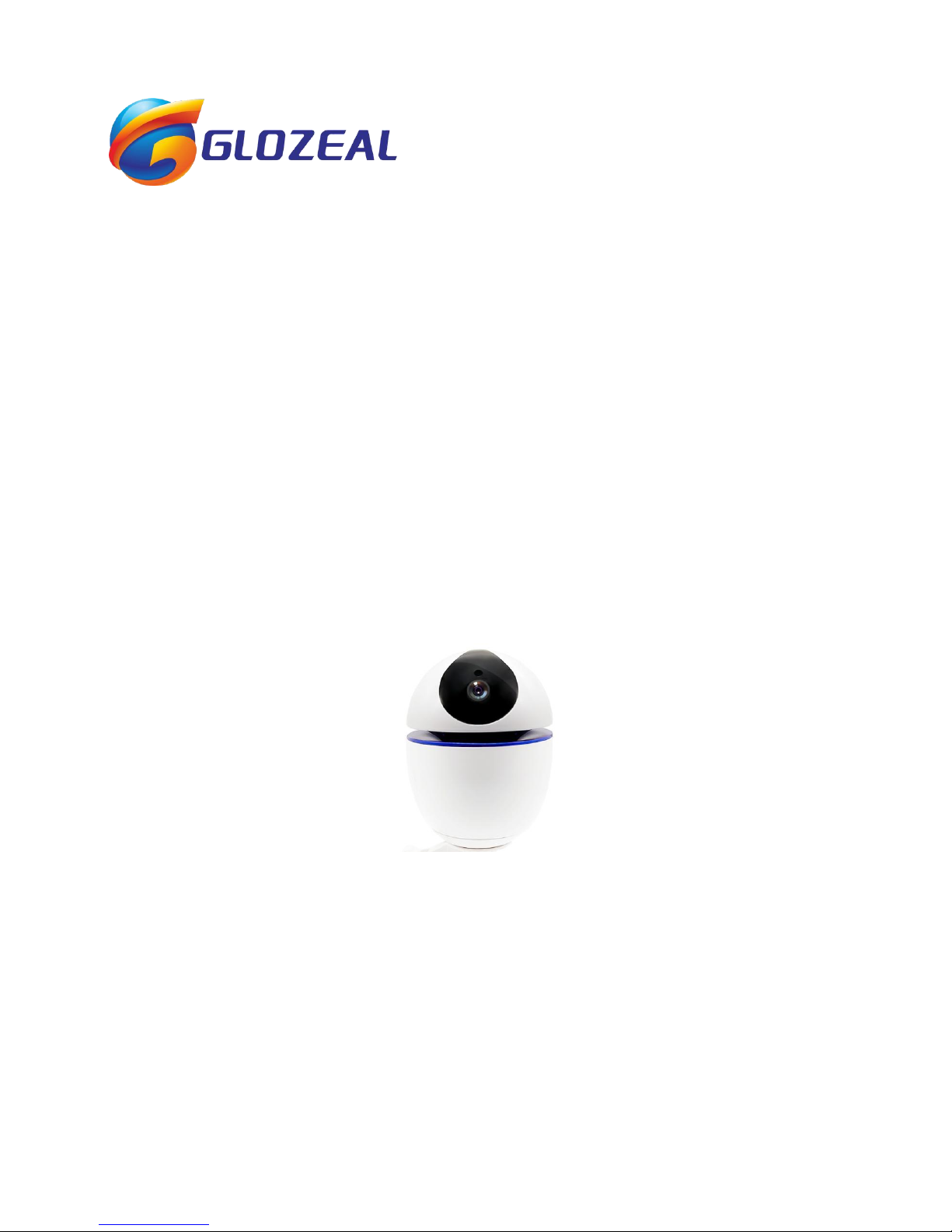
Enrich and Secure Your Life
User Manual
(G7 Camera)
Hunan Gaozhi Science And Technology Co., Ltd.

Content
1. Structure ................................................................................................................................... ….3
2. Main Parameter ............................................................................................................................ 4
3. Networking Diagram .................................................................................................................... 4
3.1.1. WIFI Connection .......................................................................................................................... 5
3.1.2. Wired Connection ....................................................................................................................... 5
4. App Download .............................................................................................................................. 6
5. Introduction to APP Functions ..................................................................................................... 7
5.1. APP Interface ............................................................................................................................ 7
5.2. Add Device................................................................................................................................. 8
5.3. Live Video ................................................................................................................... …10
5.4. Playback ................................................................................................................................... 11
5.5. Device Setting ......................................................................................................................... 12
5.5.1. Media …. ...................................................................................................................................... 13
5.5.2. Password ….. ............................................................................................................................... 13
5.5.3. Network ……… ............................................................................................................................ 14
5.5.4. Alarm .......................................................................................................................................... 14
5.5.5. Email .......................................................................................................................................... 16
5.5.6. Record .......................................................................................................................................... 17
5.5.7. Storage ......................................................................................................................................... 17
5.5.8. Date & Time ............................................................................................................................... 18
5.5.9. PTZ .............................................................................................................................................. 19
5.5.10 Device Information .................................................................................................................. 20
6. FAQ and Solutions ...................................................................................................................... 21
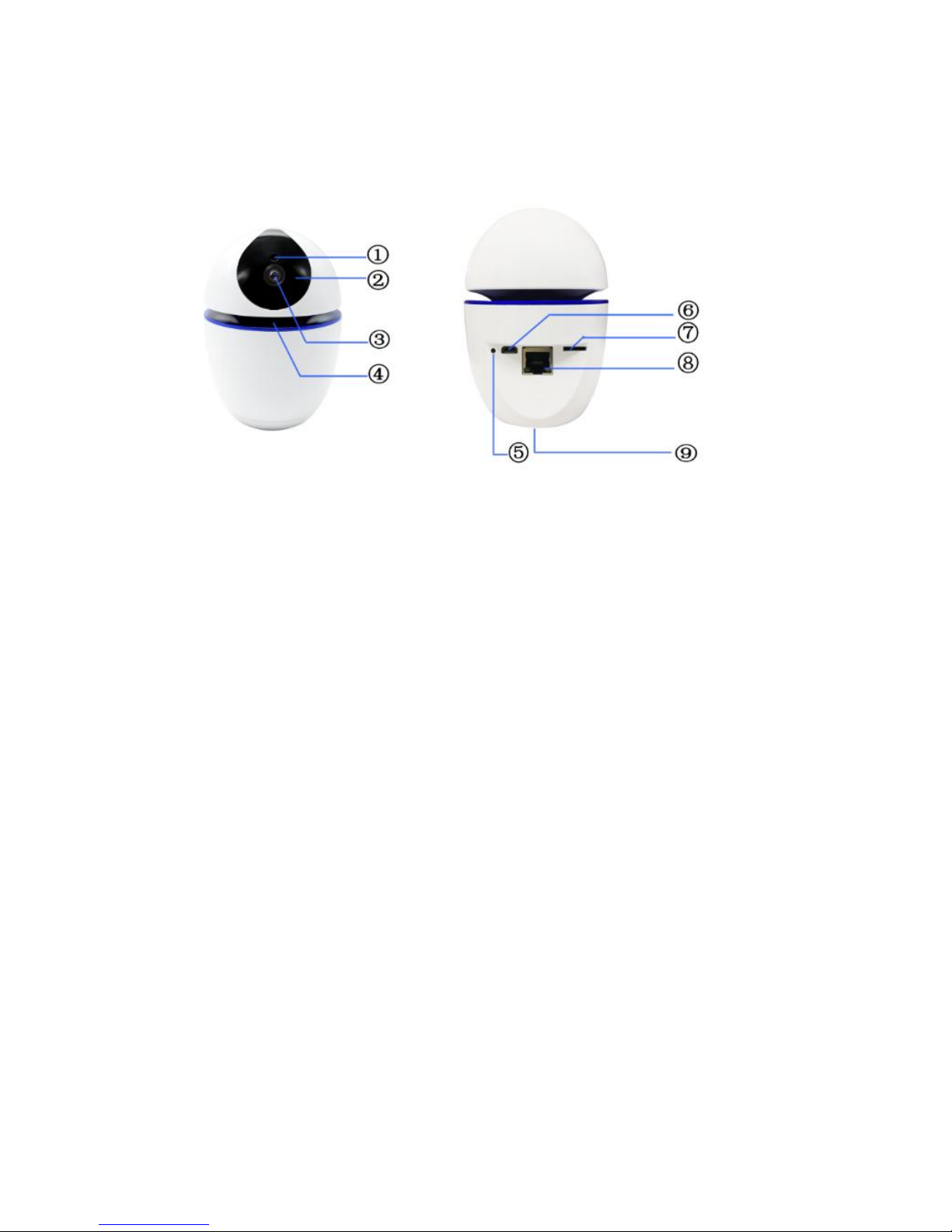
1. Structure
Please see the figure below for G7’s appearance:
① Sensor ② Infrared lights ③ Lens
④ PTZ ⑤ Reset button ⑥ Power interface
⑦ Slot for SD card ⑧ Network port ⑨ Battery case
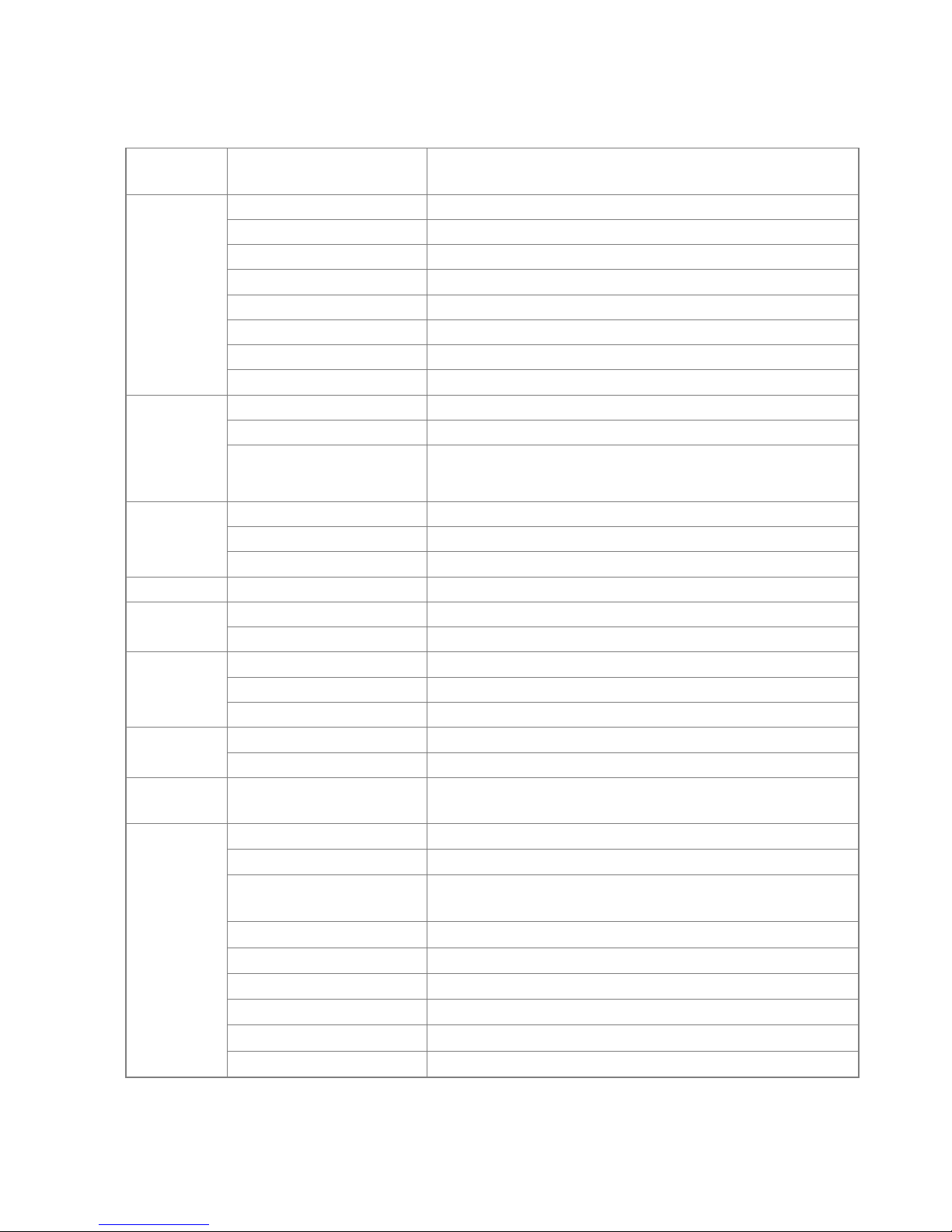
2. Main Parameter
Video
Compression
Operating System
H.264 Compression Format
video
Image Sensor
2.0MP CMOS Sensor (Sony IMX323)
Core Chipset
Hi3518Ev200 Chipset
Resolution
1080p(1920*1080), VGA(640*360), QVGA(320*160)
Frame Rates
1080P
Min Illumination
Color:1.5Lux; W/B: 0Lux with IR LED on
IR Distance
IR cut filter auto switch on, night vision 10meters
CMOS Feature
Support AWB, AGC, BLC
Lens/Viewing Angel
H>=110°(D>=130°)
System Feature
Security
Administration for account and password
Local Storage
Support external 128GB Micro SD card, 24 hours recording
Plug and Play
P2P technology, network penetration up to 99%; Adapt to
all kinds of complex network.
Audio
Audio Compression
G.711A
Audio Input
1CH built-in 38dB microphone
Audio Output
Built in speaker(8Ω1W)
PTZ Control
Pan &Tilt
Horizontal 340°
Recording
Management
Recording Mode
Manual recording, timing recording and alarm recording
Video Storage
TF card(support 8GB-128GB)
Network
Ethernet
10Mbps/100Mbps RJ45
Protocols
P2P, RTSP, RTMP, ONVIF, etc
Wi-Fi
Wi-Fi802.11b/g/n 2.4G wireless network
Alarm
Motion Detection
Support
Alarm Action
Capture Photo/video & send emails & APP notifications
System
Requirement
System Configuration
Android 4.0 and above; iOS 8.0 and above.
General
Material
Engineering plastics
Working Environment
Indoor
Power Supply
DC5V 2A, or with 2 pcs batteries (14500/3.7V/800mAH rechargeable
Lithium battery, requires a separate purchase )
Working Temperature
-10℃~+50℃
Working Humidity
95%RH
Dimensions
97mm*97mm*129mm(Length*Width*Height)
Weight
<500g
Standard Accessory
Power adaptor; bracket; User guide
Installation Method
ceiling, wall, desk
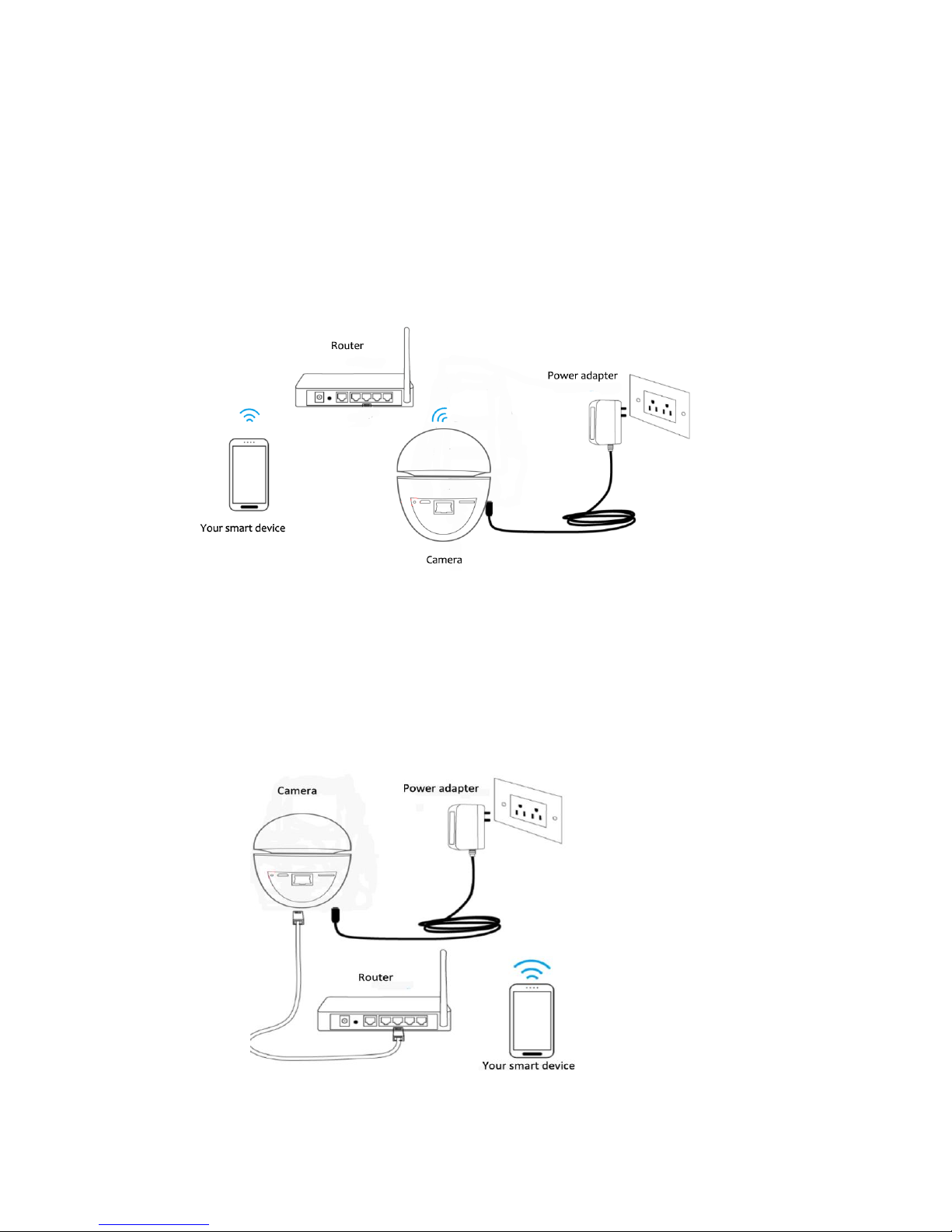
3. Networking Diagram
3.1.1. WIFI Connection
When the camera is powered on, please configure a Wi-Fi network for it (refer to 5.2 for the configuring
process). Make sure your router has been connected to the WLAN, otherwise you will be able to login
the camera and view live video & playback on your phone or other smart devices only on a Local Area
Network (LAN). The figure below is the networking diagram for G7
3.1.2. Wired Connection
When the camera is powered on, please connect G7 camera with router through Ethernet cable (refer to
5.2 for the configuring process). Make sure your router has been connected to the extranet, otherwise
you will be able to login the camera and view live video & playback on your phone or other smart
devices only on a Local Area Network (LAN). The figure below is the networking diagram for G7

4. App Download
Scan the QR code below to download and install the APP, or search the ’iEagleCam’ from APP store or Google
Play.
(iOS) (Android)

5. Introduction to APP Functions
5.1. APP Interface
1. : Add device
2. : Device List
3. : Notification List
4. : Albums
5. : My ----- Pattern password, Support, About us
