Gloworm X2 Operating Instructions Manual

EXPERIENCE THE REVOLUTION
OPERATING INSTRUCTIONS
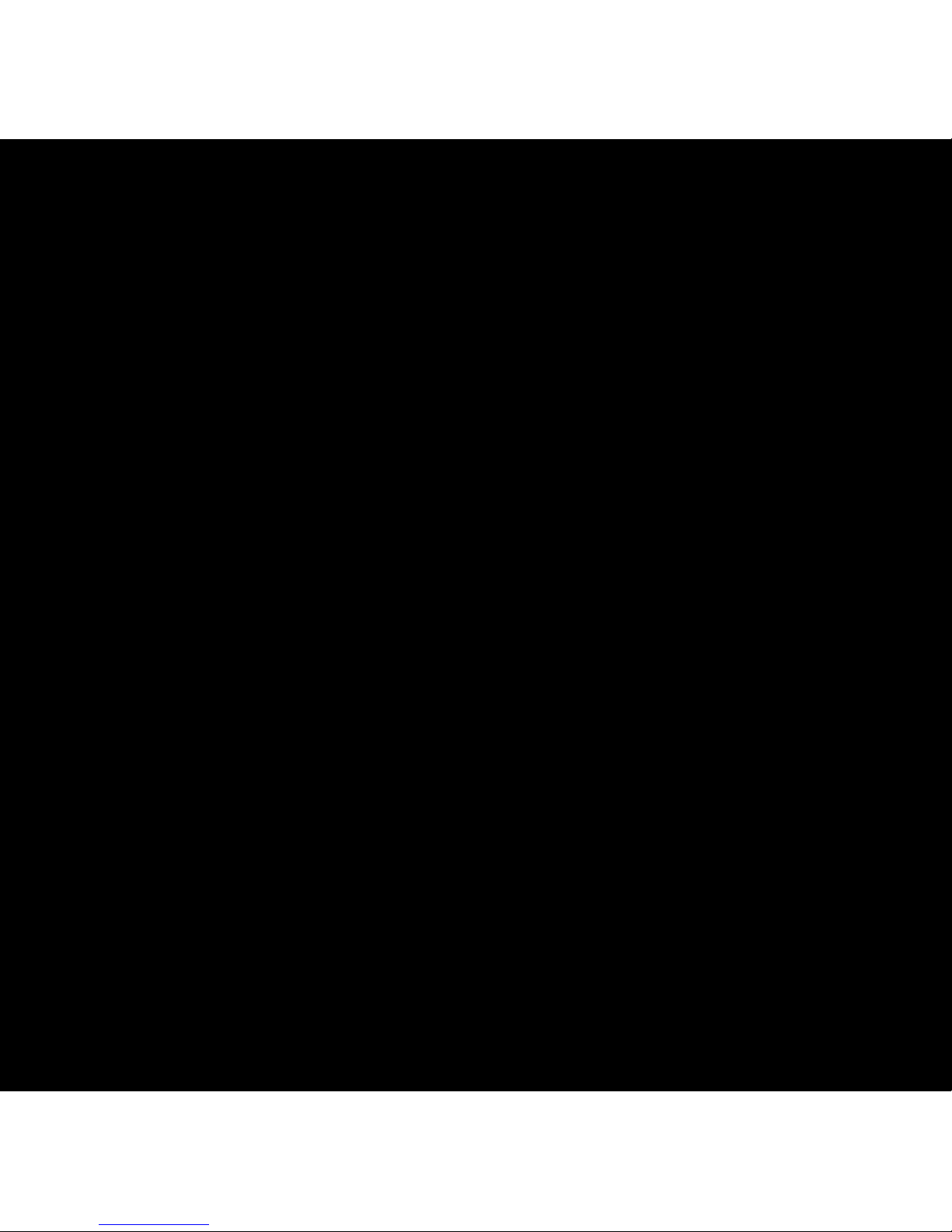
2
Congratulations! You are now the owner of a Gloworm X2.
Prepare to Experience the Revolution in LED Adventure Lighting!
Safety Instructions
An alternative light source should be carried at all times.
Heat Generation
The aluminium light-head is designed to draw heat away from the LED. The
process works effectively when air is flowing over the light. However, the light can
become hot if left stationary on its higher settings. It is recommended that the
light is set to a lower setting when stationary for more than a few minutes.
Important! If the light is being used in a stationary state and it begins to become
hot it will automatically reduce current as a measure to reduce the light’s
temperature and protect the electronic components. Constant operation at high is
only possible with continuous air flow.
Battery Care
• Never leave a battery unattended whilst charging,
• A battery should never be exposed to direct heat,
• Only use the supplied li-Ion charger when charging the battery,
• Batteries do not need to be discharged before charging, frequent charging will not
cause harm to your battery.
• When storing your battery, ensure it is at charged to at least 50% capacity. Store
in a cool dry environment inside an airtight container.
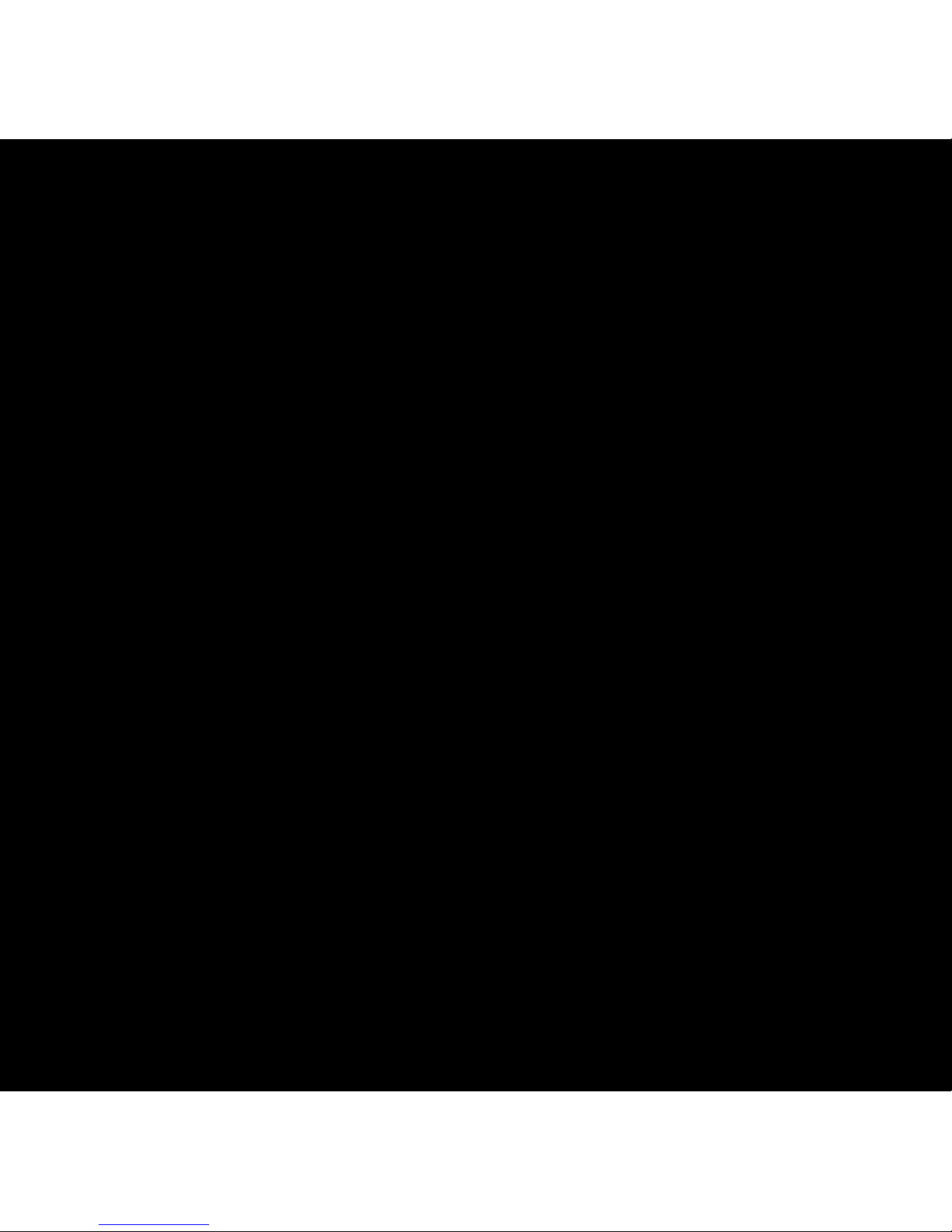
3
Mounting the X2
Helmet Mounting
The X2 comes mounted to the helmet mount, this can be attached to almost any
helmet using the supplied Velcro (or cable ties). Attach the light by looping the
velcro through the vents of the helmet. Tip: Many helmet vents slope toward the
front of the helmet. Mounting the helmet toward the front of the helmet helps
prevent the light slipping forward during use.
Bar Mounting
The bar mount is designed to fit flush with the stem. From this position the X2
can be adjusted to any position around the circumference of the bar.
Pre-stretch the o-ring prior to use then loop it over one side of the bar mount.
Place the bar mount flush with the stem then stretch the o-ring around the bar
and loop it over the opposite side of the mount.
Headstrap
The light is attached to the headstrap by threading the headstrap elastic through
the slits in the helmet mount. The elastic is then secured to the headstrap
backplate. Adjust the straps to your preference.
Battery
The battery can be attached to/placed in any location that suits the user, i.e. Top
tube, back pack shoulder strap, in back pack, in riding jersey etc. To ensure there is
enough cable to reach your desired battery location use the provided extension
lead. A protective adhesive foam strip is supplied.
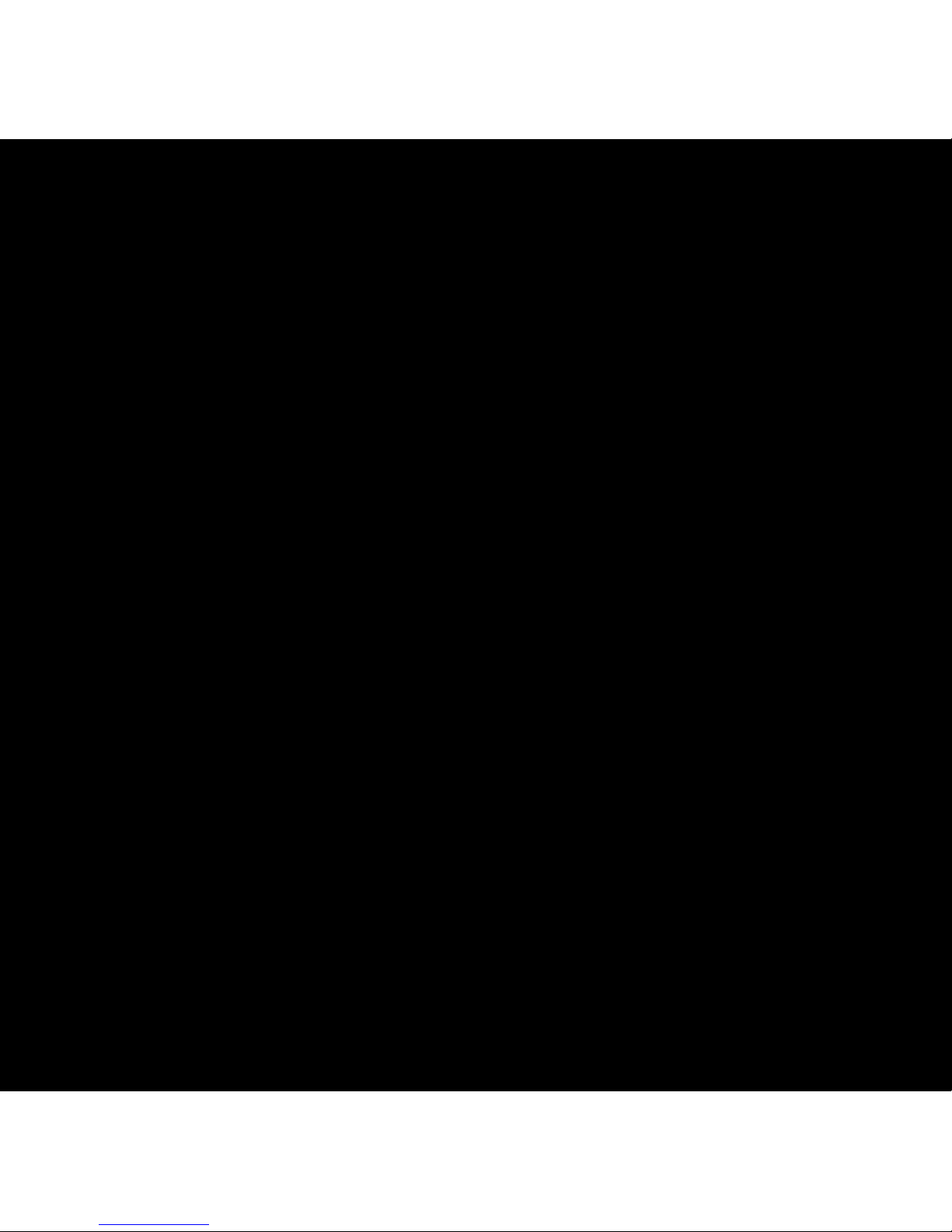
4
Quick Start and Operation
Overview
The X2 is operated using the remote switch. Operation of the X2 is through
different types of button press:
CLICK quick press, less than 1 second
DOUBLE CLICK similar to that used with a computer mouse
PRESS 2 to 3 seconds
HOLD hold button in the down position
The X2 is pre-loaded with two default programmes each of which can be
customised to your needs (detailed in the next section). Each programme features
‘Normal Operation Modes’ (NOM) and one ‘Special Mode’ (SM).
Start
Once the battery is connected, the X2 is ready to be used. CLICK to start the
light in TRAIL programme (Default 1). DOUBLE CLICK to start in COMMUTER
programe (Default 2). NOMs (High, Low, etc) are cycled using a CLICK. The SM is
accessed with a PRESS of the switch from any NOM. A CLICK of the switch will
return the X2 to NOM.
To turn off the X2, HOLD the remote switch. The light will cycle through SM, then
it will turn off.
