
Vega
series
Smart Home Dashboard
User manual

Copyright information
Copyright © 2018 Glory Star Group Limited. All rights reserved.
All intellectual property rights in this publication are owned by Glory
Star Group Limited and protected by applicable copyright laws and
international treaty provisions. Glory Star Group Limited retains all
rights not expressly granted. No part of this publication may be
reproduced in any form whatsoever or used to make any derivative
work without prior written approval by Glory Star Group Limited.
Glory Star Group Limited reserves the right to revise this publication,
and/or make improvements or changes in the product(s) and/or the
program(s) described in this documentation at any time without prior
notice. The information in this document is provided in good faith, but
without any representation or warranty whatsoever, whether it is
accurate, or complete or otherwise, and on express understanding
that Glory Star Group Limited shall have no liability whatsoever to
other parties in any way arising from or relating to the information or
its use.
All other trademarks are the property of their respective owners.
Other company and brand products and service names are trademarks
or registered trademarks of their respective holders.
This device complies with CE and FCC regulations.

Safety and warning information
Read this user manual
All safety and operating instructions in this user manual should be
read before operating the product
Keep this user manual
This user manual should be retained for future references.
Head Warnings
Be cautious about warning signals on the product.
Follow Instructions
Please follow instructions in this user manual
Attachments
To avoid danger, please do not use attachments not recommended by
the product manufacturer.
Mounting
Do not place the product on any unstable cart, stand, tripod or table
to avoid injury on children and adult. Please only use attachments
indicated by product manufacturer.
Temperature
Please use this product within operating temperature 32°F ~ 100°F
(0°C ~ 45°C), relative humidity 20%-80%. The product should be
situated away from any heat source such as radiators, heat registers,
stoves or other products (including amplifier) to product heat.
Avoid Liquid Invasion
Avoid the invasion of any liquid. Avoid placing it near bathtub, sink,
kitchen, wet basement or swimming pool. Do not place product on
any uneven surfaces and keep a distance of at least 6 inches from wall.
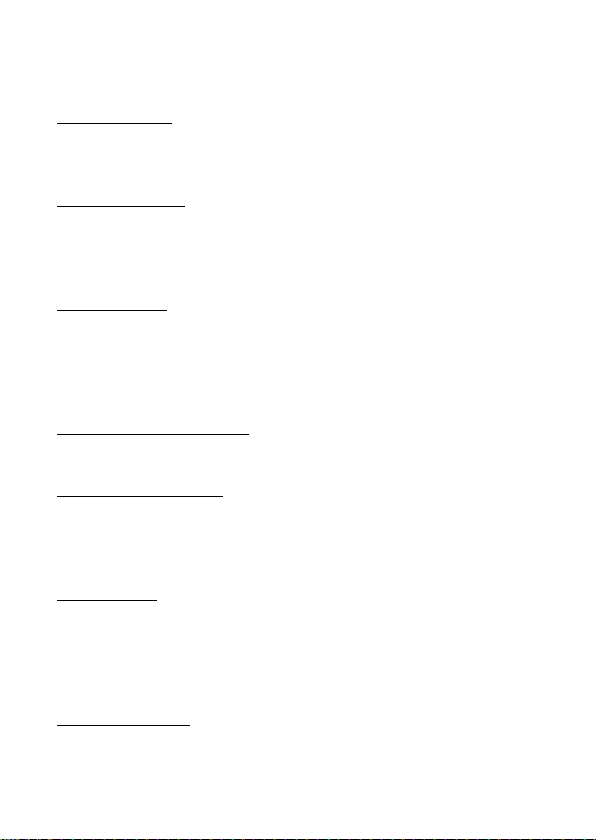
Avoid over heat
Do not place heavy objects on top of the unit and at sealed areas to
avoid heat ventilation problems.
Product Protection
Please do not place any attachment or parts inside the product to
avoid contacts with voltage points that could result an electric shock
or fire.
Heat Ventilation
There is no heat ventilation on the upper and lower part of the
product, therefore to avoid overheating, please do not block any
ventilation openings with objects (e.g. carpet). Please allow the
opening to have 10cm distance for ventilation.
Grounding or Polarization
This product could be equipped with an alternate plug.
Power – Cord Protection
Power supply cords should be routed so that they are unlikely to be
walked on or pitched by items placed upon them. Pay attention to the
connection of plugs.
Power Sources
This product should be operated only from the type pf power source
indicated on the rear panel. If you are unsure of the type of power
supply to your home, consult your product purchaser or local power
co mpa ny.
Lighting and storms
Unplug the outlet during lighting, storms or long unused periods. This
will prevent damages and power-line surges to the product.
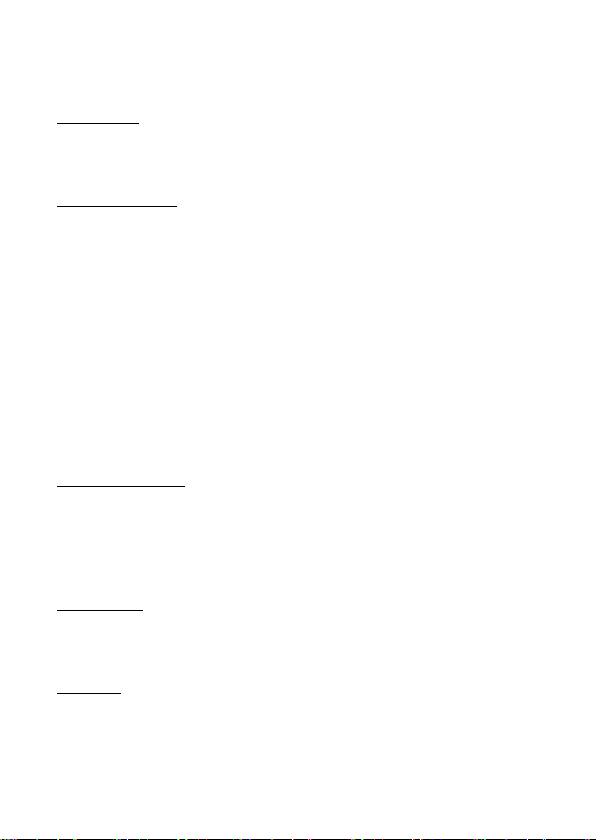
Overloading
Do not overload wall outlets, extension cords or integral convenience
receptacles as this can result in a risk of fire or electric shock.
Damage Handling
Unplug this product from the outlet of wall and request qualified
service personnel under the following conditions:
• when the power supply cord or plug is damaged
• when the picture display gets dimmer
• when liquid has been spilled or objects have fallen on to the product
• when the product has been exposed to rain or water.
• Adjust only those controls that are in the instruction manual. For improper
adjustments may result in damage and will often require extensive work by a qualified
technician to restore the product to its normal operation.
• When the product exhibits a distinct change in performance-this indi cates a need
for repair service.
Replacement parts
When replacement parts are required, be sure that the technician
uses replacement parts specified by the manufacturer or parts with
same features. Unauthorized substitution may result in fire, electric
shock or other hazards.
Safety Check
Upon completion of any service or repair to this product, ensure
technician for proper operating condition performs safety checks.
Warnings
If the battery of remote control is incorrectly replaced, there will be a
danger of explosion.

Storage
Keep the product at dim areas, room temperature and low humidity to
maintain original condition. This will avoid danger.
Transportation
Since the product consists of glass and delicate electronic
components, excessive shock or drop will result damages. Please
handle the product carefully to minimize shock during transportation.
Recycling
The product utilizes tin-lead solder, and has a fluorescent lamp
containing a small amount of mercury. For environmental
considerations, disposal of these materials may be regulated in your
community. For disposal or recycling information, please contact your
local authorities, or Electronics Industries Alliance:
http://www.eiae.org/
Cleaning
Unplug the product from the wall outlet before cleaning. Do not use
liquid cleaners or aerosol cleaners. Use damp cloth for cleaning.
What’s in the box?
Vega unit
Adapter
Power cable
magnet and screw

Product over view
Vega offers different interfaces as well on the rear as on the front side.
All interfaces are integrated and functional on Android level and can
be accessed from custom applications through corresponding libraries.


1
NC
15
GPIO-104
2
NC
16
GPIO-GND
3
RS232-GND
17
NC 4 RS232-TXD
18
GND
5
RS232-RXD
19
RS485-B
6
NC
20
RS485-A
7
NC
21
DC in 12V
8
NC
22
DC in GND
9
KNX-
23
RJ45/POE
10
KNX+
24
Line out
11
5V: Power output 5V,
25
USB port
12
GPIO-101
26
Function button A (Is used
13
GPIO-102
27
Function button B (Is used
14
GPIO-103
Rear Input/Output
Max300ma
by open setting)
by open setting)

Installation & Quick start
Gang box installation
Cut an area of Vega location on the wall
Use screw or glue to hold on the Gang box
VEG073 Portrait: 128(W) *227(L) MM
VEG101 Landscape: 288(W)*179(L) MM

Connect cable
Connect the DC cable and Lan cable from the wall to VEGA I/O port.
Note: POE is also connect to to the same port.

Magnet
Adjust the magnet to fit to the Gang box.

Install Vega
Place the Vega into the Gang box and the front cover into the Vega.
Connect to Wi-Fi
Go to the Android setting and select Wi-Fi
Select the network or source you wish to connect to from the list

Once the Gang box installation of the wall has been completed, the
RS232/ RS485 / GPIO/ KNX wire and power cable is connected, the
device will power on. If the screen is not display anything, check the
power support was connected well.
license and regulation
This equipment has been tested and found to comply with the limits
for a Class B digital device, pursuant to part 15 of the FCC Rules. These
limits are designed to provide reasonable protection against harmful
interference in a residential installation. This equipment generates,
uses and can radiate radio frequency energy and, if not installed and
used in accordance with the instructions, may cause harmful
interference to radio communications. However, there is no guarantee
that the interference will not occur in a particular installation. If this
equipment does cause harmful interference to radio or television
reception, which can be determined by turning the equipment off and
on, the user is encouraged to try to correct the interference by one or
more of the following measures:
1. Reorient or relocate the receiving antenna.
2. Increase the separation between the equipment and receiver.
3. Connect the equipment into an outlet on a circuit different from
that to
which the receiver is connected.
4. Consult the dealer or an experienced radio/TV technician for help.
This device complies with part 15 of FCC rules. Operation is subject to
two conditions.
1. This device may not cause harmful interference.
2. This device must accept any interference received, including
interference that may cause undesired operation.

Change or modifications that are not expressly approved by the
manufacturer could void the user’s authority to operate the
equipment.
FCC Radiation Exposure Statement
The antennas used for this transmitter must be installed to provide a
separation distance of at least 20 cm from all persons and must not be
co-located for operating in conjunction with any other antenna or transmitter.
Please contact our customer service if you face any problems on
operating the device.
E-mail: support@glorystargroup.com
www.glorystargroup.com
