Glorystar JAR141, JAR156, Jarvis Series, JAR241, JAR185 User Manual
...
In-store POS Tablet | User manual
13.3/14, 15.6, 18.5, 21.5, 24 INCH

Thank you for purchasing a Glory Star Group Limited product. We recommend reading this user
guide carefully in order to achieve optimal pleasure and performance and to maximize the
service life of this product. The technical data provided in this manual come with adjustment from
the actual product, it should be treat as reference only.
2 |

Contents
Contents .................................................................................................................................................................... 3
Basic description...................................................................................................................................................... 4
Copyright information….………………………………………………………………………………………………………………………4
Safety and warning information………………………………………………………………………………………………………….5
Package contents…………………………………………………………………………………………………………………………………5
I/O description ......................................................................................................................................................... 6
Quick start user guide .......................................................................................................................................... 11
Android Operating System................................................................................................................................. 23
FAQ & Solution ...................................................................................................................................................... 24
3 |

Basic description
The in-store POS tablet is an android multi-media player with special design and programming
where commonly used at commercial areas, for example: Super market and retail areas.
1. It is specially designed for multi advertising purpose compatible for movie
2. Built-in Internal Memory and via USB stick for update content
3. Mounting options: available for shelf mount and wall mount- for wall mount piece, please
request our sales
Copyright information
Copyright © 2017 Glory Star Group Limited. All rights reserved.
All intellectual property rights in this publication are owned by Glory Star Group Limited and
protected by applicable copyright laws and international treaty provisions. Glory Star Group
Limited retains all rights not expressly granted. No part of this publication may be reproduced in
any form whatsoever or used to make any derivative work without prior written approval by
Glory Star Group Limited.
Glory Star Group Limited reserves the right to revise this publication, and/or make improvements
or changes in the product(s) and/or the program(s) described in this documentation at any time
without prior notice. The information in this document is provided in good faith, but without any
representation or warranty whatsoever, whether it is accurate, or complete or otherwise, and on
express understanding that Glory Star Group Limited shall have no liability whatsoever to other
parties in any way arising from or relating to the information or its use.
All other trademarks are the property of their respective owners. Other company and brand
products and service names are trademarks or registered trademarks of their respective holders.
This device complies with CE and FCC regulations.
4 |

Safety and warning information
1. Please read this manual carefully before using the device.
2. Please keep this manual for easy reference.
3. Please fix this product in a Safe and stable location to avoid falling harming others
4. Appropriate use of this product temperature at about 00C to 45 0C, relative humidity
20%~80%, please avoid placing it on hot or moist location.
5. Avoid Collision against harden objects, may cause Scratching on the surface and damaging
internal.
6. Should avoid liquidity flow inside of the device that cause internal damage to the machine.
7. Do not attempt to repair this product yourself, always use a qualified service agent to
perform adjustments or repairs.
8. Do not overload Electrical outlets, avoid electric shock or cause fire.
9. if you are not sure the voltage ,please consult with your local power company Before Plug-in
10. PS: Main power Supply: This equipment is designed to operate from a 100-240 Volt, 50/60
Hz AC main supply. The use of other power sources may damage this machine.
11. Check that the voltage marked on the rating plate located at the rear of the power adaptor
states 100-240v. The manufacturer will not accept responsibility for damage or injury caused
by connecting to the wrong voltage.
Package contents
The package contains the following items:
5 |
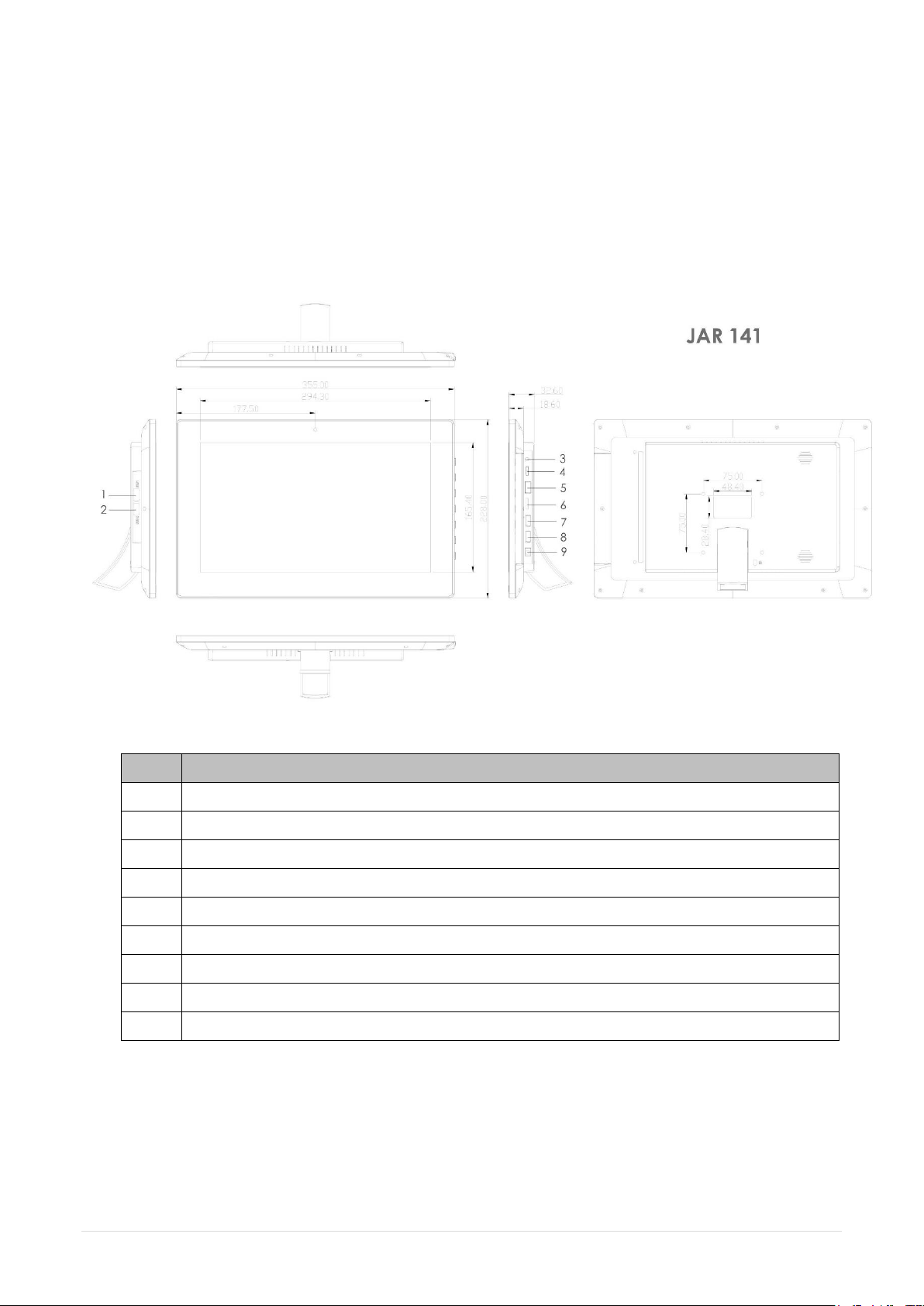
No.
Description
1
USB host port
2
USB host port
3
3.5mm audio jack
4
HDMI port
5
RJ45 Ethernet jack
6
TF card
7
USB host port
8
USB host port
9
DC in power supply port
I/O description
13.3/14” in-store POS tablet
6 |
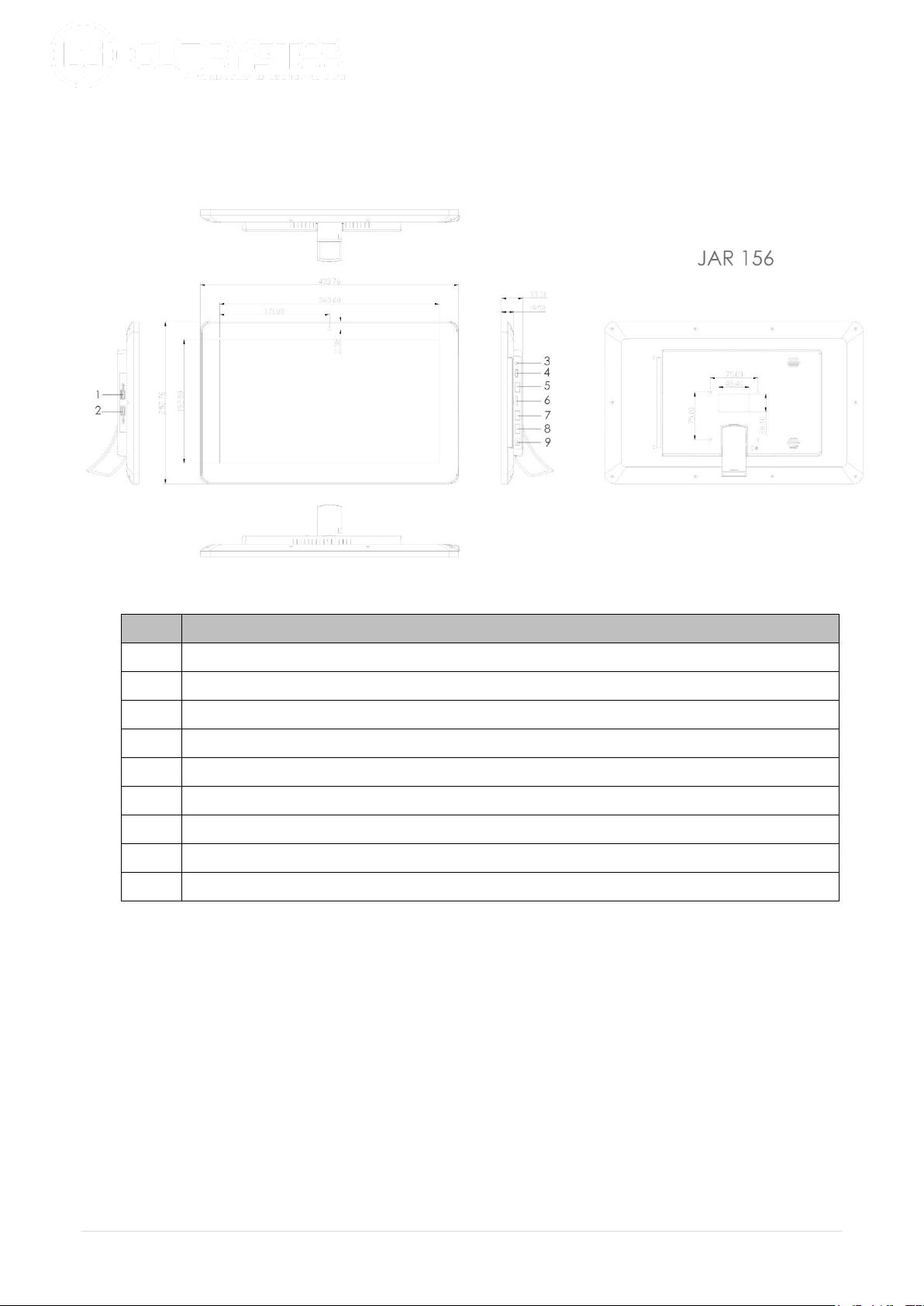
15.6” in-store POS tablet
No.
Description
1
USB host port
2
USB host port
3
3.5mm audio jack
4
HDMI port
5
RJ45 Ethernet jack
6
TF card
7
USB host port
8
USB host port
9
DC in power supply port
7 |
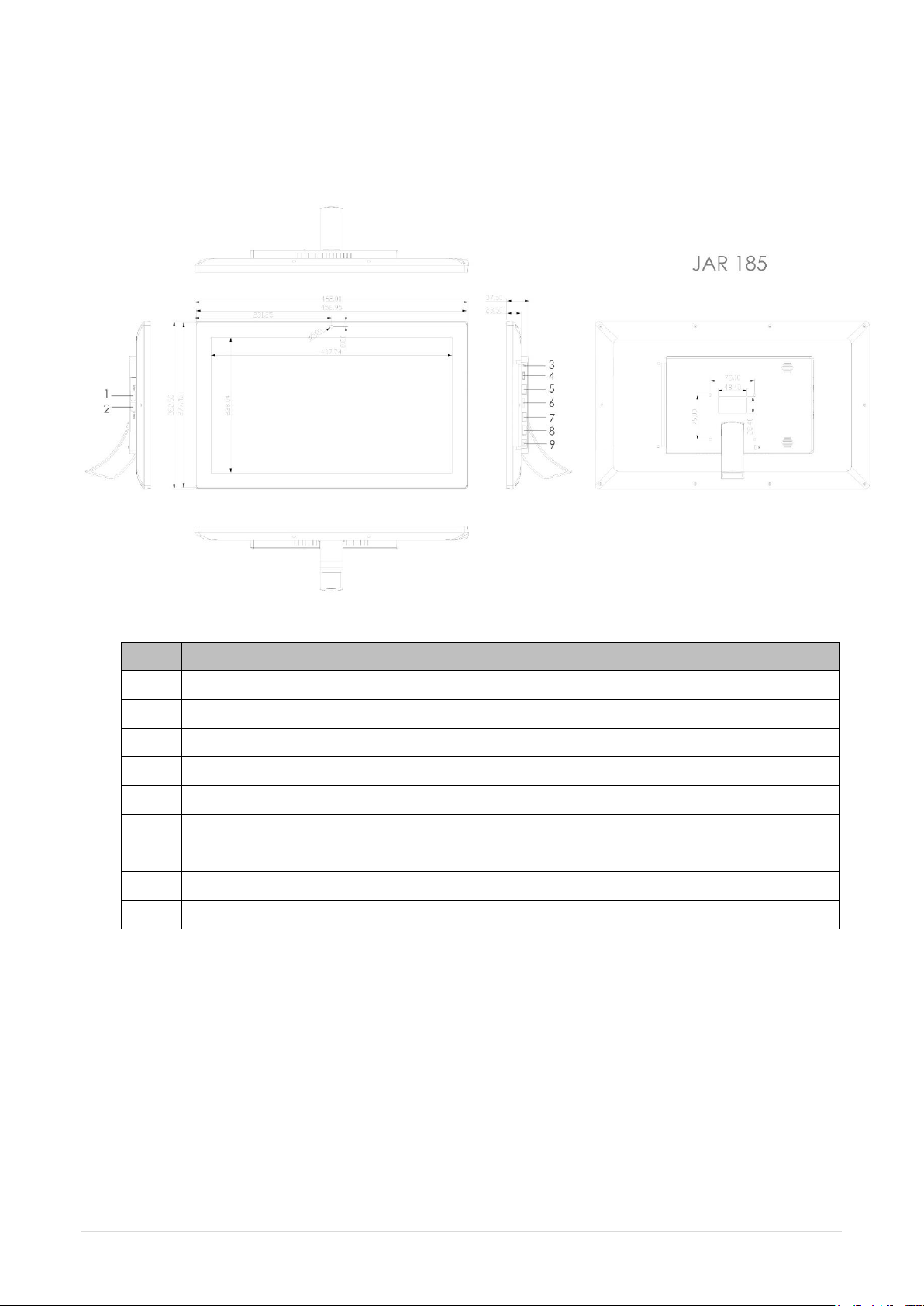
No.
Description
1
USB host port
2
USB host port
3
3.5mm audio jack
4
HDMI port
5
RJ45 Ethernet jack
6
TF card
7
USB host port
8
USB host port
9
DC in power supply port
18.5” in-store POS tablet
8 |
