GLORIFY TPMS T205-1 User Manual

Wireless Tire Pressure Monitor
User Manual

Table of content
1. Before Use
1.1 Introduction of Product Safety
1.2 Check Accessories
1.3 Introduction of Product Function
2.Method of Installation
2.1 HUD of Installation
2.2 Sensor Installation
2.3 Troubleshooting for Installation
3.Installation Accomplishment
3.1 Wireless Signal Reception
4. Operation and Set-up
4.1 Function Key and Set-up Key Operation
4.2 Warnings and Legends
5. Electric Utensil Regulation
6. Description of change tire function
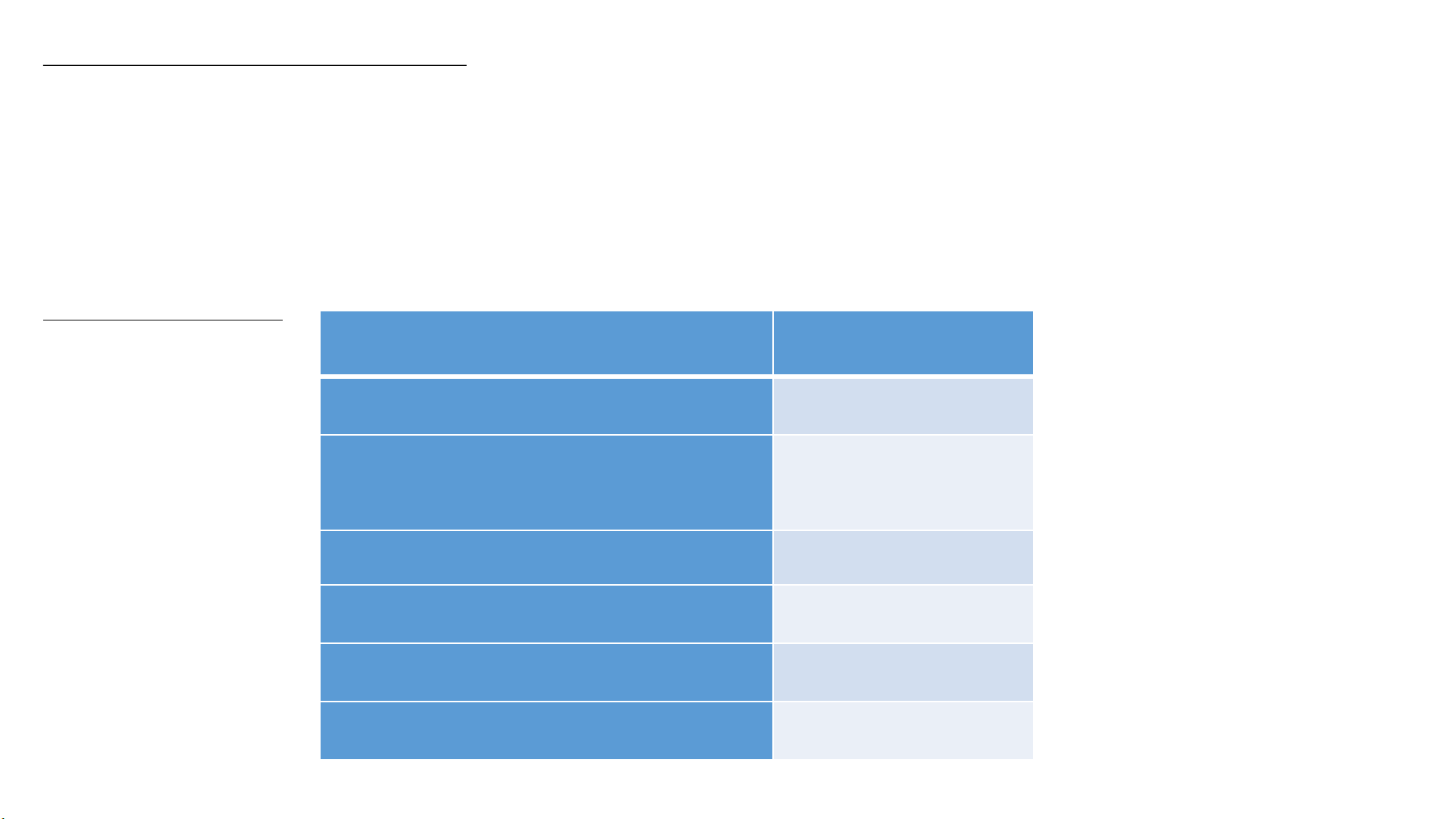
1.1 Introduction of Product Safety
Wireless tire pressure monitoring system, is a wireless vehicle safety equipment. can be battery and individual
tire temperature、pressure、battery voltage important information at any time alert drivers that the operation
status of the tire, reduce broke down and driving security issues.
While any abnormal condition is detected, the value in the voices/lights issued a warning to drivers attention.
While any abnormal condition is detected, the value in the voices/lights issued a warning to drivers attention.
1.2 Assories List :
Parts Quantity
Host Unit
1
Power Cable
(cigarette lighter Connector )
1
Sensor
4
Fixing bracket
1
User Manual
1
Warranty card
1

1.3 Introduction of Product Function
Power connector
Function Key
Set-up Key
Photosensitive Test Area
Power switch
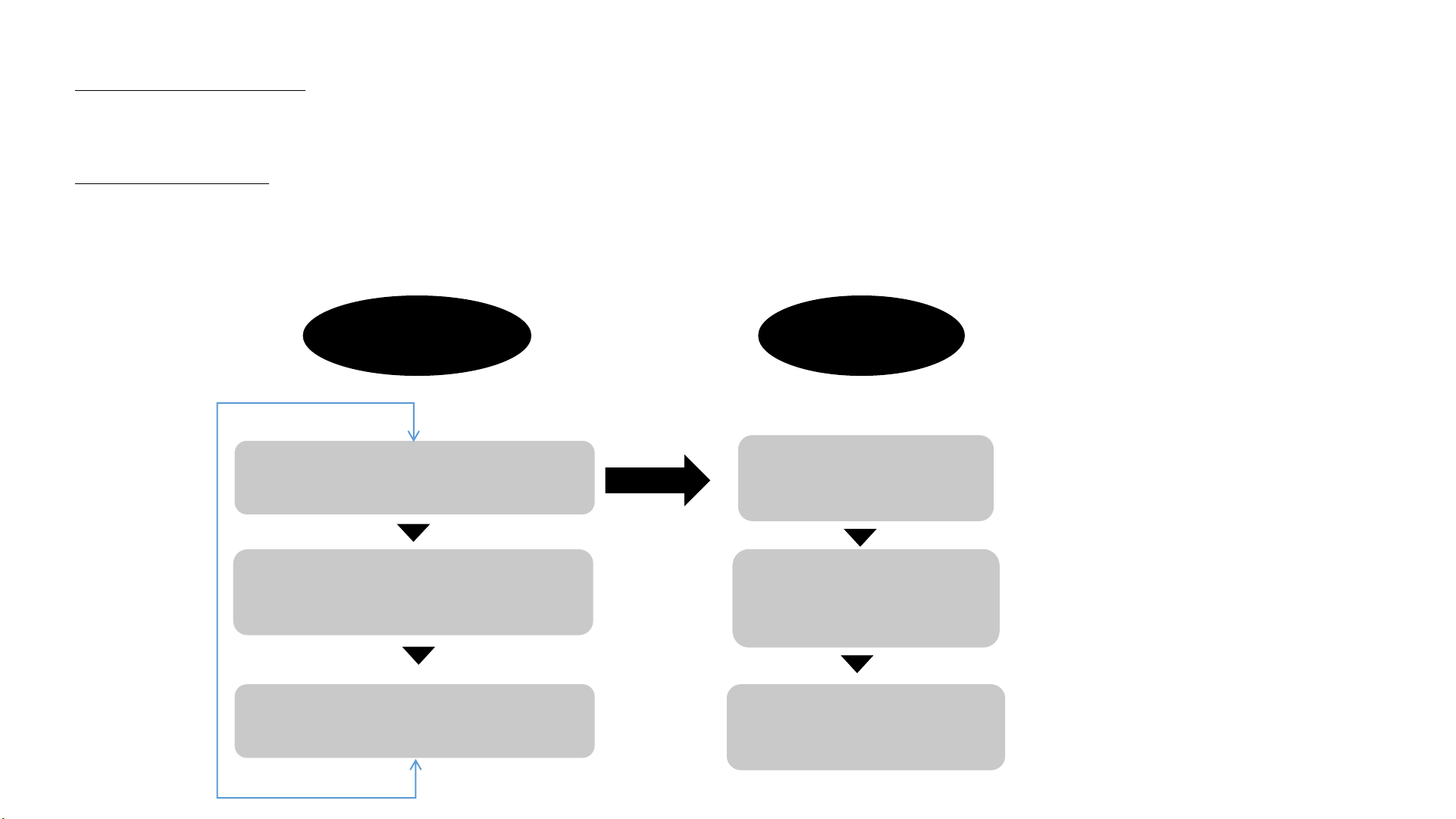
1.3.2 Set-up Key
Move to the function mode desired with [Function Button] and press [Set-up Button] to reset; press
[Function Button] to exit settings once accomplishment.
Function
Key
Set-up
Key
Tire Temperature Upper
Limits settings
Tire Pressure lower Limits
Settings
Tire Pressure Bottom
Limits Settings
Tire Pressure
Display
Tire Temperature
Display
Battery Voltage
Display
1.3.1 Function Key
Press [Function key] under normal mode to display settings in a cycle.
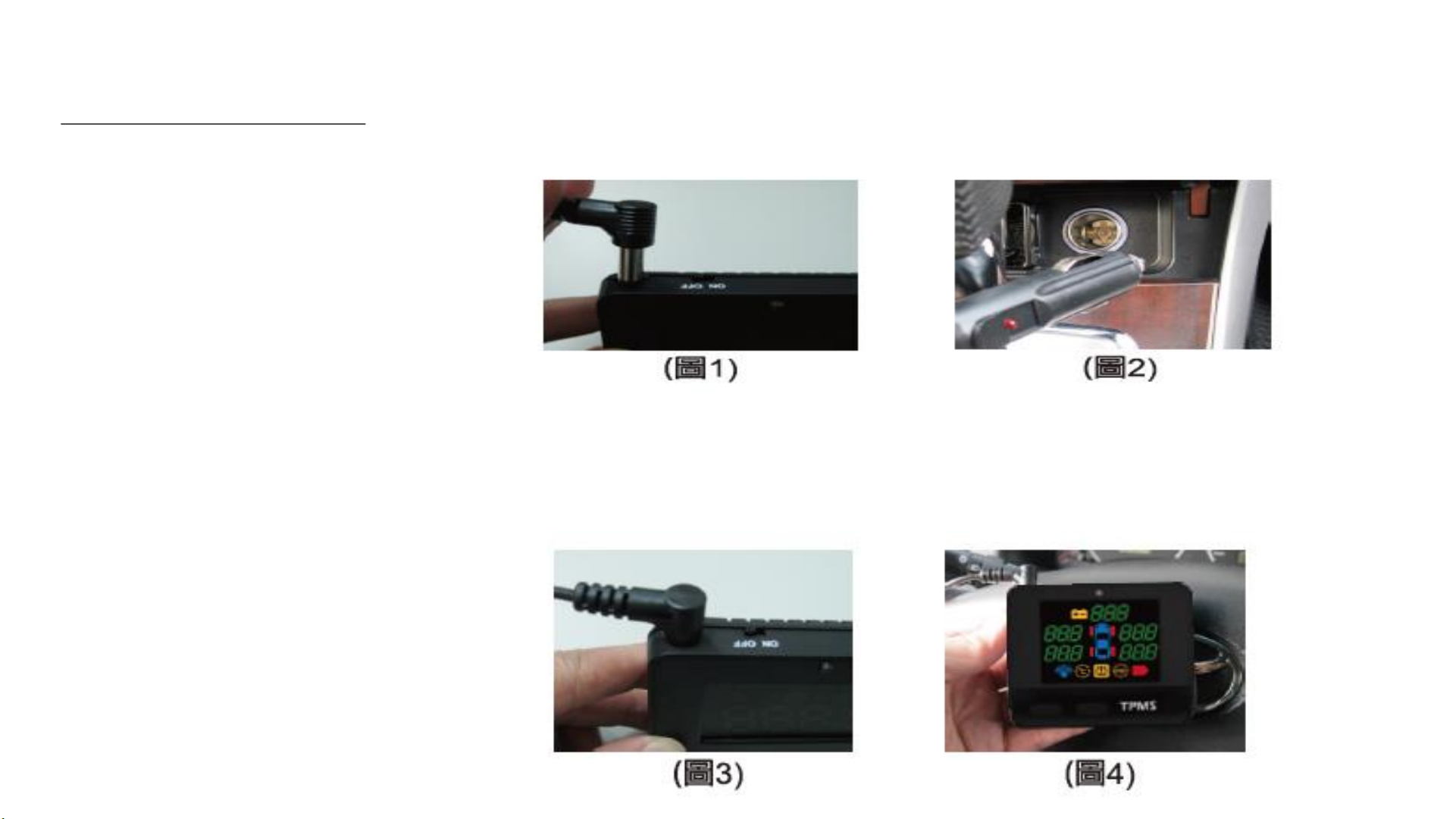
2. . Installation
2.1 Host Unit Installation
First Step : Search position of Host Unit / Cigarette lighter Connector
Instruction :
1.Circular connector connected host the rear cigarette lighter connector connected to the car
cigarette lighter socket.
Second Step : Turn on the power ,the display will start
