Page 1

ANTENNE TV SATELLITARI MARINE 1
SATELLITE TV ANTENNAS MARINE 35
ANTENNES TV SATELLITAIRES MARINES 69
SATELLITEN-TV-ANTENNEN MARITIME 103
ANTENAS DE TV SATELITAL MARÍTIMAS 137
Page 2

Page 3

URANIA 2 V9331 - PANDORA V8001 -
RHEA V8100
ANTENNE TV SATELLITARI
MARINE
MANUALE D’INSTALLAZIONE E D’USO
Page 4
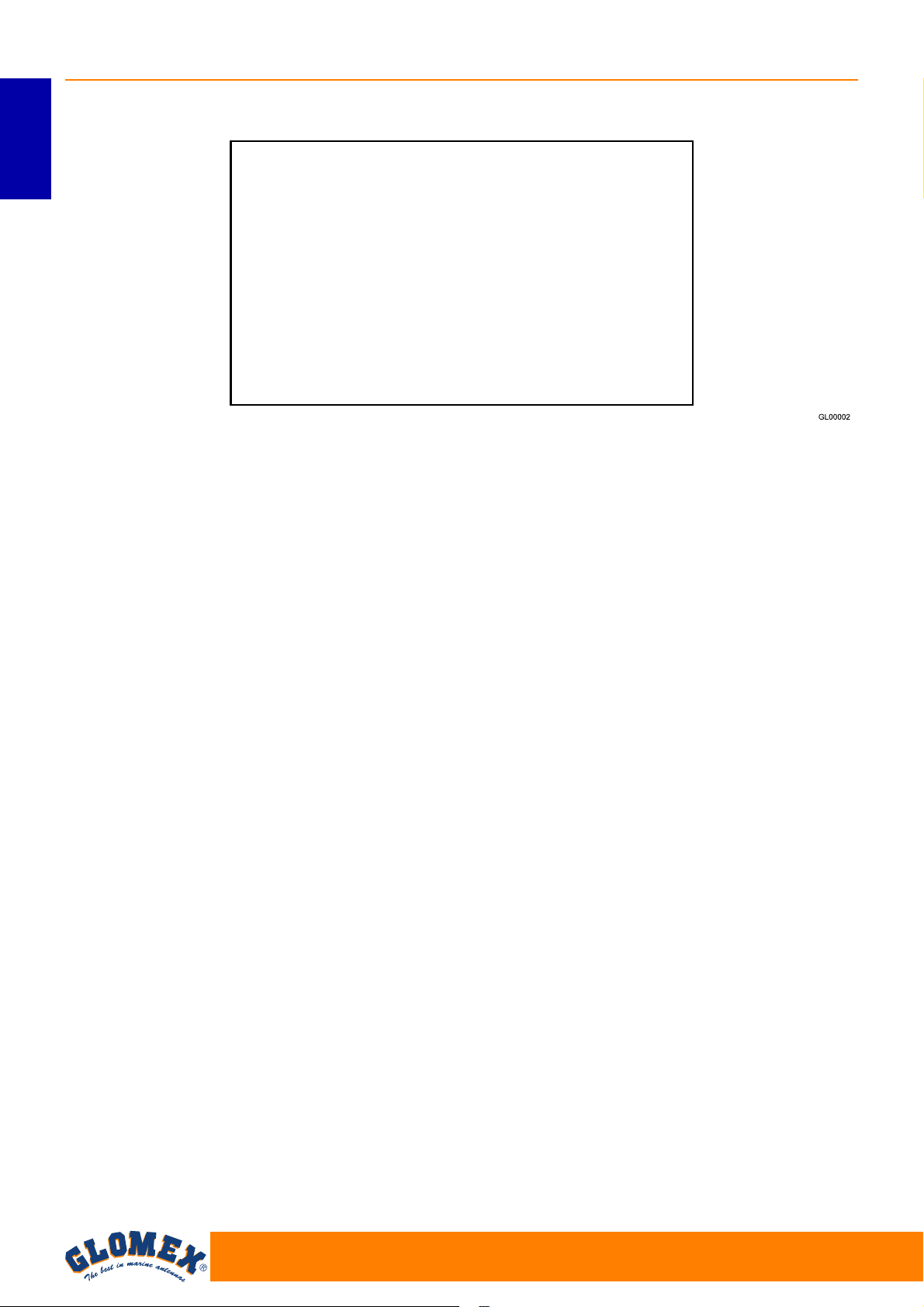
URANIA 2 V9331 - PANDORA V8001 - RHEA V8100
ITALIANO
2
www.glomex.it
Page 5

URANIA 2 V9331 - PANDORA V8001 - RHEA V8100
INDICE
1. INTRODUZIONE . . . . . . . . . . . . . . . . . . . . . . . . . . . . . . . . . . . . . . . . . . . . . . . . . . . . . . . . . 5
1.1 LETTERA DI CONSEGNA . . . . . . . . . . . . . . . . . . . . . . . . . . . . . . . . . . . . . . . . . . . . . . . . 5
1.2 IDENTIFICAZIONE ANTENNA . . . . . . . . . . . . . . . . . . . . . . . . . . . . . . . . . . . . . . . . . . . . 5
1.3 GARANZIA . . . . . . . . . . . . . . . . . . . . . . . . . . . . . . . . . . . . . . . . . . . . . . . . . . . . . . . . . . . . 5
1.4 NORME DI SICUREZZA GENERALI . . . . . . . . . . . . . . . . . . . . . . . . . . . . . . . . . . . . . . . . 6
1.5 AMBIENTE . . . . . . . . . . . . . . . . . . . . . . . . . . . . . . . . . . . . . . . . . . . . . . . . . . . . . . . . . . . . 6
2. DESCRIZIONE PRODOTTO . . . . . . . . . . . . . . . . . . . . . . . . . . . . . . . . . . . . . . . . . . . . . . . . 7
3. CONTENUTI . . . . . . . . . . . . . . . . . . . . . . . . . . . . . . . . . . . . . . . . . . . . . . . . . . . . . . . . . . . . 8
3.1 ACCESSORI OPZIONALI (NON INCLUSI) PER L’UTILIZZO
DELLE ANTENNE GLOMEX . . . . . . . . . . . . . . . . . . . . . . . . . . . . . . . . . . . . . . . . . . . . . . 9
4. ATTREZZI NECESSARI PER IL MONTAGGIO (NON FORNITI) . . . . . . . . . . . . . . . . . . . . 9
5. INSTALLAZIONE. . . . . . . . . . . . . . . . . . . . . . . . . . . . . . . . . . . . . . . . . . . . . . . . . . . . . . . . 10
6. MONTAGGIO. . . . . . . . . . . . . . . . . . . . . . . . . . . . . . . . . . . . . . . . . . . . . . . . . . . . . . . . . . . 12
6.1 DIMA DI FORATURA RADOME INFERIORE . . . . . . . . . . . . . . . . . . . . . . . . . . . . . . . . 16
6.2 DIMA DI FORATURA PER MONTAGGIO AD INCASSO DELLA CONTROL UNIT . . . 17
6.3 CALIBRAZIONE SKEW (MANUALE). . . . . . . . . . . . . . . . . . . . . . . . . . . . . . . . . . . . . . . 18
6.4 GRIGLIA DI REGOLAZIONE SKEW EUROPA . . . . . . . . . . . . . . . . . . . . . . . . . . . . . . . 19
ITALIANO
7. USO . . . . . . . . . . . . . . . . . . . . . . . . . . . . . . . . . . . . . . . . . . . . . . . . . . . . . . . . . . . . . . . . . . 21
8. CONSIGLI PER UN CORRETTO UTILIZZO . . . . . . . . . . . . . . . . . . . . . . . . . . . . . . . . . . . 23
8.1 FOOTPRINT: AREE DI TRASMISSIONE DEI SATELLITI. . . . . . . . . . . . . . . . . . . . . . . 24
9. MANUTENZIONE . . . . . . . . . . . . . . . . . . . . . . . . . . . . . . . . . . . . . . . . . . . . . . . . . . . . . . . 26
9.1 MANUTENZIONE PREVENTIVA . . . . . . . . . . . . . . . . . . . . . . . . . . . . . . . . . . . . . . . . . . 26
9.2 PARTI DI RICAMBIO . . . . . . . . . . . . . . . . . . . . . . . . . . . . . . . . . . . . . . . . . . . . . . . . . . . 26
9.3 AGGIORNAMENTO SOFTWARE TRAMITE SD CARD . . . . . . . . . . . . . . . . . . . . . . . . 27
9.4 SOSTITUZIONE FUSIBILE DI PROTEZIONE ALIMENTAZIONE . . . . . . . . . . . . . . . . . 29
10. DIAGNOSI INCONVENIENTI . . . . . . . . . . . . . . . . . . . . . . . . . . . . . . . . . . . . . . . . . . . . . . 30
11. RISPEDIZIONE . . . . . . . . . . . . . . . . . . . . . . . . . . . . . . . . . . . . . . . . . . . . . . . . . . . . . . . . . 32
12. SPECIFICHE TECNICHE . . . . . . . . . . . . . . . . . . . . . . . . . . . . . . . . . . . . . . . . . . . . . . . . . 33
13. SUPPORTO TECNICO . . . . . . . . . . . . . . . . . . . . . . . . . . . . . . . . . . . . . . . . . . . . . . . . . . . 33
www.glomex.it
3
Page 6

URANIA 2 V9331 - PANDORA V8001 - RHEA V8100
ITALIANO
4
www.glomex.it
Page 7
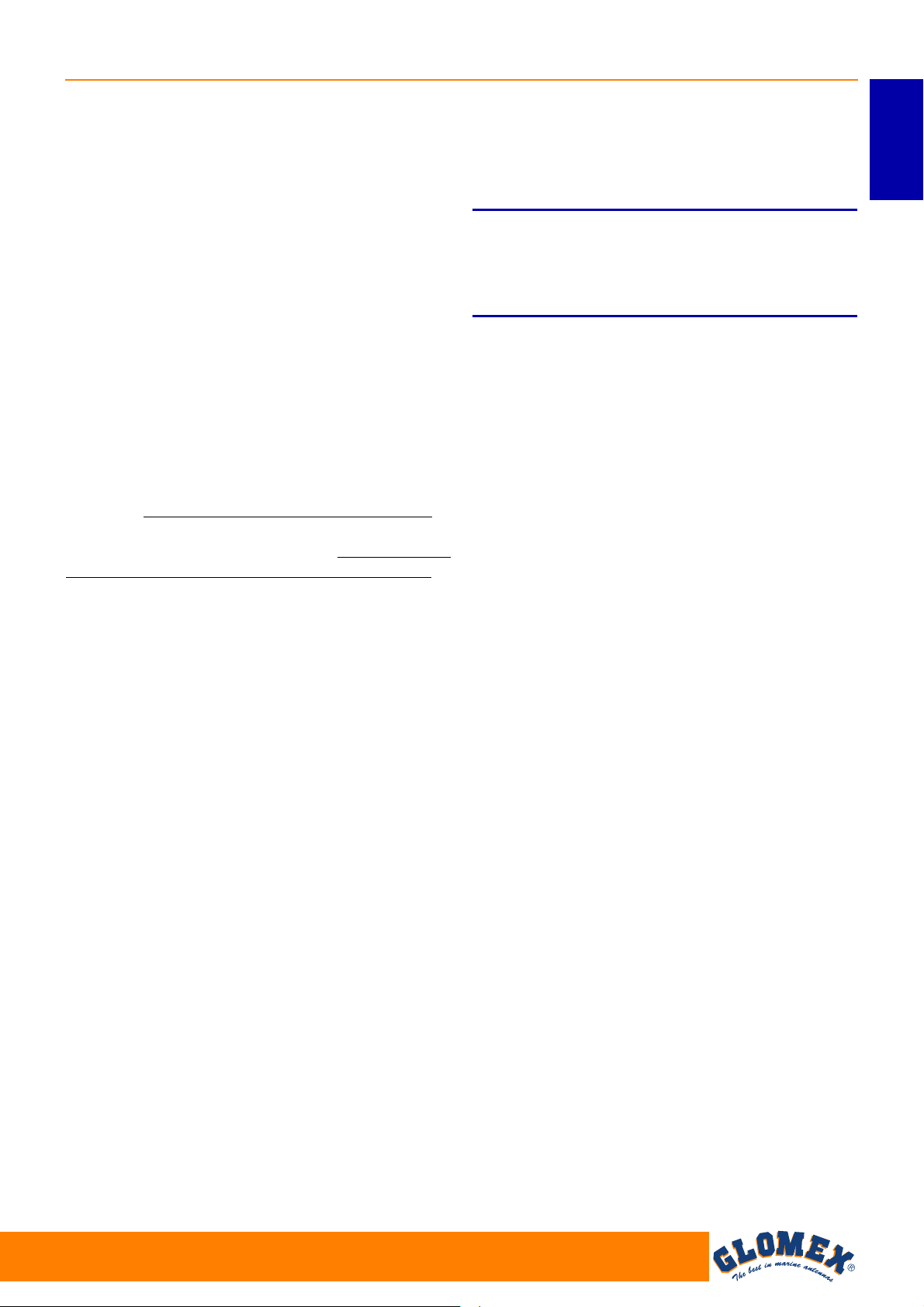
1. INTRODUZIONE
URANIA 2 V9331 - PANDORA V8001 - RHEA V8100
1.1 LETTERA DI CONSEGNA
Benvenuti, con l’installazione di questa antenna il
mondo della televisione satellitare sale a bordo
della Vs. imbarcazione.
Questo manuale è stato redatto per aiutarVi nella
corretta installazione e messa in funzione
dell’antenna in modo da soddisfare tutte le vostre
esigenze.
1.2 IDENTIFICAZIONE ANTENNA
Per qualsiasi comunicazione con GLOMEX o un
suo Centro Assistenza, citare sempre il numero di
serie ed il modello dell’antenna posti a pagina due
del manuale, sulla scatola di imballaggio, sul retro
del disco, sotto la control unit e sotto l’alimentatore.
1.3 GARANZIA
GLOMEX garantisce contro i difetti di conformità le
antenne satellitari serie URANIA 2 V9331,
PANDORA V8001 e RHEA V8100 per un periodo
di 24 (ventiquattro) mesi dalla data di spedizione.
Per garanzia s’intende la riparazione o la sostituzione dell’apparato che presenti difetti di conformità al contratto di vendita senza nessuna spesa
per i materiali.
Nel caso di difetti di conformità si ha diritto al ripristino del bene senza spese alcune.
La garanzia ha validità solamente se il prodotto è
accompagnato dalla prova d’acquisto valida,
(scontrino fiscale o fattura).
Il prodotto non conforme dovrà essere fatto pervenire ad un Centro Assistenza o rivenditore autorizzato, che provvederà a spedirlo a:
GLOMEX S.r.l.
Via Faentina 165/G
48124, Ravenna (Italia)
completo di tutti gli accessori consegnati all’atto
dell’acquisto.
Il numero di serie (serial number) non dovrà essere
in alcun modo cancellato né tanto meno reso illeggibile, pena l’invalidità della garanzia.
S
Conservare con cura il manuale d’installazione e
d’uso! La perdita del numero di serie comporta
l’invalidità della garanzia!
La garanzia non si applica in caso di danni provocati da incuria, uso o installazione non conformi
alle istruzioni fornite, manomissione, modifiche del
prodotto, o del numero di serie, danni dovuti a
cause accidentali o a negligenza dell’acquirente.
Inoltre non si applica in caso di guasti conseguenti
a collegamenti dell’apparecchio a tensioni diverse
da quelle indicate oppure ad improvvise variazioni
di tensione di rete cui l’apparecchio è collegato
così come in caso di guasti causati da infiltrazione
di liquidi, fuoco, scariche induttive/elettrostatiche o
scariche provocate da fulmini, utilizzo di cavi
diversi da quelli forniti, sovratensioni o altri fenomeni esterni all’apparecchio.
Sono coperte dalla garanzia commerciale di un
anno le parti soggette ad usura in seguito all’utilizzo, quali cavi di connessione, cinghie di trasmissione, connettori, parti esterne e supporti in
plastica.
Sono esclusi dalla garanzia: controlli periodici,
aggiornamenti software, settaggi del prodotto,
manutenzione.
Trascorso il periodo di garanzia commerciale gli
interventi d’assistenza verranno esplicati addebitando le parti sostituite, le spese di mano d’opera e
di trasporto, secondo le tariffe in vigore.
Gli apparecchi verranno sostituiti o riparati in
garanzia solo e ad esclusivo giudizio
dell’Ufficio Qualità di GLOMEX.
Per ogni controversia sarà esclusivamente competente il Foro di Ravenna (Italia).
ATTENZIONE
ITALIANO
La garanzia è prestata da:
www.glomex.it
GLOMEX S.r.l.
Via Faentina 165/G
48124 Ravenna (Italia)
5
Page 8
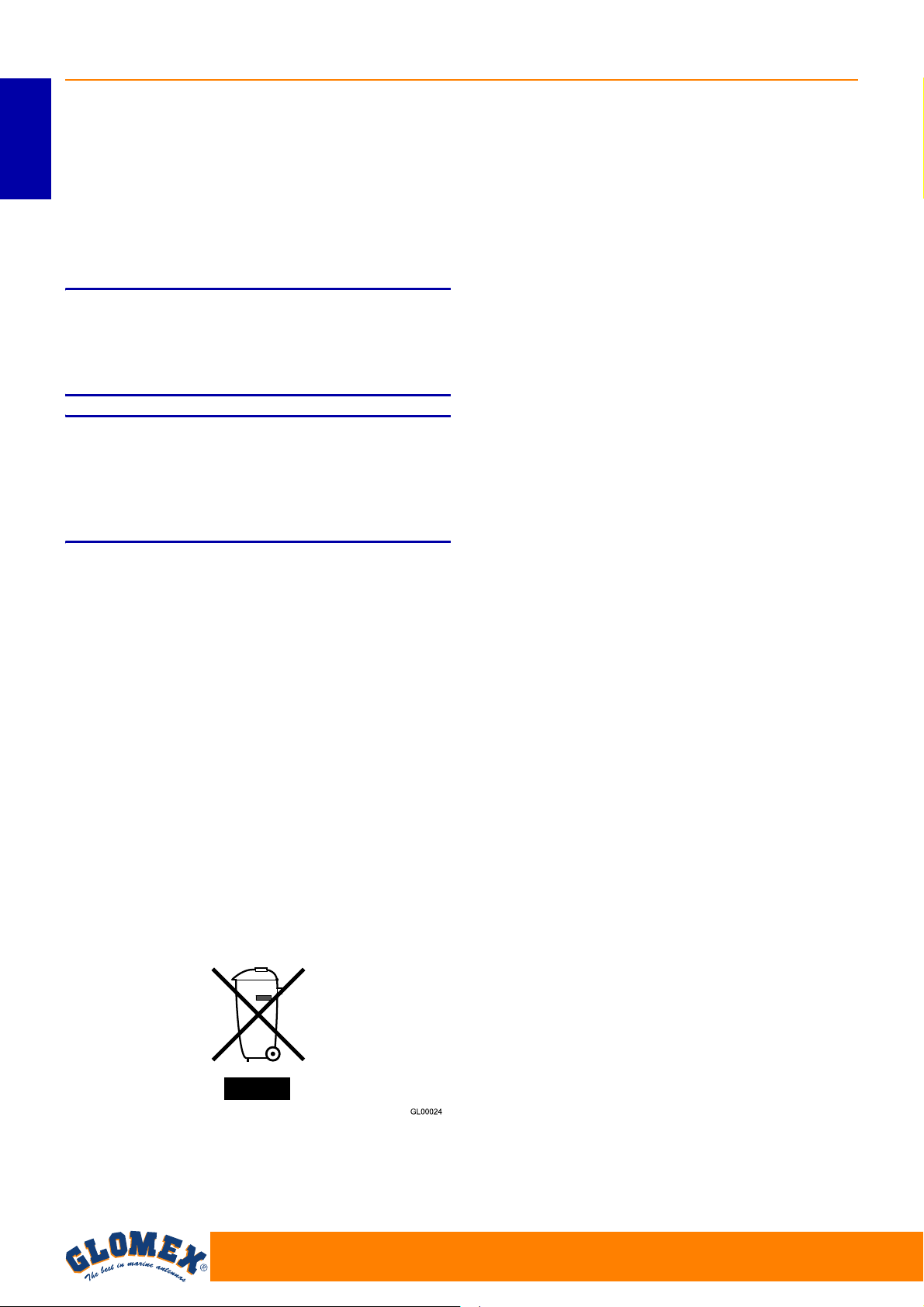
URANIA 2 V9331 - PANDORA V8001 - RHEA V8100
Fig. 1
1.4 NORME DI SICUREZZA GENERALI
Leggere attentamente le indicazioni riportate ed
attenersi alle precauzioni consigliate al fine di evi-
ITALIANO
tare pericoli potenziali e salvaguardare la vostra
salute ed incolumità, prima di eseguire qualsiasi
operazione di installazione e manutenzione.
Nel testo del presente manuale sono presenti le
seguenti segnalazioni:
S
Quando l’avvertimento è indirizzato ad evitare
danni potenziali all’attrezzatura che possono anche
coinvolgere la sicurezza dell’operatore.
In presenza di avvertimenti che segnalano specificatamente pericoli potenziali per l’incolumità
dell’operatore o di altre persone direttamente coinvolte.
L’inosservanza delle istruzioni precedute dalle
parole chiave sopra citate (ATTENZIONE e
PERICOLO) può essere la causa di gravi infortuni
o persino della morte delle persone coinvolte.
Inoltre sul presente manuale sono state anche
introdotte delle istruzioni con testi in corsivo, precedute dal termine NOTA.
Le informazioni e le specifiche contenute in questo
manuale sono basate sulle informazioni disponibili
al momento della sua compilazione.
In caso di dubbi non esitate a contattare GLOMEX
S.r.l.
ATTENZIONE
S
PERICOLO
1.5 AMBIENTE
A fine vita non gettare questo apparecchio nella
normale raccolta dei rifiuti, ma portarlo presso uno
dei punti di raccolta autorizzati. In questo modo si
contribuirà a preservare l’ambiente.
6
www.glomex.it
Page 9

2. DESCRIZIONE PRODOTTO
URANIA 2 V9331, PANDORA V8001 e RHEA
V8100 sono le nuove antenne TV satellitari paraboliche adatte ad ogni tipo d’imbarcazione a vela e a
motore.
Ridotte nelle dimensioni e nei consumi energetici
rappresentano la scelta ideale per chiunque voglia
vedere la TV sulla propria imbarcazione cercando il
miglior compromesso tra compattezza della forma
e livello di performance.
Sono antenne giro-stabilizzate, dotate di giroscopi
elettronici ad alta precisione di ultima generazione
e di motori elettrici di grande silenziosità.
Possono essere utilizzate sia in banchina, sia in
navigazione, sia alla fonda, e grazie al loro giunto
rotante non necessitano del riavvolgimento del
cavo coassiale.
Sono dotate di riconoscimento del satellite di tipo
NIT (network identification table) e dispongono
della possibilità di aggiornamento software a
mezzo SD card da inserire nell’apposito slot posizionato sul fianco dell’unità di controllo, per avere
nel tempo un’antenna SAT TV sempre aggiornata.
Le antenne coprono tutta Europa ed i satelliti
disponibili precaricati sono Astra1, Astra2 e
Hotbird.
URANIA 2 V9331 - PANDORA V8001 - RHEA V8100
ITALIANO
www.glomex.it
7
Page 10
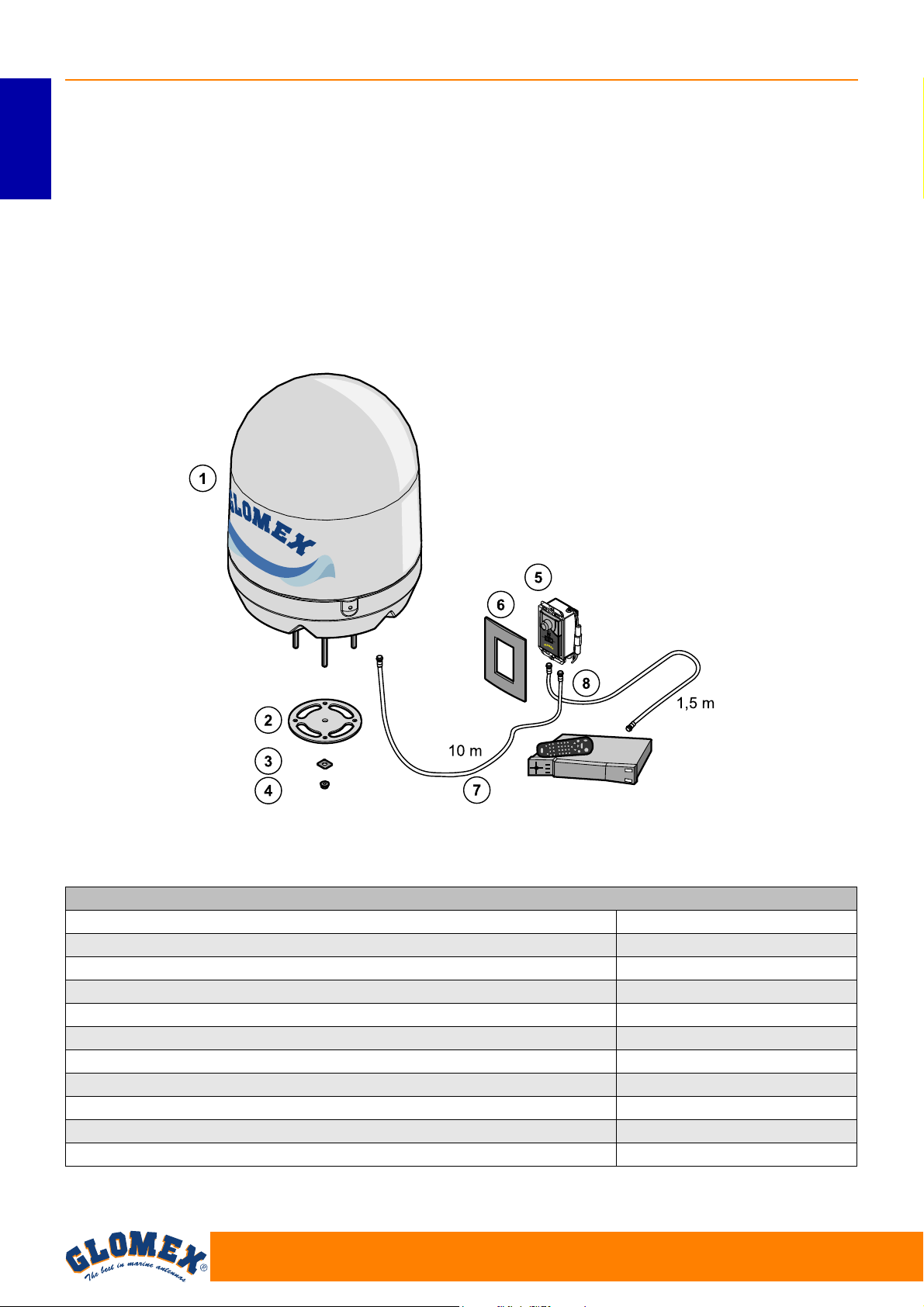
URANIA 2 V9331 - PANDORA V8001 - RHEA V8100
Ricevitore satellitare
(non fornito)
Fig. 1
3. CONTENUTI
L’antenna satellitare viene spedita imballata in una
scatola di cartone e sigillata con la reggetta GLO-
ITALIANO
MEX “SIGILLO DI SICUREZZA” che ha funzione di
sigillo di GARANZIA DEL CONTENUTO.
Al ricevimento controllare che:
- l’imballo sia integro e sia presente la reggetta di
garanzia;
- la fornitura corrisponda alle specifiche
dell’ordine;
- non vi siano danni all’antenna o ai suoi accessori.
In caso di danni o pezzi mancanti informare immediatamente, e possibilmente con foto opportune, il
Rivenditore.
La tabella sottostante elenca i componenti contenuti nell’imballaggio, indicandone le quantità ed il
codice GLOMEX (se previsto).
URANIA 2 V9331 - PANDORA V8000 - RHEA V8100
Componente Codice GLOMEX
Unità Antenna URANIA 2 V9331 (1) 3.010.0014
Unità Antenna PANDORA V8001 (1) 3.010.0013
Unità Antenna RHEA V8100 (1) 3.010.0024
Guarnizione base (2) 4.010.0415
Rinforzi per il fissaggio (4 pz) (3) 4.020.0247
Dadi autobloccanti M8 (4 pz) (4) 4.100.0019
Unità di controllo (5) 4.120.0105
Cornice per montaggio a incasso (6) 4.010.0008
Cavo 10 m connessione antenna - unità di controllo (7) V9140/10
Cavo 1,5 m connessione unità di controllo - ricevitore satellitare (8) V9143
8
www.glomex.it
Page 11
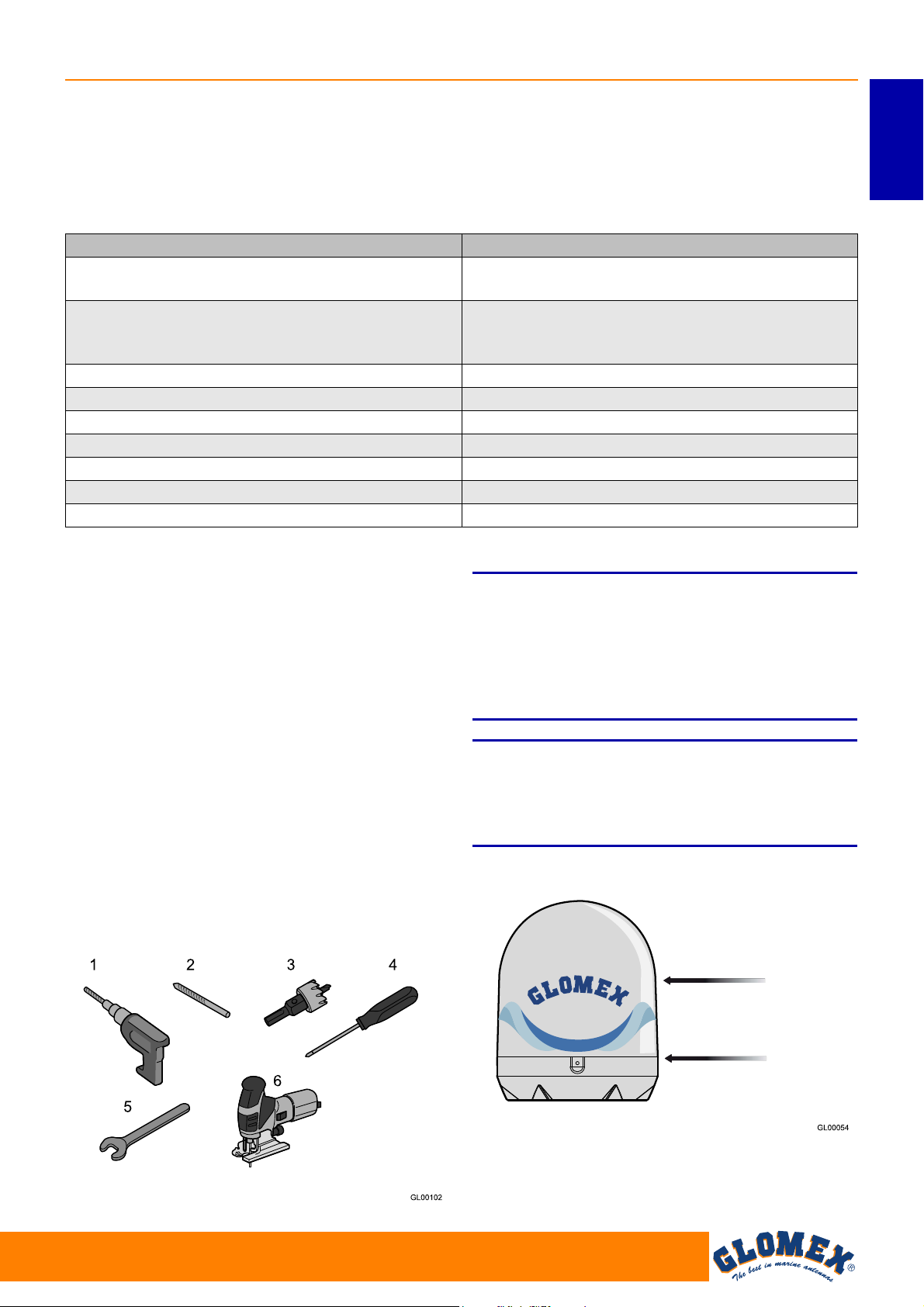
URANIA 2 V9331 - PANDORA V8001 - RHEA V8100
Fig. 2
Radome superiore
Radome inferiore
3.1 ACCESSORI OPZIONALI (NON INCLUSI) PER L’UTILIZZO DELLE ANTENNE GLOMEX
Per poter utilizzare la vostra nuova antenna satellitare per imbarcazioni GLOMEX, dovrete avere a
disposizione od acquistare anche:
-un televisore;
Accessorio opzionale Codice GLOMEX
Decoder satellitare i-CAN 1110SV TIVÙSAT
230 VAC - 12 VDC
XDome decoder combo digitale terrestre - satellitare HD (DVB-T + DVB-S + DVB-S2) compatibile
SKY ITALIA - 230 VAC
Amplificatore di linea V9115
SD card con nuovo Satellite 4.120.0077
SD card con aggiornamento software 4.120.0078
Supporto acciaio inox 0°- 5° V9500
Radome gemello V9331 TWIN/V8001 TWIN/V8100 TWIN
Verniciatura Radome - colore RAL a scelta dal cliente SATPAINT
Amplificatore di linea V9115
- un ricevitore satellitare per la selezione dei canali.
La tabella sottostante elenca tutti gli accessori
opzionali GLOMEX, con relativo codice.
V9193
V9192
4. ATTREZZI NECESSARI PER IL
MONTAGGIO (NON FORNITI)
Recuperare tutti gli utensili e i materiali elencati di
seguito. Saranno necessari per completare l’installazione.
- Trapano elettrico (1).
- Punta da trapano da 8,5 mm per il montaggio
del radome (2).
- Fresa a tazza da 28 mm per il foro per il passag-
gio del cavo del connettore dell’antenna (3).
- Cacciavite a croce (di dimensioni adeguate per
l’installazione dell’unità di controllo) (4).
- Chiave inglese da 11 mm (per l’installazione dei
connettori dei cavi coassiali) (5).
- Seghetto alternativo (per praticare lo scasso per
l’installazione dell’unità di controllo su parete;
utilizzare il template fornito a pagina 17) (6).
S
Pianificare l’intera installazione prima di procedere!
Tenere in considerazione il posizionamento dei vari
componenti, la distanza tra di loro, la lunghezza dei
vari cavi, e l’accessibilità all’attrezzatura una volta
installata.
S
Sollevare sempre l’antenna dal radome inferiore e
mai dal radome superiore o qualsiasi parte
all’interno di esso.
ATTENZIONE
ATTENZIONE
ITALIANO
9
www.glomex.it
Page 12
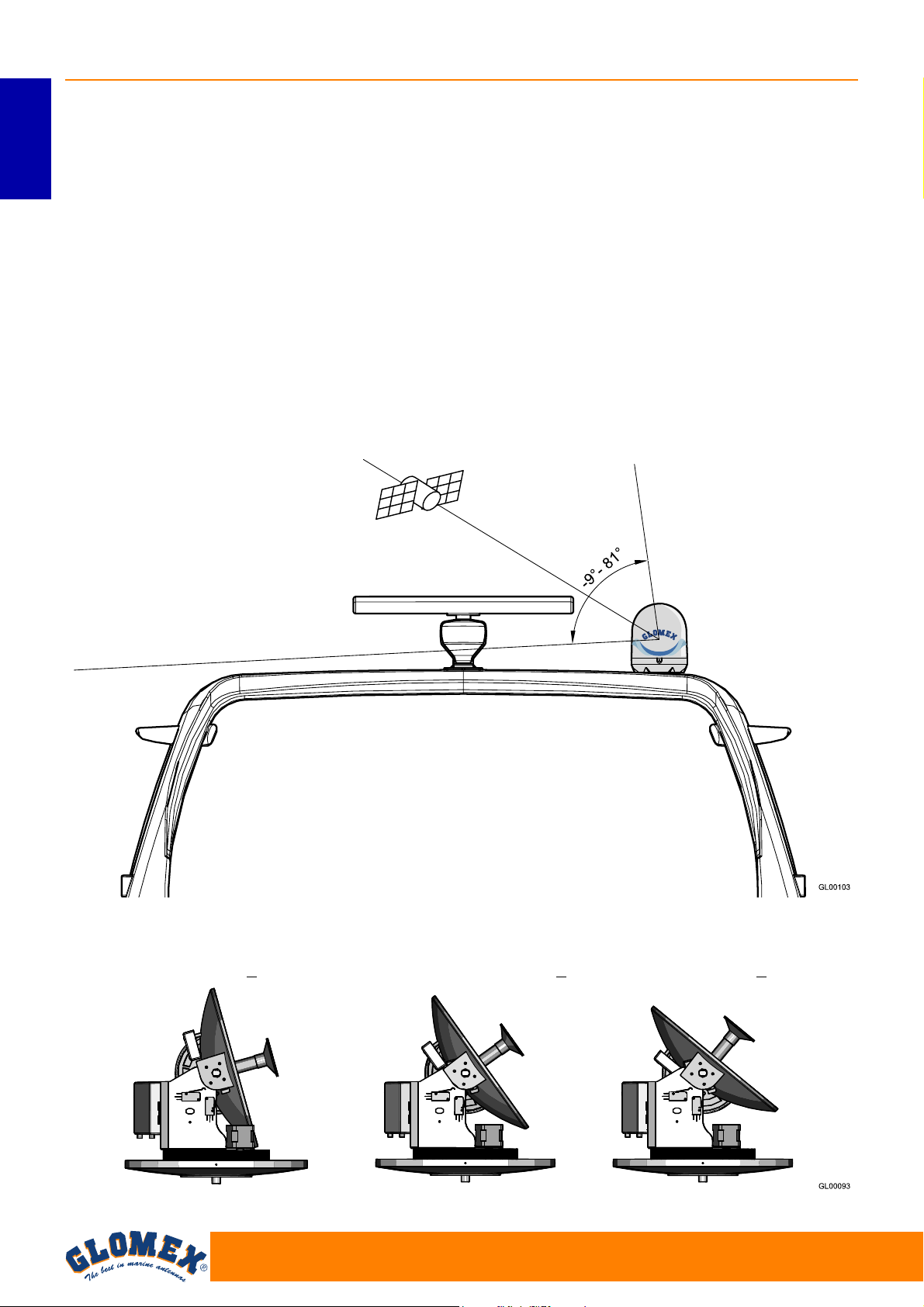
URANIA 2 V9331 - PANDORA V8001 - RHEA V8100
Roll-bar
Fig. 3
Antenna TV
Segnale bloccato!
Fig. 4
NORD EUROPA (~ 15°) EUROPA CENTRALE (~ 35°) SUD EUROPA (~ 50°)
5. INSTALLAZIONE
Prima di procedere con l’installazione, attenersi
alle seguenti linee guida:
ITALIANO
- tenere presente che la posizione migliore per
l’antenna TV satellitare è al centro della barca e
nel punto più basso possibile.
- minimizzare l’oscuramento. L’antenna richiede
una visuale non ostruita del cielo per ricevere i
segnali satellitari TV. Meno sono gli ostacoli frapposti, migliore sarà il funzionamento
dell’impianto.
Qualsiasi corpo estraneo (bandiere, antenne,
antenne radar, alberi di barche a vela, gru, ponti,
ecc.) che si frappone tra l’antenna ed il satellite
oscura il segnale ed impedisce la ricezione.
- accertarsi che la superficie di montaggio sia
ampia abbastanza per accogliere la base
dell’antenna.
- assicurarsi che la superficie di montaggio sia
resistente e rigida per poter supportare il peso
dell’antenna e le vibrazioni che si possono verificare.
- non installare l’antenna vicino ad altoparlanti o
fonti magnetiche. Nel caso in cui ciò non sia possibile è necessario compensare la fonte magnetica facendo attenzione a non interferire con la
bussola di bordo.
- l’antenna richiede un angolo di elevazione compreso tra -9° e 81° per ricevere i segnali dal satellite (Fig. 3).
Elevazione tipica dell’antenna
10
www.glomex.it
Page 13
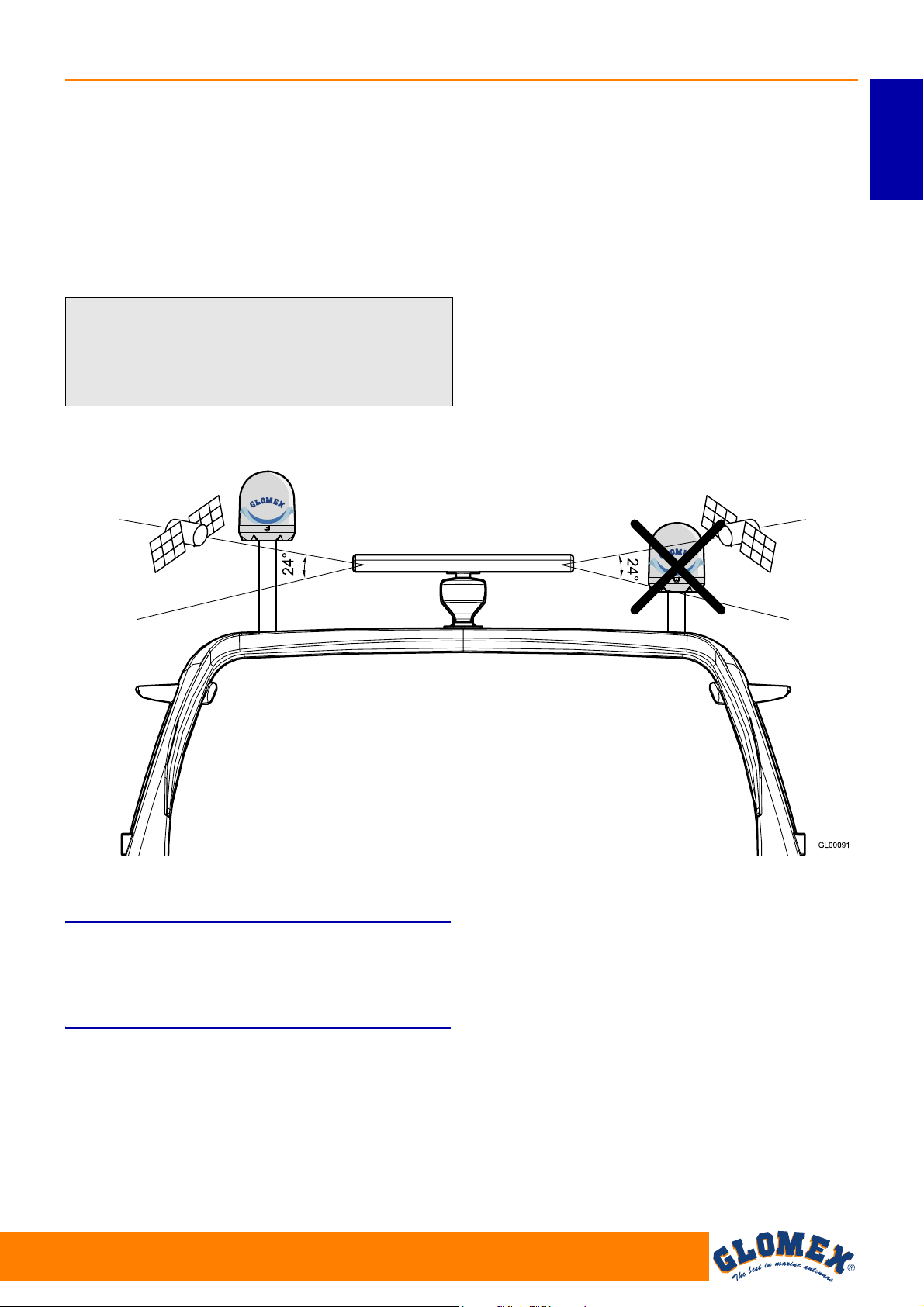
- si consideri la posizione dell’antenna in relazione
Fig. 5
OK NO
Angolo di irradiazione
verticale tipico del radar
alla posizione di tutte le varie attrezzature o
cablaggi all’interno dell’imbarcazione.
- l’unità di controllo dovrebbe essere montata in
una posizione conveniente per le operazioni di
regolazione. Dovrebbe trovarsi vicino all’unità
ricevitore/televisore in modo che lo schermo della
TV possa essere visto durante le operazioni effettuate sull’unità di controllo.
Si consiglia di non installare l’antenna sullo stesso
livello del radar, perché l’energia di quest’ultimo
potrebbe danneggiare l’antenna. L’antenna
dovrebbe trovarsi ad almeno 1,5 metri dalle altre
antenne trasmittenti (VHF, radar) (Fig. 5).
URANIA 2 V9331 - PANDORA V8001 - RHEA V8100
ITALIANO
S
Il fascio di radiofrequenza emesso dal radar può
danneggiare l’elettronica interna dell’antenna, in
particolare l’LNB.
ATTENZIONE
www.glomex.it
11
Page 14
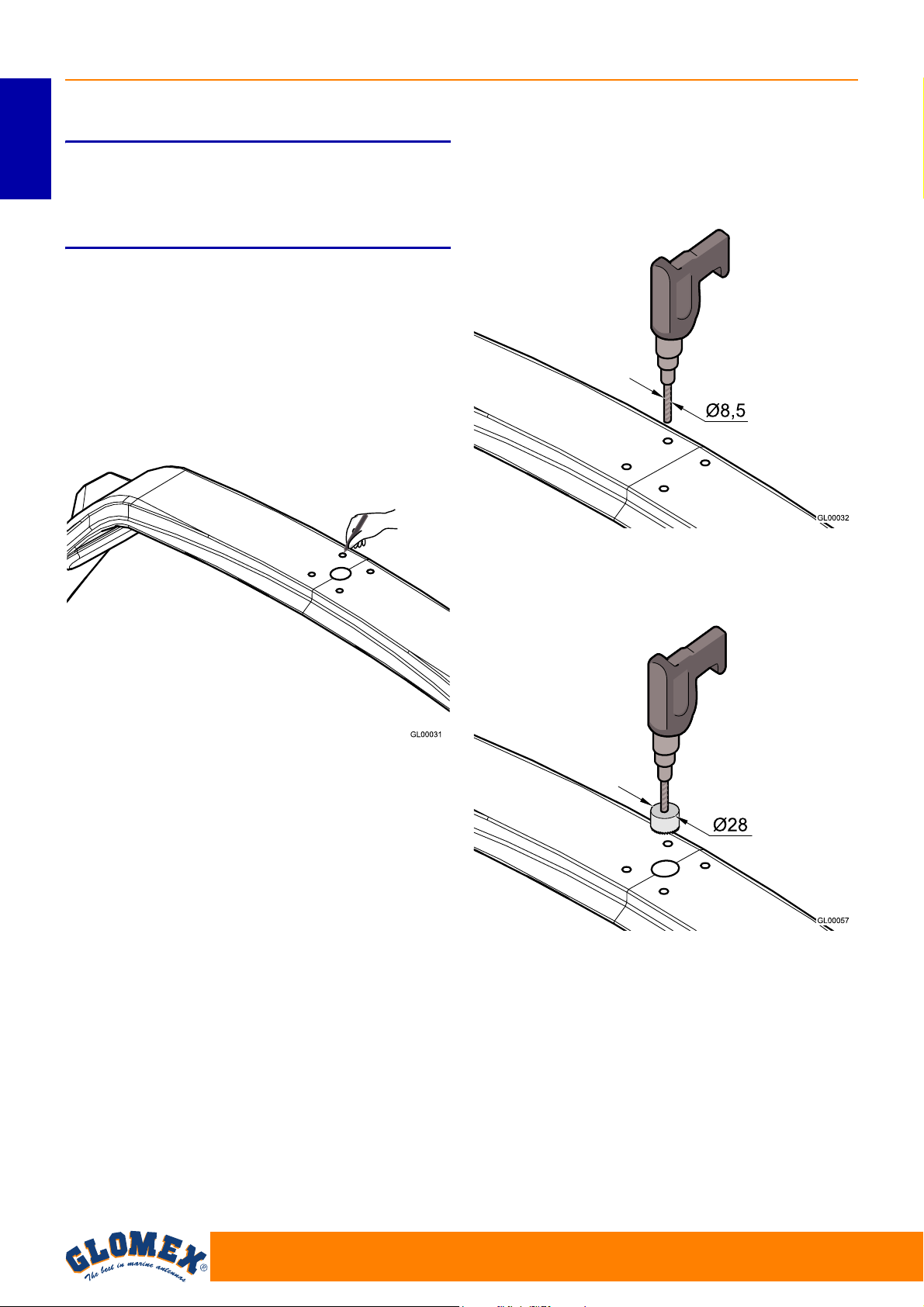
URANIA 2 V9331 - PANDORA V8001 - RHEA V8100
Fig. 6
Fig. 7
Fig. 8
6. MONTAGGIO
ITALIANO
Durante le operazioni di montaggio dell’antenna
indossare gli equipaggiamenti antinfortunistici
appropriati per il lavoro.
1. Assicurarsi innanzitutto di avere scelto una
posizione corretta per il montaggio dell’antenna
(vedere sezione 5: “Installazione”).
2. Rimuovere l’antenna dalla scatola di imballag-
gio.
3. Utilizzare la dima di foratura 6.1 a pagina 16 e
segnare con un pennarello i fori per le viti che
escono dall’antenna e il passaggio del cavo.
S
PERICOLO
4. Praticare i 4 fori per il passaggio delle 4 viti che
escono dall’antenna utilizzando un trapano elettrico ed una punta da 8,5 mm sulla superficie di
appoggio.
5. Praticare il foro per il passaggio del cavo utilizzando il trapano elettrico ed una fresa a tazza
da 28 mm.
6. Posizionare la guarnizione di gomma in modo
che i fori corrispondano.
12
www.glomex.it
Page 15
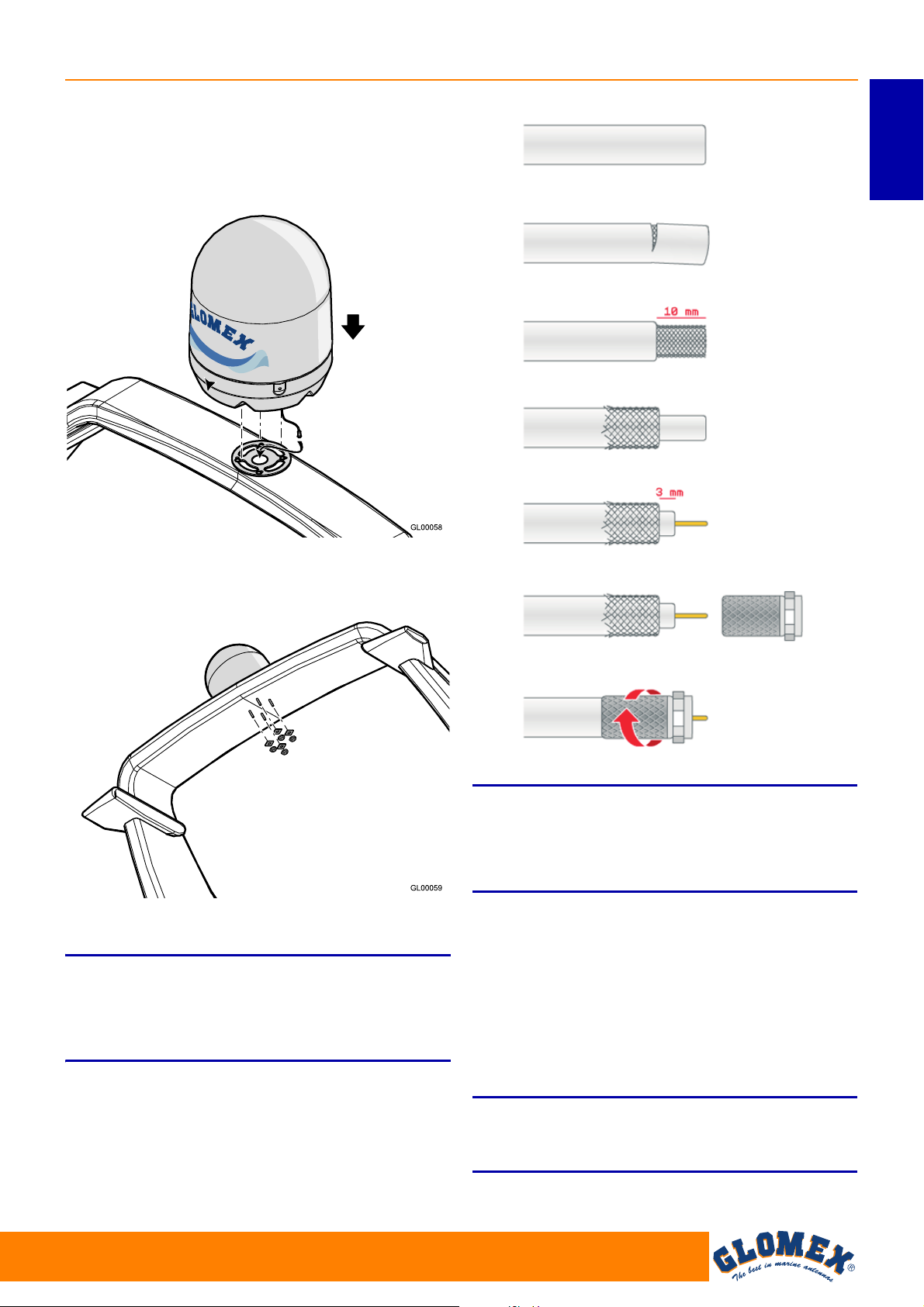
7. Posizionare l’antenna sulla guarnizione,
Fig. 9
Fig. 10
Fig. 11
facendo passare dapprima il cavo nell’apposito
foro, quindi le 4 viti e prestando attenzione a
collocarla con il simbolo di orientamento verso
prua.
URANIA 2 V9331 - PANDORA V8001 - RHEA V8100
ITALIANO
8. Inserire i rinforzi per il fissaggio sulle barre filettate e avvitare i dadi autobloccanti M8.
9. Stringere a fondo.
S
La GLOMEX declina qualsiasi responsabilità per
uno scorretto montaggio del radome sull’imbarcazione.
10. Collegare il cavo coassiale di 10 m sul cavo che
esce dall’antenna.
Nel caso dovesse essere necessario accorciare il cavo fare riferimento alle istruzioni riportate in Fig. 11.
ATTENZIONE
GL00095
S
Non tirare o danneggiare il cavo di uscita
dell’antenna! Non è provvisto di guaina esterna
come il cavo coassiale da 10 m!
11. Assicurarsi che l’anima centrale del cavo sia
correttamente inserita nel foro centrale del connettore femmina sull’antenna (in caso contrario
ci potrebbe essere corto circuito e scatterebbe
il fusibile montato sulla linea di alimentazione
all’interno dell’unità di controllo).
Avvitare a mano la ghiera del connettore F.
Una volta stretta a mano la ghiera serrare di ¼
di giro utilizzando una chiave inglese da 11 mm.
NOTA: Per il collegamento del cavo coassiale
dell’antenna non occorre rimuovere il radome
superiore.
ATTENZIONE
www.glomex.it
13
Page 16
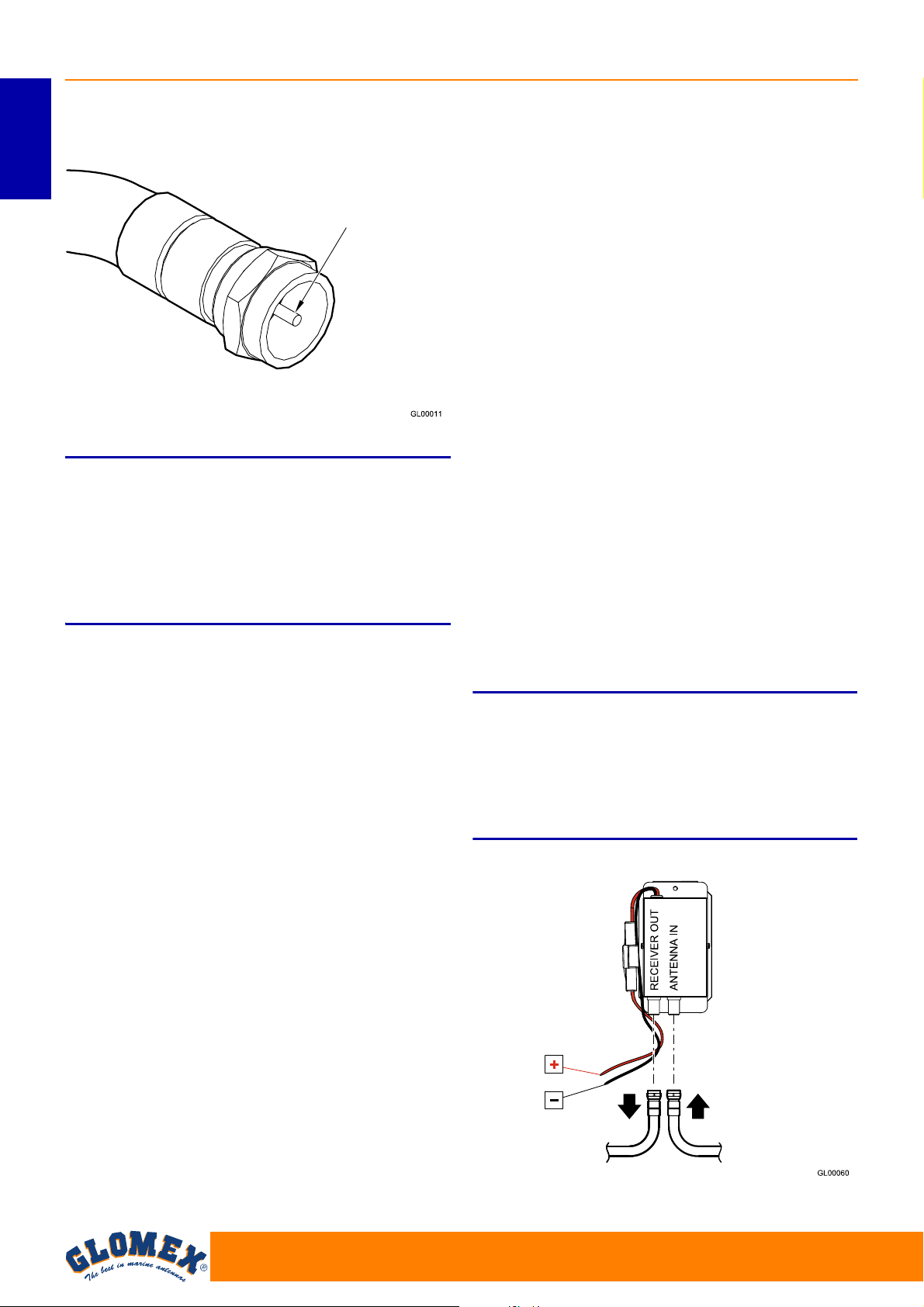
URANIA 2 V9331 - PANDORA V8001 - RHEA V8100
Conduttore centrale del
cavo coassiale
Fig. 12
Dall’antenna
Al ricevitore
satellitare
Fig. 13
Cavo
alimentazione
Rosso
Nero
Operazioni da eseguire all’interno dell’imbarcazione.
ITALIANO
S
Per un corretto montaggio rispettare il verso di
installazione indicato in Fig. 9.
Una installazione diversa da quella consigliata
potrebbe causare un non corretto funzionamento
dell’antenna per il rischio di ingresso di acqua nel
radome.
ATTENZIONE
1. Individuare la posizione corretta per l’unità di
controllo:
- essa deve stare in una posizione vicina al
ricevitore satellitare dal momento che il cavo
coassiale fornito è lungo 1,5 metri;
- deve essere raggiungibile dai cavi di alimen-
tazione che provengono dal quadro;
- deve essere raggiungibile dal cavo coassiale
proveniente dall’antenna (lungo 10 metri);
- deve essere collocato in zona asciutta e venti-
lata.
2. Collegare il cavo coassiale dell’antenna (precedentemente installato) nell’ingresso ANTENNA
IN sull’unità di controllo ed il cavo coassiale
lungo 1,5 m nell’uscita RECEIVER OUT
sull’unità di controllo.
Assicurarsi che le anime centrali dei cavi siano
correttamente inserite nei fori centrali dei rispettivi connettori femmina sull’unità di controllo (in
caso contrario vi sarebbe corto circuito e scatterebbe il fusibile montato sulla linea di alimentazione all’interno dell’unità di controllo).
Avvitare a mano le ghiere dei connettori F.
Una volta strette a mano le ghiere serrare di ¼
di giro utilizzando una chiave inglese da 11 mm.
S
L’inversione dei due cavi pregiudica il funzionamento dell’apparecchio. Assicurarsi di aver installato correttamente i cavi coassiali. In caso di
danneggiamento GLOMEX non risponderà direttamente dei danni arrecati al ricevitore.
ATTENZIONE
14
www.glomex.it
Page 17
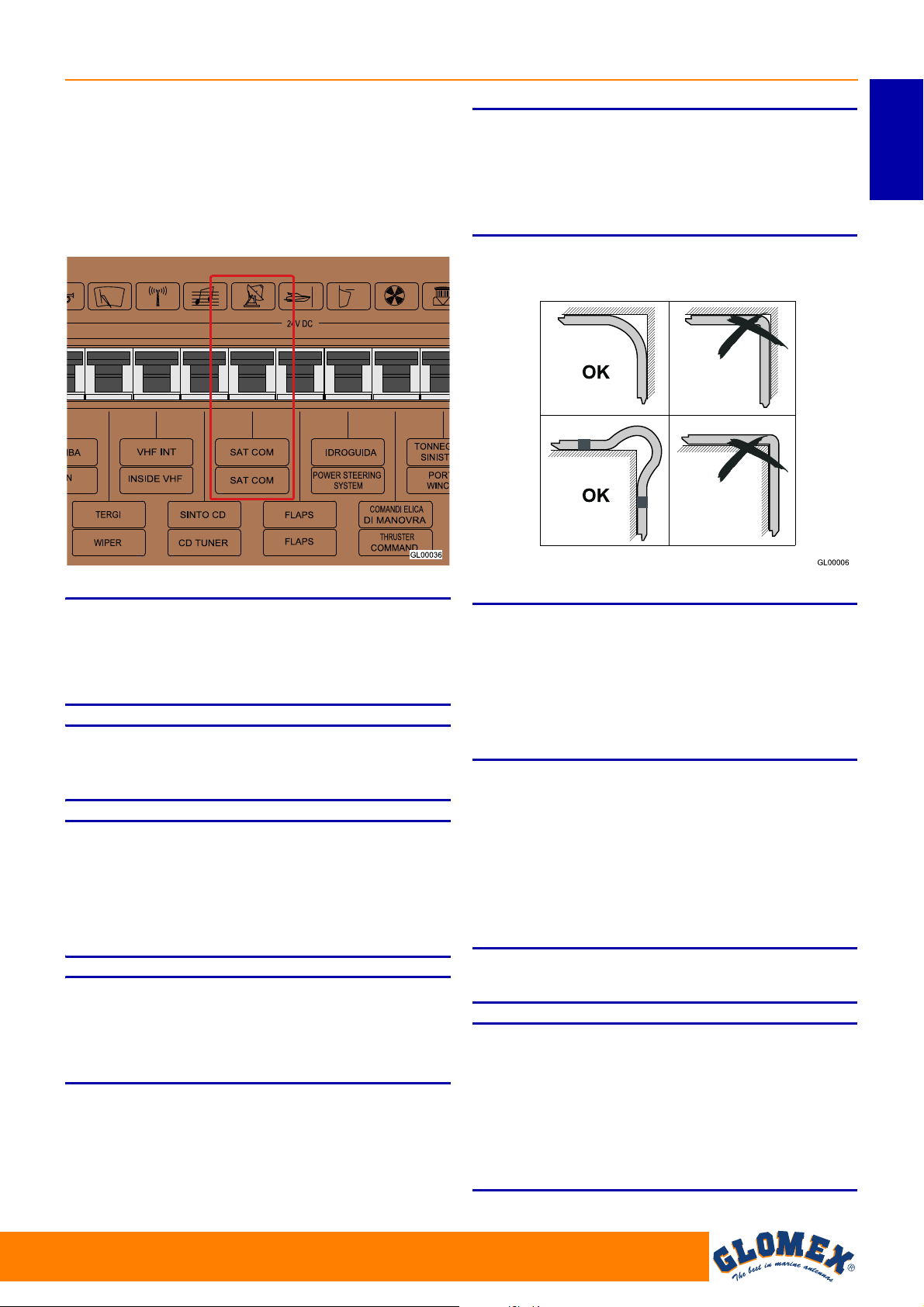
3. Collegare il cavo di alimentazione (12 V) ad un
Fig. 14
Fig. 15
interruttore libero della strumentazione di bordo
(min. 5A): al cavo rosso deve essere collegato il
polo positivo e al cavo nero il polo negativo. La
linea di alimentazione deve avere cavi di
2
sezione minima di 2,5 mm
fino a 4 m, di 4 mm
2
per lunghezze superiori.
per una lunghezza
URANIA 2 V9331 - PANDORA V8001 - RHEA V8100
S
Le antenne V9331,V8001 e V8100 sono progettate
per funzionare con un solo decoder, non installare
quindi divisori di segnale prima o dopo l’unità di
controllo.
ATTENZIONE
ITALIANO
S
Non prelevare l’alimentazione da circuiti secondari.
Ciò potrebbe pregiudicare il funzionamento
dell’apparecchio.
NOTA: L’inversione di polarità sull’alimentazione fa
bruciare il fusibile per evitare il danneggiamento
dell’antenna.
NOTA: Nel caso fosse necessario utilizzare un
cavo più lungo di 10 m per il collegamento
dell’unità di controllo al ricevitore satellitare è consigliato utilizzare l’amplificatore di linea V9115 tra di
essi (valido per URANIA2 V9331 e PANDORA
V8001).
S
Fare attenzione a non piegare i cavi coassiali ad
angolo retto; l’angolo di curva deve essere sempre
maggiore di 120°.
ATTENZIONE
ATTENZIONE
NOTA: Non tagliare i connettori dei cavi coassiali
(non si garantirebbe più il funzionamento) ed utilizzare sempre i cavi originali GLOMEX in dotazione
anche se di dimensioni non adeguate (troppo lunghi). Non utilizzare cavi differenti, perché ciò
pregiudicherebbe il funzionamento dell’apparecchio.
4. Installare ad incasso l’unità di controllo utilizzando l’accessorio GLOMEX (codice
4.010.0008) praticando un foro con un seghetto
alternativo e utilizzando il trapano con punta da
2,5 mm (utilizzare la dima di foratura di Fig. 17
per le corrette dimensioni).
5. Collegare il cavo coassiale da 1,5 m al ricevitore satellitare.
NOTA: Massimo spessore parete per montaggio
dell’unità di controllo: 20 mm.
S
Se il led dell’unità di controllo lampeggia alternativamente rosso e verde significa che non c’è comunicazione tra antenna e unità di controllo.
È necessario quindi verificare che il cavo di connessione tra unità di controllo e antenna sia serrato
bene e non sia interrotto o in corto circuito.
ATTENZIONE
www.glomex.it
15
Page 18
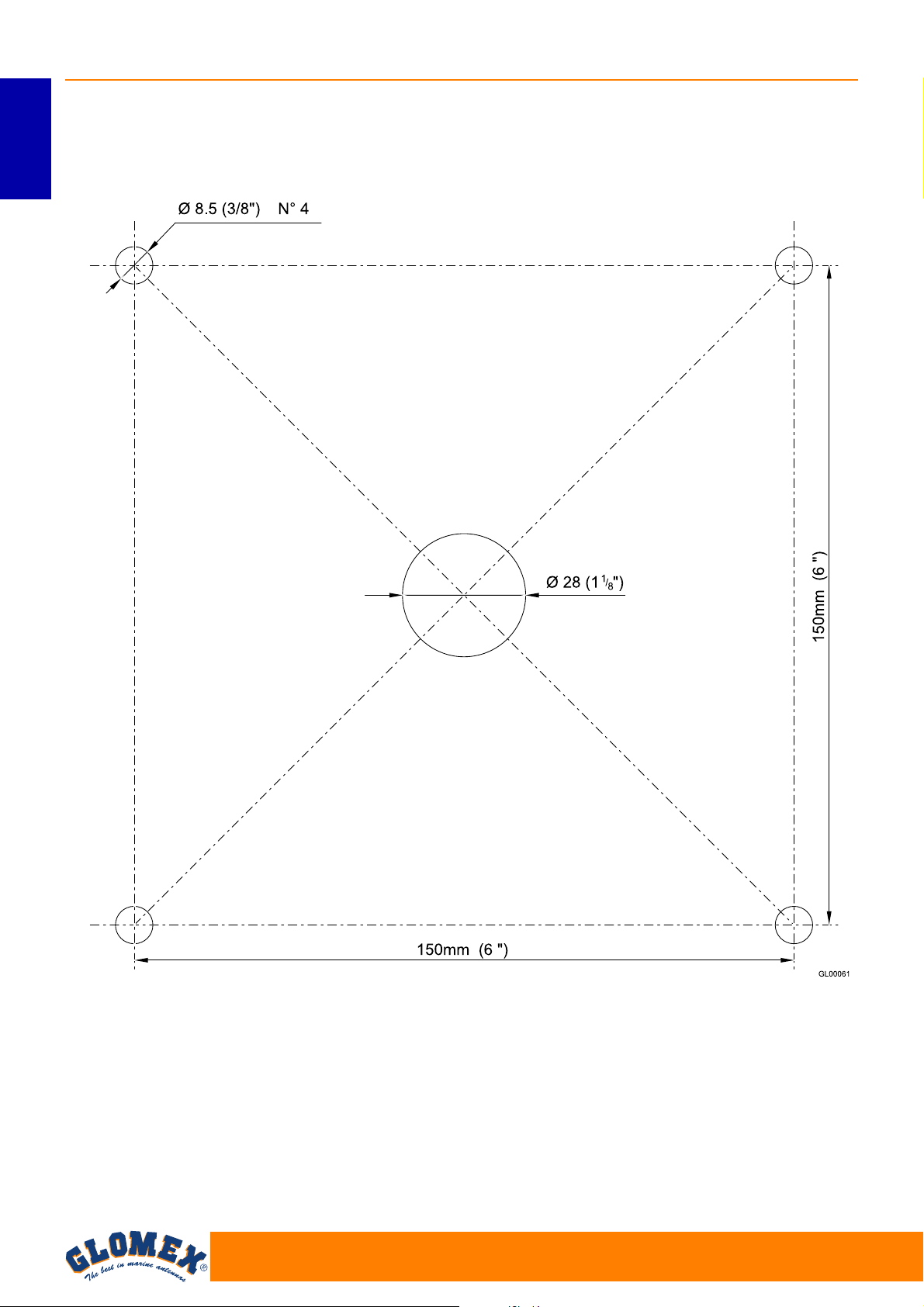
URANIA 2 V9331 - PANDORA V8001 - RHEA V8100
Fig. 16
6.1 DIMA DI FORATURA RADOME INFERIORE
ITALIANO
16
www.glomex.it
Page 19
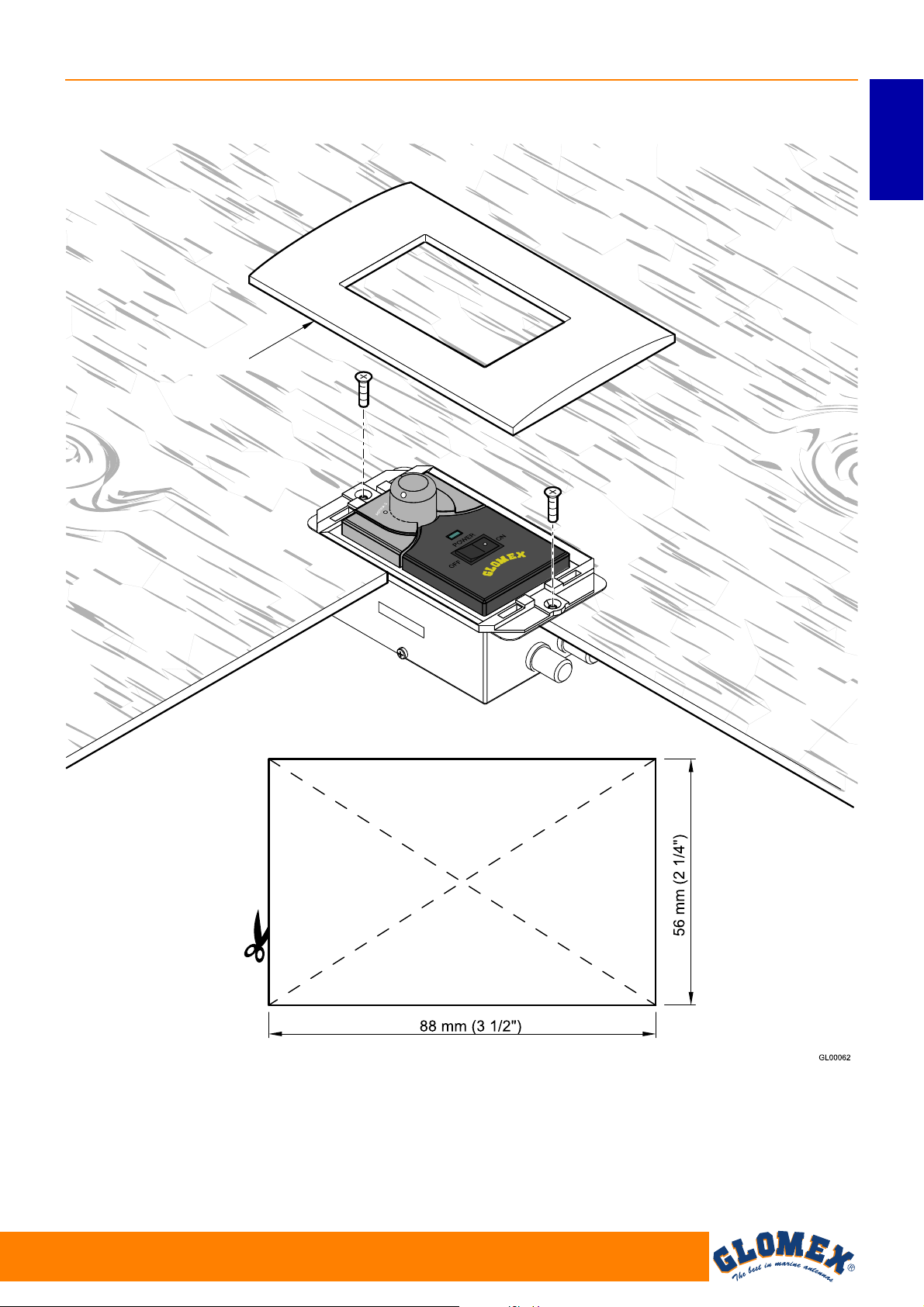
URANIA 2 V9331 - PANDORA V8001 - RHEA V8100
Fig. 17
4.010.0008
6.2 DIMA DI FORATURA PER MONTAGGIO AD INCASSO DELLA CONTROL UNIT
ITALIANO
www.glomex.it
17
Page 20
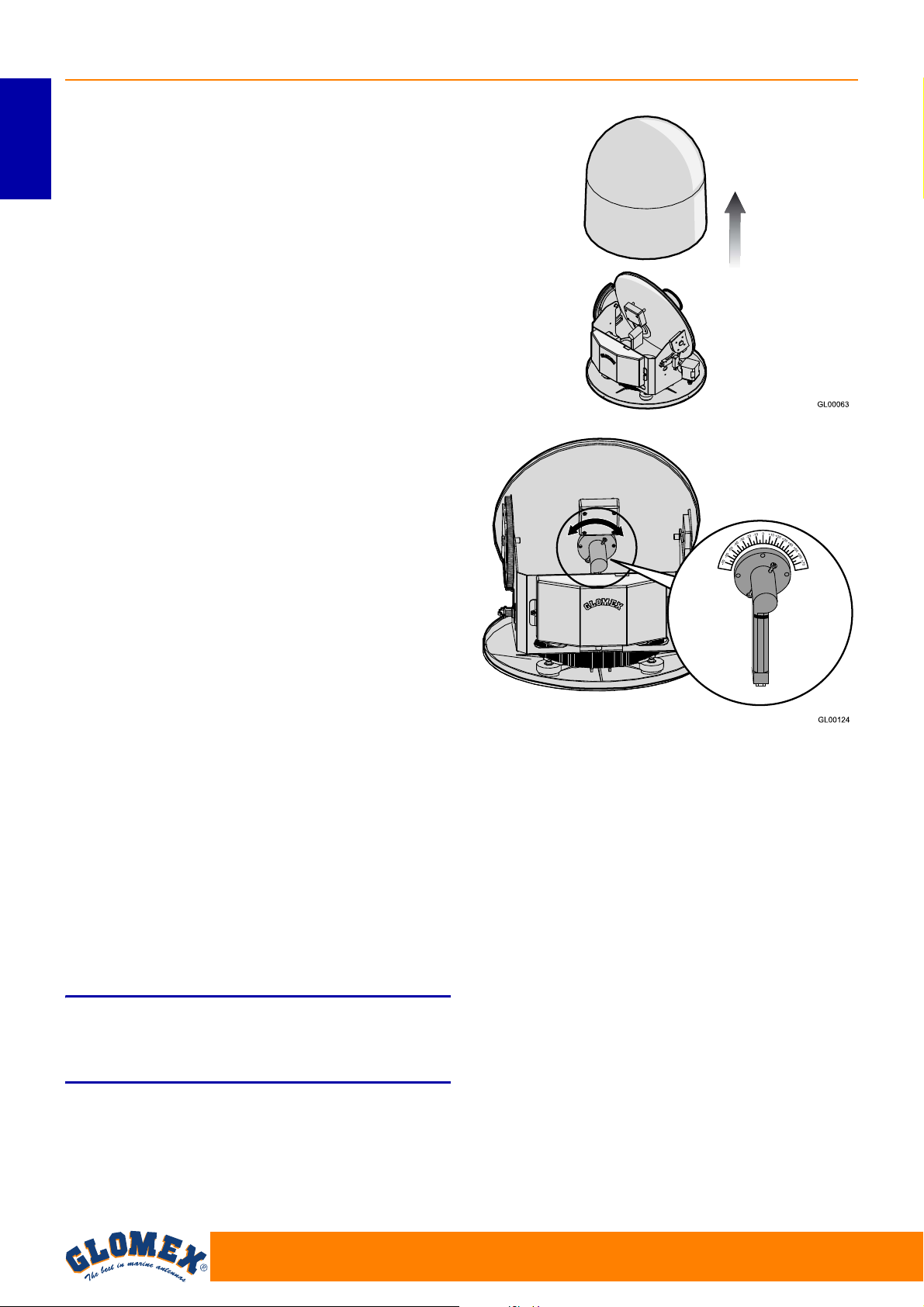
URANIA 2 V9331 - PANDORA V8001 - RHEA V8100
Fig. 18
Fig. 19
6.3 CALIBRAZIONE SKEW (MANUALE)
I Satelliti possono trasmettere in polarizzazione
lineare (Europa) o circolare (USA). Le antenne
ITALIANO
GLOMEX sono progettate per operare con una
polarizzazione di tipo lineare o circolare a seconda
dell’LNB installato in funzione del satellite che si
vuole ricevere e della posizione in cui ci si trova.
La polarizzazione circolare non richiede nessuna calibrazione per l’ottimizzazione del segnale ricevuto.
Al contrario gli LNB che lavorano con polarizzazione lineare necessitano di calibrazione in fase di
installazione per ottimizzare l’allineamento
dell’LNB con il satellite che si intende ricevere.
Quando ci si trova alla stessa longitudine del satellite i suoi segnali orizzontali e verticali sono allineati
con l’orizzonte. Quando il satellite si trova ad est o
ad ovest della propria posizione il segnale del
satellite apparirà ruotato in senso orario o antiorario. Sia il segnale orizzontale che quello verticale si
troveranno ruotati dello stesso angolo trovandosi
quindi sempre perpendicolari tra di loro.
L’entità della rotazione dipenderà dalla distanza ad
est od ovest tra la posizione dell’antenna e il satellite e da quanto ci si trova distanti dell’equatore.
Una volta che ci si sposta in una zona con longitudine superiore a +/- 10° dalla posizione precedente
l’LNB deve essere regolato manualmente per ottenere il massimo del segnale.
Le antenne vengono consegnate con l’LNB ottimizzato per una zona con longitudine 12° Est durante
la ricezione del satellite 13° Est.
Per la regolazione dell’LNB procedere come segue:
- svitare le 3 viti sul radome e rimuoverlo dalla base;
- allentare le 2 viti che tengono bloccato l’LNB al
disco (vedi Fig. 19) e muovere manualmente lo
stesso usando come riferimento per la giusta calibrazione il parametro di signal quality del ricevitore digitale che si sta usando (vedi manuale del
ricevitore stesso). La calibrazione non deve
essere modificata se la barca rimane nella stessa
zona e riceve lo stesso satellite.
S
Durante la regolazione dello SKEW far attenzione
a non scollegare i due cavi sensori fissati all’LNB.
Una volta effettuata la regolazione voluta stringere
le viti, riposizionare il radome sulla sua base e riavvitare le 3 viti di fissaggio.
ATTENZIONE
18
www.glomex.it
Page 21
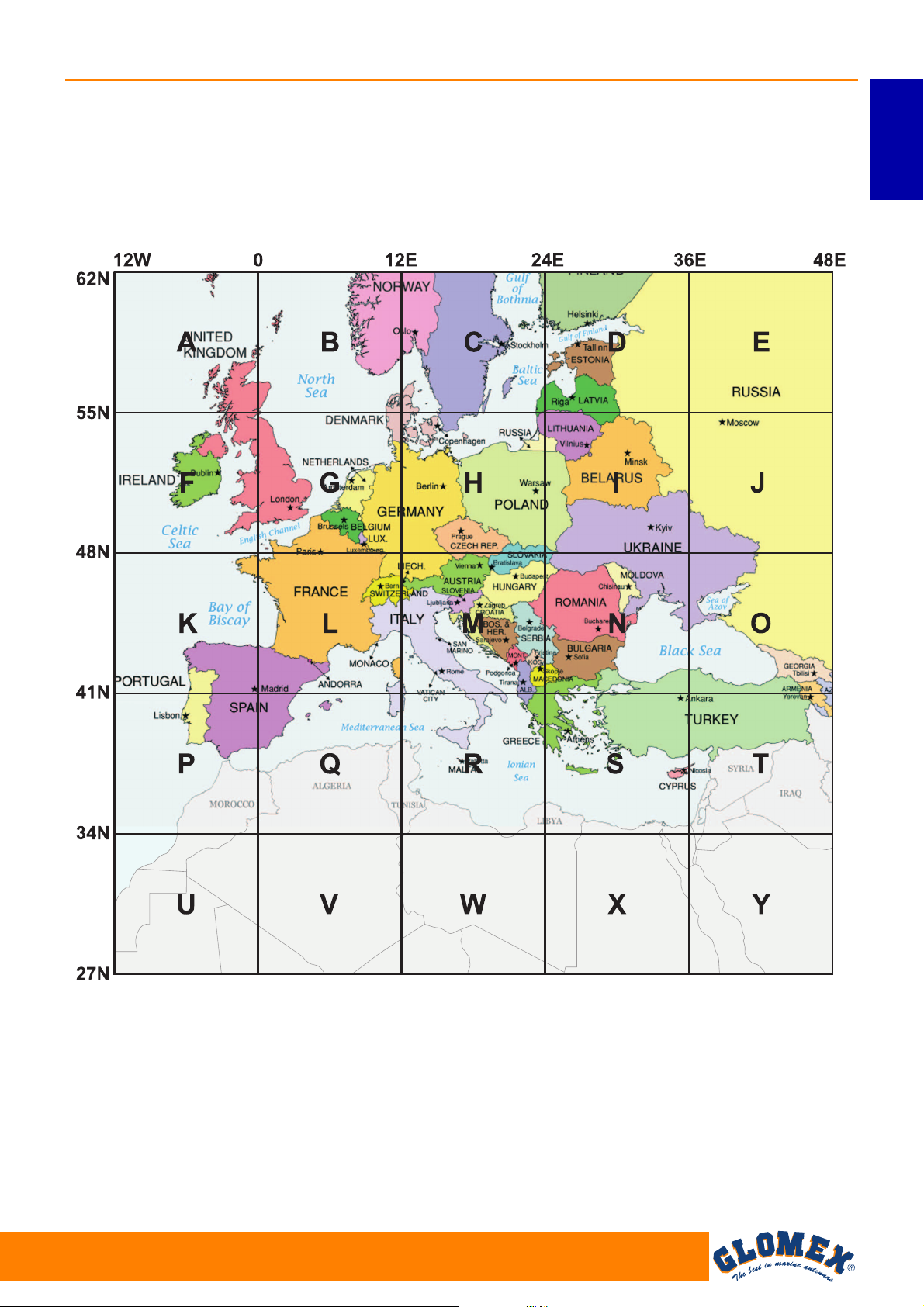
6.4 GRIGLIA DI REGOLAZIONE SKEW
EGITTO
GIORDANIA
GL00096
Fig. 20
EUROPA
URANIA 2 V9331 - PANDORA V8001 - RHEA V8100
Per determinare i valori di regolazione dell’LNB è
possibile utilizzare la griglia sottostante e la relativa
tabella.
ITALIANO
Si consiglia di ricavare i valori per la regolazione
utilizzando il software (licenza gratuita) SMW Link
(distribuito dall’azienda SWEDISH MICROWAVE
AB, http://www.smw.se/smwlink.htm).
www.glomex.it
19
Page 22
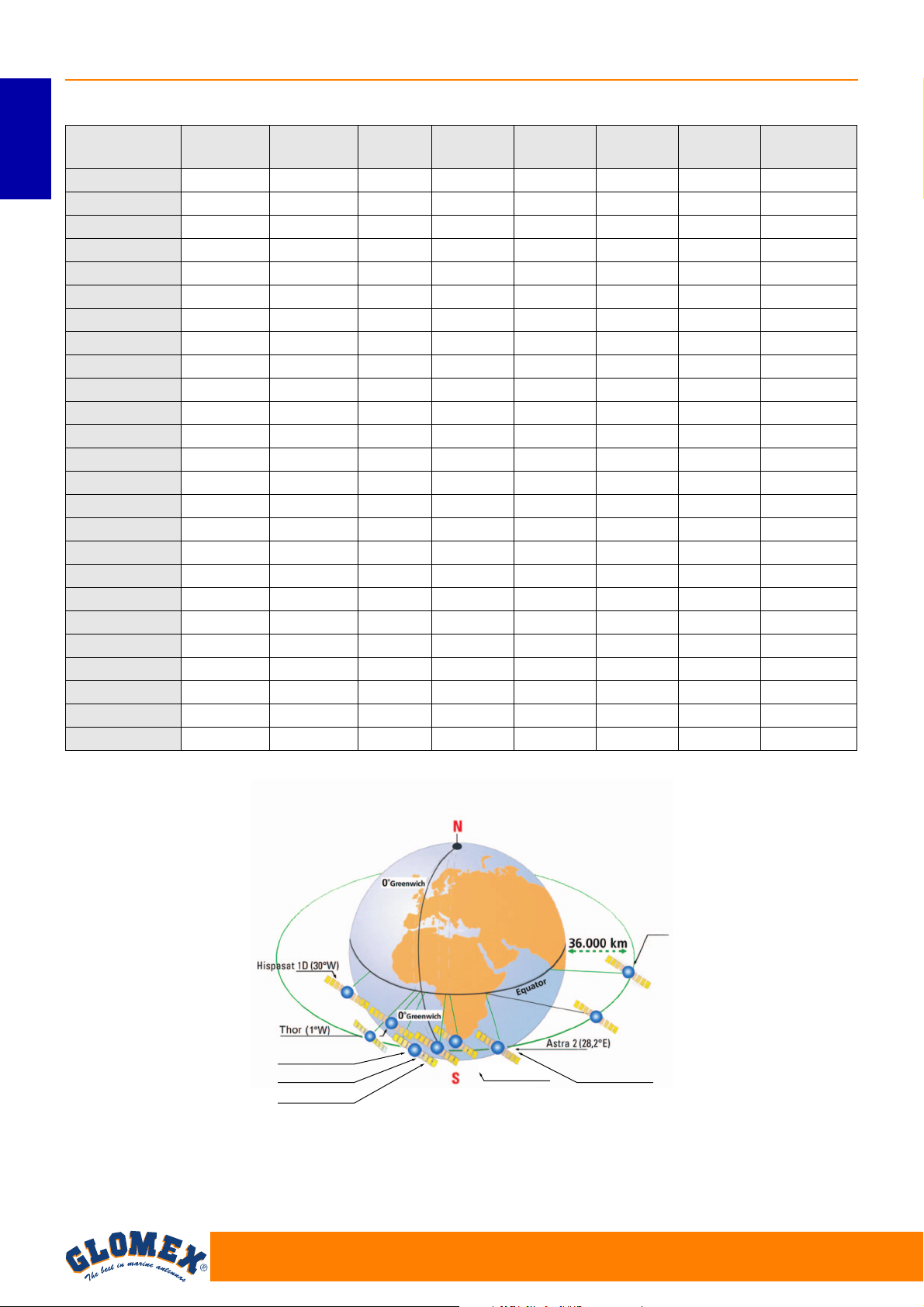
URANIA 2 V9331 - PANDORA V8001 - RHEA V8100
Astra 3 (23,5°E)
Turksat (42°E)
Eurobird (9°E)
Hot-Bird (13°E)
Sirius 4 (5°E)
Astra 1 (19,2°E)
GL00069
Fig. 21
Grid position TURKSAT
42°E
ITALIANO
A (6°W 58°N) -25° -19° -18° -14° -11° -6° -3° 14°
ASTRA2
28.2°E
ASTRA3
23.5°E
ASTRA1
19.2°E
HOTBIRD
13.0°E
SIRIUS
4.8°E
THOR
1°W
B (6°E 58°N) -20° -13° -12° -8° -4° 0° 4° 20°
C (18°E 58°N) -14° -6° -4° 0° 3° 8° 11° 24
D (30°E 58°N) -7° 1° 3° 6° 10° 14° 17° 28°
E (42°E 58°N) 0° 7° 10° 13° 16° 20° 23° 30°
F (6°W 52°N) -30° -24° -21° -18° -14° -8° -3° 17°
G (6°E 52°N) -24° -16° -13° -10° -5° 0° 5° 24°
H (18°E 52°N) -17° -8° -5° 0° 3° 9° 14° 34°
I (30°E 52°N) -9° 1° 4° 8° 12° 18° 21° 36°
J (42°E 52°N) 0° 11° 12° 17° 20° 25° 28° 22°
K (6°W 45°N) -36° -29° -27° -23° -18° -10° -5° 30°
L (6°E 45°N) -30° -20° -20° -12° -7° 0° 6° 31°
M (18°E 45°N) -22° -9° -8° -1° 4° 12° 18° 36°
N (30°E 45°N) -11° 2° 5° 10° 16° 22° 27° 40°
O (42°E 45°N) 0° 13° 17° 21° 25° 31° 34° 43°
P (6°W 38°N) -43° -35° -36° -28° -22° -13° -6° 27°
Q (6°E 38°N) -37° -25° -23° -16° -8° 1° 8° 36°
R (18°E 38°N) -27° -12° -10° -1° 6° 16° 22° 43°
S (30°E 38°N) -15° 2° 8° 13° 20° 28° 33° 47°
T (42°E 38°N) 0° 17° 23° 26° 31° 37° 41° 50°
U (6°W 30°N) - -44° -43° -36° -28° -18° -8° 35°
V (6°E 30°N) - -33° -34° -21° -11° 1° 11° 45°
W (18°E 30°N) - -16° -11° -1° 8° 21° 29° 52°
X (30°E 30°N) - 3° 10° 18° 25° 36° 41° 56°
Y (42°E 30°N) - 22° 28° 34° 38° 46° 49° 58°
HISPASAT
30°W
20
www.glomex.it
Page 23
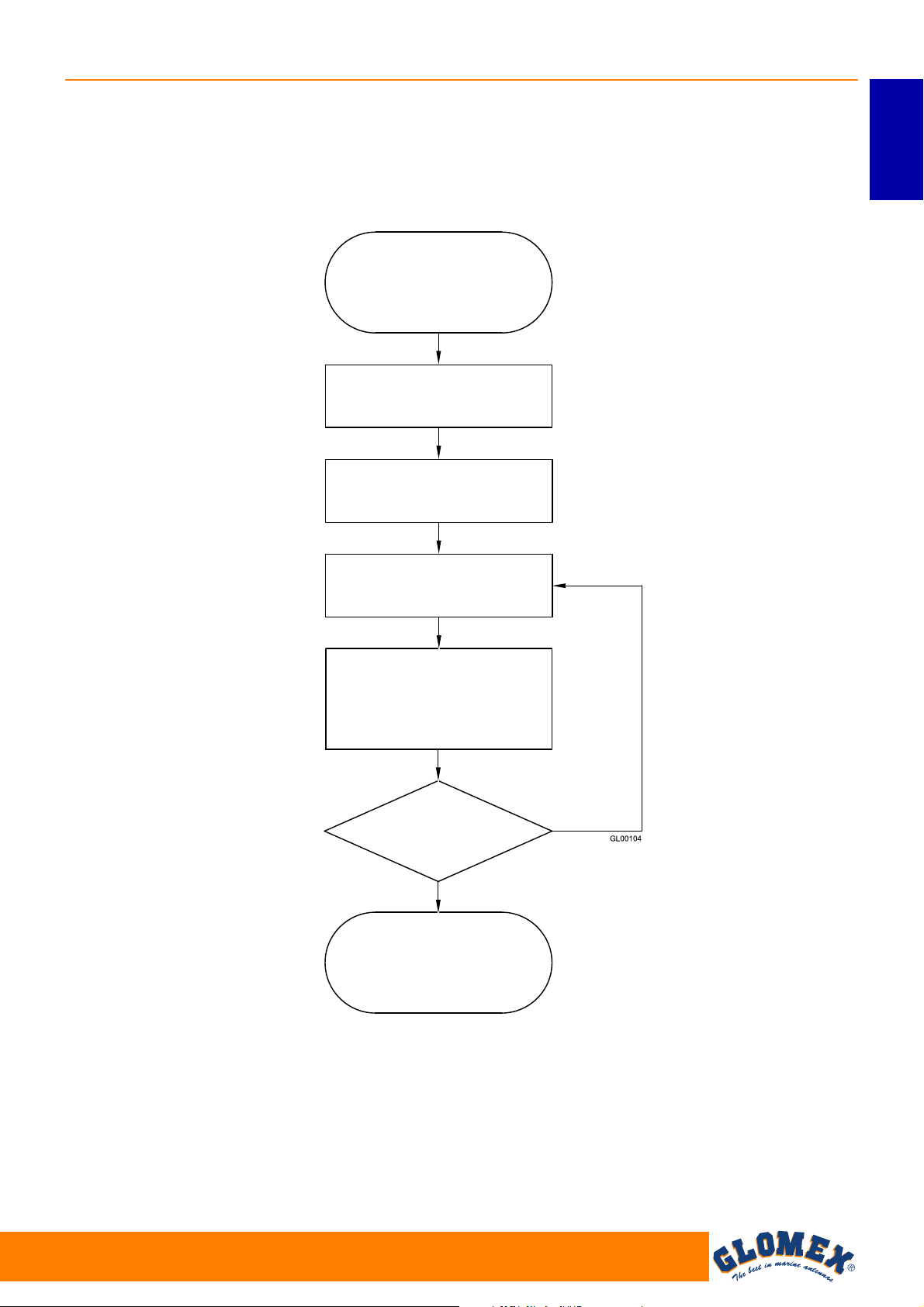
7. USO
ACCENSIONE TASTO ON
RICERCA SATELLITE
LUCE ROSSA
È IL SATELLITE
SELEZIONATO?
NO
SATELLITE TROVATO
LUCE VERDE
SI
Fig. 22
CALIBRAZIONE
RICERCA SUD
SATELLITE TROVATO
CONTROLLO E IDENTIFICAZIONE
SATELLITE
LUCE ARANCIONE
Diagramma di flusso
URANIA 2 V9331 - PANDORA V8001 - RHEA V8100
ITALIANO
21
www.glomex.it
Page 24
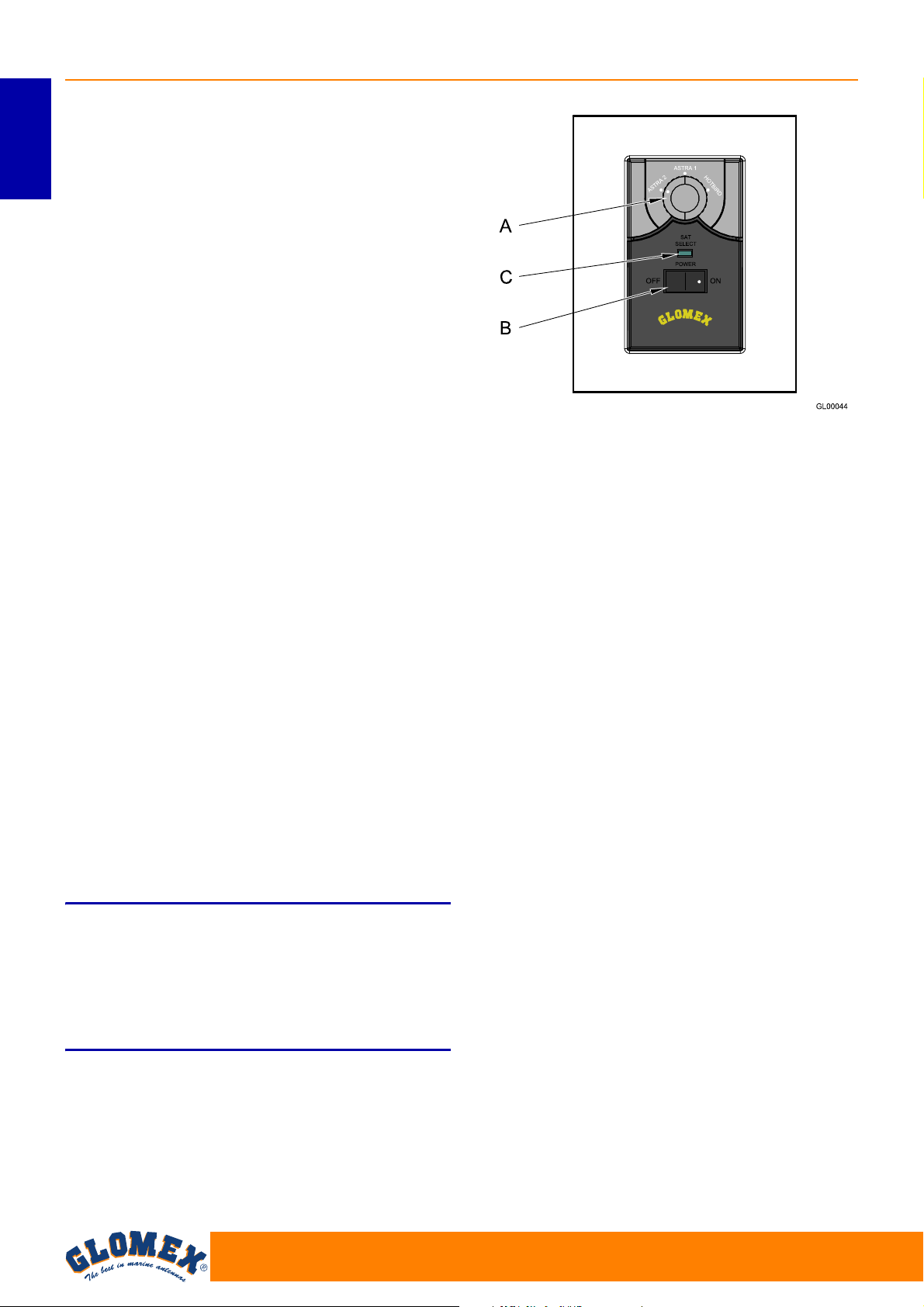
URANIA 2 V9331 - PANDORA V8001 - RHEA V8100
Fig. 23
1. Assicurarsi che l’antenna abbia una visuale
libera del cielo per ricevere i segnali dal satellite.
2. Accendere il ricevitore e il televisore. Per i det-
ITALIANO
tagli sull’utilizzo del ricevitore e del televisore
consultare i rispettivi manuali d’uso forniti dai
costruttori.
3. Selezionare sull’unità di controllo, con l’apposito selettore (A), il satellite desiderato
(ASTRA2, ASTRA1, HOTBIRD).
4. Accendere l’unità di controllo (tasto (B) in posizione ON).
5. Il led (C) dopo qualche secondo diventa rosso
significando che l’antenna è in fase di ricerca
del segnale.
6. Se l’antenna ha trovato un segnale satellitare il
led diventa arancione ed inizia a verificare che il
satellite trovato sia quello selezionato. La verifica può durare fino a 30 secondi.
7. Se il led dopo poco diventa verde significa che il
satellite trovato era quello corretto. Altrimenti il
led torna rosso ricominciando la procedura.
8. Con il led verde, dopo pochi secondi, apparirà
l’immagine sul televisore. Seguire le istruzioni
che appaiono sullo schermo per configurare i
parametri per il corretto funzionamento del ricevitore.
9. Funzione di Stand-by automatico:
una volta verificato il satellite (led verde
sull’unità di controllo) dopo circa 2 minuti che
l’imbarcazione non ha subito spostamenti
l’antenna si ferma nella posizione del massimo
segnale ricevuto dal satellite.
Una diminuzione del livello del segnale ricevuto
o uno spostamento complessivo dell’imbarcazione di 6° in 2 minuti fanno “risvegliare”
l’antenna per il recupero del massimo livello di
segnale ricevibile.
A. Selettore Satellite
B. Tasto accensione
C. Led luminoso
S
Se il led lampeggia alternativamente da rosso a
verde significa che l’antenna non è collegata
all’unità di controllo o che si è verificato un guasto.
Consultare il capitolo “Diagnosi inconvenienti”
oppure contattare il Centro Assistenza.
ATTENZIONE
22
www.glomex.it
Page 25
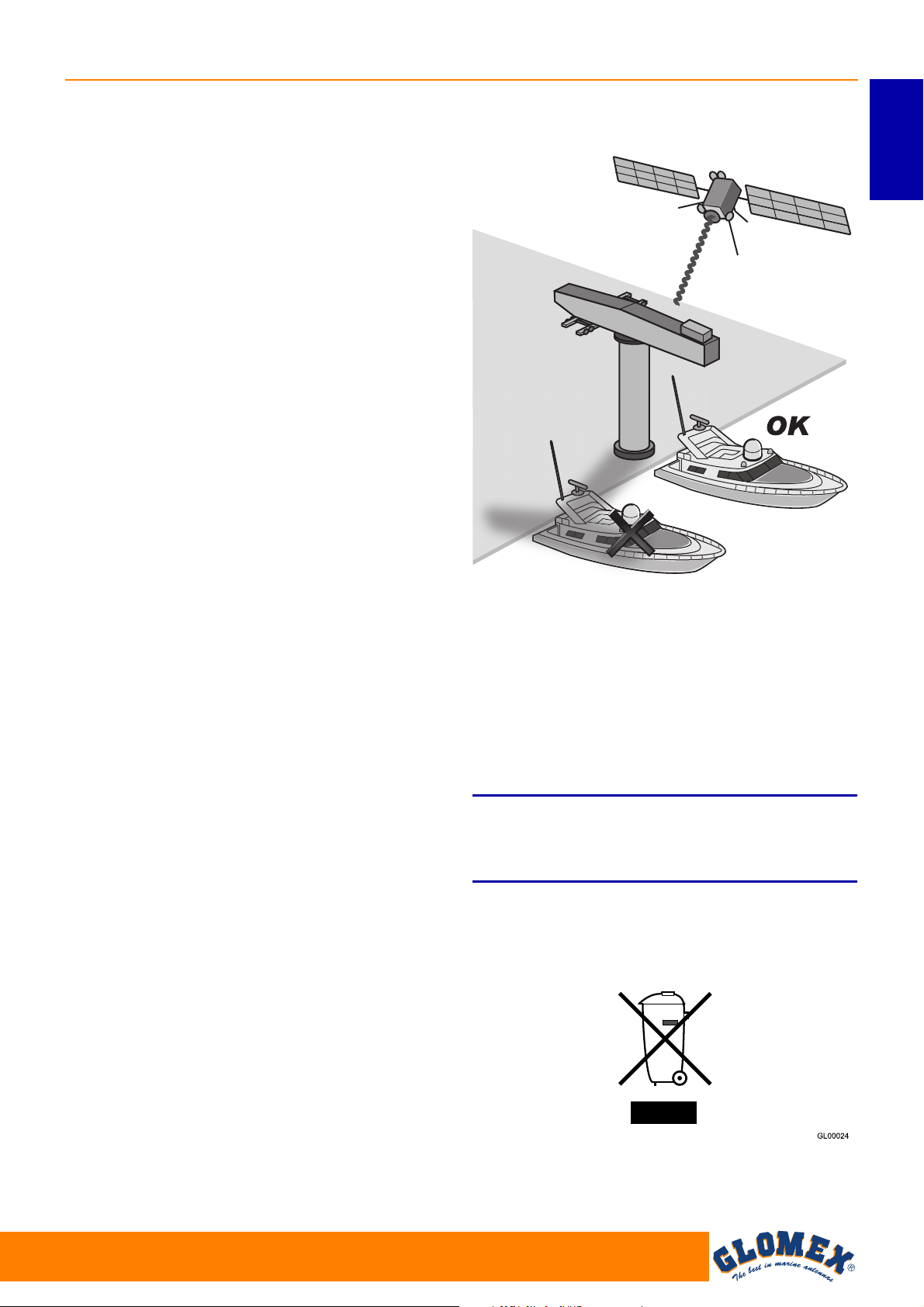
8. CONSIGLI PER UN CORRETTO UTILIZZO
GL00045
Fig. 24
Fig. 25
La GLOMEX raccomanda di seguire le seguenti
indicazioni per un corretto utilizzo dell’apparecchio.
- Il ricevitore deve essere attivato prima di rice-
vere la programmazione satellitare.
- Mantenere sempre il radome montato
sull’antenna. Il suo compito è quello di proteggere tutte le parti interne (fisse e in movimento)
da vento, pioggia e polveri.
- Non appoggiarsi e/o sedersi sull’antenna!
- Fare attenzione a non versare liquidi di nessun
genere all’interno dell’antenna.
- Il radome dovrebbe essere pulito periodica-
mente. La polvere o la sporcizia accumulatesi
sopra il radome potrebbero influire sulla ricezione satellitare. Pulire il radome con un panno
umido d’acqua. NON UTILIZZARE SPAZZOLE,
ABRASIVI, DETERSIVI O LIQUIDI A BASE
ALCOLICA.
- Non verniciare la superficie del radome! Ciò
influenzerebbe negativamente la ricezione del
segnale.
URANIA 2 V9331 - PANDORA V8001 - RHEA V8100
ITALIANO
- L’antenna deve avere una visione non ostruita
del cielo per poter ricevere i segnali dal satellite.
Possibili cause molto comuni di un bloccaggio
del segnale includono alberi di altre imbarcazioni, ponti, equipaggiamenti di bordo, ecc. Le
antenne GLOMEX inoltre non funzionano
all’interno di strutture di rimessaggio.
- La pioggia forte o la neve potrebbero temporaneamente interrompere la ricezione del segnale
dal satellite.
- L’imbarcazione deve trovarsi all’interno dell’area
di copertura del satellite selezionato per ricevere
il segnale desiderato. Consultare le mappe di
copertura satellitare a pagina seguente.
S
Condizioni meteo avverse influenzano la qualità
del segnale e riducono la qualità delle immagini!
- Alla fine della sua vita, non disperdere l’antenna
o parti di essa nell’ambiente, ma rivolgersi ad
agenzie di smaltimento rifiuti specializzate.
ATTENZIONE
www.glomex.it
23
Page 26

URANIA 2 V9331 - PANDORA V8001 - RHEA V8100
8.1 FOOTPRINT: AREE DI TRASMISSIONE
DEI SATELLITI
La televisione via satellite è uno di pochi mezzi che
ITALIANO
permettono di ricevere informazioni in qualsiasi
parte del mondo ci si trovi all’interno della zona di
copertura del satellite che si desidera ricevere.
Il segnale trasmesso dal satellite ha generalmente
un’ampia zona di copertura come mostrato dai grafici puramente indicativi sottoriportati e quindi
garantisce la visione degli stessi programmi televisivi in varie zone.
È comunque importante ricordare che gli ostacoli a
terra sono le principali cause di malfunzionamento
delle antenne satellitari.
Per ostacoli a terra s’intendono tutti i corpi fisici che
possono venirsi a trovare nel mezzo tra il satellite e
l’antenna, come ad esempio alberi di altre imbarcazioni, ponti, equipaggiamenti di bordo, ecc.
Il segnale trasmesso dal satellite è anche influenzato dalle condizioni atmosferiche (sistemi nuvolosi
temporaleschi o nuvole di ghiaccio).
Nei footprint riportati sono illustrate le zone di
copertura dei satelliti sulla terra utilizzando le
antenne satellitari URANIA 2 V9331, PANDORA
V8001 e RHEA V8100.
S
In caso di maltempo i segnali saranno più deboli,
pertanto la qualità delle immagini potrà diminuire
fino a svanire completamente. È inoltre importante
accertarsi al momento dell’acquisto che le dimensioni dell’antenna satellite siano le più idonee per
ricevere il segnale nelle vostre zone di vacanza. I
footprint sono indicativi e riferiti al satellite con
E.I.R.P. (Equivalent Isotropic Radiated Power) più
forte.
ATTENZIONE
24
www.glomex.it
Page 27
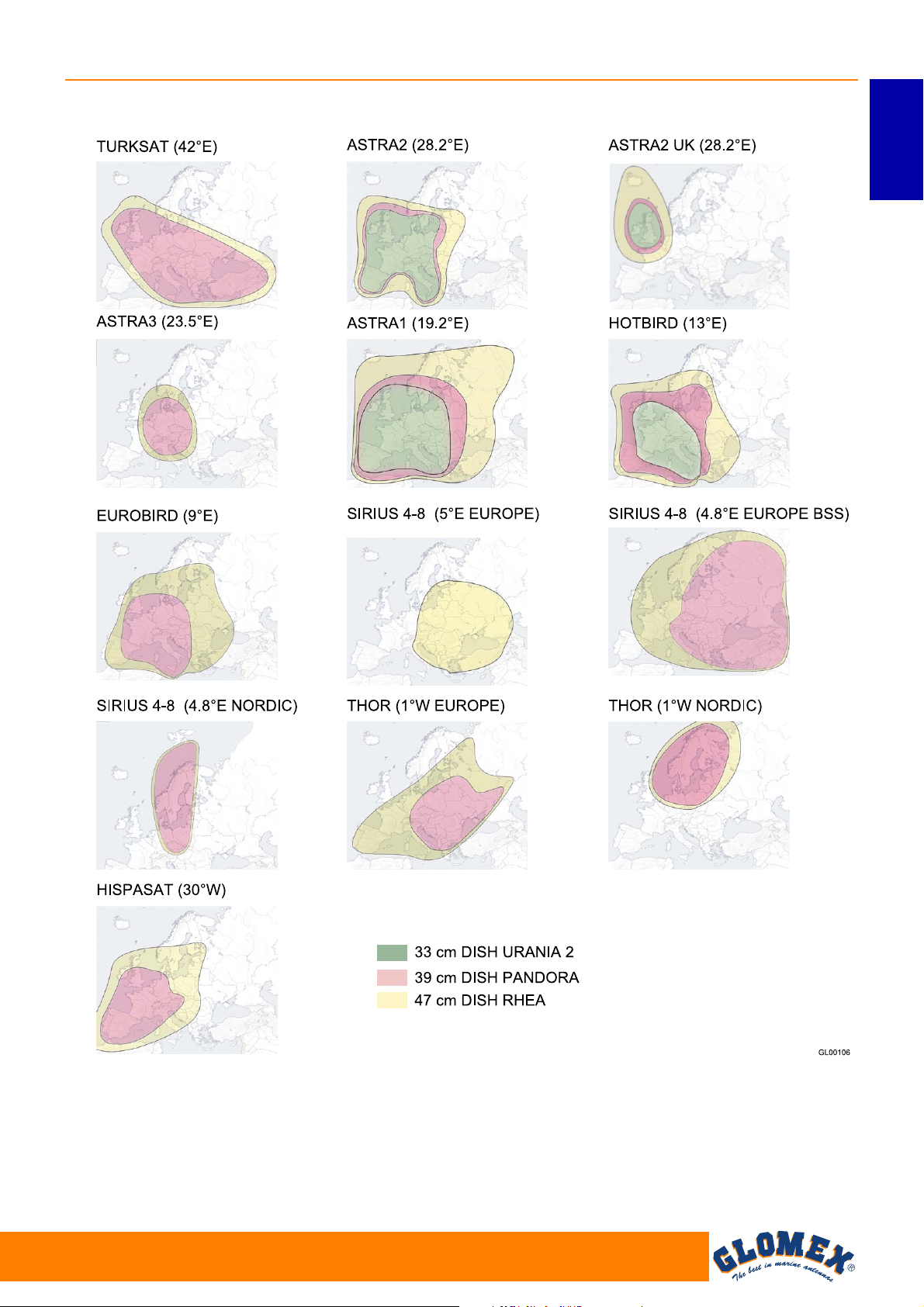
URANIA 2 V9331 - PANDORA V8001 - RHEA V8100
Fig. 26
ITALIANO
www.glomex.it
25
Page 28
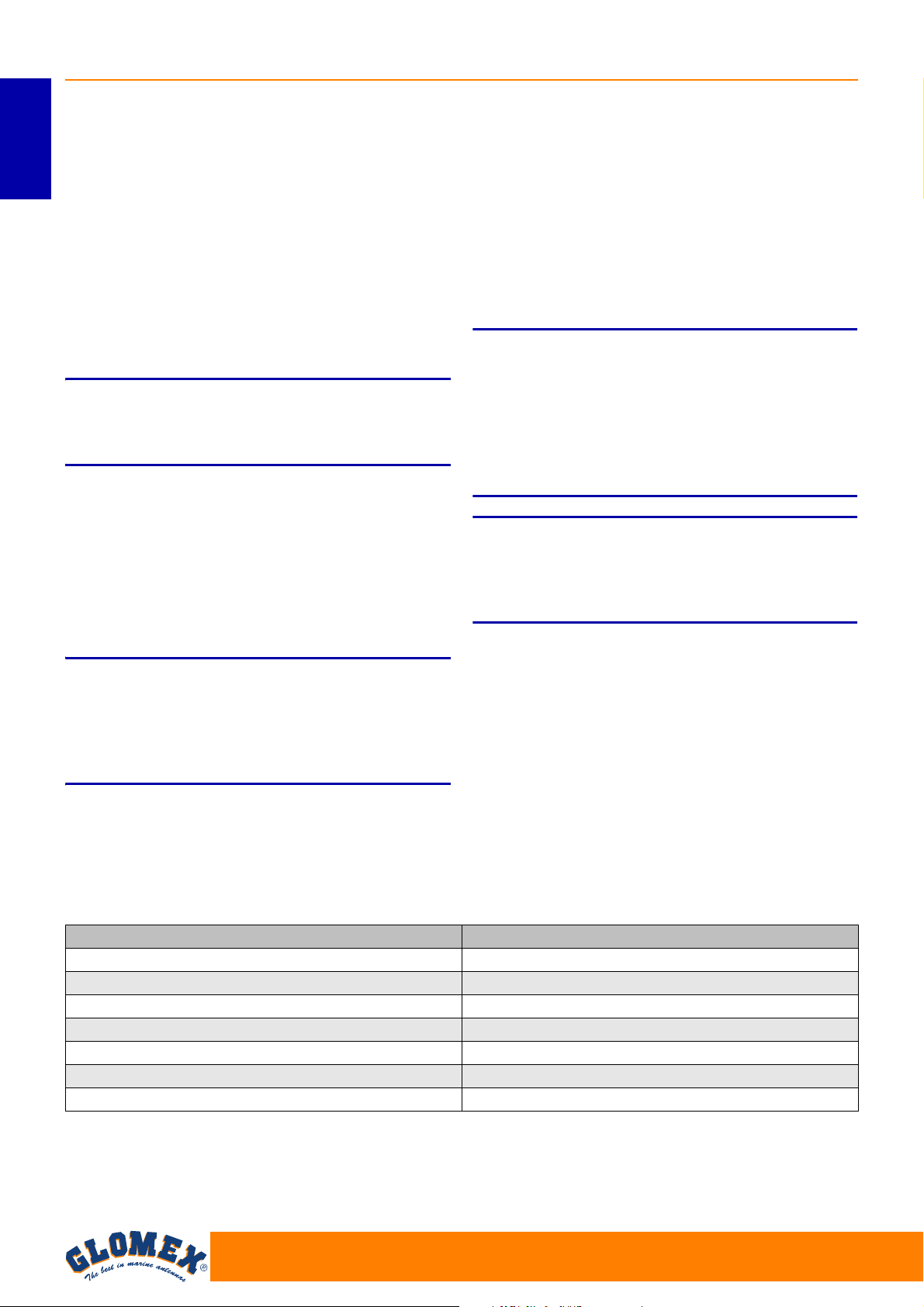
URANIA 2 V9331 - PANDORA V8001 - RHEA V8100
9. MANUTENZIONE
9.1 MANUTENZIONE PREVENTIVA
ITALIANO
Le antenne GLOMEX PANDORA V8000 e URANIA 2 V9330 richiedono una manutenzione preventiva minima.
I seguenti accorgimenti sono sufficienti per mantenere prestazioni elevate dell’apparecchio.
Controlli mensili
- Lavare la superficie del radome con un panno
umido d’acqua fresca; non indirizzare direttamente acqua in pressione sul radome.
S
Non utilizzare spazzole, abrasivi, detersivi o liquidi
a base alcolica.
Controlli annuali
- Verificare le condizioni esterne del radome.
Pulire dalla polvere e dalla sporcizia se necessario.
Controlli prima di ogni lunga uscita in mare
- Verificare che l’antenna sia fissata corretta-
mente.
ATTENZIONE
Se doveste avere problemi nel funzionamento o
avere bisogno di assistenza tecnica, contattate
prima di tutto il Rivenditore autorizzato. Tenete
accanto il numero di serie della vostra antenna
(riportato a pagina 2 di questo manuale) e una lista
con i sintomi dei guasti. Se un Rivenditore non
dovesse essere disponibile, contattare il Centro
Assistenza della GLOMEX (consultare la sezione
“Supporto Tecnico”).
S
Il numero di serie della vostra antenna vi sarà
richiesto durante qualsiasi telefonata di servizio o
di diagnosi inconvenienti. Il numero di serie è riportato a pagina 2 del manuale d’uso della vostra
antenna (vedere pagina 5 per indicazioni sul
numero di serie).
S
Conservare con cura il manuale d’installazione e
d’uso, poiché al suo interno è inserito il numero di
serie della vostra antenna!
ATTENZIONE
ATTENZIONE
S
Prima di ogni operazione di manutenzione, pulizia
o dopo ogni utilizzo, spegnere SEMPRE l’antenna
dall’interruttore posto sull’unità di controllo o dal
quadro di bordo.
9.2 PARTI DI RICAMBIO
La tabella seguente elenca i codici dei componenti
che possono essere forniti a ricambio direttamente
dal Rivenditore.
Radome inferiore V9331 V9331-LR
Radome superiore V9331 V9331-UR
Radome inferiore V8001 V8001-LR
Radome superiore V8001 V8001-UR
Radome inferiore V8100 V8100-LR
Radome superiore V8100 V8100-UR
Fusibile unità di controllo T3A15 5x20 4.120.0076
PERICOLO
Componente Codice GLOMEX
26
www.glomex.it
Page 29
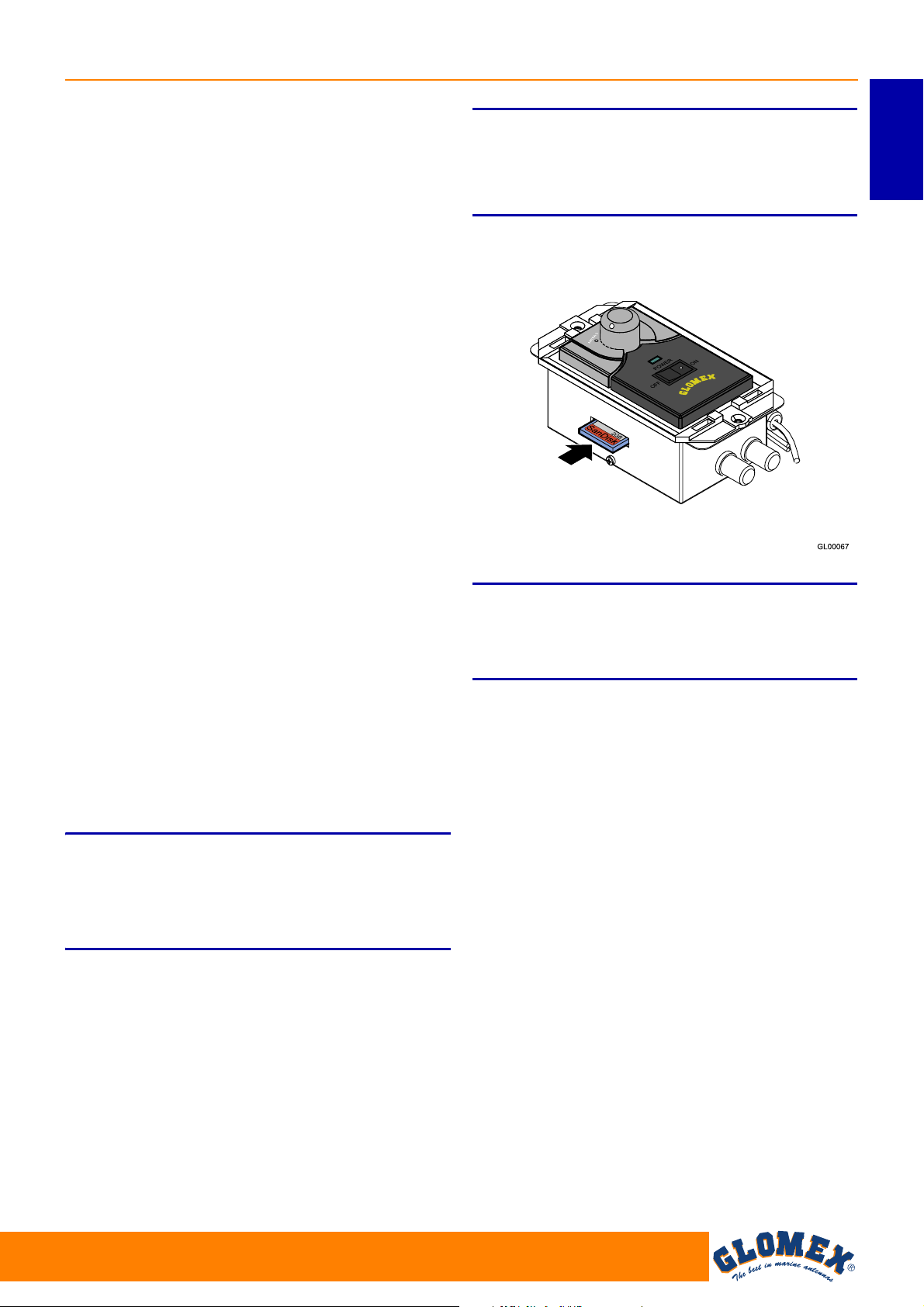
9.3 AGGIORNAMENTO SOFTWARE
Fig. 27
TRAMITE SD CARD
La SD card deve essere inserita nell’apposito slot
posizionato sul fianco dell’unità di controllo.
La SD card utilizzata per l’aggiornamento deve
essere formattata in FAT32, dimensione unità di
allocazione (CLUSTER SIZE) 4096 bytes (4k) e
con etichetta di volume vuota.
È quindi necessario copiare il file V8000.DAT fornito sulla scheda SD e procedere come segue:
1. Spegnere il decoder, il televisore ed accertarsi
che l’interruttore sull’unità di controllo sia in
posizione OFF.
2. Rimuovere la placca di installazione a parete
(vedi Fig. 17), svitare le viti e rimuovere
dall’incasso l’unità di controllo.
3. Inserire la SD card nello slot posizionato sul
fianco dell’unità di controllo, come indicato in
Fig. 27, rispettando l’orientamento (lato con etichetta del produttore rivolto verso l’alto) ed
assicurandosi di averla spinta correttamente
fino in fondo.
4. Accendere l’unità di controllo (tasto B, Fig. 23,
in posizione ON).
5. Se l’unità di controllo rileva la presenza di una
SD card con software originale GLOMEX, il led
diventa arancione e fa partire automaticamente
l’operazione di aggiornamento software.
6. Se il led rimane rosso e l’antenna si mette in
movimento, significa che non è stato riconosciuto nessun software originale GLOMEX,
oppure che la SD card non è stata spinta correttamente fino in fondo. Spegnere l’unità di controllo e ripetere la procedura dal punto 4.
URANIA 2 V9331 - PANDORA V8001 - RHEA V8100
S
In caso di ripetuti fallimenti nella procedura di
aggiornamento software, si prega di contattare il
Centro Assistenza GLOMEX.
NOTA: è possibile scaricare il file necessario per
l’aggiornamento software sul sito web Glomex
(www.glomex.it) nella sezione “Supporto tecnico Area Download Software”.
ATTENZIONE
ITALIANO
NOTA: se si aspetta a spegnere l’unità di controllo,
dopo pochi secondi il led diventerà arancione e
quindi verde secondo la procedura standard di
ricerca satellite; procedere comunque allo spegnimento e ripetere la procedura dal punto 4.
7. Se l’aggiornamento viene eseguito corretta-
mente, il led diventa verde. Altrimenti il led
diventa rosso e bisogna spegnere l’unità di controllo e ripetere la procedura dal punto 4.
8. Spegnere l’unità di controllo, rimuovere la SD
card, inserire l’unità di controllo nell’incasso a
parete, rimontare le viti di fissaggio e la placca
di installazione.
27
www.glomex.it
Page 30
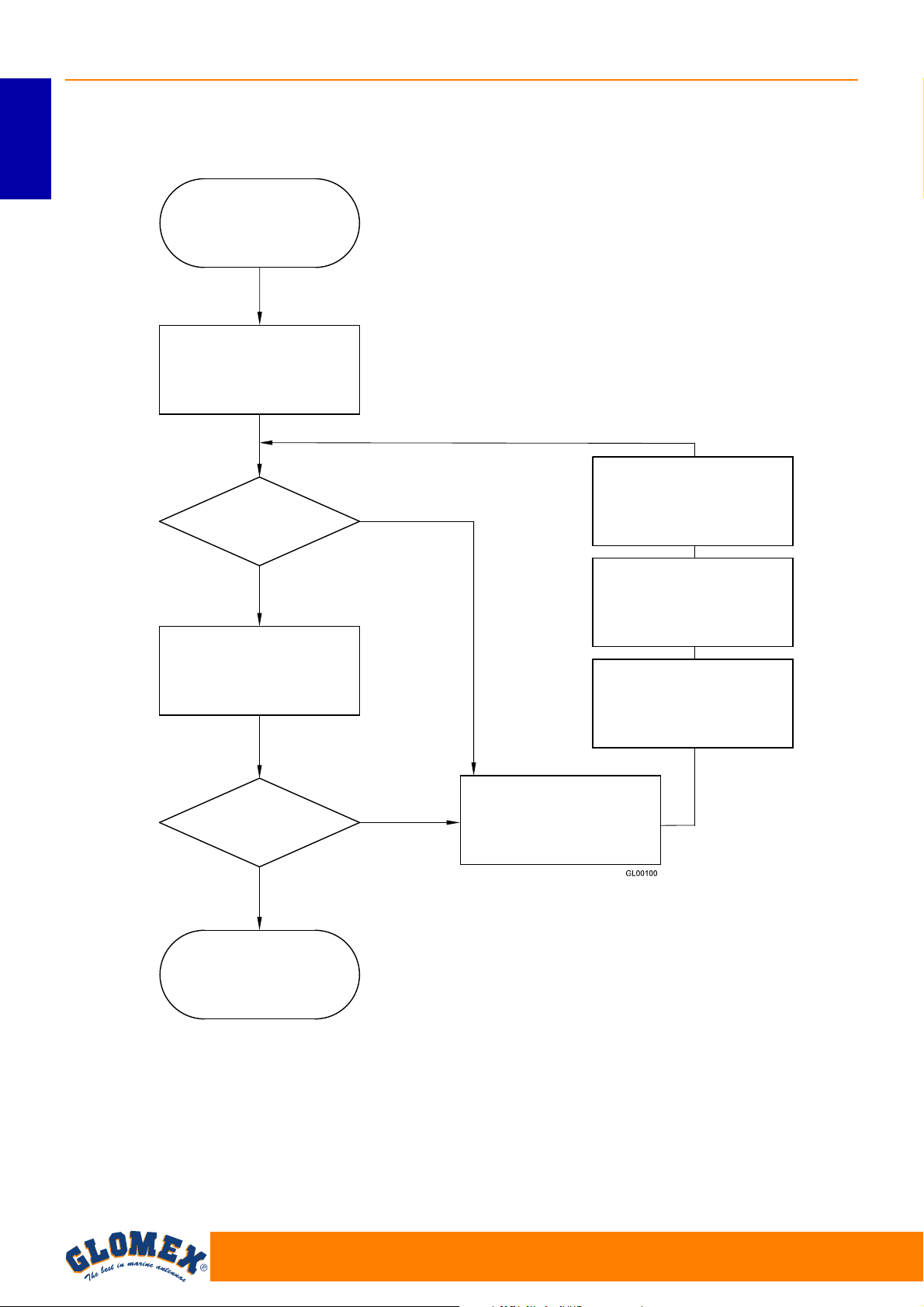
URANIA 2 V9331 - PANDORA V8001 - RHEA V8100
Fig. 28
AGGIORNAMENTO SD
INSERIMENTO SD
LUCE
ARANCIONE
NO
LUCE ROSSA
AGGIORNAMENTO
SOFTWARE
SI
AGGIORNAMENTO
COMPLETATO
LUCE VERDE
NO
SI
RIACCENDERE L’UNITÀ
DI CONTROLLO
VERIFICARE LA SD CARD
SPEGNERE L’UNITÀ DI
CONTROLLO
Diagramma di flusso
ITALIANO
28
www.glomex.it
Page 31

9.4 SOSTITUZIONE FUSIBILE DI
Fig. 29
PROTEZIONE ALIMENTAZIONE
Nel caso in cui il fusibile sulla linea di alimentazione si fosse bruciato, per la sua sostituzione procedere come segue:
- Spegnere il decoder, il televisore ed accertarsi
che l’interruttore sull’unità di controllo sia in
posizione OFF.
- Rimuovere la placca di installazione a parete
(vedi Fig. 17), svitare le viti e rimuovere
dall’incasso l’unità di controllo.
- Scollegare il cavo di alimentazione.
- Rimuovere il fusibile bruciato dalla sede indicata
in Fig. 29 e sostituirlo con uno nuovo (tipo T
3A15 5x20, cioè fusibile di tipo ritardato a tubo,
diametro 5 mm e lunghezza 20 mm, corrente
nominale 3 Ampère e tensione nominale 15
Volt).
- Ricollegare il cavo di alimentazione.
- Inserire l’unità di controllo nell’incasso a parete,
rimontare le viti di fissaggio e la placca di installazione.
URANIA 2 V9331 - PANDORA V8001 - RHEA V8100
S
Non alimentare l’antenna unendo i due fili del polo
positivo senza l’utilizzo del fusibile.
Potrebbe verificarsi un incendio.
PERICOLO
ITALIANO
S
Nel caso il fusibile si bruci nuovamente è possibile
che ci sia un corto circuito sul cavo coassiale o su
quello di alimentazione. Verificare che i cavi non
siano in corto circuito.
ATTENZIONE
www.glomex.it
29
Page 32

URANIA 2 V9331 - PANDORA V8001 - RHEA V8100
10. DIAGNOSI INCONVENIENTI
Quando si manifesta un malfunzionamento al
vostro sistema di ricezione satellitare è molto
ITALIANO
importante riuscire a fare rapidamente un’indagine
per capirne la natura e per trovare, se possibile, il
rimedio.
Per analizzare un malfunzionamento è opportuno
effettuare le seguenti verifiche:
- il malfunzionamento è stato generato da errore
umano;
- il malfunzionamento è dovuto ad un problema
atmosferico;
- il malfunzionamento è dovuto ad un guasto
dell’apparato stesso oppure è causato da
un’anomalia di un altro apparato esterno, ma ad
esso in qualche modo legato;
- il malfunzionamento in che fase si manifesta:
all’accensione, nel funzionamento a regime, allo
spegnimento dell’apparato;
- il malfunzionamento è ripetitivo; se sì con quale
criterio;
- il malfunzionamento cosa determina dal punto
di vista funzionale;
- il malfunzionamento produce segnalazioni o no
(luminose) e/o rumori anomali (quali sibili, ronzii,
ecc.) o no e/o odori anomali (odore di bruciato)
o no;
- il malfunzionamento interferisce sul funzionamento di altri apparati;
- il malfunzionamento è un guasto effettivo apparente (ovvero in grado di annullarsi ad esempio
con lo spegnimento e successiva riaccensione
dell’apparecchio).
Quanto meglio si sarà in grado di rispondere alle
suddette domande, tanto più approfondita risulterà
l’analisi del malfunzionamento.
Nella seguente tabella vengono analizzate le
cause più probabili che possono portare a
malfunzionamenti delle vostre antenne GLOMEX
URANIA 2 V9331, PANDORA V8001 e RHEA
V8100. Per ogni causa possibile analizzata viene
proposto un intervento correttivo per risolvere
efficacemente, e per quanto possibile,
l’inconveniente.
Anomalia Causa Rimedio
1. L’antenna non funziona (il led
sull’unità di controllo non si
accende)
2. L’antenna non funziona (il led
sull’unità di controllo lampeggia alternativamente rosso e
verde)
3. Nessun messaggio di stato
sul decoder
4. Nessuna immagine sulla TV
(il led sull’unità di controllo è
verde)
- il fusibile si è bruciato - sostituire il fusibile bruciato
con uno nuovo (vedere
sezione “Manutenzione”)
- errato cablaggio alimentazione - verificare la polarità sulla linea
di alimentazione
- cavo coassiale in corto circuito - verificare il corretto montaggio
dei cavi coassiali
- guasto vero e proprio - contattare il Centro Assistenza
- il cavo coassiale si è allentato
o è sconnesso dall’antenna
- guasto interno - contattare il Centro Assistenza
- il ricevitore satellitare non è
correttamente installato
- fluttuazioni di corrente alter-
nata
- il ricevitore è spento - spegnere l’unità di controllo,
- la TV è spenta o non è stata
sintonizzata su AV
- errato cablaggio sul ricevitore - verificare che la presa SCART
- la lista canali non è aggiornata - effettuare la ricerca automatica
- verificare il collegamento dei
cavi coassiali
- verificare il collegamento del
ricevitore
- far riferimento al manuale d’uso
del ricevitore per l’assistenza
accendere il ricevitore e quindi
riaccendere l’unità di controllo
- accendere la TV e sintonizzare
il canale su AV
tra TV e ricevitore sia correttamente installata
dei canali dal menù del ricevitore
30
www.glomex.it
Page 33

URANIA 2 V9331 - PANDORA V8001 - RHEA V8100
5. Immagini intermittenti per
brevi periodi
6. L’apparecchio non trova il
satellite (il led sull’unità di controllo è rosso)
7. L’apparecchio non trova il
satellite (il led sull’unità di controllo lampeggia alternativamente rosso e arancione)
8. Immagini disturbate - guasto all’apparecchio ricevi-
9. Immagini confuse, incomplete, bloccate
- i segnali dal satellite sono
bloccati da alberi di altre
imbarcazioni, ponti, equipaggiamenti di bordo, ecc.
- l’imbarcazione si trova ai confini della zona di copertura
- cattive condizioni atmosferiche
- errata regolazione dello SKEW - regolare lo SKEW seguendo le
- i segnali dal satellite sono
bloccati da alberi di altre
imbarcazioni, ponti, equipaggiamenti di bordo, ecc.
- l’imbarcazione è fuori dalla
zona di copertura del segnale
- l’imbarcazione sta virando nei
primi 60 secondi di avvio
dell’apparecchio
- cattive condizioni atmosferiche
- guasto interno - contattare il Centro Assistenza
- errata regolazione dello SKEW - regolare lo SKEW seguendo le
- i segnali dal satellite sono
bloccati da alberi di altre
imbarcazioni, ponti, equipaggiamenti di bordo, ecc.
- il software dell’apparecchio
non è aggiornato
- errata regolazione dello SKEW - regolare lo SKEW seguendo le
tore
- condensa o pioggia depositatasi sul radome che può disturbare il segnale
- cattive condizioni atmosferiche - applicare periodicamente un
- errata regolazione dello SKEW - regolare lo SKEW seguendo le
- spostare l’imbarcazione per
permettere una visuale non
ostruita all’antenna
ITALIANO
- rientrare nella zona di copertura; far riferimento alle mappe
delle zone di copertura a
pagina 24 di questo manuale
istruzioni di pagina 18
- spostare l’imbarcazione per
permettere una visuale non
ostruita all’antenna oppure
posizionare correttamente
l’antenna sull’imbarcazione
- rientrare nella zona di copertura; far riferimento alle mappe
delle zone di copertura a
pagina 24 di questo manuale
- spegnere l’apparecchio per 10
secondi, riaccenderlo e accertarsi che l’imbarcazione sia
ferma o si muova in linea retta
per i primi 60 secondi
dall’accensione
istruzioni di pagina 18
- spostare l’imbarcazione per
permettere una visuale non
ostruita all’antenna
- contattare il Centro Assistenza per richiedere l’aggiornamento del software tramite
scheda SD
istruzioni di pagina 18
- far riferimento al manuale
d’uso del ricevitore per l’assistenza, i ricambi e le condizioni di garanzia.
- rimuovere i depositi di condensa
dal radome con un getto di
acqua fresca (non in pressione)
detergente liquido per stoviglie
(non a base alcolica) alla
superficie del radome e
lasciarlo asciugare
istruzioni di pagina 18
www.glomex.it
31
Page 34

URANIA 2 V9331 - PANDORA V8001 - RHEA V8100
10. Il decoder si blocca - fluttuazioni di corrente alternata
ITALIANO
11. L’apparecchio funziona a
imbarcazione ferma ma non in
movimento
Per maggiori informazioni consultare il Centro Assistenza GLOMEX (vedere sezione “Supporto tecnico”).
- il segnale satellitare è bloccato - allontanarsi dai possibili osta-
- guasto al sistema di giroscopi - contattare il Centro Assistenza
11. RISPEDIZIONE
Se doveste avere la necessità di rispedire
l’antenna alla GLOMEX, posizionatela all’interno di
una scatola, possibilmente l’originale, assicurando
bene l’imballaggio ed in modo da identificare chiaramente il lato superiore od inferiore.
Per evitare che l’antenna possa danneggiarsi
durante il trasporto è necessario fissarla al radome
inferiore tramite 4 dadi M8 avvitati sulle 4 viti che
escono dal radome inferiore.
Insieme all’antenna è necessario spedire anche
l’unità di controllo in modo da poter verificare
l’intero sistema.
- far riferimento al manuale
d’uso del ricevitore per l’assistenza
coli che bloccano il segnale
satellitare
NOTA: La GLOMEX non risponderà di eventuali
danni avvenuti durante il trasporto per un imballaggio scorretto.
S
Non spedire l’antenna alla GLOMEX per riparazione senza aver ricevuto l’autorizzazione al reso
(RMA), come riportato nelle condizioni generali di
garanzia/assistenza.
ATTENZIONE
32
www.glomex.it
Page 35

URANIA 2 V9331 - PANDORA V8001 - RHEA V8100
12. SPECIFICHE TECNICHE
URANIA 2 V9331 PANDORA V8001 RHEA V8100
Diametro disco antenna 33 cm 39 cm 47 cm
Dimensione radome 36,5 x 38,5 cm 42 x 45 cm 50 x 40 cm
Peso antenna 4,5 kg 6,0 kg 8,0 kg
Velocità di inseguimento 50° sec 50° sec 50° sec
Guadagno antenna 31,5 db - 12 GHz 33 db - 12 GHz 35 db - 12 GHz
PRIME FOCUS
Tipo disco
Polarizzazione Lineare (H + V) Lineare (H + V) Lineare (H + V)
LNB 10,7 GHz / 12,75 GHz 10,7 GHz / 12,75 GHz 10,7 GHz / 12,75 GHz
Tipo radome Resistente ai raggi U.V. Resistente ai raggi U.V. Resistente ai raggi U.V.
Potenza necessaria 12 V DC 1,0 A/h 12 V DC 1,5 A/h 12 V DC 1,5 A/h
Gamma temperatura di
funzionamento
Gamma rotazione azimuth Illimitata Illimitata Illimitata
Gamma innalzamento
completa
Tipo di stabilizzazione
Identificazione satellite
EIRP min. 52 dBW 50 dBW 49 dBW
Predisposto per
aggiornamento futuro
Uscita decoder 1 uscita 1 uscita 1 uscita
Autoskew (opzionale) NO NO NO
Unità di controllo
-20 °C +55 °C -20 °C +55 °C -20 °C +55 °C
giroscopio + 3° asse per
interpolazione
identification table)
3 satelliti caricati:
ASTRA2 28°E ASTRA1
19°E HOTBIRD 13°E
+
HPD
-9° - 81° -9° - 81° -9° - 81°
Su 2 assi con
NIT (Network
Sì Sì Sì
PRIME FOCUS
+
HPD
Su 2 assi con
giroscopio + 3° asse per
interpolazione
NIT (Network
identification table)
3 satelliti caricati:
ASTRA2 28°E ASTRA1
19°E HOTBIRD 13°E
PRIME FOCUS
+
HPD
Su 2 assi con
giroscopio + 3° asse per
interpolazione
NIT (Network
identification table)
3 satelliti caricati:
ASTRA2 28°E ASTRA1
19°E HOTBIRD 13°E
ITALIANO
13. SUPPORTO TECNICO
Se avete bisogno di un supporto tecnico,
gentilmente contattate il CENTRO ASSISTENZA
GLOMEX:
Glomex Divisione Marine
Via Faentina 165/G
48124 Ravenna (Italia)
Tel. +39 0544 1935911
Fax +39 0544 500420
Email: service@glomex.it
www.glomex.it
33
Page 36

URANIA 2 V9331 - PANDORA V8001 - RHEA V8100
NOTE:
ITALIANO
34
www.glomex.it
Page 37

URANIA 2 V9331 - PANDORA V8001 -
RHEA V8100
SATELLITE TV ANTENNAS
MARINE
USER AND INSTALLATION MANUAL
Page 38

URANIA 2 V9331 - PANDORA V8001 - RHEA V8100
ENGLISH
36
www.glomex.it
Page 39

URANIA 2 V9331 - PANDORA V8001 - RHEA V8100
INDEX
1. FOREWORD . . . . . . . . . . . . . . . . . . . . . . . . . . . . . . . . . . . . . . . . . . . . . . . . . . . . . . . . . . . 39
1.1 DELIVERY LETTER. . . . . . . . . . . . . . . . . . . . . . . . . . . . . . . . . . . . . . . . . . . . . . . . . . . . 39
1.2 ANTENNA IDENTIFICATION. . . . . . . . . . . . . . . . . . . . . . . . . . . . . . . . . . . . . . . . . . . . . 39
1.3 WARRANTY. . . . . . . . . . . . . . . . . . . . . . . . . . . . . . . . . . . . . . . . . . . . . . . . . . . . . . . . . . 39
1.4 GENERAL SAFETY INSTRUCTIONS . . . . . . . . . . . . . . . . . . . . . . . . . . . . . . . . . . . . . . 40
1.5 ENVIRONMENT. . . . . . . . . . . . . . . . . . . . . . . . . . . . . . . . . . . . . . . . . . . . . . . . . . . . . . . 40
2. PRODUCT DESCRIPTION . . . . . . . . . . . . . . . . . . . . . . . . . . . . . . . . . . . . . . . . . . . . . . . . 41
3. CONTENTS . . . . . . . . . . . . . . . . . . . . . . . . . . . . . . . . . . . . . . . . . . . . . . . . . . . . . . . . . . . . 42
3.1 OPTIONAL ACCESSORIES (NOT INCLUDED) TO USE GLOMEX ANTENNAS. . . . . 43
4. NECESSARY TOOLS FOR ASSEMBLY (NOT PROVIDED) . . . . . . . . . . . . . . . . . . . . . . 43
5. INSTALLATION . . . . . . . . . . . . . . . . . . . . . . . . . . . . . . . . . . . . . . . . . . . . . . . . . . . . . . . . . 44
6. ASSEMBLY . . . . . . . . . . . . . . . . . . . . . . . . . . . . . . . . . . . . . . . . . . . . . . . . . . . . . . . . . . . . 46
6.1 LOWER RADOME CUTTING TEMPLATE. . . . . . . . . . . . . . . . . . . . . . . . . . . . . . . . . . . 50
6.2 CUTTING TEMPLATE FOR BUILT-IN INSTALLATION OF THE CONTROL UNIT . . . 51
6.3 SKEW CALIBRATION (MANUAL) . . . . . . . . . . . . . . . . . . . . . . . . . . . . . . . . . . . . . . . . . 52
6.4 SKEW ADJUSTMENT GRID FOR EUROPE . . . . . . . . . . . . . . . . . . . . . . . . . . . . . . . . . 53
7. USE . . . . . . . . . . . . . . . . . . . . . . . . . . . . . . . . . . . . . . . . . . . . . . . . . . . . . . . . . . . . . . . . . . 55
8. TIPS FOR CORRECT USAGE . . . . . . . . . . . . . . . . . . . . . . . . . . . . . . . . . . . . . . . . . . . . . 57
8.1 FOOTPRINTS: SATELLITE TRANSMISSION AREAS . . . . . . . . . . . . . . . . . . . . . . . . . 58
9. MAINTENANCE. . . . . . . . . . . . . . . . . . . . . . . . . . . . . . . . . . . . . . . . . . . . . . . . . . . . . . . . . 60
9.1 PREVENTIVE MAINTENANCE . . . . . . . . . . . . . . . . . . . . . . . . . . . . . . . . . . . . . . . . . . . 60
9.2 SPARE PARTS . . . . . . . . . . . . . . . . . . . . . . . . . . . . . . . . . . . . . . . . . . . . . . . . . . . . . . . 60
9.3 SOFTWARE UPDATE BY SD CARD. . . . . . . . . . . . . . . . . . . . . . . . . . . . . . . . . . . . . . . 61
9.4 REPLACING THE POWER SUPPLY PROTECTION FUSE . . . . . . . . . . . . . . . . . . . . . 63
ENGLISH
10. TROUBLESHOOTING. . . . . . . . . . . . . . . . . . . . . . . . . . . . . . . . . . . . . . . . . . . . . . . . . . . . 64
11. RESHIPPING. . . . . . . . . . . . . . . . . . . . . . . . . . . . . . . . . . . . . . . . . . . . . . . . . . . . . . . . . . . 66
12. TECHNICAL SPECIFICATIONS . . . . . . . . . . . . . . . . . . . . . . . . . . . . . . . . . . . . . . . . . . . . 67
13. TECHNICAL SUPPORT . . . . . . . . . . . . . . . . . . . . . . . . . . . . . . . . . . . . . . . . . . . . . . . . . . 67
37
www.glomex.it
Page 40

URANIA 2 V9331 - PANDORA V8001 - RHEA V8100
ENGLISH
38
www.glomex.it
Page 41

1. FOREWORD
URANIA 2 V9331 - PANDORA V8001 - RHEA V8100
1.1 DELIVERY LETTER
Welcome: with the installation of this antenna, the
world of satellite television comes on board your
boat.
This manual has been drafted in order to help you
with the correct installation and operation of the
antenna.
1.2 ANTENNA IDENTIFICATION
When calling GLOMEX or an authorized Service
Centre, always provide the serial number and the
model of the antenna, shown on the second page
of the manual, on the packaging, on the backside
of the dish, under the control unit and under the
feeder.
1.3 WARRANTY
GLOMEX guarantees the satellite antenna series
URANIA 2 V9331, PANDORA V8001 and RHEA
V8100 against conformity defects for a period of 24
(twenty-four) months from the date of shipment.
Warranty is intended as the repair or replacement
of the equipment showing conformity defects when
entering the sales contract, with no charge for the
materials.
In case of conformity defects, the customer is entitled to the replacement of the goods with no
charge.
The warranty is only valid if the product comes
with a valid proof of purchase, (receipt or
invoice).
The non-conforming product must be sent back to
a Service Centre or authorized retailer, who will forward it to:
GLOMEX S.r.l.
Via Faentina 165/G
48124, Ravenna (Italy)
along with all the accessories supplied at purchase.
The serial number must neither be erased nor
made illegible, otherwise the warranty will be
voided.
S
Conserve the installation and user manual with
care! Losing the serial number makes the warranty
null and void!
The warranty does not apply in case of damage
due to carelessness, use or installation not compliant with the instructions given, tampering, product
or serial number modification, damage due to accidental causes or to the buyer’s negligence.
Moreover, warranty does not apply in case of damage consequent to connections of the equipment to
different voltages than those indicated or to sudden
voltage variations of the network the equipment is
connected to, as well as in case of damage caused
by leakage, fire, inductive/electrostatic discharges
or discharges due to lightning, use of cables different to those provided, overvoltages or other phenomena not related to the equipment.
The parts subject to wear consequent to use such
as connection cables, driving belts, connectors,
external parts and plastic supports are covered by
a one-year period warranty.
The warranty does not include: periodical checks,
software updates, product settings, maintenance.
After the expiration of the warranty period, the technical support activities will be carried out charging
the customer for the replaced parts, the labour
costs and freight charges, according to current
rates.
The equipment will be replaced or repaired
under warranty only and exclusively on Glomex
quality department’s approval.
Should any dispute rise, the place of jurisdiction will
exclusively be Ravenna (Italy).
WARNING
ENGLISH
The warranty is provided by:
www.glomex.it
GLOMEX S.r.l.
Via Faentina 165/G
48124 Ravenna (Italy)
39
Page 42

URANIA 2 V9331 - PANDORA V8001 - RHEA V8100
Fig. 1
1.4 GENERAL SAFETY INSTRUCTIONS
Carefully read the instructions given and follow the
precautions indicated to prevent potential hazards
and to safeguard your health and safety, before
carrying out any installation and maintenance operation.
This manual contains the following indications:
ENGLISH
This symbol warns against potential damage to the
equipment which could involve the operator’s
safety.
S
S
With specific warnings against potential dangers
for the safety of the operator or other directly
involved persons.
Failure to comply with the instructions preceded by
the above-mentioned keywords (WARNING and
DANGER) can cause serious accidents or even
the death of the persons involved.
Moreover, in this Manual, some instructions are
given with text in italics, preceded by the words
NOTE.
The information and specifications given in this
manual are based upon the information available at
the moment it is written.
In case of doubts, do not hesitate to contact
GLOMEX S.r.l.
WARNING
DANGER
1.5 ENVIRONMENT
Do not throw the appliance away with the normal
household waste at the end of its life, but hand it in
at an official point for recycling. By doing this, you
will help preserve the environment.
40
www.glomex.it
Page 43

2. PRODUCT DESCRIPTION
URANIA 2 V9331, PANDORA V8001 and RHEA
V8100 are the new parabolic satellite TV antennas
suitable for any type of sailboat and motorboat.
With their reduced dimensions and contained
energy consumption, they represent the ideal
choice for TV watching on board, as they offer the
best compromise between a compact shape and a
high performance level.
They are gyro-stabilized antennas, equipped with
new-generation, high-precision electronic gyro-stabilizers and very quiet electric drives.
They may be used at dock as well as when cruising
and when riding the anchor. Thanks to their rotating
joint, no winding of the coaxial cable is needed.
They are provided with NIT (Network Identification
Table) satellite recognition. Their software can be
updated by SD card, to be inserted into the relevant slot on the control unit side, in order to have a
constantly updated SAT TV antenna over time.
These antennas cover the whole of Europe and the
available pre-loaded satellites are Astra1, Astra2
and Hotbird.
URANIA 2 V9331 - PANDORA V8001 - RHEA V8100
ENGLISH
www.glomex.it
41
Page 44

URANIA 2 V9331 - PANDORA V8001 - RHEA V8100
Satellite receiver (not
provided)
Fig. 1
3. CONTENTS
The satellite antenna is sent packed in a cardboard
box and sealed with the GLOMEX “SAFETY SEAL”
hoop, which has the function of CONTENT WARRANTY seal.
Upon receipt, check that:
- the packaging is whole and the warranty hoop is
present;
ENGLISH
- the supply matches the order specifications;
- the antenna and its accessories are not damaged.
In case of damage or missing parts, immediately
inform the Retailer, if possible with appropriate
photos.
The table below lists the components contained in
the package, indicating the quantities and the
GLOMEX code (if provided).
URANIA 2 V9331 - PANDORA V8000 - RHEA V8100
Component GLOMEX code
URANIA 2 V9331 antenna unit (1) 3.010.0014
PANDORA V8001 antenna unit (1) 3.010.0013
RHEA V8100 antenna unit (1) 3.010.0024
Base seal (2) 4.010.0415
Fastening reinforcements (4 pcs) (3) 4.020.0247
M8 self-locking nuts (4 pcs) (4) 4.100.0019
Control unit (5) 4.120.0105
Frame for built-in installation (6) 4.010.0008
10 m cable for antenna - control unit connection (7) V9140/10
1.5 m cable for control unit - satellite receiver (8) V9143
42
www.glomex.it
Page 45

URANIA 2 V9331 - PANDORA V8001 - RHEA V8100
Fig. 2
Upper radome
Lower radome
3.1 OPTIONAL ACCESSORIES (NOT INCLUDED) TO USE GLOMEX ANTENNAS
To be able to use your new GLOMEX satellite
antenna for boats, you will have to procure or buy
also:
- a TV set;
Optional accessory GLOMEX code
Satellite decoder i-CAN 1110SV TIVÙSAT 230 VAC
- 12 VDC
XDome terrestrial digital - satellite HD combi
decoder (DVB-T + DVB-S + DVB-S2) compatible
with SKY ITALIA - 230 VAC
Line amplifier V9115
SD card with new satellite 4.120.0077
SD card with software update 4.120.0078
Stainless steel support 0°- 5° V9500
Twin radome V9331 TWIN/V8001 TWIN/V8100 TWIN
Radome painting - RAL colour chosen by the
customer
Line amplifier V9115
- a satellite receiver for channel selection.
The table below lists all the GLOMEX optional
components, with relevant code.
V9193
V9192
SATPAINT
4. NECESSARY TOOLS FOR
ASSEMBLY (NOT PROVIDED)
Procure all tools and materials listed below. They
will be necessary to complete installation.
- Electric drill (1).
- 8.5 mm drill tip for radome assembly (2).
- 28 mm hollow mill for drilling the passage hole
for the antenna connector cable (3).
- Phillips screwdriver (with adequate dimensions
for control unit installation) (4).
- 11 mm wrench (for the installation of the coaxial
cable connectors) (5).
- Reciprocating saw (to create the compartment
in case of wall built-in installation of the control
unit; use the template provided on page 51) (6).
S
Plan the whole installation before proceeding!
Please consider the lay-out of the various components, the distance between them, the length of the
various cables and the accessibility to the equipment once it is installed.
S
Always lift the antenna from the lower radome and
never from the upper radome or any part inside it.
WARNING
WARNING
ENGLISH
43
www.glomex.it
Page 46

URANIA 2 V9331 - PANDORA V8001 - RHEA V8100
Roll-bar
Fig. 3
TV antenna
Obstructed signal!
Fig. 4
NORTHERN EUROPE (~ 15°) CENTRAL EUROPE (~ 35°) SOUTHERN EUROPE (~ 50°)
5. INSTALLATION
Before proceeding with the installation, please
respect the following guidelines:
- please remember that the best position for the
satellite TV antenna is in the middle of the boat,
in the lowest possible position.
- minimize obstruction. The antenna requires a
clear view of the sky in order to receive satellite
TV signals. The fewer the obstacles, the better
ENGLISH
the system operation.
Any foreign body (flags, antennas, radar antennas, sailboat masts, cranes, bridges, etc.)
between the antenna and the satellite obstructs
the signal and prevents correct receipt.
- make sure that the mounting surface is wide
enough for the antenna base to be installed.
- make sure that the mounting surface is resistant
and rigid enough to support the weight of the
antenna and the vibrations which could occur.
- do not install the antenna near speakers or magnetic sources. In case it is not possible, it is necessary to compensate the magnetic source,
paying attention not to interfere with the on-board
compass.
- the antenna requires a lifting angle between -9°
and 81° to receive satellite signals (Fig. 3).
Typical antenna lifting
44
www.glomex.it
Page 47

- please also consider the position of the antenna
Fig. 5
OK NO
Typical radar vertical
irradiation angle
with respect to the position of all various attachments or wiring harnesses inside the boat.
- the control unit should be mounted in a convenient position for the adjusting operations. It should
be near the receiver/TV-set unit, so that the TV
screen may be watched while carrying out the
operations on the control unit.
URANIA 2 V9331 - PANDORA V8001 - RHEA V8100
We recommend not to install the antenna at the
same level of the radar, as the radar’s energy
could damage the antenna. The antenna should
be positioned at a distance of at least 1.5 m from
the other transmitting antennas (VHF, radar) (Fig.
5).
ENGLISH
S
The radio frequency beam transmitted by the radar
may damage the inner electronics of the antenna,
especially the LNB.
WARNING
www.glomex.it
45
Page 48

URANIA 2 V9331 - PANDORA V8001 - RHEA V8100
Fig. 6
Fig. 7
Fig. 8
6. ASSEMBLY
S
While installing the antenna, wear the appropriate
safety equipment for the job to be carried out.
1. First of all, make sure you have chosen a cor-
rect position to install the antenna (see section
ENGLISH
5: “Installation”).
2. Remove the antenna from the packaging box.
3. Use cutting template 6.1 on page 50 and use a
felt-tip pen to mark the holes for the screws
coming out of the antenna and for and cable
passage.
DANGER
4. Drill the 4 holes for the passage of the 4 screws
coming out of the antenna using an electric drill
and a 8.5 mm drill tip on the supporting surface.
5. Drill the hole for cable passage by means of an
electric drill and a 28 mm hollow mill.
6. Position the rubber seal so that the holes
match.
46
www.glomex.it
Page 49

7. Position the antenna onto the seal, and firstly
Fig. 9
Fig. 10
Fig. 11
insert the cable through the relevant hole, then
the 4 screws, and pay attention to direct the orientation symbol of the antenna towards the
bow.
URANIA 2 V9331 - PANDORA V8001 - RHEA V8100
ENGLISH
8. Install the fastening reinforcements onto the
threaded bars and screw in the M8 self-locking
nuts.
9. Completely tighten.
S
GLOMEX declines any liability for an incorrect
mounting of the radome on the boat.
10. Connect the 10 m coaxial cable to the cable
coming out of the antenna.
Should it be necessary to shorten the cable,
please refer to the instructions given in Fig. 11.
WARNING
GL00095
S
Do not pull nor damage the cable coming out of the
antenna! It is not provided with an outer sheath as
the 10 m coaxial cable!
11. Make sure that the cable core is correctly
inserted in the central hole of the female connector on the antenna (otherwise, there could
be a short circuit and the fuse installed on the
power supply line inside the control unit would
trip).
Manually screw in the ring nut of connector F.
Once the ring nut has been manually screwed
in, tighten by ¼ turn by means of a 11 mm
wrench.
NOTE: For the connection of the antenna coaxial
cable, it is not necessary to remove the upper
radome!
WARNING
www.glomex.it
47
Page 50

URANIA 2 V9331 - PANDORA V8001 - RHEA V8100
Central coaxial cable
conductor
Fig. 12
From the
antenna
To the satellite
receiver
Fig. 13
Power supply
cable
Red
Black
ENGLISH
S
For a correct assembly, respect the installation
direction indicated in Fig. 9.
A different installation from the recommended one
could cause an incorrect operation of the antenna
due to the risk of water penetration into the
radome.
WARNING
Operations to be carried out inside the boat.
1. Determine the correct position for the control
unit:
- it must be positioned near the satellite
receiver, as the provided coaxial cable is
1.5 m long;
- it must be reached by the power supply
cables coming from the control panel;
- it must be reached by the coaxial cable com-
ing from the antenna (10 m long);
- it must be positioned in a dry and ventilated
area.
2. Connect the coaxial cable of the antenna (previously installed) to the ANTENNA IN input on
the control unit and the 1.5 m coaxial cable to
the RECEIVER OUT output on the control unit.
Make sure that the cable cores are correctly
inserted in the central holes of the relevant
female connectors on the control unit (otherwise, there would be a short circuit and the fuse
installed on the power supply line inside the
control unit would trip).
Manually screw in the ring nuts of connectors F.
Once the ring nuts have been manually
screwed in, tighten by ¼ turn by means of a
11 mm wrench.
S
The inversion of the two cables jeopardizes the
operation of the equipment. Make sure you have
correctly installed the coaxial cables. In case of
damage, GLOMEX will not be directly liable for the
damage suffered by the receiver.
WARNING
48
www.glomex.it
Page 51

3. Connect the power supply cable (12 V) to a free
Fig. 14
Fig. 15
switch for the on-board electronic devices (min.
5A): connect the positive terminal to the red
cable and the negative terminal to the black
cable. The power supply line must have cables
2
with a minimum cross section of 2.5 mm
length up to 4 m, of 4 mm
2
for longer cables.
with a
URANIA 2 V9331 - PANDORA V8001 - RHEA V8100
S
Antennas V9331,V8001 and V8100 are designed
to operate with a single decoder; therefore, do not
install signal splitters upstream or downstream the
control unit.
WARNING
ENGLISH
S
Do not use power supply from secondary circuits.
This could jeopardize the operation of the equipment.
NOTE: The polarity inversion on the power supply
blows the fuse to prevent any damage to the
antenna.
NOTE: In case a cable longer than 10 m should be
necessary for connecting the control unit to the satellite receiver, we recommend installing line amplifier V9115 between them (applies to models
URANIA2 V9331 and PANDORA V8001).
S
Pay attention not to bend the coaxial cables at a
right angle; the bending angle must always be
higher than 120°.
WARNING
WARNING
NOTE: Do not cut the connectors of the coaxial
cables (the operation would not be guaranteed any
more) and always use the original GLOMEX cables
supplied, even with inappropriate dimensions (too
long). Do not use different cables, as it would
jeopardize the operation of the equipment.
4. Build in the control unit by using the GLOMEX
accessory (code 4.010.0008) by boring a hole
with a reciprocating saw and using the drill with
2.5 mm tip (use the cutting template in Fig. 17
for correct dimensions).
5. Connect the 1.5 m coaxial cable to the satellite
receiver.
NOTE: Maximum wall thickness for mounting the
control unit: 20 mm.
S
If the control unit led flashes alternately red and
green, there is no communication between the
antenna and the control unit.
It is therefore necessary to check that the connection cable between antenna and control unit is correctly fastened and is not interrupted or shortcircuited.
WARNING
www.glomex.it
49
Page 52

URANIA 2 V9331 - PANDORA V8001 - RHEA V8100
Fig. 16
6.1 LOWER RADOME CUTTING TEMPLATE
ENGLISH
50
www.glomex.it
Page 53

URANIA 2 V9331 - PANDORA V8001 - RHEA V8100
Fig. 17
4.010.0008
6.2 CUTTING TEMPLATE FOR BUILT-IN INSTALLATION OF THE CONTROL UNIT
ENGLISH
www.glomex.it
51
Page 54

URANIA 2 V9331 - PANDORA V8001 - RHEA V8100
Fig. 18
Fig. 19
6.3 SKEW CALIBRATION (MANUAL)
Satellites can transmit in linear (Europe) or circular
(USA) polarisation. GLOMEX antennas are
designed to operate with a linear or circular polarisation according to the installed LNB, depending
on the satellite whose transmission you want to
receive and on where you are positioned.
Circular polarisation does not require any calibration
for the optimization of the received signal.
ENGLISH
On the contrary, LNB operating with linear polarisation need calibrating upon installation, in order to
optimize the alignment of the LNB with the satellite
whose transmission you want to receive.
When you are at the same longitude of the satellite,
its horizontal and vertical signals are aligned with
the horizon. When the satellite is east or west of
your position, the signal of the satellite will appear
as clockwise or counterclockwise shifted. Both the
horizontal and the vertical signal will be shifted by
the same angle, and therefore they will always be
perpendicular to each other.
The degree of rotation will depend on the distance
to the east or to the west between the position of
the antenna and the position of the satellite, and on
your distance from the equator.
Once you move to an area with a longitude more
than +/- 10° from the previous position, the LNB
must be manually adjusted in order to obtain the
best possible signal.
Antennas are delivered with the LNB optimized for
an area with longitude 12° East while receiving satellite 13° East.
For the adjustment of the LNB, proceed as follows:
- loosen the 3 screws on the radome and remove it
from the base;
- loosen the 2 screws fastening the LNB to the dish
(see Fig. 19) and manually move the dish, using
the parameter of signal quality of the digital
receiver in use as a reference for correct calibration (please refer to the receiver’s manual). Calibration does not need to be changed if the boat
remains in the same area and receives transmission from the same satellite.
S
While adjusting the SKEW, please make sure not
to disconnect the two sensor cables fastened to the
LNB.
Once the desired adjustment has been carried out,
tighten the screws, position the radome onto its
base again and tighten the 3 fastening screws
again.
WARNING
52
www.glomex.it
Page 55

6.4 SKEW ADJUSTMENT GRID FOR
EGITTO
GIORDANIA
GL00096
Fig. 20
EUROPE
To determine the values for adjusting the LNB, it is
possible to use the grid below and the relevant
table.
URANIA 2 V9331 - PANDORA V8001 - RHEA V8100
ENGLISH
We recommend obtaining the values for the adjustment by using the (free licence) software SMW
Link (distributed by SWEDISH MICROWAVE AB,
http://www.smw.se/smwlink.htm).
www.glomex.it
53
Page 56

URANIA 2 V9331 - PANDORA V8001 - RHEA V8100
Astra 3 (23,5°E)
Turksat (42°E)
Eurobird (9°E)
Hot-Bird (13°E)
Sirius 4 (5°E)
Astra 1 (19,2°E)
GL00069
Fig. 21
Grid position TURKSAT
42°E
ASTRA2
28.2°E
ASTRA3
23.5°E
ASTRA1
19.2°E
HOTBIRD
13.0°E
SIRIUS
4.8°E
THOR
1°W
A (6°W 58°N) -25° -19° -18° -14° -11° -6° -3° 14°
B (6°E 58°N) -20° -13° -12° -8° -4° 0° 4° 20°
C (18°E 58°N) -14° -6° -4° 0° 3° 8° 11° 24
D (30°E 58°N) -7° 1° 3° 6° 10° 14° 17° 28°
E (42°E 58°N) 0° 7° 10° 13° 16° 20° 23° 30°
ENGLISH
F (6°W 52°N) -30° -24° -21° -18° -14° -8° -3° 17°
G (6°E 52°N) -24° -16° -13° -10° -5° 0° 5° 24°
H (18°E 52°N) -17° -8° -5° 0° 3° 9° 14° 34°
I (30°E 52°N) -9° 1° 4° 8° 12° 18° 21° 36°
J (42°E 52°N) 0° 11° 12° 17° 20° 25° 28° 22°
K (6°W 45°N) -36° -29° -27° -23° -18° -10° -5° 30°
L (6°E 45°N) -30° -20° -20° -12° -7° 0° 6° 31°
M (18°E 45°N) -22° -9° -8° -1° 4° 12° 18° 36°
N (30°E 45°N) -11° 2° 5° 10° 16° 22° 27° 40°
O (42°E 45°N) 0° 13° 17° 21° 25° 31° 34° 43°
P (6°W 38°N) -43° -35° -36° -28° -22° -13° -6° 27°
Q (6°E 38°N) -37° -25° -23° -16° -8° 1° 8° 36°
R (18°E 38°N) -27° -12° -10° -1° 6° 16° 22° 43°
S (30°E 38°N) -15° 2° 8° 13° 20° 28° 33° 47°
T (42°E 38°N) 0° 17° 23° 26° 31° 37° 41° 50°
U (6°W 30°N) - -44° -43° -36° -28° -18° -8° 35°
V (6°E 30°N) - -33° -34° -21° -11° 1° 11° 45°
W (18°E 30°N) - -16° -11° -1° 8° 21° 29° 52°
X (30°E 30°N) - 3° 10° 18° 25° 36° 41° 56°
Y (42°E 30°N) - 22° 28° 34° 38° 46° 49° 58°
HISPASAT
30°W
54
www.glomex.it
Page 57

7. USE
POWER ON KEY
SATELLITE SEARCH
RED LIGHT
IS IT THE SELECTED
SATELLITE?
NO
SATELLITE FOUND
GREEN LIGHT
YES
Fig. 22
CALIBRATION
SOUTH SEARCH
SATELLITE FOUND
SATELLITE CHECK AND
IDENTIFICATION
ORANGE LIGHT
Flow chart
URANIA 2 V9331 - PANDORA V8001 - RHEA V8100
ENGLISH
55
www.glomex.it
Page 58

URANIA 2 V9331 - PANDORA V8001 - RHEA V8100
Fig. 23
1. Make sure that the antenna has a clear view of
the sky in order to receive satellite signals.
2. Turn on the receiver and the TV set. For details
about the use of the receiver and the TV set,
please refer to the relevant user manuals provided by the manufacturers.
3. On the control unit, by means of the relevant
selector (A), select the desired satellite
ENGLISH
(ASTRA2, ASTRA1, HOTBIRD).
4. Turn on the control unit (set (B) key to ON).
5. After a few seconds, the led (C) turns red, and
this means that the antenna is searching for the
signal.
6. If the antenna has found a satellite signal, the
led turns orange and starts checking that the
found satellite is the selected one. Verification
can take up to 30 seconds.
7. If, after a few seconds, the led turns green, it
means that the found satellite was the correct
one. Otherwise, the led turns red again, and the
procedure is restarted.
8. With green led, after a few seconds, the image
will appear on the TV set. Follow the instructions appearing on the screen to set the parameters for a correct operation of the receiver.
9. Automatic stand-by function:
once the satellite has been verified (green led
on the control unit), after about 2 minutes that
the boat did not move, the antenna stops in the
position where signal reception from the satellite is maximum.
A level decrease of the received signal or a total
shift of the boat of 6° in 2 minutes “wake the
antenna up” in order that it recovers the maximum receivable signal level.
A. Satellite selector
B. Power on key
C. Led
S
If the led flashes alternately red and green, this
means that the antenna is not connected to the
control unit or that a failure has occurred. See section “Troubleshooting” or contact the Service Centre.
WARNING
56
www.glomex.it
Page 59

8. TIPS FOR CORRECT USAGE
GL00045
Fig. 24
Fig. 25
GLOMEX recommends observing the following
indications for a correct use of the equipment.
- The receiver must be activated before receiving
the satellite programmes.
- Keep the radome always mounted on the
antenna. Its task is to protect all inner (fixed and
moving) parts from wind, rain and dust.
- Do not lean against and/or sit on the antenna!
- Pay attention not to spill liquids of any kind into
the antenna.
- The radome should be cleaned periodically.
Dust or dirt accumulated on the radome could
affect the satellite signal receipt. Clean the
radome with a cloth damped with water. DO
NOT USE BRUSHES, ABRASIVE PRODUCTS,
DETERGENTS OR ALCOHOL-BASED LIQUIDS.
- Do not paint the surface of the radome! This
would negatively affect signal receipt.
URANIA 2 V9331 - PANDORA V8001 - RHEA V8100
ENGLISH
- The antenna requires a clear view of the sky to
receive satellite signals. Possible very common
signal obstructions include masts of other boats,
bridges, on-board equipment, etc. GLOMEX
antennas also do not operate inside storage
areas.
- Heavy rain or snow could temporarily interrupt
signal receipt from the satellite.
- The boat must be within the coverage area of
the selected satellite to receive the desired signal. Please refer to the satellite coverage footprints on the following page.
S
Bad weather conditions affect the quality of the signal and reduce image quality!
- At the end of its life, do not scatter the antenna
or its components into the environment, but take
advantage of specialized waste disposal agencies.
WARNING
www.glomex.it
57
Page 60

URANIA 2 V9331 - PANDORA V8001 - RHEA V8100
8.1 FOOTPRINTS: SATELLITE
TRANSMISSION AREAS
Satellite television is one of the few means which
allow receiving information in any part of the world
within the coverage area of the satellite you wish to
receive.
The signal transmitted by the satellite generally has
a wide coverage area, as shown in the purely indicative footprints below, and thus guarantees vision
ENGLISH
of the same TV programmes in various areas.
However, it is important to remember that ground
obstacles are the main causes of satellite antenna
malfunction.
Ground obstacles include all bodies which could be
located between satellite and antenna, such as
masts of other boats, bridges, on-board equipment,
etc.
The signal transmitted by the satellite is also
affected by weather conditions (storm clouds or ice
clouds).
The footprints show the satellite coverage areas on
the Earth by using the URANIA 2 V9331, PANDORA V8001 and RHEA V8100 satellite antennas.
S
In case of bad weather, signals will be weaker;
therefore, the image quality could be reduced, up
to completely fading away. It is also very important
to make sure, upon purchase, that the dimensions
of the satellite antenna are the most appropriate
ones to receive the signal in the areas where you
spend your holiday. Footprints are indicative and
referred to the satellite with the strongest E.I.R.P.
(Equivalent Isotropic Radiated Power).
WARNING
58
www.glomex.it
Page 61

URANIA 2 V9331 - PANDORA V8001 - RHEA V8100
Fig. 26
ENGLISH
www.glomex.it
59
Page 62

URANIA 2 V9331 - PANDORA V8001 - RHEA V8100
9. MAINTENANCE
9.1 PREVENTIVE MAINTENANCE
GLOMEX antennas PANDORA V8000 and URANIA 2 V9330 require minimum preventive maintenance.
Observing the following instructions is sufficient to
maintain a high equipment performance.
ENGLISH
Monthly checks
- Wash the radome surface with a cloth damped
with fresh water; do not direct pressurized water
jets onto the radome.
S
Do not use brushes, abrasive products, detergents
or alcohol-based liquids.
Yearly checks
- Check the outer conditions of the radome. Clean
from dust and dirt if necessary.
Checks before any long cruise
- Check that the antenna is correctly fastened.
WARNING
Should you have problems with the operation or in
case you need technical support, first of all contact
the authorized Retailer. Keep at hand the serial
number of your antenna (on page 2 in this manual)
and a list with the failure symptoms. Should no
Retailer be available, contact the GLOMEX Service
Centre (see section “Technical Support”).
S
You will be asked the serial number of your
antenna during any service or troubleshooting
phone call. The serial number is found on page 2 of
the user manual of your antenna (see page 39 for
serial number indications).
S
Conserve the installation and user manual with
care, as it contains the serial number of your
antenna!
WARNING
WARNING
S
Before carrying out any maintenance or cleaning
operation, or after each use, ALWAYS turn off the
antenna by means of the switch located on the
control unit or from the on-board control panel.
9.2 SPARE PARTS
The following table lists the codes of the components which can be supplied as spare parts directly
by the Retailer.
Lower radome V9331 V9331-LR
Upper radome V9331 V9331-UR
Lower radome V8001 V8001-LR
Upper radome V8001 V8001-UR
Lower radome V8100 V8100-LR
Upper radome V8100 V8100-UR
Fuse for control unit T3A15 5x20 4.120.0076
DANGER
Component GLOMEX code
60
www.glomex.it
Page 63

9.3 SOFTWARE UPDATE BY SD CARD
Fig. 27
The SD card must be inserted into the relevant slot
on the control unit side.
The SD card used for updating must be formatted
in FAT32, cluster size 4096 bytes (4k) and with
empty volume label.
It is therefore necessary to copy the provided file
V8000.DAT onto the SD card, proceeding as follows:
1. Turn off the decoder, the TV set and make sure
that the switch on the control unit is set to OFF.
2. Remove the wall-mounting plate (see Fig. 17),
loosen the screws and remove the built-in control unit.
3. Insert the SD card into the relevant slot on the
control unit side, as indicated in Fig. 27,
respecting the direction (side with manufacturer
label up) and making sure you have completely
inserted it.
4. Turn on the control unit (set B key, Fig. 23, to
ON).
5. If the control unit detects the presence of a SD
card with original GLOMEX software, the led
turns orange and automatically starts the software updating procedure.
6. If the led stays red and the antenna moves, this
means that no original GLOMEX software has
been detected, or that the SD card has not
been inserted completely. Turn off the control
unit and repeat the procedure from step 4.
URANIA 2 V9331 - PANDORA V8001 - RHEA V8100
S
In case of repeated failures in the software update
procedure, please contact the GLOMEX Service
Centre.
NOTE: it is possible to download the necessary
software updating file from the Glomex website
(www.glomex.it) in section “Technical Support Download Area”.
WARNING
ENGLISH
NOTE: if the control unit is not immediately turned
off, in a few seconds the led will turn orange and
then green, according to the standard satellite
searching procedure; turn off anyway and repeat
the procedure from step 4.
7. If the update is correctly carried out, the led
turns green. Otherwise, the led turns red and it
is necessary to turn off the control unit and to
repeat the procedure from step 4.
8. Turn off the control unit, remove the SD card,
insert the control unit into the wall, reinstall the
fastening screws and the installation plate.
www.glomex.it
61
Page 64

URANIA 2 V9331 - PANDORA V8001 - RHEA V8100
Fig. 28
SD UPDATE
SD INTRODUCTION
ORANGE
LIGHT
NO
RED LIGHT
SOFTWARE UPDATE
YES
UPDATE COM-
PLETED
GREEN LIGHT
NO
YES
TURN ON AGAIN THE
CONTROL UNIT
CHECK THE SD CARD
TURN OFF THE
CONTROL UNIT
Flow chart
ENGLISH
62
www.glomex.it
Page 65

9.4 REPLACING THE POWER SUPPLY
Fig. 29
PROTECTION FUSE
In case the fuse on the power supply line has
blown, proceed as follows to replace it:
- Turn off the decoder, the TV set and make sure
that the switch on the control unit is set to OFF.
- Remove the wall-mounting plate (see Fig. 17),
loosen the screws and remove the built-in control unit.
- Disconnect the power supply cable.
- Remove the blown fuse from its seat indicated in
Fig. 29 and replace it with a new one (type T
3A15 5x20, i.e. delayed-action tube fuse, with
5 mm diameter and 20 mm length, 3 A rated
current and 15 V rated voltage).
- Connect the power supply cable again.
- Insert the control unit into the wall, reinstall the
fastening screws and the installation plate.
URANIA 2 V9331 - PANDORA V8001 - RHEA V8100
S
Do not supply the antenna by connecting the two
wires of the positive pole without using the fuse.
This could cause a fire.
DANGER
ENGLISH
S
In case the fuse blows again, a short circuit on the
coaxial cable or on the power supply cable could
be the cause. Check that the cables are not shortcircuited.
WARNING
www.glomex.it
63
Page 66

URANIA 2 V9331 - PANDORA V8001 - RHEA V8100
10. TROUBLESHOOTING
When a malfunction of your satellite system
occurs, it is very important to make a rapid check to
understand the nature of the malfunction and, if
possible, to find a remedy.
To analyze a malfunction, it is appropriate to carry
out the following verifications:
- the malfunction has been generated through
human mistake;
ENGLISH
- the malfunction is due to a weather problem;
- the malfunction is due to a failure of the equip-
ment itself or it is caused by an anomaly of
another external appliance, but in some ways
connected to the equipment;
- in which phase the malfunction occurs: upon
start-up, during normal operation, upon shutdown;
- the malfunction is repeated; if so, according to
what criteria;
- what the malfunction determine from a func-
tional point of view;
Anomaly Cause Remedy
1. The antenna does not operate
(the led on the control unit
does not turn on)
2. The antenna does not operate
(the led on the control unit
flashes alternately red and
green)
3. No status message on the
decoder
4. No image on the TV (the led
on the control unit is green)
- the fuse is blown - replace the blown fuse with a
- wrong power supply cable
connection
- short-circuited coaxial cable - check the correct mounting of
- proper failure - contact the Service Centre
- the coaxial cable has loosened
or has disconnected from the
antenna
- inner failure - contact the Service Centre
- the satellite receiver is not
installed correctly
- alternating current fluctuations - refer to the user manual of the
- the receiver is off - turn off the control unit, turn on
- the TV set is off or has not
been tuned to AV
- wrong cable connection on the
receiver
- the channel list is not up-todate
- whether the malfunction produces signals (light
signals) and/or anomalous noise (such as hissing, buzzing, etc.) and/or anomalous odours
(smell of burning) or not;
- the malfunction interferes with the operation of
other appliances;
- the malfunction is an apparent failure (i.e. it disappears, for example, by turning off and then on
again the equipment).
The better you are able to answer the above-mentioned questions, the deeper the malfunction analysis will be.
The following table analyzes the most probable
causes which can lead to malfunctions of your
GLOMEX URANIA 2 V9331, PANDORA V8001
and RHEA V8100 antennas. For any analyzed possible cause, a corrective measure is proposed, to
efficiently solve, as much as possible, the trouble.
new one (see section “Maintenance”)
- check the polarity on the
power supply line
the coaxial cables
- check the connection of the
coaxial cables
- check the receiver connection
receiver for support
the receiver and then turn on
the control unit again
- turn on the TV set and tune to
AV channel
- check that the SCART socket
between the TV set and the
receiver is installed correctly
- carry out the automatic channel
search in the receiver menu
64
www.glomex.it
Page 67

URANIA 2 V9331 - PANDORA V8001 - RHEA V8100
5. Intermittent images for short
periods
6. The equipment does not find
the satellite (the led on the
control unit is red)
7. The equipment does not find
the satellite (the led on the
control unit flashes alternately red and orange)
8. Disturbed images - failure of the receiver - refer to the user manual of the
9. Confused, incomplete and
obstructed images
- the satellite signals are
obstructed by masts of other
boats, bridges, on-board
equipment, etc.
- the boat is at the boundary of
the coverage area
- bad weather conditions
- wrong SKEW adjustment - adjust the SKEW by following
- the satellite signals are
obstructed by masts of other
boats, bridges, on-board
equipment, etc.
- the boat is outside the signal
coverage area
- the boat is heaving within the
first 60 seconds after turning
on the equipment
- bad weather conditions
- inner failure - contact the Service Centre
- wrong SKEW adjustment - adjust the SKEW by following
- the satellite signals are
obstructed by masts of other
boats, bridges, on-board
equipment, etc.
- the equipment software is not
up to date
- wrong SKEW adjustment - adjust the SKEW by following
- condensate or rain on the
radome, which can disturb the
signal
- bad weather conditions - periodically apply a liquid
- wrong SKEW adjustment - adjust the SKEW by following
- move the boat to allow an
unobstructed view for the
antenna
- go back within the coverage
area; refer to the footprints of
the coverage areas on page
58 in this manual
the instructions on page 52
- move the boat to allow an
unobstructed view for the
antenna or correctly position
the antenna on the boat
- go back within the coverage
area; refer to the footprints of
the coverage areas on page
58 in this manual
- turn off the equipment for 10
seconds, turn it on again and
make sure that the boat is still
or moves in a straight line during the first 60 seconds after
being turned on
the instructions on page 52
- move the boat to allow an
unobstructed view for the
antenna
- please contact the Service
Centre to ask for the software
update by SD card
the instructions on page 52
receiver for support, spare
parts and warranty conditions.
- remove the condensate deposits from the radome with a fresh
water jet (not under pressure)
detergent suitable for dishes
(no alcohol-based detergent)
to the radome surface and let
dry up
the instructions on page 52
ENGLISH
www.glomex.it
65
Page 68

URANIA 2 V9331 - PANDORA V8001 - RHEA V8100
10. The decoder blocks - alternating current fluctuations - refer to the user manual of the
receiver for support
11. The equipment operates with
still boat but not with moving
boat
For further information, please address to the
GLOMEX Service Centre (see section “Technical
ENGLISH
Support”).
- the satellite signal is
obstructed
- failure in the gyroscope system
- move away from possible
obstacles obstructing the satellite signal
- contact the Service Centre
11. RESHIPPING
Should you need to return the antenna to
GLOMEX, place it in a box, possibly the original
one, making sure it is well packaged and that the
upper and lower side are well recognizable.
In order to prevent any damage to the antenna during transport, it is necessary to fasten it to the lower
radome by means of four M8 nuts screwed on the 4
screws coming out of the lower radome.
Together with the antenna, please also send the
control unit, so that a verification of the whole system is possible.
NOTE: GLOMEX will not be liable for possible
damage occurred during transport due to incorrect
packaging.
S
Do not ship the antenna to GLOMEX for repairs
without having received a corresponding authorization to return the material (RMA), as reported in the
general warranty/support conditions.
WARNING
66
www.glomex.it
Page 69

URANIA 2 V9331 - PANDORA V8001 - RHEA V8100
12. TECHNICAL SPECIFICATIONS
URANIA 2 V9331 PANDORA V8001 RHEA V8100
Antenna dish diameter 33 cm 39 cm 47 cm
Radome dimension 36.5 x 38.5 cm 42 x 45 cm 50 x 40 cm
Antenna weight 4.5 kg 6.0 kg 8.0 kg
Tracking rate 50° sec 50° sec 50° sec
Antenna gain 31.5 db - 12 GHz 33 db - 12 GHz 35 db - 12 GHz
PRIME FOCUS
Dish type
Polarization Linear (H + V) Linear (H + V) Linear (H + V)
LNB 10.7 GHz / 12.75 GHz 10.7 GHz / 12.75 GHz 10.7 GHz / 12.75 GHz
Radome type UV resistant UV resistant UV resistant
Power requirements 12 V DC 1,0 A/h 12 V DC 1.5 A/h 12 V DC 1.5 A/h
Operating temperature
range
Azimuth turn range Unlimited Unlimited Unlimited
Full elevation range -9° - 81° -9° - 81° -9° - 81°
Type of stabilization
Satellite identification
Min. EIRP 52 dBW 50 dBW 49 dBW
Future upgrade ready Yes Yes Yes
Decoder output 1 output 1 output 1 output
Autoskew (option) NO NO NO
Control unit
-20 °C +55 °C -20 °C +55 °C -20 °C +55 °C
Gyro on 2 axis +3° axis
by interpolation
identification table)
3 satellites loaded:
ASTRA2 28°E ASTRA1
19°E HOTBIRD 13°E
+
HPD
NIT (Network
PRIME FOCUS
+
HPD
Gyro on 2 axis +3° axis
by interpolation
NIT (Network
identification table)
3 satellites loaded:
ASTRA2 28°E ASTRA1
19°E HOTBIRD 13°E
PRIME FOCUS
+
HPD
Gyro on 2 axis +3° axis
by interpolation
NIT (Network
identification table)
3 satellites loaded:
ASTRA2 28°E ASTRA1
19°E HOTBIRD 13°E
ENGLISH
13. TECHNICAL SUPPORT
In case technical support is needed, please contact
the GLOMEX SERVICE CENTRE:
Glomex Divisione Marine
Via Faentina 165/G
48124 Ravenna (Italy)
Tel. +39 0544 1935911
Fax +39 0544 500420
Email: service@glomex.it
www.glomex.it
67
Page 70

URANIA 2 V9331 - PANDORA V8001 - RHEA V8100
NOTES:
ENGLISH
68
www.glomex.it
Page 71

URANIA 2 V9331 - PANDORA V8001 -
RHEA V8100
ANTENNES TV SATELLITAIRES
MARINES
MANUEL D’INSTALLATION ET UTILISATION
Page 72

URANIA 2 V9331 - PANDORA V8001 - RHEA V8100
FRANÇAIS
70
www.glomex.it
Page 73

URANIA 2 V9331 - PANDORA V8001 - RHEA V8100
INDEX
1. AVANT-PROPOS . . . . . . . . . . . . . . . . . . . . . . . . . . . . . . . . . . . . . . . . . . . . . . . . . . . . . . . 73
1.1 LETTRE DE LIVRAISON . . . . . . . . . . . . . . . . . . . . . . . . . . . . . . . . . . . . . . . . . . . . . . . . 73
1.2 IDENTIFICATION DE L’ANTENNE . . . . . . . . . . . . . . . . . . . . . . . . . . . . . . . . . . . . . . . . 73
1.3 GARANTIE . . . . . . . . . . . . . . . . . . . . . . . . . . . . . . . . . . . . . . . . . . . . . . . . . . . . . . . . . . . 73
1.4 RÈGLES DE SÉCURITÉ GÉNÉRALES. . . . . . . . . . . . . . . . . . . . . . . . . . . . . . . . . . . . . 74
1.5 ENVIRONNEMENT . . . . . . . . . . . . . . . . . . . . . . . . . . . . . . . . . . . . . . . . . . . . . . . . . . . . 74
2. DESCRIPTION DU PRODUIT. . . . . . . . . . . . . . . . . . . . . . . . . . . . . . . . . . . . . . . . . . . . . . 75
3. CONTENU . . . . . . . . . . . . . . . . . . . . . . . . . . . . . . . . . . . . . . . . . . . . . . . . . . . . . . . . . . . . . 76
3.1 ACCESSOIRES OPTIONNELS (NON INCLUS) POUR L’UTILISATION
DES ANTENNES GLOMEX . . . . . . . . . . . . . . . . . . . . . . . . . . . . . . . . . . . . . . . . . . . . . . 77
4. OUTILS NÉCESSAIRES POUR LE MONTAGE (NON FOURNIS). . . . . . . . . . . . . . . . . . 77
5. INSTALLATION . . . . . . . . . . . . . . . . . . . . . . . . . . . . . . . . . . . . . . . . . . . . . . . . . . . . . . . . . 78
6. MONTAGE. . . . . . . . . . . . . . . . . . . . . . . . . . . . . . . . . . . . . . . . . . . . . . . . . . . . . . . . . . . . . 80
6.1 GABARIT DE COUPE POUR RADÔME INFÉRIEUR . . . . . . . . . . . . . . . . . . . . . . . . . . 84
6.2 GABARIT DE COUPE POUR INSTALLATION EN ENCASTREMENT
DE L’UNITÉ DE CONTRÔLE. . . . . . . . . . . . . . . . . . . . . . . . . . . . . . . . . . . . . . . . . . . . . 85
6.3 CALIBRAGE SKEW (MANUEL). . . . . . . . . . . . . . . . . . . . . . . . . . . . . . . . . . . . . . . . . . . 86
6.4 GRILLE DE RÉGLAGE SKEW POUR L’EUROPE . . . . . . . . . . . . . . . . . . . . . . . . . . . . 87
7. UTILISATION. . . . . . . . . . . . . . . . . . . . . . . . . . . . . . . . . . . . . . . . . . . . . . . . . . . . . . . . . . . 89
8. CONSEILS POUR UNE UTILISATION CORRECTE . . . . . . . . . . . . . . . . . . . . . . . . . . . . 91
8.1 FOOTPRINTS : ZONES DE TRANSMISSION SATELLITAIRES . . . . . . . . . . . . . . . . . 92
9. ENTRETIEN. . . . . . . . . . . . . . . . . . . . . . . . . . . . . . . . . . . . . . . . . . . . . . . . . . . . . . . . . . . . 94
9.1 ENTRETIEN PRÉVENTIF . . . . . . . . . . . . . . . . . . . . . . . . . . . . . . . . . . . . . . . . . . . . . . . 94
9.2 PIÈCES DE RECHANGE . . . . . . . . . . . . . . . . . . . . . . . . . . . . . . . . . . . . . . . . . . . . . . . . 94
9.3 MISE À JOUR DU LOGICIEL PAR CARTE SD . . . . . . . . . . . . . . . . . . . . . . . . . . . . . . . 95
9.4 REMPLACEMENT DU FUSIBLE DE PROTECTION DE L’ALIMENTATION . . . . . . . . 97
FRANÇAIS
10. DÉPANNAGE . . . . . . . . . . . . . . . . . . . . . . . . . . . . . . . . . . . . . . . . . . . . . . . . . . . . . . . . . . 98
11. RETOUR . . . . . . . . . . . . . . . . . . . . . . . . . . . . . . . . . . . . . . . . . . . . . . . . . . . . . . . . . . . . . 100
12. SPÉCIFICATIONS TECHNIQUES . . . . . . . . . . . . . . . . . . . . . . . . . . . . . . . . . . . . . . . . . 101
13. SUPPORT TECHNIQUE . . . . . . . . . . . . . . . . . . . . . . . . . . . . . . . . . . . . . . . . . . . . . . . . . 101
71
www.glomex.it
Page 74

URANIA 2 V9331 - PANDORA V8001 - RHEA V8100
FRANÇAIS
72
www.glomex.it
Page 75

1. AVANT-PROPOS
URANIA 2 V9331 - PANDORA V8001 - RHEA V8100
1.1 LETTRE DE LIVRAISON
Bienvenues : avec l’installation de cette antenne, le
monde de la télévision satellitaire monte à bord de
votre bateau.
Ce manuel a été rédigé afin de vous aider à une
correcte installation et un bon usage de l’antenne.
1.2 IDENTIFICATION DE L’ANTENNE
Pour toute communication avec GLOMEX ou un de
ses Centres d’Assistance, préciser toujours le
numéro de série et le modèle de l’antenne,
figurant à la deuxième page du manuel, sur la boîte
d’emballage, sur le côté arrière du disque
parabolique, au-dessous de l’unité de contrôle et
au-dessous de l’alimentateur.
1.3 GARANTIE
GLOMEX garantit les défauts de conformité des
antennes satellitaires série URANIA 2 V9331,
PANDORA V8001 et RHEA V8100 pendant une
période de 24 (vingt-quatre) mois à compter de la
date d’expédition.
Par garantie on entend la réparation ou le
remplacement de l’appareil qui présenterait des
défauts de conformité au contrat de vente, sans
aucun frais pour les matériaux.
Dans le cas d’un défaut de conformité, le
remplacement sera effectué sans aucun frais pour
le client.
La garantie sera valide seulement si le produit est
accompagné de la preuve d’achat (ticket de
caisse et/ou facture).
Le produit non conforme devra être rendu au
Centre d’Assistance ou au distributeur autorisé, qui
l’enverra à :
GLOMEX S.r.l.
Via Faentina 165/G
48124, Ravenne (Italie)
avec tous les accessoires fournis à l’achat.
La garantie est fournie par :
GLOMEX S.r.l.
Via Faentina 165/G
48124 Ravenne (Italie)
Le numéro de série ne devra être effacé ni rendu
illisible ; dans le cas contraire, la garantie pourra
être refusée.
S
Garder le manuel d’installation et utilisation avec
soin ! La perte du numéro de série annule le droit
de garantie !
La garantie ne s’applique pas en cas de
dommages causés par négligence, utilisation ou
installation non conforme aux instructions fournies,
modifications non autorisées, modifications du
produit ou du numéro de série, dommages causés
accidentellement ou par négligence de l’acheteur.
En outre, la garantie ne s’applique pas en cas de
dommages résultants du branchement de l’appareil
à une tension différente de celle indiquée, de
brusques changements de tension du réseau
auquel l’appareil est branché, ainsi qu’en cas de
dégâts causés par des infiltrations de liquide, par le
feu, par les décharges inductives/électrostatiques
ou des décharges provoquées par des éclairs,
surtensions ou autres phénomènes ne dépendant
pas de l’appareil.
Les parties sujettes à l’usure résultant de
l’utilisation comme, par exemple, câbles de
connexion, ceintures de transmission,
connecteurs, parties externes et supports en
plastique sont couverts par une garantie d’un an.
La garantie ne couvre pas : contrôles périodiques,
mise à jour du logiciel, réglages du produit,
entretien.
La période de garantie terminée, les interventions
de support technique seront effectuées en
facturant au client les frais des pièces remplacées,
la main d’œuvre, ainsi que les frais de transport,
selon le tarif en vigueur.
L’appareil sera remplacé ou réparé sous
garantie exclusivement après l’autorisation du
Département de Qualité de Glomex.
En cas de litige, le seul tribunal compétent est celui
de Ravenne (Italie).
ATTENTION
FRANÇAIS
www.glomex.it
73
Page 76

URANIA 2 V9331 - PANDORA V8001 - RHEA V8100
Fig. 1
1.4 RÈGLES DE SÉCURITÉ GÉNÉRALES
Lire attentivement les règles de sécurité fournies et
observer les précautions indiquées afin de prévenir
tout risque potentiel et pour sauvegarder votre
intégrité et sécurité, avant d’effectuer toute
opération d’installation ou d’entretien.
Ce manuel contient les indications suivantes :
S
Ce symbole met en garde contre des dommages
potentiels à l’appareil qui pourraient impliquer la
sécurité de l’opérateur.
FRANÇAIS
Avec des avertissements spécifiques contre les
dangers potentiels pour la sécurité de l’opérateur
ou d’autres personnes directement impliquées.
Le manque de conformité à l’avertissement
précédé par les mots-clés mentionnés ci-dessus
(ATTENTION et DANGER) peut causer des
accidents graves ou même la mort des personnes
impliquées.
En outre, dans ce Manuel on a donné des
instructions avec des textes en italique, précédées
par le mot NOTE.
Les informations et spécifications données dans ce
manuel sont basées sur les informations
disponibles lorsque le manuel est écrit.
En cas de doute, n’hésitez pas à vous adresser à
GLOMEX S.r.l.
ATTENTION
S
DANGER
1.5 ENVIRONNEMENT
Ne pas jeter l’appareil en fin de vie avec les
ordures ménagères, mais le déposer à un endroit
prévu à cet effet par les pouvoirs publics pour son
recyclage. Vous aiderez, ainsi, à protéger
l’environnement.
74
www.glomex.it
Page 77

2. DESCRIPTION DU PRODUIT
URANIA 2 V9331, PANDORA V8001 et RHEA
V8100 sont les nouvelles antennes TV satellitaires
paraboliques, appropriées pour tout type de
bateaux à voiles et à moteur.
Avec leur dimensions réduites et une faible
consommation d’énergie, elles représentent le
choix idéal pour regarder la télé à bord, car elles
offrent le meilleur compromis entre forme
compacte et haut niveau de prestation.
Elles sont des antennes gyro-stabilisées, dotées
de stabilisateurs gyroscopiques électroniques de
nouvelle génération, à haute précision, et de
moteurs électriques très silencieux.
Elles peuvent être utilisées au quai, pendant la
navigation et pendant le mouillage. Grâce à
l’articulation tournante, l’enroulement du câble
coaxial n’est pas nécessaire.
Elles sont équipées avec reconnaissance du
satellite NIT (Network Identification Table). Leur
logiciel peut être mis à jour par carte SD, à
introduire dans la fente correspondante sur le côté
de l’unité de contrôle, afin d’obtenir une antenne
TV SAT constamment mise à jour dans le temps.
Ces antennes couvrent l’Europe entière et les
satellites préchargés disponibles sont Astra1,
Astra2 et Hotbird.
URANIA 2 V9331 - PANDORA V8001 - RHEA V8100
FRANÇAIS
www.glomex.it
75
Page 78

URANIA 2 V9331 - PANDORA V8001 - RHEA V8100
Récepteur satellitaire
(non fourni)
Fig. 1
3. CONTENU
L’antenne satellitaire est envoyée emballée dans
une boîte en carton et scellée avec le feuillard
GLOMEX “SCEAU DE SÉCURITÉ”, qui a la
fonction de sceau de GARANTIE DU CONTENU.
A la réception, contrôler que :
- l’emballage soit entier et que le feuillard de
sécurité soit présent ;
- la fourniture corresponde aux détails de la commande ;
FRANÇAIS
- l’antenne ou ses accessoires ne soient pas
endommagés.
En cas de dommages ou pièces manquantes,
informer immédiatement le distributeur, si possible
avec des photos correspondantes.
Le tableau ci-dessous liste les composants
contenus dans l’emballage, indiquant les quantités
et le code GLOMEX (si fourni).
URANIA 2 V9331 - PANDORA V8000 - RHEA V8100
Composant Code GLOMEX
Unité antenne URANIA 2 V9331 (1) 3.010.0014
Unité antenne PANDORA V8001 (1) 3.010.0013
Unité antenne RHEA V8100 (1) 3.010.0024
Garniture base (2) 4.010.0415
Renforts de fixage (4 pcs) (3) 4.020.0247
Écrous autobloquants M8 (4 pcs) (4) 4.100.0019
Unité de contrôle (5) 4.120.0105
Cadre pour installation en encastrement (6) 4.010.0008
Câble de 10 m pour connexion antenne - unité de contrôle (7) V9140/10
Câble de 1,5 m pour connexion unité de contrôle - récepteur satellitaire
(8)
76
V9143
www.glomex.it
Page 79

URANIA 2 V9331 - PANDORA V8001 - RHEA V8100
Fig. 2
Radôme supérieur
Radôme inférieur
3.1 ACCESSOIRES OPTIONNELS (NON INCLUS) POUR L’UTILISATION DES ANTENNES
GLOMEX
Pour être capables d’utiliser votre nouvelle antenne
satellitaire GLOMEX pour bateaux, il faudra se
procurer ou acheter aussi :
- un téléviseur ;
Accessoire optionnel Code GLOMEX
Décodeur satellitaire i-CAN 1110SV TIVÙSAT
230 VAC - 12 VDC
Décodeur XDome combiné numérique terrestre satellitaire HD (DVB-T + DVB-S + DVB-S2)
compatible avec SKY ITALIA - 230 VAC
Amplificateur de ligne V9115
Carte SD avec satellite neuf 4.120.0077
Carte SD avec mise à jour du logiciel 4.120.0078
Support en acier inoxydable 0°- 5° V9500
Radôme jumeau V9331 TWIN/V8001 TWIN/V8100 TWIN
Peinture du radôme - couleur RAL choisie par le client SATPAINT
Amplificateur de ligne V9115
- un récepteur satellitaire pour la sélection des
chaînes.
Le tableau ci-dessous liste tous les composants
optionnels GLOMEX, avec code correspondant.
V9193
V9192
4. OUTILS NÉCESSAIRES POUR LE
MONTAGE (NON FOURNIS)
Se procurer tous les outils et les matériaux dans la
liste suivante. Ils seront nécessaires pour
compléter l’installation.
- Perceuse électrique (1).
- Mèche de perceuse de 8,5 mm pour le montage
du radôme (2).
- Fraise trépan de 28 mm pour percer le trou de
passage pour le câble du connecteur (3) de
l’antenne.
- Tournevis étoile (avec des dimensions adé-
quates pour l’installation de l’unité de contrôle)
(4).
- Clé de 11 mm (pour l’installation des connec-
teurs du câble coaxial) (5).
- Scie alternative (pour créer un logement en cas
d’installation en encastrement dans la paroi de
l’unité de contrôle ; utiliser le gabarit fourni à la
page 85) (6).
S
Programmer l’installation entière avant de commencer !
Veuillez tenir compte de la disposition des différents composants, de la distance entre eux, de la
longueur des câbles différents et de l’accessibilité
de l’appareil une fois installé.
S
Soulever toujours l’antenne du radôme inférieur.
Ne jamais soulever l’antenne du radôme supérieur
ou de ses composants internes.
ATTENTION
ATTENTION
FRANÇAIS
77
www.glomex.it
Page 80

URANIA 2 V9331 - PANDORA V8001 - RHEA V8100
Roll-bar
Fig. 3
Antenne télé
Signal bloqué !
Fig. 4
EUROPE DU NORD (~ 15°) EUROPE CENTRALE (~ 35°) EUROPE DU SUD (~ 50°)
5. INSTALLATION
Avant de commencer l’installation, respecter les
directives suivantes :
- veuillez noter que la meilleure position pour pla-
cer l’antenne TV satellitaire c’est au milieu du
bateau, dans l’endroit le plus bas possible.
- réduire au minimum les obstructions. L’antenne
nécessite une vue claire du ciel pour recevoir les
signaux télé satellitaires. Un nombre réduit d’obstacles comporte un meilleur fonctionnement du
système.
Tout corps étranger (drapeaux, antennes,
antennes radar, mâts de bateaux à voile, grues,
ponts, etc.) entre l’antenne et le satellite bloque le
signal et empêche une réception correcte.
FRANÇAIS
- s’assurer que la surface de montage soit assez
grande pour l’installation de la base de l’antenne.
- s’assurer que la surface de montage soit assez
résistante et rigide pour soutenir le poids de
l’antenne et les vibrations qui peuvent se produire.
- ne pas installer l’antenne près des haut-parleurs
ou de sources magnétiques. Si ce n'est pas possible, il sera nécessaire de compenser la source
magnétique, en faisant attention à ne pas interférer avec le compas de bord.
- l’antenne nécessite d’un angle de levage entre 9° et 81° pour recevoir les signaux satellitaires
(Fig. 3).
Levage typique de l’antenne
78
www.glomex.it
Page 81

- veuillez aussi tenir compte de la position de
Fig. 5
OK NON
Angle d’irradiation verticale
typique du radar
l’antenne par rapport à la position de l’équipement ou des câblages à l’intérieur du bateau.
- l’unité de contrôle doit être installée dans une
position appropriée pour les opérations de
réglage. Elle doit être près de l’unité récepteur/
télé, de manière à ce que l’écran de la télé soit
visible pendant les opérations sur l’unité de
contrôle.
Nous recommandons de ne pas installer l’antenne
au même niveau du radar, parce-que l’énergie du
radar pourrait endommager l’antenne. L’antenne
doit être placée à une distance non inférieure à
1,5 m des autres antennes de transmission (VHF,
radar) (Fig. 5).
URANIA 2 V9331 - PANDORA V8001 - RHEA V8100
FRANÇAIS
S
Le faisceau de radiofréquence émis par le radar
peut endommager les composants électroniques
internes de l’antenne, en particulier le LNB.
ATTENTION
www.glomex.it
79
Page 82

URANIA 2 V9331 - PANDORA V8001 - RHEA V8100
Fig. 6
Fig. 7
Fig. 8
6. MONTAGE
S
Pendant l’installation de l’antenne, porter les dispositifs de protection appropriés pour le travail à
effectuer.
1. Tout d’abord, s’assurer que la position choisie
pour l’installation de l’antenne soit correcte (voir
section 5 : “Installation”).
2. Enlever l’antenne de la boîte d’emballage.
3. Utiliser le gabarit de coupe 6.1 à la page 84 et
marquer les trous pour les vis venant de
l’antenne et pour le passage du câble avec un
FRANÇAIS
feutre.
DANGER
4. Percer les 4 trous pour le passage des 4 vis
venant de l’antenne à l’aide d’une perceuse
électrique et d’une mèche de perceuse de
8,5 mm sur la surface d’appui.
5. Percer le trou pour le passage du câble à l’aide
d’une perceuse électrique et d’une fraise trépan
de 28 mm.
6. Positionner la garniture en caoutchouc de sorte
que les trous correspondent.
80
www.glomex.it
Page 83

7. Positionner l’antenne sur la garniture. Introduire
Fig. 9
Fig. 10
Fig. 11
d’abord le câble à travers le trou correspondant, ensuite les 4 vis, et faire attention que le
symbole d’orientation sur l’antenne soit orienté
vers la proue.
URANIA 2 V9331 - PANDORA V8001 - RHEA V8100
FRANÇAIS
8. Installer les renforts de fixage sur les barres
filetées et visser les écrous autobloquants M8.
9. Serrer complètement.
S
GLOMEX décline toute responsabilité pour toute
installation incorrecte du radôme sur le bateau.
10. Brancher le câble coaxial de 10 mm sur le
câble qui sort de l’antenne.
Dans le cas où il est nécessaire de raccourcir le
câble, se référer aux instructions données en
Fig. 11.
ATTENTION
GL00095
S
Ne pas tirer ou endommager le câble qui sort de
l’antenne ! Il n’est pas équipé avec gaine externe
comme le câble coaxial de 10 m !
11. S’assurer que le brin du câble soit correctement
introduit dans le trou central du connecteur
femelle sur l’antenne (autrement, il pourrait y
avoir un court circuit et le fusible installé sur la
ligne d’alimentation dans l’unité de contrôle
sauterait).
Visser manuellement la bague du connecteur F.
Lorsque la bague a été vissée manuellement,
la serrer de ¼ tour à l’aide d’une clé de 11 mm.
NOTE: Pour le branchement du câble coaxial de
l’antenne, il n’est pas nécessaire d’enlever le
radôme supérieur !
ATTENTION
www.glomex.it
81
Page 84

URANIA 2 V9331 - PANDORA V8001 - RHEA V8100
Conducteur central du
câble coaxial
Fig. 12
De l’antenne
Au récepteur
satellitaire
Fig. 13
Câble
d’alimentation
Rouge
Noir
FRANÇAIS
S
Pour un montage correct, respecter la direction
d’installation indiquée dans la Fig. 9.
Une installation différente de celle recommandée
peut provoquer un fonctionnement incorrect de
l’antenne à cause du risque de pénétration de l’eau
dans le radôme.
ATTENTION
Opérations à effectuer dans le bateau.
1. Déterminer la position correcte pour l’unité de
contrôle :
- elle doit être positionnée près du récepteur
satellitaire, parce-que le câble coaxial fourni a
une longueur de 1,5 m ;
- elle doit être atteinte par les câbles d’alimen-
tation venant du tableau de contrôle ;
- elle doit être atteinte par le câble coaxial
venant de l’antenne (longueur 10 m) ;
- elle doit être positionnée dans une zone
sèche et bien ventilée.
2. Brancher le câble coaxial de l’antenne (installé
au préalable) à l’entrée ANTENNA IN sur l’unité
de contrôle et le câble coaxial de 1,5 m à la sortie RECEIVER OUT sur l’unité de contrôle.
S’assurer que les brins des câbles soient correctement introduits dans les trous centraux
des connecteurs femelles correspondants sur
l’unité de contrôle (autrement, il y a un court circuit et le fusible installé sur la ligne d’alimentation dans l’unité de contrôle saute).
Visser manuellement les bagues des connecteurs F.
Lorsque les bagues ont été vissées manuellement, les serrer de ¼ tour à l’aide d’une clé de
11 mm.
S
L’inversion des deux câbles compromet le fonctionnement de l’appareil. S’assurer d’avoir installé correctement les câbles coaxiaux. En cas de dommage,
GLOMEX ne sera pas directement responsable pour
les dommages subis par le récepteur.
ATTENTION
82
www.glomex.it
Page 85

3. Brancher le câble d’alimentation (12 V) sur un
Fig. 14
Fig. 15
commutateur libre pour les instruments électroniques de bord (min. 5A) : brancher le terminal
positif au câble rouge et le terminal négatif au
câble noir. La ligne d’alimentation doit avoir des
câbles avec une section minimum de 2,5 mm
avec une longueur jusqu’à 4 m, de 4 mm2 pour
des câbles plus longs.
URANIA 2 V9331 - PANDORA V8001 - RHEA V8100
S
Les antennes V9331,V8001 et V8100 sont conçues
pour fonctionner avec un seul décodeur ; par conséquent, ne pas installer des séparateurs de signal en
2
amont ou en aval de l’unité de contrôle.
ATTENTION
FRANÇAIS
S
Ne pas utiliser de l’alimentation venant de circuits
secondaires. Ça pourrait compromettre le fonctionnement de l’appareil.
NOTE: L’inversion de la polarité sur l’alimentation
fait sauter le fusible afin de prévenir tout dommage
de l’antenne.
NOTE: Si un câble de plus de 10 m est nécessaire
pour connecter l’unité de contrôle au récepteur
satellitaire, nous recommandons d’installer un
amplificateur de ligne V9115 entre eux (valable
pour les modèles URANIA2 V9331 et PANDORA
V8001).
S
Faire attention à ne pas incurver les câbles
coaxiaux à angle droit ; l’angle d’incurvation doit
être toujours supérieur à 120°.
ATTENTION
ATTENTION
NOTE: Ne pas couper les connecteurs des câbles
coaxiaux (le fonctionnement ne serait plus garanti)
et utiliser toujours les câbles originaux GLOMEX
fournis, même avec des dimensions inappropriées
(trop longs). Ne pas utiliser des câbles diffé-
rents, parce-qu’ils compromettent le fonctionnement de l’appareil.
4. Encastrer l’unité de contrôle en utilisant l’accessoire GLOMEX (code 4.010.0008) en perçant
un trou avec une scie alternative et utilisant une
perceuse avec une mèche de 2,5 mm (utiliser
le gabarit de coupe dans la Fig. 17 pour les
dimensions correctes).
5. Brancher le câble coaxial de 1,5 m sur le récepteur satellitaire.
NOTE: Épaisseur maximum de la paroi pour le
montage de l’unité de contrôle : 20 mm.
S
Si la del sur l’unité de contrôle clignote alternativement rouge et verte, il n’y a pas de communication
entre l’antenne et l’unité de contrôle.
Il est pourtant nécessaire de contrôler que le câble
de connexion entre l’antenne et l’unité de contrôle
soit fixé correctement et qu’il ne soit pas interrompu ou court-circuité.
ATTENTION
www.glomex.it
83
Page 86

URANIA 2 V9331 - PANDORA V8001 - RHEA V8100
Fig. 16
6.1 GABARIT DE COUPE POUR RADÔME INFÉRIEUR
FRANÇAIS
84
www.glomex.it
Page 87

URANIA 2 V9331 - PANDORA V8001 - RHEA V8100
Fig. 17
4.010.0008
6.2 GABARIT DE COUPE POUR INSTALLATION EN ENCASTREMENT DE L’UNITÉ DE
CONTRÔLE
FRANÇAIS
www.glomex.it
85
Page 88

URANIA 2 V9331 - PANDORA V8001 - RHEA V8100
Fig. 18
Fig. 19
6.3 CALIBRAGE SKEW (MANUEL)
Les satellites peuvent transmettre en polarisation
linéaire (Europe) ou circulaire (USA). Les antennes
GLOMEX sont projetées pour le fonctionnement
avec polarisation linéaire ou circulaire selon le LNB
installé, selon le satellite que l’on désire recevoir et
selon votre position.
La polarisation circulaire ne nécessite pas de
calibrage pour l’optimisation du signal reçu.
Au contraire, les LNB qui fonctionnent avec
polarisation linéaire nécessitent de calibrage
pendant l’installation, afin d’optimiser l’alignement
des LNB avec le satellite que l’on désire recevoir.
Lorsque l’on se trouve à la même longitude du
satellite, ses signaux horizontaux et verticaux sont
alignés à l’horizon. Lorsque le satellite se trouve à
FRANÇAIS
l’est ou à l’ouest de votre position, le signal du
satellite apparaît tourné dans le sens ou dans le
sens contraire des aiguilles d’une montre. Le signal
horizontal et vertical seront tournés du même
angle, et pourtant ils seront toujours
perpendiculaires entre eux.
Le degré de rotation dépend de la distance à l’est
ou à l’ouest entre la position de l’antenne et la
position du satellite, et de votre distance de
l’équateur.
Lorsque l’on se déplace vers une zone avec une
longitude de plus de +/- 10° par rapport à la
position précédente, le LNB doit être réglé
manuellement, afin d’obtenir le signal le meilleur
possible.
Les antennes sont fournies avec LNB optimisé
pour une zone avec longitude 12° Est pour la
réception du satellite 13° Est.
Pour le réglage sur le LNB, procéder comme suit :
- desserrer les 3 vis sur le radôme et enlever le
radôme de la base ;
- desserrer les 2 vis pour le fixage du LNB au
disque (voir Fig. 19) et déplacer manuellement le
disque, en utilisant le paramètre de la qualité du
signal du récepteur numérique utilisé comme
référence pour un calibrage correct (se référer au
manuel du récepteur). Il n’est pas nécessaire de
modifier le calibrage si le bateau reste dans la
même zone et reçoit la transmission du même
satellite.
S
Lors du réglage SKEW, s’assurer de ne pas déconnecter les deux câbles des capteurs branchés sur
le LNB.
Une fois que le réglage désiré a été effectué, serrer
les vis, positionner le radôme à nouveau sur sa
base et serrer les 3 vis de fixation à nouveau.
ATTENTION
86
www.glomex.it
Page 89

6.4 GRILLE DE RÉGLAGE SKEW POUR
EGITTO
GIORDANIA
GL00096
Fig. 20
L’EUROPE
Pour déterminer les valeurs pour le réglage du
LNB, il est possible d’utiliser la grille au-dessous et
le tableau relatif.
URANIA 2 V9331 - PANDORA V8001 - RHEA V8100
FRANÇAIS
Nous recommandons d’obtenir les valeurs pour le
réglage en utilisant le logiciel (à licence gratuite)
SMW Link (distribué par SWEDISH MICROWAVE
AB, http://www.smw.se/smwlink.htm).
www.glomex.it
87
Page 90

URANIA 2 V9331 - PANDORA V8001 - RHEA V8100
Astra 3 (23,5°E)
Turksat (42°E)
Eurobird (9°E)
Hot-Bird (13°E)
Sirius 4 (5°E)
Astra 1 (19,2°E)
GL00069
Fig. 21
Position grille TURKSAT
42°E
ASTRA2
28,2°E
ASTRA3
23,5°E
ASTRA1
19,2°E
HOTBIRD
13,0°E
SIRIUS
4,8°E
THOR
1°W
A (6°O 58°N) -25° -19° -18° -14° -11° -6° -3° 14°
B (6°E 58°N) -20° -13° -12° -8° -4° 0° 4° 20°
C (18°E 58°N) -14° -6° -4° 0° 3° 8° 11° 24
D (30°E 58°N) -7° 1° 3° 6° 10° 14° 17° 28°
E (42°E 58°N) 0° 7° 10° 13° 16° 20° 23° 30°
F (6°O 52°N) -30° -24° -21° -18° -14° -8° -3° 17°
G (6°E 52°N) -24° -16° -13° -10° -5° 0° 5° 24°
H (18°E 52°N) -17° -8° -5° 0° 3° 9° 14° 34°
I (30°E 52°N) -9° 1° 4° 8° 12° 18° 21° 36°
J (42°E 52°N) 0° 11° 12° 17° 20° 25° 28° 22°
K (6°O 45°N) -36° -29° -27° -23° -18° -10° -5° 30°
FRANÇAIS
L (6°E 45°N) -30° -20° -20° -12° -7° 0° 6° 31°
M (18°E 45°N) -22° -9° -8° -1° 4° 12° 18° 36°
N (30°E 45°N) -11° 2° 5° 10° 16° 22° 27° 40°
O (42°E 45°N) 0° 13° 17° 21° 25° 31° 34° 43°
P (6°O 38°N) -43° -35° -36° -28° -22° -13° -6° 27°
Q (6°E 38°N) -37° -25° -23° -16° -8° 1° 8° 36°
R (18°E 38°N) -27° -12° -10° -1° 6° 16° 22° 43°
S (30°E 38°N) -15° 2° 8° 13° 20° 28° 33° 47°
T (42°E 38°N) 0° 17° 23° 26° 31° 37° 41° 50°
U (6°O 30°N) - -44° -43° -36° -28° -18° -8° 35°
V (6°E 30°N) - -33° -34° -21° -11° 1° 11° 45°
W (18°E 30°N) - -16° -11° -1° 8° 21° 29° 52°
X (30°E 30°N) - 3° 10° 18° 25° 36° 41° 56°
Y (42°E 30°N) - 22° 28° 34° 38° 46° 49° 58°
HISPASAT
30°O
88
www.glomex.it
Page 91

7. UTILISATION
TOUCHE DE MISE EN MARCHE
RECHERCHE SATELLITE
LAMPE ROUGE
EST-IL LE SATELLITE
SÉLECTIONNÉ ?
NON
SATELLITE TROUVÉ
LAMPE VERTE
OUI
Fig. 22
CALIBRAGE
RECHERCHE SUD
SATELLITE TROUVÉ
CONTRÔLE ET IDENTIFICATION DU
SATELLITE
LAMPE ORANGE
Diagramme de débit
URANIA 2 V9331 - PANDORA V8001 - RHEA V8100
FRANÇAIS
89
www.glomex.it
Page 92

URANIA 2 V9331 - PANDORA V8001 - RHEA V8100
Fig. 23
1. S’assurer que l’antenne ait une vue claire du
ciel pour recevoir les signaux satellitaires.
2. Mettre en marche le récepteur et le téléviseur.
Pour plus de détails sur l’utilisation du récepteur
et du téléviseur, faire référence aux manuels
correspondants fournis par les constructeurs.
3. Sur l’unité de contrôle, à l’aide du sélecteur correspondant (A), sélectionner le satellite souhaité (ASTRA2, ASTRA1, HOTBIRD).
4. Allumer l’unité de contrôle (porter la touche (B)
sur ON).
5. Après quelques secondes, la del (C) s’allume
en rouge, et ça signifie que l’antenne est en
train de rechercher le signal.
6. Si l’antenne a trouvé un signal, la del s’allume
FRANÇAIS
en orange et contrôle que le satellite trouvé soit
le satellite sélectionné. Le contrôle peut durer
jusqu’à 30 secondes.
7. Si la del, après quelques secondes, s’allume en
vert, ça signifie que le satellite trouvé était le
satellite correct. Autrement, la del s’allume en
rouge à nouveau et la procédure est réinitialisée.
8. Avec del verte, après quelques secondes,
l’image apparaît sur le téléviseur. Suivre les instructions sur l’écran pour régler les paramètres
pour un fonctionnement correct du récepteur.
9. Fonction automatique de veille :
Lorsque le satellite a été vérifié (la del sur
l’unité de contrôle s’allume en vert), après environ 2 minutes que le bateau ne bougeait pas,
l’antenne s’arrête dans la position où la réception du signal provenant du satellite est maximale.
Une diminution du niveau du signal reçu ou un
mouvement total du bateau de 6° en deux
minutes “réveille l’antenne” afin qu’elle récupère le niveau maximum recevable du signal.
A. Sélecteur satellitaire
B. Touche de mise en marche
C. Del
S
Si la del clignote alternativement rouge et verte, ça
signifie que l’antenne n’est pas branchée à l’unité
de contrôle ou qu’il y a un défaut. Voir section
“Dépannage” ou s’adresser au Centre d’Assistance.
ATTENTION
90
www.glomex.it
Page 93

URANIA 2 V9331 - PANDORA V8001 - RHEA V8100
GL00045
Fig. 24
Fig. 25
8. CONSEILS POUR UNE UTILISATION CORRECTE
GLOMEX recommande de respecter les
indications suivantes pour une utilisation correcte
de l’appareil.
- Le récepteur doit être activé avant de recevoir
les programmes satellitaires.
- Garder le radôme toujours monté sur l’antenne.
Sa fonction est de protéger tous les composants
internes (fixes et en mouvement) contre le vent,
la pluie et la poussière.
- Ne pas s’appuyer à et/ou s’asseoir sur l’antenne
!
- Faire attention à ne pas verser des liquides
d’aucun type dans l’antenne.
- Le radôme doit être nettoyé périodiquement.
Saleté ou poussière accumulée sur le radôme
peut influencer la réception du signal satellitaire.
Nettoyer le radôme avec un chiffon mouillé
d’eau. NE PAS UTILISER DES BROSSES, DES
PRODUITS ABRASIFS, DES DÉTERGENTS
OU DES LIQUIDES À BASE D’ALCOOL.
- Ne pas peindre la surface du radôme ! Ça
influencerait négativement la réception du
signal.
FRANÇAIS
- L’antenne nécessite une vue claire du ciel pour
recevoir les signaux satellitaires. Les obstructions les plus communes du signal incluent mâts
des autres bateaux, ponts, équipement de bord,
etc. En outre, les antennes GLOMEX ne fonctionnent pas dans des zones de remisage.
- Forte pluie ou neige pourraient interrompre temporairement la réception du signal satellitaire.
- Le bateau doit être dans la zone de couverture
du satellite sélectionné pour recevoir le signal
souhaité. Faire référence aux footprints de couverture du satellite à la page suivante.
S
Des conditions de mauvais temps influencent la
qualité du signal et réduire la qualité de l’image !
- À la fin de sa vie, ne pas disperser l’antenne ou
ses composants dans l’environnement, mais utiliser des agences d’élimination des déchets
spécialisées.
ATTENTION
www.glomex.it
91
Page 94

URANIA 2 V9331 - PANDORA V8001 - RHEA V8100
8.1 FOOTPRINTS : ZONES DE TRANSMISSION SATELLITAIRES
La télévision satellitaire est l’un des rares moyens
qui permettent de recevoir des informations dans le
monde entier dans la zone de couverture du
satellite que vous voulez recevoir.
Le signal transmis par le satellite a généralement
une large zone de couverture, comme montré dans
les footprints purement indicatifs ci-dessous, et
ainsi garantit la vision des mêmes programmes TV
dans des zones différentes.
Toutefois, il est important de rappeler que les
obstacles à terre sont les causes principales de
mauvais fonctionnement de l’antenne satellitaire.
Pour obstacles à terre s’entend tous les corps
FRANÇAIS
physiques qui peuvent se trouver entre le satellite
et l’antenne, comme mâts des autres bateaux,
ponts, équipement de bord, etc.
Le signal transmis par le satellite est aussi
influencé par les conditions du temps (nuages
orageux ou nuages de glace).
Les footprints montrent les zones de couverture du
satellite sur la Terre en utilisant les antennes
satellitaires URANIA 2 V9331, PANDORA V8001
et RHEA V8100.
S
En cas de mauvais temps, les signaux seront plus
faibles ; pourtant, la qualité de l’image pourrait se
réduire jusqu’à s’évanouir. Il est aussi très important de s'assurer, à l’achat, que les dimensions de
l’antenne satellitaire soient les plus appropriées
pour recevoir le signal dans les zones où vous passez vos vacances. Les footprints sont indicatifs et
référés au satellite avec la PIRE (Puissance Isotrope Rayonnée Équivalente) la plus forte.
ATTENTION
92
www.glomex.it
Page 95

URANIA 2 V9331 - PANDORA V8001 - RHEA V8100
Fig. 26
FRANÇAIS
www.glomex.it
93
Page 96

URANIA 2 V9331 - PANDORA V8001 - RHEA V8100
9. ENTRETIEN
9.1 ENTRETIEN PRÉVENTIF
Les antennes GLOMEX PANDORA V8000 et
URANIA 2 V9330 nécessitent d’un entretien
préventif minimum.
Le respect des instructions suivantes suffit pour
maintenir une haute performance de l’appareil.
Contrôles mensuels
- Laver la surface du radôme avec un chiffon
mouillé d’eau fraîche ; ne pas diriger des jets
d’eau pressurisée sur le radôme.
FRANÇAIS
Ne pas utiliser des brosses, des produits abrasifs,
des détergents ou des liquides à base d’alcool.
Contrôles annuels
- Contrôler les conditions externes du radôme.
Nettoyer de la poussière et de la saleté si
nécessaire.
Contrôles avant chaque navigation longue
- Contrôler que l’antenne soit fixée correctement.
S
ATTENTION
En cas de problèmes avec le fonctionnement ou en
cas de besoin de support technique, veuillez vous
adresser d’abord au Distributeur autorisé. Tenez
sous la main le numéro de série de vôtre antenne
(à la page 2 dans ce manuel) et une liste avec les
symptômes des défauts. Si les Distributeurs ne
sont pas disponibles, s’adresser au Centre
d’Assistance GLOMEX (voir section “Support
Technique”).
S
On vous demandera le numéro de série de vôtre
antenne pendant la conversation téléphonique
d’entretien ou dépannage. Le numéro de série se
trouve à la page 2 du manuel d’instruction de vôtre
antenne (voir à la page 73 pour le numéro de
série).
S
Garder le manuel d’installation et utilisation avec
soin, car il contient le numéro de série de vôtre
antenne !
ATTENTION
ATTENTION
S
Avant d’effectuer toute opération d’entretien ou de
nettoyage, ou après chaque utilisation, éteindre
TOUJOURS l’antenne à l’aide de la touche située
sur l’unité de contrôle ou du tableau de contrôle de
bord.
9.2 PIÈCES DE RECHANGE
Le tableau suivant liste les codes des composants
qui peuvent être fournis comme pièces de
rechange directement par le distributeur.
Radôme inférieur V9331 V9331-LR
Radôme supérieur V9331 V9331-UR
Radôme inférieur V8001 V8001-LR
Radôme supérieur V8001 V8001-UR
Radôme inférieur V8100 V8100-LR
Radôme supérieur V8100 V8100-UR
Fusible pour unité de contrôle T3A15 5x20 4.120.0076
DANGER
Composant Code GLOMEX
94
www.glomex.it
Page 97

9.3 MISE À JOUR DU LOGICIEL PAR
Fig. 27
CARTE SD
La carte SD doit être introduite dans la fente
correspondante sur le côté de l’unité de contrôle.
La carte SD utilisée pour la mise à jour doit être
formatée en FAT32, taille des clusters 4096 bytes
(4k) et avec étiquette de volume vide.
Il est pourtant nécessaire de copier le deux fichier
V8000.DAT fourni sur la carte SD et procéder
comme suit :
1. Éteindre le décodeur, le téléviseur et s’assurer
que la touche sur l’unité de contrôle soit positionnée sur OFF.
2. Enlever la plaque de montage à paroi (voir Fig.
17), desserrer les vis et enlever l’unité de
contrôle encastrée.
3. Introduire la carte SD dans la fente correspon-
dante sur le côté de l’unité de contrôle, comme
indiqué dans la Fig. 27, en respectant la direction (côté avec étiquette du constructeur vers le
haut) et en s’assurant de l’avoir introduite complètement.
4. Allumer l’unité de contrôle (porter la touche B,
Fig. 23, sur ON).
5. Si l'unité de contrôle détecte la présence d'une
carte SD avec le logiciel original GLOMEX, la
del s’allume en orange et initialise automatiquement la procédure de mise à jour du logiciel.
6. Si la del reste rouge et l’antenne se déplace, ça
signifie que le logiciel original GLOMEX n’a pas
été détecté, ou que la carte SD n'a pas été
introduite complètement. Éteindre l’unité de
contrôle et répéter la procédure à partir du point
4.
URANIA 2 V9331 - PANDORA V8001 - RHEA V8100
S
En cas de défauts répétés pendant la procédure de
mise à jour du logiciel, contacter le Centre d’Assistance GLOMEX.
NOTE: Il est possible de télécharger la fiche
nécessaire pour la mise à jour du logiciel du site
Glomex (www.glomex.it), section “Support Technique - Section de téléchargement du logiciel”.
ATTENTION
FRANÇAIS
NOTE: si l’unité de contrôle n’est pas immédiate-
ment éteinte, dans quelques secondes la del
s’allume en orange et puis en vert, selon la procédure de recherche des satellites standard ; de toute
façon, éteindre et répéter la procédure à partir du
point 4.
7. Si la mise à jour est effectuée correctement, la
del s’allume en vert. Autrement, la del s'allume
en rouge et il est nécessaire d’éteindre l’unité
de contrôle et de répéter la procédure à partir
du point 4.
8. Éteindre l’unité de contrôle, enlever la carte SD,
introduire l’unité de contrôle dans la paroi, installer à nouveau les vis de fixage et la plaque
d’installation.
95
www.glomex.it
Page 98

URANIA 2 V9331 - PANDORA V8001 - RHEA V8100
Fig. 28
MISE À JOUR SD
INTRODUCTION SD
LAMPE
ORANGE
NON
LAMPE ROUGE
MISE À JOUR DU
LOGICIEL
OUI
MISE À JOUR TER-
MINÉE
LAMPE VERTE
NON
OUI
ALLUMER À NOUVEAU
L’UNITÉ DE CONTRÔLE
CONTRÔLER LA CARTE
SD
ÉTEINDRE L’UNITÉ DE
CONTRÔLE
Diagramme de débit
FRANÇAIS
96
www.glomex.it
Page 99

9.4 REMPLACEMENT DU FUSIBLE DE
Fig. 29
PROTECTION DE L’ALIMENTATION
Si le fusible sur la ligne d’alimentation a sauté,
procéder comme suit pour le remplacer :
- Éteindre le décodeur, le téléviseur et s’assurer
que la touche sur l’unité de contrôle soit positionnée sur OFF.
- Enlever la plaque de montage à paroi (voir Fig.
17), desserrer les vis et enlever l’unité de
contrôle encastrée.
- Débrancher le câble d’alimentation.
- Enlever le fusible sauté de son siège indiqué
dans la Fig. 29 et le remplacer avec un fusible
nouveau (type T 3A15 5x20, c’est-à-dire fusible
lent, avec un diamètre de 5 mm et une longueur
de 20 mm, courant nominal de 3 A et tension
nominal de 15 V).
- Brancher le câble d’alimentation à nouveau.
- Introduire l’unité de contrôle dans la paroi, ins-
taller à nouveau les vis de fixage et la plaque
d’installation.
URANIA 2 V9331 - PANDORA V8001 - RHEA V8100
S
Ne pas alimenter l’antenne en connectant les deux
fils du pôle positif sans utiliser le fusible.
Cela pourrait provoquer un incendie.
DANGER
FRANÇAIS
S
Si le fusible saute à nouveau, un court-circuit sur le
câble coaxial ou sur le câble d’alimentation peut
être la cause. Vérifier que les câbles ne soient pas
court-circuités.
ATTENTION
www.glomex.it
97
Page 100

URANIA 2 V9331 - PANDORA V8001 - RHEA V8100
10. DÉPANNAGE
Lors d’un mauvais fonctionnement de votre
système satellitaire, il est très important d’effectuer
un contrôle rapide afin de comprendre la nature du
mauvais fonctionnement et, si possible, pour
trouver un remède.
Pour analyser un mauvais fonctionnement, il faut
effectuer les vérifications suivantes :
- le mauvais fonctionnement a été causé par un
erreur humaine ;
- le mauvais fonctionnement est dû à un pro-
blème de mauvais temps ;
- le mauvais fonctionnement est dû à une défail-
lance de l’équipement lui-même ou est causé
par une anomalie d’un autre dispositif externe,
mains de quelque manière lié à l’appareil ;
FRANÇAIS
- dans quelle phase se produit le mauvais fonc-
tionnement ; pendant le démarrage, pendant le
fonctionnement normal, pendant l’arrêt ;
- le mauvais fonctionnement se répète ; dans ce
cas, selon quel critère ;
- quel problème est déterminé par le mauvais
fonctionnement sous le point de vue du fonctionnement ;
Anomalie Cause Remède
1. L’antenne ne fonctionne pas
(la del sur l’unité de contrôle
ne s’allume pas)
2. L’antenne ne fonctionne pas
(la del sur l’unité de contrôle
clignote alternativement rouge
et verte)
3. Pas de messages d’état sur le
décodeur
4. Pas d’images sur le téléviseur
(la del sur l’unité de contrôle
est verte)
- le fusible a sauté - remplacer le fusible sauté
- branchement incorrect du
câble d’alimentation
- câble coaxial en court circuit - contrôler le montage correct
- défaut véritable - s’adresser au Centre d’Assistance
- le câble coaxial a desserré ou
a débranché de l’antenne
- défaut interne - s’adresser au Centre d’Assistance
- le récepteur satellitaire n’est
pas installé correctement
- fluctuations du courant alternatif
- le récepteur est éteint - éteindre l’unité de contrôle,
- le téléviseur est éteint ou n’a
pas été syntonisé sur AV
- branchement incorrect du
câble sur le récepteur
- la liste des chaînes n’est pas
mise à jour
- si le mauvais fonctionnement produit des signaux
(signaux lumineux) et/ou bruit anormale (comme,
par exemple, sifflement, friture, etc.) et/ou odeurs
anormales (odeur de brûlé) ou non ;
- si le mauvais fonctionnement interfère avec le
fonctionnement d’autres appareils ;
- si le mauvais fonctionnement est un défaut
apparent (c’est à dire, il disparaît, par exemple,
lorsque l’appareil est éteint et allumé à nouveau).
Le plus précisément l’on est capable de répondre à
ces questions, le plus profondément le mauvais
fonctionnement sera analysé.
Le tableau suivant analyse les causes les plus
probables qui peuvent provoquer des mauvais
fonctionnements de vôtre antenne GLOMEX
GLOMEX URANIA 2 V9331, PANDORA V8001 et
RHEA V8100. Pour chaque cause possible
analysée, une mesure correctrice est proposée,
afin de résoudre efficacement, le plus possible, le
problème.
avec un fusible neuf (voir section “Entretien”)
- contrôler la polarité sur la ligne
d’alimentation
des câbles coaxiaux
- contrôler le branchement des
câbles coaxiaux
- contrôler le branchement du
récepteur
- se référer au manuel du récepteur pour l’assistance
allumer le récepteur et ensuite
allumer l’unité de contrôle à
nouveau
- allumer le téléviseur et le syntoniser sur AV
- contrôler que la prise SCART
entre le téléviseur et le récepteur soit installée correctement
- effectuer la recherche automatique des chaînes dans le menu
du récepteur
98
www.glomex.it
