Page 1

DISCOVERY S460S
EXPLORER S460M
SATELLITE TV ANTENNAS
FOR
MOBILE VEHICLES
USER AND INSTALLATION MANUAL
Page 2
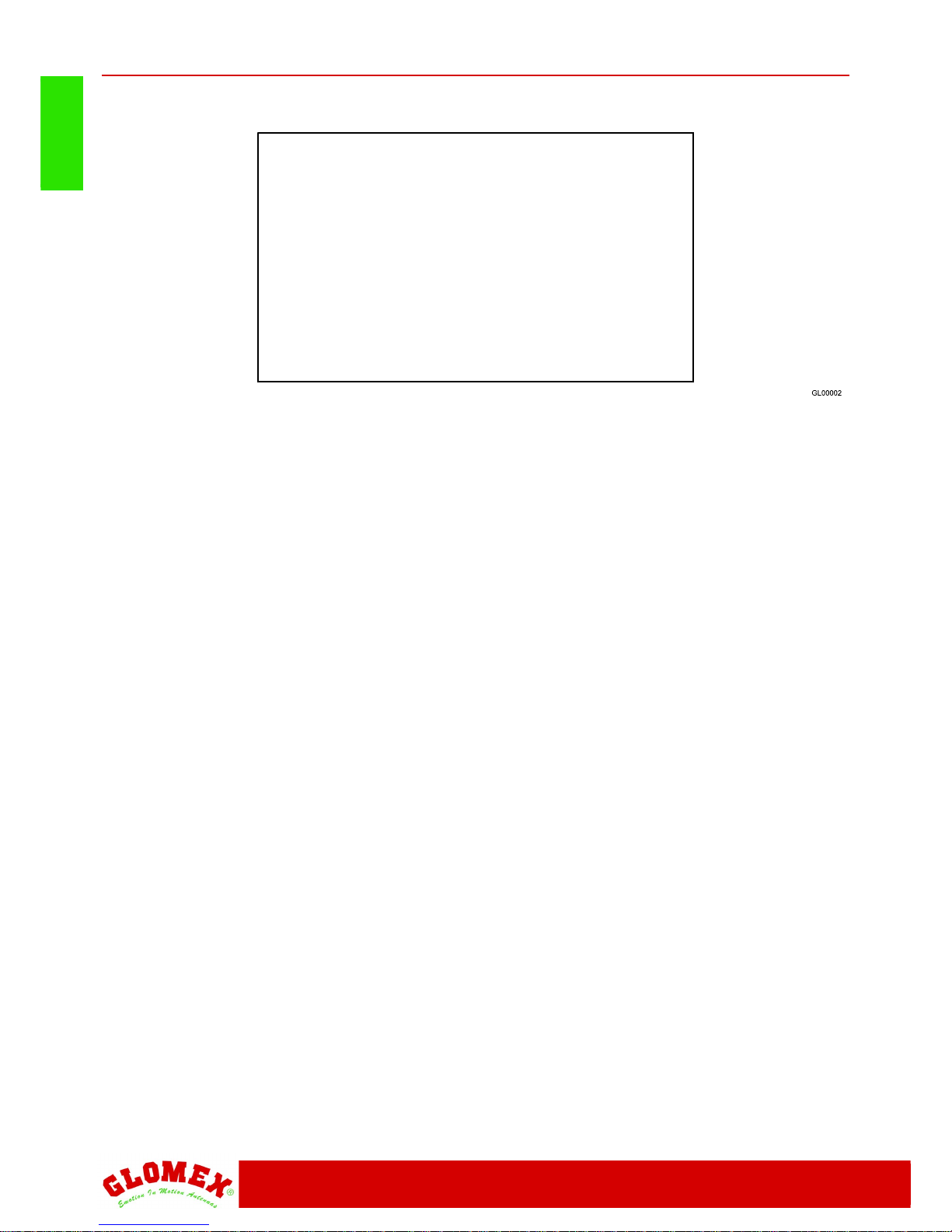
DISCOVERY S460S
EXPLORER S460M
2
www.glomexmobile.com
ENGLISH
Page 3
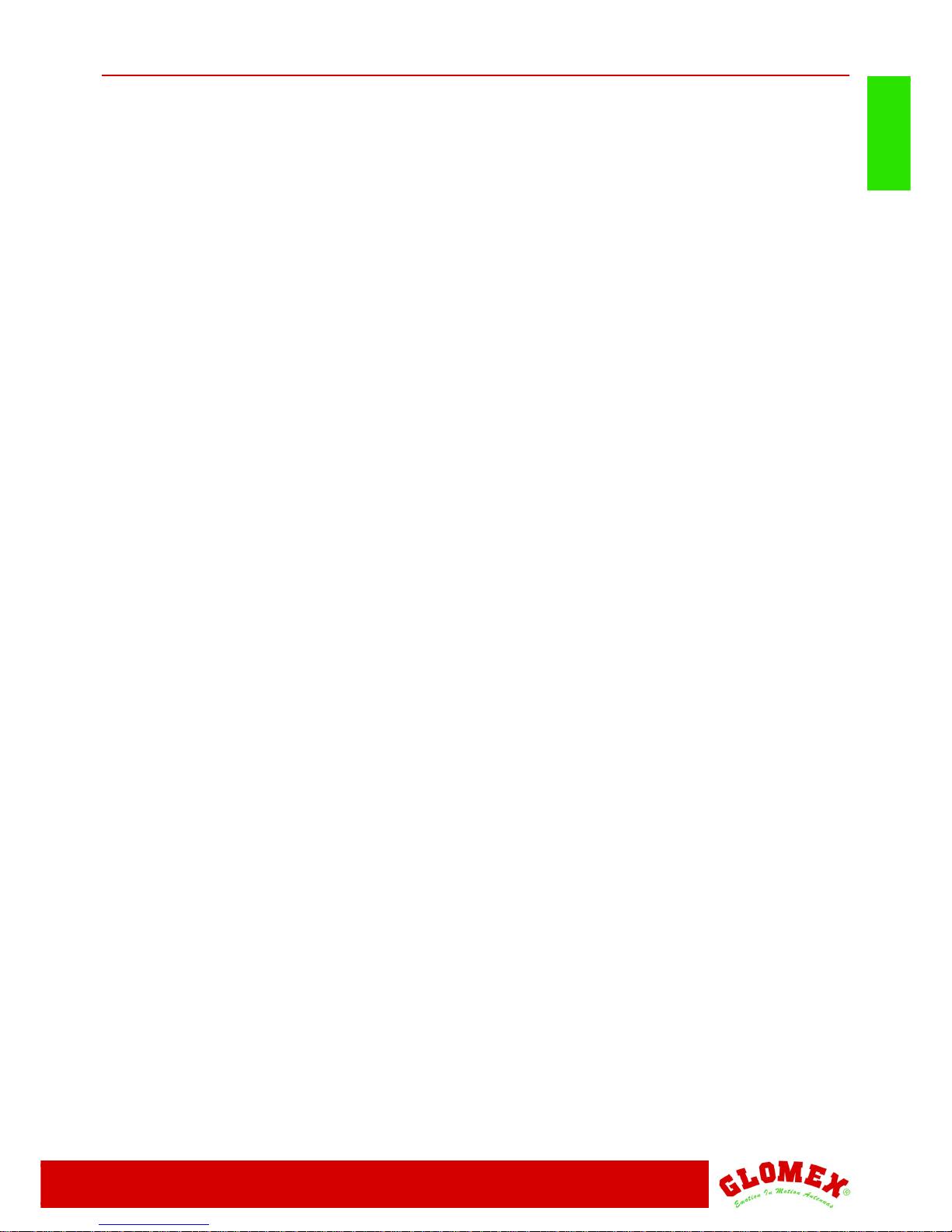
DISCOVERY S460S
EXPLORER S460M
3
ENGLISH
www.glomexmobile.com
INDEX
1. FOREWORD . . . . . . . . . . . . . . . . . . . . . . . . . . . . . . . . . . . . . . . . . . . . . . . . . . . . . . . . . . . . 5
1.1 DELIVERY LETTER . . . . . . . . . . . . . . . . . . . . . . . . . . . . . . . . . . . . . . . . . . . . . . . . . . . . . 5
1.2 ANTENNA IDENTIFICATION. . . . . . . . . . . . . . . . . . . . . . . . . . . . . . . . . . . . . . . . . . . . . . 5
1.3 WARRANTY . . . . . . . . . . . . . . . . . . . . . . . . . . . . . . . . . . . . . . . . . . . . . . . . . . . . . . . . . . . 5
1.4 GENERAL SAFETY INSTRUCTIONS . . . . . . . . . . . . . . . . . . . . . . . . . . . . . . . . . . . . . . . 6
2. PRODUCT DESCRIPTION . . . . . . . . . . . . . . . . . . . . . . . . . . . . . . . . . . . . . . . . . . . . . . . . . 7
2.1 DISCOVERY S460S. . . . . . . . . . . . . . . . . . . . . . . . . . . . . . . . . . . . . . . . . . . . . . . . . . . . . 7
2.2 EXPLORER S460M . . . . . . . . . . . . . . . . . . . . . . . . . . . . . . . . . . . . . . . . . . . . . . . . . . . . . 7
3. CONTENTS . . . . . . . . . . . . . . . . . . . . . . . . . . . . . . . . . . . . . . . . . . . . . . . . . . . . . . . . . . . . . 8
3.1 OPTIONAL ACCESSORIES (NOT INCLUDED) TO USE GLOMEX ANTENNAS. . . . . . 9
4. NECESSARY TOOLS FOR ASSEMBLY (NOT PROVIDED) . . . . . . . . . . . . . . . . . . . . . . . 9
5. INSTALLATION . . . . . . . . . . . . . . . . . . . . . . . . . . . . . . . . . . . . . . . . . . . . . . . . . . . . . . . . . 10
6. ASSEMBLY . . . . . . . . . . . . . . . . . . . . . . . . . . . . . . . . . . . . . . . . . . . . . . . . . . . . . . . . . . . . 11
6.1 CUTTING TEMPLATE FOR BUILT-IN INSTALLATION WITH GLOMEX
ACCESSORY . . . . . . . . . . . . . . . . . . . . . . . . . . . . . . . . . . . . . . . . . . . . . . . . . . . . . . . . . 15
7. USE . . . . . . . . . . . . . . . . . . . . . . . . . . . . . . . . . . . . . . . . . . . . . . . . . . . . . . . . . . . . . . . . . . 16
8. TIPS FOR CORRECT USAGE . . . . . . . . . . . . . . . . . . . . . . . . . . . . . . . . . . . . . . . . . . . . . 18
8.1 FOOTPRINTS: SATELLITE TRANSMISSION AREAS . . . . . . . . . . . . . . . . . . . . . . . . . 19
9. MAINTENANCE. . . . . . . . . . . . . . . . . . . . . . . . . . . . . . . . . . . . . . . . . . . . . . . . . . . . . . . . . 20
9.1 PREVENTIVE MAINTENANCE . . . . . . . . . . . . . . . . . . . . . . . . . . . . . . . . . . . . . . . . . . . 20
9.2 SPARE PARTS . . . . . . . . . . . . . . . . . . . . . . . . . . . . . . . . . . . . . . . . . . . . . . . . . . . . . . . 20
9.3 SOFTWARE UPDATE BY SD CARD. . . . . . . . . . . . . . . . . . . . . . . . . . . . . . . . . . . . . . . 21
9.4 REPLACING THE POWER SUPPLY PROTECTION FUSE . . . . . . . . . . . . . . . . . . . . . 23
10. TROUBLESHOOTING. . . . . . . . . . . . . . . . . . . . . . . . . . . . . . . . . . . . . . . . . . . . . . . . . . . . 24
11. RESHIPPING. . . . . . . . . . . . . . . . . . . . . . . . . . . . . . . . . . . . . . . . . . . . . . . . . . . . . . . . .
. . 26
12. TECHNICAL SPECIFICATIONS . . . . . . . . . . . . . . . . . . . . . . . . . . . . . . . . . . . . . . . . . . . . 27
13. TECHNICAL ASSISTANCE. . . . . . . . . . . . . . . . . . . . . . . . . . . . . . . . . . . . . . . . . . . . . . . . 27
Page 4

DISCOVERY S460S
EXPLORER S460M
4
ENGLISH
www.glomexmobile.com
Page 5
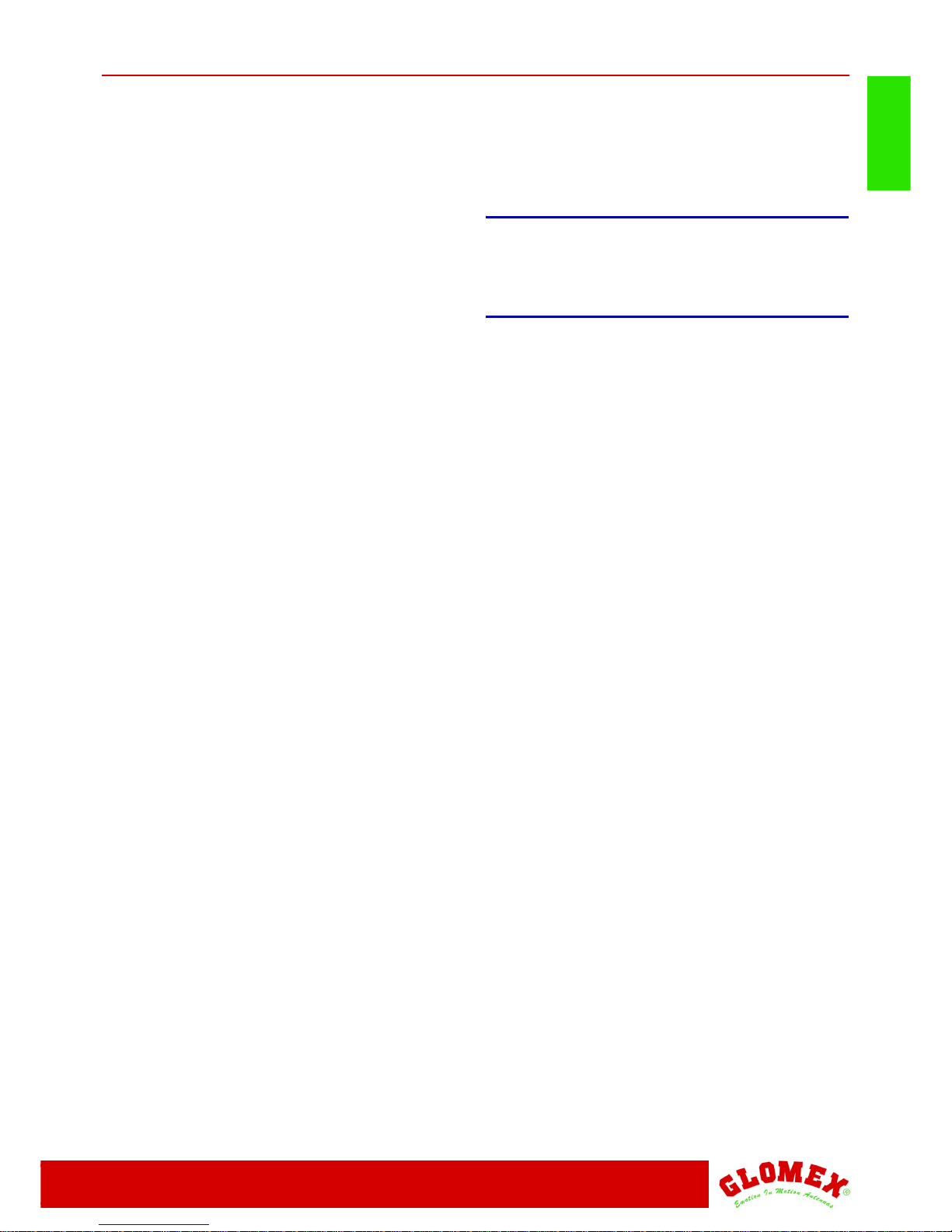
DISCOVERY S460S
EXPLORER S460M
5
ENGLISH
www.glomexmobile.com
1. FOREWORD
1.1 DELIVERY LETTER
Welcome: with the installation of this antenna, the
world of satellite television comes on board your
vehicle.
This manual has been drafted in order to help you
with the correct installation and operation of the
antenna.
1.2 ANTENNA IDENTIFICATION
When calling GLOMEX or an authorized Service
Centre, always provide the serial number and the
model of the antenna, shown on the second page
of the manual and on the packaging.
1.3 WARRANTY
GLOMEX guarantees the Discovery S460S and
Explorer S460M satellite antenna series against
conformity defects for a period of 24 (twenty-four)
months from the date of shipment.
Warranty is intended as the repair or replacement
of the equipment showing conformity defects when
entering the sales contract, with no charge for the
materials.
In case of conformity defects, the customer is entitled to the replacement of the goods with no
charge.
The warranty is only valid if the product comes
with a valid proof of purchase, (receipt or
invoice).
The non-conforming product must be sent back to
a Service Centre or authorized retailer, who will forward it to:
GLOMEX S.r.l. - Via Faentina 165/G 48124, Ravenna
(Italy)
along with all the accessories supplied at purchase.
The serial number, written on the instruction manual and on the box containing the antenna, must
neither be erased nor made illegible, otherwise the
warranty will be voided.
S
WARNING
Conserve the installation and user manual with
care! Losing the serial number makes the warranty
null and void!
The warranty does not apply in case of damage
due to carelessness, use or installation not compliant with the instructions given, tampering, product
or serial number modification, damage due to accidental causes or to the buyer’s negligence.
Moreover, warranty does not apply in case of damage consequent to connections of the equipment to
different voltages than those indicated or to sudden
voltage variations of the network the equipment is
connected to, as well as in case of damage caused
by leakage, fire, inductive/electrostatic discharges
or discharges due to lightning, use of cables different to those provided, overvoltages or other phenomena not related to the equipment.
The parts subject to wear consequent to use such
as connection cables, driving belts, connectors,
external parts and plastic supports are covered by
a one-year period warranty.
The warranty does not include: periodical checks,
software updates, product settings, maintenance.
After the expiration of the warranty period, the technical assistance activities will be carried out charging the customer for the replaced parts, the labour
costs and freight charges, according to current
rates.
The equipment will be replaced under warranty
only and exclusively on GLOMEX quality
department’s approval.
Should any dispute rise, the place of jurisdiction will
exclusively be Ravenna (Italy).
The warranty is provided by:
GLOMEX S.r.l.
Via Faentina 165/G
48124 Ravenna (Italy)
Page 6
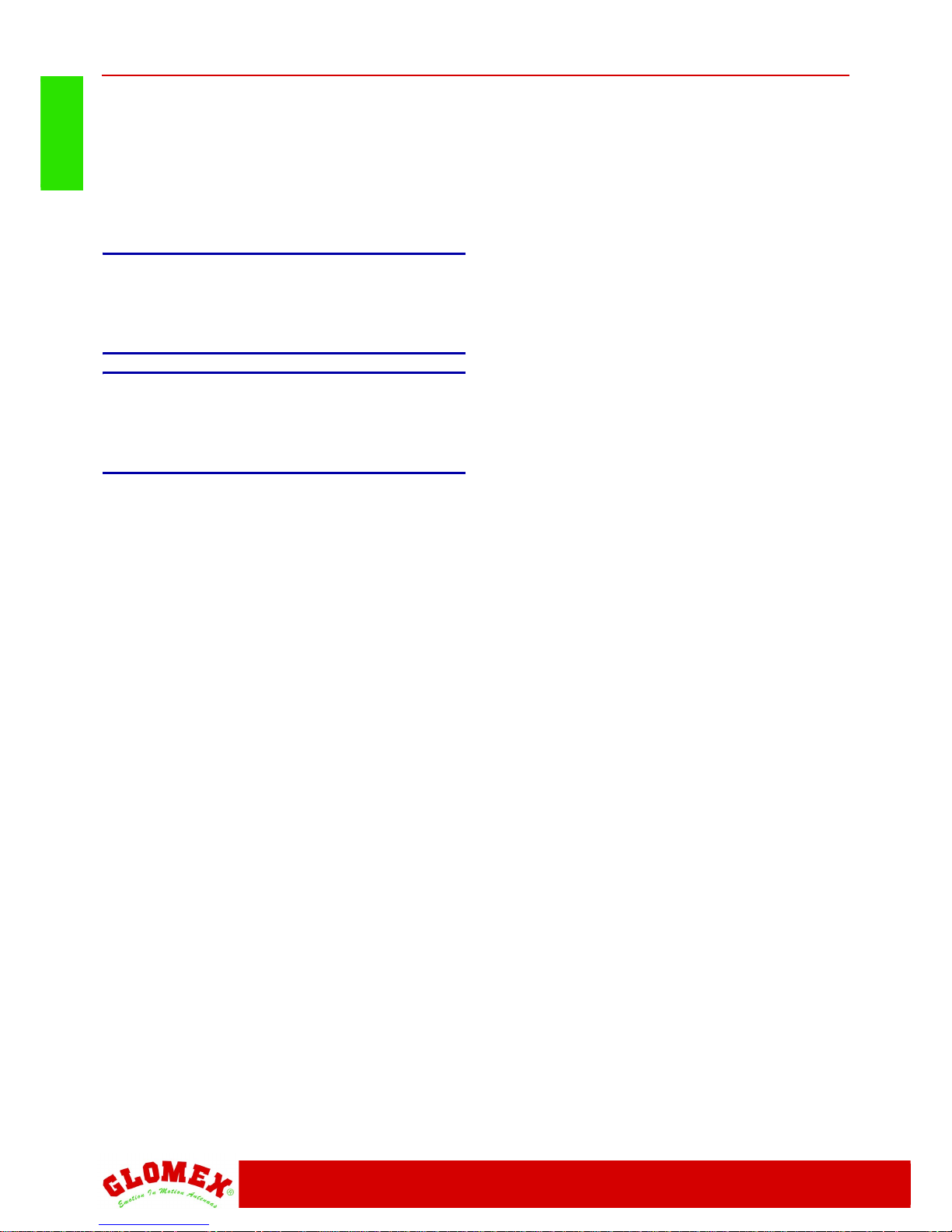
DISCOVERY S460S
EXPLORER S460M
6
ENGLISH
www.glomexmobile.com
1.4 GENERAL SAFETY INSTRUCTIONS
Carefully read the instructions given and follow the
precautions indicated to prevent potential hazards
and to safeguard your health and safety, before
carrying out any installation and maintenance operation.
This manual contains the following indications:
S
WARNING
This symbol warns against potential damage to the
equipment which could involve the operator’s
safety.
S
DANGER
With specific warnings against potential dangers
for the safety of the operator or other directly
involved persons.
Failure to comply with the instructions preceded by
the above-mentioned keywords (WARNING and
DANGER) can cause serious accidents or even
the death of the persons involved.
Moreover, in this Manual, some instructions are
given with text in italics, preceded by the words
NOTE.
The information and specifications given in this
manual are based upon the information available at
the moment it is written.
In case of doubts, do not hesitate to contact
GLOMEX S.r.l.
Page 7
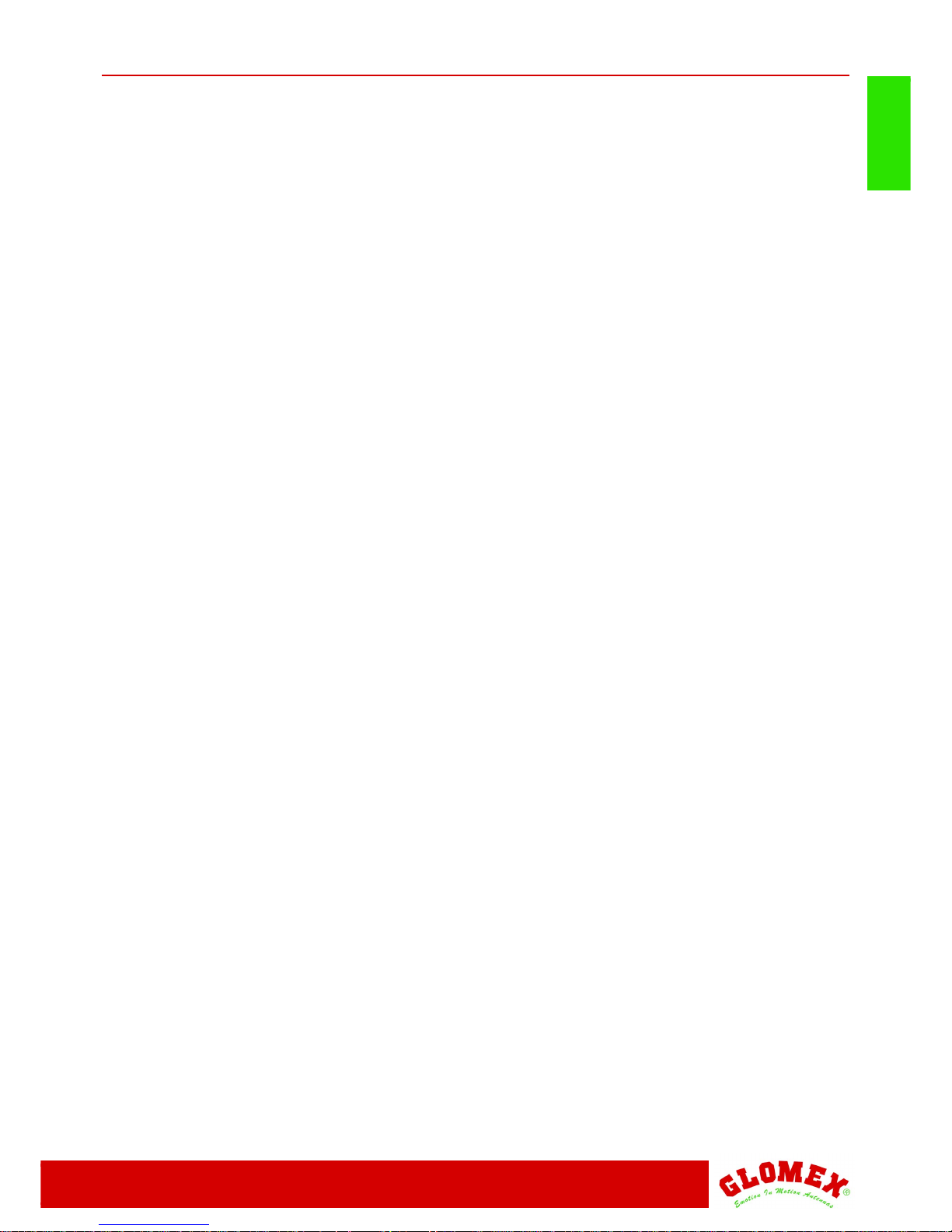
DISCOVERY S460S
EXPLORER S460M
7
ENGLISH
www.glomexmobile.com
2. PRODUCT DESCRIPTION
2.1 DISCOVERY S460S
Discovery S460S is a satellite TV antenna for
mobile vehicles, totally compatible with DVB (Digital Video Broadcasting) satellite services.
It has a small size: a diameter of only 50 cm and a
height of 30 cm, with a weight of only 6 kg. It operates with parked vehicle and with a very low current consumption (0.6 A/h with 12 V).
It can be updated by SD card, to be inserted into
the relevant slot on the control unit side, in order to
have a constantly updated SAT TV antenna over
time.
The antenna covers the whole of Europe and the
available pre-loaded satellite are Astra1, Astra2,
Hotbird.
2.2 EXPLORER S460M
Explorer S460M is a parabolic satellite TV antenna
for mobile vehicles with totally automatic pointing,
totally compatible with DVB (Digital Video Broadcasting) satellite services. It has a small size: a
diameter of only 50 cm and a height of 30 cm, with
a weight of only 6 kg. It has a maximum consumption (with moving vehicle) of approx. 1 A/h with
12 V.
It operates both with parked and with moving vehicle.
Provided with new-generation electronic gyroscopes, it can compensate any kind of vehicle
movement during travel, thus allowing you to watch
your favourite TV programme during transfers, and
to use it when parked.
It can be updated by SD card, to be inserted into
the relevant slot on the control unit side, in order to
have a constantly updated SAT TV antenna over
time.
The antenna covers the whole of Europe and the
available pre-loaded satellite are Astra1, Astra2,
Hotbird.
Page 8
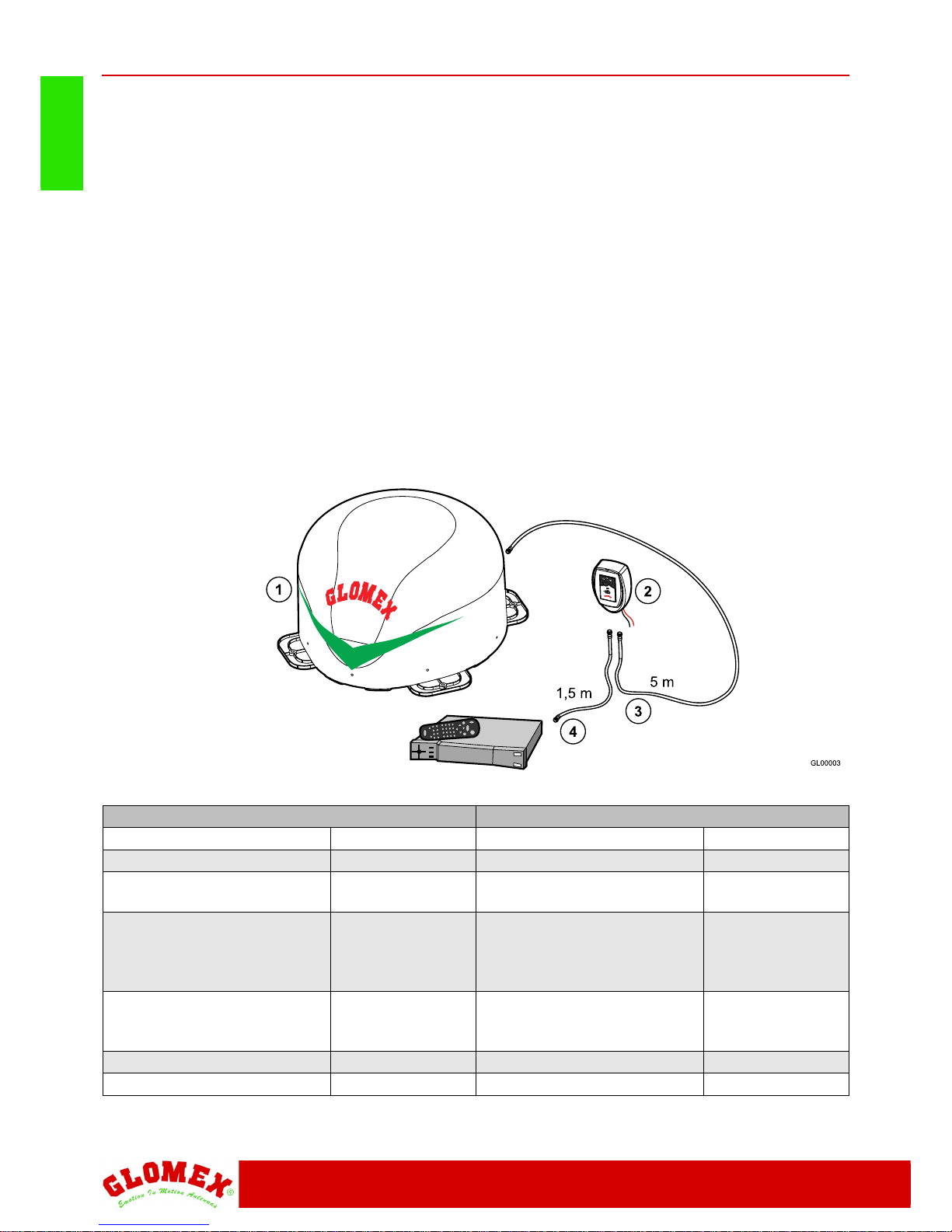
DISCOVERY S460S
EXPLORER S460M
8
ENGLISH
www.glomexmobile.com
3. CONTENTS
The satellite antenna is sent packed in a cardboard
box and sealed with the GLOMEX “SAFETY SEAL”
hoop, which has the function of CONTENT WARRANTY seal.
Upon receipt, check that:
- the packaging is whole and the warranty hoop is
present;
- the supply matches the order specifications;
- the antenna and its accessories are not damaged.
In case of damage or missing parts, immediately
inform the Retailer, if possible with appropriate
photos.
The table below lists the components contained in
the package, indicating the quantities and the
GLOMEX code (if provided).
Decoder (not provided)
Fig. 1
DISCOVERY S460S EXPLORER S460M
Component GLOMEX code Component GLOMEX code
Antenna unit (1) 3.010.0010 Antenna unit (1) 3.010.0011
Control unit with wall-mounting
bracket (2)
4.120.0066
Control unit with wall-mounting
bracket (2)
4.120.0066
Coaxial cable, 5 m long, for
antenna - control unit connection, with integrated protection
(antenna side) (3)
4.070.0097
Coaxial cable, 5 m long, for
antenna - control unit connection, with integrated protection
(antenna side) (3)
4.070.0097
Coaxial cable, 1.5 m long, for
control unit - sat decoder (4)
connection
4.070.0015
Coaxial cable, 1.5 m long, for
control unit - sat decoder (4)
connection
4.070.0015
Installation and user manual 4.150.0043 Installation and user manual 4.150.0043
Warranty certificate 4.150.0044 Warranty certificate 4.150.0044
Page 9
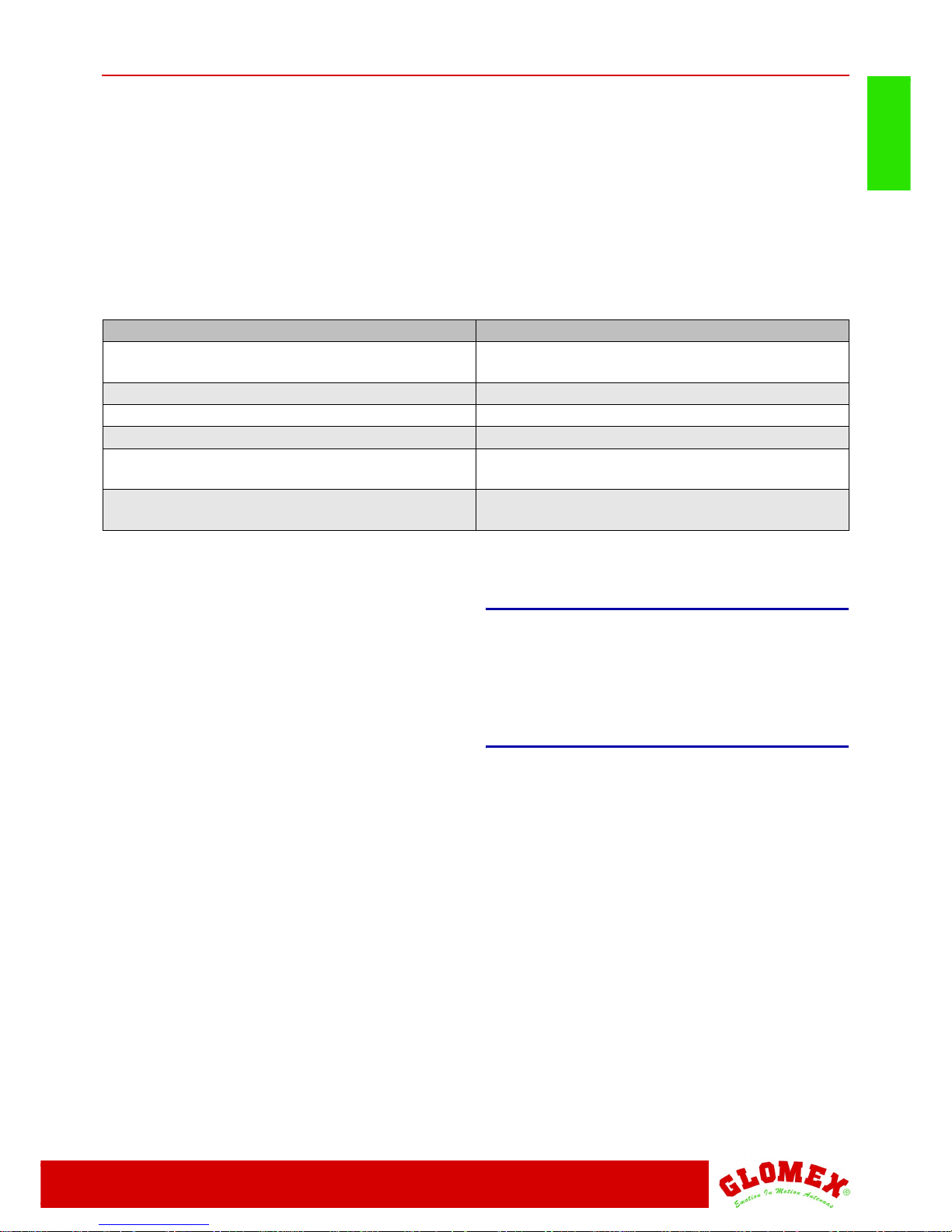
DISCOVERY S460S
EXPLORER S460M
9
ENGLISH
www.glomexmobile.com
3.1 OPTIONAL ACCESSORIES (NOT
INCLUDED) TO USE GLOMEX
ANTENNAS
To be able to use your new GLOMEX satellite
antenna for mobile vehicles, you will have to procure or buy also:
- a TV set;
- a satellite receiver for channel selection.
The table below lists all the GLOMEX optional
components, with relevant code.
4. NECESSARY TOOLS FOR
ASSEMBLY (NOT PROVIDED)
- Electric drill.
- Drill tips: 3.5 mm (for fastening the control unit to
a non-wooden wall), 6 mm (for fastening the
control unit to wooden walls, by using an expansion plug), 8 mm (for fastening the radome),
12 mm (for the passage hole of the coaxial
cable).
- Phillips screwdriver (with adequate dimensions
for control unit opening).
- 11 mm wrench (for the installation of the coaxial
cable connectors).
- Reciprocating saw (to drill a hole in case of wall
built-in installation of the control unit; use the
template provided on page 15).
- Sealant type SIKAFLEX®212-FC or similar.
S
WARNING
Plan the whole installation before proceeding!
Please consider the lay-out of the various components, the distance between them, the length of the
various cables and the accessibility to the equipment once it is installed.
Optional accessory GLOMEX code
Terrestrial digital - satellite (DVBT + DVB) combi
decoder
V9190
SD card with new satellite 4.120.0077
SD card with software update 4.120.0078
Frame for built-in installation 4.010.0008
Coaxial cable, 10 m long, for antenna - control unit
connection, with integrated protection
4.070.0096
Roof fairlead (enables cable and connector passage)
RA140
Page 10
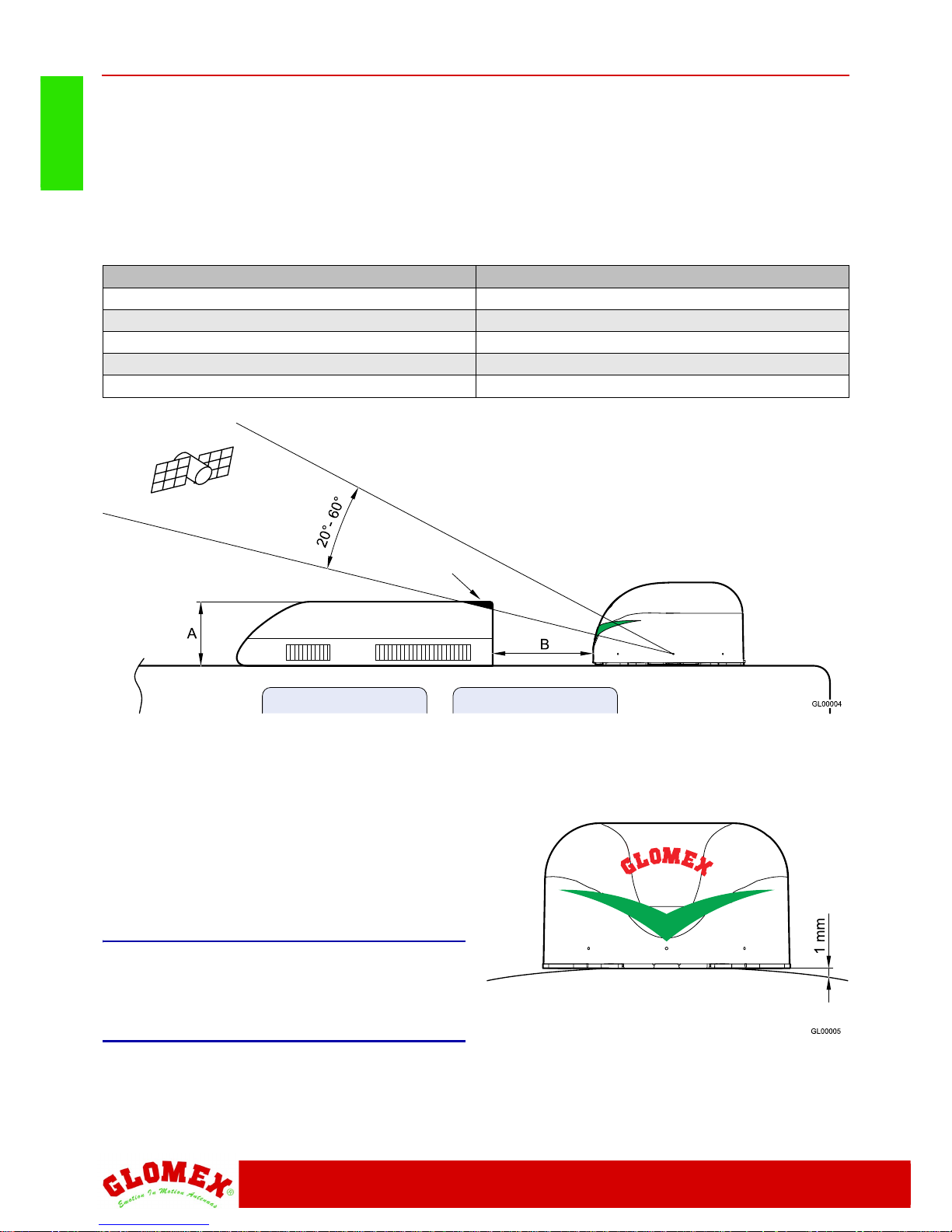
DISCOVERY S460S
EXPLORER S460M
10
ENGLISH
www.glomexmobile.com
5. INSTALLATION
Since the GLOMEX satellite TV antenna requires a
clear view of the southern sky to receive satellite
signals, the ideal antenna site has an unobstructed
view of the satellite/horizon all around.
Keep the antenna clear of any obstructions
installed on the roof of the mobile vehicle (e.g., air
conditioners).
Use the table below as a reference and install the
antenna at a correct distance from the obstructions
installed on the roof.
The antenna requires an angle between 20° and
60° to receive satellite signals.
Please also consider the position of the antenna
with respect to the position of all various attachments or wiring harnesses necessary inside the
vehicle.
Make sure the antenna is installed on a flat surface. When correctly installed on a flat surface, the
mounting plates should be positioned less than 1
mm from the surface.
S
WARNING
A higher distance from the one indicated will bend
the mounting plates and will seriously damage the
antenna!
Obstacle height (A) Minimum distance from the antenna (B)
20 cm 40 cm
25 cm 50 cm
30 cm 60 cm
35 cm 70 cm
40 cm 80 cm
Obstructed signal!
Fig. 2
Maximum gradient of the
mounting surface
Fig. 3
Page 11
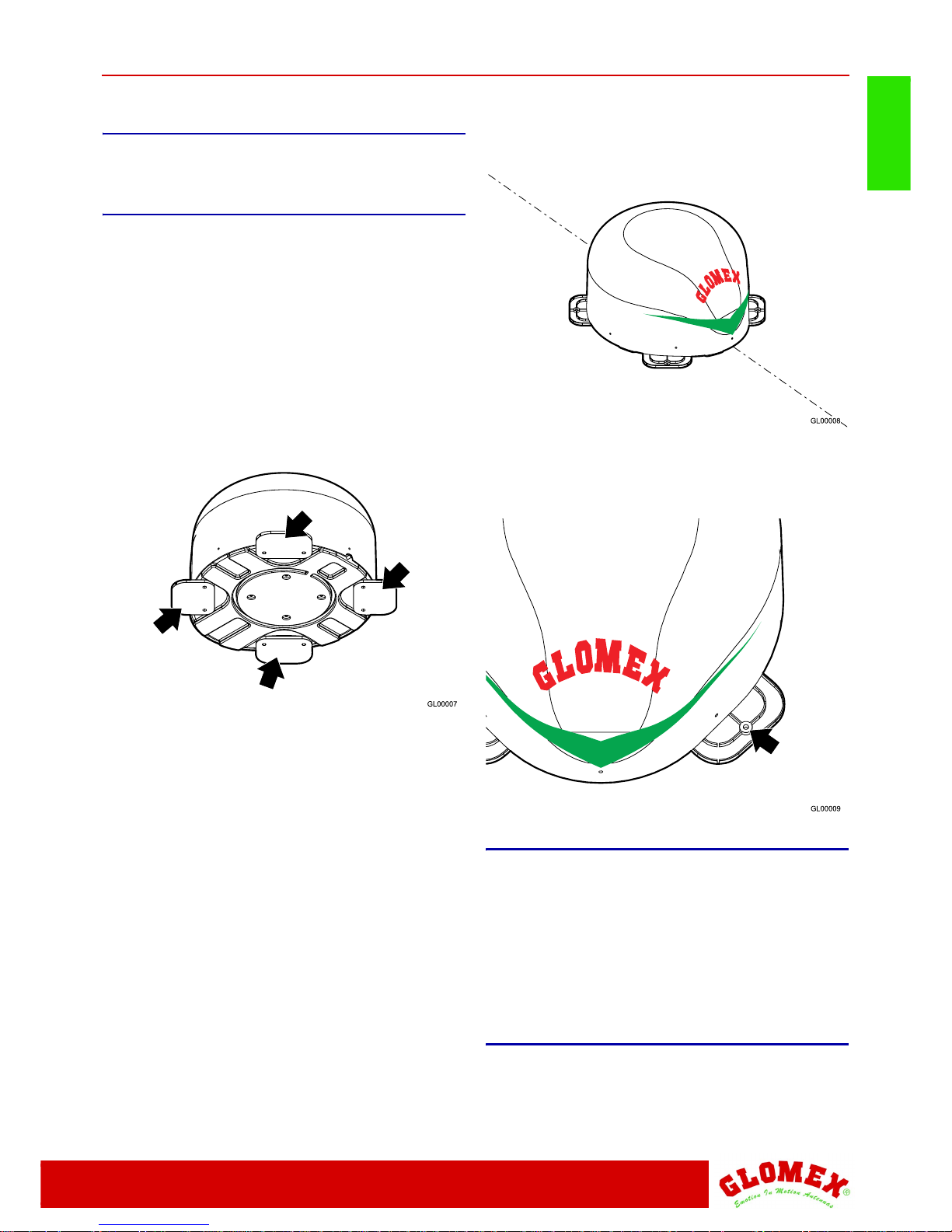
DISCOVERY S460S
EXPLORER S460M
11
ENGLISH
www.glomexmobile.com
6. ASSEMBLY
S
DANGER
While installing the antenna, wear the appropriate
safety equipment for the job to be carried out.
Operations to be carried out outside the vehicle.
1. First of all, make sure you have chosen a cor-
rect position to install the antenna (see section
5: “Installation”).
2. Remove the antenna from the packaging box.
3. Carefully clean the 4 mounting plates on the
antenna and the vehicle roof with alcohol and
let evaporate before applying the sealant.
4. Drill a hole by means of an electric drill and a
12 mm drill tip on the vehicle roof for the passage of the 5 m coaxial cable; if necessary, use
a fairlead code RA140 (not supplied).
5. Apply sealant type SIKAFLEX®212-FC or simi-
lar onto the plates.
6. Place the antenna in the appropriate position
on the vehicle middle line, respecting the installation direction indicated in Fig. 5 and apply a
good pressure on the radome sides to make the
plates correctly adhere to the mounting surface.
7. OPTIONAL OPERATION: drill the plates with
an 8 mm drill tip and fasten the antenna to the
roof with the appropriate screws.
S
WARNING
Fastening with sealant is necessary and sufficient
for the correct use of the equipment.
Fastening with the screws (not included) of the
radome on the roof is optional.
Fastening with screws only does not guarantee a
perfect coupling of the radome to the roof.
GLOMEX declines any liability for an incorrect coupling of the radome to the vehicle roof.
Fig. 4
V
e
h
i
c
l
e
m
i
d
d
l
e
l
i
n
e
F
r
o
n
t
v
e
h
i
c
l
e
p
a
r
t
Fig. 5
Fig. 6
Page 12

DISCOVERY S460S
EXPLORER S460M
12
ENGLISH
www.glomexmobile.com
8. Mount the coaxial cable onto the antenna:
- make sure that the cable core is correctly
inserted in the central hole of the female connector on the antenna (otherwise, there would
be a short circuit and the fuse installed on the
power supply line inside the control unit would
trip);
- manually screw in the ring nut of connector F;
- once the ring nut has been manually screwed
in, tighten by ¼ turn by means of a 11 mm
wrench;
- insert the protection;
- make the coaxial cable pass through the previously bored 12 mm hole on the vehicle roof.
NOTE: For the connection of the antenna coaxial
cable, it is not necessary to remove the dome!
9. Insulate with appropriate sealants the holes
drilled in order to prevent the passage of water.
S
WARNING
For a correct assembly, respect the installation
direction indicated in Fig. 5.
A different installation from the recommended one
could cause an incorrect operation of the antenna
due to the risk of water penetration into the
radome.
Operations to be carried out inside the vehicle.
1. Determine the correct position for the control
unit:
- it must be positioned near the satellite
receiver, as the provided coaxial cable is
1.5 m long;
- it must be reached by the power supply
cables coming directly from the battery;
- it must be reached by the coaxial cable com-
ing from the antenna (5 m long);
2. Open the control unit by loosening the screws
with an appropriate screwdriver.
Central hole of
female connector
Fig. 7
Central cable
core
Fig. 8
Fig. 9
Page 13

DISCOVERY S460S
EXPLORER S460M
13
ENGLISH
www.glomexmobile.com
3. Connect the coaxial cable of the antenna (previously installed) to the ANTENNA IN input on
the control unit and the 1.5 m coaxial cable to
the RECEIVER OUT output on the control unit.
Make sure that the cable cores are correctly
inserted in the central holes of the relevant
female connectors on the control unit (otherwise, there would be a short circuit and the fuse
installed on the power supply line inside the
control unit would trip).
Manually screw in the ring nuts of connectors F.
Once the ring nuts have been manually
screwed in, tighten by ¼ turn by means of a
11 mm wrench;
S
WARNING
The inversion of the two cables jeopardizes the
operation of the equipment. Make sure you have
correctly installed the coaxial cables. In case of
damage, GLOMEX will not be directly liable for the
damage suffered by the receiver.
4. Connect the power supply cable to the battery:
connect the positive terminal of the vehicle battery to the red cable and the negative terminal
to the black cable. The power supply line coming from the battery must have cables with a
minimum cross section of 2.5 mm
2
with a length
up to 4 m, of 4 mm
2
for longer cables.
S
WARNING
Do not use power supply from secondary circuits.
This could jeopardize the operation of the equipment.
NOTE: The polarity inversion on the power supply
blows the fuse to prevent any damage to the
antenna.
S
WARNING
Pay attention not to bend the coaxial cables at a
right angle; the bending angle must always be
higher than 120°.
NOTE: Do not cut the connectors of the coaxial
cables (the operation would not be guaranteed any
more) and always use the supplied cables, even
with inappropriate dimensions (too long). In case a
longer cable is needed, ask the authorized retailer
for a 10 m coaxial cable, provided on demand. Do
not use different cables, as it would jeopardize the
operation of the equipment.
5. Close the control unit by tightening the screws
in the rear cover.
From the
antenna
To the receiver
Fig. 10
Power supply
cable
Fig. 11
Page 14

DISCOVERY S460S
EXPLORER S460M
14
ENGLISH
www.glomexmobile.com
6. Fasten the control unit to the wall by using the
provided accessory (bracket) and screws.
7. As an alternative, it is possible to build in the
control unit by using commercial plates (3-module plates) or the GLOMEX accessory (not
included: code 4.010.0008, see Fig. 13) by boring a hole with a reciprocating saw and using
the drill with 2.5 mm tip (use the template on the
following page for correct dimensions).
8. Connect the 1.5 m coaxial cable to the LNB IN
socket of the satellite receiver (not supplied).
Fig. 12
Page 15

DISCOVERY S460S
EXPLORER S460M
15
ENGLISH
www.glomexmobile.com
6.1 CUTTING TEMPLATE FOR BUILT-IN INSTALLATION WITH GLOMEX ACCESSORY
Fig. 13
4.010.0008
Page 16

DISCOVERY S460S
EXPLORER S460M
16
ENGLISH
www.glomexmobile.com
7. USE
Flow chart
Fig. 14
POWER ON KEY
SIGNAL SEARCH
RED LIGHT
SATELLITE CHECK AND
IDENTIFICATION
ORANGE LIGHT
IS IT THE
SELECTED
SATELLITE?
NO
SATELLITE SEARCH
RED LIGHT
SATELLITE FOUND
GREEN LIGHT
YES
Page 17

DISCOVERY S460S
EXPLORER S460M
17
ENGLISH
www.glomexmobile.com
1. In case of use with still vehicle, park the vehicle
in an obstacle-free area.
2. Turn on the receiver and the TV set. For details
about the use of the receiver and the TV set,
please refer to the relevant user manuals provided by the manufacturers.
3. On the control unit, by means of the relevant
selector (A), select the desired satellite (ASTRA
1, ASTRA 2, HOTBIRD).
4. Turn on the control unit (set (B) key to ON).
5. After a few seconds, the led (C) turns red, and
this means that the antenna is searching for the
signal.
6. If the antenna has found a signal, the led turns
orange: it checks that the found satellite is the
selected one.
7. If the led, after a few seconds, turns green, this
means that the satellite found was the correct
one. Otherwise, the led turns red again, and the
procedure is restarted.
8. With green led, after a few moments, the image
will appear on the TV set. Follow the instructions appearing on the screen to set the parameters for a correct operation of the receiver.
S
WARNING
If the led flashes alternately red and green, this
means that the antenna is not connected or that a
failure has occurred. See section “Troubleshooting”
or contact the Service Centre.
A. Satellite selector
B. Power on key
C. Led
Fig. 15
Page 18

DISCOVERY S460S
EXPLORER S460M
18
ENGLISH
www.glomexmobile.com
8. TIPS FOR CORRECT USAGE
GLOMEX recommends observing the following
indications for a correct use of the equipment.
- The receiver must be activated before receiving
the satellite programmes.
- Keep the radome always mounted on the
antenna. Its task is to protect all inner (fixed and
moving) parts from wind, rain and dust.
- Do not lean against and/or sit on the antenna!
- Pay attention not to spill liquids of any kind into
the antenna.
- The antenna should be cleaned periodically.
Dust or dirt accumulated on the radome could
affect the satellite signal receipt. Clean the
radome with a cloth damped with water. DO
NOT USE BRUSHES, ABRASIVE PRODUCTS,
DETERGENTS OR ALCOHOL-BASED LIQUIDS.
- Do not paint the surface of the radome! This
would negatively affect signal receipt.
- The antenna requires a clear view of the sky to
receive satellite signals. Possible very common
signal obstructions include trees, buildings,
overpasses, mountains, bridges and galleries.
GLOMEX antennas also do not operate inside
garages.
- Heavy rain or snow could temporarily interrupt
signal receipt from the satellite.
- The vehicle must be within the coverage area of
the selected satellite to receive the desired signal. Please refer to the satellite coverage footprints on the following page.
S
WARNING
Bad weather conditions affect the quality of the signal and reduce image quality!
- At the end of its life, do not scatter the antenna
or its components into the environment, but take
advantage of specialized waste disposal agencies.
Obstructed
signal!
Fig. 16
Page 19
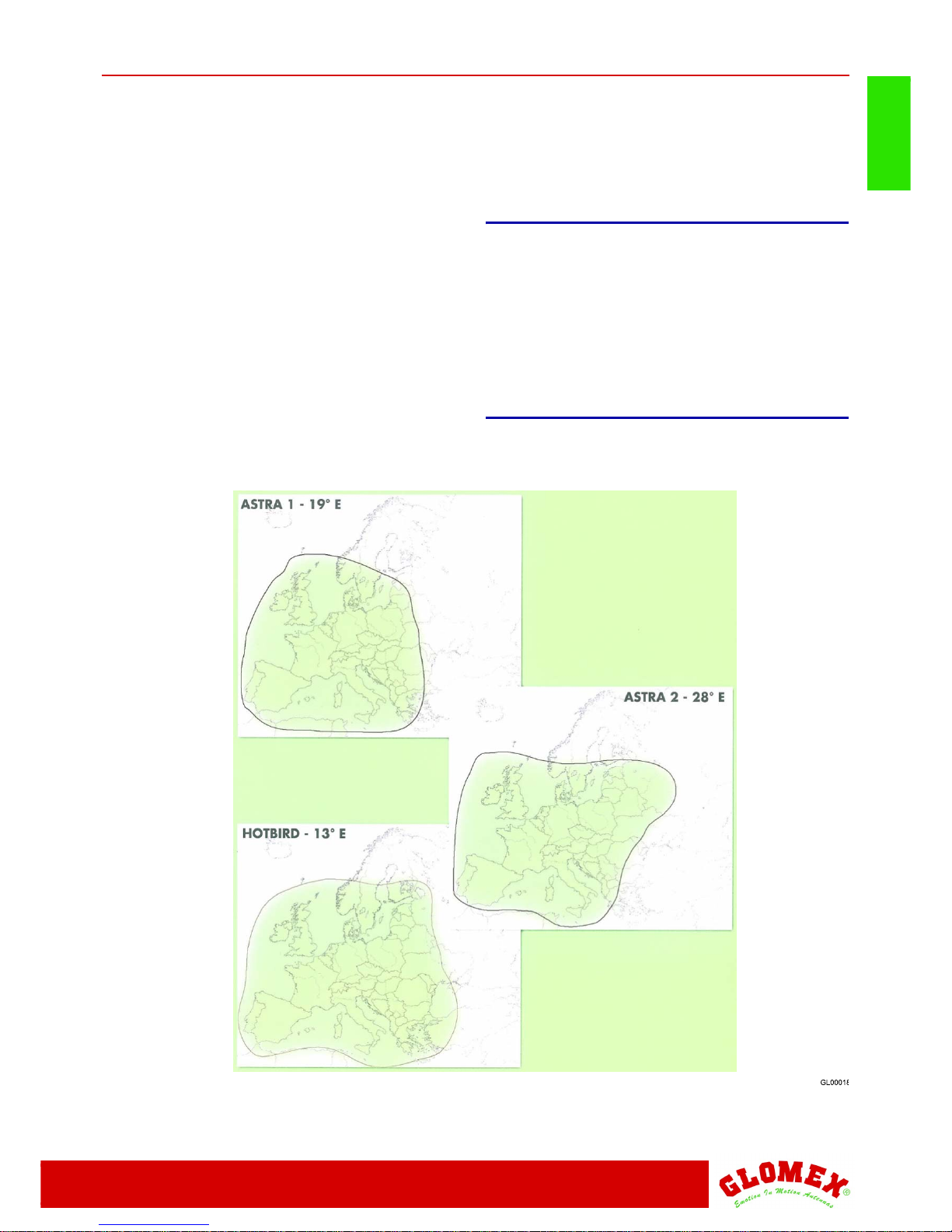
DISCOVERY S460S
EXPLORER S460M
19
ENGLISH
www.glomexmobile.com
8.1 FOOTPRINTS: SATELLITE
TRANSMISSION AREAS
Satellite television is one of the few means which
allow receiving information in any part of the world
within the coverage area of the satellite you wish to
receive.
The signal transmitted by the satellite generally has
a wide coverage area, as shown in the purely indicative footprints below, and thus guarantees vision
of the same TV programmes in various areas.
However, it is important to remember that ground
obstacles are the main causes of satellite antenna
malfunction.
Ground obstacles include all bodies which could be
located between satellite and antenna, such as
trees, cranes, buildings, overpasses,bridges, galleries, etc.
The signal transmitted by the satellite is also
affected by weather conditions (storm clouds or ice
clouds).
The footprints show the satellite coverage areas on
the earth by using Discovery and Explorer satellite
antennas.
S
WARNING
In case of bad weather, signals will be weaker;
therefore, the image quality could be reduced, up
to completely fading away. It is also very important
to make sure, upon purchase, that the dimensions
of the satellite antenna are the most appropriate
ones to receive the signal in the areas where you
spend your holiday. Footprints are indicative and
referred to the satellite with the strongest E.I.R.P.
Fig. 17
Page 20

DISCOVERY S460S
EXPLORER S460M
20
ENGLISH
www.glomexmobile.com
9. MAINTENANCE
9.1 PREVENTIVE MAINTENANCE
GLOMEX DISCOVERY S460S and EXPLORER
S460M antennas require minimum preventive
maintenance.
Observing the following instructions is sufficient to
maintain a high equipment performance.
Monthly checks
- Wash the radome surface with a cloth damped
with fresh water; do not direct pressurized water
jets onto the radome.
S
WARNING
Do not use brushes, abrasive products, detergents
or alcohol-based liquids.
Yearly checks
- Check the outer conditions of the radome. Clean
from dust and dirt if necessary.
Checks before any long travel
- Check that the mounting plates of the radome
are correctly glued
- Check for the correct installation of the 5 m
coaxial cable protection on the antenna.
S
DANGER
Before carrying out any maintenance or cleaning
operation, or after each use, ALWAYS turn off the
antenna by means of the switch located on the
control unit.
9.2 SPARE PARTS
GLOMEX DISCOVERY S460S and EXPLORER
S460M antennas have been designed for a long
life and for minimum maintenance.
Should you have problems with the operation or in
case you need technical assistance, first of all contact the authorized Retailer. Keep at hand the serial
number of your antenna (on page 2 in this manual)
and a list with the failure symptoms. Should no
Retailer be available, contact the GLOMEX Service
Centre (see section “Technical assistance”).
S
WARNING
You will be asked the serial number of your
antenna during any service or troubleshooting
phone call. The serial number is found on page 2 of
the user manual of your antenna.
S
WARNING
Conserve the installation and user manual with
care, as it contains the serial number of your
antenna!
The following table lists the codes of the components which can be supplied as spare parts directly
by the Retailer.
Component GLOMEX code
Lower radome 4.010.0405
Higher radome 4.010.0406
Fastening support for antenna base 4.010.0250
Fuse for control unit T3A15 5x20 4.120.0076
Page 21

DISCOVERY S460S
EXPLORER S460M
21
ENGLISH
www.glomexmobile.com
9.3 SOFTWARE UPDATE BY SD CARD
The SD card must be inserted into the relevant slot
on the control unit side.
Proceed as follows:
1. Turn off the decoder, the TV set and make sure
that the switch on the control unit is set to OFF.
2. Remove the control unit from the wall-mounting
bracket (see Fig. 12), open the box by loosening the screws (see Fig. 9).
3. OPTIONAL (in case of built-in installation):
remove the wall-mounting plate (see Fig. 13),
loosen the screws and remove the built-in control unit.
4. Insert the SD card into the relevant slot on the
control unit side, as indicated in Fig. 18,
respecting the direction (side with manufacturer
label up) and making sure you have completely
inserted it.
5. Turn on the control unit (set B key, Fig. 15, to
ON). The led (C, Fig. 15) turns red.
6. If the control unit detects the presence of a SD
card with original GLOMEX software, the led
turns orange and automatically starts the software updating procedure.
7. If the led stays red and the antenna moves, this
means that no original GLOMEX software has
been detected, or that the SD card has not
been inserted completely. Turn off the control
unit and repeat the procedure from step 5.
NOTE: if the control unit is not immediately turned
off, in a few seconds the led will turn orange and
then green, according to the standard satellite
searching procedure; turn off anyway and repeat
the procedure from step 5.
8. If the update is correctly carried out, the led
turns green. Otherwise, the led turns red and it
is necessary to turn off the control unit and to
repeat the procedure from step 5.
9. Remove the SD card and reinstall the rear
cover onto the control unit.
10. OPTIONAL (in case of built-in installation):
insert the control unit into the wall, reinstall the
fastening screws and the installation plate.
S
WARNING
In case of repeated failures in the software update
procedure, please contact the GLOMEX Service
Centre.
Fig. 18
Page 22
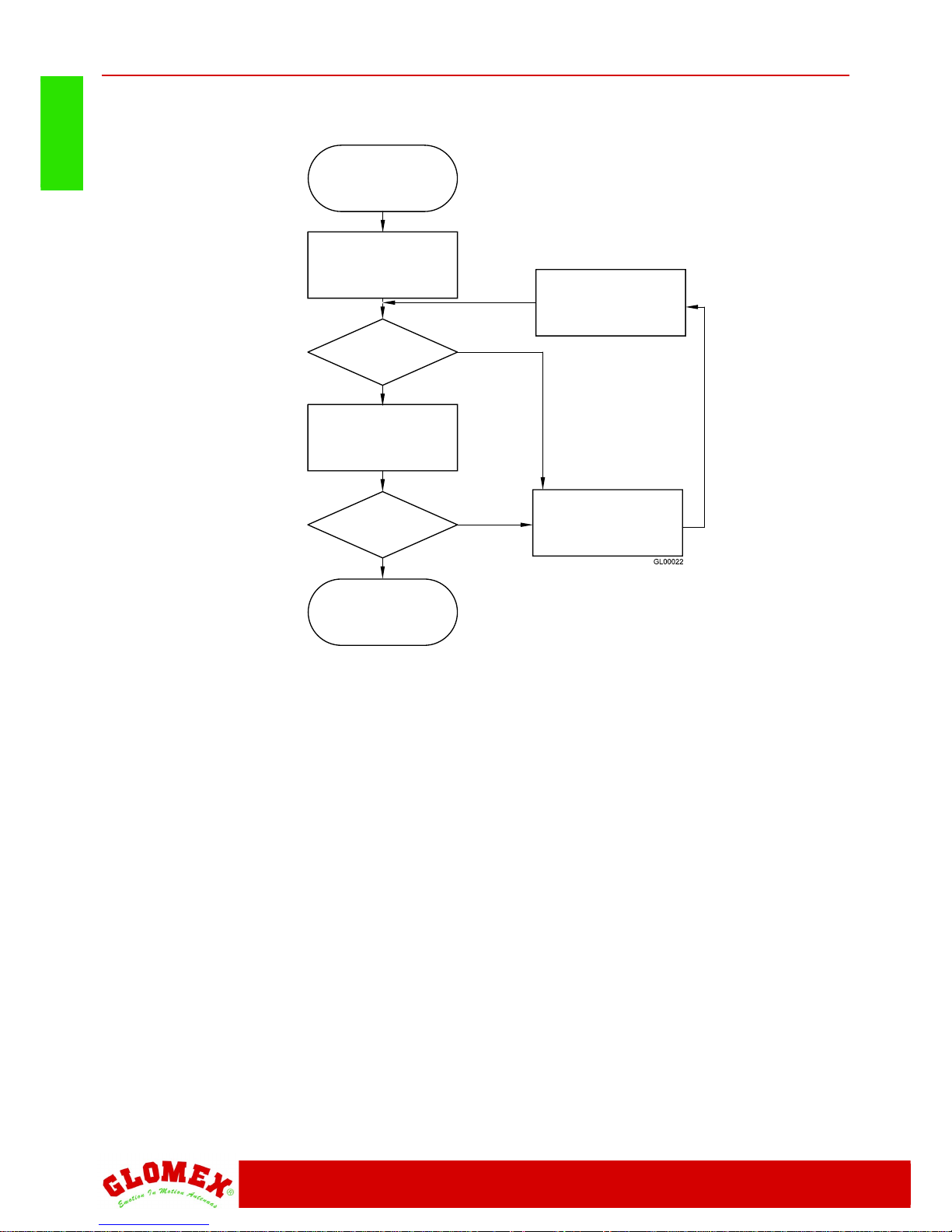
DISCOVERY S460S
EXPLORER S460M
22
ENGLISH
www.glomexmobile.com
Flow chart
Fig. 19
SD UPDATE
SD INTRODUCTION
RED LIGHT
ORANGE LIGHT
NO
RED LIGHT
SOFTWARE UPDATE
YES
UPDATE
COMPLETED
TURN OFF AND ON
AGAIN THE
CONTROL UNIT
GREEN LIGHT
NO
YES
Page 23
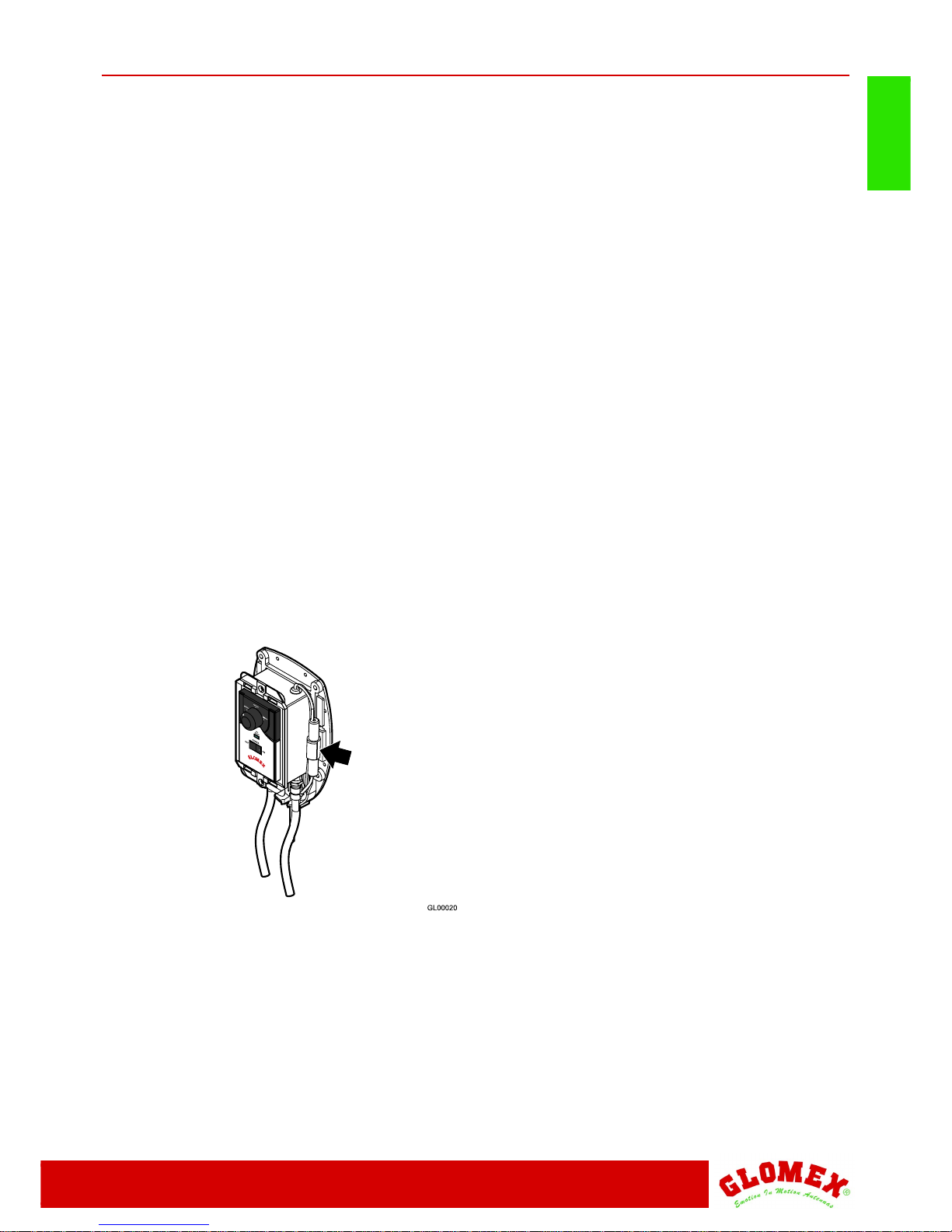
DISCOVERY S460S
EXPLORER S460M
23
ENGLISH
www.glomexmobile.com
9.4 REPLACING THE POWER SUPPLY
PROTECTION FUSE
In case the fuse on the power supply line has
blown, proceed as follows to replace it:
- Turn off the decoder, the TV set and make sure
that the switch on the control unit is set to OFF.
- Remove the control unit from the wall-mounting
bracket, open the box by loosening the screws.
- OPTIONAL: (in case of built-in installation):
remove the wall-mounting plate (see Fig. 13),
loosen the screws and remove the built-in control unit.
- Disconnect the power supply cable from the bat-
tery.
- Remove the blown fuse from its seat indicated in
Fig. 20 and replace it with a new one (type T
3A15 5x20, i.e. delayed-action tube fuse, with
5 mm diameter and 20 mm length, 3 A rated
current and 15 V rated voltage).
- Connect the power supply to the battery again.
- Reinstall the rear cover onto the control unit.
- OPTIONAL (in case of built-in installation):
insert the control unit into the wall, reinstall the
fastening screws and the installation plate.
Fig. 20
Page 24

DISCOVERY S460S
EXPLORER S460M
24
ENGLISH
www.glomexmobile.com
10. TROUBLESHOOTING
When a malfunction of your satellite system
occurs, it is very important to make a rapid check to
understand the nature of the malfunction and, if
possible, to find a remedy.
To analyse a malfunction, it is appropriate to carry
out the following verifications:
- the malfunction has been generated through
human mistake;
- the malfunction is due to a weather problem;
- the malfunction is due to a failure of the equip-
ment itself or it is caused by an anomaly of
another external appliance, but in some ways
connected to the equipment;
- in which phase the malfunction occurs; upon
start-up, during normal operation, upon shutdown;
- the malfunction is repeated; if so, according to
what criteria;
- what the malfunction determine from a func-
tional point of view;
- whether the malfunction produces signals (light
signals) and/or anomalous noise (such as hissing, buzzing, etc.) and/or anomalous odours
(smell of burning) or not;
- the malfunction interferes with the operation of
other appliances;
- the malfunction is an apparent failure (i.e. it disappears, for example, by turning off and then on
again the equipment).
The better you are able to answer the above-mentioned questions, the deeper the malfunction analysis will be.
The following table analyzes the most probable
causes which can lead to malfunctions of your
GLOMEX DISCOVERY S460S or EXPLORER
S460M antenna. For any analyzed possible cause,
a corrective measure is proposed, to efficiently
solve, as much as possible, the trouble.
Anomaly Cause Remedy
1. The antenna does not operate
(the led on the control unit
does not turn on)
- the fuse is blown - replace the blown fuse with a
new one (see section “Maintenance”)
- wrong power supply cable
connection
- check the polarity on the
power supply line
- short-circuited coaxial cable - check the correct mounting of
the coaxial cables
- proper failure - contact the Service Centre
2. The antenna does not operate
(the led on the control unit
flashes alternately red and
green)
- the coaxial cable has loosened
or has disconnected from the
antenna
- check the connection of the
coaxial cables
- inner failure - contact the Service Centre
3. No status message on the
decoder
- the satellite receiver is not
installed correctly
- check the receiver connection
- alternating current fluctuations - refer to the user manual of the
receiver for assistance
4. No image on the TV (the led
on the control unit is green)
- the receiver is off - turn off the control unit, turn on
the receiver and then turn on
the control unit again
- the TV set is off or has not
been tuned to AV
- turn on the TV set and tune to
AV channel
- wrong cable connection on the
receiver
- check that the SCART socket
between the TV set and the
receiver is installed correctly
Page 25

DISCOVERY S460S
EXPLORER S460M
25
ENGLISH
www.glomexmobile.com
5. Intermittent images for short
periods
- the satellite signals are
obstructed by trees, buildings,
overpasses, mountains
- move the vehicle to allow an
unobstructed view for the
antenna
- the vehicle is at the boundary
of the coverage area
- bad weather conditions
- go back within the coverage
area; refer to the footprints of
the coverage areas on page
19 in this manual
6. The equipment does not find
the satellite (the led on the
control unit is red)
- the satellite signals are
obstructed by trees, buildings,
overpasses, mountains or
attachments installed on the
vehicle roof
- move the vehicle to allow an
unobstructed view for the
antenna or correctly position
the antenna on the vehicle roof
- the vehicle is outside the
signal coverage area
- go back within the coverage
area; refer to the footprints of
the coverage areas on page
19 in this manual
- the vehicle is moving during
the first 60 seconds after starting the equipment (for S460M
models)
- bad weather conditions
- turn off the equipment for
10 seconds, turn it on again
and make sure that the vehicle
is still or moves in a straight
line during the first 60 seconds
after being started
- inner failure - contact the Service Centre
7. The equipment does not find
the satellite (the led on the
control unit flashes alternately red and orange)
- the satellite signals are
obstructed by trees, buildings,
overpasses, mountains
- move the vehicle to allow an
unobstructed view for the
antenna
- the equipment software is not
up to date
- please contact the Service
Centre to ask for the software
update by SD card
8. The equipment does not find
the satellite (the led on the
control unit is orange and
remains orange also when
moving the vehicle)
- parameters in satellite communication have changed
- please contact the Service
Centre to ask for the software
update by SD card
9. Disturbed images - failure of the receiver - refer to the user manual of the
receiver for assistance, spare
parts and warranty conditions.
10. Confused, incomplete and
obstructed images
- condensate or rain on the
radome, which can disturb the
signal with still vehicle
- remove the condensate
deposits from the radome with
a fresh water jet (not under
pressure)
- bad weather conditions - Periodically apply a liquid
detergent suitable for dishes
(no alcohol-based detergent)
to the radome surface and let
dry up
-
11. The decoder blocks - alternating current fluctuations - refer to the user manual of the
receiver for assistance
Page 26

DISCOVERY S460S
EXPLORER S460M
26
ENGLISH
www.glomexmobile.com
For further information, please address to the
GLOMEX Service Centre (see section “Technical
assistance”).
11. RESHIPPING
Should you need to return the antenna to
GLOMEX, place it in a box, possibly the original
one, making sure it is well packaged and that the
upper and lower side are well recognizable.
NOTE: GLOMEX will not be liable for possible
damage occurred during transport due to incorrect
packaging.
S
WARNING
Do not ship the antenna to GLOMEX for repairs
without having received a corresponding authorization to return the material (RMA), as reported in the
general warranty/assistance conditions.
12. The equipment operates with
still vehicle but not with moving vehicle (S460M)
- the satellite signal is
obstructed
- move away from possible
obstacles obstructing the satellite signal
- the antenna is only for stationary use
- check the antenna model
- failure in the gyroscope system - contact the Service Centre
Page 27
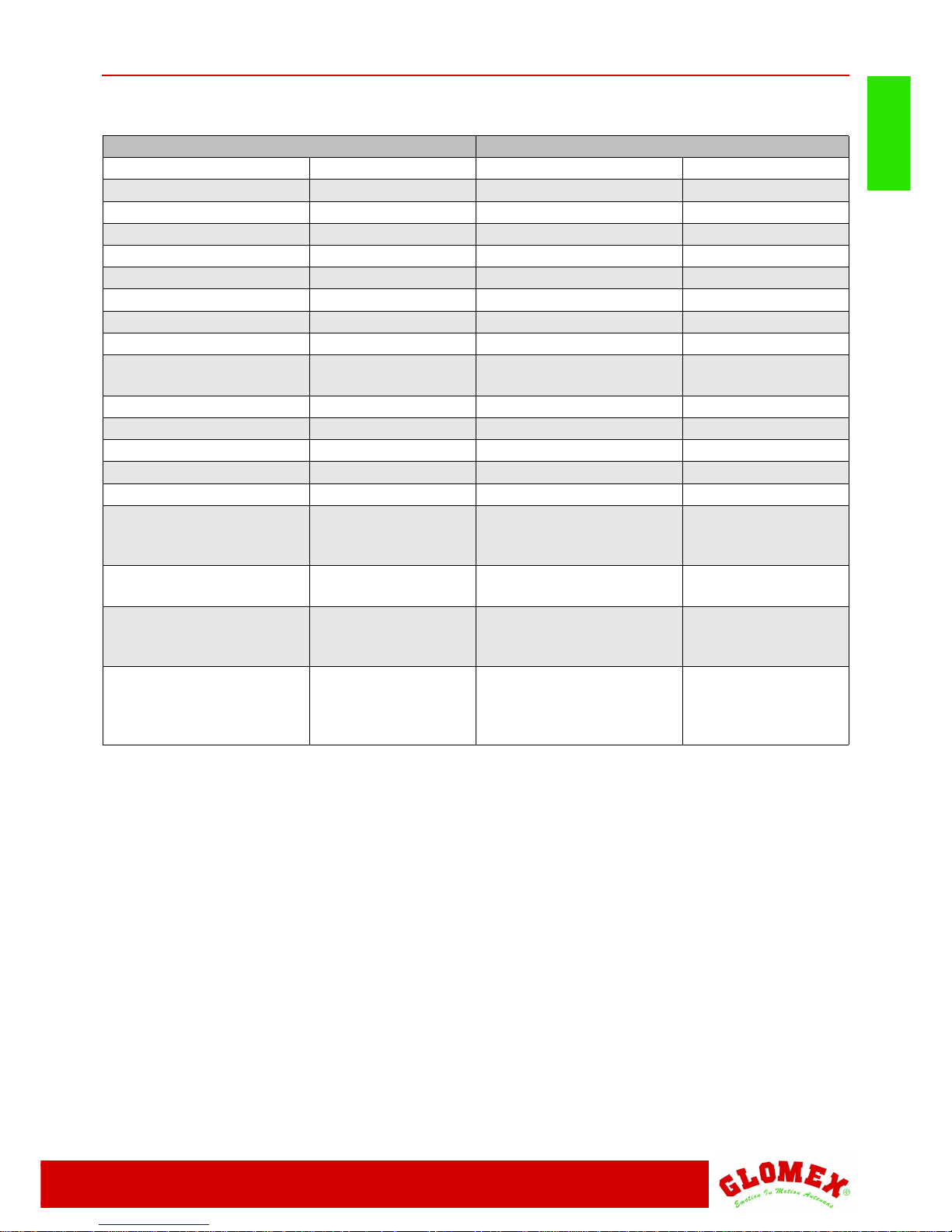
DISCOVERY S460S
EXPLORER S460M
27
ENGLISH
www.glomexmobile.com
12. TECHNICAL SPECIFICATIONS
13. TECHNICAL ASSISTANCE
In case technical assistance is needed, please
contact the GLOMEX SERVICE CENTRE:
Glomex Divisione Mobile
Via Faentina 165/G
48124 Ravenna (Italy)
Tel. +39 0544 1936106
Fax +39 0544 1930164
Email: service@glomexmobile.com
DISCOVERY S460S EXPLORER S460M
Min E.I.R.P. 49 dBW Min E.I.R.P. 49 dBW
Antenna Gain 34 db Antenna Gain 34 db
Dish Size 46 cm x 26 cm Dish Size 46 cm x 26 cm
Antenna type OFFSET Antenna type OFFSET
Antenna Polarisation Linear V/H Antenna Polarisation Linear V/H
LNB frequency range 10.7 to 12.75 GHz LNB frequency range 10.7 to 12.75 GHz
Radome type U.V. resistant Radome type U.V. resistant
Radome diameter 50 cm Radome diameter 50 cm
Radome Height 30 cm Radome Height 30 cm
Antenna weight (including
radome)
6 kg
Antenna weight (including
radome)
6 kg
Power supply 12 VDC/ 0.6 A/h Power supply 12 VDC/ 1 A/h
Operating Temp. Range -20°C to +55°C Operating Temp. Range -20°C to +55°C
Elevation range 20° to 60° Elevation range 20° to 60°
Azimuth turn Range Unlimited Azimuth turn Range Unlimited
Acquisition time 40 sec (approx.) Acquisition time (stationary) < 40 sec
Loaded satellites
ASTRA1 19°E
ASTRA2 28°E HOT-
BIRD 13°E
Acquisition time (In-motion) < 50 sec
Working
Only when the vehicle
is parked
Tracking rate > 50° / sec
- - Loaded satellites
ASTRA1 19°E
ASTRA2 28°E HOT-
BIRD 13°E
- - Type of stabilization
2-axis by gyroscopes
and micro-step
motors + 3° axis by
interpolation
Page 28

DISCOVERY S460S
EXPLORER S460M
28
ENGLISH
www.glomexmobile.com
NOTES:
