Page 1
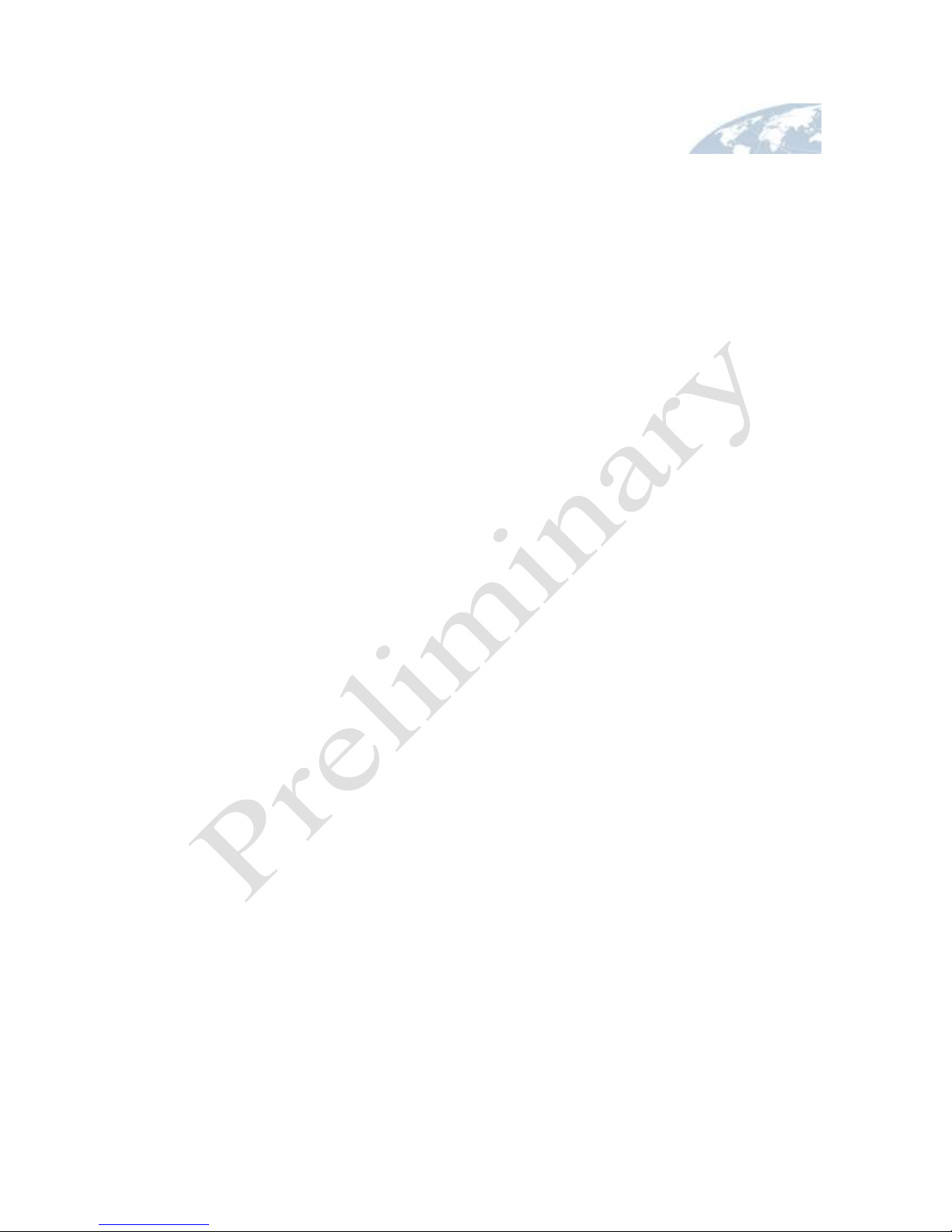
Glomation
Embedded Single Board Computer
GESBC-9G20i
User’s Manual
Page 2

GESBC-9G20i User’s Manual
Version 0.2 Page 2 of 21 20-Sep-13
Table of Contents
Chapter 1 – Introducing the GESBC-9G20i Single Board Computer ............................................... 4
GESBC-9G20i Overview..................... ... ....................................................................................... 4
Advanced Features ......................................................................................................................... 4
AT91SAM9G20 ............................................................................................................................. 5
SDRAM .......................... .......................... .............................. ............................. .......................... 5
FLASH .................................................................................................................................... ....... 5
USB ................................................................................................................................. ............... 5
UART 1 ................................... ..... ... ..... ..... ... ..... ...... .. ...... ..... ... ..... ..... ...... .. ...... ..... ... ..... ..... ............. 5
UART 2 ................................... ..... ... ..... ..... ... ..... ...... .. ...... ..... ... ..... ..... ...... .. ...... ..... ... ..... ..... ............. 6
DEBUG Port ............................................. ... ................................... .. ................................... .......... 6
Ethernet ............................................................................................................................. ............. 6
Chapter 2 – Getting Started . .................................. ................................... ............................. ... .......... 7
Assembly and Connections ............................... ................................... ... .................................. ..... 7
Operation........................................................................................................................... ............. 7
Chapter 3 – GESBC-9G20i Function Blocks ............................................... ................................... 10
AT91SAM9G20 ........................................................................................................................... 10
SDRAM .......................... .......................... .............................. ............................. ........................ 10
FLASH .................................................................................................................................... ..... 10
RS-232 Port 0, 1, and 2 ................................................................................................................ 10
RS-485 ............................ ............................. ............................. .............................. ..................... 11
I2C Bus ................................... .................................. ... ................................... ............................. 11
Ethernet ............................................................................................................................. ........... 12
USB Port ........................................... ................................... ................................... ..................... 12
I/O Block ......................... .................................. ... ................................... .................................. ... 12
4 x 20 Character LCD Port J30 ....................................................... .. ...... ..... ... ..... ..... ... ..... ...... ..... 13
RTC ................................................................................................................................. ............. 13
Optional A/D ................................................................ ................................................................ 14
JTAG ................................................................................................................................. ........... 14
Power Requirement ...................... ... ..................................................................... ... ..................... 15
Chapter 4 – Software Description ......................... ... ................................... ..................................... 16
Overview ................................................................................................................................... ... 16
Data Storage on GESBC-9G20i................................................................................................... 16
GESBC-9G20i Linux Code ......................................................................................................... 16
U-boot ............................. ................................................ ................................................ ............. 16
U-boot Booting Linux .................................................................................................................. 16
Loading Linux Kernel and root File System ................................................................................ 17
Chapter 5 – Development Tools ........................................................... ................................... ........ 19
Overview ................................................................................................................................... ... 19
Linux Development Tool Chain .......................... ................................... .. ................................... 19
Chapter 6 – Troubleshooting ...................................... .................................. ... ................................ 21
Page 3

GESBC-9G20i User’s Manual
Version 0.2 Page 3 of 21 20-Sep-13
List of Tables
Table 1 UART Port P0 Connector on GESBC-9G20i ..................................................................... 11
Table 2 UART Port P1 Connector ................................................................................................... 11
Table 3 J9 I2C bus .......................................................................... ... .................................. ........... 11
Table 4 J8 I/O Expansion ................................................................................................................. 12
Table 5 J30 LCD ........................................................................................... ... ................................ 13
Table 6 J12 Optional A/D ................................... .................................. ... ................................... ..... 14
Table 7 J20 JTAG Connector .......................................................................................................... 14
Table 8 J1 Power Supply Connector ............................................................. ... ................................ 15
Table 9 NAND FLASH Storage Map .............................................................................................. 16
Page 4

GESBC-9G20i User’s Manual
Version 0.2 Page 4 of 21 20-Sep-13
Chapter 1 – Introducing the GESBC-9G20i Single Board
Computer
GESBC-9G20i Overview
The GESBC-9G20i is a low cost compact size d s ingle board computer based on Atmel
AT91SAM9G20 processor. With a large peripheral set targeted t o a variety of applications, the
GESBC-9G20i is well suited for industrial controls, digital media servers, audio jukeboxes, thin
clients, set-top boxes, point-of-sale terminals, biometric security systems, and GPS devices.
Advanced Features
The heart of the GESBC-9G20i is the AT91SAM9G20 which is the one in a series of ARM926EJS-based processors. The AT91SAM9G20 microcontroller features DSP Instruction Extensions,
ARM Jazelle® Technology for Java® Acceleration. It has separate 32 Kbyte instruction and data
caches with write buffer. The ARM926EJ-S on the AT91SAM9G20 functi ons wit h a maxim um
operating clock rate of 400MHz and a power usage between 20mW and 80mW (dependent upon
clock speed). The ARM core operates from a 1V supply while the I/O operates at 3.3V. The low
power consumption makes it an idea platform for battery operated applications.
The list below summarizes the features of t he GESBC-9G20i.
• 400MHz Processor Core – ARM926EJ-S with MMU
• 32~ 64 MB SDRAM
• 128MB ~ 1GB NAND FLASH
• 1 10/100 Mbps Ethernet port
• 4 channel 10-bit Analog-to-Digital Converter (ADC
• 3 RS-232 Universal Asynchron ous Receiver / Transmitters (UARTs)
• 1 RS-485 Port
• 2 USB Host Port
• 1 USB Device Port
• Real-Time Clock with battery backup
• Hardware Debug Interface
• SD/MMC Socket
• 1 I2C Port
• 1 SPI Port
Figure 1 below shows a picture of the GESBC- 9 G2 0i Sing le Board Computer.
Page 5

GESBC-9G20i User’s Manual
Version 0.2 Page 5 of 21 20-Sep-13
Figure 1. GESBC-9G20i Single Board Computer
AT91SAM9G20
The GESBC-9G20i is shipped with the Atmel AT91SAM9G20 processor. For more information
regarding the AT91SAM9G20 process or pl ease see the AT91SAM9G20 datasheet.
SDRAM
The GESBC-9G20i is shipped with 32MBytes of SDRAM.
FLASH
The GESBC-9G20i is shipped with 128MB NAND FLASH.
USB
The GESBC-9G20i is shipped with two USB host ports.
UART 1
The GESBC-9G20i is shipped with a RS-232 interface with RTS and CTS hardware flow control
signals
Page 6

GESBC-9G20i User’s Manual
Version 0.2 Page 6 of 21 20-Sep-13
UART 2
The GESBC-9G20i is shipped with the 3 wire UART 2 interface.
DEBUG Port
The GESBC-9G20i is shipped with the 3 wire serial debug port.
Ethernet
The GESBC-9G20i is shipped with a complete physical and MAC subsystem that is compliant
with the ISO/TEC 802.3 topology for a single shared medium with several stations. The
AT91SAM9G20 supports 1/10/100 Mbps transfer rates and interfaces to industry standard physical
layer devices.
Page 7

GESBC-9G20i User’s Manual
Version 0.2 Page 7 of 21 20-Sep-13
Chapter 2 – Getting Started
This chapter describes the GESBC-9G20i working environment and familiarizes the user with its
components and functionality. This chapter con tains the following sections:
• Assembly and Connections
o Describes how to assemble and connect components to the GESBC-9G20i Single
Board Computer
• Operation
o Describes how to operate the GESBC-9G20i Single Board Computer
Assembly and Connections
In order to use the GESBC-9G20i the user must first assemble and connect the peripherals to the
GESBC-9G20i, as described in the following procedure.
1. Place the GESBC-9G20i on a static free surface.
2. Make sure all of the jumpers are in the factory default position. The unit is shipped in a
factory default configuration. If the user is uncertain that the GESBC-9G20i has the
jumpers in the factory default conf ig uration, please see the next section re ga rding board
configuration.
3. Connect 7.5 ~ 18V DC power supply to the board through J1.
4. Connect null modem serial cable between GESBC-9G20i debug port P0 an d P C/terminal
serial port.
5. Launch a terminal emulator, such as HyperTerminal, or minicom, on the PC configured to
connect to the serial port of the GESBC -9G20i. Configure the serial port wit h the
following parameters: 115200 bits per second, 8 data bits, no parity, 1 stop bit, no flow
control.
6. Connect the board to a local a rea network (optional)
Operation
A few seconds after applying power to the GESBC-9G20i, debug information will be displayed on
the terminal program. The following figures show what this should look like.
Page 8

GESBC-9G20i User’s Manual
Version 0.2 Page 8 of 21 20-Sep-13
Please see
Page 9

GESBC-9G20i User’s Manual
Version 0.2 Page 9 of 21 20-Sep-13
Chapter 4 – Software Description for more details regarding the software functionality.
Page 10

GESBC-9G20i User’s Manual
Version 0.2 Page 10 of 21 20-Sep-13
Chapter 3 – GESBC-9G20i Function Blocks
AT91SAM9G20
The GESBC-9G20i Single Board Computer uses the Atmel AT91SAM9G20 as the core processor
on this development board. The top-level features of AT91SAM9G20 processor are the following:
• ARM926EJ-S RISC Core Proc essor
• 400 MHz / 400 MIPS Performance
• 32Kbyte Instruction Cache
• 32Kbyte Data Cache
• Linux and Windows CE enabled MMU
• 133 MHz System Bus
• 32 bit SDRAM Interface
• Serial EEPROM Interface
• 10 / 100 Mbps Ethernet MAC
• 6 UART
• Two-port USB Host
• 4 channel 10 bit ADC
• 2 SPI Port
• Serial Audio Interface
• JTAG Interface
More detailed information re gar ding the AT91SAM9G20 processor ca n be f o u nd at
www.atmel.com
.
SDRAM
The AT91SAM9G20 features a unified memory address model where all memory devices are
accessed over a common address and data bus. The GESBC-9G20i supports 32MB SDRAM.
FLASH
The GESBC-9G20i is shipped with 128Mbytes of NAND FLASH memory.
RS-232 Port 0, 1, and 2
The GESBC-9G20i Single Board Com pute r is shipp ed with two 3-wire RS-232 UART interface,
and one 9 wire RS-232 UART interface.
Page 11

GESBC-9G20i User’s Manual
Version 0.2 Page 11 of 21 20-Sep-13
The port 0 is the debug USART port of the AT91SAM9G20. The P0 connector is the 3 pin header
on GESBC-9G20i. The signal designation is listed in the following tables.
Table 1 UART Port P0 Connector on GESBC-9G20i
Pin Number Signal Name
1 RX
2 TX
3 GND
The serial port 1 is the USART 0 on the AT91SAM9G 20 processor. It is provided via the DB-9
connector on GESBC-9G20i. The UART P1 provides RTS and CTS hardware handshake signals.
Table 2 UART Port P1 Connector
Pin Number Signal Name Pin Number Signal Name
1 NC 2 RX
3 TX 4 NC
5 GND 6 NC
7 RTS 8 CTS
9 NC
The port 2 is the USART 1 of the AT91SAM9G20. It is provided via the I/O block. Pleas e see
Table 4 J8 I/O Expansion for detail.
RS-485
The GESBC-9G20i Single Board Computer provides one half duplex RS-485 port. The RS-485
port is connected to USART3 with RTS signal for RS-485 driver direction control. The RS-485
signal is provided via the I/O terminal block. Plea se se e T a b le 4 J8 I/ O Expansion for detail. J6
enables the on-board 120 ohm termination resistor. The RTC3 is connected to the RS-485 driver
chip for data direction control. The normal setting of RTS signal is normally low. For RS-485
mode the RTS signal must set to normally high. The user program must set the RTS mode before
the RS-485 port can be used.
I2C Bus
The GESBC-9G20i Single Board Computer provides one I2C bus interface via a 1x3 2.54mm
spacing header J9.
Table 3 J9 I2C bus
Pin Number Signal Name
1 SDA
Page 12

GESBC-9G20i User’s Manual
Version 0.2 Page 12 of 21 20-Sep-13
2 SCL
3 GND
Ethernet
The GESBC-9G20i Single Board Computer is shipped with support for a complete Ethernet
interface. The AT91SAM9G20 contains a MAC su bsystem that is compliant with the ISO/TEC
802.3 topology for a single shared medium with several stations. The Media Access Controller
(MAC) within the AT91SAM9G20 supports 1/10/100 Mbps transfer rates and interfaces to
industry standard physical layer devices. The GESBC-9G20i is shipped with the DM9161A
100Base-X / 10Base-T Transceiver device which, along with a RJ45 connector, provides the
physical layer interface.
USB Port
The GESBC-9G20i Single Board Computer provides two USB host connections. The
AT91SAM9G20 USB host control ler is c onfigured for two root hub ports and features an
integrated transceiver for each port. The AT91SAM9G20 integrates two USB 2.0 Full Speed host
ports. These ports are fully compliant to the OH CI USB 2.0 Full Speed specification (12 Mbps).
The controller complies with the OHCI specification for USB Revision 1.1.
The GESBC-9G20i Single Board Computer provides one USB device port. The USB Device Port
(UDP) is compliant with the Universal Serial Bus (USB) V2.0 full-speed device specification.
The GESBC-9G20i Single Board Computer is shipped with one USB host port on standard USB
type-A connector and one USB host port on a 6 position 1mm spacing miniature connector that
can interface directly to Via VNT6656 USB WiFi module .
The GESBC-9G20i Single Board Computer is shipped with one standard USB type B device port
I/O Block
The GESBC-9G20i provides 8 protected digital input channels and 6 ope n c ollector digital output
channels. The digital input channels are protected up to 20V DC and the output channels are
capable to sink up to 200mA current. In addition the I/O block also provide one RS-232 port and
one RS-485 port. The I/O block uses 20 position 3.5mm spacing terminal block that accepts 18 –
28 gauge wires. The signal assignment is listed in table below.
Table 4 J8 I/O Expansion
Pin I/O Line Peripheral A Peripheral B Comments Function
1 PC16 Protected digital input 1
2 PC17 Protected digital input 2
3 PC18 Protected digital input 3
4 PC19 Protected digital input 4
5 PB20 RK0 ISI_D0 Protected digital input 5
Page 13

GESBC-9G20i User’s Manual
Version 0.2 Page 13 of 21 20-Sep-13
6 PB21 RF0 ISI_D1 Protected digital input 6
7 PB22 DSR0 ISI_D2 Protected digital input 7
8 PB23 DCD0 ISI_D3 Protected digital input 8
9 PB12 TXD5 ISI_D10 Open collector output 1
10 PB13 RXD5 ISI_D11 Open collector output 2
11 PB16 TK0 TCLK3 Open collector output 3
12 PB17 TF0 TCLK4 Open collector output 4
13 PB18 TD0 TIOB4 Open collector output 5
14 PB19 RD0 TIOB5 Open collector output 6
15 GND
16 RX2 USART2 RS-232 port 2 receiving line
17 TX2 USART2 RS-232 Port 2 transmitting line
18 RX3 USART3 RS-485 port line A
19 TX3 USART3 RS-485 port line B
20 GND
4 x 20 Character LCD Port J30
The GESBC-9G20i provides a LCD port for Hitachi HD44780 compatible ch aracter LCD displays.
The LCD port signal assignment is listed in the following table.
Table 5 J30 LCD
Pin Number Signal Name Comment
1 VSS
2 VDD
3 VO
4 RS
5 R/W
6 E
7 DB0
8 DB1
9 DB2
10 DB3
11 DB4
12 DB5
13 DB6
14 DB7
15 BLA Controlled by PC31
16 BLK
RTC
The GESBC-9G20i uses the AT91SAM9G20 on-chip RTC with battery hook-up to provide
accurate time keeping. The on-board battery holder accepts CR1225/CR1220 coin cell batteries.
Page 14

GESBC-9G20i User’s Manual
Version 0.2 Page 14 of 21 20-Sep-13
ZigBee Interface
The GESBC-9G20i Single Board Computer is shipped with socket for XBeeZnet2.5 module from
Digi. The serial data lines connected to the ZigBee interface are RXD1 and TXD1 from the
AT91SAM9G20 processor. The hardware control signals are RTS1 (PB28) and CTS1 (PB29)
from the AT91SAM9G20 processor. The system reset signal NRST is connected to the module
RESET line pin 5.
Optional A/D
The GESBC-9G20i Single Board Computer provides support for optional 12 bit 8 channel A/D.
The A/D is provided by TI ADS7870 which is a 12 bit 8 channel analog to digital converter with
programmable gain amplifier. It also provides 4 programmable di gita l I/O. The maximum
sampling rate of ADS7870 is 100 ksps. The 8 single ended analog inputs can be also configured as
4 pairs of differential input channels. The optiona l A/ D inte rface is provided via a 2x8 2.54mm
header. The signal designation is listed in the following table.
Table 6 J12 Optional A/D
Pin Number Signal Name Pin Number Signal Name
1 AIN0 2 AIN1
3 AIN2 4 AIN3
5 AIN4 6 AIN5
7 AIN6 8 AIN7
9 AGND 10 AGND
11 DIO0 12 DIO1
13 DIO2 14 DIO3
15 GND 16 GND
JTAG
The GESBC-9G20i Single Board Computer is shipped with a 10 pin connector that provides JTAG
debug signals for the CPU. The JTAG provides the user with the ability to debug sy stem level
programs. The signal designation is listed in the following table.
Table 7 J20 JTAG Connector
Pin Number Signal Name Pin Number Signal Name
1 3.3V 2 3.3V
3 NTRST 4 TDI
5 TMS 6 TCK
7 RTCK 8 TDO
9 GND 10 GND
Page 15

GESBC-9G20i User’s Manual
Version 0.2 Page 15 of 21 20-Sep-13
Power Requirement
The GESBC-9G20i Single Board Computer has on-board voltage regulator that accepts 7.5 ~ 24V
DC power input.
Table 8 J1 Power Supply Connector
Pin Number Signal Name
1 +7.5V ~ +24V DC
2 GND
Page 16

GESBC-9G20i User’s Manual
Version 0.2 Page 16 of 21 20-Sep-13
Chapter 4 – Software Description
Overview
This chapter provides information regarding the software that is shipped with the GESBC-9G20i
Board. The software included with the board is U-boot boot loader, Linux kernel 2.6.25, and
Debian distribution style compact root file system. The applications incl ud ed provide access to all
hardware functions on the GESBC-9G2 0i board .
Data Storage on GESBC-9G20i
The default configuration of the GESBC-9 G2 0i Single Board Com puter uses on board NA ND
FLASH for all data storage requireme nts, including boot strap code, boot loa der, Linux kernel, and
Linux file system.
The following table is the factory def ault storage map on the NAND FLASH.
Table 9 NAND FLASH Storage Map
Start Address Size Usage
0x00000000 0x20000 Boot strap code
0x00020000 0x40000 U-boot
0x00060000 0x20000 U-boot primary environment storage range
0x00080000 0x20000 U-boot secondary environment storage range
0x00100000 0x300000 Linux kernel
0x00400000 -- Root file system
GESBC-9G20i Linux Code
The GESBC-9G20i is shipped with Linux 2.6.27 kernel pre-installed. This software is
programmed into the system FLASH located on the board prior to shipment. The Linux kernel is
configured with all the device drivers included for the GESBC-9G20i board.
U-boot
U-boot provides a simple interface for loading operating systems and applications onto the
GESBC-9G20i board. U-Boot uses a serial con so le fo r its i n put and output. The default serial
port setting is 115200,8,N,1. It also supports the built-in Ethernet port and general flash
programming.
The board is shipped with U-boot pre-installed. P l ea se re fer to U-boot user’s manual regarding
detailed information of U- b oot.
U-boot Booting Linux
The following shows the default U-boot setup for booting Linux.
Page 17

GESBC-9G20i User’s Manual
Version 0.2 Page 17 of 21 20-Sep-13
U-Boot> printenv
bootargs=console=ttyS0,115200 root=/dev/mtdblock2 rw rootfstype
=jffs2 mtdparts=atmel_nand:1M(bootloader),3M(kernel),-(rootfs)
bootcmd=nand read.jffs2 0x22000000 0x100000 0x200000; bootm
bootdelay=1
baudrate=115200
ethaddr=00:0c:20:02:0a:5b
ipaddr=192.168.1.200
serverip=192.168.1.199
netmask=255.255.255.0
stdin=serial
stdout=serial
stderr=serial
ethact=macb0
Environment size: 353/131067 bytes
U-Boot>
The
bootcmd setting of the U-boot reads the Linux kernel from NAND FLASH at address
0x100000 to SDRAM at address 0x22000000 and start executing the kernel code at the same
memory address. The NAND FLASH from 0x400000 and up is used for Linux root file system.
The U-boot passes the MTD device partiti o n setting to the Linux kernel via the
bootargs
environment variable.
Loading Linux Kernel and root File System
The U-boot boot-loader provi des many ways to load Linux kernel a nd file s ystem into FLASH
memory. The loading by Ethernet network is shown here. User can consult U-boot manual for
other methods of loading data.
After power on the GESBC-9G20i board, stop the U-boot auto-execution by press any key. The
following message should be shown on the terminal console on the host PC connected to the
GESBC-9G20i board.
RomBOOT
>
U-Boot 1.3.4 (Jul 19 2009 - 15:50:33)
DRAM: 32 MB
NAND: 128 MiB
In: serial
Out: serial
Err: serial
Net: macb0
macb0: Starting autonegotiation...
macb0: Autonegotiation timed out (status=0x7849)
macb0: link up, 100Mbps full-duplex (lpa: 0x4de1)
Hit any key to stop autoboot: 0
U-Boot>
Page 18

GESBC-9G20i User’s Manual
Version 0.2 Page 18 of 21 20-Sep-13
The network address and server addre ss m ust be set before network transfer can take place. The
following commands will set the SBC IP address and serv er IP address,
set ipaddr xxx.xxx.xxx.xxx
set serverip xxx.xxx.xxx.xxx
The server IP is the IP address where a TFTP server must be run. To load Linux kernel type in the
following command,
t 0x21000000 uImage
The U-boot will load uImage file from the TFTP server whose IP address is specified by the
serverip environment variable.
The NAND FLASH sectors must be erased first bef ore new ke rnel image can be stored. The
following command will erase t he N AND FLASH sectors reserved for Linux ke rnel,
nand erase 0x100000 0x200000
The use the flowing command to store the kernel image from SDRAM to NAND FLASH,
nand write.jffs2 0x21000000 0x100000 0x200000
The following commands can be used to load root file system into the FLASH memory,
nand erase 0x400000 [available_nand_flash_memory_size]
t 0x21000000 rootfs.img
nand write.jffs2 0x21000000 x0400000 $(filesize)
Please be noted that the image is first loaded into the SDRAM and then stored into the FLASH
memory. The image size can not exceed the available SDRAM on the board.
After the kernel and root file system have been updated the board can be simply reboot by recycle
the power.
Page 19

GESBC-9G20i User’s Manual
Version 0.2 Page 19 of 21 20-Sep-13
Chapter 5 – Development Tools
Overview
This chapter provides a brief introduction to development tools that are av ai lable for the
AT91SAM9G20 System-on-a-Chip processor. The central processing core on the
AT91SAM9G20 is a 400 MHz ARM926EJ-S processor. The ARM926EJ-S RISC processing core
is supported through various toolsets avail able from third party suppliers. The typical toolset
required for the code development is a compiler, assembler, linker and a source-level co de
debugger. Code debugging is supported via the on-chip JTAG interface.
Linux Development Tool Chain
The Linux development tool chain is available at Gl omation website in the support page. A host
PC running Linux operating system is require d to run the development tools. This guide assumes
user had basic Linux or Unix application develo pment knowledge.
Host Computer Requirement
The host PC should run Redhead, SuSe, or other Linux distribution, a RS-232 serial port, at least
500MB free disk space, and a terminal program such as minicom.
Hardware Connection
A null modem cable is required to connect GESBC-9G20i to the host computer.
Install Linux Development Tool Chain
The ARM Linux Development Tool cha in can be installed in any directory on t he host system.
The following example uses cross compiler default directory /usr/loca l/a rm as the installing
directory for the ARM Linux cross compiler.
1. Login as root and untar the tool chain
cd /
tar jxvf /<cross compiler tar file directory>/Generic-arm_gcc-4.2.3-
glibc-2.3.3.tar.bz2
2. Set up the directory path variable
export PATH=/usr/local/arm/gcc-4.2.3-glibc-2.3.3/arm-unknown-linux-
gnu/bin:$PATH
Page 20

GESBC-9G20i User’s Manual
Version 0.2 Page 20 of 21 20-Sep-13
above command can be included in the shell resource file so it is executed every time you
login. For bash shell, a good place to put is in .bashrc in your home directory.
Compile Linux Kernel
The GESBC-9G20i is shipped with Linu x k ernel version 2.6.27. The patch for the kernel source
tree is available at http://www.linux4sam.org/twiki/bin/view/Linux4SAM/LinuxKernel
.
Prepare Linux Kernel source
Obtain the kernel source 2.6.27 from http://www.kernel.org. Untar the Linux kernel,
tar xjf linue-2.6.27.bz2
Patch the kernel source with patches for Atmel AT91SAM9G20-EK,
patch –p1 < /<patch-file-directory-path>/patch_file_name
Configure Linux Kernel
The GESBC-9G20i can use the default configuration file for the Atmel AT91S AM9G20-ek
evaluation board.
make ARCH=arm CROSS_COMPILE=arm-unknown-linux-gnu-
AT91SAM9G20ek_defconfig
If additional configuration is required, executing the following command in the Linux kernel
directory,
make ARCH=arm CROSS_COMPILE=arm-unknown-linux-gnu- menuconfig
If problem occurs, make sure the default PATH variable is set to the correct tool chain directory
Compile Kernel
Once Linux kernel has been config ured, it can be compiled using follow ing command1,
make ARCH=arm CROSS_COMPILE=arm-unknown-linux-gnu- uImage
The Linux kernel should compile without error and the image file will be created.
1
The U-boot tool mkimage must be pre-installed in order to make final uImage.
Page 21

GESBC-9G20i User’s Manual
Version 0.2 Page 21 of 21 20-Sep-13
Chapter 6 – Troubleshooting
This chapter provides Troubleshooting information. Search the entries in the Problem column in
order to find the item that best describes your si tu ation. Then perform the corrective actio n in the
same row. If the problem persists, contact Glomation.
